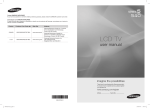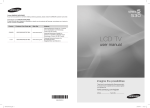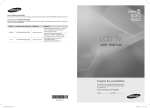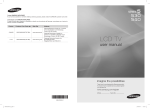Download Kenwood VR-9050 Stereo System User Manual
Transcript
COMPACT HIFI SYSTEM XD SERIES XD-A3 XD-251 XD-301/XD-351 XD-371S INSTRUCTION MANUAL KENWOOD CORPORATION This instruction manual is used to describe multiple models listed above. Model availability and features (functions) may differ depending on the country and sales area. B60-3879-08 00 MA (K,M,T,X,Y) OC 99/12 11 10 9 8 7 6 5 4 3 2 1 98/12 11 10 9 8 7 6 5 2 Before applying power Caution : Read this page carefully to ensure safe operation. XD SERIES (En) Units are designed for operation as follows. U.S.A. and Canada ................................................. AC 120 V only Austraria ................................................................... AC 240 V only Europe and U.K. ...................................................... AC 230 V only *Other countries ............... AC 110-120 /220-240 V switchable Preparation CH01 Safety precautions WARNING : TO PREVENT FIRE OR ELECTRIC SHOCK, DO NOT EXPOSE THIS APPLIANCE TO RAIN OR MOISTURE. CAUTION RISK OF ELECTRIC SHOCK DO NOT OPEN CAUTION: TO REDUCE THE RISK OF ELECTRIC SHOCK, DO NOT REMOVE COVER (OR BACK). NO USER-SERVICEABLE PARTS INSIDE, REFER SERVICING TO QUALIFIED SERVICE PERSONNEL. THE LIGHTNING FLASH WITH ARROWHEAD SYMBOL, WITHIN AN EQUILATERAL TRIANGLE, IS INTENDED TO ALERT THE USER TO THE PRESENCE OF UNINSULATED “DANGEROUS VOLTAGE” WITHIN THE PRODUCT’S ENCLOSURE THAT MAY BE OF SUFFICIENT MAGNITUDE TO CONSTITUTE A RISK OF ELECTRIC SHOCK TO PERSONS. THE EXCLAMATION POINT WITHIN AN EQUILATERAL TRIANGLE IS INTENDED TO ALERT THE USER TO THE PRESENCE OF IMPORTANT OPERATING AND MAINTENANCE (SERVICING) INSTRUCTIONS IN THE LITERATURE ACCOMPANYING THE APPLIANCE. The marking of products using lasers (Except for some areas) CLASS 1 LASER PRODUCT The marking is located on the rear panel and says that the component uses laser beams that have been classified as Class 1. It means that the unit is utilizing laser beams that are of a weaker class. There is no danger of hazardous radiation outside the unit. 3 XD SERIES (En) Contents Preparation Operation Before applying power ............................................................... 2 Let's put out some sound .......................................................... 14 Safety precautions .......................................................................................... 2 Basic use method ......................................................................................... 14 Contents ............................................................................................................ 3 Muting the sound temporarily .................................................................... 15 Special features .............................................................................................. 4 Listening through headphones ................................................................... 15 Demonstration ................................................................................................. 4 Changing the Tone ........................................................................................ 15 Playback of CDs ......................................................................... 16 Sequential playback from the first track .................................................. 16 AM loop antenna connection ....................................................................... 8 Introduction Scanning and Random Playback ........................................ 17 FM antenna connection ................................................................................. 8 Listening in the desired sequence (program playback) ........................ 18 Playback from the desired track ................................................................ 17 Repeat Playback ........................................................................................... 17 Connection of the speaker systen .............................................................. 9 To add a track to the program ..................................................................... 19 Connection of options (Optional parts) ....................................................... 9 To check the programmed tracks .............................................................. 19 Controls and indicators ............................................................. 10 To clear tracks from the program .............................................................. 19 CD unit ............................................................................................................. 10 Receiving broadcast station .................................................... 20 Receiver unit .................................................................................................. 10 Collective presetting of stations (auto preset) ........................................ 21 Cassette deck unit ........................................................................................ 11 One-by-one presetting (manual preset) .................................................... 21 Display ............................................................................................................ 11 CHANNEL SPACE setting ............................................................................. 13 Playback of tapes....................................................................... 22 Recording (Deck A only) ........................................................... 23 Enjoying Karaoke ....................................................................... 24 Timer operation .......................................................................... 25 Setting the Present Time ............................................................................. 13 Setting the ON/OFF time .............................................................................. 25 Operation of remote control unit ............................................. 12 Preparation .................................................................................. 13 Playback start by timer/timer setting confirmation ............................... 26 Use of the Sleep Timer ................................................................................. 26 Knowledge Important Items........................................................................... 27 In case of difficulty .................................................................... 28 Specifications............................................................................. 31 Preparation Accessories ..................................................................................................... 4 IMPORTANT SAFEGUARDS ........................................................ 5 Handling of discs and tapes ...................................................... 7 system connection ....................................................................... 8 4 XD SERIES (En) Special features 3-Disc carousel CD player Tree discs can be set. There are various ways for enjoyment at the time of program play back, repeat playback, random playback, etc. Double cassette deck Two tape decks are installed, permitting dubbing from tape to tape and relay playback. Various Sound Settings Preparation The desired sound type can be selected according to the music being played. Popular (POP), rock (ROCK), jazz (JAZZ), and extra bass (EX.BASS) can be selected. Convenient Timer Functions An ON/OFF timer for listening at the same time each day and a sleep timer are provided. Demonstration Cancellation of Demonstration Mode When the power supply is restored after a power failure or the power cord is unplugged and plugged in again during use, this unit automatically starts the demonstration function (display only), During the demonstration, the display changes in sequence but the audio does not change. The demonstration can be canceled with the following procedure. DISPLAY /DEMO When the power is OFF: Demonstration mode is cancelled by pressing this key. When the power is ON: Switching as shown below takes place each time this key is pressed. 1 Demonstration mode (execution) 2 Normal display (CD or tuner display) 3 Time display ÷ The setting is remembered even when the power is switched off. Unpacking Unpack the unit carefully and make sure that all accessories are put aside so they will not be lost. Examine the unit for any possibility of shipping damage. If your unit is damaged or fails to operate, notify your dealer immediately. If your unit was shipped to you directly, notify the shipping company without delay. Only the consignee (the person or company receiving the unit) can file a claim against the carrier for shipping damage. We recommend that you retain the original carton and packing materials for use should you transport or ship the unit in the future. Keep this manual handy for future reference. Accessories FM indoor antenna (1) Europe and U.K. AM loop antenna (1) Other countries CD/TUNER Remote control unit (1) Remote control unit (1) IMPORTANT SAFEGUARDS Caution : Read this page carefully to ensure safe operation. 5 XD SERIES (En) Preparation 6 Preparation XD SERIES (En) ,,,,,,, ,, ,,,, ,,,, ,,,, ,, ,,,,, ,, ,,,, ,,,, ,,,,, ,,,, ,, ,, ,,,, ,,,,, ,,,, ,, , ,, , ,,,, ,,,,, ,,,, ,, ,,,,,,,,,, ,, ,,,, , ,,,, , ,,,,,,,,, ,,,,,,,,, ,,,,,,,,, ,,,,,,,,, ,,, ,,,,,,,,, ,,, ,,,,,,,,, ,,, ,,,,,,,,, ,,, Handling of discs and tapes 7 XD SERIES (En) Disc handling precautions Cleaning If fingerprints or foreign matter become attached to the disc, lightly wipe the disc with a soft cotton cloth (or similar) from the center of the disc outwards, in a radial manner. Handling Hold compact discs so that you do not touch the playing surface. Label side Sticker Playing side Caution on disc used Storage When a disc is not to be played for a long period of time, remove it from the CD player and store it in its case. Never play a cracked or warped disc. During playback, the disc rotates at high speed in the player. Therefore, to avoid danger, never use a cracked or deformed disc or a disc repaired with tape or adhesive agent. Do not use cleaning discs. Please do not use commercially available cleaning discs, they may damage the internal mechanism. Discs which can be played with this unit CD (12 cm, 8 cm), CDV (only the audio part) ÷ With CD-G (CD Graphics) discs, this unit can play only the audio. Notes on cassette tape Safety tab (accidental erasure prevention tab) After an important recording has been finished, break the safety tab, to prevent the recorded contents from being erased or recorded on accidentally. To store cassette tapes Do not store the tapes in a place which is subject to direct sunlight, or near equipment that generates heat. Keep the cassette tapes away from any magnetic field. N S For A side For B side When there is slack in the tape In such a case, insert a pencil into the reel hole and wind the reel hub to remove the slack. To re-record Note Apply tape only to the position where the tab has been removed. 1. Longer tape than 110 minutes cassette tape Since longer tape than 110 minutes cassette tape is very thin, the tape could adhere to the pinch roller or be easily cut. It is recommended that these tapes not be used with this unit to prevent possible damage. 2. Endless tapes Do not use an endless tape, as this could damage the mechanism of the unit. Preparation Sticky paste ÷ Do not attach paper or tape to either the playing side or the label side of compact discs. ÷ The paste left on the label surface after a sticker has been peeled off is a factor which may cause malfunction. If the surface is sticky due to remaining paste, be sure to clean it with alcohole before use. System connection 8 XD SERIES (En) 1 2 3 Caution regarding placement To maintain proper ventilation, be sure to leave a space around the unit (from the largest outer dimensions including projections) equal to, or greater than, shown below. Rear panel: 10 cm Preparation AM loop antenna connection AM loop antenna connection Europe and U.K. ANTENNA The supplied antenna is for indoor use. Place it as far as possible from the main system, TV set, speaker cords and power cord, and set it to a direction which provides the best reception. FM 75 Ω AM SUPER WOOFER PRE OUT ANTENNA FM 75 Ω GND AM AUX INPUT R L GND AC 110 –120V AC 220 –240V AC 110 –120V AC 220 –240V AC 110 –120V AC 220 –240V Other countries 1 ANTENNA 2 BEAT CANCEL SPEAKERS (6–16 Ω) FM 75 Ω AM + L – – R + GND FM antenna connection FM indoor antenna connection The accessory antenna is for temporary indoor use only. For stable signal reception we recommend using an outdoor antenna. Remove the indoor antenna if you connect one outdoors. 1 Strip the coating from the tip of cord and twist the conductor. 2 Connect to the antenna terminal. 3 Locate the position providing good reception condition. 4 Fix the antenna. Europe and U.K. ANTENNA FM 75 Ω AM ANTENNA GND FM 75 Ω AM GND Other countries FM outdoor antenna ANTENNA Note • • Never short-circuit the + and – speaker cords. If the left and right speakers are connected inversely or if the speaker cords are connected with reversed polarity, the sound becomes unnatural with ambiguous acoustic image positioning. Be sure to connect the speakers and speaker cords correctly. R 1 2 L BEAT CANCEL SPEAKERS (6–16 Ω) FM 75 Ω Lead the 75W coaxial cable connected to the FM outdoor antenna into the room and connect it to the FM 75W termimal. AUX INPUT AM + L – – R + GND Antenna adapter (optional) Europe and U.K. ANTENNA FM 75 Ω AM ANTENNA FM 75 Ω GND AM GND Other countries AUX INPUT R 1 ANTENNA 2 SPEAKERS (6–16 Ω) FM 75 Ω AM + L – 10mm 10mm – R + GND L BEAT CANCEL System connection 9 XD SERIES (En) Do not plug the power cord into the power outlet until all of the required connections have been made. Connection of the speaker systen ANTENNA FM 75 Ω AM GND AC 110 –120V AC 220 –240V AUX INPUT R 1 2 L BEAT CANCEL SPEAKERS (6–16 Ω) Speaker front view (the front net can not be removed) + L – Connect only provided main unit. – R + Connection of options (Optional parts) Connect separately sold parts as shown in the figure. Do not plug the power cord into the power outlet until all of the required connections have been made. SUPER WOOFER Only XD-A3 SUPER WOOFER PRE OUT ANTENNA AUX INPUT SUPER WOOFER PRE OUT FM 75 Ω AM AUX INPUT R R L 1 2 MD PLAYER BEAT CANCEL SPEAKERS (6–16 Ω) Audio output + L – – R + L GND Preparation + L – – R + 10 Controls and indicators XD SERIES (En) CD unit 1 4 2 ¢ 3 DISC 1 DISC SKIP DISC 2 4 5 6 0 DISC 3 7 6 Preparation 7 1 Skip (4, ¢) keys & 2 DISC SKIP key & Used to skip discs. 3 Disc selection keys & The disc number is selected directly and playback starts. 4 OPEN/CLOSE (0) key The disc tray is opened and closed. 5 Stop (7) key 6 Play/pause (6) key 7 Disc tray Three discs can be stored. ^ ^ ^ ^ Receiver unit ∞ ¢ £ UP 8 9 0 ON/STANDBY STANDBY DOWN TIMER MANUAL PRESET AUTO/MONO TIMER SET ! AUTO PRESET T TUNING DISPLAY /DEMO BAND EX.BASS MIC VOLUME MIN. ¡ FLA CK RO MIC 1 @ ™ INPUT PHONES CLOCK PO MAX. P ZZ JA MIC 2 ^ #$ % 8 ON/STANDBY ( ) key $ 9 INPUT key $ Key for input switching. 0 TIMER key § Key for timer START/STOP switching. ! MIC 1/MIC 2 jack (except for some areas) ¢ @ MIC VOLUME knob (except for some areas) ¢ # TIMER SET key ∞ Used for setting the timer ON/OFF time. $ CLOCK key # Used to set the present time. % DISPLAY/DEMO key 4% Switches the display contents. *Used for demonstration (DEMO) ON/OFF. ^ AUTO/MONO key ) Switches the tuning mode. & MANUAL PRESET key ¡ Used to memorize broadcasting stations in the desired order. * BAND key ) Press to switch the receiving band. & * ( ) ( TUNING/ keys #)∞ Used for tuning to broadcasting stations and for time settings. ) PHONES terminal % For connection of a headphone (optional). ¡ AUTO PRESET key ¡ Used for automatic presetting of broadcasting stations.0 ™ VOLUME CONTROL knob $ This is used for volume adjustment. £ Sound selection keys % Used to select the desired sound type. FLAT : For listening without changing the sound. JAZZ : A sound quality curve suitable for jazz. POP : A sound quality curve suitable for popular music. ROCK : A sound quality curve suitable for rock-and-roll. EX.BASS : For listening with abundant bass. (Can be used together with other sound selection keys.) ¢ Display !% ∞ STANDBY indicator (Except for some areas) Controls and indicators 11 XD SERIES (En) Cassette deck unit 1 A ! RECORDING/ PLAYBACK ¶ 3 1 ¡ 7/0 4 8 3 5 6 1 7 ¡ 8 7/0 B 8 Preparation 2 3 PLAY BACK 9 0 B deck A deck 1 Cassette holder Press the § key to remove and insert the tape. 2 REC (¶)key 3 Play (3) key 4 Fast forward and rewind (1, ¡) keys 5 Stop/Eject (§) key 6 Pause (8) key 7 Play (3) key 8 Fast forward and rewind (1, ¡) keys 9 Stop/Eject (§) key 0 Pause (8) key ! Cassette holder Press the § key to remove and insert the tape. ™ £ ™ ™ ™ ™ Display # ! @ 1 9 8 7 5 0 MEMORY PROGRAM STEREO PRESET REPEAT 1 AUTO AUTO PAUSE ALL DISC RANDOM FLAT MEMORY STOP P.B.C AUTO DISC 6 TIMER SLEEP EX.BASS PRESET EQ ROCK POP JAZZ PAL NTSC L 4 R kHz MHz 3 2 1 Disc display When CD is selected, the numbers for which a disc has been set light. 2 Letter and number display Title number, playback time, present time, etc. are displayed. 3 Reception frequency unit indication (kHz/MHz) 4 Sound selection indication 5 Extra bass (EX.BASS) indication 6 Sleep timer (SLEEP) indication 7 Timer (TIMER) indication 8 STEREO/AUTO indication Indication of the reception mode for stereo broadcasts 9 PROGRAM indication Lights at the time of program mode. 0 Repeat/Random mode indication ! MEMORY indication Shows when a broadcasting station is memorized. @ PRESET indication # Playback (£), Pause (8) indication ™ ™ ™ ™ ™ 12 Operation of remote control unit XD SERIES (En) The keys on the remote control unit with the same names as on the main unit have the same function as the keys on the main unit. POWER 1 SLEEP/ OPEN/CLOSE CLOCK LIGHT 2 0 DISPLAY EQ EX.BASS CLEAR CHECK P.MODE RANDOM REPEAT DISC SKIP 3 ! 4 Preparation 5 1 TUNING ¡ 6 CD/TUNER BAND 4 P.CALL ¢ 7 6 @ # $ % 7 INPUT 8 VOLUME ^ MUTE 9 0 SLEEP/CLOCK LIGHT key When the power is ON : key for setting the sleep timer § When the power is OFF : The display light lights % ! EQ key % Switching between FLAT/JAZZ/ POP/ROCK EX.BASS key % @ DISC SKIP key & # TUNING (1, ¡) keys &) Used for reception frequency tuning and as CD skip and search keys. $ P.CALL (4, ¢) keys *) Used to call preset broadcasting stations and as CD skip keys. % (CD) Play/pause (6) key^ ^ (CD) Stop (7) key ^ & VOLUME key $ ) key $ 1 POWER ( Power ON/OFF switching is executed. 2 OPEN/CLOSE (0) key ^ The disc tray is opened and closed. 3 DISPLAY (DEMO) key 4% 4 CD program-related keys *( CLEAR key/CHECK key/Program mode (P.MODE) key 5 RANDOM key & Used for CD random playback. 6 REPEAT key & Used for CD repeat playback. 7 BAND key ) 8 INPUT key $ 9 MUTE key % Used for temporary muting. & Loading batteries 1 Remove the cover. 2 Insert batteries. 3 Close the cover. 1 2 ÷ Insert two R6 (“AA”-size) batteries following the polarity indications. Operation Plug the power cord into the mains power outlet and press the on/standby ( POWER) key of the remote control unit to turn power ON. After the power has been turned ON, press the desired key. To turn power off, press the on/standby ( POWER) key again. The system enters the standby mode in which only the time display is lit. ÷ When pressing more than one remote control keys successively, press the keys securely by leaving an interval of 1 second or more between keys. Notes Remote sensor 6m 30° 30° Operating range (approx.) 1. The provided batteries are intended for use in operation checking, and their service life may be short. 2. When the remote controllable distance becomes short, replace both of the batteries with new ones. 3. If direct sunlight or the light of a high- frequency fluorescent lamp (inverter type, etc.) is incident to the remote sensor, malfunction may occur. In such a case, change the installation position to avoid malfunction. Preparation 13 XD SERIES (En) CHANNEL SPACE setting (Except for the U.S.A., Canada, U.K. Europe and Australia) The space between radio channels has been set to the one that prevails in the area to which the system is shipped. However, if the current channel space setting does not match the setting in the area where the system is to be used, for instance when you move from area 1 or area 2 shown in the following table or vice versa, proper reception of AM/FM (SW/MW/FM) broadcasts cannot be expected. In this case, change the channel space setting in accordance with your area by referring to the following table. CHANNEL SPACE freq. Area USA, Canada and South American countries FM : 100 kHz AM : 10 kHz 2 Other countries FM : 50 kHz AM : 9 kHz ON/STANDBY 2 Press the TUNING (%) key. TUNING Each press switches the space frequency alternately. 1 “50/9 ” .......... FM 50 MHz/AM 9 kHz STEP 2 “ 100/10 ” ..... FM 100 MHz/AM 10 kHz STEP Preparation 1 1 Turn power off. 3 Establish the selection. (Press the BAND key.) Setting the Present Time Set the present time after the AC cable has been connected to a receptacle. (In case of demonstration mode, first cancel the demonstration mode. ) The timer will not operate correctly when the present time is not correct. 1. Press the CLOCK key. ÷ When the power is OFF, it is switched ON when the CLOCK key is pressed. TIMER SET MEMORY PROGRAM STEREO PRESET REPEAT 1 AUTO AUTO PAUSE ALL DISC RANDOM FLAT MEMORY STOP P.B.C AUTO DISC TIMER SLEEP EX.BASS PRESET EQ ROCK POP JAZZ PAL NTSC R kHz MHz CLOCK 2. Use the TUNING keys to set the hours. TUNING The "hour" unit increases. L The "hour" unit decreases. ÷ When the key is kept pressed, the numbers will start to change faster after a little time. ÷ After AM, the indication switches to PM. MEMORY PROGRAM STEREO PRESET REPEAT 1 AUTO AUTO PAUSE ALL DISC RANDOM FLAT MEMORY STOP P.B.C AUTO DISC TIMER SLEEP EX.BASS PRESET EQ ROCK POP JAZZ PAL NTSC L R kHz MHz 3. Press the CLOCK key. TIMER SET MEMORY PROGRAM STEREO PRESET REPEAT 1 AUTO AUTO PAUSE ALL DISC RANDOM FLAT MEMORY STOP P.B.C AUTO DISC TIMER SLEEP EX.BASS PRESET EQ ROCK POP JAZZ PAL NTSC L R kHz MHz CLOCK 4. Use the TUNING keys to set the minutes. TUNING The "minute" unit increases. MEMORY PROGRAM STEREO PRESET REPEAT 1 AUTO AUTO PAUSE ALL DISC RANDOM FLAT MEMORY STOP P.B.C AUTO DISC TIMER SLEEP EX.BASS PRESET EQ ROCK POP JAZZ PAL NTSC L R kHz MHz The "minute" unit decreases. 5. Press the CLOCK key. TIMER SET ÷ The normal display (CD or tuner display) appears. MEMORY PROGRAM STEREO PRESET REPEAT 1 AUTO AUTO PAUSE ALL DISC RANDOM DISC CLOCK MEMORY STOP P.B.C TIMER FLAT SLEEP EX.BASS PRESET EQ ROCK POP JAZZ L R 14 Let's put out some sound XD SERIES (En) Basic use method 4 1 7 6 1 2 CD/TUNER 2 0 ¢ 3 3 ¶ 3 1 ¡ 7/0 8 3 1 ¡ 7/0 8 1. Switching the power ON (OFF) Operation ON/STANDBY The power can also be turned ON by pressing the play key of the CD player, or the BAND key of the tuner. When the ON/STANDBY key is pressed while the power is ON, the power will be switched OFF. 2. Selecting the desired output 1 2 3 4 TUNER (Radio) CD TAPE AUX (External input) When CD has been selected. MEMORY PROGRAM STEREO PRESET REPEAT 1 AUTO AUTO PAUSE ALL DISC RANDOM DISC MEMORY STOP P.B.C TIMER FLAT AUTO SLEEP EX.BASS PRESET EQ ROCK POP JAZZ PAL NTSC L R kHz MHz INPUT ÷ When CD is selected, playback will start when a disc already has been inserted into deck B. 3. Volume adjustment UP To increase volume Volume display MEMORY PROGRAM STEREO PRESET REPEAT 1 AUTO AUTO PAUSE ALL DISC RANDOM FLAT MEMORY STOP P.B.C AUTO DISC DOWN To decrease volume TIMER SLEEP EX.BASS PRESET EQ ROCK POP JAZZ PAL NTSC L R kHz MHz 15 XD SERIES (En) Muting the sound temporarily (Remote control unit only) MUTE MORY PROGRAM STEREO ESET REPEAT 1 AUTO AUSE ALL DISC RANDOM FLAT TIMER MEMORY STOP P.B.C AUTO SLEEP EX.BASS PRESET EQ ROCK POP JAZZ PAL NTSC L STANDBY mode of ON/STANDBY ( ) switch R kHz MHz Blinks ÷ Press again to resume the original volume. ÷ The sound muting is also canceled when the volume is controlled. When the power cable plug of this unit is inserted into a receptacle, a minute current flows for memory protection.This status is referred to as the STANDBY mode, and the unit in the STANDBY mode can be turned ON from the remote control unit. Listening through headphones Insert the headphone plug into the PHONES jack. For better visibility of the time display during power OFF SLEEP/ CLOCK LIGHT [Remote control] PHONES When the SLEEP/CLOCK LIGHT key is pressed while the power is OFF, the backlight lights for about 10 seconds. ÷ The sounds from all speakers are cut off. Changing the Tone Display Switching The factory setting is ON. When the power is ON, the display indication can be switched. FLA CK EX.BASS PO DISPLAY /DEMO Lit T RO REO O DOM TIMER FLAT B.C AUTO SLEEP EX.BASS PRESET EQ ROCK POP JAZZ PAL NTSC L R Z Z JA P ÷ Switching between ON and OFF each time the key is pressed. During CD Playback Each time the DISPLAY/DEMO key (the DISPLAY key in case of remote control) is pressed, the indication changes as shown below. Selecting the Desired Tone Operation on the unit Remote control operation FLA CK T RO EQ EX.BASS PO P 1 Number of the disc being played/title No./elapsed time 2 Number of the disc being played/title No./remaining time of the title 3 Number of the disc being played/title No./*remaining time of the disc 4 Present time (return to 1 after several seconds) ZZ JA *During REPEAT playback and RANDOM playback, the remaining disc time is not displayed. ÷ The sound of the pressed key is selected. ÷ Press FLAT to cancel the selection. The sound is switched as shown below each time the key is pressed. 1 2 3 4 O TIMER M FLAT C AUTO SLEEP EX.BASS PRESET EQ ROCK POP JAZZ PAL NTSC L ROCK POP JAZZ FLAT (cancelled) Simultaneous use with EX.BASS is possible. R A frame is shown for the selected sound. Other than During CD Playback Each time the DISPLAY/DEMO key (the DISPLAY key in case of remote control) is pressed, the indication changes as shown below. 1 Normal display (TAPE/AUX/TUNER indication etc.) 2 Present time (return to 1 after several seconds) Operation Extra Bass 16 Playback of CDs Sequential playback from the first track XD SERIES (En) If a disc has already been loaded in the CD player and the power is OFF, simply pressing the CD play key turns power automatically ON and starts playback. 1 1 2 4 CD/TUNER 0 ¢ 7 6 2 ¶ 3 1 ¡ 7/0 8 3 1 ¡ 7/0 8 1. Load a disc. Operation 0 The label must be on top. 1 Open the tray. 2 Place a disc. 3 Close the tray. The tray opens when the key is pressed and closes when the key is pressed again. Disc number 1 2 ÷ Do not touch the played side of disc. ÷ Set the disc correctly according to the tray groove. (Diagonal setting of a disc can cause trouble.) 2. Start playback. 6 Track number MEMORY PROGRAM STEREO PRESET REPEAT 1 AUTO AUTO PAUSE ALL DISC RANDOM Lights when a disc is inserted at the time of playback. DISC MEMORY STOP P.B.C SLEEP EX.BASS PRESET EQ ROCK POP JAZZ PAL 7 ÷ Each press pauses and plays the CD alternately. Caution for Disc Handling Do not use a disc with exposed adhesive from attached cellophane or a rental CD seal, or from which such a seal etc. has been removed. When such a disc is played, removal may become impossible, and trouble can be caused. L Playback elapsed time To stop playback 6 NTSC R kHz MHz The selected disc is indicated. To pause playback TIMER FLAT AUTO CAUTION Do not look into the laser light. Laser light getting into your eyes can impair your vision. Playback of CDs (Application) XD SERIES (En) Playback from the desired track Skipping tracks 17 Skipping to a Different Disc 4 To skip backward (Only at the main unit) ¢ To skip forward DISC 1 DISC SKIP DISC 2 DISC 3 Pressing the 4 key once returns to the begining of the track being played. High-speed search in forward and reverse directions (Remote control unit only) 1 TUNING ¡ Backward search Forward search ÷ Each time this key is pressed, the unit skips to the next disc and playback starts. ÷ When no disc is set in a tray, the unit skips to the next tray. ÷ Playback starts from the selected disc. ÷ When no disc is set in a tray, the unit skips to the next tray. ÷ Playback starts from the position where the key is released. Repeat Playback (only from the remote control) Introduction Scanning and Random Playback Any title or disc can be played repeatedly. Introduction Scanning: Press the REPEAT key on the remote control. Random Playback: As the titles each time are selected at random, the enjoyment is always new. REPEAT Set the input selection to "CD". The mode is switched as shown below each time the key is pressed. 1 REPEAT (Only the selected title will be repeated.) 2 DISC REPEAT (The entire selected disc will be repeated.) 3 ALL REPEAT (All discs will be repeated.) 4 Cancel (REPEAT goes out.) MORY PROGRAM STE ESET REPEAT 1 AU AUSE ALL DISC RAN MEMORY STOP 1 REPEAT lights. ORY PROGRAM STER SET REPEAT 1 AUT USE ALL DISC RAND EMORY PROGRAM STE RESET REPEAT 1 AUT AUSE ALL DISC RAN MEMORY STOP P MEMORY STOP P 2 DISC REPEAT lights. Press the RANDOM key on the remote control. The mode is switched as shown below each time the key is pressed. 1 Introduction scanning (The beginning of each title will be played for about 10 seconds.) 2 DISC RANDOM (All titles of the selected disc will be played in random sequence.) 3 ALL RANDOM (The titles of all discs will be played in random sequence.) 4 Cancel (RANDOM goes out) RANDOM RY PROGRAM STE ET REPEAT 1 AU E ALL DISC RAN MEMORY STOP 3 ALL REPEAT 4 The indication lights. goes out. Program repeat playback ÷ When "PROGRAM" is lit, the programmed titles will be repeated. Random repeat playback ÷ During DISC RANDOM playback, random playback of that disc will be repeated. ÷ During ALL RANDOM playback, random playback of all discs will be repeated. MEMORY PROGRAM STEREO PRESET REPEAT 1 AUTO AUTO PAUSE ALL DISC RANDOM FLAT MEMORY STOP P.B.C AUTO DISC TIMER 1 During introduction scanning, the respective title number flashes. PROGRAM STEREO REPEAT 1 AUTO ALL DISC RANDOM FLAT TIME MEMORY STOP P.B.C AUTO 2 “DISC RANDOM” is lit. RY PROGRAM STEREO ET REPEAT 1 AUTO SE ALL DISC RANDOM MEMORY STOP P.B.C A 3 “ALL RANDOM” is lit. During introduction scanning ÷ The RANDOM key does not function when "PROGRAM" is lit. Press the P.MODE key on the remote control to extinguish "PROGRAM". ÷ During introduction scanning, repeat playback is possible for all discs. Cancellation of introduction scanning/random playback Cancellation of Repeat Playback ÷ Press the RANDOM key repeatedly until the "RANDOM" indication goes out. ÷ Press the REPEAT key repeatedly, until the "REPEAT" indication goes out. Operation The beginning of each title on the CD will be played one after another for about 10 seconds each. This is convenient to find a title by listening to the introductions. Set the input selection to "CD". 18 XD SERIES (En) Listening in the desired sequence (program playback) Any titles on the discs in the tray can be listened to in the desired sequence. (Max. 32 titles) 1 4 CD/TUNER 2 3 Preparation ÷ Insert a CD. ÷ Set to stop mode. 1. Press the P.MODE key ÷ Program mode is reached. Lit Operation P.MODE MEMORY PROGRAM STEREO PRESET REPEAT 1 AUTO AUTO PAUSE ALL DISC RANDOM FLAT MEMORY STOP P.B.C AUTO DISC TIMER SLEEP EX.BASS PRESET EQ ROCK POP JAZZ PAL NTSC L R kHz MHz 2. Select the disc. DISC SKIP MEMORY PROGRAM STEREO PRESET REPEAT 1 AUTO AUTO PAUSE ALL DISC RANDOM FLAT MEMORY STOP P.B.C AUTO DISC TIMER SLEEP EX.BASS PRESET EQ ROCK POP JAZZ PAL NTSC L R kHz MHz Select the disc Track No. Program No, 3. Select the track. 4 P.CALL ¢ MEMORY PROGRAM STEREO PRESET REPEAT 1 AUTO AUTO PAUSE ALL DISC RANDOM FLAT MEMORY STOP P.B.C AUTO DISC TIMER SLEEP EX.BASS PRESET EQ ROCK POP JAZZ PAL NTSC L R kHz MHz Select the track 4. Press the P.MODE key ÷ The program No. and the title number are memorized. P.MODE MEMORY PROGRAM STEREO PRESET REPEAT 1 AUTO AUTO PAUSE ALL DISC RANDOM DISC MEMORY STOP P.B.C TIMER FLAT AUTO SLEEP EX.BASS PRESET EQ ROCK POP JAZZ PAL NTSC L R kHz MHz To select other tracks, repeat steps 2 to 4 for each of the additional tracks. ÷ The program No. automatically is incremented by one. ÷ When the same disc No. is to be entered, step 2 can be skipped. ÷ Up to 32 tracks can be programmed. When “FULL” is displayed, no more tracks can be programmed. 19 XD SERIES (En) Start playback 6 ÷ When the 4 or the ¢ key is pressed during playback, the unit skips to the preceding or the next program title. ÷ When the 4 key is pressed once during playback, return is made to the beginning of the title being played. CD/TUNER To stop playback 7 CD/TUNER To add a track to the program (Operation in stopped condition) To clear tracks from the program (Operation in stopped condition) Press to clear tracks from the end. CLEAR DISC SKIP CD/TUNER CD/TUNER ÷ Each time the key is pressed, the last track in the program is cleared. 2 Select the track. 4 P.CALL ¢ To clear all tracks. CD/TUNER P.MODE 3 Press the P.MODE key P.MODE CD/TUNER ÷ The added track number is added to the end of the existing program. To check the programmed tracks (Operation in stopped condition) CHECK CD/TUNER ÷ The program contents are shown each time the key is pressed. CD/TUNER ÷ The "PROGRAM" indication goes out. Operation 1 Select the disc. 20 Receiving broadcast station XD SERIES (En) It is also possible to receive them by one-touch operations by storing up to 30 stations in the preset memory. When the BAND key is pressed, this unit will be switched on automatically. Select the tuning mode 4 2 1 0 ¢ 7 6 1 2 2 CD/TUNER ¶ 3 1 ¡ 7/0 8 3 1 ¡ 7/0 8 1. Select the broadcast band. Operation BAND Each press changes the band. 1 FM 1 FM or 2 MW (AM) 2 AM 3 LW Example when an FM station is received MEMORY PROGRAM STEREO PRESET REPEAT 1 AUTO AUTO PAUSE ALL DISC RANDOM DISC or MEMORY STOP P.B.C 1 FM 2 MW (AM) 3 SW TIMER FLAT AUTO SLEEP EX.BASS PRESET EQ ROCK POP JAZZ PAL L NTSC R kHz MHz Frequency display 2. Select a station. To increase frequency When no stations have been memorized TUNING To decrease frequency Auto tuning : Each press receives the next station. Manual tuning : Press the key repeatedly or hold it depressed until a station is received. Lights during stereo reception PRESET indicator MEMORY PROGRAM STEREO PRESET REPEAT 1 AUTO AUTO PAUSE ALL DISC RANDOM DISC MEMORY STOP P.B.C TIMER FLAT AUTO SLEEP EX.BASS PRESET EQ ROCK POP JAZZ PAL NTSC L R kHz MHz Lights during auto tuning. Remote control only 4 P.CALL ¢ When stations have been memorized (preset call) Every time the key is pressed, the preset stations are switched over as follows. Press ¢ Press 4 for the order of 1=2=3 ... 29=30=1... for the order of 30=29=28 ... 2=1=30... Select the tuning mode. AUTO/MONO Each press alternates the mode. 1 “AUTO” lit (Auto tuning) 2 “AUTO” not lit (Manual tuning) Use the manual tuning mode when reception is noisy due to weak reception. (In the manual mode, stereo broadcasts are received in monaural.) ÷ Normally, use the AUTO (Auto tuning) mode. Receiving broadcast station Collective presetting of stations (auto preset) 21 XD SERIES (En) You can store up to 30 stations in the memory and recall them with a single touch of the key. "MEMORY" flashes during operation. Press the AUTO PRESET key Main unit only MEMORY PROGRAM STEREO PRESET REPEAT 1 AUTO AUTO PAUSE ALL DISC RANDOM FLAT MEMORY STOP P.B.C AUTO DISC TIMER SLEEP EX.BASS PRESET EQ ROCK POP JAZZ PAL L NTSC AUTO PRESET R kHz MHz ÷ After memorizing of the FM band, the band is switched and up to 30 stations can be memorized. For memorizing after already stored numbers Remote control only Main unit only 4 P.CALL ¢ ÷ On the remote control, press the P.CALL key, display the preset number, and then press the AUTO PRESET key. ÷ Memorizing starts with the number following the one being displayed. AUTO PRESET MEMORY PROGRAM STEREO PRESET REPEAT 1 AUTO AUTO PAUSE ALL DISC RANDOM DISC MEMORY STOP P.B.C TIMER SLEEP EX.BASS PRESET EQ ROCK POP JAZZ FLAT AUTO PAL L NTSC R kHz MHz Preset No. One-by-one presetting (manual preset) Desired stations can be selected and memorized one by one. Main unit only Operation 1 Select a station To increase frequency TUNING MEMORY PROGRAM STEREO PRESET REPEAT 1 AUTO AUTO PAUSE ALL DISC RANDOM FLAT MEMORY STOP P.B.C AUTO DISC TIMER SLEEP EX.BASS PRESET EQ ROCK POP JAZZ PAL NTSC L R kHz MHz To decrease frequency 2 Press the MANUAL PRESET key Lit MEMORY PROGRAM STEREO PRESET REPEAT 1 AUTO AUTO PAUSE ALL DISC RANDOM FLAT MEMORY STOP P.B.C AUTO DISC TIMER SLEEP EX.BASS PRESET EQ ROCK POP JAZZ PAL NTSC MANUAL PRESET L R kHz MHz Blinks 3 Select one of the preset numbers from 1 to 30. The preset number increases. TUNING MEMORY PROGRAM STEREO PRESET REPEAT 1 AUTO AUTO PAUSE ALL DISC RANDOM FLAT MEMORY STOP P.B.C AUTO DISC TIMER SLEEP EX.BASS PRESET EQ ROCK POP JAZZ PAL NTSC L R kHz MHz The preset number decreases. Blinks 4 Press the MANUAL PRESET key MEMORY PROGRAM STEREO PRESET REPEAT 1 AUTO AUTO PAUSE ALL DISC RANDOM DISC MANUAL PRESET MEMORY STOP P.B.C TIMER FLAT AUTO SLEEP EX.BASS PRESET EQ ROCK POP JAZZ PAL NTSC L R kHz MHz ÷ The memorization is finalized. Repeat steps 1 to 4 to preset other stations. 22 Playback of tapes XD SERIES (En) With the double deck of A and B, relay playback is possible from deck B to deck A. 4 0 ¢ 7 6 1 ¶ 3 1 3 ¡ 7/0 8 3 1 ¡ 7/0 8 23 2 1. Switch INPUT to TAPE. Operation INPUT MEMORY PROGRAM STEREO PRESET REPEAT 1 AUTO AUTO PAUSE ALL DISC RANDOM FLAT MEMORY STOP P.B.C AUTO DISC TIMER SLEEP EX.BASS PRESET EQ ROCK POP JAZZ PAL NTSC L R kHz MHz 2. Load a cassette tape. 1 Open the door. 2 Insert a tape. 3 Close the door. 7/0 A A FLA T CK RO EX.BASS PO ZZ P ÷ When side A is to be played, insert the tape with side A to the front. ÷ When only one tape is to be played, insert it into deck A or deck B. JA A B ¶ 3 1 ¡ 7/0 8 3 1 ¡ 7/0 8 To pause playback 3. Start playback. 3 8 Relay Play To wind tape at high speed To stop playback After playback of deck B ends, playback of deck A can be started automatically. (only deck B to deck A) 1 Bring deck B to playback condition. Deck B 3 2 Press the Play (£) key of deck A and then the Pause (8) key. Deck A ¶ 1 ¡ 7/0 Deck A 3 8 Playback of deck A starts when the playback of deck B ends. ÷ Press the 7 key to stop fast winding. ÷ Do not take out the cassette tape until the tape transport has stopped completely. Recording (Deck A only) 23 XD SERIES (En) With the double deck of A and B, dubbing is possible from deck B to deck A. Beat cancel function There may be cases in which beat noise interferes with recording of MW/LW broadcasting. Before recording the desired program, make trial recordings with both positions of the BEAT CANCEL switch on the rear of the unit, and then record with the setting with less beat noise. FM 75 Ω 1 BEAT CANCEL 2 4 0 ¢ 7 6 2 AM GND ¶ 3 1 ¡ 7/0 8 3 1 ¡ 7/0 8 1 2 3 + – – + PAUSE 1 STOP 1. Load a tape in deck A. A 1 Open the door. 2 Insert a tape. 3 Close the door. 7/0 FLA CK T RO EX.BASS PO P Operation ÷ When side A is to be recorded, insert the tape with side A to the front. ZZ JA B A ¶ 1 3 ¡ 7/0 8 3 1 ¡ 7/0 8 2. Select the source to be recorded. 1 2 3 4 INPUT MEMORY PROGRAM STEREO PRESET REPEAT 1 AUTO AUTO PAUSE ALL DISC RANDOM TUNER (Radio) CD TAPE AUX (External input) DISC MEMORY STOP P.B.C TIMER FLAT AUTO SLEEP EX.BASS PRESET EQ ROCK POP JAZZ PAL NTSC L R kHz MHz When CD has been selected. ÷ When there is already a CD in the tray, playback will start, and the stop (7) key should be pressed to stop playback. 3. Start recording. ¶ 3 To pause recording 8 Synchronized CD Recording When recording from a CD, it is possible to start the CD simultaneously with the start of tape recording. 1 Pause the CD playback. 2 Start recording. Lit To stop recording 6 ¶ 3 MEMO PRES AUTO PAU DISC 7/0 The CD starts to play when the tape Recording key is pressed. 24 Enjoying Karaoke (Except for some areas) XD SERIES (En) MIC VOLUME knob MIC 1/2 jacks 1. Connect a microphone. MIC VOLUME Operation MIN. 1 Turn the MIC VOLUME control fully counterclockwise. MAX. 2 Plug the microphone into one of the MIC jacks. MIC 1 MIC VOLUME MIN. MAX. MIC 2 3 Adjust the volume balance between the music input and microphone input. MIC VOLUME To decrease microphone volume MIN. MAX. To increase microphone volume 2. Play the music. 3. Sing along with the accompaniment. After the above steps, you can record your karaoke singing onto a tape. However, note that the karaoke singing using a tape cannot be recorded onto a tape. Timer operation Adjust the clock before setting the timer. 25 XD SERIES (En) When the ON/OFF timer is used, the CD or the tuner will start to play when the set time is reached. Setting the ON/OFF time (only on the main unit) First, set the volume for the timer playback. $ 1 Press the TIMER SET key. TIMER SET MEMORY PROGRAM STEREO PRESET REPEAT 1 AUTO AUTO PAUSE ALL DISC RANDOM FLAT MEMORY STOP P.B.C AUTO DISC TIMER SLEEP EX.BASS PRESET EQ ROCK POP JAZZ PAL NTSC L R After ON has been shown for 2 or 3 seconds, the ON time input status is reached. kHz MHz CLOCK 2 Set the "hour" for the ON time. TUNING The hours increase. MEMORY PROGRAM STEREO PRESET REPEAT 1 AUTO AUTO PAUSE ALL DISC RANDOM FLAT MEMORY STOP P.B.C AUTO DISC TIMER SLEEP EX.BASS PRESET EQ ROCK POP JAZZ PAL NTSC The hours decrease. L R kHz MHz 3 Press the TIMER SET key. TIMER SET MEMORY PROGRAM STEREO PRESET REPEAT 1 AUTO AUTO PAUSE ALL DISC RANDOM FLAT MEMORY STOP P.B.C AUTO DISC TIMER SLEEP EX.BASS PRESET EQ ROCK POP JAZZ PAL NTSC L R kHz MHz CLOCK 4 Set the "minutes" for the ON time. TUNING MEMORY PROGRAM STEREO PRESET REPEAT 1 AUTO AUTO PAUSE ALL DISC RANDOM FLAT MEMORY STOP P.B.C AUTO DISC TIMER SLEEP EX.BASS PRESET EQ ROCK POP JAZZ PAL NTSC L R 5 Press the TIMER SET key. MEMORY PROGRAM STEREO PRESET REPEAT 1 AUTO AUTO PAUSE ALL DISC RANDOM TIMER SET DISC MEMORY STOP P.B.C TIMER FLAT AUTO SLEEP EX.BASS PRESET EQ ROCK POP JAZZ PAL NTSC L R kHz MHz CLOCK 6 Set the "hour" for the OFF time. TUNING MEMORY PROGRAM STEREO PRESET REPEAT 1 AUTO AUTO PAUSE ALL DISC RANDOM FLAT MEMORY STOP P.B.C AUTO DISC TIMER SLEEP EX.BASS PRESET EQ ROCK POP JAZZ PAL NTSC L R kHz MHz 7 Press the TIMER SET key. TIMER SET MEMORY PROGRAM STEREO PRESET REPEAT 1 AUTO AUTO PAUSE ALL DISC RANDOM FLAT MEMORY STOP P.B.C AUTO DISC TIMER SLEEP EX.BASS PRESET EQ ROCK POP JAZZ PAL NTSC CLOCK L R kHz MHz 8 Set the "minutes" for the OFF time. TUNING MEMORY PROGRAM STEREO PRESET REPEAT 1 AUTO AUTO PAUSE ALL DISC RANDOM FLAT MEMORY STOP P.B.C AUTO DISC TIMER SLEEP EX.BASS PRESET EQ ROCK POP JAZZ PAL NTSC L R kHz MHz 9 Press the TIMER SET key. TIMER SET MEMORY PROGRAM STEREO PRESET REPEAT 1 AUTO AUTO PAUSE ALL DISC RANDOM FLAT MEMORY STOP P.B.C AUTO DISC CLOCK To the next page. TIMER SLEEP EX.BASS PRESET EQ ROCK POP JAZZ PAL NTSC L R kHz MHz Operation kHz MHz The ON time is established and OFF time input mode is reached. 26 Adjust the clock before setting the timer. XD SERIES (En) Select the input for the ON playback. Perform this operation after the ON/OFF time has been set. 1 Select the input with the TUNING TUNING keys. MEMORY PROGRAM STEREO PRESET REPEAT 1 AUTO AUTO PAUSE ALL DISC RANDOM FLAT MEMORY STOP P.B.C AUTO DISC TIMER SLEEP EX.BASS PRESET EQ ROCK POP JAZZ PAL NTSC L R kHz MHz 2 Press the TIMER SET key. TIMER SET MEMORY PROGRAM STEREO PRESET REPEAT 1 AUTO AUTO PAUSE ALL DISC RANDOM FLAT MEMORY STOP P.B.C AUTO DISC TIMER SLEEP EX.BASS PRESET EQ ROCK POP JAZZ PAL NTSC Switching is done each time the key is pressed. L R kHz MHz 1 Tuner 2 CD When CD has been selected, the timer setting has been completed and the setting contents are displayed. CLOCK Only when the tuner has been selected 1 Select the preset number. When TUNER has been selected, select the preset number of the preset broadcasting station. TUNING MEMORY PROGRAM STEREO PRESET REPEAT 1 AUTO AUTO PAUSE ALL DISC RANDOM FLAT MEMORY STOP P.B.C AUTO DISC TIMER SLEEP EX.BASS PRESET EQ ROCK POP JAZZ PAL NTSC L R kHz MHz 2 Press the TIMER SET key. MEMORY PROGRAM STEREO PRESET REPEAT 1 AUTO AUTO PAUSE ALL DISC RANDOM Operation TIMER SET DISC MEMORY STOP P.B.C TIMER FLAT AUTO SLEEP EX.BASS PRESET EQ ROCK POP JAZZ PAL NTSC R kHz MHz CLOCK Timer setting has been completed and the setting contents are displayed. L When the setting has been completed, the ON time, the OFF time, and the setting contents (CD or tuner setting contents) are displayed once, and then return is made to the normal display. Playback start by timer/timer setting confirmation (only on the main unit) Switching is done each time the key is pressed. 1 TIMER indication 2 Not lit (cancelled) TIMER Lit REO O DOM FLAT TIMER B.C AUTO SLEEP PRESET EQ ROCK POP PAL NTSC When the timer is set, the ON time, the OFF time, and the setting contents are displayed sequentially, and then return is made to the normal display. For Timer Playback Start Switch off the power after the timer has been set. Press the TIMER key to display "TIMER", and then switch off the power. ÷ When the set ON time is reached, the power is switched ON and the tuner or the CD starts to play. Use of the Sleep Timer (only from the remote control) When the set time has passed, the power is switched off automatically. Switching is done each time the key is pressed. (90 minutes sleep timer) SLEEP/ CLOCK LIGHT SLEEP90 = SLEEP80 (Sleep timer cancelled) SLEEP10 = SLEEPOF When the set time has passed, the power is switched off automatically. Cancellation Press the SLEEP/CLOCK LIGHT key repeatedly or switch off the power. Important Items 27 XD SERIES (En) Maintenance Cleaning the head section Cleaning the heads and peripheral components Cotton swab Capstan Head For maintaining the best condition of the deck and for longer service life, always keep the heads (recording / playback / erase), capstan and pinch roller clean. To clean them, perform the following: 1. Open the cassette holder. 2. Using a cotton swab dipped in alcohol, clean the head (recording / playback / erase), capstan and pinch roller carefully. Demagnetizing the head When the recording / playback head is magnetized, the sound quality will deteriorate. In such a case, demagnetize the head using a commercially available demagnetizer (head eraser). Pinch roller Note There are precisely aligned parts around the heads, including the tape guides. When cleaning, pay special attention so as not to apply shock to them. Maintenance of the set In regardto contact cleaner When the front panel or case becomes dirty, wipe with a soft, dry cloth. Do not use thinner, benzine, alcohol, etc. for these agents may cause discoloration. Do not use contact cleaners because it could cause a malfunction. Be specially careful not to use contact cleaners containing oil, for they may deform the plastic component. Caution on condensation Note related to transportation and movement (CD player) Condensation (of dew) may occur inside the unit when there is a great difference in temperature between this unit and the outside. This unit may not function properly if condensation occurs. In this case, leave the unit for a few hours with the power left ON, and restart the poeration after the condensation has dride up. Be specially cautious against condensatin in a following circumsatance: When this unit is carried from a place to another across a large difference in temperature, when the humidity in the room where this unit is installed increases, etc. Before transporting or moving this unit, carry out the following operations. 1. Turn the power ON. 2. Unload the discs 3. Close the disc tray. 4. Turn power off. When your unit needs to be repaired, bring the entire set (Speakers excluded) to your dealer. Knowledge Tape guides 28 In case of difficulty XD SERIES (En) What seems to be a malfunction is not always so. Before calling for service, check the following table according to the symptom of your trouble. Operation to reset The microcomputer may fall into malfunction (impossibility to operate, erroneous display, etc.) when the power cord is unplugged while power is ON or due to an external factor. In this case, execute the following procedure to reset the microcomputer and return it to normal condition. Press the "POWER" key while holding the Stop (7) key of the CD section pressed, to switch off the power, and then switch the power on again after a few seconds. ÷ Please note that resetting the microcomputer clears the contents stored in and returns and to condition when it left the factory. Receiver, speakers Symptom Cause ÷ Connect properly referring to “System connection”. ÷ Switch MUTE OFF. 9 % ÷ Unplug the headphone plug. % ÷ The speaker cords are disconnected. ÷ Connect properly referring to “System connection”. 9 Demonstration starts suddenly. ÷ The power plug was unplugged from the outlet while the power switch was ON, or there was a power failure. ÷ This is not malfunction. Press the DISPLAY/ DEMO key to cancel the demontration. 4 The clock display blinks ÷ There was a power failure. ÷ The power cord was unplugged from the outlet. ÷ Adjust the present time again. ÷ Adjust the present time again. # # ÷ The present time has not been adjusted or there was a power failure. ÷ The timer ON time and OFF time have not been set. ÷ The timer execution was not set up. ÷ Adjust the present time referring to “Clock adjustment”. ÷ Set the timer ON time and OFF time. # ∞ ÷ Execute the timer program. § ÷ The antennas have not been connected. ÷ A proper broadcasting band has not been selected. ÷ The frequency of the station to be received is not tuned. ÷ Connect antennas. ÷ Select a band. 8 ) ÷ Tune to the frequency of the desired station. ) ÷ Car ignition noise. ÷ Install the outdoor antenna in an apart position from the road. ÷ Switch the suspected electric appliance OFF. ÷ Install the TV or the system at an increased distance between them. Sound is not produced. ÷ The speaker cords are disconnected. ÷ The MUTE switch of remote control unit is switched ON. ÷ The headphone plug is inserted into the jack. Sound is not produced from the left or right speakers. Timer operation is not possible. Knowledge Remedy Radio stations cannot be received. Noise interferes. ÷ Influence of an electric appliance. ÷ A TV set is installed near the system. A station has been preset but it cannot be received by pressing the P.CALL key. ÷ The frequency of the preset station is not tunable. ÷ The preset memory has been cleared because the power cord has been unplugged for a long period. 8 ÷ Preset stations with tunable frequencies. ¡ ÷ Preset stations again. ¡ In case of difficulty 29 XD SERIES (En) Remote control unit Symptom Cause Remote control operation is not possible. ÷ Batteries are exhausted. ÷ The remote control is too far away from the system, the controlling angle is deviated or there is an obstacle in between. ÷ There is no tape or CD set in the component to be played. Remedy ÷ Replace with new batteries. ÷ Operate the unit inside the remote controllable range. ÷ Set a tape or CD in the component to be played. @ @ ^ Cassette deck Cause Sound cannot be produced by pressing the play key or no operation occurs even when an operation key is pressed. ÷ The head is dirty. ÷ The tape is wound too tight due to irregular winding. ÷ A nonrecorded tape is played. ÷ Clean the head referring to “Maintenance”. ÷ Try another tape. ÷ The cassette holder is not closed completely. ÷ A tape is not inserted in the unit. ÷ The tape is wound too tight due to irregular winding. ÷ The tape is fully wound to one of the reels. ÷ Close the holder completely. ™ ÷ Insert a tape. ÷ Try another tape. ™ Sound is harsh or high frequencies are not reproduced. ÷ The head is dirty. ÷ The tape is stretched or shrunk. ÷ Clean the head referring to “Maintenance”. ÷ Try another tape. Noise is noticeable. ÷ The tape head is magnetized. ÷ Demagnetize the head referring to “Maintenance”. ÷ Install the system at a distance from other electric appliances and TV. ÷ This unit can not play tapes recorded with Dolby NR ON with the correct sound quality No operation occurs even when an operation key is pressed. ÷ External noise is induced. ÷ A tape recorded with Dolby NR ON is being played on this unit. Sound vibrates. Recording cannot be started by pressing the record key. Notes ÷ The capstans or pinch rollers are dirty. ÷ The tape is wound irregularly. ÷ The recording protect tab of the cassette has been broken. ÷ The cassette holder is not closed completely. ÷ The tape is fully wound to one of the reels. Remedy ¶ ™ ÷ Play a recorded tape. ÷ Reverse the tape insertion orientation. ÷ Clean the head referring to “Maintenance”. ÷ Wind the tape again by fast forwarding, rewinding or playing from an end to the other. ¶ ¶ ¶ ™ ÷ Use a cassette with an unbroken recording protect tab or block the hole. ÷ Close the holder completely. 7 ™ ÷ Reverse the tape insertion orientation. ™ 1. With some tapes, a squeaky noise is produced when the tape is stopped automatically. This is due to the tape protection function, and not a malfunction. 2. Do not use longer tape than 110 minutes tapes, for the tape is too thin and gets easily tangled. Knowledge Symptom 30 In case of difficulty XD SERIES (En) CD player Symptom A CD is placed in the player but it cannot be played. Cause ÷ The disc is placed upside down. ÷ The disc position is displaced. ÷ The disc is extremely dirty. ÷ The disc is scratched. ÷ Dew is condensed on the optics lens. Sound is not produced. ÷ The disc has not been placed. ÷ The player is not put to the play mode. ÷ The disc is extremely dirty. ÷ The disc is scratched. Sound skips. ÷ The disc is dirty. ÷ The disc is scratched. ÷ The player is subject to vibration. WARNING NOTICE: Knowledge IN MOST CASES IT IS AN INFRINGEMENT OF COPYRIGHT TO MAKE COPIES OF TAPES OR DISCS WITHOUT THE PERMISSION OF THE COPYRIGHT OWNERS. ANYONE WISHING TO COPY COMMERCIALLY AVAILABLE TAPES OR DISC SHOULD CONTACT THE MECHANICAL COPYRIGHT PROTECTION SOCIETY LIMITED OR THE PERFORMING RIGHTS SOCIETY LIMITED. Remedy ÷ Place the disc properly, with the label side facing upward. ÷ Place the disc properly. ÷ Clean the disc referring to “Disc handling precautions”. ÷ Try another disc. ÷ Refer to “Caution on condensation” and remove the condensation by evaporation. ÷ Place a disc in the CD player. ÷ Press the play key. ÷ Clean the disc referring to “Disc handling precautions”. ÷ Try another disc. ÷ Clean the disc referring to “Disc handling precautions”. ÷ Try another disc. ÷ Install the unit in a place not subject to vibrations. ^ ^ 7 ^ ¶ ^ ^ 7 ^ 7 Specifications 31 XD SERIES (En) Main unit [ Amplifier section ] [ Cassette deck section ] (XD-A3) Rated power output (U.S.A. and Canada) Track ............................................................. 4-track, 2-channel stereo Recording system ....................................................... AC bias system (Frequency: 105 kHz) Heads A deck Playback / recording head .............................................. 1 Erasing head ..................................................................... 1 B deck Playback head .................................................................. 1 Motor ................................................................................................... 1 Fast winding time ............................................. Approx. 100 seconds (C-60 tape) 30 watts per channel minimum RMS, both channels driven, at 6 Ω form 60 Hz to 14 kHz with no more than 0.9 % total harmonic distortion. Effective output power during STEREO operation U.S.A. and Canada 1 kHz, 10 % T.H.D., 6 Ω ................................................... 40 W + 40 W (XD-251/XD-301) Effective output power during STEREO operation 1 kHz, 10 % T.H.D., 6 Ω ................................................... 40 W + 40 W (XD-351/XD-371S) Effective output power during STEREO operation Europe, U.K. and Russia. 1 kHz, 10 % T.H.D., 6 Ω .................................................... 40 W + 40 W Other countries 1 kHz, 10 % T.H.D., 6 Ω .................................................... 60 W + 60 W Rated output power during STEREO operation Europe, U.K. and Russia (DIN) 1 kHz, 0.7 % T.H.D., 6 Ω ........................................ 30 W + 30 W Other countries 1 kHz, 1.0 % T.H.D., 6 Ω ................................................... 40 W + 40 W Input sensitivity / inpedance AUX ........................................................................ 300 mV / 40 kΩ (XD-351/XD-371S) MIC 1, 2 (Except for some arears) ....................... 2.5 mV / 2.2 kΩ Output level / impedance (XD-A3) SUPER WOOFER PREOUT ...................................... 1.8 V / 0.6 kΩ [ Tuner section ] FM tuner section Tuning frequency range ...................................... 87.5 MHz ~ 108 MHz (For Russia) .................................................... 87.5 MHz ~ 108 MHz ( 65.0 MHz ~ 74.0 MHz AM (MW) Tuner section Tuning frequency range Europe, U.K. and Russia ................................... U.S.A. and Canada ............................................ Other countries 9 kHz step ....................................................... 10 kHz step ..................................................... 531 kHz ~ 1,602 kHz 530 kHz ~ 1,700 kHz 531 kHz ~ 1,602 kHz 530 kHz ~ 1,610 kHz LW Tuner section (For U. K.) Tuning frequency range ......................................... 153 kHz ~ 279 kHz SW Tuner section (XD-371S) Tuning frequency range ..................................... 5.95 MHz ~ 17.9 MHz Laser .................................................................... Semiconductor laser Wow & Flutter ................................... Less than unmeasurable Limit [ General ] Power consumption ....................................... (XD-A3/XD-301) 150 W (XD-351 for Europe and U.K.) 150 W (XD-351 for other countories) 180 W (XD-371S) 180 W Dimensions .................................................... W: 280 mm (11”) H: 320 mm (12-5/8”) D: 405 mm (15-15/16”) Weight (net) ........................................ (XD-A3/XD-301) 6.9kg (15.2 lb) (XD-351 for Europe and U.K.) 6.9kg (15.2 lb) (XD-351 for other countories) 9.1kg (20.1 lb) (XD-371S) 9.1kg (20.1 lb) Speakers (LS-N301/LS-N351) XD-A3/XD-251/XD-351 (Europe, U.K. and Russia) Enclosure .................................................................... Bass-reflex type Speaker configuration Woofer ............................................................ 130 mm, cone type Tweeter .............................................................. 50 mm, cone type Impedance ....................................................................................... 6 Ω Maximum input level ................................................................... 40 W Dimensions ....................................................... W: 220 mm (8-11/16”) H: 320 mm (12-5/8”) D: 295 mm (11-5/8”) Weight (net) ..................................................... 3.3 kg (7.3 lb) (1 piece) Speakers (LS-N371) XD-351 (other countries)/XD-371S Enclosure .................................................................... Bass-reflex type Speaker configuration Woofer ............................................................ 160 mm, cone type Tweeter .............................................................. 50 mm, cone type Impedance ....................................................................................... 6 Ω Maximum input level ................................................................... 60 W Dimensions ....................................................... W: 220 mm (8-11/16”) H: 320 mm (12-5/8”) D: 295 mm (11-5/8”) Weight (net) ..................................................... 3.7 kg (8.2 lb) (1 piece) Knowledge Rated output power during STEREO operation Europe, U.K. and Russia (DIN) 1 kHz, 0.7 % T.H.D., 6 Ω ........................................ 30 W + 30 W Other countries 1 kHz, 1.0 % T.H.D., 6 Ω ................................................... 30 W + 30 W [ CD player section ] For your records Record the serial number, found on the back of the unit, in the spaces designated on the warranty card, and in the space provided below. Refer to the model and serial numbers whenever you call upon your dealer for information or service on this product. Model Serial Number