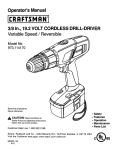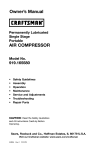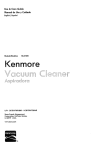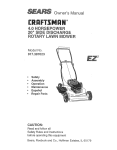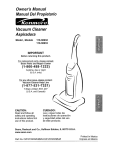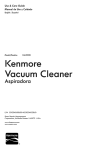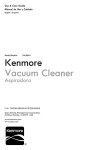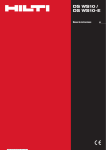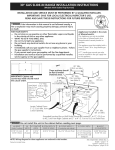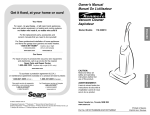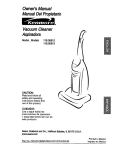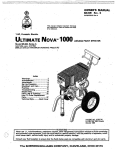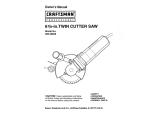Download Kenmore 116.35922 Vacuum Cleaner User Manual
Transcript
Owner's Manual
Manual Del Propietarie
Vacuum Cleaner
Aspiradora
Model,
116.35922
116.35923
Modelo
iMPORTANT
Before returning
this product-
For replacement parts, please contact:
Sears Parts and Repair Center
(1 =800-488-1222)
Anytime, day or night
(U_S.A. only)
For any other issue, please contact:
Vacuum Cleaner Help Line
(1-877-531-7321)
7:30am-4:00pm EST, M-F
(U.S.A. and Canada)
CAUTION:
Read and follow all
safety and operating
instructions before first
use of this product.
Sears, Roebuck
www.sears.com
CUIDADO:
Lea y sigue todas las
instrucciones de peraci6n
y seguridad
antes del uso
de este producto.
and Co., Hoffman
Estates,
Part No. C_IZCRC5_U_-KC_IZCRCZ_U_
IL 60179 U.S.A.
Printed in Mexico
impreso en Mexico
Before Using Your New
Vacuum Cleaner
........................
2
Kenmore Vacuum Cleaner Warranty
.,, 3
Important
Safety Instructions
...........
4
Parts and Features
.....................
5
Assembly
Instructions
.............
6-7
Operating Instructions
...............
Cord Release ......................
7
7
Releasing the Handle ..........................
Touch Control ......................
InteliCLEAN .........................
Performance Indicator .....................
8
8
9
t0
Gentle Sweep Function ...............
t0
Pile Height Selection and Setting .......
!0
Attachments .....................
I1-!2
Attachment Use Table ...............
t3
Vacuum
Cleaner
Care ...............
16
Vacuum Cleaner Storage ...............
Cleaning Exterior and Attachments ......
Dust Bag Replacement .................
Motor Safety Filter CIeaning ..................
Exhaust Filter Replacement ............
Light Bulb Replacement ..............
Dust Bag Cover Replacement ...............
Agitator Cleaning ...................
Clog Removal .....................
Troubleshooting
Master
Protection
....................
Agreements
Requesting Assistance
Or Service
16
16
17
18
1B
19
!9
20
20
21
........
22
back page
li!iiiiiiii!!ii
!i
Please read this guide, It wil! help you assemble and operate your new Kenmore vacuum
cleaner in the safest and most effective way.
For more information about vacuum cleaner care and operation, cal! your nearest Sears store,
You wil! need the complete model and serial numbers when requesting information. Your vacuum cleaner's model and serial numbers are located on the Model and Serial Number Plate.
Use the space below to record the model number and serial number of your new Kenmore
vacuum cleaner,
Model No.
Serial No,
Date of Purchase
Keep this book and your sales check (receipt) in a safe place for future reference,
OneYear Limited Warranty
When assembled,operatedandmaintainedaccordingto all instructionssuppliedwith
the product,if this vacuumcleanerfails due to a defectin materialor workmanshipwithin
oneyear fromthe date of purchase,returnit to anySearsstore,SearsParts& Repair
Centeror other Kenmore outlet for free repair°
If this vacuum
applies
cleaner
is used for other than private family
purposes,
this warranty
for only 90 days from the date of purchase.
This warranty
covers
only
defects
in material
and workmanship.
Sears
will NOT
pay for:
1. Expendable items that can wear out from normal use, including but not limited to
filters, belts, light bulbs, and bags.
2. A service technician to instruct the user in correct product assembly, operation or
maintenance.
3.
A service technician
4.
Damage
5.
according to all instructions supplied with the product..
Damage to or failure of this product resulting from accident,
other than its intended purpose.
6.
7.
to clean or maintain
to or failure of this product
this product.
if it is not assembled,
operated
abuse,
or maintained
misuse or use for
Damage to or failure of this product caused by the use of detergents, cleaners,
chemicals or utensils other than those recommended
in all instructions supplied
the product.
Damage to or failure of parts or systems
made to this product.
resulting
from unauthorized
Disclaimer
Customer's
of implied warranties;
limitation
of remedies
sole and exclusive remedy under this limited warranty
as provided
herein. Implied warranties,
including
warranties
with
modifications
shall be product
of merchantability
repair
or fitness
for a particular purpose, are limited to one year or the shortest period allowed by law.
Sears shall not be liable for incidental or consequential
damages. Some states and
provinces do not allow the exclusion or limitation of incidental or consequential
damages,
or limitations on the duration of implied warranties of merchantability
or fitness, so these
exclusions
or limitations
may not apply to you°
This warranty
Canada.
applies
only while this vacuum
This warranty
gives you specific
cleaner
is used in the United States and
legal rights, and you may also have other rights which
vary from state to state.
Sears, Roebuck and Co., Hoffman
Estates, IL 60179
Sears Canada lnc.,Toronto,
Ontario, Canada MSB 2B8
Readali
instructions
&WAR
in this-manual
m
I_I
before assembiing'0r"using""'your
vacuumcieanerl
Your safety is important to us. To reduce the risk
of fire, electrical shock, injury to persons or
damage when using your vacuum cleaner, follow
basic safety precautions including the following:
Use your
vacuum
cleaner
only
as
described in this manual.
Use only with
Sears recommended attachments.
Keep hair, loose clothing, fingers, and all
parts of body away from openings and
moving parts.
Disconnect
electrical supply before servicing or cleaning out the brush area.
Failure to do so could result in the brush
unexpectedly
starting, causing personal
injury from moving parts°
Turn off all controls before unplugging.
Use extra care when cleaning
on stairs.
Do not put on chairs, tables, etc. Keep on
floor.
Do not leave vacuum
cleaner
when
plugged in. Unplug from outlet when not in
use and before performing maintenance.
Do not use vacuum cleaner to pick up
flammable or combustible liquids (gasoline,
cleaning fluid, perfumes, etc_), or use in
areas where they may be present.
The
fumes from these substances can create a
fire hazard or explosion.
To reduce the risk of electrical shock .. Do
not use outdoors or on wet surfaces..
Do not allow to be used as a toy. Close
attention is necessary when used by or
near children.
Do not pick up anything that is burning or
smoking, such as cigarettes, matches, or
hot ashes.
Do not use with a damaged cord or plug. If
vacuum cleaner is not working as it should,
has been dropped, damaged, left outdoors,
or dropped in water, return it to a Sears
Service Center.
Do not use vacuum
cleaner without
dust
bag and/or filters in place.
Always replace the dust bag after vacuuming carpet cleaners or freshener, powders,
and fine dust° These products clog the filters, reduce airflow and can cause damage
to the vacuum cleaner,. Failure to replace
the dust bag could cause permanent damage to the vacuum cleaner.
Do not pull or carry by cord, use cord as a
handle, close a door on cord, or pull cord
around sharp edges or corners. Do not run
vacuum cleaner over cord, Keep cord away
from heated surfaces.
Do not unplug by pulling on cord. To
unplug, grasp the plug, not the cord.
Do not handle plug or vacuum cleaner with
wet hands.
Do not use the vacuum cleaner to pick up
sharp hard objects, small toys, pins, paper
clips, etc. They may damage the vacuum
cleaner or dust bag.
Do not put any objects into openings.
Unplug
Do not use with any opening blocked; keep
free of dust, tint, hair, and anything that may
reduce air flowo
You are responsible for making sure that
your vacuum cleaner is not used by anyone
unable to operate it properly_
before connecting
Handi-mate
Proper assembly and sa!e use o[ your.vacuum cleaner are your resp.onsibilitieso Your
vacuum cleaner is intenaea Tor Nousenola
use. Read this Owner's rvlanual carefully for
important use and safety information. This guide contains safety statements under warning and caution symbols.
4
Para un aspirado
mantenido fibre c
rnulaci6n de polo
enchufe y d_ vue
dor para ver si tie
pelo_
Use tijeraspara.,
da alrededor del
Proceda siempt
dad antes de e
aspiradora.
ADV
Peligro de cho,
Desconecte la
tenimiento a
podria produci
lesi6n corpora
era imprevista
Si la aspiradorE
ci6n, revise si t_
el filtro est,_ tap
PARA POLVO
MOTOR.
Si la bolsa GIR
est&n libres de
expansible. GirE
manguera expa
del reloj para s_
Manguera
expansible
Cuello
Jr.®
STRUCT!ONS
SAVE THESE
......
manguera
Palanca
_
esca i
manguera
ex{ensi6n
Remueva el ex
expansible del
la manguera, g
arribao
it is important to know your vacuum cleaner's parts and features to assure its proper and safe
use. Review these before using your vacuum cleaner.
Object
Style
Headlight
Exhaust
Bulb
Filter
Part No.
in USA
Part No.
in Canada
.....
20-5248
.....
EF-!
20-86889
20-40324
0
20-50690
20-50510
Dust Bag
No,
Touch
Control
Telescopic
Wand
iF
Dust Bag
Cover
(Dust Bag
Combination------__tllLtk-:_
I1!I_
inside)
Crevice
Tool
Agitator_
.o°dlo-J / '_ "%_/
Pile Height
Exhaust
Ftlter',--_-l!!rt
Z"-tl 11
Adjustment
II
Headlig
[/i
Furniture
."_..
A:
_--//'_
Release
Lever
/
Nozzle
__
---
'_--\Wa.d
B-_-_nu,
Attachments
(do not store on vacuum
cleaner)
Motor Prolector
(Behind
Hose)
Holder
o_
FI
Brush
(1
Wand
Please pay special attention to these hazard alert boxes, and follow any instructions
&
givem
WARNING
you to such
hazards
fire, hazards
electric shock,
burns
and personal
injury°statements
CAUTIONalert
statements
alert
you toassuch
as personal
injury and/or property damage.
CAUTION
, WARNnNG
Electrical
Shock
Hazard
Do not overtighten.
Do not plug into the electrical supply
until the assembly is complete, Failure
to do so could
result
in electrical
shock
or injury.
Overtightening
holes.
could
strip
the
Do not operate
the vacuum
without the screw in place.
screw
cleaner
Before assembling the vacuum cleaner,
check the PACKING LIST on the cover of
CORD ASSEMBLY
the separate REPAIR PARTS LIST. Use
this list to verify that you have received all
Make sure the quick release upper cord
hook is in the upright position° Remove the
wire tie from the power cord.
the components
of your new Kenmore
vacuum cleaner°
Make sure the
HANDLE
Remove
ASSEMBLY
the combination
the handle
to expose
brush
the handle
from
mount-
ing hole.
Remove the handle screw from the body
of the vacuum cleaner.
Position the handle assembly
the illustration below°
When
installing
the handle,
as shown in
firmly
the handle onto the body. Secure
handle screw provided.
Reinstall
combination
tighten
brush.
Elec trica!
Connection
Handle
Assembly
Handle
Screw
Lockin
Notch
Power
Cord
cleaner agitator.
press
with
Begin to tighten the screw with your fingers. tt may be necessary to adjust the
handle slightty_
Using a screwdriver,
power cord is
placed into the locking notch on the
body as shown_ This
helps keep the
power cord out from
under the vacuum
Release
Cord Hook
handle screw_
Cord
Plug
Carrying
Handle_
.,-_--,_._.
Wrap the power cord around the quick
release cord hook and the carrying handle.
Lock the power cord plug onto the power
cord.
HANDR-MATE
For operation
of
JR.®
TELESCOPIC
Handi-Mate
Jr,@
PLACEMENT
II_,_! [_
PEace the telescopic wand in the wand
holder. Place the crevice tool in the top of
the telescopic wand°
see separate
Owner's
Manual.
Handi-Mate
.
jr.®
_
_
/
Crevice
Tool
_
JR ®
Jr2 into the storage
Rotate the Handi-Mate
snaps
I"
HANDI-MATE
Place Handi-Mate
compartment.
_
_"
Handi-Matestorage
Jr.@
TO INSERT
WAND
Jr2 back until it
Telescopic
Wand
into place.
TO REMOVE
HANDI'MATE
Rotate Handi-Mate
compartment°
JR2
Wand
Holder
Jr. _' out of the storage
OPERATING INSTRUCTIONS
1. Turn the quick
2. Detach the
release upper
cord hook to
either side and
power cord plug
from the power cord
and pull the cord off
the quick release
down to release
the power
cord.
upper cord hook°
Be sure the power
cord is still locked
WARNING
outlet.
Cord
is wider
3, Plug the polarized power cord into a t20
Volt outlet located near the floor.
than
4. To store cord, turn upper cord hook to
the up position, then wrap cord.
,, The plug will fit in a polarized
outlet
only one way. If the plug does not
fit fully in the outlet, reverse the
plug. if it still does not fit, contact
a
qualified
technician
to install the
proper
Power
into the locking notch of the upper cord
hook.
,, To reduce the risk of electric shock,
this vacuum cleaner has a polarized plug (one blade
the other).
Notch
Do not change
WARNING
Personal
Hazard
the
Injury and Product
= DO NOT place hands
the vacuum cleaner
° DO NOT use outlets
Damage
or feet under
at any time.
above coun-
ters. Damage from cord to items in
surrounding
area could occur.
7
CAUTgON
Moving
parts! To reduce the risk of personal
injury,
DO NOT touch the agitator
when vacuum
cleaner
is
on. Contacting
the agitator
while it is rotating
can
cut, bruise or cause other injuries. Always
unplug
from electrical
outlet before servicing.
Use caution when operating
near children.
Release the handle by pressing down on
the handle release pedal with your foot and
pulling back and down on the handle with
your hand.
\
Note: The agitator does not rotate when the
vacuum cleaner is in the upright position.
MOTOR
Touch
Control
Button
the agitator motor to LOW speed level for
gentle cleaning of most delicate carpets
Vacuum Cleaner
(Suction)
Motor
OFF
Agitator
Motor
OFF
CARPET
GENTLE
FLOOR
SUCTION
fnteliCLEAN
inteliCLEAN
cleaner
FUNCTION
HIGH
HIGH
................. HIGH
HIGH
HIGHIMEDtUM/LOW
Variable Power
-Turns
in inteliCLEAN
inteliCLEAN
OFF
section
LOW
OFF
HIGH!LOW/OFF
ON the vacuum
mode (see
for details)..
SUCTION/TOOLS
- Changes the suction
level of the vacuum cleaner motor., tf the
unit is OFF and locked in the upright position, pressing the SUCTION button turns
ON only the vacuum cleaner motor to
HIGH for cleaning of most carpets, rugs,
and fabrics. The agitator starts (in HIGH
speed) when the vacuum cleaner is lowered into the operating position° Pressing
the SUCTION button cycles the vacuum
cleaner motor through suction levels.
H.M.L = HIGH, MEDIUM, LOW
GENTLEIFLOOR
cleaner
- Turns ON the vacuum
motor to HIGH suction
level and
and rugs.
Pressing
the GENTLE/FLOOR
button a second time turns OFF the agitator motor for cleaning bare floors, tn order
to get MEDIUM and LOW suction levels for
cleaning, press the SUCTION
button to
cycle the vacuum cleaner motor through
MEDIUM, LOW, and HIGH suction levels
respectively.
CARPET - Turns ON the
vacuum cleaner motor to
HIGH suction level and
the agitator
motor to HIGH
CLEAN
speed level for cleaning of
most carpets and rugs., In
order to get MEDIUM and
LOW suction levels for
cleaning,
press the SUC..
TION button to cycle the
vacuum cleaner motor
through MEDIUM,
and HIGH suction
LOW,
levels
@
respectively.
OFF
OFF - Turns OFF vacuum
cleaner.
"Your Kenmore vacuum
Kenmore inteliCLEAN
need. Medium
cleaner is equipped with the latest technology in floor care. The
automatically
chooses the right cleaning power for any cleaning
power for everyday
power for deep cleaning
When
inteliCLEAN
pickup, High
power for normal
dirt, and Maximum
high traffic areas°
mode is activated
To turn OFF or de-activate
the inteliCLEAN
inteliCLEAN
indicator
press the inteliCLEAN
is green.
button or TOOLS
button.
InteliCLEAN
Dirt Sensor
Indicator
Lights
Green
When there is little or no dirt present the dirt
sensor is green, indicating that inteliCLEAN
power is at MEDIUM. At MEDIUM power the
vacuum cleaner operates at low energy consumption
and noise levels.
Motor/Fan
With normal
dirt concentration
sor is amber, indicating
the dirt sen-
that inteliCLEAN
power is at HIGHo Energy
and noise levels increase.
Speed
:_:_
_::!
:!::i_;:ii/_'¸
consumption
Motor/Fan
Speed
_Z_
Motor/Fan
Speed
_
With heavy dirt concentration
the dirt sensor is amber and red, indicating that
inteliCLEAN
power is at MAXIMUM, The
vacuum cleaner operates at its highest
energy
consumption
and noise levels.
9
_U
When the vacuum cleaner is running with
normal air flow, the light on the performance
indicator is off. The light comes on whenever
the airflow becomes blocked° If that occurs,
check the disposable dust bag, motor safety
filter and other possible clog locations shown
in CLOG REMOVAL.
NOTE: The light may come on when using
certain attachments, due to reduced airflow
through attachment.
Your Kenmore
vacuum
cleaner
features
a
Use the GENTLE setting (low speed)
ONLY for berber or delicate pile carpeting. The agitator may slow down or
stop on thick carpeting, area rugs or
throw rugs. If agitator stops and does
not restart, see AGITATOR MOTOR
OVERLOAD
PROTECTOR.
2_
two (2) speed, direct drive agitator for
cleaning a variety of floor surfaces, Please
review the table below before using your
vacuum cleaner,
I.
Do not use the CARPET
setting
(high
speed) for cleaning berber style carpet. The high agitator speed could
damage the carpet or cause excessive
carpet wear.
Touch
Control
Setting
Carpet (1)
Gentle (2)
Floor (3)
To select
Agitator
_
Bare
Floor
s_.__Sp_e2
High
Low
Off
a pile height
The FLOOR
1
setting
may be used for
all indoor bare floors including
tile, linoleum, slate etc.
Commercial
or Low Pile
V'
Berber
or Delicate
Carpet
1
I
I
!
wood,
j Area
PILP.J.u2hj
Shag"
Rug
setting:
Turn off vacuum cleaner, Select a pile
height setting by tilting the cleaner back
until the front wheels are lifted slightly off
the floor.
Slide the adjustment
setting,
lever to the correct
There are four (4) pile height settings on
the vacuum cleaner. Use the LOW setting
for most low-pile carpets and bare floor
cleaning (with agitator OFF), and the
HIGH setting for high-pile carpets like
shag carpet, scatter rugs, etc. Use the
other settings as needed for carpet
heights in between.
CAUTION
Do not allow vacuum
cleaner
to remain
in one spot for any length of time
when the agitator is turning. Damage
to carpet may occur.
10
TELESCOPIC WAND WITH
SUCTION CONTROL SLIDE
1, Remove the lower end of the extension
hose from the wand holder by grasping
the hose collar, twisting, and pulling
straight up.
2. Remove the telescopic
wand holder°
Combination
Bru=h
Tool
wand from the
3. Remove the crevice tool from its storage position in the wand. Turn the locking ring to the UNLOCK position.
Carrying
Handle
Extension
Release Lever
TO USE ATTACHMENTS
Crevice
Tool
Remove the lower end of the extension
hose from the wand holder by grasping the
hose collar, twisting, and pulling straight u F
Rotate the extension hose release lever
down if maximum reach is needed,
Telescopic
Wand
_k WARNING
Electrical
Hazard
Disconnect
Shock
1, Hose
Collar
And
Personal
Injury
Wand
Holder
electrical
supply
before
ser-
vicing or cleaning the vacuum cleaner.
Failure to do so could result in electrical
shock or personal injury from vacuum
cleaner suddenly starting.
11
,_k'_. \Hose
Extend the wand to its full length, Turn the
locking ring to the LOCK position, Attach
the wand onto the open end of the hose°
Suction
Control
Attach
.
floor brush directly
extension
to
wand.
Slide
_\ "\,_-/--
Teles;opic
Wand
Extension
Align the tabs on the wand with the "J"
slots in the hose. Push the wand into the
hose and twist to the right to lock,
_.
\\
Wand
_.k
Floor
_
Brush
_J
Use the floor brush for cleaning
or stairs,
of floors
TO OPERATE SUCTION
CONTROL
SLIDE
Telescopic
Suction
Control
Wand
When using attachments
for cleaning
draperies, small rugs with iow pile and
other delicate items, twist the suction con-
Raised
Tab
trol slide to the open position. This slide is
located on the telescopic wand, close to
the hose.
Wand
Suction
Control
This will reduce
suction
Tool
cleaning,
To achieve maximum reach with the
attachments,
add the crevice tool to the
end of the wand by inserting and twisting
slightly.
Note:
Return suction
closed position
The combination brush can be attached
directly to the wand,
Brush-._
for normal
cleaning.
When using attachments, be careful
not to overextend the stretch hose
_.
when reaching.Trying
to reach beyond
the hose stretch capability could cause
the vacuum cleaner to tip over,
Holder
Use the brush holder without
the brush for
greater suction on furniture cushions or
stairs. Use brush holder with brush for
loose surfaces
control slide to the
CAUTION
Brush
cleaning
for ease of
such as drapes,
12
TO STORE ATTACHMENTS
Slide the lower wand into the upper wand,
Turn the wand locking ring to the LOCK posi*
tiono
Remove the combination brush. Snap into
appropriate storage location_
Place the crevice tool down into the comRemove crevice tool from the wand by twisting. Lay aside,
Remove the telescopic
pressed wand. Place the telescopic
the wand holder
.,, ;_,,,j;
wand from the hose.
............
CAUTION
Twist the wand to the left and pull from the
hose end.
DO NOT pull the vacuum cleaner
around the room by the hose.
Property damage or personal injury
could result.
Unlock the wand by turning the wand locking
ring to the UNLOCK position,
CLEANING
ATTACHMENT
Furniture*
CREVICE TOOL
FLOOR
Between
Cushions*
AREA
Drapes*
Stairs
.............
.,
v'
v'
BRUSH
Handi-Mate
Jr_@
_
Floors
J
v'
coM
wand in
v'
v'
* Always clean attachments before using on fabrics.
V' = Applicable
** Use the brush holder without the brush for greater suction on furniture cushions or stairs. Use
brush holder with brush for cleaning loose surfaces such as drapes.
Carpet edges
Guide either side or the front of the nozzle
WARNING
along a baseboard.
Personal Injury Hazard
Use care if vacuum cleaner is placed on
stairs, If it falls, personal injury or prop-
Stairs
Set handle
in full upright
position.
Agitator
erty damage
stops rotating, Use the crevice tool, combination brush or Handi-Mate Jro®,
could
For best cleaning
passage clear,
Unit Tipping
When using the attachments
keep the
extension hose release lever in the locked
result.
results, keep the airflow
Unplug the vacuum cleaner from the outlet
before checking.
position when possible, This helps to keep
the vacuum cleaner from tipping over
when stretching the hose. if additional
hose is needed then unlock the release
lever and pull out additional hose. Use
caution not to tip over vacuum cleaner,
13
Thermal
MOTOR PROTECTION
SYSTEM
Motor
cleaner
has a motor protector
by-pass valve which automatically
opens to
provide cooling air to the vacuum cleaner
motor when a clog prevents the normal
flow of air to the motor. The by-pass valve
vacuum
cleaner°
To correct
problem:
cool and the thermal
allow
for greater
a new dust
adjust to
air flow.
minutes
cleaner.
protector may open
when using
attachments
or
before
restarting
vacuum
The agitator motor has built-in protection
against motor damage should the agitator
by the
attachments
themselves or by
to reset.
AGITATOR MOTOR
OVERLOAD
PROTECTOR
new
carpet due to
reduced airflow
caused
protector
Check for and remove clogs, replace
bag if necessary.
See CLOG REMOVAL
section. Also check and replace any
clogged filters.Wait
approximately
40-50
NOTE: The motor
when cleaning
Turn the vacuum
cleaner off and unplug the power cord from
the outlet to allow the vacuum cleaner to
the valve opening
To correct problem
install
bag. If using attachments,
has a thermal
the thermal protector turns the motor off
automatically° This allows the motor to cool
in order to prevent possible damage to the
opens to prevent motor overheating
and
possible damage to the vacuum cleaner.
You will notice a change of sound as air
rushes through
cleaner
protector, which automatically
trips to
protect both the vacuum cleaner and the
agitator motor from overheating.
If a clog
prevents the normal flow of air to the motor,
Protector
This vacuum
Protector
This vacuum
Motor Pro rector
(Behind Hose)
jam. if the agitator
agitator overload
new carpet lint filling
the dust bag quickly. To correct problem
install a new dust bag. If using
attachments,
adjust to allow for greater
air flow.
protector shuts off
the agitator motor,,
The vacuum
Note: Do not block motor protector.
To correct
slows down or stops, the
Agitartor
Motor
Reset Button
--
_
_,/_
cleaner motor will
continue to run°
problem:
Turn off and unplug vacuum
cleaner, remove obstruction, then press
Agitator Motor reset button.
If the problem persists,
have the
vacuum cleaner serviced
by a Sears
other
14
qualified
technician,
or
I
DIRT SENSOR
The electronic
OPERATION
dirt sensor
As you vacuum, the amber and red
indicator lights will come on and stay on as
is a feature
which wilt detect particles as they pass
through the vacuum cleaner.
The dirt sensor
indicators
the front of the vacuum
long as the sensor detects a high
concentration
of particles passing through
the vacuum cleaner.
are located on
cleaner
above the
TO CLEAN
dust bag cover.
DIRT
SENSOR
OPTICS
The dirt sensor optics consist of two optic
cells located inside the dust bag port.
Occasionally,
it may become necessary to
clean the two optic cells to assure
maximum performance,,
Dirt
Sensor
It is recommended
cleaned:
• When little or no dirt is present
sensor is green.
• With medium dirt concentration
sensor is amber.
o With heavy concentration
sensor is red and amber.
the optic cells be
= When the red light stays on
continuously.
° When dirt or dust adheres to the
the dirt
the dirt
optic cells,
• Whenever the dust bag is removed.
the dirt
WARNING
Electrical
Hazard
Shock And Personal
Injury
Disconnect electrical supply before performing maintenance to the vacuum
cleaner. Failure to do so could result in
Dirt Senso_
Optic Cells
To clean the sensor, wipe the optic cells
with a soft, dry cloth, Never use cleaners
electrical shock or personal injury from
vacuum cleaner suddenly starting.
i
or liquids as they can help speed the
recoating of the optic cells and make it
necessary to clean them much sooner than
normal. The dirt sensor area can be
reached
15
by removing
the dust bag.
VACUUM CLEANER
CARE
Always follow aII safety precautions when
performing maintenance to the vacuum
cleaner,
,WARNING
Electrical
Hazard
Shock
And
Personal
Injury
Disconnect
electrical
supply
before
servicing
or cleaning
the vacuum
cleaner. Failure to do so could result in
electrical shock
vacuum cleaner
Gather the cord and wrap it loosely around
the upper and lower cord hooks. Lock power
cord plug onto the power cord.
or personal injury from
suddenly starting.
WARNING
Store the vacuum
Electrical
Hazard
cleaner in a dry,
indoor area, on
the floor with the
handle locked in
Wrapping the cord too tightly puts stress
on the cord and can cause cord damage.
A damaged cord is an electrical
shock
the upright position.
hazard and could
or damage.
Unplug cord from wail outlet, DO NOT drip
water on vacuum cleaner,
Shock
And
Personal
cause personal
Injury
injury
CAUTBON
Do not use attachments
if they are
wet. Attachments
used in dirty areas,
such as under a refrigerator,
should
not be used on other surfaces
until
Clean exterior using a clean, soft cloth that
has been dipped in a solution of mild liquid
detergent and water, then wrung dry. Wipe
dry after cleaning,,
they are washed.
marks.
To reduce static electricity and dust buildup, wipe outer surface of vacuum cleaner
and attachments.
Wash attachments in warm soapy water,
rinse and air dry° Do not clean in dishwasher.
16
They
could
leave
TO REPLACE
WARNING
Unfold the
new dust bag.
Fold the safety
seal tab on the
Always unplug
power cord from electrical outlet before performing
maintenance to the vacuum
cleaner,
,,.,.....
TO REMOVE
:. ::::
DUST
: ...........
new dust bag
away from the
opening that
fits on the bag
holder.
BAG
Note:
DUST
BAG
Dust
Bag
Seal Tab
//
Y
/
/
1
See PARTS AND
FEATURES
for
Bag number,
_
Cover
_
nsert the dust bag
.i
completely
by holding
the bag collar.
onto the bag collar
Pullon the dust bag cover latchlocated
on the side of the bag cover.
Place the dust bag collar
Grasp the dust bag collar and pull gently,
carefully removing the dust bag,
Throw awaythe
used dust bag.
Tuck the bag
behind each of
the four bag
retention corners
shown here, Be
sure the bottom
and sides of the
g____[[_.._\_ti__;__oc _
I i--f tt_{L.,...L-,..
_
Do not reuse
dust bag.
Bac
Collar
Dust Bac
Chamber
into position.
Bag
Retention
Corner
dust bag are
completely within
bag cavity prior to
closing the bag
cover.
Check the
bag collar
and the
motor safety
filter for' dirt
Close the bag
cove r.
or clogs.
You will hear a distinct snap when
cover is securely
closed.
Safety
Filter
, CAOTiO. ........
NEVER
REUSE A DUST BAG. Very
fine materials,
such as carpet freshener, face powder, fine dust, plaster,
soot, etc, can clog the bag and cause
it to burst before it is full, Change bag
more often when vacuuming
these
materials.
Check
placed
-17
to see that the dust
in the bag chamber,
bag is fully
Remove the dust bag as outlined in the
DUST BAG REPLACEMENT section,
WARNWNG
Electrical Shock
Hazard
If the filter, located in the bottom of the dust
Unplug power cord from electrical outlet. Do not operate the vacuum cleaner
without the motor safety filter. Be sure
the filter is dry and properly installed to
prevent motor failure and/or electrical
shock.
MOTOR SAFETY
cover cavity, is dirty, remove it by pulling forward out from under the ribs,
Wash the foam filter in warm soapy water,
rinse and dry thoroughly by squeezing the filter in your hand and letting it air dry.
FILTER
DO NOT wash in the dishwasher.
DO NOT install
Check motor safety
filter frequently and
clean when dirty,
damp.
Replace the foam filter by sliding it back into
place under the ribs in the dust cover cavity.
Replace the dust bag as outlined in the
DUST BAG REPLACEMENT section,
Motor Safety
Filter
Filter Element
The HEPA exhaust
when dirty, it should be replaced
depending on use conditions°
The filter
lose
Note:
CANNOT
be washed
its dust trapping
See PARTS AND
for the exhaust
The foam
filter must be replaced
regularly
placed
body,
seal of the filter
against
the vacuum
as it will
should
be
cleaner
Exha us t
Filter
ability,
SeaI Against
Cover-_
Vacuum Cleaner
FEATURES
filter number,
Body
/
Remove exhaust filter cover by pressing
the release tab on the cover and rotating
out from vacuum cleaner.
Remove
Filter
Cover
Release
Tab
LExhaust
Filter
the filter
cartridge
from cover,
Replace
the exhaust
filter cover by placing
bottom tabs in slots and rotating
cover snaps into place,
Place new filter cartridge
into cover making
sure that airflow arrow on side of cartridge
points into cover,
18
in until
4. Remove the light bulb
by pulling straight ouL
WARNING
Electrical
Hazard
Shock
Or Personal
Injury
Disconnect
electrical
supply
before
performing
maintenance to the vacuum
cleaner. Failure to do so could result in
5. To replace
electrical shock or personal injury from
the vacuum cleaner suddenly starting.
TO REMOVE
1. Disconnect
outlet.
LIGHT
_
BULB
2, Press handle release
pedal and lay
vacuum cleaner back,
Headlight
Lens
Note: See PARTS AND
bulb number.
FEATURES
Do not plug in or turn on until the vacuum cleaner is completely reassembled.
Rotate lens up
and lift off,
6. To replace light
lens, place tab at front
of lens into slot. Rotate
lens down and firmly
snap into place.
Do not use a bulb rated over 9W (13V).
During extended use, heat from the
bulb could overheat surrounding plastic parts.
Hinge Pin
To reinstall
or replace
dust bag cover.
g Cover
Hinge Pin
1. Align dust bag cover hinge pin with
hinge pin hole in dust container.
2. Rotate dust bag cover into place.
Dust j
3. You should
Dust Bag
Cover
Hinge
Hole
Pin-
for
CAUTION
3. Pry light
lens out at
slots as shown
on both sides,
CAUTBON
Container
F_
_:_"_
_!
N
power cord from electrical
Fl°,--..J/
"_
the light
bulb carefully insert
fully into slot.
hear a noticeable
when hinge pin snaps
Dust Bag Cover
Hinge Pin
19
into place.
click
To maintain efficient cleaning, the agitator
must be kept free of carpet fiber, string, or
hair build-up. After every 7 to I 0 uses,
unplug and turn vacuum cleaner over and
check agitator for fiber and hair build-up.
Use scissors to remove any build-up entangled around the agitator,
Always follow all safety precautions when performing maintenance to the vacuum cleaner.
......
Plug in the vacuum cleaner and turn it on.
Stretch the extension hose to maximum
length and then allow the hose to return to its
natural length.
,,,,,,,,,,,,,,,,,,,,,,,,,,,,,,,,,,,,,,,,,,,,_
..,,,,
•
WARNnNG
Electrical
Hazard
Shock
Or Personal
Original
Hose
Injury
:
St°ratgil
Disconnect
electrical
supply before
performing
maintenance
to the
vacuum
cleaner. Failure to do so
could result in electrical
shock or
personal
injury from the vacuum
cleaner suddenly
starting.
_ "\ \..._
Extension
Hose
If the vacuum cleaner does not seem to have
Hose _
adequate suction, first check if the dust bag
is full or if a filter is clogged. See DUST BAG
REPLACEMENT
sections,
Collar
\
kd_
Re-insert the hose into the opening on the
body from which it was removed. Press firmly
to assure connection. Rotate hose release
If the dust bag and filter areas are free of
clogs, check the extension hose. Rotate the
extension hose release lever counterclockwise to release extension hose.
lever clockwise to the locked position.
If the dust bag, filter areas and the hose
areas are free of clogs, disconnect the nozzle hose from the wand holder and check the
nozzle for clogging.
Extension
Hose
Hose
Collar
WARNING
Holder
Personal
Injury
Hazard
DO NOT place hands or feet underneath the vacuum cleaner at any
time.
E_rtens
Release Lever
Clean the agitator according to the instructions in the AGITATOR CLEANING section.
Hose
Remove the lower end of the extension
Return the vacuum cleaner to the upright
position before plugging into an electrical
outlet.
hose
from the wand holder by grasping the hose
collar, twisting, and pulling straight up.
2O
Review this table to find do-it-yourself solutions for minor performance problems, Any service
needed, other than maintenance described in this Owner's Manual, should be performed by a
Sears or other qualified
service agent°
I Disconnect
supply
_ Failure
electrical
performing
to do so cou_ld .result in electrical
Vacuum cleaner
won't
before
shock
maintenance
or personal
1. Unplugged at wail outlet,
run.
Tripped circuit breaker!blown fuse
at household service pane].
3, Thermal protector tripped°
24
4, Defective wall outieL
5., Handle screw not tight.
Poor jobof dirt
plck-upo
1. Full or clogged dust bag.
2. Wrong pile height setting.
3o Worn agitator,
4. Clogged nozzle or bag holder.
5, Clogged hose.
6. Hole in hose.
7. Broken/misplaced bell
8, Hose not inserted fully.
9. Motor protection system activated.
t0, Dirty filters.,
to the vacuum
injury.
clean e r.
.................
1. Plug in firmly, select the desked setting on the touchcontrol
2. Reset circuit breaker or replace fuse
3. Allow vacuum cleaner to cool, then
_esetthermal protector.
4_
Check with a good appliance/lamp,
have properly serviced
5, Tighten screw.
1. Change bag
2. Adjust setting,
3. Replace agitator
4, Check CLOG REMOVAL..
5. Check for clogs,
6. Replace hose
7. Replace/fix belt.
8. Insert hose fully.
9. Check for clogs,
10. Clean or change motor salety filter
and exhaust filter
t. Adjust setting,
Vacuum Cleaner picks up
moveable rugs or
pushes too hard.
1_ Wrong pile height setting,
Light won't work.
1. Burned out light bulb.
Agitator
1. Handle in full upright posilion,
1. Move handle trom upright position,,
2, Agilalor Overload tripped,
3. Thermal protector tripped,,
2o Reset Agitator Overload.
3_ Allow vacuum cleaner to cool 40-50
minutes
Airflow restricted
with attachment user
Sound changes,
1. Attachment use restricts air flow_
1, Check ATTACHMENTS for tuzz. lint.
pet hair or other debris
2. Check CLOG REMOVAL and clean
tlose,
Difficulty adjusting pile
height setting
1. Vacuum cleaner not in proper upright
positron,
does not turn.
Change Iight bulb.
2. New carpet fuzz clogged air path.
21
Place vacuum cleaner in the locked
upright position, tilt the vacuum
cleaner back slightly and adjust pile
heighl,
Master
Protection
Agreements
Congratulations on making a smart purchase. Your new Kenmore® product is designed and manufactured for years of dependable operation° But like all products, it may require preventive maintenance or repair from time to time. That's when having a Master Protection Agreement can save you
money and aggravation_
The Master Protection Agreement also helps extend the life of your new product.. Here's what the
Agreement* includes:
[]
Parts and labor needed to help keep products operating properly under normal use, not just
defects, Our coverage goes well beyond the product warranty, No deductibles, no functional
failure excluded from coverage-- real protectlom
[]
Expert service by a force of more than 10,000 authorized Sears service technicians,
means someone you can trust wilt be working on your product°
[]
Unlimited
want uso
[]
"No-lemon" guarantee - replacement of your covered product if four or more product failures
occur within twelve months°
[]
Product replacement
[]
Annual Preventive
[]
Fast help by phone - we call it Rapid Resolution - phone support from a Sears representative on all products. Think of us as a "talking owner's manuaL"
@
Power surge protection
service calls and nationwide
which
service, as often as you want us, whenever you
if your covered product can't be fixe&
Maintenance
Check at your request-
no extra charge,.
against electricaI damage due to power fluctuations°
$250 Food Loss Protection annually for any food spoilage that is the result of mechanical failure of any covered refrigerator or freezer..
Rental reimbursement
El
10% discount
parts_
if repair of your covered product takes longer than promised,
off the regular price of any non-covered repair service and related installed
Once you purchase the Agreement, a simple phone calf is all that it takes for you to schedule service° You can call anytime day or night, or schedule a service appointment online°
The Master Protection Agreement is a risk free purchase° If you cancel for any reason during the
product warranty period, we will provide a full refund. Or, a prorated refund anytime after the product
warranty period expires. Purchase your Master Protection Agreement today!
Some limitations and exclusions apply, For prices and additional information in the U.S,A.
call 1 _800_B27-6655,
* Coverage tn Canada varies on some items. For full details call Sears Canada at 1-800-3616665.
Sears Installation Service
For Sears professional installation of home appliances, garage door openers, water heaters, and
other major home items, in the U.&Ao or Canada call 1-800-4-MY-HOME®o
22
Antes de usar su aspiradora nueva ..... 1
Garantia de la aspiradora de Kenrnore o,,, 2
Instrucciones
importantes de
seguridad ..................................
3
Piezas y caracteristicas
de aspiradora
vertical ................................
4
Instrucciones
de ensamble
............
5-6
Instrucciones
de operaci6n
..............
LiberaciSn del cord6n el_ctrico ..........
Desprendimiento del mango ..............
Pulsadorde control ....................
inteliCLEAN .............................
Indicador de rendimienlo .....................
Funci6n barrido Suave ..................
6
6
7
7
8
9
9
Ajuste y selecci6n de nivel de pelo de la
alfombra ................................
Accesorios ........................
9
10-tl
Cuadro de uso de los accesorios ..........
t2
Sugerencias para aspirar
Carecteriisticas de
.............
12
rendimiento/seguridad ...............
13-14
Cuidado de la aspiradora ...............
15
Almacenamiento de la aspiradora ............ 15
Limpieza del exterior y de los accesorios ,, +15
Cambio de fa bolsa para polvo ............
16
Filtro de protecci6n al motor ...............
17
Filtro de escape .........................
I7
Cambio de la bombilla .................
!8
Como reinstalar la cubierta de la bolsa ...... 18
Umpieza del agitador .................
C6mo eliminar los residuos de basura
en los conductos .....................
19
19
Reconocimiento
de problemas .........
20
Acuerdos maestros de protecci6n ..... 21
Informaci6n de assistancia
o servicio
.......................
pagina posterior
Pot favor lea esta guia que le ayudara a assemblar y operar su aspiradora nueva de Kenmore en una manera
m,Sssegura y efectiva,
Para mas informaci6n acerca del cuidado y operaci6n de esta aspirador, Ilame a su tienda Sears mas cercana,
Cuando pregunte por informaci6n usted necisitar#,el nSmerode serie complelo y modelo de la aspiradora que
estan en la placa de los numeros de modelo y serie.
Use el espacio de abajo para registrar el nt)mero de modelo y serie de su nueva aspiradora de Kenmore
NtJmerode Modelo
Numero de Serie
Fecha de Compra
Matenga este libro y su recibo en un lugar seguro para referencias futuras,
+®
Garantia
limitada
de un afio
Siesta aspiradora falla por un defecto en sus materiales o fabricaci6n en el per[odo
un a5o desde la fecha de compra, cuando se instala, maneja y mantiene siguiendo
de
todas las instrucciones
incluidas con el producto, devu_lvala a cualquier tienda Sears,
Sears Parts & Repair Center (Centro de Reparaciones
y Piezas Sears) u a otto
distribuidor
Kenmore para que reparen el aparato de forma gratuitao
Si esta aspiradora
garant[a
se utiliza para otros fines que no sea uso familiar
es vb_lida solamente
durante
privado,
esta
90 dias desde la fecha de compra.
Esta garantfa cubre exclusivamente
los defectos
de materiales
y fabricaci6n.
Sears NO pagar_:
!. Los elementos desechables
que puedan desgastarse con un uso normal, incluyendo
2.
sin carActer exciuyente, filtros, correas, I#,mparas y bolsas.
Un t6cnico del servicio t6cnico para que ensehe at usuario
3.
4.
mantener correctamente
el producto.
Un t_cnico del servicio t_cnico para limpiar o mantener este producto.
DaSos o averia de este producto si no se ha instalado, manejado o mantenido
5.
siguiendo todas las instrucciones incluidas con el producto.
DaSos o aver[a de este producto odginados por accidente, abuso, uso incorrecto
6.
7.
a instalar,
manejar
o
u
uso del producto para otros fines distintos de los indicados.
DaRos o aver[a de este producto causados por el uso de detergentes,
limpiadores,
productos qufmicos o utensilios diferentes a los recomendados
en todas las
instrucciones que se incluyen con el producto_
DaSos o averia de las piezas o sistemas causados por modificaciones
no
autorizadas
que se hayan hecho a este producto.
Limitaci6n
de responsabilidad
de ias garantfas
implicitas;
limitaci6n
de remedios
El unico y exclusivo remedio del cliente bajo esta garantia limitada ser_, la reparaci6n del
producto segun Io indicado en este documento. Las garantfas implicitas, incluyendo las
garantias de comerciabifidad
o idoneidad para un propSsito especffico, se
afio o el periodo m&s corto permitido por la ley. Sears no ser_ responsable
incidentales ni consecuenciales.
Algunos estados o provincias no permiten
o limitaciSn de daRos incidentales o consecuenciales,
ni limitaciones en ta
limitan a un
por da5os
la exclusi6n
duraciSn de
las garantfas implicitas de comerciabilidad
o idoneidad, por Io que estas exclusiones
limitaciones
podrian no aplicar en su casoo
Esta garant[a
CanadA,
aplica solamente
cuando
esta aspiradora
Esta garant[a le otorga derechos legales especfficos,
derechos que varian en funci6n de cada estado.
se utiliza en Estados
2
Unidos o
y usted podr[a tener otros
Sears, Roebuck
and Co., Hoffman
Estates, IL 60179
Sears Canada Inc.,Toronto,
Ontario, Canada MSB 2B8
o
Lea todas las instrucclones en este manual antes de armar o usar su aspiradora.
, ADVERTENCIA
Su seguridad es muy irnportante para nosotms, Para
reducir el desgo de incendio, choqueel_ctrico, lesion corporal o dafos al utilizar su asptradora,actfie de acuerdo
con precauciones b_sicas de seguridad, entre elias:
Use su aspiradora solamente como se
describe en este manuat_ Use sotamente con
los accesorios Sears recomendados.
Mantenga los cabe!los, ropas sueltas,
dedos, y todas las partes del cuerpo lejos de
aberturas y partes movibies.
Desconecte la fuente de electricldad antes de
hacer et servicio o limpiar el _rea del cepitlo.
La falla de hacer esto puede resultar en
choque el_ctrico o en el sL_bitoarranque del
cepitto.
Apague todos los controies antes de
desenchufar.
No deje la aspiradora cuando est#,
enchufada, Desenchufe del tomacorriente
cuando no est_ en uso y antes de hacer el
servicio_
Para reducir el riesgo de choque el_ctrico No [a use afuera o sobre superficies mojadas.
No permita que se la use como un juguete.
Gran atenciSn es necesaria cuando es usada
pot o cerca de niSos.
No la use con un cord6n o clavija daSados_ Si
la aspiradora no estz&trabajando como debe,
se la ha dejado caer, daSado, dejada afuera, o
volteada en el agua, ret6rneta a un Centro de
Servicio Sears.
No la tire o arrastre del cord6n, use el cordSn
como una manija, cierre una puerta sobre el
cord6n, o tire del cord6n alrededor de bordes
afilados o esquinaso No pase fa aspiradora
sobre el cordSn_ Mantenga el cord6n lejos de
superficies calientes_
No desenchufe tirando del cord6n. Para
desenchufar, tome la ciavija, no el cordSn_
No tome la clavija o la aspiradora con las
manos mojadas_
No ponga ntngun objeto en las aberturas
No ta use con ninguna abertura bloqueada;
mant_ngata libre de poivo, hilachas, peto, y
cualquier cosa que pueda reducir la
circutaciSn de[ aire_
Use cuidado extra cuando limpie escaleraso
No la ponga sobre sitlas, mesas, etco
Mant_ngafa sobre el pisoo
No use la aspiradora para levantar Ifquidos
inflamables o combustibles (gasolina, fluido de
limpiar, perfumes, etCo),o la use en _.reas
donde puedan estar presentes. Los vapores
de estas substancias pueden crear un peligro
de incendio o explosiSn.
No levante nada que est_ ardiendo o echando
humo, tal como cigarrilios, f6sforos, o cenizas
caiientes_
No use ]a aspiradora sin la bo{sa de potvo y!o
flttros en su lugar.
Siempre cambie la bolsa de polvo despu_s
de limpiar la alfombra, limpiadores o
refrescantes, polvos, y polvo finoo Estos
productos obstruyen los filtros, reducen ia
circulaci6n del aire y pueden causar daSo a la
asplradora_ La falla en cambiar la bolsa de
polvo puede causar dafio permanente a la
aspiradora.
No use la aspiradora para Ievantar objetos
duros afitados, pequeSos juguetes, alfileres,
sujetapapeles, etc,. Eilos pueden daRar la
aspiradora o la bolsa de potvo,
Desenchufe antes de conectar el
Handi-mate Jr,®
Usted es responsable de estar seguro de que
su aspiradora no es usada por atguien
incapaz de operarla correctamente.
GUAR E ESTAS mNST UCCIO ES
El armado y uso seguro de su aspiradorason su responsabilidad.Esta aspiradora ha sido diseRada
exclusivamente para uso dom_stico.La aspiradora deber,_almacenarse en un lugar seco yen e{ interior,Lea
este Manual del propietario detenidamente, pues contiene informaciSnimportante sobre seguridad y use.
Esta guia contiene informaciSnsobre seguridad debajo de simbolos de advertiencia o cuidadoo
Esimportante
concer
laspiezasy caracterfsticas
desuaspiradora
paraasegurar
suuseadecuado
yseguro.
Examfnetas
antesdeusarsuaspiradorao
Objecto
Bombilla de farol
Filtro de escape
Bolsa para polvo
.
Estilo No,
Pieza No.
en USA
Pieza No,
en Canada
.....
20-5248
.....
EF-1
20-86889
20-40324
0
20-50690
20-50510
Pulsador
de control
Hand#Mate
Cubierfa
Jr, ® _\\
\,,,
de
la bolsa
Herramienta
/_
\
rinconera
I Palancapara1
.q l a,ust°r'aa't.ra
Fa
Protec for de
/\\./'/_
Extra Accesorios
_"_--
(no
.e
.Irnacenan
en
]a
asp
, rado
ra,
Perfa-
tube
itlo_
i
4
Cep
Tube
para p_sos
/
)
alertarb,de
peligro
de fuego,
cheques
electricos,
quemadas
y lesiones_
Cuidado:
Por favor ponga
atenci6n
especia!
a estas
instrucciones
dadas,
Advertencia:
EsteEste
informaci6n le
informaci6n te alertara de peligros come lesiones y dafios de propieda&
..........
ADVERTENCBA
Peligro de lesi6n personal y daSo al producto
No conecte la aspiradora hasta que termine
de armarla, De lo contrario podria causar un
cheque el_ctrlco o lesion corporal.
Antes de armar ta aspiradora, revise la LISTA
DE EMBALAJE en la cubterta separada de ]a
Lista de Partes para ReparaciSn. Use esta
lista para verificar que ha recibido todos los
componentes de su nueva aspiradora Kenmore_
MONTAJE
DEL MANGO
Saque el ceplllo combinaci6n de la manlja
para exporter el agujero de montaje de la
manijm
Quite el torniHodet mango Eocalizado justo
debajo del borde superior de la parte posterior
de ia aspiradora, ver ilustraciSn de abajo,
Coloque el mango come se ve en el diagrama
de abajo.
_:-._ ................
,..,..,,JJ,..._,LE." ..
L
'L'L'L"
L........
CUnDADO
No aprlete demasfado el tornillo,
St to aprieta demasiado podria arrutnar
oriflclos para el torn]llo.
los
No opere la aspiradora sin tener instalado
el tornlllo,
COLOCACU6N
DEL
CORD6N
AsegQrese de que el sujetador superior det cordSn de liberaciOn r&pida se encuentre en posiciSn vertical. Quite el alambre con et que est,.
atado el cordSn el_ctrico.
Asegure el cord6n
el_ctrico en Ia ranura
de la base
Hendidura
de fijaci6n
presion_ndolo en et
gancho superior de
liberaci6n Mpida para
el cordSn el_ctrico
come se muestrao
Cord611
Cuando insta]e la manija, apriete firmemente la
manija sobre eLcuerpo. Asegure con el tornitlo
para ta manija provisto.
Empiece a apretar el tornillo con los dedoso Quiz_
sea necesario ajustar un poco et mango.
Sujetador
de
Apriete er torni]lo con un destorniltador.
Reinstale el cepillo combinaci6n.
_a
c°rdon---"-Ilitlt t II t
Conezi6n
el_ctrica
i/llt tttl
Mtrangsppara l H ! _r_
J![
Mango
Tornillo
del mango
Enrolfe el cordon de poder alrededor del gancho
de ]iberaciOnrapida del cordon y la manija para
transportar
HANDI-MATE
Para operar el
JR.®
COLOCAClON
Handi+MafeJr.@
TELESCOPICO
DEL TUBO
Ponga el tubo telescSpico en el soporte del
tubo. Ponga la herramienta de hendiduras en el
_.pice del tubo telescSpico+
vet manual de!
dueSo, separado.
HandFMate Jr,® ___
Handi-Mate
Jr+,®
Herramienta
para tapices
Storage
PARA tNSERTAR
HANDI-iVlATE
®
EL
Ponga et Handi-Mate Jr+® adentro del compartimiento de depSsito.
Rote el Handi+Mate Jr. ® hacia atr_s hasta que
calce en su lugar+
telescdpico
PARA SACAR
Porte-tubo
EL HANDI-MATE
®
Rote el Handi-Mate Jr. ® afuera del compar+
timiento de depSsito,
RNSTRUCCaONES DE OPERACK)N
1, Gire el sujetador
det cordSn hacia
abajo para liberar el
cordSn elSctrico,
ADVERTENCIA
Peligro de lesi6n personal y dafio al producto
• Para reducir el rtesgo de choque el_ctrico,
esta aspiradora cuenta con una clavija polarizada (uno de los contactos es m_s ancho que
el otro).
= La ctavija s61o puede introductrse de una
manera en el enchufe. SI la clavija no cabe
bien en el enchufe, tnvi6rtala. Si aSn no cabe,
Ilame a un electricista para que instale un
enchufe correcto. No altere la clavija de ninguna manera+
2+Desprenda el
enchufe del cordSn
el6ctrico y quite el
cordSn dot sujetador
superior. Est_ seguro
de que et cordSn electrico se manttern fijo
en la hendidura de
fijacion del gancho.
Hendidura
de fijaci6n
Cord6n
3, Conecte el cordSn el_ctrico polarizado en un
enchufe de 120 voltios que se encuentre cerca
del piso+
4+Para guardar el cord6n, gire et sujetador del
cordSn hacia arriva y enredelo+
ADVERTENCnA
Petigro de lesi6n personal y daSo al producto
, NO PONGA manos ni pies debajo de la unidad
en ningr3n momento°
• NO use los enchufes Iocalizados sobre los
muebles. Los objetos cercanos podrfan resultar daSados+
CUIDADO
tPartes en movimientol
Para reducir el riesgo de daSos
corporales, no toque el agitador cuande In asplradora est_
encendida, El tocar el agttador mtentras que est_ girando
puede cortar, contuslonar o causar otras lesioneso Siempre
desconecte dei tomacorriente
antes de dar mantenimiento,
Tenga culdado at aspirar cerca de ntSos.
\
Desprenda el mango pisando el pedal de fberaci6n y tirando del mango hacia abajo con la
mane
\
Nota: El agitador no girard, cuando ta aspirado*
ra est,, en posici6n vertical,
/
FUNCION
Pulsador
de
Control
DEL MOTOR
Motor (Succi6n)
Aspiradora
Motor
Agitador
OFF
APAGA
APAGA
CARPET
GENTLE
ALTO
ALTO
ALTO
FLOOR
SUCTION
IntefC LEAN
ALTO
inteliCLEAl
Atto/Mediano/Bajo
Poder variable
BAJO
OFF
PISO - Prenda (ON) el motor de la aspiradora a un nivel ALTO de succi6n y
apage (OFF) el motor det agitador para
limpiar el piso descubierto.
A fin de obtener los niveles de succi6n MEDIO y BAJO
para limpiar, apriete el bot6n SUCCl6N
para ciclar el motor de la aspiradora a
trav_s de los niveles de succi6n MEDIO,
BAJO, y ALTO respectivamente
ALFOMBRA
- Prenda (ON) el
motor de la aspiradora al nivel
de ALTA succi6n y el motor
agitador al nivel de ALTA
velocidad para limpiar la mayoria de las alfombraso A fin de
obtener niveles de succi6n
AliolBajofOFF
- Prenda ta aspiradora
mode inteliCLEAN
detalles) o
BAJO para una limpieza suave de las
alfombras y tapetes m_s delicados° A fin
de obtener niveles de succi6n MEDIO y
BAJO, apriete el bot6n SUCCl6N
para
ciclar la aspiradora a trav_s de los niveles
de succi6n MEDIO, BAJO, y ALTO
respectivamenteo
(ver inteliCLEAN
en el
para
SUCCI()N/HERRAMIENTAS
- Cambie
nivel de succi6n del motor de la
el
aspiradora. Si la unidad est,€ apagada y
trabada en la .posici6n vertical apretando el
bot6n SUCClON prende solamente el
motor de la aspiradora en ALTO para
limpiar la mayoria de las alfombras,
tapetes, y telas El agitador arranca (en
ALTO vetocidad) cuando la aspiradora es
bajada a la posici6n de operaci6n.
Apretando el bot6n SUCClON
hace ciclar
el motor de la aspiradora a trav_s de
niveles de succi6n. H.M.L. = ALTO,
MEDIO, BAJO
MEDIO y BAJO para limpiar,
apriete el bot6n SUCClON
para ciclar el motor de la aspiradora a tray,s de tos niveles
de succi6n MEDIO, BAJO,
ALTO respectivamente.
MODERADO
- Prenda (ON) el motor de la
aspiradora a un nivel de succi6n ALTO y el
motor del agitador a un nivel de velocidad
OFF - Apaga
7
la aspiradora
y
,,
Su aspiradora Kenmore estA equipada con la ultima tecnologia en cuidado de pisoso La
Kenmore inteliCLEAN
efige autom&ticamente
el poder correcto para cualquier
necesidad de limpieza.
y poder M#ximo
Cuando
Poder Medio para recolecci6n
regular, Alto
para limpieza a fondo de Areas de trAficoo
el mode inteliCLEAN
Para apagar o desactivar
RAMIENTAS.
es activado
inteliCLEAN
el indicador
apriete
poder para basura
inteliCLEAN
el bot6n inteliCLEAN
lndicador
IntetiCLEAN
normal,
est_ en verde.
o el bot6n
HER-
Sensor de pot¢o
Luz Verde
Cuando hay poca o nada de polvo presente et sensor de potvo estA verde, indicando que el poder de inteliCLEAN
est,.
en MEDIO. En poder MEDIO la aspiradora
opera a bajos niveles
energia y de ruido_
de consumo
de
Velocidad
de Motor
Con concentraci6n
normal de polvo el sensor de polvo est& _mbar, indicando que el
poder de inteliCLEAN
es ALTO, El consumo de energfa y el nivel de ruido
aumentan.
_
ensor
de polvo
Luz Roja
Sensor de polvo
Con alta concentraci6n
de potvo el sensor
de polvo est& Ambar y rojo, indicando que
el poder de inteliCLEAN
es al M/_XlI_IO.
La aspiradora opera a su nivel mAs alto
de consumo de energ[a y niveles de
ruido.
Luz Ambar
Cuando la unidad esta trabajando con un flujo de
aire normal, la luz en indicador de Rendimiento
esta apagada. En cualquier momento el flujo de
aire es restringido la tuz se enciende, Si esto
ocurre, revise la bolsa dot polvo, et fiitro de seguridad al motor y otros fugares con posibles bloqueos mostrados en COMO ELIMINAR RESIDUOS DE BASURA EN LOS CONDUCTOSo
Nota: Es posible que la luz encienda ai usar los
accesorios porque el flujo de aire es reducido pot
los accesorios.
Su Aspiradora nueva Kenmore esta equipada
con un agitador de acci6n directa con 2 velocidades para limpiar una varledad de pfsoso
Revise por favor la gr&fica de abajo antes de
utilizar su Aspiradora.
1,
Utitice fa funci6n GENTLE (velocidad baja)
Qnicamente pare albmbras Ber_beres o de
cerdas delicadas. El agitador puede ir m&s
despacio o detenerse en _reas de cerdas
largas o tapeteso(Vea p_,gina 12 en el Manual
del Propietario "Protector de Sobrecarga del
Agitador" si el agitador se detiene y no
comienza nuevamente.)
No utifice la funci6n CARPET (alta vetocidad)
pare limpiar su alfombra tipo Ber6beres. La
velocidad alta del agitador puede da5ar o
causer un desgaste excesivo a su alfombra.
Vetocidad
de
Pulsador de
Control
Carpet (1)
Gentle (2)
Floor (3)
agitador
Aita
Baja
Apagado
Piso
La funci6n FLOOR puede ser usada en interiores con pisos descubiertos, incluyendo
madera, mosaico, lin6leo, pizarra, etc_
3_
Comercial
o cerdas
descubierto
Areas
con
Ber_beres
cortes
_
o delicadas
Afetpada Gruesa
v"
v"
tapete
_"
V'
::DE:::EA:'ALFOMB
::::::
!
!i::
Para seleccionar un ajuste de nivel de pete
de la alfombra:
Apague la aspiradora. Seteccione un nivel de
ajuste inclinando la aspiradora hacia atr_,s
haste que las ruedas delanteras est6n un poco
despegadas del piso,.
Deslice la patanca de ajuste de nivel de pelo
de la alfombra a la posici6n deseada.
Hay cuatro (4) posiciones de ajuste de altura
en ia aspiradora. Use la posici6n LOW para la
mayoda de alfombras y suetos lisos (con el
agitador OFF), y la posici6n HIGH pare alfombras de fibras ]argas o abundosas, tapetes
peque5os, etc, Utilice los otros ajustes como
sea necesario para las diferentes alturas de la
alfombra.
CUIDADO
No deje permanecer la aspiradora en un solo
tugar durante ntngt_n ttempo cuando el agitador est& rotandm Se puede dafar la alfombra,
9
TUBe
TELESCOPICO
CONTROL
Handt-Mate
Jr, @
DE ASPIRACION
1. Remueva el extreme inferior de la manguera
expansible del soporte de] tube tomando
del cuel]o de ]a manguera, rotando y tirando
derecho hacia arriba,
Ceptllo para
sacudir
Mango para
fransportar
CON
2. Saque el tube telesc6pfeo de su lugar de
almacenamientoo
J
3. Remueva la herramienta rinconera de su
posici6n en el tube, Gire el are de bloqueo a
la posicf6n ABRIR (UNLOCK),
Palanca
fiberaci6n
manguera
PARA USAR ACCESORIOS
Saque el extreme inferior de la manguera expansible del porta tube tomando el cuelfo de la
manguera, haci_ndola girar, y tirando derecho
hacia arriba_
Gire hacia abajo la patanca de soltar la manguera
expansible si necesita m_ximo alcance.
Nota: La v_lvula de protecci6n puede abrirse mientras se usan los accesofios o para limpiar una alfombra nueva a causa de un flujo reducido de aire per
los accesofios mismos o per la pelusa de ta alfembra
que ilene la botsa rapidamente.,Consu]te el cuadro
RECONOCIMIENTODE PROBLEMAS.
Tube
telesc6ptco
ADVERTENCIA
I,, Cuetlo
mang_mra
Peligro de cheque el_ctrlco o lesi6n corporal
Porta-tubo
Desconecte la unldad antes de limplarla o
darle servicio, De Io contrario podrfa producirse un cheque elSctrtco o causar
lest6n corporal sl la aspiradora arranca de
manera imprevtsta.
10
Desptiegue
eltubocompfetamente,
Gireelarode
bloqueo
deltubohastalaposici6n
LOCK.
Instale
eltubodeextensi6n
enefextremo
abierlo
de
lamanguera°
Manguera
Deslizador
Tubo
inferior
\
risible
_-'7
Ajuste el cepillo
directamente
para pisos
a ta vara,
Tubo
_
telesc6pico
Tubo
superior
i\\
Alinee tas pestafias del tubo de extensi6ncon tas
ranuras en forma de "J" de la manguera+Empuje el
tubo dentro de la mangueray gire hacia ]a derecha
para btoquearlo
Para obtener la m_.ximaIongitudcon los accesorios,
instale la herramienta para hendidurasen et extremo
del tubo, Para hacerlo, introdtJzcalaen el tubo y girela
un poco+
_-* Cepillo para
Vea el CUADRO DE USO DE LOS ACCESORIOS para usos del cepil]o para pisos,
PARA OPERAR EL
DESLIZADOR DE CONTROL
DE ASPIRACl6N
Tubotelesc6pico
Cuando use accesorios para limpiar cortinas,
tapetes pequefios de pelo corto y otros articulos
delicados, gire el deslizador de control de
aspiraci6n a la posici6n abierta. Esto reducir&la
potencia de aspiraci6n para facilitar la limpieza+
ruera
expansible
Ranura
Deslizador
\
de asptract6n
Lengueta
levan_ada
Deslizador
de control
Este selector
se encuentra
en el tubo
tetesc6pico,
cerca de ]a
manguera.
Nota:
Coloque el
deslizador de control de aspiraci6n a la posici6n
cerrada para la limpieza normal°
telec6pico
Herramienta
rinconera
Use el soporte del cepillo sin et cepillo para
mayor succi6n sobre cubiertas de muebles o
escaleras,
CUIDADO
Cuando use los accesorfos, tenga cuidado
de no estirar
demaslado
ta manguera
expansfble para tratar de alcanzar m_s
lejos. Si trata de esttrar la manguera m&s de
lo debldo, podrfa causar que la aspiradora
se venga abajo.
sacudir
Cepille J
LM
para cembinaci6n
Use el soporte del cepillo con el cepillo para
limpiar superficies sueltas tales como cortihas,,
11
ALMACENAJE
ACCESORIOS
DE LOS
Deslice el tube inferior dentro del tube superior. Gire
el are de bloqueo de! tube a la posici6n LOCK.
introduzca ta herramienta para hendiduras dentro del
tube comprimide+tnstalebien en su posici6n de a]macenamiento,
Retire el cepilto para sacudir o el cepillo para
combinaci6n, Col6que]osfirmemente en su lugar de
aimacenamiento correspondiente.
Asegurese de que la unidad est_
a apagada. Inserte
nuevamente la manguera comptetamentedentro de la
abertura ubicada en ta parte inferior de la aspiradora,
de deride la sac6 inicialmente+
Retire la herramienta para hendidurasdel tube
gff_.ndofaoP6ngala a un lade.
Retire el tube de extensi6n de la manguera.Gire el
',ubo hacia ta izquierda y tire det extreme de ta
manguera,
CU DADO
Desbloquee el tube girando el are de bloqueo hasta la
posiciSn UNLOCK.
NO tire de la aspiradora per la manguera en
la habitacl6n. Podrian ocurrtr dares a sus
pertenenclaso
/ REA A LIMPIAR
ACCESORIO
.......................................
HERRAMIENTA
HENDIDU,RA,S
CEPILLO PARA
COMBINAClON
Muebles*
PARA
S
................
cojines*
Entre
v'
v'
v'
......._
Cortinas*
Escalones !
=
v'
Pisos
i
v' ........l
V'
................
CEPILLO PARA PISOS
Handi-Mate
.......
I...........................
Jr.®
' Siempretimpie los accesoriosantesde usarsebre telas+.
Orillas de alfombras
Guie uno de los costados o Is parle anterior de la
boquilta a to largo del borde de la pared,
J = Apficable
ADVERTENCRA
Peligro de lesi6n personal
Escaleras
NO COLOQUE la aspiradora en la escalera+
St se cae, podri'a causar lesion personal o
dare a la propiedad,
Ponga la manija en la posiciOn vertical completa, Et agitador se detiene, Use la herramienta
rinconera, cepflfo combinaciOn o Handi-Mate
Jr+®
Para obtener los mejores resultados de lim+
pieza, mantenga desbloqueados los conductos
de flujo de aire,
Votcando la Unldad
Cuando use los accesorios mantenga la palanca de soltar la manguera expansible en la
posiciOn cerrada cuando sea posible+ Esto
ayuda a mantener la aspiradora sin caerse
cuando se estira la manguera, Si se necesita
manguera adicional entonces abra la palanca
de soltar y saque manguera adicionaL Use
precauciOn para no voltear la aspiradora,
Desconecte la aspiradora det enchufe antes de
examinart&
12
SISTEMA
DE PROTECTION
Para corregir el problema: Si esto ocurre,
apague la aspiradora y desenchufe el cord6n del
tomacorriente para permtttr que la aspiradora se
enfrfe y que el protector termal se reajuste,
Busque y saque ias obstrucciones
o camble
la bolsa, si es necesario. Examine tambi_n y
reemplace cualquier filtro obstruido. Espere
aproxlmadamente
40-50 mlnutos y enchufe la
aspiradora y prdndala para ver sl el protector
del motor se ha reajustado.
DE MOTOR
Protector
de motor
Esta asptradora tiene una v&lvula de desviaci6n
que sirve como protector de motor y se abre
automaticamente para proveer un flujo de aire al
motor cuando un bloqueo impida que circule el
aire al motor. Sf se abre la v_.lvula para impedir
que se recafiente el motor y que se dafie a la
aspiradora, se notara un cambio de sonido
mientras el affe paso por la abertura de la
v_tvula_
PROTECTOR
DE SOBRECARGA DEL AGITADOR
Et motor del agitador tiene una protecci6n
incorporada contra dafio del motor en caso de
que el agitador bioquee. Si el agitador se pone
lento o se detiene, el protector de sobrecarga
del agitador apaga el motor det agitador. E]
motor de succi6n conttnuar_, funcionando.
Para corregir el problema: Consutte el cuadro
RECONOCIMIENTO DE PROBLEMAS.
Nota: La v,_lvula de
desviaci6n puede estar
abterta mientras se
usan los accesorios o
para limpiar una
alfombra nueva a
causa de un ftujo
reducido de aire por
los accesorios mismos
Para corregir et
problema:Apagu_ y
desconect_ la
aspiradora, ]impte la
obstrucci6n, y
despu_s presione el
bot6n del protector
de sobrecarga.
o pot la pelusa de la
alfombra que ilene la
Protector
de motor
bolsa rapidamente
Consulte el cuadro
RECONOCIMIENTO DE PROBLEMASo
ILl
Bot6n
para reajustar
el protector se
sobrecarga
agitador..
]
de/
_,,f
...'J
Para reajustar: Empuje el bot6n de protecci6n de
sobrecarga del agitadoro
Si el problerna persiste, busque un t_cnico
calificado que haga el servicio de la aspiradora_
Nota: No obstruya el protector de motor,
Protector Termal
Esta aspiradora tiene un protector termat que se
ajusta autom#.ticamente para proteger a la
aspiradora del sobrecalentamiento_ Si una
obstrucci6n impide el flujo normal de aire al
motor, el protector termal apaga el motor
automdttcamente para permitir que el motor se
enfrfe a fin de evitar posibles dafios a ta
aspiradora_
13
INDICADOR
DE POLVO
El indicador de po]vo y el indicador de sensibilidad est_n localizados en la parte delantera de
la cubferta de! indicador,.
El indicador el_ctrico de polvo es una caracterfstica que detecta et polvo mientras que pasa
por la aspiradora,
PARA LIMPIAR
OPTlCAS
LAS CELDAS
Los 5pticos del indicador de polvo consiste en
dos celdas 5pticas Iocalizadas dentro de_compartimiento para Eabotsa. De vez en cuando es
necesado limpiar las dos celdas 5pticas para
que funcionen a su capacidad m_xima,
La tuz roja indica que la aspiradora succiona el
polvoo La luz verde indica que la mayor[a del
polvo fue succiondo pot la aspiradora.
Celda
5ptica
Indicador
Se recomienda fimpiar Easceidas 6pttcas:
o Cuando se enciende conttnuamente la luz
de polvo
rojao
° Cuando se adhieren la tierra o el polvo en
las celdas 5pticas_
• Cuando se cambia ta botsa para pofvo.
OPERAClON
At pasar la aspiradora, fa tuz ambar y roja del
indicador de potvo enc[ende y sigue encendida
mientras que el indicador detecta una concentraciSn alta de potvo pasando por la aspiradora,
Para timpiar el indicador, Ifmpielo con un trapo
suave y seco, Nunca use detergentes o Ifquidos porque ellos pueden ensuciar m_.s r_pido
las celdas 5pticas y ser_ necesario limpiarlas
m_.s pronto de Io normal Se alcanza et compartimiento para el indicador de potvo abriendo la
cubierta de polvo y quitando la botsa para potvo_
ADVERTENCJA
Peiigro de choque el_ctrfco
ral
o lesiSn corpo,.
Desconecte la unidad antes de Iimplarla o
darle servlc]o, De io contrario podHa producirse un choque el_ctrico o causar
lesi6n corporal si la aspiradora arranca de
manera imprevista.
14
CUmDADO DE LA ASPIRADORA
Siga siempre todas fas instrucciones de
seguridad antes de efectuar el mantenlmiento
a su aspiradorao
,ADVERTENCaA
Pelfgro de choque el6ctrico o ]esi6n corporal
Desconecte la untdad antes de efectuar el
mantenlmiento
a su aspiradora_ De Io contrario podrfa producirse
un choque el_ctrlco o causar lesi6n corporal si la aspiradora arranca de manera imprevlsta.
:.:i:! :,i:,= ::::
Recoja el cord6n y enrr6!telo en tos sujetadores superior e inferior,sin que quede muy apretado.
Asegure la ctavija sobre el cord6n de poder.
ADVERTENCIA
Peltgro de choque el6ctrico o lesi6n corporal
Guarde la aspiradora
bajo techo en un lugar seco, con et
mango en posici6n
vertical.
Sl enrotla el cord6n muy apretado puede
tensado mucho y causarte daSoso De daLSarse, el cord6n podrfa causar descargas
iel_ctricas y lesiones o da_os personales.
Desconecteel cord6n el_ctrico de la clavija de la
pared.NO rocfe agua sobre la asptradora.
CUIDADO
Limpie e! exterior con un traposuave y timpio, que
ha sido exprimido despu6s de remojar en una soluci6n de agua y detergente lfquido ligero.Seque el
exterior con un trapo seco despu6s de limpiar,
No use los accesorios si estan moJados. Los accesorJos que se utJllcen en
areas suclas, debajo det refrigerador,
no deben usarse en otras superficies
sin antes ser lavados_ Podr[an dejar
marcas.
Umpie la superficie exterior del receptAculoy de los
accesorios para reducir la electricidad est&tica y Ta
acumulaci6n de polvo.
Lave bs accesorios en agua tibia jabonosa,
enjuague y deje secar al aire. No los lave en lavadora de plates.
15
ADVEFITENC A
PARA CAMBIAR
Desdoble la bofsa
para polvo nueva,
Siempre desconeete el cordon 81ectrico antes
de reparar alguna parte de la aspiradora.
de seguridad de la
nueva boisa para
pofvo en direcci6n
contraria a la aberDob'e
la va
lengue_a
tura que
en el
sujetador de la
bolsa.
PARA QUITAR LA BOLSA
PARA POLVO
Seguro de
la cubierta
Tome
el collar
de la bolsa
Collar
tire con
cuidado para
para
y
retirarpolvo
la bolsa
deo/sa
a
para
Leng#eta
seguridad
de
,.___
lnserte la bolsa para
potvo completamente
sobre el soporte de la
bolsa sujetando la
bolsa por el coltar.
,J
t t,-_ _"_L
Coloque el collar de la
botsa en posici6n.
AsegL_reseque la
bolsa se queda detras
Leng_Jetas
de las asegurada de
de retenci6n
esquinas de cada lado
de la bolsa
demostradas aqui,
Asegt]rese de que la
parte inferior de la
bolsa para polvo est6
completamente dentro
de la cavidad para la bolsa antes de instalar la
cubierta de ta boisa.
i!i!2
V
Tire la bolsa usada a ta basura.
bolsa
NO vuelva a usar
la bolsa.
Revise el
bolsa
Filtro de
seguridad
al mofor
Bolsa
polvo
NOTA: Consulte las PII_ZAS Y
CARACTERiSTICAS para determinar el N-%de la
bolsa para polvo..
Jale del seguro de la cubierta Iocalizado en el
costado de la misma_
para polvo.,
LA BOLSA
I _¢_
_,1-_._
soporte de la
botsa y el fiftro
de seguridad al
motor
Cierre la cubierta de
la bolsa
AI escuchar un
chasquido
caracteristico ser6 indicaci6n de que fa cubierta ha cerrado bien,
Si estuvieran bloqueados, consulte la tabla de
diagn6stico de problemas,
IAOU DADO
NUNCA REUTILICE UNA BOLSA PARA
POLVOo Los materiales muy finos, tales
como desodorantes para alfombras, talco
facial, polvo fino, yeso, hollin, pelusa de
aifombras nuevas, etc,, pueden atascar la
bolsa y causar que se rompa antes de que
est6 itena. Cambie la bolsa m__s seguido
cuando aspire este tipo de materiales.
Aseg_rese de que la bolsa para potvo est6
Instalada por completo en la cavldad de la
bolsa.
16
ADVERTENCIA
Peligro
de choque
Lave el filtro con agua
catiente y jab6n,
enju_guelo y s_quelo
bien apre|#,ndolocon la
mano y dejando que se
seque al aire libre,
el6ctrico
Desenchufe
el cable
de poder
del
tomacorriente.
No opere la limpiadora
sin el filtro
primario
o el filtro
de
escape. Est_ seguro que el filtros est_
instalado
propiamente
para prevenir
falla del motor y/o sacudida
el_ctrica.
NO to lave en la
lavadora de platos.
NO Io instale hPJmedoo
FILTRO
DE PROTECCION
(Electrostatico)
Vue[va a colocar el filtro desliz_,ndolode nuevo en su
lugar debajo de Ias estr[as en la cavidad para la
botsa,
Revise el _tro de protecci6n al motor fiecuentemente y lfmpielo cuando este sucio, Si et
filtro esata sucio, saquel jalando hacia afuera_
Vuelva a colocar la bolsa de pobo y la cubierta de
pobo,
ii:: =i!: ! i:
Empuje solamente sobre el marco del cartucho
del filtro, no sobre et material dee filtro mismoo
El flltro del escape HEPA se debe reemplazar
cuando este sucior Se debe reempfazar regularmente dependiendo de las condiciones uso,
Cubiertadel
Se/lo contra
cuerpo aspiradora
El filtro no se puede tavar pues perdedA su capacidad para atrapar polvo
Nota: Ver PARTES Y CARACTERISTICAS
para el nt_mero del filtro de escape
Presione hacia abajo el seguro de la cubierta del
filtro de escape y tirela hacia afuera para
remover de la aspiradora.
Remueva el
filtro de
Presione el
seg
la cublerto
de! fi/tro
Filtro de
escape
escape,
Reemplace la cubierta del filtro de escape
poniendo las lenguetas en las llendiduras y
empujando hasta que la cubierta este en su lugar,
Ponga e! nuevo filtro adentro de la cubierta
estando seguro de que la flecha de flujo de aire
at costado del filtro apunta hacia la cubierta.
El selio gris del filtro debe ser puesto contra el
cuerpo de la aspiradora.
17
4, Remueva fa bombilla
tirando derecho hacia
afuera_
ADVERTENCIA
Peligro de choque el6ctrico o lesi6n corporal
Desconecte la unldad antes de timpiarla o
darte servtcio. De Io contrario podrfa pro..
ducirse un choque el6ctrico o causar
lesi6n corporal si la aspiradora arranca de
manera tmprevista,
PARA QUITAR
5. Para reemplazar la bombilla cuidadosamente
ins6rtela seguramente en
ta ranurao Reemplace la
cubierta de la fente,
LA BOMBILLA
1, Desconecte el cable de poder det tomacorriente
2, Baje ta manija
para poner la
aspiradora plana,
NOTE:Mire PIEZAS Y CARACTERISTICAS para el
numero de la bombilla
CUIDADO
la luz
3. Extraiga el
tente insertando
el desarmador en
la hendidura, jale
hacia afuera el
lente y girelo con
et desarmador en
direcci6n fuera
de ta unidad.
No conecte o encenda la aspiradora antes de
armada completamente,
6. Substituya la
cubierta de fa fente
insertando la parte
inferior de la lente en
1a ranura, entonces
apliqu6 presi6n en la
parte superior,_Un
sonido "pop" indica
que la lente est_ colocada correctamente
CURDADO
No use una bombilla de m_s de 9 ratios (13
volts), Cuando se use la aspiradora pot un
largo periodo de tlempo, el calor de la bombilta puede calentar las partes de plastico
cerca.
en su lugar.
Para reinstalar o remplazar ia cubierta de la
botsa de polvo_
Perno de
bisagra
1, Alinee el perno de bfsagra de la cubierta de
la bolsa con e! agujero en la cavidad de la
bolsa_
2, Gire la cubierta de la bolsa a su lugar,
de/a
bolsa
3, Usted debe escuchar un chasquido cuando
et perno de bisagra se encaja a presi6n en su
lugar,
tL-Agujero de
bisagra
erno de
bisagra
18
Paraunaspirado
eficienle,
elagitador
deberser
mantenido
libredefibrasdealfombra,
hilos,o acumulaci6n
depelo.Luego
de7a 10usos,desenchufe
y d_vuelta
a laaspiradora
y revise
elagitadorparaversitieneacumulaciSn
dehilos,fibraso
peto.
Usetijeras
parasacarcualquier
acumutaci6n
atoradaalrededor
delagitador..
Procedasiempreconprecauciones
deseguridadantesdeefectuarel mantenimiento
a su
asptradora.
Enchufe la aspiradora y enci6ndala. Estire at
m_.ximo la manguera y fuego permita que se
encoja hasta su tamafio normal de alma _
cenamiento.
ADVERTENClA
Reinserte Ia manguera adentro de la abertura
en et cuerpo de la cual fue sacadao Apriete
firmemente para asegurar ia conexi6n.
Si la bolsa del polvo y dreas del filtro est_.n
tibres de trabas, desconecte la boquilla de ]a
manguera del porta-tubo y chequee la boquilla
pot obstdculos. Gire la palanca de tiberaci6n de la
manguera hacia ta derecha a la posici6n cerrada_
Petigro de choque el_ctrico o lesi6n corporal
Desconecte la unidad antes de efectuar el mantenimiento a su aspiradora. De Io contrario
podrfa producirse un choque el_ctdco o causar
lesi6n corporal si la aspiradora arranca de manera imprevista.
Si la aspiradora no parece tener suficiente succt6n, revise si fa bolsa def polvo est#, llena o si
et fittro est#, tapado. Ver CAMBIO DE LA BOLSA
PARA POLVO y FILTRO DE PROTECCION AL
MOTOR,,
Posici6n
original
depSsito
manguera
Si la botsa GIRE del polvo y _.reas del filtro
est_.n libres de trabas, revice la manguera
expansible. Gire la palanca de soltar la
manguera expansible en direccion de las agujas
del retoj para soltar la manguera expansible°
f
Manguera
--=..
expansible
!
Cuello
manguera
, ADVERTENCIA
Peligro de lesi6n personal
NO coloque nunca las manos ni los pies debajo de la unidad.
Palanca
escape
manguera
extensiSn
Manguera
Limpie el agitador de acuerdo a las instruciones
en la secci6n LIMPIEZA DEL AGITADOR.
Porta-tubo.
Retorne la aspiradora a la posici6n vertical
antes de enchufarla en un tomacoriente,
Remueva el extremo inferior de la manguera
expansible del porta-tubo tomando del cuello de
la manguera, gfrando, y tirando derecho hacia
arriba.
19
Revise
esterecuadro
paraencontrar
soluciones
a probtemas
quepuede
corregir
ustedmismo.
Cualquier
otro
servicio
debeserrealizado
perSEARS
u ottoagents
deservicio
calificado.
ADVERTENCRA
Peligro de choque el_ctrico
Desconecte la aspiradora antes de efectuar el mantenimiento a su aspiridora. De Io contrario
podria producirse un cheque el_ctrtce o causar lesi6n corporal.
La sspiradora
no enoiende
t.
1, Conecte bien. selecciona Isfuncton deseada
EMfi dasconeclads.
en eJconlrol manual
2. Co_tacircuitos botsdo o fusible
quemedo en at tabfero de servicio
de Is restdencls
3. Proteclor termal eclivado
2,, Restablezcae! eortacircuiloso
cambie el tusible
3, Desconecle la aspirado_'a y permila que se
I
enid& e[ proteclor t_rmtca se activate per si solol
4. Tome-catalonia det:ectuoso,
4, Pru_beb
[:on eiro aparato/ l,_mpara, hagaIo
repsrar apropiadsmenle,
5,,
Tornitle del Mango no apretado
5,, Aprtete el tornitlo,
Botsa pare polvo ffana o aiaseada,
1, Cambta
No aspire
1.
satis(actorfamenleo
2_ Ajuste incorrecto
la alfombra
de nivel de polo de
3, Agitador
desgastado.
4,, Boquilla.
o sujetador
de la balsa, ataacada
la balsa,
2, AjueIe el nivel
3, Cambie el agitador
4o Revise COMe ELIMINAR
RESIDUES
DE BASURA
LOS
EN LOS
CONDUCTOS,
5_ Manguera
alascada
5_ Revise la mangura
6.
rata,
6. Cambie
la manguer&
7, Cambia
la correa
Manguera
7_ Correa rote,
8, La manguera
no est#_ bien InseMada
9_ Aclivaci6n det sistema
del motor,
10. Flits'as de seguddad
de protecti6n
per residues,
8,, inserte blen ia manguera
9. Delermine
10.
si existen
bloqueos
Cambie el filtro de protecci6n
motor y el filtro del escape,
al
La aspiradera levanta
tapetes e es di[lcII empuJaro
t,
Ajuste incor_ecto de nivel do polo
de la aflombra,
1. Ajuste e! ntvel
La luz no functonao
I.
8ombtlla fundfds.
1. Cambie la hornbills
El agitader
no funclona.
t.
2.
3.
Mango on pesictbn verlicat
Sobrecarga del agitador aclivado_
P_oteclor t_rmico activado
1,, Mueva el mango de Ia posiciOn vertical.
2o Reajuste Ia sobrecargs delagiladof
3o Desconecle la asplradara y permila qua se
enfri_ per 40-50 minutes,
Restrleet6n del flujo
con el use do los accesortoso
t.
El use de los accesm1Ds limita el
ItuIo de airs,.
1_ Revise use DE LOS
ACCESOR1OS
Camblo do sentdo.
2,
La pelusa de una aI[ombra nueva
obstruye el paso de atre,
2,, Revi_e COMe ELIMINAR LOS RESIDUES DE BASURA EN LOS CON.
DUCTOS y limpie la manguera
Dfffcultad pare ajualar ta
t.
La aspiradora no asia en la pDsici6n vertical f_)a.
allure de pelo de la etfombra.
1. Coloque la aspiradora en la posicl6n verlical
tija incltnela ligeramenle y ajusle la allure de
polo.
2O
Acuerdos
Maestros
de Protecci6n
Enhorabuena pot hacer una cornpra inteligente. Su nuevo producto Kenmore® est,. disefiado y fabricado para ofrecerle aSos de functonamiento confiable. Pero al igual que todos los productos pueden
precisar un mantenimiento preventivo o afguna reparaoiSn de vez en cuando, Por este motivo, tener
un Acuerdo Maestro de ProtecciSn puede ahorrarle dinero e inconvenientes..
E1Acuerdo Maestro de Proteccidn tambi_n ie ayuda a protongar ta vida Qtil de su nuevo producto. A
continuaciSn indicamos Io que el Acuerdo* incluye:
El
Partes y mano de obra necesarios para ayudar a que estos productos funcione correctamente
bajo condtclonales
normales de uso, no simplemente defectos. Nuestra cobertura va mucho
mrs alh_ de la garantfa del producto. Ningt_n deducible, nfnguna avefla funcional queda excluida de la cobertura- proteccldn real.
121 Servlclo experto ofrecido por una lista de mrs de 104000 t6cnlcos autorizados del servicio
t6cnlco de Sears, lo que significa que alguien en quien usted puede confiar estar_ trabajando
en su producto_
[]
Numero ilimitado de Ilamadas al servicio t_cntco y serviclo
como usted nos Io solicite, sin tmportar donde est,,
en toda la naci6n, tan continuo
[_
Garantfa serla de sustituct6n del producto.
ducen cuatro o m#,s averfas en doce meses.
[]
Sustitucldn del producto
[]
Revlsl6n y mantenlmlento
El
Ayuda r_pida pot tel_fono - Nosotros Io llamamos Resoluct6n r_plda. Soporte telefdnico de
un representante de Sears en todos los productoso Piense en nosotros como un "manuaE del
usuario parlante".
[]
Proteccl6n contra subidas de tensl6n que provoquen dafios eI_ctricos causados por las fluctuaciones de la corriente.
[]
$250 de protecci6n contra la p_rdtda de alimentos anualmente en caso de que se estropee
algun atimento come resultado de una averfa mec_nica de cualquier congelador o refrigerador
cubiertoo
[]
Reembolso
do.
[]
10% de descuento en el precio regular de cuatquier servicio de reparaciSn no cubierto y de las
piezas instatadas reiacionadas.
La sustitucl6n de su producto cubierto si se pro-
pot otro nuevo st su producto cubierto no puede repararse.
anual preventivo
siempre que Io desee y sin cargo alguno.
del atqutter si la reparaciSn de su producto cubierto toma m_.s tiempo dei prometi-
Una vez que compre el Acuerdo, sSlo bastard, una simple Hamada tetefSnica para que pueda programar un servicio. Puede Ilamar a cuafquier hora del d[a o de la noche, o concertar una cita de servicio en lfnea,.
E1Acuerdo maestro de protecct6n es una compra fibre de riesgos. Si por cualquier raz6n cancela
durante el perfodo de garantfa del producto, le devolveremos todo e! dinero. O, un reembolso prorrateado despu6s del periodo de vencimiento de la garantfa, iCompre su Acuerdo maestro hoyl
Aptican algunas ttmltaciones
al 1-B00-B27-6655.
y excluslones. Para precios y m_s informacl6n en EE°UU., Ilame
* La cobertura en Canad_ var[a en algunos artfculos. Para obtener todos los detailes_ llame a
Sears Canada al 1-800-361-6665.
Servicio
de instalaci6n
de Sears
Para la instalaci6n profesional por parte de Sears de electrodom_sticos, abridores de puertas de garajes, calentadores de agua y otros articulos principales para el hogar, en EEUU, o Canad_ Ilame al 1800-4-MY-HOME®,
21
or-:ours!
Your Home
For repair - in your home - of all major brand appliances,
lawn and garden equipment, or heating and cooling systems,
no matter who made it, no matter who sold it!
For the replacemenl parts, accessories and
owner's manuals that you need to do-it-yourself,,
:
For Sears professional installation of home appliances
and items like garage door openers and water heaters.
1-800-4-MY-HOME
®
(1-800-469-4663)
Calf anytime, day or night (U.S.A. and Canada)
www,sears.com
:
www.sears,ca
For expert home solutions advice.: www.managemyhome.com
Our Home
For repair of carry-in items like vacuums, lawn equipment,
and electronics, call or go on-line for the nearest
Sears Parts and Repair Service Center.
1-800-488-1222
(us.A.)
1-800-469-4663
(Canada)
Call anytime, day or night (U S.A and Canada)
ww-w.sears.com
To purchase
a protection
1-800-827-6655
agreement
(UoSoA.)
Para pedir servicio de reparaci6n
a domicilio, y para ordenar piezas:
14388_SU-HOGAR®
www.sears.ca
on a product serviced
1-800-36'I-6665
by Sears:
(Canada)
Au Canada pour service en francais:
1-80O-LE-FOYER Mc
(1-888-784-6427)
SeriFs
(I -800-533-6937)
www,sears.oa
............"
@JRegistered Trademark / T_ Trademark I s_ Service Mark of Sears Brands, LLC
@ Marca Registrada / T_ Marca de F&brica / sf._Me{ca de Servlcie de Sears Brands,
_c Marque de commerce ! _{_Marque d_pesCe de Sears Brands, LLC
LLC
@ Sears, Roebuck and Co
This document in other languages
- español: Kenmore 11635922502