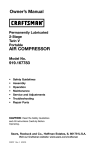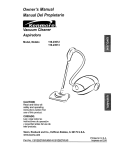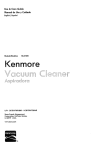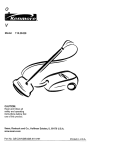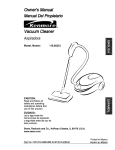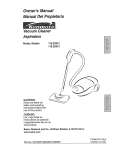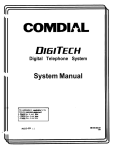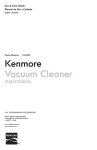Download Kenmore 116.25812 Vacuum Cleaner User Manual
Transcript
Owner's Manual
Manual Dei Propietario
Vacuum Cleaner
Aspiradora
Model, Modelo
116.25812
116.25813
IMPORTANT
Before returning this product_acement
parts=p!ease contact:
Sears Parts and Repair Center
(1-800-488-1222)
Anytime, day or night
(U.S.A_ only)
F__oranyother issue, please contact;
Vacuum Cleaner Help Line
(1-877-531-7321)
7:30am-4:00pm EST, M-F
(U.S.A. and Canada)
CAUTION:
Read and follow all
safety and operating
instructions before first
use of this product
Sears, Roebuck
www.sears.com
and Co., Hoffman
CUIDADO:
Lea y siga todas las
instrucciones de operaciSn
y seguridad antes del uso de
este productoo
Estates,
Part No. CO IZCYR20UOO-KCL_1ZCYRZOU_
IL 60179 U.S.A.
Printed in Mexico
Impreso en M6xico
Before Using Your New
Vacuum Cleaner
..................
Kenmore Vacuum Cleaner Warranty
Important Safety Instructions
........
Parts and Features .................
Assembly
Instructions
.........
Power-Mate Jr3 Storage ............
Canister Care .....................
15
Bag Changing ...................
15
Cleaning Exterior and Attachments ........ 15
Motor Safety Filter Changing ........
16
Exhaust Fiiter Changing ................
!7
2
,_ 3
4
5-6
7-8
8
Power-Mate ® Care ...................
Dirt Sensor .........................
Operating
Instructions
................
9
How to Start .....................
9
Vacuuming Tips ...............
10
Suggested Pile Height Settings .........
11
Attachments .......................
11
Altachment Use Table ...............
12
Performance Features .............
12-14
How Your Vacuum Cleaner Works ......
14
17
18
Beit Changing and Agitator Cleaning .. t8-19
Light Bulb Changing ............
20
Agitator Servicing ...................
20
Troubleshooting
..................
Requesting
Assistance
Or Service
................
Please read this guide. It will help you assemble
cteaner in the safest and most effective way,
21
Back Cover
and operate your new Kenmore vacuum
For mere information about vacuum cleaner care and operation, call your nearest Sears store°
You wilt need the complete model and serial numbers when requesting information. Your vacuum cleaner's model and serial numbers are located on the Model and Serial Number Plate,
Use the space below to record the model number and serial number of your new Kenmore
vacuum cleaner_
Model No.
Serial No.
Date of Purchase
Keep this book and your sales check (receipt) in a safe place for future reference.
2
OneYear Limited Warranty
Whenassembled,operatedandmaintainedaccordingto all instructionssuppliedwith
the product,if this vacuumcleanerfails dueto a defectin materialor workmanshipwithin
oneyearfrom the date of purchase,return itto any Searsstore,SearsParts& Repair
Centeror other Kenmoreoutletfor free repair.
If this vacuum cleaner is used for other than private family purposes, this warranty
applies for only 90 days from the date of purchase.
This warranty covers only defects in material and workmanship, Sears will NOT
pay for:
1, Expendable items that can wear out from normal use, including but not limited to
filters, belts, light bulbs, and bags.
2. A service technician to instrucl the user in correct product assembly, operation or
maintenance.
3. A service technician to clean or maintain this product.
4. Damage to or failure of this product if it is not assembled, operated or maintained
according to all instructions supplied with the producL
5. Damage to or failure of this product resulting from accident, abuse, misuse or use for
other than its intended purpose.
6. Damage to or failure of this product caused by the use of detergents, cleaners,
chemicals or utensils other than those recommended in all instructions supplied with
the product.
7. Damage to or failure of parts or systems resulting from unauthorized modifications
made to this product.
Disclaimer
of implied
Customer's
sole and exclusive
warranties;
limitation
remedy
of remedies
under this limited warranty
shall be product
repair
as provided herein. Implied warranties, including warranties of merchantability
or fitness
for a particular purpose, are limited to one year or the shortest period allowed by law.
Sears shall not be liable for incidental or consequential
damages. Some states and
provinces do not allow the exclusion or limitation of incidental or consequential
or limitations on the duration of implied warranties of merchantability
or fitness,
exclusions or limitations may not apply to you.
damages,
so these
This warranty applies only while this vacuum cleaner is used in the United States and
Canada.
This warranty gives you specific legal rights, and you may also have other rights which
vary from state to state_
Sears, Roebuck and Co., Hoffman Estates, IL 60179
Sears Canada Inc., Toronto, Ontario, Canada MSB 2B8
WARNING
Your safety is important to us. To reduce the risk of fire, electrical shock,
injury to persons or damage when using your vacuum cleaner, follow basic
safely precautions
including the following.
Read all instructions in this manual before
assembling or using your vacuum cleaner
Use your vacuum cleaner only as
described in this manual Use only with
Sears recommended attachments.
Disconnect electrical supply before
servicing or cleaning out brush area..
Failure to do so could result in electrical
shock or brush suddenly starting
Do not leave vacuum cleaner when
plugged in. Unplug from outlet when not in
use and before servicing
To reduce the risk of electrical shock - Do
not use outdoors or on wet surfaces.
Do not allow to be used as a toy Close
attention is necessary when used by or
near children.
Do not use with damaged cord or plug. If
vacuum cleaner is not working as it should,
has been dropped, damaged, left outdoors,
or dropped into water, return It to a Sears
Service Center.
Do not pull or carry by cord, use cord as a
handle, close door on cord, or pull cord
around sharp edges or comers. Do not run
vacuum cleaner over cord. Keep cord away
from heated surfaces.
Do not unplug by pulling on cord To
unplug, grasp the plug, not the cord.
Do not handle plug or vacuum cleaner with
wet hands.
Do not put any objects into openings
Do not use with any opening blocked; keep
free of dust, lint, hair and anything that may
reduce airflow..
Keep hair, loose clothing, fingers, and all
parts of body away from openings and
moving parts.
Turn off all controls before unplugging.
SAVE THE
Use extra care when cleaning on stairs.. Do
not put on chairs, tables, etc. Keep on
floor.
Do not use vacuum cleaner to pick up
flammable or combustible liquids (gasoline
cleaning fluids, perfumes, etc.), or use in
areas where they may be present. The
fumes from these substances can create a
fire hazard or explosion.
Do not pick up anything that is burning or
smoking, such as cigarettes, matches, or
hot ashes.
Do not use vacuum cleaner without dust
bag and/or filters in place.
Always change the dust bag after
vacuuming carpet cleaners or freshener,
powders and fine dust, These products clog
the bag, reduce airflow and can cause the
bag to burst. Failure to change bag could
cause permanent damage to the vacuum
cleaner.
Do not use the vacuum cleaner to pick up
sharp hard objects, small toys pins paper
clips, etc,. They may damage the vacuum
cleaner or dust bag.
Do not operate vacuum cleaner without the
exhaust filter or exhaust filter door in place
(If applicable)_
The hose contains electrical wires. Do not
use when damaged, cut, or punctured.
Replace if cut or worn. Do not pick up
sharp objects.
Always turn off and unplug the vacuum
cleaner before connecting or disconnecting
either hose, Handi-Mate Jr.® (if applicable),
or nozzle°
Hold plug when rewinding onto cord reel.
Do not allow plug to whip when rewinding°
You are responsible for making sure that
your vacuum cleaner is not used by anyone
unable to operate it properly,.
STRUCTiONS
orOper assembly and safe use of your vacuum cIeaner are your responsibilities.
ur vacuum cleaner is intended f6r Household
use, Reaa this Owner's Manual
carefully for important
use and safety information.
This guide contains safety
statements under warning and caution symbols.
It is important to know your vacuum cleaner's parts and features to ensure its proper and safe
use_ Review these before using your vacuum cleaner.,
Object
Style No.
Headlight Bulb
Belt
CB-3
Part No,
in USA
Part No,
in Canada
20-5240
20-40600
20-5218
20-40118
Power-Mate@
Quick
Release
Button
Telescoping
Wand
Flange
Wand Length
Adjust Button
Wand Light
Be;t
Wand Quick
Release Pedal
(Net Shown)
Protector/Belt
Reset Button
Pile
Height
Handle
Release
Peda!.
Pedal
Power-Mate
Model/Serial
(On Bottom)
_
Number
(Not Shown)
HOSE
ATTACHMENTS
3_Way On/Off Switch
Off/Floor!Carpet
Crevice
Tool _
Suct/on
Brush
Floor
Power.Mate
Jr. ®
I .................
Combination
:
_
Brush _
_j
_
_
Dusting
urusn
i_l_---Fabrlc
_u
Brush
L .................
E
Hose Swivel
CANISTER
Object
Part Noo
in USA
Style No.
Q
Dust Bag
Exhaust Filter
EF-1
20-50557
20-86889
Motor Safety Filter
CF-1
20-86883
Part No.
in Canada
20-50410
20_40324
20-4032!
Power.Mate
Storage
Cord
Rewind
Button
Tool Storage Cover
(Attachment
Storage
._._
Jr__
cover
Exhaust Filter Cover
Shown)
_
inside)
Cord
Canister
Hood
Release
Bag Holder
Dust Bag
Motor Safety Filter
(B ehind Bus t Bag)
Please pay special attention to these hazard alert boxes, and follow any instructions given. WARNING statements alert you to such dangers as fire, electric
shock, burns and personal injury CAUTION statements alert you to such dangers
as personar injury and/or property damage.
WARNING
Electrical
Shock
Hazard
DO NOT plug into electrical supply until
assembly is complete. Failure to do so
could result in electrical shock or
Loci{
injury.
Button _-
Before assembling vacuum cleaner, check
the PACKING LIST on the cover of the
separate REPAIR PARTS LIST. Use this list
to verify that you have received all the
components of your new Kenmore vacuum
cleaner.
Handle
Q_tick
Release
*
Button _
_J
WAND-TELESCOPING
The wand length is
adjustable and
requires no
assembly. To
adjust, simply
push down on the
wand adjust button
and slide the
upper wand to the
desired height
Wand
Telescoping
Wand
m
--
Wand
Length
Adjust
Button
Hand
Above
This
Tab
Wand Length
Adjust Button
u
The swivel, located
on the Power-Mate _,
allows you to turn
the handle to the left
side to reach farther
under low furniture,
When adjusting the
wand length you
may have to hold the
Power-Mate _ with
_
Wand
Button
Wand
Quick
your hand or foot
POWER-MATE ®
Insert wand into Power-Mate e until the wand
button snaps into place
To remove: Step on wand release pedal,
then pull Lip on wands,
elease Pedal
CANISTER
1. Open the canister
HOSE
hood
2. Check to see that the dust bag is properlyinstalled. See BAG CHANGING for
instructions.
3. Check to see that the motor safety filter is
properly installed, See MOTOR SAFETY
FILTER CHANGING for instructions
HOOD AND TOOL
STORAGE COVER
It is normal for the canister
1. Line up the hose
latch tab and notch
in canister hood
and insert hose
into canister until it
Hose
Latch
Tab
snaps in place
To remove: Lift
hose latch tab
Notch
upward and pull up
on hose,
hood and tool
storage cover to come off when opened further than needed. Line up the hinge slots,
insert the hinges into the slots, and close
the hood and toot storage cover to reinstall,,
2. Insert handle
into wand until
lock button
snaps in place,
Be sure hose
is not twisted,
Lock
i
m
kCAUTION
Never open canister
storage cover open.
prevent damage from
canister hood and/or
=a
Handle
hood with the tool
This will help to
occurring
to the
toot storage cover.
To remove:
Quick
Press handle
Release_,,.,._
quick release
button and pull
up on handle,
To store:
Disconnect
hose from wands and
canister to prevent stress on hose during
storage, Store hose in a loosely coiled
position so the hose covering is not
stressed,
This canister is equipped with an on-board
storage area for a Power-Mate ,Jr, e
attachment°
To Install:
Open the Power-Mate Jr2 storage cover,
insert the Power-Mate Jr, e, press down into
place, and close the lid securely,
To Remove:
Open the storage cover. Remove PowerMate Jr.® from the storage area and use as
needed (see ATTACHMENTS and
ATTACHMENT USE TABLE).
Power-Mate Jr, ®
Storage Cover
/
OPERATING iNSTRUCTiONS
iii iiii ii ii i
WARNING
Personal
Hazard
Injury
Pile
Height
and Product
Indicator
,(_
Damage
Pedal-.,_
• DO NOT plug in if switch
position. Personal injury
damage could result.
is in ON
or property
Pedal----_-
. The cord moves rapidly when
rewinding+ Keep children away
and provide a clear path when
rewinding the cord to prevent
personal injury.
++++++:,7
+
3. Lower wand from upright position by
pressing on the handle release pedal,
M_III'II'III
° DO NOT use outlets
above counters_
I. Pull cord out
of canister to
desired length,
The cord will
not rewind until
the cord rewind
button is
pushed
NOTE: To reduce the risk of electric shock,
this vacuum cleaner has a polarized plug;
one blade is wider than the other This plug
will fit in a polarized outlet only one way If
the plug does not fit fully in the outlet,
reverse the plug If it still does not fit, con+
tact a qualified electrician to install the proper outlet De not change the plug in any
way,
III
iiiii1,11111,
i
CAUTION
Damage from cord to items in
surrounding
area could occur.
Cord
Rewind
II
DO NOT leave the Power-Mate ° running
in one spot in the upright position for
any length of time, Damage to carpet
may occur.
mlm,m,I'
'N
I
.................... I
4, Select a pile height setting by pressing
the small pedal on the rear of the PowerMate + The pile heighl setting shows on the
indicator, See SUGGESTED PILE HEIGHT
SETTINGS.
Attention:
Refer to your carpet manufacturers cleaning recommendations,
Some
more delicate carpets may require that they
be vacuumed with the Power+Mate ° agitator
turned off to 3revent carpet damage,
5, Select a switch position on the handle
A
ff,--_.\
2. Plug the polarized power cord into a 120
Volt outlet located near the floor
+
+
---
--
;
+
+
•
To rewind: Unplug
the vacuum cleaner:
OFF
Hold the plug while
rewinding to prevent
damage or injury
from the moving
cord Push cord
rewind button
FLOOR +turns on the canister motor only,
CARPET - turns on both the canister and
the Power-Mate + motors,
NOTE + When this switch is in the FLOOR
position, the headlight and dirt sensor DO
NOT function since no electricity flows to
the Power-Mate+o
Carpeted stairs
need to be
For best cleaning action, the Power-Mate e
should be pushed straight away from you
and pulled straight back. At the end of each
puil stroke, the direction of the Power-Mate _
should be changed to point into the next
section to be cleaned This pattern should
be continued across the carpet with slow,
gliding motions.
Suction
Control
vacuumed regularly
For best cleaning
results, use Power
Level HIGH and
fulfy close the
suction control.
,,i
,Ulll
ii,
,11 iii,
kWARNING
NOTE: Fast,
jerky strokes do
not provide
complete cleaning
Personal
injury
Hazard
Use care if canister is placed on
stairs. It may fall, causing personal
injury or property damage.
,
umunlul,i i ,n
CAUTION
The hose swivel
allows the hose to
turn without moving
the canister, This is
Product
,__.
%
helpful for cleaning in
small areas Check
Damage
Hazard
Do not pull on the hose to move the
canister from one stair to the next°
When finished cleaning in one area
use the handle grip on the canister
to move the vacuum cleaner to a new
"_
hose for twisting
before pulling canister
location
for further
cleaning.
mm
,,i,,i,u, ,, i,,
The stair grip tocated
on the caster will aid
, I
CAUTION
in preventing the
canister from
Product Damage Hazard
Use care if the Power-Mate
slipping when used
on stairs (see
PERFORMANCE
s and wand is
left in the upright position as it may tip
over easily. Property damage can occur
if tipped.
FEATURES)
NOTE: Be sure the canister is resting
securely on the stairs and the caster is in a
locked position before using
WARNING
Personal
Hazard
Injury
and
Product
Damage
For best cleaning results, keep the airflow
passage open. Check each assembly area
in HOWYOUR VACUUM CLEANER
DO NOT run over power cord with
Power-Mate ®. Personal injury or
product damage could result.
WORKS occasionally for clogs
from outlet before checking,
DO NOT pul! plug from wall by
the power cord. If there is damage to
the cord or plug, personal injury or
property damage could result,
iii
iii
,
10
Unplug
For best deep down cleaning, use the XLO
setting. However, you may need to raise the
height to make some jobs easier, such as
scatter rugs and some deep pile carpets,
and to prevent the vacuum cleaner from
shutting ofL Suggested settings are:
HI - Shag, deep pile, or scatter rugs
MED - Medium to deep pile.
LO - Low to medium pile
XLO -- Most carpets and bare floors.
To remove,
press latch
and lift out.
DO NOT attach or remove handle or
wands while vacuum cleaner is ON.
This could cause sparking
the electrical contacts.
i
and damage
Latch
................................
ATTACHMENTS ON HANDLE
NOTE: If the
Power-Mate s is
attached, turn
vacuum cleaner
off before
removing handle
from wands.
ATTACHMENTS ON WAND
1.To
remove
wand from
PowerMate s, lock
wand in
Lock
Button---*
Handle
Quick
Release.-*-
1. Press handle
straight-up
position
quick release
button and pull
up on handler
Wand
Quick
Release
Pedal
2. Slide attachments
firmly on handle as
needed See ATTACHMENT USE TABLE,
NOTE:
To assemble
Dusting
Brush
dusting brush
insert the fabric
brush into the
dusting brush
nozzle and press
into place.
3. Put attachments on wand
as needed. See
ATTACHMENT
USETABLE
Fabric
Brush
11
2. Press wand quick
release pedal with foot
and pull the wand
straight up and out of
Power-Mate_.
Carpeted
FIoorsfRugs
ATTACHMENT
Walls
bDUst]ng {_
Combination rush
brush
Fabric
brush ........
I_
Crevice tool
v"
Floor brush
v"
=/
Power-Mate _
v, 2
................
Handi-Mate Jn®2
Power-Mate
Jro_3, 4
,_
The Power-Mate s
has built-in
v_
=
i,,'
v"
_'
v"
1. Always clean attachments before using on fabrics.
2. 3-way On/Off switch should be in FLOOR position
& Some Models; Handi-mate Jr.® and Power-mate Jr.® attachment
with the products
4. Power-Mate Jr.® can only be used on hose handle.
OVERLOAD
v"
instructions
PROTECTOR
are included
.......................
Overload Protector/
Belt Reset Button
Personal
protection against
motor and belt
damage shouid the
agitator jam.. If the
agitator slows down
or stops, the
overload protector shuts off the PowerMate _, The canister motor will continue to
run,
Injury
Hazard
Always unplug the vacuum cleaner
before cleaning the agitator area as
agitator may suddenly
restart. Failure
do so can result in personal injury.
,i...........................
EDGE CLEANER
Active brush edge
cleaners are on both
sides of the PowerMate _, Guide either
side of the PowerMate _ along baseboards or next to
To correct problem: Turn off and unplug
vacuum cleaner, remove obstruction, then
press BELT RESET button. A bail point
pen may be required.
If the problem persists, have the
vacuum cleaner serviced by a Sears or
other qualified service agent,
furniture to help
remove dirt trapped
carpet edges,
12
at
to
SUCTION CONTROL
The suction
control allows
POWER-MATE ®STORAGE
\
The wand has a "U" shaped
flange that slides into
I
the "U" shaped slot on
the canister..
suction
the vacuum
.I
suction
for
Decrease
you to change
/
Increase
different fabrics
suction
and carpet
weights, LOW POWER decreases suction
for draperies and lightweight rugs, while
HIGH increases suction for upholsteries and
carpets.
PERFORMANCE
When
The flange allows the
wands and PowerMate®to be stored with
the canister to
conserve storage
space,, The canister
must be stored on end for
this feature to be used,
INDICATOR
To attach the Power-Mate s, it must be in
the fiat position as shown in the
illustration, Use the handle release pedal
to place it in this position
the vacuum
cleaner ts running
with normal airflow,
the light on the
performance
indicator is off, The
light comes on
whenever the
Indicator
The wand will slip out of the slot as it is lifted
up for use and will slide into the slot as it is
lowered for storage,
"--..
STAIR GRIP
airflow becomes btocked_ If that occurs,
check the disposable dust bag, motor
safety filter and other possible clog
locations shown in HOW YOUR VACUUM
CLEANER WOR KS.
To correct problem:
SHOOTING table°
During normal operation while the canister
in the horizontal position, the caster wheel
rotates freely 360 °
The Stair Grip
feature allows
the caster
wheel to lock in
See the TROUBLE.
position when
the vacL!um
cleaner is
rotated 250
NOTE: The light may come on when using
certain attachments, due to reduced airflow
through attachment.
THERMAL
is
PROTECTOR
from horizontal into a vertical position in
order for the canister to rest on stairs,
This vacuum cleaner has a thermal
protector which automatically trips to protect
the vacuum cleaner from overheating If a
clog prevents the normal flow of air to the
motor, the thermal protector turns the
motor off automatically. This allows the
motor to cool in order to prevent possible
damage to the vacuum cleaner,
WAND LIGHT
This vacuum cleaner is
equipped with a light on the
extension wand. This light
will operate only when the
l
To correct problem: Turn the vacuum
cleaner off and unplug the power cord
from the outlet to allow the vacuum
cleaner to cool and the thermal protector
to reset, Check for and remove clogs, if
necessary.
Also check and replace any
clogged filters, Wait approximately
thirty (30) minutes and plug the vacuum
cleaner in and turn back on to see ff the
motor protector
has reset,
CARPET cleaneris
mode (see
vacuum
in HOW
TO START), The light will
operate when attached or not
attached to the PowerMate@.
The light can be used for lighting hard to
reach locations.
13
DIRT SENSOR
IN OPERATION
The dirt sensor
When the Power-Mate e is being moved back
and forth on the floor, the lights will change
from one configuration to another as dirt is
being vacuumed., As long as the red lights are
on, dirt is passing through the wand to indicate
that the surface still needs cleaning.
light system is
mounted on the
Power-Mate '_
nozzle near the
reset button.
When the green lights stay on as the PowerMate s is moved back and forth over an area,
the sensor is not seeing enough dirt to warrant
further cleaning of that area,
It consists of a series of two red lights and two
green lights, The lights give you an indication
of the amount of dirt particles that are passing
through the sensor on its way to the dust bag.
NOTE: Dirt sensor lights DO NOT function in
the FLOOR setting.
INITIAL START UP
When the Power-Mate ® is first started, the following light sequence occurs in a two second
time frame:
1. Two reds come on,,
2. Two greens are on and will remain on until
the Power-Mate e nozzle is placed in use.
NOTE: If the nozzle is on a surface that has
dirt on it, dirt will be picked up by the vacuum
cleaner and the red lights might stay on.
The vacuum cleaner creates suction that
picks up dirt. Rapidly moving air carries the
dirt to the dust bag through the airflow passages. Tile dust bag lets the air pass
through, while it traps the dirt°
f/f/_...._
//) _
_/"
/_
For best cleaning results, keep the air_'
flow passage open. Check the starred z4",7
areas occasionally for clog& Unplug ./_#//
from outlet before checking°
_._i'e._/
\
' It
Y
Motor
Safety _haust
Fflf_r
///
--
14
Filter
.k
CANISTER CARE
For best cleaning results, the dust bag
should be changed often, The electronic
performance indicator will come on when
the bag needs to be changed or the airflow
is blocked
NOTE: See PARTS AND FEATURES
Bag Number,
7. The red bag mount will flip forward after
removing bag. This will prevent the hood
from closing until a new bag is installed
Note:
for
8. Rotate red bag
mount down and
1. Unplug cord
from wail outlet.
install bag into slots
per illustration,
pushing down until
the cardboard tab
2. Remove hose
from canister.
locks into position
and the holes align.
Tuck the bag
securely into the bag cavity so that none of it
is able to be pinched by the hood,
3, Pull hood
release out and up,
then lift canister
hood,
4. Disengage
cardboard tab from
9. Close and latch canister hood_
red bag mount by
pulling away and
lifting up
10. Reinstall hose
!1. Plug cord into wall outlet.
i ,i i, ,111,1111
ii
5. Pull bag out of
the red bag mount.
i
i
CAUTION
NEVER REUSE A DUST BAG. Very fine
materials, such as carpet freshener,
face powder, fine dust, plaster, soot,
new carpet lint, etc. can clog the bag
and cause it to burst before it is full and
6. Check the
motor safety
filter and
Safety
Filte
DO NOT bend or crease the middle
of the cardboard when installing the bag
into the bag mount slots.
replace, if
necessary
may cause damage to vacuum cleaner
motor. Change bag more often when
vacuuming
these materials.
Red Bag
Mount
i
1. Unplug cord from wall outlet, DO NOT
drip water on vacuum cleaner.
CAUTION
2o Clean exterior using a clean, soft cloth
that has been dipped in a solution of mild
liquid detergent and water, then wrung dry.
Wipe dry after cleaning.
Do not use attachments
if they are wet.
Attachments
used in dirty areas, such
as under a refrigerator,
should not be
used on other surfaces until they are
washed.They
could leave marks.
3_ To reduce static electricity and dust buildup, wipe outer surface of vacuum cleaner
and attachments.
15
WARNING
Electrical
Shock
Hazard
2. Lift the rubber
Unplug power cord from electrical
outlet. Do not operate the vacuum
cleaner without the motor safety filter.
Be sure the filter is dry and properly
installed to prevent motor failure and!or
electrical shock.
ii
,
i
retainer and pull out
motor safety filter as
shown.
iiiiiii1,11
iii ...........
3, Replace the filter,
white side out, facing
the dust bag, by sliding
it back into place under
the ribs in the bag
cavity. Tuck filter in so
that it fits completely
under the rubber
retainer°
MOTOR SAFETY FILTER
ELECTROSTATIC
This filter must be replaced when dirty° It
should be replaced regularly depending on
use conditions. The filter CANNOT be
washed as it will lose its dust trapping
ability.
NOTE: See PARTS AND FEATURES
for
Motor Safety Filter number°
4. Replace the bag as outlined in the BAG
CHANGING section
1. Remove the bag as outlined in the BAG
CHANGING section
16
WARNING
iiiii1,1,1111
i
Fire and/or
ull, ,i
Electrical
i
2. Pull the exhaust
Shock
Hazard
filter up and out
from the rear of
the canister
Fi/ter
Do not operate with a clogged exhaust
filter or without the exhaust filter or
exhaust filter cover installed,
illllliiiiii
EXHAUST
,,lllnlU n nul lUl
3. Replace the
exhaust filter
FILTER
HEPA
cartridge, Place
the new filter into
the canister with
the foam seal
The exhaust filter cartridge must be
replaced when dirty_ Replace the filter when
the entire surface area is covered evenly
The filter CANNOT be washed as it will
lose its dust trapping ability.
NOTE: See PARTS AND FEATURES
Exhaust Ftter number_
facing towards
the canister,
for
exhaust filter cover
by placing the two
tabs on the filter
cover
into the
4. Replace
theslots
on the canister and
1. Pull out and
up on the
exhaust filter
cover to remove
from the
_!
canister and lay
aside.,
__S
_
it snaps closed
rotate into place until
POWER-MATE e CARE
Always follow all safety precautions
ii
when performing
ii ii i n
ii1,1111111111r
i
maintenance
iiiiii,
to the Power-Mate_
ii i
i
I
d WARNING
Electrical
Shock Or Personal
Injury
Hazard
Disconnect electrical supply before performing maintenance
to the vacuum cleaner.
Failure to do so could result in electrical shock or personal injury from vacuum cleaner
suddenly starting.
IIIII
I
,11111i
ii1,1
17
i
i1,1,11
I
iiiiii
Althoughthe dirt sensorfeaturein your
KenmorePoweFMate
e is designedforyearsof
troublefreeuse,the passageof dirt through
the airpassagesystemcancoatthe lens
causingthe greenlighttocomeonandstay
on - neverswitchingto red.Whenthishappens
the lensesmustbe cleaned,
3 ½ Inches
or 90 mm
,,,,/.
Ring
lt Jz_,l _
--Sensor
CAuTiON
2, As indicated by the illustration, the two dirt
sensor elements are boated on the inside of
Never use water or any cleaning solution
when cleaning the lenses, The residue of
the water or cleaners will accelerate the
recoating of the lenses and make
cleaning necessary sooner.
the swivel, approximately
3Ya inches/90 mm
down, (note the arrows) Each element should
be cleaned periodically, To reach the sensor
elements, use a small brush such as a botlle
brush° Brush each sensor element several
times to remove dust and dirt,
TO CLEAN THE LENSES
NOTE: Looking down inside the swivel you will
see a ring. The sensor elements are located
just slightly below this ring.
1. Remove the
wand by pressing
the quick release
pedal and lifting
up on the wand°
TO REMOVE
3. Reinstall the wand after cleaning the sensors,
BELT
1. Turn Power-
4. To remove cover,
grasp the sides and
pull out.
Mate ® upside
down.
2. Unscrew the
two (2) PowerMate e cover
screws_
5. Lift agitator
assembly out
and remove
worn bell
3. Turn PowerMate ® right side
up. Press handle
release pedal and
lower the swivel,
Lift rear latches
up,
Latch
Latches
6, Check and clean end cap areas, See
AGITATOR ASSEMBLY for picture of
complete agitator assembly
18
TO CLEAN AGITATOR:
NOTE: In order to keep cleaning efficiency
high and to prevent damage to your vacuum
cleaner, the agitator must be cleaned every
time the belt is chart eg__d
2. Place agitator
assembly back into
Power-Mate e
The agitator must also be cleaned according to the following schedule:
Vacuum Cleaner
Use
Clea__l__n_A_itator
HEAVY (used daily)
every week
MODERATE (used 2-3 times/week)
every month
LIGHT -
every 2 months
./__J_"!"_///'_"
cover on
baseoRest
front edge
_
shown.
of base as
(used 1 time/week)
IMPORTANT
Disconnect
front of
3.
Lineand
up
cover
Co
"%Z'Z.Z_.z-z_
! er
_(_I_
Base
4, NOTE: On dirt sensor models be sure
vacuum cleaner from
!)!_
': ::-=";_"
!i ;_?!_
';--'__,,_-,,
il_;!_ _
_t'_;:::_.::;
that the board is upright and the wires are
tucked back in place.
electrical outlet. Check and remove hair,
string and lint build-up frequently in the
Power-Mate ® agitator and end cap areas.
Remove any dirt or debris in the belt path
area or in the brush roller area.
]
Carefully remove any string or debris
located on the agitator or end caps,
AGITATOR ASSEMBLY
Belt Pulley
q
back. Press
cover firmly until
"-..Tj,-r
"_
/
Brush
Unit
Make sure there
TO REPLACE
"
side and rear
tabs snap into
5. Rotata cover
place,
Cap
,, ,! - "_
.... -_ ._
Side
Latch
Rear
Latches
is no gap
between the cover and base
BELT
6. Turn Power-Mate®upside down and
replace two (2) cover screws,
1. Install new
belt over
motor drive,
then over
r
belt pulley
Agitator
End Cap
NOTE: See PARTS AND FEATURES
Belt number.
for
19
_!!!_;
_
1. Remove Power_Mate ® cover as shown in
BELT CHANGING AND AGITATOR
CLEANING section_
And
Turn
Turn
_.
_15
2, Push in and turn
bulb counterclock-
Push in
Push In
And
wise, then pull out
to remove,
bulb clockwise, to
replace.
3_ Push inBulb
and must
turn
not be higher than
Watts(130
4. Reinstall Power-Mate e cover as shown in
BELT CHANGING AND AGITATOR
CLEANING section.
NOTE: See PARTS AND FEATURES
bulb number,
Shock Or Personal Injury
1. Remove Power-Mate s cover, belt and
agitator assembly See "To Remove Belt" in
BELT CHANGING AND AGITATOR
CLEANING..
Disconnect electrical supply before performing maintenance
to the vacuum
cleaner. Failure to do so could result in
2, Replace agitator assembly.
electrical shock or personal injury from
vacuum cleaner suddenly starting.
TO CHECKTHE
_:z:::__
3. Reinstall belt and Power-Mate® cover.
See "To replace belt" in BELT CHANGING
AND AGITATOR CLEANING.
BRUSHES
When brushes
support bars,
replace the
levei
of the base
agitator
Base
Support
Bars
for
TO REPLACE AGITATOR
ASSEMBLY
WARNING
Electrical
Hazard
Volts),,
assembly,
20
Review this table to find do-it-yourself
solutions for minor performance
service needed, should be performed
by a Sears or other qualified service agent,
probfems, Any other
WARNING
Disconnect electrical supply before performing maintenance to the vacuum
cleaner, Failure to do so could result in electrical shock or personal injury.
,i,,,,11,,
,i,i,,,,i ,i,,,,,,, ,i i,
Vacuum cleanerwon't start
t Unplugged _I waif outlet.
2. Tripped clrouit bteakerlbtown fuse
1
2
i
i,
i
Plug in !irmly, push ON/OFF swilch Io ON
Resef cimuil breaker or replace fuse
at household service panel
3_ Loose hose electrical connections.
Poor Job ef dirt
pick-up
1
2
Fuli or clogged dual bag
Clogged aidlow passages
3 Dirty filters
4 Wrong pile height selling
5 Suclioncontrol
is open
6. Hole in hose
1
2
3
4_
5
&
7
8 &9
Change bag
Clear airflow passages
Change {i!lers
Adjust selling
Adjust control
Replace hose
Change agitalor.
See BELT CHANGING AND AGITATOR
CLEAN!;NG
10. Close and latch hood.
7 Worn Power-Mate" agitalor
[I. Worn or broken belt
9. Dirly agitator or end caps
10. Canislerhood open.
Vacuum cleaner
starts but
shuts off
Power-Mate =will not
run when attached
I
2
Hose or hoed electrical connections
Tripped overload proteolor in
PoweFMate _'
1
2
Check cor_ecUcrL_,r_'_nr_%t hoseends,
Remove any ilams _hot may be caught
or jammed, lhan reset II vacuum cleaner elarls
and slops again, clean agitator and end caps,
then reset
3
Tdpped thermal protector
in canister.
3
Reset lhermal praleclor
1
Power-Male _' Connections
1
Plugin firmly
unplugged
2. Worn or broken bet1
3
4
Constant green ligtlt
In dirt sensor
on
Any.
agree,
or a,rG"'ii_'6;
3. Reconnect hose ends.
2&3
See BELT CHANGING AND AGITATOR
CLEANING
Dirty agitator or andcaps
Tripped overloadprolector in
Power.Mate °
4
Remove any items g_at may be caught
orjammed, thenreset Ilvaeuumclaanerstarts
and slops again, clean agitator and end caps,
lhen reset
Switch not inCARPET posilion
5
Move swileh to CARPET posilion
1 Dirt passage is clogged
2. Lenses are dirty_
1 Check Ior clogs in air passages
2. Clean lenses
1
1 Check for clogs in air passages
Dirt passage isclogged
In dirt sensor burn and never
turn green.
No green or red dirt
sensor Ilghts,
Pedormance
activates
t
Swilch not in CAR PET position
2. No power to sensor board.
indicator
'i
Fult or clogged dust bag
1 Move ewilch to CARPET poeition
2. Take to your nearest Seers Service Center,
2. Dirty fiIlers
3 Blocked aid_aw passage
4 Certain attachment tools
Ct_ange bag
2 Change fillers
3 Cider blockage tree aidlow passage
4. Thisisnormal Light should go air
when loof is removed.
Vacuum cleaner picks up
moveable rugs .orPower-Mate '_ pushes too hard,
1. Wrong pile height selling
2. Suclian too slrong
t Adjusl setting
2. $etect tower power
Light in Power-Mate
I,
I.
Cord won't
won't work,
revdnd
Vacuum cleanerleaves marks
on carpet,
But.ned,out light bulb.
Change light bulb.
I. Dirty power cord
2. Cord jammed.
I Clean Ihe power cord
2. Pull oul cord and rewind,
I.
i
Wrong vacuuming paltern
21
See VACUUMING TIPS
22
Antes de usar su aspiradora nueva
Garantia de la aspiradora de Kenmore
1
• •2
Instrucciones
importantes de
seguridad ..........................
Piezas y caracteristicas
...............
Instrucciones
de
3
4-5
ensamblamiento
...............
6-7
Almacenaje del Power-Mate Jr.@ .......
7
Instrucciones
de operatiSn
...........
8
Pare comenzar .....................
8
Sugerencias pare aspirar .............
9
Sugerencias sobre el ajuste de nivet de
pelo de ta atfombra
10
Accesodos
t0
Cuadro de use de los accesofios .........
11
Caracter[sticas de rendimiento ......
11-I3
..................
Cuidado del recept_culo
.......
Cambio de ]a bolsa ....................
I4
I4
Limpieza del exterior y de Ios accesorios
t5
Cambio det fittro de seguridad det motor . , 15
Cambio de] filtro de escape ............
16
Cuidado de la Power-Mate s ............
Detector de tierra .....................
Cambio de la correa y limpieza
del agitador .....................
Cambio de la bombilla .................
t6
I7
17-18
19
Cu[dado del agitador ...............
Reconocimiento
Informaci6n de
de problemas
t9
.........
2o
.......................
Funcionamiente de su aspiradora .......
assistancia
o servicio
....
Cubierta Posterior
13
Per favor lea esta guia que le ayudara a assembler y operar su aspiradora nueva de Kenmore en una manera
m&s segura y effectiva
Pare mas inlormaci6n acerca del cuidado y operaci6n de esta aspirador, tlame a su tienda Sears mas cercana
Cuando prequnte per informaci6n usted necisitar_ el nQmerocomplete de eerie y modeto de la aspiradora que
eel#,locado en laplaca de los numeros de modelo y serie..
Use el espacio de abajo pare registrar et numero de modelo y eerie pare su nueva aspiradora de Kenmore
Numero de Modelo
Nt)mero de Serie
Fecha de Compra
Matenga este fibre y su recibo en u lugar seguro para referencias futuras
Garantfa
limitada
de un afio
Siesta aspiradora fa!la por un defecto en sus materiales o fabricaci6n en el perfodo de
un aP,o desde la fecha de compra, cuando se instala, maneja y mantiene siguiendo
todas las instrucciones incluidas con el producto, devu61vata a cuatquier tienda Sears,
Sears Parts & Repair Center (Centro de Reparaciones
y Piezas Sears)
distribuidor
Kenmore para que reparen el aparato de forma gratuitao
u a otro
Si esta aspiradora se utiliza para otros fines que no sea uso familiar privado,
garantfa es v_ttida sotamente durante 90 dfas desde la fecha de compra.
Esta garantfa cubre
Sears NO pagard:
exclusivamente
los defectos
de materiales
y fabricaci6n.
1_ Los elementos desechables
que puedan desgastarse
con un uso normal,
sin car&cter excluyente, filtros, correas, I_mparas y bolsas.
2.
Un t_cnico de! servicio t6cnico para que enseSe
mantener correctamente
el productoo
al usuario
esta
incluyendo
a instalar, manejar
o
3° Un t6cnico del servicio t6cnico para timpiar o mantener este producto.
4. DaSos o averfa de este producto si no se ha instalado, manejado o mantenido
siguiendo todas las instrucciones
incluidas con el producto.
5.
DaSos o aveda de este producto originados per accidente, abuso, uso incorrecto
uso del producto para otros fines distintos de los indicados.
6.
Dafios o averfa de este producto causados por el uso de detergentes,
limpiadores,
productos qufmicos o utensilios diferentes a los recomendados
en todas las
7.
instrucciones
que se incluyen con el producto.
DaSos o aveffa de las piezas o sistemas causados
autorizadas
Limitaci6n
por modificaciones
u
no
que se hayan hecho a este producto.
de responsabilidad
de las garantfas
implfcitas;
limitacibn
de remedios
E_IQnico y exclusivo remedio del cliente bajo esta garantfa Iimitada ser_ la reparaci6n del
producto seg[3n Io indicado en este documento.
Las garanflas implfcitas, incluyendo las
garantfas de comerciabilidad
o idoneidad para un prop6sito especffico, se limitan a un
aSo o el perfodo mAs corto permitido por la ley. Sears no ser_ responsable por daSos
incidentales
ni consecuenciales.
Atgunos estados o provincias no permiten la exclusi6n
o limitaci6n de daSos incidentales o consecuenciales,
ni limitaciones en ta duraci6n de
las garantfas imptfcitas de comerciabilidad
o idoneidad,
limitaciones
podri'an no apltcar en su caso.
por Io que estas exclusiones
o
Esta garantfa aplica solamente cuando esta aspiradora se utiliza en Estados Unidos o
Canada..
Esta garantfa le otorga derechos legales especfficos, y usted podrfa tener otros
derechos que varfan en funci6n de cada estado.
Sears,
Sears
Roebuck
Canada
and Co., Hoffman
Inc,, Toronto,
Estates,
Ontario,
Canada
IL 60179
M5B 2B8
ADVERTENCIA
Su seguridad es muy importante para nosotros. Para reductr el riesgo de !ncendio,
cnoque el6ctrico, lesi6n corporal o dafios al utilizar au aspiraaora, act_e ae acuerao
con precauciones b&sicas de seguridad, entre elias:
Lea las Instrucctones en este manual antes de
armar o usar su asplradora,
Apague redes los controles antes de
desenchufar,
Use su aspiradora 0nlcamente en la forma
descrita en este manual. Use _nicamente con
accesorios recomendados per Sears,
Desconecte et cord6n et6ctrico antes de
componer o limplar el _rea del cepil!o. De lo
contrario, el cepillo podrla arrancar de form
tmprevtsta o podrla productrse un cheque
el6ctrico..
Tenga cuidado especial af utilizar ]a
aspiradora en escalones. No la coloque sobre
sillas, mesas, etc. Mant6ngala en el piSOr
NO use la aspiradora para aspirar tfquidos
tnflamables o combustibles (gasolina, ffquidos
para limpieza, perfumes, etc.) ni la use en
tugares deride 6stos poddan estar presentes.
Los vapores de estas sustanctas pueden crear
un peligro de tncendfo o explosi6n.
No abandone la aspiradora cuando est6
conectada. Descon6ctefa cuando no la eat6
usando y antes de darle servicio.
No levante ninguna cosa que se est6
quemando o emitiendo humo, come
cfgarrilfo._,ceriilos o cenizas calientes
Para reducir el rtesgo de cheque ei6ctrico no
use su asplradora al aire fibre ni sobre
superficies mojadas.
No use la asptradora sin tener instatada la
bolsa para polvo y/o los fiitrOSo
No permita que sea utilizada come juguete.
Se requiere tener mayor cuidado cuando sea
u!itizada en la proximEdadde niSos o per
Cambie siempre la bolsa para polvo despu6s
de aspirar limpiadores de alfombras o
desodorantes, talcos y pelves fines. Estos
productos atascan la bolsa, reducan el flujo de
aire y pueden causar que 6sta se romp& St
no cambia la boisa podrfa ocasionar dafio
permanente a la asplradora.
nlnos_
No use la aspiradora si el cord6n o et enchufe
est_ daSadooSi la aspiradora no est_
funcfonando adecuadamente o s[ se ha
dejado caer, est_ dat'iada, se ha dejado
expuesta a la intempede o se ha dejado caer
en agua, devu61vafaa un Centre de servicie
de Sears
No use la aspiradora para levantar objetos
agudos, juguetes pequeSos, alfileres,
sujetapapeles, etc. Podrian dafiar la
aspiradora o la bolsa para polvo.
No opere sin el fiitro de escape ni la cublerta
del filtro de escape instalados.
No hale ni transporte la aspiradora per el
cord6n; no use el cord6n come mango; no
cierre puertas sobre el cord6n; no hale el
cordon sobre rebordes agudos ni esquinas°
No pase la aspiradora sobre el cord6n..
Mantenga et cordon alejado de superficies
calientes.
La manguera contiene cables el6ctricos. No
la use cuando estA dafiada, cortada, o
perforada, Reemplace siestA cortada o
desgastada. No Ievante objetos afilados.
Slempre apagu6 y desconecte ia aspiradora
antes de conectar o desconectar ]a manguera,
HandFMate J_.® (sf aplicable), o Ia boquilla.
SuJete el enchufe con la mane al enrollar et
cord6n el6ctrico Para desconectada, hale en
enchufe, no el cord6n_
No desconecte la asptradora tirando del
cordon el6ctdco Para desconeclarla, hale el
enchufe, no el cord6n_
No toque [a asptradora ni e1enchufe con tas
manes mojada&
No coloque objetos en las aberturas.
Usted es responsabte de asegurar que su
aspiradora no sea utilizada per ninguna
persona que no pueda manejada
correctamente.
No utilice la aspiradora si alguna abertura
est6 bfoqueada; mant6ngala libre de polvo,
GUARDE
ESTAS INSTRUCCiONES
El armado y use seguro de su aspiradora son su responsabilidad. Esta aspiradora ha side
disefiada exclusivamente para use dom6stico. La aspiradora deber_ almacenarse en un lugar
seco y en el interior Lea este Manual del prop ietado detenidamente, pues cont ene
informact6n importante sobre se.clurldacl y use. Esta qula contiene informaciOn sobre
seguddad debajo de stmbolos de advertiencla cutdado.
i
iiiiii1,11111111,
,1111,1,
i ii i
i
Es importanle conocer las piezas y caracter[sticas de su aspiradora para asegurar su uso adecuado y seguro
Exam[netas antes de usar su aspiradora,
Esti!o No.
Objeto
Bombilla
Correa
CB-3
Pieza Ng
en EUA
Pieza Ng
en Canad_
20-5240
20-40600
20-5218
20-40118
Power-iVlate®
Bot6n de
/iberaci6n
r#pida de!
mango
Tubo
telesc6pico
Reborde
Control de extensi6n
adjustable de/tubo
Luz
Correa
Pedal
r_pfda
de liberaci6n
del tubo
(No se muestra)_......_
Luz
Ndmeros
de serte de/
modelo Power-Mate
_
CPa.o
i.fo.or
Pedal
de polo de la atfombra
(
sobrecargas
Bot6n de
restauraci6n
de selecciSn
"Reset"
de nivel de pelo
de/a alfombra
Pedal de
/iberaei6n
del mango
Limpiador de otiltas
(No se muestra)
Detector
de tierra
MANGUERA
ACCESORIOS
Interrupter
de encendide/
apagado de tres pesiciones
(Off/Floor/Carpet)
(Apagado/Piso/Alfombra)
Control
Herramlenta
para
hend/duras------_
de
aspiraci6n
Mange
para pfsos
Cepltlo
t
4
Power.Mate
Jr. ®
1....................
_
Cepillo para
comb/nact6n
_
Cepdlo
para sacudlr
_. _
_
I1_
i -coptHo
para telas
Dispositivo
giratorio
de
la manguera
RECEPT/ CULO
Objeto
Estilo No.
Pieza N_
en EUA
Pieza N_
en Canad_
Bolsa para polvo
Q
20-50557
20_50410
Fittro de escape
EF-I
20-86889
20-40324
Filtro de seguridad
del motor
CF-1
20-86883
20-4032l
Cubierla de
almacenamiento
para acceserios
(Almacenamiento
para accesorios
en denfro)
Cllbierta
BetSn de
cord6n
el_ctrico
de aim acenamien
para Pewer_Mate
Jr/"_
to
Cubierta
del fittro
(No es muestra)
Cerd6n
el_ctrico
Tapa del
rece I
Pestilto
de la tapa
Sujetador
de la bolsa
Bolsa para pelvo
Filtro de seguridad
del motor (Detrds
de la bolsa para polve)
de escape
Manc
Peltgm de cheque el_ctrico
No conecte la aspiradora basra clue terrninede
armada° De Io contrario podria causar un
cheque el_ctrico o lesi6n corporal
Antes de armar la aspiradora, chequee la USTA
DE EMBALAJE en la cubierta separada de la
Lista de Partes para Reparaci6n, Use esta tisla
para verificar que ha recibide todas las compenentes de su nueva aspiradora Kenmore.
Bot6n
de cierre --_
B°t°nliberaci6nde
_
r#pida
de/mango----,-
_--M
_3[
TUBe TELESCOPlCO
!__ant_ngase
Controlde
extensi6n
adjustable
det tube
la manOarrlba ajustar,empuesta
ie hacia abajo
lengtleta
en el bot6n del
tubey mueva
_'"
el tube superi_r
La parte giraloda, situada en el
Power-Mate%Ie
permite mover el
mango a la
izquierda para
pasar la aspiradora a una
extensi6nm_s
larga debajo de
los muebles
bajes,
montaje
requeireajustabledelLa
extensi6ntub°
elesy
Para
no
Tube
telesc6pico--
5- Control de extensi6n
ajustable
del tube
ci6nOr
a tadedeadaPOSF
gtratorlo
del mango_
Cuando ajuste ia Iongitud de la vara hay que tener
el Power-Mate%on la mane o el pie,
Bot6n
tube
Pedal
del
de
liberacl6n
POWER.MATE
Introduzca los lubos en fa Power-Mate'_hasta que el
bot6n del tube quede fijo en posici6n
Para quitar: Pise en el pedal de liberaci6n de bs
tubes y jale hacia ardba
pida del tube
RECEPT/ CULO
MANGUERA
1. Abra la tapa del recept&culo
2. Examine la balsa para polvo este instalado correclamante Consulte las instrucciones de instalaci6n en
la CAMBIO DE LA BALSA
3. Examine el fiitro de seguridad del motor este instatado correctamante. Consulte las instruccbnes de
instalaci6n 8n CAMBIO DEL FILTRO DE SEGUR1DAD DEL MOTOR
LA TAPA Y LA CUBiERTA
Es normal que la tapa det receptAcuEo
se desprenda
at set abierta mAs de Io necesado Para coEocarnuevamente ta tapa, alinee las ranuras de ta bisagra, ins6rteras y cierre ta tapa
i
...................
i
1, Atinee la pestaSa de
sujeci6n de ra manguera
y la ranura de la cubierta del recepl_cuto e
intreduzcaia manguera
en el recepl_cu[o hasta
que quede fija en posici6n
Pesta#a
de
sujeci6n
de/a
manguera
Para retirar: Levanle et
pestillo de la manguera
y tire de la manguera
Ranura
2. Introduzca el
mango en et tuba
hasta que el botSn
quede en posici6n
AsegSrese de que la
manguera no est_
torcida°
i
I,&cu,oAoo
|Nunca debe abrir la capucha del contenedor
|estando la tapa abierta. As[ se evitar&dafios a
i,!,a
cap,,oha
do,aoteoedor
y/oa,atapa
Bot6n
de
_
liberaci6n
r_pida
de/
mango
"_"JL_
r"-l'_'
_
Para retirar: Opdma
el bot6n de iiberaci6n
r,_pidadel mango
para tiberar et mango
y tiredel mango hacia
ardba
Para Guardar: Para prevenir la preci6n de la mangua
mientras se guarda, desuna la mangua del tube de Ia
aspiradora Guarde la magua en una posicibn
enrollada y flojamente de tal manera que la tapa de la
mangua no se estire.
a bordo para el accesodo
Power-Mate
Jr.®.
A Imac enamien to
para Power.Mate
Para instalar:
Abra la cubierta de almacenaje del PowerMate JrP. fnserte el Power-Mate Jr, _, presi6ne!o en su lugar hacia abajo, y cierre la
cubierta con seguridad
Para quitar:
Abra la cubierta de almacenaje.. Levante el
Power-Mate Jr2 de su lugar utilfcelo coma
sea necesario (v_ase ACCESORtOS
y
CUADRO DE usa DE LOS
ACCESORIOS).
Jr. _
INSTRUCCJONES
n
nlll,u i i
DE OPERATION
ii
ADVERTENCtA
Peligro de lesi6n personal y dare a!
_roducto
NO enchufe la aspiradora si et
interrupter est_ en la posici6n ON.
Podria causar tesiOn personal o dare
al producto.
El cordon el_ctrico se mueve
r&pidamente durante el enrollamiento.
Mantenga alejados a los niOos y
asegure espacio libre suficiente para
evitar lesiones personales al enro!lar
el cordbno
NO use los enchufes Iocalizados sobre
los muebles°Los objetos cercanos
podrian resultar daRados,
",,,
.............
Indicador de
nivel de pelo
de la a/fombra
Pedal
de hive! de
pelode /a
Pedal de
fiberaciOn
del mango----_
3. Baje el tube desde la posiciOnvertical pisando el
}edatde liberaciOndel mango
Frlll'"lllllllll
III1' ii,
iiii
IIII I
I
i
CUIDADO
Bot6n
del cord6n
1. Tire dei cordon
para sacarlo del
recept,%ulohasta
tener la fongitud
deseada, El cordon no se enroJlar_,hasta que
oprima el boibn
para enrotlarle
NOTA: Para reducir el riesgo de cheque e!_clrico,
esta aspiradoracuenta con una clavija polarizada,
uno de los contactos as m#,sancho que el otro, La
claviia sOlopuede introducirse de una manera an et
enchufe St la c[avija no cabe bien an el enchule,
invi_rtala, Si a_n no cabe, Ifamea un efeclricista
para que instale un enchufe correcto No altere la
ciavija de n{nguna manera
2, Conecte el cordon elOctdcopolarizado en un
enchufe de t20 voltios que se encuentre cerca del
piso,
Para enrollar: desconecte la aspiradora
Sujete et enchufe
mientras enrotta el cordon para impedlr dare
o lesion corporal per el
movimiento del cordon, Oprima el control
para botOnel cordon
el_ctrico con la mane
o con el pie
NO deje la Power-Mate• funcionando en
posicibn vertical en un lugar durante ning_n
espacio de tiempo: se puede daOar la alfombra,
ii
,
ilnu
i
4, Seleccione una altura de pelo de la alfombra
usando et pedal pequeOoubicado en la parte posterior de la Power-Mats®, El nivel de pelo la a]fombra
se muestra en el indicador, Consulle SUGERENCIAS SOBRE EL AJUSTE DE NIVEL DE PELO DE
LA ALFOMBRA.
AtenciOn: Refi_rase alas recomendaciones det fabricante para ]impiar su alfombra Algunas alfombras
m&s delicadas pueden requerir el use de la aspiradora con el agitador Power-Mate_'desconeclado
para prevenir que la alfombra sea daOada
)le._##F,r
5, Seleccione una posiciOndel interrupter en
el mango,
A
t -= -= --
i
J
\-.._j/
v
OFF (APAGADO)
FLOOR (PISO) - s01oenciende el motor del recepl_cuto
CARPET (ALFOMBRA)- enciende los motores del
recept_culo y de la Power-Mates
NOTA. Cuando este control esl_ en la posiciOn
FLOOR (PISO), el farol no fanciona porque no ta
electricidad no fluye a! Power-Mate®
Estilo de tirnpieza sugerido,
Para obtener ta rnejor acciOnde [irnpiezase recornienda ernpujar ta Power-Mate® en direcciOndirectarnente opuesta a usted y jalarla en tinea recta At
final de cada pasada de regreso, carnbie [a direcciOn de la Power-Mate®hacia la siguiente secciOna
lirnpiar ContinlJeasf a travOsde loda ta alfornbra de
una manera Ionia y deslizante,
NOTA: fas pasadas r_ipidasy jalonadas no logran
una limpieza compteta
Control
de
aspiraciOn
Los escalones alfornbrados requieren lirnpieza periOdica Use el
Nivei de Poder en
HIGH (ALTO) y cierre
por completo et control
de aspiraciOnpara
lograr los rnejores
resullados de
Iimpieza
ADVERTENCIA
Peligro de lesion personal
Tonga cuidado si coloca el recepti_culo
sobre esca!ones_ Si se cae, podrfa causar
lesion personal o daOo a la propiedad°
El diepositivo giratodo
de la rnanguera perrniteque 8sta gire sin necesidad de mover ei
receptD,
cuto Esto es
muy _ltilpara lirnpiar en
#,reaspequefias AsegiJresede que la manguera no est6 torcida
antes de jalar et recept_culo
CUIDADO
Peligro de lesion personal y daflo al
producto
No jale de la manguera para mover la
aspiradora
de un escalOn al siguiente,
Cuando termine de limpiar una i_rea use
la manija en la aspiradora
para moverla
a otro lugar para continuar
la limpieza.
i
CUIDADO
El sostOn para la
escalera esta situado
Peligro de lesion personal y dafio al
producto
Tonga cuidado si el Power-Matee y la manguera
se dejan en posiciOn vertical pues peuden
caerse f_cilmente. Si se voltean peude haber
daOo de propiedad,
,i
i
............................
ADVERTENClA
Peligro de lesiOn personal y dafio al
}roducto
No atropelle el cordOneiOctricocon la
Power-Matez, Hay un peligro de
lesiOn corporal o unos dafios de
posesiones,
No tire del cordOnel_ctrico de la pared
para desenchufario+Si hay danos en
el cordon el_ctrico o el enchufe, hay
un peligro de lesion corporal o unos
dafios de posesiones,
aovitar la
aspiradora se deslice
cuando se est_
",
_._I
escaleras (vease
CARACTERiSTICAS DE RENDIMIENTO)
X_.,._.__
i_.,_i_._,,t
NOTA: Aseg[_rese que la aspiradora
est6 descansando
con seguridad
li_!i_#_!I
sobre las escaferas y el echador est& en
la posici6n btoqueada antes de usarla.
Mantenga el paso de aire abierto para Iograr los
mejores resultados de limpieza. Examine de vez
en cuando cada una de las #,teasde union en FUNC!ONAMIENTO DE SU ASPIRADORA para asegurarse de que no estOnbloqueadas Desconecte la
aspiradora antes de revisar,
UseelajusteXLO(baje)paraobtener
tamejorlimpiezaarondoPoretrapart®,
quiz_.s
serequiera
etevarelnivelparafacilitar
atgunas
tareas,
comeper
HI - Pelo muy largo y euelto, lapetes, alfombras
muy acojinadas.
ejempio cuando se tratade tapetes y atgunas alfembras de pele largo, y para impedirque fa aspiradora
se apague Se sugieren los siguientes a}ustes:
LO - Pelo corto a mediano
MED - Pelo mediano a large.
XLO - La mayer{a de las alfembras y pisos
deseubiertes
,CUIDADO
\_"-'-_
NO instale nt retire el mango ni los tubos
cuando la aspiradora est_ encendida. Esto
podria causar chispas y da5ar los contactos
el_ctricos,
BIIII
IIII1'1
I
Para quitar,
pestilfo y
levantarse.
_
resionar
i,
el
Pestlllo
ACCESORIOS DEL MANGO
NOTA: Si tiene
instalada la
Power-Mate®,apague Ia aspiradera
antes de quitar el
mango de los
tubos,
1. Oprima el botSn
de liberaciSn r&pida del mango para
liberar et mango y
tire del mango
hacia arriba,
_.\
ACCESORIOS DEL TUBO
LMango
BotSn
cierre
--_| _
BotSn de
"_
liberaci6n
1. Para retirar les
tubes de la
Power.Male®,
cef6queles en la
posiciSn vertical
de bloqueo
r_pide
de/mango--.
el,
¢,
IJ
4
Tubo
tetescopio_
m
2_ Deslice el accesorio des®ado
con firmeza sobre el mango.
Consulte fa CUADRO DE USO
DE LOS ACCESORIOS
NOTA:
Para montar el
cepillo para sacudir
inserte el cepillo
para telas dentro de
la boquilla del
cepitlo para sacudir
presione en su
lugar.
W
Cepillo
3, Coteque el
accesorio des®ado sobre el
tubo, Consulte
la CUADRO DE
USO DE LOS
ACCESORIOS
Cepil/o
para telas
10
Pedal de
iiberaciSn
r_pida del
fubo
/
2, Pise el pedal de
liberaciSnr_pida del
tube y tire del tubo
hacia acfiba para
desprenderle de la
Power-Mate®
:: i_ii!_!ii¸:i_!¸I:̧,!!i;i
AREA A LIMPIAR
ACCESORIO
t4eubles
I
cojines
1
.... Entre
[Cepiilo para
Cepillo para sacuuir
combtnaci6n Cepillo
,,_
para telas
Herramienta
para hendiduras
Cortinas
I
v'
V
v'
V
it'
Escalones
descubterto.,
_Ifornbrados/Paredes
Ptses Aifombras
P{sos ...................
v'
v'
v'
Cepillo para ptsos
v,2
Power_Mate_
Handi-Mate Jr. _'2
......
Power-Mate Jr?'3,4
1.
2
3.
4.
v'
v'
v'
v'
v'
Siempre limpie los accesorios antes de usar sobre teJas.
El interruptor de 3 posiciones debe estar en Ia posici6n FLOOR (PISO).
La HandFMateJr '_y ta Power-Mate Jr _'fnctuyensus propias instrucciones para uso de accesodos
La Power*Mate Jr solo pude ser utilizada en el mango de ta manguer&
PROTECTOR CONTRA
SOBRECARGAS
ADVERTENCIA
La Power-Mate®
cuenta con protecBotSn de
ci6n incorporada
BELT RESET
contra daSo del mo(Protector
contra
((
i__
tor y la correa en
caso de atascamiento dei agitador. Si el
agitador funciona
m#,sdespacio o
para, ef protectorde
sobrecarga para la Power-Mate® El molor del recept#,culocontinuar_ funcionando.
Peligro de lesiones personales
Desconecte siempre la aspiradora antes de
limpiar las _reas de la agitador pues _stos
podrfanarrancar de manera imprevista. El ho
hacer!o, podrfa resultar en lesiones personales°
iii1,11i, ii
LIMPIADOR
i,
H i
II,MI,II
DE ORILLAS
Active los cepilloslimpiadores de oritlas a
cada ladode la PowerMatee Pase ta PowerMate®junto alas paredes o junto a los muebles para ayudar a eliminar ta tierraacumulada en tas oriilas de la
alfombra.
Para corregir el problema: Apagu_ y desconect_ la
aspiradora, limpie la obstrucci6n, y despu_s
presione el bot6n de BELT RESET (protector de
sobrecarga) Puede necesitar un botigrafo
Si el problema persiste, busque un t_cntco
calificado que haga el servicio de la aspiradora.
11
CONTROL DE ASPIRACION
TAPA Y ALMACENAMtENTO
PARA POWER-MATE®
Et control de aspiraci6n le perAumentar
mite cambiar la
aspiraciSn
potencia de aspiI
raciSn de la aspiDisminuir
radora depenaspiraciSn
diendo del grosor de la teta o alfombra. En LOW POWER la succidn disminuye, para limpiar cortinas y tapetes delgados, mientras queen HIGH se incrementa la succi6n para muebtes y atfombras
El tube tiene un reborde en forma de "U" se
desfiza dentro en una
ranura en forma de "U"
de la aspiradora
La ranura permile atmacenar lo%tubos y la
Power-Mate con el
tube para economizer
el espacio requerido
pare su almacenamiento, Para usar esta caracleristica es necesario
almacenar el recept_culo en forma vertical
INDICADOR DE RENDIMIENTO
indicador de
rendimiento
Cuando la aspiradora
est_ funcionando con
el ffujo normal de aire,
et indicador de
rendimiento est,.
apagado. Se enciende
la luz cuando et flujo
de aire est6 obslruido.
Si esto sueede, revise
ta boise pare polvo, el filtro de ta seguridad del motor
y otros tugares posibles per residues de basura,
Ve&se FUNClONAMIENTO DE SU ASPIRADORA.
La Power-Mate® debe estar en la posici6n tlana
come seve en el diagrama. Use el mango del
pedal de liberaci6n pare moverla a esta posici6n
El tube se sale de fa ranura al ser levantado pare
usarto y se desliza dentro de _sta al bajarlo pare atmacenarlo.
SOST#N
Para corregir el problema: Ve&seel diagrama
RECONOCIMIENTODE PROBLEMASo
PARA LA ESCALERA
Durante la operaci6n normal de la aspiradora
mientras que est_ en la posici6n horizontal, las
ruedas del cuerpo
giren libremente
360",,
Nora: Es posible que la tuz encienda at usar los
accesorios porque el fluio de aire es reducido per los
accesorios,
La caractedstica
PROTECTOR TERMAL
del Sost_n pare
la Escalera
Esta aspiradora tiene un protector termal que
se ajusta autom_.ticamente para proteger ala
aspiradora del sobrecalentamiento. Si una
obstruccidn impide el flujo normal de aire a!
motor, el protector termal apaga el motor
automdticamente para permitir que el motor se
enfrfe a fin de evitar posibles daSos ala
aspiradora.
permite que ias
ruedas del cuerpo se
traben en posici6n cuando ta aspiradora gira 25"
de una posici6n horizontal a vertical pare que la
aspiradora descanse con eeguridad sobre las
escaleras
LUZ DEL TUBO
Pare corregir el problema: Si esto ocurre,
apague ta aspiradora y desenchufe et corddn
del tomacorriente pare permitir que la
aspiradora se enfrfe y que el protector termal
se reajuste. Busque y saque las
obstrucclones, si es necesario. Examine
tambt6n y reemplace/limpie cualquier filtro
obstruido, Espere aproximadamente treinta
(30) minutoa y enchufe Is aspiradora y
voitdela para ver si el protector del motor se
ha reaJustado. E! protector del motor no se
rea|ustard si no se ha apagado ta aspiradora
aun cuando la aspiradora se haya enfriado.
Esta aspiradora asta equipa
con una luz en el tube de
extensidn, Esta luz funcionar#,
solamente cuando la
aspiradora es en mode
CARPET (ALFOMBRA)
(v6ase PARA COMENZAR)
La luz funcionar_ cuando est_
o no unida ala Power-Mate@.
La luz se puede utilizar pare la iluminar
lugares dificiles de alcanzar.
!2
DETECTOR DE TIERRA
Detector de tlerra
El sistema
indicador del
detecter de tierra
est,. mentade en la
boquilfa de la
Power-Mate®,cerca
del bol6n de
restablecimiente.
Censiste en una serie de des indicaderes luminoses
rojos y dos verdes. Las ]uces indican la cantidad de
particulas de tierra que est#,npasande a trav8s del
detector at ser transpertadas hacia Fabofsa para
pelve.
ARRANQUE
NOTA: Si la bequilla est,_sebre una superficieque
tJeneterra, 6eta ser_ aspirada per la aspiradora y
pesibJementese queden encendides algunes de los
indicaderes rojes
EN OPERAClON
Cuando desliza la Power-Matee per el pise, los
indicaderes cambian de una a etra configuraci6n
segt_nsi la aspiradora recege mucha e poca lierra. Si
une o varies indicadores rejes permanecen
encendides, significa que fa aspiradora sigue
levantado tierra, _sta sigue pasando a trav_s def tube,
y que necesita centinuar aspirando la superficie.
Cuande se queda encendide el indicador verde
mientras desliza la Power-Mate®sebre una zena
determinada, significa que el detecter ne est_
detectando tierra y queta zona ya est& lipia
tNIClAL
NOTA: Las luces del detecter de tierra no funcionan
cuando se selecciona el ajuste para pises
descubiertes FLOOR (PISO)
La primera yes que arranca ta Power-Mate'_ecurre
siguiente en un periedo de 2 segundoe:
1. Los dos indicaderes rejes se encienden
2. Des indicadores verdes est,. encendides y
permanece encendido basra el memento en que
cemience a usar la Power-Matee.
La aspiradora crea succi6n e aspiraci6n que fevanta
la tierra La tierra es impulsada a tray,s de las vfas
/_ u.._
de flujo aim hasla la bolsa per una r_pida cerriente
.///"_
_"--_
de aire. La bolsa para pelvo permite et fluje de aim, ///'
pero atrapa ,a tierra.
////
Para legrar los mejores resultades c'le]impieza, /,_#iz
mantenga abiertas las vias de aim Examine .I'{_Y"
periOdicamentelas _.reasindicadas con
/_
asterisces para asegurarse de que no
.,'_7
est6n btoqueadas. Desconecte de!
////z
recept_cule de revisarle _///
Filtro
de
seguridad
del motor
13
Filtro
de
CUIDADO DEL RECEPT.4,CULO
La botsa debe cambiarse seguido para legrar los
mejores resuttados de limpieza. El indicador
electr6nicode la bolsa o de manguera enciende
cuando se necesla cambiar,
7, Examine y fmpie et filro de seguridad del motor,
Et montaje rojo de ta bolsa se inclinar&hacia
adelante despu_s de que retire fa bolsa, Esto
impedir&que la tapa se cierre antes de instalar una
bolsa nueva
NOTA: V_ase PIEZAS Y CARACTERfSTICAS
para el numero de la bolsa,
NOTA: NO doble ni pliegue el centre del
cart6n al instalar la bolsa en las ranuras del
montaje de la bolsa,
1, Desconecte ef cordSn
el6ctrico de la clavija de
la pared,
2, Quite la manguera de
la aspiradora,
3, Tire def pestle de la
tapa hacia fuera y hacia
arriba; iuego }evante ra
tapa del recept_culo
8oGire hacia abajo el soporte
para la boFsaroja y para
insertar la bolsa en tas
ranuras empujehacia abaio
hasta que las lenguetas de
carl6n encierren seguramenle "_
en fas posicionesapropiadas
come se ve en el diagrama,
4. Destrabe la pestaSa de cartSn del montaje rojo
de la bolsa empujando
hacia afuera y tirando
hacia arriba
9° Baje la cubierta del receptaculo y cierre el pestlte
10, Reinstale la manguera
\j
11, Conecte el cord6n el_ctrico en la clavija de la
pared,
5. Saque la bolsa del
montaje rojo,
CUIDADO
///_\',/
II L__
I//I17//
___/Bolsa de/
6, Revise y
cambie el filtrode
seguridad del
motor,cuando
sea Recesario.,
NUNCA REUTILICE UNA BOLSA PARA
POLVOoLos materiales muy flnos, tafes
como desodorantes para alfombras, talco
facial, polvo fino, yeso, hollin, pelusa de
alfombras nuevas, etc°, pueden atascar la
bolsa y eausar que se rompa antes de que
est_ lena y puede daSar el motor de la
aspiradora. Cambie la bolsa mEis seguido
cuando aspire este tipo de materiales.
i,iii i
14
,,11111
t. Desconecte et cord6n el_ctrico de la clavija de la
pared NO choree agua sobre la aspiradora,
CUIDADO
2. Limpie el exterior con un trapo suave y limpio, que
ha sido exprimido despu_s de remojar en una soluci6n de agua y detergenle liquido tigero Seque el
exterior con un trapo seco despu6s de limpiar
No use los accesorios si est_n mojadoso Los
accesorios que se utilicen en _reas sucias,
debajo del refrigerador, no deben usarse en
otras superficies sin antes ser lavados_ Podrian
dejar marcas_
3. Limpie ta superficie exterior del recept_culo y de
los accesorios para reducir la etectricidad est_.ticay
la acumufaciSnde potvo,
UlUUlUUli i
.........................
i
,
i i
ADVERTENCIA
2. Levante el dispositivo de retenci6n de
goma y saque el filtro
de seguridad come se
ve en el diagrama
Peligro de choque el_ctrico
Desenchufe el cord6n de la corriente el_ctrica,
No opere la aspiradora sin el filtro de seguridad
del motor. Aseg6urese de que el filtro est_
seco e instalado adecuadamente para impedir
que el motor falle y/o que ee produzca un
choque el,_ctrico,
FILTRO DE SEGURIDAD DEL
MOTOR
ELECTROSTATlCO
Este fiitro se tiene que cambiar cuando est_ suoio
Debe cambiarse peri6dicamente segt]n las condiciones de use El filtro no se puede lavar pues
perderia su capacidad para atrapar aftrapar
polvo.
Dispositivo de
retencl6n de goma
NOTA: V_ase PIEZAS y CARACTER|STICAS
para el numero del filtro de seguridad del motor,,
Dispositivo de
retenci6n de goma
3. Reemplace el filtro
con ta superficie blanca
en su campo de vesta
pot correrlo debajo de
las costiltas en la
cavidad de ta bolsa
Meta el filtro para que
quepa por completo
debajo del dispositivo de
retenci6n de goma,
4, V_ase CAMBIO DE LA BOLSA para cambiar
la bolsa
1, Para quitar la bolsa, siga las instrucciones en
CAMBIO DE LA BOLSA
15
2, Jals el filtro de
escape hacia arriba y
hacia fuera de la
parts posterior de la
aspiradora,
ADVERTENCIA
Peligro de cheque el_ctrico
No opere con un filtro de escape bloqueado o
sin el filtro de escape o la cubierta del filtro de
escape instaladoso
,
,,,,,
,,
FILTRO DE ESCAPE
3, Reemplace et cartucho dei fittro de1
escape Cetoque el illtro nuevo en la aspiradera con el lade de
esponja en direcci6n
a la aspiradorao
HEPA
Este cartucho de! filtro escape tiene que cambiar
est_ sucio Cambie el filtro cuando el _.reasuperficial estOcubierta per complete, El fittro no se
puede lavar pues perderia su capacidad pars
atrapar altrapar pelvo,
Fittro de
escape
NOTA:VOase PIEZASY CARACTERiSTICAS
para el n_mero del filtro de escape
4, Monte ta
cubierta del filtro de
escape coiocando
las dos lengSetas
en la cubierta del
_tro en fas ranuras
1, Jate y suba la
cubierta del filtro de
escape pars quilarla de la aspiradora
y cof6quela a un
lade,
_,de
Lengdetas
ta aspirador y
gire en su tugar
basts que cierre
completamenle •
CUIDADO DE LA POWER-MATE®
Siempre deber_
a la Power-Mate
seguirae todas las precauciones de seguridad antes de efectar el mantenimiento
,
ADVERTENClA
I
Desconecte la unidad de efectar el mantenimiento a su aspiradora. De Io contrario pedalspro*
uncheque
chequeel_ctrico
el_ctdco oolesi6n
causarcorporal
lesi6n corporal si la aspiradora arranea de manera impre|I
I ducirse
Peligro de
vista.
,............
'16
I
Aunque la funci6n de detecci6n de tierra de la PowerMate®de Kenmore est_ diseSada para brindar
touches aries de funcionamienlo interrumpido, et paso
de tierra a trav6s det sistema de las vias de aire
puede causar una escama en la lente, haciendo que
se encienda y continue encendido e! indicador verde,
sin cambiar nunca a roio. Cuando esta suceda, tiene
que Iimpiar tas lentes.
!
i
ii,rl,,ill,l,, ,i i ....
illll, i ,i i i
Corte
fransversal
_
f
Aprox_
3 ½ pulgadas
_
tlLJl
Anillo
o 90 mm
_
i i
Elementos
__ !I L o,.o,oo,o
CUIDADO
2. Come se ve en el diagrama los dos indicadores de
polvo est6n cofocados dentro de la articutaci6n giratoria, aproximadamente 3 V2pulgadas o 90 mm
abajo, Observe las flechas) Para Ilegar a los eiementos del detector, use un cepillo pegueSo,come per
eiemplo para botetlas Cepille cada detector varias
veces para eliminar la tierra y el polvo.
No utilice nunca agua ni soluci6n timpiadora
para Hmpiar lee lentes. El residuo dei agua o
del limpiador causar_ que tas lentes se cubran
de tierra m_s r_pido, requiriendo llmpieza con
mayor frecuencia.
PARA LIMPIAR LAS LENTES
NOTA: Si mira hacia dentro del dispositivo giratorio
podr_ verun anitlo El etemento detector est,, justamente debajo de dicho anillo
3. Vuelva_.instalar el tube despu6s de limpiar los
detectores
1. Relire el tube oprimiendo et pedal de liberaci6n r_pida y levantando et tube.
1. Coloque la PowerMate® con la parte
inferior hacia arriba.
4oPara
la tos
cubierta,quitar
agarre
lades y tire afuera
2, Quite los dos (2)
tornillos en la cubj,erta
de la Power-Mate'_
3. Coloque f_
Power-Mate_ en la
posici6n vertical.
Apriete el pedal del
mango de liberaci6n y baje ta
articulaciSn giratoria, Levante los
pestilios traseros
5. Levantela
unidad del agitador y quite ia
correa gastada
....,,
,_,_,.
. .....:_.:;_.:
Pestitles
laterates
Pesttlles
traseros
del
extremo
6, Examine y limpie las _reas de tapa del extreme
En la ENSAMBLE DEL AGITADOR se proporciona
una ilustraciOnde todo el ensamble del agitador.
17
LIMPIEZA DEL AGITADOR
NOTA: Para mantener una alta eficiencia de
limpieza y evitar el daSo a la aspiradora, h.a_y
_'a_L&E.e!
agitador cada vez que seca_
la unidad dei agitador e(_fa PowerMate
Coloque otra vez
_L_2,
Tambi_n hay que limpiar el agitador segt)n el
siguiente horario:
Ftecuente (usada dirariamente)
cada semana
Moderado (usada 2 o 3 veces
por semana)
cada rues
3. Alinee la parte
frontal de la
cubierta con ta
base. Coloque la
cubierta sobre et
borde delantero
de la base como
se muestra.
Ligero cada 2 meses
(usada 1 vez por semana)
Cubier_
Base
4. NOTA: En los modetos con el indicador de potvo,
asegt)rese de que la plancha est_ vertical y los cordories est_n puestos en su lugar.
IMPORTANTE
Desconecte la aspiradora. Examine frecuentemente el cepilto y las _reas de soporte del mismo
de fa Power-Mate® y elimine todo cabello, hilo y
pelusa acumulada
Retire todo indicio de basura o suciedad de la
zona de la correa y del rodillo del cepillo.
Con cuidado quite las tapas y quite el hilo o
los restos ubicados en el agitador, o en los
soportes de! cepillo.
ENSAMBLE
DEL AGITADOR
Polea para
correa q
Tapa del
_ exfremo
Tapa det _
extremo
cepllto
Pestillos
laterales
PARA RETIRAR LA CORREA
CerciSrese que no hay espacio entre la cubierta y
la base
1. tnstale una
correa
Pestitlos
traseros
5oRote la cubierta
hacia atr&s. Apriete
con poca fuerza hasta
que las lengi3etas
laterales y traseras
encierren
seguramente
nueva
6. Co[oque la Power-Matee con la parte inferior
hacia arriba y inserie los dos (2) tornillos en la
cubierta.
sobre el impuF
sot del motor y
luego sobre la
rueda denlada
delcepilIo.
Agitador
Tapa del
extremo
NOTA: V6ase PIEZAS Y CARACTERiSTICAS
para el numero de ia corre&
18
I
Empujehacia I
adentro y g/re |
1. Quite la cubierta de la Power-Mate® como se
describe an la secci6n CAMBIO DE LA CORREA Y
L1MPIEZADEL AGITADOR
Empuje haela
adentro
2. Empuje hacia adenfro y gire la bombitla en
el sentido sontrario al
de Ias agujas del reloj,
fuego tire hacia afuera
para sacar,
3. Empuje hacia adentro
y gire en el sentido contrarioel de tas agujas
del reloj para reemptacer. La bombilla no debe
set m_s de 15 valios(
130 voltios)
4. Reinstate la cubierta de la Power-Mate® come se
describe an la secci6n CAMB!O DE LA CORREAY.
LIMPIEZA DEL AGITADOR
NOTA: V_ase PIEZAS y CARACTERiSTICAS
para el numero de la bombitla,
I
ADVERTENCiA
Peligro de choque el_ctrlco o lesi6n corporal
Desconecte la unidad de efectar el mantenimiento a su aspiradora. De io contrario
podr{a producirse un choque eldctrico o causa_
lesidn corporal si la asptradora arranca de
manera imprevtsta.
PARA CAMBIAR MAZO DEL
AGITADOR
1. Retire la cubierta, correa y ensamble def agitador
de la PowePMate®Consult®"Para retirar la correa"
bajo CAMBIO DE LA CORREAY LIMPIEZA DEL
AGITADOR
2. Reemplace el ensamble del agitador.
,i,ii1,111,1 ,
3. Reinstale ta correa, y ta cubierta de la PowerMatee Consult®"Para cambiar ta correa" bajo CAM.
BIO DE LA CORREAY L1MPIEZADEL AGITADOR
PARA REVISAR LA UNIDAD DE
LOS CEPILLOS
Cuando ®stUngastados ios cepillos a!
nivel de las barras
de soporte en la
base, cambie la
unidad det agitadot.
Barra de scporte
de la base
'19
Revise este recuadro pare encontrar soluciones a probtemas que puede corregJrusted mismo. Cualquier Dire
servic[o debe set realizado per SEARS u otro agenle de servicio calificado,
UUUlU i
Ul
nlrll................
iii i I
u
...............
i,ilUllUU,
I, ADVERTENCiA
I Desconecte la asplradora antes de efectuar e! mantenimiento a su aspiridora. De Io contrario podr{a
_producirse
un choque el_ctrico
o causar lesion corporal,
,,
-T
............................................................................
1. asIA tesconeclada
La oaplredora no arranoa,
2
3
No aspire
aattsfaclar]omente
La oaplradora
Corlaciraulos L:'oladeo I#eible quemado
en el Ioblora dR eervfcia dR lo restdaecia
Coaexbnee eI_CIrIcosde ]a manguara
stmtas,
1
2
3
4
Balsa pare pelvo lena e atascoda
VfaS de IUjO de atra alascadas
FIIIroSsucJos
Aj#ste tncorreete da Rival de peiede
ta albmbm
5. Conlfol de oep]racibn ab[erta
6. Manguora rots.
7, Agladar dR ta Power-Male_ deegastades
B Corrao desgastada o rote
9 Aglador o lopes dal extreme de 6sta sucIoe
tD, Tope de} raceplAceloabiada
t
arronca,
pare ae a_ago
2
Lo Power-Mete_ no tune}one
cuando aetz_,[nstolada
Conexlones etActricas de la manguara o
de la tape
Protaclm"centre sobrecargas de {a
POWer-Mate
mbotado
3
Pmteelor format bolado
an el maepli_cule.
1
2.
3,
4
Conoxlenas@ laPower-Motem dasconecladas
Cormo desgestada a mtB
Agladar a topos del exl_mas de Asia _ucioe
Prolaclor _nlro sabrecargas de Ia
Power-Mate_ boIado
5.
El latin'ropier no _st6 on la po';iCi_nCARPET
1. Coneele bieR, apdma seleclor dR eneeadida!
apagado a _aposiciAaON
2 Rest/blezca el cottaajrcLitas o cambta el
fusible
3 Vueleoa conaclor los axltemoe de _ manguero
1,,
2,
3
4
gamble Is balsa.
Umpie los vJas de tujo de sire
Camble el titroe
Ajeste el n_vel
5,
8.
7.
8 &9
AIusla el control
Cambie ta manluem
Cambie la agilodor
Coneule CAMB$O DE LA CORREAY LI_L_P[EZA
DEL AGITADOR
_IO,Cterm bienta tape
1, Examine los cole;danes el_etdcae vuelva a conaclar Ioaextremes de lamang_e_.
2 Ralra cualquior
objetooterada a alascedo,
Iuegomalablezea SIla aspkadora arranca
peru
se vue{vea apagar, limpia el agtadar y _s
tapa_ get extremes de 6ale. luego restablezca
Reelabfazca pmIecler
formal
1. Coae¢la b_n
2&3,, Console CAMBIO DE LA CORREA Y UMPIEZA
eEL AGITADOR
2 Retire cueIqaiar objelo aloi'adae alascade_
Iuego rastablazea SI Is aspiradora orranca pets
Be vaeive a apagar, limpie el agtadar y 10S
tapesdel extremoe de 6ate. Ioago msIablezco
5
Ponga elIliarl'uplor
o lapasiei6n
CARPET
DalorminesiestAnbIoqueadaslasvlesdaoire
Indleodorverdeencandida
_ontlnuamanta en eldetector
de tterta.
I,
Laviadepa_adelermolabaisa
de polvoeel&btequeoda
2. Lanle suc½a.
lr
Algunoa o todoa toe lndicadoraa
rajas dot detector de tlerfe
eneendIdos y nonce cembfea a
verde.
1, Hay in objele attapado qua eat&vibrandD
an el area dala lento
I,
Determinest est_n bbqueadas lee vies d_ airs
No ae enci_ndeo lOSlndicedores
verde a ro_a de delaaciAn de lerra
1, El interr_plor no asia en Is posiciAn CARPET
2 No hay eanistro de eaergio at labloro defector
1
2
Ponga el Intar_upteur aia posici_nCARPET
Aauda a_Cenlm da Se_IcIo dRSoars mAe ear
CORD,
El tndicador dR randtmtento
foRelanD
1
2.
3
4
Cambie la botea
2, Cambta elfiltro_
3, Dasbloqueetoe Was dR fluid
dR sire
4 asia es normal Elindica_r da_, ear normal
caandotaherramtenta eat& qulBda.
Lo Bsplradora favorite lapetea
-o- as dllclt ampujer to
1o Ajuale ineorracto dRRiVetde pelodala albmbra
2, AepiraeiSn d_mastada pelenfe
1, Ajasle al nival
2 Saleccianor Rival de poder bajo
La tUzno funclon_=en to Pc_ver,Male
°.
'L
1+ CBmbie Io bambtla,
Eleord6nno sa enroll&
I,,Cord6nel6cldco
eucie
;L CordAn atascada,
1,. Umpie elcorddnel6cllaa
2, TiredalCOrd6ny deapueaenr611alo,
La aapltadera deJamercae
en la att'ombm.
1, Esllio dRfmpieza tneorreaIa
1
2. Limp}e]as lantes,
i,
Balsa pare polvelena o a[aecada
Films oocfo
Vies da tujo de alrealaaeedae
C|erles accasodoa
Bombiila lundida,
2O
1,
Coneulle SUGERENCtAS PARA ASPIRAR
21
Your Home
For repair - in your home - of all major brand appliances,
lawn and garden equipment, or heating and cooling systems,
no matter who made it, no matter who sold itl
For the replacement parts, accessories and
owner's manuals that you need to do-it-yourself,
For Sears professional installation of home appliances
and items like garage door openers and water heaters.
1-800.4-MY-HOME ®
(1-800-469-4663)
Anytime, day or night
(US.A. and Canada)
wwwosears.com
wwwosears.ca
Our Home
For repair of carry-in products like vacuums, lawn equipment,
and electronics, call or go on-line for the nearest
Sears Parts and Repair Center.
1-800-488.1222
Anytime, day or night (U.S.A. only)
!
www.sears,com
-
To purchase a protection agreement (U.S.A.)
or maintenance agreement (Canada) on a product serviced by Sears:
1-800-827-6655
(U,S.A,)
Pare uedir servicio de re ;_araci6n
a domicilio, y pare ordenar piezas:
1-888-SU-HOGAR sM
(1-888-78447:_427)
1-800-361-6665
(Canada)
Au Canada pour service en fran£_ais:
1-800-LE-FOYER Mc
(1-800-533-6937)
www.searsooa
© Sears, Roebuck and Co.
® Registered Trademark / TM Trademark / _M Service Mark of Sears, Roebuck and Co°
® Marca Regfstrada f TMMarca de F_bflca/sM Marca de Servicto de Sears, Roebuck and Co,
McMarque de commerce / MDMarque d_pos_e de Sears, Roebuck and Co,