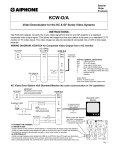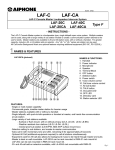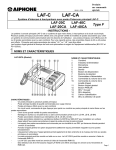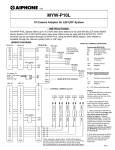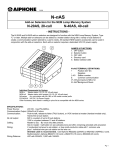Download Aiphone NDRM Stereo System User Manual
Transcript
1103 Special Order Products NDRM Rack Mount Communication and Access/Camera Control System Master Consoles: Add-On Consoles: NDRM-12 NDA-20 NDRM-20 NDA-40 - INSTRUCTIONS The NDRM Rack Mount Communication and Access/Camera Control System is designed for communication between a central master console and remote intercom stations. In addition to communication to remote locations, an external device can be activated, such as a CCTV camera when the associated sub station is selected, a door strike or maglock can be selectively controlled, or both functions can be included. All other features, functions, and components are the same as a standard NEM system. 1 NAMES & FEATURES NDRM-20 (pictured) 1 2 3 4 5 6 7 8 27 26 25 24 23 9 10 11 12 13 14 15 16 17 NAMES & FUNCTIONS: 1. All Call Volume 2. Transmit Volume 3. Receive Volume 4. Call Tone Volume 5. LED Test 6. Door Release Button 7. Speaker 8. Directory Card 9. Handset ON/OFF Button & Light 10. Handset/Headset Jack 11. Microphone 12. Power LED 13. Power Switch 14. Receive Volume (3 postion switch) 18 19 20 21 22 15. Tone Volume (3 postion switch) 16. Monitor LED 17. All Call Button 18. Talk Button 19. Off Button 20. Reset Button (optional feature) 21. Station Selector Switch 22. Station Selector LED 23. Station select switches 1~4 24. Station select switches 5~8 25. Station select switches 9~12 26. Station select switches 13~16 27. Station select switches 17~20 FEATURES: • Rack mount master available with 12, and 20 station capacity, occupying 3 rack spaces • Add-on panels available with 20 or 40 station capacity, occupying 3 rack spaces • Field expandable with 4 station add-on kit (NDRM-12 and NDA-20 only) • Expandable to 100 intercom stations with All Call • Simplex open voice communication • Modular handset jack for VOX handset or headset communication to remote station(s) • Intercom channels with LED status indication (calling in and communicating) • Selective door release and CCTV camera activation while in communication with a remote station • Call-in LED and tone stay on until call is answered • Built-in All Call for up to 100 stations • One master, or dual master w/NEW-5 adaptor per 5 subs Pg. 1 Const Moment 2 COMPONENTS & WIRING TERMINAL DEFINITIONS CP-544 - Sub & Relay connection PC Board: NO Normally open side of momentary relay contact (activated when door release button is pressed) COM Common side of momentary relay contact (activated when door release button is pressed) NC Normally closed side of momentary relay contact (activated when door release button is pressed) NO Normally open side of maintained relay contact (activated when station button is selected) COM Common side of maintained relay contact (activated when station button is selected) E Common side of voice communication H 14V DC output 1~4 Station select number (Numbered in sequence per size of master) (Numbered top to bottom, right to left on master station.) CN51 Plug for connection to CP-530 (located inside master or add-on selector) TERMINAL DEFINITIONS CP-543A - Mother Board (Master and Add-On): NO Normally open side of relay contact (Master Only) (Activated when Door release button is pressed) CP-543A (Master Station) COM Common side of relay contact (Master Only) (Activated when Door release button is pressed) X1~X8 Add-on selector connection (Master Only) Q Occupied circuit control (Master Only) H 14V DC output (Master Only) E Common side of communication (Master Only) S Chime extension output (Master Only) B All Call signal activation (Master Only) Y Internal amplifier control (Master Only) CP-543A (Add-On Selector) Vn/An All Call Circuit A+/A- 24V DC Power B+/B- 24V DC Power (Master Only) CN1 Connection to NDRM master unit (Master Only) CN1 Connection to NDA Add-on unit (Add-On Only) IMPORTANT! Make sure that terminal board assembly that contains the Master mother terminal board (CP-543A) is connected to the Master Station. The Add-on terminal board contains the Add-on mother terminal board (CP-543A), but it is slightly different. Master and add-on mother terminal boards are NOT interchangeable. TERMINAL BOARD ASSEMBLY LAYOUT: (NDRM-20 Shown) CP-544 Sub & Relay Board (Stations 1~4) CP-543A Mother Terminal Board CP-544 Sub & Relay Board (Stations 13~16) CP-544 Sub & Relay Board (Stations 5~8) CP-544 Sub & Relay Board (Stations 17~20) CP-544 Sub & Relay Board (Stations 9~12) 7"H x 19"W x 2"D Pg. 2 2 COMPONENTS & WIRING (Cont.) WIRING & INSTALLATION: Before Installation: · Make sure you have the proper power supply(ies) and all necessary and compatible equipment for the system. · Background music is optional and requires additional equipment. See notes below. · Lay out your system in advance, assigning station numbers for all sub station locations. · Surge protection for the intercom equipment is strongly recommended. Add SA-1 surge arrestors for the power supply, plus one per two wires connected to the master station. Wire: · Shielded wire is strongly recommended. Use the proper gauge for the distance being run. Wiring Method: · Run intercom cables at least 20" away from all AC wiring, fluorescent lights, dimmer switches, and other electrical or electronic devices. Wiring can cross AC wires at 90 degrees. · Sub stations may be homerun to the master station, or daisy-chained. If daisy-chained, include one common wires plus one individual wire per station on the run. · If more than one master is used, homerun sub to the NEW-5 Dual Master Adaptors, then wire NEW-5's to each master. Intercom Locations: · Do not install intercoms near dimmer or light switches, or other electrical wall devices. · To prevent feedback, do not place sub stations back-to-back on a common wall. Mounting the Master & Add-On Units: · Each master and add-on requires three rack console spaces. · Secure the masters and add-on stations using the included screws. See information provided with your rack console for more detailed information. Mounting the terminal board: · Make sure that the appropriate terminal board assembly is used for the master and add-on selector(s). Master and add-on mother terminal boards mounted on terminal board assembly are different and are NOT interchangeable. · Secure the terminal board inside the rack console using the supplied screws · Terminal board must be mounted within 5' of the master and add-on units, connected with ribbon cables. Individual Components for System: NDRM-12 12-call Master Station NDRM-20 20-call Master Station NDA-20 20-call Add-on Selector NDA-40 40-call Add-on Selector NDI-4S 4-Station selector add-on kit (NDRM-12 or NDA-20 can be expanded to 20 and 40, respectively) TBP-6 Terminal Back Plate for up to 6 terminal boards PS-2420UL 24V DC, 2A Power Supply (1 per master and 1 per each add-on panel) NE-NVP/B Vandal proof sub station NE-NVP-RA Vandal proof sub for Areas of Rescue Assistance NE-NVP-2DC Vandal proof sub station with standard and emergency DPDT call button NE-SS Vandal proof sub station, 2-Gang NE-SSR Vandal proof sub station with red mushroom push button, 2-Gang NE-JA Flush mount door station with stainless steel cover NE-DA Surface mount door station NA-NE Flush mount sub station with aluminum faceplate NA-A Wall/Desk mount sub NA-AN Wall/Desk mount sub with privacy NA-T/A Handset Sub Station SBX-NVP Surface mount box for NE-NVP/B sub station SBX-2G Surface mount box for NE-SS and NE-SSR sub station NBX-2 Surface mount box for NA-NE sub station SA-1 Surge Arrestor (1 per 2 wires being protected) NEW-5 Dual Master Adaptor (1 per 5 sub stations) PS-1225UL 12V DC power supply for NEW-5 (1 per 5 NEW-5) NB-U Background Music Adaptor Pg. 3 3 WIRING DIAGRAMS 3A. CONNECTION OF MAIN TERMINAL TO MASTER AND ADD-ON CP-543A (Master) Mother Board CP-543A PS-2420UL A+ A- + - BB+ IMPORTANT! Make sure that the appropriate mother terminal board (CP-543A) is connected to the master and add-on selector(s). Master and add-on mother terminal boards are NOT interchangeable. CN 1 (Included Ribbon cable "M") Q H E S B Y V1 A1 V2 A2 CP-543A (Add-on) NDRM-20 (Back View) NDA-20 (Back View) 2-pin connector. Connect to addon selector(s). (Included Ribbon cable) Mother Board CP-543A V1 A1 V2 A2 V3 A3 V4 A4 A+ A- PS-2420UL + - 2-pin connector. Connect to master station. CN 1 (Included Ribbon cable "A") Pg. 4 3 WIRING DIAGRAMS 3B. SYSTEM USED FOR SELECTIVE DOOR RELEASE OR CCTV CAMERA CALL-UP WIRING DIAGRAM: CP-544A Intercom CP-544A #1 NE-NVP-RA 1 E S H H Moment NO COM NC Mother Board CP-543A* CP544 Red Blk Yel Org Grn Grn Intercom CP-544A #2 NE-NVP-2DC/B 5 E H Leave green jumper intact **strike and power To Moment NO COM NC Red Blk Wht Grn Grn Leave green jumper intact Blu Org Org Yel Yel Contact #1 Contact #2 Const Const NO COM NO COM *** To Video Switcher NE-NVP 2 E H Red Blk Leave green jumper intact Grn Grn Moment NO COM NC ** To strike and power CN51 To CP-530 (Included Ribbon Cable #1) 6 E H Moment Const NO COM NE-NVP-2DC/B * Yellow and Orange wires from NE-NVP-RA connect directly to master board (CP543) "H" & "S" terminals. **Normally Open contacts remain closed as long as master has sub station selected and door release button depressed. ***Normally Open contacts remain closed as long as master has sub station selected. NO COM NC Const NO COM Red Blk Wht Grn Grn Blu Org Org Yel Yel Leave green jumper intact Contact #1 Contact #2 *** To Video Switcher CN51 To CP-530 (Included Ribbon Cable #2) NDRM-20 * Numbered ribbon cables from NDRM master determine sub station placement on the master console. Cable 1 connects to CP544 of sub stations 1 through 4, cable 2 for station 5 through 8, etc. Connection is the same for NDA add-on selectors. Pg. 5 3 WIRING DIAGRAMS 3C. SYSTEM WITH BOTH DOOR RELEASE AND CCTV CAMERA CALL-UP WIRING DIAGRAM: CP-544A Intercom CP-544A #1 1 E H Intercom CP-544A #2 NE-NVP Red Blk Grn Grn Leave green jumper intact To strike and power (Momentary Contact) NO COM NC To Video switcher (Maintained Contact) To Video switcher (Maintained Contact) NO COM Red Blk Grn Grn NE-NVP Leave green jumper intact Moment NO COM NC Red Blk Grn Grn Leave green jumper intact NO COM NC To strike and power (Momentary Contact) Const To Video switcher (Maintained Contact) CN51 To CP 530 (Included Ribbon Cable #1) 6 E H Moment To strike and power (Momentary Contact) Const NO COM Leave green jumper intact To strike and power (Momentary Contact) NE-NVP 2 E H Grn Grn Const Const NO COM Red Blk 5 E H Moment Moment NO COM NC NE-NVP NO COM To Video switcher (Maintained Contact) CN51 NOTES: 1. "CONST" Contact on CP544 will be closed as long as master has sub station selected. 2. "MOMENT" Contacts connected directly to CP544 remain closed as long as master has sub station selected and door release button pressed. To CP 530 (Included Ribbon Cable #2) NDRM-20 * Numbered ribbon cables from NDRM master determine sub station placement on the master console. Cable 1 connects to CP544 of sub stations 1 through 4, cable 2 for station 5 through 8, et cetera. Connection is the same for NDA add-on selectors. Pg. 6 3 WIRING DIAGRAMS 3D. SYSTEM USED WITH LEF-5-NE MASTERS WIRING DIAGRAM: Mother Board CP-543A Intercom CP-544A #1 + - A+ A- 1 E H PS-2420UL BB+ LEW-5-NE/B N1 N2 N3 N4 N5 Moment CN 1 NO COM NC H Q Ribbon Cable "M" Wire each station to a designated number station as shown here. Const NO COM To CP-530 (Included Ribbon Cable #1) Grn wire CN51 + - * Numbered ribbon cables from NDRM master determine sub station placement on the master console. PS-1225UL Cable 1 connects to CP544 of sub stations 1 through 4, cable 2 for station 5 through 8, etc. Connection is the same for NDA add-on selectors. 1 K1 2 K2 3 K3 4 K4 5 K5 E R L + - Blue Blue Blu Pur Org Yel LEF-5-NE 4 E H NO COM NC Red Blk Gray NAR-2A* NO COM Moment D1 D2 D3 D4 D5 NE Const H Q E S B Y V1 A1 V2 A2 NE-NVP-RA-LE L1 K1 L2 K2 L3 K3 L4 K4 L5 K5 LE RF * Reset Button: (Any normally closed button or keyswitch. Not required when resetting the call from the master.) NE-NVP-LE Red Blk Pur Grn wire NOTES: 1. "K" Terminal connections are required in this application, with or without door release being included. 2. Standard NE-NVP/B, NE-NVP-RA or NE-NVP-2DC cannot be used in a system with the LEF-5-NE Master stations. Specially modified versions of these units must be used. The models are identified as: NE-NVP-RA-LE (for use with LEF-5-NE) NE-NVP-LE Vandal proof sub for LEF-5-NE NE-NVP-2DC-LE (for use with LEF-5-NE) 3. For more detailed information, please refer to the instructions included with the LEW-5-NE and the LEF-5-NE. NDRM-20 Pg. 7 4 OPERATIONS & SPECIFICATIONS OPERATIONS: * POWER SWITCH MUST BE ON FOR THE SYSTEM TO BE OPERATIONAL. Receiving a call from a single sub station: 1. Sub station calls in with electronic tone, heard until the call is answered at the master. 2. LED light corresponding to calling station will light at master, flashing until the call is answered. 3. Depress station button with lit LED. LED will change from flashing to steady. 4. Press TALK to speak, release to hear reply, or use handset. NOTE: Handset can be used only if the handset is connected and the HANDSET ON/OFF button is in the ON position (Green LED lit). 5. Press OFF button when the call is concluded. Receiving calls from multiple sub stations: 1. When multiple sub station calls are received, each calling sub's LED will flash and the electronic tone is heard until the first call is answered at the master. 2. Depress one of the station buttons with a flashing LED, whichever one is to be answered 3. The call tone will be muted and the answered station's LED will be steadily lit. All other LED's will remain flashing. 4. Press TALK to speak, release to hear reply, or use handset. NOTE: Handset can be used only if the handset is plugged in and the HANDSET ON/OFF button is in the ON position (Green LED lit). 5. Press OFF button when the call is concluded. Station call light will turn off and communication will be disconnected. (Important: If OFF button is not pressed and a second station button is selected, both stations will receive outgoing voice from master) 6. Select the next station with a flashing LED and repeat the steps above. Activating door release: 1. When a sub station is selected, the "MOMENT" relay is activated when the DOOR RELEASE button is pressed. 2. Door release contact will be active as long as the DOOR RELEASE button is pressed. Activating a CCTV Camera: 1. When a sub station is selected, the "CONST" relay is activated as long as that station is selected. 2. This relay provides both Normally Open and Normally Closed contacts, depending on the requirements of the other system. Calling a sub station: 1. Depress station button of the location you wish to call. A pre-announce, mono-electronic tone will be heard at the called station. 2. Press TALK to speak, release to hear reply, or use handset. NOTE: Handset can be used only if the handset is connected and the HANDSET ON/OFF button is in the ON position (Green LED lit). 3. Press OFF button when the call is concluded. Initiating an ALL CALL from the master station: 1. Press and hold the ALL CALL button, then make an announcement. If the handset is used, speak into the handset to make the announcement, otherwise, speak into the microphone on the face of the unit. 2. To conclude, release the button. 3. All Call is a one way outgoing announcement only. If a station wishes to respond, they must press their call button, and the master station can then answer the call as described above. 4. If background music is included, the music will be heard on the system while it is not occupied. When the master station selects a station to place or answer a call, the music will be muted throughout the entire system. Initiating a GROUP CALL from the master station: 1. Select the stations that will receive the Group Call. 2. Press TALK to make announcement or use the handset. NOTE: Handset can be used only if the handset is connected and the HANDSET ON/OFF button is in the ON position (Green LED lit). 3. Press OFF button when the announcement is concluded. Adjusting System Volume Levels 1. Using a small screwdriver, adjust the overall volume controls located in the upper left corner of the master unit. All Call, Transmit, Receive, and Tone volumes can all be adjusted independently. 2. Use the three position switch on the front of the master for user control of the Receive and Tone volumes. Testing LED's 1. Using a small screwdriver, press and hold the LED Test button. 2. All station LED's should illuminate. Any station LED's that do not illuminate must be replaced. Pg. 8 4 OPERATIONS & SPECIFICATIONS SPECIFICATIONS: (Subject to change without notice) Power Source: 24V DC at master. Use PS-2420UL for master and each add-on selector Commun. Output: 500mW at 20 ohms Communication: Push-to-talk, release-to-listen (TALK button) or VOX handset at master. Hands free at sub station. Calling: Master to sub: By voice only after pretone. Sub to master: Call button on sub activates tone and LED at master. Tone remains active until call is answered. LED is active until call is concluded. Wiring: 2 conductors homerun to sub station, or loop a multi-conductor with 1 common + 1 individual wire per sub station on the wire run. Separate 2 conductor from each relay contact used on terminal board. Shielded cable is recommended. Use Aiphone #822202 (22AWG) or #821802 (18AWG) wire (2 cond.). Wiring Distance: 420' with 22AWG; 1,000' with 18AWG. Ribbon Cable: 5' from master or add-on to terminal board Dimensions: NDRM-n, NDA-n : 5-1/4" X 19" X 10-1/8" (H x W x D) Terminal Board Assembly: 7" x 19" x 2" WARRANTY Aiphone warrants its products to be free from defects of material and workmanship under normal use and service for a period of one year after delivery to the ultimate user and will repair free of charge or replace at no charge, should it become defective upon which examination shall disclose to be defective and under warranty. Aiphone reserves unto itself the sole right to make the final decision whether there is a defect in materials and/or workmanship; and whether or not the product is within the warranty. This warranty shall not apply to any Aiphone product that has been subjected to misuse, neglect, accident, or to use in violation of instructions furnished, nor extended to units which have been repaired or altered outside of the factory. This warranty covers bench repairs only, and any repairs must be made at the shop or place designated in writing by Aiphone. Aiphone will not be responsible for any costs incurred involving on-site service calls. Aiphone Communication Systems 1700 130th Ave. N.E. Bellevue, WA 98005 (425) 455-0510 FAX (425) 455-0071 Toll Free Technical Support 1-800-692-0200 TOLL FREE FAX LINE: 1-800-832-3765 E-Mail: [email protected] Pg. 9 NDRM Instr. 1103BKJS