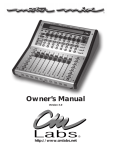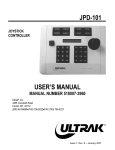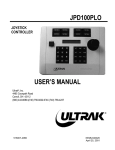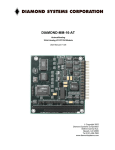Download Remote Processing Coorporation RPC-320 User`s manual
Transcript
RPC-320 USER'S MANUAL REV 2 NOTICE TO USER Copyright 1997, 1999 - Remote Processing C orporation. All rights reserved. However, any part of this document may be reproduc ed with Remote Proce ssing cited as the source. The con tents of this ma nual and the sp ecifications her ein may change without notice. TRADEMARKS RPBASIC-52™ Corpor ation. PC SmartLINK® Corpor ation. is a trademark of Remote P rocessing is a trademark of Octagon Systems BASIC-52© is a trademark of Intel Corpor ation. Remote Processing Corporation 79 75 E. Harvard Ave. Denver, Co 802 31 USA T el: (3 0 3 ) 6 9 0 - 1 5 8 8 Fa x: (3 0 3 ) 6 9 0 - 1 8 7 5 w w w .rp3 .com The information contained in this manual is believed correct. However, Remote Pr ocessing assumes no responsibility for any of the circuits described herein, conveys no license under any patent or other right, and make no repre sentations that the circuits are free from patent infringement. Rem ote Processing makes no representation or warr anty that such applications will be suitable for the use specified without further testing or modification. The user must make the final determination as to fitness for a particular use. Remote Pr ocessing Corporation' s general policy does not recommend the use of its products in life support applications where the failure or malfunction of a component m ay directly threaten life or injury. It is a Condition of Sale that the user of Remote Processing products in life support applications assum es all the risk of such use and indemn ifies Remote Pr ocessing against all damages. P/N 1366 Revision: 2.8 Page i RPC -320 TABLE OF CONTENTS SECTION 1 OVERVIEW DESCRIPTION . . . . . . . . . . MANUAL ORGANIZATION . MANUAL CONVENTIONS . . Symbols and Term inology TECHNICA L SUPPORT . . . . . . . . . . . . . . . . . . . . . . . . . . . . . . . . . . . . . . . . . . . . . . . . . SECTION 2 SETUP AND OPERATION INTRODUCTION . . . . . . . . . . . . . . . . . OPERATING PRECAUTIONS . . . . . . . . . EQUIPMENT . . . . . . . . . . . . . . . . . . . . FIRST TIME OPERATION . . . . . . . . . . . Using a PC . . . . . . . . . . . . . . . . . . . Using a Terminal . . . . . . . . . . . . . . . UPLOADING AND DOWNLOADING P R OG R AM S . . . . . . . . . . . . . . . . . Editing pr ogram s and pro gram ming hints WHERE TO G O FROM H ERE . . . . . . . . . TROUBLESHOOTING . . . . . . . . . . . . . . SECTION 3 S A VI N G P R OG R AM S INTRODUCTION . . . . . . . . SAVING A PROGRAM . . . . AUTORUNNING . . . . . . . . . PREVENTING AUTORUN . . LOADING A PROGRAM . . . C H A N GI N G E P R OM S IZ E . . A L T ER N A TE E P RO M S . . . . COMMANDS . . . . . . . . . . . . . . . . . . . . . . . . . . . . . . . . . . . . . . . . . . . . . . . . . . . . . . . . . . . . . . . . . . . 1-1 1-1 1-1 1-2 1-2 2-1 2-1 2-1 2-2 2-2 2-2 2-2 2-3 2-4 2-4 . . . . . . . . . . . . . . . . 3-1 3-1 3-2 3-2 3-2 3-2 3-3 3-3 SECTION 4 SERIAL PORTS DESCRIPTION . . . . . . . . . . . . . . . . . . COM0 SERIAL PORT . . . . . . . . . . . . . COM1 SERIAL PORT . . . . . . . . . . . . . RS-422/485 OPERATING INFORMATION RS-422/485 Termination network . . . . Two wire RS-485 . . . . . . . . . . . . . . Multidrop Network . . . . . . . . . . . . . ACCESSING SERIAL BUFFERS . . . . . . A C C E SS IN G C OM 0 A ND C O M 1 . . . . . . DISABLIN G CON TROL -C . . . . . . . . . . SERIAL PORT PIN OUT . . . . . . . . . . . . . . . . . . . . . . 4-1 4-1 4-1 4-2 4-2 4-3 4-3 4-3 4-4 4-4 4-4 SECTION 5 RAM ME MORY INTRODUCTION . . . . . . . . . . . . . . . CHANGING M EMORY . . . . . . . . . . . BATTERY BACKUP . . . . . . . . . . . . . Checking the battery . . . . . . . . . . . RESERVED ME MORY . . . . . . . . . . . STORING VARIABLES IN RAM . . . . . BLOCK DATA TRANSFER . . . . . . . . . ASSEMBLY LANGUAGE INTERFACE COMMANDS . . . . . . . . . . . . . . . . . . . . . . . . . . . 5-1 5-1 5-1 5-1 5-2 5-2 5-3 5-3 5-3 . . . . . . . . . SECTION 6 DIGITAL AND OPTO PORTS INTRODUCTION . . . . . . . . . . . . . . . . . DIGITAL I/O PORTS . . . . . . . . . . . . . . . Digital Port J3 . . . . . . . . . . . . . . . . . Digital Port P6 . . . . . . . . . . . . . . . . . High Current Port L8 . . . . . . . . . . . . Optically Isolated Input . . . . . . . . . . . Digital I/O Com mands . . . . . . . . . . . . High Curr ent Output . . . . . . . . . . . . . Interfac ing Digital I/ O to an opto- module rack . . . . . . . . . . . . . . . . . . . . . Interfacing to switches and other devices Digital I/ O pro gram ming exa mple . . . . Puls e W idth M odulation (PW M ) . . . . . . COMMANDS . . . . . . . . . . . . . . . . . . . . 6-1 6-1 6-1 6-2 6-2 6-2 6-2 6-3 6-4 6-4 6-4 6-5 6-6 SECTION 7 CALENDAR/CLOCK DESCRIPTION . . . . . . . . . . . . . . . . . . . S E TT I NG D A TE A N D T I M E . . . . . . . . . . COMMANDS . . . . . . . . . . . . . . . . . . . . 7-1 7-1 7-1 SECTION 8 DISPLAY PORT INTRODUCTION . . . . . . . . . . . . CONNECTING DISPLAYS . . . . . . WRITING TO THE DISPLAY . . . . PROGRAMMING EXAMPLE . . . . DISPLAY TYPES . . . . . . . . . . . . DISPLAY CONNECTOR PIN OUT COMMANDS . . . . . . . . . . . . . . . . . . . . . . 8-1 8-1 8-1 8-1 8-2 8-2 8-2 SECTION 9 KEYPAD PORT INTRODUCTION . . . . . . . . . . . . . . . . . PROGRAMMING EXAMPLE . . . . . . . . . KEYP AD P ORT P IN OU T - J5 . . . . . . . . . 9-1 9-1 9-2 . . . . . . . . . . . . . . . . . . . . . . . . . . . . SECT ION 10 ANALOG INPUT DESCRIPTION . . . . . . . . . . . . . . . . . . . 10-1 CONNECTING ANALOG INPUTS . . . . . . 10-1 Overvoltage conditions . . . . . . . . . . . . 10-1 Grounding . . . . . . . . . . . . . . . . . . . . 10-1 INITIALIZATION . . . . . . . . . . . . . . . . . 10-1 Differential Mode . . . . . . . . . . . . . . . 10-2 Examples using CON FIG AIN . . . . . . . 10-2 Acquir ing Analog Data . . . . . . . . . . . . . . 10-2 Noise Notes . . . . . . . . . . . . . . . . . . . 10-3 Temper ature Measur ement . . . . . . . . . 10-3 Data logging on a timer tick . . . . . . . . 10-4 MEASURING HIGHER VOLTAGES . . . . 10-4 CONVERTING ANALOG MEASUREMENTS 10-4 Measuring 4-20 mA current loops . . . . . 10-4 AMPLIFIERS . . . . . . . . . . . . . . . . . . . . 10-5 CALIBRATION . . . . . . . . . . . . . . . . . . 10-5 COMMANDS . . . . . . . . . . . . . . . . . . . . 10-5 Page ii RPC-320 TABLE OF CONTENTS SECT ION 11 WATCHDOG TIMER DESCRIPTION . . . . . . . . . . . . . . . . EXTERNAL RESET . . . . . . . . . . . . . DESCRIPTION . . . . . . . . . . . . . . . . OPTICALLY ISOLATED INTERRUPT INTERRUPT CHARACTERISTICS . . . . . . . . . . . . . . . . . . 11-1 11-1 11-1 11-1 11-1 SECT ION 12 EXTERNAL INTERRUPT DESCRIPTION . . . . . . . . . . . . . . . . PROGRAMMING . . . . . . . . . . . . . . Program exam ples . . . . . . . . . . . COMMANDS . . . . . . . . . . . . . . . . . . . . . . . . . . . . . 12-1 12-1 12-1 12-2 SECT ION 13 MULTI-MODE COUNTER DESCRIPTION . . . . . . . . . . . . . . . . . . . 13-1 SECT ION 14 POWER REDUCTION FURTHER POWER REDUCTION . . . . . . Prog ram Exam ple . . . . . . . . . . . . . . . 14-1 14-2 SECT ION 15 TECHNICAL INFORMATION ELECTRICAL SPECIFICATIONS . . . . . . MEMORY AND I/O BANK MAP . . . . . . . MECHANICAL SPECIFICATIONS . . . . . JUMPER DESCRIPTIONS . . . . . . . . . . . 15-1 15-2 15-2 15-2 Page iii RPC-320 SOFTWARE REVISION HISTORY V1.04 Release for RPC 320 V1.05 BSAVE retur ned a hardware er ror when ver ify was bad. In fact, save was OK. V1.06 LCD graphics hardware CS and reset are reversed. C ompensated in software. V1.07 MTO P was useless in any system, especially a 3 2K RA M . V1.08 Varia bles E and F wo uld get dro pped if followed by a space. Added de lays betwee n data strob e writes to LCD display. V1.09 STR(7, . . .) did not put in a CR into the put string, causing longer strings to be printed. V1.10 Initial release for RPC-330. Added AOT command (330 only) Added COUNT, ON COM , ON COUNT, ON LINE, and ON KEYPAD V1.11 11/29/95 Added day of week to DAT E comm and and function. V1.12 12/01/95 Added code to use Atmel 29C040A flash. V1.13 01/12/96 Added code to support IEE centry series display (3602-100-05420) Includes PRINT #port V1.14 03/28/96 Fixed bug in ON C OUN T. Returns error for lines > 100. V1.15 06/26/96 PEEK$ could cause BASIC to lock up under right conditions. V1.16 02/18/97 ON LIN E OF F could cause program to lock up if running ON COM. Sy nt ax e rro r wh en D ISP L A Y us ed w ith IFTHEN-ELSE. Added PE EKF a nd POKE F com mands. Page iv RPC -320 OVERVIEW SECTION 1 DESCRIPTION from your PC are downloaded using a serial communication program. The RP C-320 is a n embed ded contr oller with a built in Basic language. Several featur es make it suitable as a stand alone un it: MANUAL ORGANIZATION Built in RPBASIC-52 programm ing language supports hardware using single commands. On card flash EPROM programm er can save up to 8 progr ams to 62K , or about 500K tota l. High speed multimode counter accepts quadrature or single inputs. Program mable for up/dow n, binary, divide-by-N, X1, X2 or X4 quadr ature counting. LCD charac ter and gr aphic display a nd keypad p orts for operator interface. Two R S-232 ser ial ports, one of whic h is configurable for RS-422/485. W a tc h do g ti m er resets card if a p ro g ram " cra she s". 34 digital I/O lines, 9 of which are high curre nt outputs. 24 of these lines c an connec t to an opto rack or o ther TT L devices. Eight channel, 12 bit resolution analog to digital converter. Configurable operational amplifiers allow you to signal condition inputs or measure temperature. 32K, 128K, or 512K RAM battery backable to save process variables and other data when power is off. 32K or 512K flash EPRO M to save program s and data. This m anual pro vides all the infor mation r equired to install, c onfigure , an d opera te the RP C-320. Using this manual you will be able to: Interface the RPC-320 to your IBM compatible PC or ter minal. Understand the operation of the RPC-320 hardware using RPBASIC-52 programming software. This manual assumes you are fam iliar with some type of BASIC progr amming software. The syntax used by RPBASIC-52 is similar to BASIC-52. If you are not experie nced with a ny BASIC softwar e, y ou may w ant to refer to books and training program s available through your local book store. The BASIC-52 Programm ing Manual has information and examples for the original commands. Comm ands unique or modified by RPBA SIC-52 a re in the Sof tware Supplem ent in this manua l. Each chapter or section is written to first provide an overview. Then, m ore specific information is provided. Each chapter has some examples using Basic. A summar y of related hardware com mands is at the end of most chapters. MANUAL CONVENTIONS Information appearing on your screen is shown in a different type. Example: The RPC -320 uses an 80C320 CPU operating at 22.1184 Mhz. It can operate stand alone or on a network using the RS-485 port. Its 4. 7" x 7. 0" size with 4 mounting holes makes it easy to mount in a NEMA box. Compactness is enhanced by on-board analog and digital terminal strips. RPBASIC-52 V1.0 Copyright Intel (1985) and Remote Processing Bytes free: 27434 RPBA SIC-52 p rogr amm ing language is standard . T his language is a version of the original Intel BASIC-52. It was m odified for the RPC -320 for c ontrol, data acquisition applications, and on board har dware fea tures. Program development can take place on your PC, using your word processor, or on the RPC-320. Programs Page 1-1 RPC -320 OVERVIEW SECTION 1 TECHNICAL SUPPORT Symbols and Term inology NOTE: Text under this heading is helpful information. It is intended to act as a reminder of some operation or interaction with another device that may not be obvious. WARNING: Information under this heading warns you of situations which might cause catastrophic or irreversible damage. W[-] If you have a question about the RPC-320 or RPBASIC52 and can' t find it in this manual, call us and ask for technical supp ort. Technic al suppor t hours ar e 9 AM to 4 PM mountain time. When you call, please have your R PC-320 and BASIC52 PROGRAMMING MANUAL ready. Many times it is helpful to know what the R PC-320 is used for, so please be ready to describe its application as well as the problem. Phone: 303-690-1588 FAX: 303-690-1875 Denotes jump er block pins. < xxx> Paired angle brackets are used to indicate a specific key o n your ke yboard . F or exam ple < esc> means the escape key. BASIC uses the decimal convention for designating addresses and data. There are times when hexadecimal notation is mo re conv enient to use. Notation use d in this manual and BASIC-52 is the ' H' character after the numbe r. 8CH stands for 8 C hexa decima l. The RPC -320 uses a Dallas Semiconductor DS80C320 processor. Additional information can be obtained from Dallas Semiconductor (214-450-0448, F AX 214-450 0470), or your distributor. Page 1-2 RPC -320 OVERVIEW SECTION 1 Figure 1-1 System layout Page 1-3 RPC -320 SETUP AND OPERATION SECTION 2 can easily arc through cables and to the card. Simply touching your PC before you touch the card can greatly reduce the amount of static. INTRODUCTION The RPC -320 is ready to program as soon as you connect it to a ter minal or PC a nd apply pow er. This chapter describes what is needed to get a sign- on message and begin program ming. Requirements for uploading and downloading programs are discu ssed. A "W here to go from here" section tells you what chapters to refer to in order to use the various capabilities of the RPC-320. Finally, a troubleshooting section helps out on the most com mon pro blems. 2. Do not insert or remove components when power is applied. While the ca rd is a + 5 volt only system, other voltages generated on the card which affect other com ponents. EQUIPMENT You will need the following equipment to begin using the RPC-320: OPERATING PRECAUTIONS RPC-320 embedded controller PC w ith a serial port and com munications program or a Terminal VTC -9F ser ial cable + 5, 2 00 ma po wer su pply The RPC -320 is designed to handle a wide variety of temperature ranges at low power. These characteristics requir e using CM OS com ponents. CM OS is static sensitive. T o avoid damaging these c omponents, observe the following precautions before handling the RPC-320. 1. Ground yourself before handling the RPC -320 or plugging in cables. Static electricity Refer to Chapter 4, SERIAL PORTS , for w iring information to make your own serial cable. Figure 2-1 Connector location and function Page 2-1 RPC-320 SETUP AND OPERATION SECTION 2 Turn on your pow er supply. On pow er up a copyright message is printed. FIRST TIME OPERATION Become familiar with the locations of connectors before getting started. See Figure 2-1. RPC -320 jump ers have been set at the fa ctory to op erate the system immediately. F or first time operation, do not install any connectors or parts unless specified below. Jumpers sho uld be kept in default positions. 1. RPBASIC-52 V1.09 RPC-320 Copyright Remote Processing (1994) Bytes free: 63740 65,536 bytes of additional expanded memory detected 512K byte EPROM installed Connect power. The RPC-320 needs + 5 ±0.25 volts at 100 ma. Any w ell regulate d supply that supp lies this will work. Be careful when using "switching" power supplies. Some of the se supplies do no t regulate properly unless they are adequately loaded. Don' t forget tha t power requir ements inc rease w hen opto modules a re used. G4 opto m odules re quire up to 20 ma each. If a nonsense message appears, your terminal or PC may not be set to the appropriate communication parameters. If the system still does not respond, refer to TROUBLESHOOTING later in this chapter. The sign on message may differ based on the RAM and flash EPROM installed. 4. The system is now in the " imme diate mod e" and is ready for you to start program ming. T ype the following program: Make sure pow er is off. Connec t the power supply to one of the appropriately marked terminals on the RPC-320. There two power connectors: P2 and P 6. Either one may be used to connect power. 2. 10 20 30 40 Hook up to a PC or ter minal. You can use either a PC o r CR T term inal to program the RPC-320. Connect one end of the VTC -9F connector to the 10 pin COM 0 port on the RPC-320. Refer to Figure 2-1 for connector location. Using a PC Connect the VTC-9F serial cable to the PC's COM1 or COM 2 port. Y ou may need a 9 pin male to 25 pin fema le adapter . T he VT C-9F is designed to plug directly into the 9 pin serial port connector on a PC. Start up your serial communication program. Set comm unication par ameter s to 9600 baud , 8 da ta bits, no parity, 1 stop. Using a Terminal Follow your term inal instructions to set the baud rate to 9600 baud, 8 data bits, no parity, and 1 stop. You may need a 9 pin male to 25 pin male adapter t o c o nn e ct th e VT C -9F . 3. Power up. Testing. FOR X=0 TO 2 PRINT "Hello ", NEXT PRINT Now type RUN. The system will display: Hello Hello Hello READY > Terminate a program by typing a < Ctrl> -C. UPLOADING AND DOWNLOADING PROGRAMS Downloading program s means transferring them fr om your PC (or terminal) to the RPC-320. Uploading means transferring them from the RPC -320 back to the PC. This section explains how to do both of these procedures using generalized instructions for terminal programs (Procomm , Windows Ter minal, etc.) When uploading or downloading files, select ASCII text format. XMODEM, YMODEM, or other formats are not used. RPBASIC-52 does not know w hen you are typing in a progr am or if something else (laptop or mainfr ame) is Page 2-2 RPC-320 SETUP AND OPERATION SECTION 2 increased download time. sending it char acters. The uploa d and dow nload file does not conta in any special c odes; th ey are sim ply ASCII cha racters. Notice that you can w rite a progr am in lower case characters. RPBASIC-52 translates them to upper case. Uploading programs is simply a process of receiving an ASCII file. Y ou or your progr am simply need to send "LIST " to receive the entire program . The default baud rate (960 0) is rather high. The RP C-320' s baud ra te is changed using the CONF IG BAUD command. Downloading a program requires transmitting an ASCII file. As you type in (or download) a line, RP BASIC-52 tokenizes, or com piles, that line. The tim e to do this depends upon its complexity and how many lines of code have been entered. RPBASIC-52 m ust finish compiling a line before starting the next one. When a line is compiled, a "> " character is sent. This should be your terminal progra ms pacing character for dow nloading. If your communications program cannot look for a pacing prompt, set it to delay transmission after each line is sent. A 100 ms delay is usually adequate, but your program may be long and complex and require more time. A r esult of a short transmission time is missing or incomplete pro gram lines. Some program mers put "N EW" as the first line in the file. During debugging, it is common to insert "temporary" lines. This ensures that these lines are gone. Down loading time is increase d when the old progr am is still pre sent. If you like to wr ite progr ams in separate modules, you can dow nload them separately. Modules are assigned blocks of line numbers. Star t up code might be from 1 to 999. Interrupt handling (keypad, serial ports) might be from lines 1000 to 1499. Display output might be from 1500 to 2500. The programmer must determine the number of lines required for each section. RPBASIC-52 autom atically formats a line for minimum code space. F or example, you could download the following line of code: 10 fora= 0to5 When you listed this line, it would appear as: 10 FOR A=0 TO 5 Spaces are displayed but not stored. The following line: Editing programs and program ming hints 10 for a = 0 to 5 Files uploaded or downloaded are simply ASCII DOS text files. No special characters or control codes are used. You m ay create and edit programs using your favorite word processor or editor. Just be sure to save files in DO S text form at. would be compressed and displayed as in the second example above. Spaces are removed. H owever, spaces as part of a remark or PRINT are not removed. A technique used to further program documentation and reduce code space is the use of comments in a downloaded file. For example, you could have the following in a file written on your editor: Instead of uploading and downloading programs, you can save them to the on card EPRO M. This is useful if you are using a terminal to write program s. Simply type SAVE. To retrieve a program, type LOAD. REM Check position REM Read output from the pot and REM calculate the position 2200 a = ain(0) :REM Get position The first 3 comments downloaded to the RPC -320 are ignored. Similarly, the empty lines between comm ents are a lso ignored . L ine 2200, with its comment, is a part of the program and could be listed. The m ajor pena lty by wr iting a progr am this w ay is Page 2-3 RPC-320 SETUP AND OPERATION SECTION 2 attached, you should see a burst of activity. With a volt meter, you should see a change in voltage. Using a Fluke 8060A set to measure A C, you should see a mom entary rea ding above 2 volts. WHERE TO GO FROM HERE If you want to do this: Save a program Run a program at power up or reset (autorun) Know m ore abo ut serial por ts Install a differ ent RAM mem ory chip Using RAM to save variables Run an assembly language program Configure digital I/O lines Detect on/off switch status Use high c urre nt outputs Connect an external opto rack Calendar/ clock option Connect Displays Use a keypad Measure voltages Using inter rupts Multi-mode counter Use low power operation Turn to Chapter 3 3 4 5 5 5 6 6 6 6 7 8 9 10 12 13 14 3. Install the serial cable and make sure the voltages and output activity are still there. Output is from pin 3 on the VTC-9F. If not, check to make sure something is not shorting th e output. 4. Check the serial pa ram eters on y our P C or termin al. They should be set to: 9600 baud, no parity, 8 data bits, 1 stop 5. Refer to the table of contents for a more detailed listing. If all of this fails, call technical support listed in chapter 1. TROUBLESHOOTING You would probably turn to this section because you could not get the sign on message. If you are getting a sign on message but can' t enter characters, then read section 5 below . T he following are tr oubleshooting hints when you can' t get anything. 1. Check the power source. If it is below 4.65 volts at the input pow er ter minal, the RPC -320 will r eset. Power is 5 ±0.25 volts. Make sure it is a clean 5 volt source . If it dips in term ittently to 4. 65 volts (due to switching noise or ripple), the card will reset for about 100 ms. If the noise is frequent enough, the card will be in per manen t reset. Check U7, pin 8. If it is hig h (about 5 volts), then the car d is in reset. T his line should be low (about 0 volts). 2. Check the COM 0 port (J3). Rem ove the connector from COM 0. R efer to the outline dra wing ear lier in this chapter. Connect an oscilloscope (preferred) or a voltmete r to pin 3 (T xd) and gr ound. Pin 3 should be -6 volts or more negative. (Pin 1 is designated by the v symbol on the connecto r. Pin 3 is next to it, nearer the key opening.) If you have -6 volts or more, press the reset switch. If you have a scope If you are receiving a sign on me ssage but not ab le to enter characters, check U8, pin 4 for at least -6 volts. When it is near 0 volts, the terminal or PC's Tx line is not connected. When you pr ess a character on the terminal or P C, you should see the voltage go positive. Check the serial cable. Transmitted signals from the PC or terminal are from pin 5 on the 10 pin IDC connector. Page 2-4 RPC-320 SAVING PROGRAMS SECTION 3 INTRODUCTION Program s are stored in an EPRO M in socket U6. You can store one or mor e program s, depending upon EPROM size. A BASIC program can call another when a 512K byte EPROM is used. Maximum program size that can be run at any one time is about 62K, not including space for variables. 32K bytes is the maximum program size when a 29C256 IC type is used to save a program. A flash EPROM is non-volatile (retaining data even when power is disconnected), having an unlimited numbe r of re ad cycles an d a limited nu mber of write cycles (about 1,000). A program is not run fr om EPROM . It is transferred to RAM and run from there. Prog ram s in RAM can be m odified. They ar e saved to EPROM for execution later. The RPC -320 can autorun on power up or r eset by removing jumper (W9). W hen autorun is on, the program in EPROM segment 0 is loaded into RAM and begins to execute immediately. A conservative rule to determine program memory requirements is one line requires 40 bytes. 32K bytes would stor e 800 lines of co de. Your application cou ld be significantly more or less, depending upon the number of comm ands/line, com ments, and pr int statements. Despite the fact you may have a 128K or 512K RAM installed, the maximum progr am size RPBASIC-52 can run at one time is about 60K (including room for some variable storage). T he table below shows the maximum capacity, maximum number of program lines, program size at one time, and number of program s for an EPROM type. EPROM type Max Cap. Prog lines Max Bytes 29C256 29C040 30K 509K 400 12400 32K 62K No. Progs Figure 3-1 W3 autorun jumper This chapter discusses saving programs to EPR OM (U 6) and program autoexecution. 1 8 SAVING A PROGRAM One program can call another using the EXECUTE n command. n is from 0 to 7, depending upon the EPROM type. NOTE: When a program calls another, the old program is completely replaced. All variables and arrays are clear ed (set to 0). To keep variables, you m ust save them before calling the new progr am. When the new program is running, these variables are restored. Use PEEK and P OKE to read and save numbers and strings. See Chapter 5, STORING VARIABLES IN RAM for more inform ation. For this example, assume you wanted to save the following program: 20 30 40 50 FOR N= 0 TO 2 PR IN T "H e llo ", NEXT PRINT If this progr am is not alr eady in, type it in now (or , if you prefer, use your own progr am). Type in the following command: SAVE Binary data is saved and read from the EPR OM using BSAVE a nd BLOA D com mands. The EP ROM has a limited number of write cycles (about 1000), so wr iting information should be kept to a minimum. RPBASIC-52 r esponds with: Saving 35 bytes Verifying --- OK Page 3-1 RPC -320 SAVING PROGRAMS SECTION 3 The time it takes save a program depends upon the length and complexity of the program and flash EPROM type. Pr ogramm ing rate is roughly 600 bytes/second. If the program is not successfully saved to EPROM, an error message will appear. AUTORUNNING To autorun a program: 1. Make sure there is a program in EP ROM (from above). When using a 128K or 512K size EPROM, make su re the star t up progr am w as saved to segment 0. 2. Remove jumper W9. Saving a pr ogram overw rites the pr evious one. Ther e is no way to recover the old one since both occupy the same space. Using SAVE without any parameters is the same as typing SAVE 0. When a 128K (29C 010) or 5 12K (29C 040) EP ROM is installed in U6, the SAVE segment parameter is 0 or 1 (128K) or 0 - 7 (512K). EX ECU TE loads and runs the program in the segment specified by SAVE. A 32K (29C256) EPROM can run just one program. Make the following modifications to the above program as instructed to see how one program can call another. There m ust be a 128K or 512K EPRO M installed to run this code. Add the following lines: 10 60 PREVENTING AUTORUN When troubleshooting a program , it' s not always convenient fo r an autoe xecute file to r un. This is especially tr ue if the pro gram has been co nfigured to ignore the < ESC> or < Ctl-C> keys. To prevent autorun, install jumper W9 before power up or re set. PRINT "Program segment 0" EXECUTE 1 LOADING A PROGRAM Now type: SAVE 0 Ther e are tim es when y ou may w ish to tempor arily modify or otherwise test out a change to a program. Since the program is loaded into RAM in autorun, modifica tions are m ade withou t affecting the pr ogram in EPROM. Use the LOAD or LOAD n comm and to transfer the EPROM program to RAM. Now m odify lines 10 and 60 as follows: 10 60 Push the reset button. The program will run. If there are any error s, the progr am will stop (assuming you have not trapped them with ON E RROR) and display the error m essage. EX ECU TE n is used within any program to load and run another program. The EPROM size must be a 128K or 512K. PRINT "Pr ogram segme nt 1" EXECUTE 0 Now type: If you find out tha t modification s are not de sirable or did not work, you can restore the original program to RAM using the LOAD com mand. SAVE 1 To see the programs operate, type RUN. To stop program execution, press < Ctrl-C> . You may notice there is a slight pause between the printed he llo' s and pro gram segmen t number . T his is the time it takes to clear memory and load the program. Loading and clear ing take appr oximately 0.2 5 seconds in a very small program up to 1 second in a very large program. CHANGING EPROM SIZE The RP C-320 can com e with a 32K or 512 K flash EPROM . The size may be changed at any time. Set W3 according to the type/size. Type Size Bytes 29C256 32K 29C010 128K Page 3-2 RPC -320 W3 Configuration [3-5], [4-6] [3-5], [2-4] SAVING PROGRAMS 29C040 512K SECTION 3 COMMANDS [1-3], [2-4] To change the EPRO M in U6, remove the IC and replace it with the new one. Whe n installing a 29C256, pin 1 on the IC goes into socket pin 3. The top two rows of pins are empty. The following is a list of RPBASIC-52 commands used for saving, loading, and executing programs and data. These comm ands and functions are explained in the Software Supplement in this manua l. ALTERNATE EPROMS Comm and Flash EPR OMs ar e more expensive than UV er asable or OTPs as of this writing. Large volume OEM' s may wish to use lower cost EPRO Ms. BLOAD Program development must use flash EPROM s. Whe n a program is finished, the flash EP ROM is used as a master. Use an exter nal progra m to duplicate progr ams. EXECUTE BSAVE LOAD n SAVE n Jumper W2 is normally configured for flash EPROM (W2[3-5 ] and W2 [4-6]). For non-flash E PRO Ms, W2 is configured for [1-3] and [2-4]. Large volume OEM's should contact Remote Processing regarding preconfiguring W2 and W3 for your application. Page 3-3 RPC -320 Function Transfers binary data from EPROM to RAM Transfers binary data from RAM to flash EPROM Loads, clear s memory, then runs a program from w ithin a program Loads a program from EPROM Saves a program to flash EPROM SERIAL PORTS SECTION 4 DESCRIPTION COM0 SERIAL PORT The RPC -320 has two serial ports that interface to a printer, terminal, RS-485 network, or other serial devices. This chapter describes their char acteristics and how to use th em. Fre quent ref erence s are m ade to commands listed in the BASIC-52 Programm ing Manual or RPBASIC-52 Software Supplement in this manua l. Please refer to these manuals for m ore information about these comm ands. This port uses a VTC-9F serial cable to connect external serial dev ices to the por t. T he cable con sists of a 10 pin IDC connector wired one-to-one to a DB-9 connector. Line 10 is sim ply cut off. The pin ou t is designed so it plugs directly into the 9 pin serial port connector on a PC. Serial por ts are num bered C OM 0 and CO M1. COM 0 is RS232 only and is used for progr am deve lopment. During r un time, it can be used for other functions. COM 1 is a general purpose port and is jumperable for RS-232 or RS-422/485. Each port has a 256 character interr upt driven input and output buffer. This allows sending characters without slowing down program execution. How ever, if the PRIN T buffer fills, pr ogram execution is susp ended until all PRINT char acters are in the buffer. Both ports have a 256 character input buffer. When mor e than 256 characters are r eceived, excess ones are ignored. CTS is a output and is set to high on power up. Norm ally, this tells the other device to send data. The CTS line is set high or low to hold off communication. The sending device must have a RTS input. L ine 400 sets CTS high and 500 sets it low, or to hold off. 400 LINEB 5,0,(LINEB(5,0) .AND. 247) 500 LINEB 5,0,(LINEB(5,0) .OR. 8) COM 0 is normally used for program ming. D uring run time it ma y be used as a genera l purpose serial por t. When used for programming or with the INPUT statement, it will accept ASCII character values from 0 to 127. When used with the GET function, it will return ASCII values from 0 to 255. COM1 SERIAL PORT CON FIG BAU D controls baud rate and RS-232/485 mode (CO M1 only). COM 1 is either an RS-232 or RS-422/ 485 port. A VTC -9F serial cable, descr ibed above, is used for RS232 level communications. RS-485 is from screw terminals. COM 1 has 2 hardw are handshaking lines, CTS and RT S. RTS is an input to the car d. W hen RT S to the car d is low, it usually indicates the sender does not want any data sent to it. The status of this port is read by the LINEB statement. The example below retur ns a status of the RTS line: 100 B = LINEB(5,1) .AND. 32 Figure 4-1 Serial port and jumper locations If B = 32, the sender is not requesting information and nothing further should be printed. ON C OM $ is useful whe n data is sent in pac kets. This multitasking command branches to a BASIC subroutine when a sp ecific char acter or number of chara cters is received. The CT S line may be set high or low to hold off comm unication from a se nding device. The sender must recognize the CTS line. Line 400 sets CTS high and 500 sets it low, or to hold off. Another useful function is STR. Strings can be formatted, analyzed for length and content. When used in conjunction with ON COM $, networ king over RS-485 is much easier than with the original BASIC-52. Page 4-1 RPC -320 SERIAL PORTS SECTION 4 Figure 4-2 Network diagram RS-422/485 OPERATING INFORMATION 400 LINEB 5,0,(LINEB(5,0) .AND. 251) 500 LINEB 5,0,(LINEB(5,0) .OR. 4) RS-422/485 Termination network Jumper W 4 determines if COM 1 receive is RS-232 or RS-422/485. W4[1-2] W4[2-3] RS-485 RS-232 (de fault) COM1 default is RS-232. Use the CONFIG BAUD statement to set the software to RS-422 or RS-485. When set to RS-422, the transm itter is always on. RS485 mode turns on the transmitter only when sending. When the RPC-320 is the last physical unit on a network (RS-485), or it is the only unit (RS-422), the receiver must be terminated to prevent ringing. Jumper block W5, 6 installs or removes this network. Insert a jumper in W5 and W6 to install the network terminator. Only one slave device on a RS-485 network should have a terminator installed. The host transmitter shou ld also have a 100 ohm resistor in series with a 0.1 m fd capacitor . T he term inator on the RPC -320 includes p ull up and pull down resistors to prevent lines from floating and generating er roneous char acters. Page 4-2 RPC -320 SERIAL PORTS SECTION 4 Two wire RS-485 The RS-485 port on the RPC-320 is set up for 4 wire mode. 2- wire mode causes transmitted data to be received. T o use the RPC-320 is this mode, your code should "flush" the received data or otherwise r emove transmitted information. Mechanically, to make a 2- wire system, simply connect T+ to R+ and T- to R -. M ake sure CON FIG BAUD is set up for RS-485 mode. Multidrop Network Figure 4-3 Data packet You can use the RPC-320 in a m ultidrop network by using CO M1' s RS-422/ 485 port. You can c onnect up to 32 units (including other RPC -320' s) over a 4,000 foot range. Figure 4-2 shows an exam ple of a multidrop network. This networ k includes a host and one or m ore devices. The host transmits data packets to all of the devices, or nodes, in the network. A data packet includes an address, com mand, data, and a checksum. See figure 43. The packe t is received by all devices, and ignored by all except the one addressed. The relationship described below between nodes and the host is a maste r-slave. The host dir ects all co mm u ni ca ti on . N o des " d o n o t s peak u n less sp o ke n to". Peer to peer com munication, while possible with the RPC-320, is not discussed here. Ther e are m any com municatio n protoco ls. F or this example, a protocol might look som ething like this: > 22M B1 The pr otocol starts w ith the < cr> charac ter. This character synchronizes all units and alerts them that the next few characters coming down are address and data. In this case, "> 22" is the units address. "M " is the comm and and " B1" is the ch ecksum . T he comm and is terminated with a < cr> character. The response depends upon the nature of the command. Suppose the command M me a ns "return a digit al I/ O port status". T he RPC-320 could rea d the port and respond with AA2< cr> . The first A is an acknowledge, that is no error s were detected in the message. The data, A 2, is a hex number and is broken down as follows: Bit/line Status 76543210 1 0 1 0 0 0 1 0 = A2 Lines 1, 5 and 7 are high while the others are low. The following program fragment uses ON C OM$ and STR in a network environment. ON C OM$ generates an interrupt when a < CR> is received. The interr upt progr am uses a STR fun ction to deter mine if the da ta packet was addressed to this card. 10 STRING 200,20 20 ON COM$ 1,0,13,1000 30 $(1) = ">05" . . . 1000 $(0) = COM$(1) 1010 A = STR(8,$(0),$(1)) 1020 IF A = 0 THEN RETURN . . Line 20 sets up ON CO M$ to interrupt on a < CR> and branch to line 1000. Line 30 sets up this card' s address. Line 1010 checks to see if the rece ived mess age = this card's address. If not, the subroutine ends. When there is a match, further processing is performed. ACCESSING SERIAL BUFFERS Page 4-3 RPC -320 SERIAL PORTS SECTION 4 You can access C OM0 and COM 1 buffers in three w ays: 1. INP UT sta tement. This re moves a ll charac ters in the buffer up to the term inator cha racter and puts them into a variable. When using the INPUT statement, program execution is susp ended until a < cr> (Enter key) is received. W hether this is a problem depends on your particular application. INPUT strips bit 7. This means ASCII characters from 0 to 127 are rec eived. 2. GET function. Char acters ar e rem oved one at a time as an ASCII value. A 0 is returned when the buffer is e mpty. Use the C OM function to determine if the buffer is empty or if a 0 is an ASCII value. Use UIn to select the serial port for G E T. If you don' t read the b uffer an d the buffer fills, all subsequent characters are discarded. 3. COM$(n) retrieves all characters in the buffer, including other control codes (except CR). DISABLING CONTROL-C Program execution is terminated by entering a < Cntl> < C> . To disable < Cntl> < C> so program execution is not terminated, execute the following statemen t: DBY(38) = DBY(38) .OR. 1 COMMANDS The following is a list of RPBASIC-52 commands used for serial I/O. These commands and functions are explained in the BASIC-52 Programm ing Manual and RPBASIC-52 Software Supplement in this manua l. Comm and Function C L E AR C O M $ COM$ COM Clears serial input buffer Returns string from buffer Returns number of characters in buffer Sets serial port parameters Returns a character fr om the serial buffer Receives string from port Outputs program listing Outputs data in various form ats Prints to a specified port Print out n number of spaces String handling commands Tabs to predetermined positions Reroute inputs to COM0 Route inputs to COM1 Rerou te PRIN T statem ent to COM0 Route P RINT statement to COM1 PRINT formatting statement CONFIG BAUD GET INPUT LIST PRINT ACCESSING COM0 AND COM1 INPU T and GET functions retrieve data using the UIn comm and. UI0 r outes inputs to C OM 0 while U I1 inputs from the CO M1 port. PRINT outputs are set by the UOn command. UO0 prints out COM0 while UO1 outputs COM1 using the PRIN T comm and. PR INT #1, is an alternative way to print to COM 1. PRINT #, SPC STR TAB UI0 UI1 UO0 The following show how UIn and U On work. UO1 100 UI0 110 INPUT A Set to COM0 Get data from COM0 port 520 UI1 530 INPUT B Switch to COM1 port Get data from COM1 port 800 REM P r in t t o C O M 0 810 PR I NT " T em perature:" , T USING SERIAL PORT PIN OUT Pin outs for J1 and J2 are shown below. Unused pins are open. 900 REM Print to COM 1 910 PRINT#1, "Set pressure at:",CA Power up default is set to COM 0. Page 4-4 RPC -320 J1 & J2 Name Direction from card 3 4 Tx RTS* Out In SERIAL PORTS 5 6 9 10 RXD CTS Ground + 5 SECTION 4 In Out *RTS input not in COM0. A seria l cable is ma de by simp ly taking a 10 pin fe male IDC connector and crim ping a 9 wir e ribbon c able to it. Page 4-5 RPC -320 RAM MEMORY SECTION 5 INTRODUCTION To install a new memory chip: 32K, 128K, or 512K of RAM may be battery backed on the RPC-320. RA M size can be changed at any time. RAM is in socket U5. 1. Turn off power to the RPC-320. 2. Remove the mem ory chip from U 5. 3. Orient the chip so pin 1 is towards the inside. RAM is backed up when a DS1216DM is installed. Battery life depends upon RAM size, its power consumption, ambient temperature, and amount of time the board is operating. Gener ally, a battery life of about 3 to 5 y ea rs is e xp ec ted . Op er ati ng the bo ar d a t 50 °C reduces battery life by 1/2. If installing a 32K RAM , place the chip at the bottom of the socket (m emor y chip pin 1 goe s into socket pin 3). The top two socket pins in each row are empty. If installing a 128K or 512K, install the chip into the socket. The DS1216DM is also a real time clock. Thus, DATE and TIM E function s and com mands a re availa ble when it is installed. See Chapter 7 for more inform ation. 4. This chapter discusses changing RAM, saving and retrieving variables, r unning assembly language program s, and battery condition. F igure 5-1 shows the location of U3 and jumper W1. Increasing RAM size does not necessarily increase the program size RPBASIC-52 can handle. Maximum program and variable size is 60K. Additional RAM does increase the amount of space available for PEEK and POKE storage. Check and change , as n ecessar y, jum per W 1 to conform to the new mem ory. RAM size J umper W 1 32K 128K 512K [1-2] [1-2] [2-3] BATTERY BACKUP An optional battery backup module may be installed. Principal is the same as installing a RAM chip. WARNING: An additional modification must be performed to the DS1216DM module when a 512K RAM is installed. Contact Rem ote Processing fo r details. To install a module: 1. Remove the RAM IC in U5. 2. Install the DS1216DM in U5. 3. Re-install the RAM chip into the top of the module. Figure 5-1 RAM and W1 ju mper location CHANGING MEMORY Different types of memory can be installed at any time. RPC-320 models come with either 32K or 128K of RAM installed. Maximum is 512K. To change a mem ory chip, you need to rem ove the original chip, install the new one, and set jumper W 1. Checking the battery Battery voltage is approximately 3.0 volts, measured between pin 16 (ground) and 30 (128K RAM ), 14 and 28 (32K RA M), or 16 and 32 (512K R AM ) on the IC itself (not the circuit side of the board). Be sure to pow er up the RPC -320 once to a ctivate the batter y backup cir cuit in the module. Page 5-1 RPC -320 RAM MEMORY SECTION 5 RESERVED MEMORY Many control systems use process variables that are operator entered. "variables" in this context include numbers, strings, ar rays, recipes, or formulas as applied to your application. They are not a part of the variables used by Basic. Process variables are accessed by PEEK and POK E type statements. The upp er 512 by tes of mem ory ar e set aside for this purpose in a 32K RAM system. In 128K and 512K RAM systems, all of the first 64K of RAM is used for program and variable stora ge. P rocess var iables in these larger versions are stored starting at segment 1 and higher. When the combined program and data size exceed 30K, a 128K or 512K RA M is nec essary. Additional R AM is necessary when your pr ogram has large ar rays and / or string storage r equireme nts. MTOP should not be used when variables are battery backed for power off conditions. Basic clears all of RAM in segment 0 (except for the last 512 bytes in a 32K system) at power up. Store process variables starting at segment 1 or higher in a 128K or 512K RAM system or start at address 7E00H, segment 0 in a 32K RAM system. STORING VARIABLES IN RAM Program s and RPBASIC-52 var iables reside in segment 0. D ata is generally stored in segment 1 and higher (a segment is 64K of memory). See memor y map figure 52. "Data Area" is segment 1 or higher. PEEK and PO KE commands store and retrieve values from memor y. For example: 20 POKEB1,12,A puts the 8 bit value of A into segment 1, addr ess 12. Use the PEEK statement to retrieve the variable: Figure 5-2 RPBASIC-52 memory map 100 POKEB0,7E00H,C 120 B = PEEKB(0,7E05H) The highest address in a 32K RAM system is 7FFFH. Many times it is desirable to store an array containing a "mixed" set of variables. Suppose you needed to save an array m ade up of the following elem ents: Bytes 1 2 6 20 Type Byte Word Floating String Description Job counter Analog output offset Corr ection factor Job name Total number of byes required for each array is 30 (add 1 for a < CR> at the end of the string). The Job c ounter is inc rem ented ever y time it is completed. A nalog output offset is an output constant or other var iable used to initialize the outputs. Job name is used with the display to identify a job. For this example, suppose there are 20 of these arrays that need to be set up. A program fragment is as follows: 100 STRING 400,20 Initialize 20 string arrays 50 B = PEEKB(1,12) Accessing reser ved mem ory in a 32 K RAM system is accomplished as follow s: 300 NO = 12 310 CF = 23.432 320 JC = JC + 1 330 AC = 25 350 GOSUB 1000 Elem ent to fill Corr ection factor Job counter Analog offset 500 NO = 5 Element to retrieve Page 5-2 RPC -320 RAM MEMORY 510 GOSUB 2000 SECTION 5 Retrieve variables This subroutine stores variables CF, JC, and AC into an array starting in segment 1, address 0. 1000 POK EB1, 30*NO, JC 1010 POKEW1,30*NO+ 1,AC 1020 POKEF1,30*NO+ 3,CF 1030 POKE$1, 30*NO+ 9,$(0) 1040 RETURN ASSEMBLY LANGUAGE INTERFACE Assembly language program s must be placed in the RPBASIC-52 E PROM . W hen using RPBASIC-52, progr ams shou ld start at addr ess 6000H or higher up to 7FFFH. S ubr o ut in e 20 0 0 - 20 4 0 retriev es d ata in to v ariab le s C F, JC and AC. 2000 JC = PEEKB(1,30*NO) 2010 AC = PEEKW (1,30*N O+ 1) 2020 $(1) = PEEK$(1, 30*NO+ 9) 2030 CF = PEEKF (1,30*N O+ 3) 2040 RETURN You can store and retrie ve strings a nd variab les in this way. Ther e are many variations of PEEK and POKE statements. Refer to the RPBASIC-52 Software Supplement in this manual for additional information and examp les. A list of comm ands appea rs at the end of this chapter. RPBASIC is norm ally in a 32K byte EPROM (27C256). A 64K byte EPROM (27C512) may be used in socket U4 provided the following modification is made: Cut the trace between W11 pins 1 and 2 on the circuit side. (Jumper W11 is under socket U4. P in 1 is designated by the square pad.) Solder a jumpe r between W11 pin 2 and 3. Docum ented assem bly language interface calls listed in the Intel MCS BASIC -52 Users Manual will not work with RPBASIC-52. This is because RPBASIC-52 has been reassembled and code shifted around. The RP-10 adapter boar d is used to run and debug assembly and C code. This board plugs into RAM socket U5 and RPBASIC socket U4. It does not use the Basic at all. BLOCK DATA TRANSFER COMMANDS Blocks of data are transferred to and from RA M and flash EPR OM u sing BLOAD and BSAVE comma nds. Block transfers are useful for loading and storing data, look-up tables, text, etc. U p to 65,535 bytes can be moved from RAM to EPROM or EPROM to RAM at one time. The absolute number of bytes that are moved is limited by the RAM and EPR OM sizes. Transfers from EPRO M to RAM , using BLOA D, take approximately 23.5 m s/1000 bytes. T ransfers from RAM to EPROM , using BSAVE , are even longer at 100 ms/ 1000 bytes usin g a 512K byte EPR OM . T his time is even longer when smaller E PROM s are used (due to the program ming algorithm). Serial port, tick timer, and external interrupts are enabled dur ing these tra nsfers. Howe ver, response s to ONT ICK or ONIT R are d elayed by the time it takes to transfer data. W hen ONTIC K or ONIT R must be serviced faster, transfer data in sm aller blocks. The following is a list of RPBASIC-52 commands used w it h R A M . Comm and Function BLOAD BSAVE CALL CBY DBY MTOP PEEK B PEEK F PEEK W PEEK $ POKE B POKE F POKE W POKE $ XBY Transfers data from EPROM to RAM Transfers data from RAM to EPROM Calls an assembly language routine Return s code m emor y data Returns or assigns internal memory Sets top of RAM memory Return s a byte Returns a floating point number Returns a 16 bit value Returns a string Stores a by te Stores a floating point number Stores a 16 bit value Stores a string Returns or assigns external memory Refer to BLOAD and BSAVE in Appendix A for more information. Page 5-3 RPC -320 DIGITAL AND OPTO PORTS SECTION 6 INTRODUCTION Digital I/ O lines ar e used to inter face with op to-module racks, switches, low current LED's, and other TTL devi ce s. T h e RPC -32 0 has 3 4 o f these lines. 8 TTL I/O lines go to a terminal strip. Additionally, there is one high curr ent output and a n opto-isolated inp ut. R efer to the figure below for the location of these lines. Eight lines at P6 are intended for general purpose TTL I/O such as switches, level sensors or to drive other devices. technical support for suggestions appropriate to your application. Power may be applied to ISOA/B at any time. Several softwar e comm ands support the digital I/O ports. ON L INE br anches to a subroutine w hen a line changes. ON C OUN T counts the number of high to low transitions at a digital line. Maxim um coun ting rate is about 95 Hz. T hese commands simplify design and greatly speed up execution. See Appendix A for more information. DIGITAL I/O PORTS A 24 line con nector, J3, is inte nded to inter face to opto racks or other TT L devices. 8 of these lines are high curr ent outputs, capable of sink ing 75 to 200 m a. O pto modules on an opto rack sense presence of AC or DC voltages or switch them. L8 at P2 is a "zero" ohm FE T switch. It is intended for switching L ED b ack lighting on a n LC D display. This line may also be used to switch high current, high voltage power . It can sw itch up to 2 amps. ISOA/B is used as an isolated input as well as an interr upt. In addition to the 24 I/O lines from J3, the display port can be used as digital I/O. Refer to Chapter 8 for more information. All ports use an 82C55 for I/O. Lines are accessed using LINE or LINEB commands. Lines at J3 and P6 are configured for inputs or outputs using the CONF IG LINE comm and. See Appendix A for information. WARNING: When using CON FIG LIN E, output lines go low momentarily (less than 10 micro-seconds) until they are set high again as per the data in the command line. Some other lines are affected when C ONF IG LINE 0 is executed. Refer to CONFIG LINE command in Appendix A for more inform ation. Digital Por t J3 This port is used to interface opto modules (using the MP S series racks), drive small r elays, solenoids, motors, or la mps , a nd provide ge nera l purpose TTL I/ O to other logic devices or mechanical switches. The LIN E com mand is use d to access an d control this p ort. The lines on J3 are divided into 3 eight bit groups from an 82C55. Ports A and B are configured as all inputs or outputs. Port C is progr amm ed as one gr oup of 8 inputs or outputs or as two groups of four lines (upper and lower C). T he four lines in upper and lower C can each be prog ram med as a ll inputs or outp uts. R efer to T able 6-1 to determine the opto channel or J3 pin number for a port. U se CON FIG LIN E 100 (Appendix A) to configure por ts A, B, and C for inputs or outputs. Figure 6-1 Digital I/O WARNING: Apply power to the RPC -320 before applying a voltage to the digital I/O lines to prevent current from flowing in and damaging devices. If you cannot apply power to the RPC-320 first, contact When a line is configured as an output, it can sink a maximum of 2. 5 ma at 0.4V and can source over 2. 5 ma. Outputs sink 15 ma at 1. 0V. This will dr ive opto modules. P ort B is connected to a high current sink through U12. See "High current output" later. Digital I/ O lines at J3 m ay be pulled up to + 5 volts or to Page 6-1 RPC -320 DIGITAL AND OPTO PORTS SECTION 6 ground through a 10K/100K resistor packs using jumper W7. 10K is on digital port A only. Jumper W7 for pull up or down configuration is as follows: W7[1-2] W7[2-3] to the touch. Consider the maxim um ambient temper ature the b oard w ill operate a t. A t 70°C, warm to the touch at room temperature m ay be too much. Consider adding a heat sink. The PW M com mand m ay be used with this port. Use the circuit in Figur e 6-2 when switching induc tive loads. Use the "GN D" ter minal next to L8 when switching loads. Pull up Pull down Setting W7 for pull up makes interfacing to switches and "open collector" TTL devices easy . See "Inter facing to Switches and other devices" below. Digital Port P6 Connector P6 has 8 digital I/O lines for general pur pose use. Additionally, 3 ground and a + 5V positions are provided. + 5V power and gr ound may be brought in or taken from this connector. L ines are numbered L 0-L7. This por t may be u sed to interfa ce switche s, dr ive small LED' s, and provide general purpose TTL I/O to other logic devices. Voltage and current param eters are the same as J3 except there is no high current output. Port C from an 82C55 is used for this I/O. Upon po wer u p or r eset lines L0 to L3 ar e inputs while L4 to L7 are outputs. Lines L4 and L5 are low while L6 and L7 a re high at p ower up. All lines are connected to a 10K pull up resistor (R21). Lines are r econfigured for all inputs or outputs using the CONFIG LINE 0 command, found in Appendix A. High Current Port L8 L8 will switch 2 amperes to ground through a "zero ohm" FET switch. Maxim um off vo ltage is + 50 volts DC. "ON" resistance is about 0.5 ohm. Use this port to switch LED back lighting for LCD displays on or off under softwar e control. This line is always an output. Use the LINE 8 com mand to turn this line off or on. LINE 8,ON LINE 8,1 Both commands turn on L8. The F ET sw itch is rated fo r mu ch higher curr ent. However, continuous current is much less without a heat sink attached. You may dr aw more than the rated 2 amps on an intermittent basis. How m uch and for how long depend s upon your application. A quick w ay to check for excessive current is to touch (VERY CARE FUL LY!) Q2 (next to P2). It can be warm to hot Optically Isolated Input ISOA a nd ISOB ar e inputs to an optica l isolator. This input is read as L8. It can also generate an interrupt provided W8[1-2] is jumpered and ONITR is set. Refer to Chapter 12 for input voltage and interrupt requirements. This line can be used to "wake up" the CPU fr om low power IDLE 2 mode. The status is read using the LINE(8) function. A = LINE(8) A 1 is returned when there is no input and a 0 when voltage is sufficiently high enough to turn on the isolator (about 3.5 volts). The opto isolator is not polarity sensitive. This input can be used in conjunction with or independently of the ONIT R statem ent. Digital I/O Commands The CON FIG LINE statement is used to configure lines at J3 and P 6 for inputs a nd outputs. J3 power up default is all inputs. P6 pow er up de fault is L0 to L 3 are inpu ts and L4 to L7 are outputs. CONFIG LINE 0 refers to P6 while CON FIG LIN E 100 to J3. The L INE comm and has 3 vari ations: LIN E, LIN E B, and LINE #. Each is described below. See Appendix A for more inform ation. LIN E function and statem ent is used with M PS-X X opto rack at J3. It accesses a module according to the position number printed on the MPS board. Lines are numbered from 100 to 123. The opto module number used in this command is computed by adding 100 to the board position number. LINE also accesses L0-L 8 on P2 and P6. The LIN E B function and statement is used to acc ess Page 6-2 RPC -320 DIGITAL AND OPTO PORTS SECTION 6 digital I/O lines 8 bits at a time . T he addr ess for po rt A is 0, B is 1, and C is 2. J3 I/O bank number is 3. Address for lines L0-L7 at P6 is 2 and I/O bank number is 5. ON C OUN T and O N LIN E do not ne cessarily h ave to be input lines. They can be outputs controlled by another part of the program. LINE # function and statement accesses lines according to the pin number at J3. J3 lines are number ed from 101 to 125. The line nu mber used in this com mand is computed by adding 100 to the connector pin number. Line 102 is not allowed as it is the + 5V supply. See table 6-1 to cor respond a pin numb er to a por t and opto rack position. High Current Output P6 lines are numbered 0 to 7, and correspond to the terminal number on the boar d. The L INE function and comm and are used to acc ess these lines. L 8 at P2 is a high current output and is accessed using LINE 8. T he status of ISOA/B is returned using LINE 8 function. LIN E, LINE B and LIN E # re turn a ' true' logic level. A ' 1' indicates + 5 volts or high and a '0' is low or ground. LINE B and LINE # output true logic levels. LINE, however, outputs inverted logic. In order to turn on an opto m odule, a line must go low. Howe ver, to turn on a module using LINE, specify ' 1' or ON. High curr ent output chip U 12 inverts c ontrol signa ls sent to it, regardless of comm and. 100 LINE 118,1 110 LINE 118,ON 120 LINE#104,0 :REM Turn opto 118 ON :REM Turns opto 118 ON :REM also turns 118 ON ON LIN E is a multitasking command. W hen active, the RPBASIC oper ating system checks the specified line every 5 ms. If the line changed state from the previous scan, a software interr upt is set. Upon completion of the current BASIC command (and assuming no other interrupts are active), pr ogram execution branches to a specified subroutine. This command is useful for monitoring lines, such as limit or door switches, that may not change often or when the program structure make it unwieldy to check lines frequently. Another multitasking command, ON C OUN T, causes the operating system to ch eck the specified line every 5 m s. Up to 8 lines are monitored. If the line changed from a high-to-low state, a counter is incremented. M aximum counting rate is effectively 95 Hz. This command has two variations. One causes a software interr upt when a specified num ber of co unts is reac hed. Another simply counts pulses at a line. The C OUN T function returns the number of pulses since ON CO UNT was initiated. See Appendix A for command infor mation. Eight lines at J3 can be used as high cur rent driver s. These outputs will switch loads to ground. Outputs are controlled by Port B on the 82C55. Logic outputs are inverted. That is, when a 1 is written to the high current port, the output is switched on and goes low. The output driver chip, U 12, can be replaced w ith a DIP shunt jumper so it is like the other lines at J3. To do this, r emove U12. Install a DIP shunt so pin 1 goe s to pin 18. Pins 9 & 10 ar e open. NOTE: Outputs at the high current lines are not compatible with TTL logic levels and should not be used to drive other logic devices. Each of the high current outputs can sink 500 ma at 50V. How ever, package diss ipation will be ex ceeded if all outputs are used at the maximum rating. The following conserv ative guidelines a ssume the number of outputs are on simultaneously: # of outputs on 1 2 3 4 5 6 7 8 Maximum current per output 500 ma 400 ma 275 ma 200 ma 160 ma 135 ma 120 ma 100 ma The ther mal time constant of the p ackage is ve ry shor t, so the number of outputs that are on at any one time should include those that overlap even for a few milliseconds. Incandesc ent lamps h ave a " cold" c urre nt of 11 times its operating current. Lamps requiring more than 50 ma should not be used unless a series resistor is installed. Page 6-3 RPC -320 DIGITAL AND OPTO PORTS SECTION 6 130 Protection diodes m ust be used with inductive loads. Refer to figure 6-2 A = LINE#(103) Function Program line 100 turns external opto module rack position 0 off. Program line 110 sets J3, pin 3, to a logical 0 level. Program line 120 returns the status of externa l opto modu le rack po sition 0. If the modu le is "off", a 1 is returned (assuming it is an output module). Program line 130 returns the status of J3, pin 3 as a 0 or 1. Example: To turn on opto module in slot position 8, the following command is executed: Figure 6-2 Inductive load protection LINE 108, 1 Do not pa rallel outputs f or higher drive. This could result in damage since outputs will not share current equally. A ' 1' turns on a module while a 0 turns it off. (In actual fact, a 0 is written at the port. ) The outputs at U12 are open collector. An external device must supply power. See Digital I/ O program ming exam ple later in this chapter. Interfacing Digital I/O to an opto-module rack Interfacing to switches and other devices I/O lines at J3 can interface to an MPS-8, 16, or 24 position opto m odule rac k. L ines not going to an opto module connect to a screw terminal on the MPS-XX series boards. This feature allows you to connect s w it ch e s o r ot he r T T L typ e dev ices to the d ig ital I/O lines. The MPS-XX series boards accept G4 series modules. A CM A-26-24 connects J3 on the RPC-320 to the MP SXX bo ard. Cable len gth should be less than 2 feet. Excessive cable lengths cause a voltage drop and consequently unreliable operation. Make sure + 5 V and ground is connected to the M PS-XX racks. Before a line is set, the 82C55 chip must be initialized. This is done using the CONFIG LINE statement. Group inputs and outpu ts together. Refer to Table 6-1 for opto module position, port number , and connector pin out. If opto channels 16-23 are used, U12 should be replaced by a DIP shunt jumper. The LINE and LINE # com mands are used to control and access opto modules and lines. These commands are both functions and statements, depending upon how they are used. 100 LINE 100, 0 110 LINE #103, 0 120 A = LINE(100) Statement Statement Function Switches and other digital I/O devices may be connected directly to P6 or J3. The STB-26 terminal board provides a convenient way of interfacing switches or other digital I/ O device s. L ines at J3 are connected to the STB-26 with a CMA-26 cable. Digital devices are then connected to the screw terminals on the STB-26. The M PS-X X serie s opto rac ks also pro vide a way to access digital I/O lines. Switches may be connected directly to a line. When jumper W7 configures the resistors as pull ups, a switch closure to ground at a line is read as a 0 using the LINE # function at J1. 10K resistors are always pulled up at lines L0 to L7. When W 7 configures the input re sistors as pull downs, one end of the switch m ust be tied to + 5 volts. If this is not possible or convenient, a 1K resistor can be tied between an input and + 5 volts to force it high when a switch is open. Digital I/ O prog ramm ing exam ple The follow ing exam ple read s a switch at po rt A, bit 3 (J3-25) (program line 200), r eads L1 at P6 (program line 210) and turns on opto module at channel 5 (program line 220). A LE D is controlled through the high current port at J3-10 (port B, bit 0) (program lines 230 and 240). For testing, a 100 ohm resistor from J3-10 to + 5 volts can be substituted. Page 6-4 RPC -320 DIGITAL AND OPTO PORTS SECTION 6 100 CON FIG LIN E 100,13, 1,1, 1 200 D = LINE #(125) 210 F = LINE (1) 220 LINE 105, 1 230 LINE #110,1 :REM Turn on LED 240 LINE #110,0 :REM Turn off LED Line 100 configured the 82C55 so ports A and C are inputs while B is the o utput. Note that the LINE statement is us ed to contr ol both opto modules and individual lines. Lines can also be re ad or co ntrolled in the imme diate mode. PRINT LINE#(125) returns the status at J3-25. Notice that even when a line is configured as an output, its status can be read back. Execute the following to control L7. LINE 7,OFF sets L7 low. E xecuting LINE 7,ON sets the line high. LINEB is used to read and write a byte at a time. LINEB 3,1,128 sets port B, bit 7 high and bits 0-6 are low. Pulse W i dth M o du la tion (PW M ) Any line accessible by the L INE com mand m ay be pulse width modulated. PW M comm and parameters determ ine high and low time (to 5 ms resolution) and, optionally, number of pulses. Use PW M to control the brightness of a display (via line 8), control the speed of a motor, or output a number of pulses to a stepper controller. Brightness control using LED ' s is best achieved when htime or ltime are less than 5 (25 ms). O ne of the parameters should be 1. Noticeable flicker occurs when htime and ltime sum to more than 6 (30 ms). See the PWM comm and in the Software Supplement for more inform ation. Use Table 6-1 to use an output directly from J3. Page 6-5 RPC -320 DIGITAL AND OPTO PORTS SECTION 6 Table 6-1 Conne ctor pin ou t - J3 Pin # 82C55 19 21 23 25 24 22 20 18 Port Port Port Port Port Port Port Port A, A, A, A, A, A, A, A, line line line line line line line line 0 1 2 3 4 5 6 7 10 8 4 6 1 3 5 7 Port Port Port Port Port Port Port Port B, B, B, B, B, B, B, B, line line line line line line line line 0 1 2 3 4 5 6 7 High High High High High High High High 13 16 15 17 14 11 12 9 Port Port Port Port Port Port Port Port C, C, C, C, C, C, C, C, line line line line line line line line 0 1 2 3 4 5 6 7 Lower C Lower C Lower C Lower C Upper C Upper C Upper C Upper C 26 2 Description Opto Channel 8 9 10 11 12 13 14 15 current current current current current current current current 16 17 18 19 20 21 22 23 0 1 2 3 4 5 6 7 Ground + 5V Figure 6-3 Digital I/O connector pin out (viewed from top) Page 6-6 RPC -320 DIGITAL AND OPTO PORTS SECTION 6 COMMANDS The following tables shows the RPBASIC-52 comm ands used for digital I/O. Comm and Function CONFIG LINE Configu res I/ O por ts COUNT Returns number of pulses at a line. LINE Function retur ns status of an opto module as a 0 or 1. LINE Statemen t turns on or off an opto module. LINE B Function returns 8 data bits from any I/O type device. LINE B S tatemen t w rites 8 d ata b its to any I/O type device. LINE # Function re turns status of line at J3 connector as a 0 or 1. LINE # Statement wr ites data to a line at J3 connector as a 0 or 1. ON COUNT Counts pulses and optional generates an interr upt. ON LINE Generates an interrupt when a line changes. P WM Sets PWM param eters for any line. Page 6-7 RPC -320 CALENDAR/CLOCK SECTION 7 DESCRIPTION An optional DS1216DM calendar/clock module m ay be installed in U5. The DS1216D M also battery backs RAM. NOTE: The clock module is turned off as shipped from the factory. DATE and TIME functions return a HA RDW ARE erro r until DA TE is se t first. To retrieve date and time as part of a program: 100 110 120 130 140 150 160 170 180 190 The DS1216DM from Remote Processing is a modified version of the Dallas DS1216D. An internal reset line has been cut. When a 512K RAM is installed, an additional line is cut and another soldered. Contact Remote P rocessing for de tails. Battery life depends greatly upon the ambient temperature. Battery life degrades up to 50% at 50°C, using 25°C as a refer ence. RAM size and type also affect battery life. Generally, you can expect a battery life of 3 to 5 years. Accuracy is about 1 minute/month and is not adjustable. Hour s are exp ressed in 2 4-hour fo rma t. PRINT "Time: ", FOR N=0 TO 2 PRINT TIME(N), NEXT PRINT "Date: ", FOR N=0 TO 2 PRINT DATE(N), NEXT PRINT CR, GOTO 100 run Time: 13 24 12 Date: 94 11 14 When the clock mo dule is missing , de fective, or the date has not been set, a HARD WARE er ror (code 50 at address 101H) is returned by RPBASIC when a DATE or TIM E function is performed. Use ONE RR to trap for this error and report the problem. Refer to the RPBASIC -52 Software Supplement for more com mand information. The cloc k module is installed by first r emoving the IC in U5. Then, install the DS1 216DM into the socket. Install the RAM chip into the socket. W hen installing a 32K RAM chip, the top two pins in the DS1216DM ar e left open. COMMANDS The following is a list of RPBASIC-52 commands for the calendar/clock. Refer to CHAPTER 5 for information about using battery backed RAM and jumper setting when installing a 512K RAM. WARNING: An additional modification to the DS1216DM is necessary when installing a 512K RAM. C ontact Remote P rocessing for de tails. SETTING DATE AND TIME Set the date to turn on the clock module. Date and time are set w hile runnin g a progr am or in the imm ediate mode. Date and time are treated as number s and not strings. To set the date and time: DATE 95,11,28 TIME 13,23,43 The time is set to 1:23:43 PM. Page 7-1 RPC-320 Comm and Function DATE DAT E(n) TIME TIME (n) Sets date and tur ns on mod ule Return s date Sets time Returns time CALENDAR/CLOCK SECTION 7 Figure 7-1 Calendar/Clock Page 7-2 RPC-320 DISPLAY PORT SECTION 8 INTRODUCTION RPBASIC-52 and the RP C-320 interface to a variety of displays: VF (vacuum florescent) character LCD (liquid crystal) character LCD gr aphics Character display sizes range from four lines by 20 characters to four lines by 40 characters. The graphics display supports 160 x 128 pixels. Remote Processing supplies these displays with appropr iate cables. A contrast a djustment fo r LC D char acter disp lays is built into the card. If a display is not used, this port may be used for general purpose digital I/O. P ort A and part of port B from an 82C55 are available. See CONNE CTOR D ISPLAY PIN OUT below for ava ilable lines. The cable length to a display depends upon the amount of current it requires. A significant amount of voltage drop occurs with a long cable. V acuum florescent and LCD graphics cables should b e less than 2 fee t. A charac ter LC D display c able should be less than 5 feet. Additional power wiring is usually required for LCD graphic and VF charac ter displays. This infor mation is included with the display. Information content is display dependent. Below is general information on both. Graphic displays require additional voltages not generated on the RPC-320. These must be supplied externally. An external contrast adjustment may be necessary. Y ou may be able to connect these through screw term inal block P5. VF c haracte r displays r equire + 5 volts and gr ound to connector P5. This may in the form of external wires from the main power connector on the board or power supply. Additional information for commands m entioned in the following text are found in the RPBASIC-52 Software Supplem ent in this man ual. WRITING TO THE DISPLAY The display type must first be set using the CON FIG DISPLAY command. T he DISPLAY com mand is used to print information. PROGRAMMING EXAMPLE The example below is for a four line by 20 character LCD display. Even though DISPL AY statements do not end with a comma (, ), a < cr> < lf> sequence is not sent. Use C R to force a return to the beginning of the line. A CR does not scroll characters on a display. You must position the cursor to the next line. 10 20 30 40 Figure 8-1 Display interface CONNECTING DISPLAYS The display port is designed to supply all the lines necessar y for V F and L CD displays. A custom cable connects the RPC-320 to the display. Displays purchased from Remote Processing include a cable. You simply connect the 20 pin connector to the RPC-320 L CD display port and the other end into the display. Page 8-1 RPC-320 CONFIG DISPLAY 1 STRING 200,30 $(0) = "Hello world" DISPLAY (1,2),$(0) DISPLAY PORT SECTION 8 DISPLAY TYPES RPBASIC-52' s software driver is based upon the characteristics of the display family. Compatible VF and LCD displays are shown below: Manu fact. Model Type Optrex Optrex IEEE Optrex DMC 40457 DMC 40202 3601-90-080 DMF 682N LCD LCD VF 4 LCD COMMANDS The following RPBASIC-52 com mands are used for the display. Comm and 4 x 40 2 x 40 x 20 160W x 128D DISPLAY CONNECTOR PIN OUT The displa y port uses an 82C5 5 for data and contr ol. The table below lists a pin number and its intended function. A display may not use all lines even though they are available. J4 Pin 1 2 3 4 5 6 7 8 9 10 11 12 13 14 15 16 17 18 19 20 8255 Port/line A/ 4 A/ 6 A/ 5 B/4 B/3 B/2 A/ 7 A/ 1 A/ 0 A/ 3 A/ 2 B/7 B/6 B/5 Function Logic + 5V Digital ground D4 Contrast voltage D6 D5 Reset (from invertor) Write Read D7 D1 D0 D3 D2 CS (from invertor) Com mand/ data Halt Contrast adjust Alternate power Power gr ound J4 is available for additional I/O if a display is not used. Port A is configured as an input or output. P ort B must be configur ed as an outpu t if a 17 key or larger keypad is used. Use the L INE B comm and to acces s this part. I/O bank is 4. Pins 18, 19, and 20 are for the LCD -5003 and other graphic displays. Page 8-2 RPC-320 Function CLEAR DISPLAY Clears entire display CLEAR DISPLAY LINE Clears curr ent line CONFIG DISPLAY Specifies display type to use DISPLAY Prints the string at the row and collum specified KEYPAD PORT SECTION 9 INTRODUCTION 16, 20, or 24 position keypads are plugged into keypad port J5. Keys are arra nged in a m atrix for mat. A key is recogn ized whe n a row and a colum n connect. RPBASIC-52 scans and debounces the keypad every 50 ms. Keypad pr esses are retur ned as a num ber fr om 1 to 24 using the KE YPA D function . Ke ypad scann ing is always active and cannot be turned off. Up to 8 key presses are buffered. Keypad presses are multi-tasked using ON KEYPAD. When a key is pressed, the program br anches to the subroutine. Keypads from Rem ote Processing simply plug into J5. The keypad cable length should be limited to less than 5 feet. 10 20 30 40 50 STRING 200,20 $(0) = "123A456B789C*0#D" P = 1 PF = 0 PRINT "Enter a number from the keypad", REM Rest of program continues REM Scan keypad and update display 200 210 220 230 240 250 GOSUB 500 IF PF = 0 THEN 200 PRINT PRINT "Entered string is: ",$(2) PF = 0 GOTO 50 500 510 520 530 540 550 560 570 580 590 600 610 620 630 700 710 720 730 A = KEYPAD(0) IF A = 0 THEN 500 IF A = 12 THEN 600 : REM Process clear IF A = 16 then 700 : REM process enter A=ASC($(0),A) PRINT CHR(A), ASC($(2),P) = A P = P + 1 ASC($(2),P) = 13 RETURN REM Clear input string $(2) = "" P = 1 RETURN REM Enter processing P = 1 PF = 1 RETURN Program explanation Line 20 defines the keypad legend. Letters may be redefined as necessary. Figure 9-1 Keypad connector Line 30 sets the position counter used to insert characters into the string. PROGRAMMING EXAMPLE The following example sets up RPBASIC to scan a 16 position keypa d. T he results a re echo ' ed when a key is pressed. Press the 'D' key to enter. Line 200 w aits for a ke y press. The enter ed string is printed. Line 500 checks the keypad. If a character is available, it processe s it. Lines 540-590 update the input string and position. A < CR> is inserted to mark the end of string. Page 9-1 RPC -320 KEYPAD PORT SECTION 9 The second example uses ON KEYPAD to generate an interrupt every time a key is pressed. KEYPAD PORT PIN OUT - J5 The keypad port uses ports B and C from an 82C55. Lowe r por t C is configu red as an input. Upper port C and port B bits 0 and 1 are ou tputs. 10 ON KEYPAD1000 . . . 500 GOTO 500 The table b elow lists J5' s pin out, 82C55 p ort and bit, and its intended function. 1000 PRINT KEYPAD(0) 1100 RETURN Line 10 sets up the tasker for keypad interrupts to start at line 1000. Line 500 loops on itself for demonstration purposes. Line 1000 prints out the key pad position pressed. Elem ents of the pr evious pr ogram can be com bined with this one to produce keypad strings. Pin 82C55 Port/ bit 1 2 3 4 5 6 7 8 9 10 C /0 C /6 C /5 C /1 C /2 C /4 C /7 C /3 B/0 B/1 Page 9-2 RPC -320 Function Row 1 Column Column Row 2 Row 3 Column Column Row 4 Column Column 3 2 1 4 5 6 ANALOG INPUT SECTION 10 usually affects readings on other channels. DESCRIPTION The RP C-320 has 8 single ended analog input channels. These channels are used to measure voltages from transducers, 4-20ma current loops, thermistors, etc. Input voltage r ange is 0 to 5 volts or ±2.5V with 12 bit (4096 count) resolution. Signals are single ended or differential. Input impedance is 100K ohms to ground. Reference IC U 14 has a voltage output that corresponds to the IC tem peratur e. T his output ma y be used to measure ambient temperature. Grounding Analog ground is somewhat isolated from digital ground. While the ground plane is connected between the two, analog ground is a virtual "island" connected only in one place to digital ground. To minimize noise pickup, the sending device should be connected to analog ground (located at the a nalog input ter minal str ip). W hen both analog and digital grounds come from the same device, you will have to play aro und with the g rounds to determine which scheme provides the best performance for your system. Two am plifiers are available to signal condition inputs. By installing appr opriate r esistors and capacitor s, inp uts are buffered, amplified, and filtered. This chapter begins with basic information on connecting and using ana log inputs. Later , de scriptions of how to measure voltages other than 2.5 or 5 volts, temperature measurem ent, data logging, using the amplifiers, and calibration are presented. CONNECTING ANALOG INPUTS All analog inputs interface through connector P4. Additional compone nts, such as r esistors and capacitors, may be conne cted directly to the screw terminals. For gr eatest accuracy, connect unused inputs to ground. R17 is adjusted to trim accuracy to your system. See Calibration later in this chapter for more information. Tem peratur e output or other signa l input may g o directly to channel 0 via header H1. See Temperature Measurement and Amplifiers below. Overvoltage conditions Inputs are protected over voltage protected. M aximum voltage on 1 channel is 25 volts. M aximum voltage for 2 to 4 channels is 12 volts. Total input current m ay not exceed 16 ma on all channels. Each channels input current is computed by the following formula: I in = (V in - 5)/4700 When V in < 5 volts, no curr ent flows into the channel. NOTE: An over-voltage condition on one channel Figure 10-1 Analog I/O INITIALIZATION Each channel is initialized for 0-5V, single ended input upon power up. Inputs can be reconfigured for eight single-ended, four differential, or a mixture of singleended and differential inputs. Input voltage ranges are 0 to 5V or ±2.5V for any single-ended channel or differential pair. Syntax is: CONFIG AIN channel,mode, range channel ranges from 0 to 7 for single-ended inputs. Differential inputs use adjace nt channels. mode defines single-ended or differential. 0 = differential, 1 = single-ended. Differential inputs operate in a special way. The polarity of the input signal must be connected as shown for an even or odd channel. For exam ple, when channel is odd (1, 3, 5, or 7), channel 0 m ust be more negative than channel 1 otherwise a 0 is returned. Should the relative polarity change, configure the even channel for differential input and perform an AIN on it. Use the Page 10-1 RPC -320 ANALOG INPUT SECTION 10 Per form a conver sion as nor mal: following tables for differ ential inputs. A = AIN(0) When channel = odd Pol. CH # 0 channel + 1 2 1 + 3 4 3 + 5 6 5 The difference between channel 0 and 1 is returned. When channel 1 is more positive than channel 0, the result is zero. The differenc e is read on channel 1 by performing: + 7 7 A = AIN(1) When channel = even Pol. CH # + 0 1 + 2 3 + 4 5 + 6 7 Single-ended, ±2.5V input CONFIG AIN channel, 1 , 0 channel 0 2 4 6 When range = 0, the input is ±2.5 v olts and a 1 = 0 to 5 volts. The result is 0 for -2.500V input, 2048 for 0. 000V, and 4095 for + 2.4988V. Acquiring Analog Data Differential Mode When d ifferential m ode is specified , inpu ts are actu ally pseudo-differential. What this means is that a ground reference is needed. For example, you cannot place a battery be tween ch annel 0 and 1 and get an ac curate reading. T he (-) input must be referenced to ground. An example of where pseudo-differential works is an output from a bridge network. A pseudo-differential input subtracts the DC component from an input. T he IC maker recomm ends the (-) input remain stable within 1 count with respect to ground for best results. Connecting a 0. 1 uF capacitor from the (-) input to grou nd wor ks well. When operating in differential mode, r elative + and voltages must be connected to specific inputs. When inputs are reversed, a conversion returns a 0. When the relative voltage changes, perform a conversion on the alternate c hannel. CON FIG AIN is p erfor med on b oth channels. Pairs of channels c an be differ ential while oth ers single ended. Thus, if channel 0 and 1 are differ ential inputs, channels 2-7 may be single ended. Analog data is accessed with the AIN function. The syntax is: A = AIN(channel) This function assigns the analog value of a channel to the variable ; A in th is case. The value retur ned is alway s in the 0 to 4095 range bec ause the converter is 12 bits. Power up or reset default configures inputs to the 0-5V range, single ended. To view the result of a conversion in the command mode, type: print ain(0) The result at channel 0 is returned. T he returned value will always be in the 0 to 4095 range. When using a channel in the ±2. 5V ra nge, the value r eturned is interpreted differently. Zero count is now -2.500V, 4095 is + 4.9988, and 2048 is 0.000V. Use the following formulas to convert a returned number to a voltage: Examples u sing CON FIG AIN 0 - 5V A = .001221 * AIN(channel) Below are sample syntaxes for CO NFIG AIN ±2.5V Differential, 0 to + 5V input CON FIG AIN 0,0, 1 CON FIG AIN 1,0, 1 A = .001221 * ain(channel) - 2.5 The AIN function require s about 1.5 ms to convert the data. Additional time is needed to store the data. The example below takes 255 data samples and stores them Page 10-2 RPC -320 ANALOG INPUT SECTION 10 into an array which requires 6 bytes per entry. The second example takes only two byes per entry, can save to extended m emor y, b ut requir es a longer time to get a data point. period of time (several seconds if possible). Another way is place a capacitor (0.1 to 1 mfd) between the input terminal and ground. This is useful when the source resistance is high. The pr ogram below take s about 1. 5 ms per data point. 10 20 30 40 DIM A(254) FOR X=0 TO 254 A(X) = AIN(0) NEXT This next program saves data above MTOP . M TOP was previously set. However, if you have 128K or more RAM, you can POKE into segment 1 or higher. It takes approximately 2 mS per data point and is not affected by the memory location saved to. 10 20 30 40 50 A = 30000 FOR X=0 TO 999 POKE W0,A,AIN(0) A=A+2 NEXT Data is retrieved using the PEEK W command. Noise Notes An input channel can appear noisy (change readings at random) if unused inputs are allowed to float. To minim ize noise (and increase accura cy), connect all unused inputs to ground. A high im pedance inp ut is, by definition, sensitive to voltage pickup. Noise is minimized by running wires away from A C power lines. A low impedance voltage source helps to reduce noise pick up. Shielded cable can help reduce noise from high impedance sources. Make sure the shield is not used for power ground. U sing the shield for power ground defeats its purpose. Wire pairs can also be twisted. 5-6 twists/foot provides a reasonable amount of noise cancellation. Noise is defined in this section as any random change from a known input. The amount of noise you can exp ect und er nor ma l op er atin g ci rc um sta nce s is ±3 counts for any input range. One way to compensate for noise is to take a number of samples and average the results. Taking 6 or more samples would, in theory, cancel out any effects of noise. A problem with this is noise tends to group together. Ta king 6 readings at one time might show no change fr om the no rm. Another 6 reading s might be a ll high. If possible, try to spread out readings over a Noise is, by definition, random . If you wer e to plot out the deviations from a norm, it would roughly resemble a bell shaped curve. Exper iments on the RPC-320 have shown that 99% of the readings are w ithin the ±3 count reading and 60% are ±1 count. Noise readings were made with all inputs shorted to ground. Temperature Measurement Refer ence IC U14 outp uts a voltage pr oportiona l to its temperature. This information is used to determine approximate ambient temper ature in order to turn on fans or heater s. Vo = 2.1(T + 273) or T = Vo/2. 1 - 273 or T = Vc * .581428 - 273 Where T = Vo = Vc = Te mp er atu re in °C Output voltage in mV Count returned using AIN , 0 5V range At 25°C the output voltage is approximately 625 mV, or 506 counts. Vo is expressed as a milli-volt number (625) not .625. The output from U14 must be buffered. To measure temperature, jumper H1[1-3]. Remove resistor R13. Jumper H1[2-4]. Tem perature is read at analog channel 0. T he sensitivity is incr eased by jum pering H 1[5-7] to ground. T his will double the output voltage and any voltage changes due to temperature. 100 T = AIN(0) * .581428 - 273 T retur ns the tempera ture in celsius. Sensitivity is increased by jumpering H1[5-7] to ground. This doubles the output voltage and any voltage changes due to temperature. NOTE: Tem peratur e measu rem ents are a pproxim ate and are meant as a guide to indicate ambient temperature. Page 10-3 RPC -320 ANALOG INPUT SECTION 10 The outpu t from the tempe ratur e sensor v aries fr om unit to unit. Self heating effects as well as supply voltage will change the output. Page 10-4 RPC -320 ANALOG INPUT SECTION 10 The outpu t voltage fro m the tem peratur e sensor is doubled by jumpering H1[5-7]. While this does not change the range the unit operates at, it does change increase temperature m easurement sensitivity. Data logging on a timer tick Some applications require that data is read at fixed intervals. The O NTI CK con struct is used to take data in intervals from 0. 01 to 327 seconds. The exam ple below takes 1 sample per second until 100 samples have been obtained. 10 DIM A(100) 20 ONTICK 1,500 30 REM THE REST OF YOUR PROGRAM 40 REM CONTINUES 80 GOTO 30 500 A(N) = AIN(3) 510 N=N+1 520 IF N = 100 THEN ONTICK 0,500 530 RETI MEASURING HIGHER VOLTAGES Voltages higher than + 5V are measur ed by inserting a series r esistor to the inp ut. The table below shows resistor values for some input voltages using the 0-5V range. Maximum Input Voltage 6 12.5 24 Resistor 20K 150K 380K Use the following formula to determine the series resistance necessar y for a m aximum voltage input: Rs = Vi * 20000 - 100000 Rs = Vi * 40000 - 100000 0 - 5V range 0 - 2.5V r ange Rs is the re sistor value in ohms in ser ies with the inpu t. Vi is the maximum input voltage. W hen Rs is negative or zero, a series resistor is not necessary. A high Rs v alue can ca use noisy r eadings. This is because the resistor acts as an antenna. To reduce noise, place a 0.1 mfd to 1 mfd capacitor betw een the input terminal and ground. NOTE: When an input voltage exceeds the input range, other channel values are affected. Page 10-5 RPC -320 ANALOG INPUT SECTION 10 K = 200/3276 K = .06105 CONVERTING ANALOG MEASUREMENTS Inputs are converted to "real numbe rs" by perfor ming scaling calculations in the program. The AIN function returns values from 0 to 4095. To change these numbers into something more meaningful, use the following formula: There is one addition factor. Since the lowest value read is 1 V, this offset is subtracted from all readings. A 1 V offset is 1/5 of 4095 counts, or 819. The program line then becomes: 200 A=.06105*(AIN(N)-819) var = K * AIN(n) n is the analog channel to read. K is the scaling constant. K is obtained by dividing the highest number in the range of units by the maximum AIN count (4095). Ex am p le 1 : T o m easu re the res ults of an A /D conversion in volts and the voltage range is 0 to 5V, divided 5 by 4095 to obtain K. Note that if the current loop line breaks, a negative value is returned. AMPLIFIERS Two operational amplifiers are available to signal condition inputs. Each amplifier is configured as shown below. K = 5/4095 K = .001221 Your program could look something like: 1000 C = .001221 * AIN(N) Example 2: Y ou want to measure a 0 to 200 PSI pressure transducer w ith a 0 to + 5V output. Divide 200 by 4095 to obtain the constant K. K = 200 / 4095 K = .0488 Figure 10-2 Amplifier circuit The code can then look like: Amplifiers are accessed through header connector H1. Pin out is as follows: 1000 B = .0488 * AIN(0) Measuring 4-20 mA current loops H1 pin Curr ent loops is a convenient way to transmit a value and still assure the integrity of the signal. If the line should break, a 0 volt (or nearly so) is returned. A 4-20 ma curr ent loop is converted to 1 - 5V by placing a 250 ohm resistor across the input of the chan nel to ground. 1 2 3 4 5 6 Cur rent loop r eadings ar e conver ted to engineer ing units by performing scaling as described earlier. Since the measur ement r ange is 1 to 5V , the count ran ge is reduced by 20% to 3276. 7 8 9 10 If p r essu r e we r e m eas ured: 11 12 Page 10-6 RPC -320 Function Temper ature output from U14 To channel 0 analog input Non-inverting input, amplifier A Output from amplifier A Inverting input, amplifier A Approximately + 7V supply (5 ma maximum) Ground Ground Non-inverting input, amplifier B Approximately -7V supply (5 ma maximum) Inverting input, amplifier A Output from amplifier A ANALOG INPUT SECTION 10 Voltage outputs from pins 6 and 10 are generated by the RS-232 chip U8. Both of these voltages go through a 100 ohm resistor to H1-10 and H1-6. Pin 10 goes to 0 volts when operating the board in IDLE m odes 1 or 2. Pin 6 goes to about + 5 volts. These voltages may be used to supply power to very low pow er amplifier s. CALIBRATION The A /D comes fa ctory ca librated for a 0 to 5V inpu t. This range is chan ged by adjusting R17. You can adjust the range to 5.12V. This is useful when the input is 0 5V and you want to know when the input is over-range. To calibrate or adjust the voltage reference: 1. Connect the voltmeter ground to a GN D point on the Analog IN terminal strip. Make sure there are no other connections to the analog ground. 2. Connect the voltmeter ' + ' lead to U14, pin 6. 3. Adjust R5 for 5.00 VDC or other voltage as desired. D o not exceed 5.2 or go below 4. 8 volts. COMMANDS The following RPBASIC-52 com mands are used for analog I/ O. Mor e inform ation is found in the appendix of this manu al. Comm and Function AIN(n) CON FIG AIN (n) Returns analog value. Configures analog input channels Page 10-7 RPC -320 WATCHDOG TIMER SECTION 11 DESCRIPTION The watchdog timer is used to reset the RPC -320 if the program or CPU "crashes" . The time r is built into the 80C320 CP U. Timed access requirem ents built into the CPU make it high ly unlikely an er rant pr ocessor would cancel a watchdog timer. The watchdog should not be used in loops which do not end quickly or ar e of indetermina te duration unless a WDOG command is included. An example of an indeterminate loop is one that waits for a port condition to change. The timer is set by executing a WDOG n command. n is 0, 1, or 2. 0 turns off the timer. 1 sets the watch dog time to 380 ms while 2 sets it to 2.8 seconds. Executing WDO G by itself resets the timer. WD OG must be executed pe riodically to p revent a reset. When the watchdog times out, a softwar e reset is perfor med. The effe ct is lines at J3 do not ch ange as in a power-up or har dware reset. Lines at P6, display, and keypad port ar e reset to power -up conditions. EXTERNAL RESET The card is reset externally by mom entarily shorting W10[1- 2]. R eset is also achiev ed by shor ting W10-2 to ground. Maintain this short for at least 10 ms. The card will then reset for abo ut 350 ms. Page 11-1 RPC-320 EXTERNAL INTERRUPT SECTION 12 DESCRIPTION INTERRUPT CHARACTERISTICS There are tw o sources of interrupts the ONITR statement respond s to: Inter nal and exter nal. Exter nal interr upts are off-card. Internal interrupts are from the counter. Interrupts are negative going edge sensitive. This means an interrupt is detected when P2-INT goes low or when a voltage is applied to P2-ISOA and ISOB for at least 10 micro-seconds. To detect a subsequent interrupt, the line must go high at P2-INT or voltage removed at P 2ISOA/ B for at least 10 micro -seconds. External interrupts are used to "w ake-up" the card from any of the IDLE modes. This feature is useful in power conserving m odes. Signals to P2-ISOA and P2-ISOB are optically isolated. P2-IN T is a non-iso lated, TTL input. Only 1 inter rupt is selected. Available inte rrup ts are show n in the table below. W8 P in Description 1-2 External TTL level through P2 (INT) or optically isolated through P2 (ISOA & ISO B) Carry or borr ow pulse from counter Carry pulse from counter Borrow pulse from counter 3-4 5-6 7-8 ONINT selection is through jumper W8. This chapter descr ibes using exter nal inter rupts P 2-IN T or ISOA /B. When a counter is used, then external interr upts may not be used. See Chapter 14 , C ounter Inputs for more information. External interrupt at P2-INT is TTL level compatible. Bringing this line low generates an interrupt when ONITR is enabled. OPTICALLY ISOLATED INTERRUPT ISOA and ISOB provide an isolated, higher voltage input. Neither input is connected to ground or + 5V and is isolated to the card by at least 500 volts. The status of the interrupt or ISOA/B line is read using the following statement: 100 A = LINE(8) When A = 1, P 2-INT is high or no v oltage is applied to ISOA /B. The P2-INT goes to the output from the opto-isolator I1. Since this line goes to a 10K ohm pull-up resistor, additional devices can generate an interrupt only if they a re "w ire d-or". PROGRAM EXAMPLE The following program enables interrupts and goes to a routine to service it. Jumper W8[1-2] and bring P2-INT to ground to see this example work. 10 30 ONITR 500 GOTO 30 500 PRINT "Got Interrupt" 510 RETI Line 510 is necessary to re-enable all interru pts. If th is line is not executed, but a RETURN is used, then ONT ICK is also d isabled. If your pr ogram requir ements require disabling all interrupts for a time, then the RETI statement can be executed within any subroutine to re- An external voltage of at least 3.5 volts, any polarity, will generate an interrupt. Higher voltages may be used provided a ser ies resistor is in line to the supply. Use the following formula to determine the series resistor needed. Rs = (Vi - 6) / .005 Where: Vi = input voltage No series resistor is needed when Rs is negative. Page 12-1 RPC-320 EXTERNAL INTERRUPT SECTION 12 Figure 12-1 Optically isolated and TTL interrup ts enable interrup ts. Page 12-2 RPC-320 MULTI-MODE COUNTER SECTION 13 DESCRIPTION The 24 bit multimode counter is capable of up/down, binary, divide-by-n, and quadrature inputs. C ount frequency is DC to 20 M hz. The R PC-320 uses an LSI Com puter Syste ms LS 7166. Its data sheet is foun d in Appendix C. The COU NT function and statement are used to read from and wr ite to the counter . L INE B is used to program the chip for various op erating mode s. An interrupt, using ONITR, may be detected on a carry, borr ow, or either event. The eve nt is jumper selectable through W8. When the counter is used, external interrupts (see Chapter 12) may not be used. Specifically, RPBASIC w rites a 2 to the MCR (M aster Control Register), reads the 3 counter bytes from the OL (Output latch), and converts it to the proper internal BASIC form at. 100 A = COUNT(0) COUNT statement writes a 24 bit number to the PR (Preset r egister) only. Its syntax is: 200 COU NT 0, D To transfer this number to the counter, execute the following in the program: LINEB 6,1,8 The counter number is always 0 on the RPC -320. W8 P in Description 1-2 External TTL level through P2-6 or optically isolated through P3 Carry or borrow pulse from counter Carry pulse from counter Borrow pulse from counter 3-4 5-6 7-8 Signals connect to the counter via P2. Use the following table to determine signal input to the LS7166. P2 Name Function A IN B IN GND LOAD GATE Count inp ut A Count inp ut B Ground Load counter/latch (LCTR/LLTC) Gate/reset counter (ABGT/RCTR) LINEB is used to access specific registers within the chip. Accessing control and status registers is shown below. C ounter bank is 6. 100 200 A = LINEB(6,1) : REM Read OSR LINEB6,1,X Line 200 writes to OCCR, ICR, QR, MCR, and ICR register s. W hich registe r selected is determ ined by bits 6 and 7 in the byte written to the chip. Program examples Input lines (A IN), (B IN), LOAD, and GATE are pulled to + 5V through a 10K resistor. This code resets the counter and enables the inputs. The count is printed once a second. To see the count change, momentarily bring " A IN" or "B IN" on P2 to ground. When " B IN" is gr ounded, the count decrem ents. 10 20 30 40 500 510 LINEB6,1,32 LINEB6,1,64+8 ONTICK 1,500 GOTO 40 PRINT COUNT(0) RETI PROGRAMMING The LS7166 is capable of several operating modes, all of which are not discussed here. See Appendix C for this chips operating modes. W hat are shown are exam ples of how to program this chip. Line 20 can be shortened somewhat. 64 selects the ICR (Input contr ol register ) and 8 enab les inputs. 72 could have been used. NOTE: Be sure to initialize the counter chip before using COU NT com mands. Failure to do so returns m eaningless results. The COU NT function returns the current counter value. Page 13-1 RPC-320 MULTI-MODE COUNTER SECTION 13 The following program example returns a frequency. Inp u t sig n al is at " A IN " . COMMANDS The table below lists commands used with the counter. 100 110 120 130 140 500 510 520 530 530 LINEB 6,1,32 LINEB 6,1,72 : REM enable inputs ONTICK 1,500 IDLE GOTO 130 A=COUNT(0) : REM get count C=A-B : REM figure change from last time PRINT "Frequency = ",A B=A RETI Comm and Function COU NT(0) C O UN T 0, n Returns value in counter Writes value to counter The fir st frequen cy read will always be a bit off. This is because of the time required to initialize ONTICK. Subsequent readings are more accurate. Accuracy is increased by stretching readings to every 10 seconds. This is neces sary w hen higher accura cy is needed. Other factors affecting accurate readings in this program include serial communications and ONITR statement. If ONITR is in process, ONTICK is delayed until ONITR is finished. The problem w ith this routine is periodically, a large negative number is returned. This is because the multimode counter has rolled over. This is corrected by periodica lly reseting the CN TR or transfer ring P R to CN TR. Refer to the data sheet, Appendix A for counter operating mo des. This program sets up the LS7166 to cause an interrupt when a pr eset numb er of cou nts is reach ed. W8[7-8] is jumpered to interrupt on a borrow. 10 20 30 40 50 100 110 LINEB 6,1,132 COUNT 0,1000 LINEB 6,1,8 LINEB 6,1,72 ONITR 500 PRINT COUNT(0) GOTO 100 500 510 PRINT "In Interrupt" RETI : REM write to CNTR : REM transfer PR to CNTR : REM enable A/B counters : REM print progress Line 10 sets OCCR to divide by N. Line 50 enables interrupts. Line 100 prints the counter. When pulses are applied to the A input, the count will go down. When 1000 pulses are detected at A input, the message in line 500 is printed. Page 13-2 RPC-320 POWER MANAGEMENT SECTION 14 grossly distorted. DESCRIPTION There are thr ee power mana gement modes. Each mode affects the way RPBASIC operates. T he IDLE command is used to control how the card operates Default mode is full power. All commands, timers, and interrupts function. IDLE command is not used. There are a number of ways to exit the IDLE mode in conjunction with ONITR. Refer to Chapter 12, External Interrupt and Chapter 13, Multi-mode Counter for ways to generate interr upts. IDLE 2 is restricted on the type of interrupt. T he signal at P2-INT must return to a high state befor e the next IDLE 2 command is executed. (P2INT is also controlled by the multi-mode counter and optically isolated interrupt, described in Cha pter 12 and 13.) If it does not go high, IDLE 2 mode w ill exit in approximately 3 ms. This is due to a characteristic of the A6 mask revision in the Dallas 80C320 CPU. A general rule is to keep the negative pulse at P2-INT greater than 50 ns but less than 3 ms. IDLE or IDLE 0 waits until an ONTICK or ONITR interr upt occur s. Se rial I/ O oper ates norm ally. U se this comm and whe n you wan t your pr ogram to "hang out" until something happens. The RPC-320 operates under full power. IDLE 1 reduce s power by 30% . H ere the C PU " shuts down" but the internal timers are still operating. ONT ICK and ON ITR will cause the card to come out of power down m ode. Howe ver, the RS-232 se rial por ts are disabled. C haracters in the transmitter buffer are not sent out and incoming characters are ignored. IDLE 2 is the lowest power mode. T he CPU, internal timers , ser ial ports, and oscillator are tur ned off. Only interrupts responding to ONITR wake up the processor. Cur rent cons umption is less than 5 ma with no signals going into or coming from the RPC -320. IDLE 2 also has a number of operating restr ictions. This mode shuts dow n the RS-232 rece iver/dr iver IC, so no character s can come in or go out. T his IC also supplies current for the amplifiers and analog to digital converter. Do not apply negative voltages to the analog input in this mode. The tick timer is shut off. However, the real tim e clock m odule, if installed, continues to operate. NOTE: Delay printing out the R S-232 ports for at least 20 ms (20 instructions) after exiting IDLE 1 or IDLE 2. These chips generate RS-232 voltages and require a "pow er up" time. Failure to do so could result in garbled ch aracters. NOTE: The < Ctl> -C break char acter is not recognized in any of the IDLE modes. Norm ally this is not a problem except during progr am deve lopment. If the prog ram is executing an IDLE statement and it won' t respond to any interrupts, pressing the reset button is the only w ay to exit. Exit IDLE 2 by applying a low going pulse at the INT input at P2. The pulse width should be 50 ns minimum. The other IDLE modes re quire a pulse width of at least 1 micro-second. Optical interrupt ISOA/B may also be used to exit any of the IDLE modes. The pulse w idth needs to be at least 10 micr o-seconds. FURTHER POWER REDUCTION Some applications require the least amount of power possible. You m ay rem ove cer tain IC' s from the card to do this. The table below lists the IC 'U' number, approximate curr ent consumption (in shutdown and run mode), and function. Un Run Curr ent Shutdown Function U9 10 mA 400 uA RS-485 interface U14 100 uA 1.2 ma Reference for U 15, temperature reference. U15 5 ma 10 uA Analog to digital converter U11 10 mA 1 ua Digital I/O at J3 U17 10 mA 1 ua Display output, keypad scanner. U8 30 mA 10 uA RS-232 driver/receiver, power supply for analog to digital converter, amplifiers NOTE: The RS-232 receiver is shut down in IDLE modes 1 and 2. A ny characters sent to the RPC-320 dur ing this time are ignored or Page 14-1 RPC -320 POWER MANAGEMENT SECTION 14 Curr ents are maximum and minimum as specified by the manufacturer. Min-max curr ent ranges "guaranteed" by the device manufacturer have a tremendous range, often by a factor of 10 or m ore. Cur rent abov e is “ty pical” . Some current consumption is difficult to determine. Digital outputs, for example, will draw virtually no current under no load conditions, but can supply 15 ma to each outpu t if requir ed. Ther efore, inputs and outpu ts connected to the card will affect its current consumption. Some chips, such as U 9, will not draw m uch current unless ther e is activity on the R S-485 por t. Board current consumption may be affected by the setting of jump er W 7. T his jumper determ ines if inputs at J3 are pulled up or down. When set to pull up inputs, each line forced low increases current consumption by 50 uA. If all inputs are tied to + 5V or ground, rem oving jump er W 7 may dr aw less cur rent. The application program IC in U6 may be changed to a 29C040. This 512K byte memory draws 200 uA less current than a 32K byte one. Any contr ol line from P2 to gr ound dra ws 500 uA due to the 10K pull-ups. Lines at P6 are pulled to + 5V through a 10K resistor. Each low line draws 500 uA. The contrast adjustment (R18) can be removed or adjusted for minim um cur rent. Program Examp le This examp le makes the RP C-320 go into its lowest power mode. 10 100 200 500 510 ONITR 500 . . other code . IDLE 2 GOTO 100 PRINT "In interrupt" RETI Page 14-2 RPC -320 TECHNICAL INFORMATION SECTION 15 ELECTRICAL SPECIFICATIONS Opto isolated input ISOA/ISOB CPU 80C320, 22. 1184 Mhz clock Isolated voltage s to 250 volts peak may be a pplied to this input. A series resistor is necessary for voltages above 12V. Memory RPBASIC-52, 32K RO M, jumperable for 64K. Type: 27C256 Access time: 80 ns or faster. Keypad input 10 lines accept a 16 position matrix keypad. Scanning and debounce performe d in RPBASIC-52. Program ming and data is 32K or 128K RAM standard, 512K Op tional. RAM optionally battery backed up. Battery life is 5-10 years depending upon RAM size, type, and oper ating temperature and time. Maximum BASIC progra m is 62K Battery backed using D S1216DM , w hich also acts as a real time clock. Can also use DS1213C or D to battery back ram. D i gi ta l I/ O The RPC -320 has 34 digital I/O lines. 24 are from J3, which is a ge neral pur pose por t. The specifications below a re for digital I/ O at P6 and J3 except for the eight high current lines at J3. Drive curr ent Output low voltage Output high v olts 2.5 ma m aximum per line, sink or source. TTL compatible. 0.45V m ax at 2.5 mA , 1V max at 15 mA for opto rack. 2.4V m inimum, sink or source at rated cu rren t. All digital input lines are TTL compatible. Display output 14 digital and 6 power and ground lines used to control LCD , VF , and LC D graphics displays. D isplays supported in RPBASIC-52. Serial ports Two RS-232D serial ports. All have RxD , TxD , and CTS lines. COM 0 has only these lines. COM1 also has RTS. COM 1 configurable to RS-232 or RS-422/485. Term ination network for RS-422/485 available. Baud rates fr om 300 to 3 8.4 K are pr ogram mable. Length fixed at 8 bits, no parity, 1 start and sto p bit. EPROM and programmer Accepts 29C 256, 29 C010, 29C040 or equivalent flash EPR OM from Atmel. Size: 32K (29C256), 128K(29C010), 512K(29C040) Calendar/Clock Optional DS-1216DM installed in socket U5. Accur acy to 1 m inute/m onth Supported by RPBASIC Expected life 3 to 5 years depending upon RAM size installed, temperature, and operating time. Watchdog timer, reset Watch dog timer resets C PU whe n enabled. Time between re sets is 380 ms or 2.8 seconds Push button reset. Exter nal reset through W10. High cu rrent ou tput at J3 8 of the 24 lines can drive up to 500 ma at 50V. Refer to CHAPTER 6, D IGITAL AND OPTO PORTS for limitations. High current output at L8 L8 sinks up to 2 ampe res at 50 V olts. Sw itching is through a "zero" ohm FE T switch. Power requireme nts + 5 ±5% at 95 ma operating. Current consumption is less than 5 ma in IDLE 2 mode, all components installed. Curr ent is less than 1 ma when analog and RS-485 chips (U14, 15,16, and 9) are removed. RS-232 voltages generated on card. Current consumption does not include any opto-modules or other acc essories. Page 15-1 RPC -320 TECHNICAL INFORMATION SECTION 15 MEMORY AND I/O BANK MAP JUMPER DESCRIPTIONS Memory A * after a jumper position indicates fa ctory def ault is jumpered. Description RPBASIC-52, U4 RAM , U 5, 32K 128K 512K I/O Bank RAM (U5) EPRO M (U6) not used Digital I/O (U11)(J3) Display & keypad (U17) Control & L 0-L8 (U19) Counter (U13) not used Address 0 0 00 H - 7 F F F H 0 0 00 0 H - 07 F F F H 0 0 00 0 H - 1F F F F H 0 0 00 0 H - 7F F F F H 0 1 2 3 4 5 6 7 Jumper Description W1[1-2]* W1[2-3] RAM size 32K, 128K RAM size 128K W3[1-3],[2-4] W3[3-5],[2-4] W3[3-5],[4-6] 29C040 F lash 29C010 Flash 29C256 F lash W2[1-3],[2-4] W2[3-5],[4-6]* EPROM selected Flash EPROM selected W4[1-2] W4[2-3]* COM 1 RS-485 input COM 1 RS-232 input W5[1-2]* W6[1-2]* RS-485 terminator RS-485 terminator W7[1-2]* W7[2-3] J3 resistors pulled up J3 resistors pulled down W8[1-2] W8[3-4] W8[5-6] W8[7-8] External or isolated interrupt Counter carr y or borrow interrupt Counter carr y interrupt Counter borr ow interrupt W9[1-2]* W9[no jumper] Do not autorun Autorun on reset W10[1-2] Exter nal reset inp ut. MECHANICAL SPECIFICATIONS Size 4.6" x 7.0" 4 mounting holes are 0.250 x 0.250 inches from each edge. Mounting holes are 0.124 inch in diameter. Boa r d t hi ck n ess: 0.062 Board m aterial: FR-4 Page 15-2 RPC -320