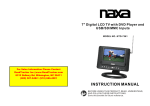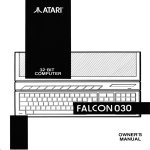Download Remote Processing Coorporation RPC-320 Hardware manual
Transcript
RPBASIC-52 PROGRAMMING GUIDE COPYRIGHT PRODUCT SUPPORT Cop yright 1 996 - R emo te Proc essing Corp oration . All rights reserved. If you have a question about RPBASIC-52 and cannot find the answer in this manual, call us at the number listed below during norm al business hours. The software described in this manual is furnished under license. When you call, please have the following at hand: Your RPBA SIC-52 programming guide Your card hardware manual A description of the problem The contents of this manual and the specifications herein may change without notice. Remote Processing Corportation 7975 E. Harvard Avenue Denver, Co 80231 Phone: 303 690 1588 Fax: 303 690 1875 email: [email protected] Internet: www.remotep.com Document order # 1084 Rev ision 1 .4 i RPBASIC-52 PROGRAMMING GUIDE CLEAR COM . . . . . . . . . . . . . . . . . . . . . . . CLEAR DISPLAY . . . . . . . . . . . . . . . . . . . CLEAR TICK . . . . . . . . . . . . . . . . . . . . . . CLEAR KEYPAD . . . . . . . . . . . . . . . . . . . COM . . . . . . . . . . . . . . . . . . . . . . . . . . . . . . COM$ . . . . . . . . . . . . . . . . . . . . . . . . . . . . . CONT . . . . . . . . . . . . . . . . . . . . . . . . . . . . . COS . . . . . . . . . . . . . . . . . . . . . . . . . . . . . . CR . . . . . . . . . . . . . . . . . . . . . . . . . . . . . . . . COU NT (statem ent) . . . . . . . . . . . . . . . . . . COUN T (function) . . . . . . . . . . . . . . . . . . . DATA . . . . . . . . . . . . . . . . . . . . . . . . . . . . . DATE (function) . . . . . . . . . . . . . . . . . . . . DAT E (stateme nt) . . . . . . . . . . . . . . . . . . . DBY . . . . . . . . . . . . . . . . . . . . . . . . . . . . . . DIM . . . . . . . . . . . . . . . . . . . . . . . . . . . . . . DISPLAY . . . . . . . . . . . . . . . . . . . . . . . . . . DO-U NTIL . . . . . . . . . . . . . . . . . . . . . . . . . DO-WHILE . . . . . . . . . . . . . . . . . . . . . . . . END . . . . . . . . . . . . . . . . . . . . . . . . . . . . . . EXECUTE . . . . . . . . . . . . . . . . . . . . . . . . . EXP . . . . . . . . . . . . . . . . . . . . . . . . . . . . . . . FOR-TO-STEP-NEXT . . . . . . . . . . . . . . . . FREE . . . . . . . . . . . . . . . . . . . . . . . . . . . . . GET . . . . . . . . . . . . . . . . . . . . . . . . . . . . . . GOSUB . . . . . . . . . . . . . . . . . . . . . . . . . . . GOTO . . . . . . . . . . . . . . . . . . . . . . . . . . . . . IDLE . . . . . . . . . . . . . . . . . . . . . . . . . . . . . . IF THEN ELSE . . . . . . . . . . . . . . . . . . . . . INPUT . . . . . . . . . . . . . . . . . . . . . . . . . . . . INT . . . . . . . . . . . . . . . . . . . . . . . . . . . . . . . KEYPAD . . . . . . . . . . . . . . . . . . . . . . . . . . LD@ . . . . . . . . . . . . . . . . . . . . . . . . . . . . . . LEN . . . . . . . . . . . . . . . . . . . . . . . . . . . . . . LINE (Function) . . . . . . . . . . . . . . . . . . . . . LINE# (Function) . . . . . . . . . . . . . . . . . . . . LINEB (Function) . . . . . . . . . . . . . . . . . . . LINE (S tatement) . . . . . . . . . . . . . . . . . . . . LINE# (Statemen t) . . . . . . . . . . . . . . . . . . . LINEB (Statemen t) . . . . . . . . . . . . . . . . . . LIST . . . . . . . . . . . . . . . . . . . . . . . . . . . . . . LIST# . . . . . . . . . . . . . . . . . . . . . . . . . . . . . LOAD . . . . . . . . . . . . . . . . . . . . . . . . . . . . . LOG . . . . . . . . . . . . . . . . . . . . . . . . . . . . . . MTOP . . . . . . . . . . . . . . . . . . . . . . . . . . . . . NEW . . . . . . . . . . . . . . . . . . . . . . . . . . . . . . NULL . . . . . . . . . . . . . . . . . . . . . . . . . . . . . ON COM$ . . . . . . . . . . . . . . . . . . . . . . . . . ON COUNT . . . . . . . . . . . . . . . . . . . . . . . . ONERR . . . . . . . . . . . . . . . . . . . . . . . . . . . ON GOSUB . . . . . . . . . . . . . . . . . . . . . . . . ON GOTO . . . . . . . . . . . . . . . . . . . . . . . . . ONITR . . . . . . . . . . . . . . . . . . . . . . . . . . . . ON KEYPAD . . . . . . . . . . . . . . . . . . . . . . . TABLE OF CONTENTS PREFACE . . . . . . . . . . . . . . . . . . . . . . . . . . MANUAL CONVENTIONS . . . . . . . . . . . Symbols and Terminology . . . . . . . . . . Basic Interprete rs . . . . . . . . . . . . . . . . . . Comm ands . . . . . . . . . . . . . . . . . . . . . . . Functions . . . . . . . . . . . . . . . . . . . . . . . . Line Nu mbers . . . . . . . . . . . . . . . . . . . . Operators . . . . . . . . . . . . . . . . . . . . . . . . Tasking S tatements . . . . . . . . . . . . . . . . Expressions . . . . . . . . . . . . . . . . . . . . . . W R I TI N G A N D E DI T IN G P R OG R A M S . Uppercase/Low ercase . . . . . . . . . . . . . . Variables an d Constan ts . . . . . . . . . . . . Subroutines . . . . . . . . . . . . . . . . . . . . . . P a ss in g Va r ia b le s Be t we e n P r og ra m s . . Addresses . . . . . . . . . . . . . . . . . . . . . . . . Arrays . . . . . . . . . . . . . . . . . . . . . . . . . . Strings . . . . . . . . . . . . . . . . . . . . . . . . . . OPERATING MODES . . . . . . . . . . . . . . . . Command and Run Modes . . . . . . . . . . A u to ru n ni ng P ro g ra m s . . . . . . . . . . . . . Stopping Program Execution . . . . . . . . X-ON and X-O ff Flow Control . . . . . . . S T O RI N G P R O G RA M S . . . . . . . . . . . . . . . HARDWARE AND SOFTWARE INTERRUPTS . . . . . . . . . . . . . . . . . . . . MULTITASKING CONSTRUCTS . . . . . . COUN T Multitasking . . . . . . . . . . . . . . Serial Communication Multitasking . . . ON LINE Multitasking . . . . . . . . . . . . ON CO UNT M ultitasking . . . . . . . . . . Assembly Language Interface . . . . . . . . . . Assembly language development environment . . . . . . . . . . . . . . . . . OPERATORS . . . . . . . . . . . . . . . . . . . . . . ARITHMETIC OPERATORS . . . . . . . . . OBSOLETE and MODIFIED COMMANDS . . . . . . . . . . . . . . . . . . . COMM AND GROU PS . . . . . . . . . . . . . . . COMMANDS ABS . . . . . . . . . . . . . . . . . . . . . . . . . . . . . . . AIN . . . . . . . . . . . . . . . . . . . . . . . . . . . . . . . . ASC . . . . . . . . . . . . . . . . . . . . . . . . . . . . . . . ATN . . . . . . . . . . . . . . . . . . . . . . . . . . . . . . . BLOAD . . . . . . . . . . . . . . . . . . . . . . . . . . . . BSAVE . . . . . . . . . . . . . . . . . . . . . . . . . . . . CALL . . . . . . . . . . . . . . . . . . . . . . . . . . . . . . CARD$ . . . . . . . . . . . . . . . . . . . . . . . . . . . . CBY . . . . . . . . . . . . . . . . . . . . . . . . . . . . . . CHR . . . . . . . . . . . . . . . . . . . . . . . . . . . . . . CLEAR . . . . . . . . . . . . . . . . . . . . . . . . . . . CLEAR S . . . . . . . . . . . . . . . . . . . . . . . . . . 1 1 1 2 2 2 2 2 2 2 2 4 4 5 5 5 5 5 6 6 6 6 6 6 7 8 8 8 12 12 12 12 13 13 13 14 1 2 3 4 5 6 8 9 11 12 13 13 ii 15 16 17 17 18 19 20 21 22 23 24 25 26 27 28 29 30 33 34 35 36 37 38 40 41 42 43 44 45 46 47 48 49 50 51 52 53 54 55 56 57 58 59 60 61 62 63 64 65 67 68 69 70 72 RPBASIC-52 PROGRAMMING GUIDE ON LINE . . . . . . . . . . . . . . . . . . . . . . . . . . ONTICK . . . . . . . . . . . . . . . . . . . . . . . . . . PEEKB . . . . . . . . . . . . . . . . . . . . . . . . . . . . PEEKF . . . . . . . . . . . . . . . . . . . . . . . . . . . . PEEKW . . . . . . . . . . . . . . . . . . . . . . . . . . . PEEK$ . . . . . . . . . . . . . . . . . . . . . . . . . . . . PI . . . . . . . . . . . . . . . . . . . . . . . . . . . . . . . . POKEB . . . . . . . . . . . . . . . . . . . . . . . . . . . POKEF . . . . . . . . . . . . . . . . . . . . . . . . . . . . POKEW . . . . . . . . . . . . . . . . . . . . . . . . . . . POKE$ . . . . . . . . . . . . . . . . . . . . . . . . . . . . POP . . . . . . . . . . . . . . . . . . . . . . . . . . . . . . PH0. . . . . . . . . . . . . . . . . . . . . . . . . . . . . . . PH1. . . . . . . . . . . . . . . . . . . . . . . . . . . . . . . PRINT . . . . . . . . . . . . . . . . . . . . . . . . . . . . PRINT #, . . . . . . . . . . . . . . . . . . . . . . . . . . P. . . . . . . . . . . . . . . . . . . . . . . . . . . . . . . . . ? ................................. PUSH . . . . . . . . . . . . . . . . . . . . . . . . . . . . . PWM . . . . . . . . . . . . . . . . . . . . . . . . . . . . . READ . . . . . . . . . . . . . . . . . . . . . . . . . . . . . REM . . . . . . . . . . . . . . . . . . . . . . . . . . . . . . RESTORE . . . . . . . . . . . . . . . . . . . . . . . . . RETI . . . . . . . . . . . . . . . . . . . . . . . . . . . . . . RETURN . . . . . . . . . . . . . . . . . . . . . . . . . . RND . . . . . . . . . . . . . . . . . . . . . . . . . . . . . . SAVE . . . . . . . . . . . . . . . . . . . . . . . . . . . . . SGN . . . . . . . . . . . . . . . . . . . . . . . . . . . . . . SIN . . . . . . . . . . . . . . . . . . . . . . . . . . . . . . . SPC . . . . . . . . . . . . . . . . . . . . . . . . . . . . . . . STOP . . . . . . . . . . . . . . . . . . . . . . . . . . . . STR . . . . . . . . . . . . . . . . . . . . . . . . . . . . . STRING . . . . . . . . . . . . . . . . . . . . . . . . . . SQR . . . . . . . . . . . . . . . . . . . . . . . . . . . . . ST@ . . . . . . . . . . . . . . . . . . . . . . . . . . . . . TAB . . . . . . . . . . . . . . . . . . . . . . . . . . . . . TAN . . . . . . . . . . . . . . . . . . . . . . . . . . . . . TICK . . . . . . . . . . . . . . . . . . . . . . . . . . . . TIME (function) . . . . . . . . . . . . . . . . . . . . TIME (comm and) . . . . . . . . . . . . . . . . . . UI0 . . . . . . . . . . . . . . . . . . . . . . . . . . . . . . UI1 . . . . . . . . . . . . . . . . . . . . . . . . . . . . . . UO0 . . . . . . . . . . . . . . . . . . . . . . . . . . . . . UO1 . . . . . . . . . . . . . . . . . . . . . . . . . . . . . USING . . . . . . . . . . . . . . . . . . . . . . . . . . . U. . . . . . . . . . . . . . . . . . . . . . . . . . . . . . . . WDOG . . . . . . . . . . . . . . . . . . . . . . . . . . . XBY . . . . . . . . . . . . . . . . . . . . . . . . . . . . . CONFIG COMMANDS . . . . . . . . . . . . . . . . . CON FIG AIN . . . . . . . . . . . . . . . . . . . . . . CONFIG BAUD . . . . . . . . . . . . . . . . . . . CONFIG DISPLAY . . . . . . . . . . . . . . . . . CONFIG LINE . . . . . . . . . . . . . . . . . . . . . 73 75 76 77 78 79 80 81 82 83 84 85 86 86 87 87 87 87 88 89 90 91 92 93 94 95 96 97 98 99 100 101 105 106 107 108 109 110 111 112 113 113 114 114 115 115 116 117 118 118 119 120 121 iii APPENDIX A - Network example program . . . . 1 APPENDIX B - Modem example program . . . . . 1 APPENDIX C- ERROR MESSAGES . . . . . . . . A-STACK . . . . . . . . . . . . . . . . . . . . . . . . . . . ARITH. UNDERFLOW . . . . . . . . . . . . . . . ARITH. OVERFLOW . . . . . . . . . . . . . . . . . ARRAY SIZE . . . . . . . . . . . . . . . . . . . . . . . BAD ARGUMENT . . . . . . . . . . . . . . . . . . . BAD SYNTAX . . . . . . . . . . . . . . . . . . . . . . C-STACK . . . . . . . . . . . . . . . . . . . . . . . . . . . CAN'T CONTINUE . . . . . . . . . . . . . . . . . . . DIVIDE BY ZERO . . . . . . . . . . . . . . . . . . . I-STACK . . . . . . . . . . . . . . . . . . . . . . . . . . . MEMORY ALLOCATION . . . . . . . . . . . . . NO DATA . . . . . . . . . . . . . . . . . . . . . . . . . . 1 1 1 2 2 2 2 2 2 2 3 3 3 APPEND IX D - Data storage . . . . . . . . . . . . . . . STRING STORAGE . . . . . . . . . . . . . . . . . . VARIABLE STORAGE . . . . . . . . . . . . . . . FLOATING-POINT FORMAT . . . . . . . . . . 1 1 1 1 APPE NDIX E - Software revision history . . . . . 1 RPBASIC-52 PROGRAMMING GUIDE PREFACE MANUAL CONVENTIONS This programming guide is for Remote Processing controllers using RPBASIC-52 language. It was derived from Intel MCS-51 BASIC, V1.1. Several command extensions and features have been added to effectively speed up command execution. Information appearing on your screen is shown in a different type. M M M Example: RPBASIC-52 V1.0 Copyright Remote Processing (1995) Bytes free: 27434 Buffered serial p orts. Received characters are buffered to 256 ch aracters. PRIN T strings are put into a 256 character buffer, making it much faster. Symbols and Terminology Multi-tasking constructs such as ON LINE, ON COM, ON C OUNT, and ON KE YPAD. Lines and keypad are monitored at assembly language speed on every 5 ms tick time. This speeds up program execution because the main program no longer has to monitor these points. expr <xxx> Paired angle brackets are used to indicate a specific key on your keyboard. For example, <esc> means the escape key. Term m eaning a num ber, simple variable, or mathematical expression involving variables and numbers. The following are valid expr: Softw are co mm ands d irectly suppo rt hardw are. DA TE a nd TIM E wo rk with the rea l time clock . AIN reads a voltage while AOT outputs one. 45.3 B CYCLE B*45 C*D+54 INT(D) Some cards do not have all hardware features so do not support all of the commands. Cards supported or e x ce p ti on s ar e l is te d w it h e a ch c om m a n d. In s om e cases you must refer to your hardware manual for exact ranges. expr can be anoth er func tion. Com plexity of expr is limited by available stack mem ory. Usually this is 7 levels of parentheses. A few original BASIC-52 commands have been removed. These commands w ere oriented around specific registers in the 8 052 chip or a spe cific design. For example, the PROG command assumed code is stored in an EPROM. Remote Processing cards use a flash EPROM which uses a new programming algorithm. The PROG command was replaced with SAVE. For cla rity, expr m a y be a no th e r n a m e such as position, channel, and so on. italic Italicized variables require an expression or value. For example: AIN(channel) KEYPAD(function) Ellipsis (...) follow an instruction w hich optionally accept more data. DATA data[,data][,data]... READ variable[,variable]... Optional portion s of an instruction are e nclosed in brackets []: DISPLAY option[,option][,option] 1-1 RPBASIC-52 PROGRAMMING GUIDE Tasking statements define a condition and execution location wh en a condition is m et. Statemen ts include ON COM $, ON LINE, ON COUN T, and ONITR . Programs executed as a result of these statemen ts are treated as subro utines. The only difference between a tasking routine and one called by a GOSUB is the tasking can be called at any time. Basic Interpreters Ther e are se veral ty pes an d leve ls of inte rpreter s. A slow, very basic type of interpreter figures out what each com man d is sup posed to do du ring run time . A token-based interpreter, such as this basic, is much faster. This type exa mines ea ch program line as it is typed in, figures out w hat it should do, and c onverts it to a stri ng of B asic to kens m ixed w ith text . A token is a single character that represents a command. For example, an ASC II value of 89H repres ents th e PR INT com man d. Expressions After a line is p rocess ed, it is st ored in mem ory. When you type the RUN command, each program line is scanned. A token causes a branch to an assembly language routine which carries out the required action. An expression is a comb ination of instructions, operators, data (constants, arrays or strings) and variables wh ich, when ev aluated by B asic, is equivalent to a sin gle nume rical value. Ma ny Basic comm ands accep t expressions as w ell as explicit data. Expressions which are used by commands and functions are also called arguments. ELEMENTS OF A BASIC PROGRAM WRITING AND EDITING PROGRAMS Commands Program development takes place on your PC using y o ur w or d p ro c es so r o r t he R P C c a rd . P r og ra m s from your PC are downloaded using a serial c o m m un ic a ti on p ro g ra m . Com man ds dire ct or pe rform an out put ac tion. Exam ples ar e PR INT , SAV E, PO KE, a nd LO AD . Comm ands do not return a value used for computation. Each progra m line can co ntain a t mos t 79 ch aracte rs. Program lines can be entered in any sequence. RPBA SIC-52 properly orders line numbers. Functions Multiple statements on a single line are allowed when statements are separated by colon (:) and do not ex ceed a total o f 79 cha racters per pro gram line. Ending a program line with a colon may cause a program to hang. Func tions re turn a v alue u sed for c omp utation . Exam ples ar e AIN , PEE K, SIN , and C OM $. Functions do not cause a ch ange in an ou tput. Line Numbers There are two ways to write Basic programs. The first way is to directly type in the program to the card. All standard Remote Processing cards have a mea ns of sto ring pro gram s to a fla sh type EPR OM . The second way is use a text editor and download the resulting file to the system. Just be sure to save files in DOS text format. Progra m line s begin with a uniqu e line n umb er. Each line nu mber m ay contain on e or more B asic statemen ts separated by a colon. Line num bers are in the range of 1 - 65535. Operators Ope rators a ct on o r conv ert num eric or s tring da ta. These include arithmetic (+,-,*, and /), natural logarithmic (base "e"), trig (SIN, COS), relational (>, <, or <>), logical (.AND., .OR., .XOR.), and string (ASC , STR) func tions. Special ope rators control the hardware-specific features of RPBASIC52 such as interrupts, timers, counters, and direct read/write of I/O ports. Downloading programs means transferring them from y our PC (or M AC or term inal) to the ca rd. Uploading means tran sferring them from the card back to the PC. When uploading or dow nloading files, select A SCII text format. XMODEM , YMODEM , or other formats are not used. RPBASIC-52 does not know when you are typing in a program or if something Tasking Statements 1-2 RPBASIC-52 PROGRAMMING GUIDE gone. Dow nloading tim e is increased w hen the old progra m is st ill prese nt. else (la ptop o r main fram e) is sen ding it c harac ters. The upload and download file does not contain any special codes; they are simply AS CII characters. If you like to write programs in separate modules, you can dow nload them separately. M odules are assigned blocks of line numbers. Start up code might be from 1 to 999. Interrupt handling (keypad, serial p orts) m ight be from l ines 10 00 to 14 99. Display output might be from 1500 to 2500. The programmer must determine the number of lines required for each section. Uploading programs is simply a process of receiving an ASC II file. You or your program simply nee d to s e nd " LI S T" to re c ei ve th e en ti re p ro g ra m . Downloading a program requires transmitting an ASCII file. As you type in (or download) a line, RPBAS IC-52 tokenizes that line. The time to do this depends upon its complexity and how many lines of code have been entered. RPBAS IC-52 automatically formats a line for minim um code space. For exa mple, you c ould download the following line of code: RPB ASIC-5 2 must finish co mpiling a line b efore starting the next one. When a line is compiled, a ">" character is sent. This should be your terminal programs pacing character when downloading a p ro g ra m . 10 fora=0to5 When you listed this line, it would appear as: 10 FOR A=0 TO 5 If your comm unications progra m canno t look for a pacing prompt, set it to delay transmission after each line is sent. A 100 ms delay is usually adequate, but your program may be lo ng and com plex and require more tim e. A result of short transm ission time is missing or incomplete program lines. Spaces are displayed but not stored. The following line: 10 for a = 0 to 5 would be compressed and displayed as in the second examp le above. Spac es are remo ved. How ever, spaces as part of a remark or PRINT are not removed. A technique used to further program documentation and reduce c ode space is the use of com ments (REM) in a downloaded file. For example, you could have the following in a file written on your editor: RPBAS IC-52 contains no line renumbering capability. REM C heck position RPBAS IC-52 contains a rudimentary line editor which allows editing a program line until a carriage return is sent. The rubout or backspace key can be used to delete c haracters wo rking backw ards form the current chara cter. After a line is entere d, it cann ot be e dited; y ou m ust ent er an e ntire ne w line . Deleting an undesired line is done by typing the line number followed by a carriage return. RPBASIC-52 automatically deletes all such lines. REM R ead output from the pot and REM calculate the position 2200 a = ain(0) :REM Get position The first 3 com ments dow nloaded to the c ard are ignored. Similarly, the empty lines between comm ents are also ignore d. Line 2200, w ith its comment, is a part of the program and could be listed. The m ajor penalty by w riting a program this way is increased download time. Notice that you can write a program in lower case characters. RPBASIC-52 translates them to upper case. Upperca se/Lower case RPB ASIC -52 is ge nerally not ca se-sen sitive. Program o r comm and lines m ay be entered in lowercase or uppercase; ho wever they are (with some exceptions) converted to upp ercase. The case of text in remarks and strings is preserved. Some p rogramm ers put "NE W" as the first line in the file. During deb ugging, it is comm on to insert "tempora ry" lines. This ensure s that these lines are 1-3 RPBASIC-52 PROGRAMMING GUIDE SIZE(5), Variables and Con stants ABC_ Invalid variables, which may include embedded commands include: More than 25,000 unique variable or constant names may be defined. Names may be up to eight characters in length and must begin with a letter betw een A -Z (no num bers or s pecia l chara cters). The rest of the na me m ay contain nu mbers or letters and include the underline chara cter. 4C, C$0, GOTOE, FORM, #XYZ, _ABC Constants are literal values. These are "known" values as opposed to variables which can be assigned any value, usually by a function. Consta nts may be numeric or string. To RPBASIC, there is no difference between the two. All numeric variables are floating point. Variables cann ot be d eclare d as inte ger or d ouble precis ion. RPBAS IC-52 supports eight digits plus sign and exponent. Extra digits are simply discarded. The range of valid va lues is ± 1E-12 7 to ±0.99999999E+127. Constants a re expressed as integer, decim al, hexadecimal or exponential floating-point. The range of valid values are: ± 1E-127 to ± .99999999e+127 Nam es are identified by th e first and last characte rs and its length. Identical length names with identical first and last ch aracte rs are c onside red the sam e. PUM P_42 and P RIM ER2 are co nsider ed the sam e. The wa y to correct this is to chan ge the nam e length or first or last character. Using constants instead of a number speeds up execution by at least 5%. For exam ple, use 10 CH = 5 20 A = AIN(CH) Variable na mes longe r than two cha racters require more tim e to process. On ce a variable na me is declared, it can only be erased by the CLEAR s ta t em e n t o r b y LO A D i ng in a ne w p ro g ra m . instead of 20 A = AIN(5) Variables and constants are expressed as follows: It is possible to have variable names longer than 8 characters. A problem is the name length is stored partly as a modulo 256 number. What it boils down to is a variable may or may not be recognized as unique. The Basic considers FEED_BIN_01 and FEED_BIN_11 as the same variable. A A A A Watch out for comm ands em bedded in va riable nam es. FO RM _5 con tains th e com man d FO R. A BAD SYNT AX error is usually returned in these instances. The statement FORM_5=BOTTO M does not return an error but interprets it as Certa in logic al ope rators, su ch as .N OT., .A ND ., .XOR., and .OR., assume a 16-bit argument such as 0FFFFH. If you supply fewer than 16 bits, it returns a 16-bit value based on the assumption the unsupplied most significant bits are zero. The key is to lo ok at your statem ents as they are printed on the screen and make sure they are what you intended. Subroutines Valid variables names are: PUMP_A, VALVE02, Integer format Decimal format Hexadecimal format Exponential All hexadecimal constants are followed by a trailing "H" (0FF H for exam ple). A "0" prefix is ne cessary whe n the firs t num ber is a letter (A -F). FOR M_5=BOT TO M DA15_679, 5 5.3 0ACH 1.4E3 RPBAS IC-52 supports eight significant digits plus and ex ponen t and tru ncate s any e xtra dig its. Hexadecimal constants with a leading alpha character must be preceded by a leading zero. If you fail to do this, RPBASIC-52 interprets them as variab le nam es. The original B ASIC-5 2 had a bug w here the variable name 'F' was erased if it was the last letter in a variable followed by a space. RPBAS IC-52 corrected this. CA5, = = = = A(10), 1-4 Use of subroutines tends to make programming more modular and easier to follow. The number of RPBASIC-52 PROGRAMMING GUIDE subroutines is limited to the amount of internal stack space. Usually this is about 35 subroutines, but can go down if F OR-N EXT loops are active. T his is sufficient to handle all multi-tasking (ON LINE, ON COUN T, ON KEY PAD, etc.) and several levels of subroutines. Arrays are single dimension and start with element 0. They are dim ensioned using the DIM statement. Each varia ble may h ave up to 255 e lements (0 to 254). Undimensioned arrays default to 11 elem ents, variable (0) through variable (10). Naming conventions used for scaler variables apply to arrays. Most complex programs tend to have a maximum of 7 nested subrou tine levels. Usua lly the maxim um is 4. Strings Memory is allocated to strings using the STRING command. There is no power up default. Up to 255 strings, identified as $(0) throug h $(254) are available. Passing Variables Between Programs All variables in R PBA SIC-52 are g lobal. This means any routine can modify any variable at any time. When a new program is loaded using EXECU TE, variables are erased. To use strings, you must first determine the maximum length of any one string and then the maxim um num ber of strings. Using the formula (bytes/string + 1) * number of strings + 1 Values can be passed between programs using any variations of PEEK and P OKE statem ents. returns the number of bytes to allocate. Addresses The AS C, CH R, and ST R com mands a re used to evaluate and manipulate strings. Text assigned to a string is enclosed in double quotation marks: Addresses are specified as either decimal or hexadecim al numbe rs. Hexadec imal addres ses with a leading alpha character nee d a preceding zero otherwise they will be interpreted as variable name s. 100 110 100 STRING 1000,40 110 $(0)=">03" POKEB,1,1000H,15 A = PEEKB(1,1000H) Memory addresses range from 0 to 0FFFFH and segments from 0 to 7. A segment represents a 64K block of memory. Programs and RPBASIC -52 variables reside in se gment 0. V ariables are generally stored in s egmen t 1 and higher. RPBASIC-52 Memory Map Basic program area can be 32K or 64K, depending upon t he am ount o f RA M ins talled . Arrays 1-5 RPBASIC-52 PROGRAMMING GUIDE which halts o utput to the conso le serial port only; <Ctrl-Q> (X-ON ) restarts it. You can use this feature to prevent screens of output data from scrolling by too quickly to read. After you type a <Ctrl-S>, B asic halts program execution if it is encountered during a PR INT com mand un til it receives a <Ctrl-Q>. You can also reduce the serial port baud rate or use the NULL com mand to slow down the output of console data. Be careful of the NUL L com mand. So me term inal program s print a space character instead. OPERATING MODES Command and Run M odes RPBAS IC-52 operates in two modes, Command and Run. Comm and mode is the direct, interactive mode accessed when RPBA SIC-52 is not running a program. The Basic console prompt ">" indicates that B asic is r eady for Co mm and m ode in put. Run m ode is when the processor is activ ely executing a Basic program. Some commands (such as SAVE, LIST, LOAD) can only be executed when the processor is in co mma nd mode . Most Ba sic instructions can be executed in either Command or Run mode. Cha racters are bu ffered fr om th e seria l port. Therefore an additional 256 characters may continue to print after a <C trl-S> is sent. WARNING: In Command mode, LOAD selects a Basic program from the flash. The RUN command then causes the selected progra m to exec ute. Within a B asic program, the EXECUT E instruction is used to allow the currently running program to call another stored program. A number o f programs m ay be availab le to run depending upon the card and flash EPROM size installed. Refer to your hardware manual for more information. Program execution halts during a PRINT when an X -OFF is receiv ed unt il a X-O N is re ceive d. This me ans no other B asic comm ands are exe cuted. Multitasking interrupts are recognized but not executed until after the PRINT statement is finished. To determine if X-OFF is active (printing halted) before executing a PRIN T statement, check address 38, bit 5. If high, X-OFF is active. Autorunning Programs 100 IF (DBY(38) .AND. 32) = 0 THEN 200 Programs may automatically load and run on powerup or reset when a specific jumper is removed on the card. Refer to your card's hardware manual for more information on jumper location. Normally the result of the above test is 0 (no X-OFF received) and the program branches to line 200. Of course, if X-OFF is received during a PRINT command, program execution is suspended until an X-ON is received. To clear X-OFF (due to a protocol you are using), put the following line in: When autorun is enabled, a LOAD 0, RUN sequence is performed o n power up or reset. Program s are chained using the EXECUTE command. 120 DBY(38) = DBY(38) .AND. 0DFH Stopping Program Execution STORING PROGRAMS <Ctrl-C> halts the execution of a program and forces the processor into Command mode (unless <Ctrl-C> has been disabled). Operation can be resumed by typing the CONT comm and. The STOP instruction stops a running program; execution resumes with a CONT command. RPB ASIC-5 2 progra ms are store d in non-vo latile flash type EP ROM . The SA VE co mmand is used to write programs from RAM while LOAD retrieves them into RAM. Depending upon the card and the EPROM type installed, up to 8 programs can be saved and loaded. Refer to your card's hardware manual for specific programming information. Sometimes it is desirable to not stop program execution. To disable <Ctrl-C>, execute: DBY(38) = DBY(38) .OR. 1 X-ON and X-Off Flow Control Serial output can be stopped w ith <Ctr-S> (X-OFF ), 1-6 RPBASIC-52 PROGRAMMING GUIDE "typical" tim e in RPB ASIC is less th an 1 ms. However, it can be as short as several micro-seconds to several sec onds. Th e reason it ca n take so long is due to the Basic subroutine. Suppose an ONTICK interrupt is in progress and it is written so it takes several seconds to com plete. Since it is the highest priority, all other interrupts are locked out. The best way to correct this situation is to make all interrupt routines as short as possible. This is handled by setting a flag using a variable in the interrupt routine then exiting. Then at some other non-critical time, the interrupt is serviced. HARDWARE AND SOFTWARE INTERRUPTS RPB ASIC5 2 generate s two kinds o f interrupts: hardware and so ftware. Hardware types are tho se generated by a voltage change and go directly to the processor. Software types require program execution and set memory flags that are read by some other program. NOTE: Not all products support all or the same interrupts. Make sure the "Cards:" category in each com mand lists you r card or re fer to your hardw are manua l. WARNING: There are six interrupts in RPBASIC-52, version 1.11 and later. In the unlikely scenario that all interrupt conditions are met at exactly the same time, they would be serviced in the following order: ONTICK ONITR ON COUNT ON LINE ON C O M $ ON KEYPAD Periodic External line Counter Line change Serial input Keypad RPB ASIC-5 2 offers a op portunity for all interrupts to occur simultaneously. It can handle all 21 interrupts simu ltaneously. However, it cannot handle them when they occur at a rate faster than they are serviced. Servicing all 21 interrupts requires a minimum of 21 ms. If interrupts consistently come in faster than they can be handled, the program will stop and a control stack error returned. Whenever an ON COUNT or ON LINE multitasking command is enabled, overall program speed slows down. If all O N CO UNT and ON LINE in terrupts were enabled (but lines were not changing), program speed slows down by about 6%. Interrupt priority is based on hardware or software type. ONTICK and ONITR are co nsidered hardware types. Should either one of these interrupts become active, ON COUN T, ON LINE , ON KEY PAD, and ON C OM$ interrupts are n ot run until either o ne is finished. If an ONTICK interrupt is running, an ONIT R interrupt is no t serviced until O NTIC K is complete. ON TICK a nd ONIT R have the highest priority. ON C OUN T, ON LINE, a nd ON COM $ interrupts are serviced after ONT ICK and ONIT R are com plete. Should any these last three interrupts occur simultaneou sly, ON C OUN T would be execute d first. However, if any of these three interrupts occur after one has starte d, then it would take priority. Interrupts oc cur any time d uring prog ram execu tion. The RP BASIC operating sys tem sets app ropriate flags indicating which kind of interrupt needs services. At the end of the current statement it checks these flags. The time interval between the actual interrupt and start of the interrupt routine is called latency. Latency varies a great deal, depending upon the type of interrupt an d comm and curre ntly executed . A 1-7 RPBASIC-52 PROGRAMMING GUIDE subroutine . When th e specified n umber o f pulses is reached, the counter resets and a count interrupt flag is set. Should a higher priority interrupt be executing, the count sub routine is dela yed until the highe r one is finished. The COU NT func tion is not usually use d in conjunction with this version. MULTITASKING CONSTRUCTS COUNT M ultitasking RPBASIC-52 on the RPC-3XX series of cards can count pulses while a program is running. Checking and counting is performed at assembly language speed d uring each syste m tick time (eve ry 5 ms). This capability effectively speeds up program performance and simplifies programming. The second syntax simply declares a line for counting. Use the COUNT function to return the number of pulses at the line. When the count reaches 65,535 it rolls over to 0 . To reset o r clear a cou nt, simply re-declare the ON COUNT statement for that line. This section describes only software counters on the card. Hardware counters are in a separate category are disc usse d in the h ard war e se ctio n of t he c ard 's manual. The third syntax shuts off multitasking for that counter. Just about any valid digital I/O line can be designated as a counter input. Excep tions are interrupt inputs, keypad, and display lines. Even if a digital line is an output, it can b e designated as a counter input. This is useful in situation where you may want to limit or keep track of the number of pulses to a motor, solenoid, or lamp. The ON C OUNT command can be used to expand the numbe r of lines used a s an ON LINE c omman d. The limitatio n here is an interr upt is generate d only when a line goes low. Set the count to 1 in the ON COUN T declaration. Serial Communication Multitasking Eight software counters are available. They are numbered 4-11. Counters 0-3 are reserved for any hardware ones that may or may not be on your board. ON COM $ defines a program branch when either a specific char acter or num ber of char acters is met. Criteria are sp ecified in the O N CO M$ state ment. When the criteria is met, the incoming data is referred to as a pack et. Counting is enabled as soon as a line is designated as a counter us ing ON C OUN T. The digital line is sampled every 5 ms. When it goes from a high to low state, its counter is incremented. A line must be sampled at a high state be fore it can be counted a gain. A line must be at a high and low state for a minimum of 5 ms each to ensure detection. In theory the maximum counting rate is 100 H z. Howe ver, due to other multitasking events (mainly serial ports), effective maximum rate is about 95 Hz assuming a perfect square wave. This statement is especially useful in a networking application using the RS-485 serial port. Other devices, suc h as mode ms or scales can be use d to generate an interrupt using R S-232. A ll serial ports can use ON COM$. Data pa ckets are retrie ved using the COM $ function. In RS-48 5 network ing applicatio ns, the STR (8,...) function is useful for determining its address. Two ser ial applicatio n program s are in this manu al. The first program is a simple RS-485 network communication handler, shown in Appendix A. The second u ses a mod em to auto receive and is in Appendix B. There are two commands used in COUNT multitasking: COUNT and ON CO UNT. Notice there are two COUNT commands. One is a function, which returns a value. This is the one used by the software counters. The o ther COUN T comm and is a statement, which writes a value to a hardware counter. T his is not used b y the software co unters. Software co unters canno t be preset. The RS-485 network handler is set up as a masterslave proto col. Slaves " do not talk u nless spoke n to". The host transmits to all receivers. All receivers transmitters go to the hosts receive line. The ho st does not transmit until it receives a response from a node or a timeout is reached. ON COU NT declares or clears a multitasking process. T here are thre e variations o f this comma nd. Referring to the ON C OUN T com mand in this manual, the first synta x defines the d igital line to count, number of pulses to count before executing a 1-8 RPBASIC-52 PROGRAMMING GUIDE the RPC-3xx series cards. Refer to this program for the following description. The program starting at line 1000 is the network comma nd handle r. Line 100 0 gets the da ta packet. Line 1010 determines if it is meant for this card. Commands are sorted, or parsed out beginning at line 1020. F or this examp le, comma nds are assu med to begin with the letter 'A'. By subtracting the ASCII value of A, we set up the O N GO TO struc ture to quickly hand le each com mand type . This samp le assumes 5 commands. If more are desired, another ON GO TO can be used. The start of the statement could read: ON OA-5 GOTO linenum ber,linenu mber,line numb er... There a re many co mmunica tion protoc ols. For this example, the protoc ol looks something like this: Command types can be broken into two groups: The first group performs an action such as setting a line, outputting to the display, or begin a complex timing process. The second group is a function, which returns data. This data can either b e raw, such as a line status or voltage input, or processed. Processed data can be averages, converted values (feet/minute), operator input from a keypad, or a status report (such as OK) to determine if the board is there and functioning. The intent of these commands is to show how data is converted from string to number or number to string. >03MB1 The pro tocol starts with the <cr> cha racter. This character synchronizes all units and alerts them that the next few characters coming down are address and data. In this case, ">03" is the nodes address. Next follows a command (M). Depending upon the command, data may or may not follow. An optional checksum may follow. The figure below shows the elements in a d ata packe t. This example uses the follow ing commands: The response depends upon the nature of the command. Suppose the command M means "return door switch status". The card could read the port and respond with A1<cr>. The first letter A is an acknowledge. Data, 1, indicates a high. Command Associated Data Function A B Set line 8 Motor speed C D E 1 or 0 line, analog output 0 to 4095 0-1 String (none) F (none) Position from counter Print to display Power up acknowledge General status Errors are returned with the letter N (negative acknowledge) followed by a number. The number identifies the general error type. Command E is very useful to implement in situations where the host does not know if a unit reset (due to a power surge or something). The host may make certain assumptions about the status of a unit and continue to issu e comm ands base d on invalid assumptions. Lines that were set before may not be set. The program in Appendix A can be used on any of This pro gram is written so that no com mand is 1-9 RPBASIC-52 PROGRAMMING GUIDE COM1 is set as the receive port. The modem connects to the RPC card serial port using a VTC-9F serial cable. Most external modems have a DB-25F (female) connector for the serial port, therefore a DB9F to DB -25M adapter is ne cessary. Also , since both the RPC card and modem are designed to plug into a PC, a null modem adapter must be inserted between the DB-9 connector on the VTC -9F and adapter. The connectors are shown below: processed unless the ho st "knows" this node has just reset. Any valid command , unless it is "E", returns a "N2" neg ative acknowledgem ent. The host recognizes this as a power up condition. Line 1220 checks for a valid power up flag. Command F could return any number of status conditions . The way it is imp lemented h ere, data is returned to indicate the type of error. A 0 return indicates things are just fine. The type and value of data returned will depend upon the number of error conditions. If error conditions were binary weighted (1, 2, 4, 8...) then the receiver could determine exactly what errors are in the system. modem > DB9F to DB-25M > null modem > VTC-9F This can be somew hat of a kludge. A nother way is to make a custom ca ble from the R PC card 1 0 pin IDC con nector to a DB -25M. If you ch oose this route, connect the pins in the following manner: A unique a ddress in the message p acket, >99 , tells all units using this pro gram to go to a 'safety' mode. It is used for emergency shut down situations. Nodes do not reply to this c omman d. The p rogram e xample does a simple return as your application determines approp riate respon se. The ad vantage to u sing this command is in emergency situations all units get the message in u nder 50 ms. It could tak e consider ably longer, per haps 1 sec ond in a 20 node system , to poll all units. IDC DB-25 male Function on RPC c ard 3 4 5 6 9 2 5 3 4 7 Tx output RTS input RXD input CTS output Ground Your modem may have configuration switches. Set these switches to the following conditions to use the s a m pl e p ro g ra m : A networking factor is communication time. Longer messages tak e longer to p rocess. At 9 600 ba ud, it takes abou t 12 ms to sen d out a 10 character m essage. This assumes the host can assemble a message string instantaneously. Add 5 ms processing time by the remote card (and 5 ms could be considered a minimum) before anything is sent out. It could be nearly 50 ms for a complete exchange. Using a simple command structure, about 20 message exchange s per secon d are po ssible. Force DTR lead (pin 20) true to enable modem to execute comm ands. Modem responds to comm ands with english word result codes. Result codes sent to the RPC card. Increasing the baud rate decreases message exchange time, but there is a point of diminishing return. Going to 19,20 0 baud c uts serial com munication time in half. However, message processing time stays the same. At some point in time the processing power of the host and remote units is a major factor. RPC cards pro cess comm ands roug hly at a rate of 1/m s. To verify an address an d begin ca rrying out a comma nd takes ab out 30 ms . Any additio nal data processing increases this time. Echo characters while in the command state. Modem autom atically answers an incoming call. Force CD lead (pin 8) true. Enable modem com mand recognition. You may have to set these conditions in software. The nex t application in Appen dix B uses a modem in a receive ap plication. T his illustration uses a g eneric 1200 baud modem, although a higher speed modem can be use d provid ed incom ing data do es not com e in so fast the buffer fills an d characte rs are lost. There is a ce rtain sequence , or protocol, that is followed when answering a phone. The steps (CYCL E) follows: CYCLE 1-10 Action RPBASIC-52 PROGRAMMING GUIDE 0 1 2 3 4 5 Wait for "RING" message. Modem auto answers. Look for "CONNE CT". Get password. If invalid, prompt for password again. Send succe ssful log in me ssage . Prompt for comm and and process t he m . Take modem off line and reset Delay for a few seconds and send sign on message. 7. The number of possible applications is much too complex to even begin showing code. Some a pplications use a person at a term inal to remotely query the card. In this situation, it is nice to return a characte r as soon as it is typed in. T his can be done by setting the users terminal to local echo. However, you don't know if the card received what you send. The remote card can echo back characters as they are sent. To do this requires a program change. ON COM $ must either be disabled or changed to generate an interrupt on each character input. If ON C OM$ is disabled, then the m ain program has to be structured so it can process incom ing ch aracte rs imm ediate ly. The actual program is more complicated than the steps indicate. Timeouts are used to disconnect the modem when there is inactivity. Three failed passw ord atte mpts takes t he m odem off line. Ring ing bu t no co nnec t takes the m odem off line. Superfluous <cr>'s are ignored. If ON COM$ generates an interrupt on each character, then the incoming data rate should be relatively slow (1 c haracter every 5 0 ms). Note th is is not th e baud rate. Th e baud rate ca n still be 9600. It just should not get characters more than 20 times/second. For hand typing situations, this is just fine. Activity timeout is set for 10 seconds. The ONTICK routine checks for activity every second when the program cycle advances to step 1 and beyon d. ON TIC K cou ld be fa ster if it is nece ssary. Keep in mind that ONTICK interrupts have the highest priority. Keep tick interrupt processing times short and as infrequent as possible. Frequent and/or long processing times take away from other program times. When another computer is talking to the card, immediate echo may not be necessary. Instead, the incoming message can be echo ed back w hen a <cr> is received (or when ON COM$ generates an interrupt). The cycles would merely increase based on the command. In some ways, it becomes like a RS-485 n etwork desc ribed above. A comm and is received, parsed, and processed. ON COM $ interrupt uses a program cycle pointer (variable CYCLE) to direct the next activity on an interrupt. When a message is received, an interrupt is generated. Processing the message is handled by the ap propria te routi ne poi nted to by CY CLE . A <cr><lf> sequence is simply ignored and treated as a non-event. Scenario 7 requires some cautionary notes. It is not unusu al to do wnlo ad pro gram s throug h a m odem . There is no difference between a modem down load and one directly connected to a PC. The UI and UO commands m ust be set to 1 when using COM 1 and before going into the command mode (executing an END or STOP statement in th e program ). After the password is accepted, the main purpose of the application takes over. There are many scenarios, or situations, possible: 1. 2. 3. 4. 5. 6. instructions. A new program is downloaded to the card. The c omp uter is u sed for d ata log ging. Dialing in merely dumps data. The computer is used for control. A dial up is for new instructions or parameters. Some combination of data logging and control. A computer will dial up and query and/or issue new instructions. A person using a terminal will dial up the control card and query and/or issue new instructions. A com puter and/or person at a terminal w ill dial up and query and/or issue new A problem arises when communication is lost for some reason. While the RPC cards have a watch dog timer, they are not enabled during command mode (T his is true of the RP C-320 and RPC -330.) When comm unication is lost, usually a ll that is required is to redial the modem, assuming it has been set to auto answer. If comm unication is lost due to som e external force (ce ll phone or netw ork failure ), the ca rd will just sit th ere an d not ru n. When the application is mission critical, an external 1-11 RPBASIC-52 PROGRAMMING GUIDE watc hdog t imer may be nec essary to resta rt the ca rd. Make sure call waiting is disabled. all ON C OUN T and O N LIN E statem ents are enabled. ON LINE Multitasking Assembly Language Interface ON LINE is used to detect changes in a line. An interrupt is generated every time a line goes high or low. Use this c omm and to detect ch anges in safety interlocks, level switches, or process command switches. Using this multitasking statement saves code and time because checking is done automatically in the background. A line must be high or low for a m inimum of 5 ms to ensu re detection to another state. Up to 8 lines can be monitored at one time. Assembly language programs must be placed in the RPBASIC-52 EPRO M. When using the Basic, assembly language program s should start at address 6000H or higher, up to 7FFFH. This command is re-entrant, meaning when a routine is long enough and change interval short enough the interrupt is called twic e. When there is this potential, the first part of your prog ram should branch to routines that handle high and low line conditions. Use the LINE function to return the current status of a line. Documented assembly language interface calls listed in the Intel MCS BASIC-52 Users Manual will not work with RPB ASIC-52. This is because RPBASIC-52 has be reassembled and code shifted around. ON CO UNT can be used to expand the number of line changes. Simply specify a count of 1. An interrupt is generated when the line goes low. An econ omical w ay to develop ment asse mbly language pro grams and still keep RPB ASIC-5 2 is to use an EPROM emulator. These are available from several sources. Norm ally a 3 2K E PRO M is u sed to s tore R PBA SIC. A 64K EPR OM m ay be used provided a modification is performed. R efer to your hardw are manua l under ASSEMBLY LANGUAGE INTERFACE for information. Assembly language development environment Program execution slows down by up to 5% when all ON C OUN T and O N LIN E statem ents are enabled. Parallax Inc (916) 721-8271 JDR Micro Devices (800) 538-5000 ON COUN T Multitasking Model typ es frequently cha nges, so it is best to conta ct thes e com panie s for the latest in forma tion. Generally, these cards connect to the parallel port on a PC. Do wnloading a program is g enerally unde r 1 second. Up to 65,535 pulses can be counted on any one of eight lines. A line m ust be both low and high for a minimum of 5 ms to ensure counting. Maximum reliable counting rate is 95 Hz. The wa y programs are develope d would be to remove the RPBASIC-52 EPROM and read it by an EPROM programmer. Save the file. Counters spe cified in this statem ent are software counters only. It is not related to any hardw are counters on the card. Install the EPROM emulator into the card. Then, load in both the RPBASIC-52 binary file and your assembly language bin ary file using the softw are provided by the emulator. A num ber of syntaxes a llow simp le counting to interrupt generation when a nu mber of cou nts is reached. The number of counters can be increased by using ON LIN E. Counting rate must be very slow (less than 1 0 time s/seco nd) to e ffectiv ely use this m ethod . A counter increments when a line is low. Use the LINE function to read the status of a line. Assembly language routines are accessed using the Basic CALL command. Another de velopme nt method is to use an In-Circu itEmulator (ICE). Which type you use depends upon the processor type and your budg et. Program execution slows down by up to 5% when 1-12 RPBASIC-52 PROGRAMMING GUIDE commands and are no longer available: OPERATORS Operator categories Arithme tic Relational Logical Value CLEAR I CLOCK0 CLOCK1 FPROG through FPROG6 IP PORT1 PROG through PROG6 RAM RCAP2 ROM RROM TIMER1 TIMER2 T2CON XFER XTAL include: =, +, *, /, **, SQR =, <>, <, >, <=, >= .AND., .OR., .XOR., .NOT. ABS, INT, PI, RND, SGN Operator Precedence The prece dence of ope rators determin es the order in which m athema tical operations are e xecuted. Ba sic s c an s an e xp re s si on fr om l ef t t o r ig h t a n d p e rf or m s no operations until it encounters an operator of lower or equal precedence. For instance, mult iplica tion tak es prec eden ce ove r additi on. Parenthetical expressions have the highest precedence. The follow ing comm ands have b een mod ified with respect to name and operation: The following list is Basic's order of precedence: 1. 2. 3. 4. 5. 6. 7. 8. 9. Operators in pa renthesis Exponential operators (**) Negation (-) Multiplication (*) a nd division (/) Addition (+) an d Subtraction (-) Relational expressions (=, <>, <=, <, >=, >) .AND. (logical AND) .OR. (logical OR) .XOR. (logical XOR) Parenthetical expressions have the highest precedenc e, so their use is a good way for you to reduce am biguity and m ake your progra ms m ore readable. However, parenthetical expressions use internal data memory. ARITHMETIC OPERATORS Arithme tic operators perform basic arithme tic functions: + * / ** addition subtraction, not negation multiplication division exponential OBSOLETE and MODIFIED COMMANDS A number of comm ands in the original BASIC-52 have been replaced, obsolete, or no longer functional. The follo wing is a list of obsole te 1-13 Old New ONEX1 O N T IM E PGM RROM TIME ONITR ONTICK BSAVE EXECUTE TIME RPBASIC-52 PROGRAMMING GUIDE Some com mands have bee n added to or otherwise enhanced: COMMAND GROUPS The Comm and Reference is a detailed description of each RPBA SIC-52 command, function, and instruction. Note tha t not all cards imp lement all comm ands. Also, this list is accura te as of the date of printing. New er cards ma y not mak e it into this programming guide. IDLE INPUT PWM The fo llowin g com man ds are n ew to BA SIC-5 2. Note that not a ll comm ands/functions a re available on all cards. The following is a list of commands grouped by functio n. AIN BLOAD BSAVE CARD$ CLEAR COM CLEAR DISPLAY CLEAR KEYPAD CLEAR TICK COM COM$ COUNT DATE DISPLAY EXECUTE KEYPAD LINE LOAD ON COM$ ON COUNT ONITR ON KEYPAD ON LINE ONTICK PEEK POKE SAVE SPROM STR TICK TIME WDOG CON FIG Listing and control LIST LOAD NEW RUN STOP SAVE Multitasking ON COM$ ONITR ONTICK ON LINE ON COUNT ON KEYPAD Program flow and looping DO-WHILE DO-U NTIL END FOR-TO-NEXT GOSUB GOTO ON-GOSUB ON-GOTO REM RETURN RETI 1-14 RPBASIC-52 PROGRAMMING GUIDE Logical operators perform bitwise operations on expressions w hich evaluate to valid positive intege rs between OH and OF FFFFH (65535). All nonintege r value s are tru ncate d to inte gers. Hexadecimal values with a leading alpha character must be pre ceded by a le ading zero or B asic will interpret your constant as a variable name. If you supply fewer than 16 bits to NOT it will return a 16bit value based on the assumption the unsupplied bits were zeros. Data storage and retrieval BLOAD BSAVE CBY DBY DATA DIM POKE PEEK READ RESTORE XBY Serial input/output CONFIG BAUD COM COM$ GET INPUT ON COM$ UI UO Operators / + * ** < <= <> = > >= ABS AND ATN COS EXP INT LOG NOT OR PI RND SGN SIN TAN XOR Printing and formatting CR PRIN T, P., ? PH SPC USING Hardware input/output AIN AOT CARD$ COUNT DATE DISPLAY KEYPAD LINE ON COUNT ONITR ON KEYPAD ON LINE PWM TIME The trigonometric operators SIN, COS, and TAN use a Taylor series. Results are calculated to seven significant digits. The algorithm reduces the expression to a value between zero and PI/2 and results in a loss of precision if input_expr is large. Real tim e controls EXECUTE IDLE TICK WDOG Relational operators (=, <>, <, etc.) return a result of 65535 if the relation is true and zero if it's false. The result may be displayed or used in further calculations. Beware when comparing calculated floating-point values as rounding errors may produce unexpected results. 1-15 RPBASIC-52 PROGRAMMING GUIDE String operation ASC CHR STR STRING Strings in RPBASIC-52 are one-dimensional arrays of characters. Strings are stored as a sequence of ASC II values termina ted with a 0D H (the AS CII value of a carriage return). Memory for strings is allocated by the STRING opera tor. Strin g varia bles ar e $(0) th rough $(254) . Strings may be any length, lim ited only by ava ilable mem ory. Howe ver, if you wish to assig n a string to explicit text in quotes , it may be up to [72-{number of digits in string identifier}] characters in length. In other words, $(9) may be 71 characters long, but $(200) may be only 69 characters long. This is due to the BASIC-52 program line length limit of 79 characters. Longer strings must be a ssigned one c haracter at a tim e with the ASC operator or the X BY instruc tion. Explicit text assigned to a s tring must be e nclosed in dou ble quotation marks. The ASC and CHR operators can evaluate individual characters in a string. Interrupts ON COM$ ON COUNT ONITR ON KEYPAD ON LINE ONTICK RETI Other opera tors IDLE Memory Allocation FREE LEN MTOP 1-16 RPBASIC-52 PROGRAMMING GUIDE ABS Syntax: Function: Mode: Use: Cards: ABS(expr) Where: expr = any number in Basic's range Returns the absolute value of an expression Comm and, run PRINT ABS(C) All DESCRIPTION The absolute value of a number is always positive or zero. 2-1 RPBASIC-52 PROGRAMMING GUIDE AIN Syntax: Function: Mode: Use: Cards: AIN(channel) Where: channel = 0 to 7, is channe l to convert. Converts analog input to digital number and returns a number from 0 to 4095 (0 to 1023 for the RPC52) Comm and, Run B = AIN(N) RPC -52, RPC -320, RPC -330. RPC -52 range is 0 to 102 3 (10 bit). DESCRIPTION AIN returns a number corresponding to the input voltage. A number from 0 to 4095 (0 to 1023 for RPC-52) is returned. The result is returned in under 2 ms. Input voltage may be 0-5V or ±2.5 volts, single ended or differential. Inputs are configu red for 0-5V, single e nded input on p ower up. U se CON FIG AIN to configure each chann el's cha racteri stics. The RPC-52 does not have differential inputs or use CONFIG AIN. Refer to the RPC-52 hardware manual for more information. The following explaination assumes a 12 bit result (0 to 4095) is returned. A result is scaled to obtain a result representing a physical quantity. The general equation is: variable = K * AIN(n) where K is a scaling constant and n is the cha nnel number. The scaling constan t is determined as follows: K = (maximum quantity - minimum quantity) / 4096 The p hysica l quan tity can be vol ts, curre nt, press ure, inc hes, or w hatev er me asurem ent yo u are ta king. "maxim um quan tity" is the numb er with its output at 5 v olts while "m inimum quantity" is the num ber at 0 volts. Usually, the minimum quantity is 0. Suppose you have a 0-200 PSI pressure transducer with a 0-5V output. To compute the constant for one PSI/count, divide the pressure over the resolution: K = 200/4096 K = 0.04828 = PSI change per count To measure 0-5 volts, K = 0.001220703 RELATED CON FIG AIN ERRORS BAD ARGUMENT When channel expr > 7 or negative BAD SYNTAX When channel expr left out 2-2 RPBASIC-52 PROGRAMMING GUIDE ASC Syntax: Function: Mode: Use: Cards: ASC(ASCII character) ASC(string,position expr) Where: ASCII character = number from 0 to 255 string = any valid string v ariable position expr = 1 to length of string Returns or sets the integer value of an ASCII character or the character in string at position expr. Comm and, run PRINT ASC (C) ASC($(3),1)=48H C = ASC($(0),P) All DESCRIPTION The ASC operator either sets or returns the value of an ASCII character. Use ASC to evaluate, change or manipulate individual characters in a string. The first syntax retu rns the value of an ASC II character. If ASCII character were the letter 'B ', a 66 is returned. Basic converts any lower case variable symbols to upper case. Lower case characters must be put into a string to be evaluated. The second syntax, shown under Use, sets a character in a string to a specific value. This is useful when you want to manipulate individual characters in a string. The third syntax returns a value in string at position expr. This form is usefu l when you want to eva luate i nd iv id u al ch a ra c te r s i n a s tr in g , s u ch a s g e ne r at in g a c h ec k su m . The STR comma nd, unique to RPBA SIC-52, manipulates entire strings. RELATED CHR, STR, STRING ERROR SYNTAX Attempt to convert an improper value. EXAMPLE The following example prints ASCII values from the string $(0). The first 3 characters are modified at lines 70 to 90. The result is then printed. 10 STRING 200,20 20 $(0)="abc123" 30 FOR N=1 TO 6 40 PRINT ASC($(0),N), 50 NEXT 60 PRINT 70 FOR N=1 TO 3 80 ASC($(0),N)=65+N 90 NEXT 100 PRINT $(0) READY >RUN 97 98 BCD123 99 49 50 51 2-3 RPBASIC-52 PROGRAMMING GUIDE ATN Syntax: Function: Mode: Use: Cards: ATN(expr) Where: expr = value betw een 0 and P I/2 Returns a trigon ometric arc-ta ngent of expr. Returned result is between -PI/2 and PI/2 radians. Comm and, run PRINT 4*AT N(1) All DESCRIPTION SIN, COS, and TAN operators use a Taylor series to calculate the function. These operators first reduce the argument to a value that is between 0 and PI/2. The algorithm used to reduce the value will reduce accuracy when expr is large. To maintain accuracy, keep the arguments for trig functions as small as possible. ERRORS ARITH. UNDERFLOW expr or result is less than RPBASIC-52's smallest floating-point value of ±1E-127 ARITH. OVERFLOW expr or result is greater than RPBASIC-52's largest floating-point value of ±.9999999E+127 DIVIDE BY ZERO Attempt to take TAN(X) when COS(PI/2) = 0 EXAMPLES 100 110 PRINT SIN(PI/2),COS(10001*PI),TAN(5*PI/4) PRINT ATN(TAN(PI/4))/PI >run 1 -1 1 .24999996 2-4 RPBASIC-52 PROGRAMMING GUIDE BLOAD Syntax: Function: Mode: Use: Cards: BLOAD to RAM segmen t, RAM address, fro m EP ROM segmen t, EPRO M add ress, length Where: to RAM segment = 0 to 7, is the 64K block in RA M to write to RAM a ddress = 0 to 65,535, is the ad dress to write to from EPROM segment = 0 to 7, is the 64K block in EPROM to read from EPRO M address = 0 to 65,535, is the address in EPROM to read from length = 0 to 65,535, is the number of bytes to move from EPROM to RAM T r an sf er s a b lo c k o f b in a ry d at a f ro m fl as h E P R OM t o R A M . Command, RUN BLOA D 1,0,5,0,1000 RPC-320, RPC-330 DESCRIPTION BLO AD transfe rs a block of binary info rmation from EPRO M to R AM. B LOA D does no t check to see if there is enough R AM m emory to sa ve to or if the EPR OM is la rge enough to p erform the transfe r. Data is retrieved from RAM using PEEK type functions. segment can be though of as the X0000H address of the RAM or EPROM. When a segment of 1 and an address of 4300H are used, an address equivalent to 14300H is used to access the device. When a 128K RA M or E PRO M is u sed, segment is 0 or 1. A 512K RAM or EPROM can have a segment of 0 to 7. A 32K device only has segment 0. NOTE: A v oi d u si ng R A M segment 0. This is where RPBASIC program and variables are used. When segment 0 must be used, transfer data to above the MTOP address location. Data transfer rate is about 23.5 m s/1000 bytes. D uring BLO AD tim e, ONT ICK and ONIT R interrupts are recognized but not serviced. If these comma nds must be serviced quicker, transfer data in smaller blocks. B S A V E t ra n sf er s d a ta fr om R A M to fl as h E P R OM . RELATED BSAVE , all PEEK commands ERROR BAD ARGUMENT When any parameter above is out of limits. EXAMPLE The following example POKEs data into segment 1 of data RAM. The data is then saved to EPROM segment 6 and loaded back to a different location in RAM. The data is then verified. A 128K RAM and 512K flash E PRO M m ust be in stalled for this e xam ple to w ork. 10 20 30 40 50 60 70 80 90 100 110 120 130 RA=512 FOR N=0 TO 1000 STEP 2 POKE W1,N,N NEXT FOR N=2000 TO 3000 STEP 2 POKE W1,N,0 NEXT BSAVE6,RA,1,0,1000 BLOAD1,2000,6,RA,1002 FOR N=0 TO 1000 STEP 2 B=PEEKW(1,N+2000) IF B<>N THEN PRINT "Error address",N," data is",B NEXT 2-5 RPBASIC-52 PROGRAMMING GUIDE BSAVE Syntax: Function: Mode: Use: Cards: BSAVE to ROM segmen t,ROM address,fro m RA M segm ent, RAM address, len gth Where: ROM segment = 0 to 7, the 64K byte block to w rite to ROM address = 0 to 65535, ad dress to write to RAM segment = 0 to 7, a 64K byte block to read from RAM a ddress = 0 to 65535, address to read from length = 0 to 65535, nu mber of byte s to write W r it es ra w bi na ry d at a t o f la sh E PR O M fr om R A M . Comm and, run BSAVE 1, ROMTO , 1,RAMPTR , 512 RPC-320, RPC-330 DESCRIPTION BSA VE w rites a block of binary in formation to E PRO M from RAM . Use the PO KE com mands to w rite data to RAM. WARNING: BSAVE should be used sparingly. The flash EPROM has a limited number of write cycles (1000) to each se ctor. A length of 0 writes 65,536 bytes. Lim ited pa rame ter che cking is perfo rmed . Basic assum es RA M ex ists at th e segm ent an d addr ess spe cified. Basic checks to make sure the ROM segment specified is within limits of the installed EPROM , but addresses and lengths are not checked. WARNING: BSAVE can write over programs saved using the SAVE command. A segment can be though of as the X0000H address of the RAM or EPROM. When a segment of 1 and an address of 4300H are used, the address equivalent to 14300H is used to access the device. When a 128K RA M or E PRO M is u sed, segment is 0 or 1. A 512K RAM or EPROM can have a segment of 0 to 7. A 32K device only has segment 0 and its address is limited to 32767 decimal, or 7FFFH. A flash EPROM is written to in sectors. A sector is 64, 128, or 512 bytes for the 32K, 128K, or 512K EPR OM respec tively. R PBA SIC a utom atical ly dete cts the type o f EPR OM installe d whe n it writ es to it. You must pay attention to the sector size for two reasons. First, a sector is the minimum number of bytes written. If a program requires only 35 by tes to be saved, 51 2 bytes are w ritten when a 5 12K EP ROM is installed. If the following is performed 1000 . . 2000 BSAVE 6,5,1,1000H,35 BSAVE 6,42,1,1025H,35 several things happen. The data saved by line 1000 is overwritten by the data in line 2000, even though differe nt writ e addr esses were specif ied. Th is bring s us to th e seco nd rea son se ctor siz e is con sidere d. RPB ASIC fo rces the requeste d EPR OM a ddress dow n to an even se ctor address. In both ca ses above, data is written to the EPROM starting at address 0, not at 5 or 42. The solution to this situation is to write data out in even sector size blocks and to write them on sector boundaries. A program is not required to write in full sector sizes. When less than 1 sector is specified, RPBASIC writes the next data in RAM until the full sector size is reached. When a large number of bytes are written, covering 2-6 RPBASIC-52 PROGRAMMING GUIDE many se ctors, the last written sec tor is filled in with mo re data from R AM. N ote that BL OAD allows data retrieval of any length and is not affected by sector size. The easiest way to determine an even sector address is to "AND" the EPROM address with either FFC0H, FF80H, or FE00H for 32K, 128K or 512K EPR OMs respectively. Data can be saved "ab ove" program s. The following is a way to dete rmine the ne xt free sector for writing to flash. 1) Save the program. Note the number of bytes saved. 2) Add the sector size (based on flash EPROM type) plus 64 bytes to the number of bytes saved. (64 bytes is for program overhead). For example, suppose the program is 28145 bytes long and a 512K (29C040) EPROM is installed. 28145 + 512 + 64 = 28721 3) At the terminal, print the following: print 28721 .AND. 0FE00H the response is 28672 What yo u have done is told the com puter to print the length o f the program + 512 bytes (for the sec tor) + 64 bytes (for program overhead) and 'and' it with FE00H. Notice the address, 28672, is higher than the number of bytes saved and less than the number we figured for sector size and overhead. 4) BSA VE can be used starting at this a ddress (28672, or 70 00H). This me thod will wo rk regardless of the nu mber of prog rams save d or segme nt numbe r. Writing takes about 35 ms/1000 bytes. During BSAVE time, ONTICK and ON ITR interrupts are recognized but no t servic ed. If the se com man ds mu st be se rviced quick er, writ e data in sm aller bl ocks. RELATED BLOA D, POKE com mands ERRORS BAD ARGUMENT When any parameter is out of range or EPROM does not work properly. HARDWARE When verify to EPROM is bad EXAMPLE The following example POKEs data into segment 1 of data RAM. The data is then saved to EPROM segment 6 and loaded back to a different location in RAM. The data is then verified. A 128K RAM and 512K flash E PRO M m ust be in stalled for this e xam ple to w ork. 10 20 30 40 50 60 70 80 90 100 110 120 130 RA=512 FOR N=0 TO 1000 STEP 2 POKE W1,N,N NEXT FOR N=2000 TO 3000 STEP 2 POKE W1,N,0 NEXT BSAVE6,RA,1,0,1000 BLOAD1,2000,6,RA,1002 FOR N=0 TO 1000 STEP 2 B=PEEKW(1,N+2000) IF B<>N THEN PRINT "Error address",N," data is",B NEXT 2-7 RPBASIC-52 PROGRAMMING GUIDE CALL Syntax: Function: Mode: Use: Cards: CALL address Where: address = address of assembly language program from 0 to 65535 Calls an asse mbly lang uage program in external Progra m M emory Comm and, Run CALL 16 All DESCRIPTION CALL instruction invokes an assembly language program. To return to Basic, you must execute a RET instruction in the assembly language program. Original BASIC-52 code to multiply address by two and add 4100H was re mov ed. Expressions a nd variables are n ot allowed for address ; it must be an explicit number. The assembly language program m ust reside in externa l program m emory. R PBA SIC-52 occ upies internal progra m me mory locations 0 through 6FFFH. RELATED none EXAMPLE CALL 0 Performs soft power up reset 2-8 RPBASIC-52 PROGRAMMING GUIDE CARD$ Syntax: Function: Mode: Use: Cards: CARD $(expr) Where : expr = 0 to 3, is the card reader to scan. Checks c ard reader for data. If presen t, returns the site code an d card num ber. If no data is present, an error code de scribed below is returned. All data is return ed in a string form at. Run $(0) = CARD$(N) RPC-52, RPC-320, RPC -330 DESCRIPTION CAR D$ returns eithe r the site code and card num ber or an error code . The site code a nd card num ber is returned in the follow ing format: "SSS-NNNNN" Site codes an d card num bers have lead ing 0's. The '-' character is used a s a separator. Ther e are 4 differe nt kind s of erro r returns possib le. The se erro rs are a lway s in a 2 c harac ter 'X' is a number with the following mea nings: 1 2 3 4 "-X " form at. No card number present Hardware error - both data bits down Parity error Timeout error - some data received A "-1" return is the most common. It indicates no card was swiped. A "-3" error indicates the card was improperly swiped. This c omm and w as des igned to wo rk with Senso r Engi neerin g Co. (P hone 2 03 777 7444) m odel n o 3150 3. Cards are in a 26 bit format: 2 check sum, 8 site code, 16 data. Up to 4 card readers may be connected to the digital port at J3. Ports A and B are used to read and control the readers. Port C m ay be used for ad ditional opto or digital I/O . Port A mus t be configured a s an input and po rt B an output using the CONFIG LINE 100. . . statement. Port C may be input or output as required. The high current driver, U12, must also be installed. Each card reader is connected to digital port J3 as follows: Card Number Hold 0 1 2 3 8 6 3 7 D1 J3 pins D0 21 25 22 18 19 23 24 20 LED 10 4 1 5 The green LED on the reader may be controlled using the LINE# command. A '0' forces the LED to green and a '1' forces it to red. A yellow LED indicates a card has been swiped and the reader is ready to send the information. 2-9 RPBASIC-52 PROGRAMMING GUIDE NOTE: This command takes approximately 27 ms to process. This is because the reader sends a bit of information ev ery 1 ms. Serial a nd timing interrup ts are processed a t the hardware level. How ever, commands such as ONTICK and ONITR are delayed until CARD$ is finished processing the data. RELATED CONFIG LINE ERROR BAD ARGUMENT When expr > 3 or negative EXAMPLE The follow ing exam ple reads the ca rd. CON FIG LIN E is performe d only once. T he error code is returne d in B if no card was swiped. CONFIG LINE 100,12,0,255,0,0 10 STRING 200,10 100 GOSUB 1000 110 IF B = 1 THEN 100 120 PRINT "Card number: ",$(0) 130 GOTO 100 1000 1010 1020 1030 1040 1050 1060 $(0) = CARD$(0) IF ASC($(0),1)= 45 THEN 1040 : REM See if '-' B=0 RETURN B = ASC($(0),2)-48 :REM Return error number $(0)= "" RETURN 2-10 RPBASIC-52 PROGRAMMING GUIDE CBY Syntax: CBY(expr) Where: expr = address from 0 to 65535 Reads internal program code Comm and, run PRINT CBY(1000H) All Function: Mode: Use: Cards: DESCRIPTION The C BY instruc tion rea ds data from p rogram mem ory spa ce in th e 8052 . expr must evalu ate to a valid integer address of 00H through 0FFFFH (65535). Code memory is read-only. RELATED DBY, XBY, PEEK, POKE ERROR BAD ARGUMENT expr must be a v alid integer (0 through 65535). EXAMPLE 10 20 30 FOR N=0 TO 10 PRINT CBY(N), NEXT >RUN 97 203 255 210 22 50 2 39 110 255 2-11 255 RPBASIC-52 PROGRAMMING GUIDE CHR Syntax: CHR(expr) CHR(string,position) Where: expr = number from 0 to 255 string = string variable position = 1 to length of string Converts expr to ASCII character or prints string at position Comm and, run PRINT CHR (65) PRINT CH R($(0),1) All Function: Mode: Use: Cards: DESCRIPTION CHR is a dual use ope rator, similar to AS C. One ve rsion converts a nu meric exp ression to an A SCII character, allowing a variety of string manipulation operations. The second version uses CHR to print individ ual ch aracte rs in an A SCII s tring. expr is a decimal number and truncates numbers from 0 through 65535 . There must be no s pace betw een C HR and th e left pa renthe ses or a n AR RA Y SIZ E erro r results . Although expr can be any in teger, printable AS CII characte rs range from 20 H through 7E H (32 through 127). The STR function may be used to m anipulate and print longer portions of strings. RELATED ASC, STR, STRING ERRORS BAD ARGUMENT expr can't be truncated to an integer (0 through 65535) ARRAY SIZE space between CHR and left parentheses EXAMPLE 10 20 30 40 50 60 70 80 90 STRING 200,20 $(1)="1234567890" FOR N=64 TO 80 PRINT CHR(N), NEXT PRINT FOR N=1 TO 9 PRINT CHR($(1),N), NEXT RUN @ABCDEFGHIJKLMNOP 1234567890 2-12 RPBASIC-52 PROGRAMMING GUIDE CLEAR CLEAR S Syntax: Function: Mode: Use: Cards: CLEAR CLEAR S Sets variables to zero, clears stacks Comm and, run CLEAR CLEAR S All DESCRIPTION The CLEA R instruction sets all variables to 0 and resets all Basic stacks. ONER R is cleared. Error trapping must be redeclared after a CLEAR. CLEAR is generally used to clear all variables. CLEAR does not dealloca te me mory alloca ted to st rings by the ST RIN G inst ruction . It does c lear the conte nts of th e string s. Data put to the stack by PU SH is cleare d. CLEA R also resets an y FOR -NEX T loops. A C -STAC K error is returned when a NE XT is performed after a C LEAR . CLEAR also resets any GOSU B return addresses. Use CLEA R to perform a soft reset of a program. Keep in mind that multi-tasking routines are not cleared or reset using this command. However, if CLEAR is used as part of a multi-tasking program (ON COM$, ON LINE, etc .), a RETU RN w ill cause a C-S TAC K error. CLE AR S resets the control stac k (C-STA CK) only . This stack is used in loops and subrou tines to tell it where to return to. Use this command to branch (GOTO) out of FOR-NEXT, GOSUB-RETURN, DOUNTIL type structures. It can be used in emergency stop situations where nesting of loop structures is not known. Variables are not cleared using CLEAR S. RELATED none EXAMPLE 10 CLEAR TICK(0) 20 ONTICK 1,1000 25 ONERR 500 30 IF TICK(0)<2.5 THEN 30 40 A=TICK(0)/0 50 IF TICK(0) < 3.3 THEN 50 60 CLEAR 70 PRINT "CLEARED" 80 GOTO 80 500 PRINT "IN ERROR" 510 ONERR 500 520 GOTO 50 1000 PRINT TICK(0),A 1010 A=A+1 1020 RETI >RUN 1 0 2 1 IN ERROR 3 2 4 0 5 1 6 2 2-13 RPBASIC-52 PROGRAMMING GUIDE The a bove e xam ple sho ws tha t ON TIC K con tinues to run a fter a C LEA R sta teme nt but v ariable s are cl eared . If a program error were generated after the clear, the program would stop because ONERR w as cleared. The next e xample d emonstrate s how C LEA R S can b e used in a FO R-NE XT loop . A C-ST ACK error is returned if the CLEAR S is not in line 20. 10 20 30 40 FOR N=0 TO 10 IF N=5 THEN CLEAR S : GOTO 10 PRINT N NEXT >RUN 1 2 3 4 0 1 2-14 RPBASIC-52 PROGRAMMING GUIDE CLEAR COM Syntax: Function: Mode: Use: Cards: C L E A R C O M (port) Where: port = 0 or 1 , the seri al com mun icatio n port. port may be la rger. Check yo ur cards ma nual. Clears receiv ed characters in specified serial port bu ffer. Run CLEAR COM (0) All DESCRIPTION Received characters in the specified serial port are cleared. Characters in the transmit buffer are not affected. RELATED COM, COM$, GET ERRORS BAD SYNTAX Any parameters left out BAD ARGUMENT When port > 1 or card limit or negative EXAMPLE 100 CLEAR COM(1) 2-15 RPBASIC-52 PROGRAMMING GUIDE CLEAR DISPLAY Syntax: CLEAR CLEAR CLEAR CLEAR CLEAR CLEAR Function: Mode: Use: Cards: DISPLAY DISPLAY DISPLAY DISPLAY DISPLAY DISPLAY Clears character and, if available, graphics displays. LINE Clears character line LINE(x1,y1)-(x2,y2) Clears graphics line P(x,y) Clears a point on a graphics screen C Clears characters only on graphics screen G Clears graphics only on graphics screen Clears display as directed by its options Comm and, Run CLEAR DISPLAY Clears entire display and homes cursor All DESCRIPTION Character displays may use only CLEAR DISPLAY and CLEAR DISPLAY LINE. Characte r displays require sev eral milli-second s to clear. After CL EAR DISPL AY state ment, it is best to execute several other RPBASIC-52 commands before using the DISPLAY command again. This will allow the display to "catch up" to the program. Failure to do so may result in an incomplete screen clear or missing characters/data. NOTE: CLEAR DISPLAY LINE requires several milli-seconds to execute. LCD displays require up to 10 ms while the VF display requires 20 ms. Processing other RPBASIC-52 interrupts are delayed by this amount of time. The x and y graphic coordinates are the same as those specified in the DISPLAY LINE and DISPLAY P comm ands. RELATED DISPLAY ERROR BAD SYNTAX When wrong option is used with a display. 2-16 RPBASIC-52 PROGRAMMING GUIDE CLEAR TICK CLEAR KEYPAD Syntax: CLEAR TICK(timer) Where: timer = 0 to 3 CLEAR KEYPAD Function: Resets spe cified tick timer or c lears keypad b uffer. Mode: Comm and, Run Use: CLEAR TICK(1) DIFFERENCES FRO M BASIC-52 The TICK function replaced TIME as a process clock. See TICK function for more information. KEYPAD has no equivalent function in BASIC-52. DESCRIPTION There are fou r independen t tick timers that ca n be cleared ind ependently o f each other. This sta tement rese ts any one of the four tick timers to 0. CLE AR K EYPA D clears the k eypad buffer. RELATED TICK, KEYPAD ERRORS BAD SYNTAX Any parameters left out BAD ARGUMENT When timer > 3 or negative 2-17 RPBASIC-52 PROGRAMMING GUIDE COM Syntax: Function: Mode: Use: Cards: C O M (port) Where: port = 0 or 1 , the seri al com mun icatio n port. port may be la rger. Check yo ur hardware manua l. Returns the n umber of ch aracters receive d in the specified se rial port buffer. Run A = COM (0) All DESCRIPTION Use this function in conjunction with GET and COM $ to determine the number of characters to extract from the serial buffer. A GET 0 data value can be processed with the knowledge that it is a valid character and not an indication of an empty bu ffer. RELATED COM$, GET ERRORS BAD SYNTAX Any parameters left out BAD ARGUMENT When port > 1 or card limit or negative 2-18 RPBASIC-52 PROGRAMMING GUIDE COM$ Syntax: Function: Mode: Use: Cards: $(n) = COM$( port) Where: port = 0 or 1 , the seri al com mun icatio n port. port may be la rger. Check yo ur hardware manua l. Return either a ll characters or up to a <CR > in specified se rial port. Run $(0) = COM$(0) All DESCRIPTION Characte rs in the specified com municatio ns port buffer are put into the string (on the left side of the = ) until one of three con ditions occur: 1) Th ere are no m ore characters to e xtract. 2) A <C R> cha racter is encountered. 3) The maximum number of characters specified in the STRING statement is reached. This statement is useful when the application cannot risk using an INPUT statement. The INPUT statement waits until a <CR> is returned before continuing execution. Unlike the IN PUT sta tement, the va lue of all characters, ex cept a <C R> (AS CII 0DH ) are returned. All control characters and characters with ASCII values above 128 are returned. NOTE: COM$ works only when it is assigning another string variable. A BAD SYNT AX error is returned when it is part of a PRINT, IF-THEN, ASC, or other command or function. Use this function only as shown in SYNTAX above. RELATED G E T , I N PU T , O N C O M $ ERRORS BAD SYNTAX Any parameters left out BAD ARGUMENT When port > 1 or card limit or negative EXAMPLE The follow ing exam ple prints the num ber of characters in th e buffer as they are e ntered. Wh en 10 charac ters have been received, the string is printed. 10 15 20 30 40 50 55 60 70 75 80 100 110 STRING 100,20 : CLEAR COM(0) PRINT "Enter characters." A=COM(0) B=COM(0) IF A=B THEN 30 PRINT "Number of characters in buffer:",B, CR , A=B IF B<10 THEN 30 $(0)=COM$(0) PRINT PRINT "Received string =",$(0) PRINT "Characters left in buffer=",COM(0) GOTO 20 When you enter a <C R> before the 10th charac ter, the string to the <C R> is returned . Note that there are still some ch aracters left in the buffer. W hen 10 chara cters are entered w ithout a <CR >, characters are put into the strin g until th e buffe r is em ptied o r the m axim um n umb er of strin g char acters set by S TRI NG is reac hed. To see how this works, chang e line 60 to IF B <25 TH EN 30. T he numb er of characters left in the buffer will always be 5, unless a <CR> was entered. 2-19 RPBASIC-52 PROGRAMMING GUIDE CONT Syntax: Function: Mode: Use: Cards: CONT Continue p rogram ex ecution after a ST OP or C omm and-C Comm and CONT All DESCRIPTION CON T resum es program execution follow ing a <Ctrl-C > or STO P instruction. You can display or m odify variables while the program is stopped, but you cannot continue a program that is modified. RELATED STOP, GOTO, RUN ERROR CAN'T CONTINUE When program was m odified. 2-20 RPBASIC-52 PROGRAMMING GUIDE COS Syntax: Function: Mode: Use: Cards: COS(expr) Where: expr = numeric value up to ±200,000 Returns the trigo nometric co sine of expr which is in radians. Comm and, run PRINT COS (PI) All DESCRIPTION SIN, COS, and TAN operators use a Taylor series to calculate the function. These operators first reduce the argument to a value that is between 0 and PI/2. the algorithm used to reduce the value will reduce accuracy when value is large. To maintain accuracy, keep the arguments for trig functions as small as possible. ERROR ARITH. UNDERFLOW value or result is less than RPBASIC-52's smallest floating-point value of ±1E-127 ARITH. OVERFLOW value or result is greater than RPBASIC-52's largest floating-point value of ±.9999999E+127 DIVIDE BY ZERO Attempt to take TAN(X) when COS(PI/2) = 0 EXAMPLES 10 20 PRINT SIN(PI/2),COS(10*PI),TAN(8*PI/4) PRINT ATN(PI) >run 1 1 0 1.2626272 2-21 RPBASIC-52 PROGRAMMING GUIDE CR Syntax: Function: Mode: Use: Cards: PRINT CR, Used with P RIN T. Sen ds a ca rriage r eturn w ithout a line fee d. Comm and, run PRINT CR, All DESCRIPTION Used to update a line on a serial console device. A comma is necessary to prevent the usual line feed from terminating the PRINT instruction. RELATED PRINT EXAMPLE 100 110 PRINT TICK(0),CR, GOTO 10 >run 3.242 The number is continuously printed at the same position. 2-22 RPBASIC-52 PROGRAMMING GUIDE COUNT (statement) COUNT counter ,data Where: counter = 0 or 1 data = 0 to 16777215 Writes data to spec ified up /dow n coun ter. Comm and, Run CO UN T 0,A RPC-320, RPC-330 Syntax: Function: Mode: Use: Cards: DESCRIPTION Use this command to write 3 data bytes to the preset register (PR) in the LSI 7166 counter. This command does not transfer PR to the counter (CNTR). To do this, execute: LINEB 6,X,8 Where: X = 1 for counter 0, 3 for counter 1. NOTE: The sign of data is ignor ed. It ca n be a p ositive or nega tive nu mbe r. Wh en neg ative, data is simply treate d as a p ositive num ber. Decim al portion of data is ignored. For exam ple, if data = 100.99999 , 100 is loaded into the counter. See your hardware manual for more information about using the LSI 7166 chip. Software co unters 4 - 11 cann ot be set. RELATED COUN T (function) ERROR BAD ARGUMENT When counter <> 0 or data out of range. EXAMPLE 10 COUNT 0,124735 2-23 RPBASIC-52 PROGRAMMING GUIDE COUNT (function) Syntax: Function: Mode: Use: Cards: A = COUNT(counter) Where: counter = 0 - 1, or 4 - 11 Reads a multimode hardware or software counter Comm and, Run A = COU NT(0) RPC-320, RPC-330 DESCRIPTION RPBASIC-52 recognizes a hardware and software counter. The hardware counter is 24 bits wide from a LSI 7166 chip. (Your board may use a different kind. Please check your hardware manual.) The RPC-320 has one of these and the RPC -330 has two. Additionally, there are 8 software counters on all cards. counter 0 a nd 1 re t ri e ve a 24 b it (3 b yt e ) n u m be r f ro m th e LS I 71 6 6 m u lt im o d e c o un te r I C . A n um b e r f ro m 0 to 16777215 is returned. See your hardware manual for more information about using the LSI 7166 chip. Eight software counters, set by the ON COUNT comm and, return a count from 0 to 65535. Software counter is 4 to 11. A software count is incremented when a line goes low. RELATED COUNT (statement), ON COUNT ERROR BAD ARGUMENT When counter is out of range EXAMPLE The following example sets up line 3 as a software counter input. A count is printed once a second. A count is incre men ted by bringin g line 3 low m ome ntarily . 10 20 30 40 ON COUNT4,3 ONTICK 1,1000 IDLE GOTO 30 1000 PRINT COUNT(4) 1010 RETI ON COU NT can be configured to generate an interrupt when a specified number of counts is reached. See COUNT MULTITASKING under MU LTITA SKING CON STRU CTS a t the beginning of this m anual. 2-24 RPBASIC-52 PROGRAMMING GUIDE DATA Syntax: Function: Mode: Use: Cards: DATA expr [,expr,...] Where: expr = numeric data. It is an expression list used by READ. Run DATA 23.4,17,3.2,PI*3 All DESCRIPTION Elements of a DATA statement are sequentially retrieved by the READ instruction. Multiple DATA expressions on a single program line must be separated by commas. There must be no spaces between expr and the comm as. See RES TORE for more information and exam ples. RELATED READ, RESTORE 2-25 RPBASIC-52 PROGRAMMING GUIDE DATE (function) Syntax: Function: Mode: Use: Cards: A = DATE(n) Where: n = 0 to 3 0 = year (last two digits) 1 = mon th 2 = day 3 = day of week Returns the month, day, day of week, or year from the optional real time clock Comm and, Run A=D ATE (2) Returns day of month All. Note exceptions for RPC-52. DESCRIPTION A DS1216DM must be in the RAM socket. Consult your hardware manual for location. A numerical value of the month, day, or year is returned. The program under the TIME function is used to convert numerical date to a string. Substitute DATE for TIME in the program. STR function 10 also converts a number to a string. A HAR DWA RE error is returned if the RTC is missing or bad. Use the ONERR construct to trap a defective DS1216DM . Hardware error code at address 101H is 50. Day of we ek is re turned only on cards w hich u se a D S121 6DM clock mod ule. (T his exc ludes t he R PC-5 2.) RELATED D A T E (c o mm a nd ), TI M E ERRORS BAD ARGUMENT When n out of range or negative HARDWARE RTC module missing or bad EXAMPLE 100 110 120 130 140 150 160 170 180 190 PRINT "Time: ", FOR N=0 TO 2 PRINT TIME(N), NEXT PRINT " Date: ", FOR N=0 TO 3 PRINT DATE(N), NEXT PRINT CR, GOTO 100 run Time: 13 24 12 Date: 94 11 14 3 2-26 RPBASIC-52 PROGRAMMING GUIDE DATE (statement) Syntax: Function: Mode: Use: Cards: DATE year,month,day[,day of week] Where: year = 0 to 99 month = 1 to 12 day = 1 to 31 day of week = 1 to 7 Sets the date to the real time clock Comm and, Run DATE 96,11,17 Sets date to November 17, 1996 All DESCRIPTION Leap yea r is automatica lly set. Tests for day check limits of 1 to 31. It does not check for a valid day in a month. You could set 2-31-96 as a valid date. This com mand m ust be execute d first to turn on the clock m odule. DA TE and T IME func tions or the TIM E command will not work otherwise. day of week can on ly be se t on ca rds usin g a DS 1216D M typ e cloc k mo dule. (T his exc ludes t he R PC-5 2.) RELATED DAT E (function), TIM E ERRORS BAD ARGUMENT When month, day, or year is out of range. HARDWARE Clock module missing or bad. 2-27 RPBASIC-52 PROGRAMMING GUIDE DBY Syntax: A=DBY(expr) DBY(expr)=variable Where: expr = 0 to 255 variable = 0 to 255 Read/write internal data memory. Comm and, run DBY(0F0H ) = 45H A=DB Y(100) All Function: Mode: Use: Cards: DESCRIPTION The D BY instruc tion ret rieves or assig ns a va lue to th e 8052 interna l data m emo ry. expr and variable must both must be between 0 and 255 since there are only 256 internal memory locations and one byte can only be between 0 and 255. RPBAS IC-52 uses many internal memory locations for its own use. Change internal memory with caution or Basic may malfunction. Locations 1BH through 21H may be used in any way you wish. RELATED CBY, XBY ERROR BAD ARGUMENT Invalid expr value, such as DBY(256) or attempt to assign an invalid value to a DBY(expr), such as DBY(18H)=1000. EXAMPLE 100 110 DBY(1EH ) = 234 PRINT DBY(1EH) >run 234 2-28 RPBASIC-52 PROGRAMMING GUIDE DIM Syntax: Function: Mode: Use: Cards: D I M name(size)[,name(size)...] Where: name = A n y v a li d v a ri a bl e n a m e size = 1 to 255 elem ents Reserves storage for single-dimension array. Comm and, run DIM FLOW(200) : REM dimensions a 200 element array called FLOW All DESCRIPTION The maxim um num ber of array elements is 255, accessed as name(0) through name(254). CLEAR, NEW , or RU N com man ds de-a llocat e all arr ay stor age. T he def ault siz e of und eclare d array s is 10 (i.e . 11 elem ents). An array cannot be redimensioned after it has been dimensioned. Memory required for an array is ((integer size + 1) * 6). Array A(99) requires 600 bytes of memory. Available memory typically limits the size and number of dimen sioned arrays. RELATED STRING, CLEAR ERROR ARRAY SIZE When size >255 EXAMPLE 10 DIM FLOW(200), LEVEL(200) 20 ONTICK 1,1000 30 IF PTR < 200 THEN 30 40 ONTICK 0,1000 50 FOR N=0 TO 199 60 PRINT FLOW(N),LEVEL(N) 70 NEXT 80 END 1000 FLOW(PTR)=AIN(0) 1010 LEVEL(PTR)=AIN(1) 1020 PTR=PTR+1 1030 RETI 2-29 RPBASIC-52 PROGRAMMING GUIDE DISPLAY Syntax: DISPLAY option[,option][,option] Where: option is one or more of the following "string" Prints to display $(n) Prints to display (row,col[,cursor]) Positions cursor an d turns it on or off data Puts data values to display CR Prints a carriage return to the display LINE Puts a line to a graphics display P Puts a point to a graphics display ON [G,C] Enables character, graphic, or both displays OFF [G,C] Turns off character, graphic, or both displays Function: Mode: Use: Cards: Writes information to display. Comm and, Run DISPLAY (1,2,OFF),28,"Name: ",$(0) All DESCRIPTION DISPLAY has many options, some of which cannot be used with all displays. Graphics commands (LINE, P, C, and G) a re only valid w ith the LCD -5003. An error is returne d when the y are used w ith character only displays. Strings and curso r positioning ma y be placed in any order on the c omm and line with the exception of data . The following example shows how some options can be combined in a program line. 100 DISPLAY (1,0,ON),"Batch no.: ",$(0),(2,0),"Enter process no.:" The cursor is po sitioned at line 1, first position (0) and the cursor is turned on . The string "Ba tch no.: " is printed. The string in $(0) is then printed. The cursor is then re-positioned to line 2 (third line down), first position. The string "E nter process no.:" is then printed. The curso r is positioned just after the ':' characte r. DISPLAY does not format text like PRINT. SPC, TAB, and USING commands return an error. Use STR function 10 to format numbers. NOTE: Unlik e the P RIN T com man d and s erial po rts, DIS PLA Y doe s not bu ffer sen ding d ata to th e displ ay. Due to displ ay spe ed lim itation s, it ma y take up to 1 m s to wr ite 1 ch aracte r or data point to a scree n. Long strings or lines may take several milli-seconds. Time sensitive interrupts, such as ONTICK, can be "m issed" if printing is long an d the tick interval is very short. In these situations, it is best to break up any DISPL AY com mand into smaller sizes. The following paragraphs explain each display option. "string" is any quoted text used in PRINT statements. DISPLAY "Hello world" $(n) is any string array. Variable numbers must be printed from this array. The program in TIME function shows how to convert a number into a string. DISPLAY $(0) 2-30 RPBASIC-52 PROGRAMMING GUIDE (row,col,[,cursor]) positions the cursor and, optionally, turns it ON or OFF. This option affects the character cursor position only. T he row and collum alw ays start at 0,0, which is the upper left corner o f the screen. If row or col exceed the d isplays limits, a B AD A RGU MEN T error is returned. Th e optional cursor is turned on or off using ON or OFF. DISPLAY (1,5) DISPLAY (2,0,OFF) data is byte information written to the display. Functionally, it is equivalent to CHR$(n) found in other Basi cs. data can be used to control additional features of a display not normally available. For example, the vacu um flo resce nt disp lay brig htness can be dimm ed to m inim um b y exec uting D ISPL AY 28. NOTE: data does not update cursor position. The display may act 'unusual' when printing characters or strings. The best way to solve this problem is to position the cursor before resuming string displaying. NOTE: data should not be used with the graphics display. Character values are offset by 20H. For example, the A SCII v alue fo r 'A' is 41H . The so ftware subtra cts 20H from t his num ber be fore se nding it to the d isplay . CR simply positions the cursor at the beginning of the current line. DISPLAY CR The following options are valid on the LCD5003 display only. LINE draw s a line on a graphics display. Its syntax is: DISPLAY LINE (x1,y1)-(x2,y2) Where: x1,x2 = 0 to 159 y1,y2 = 0 to 127 The L INE option is optim ized fo r high sp eed. H owe ver, ne arly ve rtical lin es wil l take m uch lo nger to draw . A line is erased using the CLEAR DISPLAY LINE (x1,y1)-(x2,y2) command. P puts a single point to a graphics display. Its syntax is: DISPLAY P(x,y) Where: x = 0 to 159 y = 0 to 127 These values are valid for LCD5003 display only. A line is erased using the CLEAR DISPLAY P(x,y) command. ON enables character, graphics, or both displays. Three syntaxes possible are: DISPLAY ON DISPLAY ON G DISPLAY ON C Turns on both character and graphics displays. Turns on graphic display only. Turns on character display only. Power on default is both graphics and character display ON. Turning on character or graphic does not affect the other. In other words, you could turn the character display ON and OFF without affecting the graphics display. OFF disables character, graphics or both displays. Three syntaxes possible are: 2-31 RPBASIC-52 PROGRAMMING GUIDE DISPLAY OFF DISPLAY OFF G DISPLAY OFF C Turns off both character and graphics displays. Turns off graphic display only. Turns off character display only. Turning off the character display does not turn off graphics. Using D ISPLA Y ON /OFF [option ] allows you to sw itch betwee n character an d graphics display s. It is possible to upda te both graphics a nd character sc reens even if they are off. RELATED CONFIG DISPLAY ERROR BAD SYNTAX When option is invalid 2-32 RPBASIC-52 PROGRAMMING GUIDE DO-UNTIL Syntax: Function: Mode: Use: Cards: DO {program statements} UNTIL relational expr Where: relational expr is any logical evaluation such as =, <, >, etc. Executes a number of program statements a relational expression is true. Run 100 A=0 : DO : A=A+1 : PRINT A : UNT IL A=4 : PRINT "Done" All DESCRIPTION This statement always executes at least once. DO-UNTIL loops may be nested. This loop may be exited without meeting relational expr by executing a CLE AR or C LEA R S statem ent. This statement always executes to UNTIL once. When relational expr is evaluated and if it is false, program flow b ranch es bac k to D O. If true , progra m res ume s at the next sta teme nt after UN TIL. When there are no {pro gram statem ents} betw een DO and UN TIL, and {re lational expr} is false, the "loop" will repeat forever, or until a <ctrl-c> is typed at the console. DO-UNT IL and DO-WH ILE loops can be nested. RELATED DO-WHILE, FOR-TO-NEXT-STEP ERROR BAD SYNTAX When relational expr is omitted EXAMPLE The following program stays in a DO-UNTIL loop until a line has changed. 10 20 30 40 50 60 500 510 ON LINE 0,0,500 DO UNTIL C=1 PRINT "Line 0 changed. C=0 GOTO 20 C=1 RETURN >run Line 0 changed. Line 0 changed. Line 0 changed. Is now a",line(0) Is now a 0 Is now a 1 Is now a 0 2-33 RPBASIC-52 PROGRAMMING GUIDE DO-WHILE Syntax: Function: Mode: Use: Cards: DO {program stateme nts} WH ILE {relation al expr} Executes { program state ments} w hile {relational expr} is true . Run 100 CLEAR TICK(0) : DO : PRINT TICK(0) : WHILE TICK(0)<10 All DESCRIPTION The {prog ram statem ents} betw een DO and W HILE a re executed o nce, regardless of the {relational expr} result. At WH ILE the {re lational expr} is evaluated. If true, all {program statements} are executed again, and the test is repeated. If false, execution continues at the program statement after WHILE. DO-WHILE and DO-UNT IL loops can be nested. RELATED DO-UNTIL, FOR-TO-STEP-NEXT EXAMPLE The following program stays in a DO-UNTIL loop until a line has changed. 10 20 30 40 50 60 500 510 ON LINE 0,0,500 DO WHILE C=0 PRINT "Line 0 changed. C=0 GOTO 20 C=1 RETURN >run Line 0 changed. Line 0 changed. Line 0 changed. Is now a",line(0) Is now a 0 Is now a 1 Is now a 0 2-34 RPBASIC-52 PROGRAMMING GUIDE END Syntax: Function: Mode: Use: Cards: END Terminates program execution and returns to command mode. Run 65000 END All DESCRIPTION The EN D instruction term inates Basic program ex ecution. If no EN D instruction is use d at the end of a program, the last instruction automatically terminates the program. Use END after the body of your program and prior to any subroutines. Without an EN D after the main body of your B asic program and prior to any subroutine program lines, RPBASIC-52 will attempt to execute any subroutines at the end of your program as if they were a continuation of the main progra m. This w ill generate a C -STAC K error whe never a RE TUR N is encountered. RELATED CONT, STOP, GOSUB, ON-GOSUB ERROR CAN'T CONTINUE The CON T instruction cannot follow an END instruction. EXAMPLE 10 20 100 110 GOSUB 100 END PRINT PI RETURN >run 3.1415926 If you remove line 20, a C-Stack error is returned. 2-35 RPBASIC-52 PROGRAMMING GUIDE EXECUTE Syntax: Function: Mode: Use: Cards: EXECUTE [segme nt] Where: segment = program to execute Loads and runs program specified by segment. COMMAND, RUN EXECUTE n RPC-320, RPC-330 DESCRIPTION Com man d gets a progra m from the flas h EPR OM and ex ecute s it. segment specie s the pro gram to exe cute. The program saved by the S AVE n comm and is execute d. The range o f segment depends upon the flash EPROM size. See the SAVE comm and for more information. The effect of E XEC UTE is the same a s typing LO AD n, then RUN . The difference is E XEC UTE is part of a p ro g ra m . NOTE: Every time EX ECUT E is run, all variables and strings are reset. Variables and strings CANNOT be passed from one program to another except through peeking and poking to RAM. ONTIC K and ONITR interrupts are cleared as is ONERR. String and numeric data can be saved for use by other programs using any of the POKE and PEEK statemen ts. Data can be POKE d in to space ab ove MT OP (7E0 0H in a 32K RAM system) or into m emory segmen t 1 (128K R AM) o r 1-7 (512K R AM). Some parameters are not cleared by running EXECUTE. These are the tick timers (TICK), serial communication buffers, and data saved by POKEing. No hardware conditions are reset. No parameters set by any CO NFIG sta tement are reset. Loading and executing time depend upon program length. 0.22 seconds is required for clearing variables and resettin g Ba sic. Ad d to this time the ac tual tra nsfer tim e. Tran sfer tim e is at a rate of 5 0,000 b ytes/se cond. A 20K program requires about 0.4 seconds to begin running after the EXECU TE statement is finished. RELATED LOAD, SAVE ERROR BAD A RGUM ENT when segment is out of range. EXAMPLE The first lines were saved to program segment 0. The second set to 1. 10 20 PRINT "Program number 0" EXECUTE 1 >save 0 10 PRINT "Program number 1" 20 EXECUTE 0 >save 1 >run Program number 0 Program number 1 Program number 0 2-36 RPBASIC-52 PROGRAMMING GUIDE EXP Syntax: Function: Mode: Use: Cards: EXP(expr) Raises "e" (2.71828) to the pow er of expr Comm and, run PRINT EXP(C OS(1)) All DESCRIPTION This function retu rns the result of the num ber Q (2.718282) raised to the power given by expr. This function is very com putation time intensive. Sm all values of expr take about 5 milli-seconds to calculate while larger ones (near 250) require nearly 0.2 seconds. Avoid using this function in tight control or time intensive applications. ERROR BAD ARGUMENT When result of expr > 256 2-37 RPBASIC-52 PROGRAMMING GUIDE FOR-TO-STEP-NEXT Syntax: Function: Mode: Use: Cards: FOR variable =initial index expr TO index limit expr [STEP step expr ] progra m statem ents NEXT [variable ] Where: variable = any valid variable symbol initial index expr = starting value assigned to variable index limit expr = ending va lue of variable step expr = optional increment or decrement to variable when repeating a loop Looping structure useful for executing a sequence of instructions a numb er of times. Run, command FOR A=0 to 4000 STEP 200 : AOT 0,A : NEXT All DESCRIPTION The FO R-TO -STEP -NEX T instruction is a loop structure com mon to m any high leve l languages. It is used to p e rf or m progra m statem ents a num ber of tim es. variable is a loop counter initialized to initial index expr at the start of the loop. A n umber of program statemen ts are executed until NEX T is encoun tered. At this point the v alue of step expr is added to the value of variable . The resulting new variable value is com pared to the valu e of index limit expr. If the new value of variable value is less than or e qual to the value of index limit expr, all progra m statem ents are executed again , and the test is re peate d. progra m statem ents are always e xecuted at lea st once. If step expr is larger than index limit expr, the loop executes only once. STEP is optional. Wh en omitted, it defa ults to 1. The value of step expr may be positive or negative. FOR -NE XT l oops m ay be i nside o ther FO R-N EXT loops. variable following N EXT is optional. There are tw o ways to bre ak out of a for next loo p and still main tain the control stack . The first is to execute a CLEAR S command. This command also clears any subroutine return locations and DO-WHILE, DOUNT IL loops. Ano ther is to set variable to a high value within program statements. When a program continuously bre aks out of a FO R-NE XT loop and re-declares a new loop, a C -Stack error is even tually returned. RELATED DO-UNTIL, DO-WHILE ERROR C-STACK NEXT without a corresponding FOR. This error can also appear if a number of FOR-NEXT loops were set up but were illegally branched out of or re-declared. 2-38 RPBASIC-52 PROGRAMMING GUIDE EXAMPLE The following example gets characters from the receive buffer and generates a checksum. A string of 10 characters is entered at com port 0. 10 20 30 40 50 60 70 80 90 STRING 200,20 PRINT "Type in 10 characters. Characters are not echoed" IF COM(0) < 10 THEN 30 $(0) = com$(0) CKSUM = 0 FOR N = 1 to STR(0,$(0)) CKSUM = CKSUM + ASC($(0),N) NEXT PRINT "Checksum of incoming string:",CKSUM >run Type in 10 characters. Characters are not echoed (1234567890 are entered at the keyboard) Checksum of incoming string: 525 2-39 RPBASIC-52 PROGRAMMING GUIDE FREE Syntax: Function: Mode: Use: Cards: FREE Returns the bytes of available in program RAM Comm and, run PRINT FREE All DESCRIPTION FREE returns how m any bytes of R AM a re available to the p rogram an d Basic va riables. It does not return the amount of expanded RAM in 128K or 512K RAM systems. The amount of free memory is determined by the following formula: FREE = MT OP - LE N - system mem ory "system memory" on cards with two serial ports is 1791. Add 512 bytes for any additional serial ports on a card. RELATED LEN ERROR BAD SYNTAX Attempt to assign a value to FREE 2-40 RPBASIC-52 PROGRAMMING GUIDE FREQ (Function) Syntax: Function: Mode: Use: Cards: FREQ(channel) Where : channel = 0 or 1, depending upon card. Returns a counter value Comm and, run PRINT FR EQ(0) RPC-210, RPC-320, RPC-330 (RPC-210 and -320 are channel 0 only) DESCRIPTION This command returns a frequency, or number of pulses over a period of time. FREQ returns the latest value from the hardware counter. FREQ does not actually read from the counter. The operating system reads the counter at set interva ls defined by C ONF IG FRE Q and stores th em for retrieval by this function. This function is used to read analog input modules made by Greyhill, Dutec, and others. Equivalent 15+ bit analog input readings are theoretically possible. FREQ function returns 0 until set up by CONFIG FREQ. The latest FR EQ valu e remains in mem ory until updated b y the RPB ASIC-5 2 operating system . The update interva l is dete rmine d by the CO NFIG FRE Q com man d. Avoid using COUNT (n) when using this command. It is possible values returned by COUN T(n) could be wrong. Hardware counters (LSI 7166) are used to count pulses. CONFIG FRE Q defines the time interval between readings. The operating system reads and resets the counters every time interval. Thus, you can measure a frequency in 1/10 second. The result is multiplied by 10 to obtain the "true" frequency. Errors in this case are also multiplied by 10. The best rule is to set the time interval in CONFIG FREQ for as long of a period as possible (up to 1.275 s econds) to get the most stable a nd accurate re adings. Shorter interva ls make co unts appear less stable. Best resolution is below 80 Khz at a measurement interval of 1/2 second. Between 80 Khz and about 190 Khz counts can easily vary by ±2. From 190 Khz to about 1 Mhz, counts vary by up to ±10. Above 1 Mhz, counts vary much more. Counting to 20 Mhz is possible. You will ha ve to p lay w ith the m easure men t interv al, base d on the input fre quenc y and d esired stabilit y. Averaging the counts helps stabilize the readings. There are several sources of errors and instability. The time interval between counter readings is based on the system tick tim er, which is base d on the crystal. Ac curacy is usually better than 0.01% . The error is very noticeable at higher (> 200Khz) frequencies. Another potential source of error is the program or functions you may be executing. Some functions, such as AIN, turn off all interrupts for a "short" period of time (50 micro-seconds). What this means is, if it is time for the operating system to read the counters, the reading will be delayed by up to 50 micro-seconds. If the frequency is very high, additional counts are read. No counts are missed, so averaging readings helps to reduce errors. Counts are missed when the frequency is above 1 Mhz (500 Khz on the RPC-210). This is because of CPU p ro c es si ng ti m e b e tw e e n l at c hi ng a nd re s et in g th e co u nt e r ( ab o ut 1 - 2 m i cr o- se c on d s) . I nc r ea s in g th e ti m e i nt e rv a l b e tw e e n r ea d in g s h e lp s to re d uc e er ro rs b ut do e s n o t e li m in a te th e m . RELATED CONFIG FREQ ERROR 2-41 RPBASIC-52 PROGRAMMING GUIDE BAD DATA When channel is out of range for a card. EXAMPLE The follow ing exam ple sets up frequen cy multitaskin g and prints the co unts received in a time interval. 10 LINEB 6,1,32 20 LINEB 6,1,72 : REM Reset counter and enable inputs 30 CONFIG FREQ 0,200 : REM Get count every second (5 ms * 200) 40 C = 5/56000 : REM Constant using Greyhill module. 5V / 56000Hz = V/Hz 50 CLEAR TICK(0) 60 IF TICK(0) < 1 THEN 40 : REM Wait for a second 70 A = FREQ(0) : REM Get frequency 80 V = (A-14400) * C : REM Multiply by constant to get Voltage 90 PRINT "Voltage = ",V, "Frequency =",A 100 GOTO 50 You may need to add a 1K ohm pull up resistor from the output of the Greyhill module to the input of the counter. The inp ut rise time shou ld be 1 micro -second or faster. 2-42 RPBASIC-52 PROGRAMMING GUIDE GET Syntax: Function: Mode: Use: Cards: A = GET Gets chara cter from buffer. Run A = GET All DESCRIPTION GET is similar to INKEY$ in other Basic languages. GET returns the ASCII value of the character rather than the string. This feature makes it useful when receiving binary information. To rec eive a contro l-C va lue (3), s et bit 1, a ddress 26H. DB Y(38 ) = DB Y(38 ) .OR . 1 This disables program breaks when a <Ctrl-C> is received. GET can extract cha racters from C OM 0 or COM 1. The UI 0 or U I 1 comm and is execute d to get characte rs from an alterna te serial port. The AS CII value 0 is a v alid numb er. Unfortunately, this va lue can indica te that there are no c haracters available. If your applic ation program expects to rece ive ASC II 0's, the following program will wait until if there are characters in the buffer to ensure a value of 0 is indeed valid. 100 110 IF COM(0) = 0 THEN 100 A = GET Line 100 loops until there is a character in the buffer. Line 110 extracts the character from the buffer. When A = 0, zero is the ASCII value. RELATED COM , COM $, INPUT , UI 1, UI 0 EXAMPLE The fo llowin g progr am ta kes ch aracte rs one a t a tim e from the bu ffer and puts the m into expan ded m emo ry. 128K or more of RAM is needed. 100 110 120 130 140 IF COM(0) = 0 THEN 100 A=GET POKEB 1,X,A X=X+1 GOTO 100 2-43 RPBASIC-52 PROGRAMMING GUIDE GOSUB GOSUB line number ... line number program state ments RETURN Transfers program control to the specified line number. The RETURN causes execution to resume at the program statement after GOSUB. Run 100 FOR A=1 to 20 : GOSUB 200 : NEXT A : END 200 PRINT A, SQR(A) : RETURN All Syntax: Function: Mode: Use: Cards: DESCRIPTION GOSUB provides subroutine capability within RPBASIC-52 programs. A subroutine may be called from within another subroutine. GOS UB sav es the location of the program state ment after G OSU B on the C -Stack and im mediately transfers program control to line number. When a RETURN is encountered, program execution resumes at program statement after GOSUB. GOSUB s can be nested. The number nesting is limited by available C-Stack RAM, but is usually enough for at least 30 routines. RELATED GOTO, ON-GOTO, ON-GOSUB ERROR C-STACK An unexpected RETURN is encountered or the number of subroutines executed was excessive. EXAMPLE 10 20 30 100 110 GOSUB 100 PRINT "Back from routine" END PRINT "In subroutine" RETURN >run In subroutine Back from routine 2-44 RPBASIC-52 PROGRAMMING GUIDE GOTO Syntax: Function: Mode: Use: Cards: GOTO line number Routes program execution to line number Comm and, run GOTO 100 All DESCRIPTION When line number is the line num ber of an execu table statem ent, that stateme nt and those follow ing are executed. G OTO can be used in the comm and mod e to re-enter a program at a desired point. RELATED GOSUB, ON-GOTO, ON-GOSUB, RUN ERROR INVALID LINE NUMBER Specified line nu mber doe s not exist. EXAMPLE 100 200 PRINT "At line 100" GOTO 100 2-45 RPBASIC-52 PROGRAMMING GUIDE IDLE Syntax: Function: Mode: Use: Cards: IDLE [option] Where: option specifies a card dependent mode. Suspends p rogram ex ecution and w aits for an interrupt. RUN IDLE All. Variations a re card depen dent. DESCRIPTION Different cards have a variety of parameters. Refer to your hardware manual for more information. Use this command to suspend program execution and wait for an interrupt. An interrupt is from an ONTICK, ONITR, ON COUN T, ON CO M$, ON LINE , or ON KEYPA D comm and. RELATED none ERRORS none EXAMPLE 10 . . . 200 . . . 1000 ONITR 0,1000 Other initialization IDLE Wait for interrupt On exit from idle, continue program RETI Simply ex it 2-46 RPBASIC-52 PROGRAMMING GUIDE IF THEN ELSE Syntax: Function: Mode: Use: Cards: IF expr [ THEN ] statement(s) [ ELSE statement(s)] Where: expr = any logica l evaluation or varia ble statement(s) = any num ber of Basic sta tements When expr is TRUE (not zero), the instruction following THEN is executed, otherwise the instruction following ELSE is executed. Run 10 IF A<>B THEN PRINT "A=B" ELSE PRINT "A<>B" All DESCRIPTION THE N is implied by IF. You m ay omit T HEN . ELSE is o ptional. It is included w hen an "eithe r - or" situation is encountered. In the case of multiple statements per line following an IF-THEN-EL SE, Basic executes the following statemen ts only if expr was true. This e nables you to c onditionally exe cute multiple statements w ith a single expr t es t. R em e m b er th is a pp li e s o n ly to B a si c s ta t em e n ts se p ar a te d by th e {: } de l im i te r a n d o n th e sa m e program line. expr can be either a logical evaluation (=, <, >, <>, .AND., .OR., .XOR., or .NOT.) or a variable. Using a simple variable as a flag can speed up program execution. The following examples illustrate different execution speeds. 10 20 30 40 A = 1000 CLEAR TICK(0) IF A<>0 THEN A=A-1 : GOTO 30 PRINT TICK(0) The abov e program takes about 1 se cond to exec ute, which transla tes to about 1 m s/ line for this exam ple. If line 30 were re-written as: 30 IF A THEN A=A-1 : GOTO 30 Execution time is reduced by about 20% by taking away the "<>0" evaluation. RELATED none ERRORS none EXAMPLE 10 20 A = 1 IF A=0 THEN PRINT "A is 0" ELSE PRINT "A is non-zero" >run Is non-zero 2-47 RPBASIC-52 PROGRAMMING GUIDE INPUT Syntax: Function: Mode: Use: Cards: INPUT ["prompt text"] [,] [,variable ...] Where: prompt text = optional text variable = list of variables to assign Program p auses to receive data entered from the console inpu t. Run 100 INPUT "Enter batch number",$(0) All DESCRIPTION INPUT brings in numeric and string data from the console serial port during execution. Variables are string, numeric, or bo th. Variables are se parated by a c omm a. Optional prompt text must be enc losed i n quot es. When an optional com ma prece des the first variable, the question mark prompt character is suppressed and data entry is on the same line as prompt text. Multiple numeric data may be entered by separating individual values with commas and using <cr> on the last on e. Or, ea ch dat a entry may be ent ered u sing a < cr>. Strings must be entered with a carriage return. If you do not enter enough data or the correct type, Basic sends the message TRY AG AIN and prompt text after which yo u must ente r all the data. If you enter too many characters for the size of allocated STRING memory, or more numeric values than were requested, Basic discards the extra data, emits the message EXTRA IGNORE D, and continues execution. There are tw o major differen ces betwe en RPB ASIC-5 2 and BA SIC-52 w hile using INP UT. Input ch aracters are buffered. The operator or device may "type ahead" into the buffer and INPUT will respond just that much quick er. The back- space chara cter (A SCII v alue 0 8) is rec ogniz ed in th e sam e wa y as the delete key w as. This ma kes editing progra ms m ore convenie nt. RELATED COM$, GET, STRING ERRORS none EXAMPLE 10 20 30 40 STRING 200,20 INPUT "Enter a number, string, and 2 more numbers: ",A,$(0),B,C PRINT "String:",$(0) PRINT "Numbers:",A,B,C >run Enter a number, string, and 2 more numbers: 4,Bob ?7,9 String:Bob 4 7 9 2-48 RPBASIC-52 PROGRAMMING GUIDE INT Syntax: Function: Mode: Use: Cards: INT(expr) Returns an in teger portion of expr Comm and, run PRINT INT(PI) All DESCRIPTION The integer p ortion is stored as a floating point numb er. RELATED none ERRORS none EXAMPLE print int(45.67) 45 print int(-16.9999) -16 To produce true rounding to the closest whole number, use the following formula: A = INT(B+0.5) 2-49 RPBASIC-52 PROGRAMMING GUIDE KEYPAD Syntax: Function: Mode: Use: Cards: A = KEYPAD(function) Where: function = 0 or 1 0 = return keypad position pressed from buffer 1 = returns number of keys in buffer Returns key pad pressed po sition or numb er of keys in keyp ad buffer. Comm and, Run A = KEY PAD(0) Returns a keypad position All DESCRIPTION The keypad is automatically scanned, debounced, and placed in an 8 position buffer in the background. Key presses are buffered until retrieved by the KEYPAD(0) function. Keypad positions are returned as a number from 1 to 24. W hen a 0 is returned , there are no m ore keys in the bu ffer. Position numbers 1 - 4 correspond to the top row while positions 12 - 16 are the bottom row of keys on the KP-1 and KP-3 keypads. Thus, the letter 'B' on the KP-1 corresponds to position 8. Use CL EAR KEY PAD to remove a ll characters from the buffer. ON KE YPAD branches to a subroutine when a key is pressed. (check card for availability) RELATED CLEAR KEYPAD, ON KEYPAD ERROR BAD DATA When function is out of range. EXAMPLE The following program prints out the keypad position as a key is pressed. 10 20 30 40 50 CLEAR KEYPAD DO UNTIL KEYPAD(1) = 1 PRINT KEYPAD(0) GOTO 20 2-50 RPBASIC-52 PROGRAMMING GUIDE LD@ Syntax: Function: Mode: Use: Cards: L D @ expr Where: expr = valid integer address of 00H through 0FFFFH (65535) Retrieves a floating-point number previously saved with ST@ Comm and, run LD@ 3000 All DESCRIPTION LD@ is used in conjunction with PUSH, POP, and ST@ . Use these commands to save and retrieve floating p o in t n u mb e rs to p ro g ra m R A M . NOTE: LD@ and ST@ cannot use ex tended RA M. Only se gment 0 R AM (u sed for running B asic programs) is used. Use PEEKF and POKEF commands to access this memory. WARNING: Wh en 128 K and 512K RA M are installe d, all of m emo ry is cle ared o n pow er up a nd rese t. Do not use LD@ or ST @ to save floating point numbers in segment 0. Use POKE and PEEK type comm ands instead. 32K R AM sy stems hav e address 7E 00H set as M TOP. T his location up to 7F FFH m ay be used to sto re variables. expr is the ad dress in RA M of w here a num ber is sto red. Each floatin g-poin t num ber req uires si x byte s of m emo ry. expr in the ST@ and LD@ instructions specify the high address. A number is stored at locations expr through expr-6. RELATED ST@, PUSH, POP, PEEKF POKEF ERROR BAD A RGUM ENT when expr > 65535 EXAMPLE 100 110 120 A=AIN(0)*.234 PUSH A ST@7F00H . . 300 310 320 LD@7F00H POP B PRINT "Analog value retrieved=",B >run Analog value retrieved=",B 2-51 RPBASIC-52 PROGRAMMING GUIDE LEN Syntax: Function: Mode: Use: Cards: LEN Returns length of the current program in RAM Comm and PRINT LEN All DESCRIPTION The LE N function tells yo u the length of the p rogram in R AM. L EN returns a value of 1 wh en no program is in RAM mem ory (1 is the length of the e nd-of-program marker). RELATED FREE ERROR BAD SYNTAX Attempt to assign a value to LEN 2-52 RPBASIC-52 PROGRAMMING GUIDE LINE (Function) Syntax: Function: Mode: Use: Cards: A = LINE(line) Where: line = 0-9 o r 100 to 123 (L ine ran ges m ay var y. Che ck you r hardw are m anua l.) Returns status o f a line at on-card lines L 0-7 or interrupt port. Comm and,Run A = LINE(2) Reads line 2. Basic functio n available on a ll cards. Range s vary from ca rd to card. See hard ware m anual. DESCRIPTION LINE returns a 0 or a 1. A '0' corresponds to a low while a '1' is a high. LINE returns the status of an external opto ra ck line or on ca rd lines 0-7. line number corresponds to a position on an external opto rack. For on card lines, the range is 0 to 9. For an off card rack connected to the digital I/O port, it is num bered 100 to 123. 10 0 is sim ply ad ded to the op to posi tion nu mbe r to spec ify a po sition. When using LINE to return the status of an opto output line, a '0 ' means the module is ON while a '1' indicates it is OFF. This is in contrast to the LINE statement which turns on a module with a '1'. When reading an opto input module, a '0' indicates there is no voltage applied to the inputs. LINE returns true logic for L0-L7. A "0" is a logic low while a "1" is a logic high. Line 8 returns the status of INT0 and/or ISOA/B input. Line 9 returns the status of INT 1. LINE(n ) and LINE #(n) may be used interchan geably in a prog ram. For exa mple, you m ay have an e xternal 8 positio n opto rack a nd use some of the n on opt o digita l lines fo r switc h inpu ts. RELATED LINE#, LINEB functions, LINE, LINE#, LINEB statements, CONFIG LINE ERRORS BAD SYNTAX BAD DATA When '(' or ')' are missing When line is out of range for a port. EXAMPLE The following example show how LINE and LINE# may be used 10 20 30 40 50 CONFIG LINE 100,12,0,0,1 PRINT LINE(104) PRINT LINE#(119) LINE 100,1 LINE#110,1 Configure I/O port Read external opto rack position 4 Read digital I/O port line 19 (Port A.0) Turns on opto module at external rack position 0 Turns on high current output at I/O port line 10. 2-53 RPBASIC-52 PROGRAMMING GUIDE LINE# (Function) Syntax: Function: Mode: Use: Card: A = LINE#( line) Where: line = connecto r number from 101 to 125 (Lin e ranges m ay vary. Che ck your hardw are man ual.) Returns status o f a line at the digital I/O c onnector. Comm and,Run A = LINE#(103) Reads level from digital I/O port connector number 3. Function ava ilable on all cards. R anges will va ry from card to c ard. See hardw are manu al. DESCRIPTION The '# ' modi fier to L INE specif ies the actua l line nu mbe r at the d igital I/O port co nnec tor. line must range from 101 to 125 or else a BAD ARGUM ENT is returned. Line 102 is also not valid. LINE# cannot be used for the on card opto rack (0 - 3). The line nu mber is com puted by sim ply adding 100 to the connec tor pin num ber. LINE# returns a '0' or a '1', which correspond directly to the logic level at the connector. When using LINE# to return the status of an o pto output line, a '0' mea ns the mod ule is ON w hile a '1' indicates it is OFF . This is in con trast to th e LIN E state men t whic h turns o n a m odule with a '1'. Whe n read ing an opto in put m odule , a '0' indicates there is no voltage applied to the inputs. The follow ing exam ple returns the status at d igital I/O connec tor J3, pin 19 (82C5 5 port A, bit 0); A = LINE#(119) See LINE function for more program exam ples. RELATED LINE, LINEB functions, LINE, LINE#, LINEB statements, CONFIG LINE ERRORS BAD SYNTAX BAD DATA When # is used for on card positions. When line is out of range for a port. 2-54 RPBASIC-52 PROGRAMMING GUIDE LINEB (Function) Syntax: Function: Mode: Use: Cards: A = LINEB(i/o bank,add ress) Where: i/o bank = 0 to 7. Specific fun ctions are card de pendent. Re fer to your hardw are manu al. address = device dependent. Usually it is 0 to 3. Reads a byte from an I/O device. Comm and, Run A = LINEB (3,0) Reads po rt A of 8255 at digita l port. All. i/o bank is unique to each card. DESCRIPTION This function is equivalent to INP in other BASICs. Data is read 8 bits at a time in contrast to other LINE functions which return 1 bit at a time. The i/o bank selects a particular I/O device listed in yo ur hardware manua l. Use this command to read devices and obtain data not otherwise available using RPBASIC-52. RELATED LINE, LINE# (function), LINE, LINE#, LINEB (statement), CONFIG LINE ERROR BAD ARGUMENT i/o bank > 7 EXAMPLE The follow ing exam ple reads all 8 lines a t port A on the dig ital I/O port. 100 A = LINEB (3,0) 2-55 RPBASIC-52 PROGRAMMING GUIDE LINE (Statemen t) LINE line,data Where: line = 0 to 8 or 100 t o 123 (L ine ran ges m ay var y. Che ck you r hardw are m anua l.) data = 0, 1, ON, or OFF. See text below. Turns a extern al opto mod ule or lines L0-L 8 on or off. Comm and, Run LIN E 0,1 Basi c state men t availa ble for a ll cards . line ranges are card dependen t. See hardwa re manua l. Syntax: Function: Mode: Use: Cards: DESCRIPTION LINE is u sed to control an e xternal output opto module o r on card lines 0-8. O n board opto po sitions are numbered 0-3. Off card opto racks using the digital I/O port are numbered 100 to 123. 100 is simply added to the opto position to identify the external rack. For example, LIN E 105 ,0 turns external opto ra ck position num ber 5 off. data is ON, OFF, 0, or 1. ON is equivalent to 1 while OFF is 0. A '0' value turns off a module while a '1' turns it on. These values are in contrast to the LINE# statement, which has the opposite meaning. For lines 0-7, "O N" se ts a line to a 1 w hile "O FF" s ets it to 0 . LIN E 8,0 tu rns off th e high curren t port. L INE 8,1 turn s it on. Using ON or OFF instead of numbers or variables speeds up this statement by 20%. LIN E and LINE # ma y be us ed inte rchan geab ly in a p rogram . RELATED LINE, LINE#, LINEB (function), LINE#, LINEB (statement), CONFIG LINE ERROR BAD ARGUMENT When line is out of range EXAMPLE The following example shows how different data is returned. 10 20 30 LINE 118,OFF Turns off external opto module 18. LINE #118,0 Sets digital I/O connector line 18 to 0. PRINT LINE(118),LINE#(118) run 1 0 The function LINE(118) returns a 1 because that is the necessary condition to turn off a module. Also notice that LINE(118) returns the status at opto port position 18 while LINE#(118) returns the condition at the digital I/O port connector pin 18. Use the CONFIG LINE statement to configure lines as inputs and outputs. Refer to the Digital I/O lines section in the manual and CONFIG LINE statement for more information. 2-56 RPBASIC-52 PROGRAMMING GUIDE LINE# (Statemen t) LINE# line,data Where: line = 101 to 125, is the digital I/O line connector number. (Line ranges may vary. Check your ha rdwa re ma nual.) data = ON, OFF, 0, or 1. See text below. Sets a specified line at the digital I/O connector high or low. Comm and, Run LIN E #10 2,0 Basi c com man d avai lable fo r all car ds. line ranges are card dependen t. Refer to hardw are manu al. Syntax: Function: Mode: Use: Card: DESCRIPTION LIN E # ad dresse s the dig ital I/O conne ctor pin s. line must be be tween 101 and 125. Line 102 is not valid (it is the +5 V su pply). data is either ON, O FF, 0 or 1. ON is the same a s a 1 while O FF is a 0. '0' sets the line low w hile a '1' sets it high. This is the opp osite of the LIN E com mand. O pto modu les require a low , or '0' level to turn on. LINE inverts data while LINE # does not. Using ON and OFF speeds up statement execution by about 20%. LIN E and LINE # ma y be us ed inte rchan geab ly in a p rogram . RELATED LINE, LINEB (function), LINE, LINEB (statement), CONFIG LINE ERRORS BAD ARGUMENT When line is out of range BAD SYNTAX When # is used for on card opto rack EXAMPLE The following example shows how different data is returned. 10 20 30 LINE 118,OFF Turns off external opto module 18. LINE #118,0 Sets digital I/O connector line 18 to 0. PRINT LINE(118),LINE#(118) run 1 0 The function LINE(118) returns a 1 because that is the condition to turn off a module. 2-57 RPBASIC-52 PROGRAMMING GUIDE LINEB (Statemen t) Syntax: Function: Mode: Use: Card: LINEB i/o bank,a ddress,da ta Where: i/o bank = 0 to 7. Specific fun ctions are card de pendent. Re fer to your hardw are manu al. address = device dependent. Usually it is 0 to 3. data = 0 to 255, data to o utput. Writes a byte to an I/O device. Comm and, Run LIN EB3 ,0,A Writes valu e in A to port A of 8255 at digital port. Basic command available for all cards. Device/Function changes slightly for each card. Refer to the hardware m anual. DESCRIPTION This statement is equivalent to OUT in other BASICs. Data is written 8 bits at a time. LINE and LINE # write 1 bit at a time. The i/o bank selects a particular I/O device listed in yo ur hardware m anual. Use this command to access or program devices into modes not directly supported by RPBASIC-52. RELATED LINE, LINE#, LINEB (function), LINE, LINE# (statement), CONFIG LINE ERROR BAD ARGUMENT i/o bank > 7, data > 255 or negative EXAMPLE The follow ing exam ple writes the va lue in variable 'C' to port B on the digital I/O co nnector. 100 LINE B3,1,C 2-58 RPBASIC-52 PROGRAMMING GUIDE LIST Syntax: Function: Mode: Use: Card: LIST LIST line number LIST line number - line number Where: line number is a program line number Prints all or some of a program to the console. Comm and LIST 10-100 All DESCRIPTION The LIST comm and prints the program in RAM to the console device. LIST inserts spaces after the line number and before and after instructions. Program listings are terminated with a <Ctrl-C>. LIST line number lists the program line number to the end of the program. LIST line number-line number lists the program from the first line num ber to the second line numbe r. RELATED LIST# 2-59 RPBASIC-52 PROGRAMMING GUIDE LIST# Syntax: Function: Mode: Use: Cards: LIST# port LIST# port,line number LIST# port,line number-line number Where: port = 0 or 1 or number of serial ports on your card. line number = program line number Outputs the c urrently selected p rogram to the serial printer port. Comm and LIST#0 All. port limit is card dependent DESCRIPTION The L IST# com man d outp uts all o r som e of the curren tly prog ram in RA M to t he spe cified s erial po rt. port 0 is the console po rt. LIST# inserts spaces after the line number and before and after instructions. LIST#port, line number lists the program from the line number to the end of the program. LIST#port,line number - line number lists the program from the first line number to the second line number. These line numbers must be separated by a dash(-). RELATED LIST 2-60 RPBASIC-52 PROGRAMMING GUIDE LOAD Syntax: Function: Mode: Use: Card: LOAD [segme nt] Where: segment = 0 to 7, see table below. Loads a program from EPROM Comm and LOAD 1 Loads prog ram from mem ory segme nt 1 A l l. M ax im u m segment is card depend ent. Refer to your c ards hardwa re manua l. DESCRIPTION Up to 8 different programs can be saved and loaded from flash EPROM. The m aximum number depends upon the EPROM size. When no segment is specified, 0 is assumed. Use LOAD to retrieve programs for editing. LOAD overw rites and replaces the previous program. You cannot merge programs. Programs are saved to flash EPROM using the SAVE n comm and. For more information on segments and EPROM sizes, see the SAVE command. RELATED SAVE, EXECUTE ERROR BAD ARGUMENT segment > 7 2-61 RPBASIC-52 PROGRAMMING GUIDE LOG Syntax: Function: Mode: Use: Cards: LOG (expr) Returns the n atural logarithm (base "e") of expr which must evaluate to greater than zero. Calculated to seven significant digits. Comm and, run PRINT LOG (COS(0 )) All ERRORS ARITH. UNDERFLOW expr or result is less than RPBASIC-52's smallest floating-point value of ± 1E-127 ARITH. OVERFLOW expr or result is greater than R PBA SIC-52's largest floatin g point value of ± .99999999E+127 BAD ARGUMENT Attemp t to take LO G() of zero EXAMPLE 100 PRINT EXP(-200), LOG(1.383901E-87) >run 1.383901 E-87 -200 2-62 RPBASIC-52 PROGRAMMING GUIDE MTOP Syntax: Function: Mode: Use: Cards: MTOP MTOP = last valid RAM address Reads or assigns the top of external data memory which will be used by Basic for variable, string, and RAM program storage Comm and, run MTOP =30000 PRINT MTOP A l l. C om m a nd is li m it in g on c ar ds w it h 1 2 8K o r m o re o f R A M . DESCRIPTIONS The MT OP system co ntrol value is the maximum external data mem ory address which RPB ASIC-52 w ill use for RAM program spa ce and variab le and string storage . MTO P is not necessa rily the top of available external data memory. On cards with 32K of RAM, MTOP is automatically set to 7E00H on power up. On cards with 128K or more of RAM, MT OP is set to 0FFFFH on power up. RELATED ST@, LD@ ERROR MEMORY ALLOCATION MTOP has been assigned a value greater than top of external data memory. EXAMPLE ? MTOP 65535 2-63 RPBASIC-52 PROGRAMMING GUIDE NEW Syntax: Function Mode: Use: Cards: NEW Erases current program in RAM. All variables and strings are cleared. Comm and NEW All DESCRIPTION The NE W com mand de letes the program currently in RA M, sets all variab les equal to zero, an d clears all strings and m ulti-tas king in terrupt s. NE W d oes no t effect the rea l-time clock or string alloca tion. RELATED CLEAR 2-64 RPBASIC-52 PROGRAMMING GUIDE NULL Syntax: Function: Mode: Use: Cards: NULL integer Where: integer = 0 -255 Sets num ber of NU LL cha racters output to use r after a carriage return Comm and NULL 100 All DESCRIPTION The N ULL com man d cont rols how man y NU LL c harac ters (00 H) are outpu t follow ing a c arriage return. After a reset, N ULL = 0. B ecau se this is a com man d mo de com man d, it can not be used a s part of a progr am. The NULL count is stored at external data memory location 15H. Change the value of NULL in a program using the DB Y(21)= expr instruction, where expr is any value be tween 0 an d 255. No error is returne d if it is greater than 255. NULL is generally needed only if you have a slow printer connected to the serial printer port. Note that NULL affects all serial ports. Some terminal programs will advance the cursor when a null character is received. This may result in an strange looking display. RELATED LIST, PRINT ERROR BAD SYNTAX When integer is negative. 2-65 RPBASIC-52 PROGRAMMING GUIDE ON COM$ Syntax: Function: Mode: Use: Cards: O N C O M $port,length,terminator,program line O N C O M $port Where: port = the com port numbe r 0 or 1 length = numb er of received ch aracters for an interrupt terminator = character to cause an interrupt program line = executes subroutine when length or terminator is met. Branches to a subroutine when length or terminator criteria is met. Run ON CO M$0,5,13,1000 Executes su broutine at line 100 0 when eith er 5 characters or a <CR > is received. RPC-320, RPC-330 DESCRIPTION ON CO M$ is a mu ltitaski ng stat eme nt. length and terminator parameters are checked on every received character in the background. If either parameter is met, the program branches to the program line designated. The first syntax en ables ON COM $ while the se cond one turns it off. When terminator is 0, then character values are not checked. Only a length criteria will cause a n interrupt. Review HARDWAR E AND SOFTWARE INTERRU PTS in the first part of this manual for interrupt handling and multitasking information. A far more extensive example is shown earlier in this manual under Serial Multitasking. RELATED COM$ ERROR BAD A RGUM ENT when length or terminator > 255. EXAMPLE The follow ing exam ple executes a program a t line 1000 wh en either 5 chara cters or the <C R> cha racter is received. The received string is transfe rred to $(0) minus th e <CR > character. 10 STRING 200,20 20 ON COM$0,5,13,1000 100 IDLE 200 GOTO 100 1000 $(0)=COM$(0) 1010 PRINT "COM string:",$(0) 1020 RETURN 2-66 RPBASIC-52 PROGRAMMING GUIDE ON COUNT Syntax: Function: Mode: Use: Cards: ON COUNT number, line number, count, program line ON COUNT number, line number ON COUNT number Where: number is 4 to 11. It represents a cou nter numbe r. line number is 0-7 or 100-123 an d is the digital I/O line nu mber. count is 1 to 65535. It is the num ber of pulses nee ded for an interrupt. program line is the subroutine to execute when count is reached. Enables count multi-tasking at a specific I/O line. Optionally generates a software interrupt when the specified number of counts at an I/O line is reached. Run ON CO UNT 10,7,200,5000 Executes a subroutine at line 50 00 when 2 00 counts are rea ched at I/O line 7. RPC -320, R PC-3 30. line number is card depend ent. Refer to your h ardware m anual. DESCRIPTION This command enables software counting. This command is not related to any hardware counters on the card. The three syn taxes control cou nting as follows: T he first syntax with a ll parameters g enerates a softw are interrupt when count is reached. The second syntax simply enables counting at the line number. The third syntax turns off coun t multi-tasking for that number only. A pulse is cou nted on a high to low transition. A line must be high and low for a m inimum of 5 ms to ensu re detection. The RPBASIC-52 operating system scans the specified lines every 5 ms. Thus, maximum counting frequency is 100 Hz. In practice, maximum is 95 Hz using a perfect square wave. The current n umber of pu lses at a counter number is read using the COUNT function. To reset or zero a count value, re-ex ecute ON COU NT aga in for that particular number. number is from 4 to 11 to distinguish it from the other hardware counters on board. Review HARDWAR E AND SOFTWARE INTERRU PTS in the first part of this manual for interrupt handling and multitasking information. Read COUNT MULTITASKING earlier in this man ual for a summ ary of operation. RELATED COUN T function ERROR BAD A RGUM ENT when number is out of range. EXAMPLE The following example sets line 0 as a counter and branches to a subroutine when this line is brought low 10 times 10 ON COUNT 4,0,10,1000 20 IDLE 30 GOTO 20 . . . 1000 PRINT "Counter 4 interrupt" 1010 RETURN This example makes line 3 a counter only input. Its value is printed every second using COUNT function. 2-67 RPBASIC-52 PROGRAMMING GUIDE 10 ON COUNT 10,3 20 ONTICK 1,1000 30 GOTO 30 . . . 1000 PRINT COUNT(10) 1010 RETURN 2-68 RPBASIC-52 PROGRAMMING GUIDE ONERR Syntax: Function: Mode: Use: Cards: ONERR line number Goes to line number on arith meti c error, b ad arg ume nt, and hardw are erro rs. Run ONER R 1000 All DESCRIPTION The ONER R instruction traps arithmetic errors and hardware problems, transferring control to line number. ONERR can be used to handle errors generated due to bad user input from and INPUT instruction. ONERR is a GOTO, not a GOSU B. Consequently, there is no easy way to resume program execution. The control and argument stacks are cleared so all GOSUB 's, FOR-NEXT loops, etc. are cleared. Error codes are stored at external memory location 257 (101H) and are accessed using the XBY instruction. Code Error 0AH (10) DIVIDE BY ZERO 14H (20) ARITH OVERFLOW 1EH (30) ARITH UNDERFLOW 28H (40) BAD ARGUMENT 32H (50) HARDWARE EXAMPLE 100 110 1000 ONERR 1000 A=1/0 PRINT "Error code:",XBY(257) >run Error code: 10 2-69 RPBASIC-52 PROGRAMMING GUIDE ON GOSUB ON expr GOSUB line0[,line1[,line2...]] Where: expr = 0 to number of subroutines after GOSUB linen = subroutine line number to e xecute Calls subroutine based on valu e of expr. Run ON A G OSUB 100, 200, 500 All Syntax: Function: Mode: Use: Cards: DESCRIPTION The ON-GO SUB instruction conditionally branches to one of several possible subroutines depending on the value of expr. expr must evalu ate to greater than o r equal to zero. If expr evaluates to zero, execution branches to line0. When expr evaluates to one, execution branches to line1, etc. If ne cessa ry, expr is truncated to an integer. ON-GOS UB saves the location of the program statement after ON-GOSU B on the control stack and immediately transfers program control to the selected subroutine. The subroutine is then executed. When Basic encounters the RETURN instruction, program execution resumes at the program statement after ONGOSUB . ON-GOSUB instructions can be nested. One or m ore of linen may be the same, to ex ecute the sam e subroutine w ith different expr values. At least one linen mu st be pro vided . linen can be in an y order. RELATED ON GOTO, GOSUB, RETURN ERRORS BAD ARGUMENT The value of expr is less than 0 BAD SYNTAX The expr value is larger than the number of subroutine locations provided, or commas were omitted between {subr n line#} values, or no subroutine locations were given. C-STACK Attempted recursion caused control stack overflow EXAMPLE 10 20 30 1000 1010 2000 2010 3000 3010 P=2 ON P GOSUB 1000, 3000, 2000 END PRINT "Line 1000" RETURN PRINT "Line 2000" RETURN PRINT "Line 3000: RETURN >run Line 3000 2-70 RPBASIC-52 PROGRAMMING GUIDE ON GOTO Syntax: ON expr GOTO line0[,line1[line2...]] Function: Branches to a program line based on expr value. valuate to greate r than or equal to ze ro; if expr evaluates to ze ro, execution bran ches to {0th line# }; if expr evaluates to one, execution branches to {1st line#}, etc. Commas shown are required. Mode: Run Use: ON A/5 GO TO 100, 200, 500 Cards: All DESCRIPTION The ON-GO TO instruction conditionally branches to linen where 'n' is the value of expr. The expr must evaluate to greater than or equal to zero. When expr evaluates to zero, execution branches to line0. When expr evaluates to one, execution branches to line1, etc. If ne cessa ry, expr is truncated to an inte ger. One or m ore of the program lines may b e the same , to GOTO the same lo cation with differe nt expr value s. At least one program line must be provided. Program lines may occur in any order, for example, ON A GOTO 500,700,600. RELATED GOTO, GOSUB, ON-GOSUB ERRORS BAD ARGUMENT The value of expr is less than 0. BAD SYNTAX The expr value is greater than the number of {"nth" line#} numbers provided, or commas were omitted between {line#} values, or no line numbers were provided after the ON-GOTO. EXAMPLE 10 20 30 1000 1010 2000 2010 3000 3010 P=2 ON P GOTO 1000,2000,3000 END PRINT "Line 1000" END PRINT "Line 2000" END PRINT "Line 3000" END >run Line 3000 2-71 RPBASIC-52 PROGRAMMING GUIDE ONITR Syntax: Function: Mode: Use: Cards: ONITR number,line number ONITR number ONITR line number ONITR Where: number = interrupt line. This is ca rd dependen t. Refer to your hardw are manu al. line number = Subroutine line number to go. Branche s to a service subrou tine on an extern al or counter interrupt. Run ONITR 0,5000 Executes a subroutine at line 5000 on hardware interrupt 0. Basi c com man d avai lable fo r all car ds. number may or m ay not be used . Refer to your hardw are manual for more information. DESCRIPTION ONITR provides a way to respond to hardware interrupts. It replaces ONEX1 in BASIC-52. Interrupts can be external through the opto isolator, external TTL, or any number of card dependent sources. The number of interrupts available depend upon the card type. Refer to your hardware manual for specific information. The first two syntaxes are for the RPC-330. The second two are for the RPC-320 and RPC-52. Hardw are interrupts are edg e sensitive and la tched. Wh en the current R PBA SIC program statement is completed, execution branches to the subroutine specified by line number. Interrupt latency is determined by the cu rrent pro gram statem ent. Th e IDL E com man d provi des the fastest respon se to an interrup t. You must exit an ONITR using the RETI statement. Failure to do so prevents other ONITR and ONTICK interrupts. To turn off ON ITR, refer to the ca rd's hardware m anual. ONITR can be interrupted only by an ONTICK interrupt. Also, ONITR can interrupt any other multi-tasking statement (ON L INE, ON C OM$, O N KEY PAD, etc.) but cannot be interrupted by them . An interrupt pulse to the card m ust be at least 1 m icro-second long , low level. RELATED RETI ERRORS none 2-72 RPBASIC-52 PROGRAMMING GUIDE EXAMPLE The following example responds to an external interrupt on the RPC-330. 10 ONITR 1,1000 Declare interrupt . . Other program initialization . 200 IDLE Wait for interrupt 210 IF F = 0 THEN 200 If not done . . Program continues . 990 END 1000 PRINT "In interrupt" Print something 1010 C=C+1 Increment counter 1020 IF C=5 THEN F=1 Set flag on 5 times 1030 RETI 2-73 RPBASIC-52 PROGRAMMING GUIDE ON KEYPAD Syntax: Function: Mode: Use: Cards: ON KEYPAD subroutine line ON KEYPAD Where: subroutine line = program to execute Branches to a subroutine when a keypad switch is pressed. RUN ON KE YPAD 1000 RPC-320, RPC-330 DESCRIPTION Program branches when any key is pressed on the keypad. Use the routine below to build a string. Review HARDWAR E AND SOFTWARE INTERRU PTS in the first part of this manual for interrupt handling and multitasking information. RELATED KEYPAD, CLEAR KEYPAD ERRORS none EXAMPLE The following program sets up a string array and keypad multi-tasking. When the enter key is pressed, the string is printed. Keyp ad position 16 is de signated as ente r while 12 is clea r. 10 STRING 200,20 Initialize string area 20 $(0) = "123A456B789C*0#D" Initialize keypad string 30 P = 1 String position pointer 40 ON KEYPAD 500 Declare interrupt 50 PRINT "Enter a number from the keypad", REM Rest of program continues REM Scan keypad flag 210 IF PF = 0 THEN 210 Check flag. Prints string 220 PRINT when 'enter' is pressed. 230 PRINT "Entered string is: ",$(2) 240 PF = 0 250 GOTO 210 500 A = KEYPAD(0) Get keypad character 520 IF A = 12 THEN 600 : REM Process clear Add other traps as needed 530 IF A = 16 then 700 : REM process enter 540 A=ASC($(0),A) Get ASCII equivalent 550 PRINT CHR(A), 560 ASC($(2),P) = A Put into keypad input $ 570 P = P + 1 Update position pointer 580 ASC($(2),P) = 13 Set CR as end of string 590 RETURN 600 REM Clear input string 610 $(2) = "" 620 P = 1 630 RETURN 700 REM 'Enter' processing 710 P = 1 720 PF = 1 730 RETURN 2-74 RPBASIC-52 PROGRAMMING GUIDE ON LINE Syntax: Function: Mode: Use: Cards: ON LINE number,I/O line,subroutine line ON LINE number ON LINE ON/OFF [,CLEAR] Where: number = 0 to 7, is the interrupt reference number I/O line = 0 to 7 or 100 to 12 3. Line num ber range is card d ependent. subroutine line = program subroutine to execute on line change ON/OFF = enable / suspend ON LINE checking CLEAR = clears all line change flags Branches to a service subroutine when an I/O line changes state. RUN ON LINE 3,7,5000 Executes a subroutine at line 5000 wh en line 7 changes. RPC-320, RPC-330 DESCRIPTION Up to 8 digital I/O lines can be monitored for changes in state. Lines are monitored by the operating system every 5 ms. When a line changed from the last monitored state, a flag is set. This flag is checked at the end of the current Basic statement. Thus, an interrupt is generated when a line goes low or high. Unless an ONTICK or ONITR subroutine is currently executing, the subroutine line is then executed. number is from 0 to 7. It acts, to some extent, as a priority arbitrator. It does not have any relationship to I/O line or subroutine line except to num ber interrupts. More information late r. An ON LIN E interrupt is turned off by specifying number only. ON LINE interrupts can be turned off any t im e in a pr og ra m . I/O line numbers 100-123 correspond to opto rack positions. Use the table in the DIGIT AL I/O chapter to make the correspondence between an opto position and actual digital I/O line. Lines 0-7 are designated L0L7 on the card. ON LINE ON/OFF enables/suspends line interrupts. Lines are still checked every 5 ms by the operating system . If a line d id cha nge, it is flagge d. ON LINE OFF suspends interrupts while ON LINE ON resumes this type of interrupt. Use ON LINE OFF when an I/O line interrupt cannot be preempted by any other line interru pt. ON LINE ON resumes interrupts. When this command is executed, any changed lines cause an interrupt. To cancel or clear interrupts, use the CLEAR paramete r shown abo ve. All line chan ge flags are reset and no interrupts are generated until a line changes state. Wh en tw o lines chang e betw een th e 5 m s sam pling ti me, th e high er num bered interrup t takes priority . However, if the same or another line changes in the next sample period, its subroutine will take priority. For an interrupt to occur, a line must be stable for at least 5 ms. When a line changes faster than this, one or both o f the foll owin g scen arios h appe n: Sinc e lines are sam pled e very 5 ms, a p ulsed s ignal c an be m issed. U s e o n e o f t he O N IT R i nt e rr up ts to c ap tu re th is k in d of si gn a l. T he s ec o nd s ce n ar io is m o re o f a p ro b le m . ON LINE generates subroutines. When a line change is detected, a subroutine is generated. When the subroutine is long and a line change quick enough, these routines become nested. When too many routines are stacked, program execution is terminated and a control-stack error is returned. Maximum nesting level depends up on other control struc tures currently running . 30 levels is a reasona ble numb er. Howev er, if a number of FOR-NEX T loops are running, this number is diminished. There are two ways to take care of this program. First, make the service routine very short - less than 3 commands. Second, is to execute the ON LINE OFF com mand. This shuts off all ON LINE execution. 2-75 RPBASIC-52 PROGRAMMING GUIDE The overall speed of RPBASIC-52 slows down by about 3% w hen all ON LINE tasks are enabled. Review HARDWAR E AND SOFTWARE INTERRU PTS in the first part of this manual for interrupt handling and multitasking information. RELATED none ERRORS BAD A RGUM ENT when number > 7 or I/O line is not between 0-7 or 100-123. EXAMPLE The following exam ple sets up several interrupts. 10 20 30 ON LINE 0,1,1000 ON LINE 5,2,2000 ON LINE 3,3,3000 . . . 1000 PRINT "In LINE 0 interrupt" 1100 RETURN 2000 2010 2020 . . . 2300 2310 2320 PRINT "In LINE 5 interrupt." PRINT "Suspending other line interrupts." ON LINE OFF PRINT "Resuming line interrupts." ON LINE ON , CLEAR RETURN 3000 PRINT "In LINE 3 interrupt." 3010 RETURN Lines 10-30 set up ON LINE interrupts for lines 1, 2, and 3. For this example, line 5 cannot be interrupted by any other line changes. Line 2020 suspends interrupts. The program continues to process this subroutine and lines are still checked for changes. Line 2310 resumes line interrupts but it also clears out previous changes. 2-76 RPBASIC-52 PROGRAMMING GUIDE ONTICK Syntax: Function: Mode: Use: Cards: ONTICK time,line number Where: time = time interval from 0.01 to 327 line number = line to branch Calls subroutine at line number every time interval. Run ONTICK 1.25,500 All DESCRIPTION ONTICK calls a subroutine every time interva l. time ranges from 0.010 seconds to 327.7 seconds (appro xima tely 5.5 minu tes). time can be specified in increments as small as 0.005 seconds. ONTICK interrupts are turned off when time = 0. A line number must still be provided even though it is not used. The interval period can be reset at any time in a program. When an ONTICK statement is executed, an interrupt will occur in time seconds. Time accumulated since the last interrupt is discarded. NOTE: Use th e RE TI com man d to ex it this su broutin e. Failu re to do so prev ents fu ture O NTI CK interrup ts. Make sure your ONTICK subroutine can finish before the next interrupt. If the program is in the subroutine longer than the specified time interval, the next one will be missed. This interrupt has the highest priority of any others. ONITR can interrupt any other routine, but no other interrupt can take over this one. RELATED RETI ERRORS BAD ARGUMENT When time > 327.6 or negative BAD SYNTAX When any parameters left out INVALID LINE When line number not found EXAMPLE The following example will interrupt 5 times before it is canceled at line 220. 10 A = .15 20 ONTICK A,200 30 IF C<4 THEN A=A+1 : GOTO 30 40 END 200 PRINT A 210 C = C + 1 220 IF C = 5 THEN ONTICK 0,200 230 RETI >run 145.15 286.15 431.15 575.15 The IDL E com mand m ay be used to " wait" for an O NTIC K interval interrupt. 2-77 RPBASIC-52 PROGRAMMING GUIDE PEEKB PEEKB(segment,ad dress) Where: segment = 0 to 7, specifies a 64K segment address = 0 to 65535, byte address in a segment Reads a byte from RAM Comm and, Run A = PEEKB(1,AD) All Syntax: Function: Mode: Use: Cards: DESCRIPTION This function is used in conjunction with POKEB. Data is retrieved from any memory location. PEEKB inputs 1 byte of data. This function operates in much the sam e way as XB Y does except PE EKB c an access 5 1 2K o f R A M . See POKEB command for addressing and segment info. RELATED POKEB ERRORS BAD SYNTAX BAD DATA If B, segment, or address is missing. If segment is > 7, or address > 65535 EXAMPLE The following example reads digital I/O port A and saves it to RAM. The values are then retrieved and printed back. 10 20 30 40 50 60 70 FOR N=0 TO 500 POKE B1,N*2,LINEB(3,0) NEXT FOR N=0 TO 500 A=PEEKB(1,N*2) PRINT A, NEXT 2-78 RPBASIC-52 PROGRAMMING GUIDE PEEKF PEEKF(segment,ad dress) Where: segment = 0 to 7, specifies a 64K segment address = 0 to 65535, byte address in a segment Reads a floa ting point num ber from R AM. Flo ating point range is + /- 1E-127 to +/0.99999999E+127 Comm and, Run A = PEEK F(1,AD) All Syntax: Function: Mode: Use: Cards: DESCRIPTION This function is used in conjunction with POKE F. Data is retrieved from any memory location. PEEK F retrieves a floating point number saved by POKE F. PEEKF can access up to 512K of ram by selecting a segment and an address. A segment selects a 64K block while the address selects a location within this block. Each floatin g poin t num ber req uires 6 bytes. address must be inc reme nted in dexe d 6 byte s for eac h valu e. See POKEB and POKEF com mands for addressing and segment info. RELATED POKEF ERRORS BAD SYNTAX BAD DATA If B, segment, or address is missing. If segment is > 7, or address > 65535 EXAMPLE The follow ing exam ple reads the A -D port, multiplies it by a constant, and sa ves it to RA M. The v alues are then retrieved and printed back. 10 20 20 30 40 50 60 70 FOR N=0 TO 500 A = AIN(1) * 0.2344 POKE F1,N*6,A NEXT FOR N=0 TO 500 A=PEEK F(1,N*6) PRINT A, NEXT 2-79 RPBASIC-52 PROGRAMMING GUIDE PEEKW Syntax: Function: Mode: Use: Cards: P E EK W (segment,ad dress) Where: segment = 0 to 7, specifies a 64 K segm ent. address = 0 to 65535, w ord address in a se gment. Reads an unsigned 16 bit number from RAM Comm and, Run A = PEEKW(0,AD) All DESCRIPTION Use this function in conjunction w ith POK EW . Data is retrieved from any mem ory location as a sin gle 16 bit (2 byte) num ber. Num bers in the range o f 0 to 65535 are retriev ed. Two by tes of data are requ ired for data retrieval. PEEKW can access up to 512K of ram by selecting a segment and an address. A segment selects a 64K block while the address selects a location within this block. See POKEB for addressing and segment information. RELATED POKEW ERRORS BAD SYNTAX BAD DATA If W, segment, or address is missing. If segment is > 7, or address > 65535 EXAMPLE This exam ple takes 500 rea dings from an alog input 0, saves it to se gment 1 o f a 128K R AM, an d then prints out all of the values 10 20 30 40 50 60 70 FOR N=0 TO 500 POKE W1,N*2,AIN(0) NEXT FOR N=0 TO 500 A=PEEKW(1,N*2) PRINT A, NEXT 2-80 RPBASIC-52 PROGRAMMING GUIDE PEEK$ Syntax: Function: Mode: Use: Cards: $(n) = PEEK$(segment,ad dress) Where: segment = 0 to 7, specifies a 64K segment address = 0 to 65535, starting string address in a segment R e tr ie v es a s tr in g fr om R A M . Comm and, Run $(0) = PEEK$(1,210) All DESCRIPTION Use th is com man d to retri eve str ings sto red in R AM mem ory usin g the P OK E$ co mm and. segment specifies the 64K segment to save to. 0 is the base segment where RPBA SIC-52 runs its programs. Setting MTOP to a number less than the top of memory will provide a 'protected' area from the Basic program. Refer to the POKEB statement for addressing and segment information. NOTE: This command works only when it is assigning another string variable. A BAD SYNTA X error is returned when it is part of a PRINT, IF-THEN, ASC, or other command or function. Use this function only as shown in SYNTAX above. RELATED POKE$ ERRORS BAD SYNTAX If $, segment, or address is missing. Also when this function is part of another function or command. BAD DATA If segment is > 7 EXAMPLE The following example assumes MTO P = 30000. It will assign and recover a string from RAM. 10 20 30 40 50 60 AD = 30000 STRING 100,20 $(0) = "Test string" POKE$ 0,AD,$(0) $(1) = PEEK$(0,AD) PRINT $(1) 2-81 RPBASIC-52 PROGRAMMING GUIDE PI Syntax: Function: Mode: Use: Cards: PI Stored constant 3.1415926 Comm and, run PRINT PI All DESCRIPTION PI is closer to 3.14159 2653, so proper roun ding should be 3 .1415927. Ho wever, trig errors were greate r when 7 w as used than 6 fo r the last digit. 2-82 RPBASIC-52 PROGRAMMING GUIDE POKEB Syntax: Function: Mode: Use: Cards: POKEB segmen t,address,d ata Where: segment = 0 to 7, specifies a 64K segment address = 0 to 65535, specifies address in a segment data = 0 to 255, number to save to RAM W r it es on e da ta b yt e t o R A M . Comm and, Run POK E B1 ,2100,D All DESCRIPTION Use POKE B to write to any one of 512K memory locations. The maximum number of locations is limited by the amount of RAM installed. WARNING: RPBASIC-52 does not check the address . It is possible to poke into the program, stack , or variable areas. Re sults are unpredicta ble. Poke into memory above M TOP for safest operation. PEE K and POK E state men ts and fu nction s acce ss me mory by spe cifying a segm ent an d an ad dress. A segment is a 65,535 byte block. The largest segment number allowed depends upon the amount of RAM installed. A system with 32K of RAM can only acc ess 1 segm ent, numbe red segme nt 0. When 128K is installe d, two segm ents, 0 a nd 1, are acce ssible. A 512K system has 8 se gme nts, num bered 0 throu gh 7. Ano ther w ay of lo oking at a seg men t is its ad dress e quiva lent. T he gen eral ad dressin g form is: S,A AA A. S is the se gme nt and AA AA is the ad dress. RPBAS IC-52 always uses segment 0 for variable and program storage. Setting MTOP to a number below the t op o f R A M e ns u re s th a t R P B A SI C -5 2 wi ll no t u s e t he m e m or y a b ov e th a t a d dr e ss . I n a 3 2K R A M s ys te m , the top of memory is address 32767. In a 128K or larger system, it is 65535. In 128K or 512K systems, all of the memory in segment 1 and higher is available for data storage. M a x im u m segment and address for a given system RAM size are: RAM Size 32K 128K 512K Maximum Segment 0 1 7 Maximum Address 32767 65535 65535 RELATED PEEKB, XBY ERRORS BAD SYNTAX BAD DATA If B, segment, ad dress, or data is missing. If segment is > 7, address > 655 35 or ne gative , data > 255 or negative. EXAMPLES 10 POKE B0,64000,D 20 POKE W1,0,A 30 POKE $2,30,$(1) Pokes to segment 0, address 64000 Pokes a word (2 bytes) to segm ent 1, address 0 Pokes a string to segment 2, address 30. 2-83 RPBASIC-52 PROGRAMMING GUIDE POKEF Syntax: Function: Mode: Use: Cards: POKEF segmen t,address,d ata Where: segment = 0 to 7, specifies the 64K segment address = 0 to 65535, location in segment to save to data = +/- 1E-127 to +/- 0.99999999E+127, number to save to RAM W r it es a f lo a ti ng p oi nt nu m be r t o R A M . Comm and, Run POKE F1,AD,DA All DESCRIPTION Use PO KEF to w rite floating point num bers into RA M. Program "constants" suc h as calibration tab les are saved to batte ry bac ked R AM . WARNING: RPBAS IC-52 does not check the address. It is possible to poke into the program, stack, or variable areas. Results are unpredictable. Poke into mem ory above MT OP for safest operation. Each floating point numb er requires 6 bytes of R AM. W hen storing to R AM, sep arate addresses by at least 6 bytes. address i s t he s ta r ti ng a dd re s s i n R A M . D a ta is w ri tt e n t o f ro m address to address + 6. For exam ple, if the first address was 0, the next is 6, third 12, and so on. An easy way to calculate an address is to use an index number and multiply it by 6. By adding a constant, different sections of RAM may be used. See the POKEB command for segment and address information. RELATED PEEKF ERRORS BAD SYNTAX BAD DATA If W, segmen t, address, or data is missing. If segment is > 7, address or data > 65535 or negative EXAMPLES The follow ing exam ple takes data from an analog inpu t, multiplies it by a con stant, and saves it to seg ment 1 o f t he 1 28 K R AM . 1000 1010 1020 FOR N = 0 TO 7 POKE F1,N*6+100,AIN(N)*1.2383 NEXT The equa tion "N*6" is a n index m ultiplier. T h e n e xt ex a mp le p ri nt s o u t t he d at a f ro m R A M. 500 FOR N = 0 TO 7 510 PRINT PEEKF(1,120+N*6) 520 NEXT The expre ssion "120+N *6" perform s two functions. First, 120 is a fixed offset into RA M. This offset is necessary when allocating sections of RAM for storage parameters (strings, byte data, and other floating point numbers). "N*6" indexes the floating point num ber into RAM so it does not overwrite other valid numbers. 2-84 RPBASIC-52 PROGRAMMING GUIDE POKEW Syntax: Function: Mode: Use: Cards: P O KE W segmen t,address,d ata Where: segment = 0 to 7, specifies the 64K segment address = 0 to 65535, location in segment to save to data = 0 to 65535, number to save to RAM W r it es an u ns ig n ed 1 6 b it nu m be r t o R A M . Comm and, Run POKE W1,AD,DA All DESCRIPTION Use POKE W to write 16 bit numbers into RAM. The results of an A-D conversion, for example, can be saved. WARNING: RPBAS IC-52 does not check the address. It is possible to poke into the program, stack, or variable areas. Results are unpredictable. Poke into mem ory above MT OP for safest operation. See the POKEB command for segment and address information. RELATED PEEKW ERRORS BAD SYNTAX BAD DATA If W, segmen t, address, or data is missing. If segment is > 7, address or data > 65535 or negative EXAMPLES T h e f ol lo w in g ex a mp le ta k es da ta fr om t he A IN f un c ti on a nd sa v es it to se g me n t 1 of th e 12 8 K R A M . 1000 1010 1020 FOR N = 0 TO 7 POKE W1,N*2+100,AIN(N) NEXT T h e n e xt ex a mp le p ri nt s o u t t he d at a f ro m R A M. 500 FOR N = 0 TO 7 510 PRINT PEEKW(1,100+N*2) 520 NEXT 2-85 RPBASIC-52 PROGRAMMING GUIDE POKE$ Syntax: Function: Mode: Use: Cards: POKE$ segment,address,string Where: segment = 0 to 7, specifies the 64K segment address = 0 to 65535, location in segment to save to string = string variable to save Save string variable to RAM memory. Comm and,Run POKE$ 1,30000,$(1) All DESCRIPTION POK E$ is u sed to s ave lite ral string s in RA M m emo ry. Strin gs of an y leng th can be sav ed. When poking several strings, memory should be divided into "blocks" equal to the length specified in the STRING statement plus 1. POKE $ does not check to see if it is writing over other variable information. WARNING: RPBAS IC-52 does not check the address. It is possible to poke into the program, stack, or variable areas. Results are unpredictable. Poke into mem ory above MT OP for safest operation. Refer to the POKEB statement for segment and address information. POK E$ requires a string variable in order to w ork. If string is in quotes, a data error is returned. RELATED PEEK$ ERRORS BAD SYNTAX BAD DATA If $, segment, ad dress, or data is missing. If segment is > 7, address > 655 35 or ne gative , string not valid. 2-86 RPBASIC-52 PROGRAMMING GUIDE POP Syntax: Function: Mode: Use: Cards: POP variable [ ,variable,...] Take s a valu e PU SHe d to a sta ck and assign s it to the variab le. Comm and, run POP X,Y,Z All DESCRIPTION Multiple variables can be POPped off the stack by separating the variables with commas. The first value POPped is the last value PUSHed. POP and PUSH are useful for transferring data values between subroutines. They allow you to write a subroutine with arbitrary variable names. Data transfers to and from the subroutine can be performed by PUSH a nd POP, rather than by equating variable nam es. RELATED PUSH, LD@, ST@ ERROR A-STACK No variable on the stack when the POP instruction executed. EXAMPLE 100 110 120 130 140 150 160 FOR N=0 TO 7 PUSH AIN(N) NEXT FOR N=0 TO 7 POP A PRINT A*.00214 NEXT >run 0 0 0 0 0 .536 3.445 2.334 2-87 RPBASIC-52 PROGRAMMING GUIDE PH0. PH1. Syntax: Function: Mode: Use: Cards: PH0 . expr PH1 . expr Where: expr = any mathematical expression Print in hexadecimal format following the number with an "H". Comm and, run PH0. PEEKB (1,3000) All DESCRIPTION The PH0. and PH1. instructions work like PRINT instruction except that it print values in HEX. The value printed is alway s a truncated integ er and is followe d with an "H " to indicate hex adecim al format. If expr evalu ates to a fracti onal n umb er with in integ er rang e, expr is truncated and d isplayed in hex format. If expr is not within integer range (0 through 0FFFFH/65535), the normal decimal PRINT mode is used. PH0. suppresses tw o leading zeros if expr evaluates to less than 0FFH. PH 1. always prints four hexadecimal digits. If there is no expr, a carriage return - line feed combination (a blank line) will be output. An expr may be any combination of instructions/operators and variables, strings, or literal values. More than one expr may be output by separating them with commas. Values are printed with a leading space; a list of values separated by commas will thus print with one intervening. This is different from the decimal PRINT instruction which prints values with a trailing blank. Strings and literals are output with no added blanks. If a comma is the last character in the list then a carriage return/linefeed is suppressed. EXAMPLE 100 PH0. A 2-88 RPBASIC-52 PROGRAMMING GUIDE PRINT PRINT #, P. ? Syntax: Function: Mode: Use: Cards: PRINT expr P. expr ? expr PRINT#port,expr P.#port,expr ?#port,expr Where: expr = any string, mathematical number, or calculation port = serial output port 0 or 1. Your card may have m ore ports. Prints value of expr to a serial port Comm and, run PRINT "String",$(0),AIN(0)*.00214 PRINT#, P.#, and ?# only on RPC-320, RPC-330. DESCRIPTION PRINT is used to send serial data to any port. Default is COM 0. Use port or UO to re-direct output to COM 1 or others. If there is no expr, a carria ge retu rn - line fe ed com binatio n is sen t. expr is any combination of instructions/operators and variables, strings, or literal values. More than one expr may be output by separating them with commas. Values are printed with a leading and trailing space; a list of positive values separated by commas will thus print with two intervening blanks. A "+" is implied. The "-" symbol precedes negative values and takes the place of the normal preceding space. Strings and literals are output with no added blanks. If a comma is the last character in the list then the normal <CR><LF> is suppressed. The shorthan d versions P. and ? are converted to PRINT after each program line is entered, so a P. or ? is neve r listed. The PRINT#port, instruction functions exactly like the PRINT instruction, but it directs output to the designated serial port. When using this syntax, any output directed by the UO comm and is bypassed. P.# and ?# are shorthand for PRINT#. RELATED UO, CONFIG BAUD EXAMPLE 100 110 STRING 200,20 : $(0)="String" : B=PI*5 PRINT $(0),B,AIN(0)*.00215 >run String 15.707963 0 2-89 RPBASIC-52 PROGRAMMING GUIDE PUSH Syntax: Function: Mode: Use: Cards: PUSH expr1 [,expr2,...] Where: expr is a numeric value Puts the value o f expr to the argument stack. The first value PUSHed and is the last POPped. Comm and, run PUS H X ,Y All DESCRIPTION PUSH and POP instructions pass valu es to Basic su broutines. The las t value pushed is the last expression in the PUSH instruction, and is also the first popped off the stack. Multiple expressions can be pushed onto the argument stack by separating the expressions w ith commas. The PU SH and P OP instruction s alleviate som e of the problem s of global variables in Basic. The y eliminate the need to equate subroutine variables to global variables used by the program which called the subroutine. The stack is cleared when a new program is loaded using EXECUTE. RELATED POP, LD@, ST@ ERROR A-STACK Attempt to push too many values on the argument stack. Typically no more than 32 values may be PUS Hed onto th e stack before it is full. EXAMPLE Please refer to the POP example. 2-90 RPBASIC-52 PROGRAMMING GUIDE PWM Syntax: Function: Mode: Use: Cards: P W M line, ltime,htime[,cycles] Where: line = 0 to 8 or 100 to 12 3. This is card depe ndent. Refer to yo ur hardware m anual. ltime = 0 to 255, number of 5 ms periods line is low htime = 0 to 255, number of 5 ms periods line is high cycles = 0 to 65535, optional number of pulse cycles Produces pu lse width m odulated outpu t. Comm and, Run PWM 8,3,B,5000 All DESCRIPTION Any digital I/O lines may o utput a Pulse W idth Modu lated signal. Pulses c an run indefinitely or for a specific number of times. PWM m ay be used to control the brightness of a display or send a number of pulses to a motion co ntroller. WARNING: PWM continues to run in the command mode. Low and high tim es are referenced from unbuffered outputs. Outputs from high current lines are inverted, so high and low times are reversed. cycles refer to the num ber of low to high transitions from an unbuffered outpu t. When a P WM output is finished counting, that line goes and remains high. A PW M output is sh utoff the quickest by specifying 1 for htime, ltime, and cycles. This can be done as part of a program or in the immediate mode. RELATED CONFIG LINE ERRORS BAD SYNTAX If any param eters left out. BAD ARGUMENT When any parameters are out of range. EXAMPLE The following example sets outputs a PWM signal to line 7. Line 7 is configured for an output on power-up. PWM 7,2,1 2-91 RPBASIC-52 PROGRAMMING GUIDE READ Syntax: Function: Mode: Use: Cards: READ variable [,variable , ...] Sequentially a ssigns the values of data provided in the DAT A statem ent to the variables in a list. Run REA D X ,Y,Z All DESCRIPTION Multiple variables following one READ instruction must be separated by commas. READ must always be followed by at least one variable. See RESTO RE for examples and more information. 2-92 RPBASIC-52 PROGRAMMING GUIDE REM Syntax: Function: Mode: Use: Cards: R E M any ASCII text Allows remarks in a program or on command line Comm and, run 100 RE M Yo u can put any thing you wa nt here REM T his remark has no line number so will be discarded by RPBASIC -52 All DESCRIPTION The REM instruction lets you add comments to your program. Any text after a REM is ignored. REM instructions cannot be terminated with a colon, but they can follow colons. RPBASIC-52 lets you use REM in command mode and w hile downloading programs. A REM without a preceding line number is ignored by RPBASIC-52. This allows you to place comments in an off-line source code text file and have them stripped out when you download the text file to the card. Appropriate comments make your programs easier to understand and maintain, but do slow program execution and consume program memory. Multiple statements per line following a REM are ignored since they are considered part of the remark. Refer to the example. EXAMPLE 100 120 REM A comment PRINT A :REM PRINT A+2 >run 0 2-93 RPBASIC-52 PROGRAMMING GUIDE RESTORE Syntax: Function: Mode: Use: Cards: RESTORE Resets the R EAD instruction pointer to the b eginning of the D ATA list. Run RESTORE All DESCRIPTION After a RE STOR E statem ent is executed , the next RE AD state ment acc esses the first item in th e first data s ta t em e n t i n t he p ro g ra m . ERROR NO DA TA - no DATA list provided. EXAMPLE 100 110 120 130 140 150 160 150 150 READ A,B,C PRINT A,B,C RESTORE READ X,Y,Z PRINT X,Y,Z READ A,B,C PRINT A,B,C DATA 1,2,3*2 DATA 6,9,12 >run 1 1 6 2 2 9 6 6 12 2-94 RPBASIC-52 PROGRAMMING GUIDE RETI Syntax: Function: Mode: Use: Cards: RETI Return from ONITR or ON TICK interrupt. RETI must be the last instruction of the interrupt subroutine. Run RETI All DESCRIPTION The R ETI in structio n caus es you to exit fr om O NTI CK , ONT IME (RPC -52 ca rd only ) and O NIT R inte rrupts. RETI functions like RETURN , but it clears software interrupt flags so that RPBAS IC-52 can acknowledge subsequent inte rrupts. If you don't execute the RET I instruction in the interrupt proc edure, all future interrupts, hardware and software, are ignored. RELATED ONITR, ONTICK EXAMPLE Refer to ONT ICK and O NITR exa mples. 2-95 RPBASIC-52 PROGRAMMING GUIDE RETURN Syntax: Function: Mode: Use: Cards: RETURN Returns program to next instruction following a GOSUB command or software interrupt (ON LINE, ON KEY PAD , etc.) Run RETURN All DESCRIPTION RETUR N is used as a return from a GOS UB. Program execution continues at the statement following the GOSUB. 2-96 RPBASIC-52 PROGRAMMING GUIDE RND Syntax: Function: Mode: Use: Cards: RND Returns a pseudo-random fractional number between zero and one inclusive. Comm and, run A=RND All DESCRIPTION The RND operator uses a 16-bit binary seed and repeats after 65535 pseudo-random numbers. The initial seed is the value of MTOP. The seed can be changed by writing to address 10CH and 10DH using the XBY command. EXAMPLE 100 110 A=RND PRINT A 2-97 RPBASIC-52 PROGRAMMING GUIDE SAVE Syntax: Function: Mode: Use: Cards: SAVE [segme nt] Where: segment = 0 up to 7 S a ve p ro g ra m to fl as h E P R OM . Comm and SAVE 1 All DESCRIPTION Use SAVE to store programs in flash EPROM. The current program in RAM is saved to the segment specified. If no segment is specified, 0 is assumed. Up to 8 programs (totaling over 500K bytes) can be saved, depending upon the flash EPROM type. Using EXECUTE , any of these 8 programs can be loaded and r un d ur in g ru n -t im e . U s e L O A D to re t ri e ve a pr og ra m . SAVE automatically determines the type of flash EPROM installed. When an attempt is made to save a program to a segment larger than allowed by the EPROM type, an error message is returned. The largest segment size depends upon the type of flash EPROM installed. The following table shows the l ar ge st se g me n t f or a p a rt ic u la r E P R OM . EPROM type Size Bytes 29C256 29C040 32K 512K Sector size 64 512 Segment range 0 0-7 SAV E com pletely overw rites previous data in m emory, up to the program size plus enough b ytes to com plete a sector. A sector is the number of bytes programmed in a flash at a time. For example, if a program was only 100 bytes lo ng and a 29C 040 is installed, 412 by tes of "filler" are also progra mme d. If a program is 1000 bytes long , 24 bytes of filler are program med ( 2 sec tors = 512 bytes). Se ctor sizes are not a c oncern except to users of BSAVE comm and. Maximum program size also depends upon the amount of RAM installed. A 32K RAM can run a 29K p ro g ra m . A 1 28 K or 51 2 K R A M c an e xe c ut e u p to a 60 K by te p ro g ra m . To fin d out th e leng th of the progra m cu rrently in RA M, typ e PR INT LEN in the im med iate m ode. Frequently, the length of a program in RAM is 10% to 30% less than that in a disk file. This is because the code is tokeniz ed and com mands a re replaced w ith a single charac ter. When program requirements are small and data is large, some data can be saved to the flash EPROM using the B SAV E com man d. RELATED BSAVE, EXECUTE, LOAD ERROR BAD DATA If segment is > 7 or larger than flash EPROM type. 2-98 RPBASIC-52 PROGRAMMING GUIDE SGN Syntax: Function: Mode: Use: Cards: SGN(expr) Returns +1 if expr is greater than zero, zero if the expr equals zero, and -1 if expr is less than zero. Comm and, run PRINT SGN(S IN(X))) All DESCRIPTION Use SG N in level con trol applications. If a level is high or low, it can direct co ntrol to the appropriate p ro g ra m . EXAMPLE 100 ON SGN(A)+1 GOSUB 2000,3000,4000 2-99 RPBASIC-52 PROGRAMMING GUIDE SIN Syntax: Function: Mode: Use: Cards: SIN(expr) Returns the trigo nometric S INE of expr which is assum ed to be in radians . The value of expr must be in the range of +/- 200,000. Comm and, run PRINT SIN(PI/2) All DESCRIPTION SIN, COS, and TAN operators use a Taylor series to calculate the function. These operators first reduce the argument to a value that is between 0 and PI/2. the algorithm used to reduce the value will reduce accuracy when value is large. To maintain accuracy, keep the arguments for trig functions as small as possible. ERRORS ARITH. UNDERFLOW value or result is less than RPBASIC-52's smallest floating-point value of ± 1E-127 ARITH. OVERFLOW value or result is greater than RPBASIC-52's largest floating-point value of ±.9999999E+127 DIVIDE BY ZERO Attempt to take TAN(X) when COS(PI/2) = 0 EXAMPLES 10 20 PRINT SIN(PI/2),COS(10*PI),TAN(8*PI/4) PRINT ATN(PI) >run 1 1 0 1.2626272 2-100 RPBASIC-52 PROGRAMMING GUIDE SPC Syntax: Function: Mode: Use: Cards: PRINT SPC(expr) Where: expr = number of spaces to print Sends expr number o f space charac ters (20H) from the serial port. Comm and, run PRINT SPC(A *4), All DESCRIPTION SPC m ust be used in co njunction with a print stateme nt. EXAMPLE 100 PRINT SPC(80-A*4), 2-101 RPBASIC-52 PROGRAMMING GUIDE STOP Syntax: Function: Mode: Use: Cards: STOP Breaks program execution; resume with the CONT comm and. Run STOP All DESCRIPTION The STOP instruction lets you break program execution at specific locations in a program. You can display and modify variables after STOPping a program. STOP is useful for program debugging. The CONT command lets you resume program execution. The line number printed after execution of a STOP instruction is the line number following the instruction and not the line number containing the STOP instruction. If you modify a STOPped program, CONT will be unable to continue execution. RELATED CONT, GOTO ERROR CAN'T CONTINUE Attempt to continue after editing a stopped program, or attempt to execute CONT without a prior STOP or <Ctrl-C>. EXAMPLE 100 110 110 PRINT "Tick=",TICK(0) STOP GOTO 100 >run A= 0 STOP - IN LINE 120 2-102 RPBASIC-52 PROGRAMMING GUIDE STR Syntax: Function: Mode: Use: Cards: A = STR(function,$(n)[,$(n)])) Where: function = 0 to 14, specifies string function to perform as described below. Performs string m anipulation, describ ed below, pe r function num ber. Comm and,Run A = ST R(0,$(0)) RPC-320, RPC-330 DESCRIPTION There are 11 string manipulation functions using STR. Each function is described below. NOTE: Most of these functions require a string variable (such as $(0)) rather than a quoted string. Functions which will allow quoted strings offer an alternate syntax immediately below the first one. Syntax: A = ST R(0,$(n)) Description: Returns num ber of characters in a string. When string is not set equal to som ething, or the string num ber is out of bounds, erroneous data is returned. Length limit is 254 characters. Example: 10 STRING 100,20 20 $(0)=" 123456789" 30 PRINT STR(0,$(0)) run 10 Syntax: A = ST R(1,$(n)) Description: Convert letters A - Z to lower case. Variable A returns length of the string. Example: 10 STRING 100,20 20 $(0)="Some UPPER case" 30 A = STR(1,$(0)) 40 PRINT $(0) run some upper case Syntax: A = ST R(2,$(n)) Description: Convert letters a - z to upper case. Variable A returns length of the string. Example: 10 STRING 100,20 20 $(1) = "Some lower case." 30 A = STR(2,$(1)) 40 PRINT $(1) run SOME LOWER CASE. 2-103 RPBASIC-52 PROGRAMMING GUIDE Syntax: A = ST R(3,$(n)) Description: Retu rns num bers in a string as a rea l num ber. Sim ilar to V AL i n othe r Basi cs. Le ading space s are ig nored . First non-num ber terminate s conversion at las t valid numb er. No valid num bers return 0. Num ber length is limited to the first 12 valid numbers and decimal in a string. This means a number no greater than 99999 99999 999 is c onver ted to a num ber. Example: 10 STRING 100,20 20 $(2) = "-23.452volts" 30 A= STR(3,$(2)) 40 PRINT A run -23.452 Syntax: A = ST R(4,$(n)) Description: Trims spaces to left of first non-space character. Variable A returns length of trimmed string. Example: 10 STRING 100,20 20 $(0) = " 1234" 30 A = STR(4,$(0)) 40 PRINT $(0) 50 PRINT A run 1234 4 Syntax: A = ST R(5,$(n)) Description: Trims spaces from right side of string. Variable A returns length of trimmed string. Example: 10 STRING 100,20 20 $(0) = "ABCDE " 30 A = STR(5,$(0)) 40 PRINT $(0) 50 PRINT A run ABCDE 5 Syntax: A = ST R(6,$(x),$(y)) A = S TR( 6,$(x)," string") Description: Append s one string into anoth er. This function co ncatenates tw o strings in the form o f $(x) = $(x) + $(y). Length of new string is returned in variable A. The variable $(y) could be a quoted string. Example: 10 STRING 120,40 20 $(0)="First part" 30 $(1)=" Second part" 40 A = STR(6,$(0),$(1)) 50 PRINT $(0) 60 PRINT "Length:",A 70 A = STR(6,$(0)," last part") 80 PRINT $(0) 90 PRINT "Length:",A run First part Second part Length: 22 First part Second part last part Length: 32 Lines 50 an d 80 print the conc atenated string $(0). 2-104 RPBASIC-52 PROGRAMMING GUIDE Syntax: A = STR(7,$(put),$(get),position,len gth) Description: Extracts a portion of a string from $(get) and transfers it over to $(put). The actual num ber of characters mov ed is re turned . position starts at 1. When position is 0, no characters are placed into $(put) regardless of length . When length is 0, all characters are copied from $(get) to $(put) starting at position. Example: 10 STRING 200,20 20 $(0) = "123456.789" 30 A = STR(7,$(1),$(0),3,5) 40 PRINT $(1) 50 PRINT "Length:",A run 3456. Length: 5 Syntax: A = STR(8,$(search),$(substring)) Description: Scans $(search) for occurrence of substring. Returns position where entire substring first matches search string. Returns 0 when substring is not in search string. Example: 10 STRING 200,20 20 $(0) = ">05M34C3" 30 $(1) = "05M" 40 A = STR(8,$(0),$(1)) 50 PRINT "Position match at:",a run Position match at: 2 The number '0' in $(1) matches $(0) at position 2. Syntax: A = STR(9,$(string1),$(string2)) Description: Compares string1 to string2. Returns position of first m ismatch. If both strings exactly m atch, then 0 is returned. Example: 10 STRING 200,20 20 $(0) = ">05M34C3" 30 $(1) = ">05" 40 A = STR(9,$(0),$(1)) 50 PRINT "Mismatch starting at:",a run Mismatch starting at: 4 Since the first three character positions matched, position 4 is returned as the longer string did not match the shorter one. String functions 8 and 9 are useful in RS-485 network communication. In the above example, ">05" could be the RPC-320's address. Knowing the mismatch starts at position 4, the address can be assumed correct. If the misma tch started soone r, a smaller num ber is returned. Hen ce, the mess age was n ot intended for this particular card and the entire message can be flushed. 2-105 RPBASIC-52 PROGRAMMING GUIDE Syntax: A = ST R(10,$(n),format,va riable) Description: Converts and formats variable into a st ring an d puts it into $(n ). Varia ble A returns irrelev ant da ta. Formatting is controlled by the format variable. Strings are formatted into one of 3 basic patterns, described below. format = 0. Default free form at. When n umber is be tween ± 99999999 a nd ±0.1, RP BAS IC will save integers and fractions. When numbers are outside this range, the F0 format, described next, is used. format = Fx. Floating point format. 'x' determines how many digits after the decimal point are saved. When x = 0, th e num ber of tra iling di gits w ill vary and tra iling 0's a re not sa ved. 'x' is re presen ted as a hex nu mbe r. When format = 0F3H , 3 decimal nu mbers are p rinted. An alternate way of setting floa ting point output is to make format= the number of decimal numbers plus 240. format = xyH. Force integer and/or fraction output. Comma nd is same as USING(##.##), where 'x' is the number digits left of the decimal point and y is to the right. Maximum value for x and y is 7. Use the hex format to set the n umber. Example: 10 String 200,20 20 C = 23.45 30 F = 0 40 A = STR(10,$(0),F,C) 50 PRINT "Variable value, before formatting:",C 60 PRINT "String in free format:",$(0) 70 F = 0F2H 80 A = STR(10,$(0),F,C) 90 PRINT "Using floating point format:",$(0) 100 F=52H 110 A=STR(10,$(0),F,C) 120 PRINT "Using #####.## format:",$(0) run Variable value, before formatting: 23.45 String in free format: 23.45 Using floating point format: 2.34 E+1 Using #####.## format: 23.45 ERROR BAD ARGUMENT When function is out of range or string data is incorrect. 2-106 RPBASIC-52 PROGRAMMING GUIDE STRING Syntax: Function: Mode: Use: Cards: STRING total bytes,string leng th Where: total bytes = total num ber of bytes in m emory to allo cate string leng th = maximum number of bytes in a string Allocate memory for strings Comm and, run STRING 56,10 : REM Allocate memory for 5 10-byte strings All DESCRIPTION Prior to using strings, you m ust use STR ING to alloc ate mem ory for them. Th e STR ING argu ment valu es are computed by this equation: total bytes = ((string leng th + 1) * number_of_strings) +1 The only way to recover string memory is with a "STRING 0,0" instruction. String memory is reclaimed and then reallocated each time you use the STRING operator. Strings are terminated with a carriage return (0DH or 13) which is the additional byte ad ded to your bytes per string expr. WARNING: STRIN G causes RPB ASIC-5 2 to execute the equivalent of a C LEA R instruction sinc e string and num eric variables occupy the same m emory space. In other words, the STR ING instruction clears all variables, interrupts and stacks. Allocate string memory early in your program and don't reallocate it unless you can accept the loss of all variables. RELATED ASC, CHR, STR ERRORS MEMORY ALLOCATION C-STACK Memory not allocated for strings STRING used in a subroutine, clearing the stack. EXAMPLES 10 20 . . 100 STRING 1000,40 $(0) = "Up to 40 characters in this string" $(2) = COM$(1) 2-107 RPBASIC-52 PROGRAMMING GUIDE SQR Syntax: Function: Mode: Use: Cards: SQR(expr) Where: expr is any valid mathematical expression, number, or variable greater than 0 Retu rns a po sitive s quare root. Comm and, run PRINT SQR(A) All DESCRIPTION expr must be positive. Any calculation is accurate to ±5 least significant digits. ERRORS ARITH. UNDERFLOW expr or result is less than RPBASIC-52's smallest floating point value of ± 1E-127 ARITH. OVERFLOW expr or result is greater than RPBASIC-52's largest floating point value of ±.99999999E+127 BAD ARGUMENT Attempt to take SQR() of a negative number EXAMPLE 100 110 120 130 FOR N = 1 to 10 A=SQR(N)**2 IF (A-N)<>0 THEN PRINT A,N NEXT >run 2.0000001 2.9999999 5.0000001 6.0000002 6.9999999 7.9999998 2 3 5 6 7 8 2-108 RPBASIC-52 PROGRAMMING GUIDE ST@ Syntax: Function: Mode: Use: Cards: S T @ expr Where: expr = 0 to 65535 Takes a floating-point number from the a rgument stack and stores it to data mem ory at the address. Comm and, run PUSH B : ST@7E00 All DESCRIPTION ST@ is used in conjunction with PUSH, POP, and LD@ . Use these commands to save and retrieve floating p o in t n u mb e rs to p ro g ra m R A M . NOTE: LD@ and ST@ cannot use ex tended RA M. Only se gment 0 R AM (u sed for running B asic programs) is used. Use PEEK and POKE com mands to access this memory. WARNING: Wh en 128 K and 512K RA M are installe d, all of m emo ry is cle ared o n pow er up a nd rese t. Do not use LD@ or ST @ to save floating point numbers in segment 0. Use POKE and PEEK type comm ands instead. 32K R AM sy stems hav e address 7E 00H set as M TOP. T his location up to 7F FFH m ay be used to sto re variables. expr is the ad dress in RA M of w here a num ber is sto red. Each floatin g-poin t num ber req uires si x byte s of m emo ry. expr in the ST@ and LD@ instructions specify the high address. A number is stored at locations expr through expr-6. RELATED LD@, PUSH, POP ERROR expr location should be above MTOP. Otherwise the data may be overwritten. EXAMPLE 100 110 120 A=AIN(0)*.234 PUSH A ST@7F00H . . 300 310 320 LD@7F00H POP B PRINT "Analog value retrieved=",B >run Analog value retrieved=",B 2-109 RPBASIC-52 PROGRAMMING GUIDE TAB Syntax: PRINT TAB(position) Where: position = 1 to 255 Specifies a column number at to begin printing. Comm and, run PRINT TAB(5), "Pressure", TAB (20),"Temperature" All Function: Mode: Use: Cards: DESCRIPTION TAB is used with PRINT . It is used to print data in table form. If the cursor is past the requested column, the instruction is ignored. ERROR BAD ARGUMENT When position is negative or out of range. EXAMPLE 100 110 120 130 140 PRINT TAB(5),"Pressure",TAB(20),"Temperature" FOR N=0 TO 6 PRINT TAB(7),AIN(0)*.237, PRINT TAB(23),AIN(1)*1.324 NEXT >run Pressure 116.13 116.14 116.13 116.14 116.11 116.16 116.13 Temperature 237.3 237.3 237.4 237.4 237.0 237.6 237.5 2-110 RPBASIC-52 PROGRAMMING GUIDE TAN Syntax: Function: Mode: Use: Cards: TAN(expr) Returns the trigo nometric tan gent (sin/cos) of expr whic h is assu med to be in radian s. expr must be in the range of +/- 200,000. Comm and, run PRINT TA N(PI/4) All DESCRIPTION SIN, COS, and TAN operators use a Taylor series to calculate the function. These operators first reduce the argument to a value that is between 0 and PI/2. the algorithm used to reduce the value will reduce accuracy when value is large. To maintain accuracy, keep the arguments for trig functions as small as possible. ERRORS ARITH. UNDERFLOW value or result is less than RPBASIC-52's smallest floating-point value of ± 1E-127 ARITH. OVERFLOW value or result is greater than RPBASIC-52's largest floating-point value of ±.9999999E+127 DIVIDE BY ZERO Attempt to take TAN(X) when COS(PI/2) = 0 EXAMPLES 100 110 PRINT SIN(PI/2),COS(10001*PI),TAN(5*PI/4) PRINT ATN(TAN(PI/4))/PI >run 1 -1 1 .24999996 2-111 RPBASIC-52 PROGRAMMING GUIDE TICK Syntax: TICK(timer) Where: timer = 0 to 3. It specifies the tim er numbe r. Returns a time from one of 4 process clocks in 5 ms increme nts. Comm and,Run A = TICK(2) All Function: Mode: Use: Cards: DESCRIPTION There are four tick timers updated 200 times per second. Each timer is independent of each other in that they may be read and cleared separately (see CLEAR TICK). All timers are updated at the same time. This function is separate from the real time clock and is not battery backed. All timers reset to 0 on power up or reset. Timers c ontinue to run in co mma nd mode and cannot b e turned off. TICK(n) returns time in thousandths of a second (in 5 ms intervals) up to 65535.995 seconds, or approximately 18.2 hours. The timer then starts at 0 again. Tick timers are not affected by to the ONTICK instruction. RELATED CLEAR TICK, ON TICK ERRORS BAD SYNTAX If any parameters left out BAD ARGUMENT When timer > 3 or negative or left out EXAMPLE The following example clears tick timer number 3, delays for a time, then prints tick timers 0 and 3. 10 20 30 40 CLEAR TICK(3) FOR X = 0 TO 1000 NEXT PRINT TICK(0),TICK(3) 124.6 .425 2-112 RPBASIC-52 PROGRAMMING GUIDE TIME (function) Syntax: Function: Mode: Use: Cards: A = TIME(n) Where: n = 0 to 4 0 = hours 1 = minutes 2 = seconds 3 = hundredths of a second 4 = seconds since midnight Returns the hour, minute, second, or hundredths of a second from the real time clock Comm and, Run A=TIM E(1) Returns minutes All DESCRIPTION A DS1216DM must be installed in the data RAM socket, usually U5. Refer to your hardware manual for exac t locati on. Th e num erical value of the h our, m inute, o r secon d is retu rned. TIME(4) returns the seconds plus hundredths of a second since midnight. This is useful when time stamping an eve nt. A HAR DWA RE error is returned when the RTC module is missing or bad. Use ONERR to trap for this kind of error. Error code is 50 at address 101H RELATED TIME (comm and) ERRORS BAD ARGUMENT When n out of range, negative HARDWARE RTC m odule missing EXAMPLE The following program converts a TIME number into a string. 100 110 120 130 140 150 160 170 180 190 200 210 220 230 240 STRING 200,20 $(0) = " : : " :REM SETUP FOR HH:MM:SS HR = TIME(0) MN = TIME(1) SC = TIME(2) T = HR/10 :REM use T for temporaries ASC($(0),1) = INT(T) .OR.48 :REM 10's of hours ASC($(0),2) = (T-INT(T))*10) .OR. :REM481's T = MN/10 :REM minutes conversion ASC($(0),4) = INT(T) .OR. 48 ASC($(0),5) = ((T-INT(T)) * 10) .OR. 48 T = SC/10 :REM temp for seconds ASC($(0),7) = INT(T) .OR. 48 ASC($(0),8) = ((T-INT(T)) * 10) .OR. 48 PRINT "Time:",$(0) 2-113 RPBASIC-52 PROGRAMMING GUIDE TIME (command) Syntax: Function: Mode: Use: Cards: TIME hours,minutes,seconds Where: hours = 0 to 23 minutes = 0 to 59 seconds = 0 to 59 Sets the time to the real time clock Comm and, Run TIME 18,17,00 Sets time to 6:17:00 PM All. Note consideration for RPC-320, RPC-330 DESCRIPTION Time uses a 24 hour format. Hundredths of a second are set to 0 when TIME is executed. The RPC-320 and RP C-330 use an optional DS1216DM clock module. This module is shipped with the clock off to conserve battery power. To turn the clock on, execute the D ATE com mand first. Failure to do so causes a H ARD WA RE error. DA TE nee d only be done once to turn on the clock. Subseq uent change s to TIME can be performed without using DATE. Refer to your hardware manual for installation location. RELATED TIME (function), DATE (comm and) ERRORS BAD ARGUMENT When hours, minutes, or seconds is out of range HARDWARE Clock module is missing or not turned on. Error code 50 at address 101H 2-114 RPBASIC-52 PROGRAMMING GUIDE UI0 UI1 Syntax: Function: Mode: Use: Cards: UIn Where: n = 0 or 1, is the serial port number Directs serial input to COM 0 or COM 1 when using GE T and INPU T statements. Comm and, run UI1 All DESCRIPTION UI0 and UI1 can be placed anywhere in a program, allowing RPBASIC-52 to accept input from either COM0 or COM1. The original BASIC-52 required an assembly language routine to use another serial port. RPBASIC-52 has done this already. RELATED GET, UO0, UO1, INPUT EXAMPLE The fo llowin g exam ple prin ts out an d inpu ts data from C OM 1. 100 110 120 130 140 UI 1 UO 1 INPUT "Enter name:",$(0) UO 0 UI 0 2-115 RPBASIC-52 PROGRAMMING GUIDE UO0 UO1 Syntax: Function: Mode: Use: Cards: UOn Where: n = 0 or 1, is the serial port number Directs PR INT outpu t to COM 0 or COM 1 serial port. Comm and, run UO1 All DESCRIPTION UO0 and UO1 can be placed anywhere in a program, allowing RPBASIC-52 to accept print to either COM0 or COM1. The original BASIC-52 required an assembly language routine to use another serial port. RPBASIC-52 has done this already. RELATED UI0, UI1, INPUT EXAMPLE The fo llowin g exam ple prin ts out an d inpu ts data from C OM 1. 100 110 120 130 140 UI 1 UO 1 INPUT "Enter name:",$(0) UO 0 UI 0 2-116 RPBASIC-52 PROGRAMMING GUIDE USING U. Syntax: PRINT USING (format) PRIN T U.( format) Where: format USING(Fn) n is the numb er of significant digits. A m inimum of 3 significant digits are always printed. Maximum value of n is 8. USING(#.#) The number of # symbols determines how many significant figures of the output value will be displayed before and after the decimal point. The maxim um total num ber of "#" sym bols is 8. Integers (decim als truncated) are printed when there are no "#" symbols after the decimal point or if no decimal point is given. If a value cannot be printed in the requested format, RPBASIC52 outputs a "?" and prints the value in USING (0) format. USING(0) Function: Mode: Use: Cards: The default output format for RPBASIC-52 floating-point values. Displayed as a decim al integer and fraction if the value is betw een +/- 99999 999 and +/0.1. Used with PR INT to format subsequen t expressions. Comm and, run PRIN T US ING (F3),A All DESCRIPTION The s ame forma tting ca pabilit y is ava ilable using th e ST R(10 ,...) functio n. Formatting is "remembered" until it is reset or changed. RELATED STR ERRORS BAD SYNT AX - M issing # to the left of the dec imal point or a sp ace betw een USIN G and the le ft parentheses. EXAMPLE 110 PRINT USING(F3),PI*100 >run 3.14 E+2 2-117 RPBASIC-52 PROGRAMMING GUIDE WDOG Syntax: Function: Mode: Use: Cards: WDOG [time] Where: time = 0, 1, or 2 no parameter = toggle watchdog timer 0 = turn off watch dog timer 1 = set timeout interval to 0.38 seconds 2 = set timeout interval to 2.8 seconds Resets or sets w atchdog tim er. Run WDOG All. Cards use this command in different ways. Refer to your hardware manual to verify operation. DESCRIPTION The w atchd og tim er is a su pervis ory fun ction fo r applic ations that ca nnot a fford to " crash" . WDO G 1 or WDO G 2 enables the watchdog and sets the interval. WDOG is executed periodically by your program to p revent the card from resetting. WD OG 0 turn s off the watchd og timer. Different cards m ay use different tim e out periods. Re fer to your hardw are manu al. RELATED none ERROR BAD A RGUM ENT when time is out of range EXAMPLE The fo llowin g exam ple sho ws ho w O NTI CK can be used to reset th e tim er. The watc hdog t imer is set for 2.8 seconds. 10 20 30 40 200 210 220 WDOG 2 CLEAR TICK(0) ONTICK 2,200 GOTO 40 PRINT TICK(0) WDOG RETI When a watchdo g timeout oc curs, only the CP U is reset. The e ffect is the same as performing a hardware reset, except a ha rdware reset pu lse is not issued. Digital I/O at J3 does not cha nge. Digital lines L 0 - L8 are reset to powe r up conditions as is the display port. 2-118 RPBASIC-52 PROGRAMMING GUIDE XBY Syntax: Function: Mode: Use: Cards: XBY(addr) XBY(addr)=expr Where: addr = 0 to 65535 (0FFFFH ) is a memory address expr = 0 to 255 is data to save Read/write external data memory, segment 0 only. Comm and, run XBY(99)=35 All DESCRIPTION XBY retrieves or assigns a value to external data memory. This command is equivalent to PEEKB and POKEB. RELATED CBY, DBY, PEEKB, POKEB ERROR BAD ARGUMENT Invalid addr or attempt to assign an out of range value to a XBY(expr). EXAMPLE 100 XBY(47536) = XBY(47536) .OR. 3 2-119 RPBASIC-52 PROGRAMMING GUIDE CONFIG COMMANDS CO NFIG com man ds con figure v arious I/O to u ser def ined p aram eters. All CONFIG com mands are unique to RPBASIC-52. There is no equivalent in the original version. Some comm ands are not available for all cards. CON FIG AIN Syntax: Function: Mode: Use: Cards: CONFIG AIN channel, mode, range Where: channel = 0 to 7, analog input channel mode = 0 or 1, differential or single - ended range = 0 or 1, ±2.5 or 0 to 5 volt input Determines type of analog input for measurement Comm and, Run CO NFIG AIN 3,1,0 RPC-320, RPC-330 Refer to your hardware manual for applicability if your card is not listed here. DESCRIPTION All inputs are configured for single - ended, 0 to +5V inputs on power up. Inputs, or pairs of inputs, may be changed to d ifferential and/or ±2.5 v olt input. Differential inputs use adjacent channels, as described in Chapter 10, Analog Input, Initialization. Inputs are pseudo-differential, meaning the input signal is measured with respect to ground. See Chapter 10 for more information. mode of 1 spe cifies s ingle e nded w hile 0 m eans d ifferen tial. range = 0, a ±2.5V input is chosen w hile a 1 sets 0 to +5 volt input. Refer to Chapter 10, ANALOG INPUTS in your hardware manual for examples and configuration information. ERROR BAD AR GUMEN T When any parameter is out of range. 2-120 RPBASIC-52 PROGRAMMING GUIDE CONFIG BAUD Syntax: CONFIG BAUD 0,baud CONFIG BAUD 1,baud,rs-485 Where: baud = Baud rate number. See tables below. rs-485 = Parameters for RS-485 port. See table below. Specify 0 or 1 for seria l port. Set baud rates for COM0 and COM 1. Comm and, Run CONFIG BAUD 1,3,OFF All. baud code will vary from card to card. Function: Mode: Use: Cards: DESCRIPTION Power up baud rate is 9600 for both ports. Serial param eters change im mediately after this comm and is exec uted. C omm unica tion pa rame ters are set at 8 d ata bits , 1 stop, n o parity . Use the table below for COM0 and CO M1 baud code on the RPC-320 and RPC-330: baud code 0 1 2 3 baud code Baud rate 38400 (COM0), 57600 (COM 1) 19200 9600 4800 4 5 6 7 Baud rate 2400 1200 600 300 Notice baud code 0 gives different rates for COM0 and COM 1. rs-485 configures COM1 for RS-232, RS-422, and 4 wire RS-485. Set jumper W4 as needed. Power up default is 0, or RS-232 configuration. rs-485 0 1 2 Configuration RS-232 RS-422 (transmitter and receiver always on) RS-485, 4 wire (Tx on during transmit, receiver always on) ERROR BAD ARGUMENT When any parameters are out of range. BAD SYNTAX When any required parameters are missing. 2-121 RPBASIC-52 PROGRAMMING GUIDE CONFIG DISPLAY Syntax: CONFIG DISPLAY type Where: type = 0 to 3, defines the display type 0 = LCD 4 x 40 character 1 = LCD 4 x 20 character 2 = Vacuum florescent 4 x 20 character 3 = LCD - 5003 graphics display 4 = Vacuum florescent 4 x 20, IEEE Centry series Function: Defines the display type used with D ISPLAY and related comm ands. Mode: Command, RUN Use: CONFIG DISPLAY 1 Configures display port and operation for LCD 4 x 20. Cards: All DESCRIPTION The display type must be set in order for the DISPLAY drivers to work properly. Other kinds of LCD and Vacuum florescent displays may also be used. However, certain options such as character position ing may n ot work prope rly or at all. RELATED DISPLAY, CLEAR DISPLAY ERROR BAD ARGUMENT When type out of range. 2-122 RPBASIC-52 PROGRAMMING GUIDE CONFIG FREQ Syntax: CONFIG FREQ channel,interval Where: channel = counter num ber, 0 or 1 interval = number of 5 milli-second periods between readings. Range is 1 to 255. An interval of 0 turns off this multitasking routine. Function: Sets up multitasking to read a counter every interval. The counter is read using the FREQ com mand. Mode: Comm and, Run Use: CONFIG FREQ 0,100 Cards: RPC-210, RPC-320, RPC -330 (cards with LSI 7166 counter chip) DESCRIPTION Comm and sets up RPB ASIC operating system so FREQ function can operate. This comm and defines a counter and time interval between counter reads. Longer interval smooths out readings. Short intervals (interval between 1 and 10) are not recommended. RELATED FREQ ERROR BAD ARGUMENT channel > 0 or 1 (depending upon the card) interval > 255 EXAMPLE See the FREQ command for an example. 2-123 RPBASIC-52 PROGRAMMING GUIDE CONFIG LINE Syntax: CONFIG LINE 0,configu ration 0,p ort C CONFIG LINE 100,configu ration 1,p ort A,por t B,port C Where: configuration n = port configuration per tables below. port A = Digital I/O p ort A output data port B = Digital I/O p ort B output da ta port C = Digital I/O p ort C output da ta Function: Configures digital I/O ports for inputs and outputs. Mode: Comm and, Run Use: CONFIG LINE 0,1,128 CONFIG LINE 100,3,255,0,240 Cards: All. Check line ranges for your card. DESCRIPTION Upon pow er up or reset, digital I/O po rt J3 (lines 100-123) are c onfigured for inputs. Lin es at P6 are configured for inputs (L0-L3) and outputs (L4-7). Outputs L4 and L5 are low and L6 and L7 are high. The status of these lines is changed using this command. There are two digital I/O line number groups on the RPC-320. One group, 0-8, access lines at the terminal strip on the ca rd. Line num ber 0 is u sed to s pecify these l ines. port C simply specifies which lines are high and low. The second digital group is specified as line 100 and determines the configuration for digital I/O port J3. An 82C55 is used to interface the 24 digital I/O lines. The 82C55 consists of 3 ports organized as follows: Port A Port B Port C Eight lines that can be programm ed as all inputs or all outputs. Eight lines that can be programm ed as all inputs or all outputs. Eight lines which can be programmed in one group of eight lines or two groups of four lines as all in puts or a ll outpu ts. The following table is used for the configuration 0 or 1 paramete r. It determines w hich port, or part of a port, is an input and ou tput. configuration 0 0 1 2 3 Lines 4-7 Lines 0-3 (Upper and lower Port C) Output Output Input Input Output Input Output Input 2-124 RPBASIC-52 PROGRAMMING GUIDE configuration 1 0 1 2 3 4 5 6 7 8 9 10 11 12 13 14 15 Port A Port B Upper C Lower C Output Output Output Output Output Output Output Output Input Input Input Input Input Input Input Input Output Output Input Input Output Output Input Input Output Output Input Input Output Output Input Input Output Output Output Output Input Input Input Input Output Output Output Output Input Input Input Input Output Input Output Input Output Input Output Input Output Input Output Input Output Input Output Input port A, B, and C parameters set the output status. When a port is configured as an input, any value can be used. When a port is configured as an output, the value may be determined by corresponding a bit output with a value. Bit Status 7 6 5 4 3 2 1 0 0 0 1 0 0 0 1 1 = 23H = 35 decimal Line s 0, 1, and 5 will g o high while the oth ers wi ll go low . In this ex amp le, port would equal 35 or 23H (either one will w ork). Wh en J3 is conne cted to an opt o rack , a '0' at a bi t positio n turns O N a m odule while a '1' turns i t off. (NOTE: The LIN E com mand rev erses the me aning of '0' and '1' while LIN E # does no t). The value for an output at port C is compute d in the sam e manne r even if one half is an input. The follow ing exam ple configures lines at J3 so port A an d B are all outp uts and port C is a ll inputs. With the high current ou tput installed at U1 2, lines 7 and 8 are 'O N' or low w hile the other high c urrent outputs are 'OFF'. Line 19 will also be low. Lines at port C are pulled high or low according to jumper W7. CONFIG LINE 100,5,254,130,0 WARNING: When configuring lines for ou tputs using CO NFIG L INE, lines w ill go low m omentarily (less than 10 micro-seconds) until they are set high again as per the data in the command line. Some other lines are affected when CONFIG LINE 0 is executed. These lines are card dependent. Refer to the cards hardw are manu al under DIGIT AL I/O for mo re inform ation. RELATED LINE (both statement and function) ERROR BAD ARGUMENT configuration > 15 or negative port > 255 or negative 2-125 RPBASIC-52 PROGRAMMING GUIDE APPENDIX A - Network example program File: NET3XX.BAS rem rem rem rem rem RPC-3xx networking Uses COM1 as network port To use com port 0 and get going faster, REM out the following lines: 130, 150, 1510, 1530 Line 1510 must still exist, so rem AFTER the line number rem Change the following lines rem 160 for COM 0 instead of 1 rem 1000 change COM$(1) to COM$(0) rem If your card does not have analog output, comment out line 2560 rem command D assumes a display. rem at line 140 Adjust the CONFIG DISPLAY command rem Demo program is limited to 5 commands. rem limit check in line 1210 If adding more, change rem Data packet to the card is: rem rem rem rem rem rem rem rem rem <CR>>ncd...ds Where <CR> = carriage return character 0DH > = command signature n = card number. May be number 0-9 or letter c = command. May be number, letter, or combination d...d = data as required for command s = optional checksum of string a ?? means ignore checksum rem Command types for this demo are: rem A = set line 8. Data following A is 0 or 1 rem Example: >00A0?? rem B = set analog output channel, data rem Example: >00B043?? rem ||- 1 to 4 digits of data rem | - channel no 0 or 1 rem Shows how to convert a string number into one usable by rem BASIC rem C = return position from counter 0 or 1 rem Example: >00C0?? rem ||-counter # rem | - command rem Shows how to take a "real" number and convert it to a rem string. rem D = Send message to display port rem Example: >00DCheck station 5?? rem E = Power up acknowledge. Used to inform host of reset condition rem Example: >00E?? rem F = Is everything OK or is there a problem rem Example: >00F?? rem Command F returns an An. If n = 0, everything OK rem Error codes in STATUS are set somewhere else rem Routine clears STATUS when polled 100 STRING 2000,40 :REM allocate memory 120 $(0) = ">00" :REM assign card ID. It is modified at line 150 125 $(3) = ">99" :REM All units go into safety mode REM set up RS485 port on board for 19200 rem NOTE: this is board dependent. Check your cards manual to make sure A-1 RPBASIC-52 PROGRAMMING GUIDE rem 130 CONFIG BAUD 1,1,2 rem set the display type for command D 140 config display 1 rem Read lines 0-3 to determine card address. rem Card number starts from ASCII '0' and goes up from there. rem 150 ASC($(0),3) = (lineb(5,2) .AND. 15)+48 REM declare tasking and define conditions REM To 1000 when either 40 characters are in or a <cr> received rem 160 ON COM$1,40,13,1000 160 on com$0,40,13,1000 300 GOTO 300 REM REM REM REM :REM hang out here Handle interrupt here Since all variables are global, local variables used here start with the letter 'o'. This helps prevent inadvertent value changes to other parts of the program rem 1000 $(1) = COM$(1) 1000 $(1) = com$(0) :REM get data rem Check for emergency safety mode code 1005 if str(8,$(1),$(3)) = 1 then 5000 REM see if card ID is in this packet REM If 0 returned, is not this card 1010 IF STR(8,$(1),$(0)) <> 1 THEN RETURN REM REM REM REM REM Parse out command. For this demo, assume it is only 1 letter long and starts with capital letter A. If command is negative can return a NAK (negative acknowledge) to sender or ignore it. 1020 OA = ASC($(1),4)-65 1030 IF OA < 0 then 1500 REM Make sure checksum is OK REM Add up values in string for length - 2 1040 1050 1060 1070 1080 ocksum = 0 ole = str(0,$(1)) for oc = 1 to ole-2 ocksum = asc($(1),oc) + cksum next rem strip off excess 1090 ocksum = ocksum .and. 0ffH REM Get checksum values REM IF second to last character is a ?, then don't check checksum REM convert last two characters into decimal 1100 1110 1120 1130 1140 1150 1160 oc = asc($(1),ole-1):REM get first digit if oc = 63 then 1200:rem if ?, skip rest of checksum test gosub 1600 :rem convert ASCII to number och = oc*16 :REM assign high byte first oc = asc($(1),ole) :rem get last hex digit gosub 1600 oc = oc+och :rem make checksum value A-2 RPBASIC-52 PROGRAMMING GUIDE rem if last two digits don't sum to message, then return a negative rem acknowledge error and bail out 1170 if oc <> ocksum then $(2) = "N2" : goto 1510 rem Checksum is good REM If status command, go process it 1200 IF oa = 4 THEN 4000 1210 if oa > 5 then 1500 :REM if not in command, is error REM Check for valid power up acknowledge REM if not acknowledged, then state so 1220 if oflag = 0 then $(2) = "N3" : goto 1510 rem process command rem GOSUB's could also be used here. However, goto's are faster as rem exiting the routine makes a direct branch to the condition rem Cmdn letter A B C D E F 1240 on oa goto 2000,2500,3000,3500,4000,4500 rem If more commands, check for limit. rem and make another ON GOTO If over, then subtract command REM Common return point for successful completion of a command REM Return acknowledge to sender. REM Used for commands 1400 $(2)="A" 1410 GOTO 1510 REM REM REM REM REM REM Return negative acknowledge to sender. N1 = unrecognized command N2 = checksum bad N3 = power up not acknowledged. Needs command 5. N4 = bad data N5 = something is wrong. Can add error conditions as needed 1500 $(2)="N1" 1510 rem UO1 1520 PRINT $(2) rem 1530 UO0 1540 RETURN REM REM REM REM :REM to common output & exit :REM back to main port convert ASCII HEX number into a number 0 - 15 Enter with oc = ASCII value of number (0-9 or A-F which is 4858 or 65 to 70) If problem, oc returns -1. If OK, returns number 0 to 15 1600 if (oc < 48) .or. (oc > 70) then oc = -1 : return 1610 if oc > 58 then 1640 rem value between 0 and 9. Simply subtract 48 and exit 1620 oc = oc-48 1630 return rem Value should be between A-F 1640 if oc < 65 then oc = -1 : return 1650 oc = oc - 55 1660 return REM Send back acknowledge A-3 RPBASIC-52 PROGRAMMING GUIDE 1700 $(2) = "A" 1710 GOTO 1510 rem Bad data 1750 $(2) = "N4" 1760 goto 1510 REM set a line according to data rem For this example, line 8 is assumed to be controlled rem Get desired status. Position 5 in string is 1 or 0 2000 oc = asc($(1),5) - 48 rem make sure data is 0 or 1 2010 if oc < 0 then 1750 2020 if oc > 1 then 1750 rem Set line according to input and send back acknowledge 2030 line 8,oc 2040 goto 1700 rem Command B rem Set analog output rem Command format: >XXBcdddd?? rem ||||||-dddd = data 1 to 4 numbers rem || - channel no. 0 or 1 rem | - this command no rem get the channel no. 2500 oc = asc($(1),5) - 48 rem Data starts at position 6 and could be 1-4 numbers long rem Extract the last part of the string into $(4) 2510 od =str(0,$(1)) :rem get length of string 2520 od =str(7,$(4),$(1),6,od-7) :rem get only data rem convert string number into usable number then output it rem Check limits. If out of range, then return error 2530 od = str(3,$(4)) 2540 if (od < 0) .or. (od > 4095) then 1750 2550 if (oc < 0) .or. (oc > 1) then 1750 2560 aot oc,od 2590 goto 1700 rem rem rem rem rem rem Command C Return counter value Command format: >xxCc?? |-counter number 0 or 1 (RPC-330) (could be 4-11 also) change limit check in 3010 for your card rem get the channel no. 3000 oc = asc($(1),5) - 48 3010 if (oc < 0) .or. (oc > 1 ) then 1750 3020 oc = count(oc) rem convert number to a string and output A-4 RPBASIC-52 PROGRAMMING GUIDE 3030 oc = str(10,$(2),0,oc) rem Force letter A to first spot. This is a space as set by format above 3040 asc($(2),1) = 65 rem output string as it is 3050 goto 1510 rem Command D rem Send string to display rem Command format: >xxDCheck station 2?? rem NOTE: Position is set by another command (exercise left to rem the student) rem Extract the string to display 3500 oc = str(0,$(1)) : rem get length 3510 oc = str(7,$(4),$(1),5,oc-6) 3520 display $(4) 3530 goto 1700 rem Set power up acknowledge flag (OFLAG) 4000 oflag = 1 4010 goto 1700 rem rem rem rem rem rem Command F General status of card Syntax: >xxF?? Returns An Where n = code or codes of system. 0 = all ok variable STATUS is global and indicates system status 4500 oc = str(10,$(2),0,status) rem Force letter A to first spot. This is a space as set by format above 4510 asc($(2),1) = 65 rem optionally clear STATUS flag 4520 status = 0 rem output string as it is 4530 goto 1510 rem rem rem rem Emergency or safety shut down Set lines as appropriate here Do not return an acknowledge as message applies to all cards on network 5000 rem shut down code here 5200 return A-5 RPBASIC-52 PROGRAMMING GUIDE APPENDIX B - Modem example program File: MODEM.BAS rem Modem communication program rem Based around BASIC-52 software for RPC-320, 330 rem rem rem rem rem General operation. This program is designed as a receiver. Dialing out from a modem is simply a matter of sending a ATDT <phone no> command and responding appropriately to whatever is dialing. Additional cycles (explained later) must be added to handle this rem rem rem rem Receiving is a matter of going through a series of steps, or cycles. The first cycle is to detect Ringing message. Then Connect <baud>. After that, a password is entered. Line 2300 sets the password. After 3 fails, it hangs up. rem Commands are then processed. Processing is done as part of rem the main loop rather than in the interrupt. rem Commands are processed at line 2400. At this point the card rem could be treated as a network, processing commands. A more rem sophisticated command handler is in the RS-485 demo program. (Appendix A) Rem rem rem rem ONTICK acts as a communication timer. Should there be a period of inactivity while the modem is on line, it issues a hang up command to the modem. Timeout for this example is 10 seconds. It is controlled by the variable CTIM rem rem rem rem rem rem rem rem The program is designed so that on a communication problem, it will hang up and reset the modem. The OK string from the modem is treated as a "ready to receive" indication from the modem. If no OK is received, it will go through a hang-upreset process every 10 seconds until it receives one. The NOKFL variable is set to 1 if no OK message is received. This is read by the main loop since what to do with an inoperative modem is application dependent. rem If a NO CARRIER message is received from the modem after connecting, rem the modem will be reset. If you expect to ever send this string over, rem modify the program at lines 1500+ else the modem will be reset. rem Some modem messages such as NO DIALTONE, BUSY, and NO ANSWER are not rem processed since these are outgoing dependent. However, they can be rem processed by adding CYCLEs. rem rem rem rem rem rem rem rem rem rem To run this program "as is", you should have 2 PC's available. This program has DEBUGging print statements throughout. They may be removed as required. One is connected to the card, the other to a phone line through a modem. Configure the modem per the RPBASIC software manual. Connect a modem to an RPC-320, 330, or other software compatible card (one that recognizes ON COM$) to COM 1. Don't forget to put a null modem adapter between the modem and card. Connect a PC or other such device to COM 0. Download this program. rem rem rem rem Connect the modem to a phone line. Run your other PC's modem program. Run this program on the RPC card. You will see initialization messages and status displayed. You should see RD and SD lights blinking on the external modem. What you are looking for is rem rem rem rem rem cycle = 0 atim = 0 on the bottom of the screen. Dial up the RPC card from the other PC. You should see a progression of messages such as RING, CONNECT and the CYCLE count will increase. Pay attention to your dial up PC. You should see a short sign on message and a prompt for a B-1 RPBASIC-52 PROGRAMMING GUIDE rem password. Enter 'password'. rem set at line 2300. rem rem rem rem rem rem Use lower case. The password is You are then prompted for a command. Commands for this demo are prefixed with '>03'. The command is a number following the '3'. To return the current analog reading on channel 0, type '>030' You will probably get 0 if there is no voltage on channel 0. To return the status at line 0, type '>031'. You will probably get a 1. A '>032' will disconnect from the line. rem If you do nothing, the modem will reset by the time atim = 9 rem as printed on the screen. When that happens, the modem disconnects rem and resets. rem rem rem rem rem Other things to consider. If you are going to be sending out data for long periods of time, be sure to change the variable ctim or reset atim periodically. This program is designed to hang up if there is inactivity for a period of time. Default is 10 seconds. rem rem rem rem rem rem rem rem rem rem rem rem CYCLE 4 is the hang up/reset modem cycle. When something sets this cycle in motion, nothing in this program can get it out. CYCLE 4 starts by assuming that nothing is being transmitted out. It does wait a period of time to ensure the time dependent escape sequence gets recognized. A potential problem is in downloading information. Running at 1200 baud, characters are sent out at about 120 characters/second. If you are sending out lots of data, chances are the serial buffer in the card will get full. At this baud rate, it will take about 2 seconds to empty. If you go into CYCLE 4 right after a data dump, the escape sequence will not be recognized immediately. Since CYCLE 4 keeps trying to reset the modem, it will eventually reset it. In the mean time, you may get "strange" data on the receiving end. rem rem rem rem rem rem rem rem rem This program was moderately tested. It recovers from no connects, disconnects, and modem power off/on conditions fairly well. Keep in mind each modem tends to operate a little differently and some adjustments might have to be made. The biggest problem we had was in "dead" times. Manufactures claim they need 1 second of dead time before sending the escape sequence, but we found one needed more. Also you may need to pause a little longer after getting the CONNECT message before sending out a sign on message. We used USR, Practical Peripherals, and "no name" modems. rem variable definition rem rem rem rem rem rem rem rem rem rem rem rem rem rem rem rem rem rem rem cycle = communication cycle counter mcycl = main loop multi tasking cycle flag(n) = main task dispatcher flag atim = actual time since last communication (in seconds) ctim = commanded time for timout htim = hang up/reset timer $(0) = input string from com 1 buffer $(1) = working search string in com 1 interrupt routine $(2) = NO CARRIER string constant cia = Communication Interrupt variable A - working variable passw = pass word tries okflg = flag to indicate OK was received 1 = got it nokfl = flag to indicate OK was NOT received 1 = not got it The main loop looks at nokfl and resets it. Reason being is modem may be bad, not powered, or not connected. Application requirements dictate what to do in case of a bad modem. This flag is reset by the main loop. This program is set up to continuously try to reset the modem. nocfg = no carrier flag 1 = "NO CARRIER" string found rem Variable root tim was used because time is a key word. rem initialize strings, arrays, interrupts 10 config baud 1,5,0 :rem 1200 baud for this example B-2 RPBASIC-52 PROGRAMMING GUIDE 20 string 1000,50:rem 20 strings, 50 bytes 30 dim flag(15) :rem flags for main task dispatcher 40 okflg = 0 :rem OK received flag 50 ontick 1,1000 :rem communication watchdog and system timer 60 on com$ 1,49,13,2000 :rem interrupt on 49 chars or <cr> 70 ctim = 10 :rem communication timeout if on line. 80 $(2) = "NO CARRIER" :rem string constant 90 nocfg = 0 :rem no carrier flag 100 htim = 0 110 clear com(1) :rem get rid of any previous stuff rem Send reset to modem rem NOTE: If you are allowing for downloads to the card, rem skip around line 150. This can be done by rem checking for a flag set in expanded memory (segment 1) rem If it is set, then don't do card reset. 150 cycle = 4 :rem do modem reset rem other initialization as needed by the program rem rem rem rem Main program loop This is a multi-tasker dispatcher. It performs various tasks as dictated by other interrupts or programs the array FLAG is used to indicate a process should be performed rem For this example rem rem rem rem rem flag(0) = send back analog input channel 0 value flag(1) = send back digital 0 value flag(2) = hang up flag(3) through flag(14) are used for other process functions for this example, only the first 11 flags are processed. 200 for mcycl = 0 to 14 210 if flag(mcycl) = 0 then :rem 300 when a 1, then do a process 220 if mcycl > 5 then 250 rem mcycl = 0 1 2 3 4 5 230 on mcycl gosub 10000,11000,12000,13000,14000,15000 240 goto 300 rem mcycl = 6 7 8 9 10 250 on mcycl-6 gosub 16000,17000,18000,19000,20000 260 goto 300 rem do mcycl 11-14 or more here 300 next rem DEBUG 400 print "cycle =",cycle," atim =",atim,cr, rem if there are other tasks that have to be done, then do them here 500 goto 200 rem rem rem rem rem ONTICK processing Communication timeouts checked if on line, some communication must be received in 10 seconds Exception processing is: Hang up (waits 3 seconds) Long data send (ctim set longer) rem If you need to do other things, then add them as needed. rem rem rem rem Gosub to routine based on current cycle Cycles are: 0 = waiting for RING 1400 1 = looking for CONNECT 1500 B-3 RPBASIC-52 PROGRAMMING GUIDE rem rem rem rem rem rem 1000 2 = looking for password. If ok send log on. If not, tell user 1500 3 = looking for command. If ok, set MCYCLE. If not, tell user 1500 4 = Send esc, look for OK, send hang up, look for OK, send reset look for OK 1600 5 = Send out sign on message after a few seconds delay cycle = 0 1 2 3 4 5 on cycle gosub 1400,1500,1500,1500,1600,1900 6 7 rem other ONTICK stuff 1390 reti rem cycle 0 waiting for ringing rem This is idle. No checking is done 1400 return rem Cycle 1, 2, or 3 rem Looking for CONNECT, password, or command. rem Look for NO CARRIER flag. If set, then reset modem rem Check 10 second counter atim and compare with ctim 1500 atim = atim+1 :rem the '1' is changed based on current ON TICK time 1510 if nocfg = 1 then 1550 : rem if no carrier, reset all 1520 if atim < ctim then return rem no communication received Hang up and reset modem rem DEBUG 1540 print : print "no CONNECT, password, or command in time" 1550 1560 1570 1590 rem cycle = 4 htim = 0 nocfg = 0 return cycle 4 rem Wait 2 seconds, send esc, look for OK, send hang up rem look for OK rem rem rem rem rem rem rem 1600 1610 1620 1630 1635 1640 1645 ATIM value is used to determine what part of cycle 2 seconds are allowed for each step first wait htim=0 send esc htim = 2 look for OK, send hangup htim = 5 look for OK, send reset htim = 8 look for OK. got into cycle 0 htim = 11 htim = htim + 1 if htim = 2 then 1650 if htim = 5 then 1700 if htim = 8 then 1750 if htim = 11 then 1850 if htim > 12 then htim = 0 : return :rem if really large, then reset return : rem if none of the above rem send out escape sequence. 1650 1660 1670 1680 Look for OK uo 1 print "+++", uo 0 okflg = 0 : rem reset flag rem DEBUG B-4 RPBASIC-52 PROGRAMMING GUIDE 1685 print : print "Sent +++" 1690 return rem rem rem rem rem 1700 1710 1720 1730 look for OK If have it, send hang up If not, set flag (nokfl) and continue as modem could have been hung up on and lost carrier Send out hang up command any way uo 1 print "ATH0" uo 0 nokfl = not(okflg).and.1 : okflg = 0 rem DEBUG 1735 print : print "Sent ATHO." 1740 return rem Look for OK (must have it). If not there, reset htim=0 rem nokfl set to alert system, and redo cycle rem Send out reset string to modem. This is a simple one. 1750 1760 1770 1780 1790 if okflg = 0 then htim = 0:nokfl = 1: return uo 1 print "ATZ" uo 0 okflg = 0 rem DEBUG 1795 print : print "Sent ATZ" 1800 return rem Look for OK (must have this one also). If not there, reset rem htim =0 and redo cycle rem clear COM(1) to flush out any other erroneous data 1850 1860 1870 1890 clear com(1) if okflg = 1 then cycle = 0 htim = 0 return : return rem Cycle 5 tick processing rem Send out sign on message after 3 seconds of waiting 1900 htim = htim + 1 1910 if htim < 3 then return rem print sign on message and request password 1920 1930 1940 1950 uo 1 print "Remote Processing modem demo" print "Enter password..." uo 0 rem DEBUG 1955 print : print "Printed RPC sign on message" 1960 clear com(1) 1970 cycle = 2 1980 atim = 0 1990 return B-5 RPBASIC-52 PROGRAMMING GUIDE rem ON COM$ processing rem get current input 2000 $(0) = com$(1) 2010 atim = 0 : rem if anything came in, reset actual com time rem ignore any <cr><lf>. Check for lf 2020 if str(0,$(0)) = 0 then return rem if first character is lf, then filter it out 2030 if asc($(0),1) <> 10 then 2060 2040 cia = str(7,$(0),$(0),2,str(0,$(0))-1) :rem get rid of <lf> 2050 goto 2020:rem check for any length of string rem DEBUG 2060 print : print "Received string:",$(0)," Cycle=",cycle rem Check for NO CARRIER string. If there, then set flag and rem continue. Other parts of program may use flag 2070 cia = str(8,$(0),$(2)) 2075 if cia > 0 then nocfg = 1 rem rem rem rem rem rem rem rem rem process according to current cycle CYCLE is defined as follows: 0 = waiting for RING 1 = looking for CONNECT 2 = looking for password. If ok send log on. If not, tell user 3 = looking for command. If ok, set MCYCLE. If not, tell user 4 = Send esc, look for OK, send hang up, look for OK, send reset, look for OK This routine just looks for OK 5 = send out sign on message after 2 second delay for CONNECT rem cycle = 0 1 2 3 4 5 2080 on cycle gosub 2100,2200,2300,2400,2500,2600 6 2090 return rem check if RING message. 2100 2120 2130 2140 $(1) = "RING" cia = str(8,$(0),$(1)) if cia = 0 then return cycle = 1 If so, then set cycle for 1 :rem if something else, just ignore it rem DEBUG 2150 print "Got RING. To cycle 1" 2190 return rem cycle = 1 rem check for CONNECT message rem if not, hang up by setting cycle 4 rem if CONNECT, then wait before sending sign on 2200 2210 2220 2230 $(1) = "CONNECT" htim = 0 cia = str(8,$(0),$(1)) if cia > 0 then 2270 B-6 RPBASIC-52 PROGRAMMING GUIDE 2240 cycle =4 rem DEBUG 2255 print "No CONNECT received. Input string=",$(0) 2260 return rem hold off any xmission for 3 seconds before sending sign on 2270 cycle =5 2280 passw = 0 2290 return rem cycle 2 rem Looking for password. rem If tried 3 times, hang up 2300 2310 2320 2330 2335 2340 2345 $(1) = "password" cia = str(8,$(0),$(1)) if cia > 0 then 2350 passw = passw + 1 uo 1 : print "Invalid password. Re-enter" : uo 0 if passw = 3 then cycle = 4 : htim = 0 : passw = 0 return rem check on length to make sure its all correct 2350 if str(0,$(0)) <> str(0,$(1)) then 2330 rem successful log in. 2360 2370 2380 2390 2395 rem Tell user to put in valid command cycle = 3 uo 1 print "Password accepted. uo 0 return Enter command" Cycle 3 rem Process a command. If valid, set flag(n) rem To make sure no erroneous data looks like a command, all commands are rem prefixed with ">03". Idea is the likely hood of 4 random characters rem making a valid command is unlikely compared to just 1 2400 2410 2420 2430 2440 $(1) = ">03" if str(8,$(0),$(1)) <> 0 then 2450 uo 1 : print "Invalid command. Re-enter" uo 0 return rem command is number in 4th position rem Line 2460 checks for valid command limit 2450 cia = asc($(0),4)-48 2460 if (cia < 0) .or.(cia > 2) then goto 2420 2470 flag(cia) = 1 : rem indicate do this 2490 return B-7 RPBASIC-52 PROGRAMMING GUIDE rem cycle 4 rem Look for OK rem If have OK, then reset cycle to 0 rem If message is not OK, simply leave 2500 $(1) = "OK" 2510 if str(8,$(0),$(1)) <> 1 then return rem got OK rem Signal system and let tick timer do next 2520 okflg = 1 2590 return rem cycle 5 rem send out sign on message after 1 second delay rem Clear out COM if got here 2600 clear com(1) 2610 return rem mcycl 0 processing from main loop rem send back analog channel 0 to modem 10000 10010 10020 10030 10090 uo 1 print ain(0) uo 0 flag(0) = 0 return rem mcycl 1 processing rem Send back digital status from line 0 11000 11010 11020 11030 11090 uo 1 print line(0) uo 0 flag(1) = 0 return rem mcycl 2 processing rem hang up 12000 12010 12020 12030 12040 12050 12090 htim = 0 cycle = 4 flag(2) = 0 uo1 print:print "Hanging up" uo 0 return B-8 RPBASIC-52 PROGRAMMING GUIDE APPENDIX C- ERROR MESSAGES The RPB ASIC-52 error processor helps identify errors. When running a program , error messages are expressed as: ERROR: XXX - IN LINE NNN NNN Instruction _______X where XXX is the type of error and NNN is the program line number where the error occurred. The "______X" identifies the very approximate location of the error. For example, a BAD ARGU MENT error occurring at line 100 is expressed as: ERROR: BAD ARGUMENT - IN LINE 100 100 DBY(257)=5 _____________________X In Command mode, only the error type is printed since there are no line numbers in Command mode. RPBASIC-52 errors include: A-STACK ARITH. UNDERFLOW ARITH. OVERFLOW ARRAY SIZE BAD ARGUMENT BAD SYNTAX C-STACK CAN'T CONTINUE DIVIDE BY ZERO I-STACK MEMORY ALLOCATION NO DATA HARDWARE A-STACK The argum ent stack pointer is ou t of bounds. Too m any expression s were push ed or tried to pop non -existent data off the stack. ARITH. UNDERFLOW The re sult of a n arithm etic op eration is beyo nd the lowe r limit o f RPB ASIC -52 floa ting-po int num bers. RPBASIC-52's smallest floating-point number is ±1E-127. An operation such as 1E-100/1E28 would cause an ARIT H. UN DER FLOW error. This exam ple produces a correct result: >?1e-100/le26 1.0 E-126 C-1 RPBASIC-52 PROGRAMMING GUIDE This exam ple produces a n expected e rror: ?le-100/le28 ERROR: ARITH. UNDERFLOW READY This exam ple produces a n incorrect expo nent: >?le-100/.9e28 1.1111111 E -0 ARITH. OVERFLOW The result of an arithmetic operation exceeds the upper limit of RPBASIC-52 floating-point numbers. RPBASIC52's largest floating-point number is ± .99999999E+127. An operation such as 1E100*1E28 causes an ARITH. OVE RFLO W error. ARRAY SIZE An array was accessed that is outside the dimension boundaries defined by a DIM instruction. For example: DIM A(100) PRINT A(102) ERROR: READY ARRAY SIZE BAD ARGUMENT The argument of an operator is out of limits. For example, A=AIN(300) generates a BAD ARGU MENT error since the value assigned by the AIN operator is limited to the range 0 to 7. BAD SYNTAX An invalid co mma nd, instruction, or operator or ha ve attemp ted to use a reserve d key word as part of a variable was entere d. This is a generic " I don't know w hat this is" responce by a com puter. C-STACK More control stack memory was used than it has available. The control stack has of 158 byte of memory. A FORNEXT loop uses 17 bytes, and DO-UNT IL, DO-WHILE , and GOSUB each use three bytes. This means you limited to nine FOR-NEXT loops. Executing a return before a GOSUB, or a WHILE or UNTIL before a DO instruction, or a NE XT befo re a FOR also generates a C-STA CK error. CAN'T CONTINUE A program was edited after stopping. DIVIDE BY ZERO A num ber was divid ed by zero or a sta tement suc h as TAN (PI/2). C-2 RPBASIC-52 PROGRAMMING GUIDE I-STACK There is not enough internal stack space to evaluate an expression. Usually this is caused by an excessive number of parentheses. MEMORY ALLOCATION A c ce ss in g a s tr in g th a t i s o u ts id e th e de fi ne d st ri ng li m it s o r a ss ig n MT O P a v a lu e th a t d o es no t c o nt ai n a n y R A M . NO DATA A REA D instruction does not have valid associated DATA instruction. NO DATA - IN LINE XXX error message displays a line number where it expected to find the data. C-3 RPBASIC-52 PROGRAMMING GUIDE APPENDIX D - Data storage STRING STORAGE BASIC-52 stores string variables between MTO P and top of variable space, call VARTO P. String $(0) would be stored from VARTOP to [VARTOP + (bytes_per_string + 1)]. String $(1) is stored from [VARTOP + (bytes_per_string + 2)] to [VARTOP +2 * (bytes_per_string + 1)], and so on. All strings are term inated with a c arriage return (0D H, 13 decim al). VARIABLE STORAGE Scaler variables are numbers not in a dimension. Dimensioned or arrayed variables (commonly referred to as "arrays") are those whose identifier includes a single-dimensioned expression. Scaler variables: Dimensioned va riables: PAR T, A1 , B TEMP(5), PRESS(A) Scalars are stored starting at VARTO P-1, with storage growing down at eight bytes per variable. FLOATING-POINT FORMAT RPB ASIC-5 2 stores all floating-point nu mbers in a no rmalized pa cked binary-co ded decim al (BCD ) format. All numbers are normalized, so the most significant digit in a floating-point number is never zero unless its actual value is zero. To demonstrate the floating-point format, see how RPBASIC-52 stores 12345678. LOCATION VALUE DESCRIPTION X 88H exponent: 81H = 10 1, 80H = 10 0, 7FH = 10 -1, etc. Zero is represented by a zero exponent X-1 00H sign bit: 00H = positive, 01H = negative Other bits are temporary values used only during calculations X-2 78H least significant tw o digits X-3 56H next least significan t two digits X-4 34H next most sig nificant two digits X-5 12H most significan t two digits So we have .12345678 X 10 8 which is 12345678. The PO KEF c omm and stores num bers in RA M in this sam e format. PE EKF e xpects to read a number in th is format. D-1 RPBASIC-52 PROGRAMMING GUIDE APPENDIX E - Software revision history ;V1.02 added ; 24 key keypad scanning ; Took out BELL w hen backspacing beyond beginning of line ; Took out extra CRLF when entering in just a CR for a command. ;V1.03 added ; CARD function ; CO NFIG LINE 100 on ly now re-initia lizes p ort wit hout w riting to serial E EPR OM . ;V1.04 Changed ; Release for RPC-320 ;V1.05 Fixed ; BSA VE returne d a hardwa re error when ve rify was bad. In fact, ; save was ok. Caused by RAM and EPR OM pointers getting swapped ;V1.06 Fixed ; LCD graphics hardware CS and reset are reversed in RPC-320. Compensated ; in software. ;V1.07 Fixed ; MTOP was useless in any system, especially a 32K RAM. ; In 32K RAM system, MTOP = 7D FF. This will give user 512 ; bytes of free RAM. 128K and 512K RAM versions not affected. ; STR(6,...) broken. Was not popping stack. ;V1.08 Fix ; Variables E and F would get dropped if followed by a space ; Changed token table in MAIN1 and 320_MA20 to add bogus token ; and command name. ; Added delays (nop's) between data strobe writes to LCD display to compensate for faster CPU ; Changed both LCD4x40 and LCD4x20 assembly files ;V1.09 Fix ; STR(7, ...) did not put in a CR into the put string, causing ; longer strings to be printed. ;V1.10 Initial release for RPC-330 ; Added (330 only) ; AOT com mand ; COUNT function and command for added counter ; added ON CO M, ON CO UNT, ON LINE, ON KE YPAD for RPC -320, RPC-330 V1.11 11/29/95 Added day of week to DATE command and function V1.12 12/01/95 Added code to use A tmel 29C040A type flash E-1 RPBASIC-52 PROGRAMMING GUIDE V1.13 01/12/96 Added code to support IEE centry series display (3602-100-05420) Includes CONFIG DISPLAY 4 Added P RINT #port V1.14 03/28/96 Fixed bug in ON COU NT. Returns error for lines > 100 V1.15 06/26/96 PEEK $ could cause basic to lock up under right conditions. V1.16 02/18/97 O N L IN E O FF c ou ld c au se p ro g ra m to lo c k u p i f r un n in g ON C O M . Syntax error when DISPLAY used with IF-THEN-ELSE. Added PEE KF and PO KEF com mands. V1.17 04/16/97 Fixed keypad debounce. Speed up by about 1%. V1.18 08/05/97 PRINT sends a CR LF seque nce seem ingly at random when printing from both ports a nd trying to print a variable. V1.19 12/01/98 Added FREQ and CONFIG FREQ. V1.20 08/18/99 Pointer to baud ra te table not getting se t properly V1.21 11/25/00 Added SPI in and out commands E-2