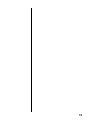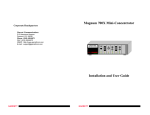Download Madrigal Audio Laboratories 23.5 Specifications
Transcript
Table of contents Front panel ................................................................................................... 2 Rear panel ................................................................................................... 4 Unpacking ................................................................................................... 6 Set-up and installation ................................................................................ 7 Installing the spikes (optional) .................................................................. 7 Location ...................................................................................................... 8 A word about cables ................................................................................ 8 A word about balanced output ............................................................. 9 Connecting digital sources to the PDP 3 ................................................ 9 Connecting the PDP 3's analog outputs ................................................ 9 Connecting the PDP 3's digital output (optional) ................................. 9 Power supply connection ...................................................................... 10 master power switch ............................................................................... 10 Care and maintenance ........................................................................... 11 Specifications ............................................................................................ 12 Pin assignments, male XLR balanced analog output ......................... 12 Pin assignments, female XLR digital input ............................................. 12 Troubleshooting ......................................................................................... 13 Service ....................................................................................................... 14 1 Front panel standby 4 3 sampling frequency 6 source 1 source 2 source 3 source 4 1 2 select emphasis 5 1 standby When the master power switch on the rear panel is in the "|" (on) position, pressing this button takes the PDP 3 out of “standby” mode, turns the Display on, and makes the processor ready to operate. (See “Rear panel” and “Set-up and installation.”) 2 Standby LED This LED lights when the PDP 3 is in the standby mode. 3 sampling frequency Display This Display shows the sampling frequency (expressed in kHz) for the digital source you selected. For digital FM, the Display will show 32; for compact disc digital audio, the Display will show 44; for pre-recorded digital audio tape, the Display will show 48. If no valid digital source is selected, or if the selected source is inactive, the Display will show - - . 4 source LEDs These LEDs light corresponding to the selected digital source. 5 select Pressing this button selects the digital source, according to the input connections on the rear panel. (See “Rear panel” and “Setup and installation.”) Only one source at a time may be selected. When the PDP 3 is taken out of the standby mode, the source last selected before going into standby will be automatically selected and the LED above that source will light; for example, source 1. Pressing the select button at this point would select source 2; pressing it again would select source 3, and so on. Pressing select when source 4 is selected again selects source 1. 2 6 emphasis LED This LED lights when the PDP 3 detects recording pre-emphasis in a digital program, and subsequently employs its de-emphasis circuitry. NOTE: The de-emphasis circuitry of the Proceed PDP 3 is designed to be compatible with all known digital standards. Under certain conditions, however, the emphasis LED will light in error (that is, when the digital program doesn’t contain recording preemphasis). This isn’t a malfunction of the PDP 3. Rather, it’s the result of incorrect signals generated by the program source’s transport. Depending on your transport and how you operate it, you may never see this condition. Even when the condition exists, it has no effect on sonic quality. 3 Rear panel 2 PROCEED® PDP 3 7 5 source 3 source 1 line out left 1 master power digital inputs line out right 10 source 4 digital out PUSH source 2 made in u.s.a. 3 1 8 6 9 master power This switch turns the PDP 3 on and off. The switch must be in the "|" (on) position for the processor to operate. (See "Set-up and installation.") NEVER operate the master power switch without first making sure that power is turned off to your receiver, integrated amplifier, or preamplifier/power amplifier. PRECAUTION 4 4 2 Single-ended analog outputs These outputs provide single-ended analog audio (via cables equipped with RCA-type connectors) to a receiver, integrated amplifier, or preamplifier equipped with unbalanced inputs. Most components accept this type of output. (See "Set-up and installation.") 3 Balanced analog outputs These outputs provide balanced analog audio (via cables equipped with XLR-type connectors) to a preamplifier, integrated amplifier, or receiver equipped with balanced inputs. (See "Set-up and installation.") 4 digital out This output provides digital audio (via a cable equipped with RCA-type connectors) to the digital input of a receiver, integrated amplifier, preamplifier, or digital processor. (See "Setup and installation.") 5 source 1 digital input This input accepts digital audio (via an optical cable equipped with TOSLINK-type connectors) from the digital output of a digital FM tuner, compact disc player, or digital audio tape recorder. 6 source 2 digital input This input accepts digital audio (via an optical cable equipped with ST-type connectors) from the digital output of a digital FM tuner, compact disc player, or digital audio tape recorder. 7 source 3 digital input This input accepts digital audio (via a cable equipped with RCAtype connectors) from the digital output of a digital FM tuner, compact disc player, or digital audio tape recorder. 8 source 4 digital input This input accepts digital audio (via a cable equipped with XLRtype connectors) from the digital output of a digital FM tuner, compact disc player, or digital audio tape recorder. 9 AC power cord This cord supplies AC power to the PDP 3. (See "Set-up and installation.") 10 Fuse This holder contains the main fuse for the PDP 3. If the fuse ever needs to be replaced, contact your Proceed dealer. 5 Unpacking Carefully open the shipping carton and remove the contents. You should have: ■ ■ ■ ■ Proceed PDP 3 Owner’s manual Four spikes Hex key Save the shipping carton and all packing material. Though it may be inconvenient to store, it’ll come in handy for shipping if you move, or if the unit needs to be shipped for service. Locate the serial number (on the back panel), and record it here: ■ Serial Number: Keep your sales receipt where you can find it. You’ll need to show it for any service during the warranty period. Take a moment now to record some information from the receipt: ■ Date of purchase: ■ Proceed dealer: ■ Dealer’s address: ■ Dealer’s telephone number: 6 Set-up and installation To set up your Proceed PDP 3, you’ll need: ■ A soft cloth or towel (step 2) ■ A high-quality audio cable for each digital source you intend to connect to the PDP 3 (step 6) ■ A pair of high-quality audio cables for connecting the PDP 3 to your receiver, integrated amplifier, or preamplifier (step 7) ■ A high-quality audio cable for connecting the PDP 3's digital output to another digital processor (optional; step 8) 1. Make sure that the PDP 3 is unplugged from the AC power supply and disconnected from your receiver, integrated amplifier, or preamplifier. Installing the spikes (optional) 2. Place the PDP 3 upright on a flat, stable surface. Carefully tip it so it rests on its top; protect its finish with a soft cloth. 3. The PDP 3 is shipped so that it rests solidly on two wide “feet,” positioned under the front and back of the unit. You may want to explore the potential sonic advantages of installing the specially designed “spikes” supplied with the unit. One arrangement is to install the spikes under the corners of the unit: Four spikes, mounted at the corners 7 You may choose instead to install the spikes in a triangular arrangement: Three spikes, mounted in a triangular pattern Install the spikes one at a time. Using the supplied hex key, remove the screw securing the foot to the base of the unit. Insert the threaded end of the spike through the hole in the foot, then turn it clockwise until it’s hand-tight. (Be careful not to over-tighten it.) Repeat this procedure for each spike you install. Location 4. Turn the PDP 3 upright, and place it in the desired location. The PDP 3 should be located on a level, stable surface. Avoid placing it where it will be exposed to shocks or vibration (such as on an unstable table or near large loudspeakers). For best performance, locate the PDP 3 away from tuners, televisions, and other sources of radio frequencies. PRECAUTION DON'T place the PDP 3 on top of another component, since its base could block the other component’s ventilation. Interfering with the PDP 3’s ventilation or that of another component could cause either to overheat, resulting in damage to your system. 5. Make sure that power is turned off to both the PDP 3 and your receiver, integrated amplifier, or preamplifier/power amplifier. A word about cables 8 ■ The quality of the cables and connectors that you use with your Proceed PDP 3 can noticeably affect the quality of the sound that you hear from your speakers or headphones. For the best performance, use the highest quality audio cables available. Though there are many such cables to choose from, we confidently recommend Madrigal HPC cables (for analog signals) and Madrigal MDC (for electrical digital signals). See your Proceed dealer for more information. A word about balanced output ■ The Proceed PDP 3 provides balanced analog output by way of standard three-pin XLR-type connectors. This provides the highest quality connection and, therefore, the best sound. Terminated with the proper connector, balanced input on an amplifier or power amplifier minimizes the chance of “coloration” of the sound due to cabling. If you’re unfamiliar with balanced interconnection and how it works with your audio system, see your Proceed dealer for more information. For instructions on connecting digital sources to the Proceed PDP 3, see step 6. For instructions on connecting the Proceed PDP 3’s balanced or unbalanced analog outputs to your audio system, see step 7. For instructions on connecting the Proceed PDP 3’s digital outputs to your audio system, see step 8. Connecting digital sources to the PDP 3 6. Using a high-quality audio cable, connect the digital output of a digital audio component (such as a digital FM tuner, compact disc player, or digital audio tape recorder) to one of the inputs on the rear panel of the PDP 3. You may connect up to four digital sources to the PDP 3. ■ source 1 accepts digital audio via a cable equipped with TOSLINK-type optical connectors. ■ source 2 accepts digital audio via a cable equipped with STtype optical connectors. ■ source 3 accepts digital audio via a cable equipped with RCAtype connectors. ■ source 4 input accepts AES/EBU digital audio via a cable equipped with XLR-type connectors. Connecting the PDP 3's analog outputs 7. Using a pair of high-quality audio cables, connect the PDP 3's line out left and line out right to left and right line-level inputs of your receiver, integrated amplifier, or preamplifier. Make sure to connect the left output of the PDP 3 to the left input of the receiver, integrated amplifier, or preamplifier, and likewise for the right channel. NEVER connect the PDP 3’s balanced or unbalanced outputs to PHONO inputs. Connecting the PDP 3's digital output (optional) 8. Using a high-quality audio cable, connect the digital output of the PDP 3 to the digital input of your receiver, integrated amplifier, preamplifier, or digital processor. NEVER connect the PDP 3’s digital output to PHONO inputs. 9 Power supply connection master power switch 9. Connect the power supply cord of the PDP 3 to an unswitched convenience outlet (like those on the rear panel of many audio components). If you connect the PDP 3 directly to a wall outlet, make sure that the outlet has polarized sockets. 10. Set the master power switch on the rear panel to the “|” (on) position, and allow the PDP 3’s circuitry to stabilize for several minutes before operating it. Note: The PDP 3 won't achieve its sonic potential right away — sonic performance is close to the optimum after 350 hours (or about two weeks of normal use). For the best performance, you may leave it powered at all times, except when you won't be using it for a long period (see "Important Safety Instructions"). The PDP 3 may be turned on and off without affecting its longevity. When it is turned on after being left unpowered, allow about one hour before expecting optimal sonic performance. PRECAUTION NEVER operate the master power switch without first making sure that power is turned off to your receiver, integrated amplifier, or preamplifier/power amplifier. 11. After making all connections and turning the master power switch on, turn on the other components in your system. 10 Care and maintenance To clean your PDP 3, use a soft cloth moistened with plain water. Don’t apply water, dusting sprays, solvents, abrasives, or cleaning fluids directly to the cabinet. 11 Specifications ■ ■ ■ ■ ■ ■ ■ ■ ■ ■ ■ ■ ■ Frequency response: 10 Hz - 20 kHz +0dB, -0.2dB Total harmonic distortion (THD): 0.004% @ 1 kHz, 0dB Dynamic range: 104dB (or better) Signal-to-noise ratio: 107dB Channel separation: 120dB Intermodulation distortion (SMPTE IMD): 0.008% Digital-to-analog conversion: Two precision 20-bit DACs Filtering: 8x oversampling digital filter Analog filter, linear phase to 40 kHz Low-level linearity: Deviation unmeasurable to below -70dB, approximately +1.0dB below -90dB (undithered, ref 0dB @ 1kHz) Output impedance: <1Ω Mains voltage: 120 V U.S. service Mains frequency: 50/60 Hz Power consumption: 25W @ 120V, 60 Hz ■ Shipping weight: ■ Overall dimensions ■ Width: ■ Height: ■ Depth: 22 lbs/9.98 kg 8.4 in/214 mm 3.4 in/87 mm 15.625 in/397 mm Madrigal Audio Laboratories, Inc., reserves the right to change this product’s features and specifications without notice. Pin assignments, male XLR balanced analog output 2 1 3 Pin assignments, female XLR digital input PUSH 2 1 3 12 Pin 1: Chassis ground Pin 2: Signal + (non-inverted) Pin 3: Signal – (inverted) Pin 1: Digital ground Pin 2: DAS (Digital Audio Standard) input + Pin 3: DAS input – Troubleshooting In general, service problems with your PDP 3 should be referred to your Proceed dealer. Before contacting your dealer, however, check to see if the problem is listed here. If it is, try the suggested solutions. If none of these solves the problem, contact your Proceed dealer. 1. The PDP 3 won’t function, and the display is dark. ■ The master power switch on the rear panel isn’t turned on. PRECAUTION NEVER operate the master power switch without first making sure that power is turned off to your receiver, integrated amplifier, or preamplifier/power amplifier. ■ The PDP 3 is in standby mode (check to see if the standby LED is lighted; see “Front panel”). To take the PDP 3 out of standby, press the standby button on the front panel. ■ The PDP 3 isn’t plugged into the power supply (either a wall socket or a convenience outlet on your receiver, integrated amplifier, or preamplifier). ■ The wall socket, adapter, extension cord, or convenience outlet is faulty. Check all connections. ■ There’s a tripped circuit breaker or blown fuse in the wall outlet’s circuit. ■ The PDP 3’s fuse is blown (contact your Proceed dealer). 2. No sound comes out of the speakers or headphones. ■ The proper source isn’t selected on the PDP 3. ■ The proper input isn’t selected on your receiver, integrated amplifier, or preamplifier. ■ The audio cables are connected incorrectly. 13 Service If you have a service problem that you can’t solve by following the suggestions in the “Troubleshooting” section, contact your Proceed dealer. Your dealer will tell you what to do next. It’s important that your Proceed PDP 3 be serviced only by an authorized Proceed service facility. This will ensure that proper repairs are made, and that your Proceed PDP 3 warranty stays in effect throughout the warranty period. 14 15 MADRIGAL AUDIO LABORATORIES, INC. 2081 South Main Street, P.O. Box 781 Middletown, Connecticut 06457 USA Telephone: (203) 346-0896 or 344-9300 Fax: (203) 346-1540 630108 16 ©1992 Madrigal Audio Laboratories, Inc. All rights reserved. Printed in U.S.A PR O C E E D PDP 3 digital audio processor 17 WARNING: TO REDUCE THE RISK OF FIRE OR ELECTRIC SHOCK, DO NOT EXPOSE THIS APPLIANCE TO RAIN OR MOISTURE. CAUTION RISK OF ELECTRIC SHOCK DO NOT OPEN CAUTION: TO REDUCE THE RISK OF ELECTRICAL SHOCK, DO NOT REMOVE COVER. NO USER-SERVICEABLE PARTS INSIDE. REFER SERVICING TO QUALIFIED PERSONNEL. The lightning flash with arrowhead symbol, within an equilateral triangle, is intended to alert the user to the presence of uninsulated “dangerous voltage” within the product’s enclosure that may be of sufficient magnitude to constitute a risk of electric shock to persons. The exclamation point within an equilateral triangle is intended to alert the user to the presence of important operating and maintenance (servicing) instructions in the literature accompanying the appliance. NOTICE This equipment generates and uses radio frequency energy and if not installed and used properly, that is, in strict accordance with the manufacturer’s instructions, may cause interference to radio and television reception. It has been type-tested and found to comply with the limits for Class B computing devices in accordance with the specifications in Subpart J of Part 15 of FCC Rules, which are designed to provide reasonable protection against such interference in a residential installation. However, there is no guarantee that interference will not occur in a particular installation. If this equipment does cause interference to radio or television reception, which can be determined by turning the equipment on and off, the user is encouraged to try to correct the interference by one or more of the following measures: ■ ■ ■ ■ Reorient the receiving antenna of the radio or TV. Relocate the Digital Audio Processor with respect to the radio or TV. Move the Digital Audio Processor away from the radio or TV. Plug the Digital Audio Processor into a different outlet so that the Digital Audio Processor and radio or TV are on different branch circuits. If necessary, the user should consult the dealer or an experienced radio/television technician for additional suggestions. The user may find the following booklet prepared by the Federal Communications Commission helpful: “How to Identify and Resolve Radio-TV Interference Problems” This booklet is available from the US Government Printing Office, Washington, D.C. 20402, Stock No. 004-000-00345-4. 18 Important Safety Instructions To get the best performance from your Proceed PDP 3, and for your safety, read and follow these important safeguards. 1. Before operating the product, read all safety and operating instructions. 2. Keep all safety and operating instructions for future reference. 3. ALWAYS heed all warnings and cautions on the product and in the operating instructions. 4. ALWAYS follow all instructions for the operation and use of the product. 5. NEVER use the product near water (for example, near a bathtub, washbowl, kitchen sink, laundry tub, in a wet basement, near a swimming pool or spa, etc.). 6. Openings and slots in the cabinet of the product are provided to prevent it from overheating. NEVER place the product in a location that will interfere with its proper ventilation. 7. NEVER place the product near heat sources such as radiators, fireplaces, stoves, or appliances that produce heat. Avoid placing the product where it will be subject to direct sunlight or low temperatures. 8. The product should ONLY be connected to a power supply as specified on the rear panel. 9. The product is equipped with a two-wire AC line plug (one blade is wider than the other). NEVER defeat the grounding or polarization of the power supply cord. 10. To prevent electric shock, NEVER use the product with an extension cord, adapter, receptacle, or outlet unless the blades on the plug can be fully inserted; the blades should NEVER be exposed. 11. ALWAYS route the power supply cord so that it won’t be walked on or pinched by items placed on or against it. Pay particular attention at outlets, plugs, and where the cord exits the product. 12. NEVER clean the product with solvents such as alcohol, gasoline, benzene, etc. 13. Before cleaning the product, ALWAYS disconnect the power supply cord. Use a soft cloth; if necessary, dampen the cloth with plain water. NEVER apply water or any other cleaner directly to the cabinet. 14. ALWAYS take care that liquids are not spilled into the product, and make sure that objects, excessive dust, and pet hair don’t enter the unit. 15. If the product won’t be used for a long period, ALWAYS unplug the power cord. 16. If you detect smoke or an abnormal smell, ALWAYS unplug the product from the power supply. Immediately contact your Proceed dealer or the nearest Proceed service facility. 17. The product should ALWAYS be serviced by qualified service personnel when: ■ The power cord or plug has been damaged; or ■ Objects have fallen into the unit; or ■ Liquid has been spilled into the unit; or ■ The unit has been exposed to rain or water; or ■ The unit does not operate properly; or ■ The product has been dropped; or ■ The cabinet has been damaged. 18. NEVER attempt to service the product beyond what is described in this owner’s manual. All service should be performed by qualified service personnel. 19 Thank you for choosing the Proceed PDP 3. Manufactured under strict quality control, the Proceed PDP 3 is a superb example of state-of-the-art digital technology. Though you probably aren’t a newcomer to high-fidelity audio equipment, we urge you to read this manual thoroughly and to carefully follow all operating and safety instructions. Used properly, the Proceed PDP 3 will give you many hours of musical enjoyment. 20