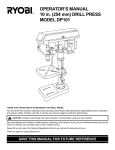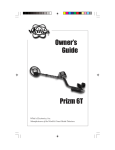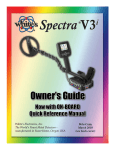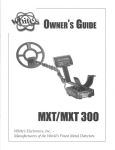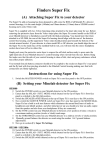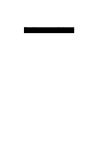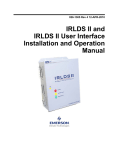Download Whites MXT Instruction manual
Transcript
Owner’s Guide MXT PRO White’s Electronics, Inc. Manufacturers of the World’s Finest Metal Detectors Congratulations and thank you for choosing White’s MXT Pro. The MXT series, which by design marry “versatility & high performance” with “simplicity of use”, is a wildly successful metal detector design. I’m proud to put my name on the MXT Pro. As well, I’m proud the MXT is grouped among a handful of landmark metal detector designs. Among the highest tribute, success in the field has earned the MXT “benchmark status” for which all other metal detectors are judged. Listening to successful MXT users, the MXT Pro adds the three things MXT users have been asking for, Backlight, Multiple Tone ID, and Ground GRAB, a convenient way to update ground tracking from a locked setting or temporarily lock ground tracking for multiple passes over questionable signals. This instruction manual will give you a good understanding of the basics. There are no substitutes for field experience. Practice using your MXT Pro and then study this manual further. Before long, you may well be teaching the experts a thing or two. It is with pride we put our “American Made Label” on every metal detector we build. At our facility here in Sweet Home, Oregon, USA, we’ve been proudly designing, building from scratch, and distributing worldwide, the world’s finest metal detectors for nearly 60 years. It has always been my philosophy to keep our people in Sweet Home, Oregon working by keeping our customers happy. I’m proud of our metal detectors and the people here at White’s who build them for you. Happy Hunting! President White’s Electronics, Inc. “I am proud to say all White’s Metal Detectors are built in Sweet Home, Oregon USA” MXT Pro Table of Contents MXT Pro Table of Contents Chapter 1 Assembly.....................................................................................................7 Assembly Instructions.................................................................................................8 Chapter 2 Batteries...................................................................................................9 Standard Battery Holder..............................................................................................9 Using the Standard Battery Holder..............................................................................9 Battery Check..............................................................................................................9 Optional Accessory Rechargable Battery....................................................................10 Chapter 3 MXT Pro Basic Controls & Quick Start.................................................11 Control Summary........................................................................................................11 Mode Toggle................................................................................................................11 Gain Control................................................................................................................11 DUAL Control..............................................................................................................11 Threshold Control........................................................................................................11 TRAC Control..............................................................................................................11 “Music Notes” Tone ID.................................................................................................12 Ground Grab................................................................................................................12 “Light Bulb” Backlight...................................................................................................12 Trigger (On Handgrip)..................................................................................................12 Quick Start...................................................................................................................13 Chapter 4 Display..................................................................................................14 Tone Selection............................................................................................................14 Coin & Jewelry.............................................................................................................14 Relic............................................................................................................................14 Prospecting.................................................................................................................14 Low Battery..................................................................................................................14 Coin & Jewlery...........................................................................................................14 VDI Numbers............................................................................................................14 Display Blocks..........................................................................................................15 Display Text/Labels...................................................................................................15 Depth Indication........................................................................................................15 Relic............................................................................................................................16 VDI Numbers............................................................................................................16 Display Blocks..........................................................................................................16 Display Text/Labels...................................................................................................17 Depth Indication........................................................................................................17 Prospecting................................................................................................................18 VDI Numbers............................................................................................................18 % Iron Targets...........................................................................................................18 GND (Ground) Number.............................................................................................19 MXT Pro Table of Contents Chapter 5 Detailed Controls.........................................................................................20 Mode Toggle............................................................................................................... 20 Coin & Jewelry..........................................................................................................20 Trigger (on handgrip)...............................................................................................20 DUAL Control...........................................................................................................21 “Music Notes” Tone ID.............................................................................................21 Relic...........................................................................................................................21 Trigger (on handgrip)...............................................................................................21 DUAL Control...........................................................................................................22 “Music Notes” Tone ID............................................................................................. 22 Prospecting...............................................................................................................22 Trigger (on handgrip)...............................................................................................22 DUAL Control...........................................................................................................22 “Music Notes” Tone ID..............................................................................................23 Concerning All Modes.................................................................................................23 TRAC Toggle...............................................................................................................23 Ground.....................................................................................................................23 Lock..........................................................................................................................23 Salt...........................................................................................................................23 Summary..................................................................................................................24 GAIN Control...............................................................................................................24 OVERLOAD.............................................................................................................24 DUAL Control..............................................................................................................26 Coin & Jewelry & Relic.............................................................................................26 Prospecting..............................................................................................................26 GAIN VS SAT........................................................................................................27 THRESHOLD..............................................................................................................28 Silent Search............................................................................................................28 . . Chapter 6 Searching............................................................................................. 29 . Pinpoint Technique...........................................................................................................29 Optional Accessory “DD” Search Coils.............................................................................29 Headphones, Optional......................................................................................................30 “Coin & Jewelry” Field Use & Tuning Tips.........................................................................31 Options...........................................................................................................................31 “Relic” Field Use & Tuning Tips.........................................................................................32 Options...........................................................................................................................33 “Prospecting” Field Use & Tuning Tips..............................................................................34 Options...........................................................................................................................35 Chapter 7 Information...................................................................................................36 Cleaning.................................................................................................................................36 Weather..................................................................................................................................36 Storage...................................................................................................................................36 Precautions.............................................................................................................................36 Service................................................................................................................................... 37 Warranty.................................................................................................................................38 . Chapter 1 MXT Pro Assembly Assembly WASHERS BETWEEN EACH LOOP EAR & CLEVIS Twist and insert each end of handle (provided) through top of shipping carton into second flap. (CARRY CARTON) LOOP OR SEARCH COIL CABLE RETAINER CAMLOCK CLEVIS LOWER ROD LOOP CABLE Trigger behind display has multifunction capability depending on which of the three modes you select. “S” ROD CABLE RETAINER ELBOW CUP STRAP ELBOW CUP FOAM PADS INSIDE ELBOW CUP LOOP CONNECTOR Assembly shown on MXT 300 Chapter 2 MXT Pro Assembly Assembly Instructions 1. Remove all parts from shipping carton and check the assembly page to make sure all parts are present. 2. There are rubber washers between clevis/lower rod and loop ears. Use only nonmetallic washers, fiber bolt, and thumb nut to secure loop/search coil to clevis/lower rod. 3. Unlock “S” rod camlock and insert clevis/lower rod into curved “S” rod so that stainless steel spring clip buttons line up and lock into one of the adjustment holes in the curved “S” rod. Turn camlock to secure. The second or third adjustment holes are suitable for average size adults. Individuals 6’ or taller should use the fully extended position. Individuals well over 6’ tall should purchase the optional Tall Man Rod. 4. Unravel loop cable and wind the cable around the clevis and rod assembly, first revolution over the top of the rod. Wind cable all the way to the top of the curved “S” rod, about five revolutions. Use the black cable retainers, one near the loop, and one near the top of the curved “S” rod, to hold the loop cable in place. 5. Unlock control box rod camlock and insert curved “S” rod so that stainless steel spring clip buttons line up and lock into the rod on top of the control box. The “S” rod is designed to curve up toward the display. However, those who prefer to sweep the loop close to their feet may desire to assemble the “S” rod to curve down toward the ground. Turn camlock to secure. Plug loop connector into control box, screw lock ring to secure. 6. Grip the instrument by the handle, with your arm in the elbow cup with strap secure, and sweep the loop/ search coil over the floor. If the instrument fit feels uncomfortable, adjust the elbow cup by removing and repositioning the bolt/thumb nut and installing in one of the optional positions. If necessary, readjust clevis/lower rod length with the spring clip buttons so that the search coil can be held near the floor without requiring stooping over. 7. Remove the protective paper from the two black elbow cup foam pads. Carefully align pads on the inside of the elbow cup, one on each side of the center rod, and press firmly into place. 8. Adjust the elbow cup strap so that it is loose enough for you to slide your arm in and out without loosening each time you want to set the detector down. The elbow cup strap provides extra leverage and control. However, some prefer not to use it. 9. Install battery as described in the next section, decal facing down, with plastic tab and steel contacts facing toward inside of battery compartment. 10. It should be noted at this point that the detector might not work as expected indoors due to the high degree of metals used in modern construction. It is best to tune and practice out-of-doors to ensure stable, predictable results. Additionally, freshly- buried targets will not produce the normal depth and discrimination results of targets that have been naturally lost and settled in the ground. Due to the abnormality caused by digging a hole in the ground matrix, and the sophistication of the ground rejection circuitry, it may take a number of years for freshly buried targets to respond at true depths and discrimination accuracy. The best way to determine true detection depth is in real search conditions. Chapter 1 MXT Pro Batteries Batteries Using the Standard Battery Holder 1. The standard battery holder holds eight “AA” cell batteries equaling 12 volts total. Alkaline batteries are recommended for use with this model. During normal searching conditions you can expect about 40 hours of hunting time from a quality set of eight alkaline batteries. 2. Non-alkaline batteries can be used in this holder. When non-alkaline batteries or rechargeable “AA” cells are used, detecting time (before replacement/ recharge) may be reduced to about 30-35 hours. Standard Battery Holder 1. Slide open the battery holder lid (decal side of battery holder) by applying gentle upward pressure on the tab of the door so that it unlocks. Slide the door away from the battery box exposing the cell positions. 2. Remove any old cells from the holder. Note the (+) and (-) positions of each cell and the (+) and (-) for each position marked inside the cell tray. Install new “AA” cells noting carefully the correct (+) and (-) positions. If the cells are installed incorrectly, the detector may require service by an Authorized Service Center. 3. Slide the door closed so that it snaps securely. 4. Insert the battery holder into the detector so that the decal is facing down, with the battery holder door tab and metal contact points facing toward the inside of the battery compartment. Close the battery compartment door and secure the two latches on the bottom of the case. Hook the front of each latch first, and then press down on the rear. 3. The battery voltage appears automatically on the display when the Gain is used to turn the MXT Pro “ON”. Once the batteries become weak (8 volts) “Lo Bat” will automatically appear on the display during searching. At that point the batteries should be replaced. Alkaline batteries provide some reserve time after “Lo Bat” appears, rechargeable batteries do not. 4. The battery compartment opens by gently pulling down on the front of each of the two latches (on the bottom of the control box) releasing the catch and hinging open the door. Headphone use prolongs all battery life. Battery life will vary a great deal with temperature, number of target signals, battery type, brand, and shelf life. Alkaline Batteries may be used (in a pinch) well into the “Lo Bat” indication. Rechargeable batteries cannot. When traveling far from home it is always a good idea to carry 8 extra penlight alkaline batteries with you. Backlight use will slightly reduce battery life, 10% at the lowest brightness, 20% at medium, and 30% at the highest setting. Chapter 2 MXT Pro Batteries Rechargeable Battery (Opt.) A rechargeable battery system is not standard equipment with your MXT Pro, however, two different high quality systems are available. White’s rechargeable battery #802-5211, and charger #509-0022 are the recommended standard system and offer quick charge and overnight charge options. (QUICK CHARGE IS FOR USA ONLY. It is not available on 220-240 volt.) White’s Premium system, #509-0037 NiMH Charger, #802-5285 NiMH Stand, and #802-5281 NiMH rechargeable battery offers extended search times, the latest Nickel Metal Hydride capabilities for the MXT Pro. Non-rechargeable batteries will start to drop in voltage as soon as they are put into use and then steadily diminish in voltage till they no longer provide adequate power. The optional Nicad rechargeable 10 battery pack, however, will diminish slowly (plateau) in somewhat of a flat line and then, near the end of their useful life, very quickly decline. Regardless of the battery used, for long search periods, backup cells are always suggested. Rechargeable batteries deliver fairly constant voltage until they require a recharge. If you use them well beyond low, they may be damaged, will deteriorate more quickly than if you only use them till their voltage starts to drop significantly. Therefore, rechargeable batteries should be taken out of service and recharged as soon as you notice “Lo Bat” on the display. Rechargeable batteries (depending upon the type) may not provide the same amount of continuous use per recharge compared to “one use life” set of quality alkaline batteries. Chapter 3 MXT Pro Basic Controls & Quick Start MXT Pro Control Summary MODE Toggle Three position switch for setting operating mode. Coin & Jewelry, Relic, Prospecting. GAIN Control Turns the MXT Pro ON/OFF and adjusts the signal strength of targets, ground, and electrical interference. DUAL Control In Coin & Jewelry and Relic Modes establishes the level of trash metal rejection (Discrimination). In the Prospecting Mode establishes Self Adjusting Threshold (SAT), the speed at which the THRESHOLD “hum” recovers from the affects of inconsistencies in ground mineralization. TRAC Toggle Three position switch selects Ground Mineral Tracking, Ground (for most searching), Salt (for salt water beaches or conductive alkali ground types), or Lock (to Lock or hold a particular ground setting). THRESHOLD Control Establishes the slight background sound “faint hum” or edge of sound that is heard continuously during searching. Once this edge of sound has been located some operators prefer to adjust slightly counterclockwise of it to achieve silent search, no continuous background hum, during searching. 11 Chapter 3 MXT Pro Basic Controls & Quick Start MXT Pro Display Controls Trigger Switch has three positions; 1. Center (Primary Search) 2. Squeeze and Held (Pinpoint) 3. Forward (Locks Pinpoint) 4. Prospecting Mode Only, Trigger Squeezed and held, or pushed forward and locked, temporarily disables ground tracking (same function as holding Grab) “MUSICAL NOTES” Selects different types of variable tone or pitch options. GRAB 1. When TRAC control is set to Ground or Salt, Hold GRAB to hold the current ground setting (disable tracking) for multiple search coil passes over a week or small target signal, thus avoid tracking out such weak target signals. 2. When TRAC control is set to Lock, press and release GRAB to update the ground rejection level to the (continuously monitored) current ground rejection (tracking level). This update is where the ground rejection would have been had the TRAC control been set to the Ground or Salt setting continuously. Grab is a far more convenient way to update the Locked tracking level. Instead of having to reach over and switch TRAC, from LOCK to an active position, reestablish a usable ground setting, and then switch TRAC back to LOCK. With GRAB you simply press and release the key right under your thumb, and you have updated to current ground conditions. Note, last used TRAC position before Locking (Salt or Ground) determines the ground balance range available to Grab. If Ground was the last TRAC position used, Grab will grab the best available setting within the Ground Range of rejection. If Salt was the last used TRAC position, grab will grab the best available tracking level well into the conductive salt range. “Light Bulb” Backlight Select and adjust the display backlight level for use in low light conditions. Minor additional battery life cost. 12 Chapter 3 MXT Pro Quick Start Instructions With the MXT Pro properly assembled and the batteries installed, follow the instructions below to start finding valuables! 1. Set the Ground Balance Toggle to the Ground position for normal dirt, Salt position for saltwater beaches or alkali desert regions when wet. 2. Set the Trigger Switch (under the handgrip) to the center (Primary Search) position. 3. Set the MODE toggle to the position that best describes your searching desire, Coin & Jewelry, Relic, or Prospecting. 4. Set the DUAL CONTROL to the DISC ring “ Triangle” for Coin & Jewelry and Relic Mode or to the SAT ring “Triangle” for the Prospecting Mode. 5. Turn the GAIN control clockwise until the power clicks “ON”. Rotate the GAIN control clockwise to “Triangle”. 6. Adjust the THRESHOLD control until you hear a soft threshold “hum” (faint sound). 7. Lower the search coil to the ground, then “pump” the coil up and down 2” - 4” a couple of times and the MXT Pro will balance or track out the ground mineralization, indicated by a steady threshold hum. 8. Begin searching, swinging the search coil in wide sweeps that overlap each other 50% as near the ground surface as possible, scrubbing grass, a half-inch above rocky or ruff surfaces, listening for solid repeatable “beeps” over multiple search coil passes. 9. Once a solid repeatable “beep” has been located over several search coil passes; consult the display information, squeeze and hold the Trigger switch (on the handgrip) and “+” the area (Coin & Relic) noting the largest bar blocks and the shallow depth indicates target center. Dig targets with good sound over multiple search coil passes, good display indication, and consider (Coin & Relic) depth as another likely clue as to target value. 10. If you experience instability (false signals or constant beeping or popping) and you are not near common sources of electrical interference, set TRAC to LOCK and/or reduce GAIN (counterclockwise) slightly and try again. It is normal to hear minor but noticeable fluctuations in the THRESHOLD “hum” as the MXT Pro tracks out the ground mineralization and rejects trash metals particularly noticeable at higher GAIN settings. When operating in the Prospecting Mode, if experiencing instability false signals first try reducing the Gain and/or increasing the SAT speed (DUAL Control). SAT speeds as high as HYPERSAT may be necessary in some ground conditions. If Gain and SAT adjustments do not smooth performance, then switch to the TRAC Lock position. * SPECIAL NOTICE If you attempt to demonstrate or test the MXT Pro by waving targets in the air in front of the search coil, it is ESSENTIAL to have the GROUND BALANCE toggle in the Lock position, NOT Ground or Salt. This is necessary, for when the MXT Pro is in the Ground or Salt positions, the search coil must SEE ground while it is passing over the target or it will think that the target IS ground and will attempt to track it out. This is the case in all MODES. You may, however, demonstrate the fast ground balancing feature of Ground or Salt by waving or pumping a mineralized rock in the air in front of the search coil. Testing the MXT Pro with targets while in TRAC Ground or Salt positions must be done in or on the ground. 7. 8. 13 Chapter 4 MXT Pro Display MXT Pro Display The MXT Pro display and reference label below the display provide a wealth of information about the metal target. Important; consult the display information only after a solid repeatable audio tone “beep” has been located over multiple search coil passes. The MODE selection changes both the audio sound presentation and the type and content of the information shown on the display, better suiting the MXT Pro to the application, Coin & Jewelry, Relic, or Prospecting. In all MODES, upon first turning the GAIN “on” the display will momentarily show a software version and battery voltage, followed by the Mode and Tone selection. Turning off and on, the MXT Pro will always return to the original factory default Tone selections; 1. Coin & Jewelry = Tone ID- Up to seven tones depending upon Discrimination control setting, with iron (if accepted) the lowest pitch and +95 the highest pitch tone. Press “music notes” to turn ON/OFF Tone ID. When OFF all accepted targets indicate with the same basic pitch or tone. 2. Relic = 2 Tone- Rejected targets (those below the current Discrimination setting) produce a lower pitch tone; accepted targets (those above current Discrimination setting) produce a high pitch tone. Press “music notes” Tone ID to select among two other tone options for the Relic mode; Iron ID (all iron low tone, all non-iron high tone) Discrimination Control disabled, or, 1 Tone (above current Discrimination setting high pitch tone, below discrimination setting audio suppressed, iron if accepted = low pitch tone). 3. Prospecting = Iron Grunt ON- Targets with 80% and greater probability of being iron produce a unique grunt tone. Press “music notes” to turn ON/OFF. When OFF; all targets produce the same basic VCO audio varying only upon their size or signal strength. Backlight will always revert to OFF during ON/OFF cycles. 14 The MXT Pro operates on a twelve volt battery system. which with new quality batteries will indicate 12 + volts. During searching “Lo Bat” will start appearing on the display at 8 volts and anything 8 volts and below are suspect for replacement. If using rechargeable batteries 8 volts is absolutely the end of their usable performance. Use after 8 volts can damage rechargeable batteries and the MXT Pro will not perform normally. If you are using quality alkaline batteries you do have a reserve after 8 volts. The MXT Pro utilizes a low voltage regulator. Quality alkaline batteries will provide normal performance (in a pinch) well into the Lo Bat indication. Coin & Jewelry MODE- The Coin & Jewelry MODE provides 5 different significant indications on the display. 1. VDI Number - The VDI (Visual Discrimination Indication) is a reference number dictated by the metals targets exact alloy, size, and shape. The reference label below the display provides a comparison of known targets and their common VDI numbers. Like targets produce like VDI numbers. Similar targets produce similar VDI numbers. And different targets produce different VDI numbers. Different metal targets, however, may share the same VDI numbers based on their electrical characteristics. VDI numbers from -95 to +94 are available and cover the entire range of alloys and sizes. Chapter 4 MXT Pro Display Half block indicating detector is not certain but possible. 2. Blocks- A series of 16 blocks appear along the bottom portion of the display and line up with the indications on the reference label below the display. It is important to note these blocks are a different separate opinion compared to the VDI number and they may or may not agree. There is significance to how these blocks appear. A full block indicates the MXT Pro is confident of indication. A half block indicates the MXT Pro is not confident but is making an educated indication. A quarter block indicates the MXT Pro is not confident at all, guessing based on what little information the target is producing. 3. Text/ Labels- The most common metal target (or targets in some cases) to indicate that particular Block is listed on the display as well as referenced in an expanded format on the label below the display. If two targets are listed the first to be listed is the most common and the second listed slightly less common than the first. Note: In this case, the Pulltab is the probable ID. 4. Depth Indication- Trigger (on handgrip) squeezed and held or pushed forward to lock, the display indicates the depth of coin-sized metals. Starting at 12 inches and indicating in descending order (as the target gets closer to the bottom of the search coil), the DEPTH = 12 (twelve inches deep) provides not only an aid in better locating the target in the ground (how deep you will need to dig) but also clues as to if the metal target is likely worth digging. For example if the display is unsure (quarter block indication), is indicating in the FOIL range, and the depth reads deep 6 to 12 inches, you should dig the target. Only the heavier more valued targets get deeper into undisturbed ground. If the display reads unsure (quarter block), indicates in the FOIL area, and the depth reads shallow 0 to 2 inches, the target is most likely not worth digging. Foil will not sink deeply into undisturbed ground. Targets that indicate depth readings from 3 - 5 inches are not as predictable. The shallower Depth readings typically have fuller Blocks to warrant digging. A large target that is very deep will tend to provide a small pinpoint area as well as an inaccurate shallow depth indication. Use this to your advantage; a shallow depth indication (0-1 inch), having dug six inches and not found the target, is a larger deeper target. 15 Chapter 4 MXT Pro Display 5. PP Blocks- Trigger (on the handgrip) squeezed and held or pushed forward to lock, the PP blocks aid in pinpointing the exact center of the metal target. Only when the search coil is directly over the center of the metal target (longest possible length PP Blocks) is the depth reading giving you the most accurate depth indication in inches. Also of importance is that with some experience the relative size and shape of the metal target can be recognized during pinpointing. Small pinpoint = small target. Relatively larger pinpoint = larger target. Elongated pinpoint = elongated target. The exception is that a large target that is very deep will tend to provide a small pinpoint area as well as an inaccurately shallow depth indication. Use this to your advantage; 2. Blocks - The MXT Pro Relic mode uses the same a shallow depth indication (0-1 inch), having dug six inches sixteen filled in Blocks as Coin and Jewelry mode to further confirm, on the reference label, the connection between the and not found the target, is a larger deeper target. VDI number and software’s best determination of the target identity. The vertical size (one quarter, one half, or the whole block) tells one how sure the MXT Pro is of the target ID. Full bar and half bar usually means dig. Quarter blocks are Relic MODE The Relic MODE also provides 5 different significant indica- uncertain. tions on the display. Mode toggle switch Center for Relics 1. VDI Numbers- As with the Coin & Jewelry mode the relic VDI (Visual Discrimination Indication) is a reference number dictated mostly by the metal targets exact alloy, size, and shape. And just like coins and jewelry, relics can indicate with similar VDI numbers for different objects because their makeup and electrical characteristics are similar. Using the reference label below the display one can see that iron relics are still in the low VDI numbers and objects like brass buttons and buckles with a high concentration of nonferrous metal or alloy rate higher VDI numbers compared to their size and purity. 16 NOTE: The top display is a sure ID. The bottom display with its quarter size bar suggests uncertain unless the Depth reading is 6-12. Chapter 4 MXT Pro Display 3. Text/Labels - In Relic mode you will see target ID labels in the upper right of the display. The text labels are Hot Rock, IRON, BUTTON, BULLET and BUCKLE. Obviously there are many more relic items possible. Just keep your imagination open for what possible objects were produced in metal and how they might compare in size and alloy to the ones mentioned above. NOTE: Before squeezing the trigger, the quarter Block reading is questionable. A depth reading can help you decide to dig or not. A depth of 5 suggests you should dig. 4. Depth Indication - Trigger (on handgrip) squeezed and held, the display indicates the depth of coin-sized metals. Just as in the Coin and Jewelry mode, Depth not only tells you how deep the target is but combined with the block reading and target label on the right side of the display it can indicate if the item is worth digging. A 6-12 Depth and any size Block indication means dig. Shallower targets and a quarter or half size block suggests trash. This is because the older, heavier, more desirable targets, settle deeper into undisturbed ground. The shallower Depth readings typically have fuller Blocks to warrant digging. Again Small pinpoint = small target. Relatively larger pinpoint = larger target. Elongated pinpoint = elongated target. The exception is that a large target that is very deep will tend to provide a small pinpoint area as well as an inaccurate shallow depth indication. Use this to your advantage; a shallow depth indication (0-1 inch), having dug six inches and not found the target, is a larger deeper target. NOTE: Please refer to page 29 for the proper “X” ing technique to “pinpoint” the exact center of the target. 17 Chapter 4 MXT Pro Display Prospecting MODE The Prospecting MODE changes the audio and display information more dramatically compared to switching from Coin & Jewelry to Relic. Mode toggle switch Down for Prospecting Gold in its natural state can be any size and shape from very tiny pinhead size flakes to large placer gold nuggets as well as veins of various sizes in quartz rocks. The Prospecting MODE takes these facts into consideration and changes the display accordingly. When prospecting, an operator must expect to dig nonferrous (not of iron) trash metals such as aluminum, lead, and small brass. Any of these metals can and do illicit the same response as gold and MUST BE DUG. Attempts should be made to avoid only IRON targets and only when possible. The MXT Pro displays information, which is intended to help the user determine whether the target is NON-IRON (dig) or IRON (don’t dig). In heavy mineralized ground tiny pieces of gold can sometimes look like IRON to a metal detector and small pieces of IRON can look like gold. The VDI numbers and Iron Probability scale both provide help in determining when to dig. Remember, small flakes of gold in bad ground can read into the small negative range. A magnet on your digging pick can sort out a small shard of iron quickly. 2. % IRON TARGET- Indicates the likelihood the target is ferrous (iron) expressed in a %. This indication can be different in different areas depending upon the degree of mineralization. As a general rule targets registering 60%, 70%, 80%, and 90% are going to be iron. 80% and over will produce the audio grunt using the standard turn-on & go settings. Targets that register 10%, 20%, 30% or 40% are going to be gold or (lead, copper, aluminum, brass). All targets registering 50% or below should be investigated. As mentioned under the VDI section, iron ground mineralization can distort the way the detector reacts to gold. It is always a good idea to place a penny-weight test nugget just under the surface of the ground where ever you are going to be prospecting and note how it reacts to the IRON TARGET %. If a small test nugget is not available, a USA nickel or lead bullet will respond identically to most similar sized gold nuggets. This will give you a gauge as to what to expect. Ground minerals and the size of the target affect the degree of dependability. It is not uncommon for a small piece of gold in very bad ground to read 70% probability of being iron. Remember when in doubt… DIG. Use both the VDI and % IRON PROBABILITY. Dig often at first, till you get a feel for the area and accuracy in that ground. When searching a new area, retest the sample target and % Iron Probability accuracy. The Prospecting MODE provides four significant display indications. 1. VDI- The VDI number is listed on the display and referenced on the label below the display. Gold can indicate anywhere from slightly negative to +80 on the scale, however, most small nuggets indicate in the -20 to +40 range. Metals that indicate above +80, or below -20 are highly unlikely to be gold unless they are conglomerated with highly unusual alloys. If the VDI number tends to jump back and forth from small negative numbers to small positive numbers it is usually a small piece of some metal and should be investigated by digging. 18 NOTE- The display reading above would indicate a target with a proper VDI number for gold and a low % iron target Chapter 4 MXT Pro Display 3. GND- Indicates the phase (measurement) of the ground. This is useful in two different environments. A. Use Ground Numbers primarily to Find Gold Bearing Ground in a Dry Wash. Within a dry wash the gold will settle with the heavier materials (black sands). When searching you notice the ground phase is declining (lowering in number), generally you are working further away from the heavy black sand deposits. If you notice the ground phase is increasing, generally you are working toward (closer) to the heavier deposits. By following the more intense ground phase (higher numbers) you increase your likelihood of finding nuggets within the heavier material (black sands). B. Checking outcropping or veins, the ground phase can also be useful in a similar way by indicating the consistency or change of the veins ground phase. Generally speaking, the ground numbers will hold fairly consistent in most open terrain areas, such as hydraulic sites and desert areas. GND readings in the high 70’s and 80’s are considered heavy iron mineralization. Alkali or salt areas will display much lower numbers, possibly into the 30’s and 40’s. GND = 30 Ground phase indications are a doubled edged sword. Higher numbers simply mean predominately ferrous (iron) such as black sands / magnetite. Lower numbers simply mean less iron and/or predominately conductive nonferrous (not of iron) content, such as gold per ton of rock. So in a dry wash, outcropping, or vein, a shift in either direction (higher or lower numbers) may be of interest. For example a black sand streak may have a lot of flour gold at one end. It will indicate a high ground phase number on the end without the flour gold, and a lower ground phase on the end with the flour gold. The same applies to veins or an outcropping. It is the change that brings about the interest more so than if it is either high iron (high number) or high conductive (lower numbers). Knowing that the ground is high iron (magnetite), outlining black sand pockets (the likely area gold will be found), checking veins for consistency (change), and comparing rock samples for possible assay, are the common uses of ground phase. Again, change is of the most interesting, more so than the direction of the change. GND = 83 Black sand streak-heavy iron mineralization Alkali or salt area in a dry wash GND = 45 Flour gold concentration at one end of black sand streak NOTE- Watching the change in Ground Number in the upper right of the display, you will first look for a change to a high number indicating high mineralization or black sand. When that streak is identified you will then look for the Ground Number to lower again at one end of the streak indicating where the flour gold or gold ore may be concentrated. 19 Chapter 5 MXT Pro Controls Controls MODE COIN & JEWELRY MODE *Trigger (on handgrip); Trigger Center Position “Primary Searching” (traditional DISC control). With the Trigger on the handgrip in the center position, the Discrimination control works like most traditional metal detectors, metal items below the Discrimination control setting are suppressed (quiet or broken) by the audio and metal items accepted by the Discrimination control setting produce a smoother solid audio beep. MODE Toggle Selects the operating MODE or type of searching desired on that particular outing. Major audio and display changes occur with the selection between the three available operating MODES. For example the audio and function / information on the display changes between the three MODES, the function and available features of the TRIGGER switch on the hand grip changes between the three MODES, and the DUAL CONTROL function changes between the MODES. For quick field reference, the silk screen painted on the bottom of the control box is provided to simplify these changes and features. Further explanation is provided as follows; 20 Trigger Squeezed and held “Pinpointing/ Depth Reading”. When operating in the Coin & Jewelry MODE and the Trigger on the handgrip is squeezed and held, the audio changed to an all metal (no trash rejection) pinpoint mode and the display provides a screen that indicates the depth and intensity of coin sized targets to further aid in pinpointing exactly where to dig. Once released the trigger will automatically return to the Center “Primary Search” position. Trigger Pushed forward to Lock “Pinpointing/ Depth Reading”. When operating in the Coin & Jewelry MODE and the Trigger on the handgrip is pushed forward to Lock, the same functions are provided as if the trigger where squeezed and held. The audio changed to an all-metal (no trash rejection) pinpoint mode and the display provides a screen that indicates the depth and intensity of coin-sized targets to further aid in pinpointing exactly where to dig. Squeezing and releasing the trigger will automatically return to the Center “Primary Search” position. Chapter 5 MXT Pro Controls DUAL CONTROL MODE indication (0-1”), compared to heavier gold jewelry, which typically indicates with deeper depth indications. “Music Notes” Tone ID. Coin & Jewelry always starts out with Tone ID ON. Targets higher on the VDI number scale respond with progressively higher pitch tones. At minimum discrimination (fully counter clockwise) seven different audio tones represent the entire target range from iron the lowest pitch, to large silver coins the highest pitch. Audible tones are depending upon the Discrimination setting; rejected targets audio is suppressed so not all seven tones may be heard. As the discrimination control is advanced, lower pitch tones (starting with iron the lowest) are suppressed (eliminated). Press “music notes” Tone ID once to turn OFF Tone ID (all accepted targets produce the same pitch tone), press again to turn ON Tone ID. DUAL CONTROL DISC- DISCRIMINATION (outer ring) When in COIN & JEWELRY and RELIC MODE VARIABLE SELF ADJUSTING THRESHOLD SPEED (SAT) When in Prospecting MODE. *DUAL CONTROL DISC “P” Preset. While operating in the Coin & Jewelry MODE The DUAL CONTROL functions as a traditional discrimination control. Further clockwise settings provide greater degrees of trash metal rejection. Counterclockwise settings provide lesser degrees of trash metal rejection. Settings much higher (further clockwise) than the “triangle” will reject aluminum, however, will also reject nickels and many items of gold jewelry. It is best to use settings near the ‘triangle” (highest setting that still responds to a USA nickel or medium gold ring) and rely upon the display and depth reading to sort out lightweight aluminum. Lightweight aluminum typically indicates with shallow depth RELIC MODE *Trigger (on handgrip); Trigger Center Position “Primary Searching” (Relic Type DISC control). With the Trigger on the handgrip in the center position, the DISC control works like most high-end Relic metal detectors in that ALL metal items respond. Metals rejected by the DISC control setting produce a low pitch tone; metal items accepted by the DISC control setting produce a higher pitch tone. Trigger Squeezed and held “Pinpointing/Depth Reading”. When operating in the Relic MODE and the Trigger on the handgrip is squeezed and held, the audio is changed to an all-metal (no trash rejection) pinpoint mode and the display provides a screen that indicates the depth and intensity of coin sized targets to further aid in pinpointing exactly where to dig. Once released the trigger will automatically return to the Center “Primary Search” position. 21 Chapter 5 MXT Pro Controls Trigger Pushed forward to Lock “Pinpointing/ Depth Reading”. When operating in the Relic MODE and the Trigger on the handgrip is pushed forward to Lock, the same functions are provided as if the trigger where squeezed and held. The audio is changed to an all-metal (no trash rejection) pinpoint mode and the display provides a screen that indicates the depth and intensity of coin-sized targets to further aid in pinpointing exactly where to dig. Squeezing and releasing the trigger will automatically return to the Center “Primary Search” position. *DUAL CONTROL DISC Preset. Except for Iron ID, which disables the Discrimination control, while operating in the Relic MODE the DUAL CONTROL functions as a traditional discrimination control. Further clockwise settings provide greater degrees of trash metal rejection (adjust the high/low pitch tone indications or audio suppression). Further counter clockwise settings provide lesser degrees of trash metal rejection or high/low tone indications. “Music Notes” Tone ID. Relic Mode always starts out with 2 Tone and will revert back to Tone 2 upon any On/Off cycle. Tone 2 - Metals rejected by the DISC control setting produce a low pitch tone; metal items accepted by the DISC control setting produce a higher pitch tone. Two additional Tone ID settings are available in the Relic Mode by pressing “music notes” Tone ID; Iron ID - Disables the Discrimination control so that “All Iron” indicates with a low pitch tone, and “All Non-Iron” indicates with a higher pitch tone. Discrimination control disabled has no influence over audio. Tone 1 – Based on the Discrimination control setting, rejected targets audio is suppressed. 22 Iron, if accepted by the discrimination control setting, produces a low pitch tone. Accepted targets produce a high pitch tone. As the Discrimination control is advanced (clockwise), the audio of targets below the current Discrimination level is suppressed, broken, and/or modified in consistency. PROSPECTING MODE *Trigger (on handgrip) - Center Position “Primary Searching” Squeezed and held, and/or pushed forward and locked “Temporally Disables (stops) ground tracking”. Provides the same function as holding Ground Grab during Ground or Salt TRAC control positions. Depth reading can only accurately be calibrated by knowing ahead of time approximate target size. No two nuggets are the same size so any attempts to apply depth indications are fundamentally flawed (in error). Therefore while operating in the Prospecting MODE rather than giving a known flawed depth indication, squeezing and holding the Trigger on the handgrip, or pushing it forward to lock, simply and temporarily stops ground tracking. Remaining over the target can often cause the detector to see more target than ground and cause the detector to think the target is ground and attempt to track out the toggle. Squeezing and holding the trigger when analyzing weak signals stops tracking and prevents such errors. *DUAL CONTROL SAT Preset. While operating in the Prospecting MODE, the DUAL CONTROL functions as a Self Adjusting Threshold (SAT) control to smooth inconsistencies in the ground and thus the Threshold. More on SAT under the section dedicated to the DUAL CONTROL. Chapter 5 MXT Pro Controls “Music Notes” Tone ID. Starting out turned on, Iron Grunt provides a distinctive grunt for all targets certain to be iron (80% and higher probability). If turned off by pressing “music notes” Tone ID the same VCO audio tone will be heard for all targets. CONCERNING ALL MODES TRAC ToggleThe TRAC toggle selects the type of ground mineral rejection (ground balance) and automatic tracking to ground mineral changes best suited to the specific area. Three different positions for a specific ground condition (ground type) are provided. The Ground position is used for normal or typical ground conditions. In this position the MXT Pro will quickly compensate for ground minerals in a few pumps of the search coil over the ground being searched and automatically track to any ground changes as you sweep the search coil during searching. For most operators the Ground position will be used for over 90% of your searching conditions. The Lock position monitors, however, doesn’t track to changing ground conditions. Man made iron decomposes to the point of tricking the Ground and Salt position tracking into thinking it is a mineralized part of the ground. This can create noise and instability during searching as the tracking system bounces radically up and down the scale, always searching for a good ground rejection setting and never able to find it. This makes it difficult for an operator to recognize worthwhile targets and/or run at the higher performance GAIN settings. In these conditions it is recommended to first go to the Ground or Salt position and pump the search coil over a clean area of ground representative of the area (free of man made iron) then switch the TRAC control to Lock. By doing so stability and success searching these trashy areas will improve dramatically. Because ground changes are monitored during Lock, pressing and releasing the GROUND GRAB button, or switching back to either Ground or Salt tracking positions, updates to the appropriate ground setting (ongoing tracking) are virtually instantaneous. Another example of when Lock would be used is if a particular mineralized rock or patch creates difficulties in searching an area. A hard rock mine for example with a low mineralized quartz based rock and random high-mineralized magnetite rocks or patches. Place the TRAC control in the Ground position and balance “pump the search coil” over a representative sample of the high mineral rock or patches. Then Lock in that ground rejection setting “place the TRAC control in the Lock position”. The entire area can then be searched without the distraction of the inconsistencies the high mineral patches create. The Salt position provides an extended ground balance and tracking range to compensate for conductive salts also called alkali. Ground rejection against salt/alkali slightly overlaps the lower end of the conductive target (metal) range. In other words if you ground balanced against significant salts, some loss of sensitivity to lower conducting metals (metals low on the VDI target scale) can be expected. The advantage and performance improvements of rejecting the salt, however, far outweigh any loss. Because the Salt TRAC setting can track well into the target range it is not recommended for normal conditions, only for areas known to contain salt. 23 Chapter 5 MXT Pro Controls Salt water beaches for example or alkali desert regions. The Ground setting will not track into the nonferrous metal region. The Salt setting will. The MXT Pro ground rejection system is capable, in both the Ground and the Salt settings, of considering some iron a ground mineral. If operating in a known salt area, salt water beaches for example, it is not necessary to balance in the Ground TRAC setting. Simply select the Salt TRAC setting and proceed to pump the search coil over the ground to be searched. The Salt setting will balance and then track to changes identically to the Ground setting only with an extended range, well into the conductive target area. Gain Control/ON-OFF With the GAIN control, you turn the instrument On/Off and select the signal strength. You might expect increased signal strength to always find more at greater depths. However, high ground mineralization will mask good targets. It is therefore necessary to adjust GAIN to give you the maximum allowable signal strength without masking targets or overloading the circuit and at the same time allowing you to operate the detector with a constant faint threshold hum so that faint signals (deep or small targets) can be detected. TRAC Summary- The Ground TRAC setting is recommended for most searching conditions. Lock is used to hold a ground rejection setting that is first established in the Ground or Salt TRAC positions. Lock is recommended for areas that cause detector instability due to spotty extreme ground peculiarities such as a lot of decomposing man made iron or random but regular high mineral pockets or rocks in a low mineral base. Salt provides extended ground rejection range to compensate for conductive salt/alkali conditions. The Salt setting can ground cancel extreme enough to reduce sensitivity to low conducting metals, metals that appear low on the VDI scale. The Ground TRAC setting will not balance nor track into the nonferrous metal region. Despite this draw back the Salt setting still provides improved overall performance while operating in the salt/alkali ground condition. GAIN Control The MXT Pro will indicate when ground mineralization is too high for the current GAIN control setting. When the display indicates, “OVERLOAD-REDUCE GAIN/LIFT LOOP” along with an audible “squawk” reduce the GAIN till the overload warning ceases. On occasion, while searching, you might sweep the search coil over a very large or very shallow target. The message on the LCD display will read “OVERLOAD-REDUCE GAIN/LIFT LOOP” only when the search coil is over an isolated spot on the ground. Sweep the search coil a little higher over the area and note the display and audio indications to check for a real metal target. The MXT Pro self corrects after the message and you can continue to search as normal. 24 Again, OVERLOAD over a large area indicates Gain is too high for the ground minerals. Overload over an isolated area Chapter 5 MXT Pro Controls indicates a very large target, sweep loop higher over area to confirm if the target may be of interest. 5. In the Prospecting MODE the use of the SAT (variable self-adjusting threshold) control will help to maintain a reasonably smooth THRESHOLD “hum” particularly at higher GAIN settings and will be covered in a later section. 6. While using a steady slow search coil sweep speed, simultaneously advance GAIN towards “+3”. If the “OVERLOAD-REDUCE GAIN/ LIFT LOOP” alert keeps popping up on the display, if a relatively smooth background THRESHOLD “hum” doesn’t continue, or if ground noises are a problem reduce GAIN. NOTE- Ground Mineralization too high, large or shallow target message. Gain Adjustment 1. The GAIN control knob turns the MXT Pro ON and OFF and controls the GAIN. Starting from the POWER OFF position and going clockwise, the power is turned ON and the dial increases the GAIN from a minimum level of “1” to a maximum level of “+3”. Set the control to the “Initial Setting Triangle” (between level 9 & 10). 2. Although the setting of (9-10) gives more than ample GAIN, if the ground mineralization is low enough, you might attempt to raise the GAIN above this level toward +3. 3. The object of increasing the GAIN is to get the maximum available depth from the detector WITHOUT causing difficulties in recognizing real metal targets, and without the “OVERLOAD-REDUCE GAIN/LIFT LOOP” message appearing (when the search coil is over ground, IS NOT over a metal target) indicating a ground mineral overload of the circuit. 4. In addition, any increase in GAIN adjustment should NOT BE at the expense of maintaining a reasonably smooth and constant THRESHOLD “hum”. False signals, beeps and static from bits of mineralization, erratic behavior, and prolonged lapses in THRESHOLD, all can be the result of running with too much GAIN. 7. The trash I.D. capability of the MXT Pro also functions more accurately when the GAIN is set at a level that allows for reasonably smooth operation. Too much GAIN can cause bad ground to distort the proper identification of iron and non-iron targets. 8. Note: It is normal to hear changes, clicks or soft beeps, coming from the audio (speaker) during GAIN adjustments as the circuit shifts between hardware and software gains (different electrical parts of the circuitry). The GAIN control adjusts both the hardware gain (hard physical component) as well as the software gain (computer code) alternating between the two throughout its range. As the MXT Pro shifts between these two intricate parts of the circuitry an audio indication notes the transitions. This can be helpful. If you adjust the Gain slightly, the audio notes significant rather than slight change with these audio shifts. 9. The MXT Pro provides more GAIN control range than is typically useful assuring performance. Few areas will allow maximum GAIN (full clockwise) without at least some degree of noisy operation. Setting in the + area requires a high degree of operator skill. 25 Chapter 5 MXT Pro Controls (Dual Control) in Coin & Jewelry or Relic - While operating in the Coin & Jewelry or Relic MODES the Dual control operates as a DISC (discrimination) control. DISC (Discrimination) is used to adjust the level of audio rejection against trash metals. The “Triangle” just below NICKEL is recommended for most general purpose searching. In this position, the detector will provide a reject response to most iron and light foil and respond to most valuables including jewelry. Positions lower than “triangle” (counterclockwise) will provide less trash metal rejection, to the point of detecting virtually all types of common metals. DUAL CONTROL DISC- DISCRIMINATION (outer ring) When in COIN & JEWELRY and RELIC MODE VARIABLE SELF ADJUSTING THRESHOLD SPEED (SAT) When in Prospecting MODE Positions higher than the “triangle” (clockwise) will reject more trash metals including aluminum pull-tabs. The display will continue to indicate I.D. even though the audio discriminator will signal with a reject (suppressed or broken) sound. Nickels and some jewelry will also be rejected with DISC settings much greater than the “triangle”. The “triangle” position is recommended for most MODES. If when searching at the “triangle” position you feel you are digging too much trash, adjust DISC slightly clockwise and try again. Using the lowest (furthest counterclockwise) position that is practical considering the common trash metals in your area is important in order to find items of jewelry. Settings that suppress the USA nickel, and/or a medium 14K gold ring, will also suppress most other gold jewelry. For jewelry, it is best to keep the Discrimination at or near the “triangle” and rely on the display and depth indication to sort out aluminum. Dual Control in Prospecting When in the Prospecting MODE, the DUAL CONTROL is used to adjust the level or speed of SAT (Self Adjusting Threshold). 26 The Threshold or continuous faint hum heard during operation of the MXT Pro can increase or fade due to environmen- Chapter 5 MXT Pro Controls might be necessary to use the SAT feature and/or reduce the GAIN control. This noisy behavior will make it difficult to recognize a true target (possible nugget) from pieces of mineral, commonly referred to as “hot rocks”. It is not wise to keep a high level of GAIN if the detector will not operate smoothly. This is a false sense of security. Maintain as smooth a threshold as you can. Recognizing a true target The MXT Pro is computerized, which allows improved SAT in is the most important part of detecting. This is an example ways not practical in the past. These improvements “kick in” of when less GAIN will produce more nuggets. You must be progressively at higher settings allowing better ground silenc- the best judge of just how much noise you can tolerate and ing in highly variable ground. At these higher settings, cold still identify nuggets, and thus the amount of SAT and GAIN rocks (rocks well below the current ground mineral rejection to use to produce the desired results in your area. If you level) will sound “different” giving a “double blip” sound or have been operating your MXT Pro at the full level of GAIN vanishing entirely, rather than giving the “boing” sound you (+3) and you determine that this is too high because either will get at lower settings. A major difference between a gold the threshold is erratic or the detector is giving false signugget and a cold rock response is that when you sweep nals; always begin by reducing the GAIN toward the Initial back and forth, the gold nugget will “stay in one spot” but the Setting triangle. If this does not correct the problem, start cold rock will seem to keep wandering around. This can also adding some SAT speed by turning the SAT control slowly be the case with a pocket of negative mineralization. clockwise. If this does not correct the problem, go back to the GAIN and reduce it a little more and add a bit of SAT. It GAIN Control is sort of like seasoning a pot of soup. Some salt and some pepper. Remember any drop in GAIN below (7-8) will result in some loss of depth. Any increase in SAT speed above the “P” setting may also affect overall depth. tal interference or from inconsistencies in ground mineralization. This can be heard as chatter when excessive. Faster SAT speeds tend to calm this interference allowing target sounds to be separated and identified compared to non-target or ground noise. However, before reducing the Gain below 7 - 8 you might try to experiment a bit with the HYPERSAT range of the SAT control. This function is unique to White’s SAT. The Threshold will almost buzz and loss of depth will be minimal. Reserve this option for situations where ground is unusual or conditions extreme. If the Threshold cannot be stabilized with small reductions in Gain and small increasing SAT, then “jump start” SAT into the HYPERSAT range. Before attempting this, you might practice sweeping over a test nugget to learn to identify it’s SAT SPEED CONTROL sound with HYPERSAT. We like to use the analogy of driv(Prospecting Mode Only) ing on a straight road versus a curvy road. The object is to get from point A to point B. 65 mph might get you there on a GAIN and VARIABLE SAT (Self Adjusting straight road, but you will have to slow to 35 mph if the road Threshold) Speedis curvy, or you will end up off the road. The straight road is The TRAC feature compensates for common ground miner- like low mineralized ground and the curvy road is like heavy als in the area. The SAT control compensates for the incon- mineralization. High Gain and slower SAT will not recover as sistency of the ground mineralization. The greater the degree much Gold in heavy mineralization as lower GAIN and faster SAT. of inconsistencies, the more SAT is needed to quiet ground noise. If the THRESHOLD becomes too erratic or noisy, it 27 Chapter 5 MXT Pro Controls Threshold ControlThe THRESHOLD control sets the loudness of the background “hum” or edge of sound. This background “hum” should normally be maintained during searching. In order to hear the tiniest and deepest targets the THRESHOLD “hum” should be set at the faintest audible level. It can be slightly scratchy, chatter or static like but it must be constant so as to not miss that small or deep targets. At this point, we can’t recommend too highly the advantage of using HEADPHONES. With HEADPHONES you can lower THRESHOLD “hum” levels, and hear the faintest of target signals while canceling out environmental background noise and improving concentration. Threshold Adjustment- THRESHOLD CONTROL “HUM” The MXT Pro has an improved microprocessor driven THRESHOLD control that is adjusted with a single turn. It does not, therefore, require a 10-turn pot for precise adjustment. Digital software provides much higher resolution, thus you can set the “hum” faster and more accurately. Set the knob all the way to the left or counterclockwise and then rotate it clockwise until the faintest audible level of “hum” is attained (edge of sound). If the “hum” disappears for any reason (other than bumping the control) you may be either swinging the coil too fast or your GAIN control is set too high, or in the prospecting MODE you may need to increase the speed of SAT. Silent Search With microprocessor driven THRESHOLD controls arguably skillful operators can “cheat the system” and use silent search with high performance results. Once the threshold is found, edge of sound, setting the Threshold control slightly counterclockwise achieves silent search where no threshold hum is heard during searching. By further optimizing Gain to radical levels, much of the resulting noise can be hidden under the Threshold and thus produce good field results. Best reserved for more experienced operators, a balancing act between higher Gain V.S. the stronger response required to surpass the threshold setting, must be achieved and understood. 28 Chapter 6 MXT Pro Pinpoint Technique Pinpointing Pinpoint TechniqueDue to the wide scan nature of modern search coils it can be difficult to locate small targets under the physical center of the loop. Use an “X” marks the spot technique as shown in the diagram to identify the portion of ground the metal target is in. Prospecting for small nuggets, because small metal targets are more difficult to isolate to an exact location compared to coin or relic hunting, may require removing the soil under the center of the “X” until the target is no longer in the hole, but in your pile of dirt. Again, the procedure is to sweep over the target from sideto-side noting the side-to-side center. Then turn 90 degrees and sweep the coil side-to-side noting the center from this new direction. “X” marks the spot that you need to dig. You can practice with a coin or small pieces of lead or gold on top of the ground to become acquainted with the technique. During Prospecting it is a good idea to have a magnet handy, preferably in the handle of your digging pick, to pull NOTE: Turn the detector 90° to the first side-to-side loop iron out of the dirt pile. It will speed up your recovery time. It movement and repeat for “+”ing the center. will work on small almost invisible iron rocks as well. Accessory “DD” search coils (recommended for extreme ground mineral areas and/or prospecting with the MXT Pro) pinpoint significantly different than the standard equipment traditional concentric search coil. Standard equipment concentric search coils tend to center to a round spot close to their physical center. “DD” search coils will center along a line running front to back. Using a “DD” accessory search coil the most isolated pinpoint is achieved side-to-side. By using this side-to-side pinpoint on one plane, say east to west, then, turning and again using this side-to-side north to south, pinpointing with a “DD” search coil can be as accurate as a concentric. With a “DD” accessory search coil pinpointing in more of a “+” is far better than “x”. Center side-toside, then turn 90 degrees and center side-to-side. 29 Chapter 6 MXT Pro Searching Headphones HeadphonesThe headphone jack on the MXT Pro is located on the control box above the battery compartment. There is a dust cover on the headphone jack that needs to be removed before the stereo plug from the headphone is inserted. Replace this cover when headphones are not being used. Most users prefer high quality stereo headphones so White’s has chosen to wire the headphone jack for stereo. If you have a mono headphone, you can purchase an adapter that will allow sound in both ear pieces. Some headphones come with a switch for stereo or mono jacks. In choosing headphones, make sure they have a VOLUME CONTROL, as there is no target volume control on the MXT Pro. This is an important comfort issue. Remember that you want the faintest THRESHOLD “hum” possible but a strong comfortable target signal. With headphones you will be able to work with a lower THRESHOLD “hum”, hear fainter target signals, avoid bothering others with a “beeping” box, and save on battery life. Many high quality headphones from full ear enclosure to lightweight summer models that offer a bit more safety in snake and bear country are available on the market. Higher impedance headphones (60 Ohms or greater) give the most sensitivity and are better for hearing the tiny targets most likely to be heard while prospecting. Properly balanced impedance is important as well as low distortion. 30 Chapter 6 MXT Pro Searching 2. Trigger (on handgrip) center “primary Searching” position. for digging coins and jewelry that indicate outside the pull tab range. However, note; when aluminum is rejected the probability of digging jewelry substantially diminishes. The highest (furthest clockwise) discrimination setting than still responds to the USA nickel, or a medium sized 14K gold ring, is the highest trash rejection level that still responds to most jewelry. 3. TRAC to Ground position. 11. Ground Mineralization: Field Use & Tuning TipsCoin & Jewelry MODE 1. MODE to Coin & Jewelry 4. GAIN to “Triangle” position. 5. Threshold, adjust for slight hum (edge of sound). 6. DUAL CONTROL to DISC “Triangle”. 7. Pump the search coil on the ground to be searched until ground ceases to respond. 8. Move the coil just over the ground and listen for the distinct repeatable beep produced by a good metal target. It is wise to plant metals just under the soil to practice on in order to learn to recognize what it will sound like. Planting a metal target disturbs the ground mineral, which usually reduces the depth it would have been found in undisturbed ground. It will take practice to determine the proper search speed and technique. Do not go too fast, about 2 seconds from right-toleft and two seconds returning from left-to-right. Overlap your sweep path 50% so that you won’t miss the small and/or deeper metal targets. 9. Once a solid repeatable beep is located: Consult the display information. If the target indicates in the mid scale aluminum Pull Tab range, squeeze and hold the Trigger on the handgrip “+” the search coil over the area and check the depth. If it is shallow (0 - 2 inches) depending on the hardness of the ground, it is most likely a Pull Tab and should be ignored. If it is deeper (beyond 2 inches) depending upon the hardness of the ground, it is likely heavier gold jewelry and should be dug. 10. Heavy Pull Tab. In areas littered with hundreds of aluminum scraps or Pull Tabs it may be necessary to search full time with the Discrimination control set high enough to reject their audio response and save your time and efforts A. For Salt/Alkali environments proceed exactly as above only with the TRAC toggle in the Salt position. B. For areas with an abundance of decomposed man made iron (which may make the MXT Pro appear unstable only during search coil sweeps), proceed exactly as above only once you pump the loop over the ground, then set the TRAC control to Lock. The Coin & Jewelry MODE provides good general purpose searching for a wide variety of targets and environments. From residential yards, parks and school grounds, farm fields, to beaches (for beaches use TRAC Salt), the Coin & Jewelry MODE should be used if there is any doubt at all regarding which of the three available MODES is most practical for your current search. As the name implies, Coins & Jewelry are the primary goals of this mode, however, these settings and features will also respond to any better alloy including common relics and any other item made of a valued metal alloy. The 1st option a user should consider is the selection of an appropriate TRAC toggle setting for the area. The Ground setting and Salt settings should be almost selfexplanatory. If you are searching in typical ground, use the TRAC Ground setting. If you are in a salt water or desert alkali ground condition, use the TRAC Salt setting. When to use the Lock setting can be less obvious. If it seems like something is wrong with the detector, wildly fluctuating Threshold hum (only while sweeping the search coil), try the Lock setting. If the detector smooths out and starts operating more predictably, you made the correct choice. If there isn’t any change, you may need to reduce the Gain control counterclockwise 31 Chapter 6 MXT Pro Searching and/or increase the Dual control (Disc) clockwise and try again. An area littered with man-made iron would dictate the Lock setting. On the other hand an area littered with small aluminum foil would not, such an area would dictate the Reduced Gain and/or higher discrimination settings. The 2nd option is Gain. Some areas require, and some operators just prefer the more predictable operation reduced Gain settings provide, where as others prefer to push Gain to the limits of their patience to find the deepest targets. There is a point of diminishing returns either indicated by the display telling you OVERLOAD to lift the loop due to a Gain setting too high for the ground, or a user missing targets because they can not sort them from sporadic noise experienced at high Gain. The 3rd option is the level of audio Discrimination (DUAL CONTROL). The “Triangle” provides a popular setting rejecting most iron and small foil and accepting USA nickels and most jewelry. Remember you have the display to further sort out accepted metals. However, if the common trash of the area consistently produces an audio to the point of distracting from finding anything at all, an operator can increase discrimination (clockwise) and cherry pick the area for silver and copper. If a hot spot of multiple coins is located an operator may then want to search isolated spots within that area at lower discrimination settings. Even with modern discriminating metal detectors, it takes a good deal of patience to search high trash areas. Remember a metal target that indicates in the Pull Tab range however, provides a deep depth indication, is more likely to be jewelry than a Pull Tab. There are six types of targets that typically indicate in the Pull Tab range, USA Nickels, Aluminum, Lead, Brass, Small Bronze, and Gold. Without consistency in size/shape, all a metal detector can tell you is that it indicates within that mid-range of targets. It is up to the operator to identify the common trash items of each area and then gamble with the odds weighing the likelihood of good targets compared to the degree of time digging trash. The 4th option is Threshold level. It is best to search with a continuous hum or threshold (edge of sound). 32 You can hear rejected targets (threshold fades) and be made aware when and where concentrations of trash items lay, indicating traffic areas more likely to produce good targets. It, however, requires more patience and concentration. Finding the Threshold, and then setting the Threshold just counterclockwise of it (Silent Search), provides good performance for those who cannot tolerate the continuous Threshold hum all the time. The 5th option is to turn off the TONE ID. Coin & Jewelry starts out with TONE ID ON. Accepted targets, based on the Discrimination control setting, produce higher pitch tones the higher they measure on the Display VDI number scale. Seven tones represent the entire VDI scale. However, if one pitch tone is desired for all accept targets, Turn Tone ID OFF. Relic MODE 1. MODE to Relic. 2. Trigger (on handgrip) center “primary Searching” position. 3. TRAC to Ground position. 4. GAIN to “Triangle” position. 5. Threshold, adjust for slight hum (edge of sound). 6. DUAL CONTROL to DISC “Triangle”. 7. Pump the search coil on the ground to be searched until ground ceases to respond. 8. Move the coil just over the ground and listen for the distinct repeatable beep (high or low tone) produced by a metal targets. High pitch tones are targets above the Discrimination setting. Low pitch tones are targets below the discrimination setting. It is wise to plant metals just under the soil to practice on in order to learn to recognize what it will sound like. Planting a metal target disturbs the ground mineral, which usually reduces the depth it would have been found in undisturbed ground. It will take practice to determine the proper search speed and technique. Do not go Chapter 6 MXT Pro Searching too fast, about 2 seconds per pass from right-to-left and two seconds returning from left-to-right. Overlap your sweep path 50% so that you won’t miss the small and/or deeper metal targets. Targets to deep or small to achieve good tone identification will sound at the threshold level tone. 9. Once a solid repeatable beep is located consult the display information. Squeeze and hold the Trigger on the handgrip and “+” the search coil over the area to pinpoint and note how deep you will need to dig listed on the display. 10. Ground Mineralization: A. For Salt/Alkali environments proceed exactly as above only with the TRAC toggle in the Salt position. B. For areas with an abundance of decomposed man made iron (which may make the MXT Pro difficult to operate), proceed exactly as above only once you pump the loop over the ground in the Ground TRAC setting, then set the TRAC control to Lock. The Relic MODE also provides good general purpose searching for a wide variety of targets and environments although it will require greater patience to use in populated areas compared to Coin & Jewelry as the Relic MODE is designed to locate a wider variety of metal alloys (lead and brass). As the name and target labels imply, the Relic MODE is designed with encampments and abandoned homesteads in mind as the primary goals, however, these settings and features will also respond to any better alloy including common coins and any other item made of a valued metal alloy. In the primary Trigger (on the hand grip) center position, any target accepted by the discrimination setting produces a higher pitch beep and any metal target rejected by the discrimination setting produces a lower pitched beep. Uncertain targets may respond in-between with the Threshold pitch. The 1st option a user should consider is the selection of an appropriate TRAC toggle setting for the area. The Ground setting and Salt settings should be almost self-explanatory. If you are searching in typical ground, use the TRAC Ground setting. If you are in a salt water or desert alkali ground condition, use the TRAC Salt setting. Highly fertilized farm fields (iron & ammonium nitrate/oxides) when wet may also benefit from the SALT setting. When to use the Lock setting can be less obvious. If it seems like something is wrong with the detector, wildly fluctuating Threshold hum (only during sweeping the search coil), try the Lock setting. If the detector smooths out and starts operating more predictably, you made the correct choice. If there isn’t any change, you may need to return to the Ground or Salt setting and either reduce the Gain control counterclockwise and/or switch to the 1 TONE and increase the Dual control (Discrimination) clockwise and try again. 1 Tone suppresses the audio of rejected targets. Standard Relic mode 2 Tone produces a low pitch tone for rejected targets. An area littered with man-made iron would dictate the Lock setting. On the other hand an area littered with small aluminum foil would not, such an area would dictate Reduced Gain and/or 1 TONE with higher Disc settings. The 2nd option is Gain. Some areas require, and some operators just prefer, the more predictable operation reduced Gain settings provide, where as others prefer to push Gain to the limits of their patience to find the deepest targets. There is a point of diminishing returns either indicated by the display OVERLOAD telling you to lift the loop due to a Gain setting too high for the ground, or a user missing targets because they can not sort them from sporadic noise experienced at high Gain. The 3rd option is the 1 TONE mode. In 1 TONE, the audio of targets rejected by the Discrimination control setting is suppressed. This feature provides traditional discrimination for the RELIC mode producing fewer noises suppressing any metal target signal below the discrimination setting. This feature is best for those who have no interest in iron type targets. The 4th option is IRON ID TONE. In IRON ID, the discriminate control is disabled (doesn’t have any influence). Iron targets sound with the lower pitch tone. All non-iron produces a higher pitch tone. If you are interested in both Iron and non-iron targets, Iron ID might be 33 Chapter 6 MXT Pro Searching preferred over 2 Tone. you won’t miss the small and/or deeper metal targets. The 5th option is Threshold level. It is best to search with a continuous hum or threshold (edge of sound). In many modes you can hear rejected targets (threshold fades) and be made aware when and where concentrations of trash items lay, indicating traffic areas more likely to produce good targets. It, however, also requires more patience and concentration. Finding the Threshold, and then setting the Threshold just counterclockwise of it, provides good performance for those who cannot tolerate the continuous Threshold hum. 9. Once a solid repeatable VCO beep is located consult the display VDI number and % ? Iron. Squeeze and hold the Trigger on the handgrip and “+” the search coil over the area to pinpoint. Prospecting MODE 1. MODE to Prospecting. 2. Trigger (on handgrip) center “primary Searching” position. 3. TRAC to Ground position. 4. GAIN to “Triangle” position. 5. Threshold, adjust for slight hum (edge of sound). 6. DUAL CONTROL to SAT “Triangle”. 7. Pump the search coil on the ground to be searched until ground ceases to respond. 8. Move the coil just over the ground and listen for the distinct repeatable beep produced by a metal target. The Prospecting Mode utilizes a VCO (Voltage Controlled Oscillator) audio, thus the pitch of the beep varies with the strength of the target. It is wise to plant metals just under the soil to practice on in order to learn to recognize what it will sound like. Planting a metal target disturbs the ground mineral, which usually reduces the depth it would have been found in undisturbed ground. It will take practice to determine the proper search speed and technique. Do not go too fast, two seconds from right-to-left and two seconds returning from left-to-right. Overlap your sweep path so that 34 10. Ground Mineralization: A. For Salt/Alkali environments proceed exactly as above only with the TRAC toggle in the Salt position. B. For areas with an abundance of decomposed man made iron (which may make the MXT Pro difficult to operate), proceed exactly as above only once you pump the loop over the ground in the Ground TRAC setting, then set the TRAC control to Lock. C. For highly inconsistent ground it may be necessary to increase the Dual Control SAT adjustment clockwise. Hyper SAT provides threshold maintenance for the most extreme conditions. Search coil motion becomes increasing more critical at these higher SAT speeds. The Prospecting MODE will require greater patience to use compared to the Coin & Jewelry and Relic MODES. It is designed to locate all varieties of metal alloys and then give some indications as to if the metal being detected is made of ferrous (iron) or nonferrous (not iron). As the name and target labels imply, the Prospecting MODE is designed to find gold nuggets, however, these settings and features will also respond to all metal alloys including common coins. Any target likely to be iron (ferrous) produces an audio grunt and any metal target not readily identified as iron (nonferrous) produces a traditional VCO pitched beep (zip sound). Upon repeated search coil sweeps, small or weak targets can be obscured by ground tracking Chapter 6 MXT Pro Searching adjustments. If you are unsure if a response is a real target, and/or wish to sweep over any target repeatedly, if is best to do so either holding in the Trigger on the handgrip, or holding the GROUND GRAB button. Squeezing and holding the trigger on the grip or squeezing and holding the GROUND GRAB button, temporarily disables tracking. The 1st option a user should consider is the selection of an appropriate TRAC toggle setting for the area. The Ground setting and Salt settings should be almost self-explanatory. If you are searching in typical ground, use the TRAC Ground setting. If you are in a salt water or desert alkali ground condition, use the TRAC Salt setting. When to use the Lock setting can be less obvious. If it seems like something is wrong with the detector, wildly fluctuating Threshold hum (only during search coil passes), try the Lock setting. Before switching to the Lock setting, be sure to pump the search coil up and down over the ground a few times in the TRAC Ground or Salt setting to insure that you have achieved proper ground balance for that area. If the detector smooths out and starts operating more predictably in Lock, you made the correct choice. If there isn’t any change, you may need to return to the Ground or Salt setting and either reduce the Gain control counterclockwise and/or increase the Dual control (SAT) clockwise and try again. An area littered with man-made iron would dictate the Lock setting. On the other hand an area with very inconsistent ground would not, such an area would dictate Reduced Gain and/or higher SAT settings. The 2nd option is Gain. Some areas require, and some operators just prefer, the more predictable operation normal “P” or reduced Gain settings provide. Others prefer to push Gain to the limits of their patience to find the deepest targets. There is a point of diminishing returns either indicated by the OVERLOAD display telling you to lift the loop due to a Gain setting to high for the ground, or a user missing targets because they can not sort them from sporadic noise experienced at high Gain. The 3rd option goes hand in hand with the Gain setting and the SAT speed or level controlled by the DUAL CONTROL. Higher (faster) SAT speeds are more user friendly, however, may compromise some sensitivity particularly to small nuggets as well as adding additional search coil sweep requirements. On the other hand faster SAT will allow for higher Gain settings and more inconsistent ground conditions. A balancing act must be achieved between the Gain control and SAT speed that provides both good performance and enough stability to recognize nuggets from ground or external noise. A new SAT feature “Hyper SAT”, provides for the most extreme conditions with very unique characteristics. The 4th option is Threshold level. It is best to search with a continuous hum or threshold (edge of sound). You can hear smaller and/or deeper nuggets and be made aware when the SAT speed is doing its job maintaining the Threshold hum. It, however, also requires more patience and concentration. Finding the Threshold, and then setting the Threshold just counterclockwise of it, provides good performance for those who cannot tolerate the continuous Threshold hum. The 5th option is if you prefer the distinctive grunt on iron, or the same VCO audio tone for all targets. Pressing “Music Notes” Tone ID, the Iron Grunt feature can be turned on/off. When on, targets certain to be iron will produce a unique grunt audio. When off, all targets sound with the standard VCO audio. 35 Chapter 7 MXT Pro Information Proper care 1. CleaningA. Both the coil and rod are waterproof and can be cleaned with fresh water and mild soap. The control box is not waterproof and must be kept dry. Never lift a wet coil above the height of the control box as water can run down the inside of the rod damaging the electronics. A damp cotton cloth can be used to wipe off a dirty control box. 2. WeatherA. Do not expose your detector to the conditions of a car trunk during winter and/or summer extremes. B. Protect it from direct sunlight during storage. C. The control box is rain resistant. However, it must be protected from heavy rain. 3. StorageA. When the instrument is not in use, make sure it is turned OFF. B. If you plan on storing your detector for long, remove the battery holder from the instrument and remove the batteries from the holder. C. Store the instrument indoors in an area where it will be protected from abuse. Over the years White’s has noted a higher percentage of service issues and physical damage regarding units in storage than those experiencing regular use. 36 4. Additional PrecautionsA. Avoid dropping your detector while attempting to set it down to dig. B. Avoid using your detector for leverage when standing up from a dig. C. Do not use any lubricants, such as WD-40, on any part of your detector. D. Do not modify your instrument during its warranty period. Chapter 7 MXT Pro Information White’s Authorized Service Centers 1. White’s Electronics 2. Electronic Exploration 3. Centreville Electronics Gold Search Australia 1011 Pleasant Valley Rd. 575 West Harrison 9437 Main Street Tony Mills Distributor Sweet Home, OR 97386 Lombard, IL 60148 Manassas, Va. 20110 76 Broadway, Dunolly Vic 3472 (541) 367 6121 (800) 392-3223 (888) 645-0202 Telephone: (+61) 03 5468 1877 Fax (541) 367 6629 (630) 620-0618 (703) 367-7999 Fax: (+61) 03 5468 1667 (703) 367-0868 FAX [email protected] [email protected] www.goldsearchaustrali.com [email protected] (630) 620-1005 FAX [email protected] White’s reputation has been built on quality products backed by quality service. Our Factory Authorized Service Centers are factory trained and equipped. They offer the same quality service as the factory. Service before and after the sale is the cornerstone of our customer relations. 37 Chapter 7 MXT Pro Information BEFORE SHIPPING DETECTORS FOR SERVICEA. Contact your Dealer. There may be a quick, simple fix or explanation that will prevent having to send the detector in for service. B. Double check the obvious, such as batteries, and try the detector in another area to be sure there isn’t interference. C. Be sure to send all necessary parts with your detector, such as batteries and holders, as these items can result in symptoms. D. Always include a letter of explanation about your concerns, even if you have talked to the Service Center by telephone. E. Take care in packaging instruments for shipping. Always insure your package. USA/AUSTRALIAN WARRANTY If within two years (24 months) from the original date of purchase, your White’s detector fails due to defects in either material or workmanship, White’s will repair or replace at its option, all necessary parts without charge for parts or labor. Simply return the complete detector to the Dealer where you purchased it, or to your nearest Authorized Service Center. The unit must be accompanied by a detailed explanation of the symptoms of the failure. You must provide proof of dateof-purchase before the unit is serviced. This is a transferable manufacturer warranty, which covers the instrument two years from the original purchase date, regardless of the owner. Items excluded from the warranty are non-rechargeable batteries, accessories that are not standard equipment, shipping/handling costs outside the continental USA, Special Delivery costs (Air Freight, Next Day, 2nd Day, Packaging Services, etc.) and all shipping/handling 38 costs inside the continental USA 90 days after purchase. White’s registers your purchase only if the Sales Registration Card is filled out and returned to the factory address soon after original purchase for the purpose of recording this information, and keeping you up-to-date regarding White’s ongoing research & development. The warranty does not cover damage caused by accident, misuse, neglect, alterations, modifications, unauthorized service, or prolonged exposure to corrosive compounds, including salt. Duration of any implied warranty (e.g., merchantability and fitness for a particular purpose) shall not be longer than the stated warranty. Neither the manufacturer or the retailer shall be liable for any incidental or consequential damages. Some states however, do not allow the limitation on the length of implied warranties, or the exclusion of incidental or consequential damages. Therefore, the above limitations may not apply to you. In addition, the stated warranty gives you specific legal rights, and you may have other rights which vary from state-to-state. The foregoing is the only warranty provided by White’s as the manufacturer of your metal detector. Any “extended warranty” period beyond two years, which may be provided by a Dealer or other third party on your detector, may be without White’s authority, involvement and consent, and might not be honored by White’s. If for any reason you should sell your MXT Pro prior to the date the warranty expires, the remaining warranty is transferable. This transfer is authorized by calling 1-800- 547-6911, and getting an Authorization Number. Chapter 7 MXT Pro Information FOR USA FOR SCOTLAND ORIGINAL OWNER Name: _________________________________________ Address: (Which appears on the original warranty card): ______________________________________________ ________ ______________________________________ _______________________________________________ Instrument Serial # ______________________________ Original Purchase Date:____________________________ ORIGINAL OWNER Name: _________________________________________ Address: (Which appears on the original warranty card): ______________________________________________ ________ ______________________________________ _______________________________________________ Instrument Serial # ______________________________ Original Purchase Date:____________________________ NEW OWNER Name: _________________________________________ Address: _______________________________________ _______________________________________________ _______________________________________________ Comments: _____________________________________ Distributor Authorization Code:_____________________ NEW OWNER Name: _________________________________________ Address: _______________________________________ _______________________________________________ _______________________________________________ Tel:__________________ Email:_____________________ Comments: _____________________________________ WHITE’S ELECTRONICS (UK) Ltd. WARRANTY This warranty does not cover damage to the detector caused by accident, misuse, neglect, alterations, modifications or unauthorized service. Duration of any implied warranties (e.g., merchantability and fitness for a particular purpose) shall not be longer than the stated warranty. The serial number which is unique to your unit is on a white label inside the battery compartment. Please quote this number on any correspondence regarding your detector. White’s Electronics has always been concerned with the absolute quality of their mineral/metal detectors. Service after the sales is of extreme importance to us and we always do our utmost to ensure that customers are satisfied with our units. If your unit should require servicing or repair, simply return it to us at the factory in Inverness and we shall carry out the necessary work for you. Any work carried out by unauthorized persons will automatically nullify the warranty. If within two years (24 months) from the original date of purchase, your White’s detector fails due to defects in either material or workmanship, White’s Electronics (UK) Ltd. will repair or replace at its option, all necessary parts without charge for parts or labor. Simply return the detector to our factory in Inverness, Scotland, giving details of the faults. Items excluded from the warranty are non-rechargeable batteries and other accessories. The warranty is not valid unless the Warranty Registration Card is returned to the factory address within 10 days of the original purchase for the purpose of recording that date, which is the actual commencement date of the warranty. Neither the manufacturer nor the retailer shall be liable for any incidental or consequential damages resulting from defects or failures of the instrument to perform. This warranty does not affect your statutory legal rights. If for any reason you should sell your White’s detector prior to the date the warranty expires, the remaining warranty may be transferable. Simply contact White’s Electronics, (UK) Ltd. White’s Electronics (UK) Ltd 35 Harbour Road ~ Inverness ~ Scotland ~ IV1 1UA Telephone: (01463) 223456 Fax: (01463) 224048 Email: [email protected]. Web site: www.whites.co.uk To comply with European Legislation (Directive WEEE) this unit must not be disposed of, at the end of its useful life, in any waste bin or landfill site but must be returned to any White’s Dealer/Distributor for proper disposal under the legislation. Please contact White’s Inverness for the details of the nearest dealer/distributor. 39 White’s Electronics, Inc. USA (Sales & Service Area, North & South America, Australia, Pacific Rim) 1011 Pleasant Valley Road Sweet Home, Oregon 97386 USA 541-367-6121 541-367-6629 Email: [email protected] Website: www.whiteselectronics.com White’s Electronics Factory (UK) Ltd. (Sales & Service Area, Europe, Eastern Europe, Africa, and the Middle East) 35 J Harbour Road - Inverness, Scotland, IV1 1UA Telephone: (01463) 223456 Fax: (01463) 224048 Email: [email protected] Website: www.whites.co.uk Printed in the U.S.A. Part Number 621-0522 5/2010