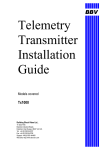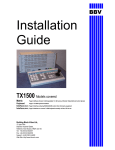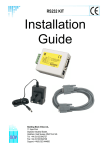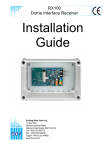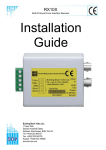Download BBV Tx1000 Installation guide
Transcript
Telemetry Transmitter Installation Guide Models covered Tx300 Page 3 (Simple, 1-2-1 controller) Tx400 & Tx400DC Page 7 (1-2-1 controller) Tx1000 series MK2 Page 14 (8/16 camera matrix) Tx1000 Keypad Page 27 (Telemetry control keyboard for Tx1000 matrix) Ex4 MK2 Page 28 (System expander – control 4 TX1000 from 1 keyboard) TxLD MK2 Page 32 (RS232-RS422 converter) Building Block Video Ltd., 17 Apex Park, Diplocks Industrial Estate, Hailsham, East Sussex, BN27 3JU, UK. Tel:+44 (0)1323 842727 Fax:+44 (0)1323 842728 Support:+44(0)1323 444600 www.bbvcctv.com Tx300-400-1000MK2-1000 Keypad-Ex4 MK2-TxLD Installation Guide 12Jan05.doc BBV IMPORTANT Please read the following points before servicing or installing. Pre-installation Checks - It is recommended that the unit be bench-tested prior to installation on the site. Safety During Installation or Servicing - Particular care should be taken to isolate the pan/tilt head in order to prevent operation while engineering work is being carried out. In addition any ladder or other means of working on the receiver MUST NOT rest on the pan/tilt head as it is possible for the head to move when not expected. Safety Check - Upon completion of any service or repairs to the unit, safety checks should be performed to ensure that the unit is in proper operating condition. Co-ax Grounding - If an outside cable system is connected to the unit, be sure the cable system is grounded. Adhere to Safety Standards - All normal safety precautions as laid down by British Standards and the Health and Safety at Work Act should be observed. WARNING - TO PREVENT DANGER OF FIRE OR SHOCK, DO NOT EXPOSE THE INTERNAL COMPONENTS OF THIS EQUIPMENT TO RAIN OR MOISTURE. Damage Requiring Service - Servicing by qualified personnel should be carried out under the following conditions: (a) When the power-supply cord or plug is damaged; (b) If liquid has been spilled, or objects have fallen into, the unit; (c) If the internal electronics of the unit have been exposed to rain or water; (d) If the unit does not operate normally by following the operating instructions. Adjust only those controls that are covered by the operating instructions, as improper adjustment of other controls may result in damage and will often require extensive work by a qualified technician to restore the unit to normal operation; (e) If the unit has been dropped or the enclosure is damaged; (f) If the unit exhibits a distinct change in performance. This indicates a need for service. Replacement Parts - If replacement parts are required, ensure that only replacement parts recommended by the product manufacturer are used. Additional information It is strongly recommended that this equipment is prebuilt in the installer's workshop in advance, to ensure problem-free installation at the customer's premises. Tx300 Simple 1-2-1 controller INTRODUCTION The BBV Tx300 is a very easy-to-use keypad for use in a single-camera CCTV system. It is easily installed into either a new or an existing system simply by connecting a BNC input and output, or twisted wire pair and a 9Vdc supply. ILLUSTRATION OF TELEMETRY SYSTEM SHOWING LOCATION OF KEYPAD Basic One-to-One Telemetry System 250M-RG59/ 500M-CT125 alternative-20mA twisted pair 75R Terminated Monitor B B V 1000 PROGR AM IRIS FOCUS ZOOM PAN + TILT BBV Rx receiver POWE Tx300 Transmitter 9v PSU POWE Tx300-400-1000MK2-1000 Keypad-Ex4 MK2-TxLD Installation Guide 12Jan05.doc Tx300 (simple 1-2-1 controller) Page 3 LAYOUT OF THE BBV Tx300 KEYPAD KEYPAD FUNCTIONS Pan and Tilt Action: Press the relevant direction arrow(s) Tx300-400-1000MK2-1000 Keypad-Ex4 MK2-TxLD Installation Guide 12Jan05.doc Tx300 (simple 1-2-1 controller) Page 4 Lens Action There are six lens-function switches on the BBV Tx300 keypad. These are Iris Open, Iris Close, Focus Near, Focus Far, Zoom In and Zoom Out. Press and hold the relevant key until the desired picture is obtained. Note: If the key is pressed and held for longer than one second, High Speed Lens Action is activated. Inching is achieved by quick presses of the key. Auxiliary Function Switch There is only one auxiliary function switch on the Tx300; it is designated as the lights relay, press for on, press for off. LIGHTS CONTROL SELF TEST To run Self-Test, press Program and Focus Far. This activates the Self-Test routine in the BBV range of Rx telemetry receivers. See the Telemetry Receiver Installation Handbook for more details. IRIS LEVEL PROGRAM To pre-set the aperture of the iris, press Iris Open or Iris Close until the desired level is reached, then press Program and iris open together to set. Note: There is a 15-second time-out, after reaching the correct aperture setting, in which to program the Iris setting. When this time period expires, the iris reverts to its default setting. IRIS SET AND Tx300-400-1000MK2-1000 Keypad-Ex4 MK2-TxLD Installation Guide 12Jan05.doc Tx300 (simple 1-2-1 controller) Page 5 RANDOM PAN – Rx300 The Rx300 telemetry receivers provide a random pan feature. During Random Pan operation, the camera is randomly panned left or right for a random duration, paused for a random duration and then panned again. This adds the affect that the camera is manually controlled. During random pan, the camera can be tilted to the desired angle using the up/down buttons. Random pan is disabled by pressing either the pan right or the pan left button. TWISTED PAIR OUTPUT The TWISTED PAIR output sends telemetry signals from the transmitter to the receiver. A video cable connection is still required. The normal reason for using a twisted pair option is to connect to a non-cable transmission system, fibre, microwave etc. The twisted pair output option provides a 20mA compatible output. 1200 baud 8 data bits 1 stop bit, Even parity. Simple twisted pair telemetry when not practical to use upA coaxial cable is required to carry the video from the camera to the control Section of Rx Polarity not important at Rx. Maximum cable resistance 330R Tx300/400/400DC If RF/Laser/Microwave etc. used to extend link, 20mA input may be polarity sensitive. Grey connector on Rx PCB, Pins 1 & 2 If the Rx is over driven from the RF/ Laser/Microwave equipment, the error LED will light. Connecting a 470R resistor across Pin 1/2 cures bl B B V 1 2 3 4 5 6 7 8 PROGRAM IRIS PRESETS # FOCUS LENS AUTOPAN ZOOM PAN & TILT Tx300-400-1000MK2-1000 Keypad-Ex4 MK2-TxLD Installation Guide 12Jan05.doc Tx300 (simple 1-2-1 controller) Page 6 Tx400 1-2-1 controller INTRODUCTION The BBV Tx400 is a very easy-to-use keypad for use in a single-camera CCTV system. It is easily installed into either a new or an existing system simply by connecting a BNC input and output, or twisted wire pair and a 9-volt supply. ILLUSTRATION OF TELEMETRY SYSTEM SHOWING LOCATION OF KEYPAD Basic One-to-One Telemetry System 250M-RG59/ 500MCT125 alternative-20mA twisted pair 75R Terminated Monitor B B V 1 2 3 4 400 PROGR AM IRIS 5 6 7 8 PRESETS # FOCUS AUT OPAN ZOOM LENS PAN + TILT BBV Rx receiver POWE Tx400 Transmitter 9v PSU POWE Tx300-400-1000MK2-1000 Keypad-Ex4 MK2-TxLD Installation Guide 12Jan05.doc Tx400 (1-2-1 controller) Page 7 LAYOUT OF THE BBV Tx400 KEYPAD KEYPAD FUNCTIONS Pan and Tilt Action: Press the relevant direction arrow(s) Lens Action There are six lens-function switches on the BBV Tx400 keypad. These are IRIS OPEN, IRIS CLOSE, FOCUS NEAR, FOCUS FAR, ZOOM IN and ZOOM OUT. Press and hold the relevant key until the desired picture is obtained. Note: If the key is pressed and held for longer than one second, High Speed Lens Action is activated. Inching is achieved by quick presses of the key. Tx300-400-1000MK2-1000 Keypad-Ex4 MK2-TxLD Installation Guide 12Jan05.doc Tx400 (1-2-1 controller) Page 8 Auxiliary Function Switches There are four auxiliary function switches on the BBV Tx400 keypad. These are Wash, Wipe, Autopan and Lights. Their functions are as follows: WASH WIPE AUTOPAN Autopan. LIGHTS - Press and hold for washer motor to run. Latching output, press on/press off. Press, LED lights up and the Autopan motor starts. Pressing Left or Right stops - Latching output, press on/press off. SELF TEST To run Self-Test, press and hold PROGRAM whilst pressing WASH. This activates the Self-Test routine in the BBV range of Rx receivers. See the Rx Series Telemetry Receiver Installation Handbook for more details. IRIS LEVEL PROGRAM To pre-set the aperture of the iris, press IRIS OPEN or IRIS CLOSE until the desired level is reached, then press and how PROGRAM whilst pressing WIPE to set. Note: There is a 15-second time-out, after reaching the correct aperture setting, in which to program the Iris setting. When this time period expires, the iris reverts to its default setting. Tx300-400-1000MK2-1000 Keypad-Ex4 MK2-TxLD Installation Guide 12Jan05.doc Tx400 (1-2-1 controller) Page 9 The remainder of this manual refers to features found only on the receivers supporting presets, Rx100 dome interface, Rx400P AC preset receiver, Rx400DC high/variable speed DC receiver and RX45X, RX55X advanced receivers. PRESETS To select a pre-programmed pre-set, press one of the Pre-set keys 1 to 8. To programme a pre-set, first position the camera using UP/DOWN and LEFT/RIGHT arrows. Then set Zoom and Focus. When satisfied with the position and the quality of the picture, press and hold PROGRAM whilst pressing one of the Pre-set keys 1 to 8. To erase a pre-set, press and hold PROGRAM whilst pressing IRIS OPEN. (Note: This will erase the lastselected pre-set.) For example, to erase Pre-set 4, press pre-set key 4, then press and hold PROGRAM whilst pressing IRIS OPEN. PATROL SETTINGS A Patrol is a succession of pre-sets strung together by delays between them, the receiver continues in this mode until a pan or tilt key is pressed. Each Rx preset receiver is capable of operating two patrol modes made up of the 16 pre-sets. The Tx400/400DC will control the first 8 presets. When a pre-set is programmed it is automatically entered into both patrols, the user/installer has to remove a pre-set from either or both patrols if he so wishes. Tx300-400-1000MK2-1000 Keypad-Ex4 MK2-TxLD Installation Guide 12Jan05.doc Tx400 (1-2-1 controller) Page 10 STARTING THE PATROLS On starting a patrol the receiver will immediately move to the first programmed included pre-set. To start patrol 1 - Press and hold PROGRAM whilst pressing AUTOPAN. To start patrol 2 - Press and hold PROGRAM whilst pressing LIGHTS. Their function is to enable a string of presets to be selected in turn, switching between presets after a fixed period of time (nominally 30 seconds). Note: Once the nominal time period of 30 seconds has been altered, it cannot be recovered. These patrols can be stopped at any time by pressing LEFT, RIGHT, UP or DOWN. TO PROGRAM A PATROL There is no separate Patrol programming function with the BBV Tx400 keypad. Once a pre-set has been programmed, it is automatically included in Patrols 1 and 2. TO REMOVE A PRESET FROM A PATROL 1. First select and goto the pre-set concerned by pressing the appropriate Pre-set key (keys 1 to 8) 2. Press and hold PROGRAM whilst pressing FOCUS NEAR for Patrol 1 - TOP ROW or Press and hold PROGRAM whilst pressing FOCUS FAR for Patrol 2 - BOTTOM ROW Tx300-400-1000MK2-1000 Keypad-Ex4 MK2-TxLD Installation Guide 12Jan05.doc Tx400 (1-2-1 controller) Page 11 TO PROGRAM THE PATROL DELAY First, determine the time delay required from the table below: Pre-set Key 1 Pre-set Key 2 Pre-set Key 3 Pre-set Key 4 Pre-set Key 5 Pre-set Key 6 Pre-set Key 7 Pre-ser Key 8 - Random switching from 0 to 100 seconds 12 Seconds switching 24 Seconds switching 36 Seconds switching 48 Seconds switching 60 Seconds switching 72 Seconds switching 84 Seconds switching Press and release the pre-set key that corresponds with the delay desired, then press and hold PROGRAM whilst pressing ZOOM OUT to set patrol 1 delay Or PROGRAM whilst pressing ZOOM IN to set patrol 2 delay SPARE OUTPUTS Depending on the receiver the spare output is used to provide additional outputs or used for advanced features with the Rx100 and RX45X/55X range. To activate, press and hold # whilst pressing pre-set key 1,2,3 or 4. Tx300-400-1000MK2-1000 Keypad-Ex4 MK2-TxLD Installation Guide 12Jan05.doc Tx400 (1-2-1 controller) Page 12 TWISTED PAIR OUTPUT The TWISTED PAIR output sends telemetry signals from the transmitter to the receiver. A video cable connection is still required. The normal reason for using a twisted pair option is to connect to a non-cable transmission system, fibre, microwave etc. The twisted pair output option provides a 20mA compatible output. 1200 baud 8 data bits 1 stop bit, Even parity. Simple twisted pair telemetry when not practical to use up-the-coax telemetry. A coaxial cable is required to carry the video from the camera to the control point. Section of Rx Polarity not important at Rx. Maximum cable resistance 330R Tx300/400/400DC If RF/Laser/Microwave etc. used to extend link, 20mA input may be polarity sensitive. Grey connector on Rx PCB, Pins 1 & 2 If the Rx is over driven from the RF/ Laser/Microwave equipment, the error LED will light. Connecting a 470R resistor across Pin 1/2 cures problem. B B V 1 2 3 4 5 6 7 8 PROGRAM IRIS PRESETS # FOCUS LENS AUTOPAN ZOOM PAN & TILT Tx300-400-1000MK2-1000 Keypad-Ex4 MK2-TxLD Installation Guide 12Jan05.doc Tx400 (1-2-1 controller) Page 13 Tx1000 MK2 The system is available in four main variants: 1. 2. 3. 4. TX1000/8 MK2 8 camera inputs and 2 monitor outputs. TX1000/16 MK2 16 camera inputs and 2 monitor outputs. TX1000/8A MK2 8 camera inputs, 2 monitor outputs and 16 alarm inputs. TX1000/16A MK2 16 camera inputs, 2 monitor outputs and 16 alarm inputs. Options are available to allow control of 64 cameras using single keyboard and an EX-4 MK2 keyboard expander. Please contact BBV for further information. All variants allow the use of two fully independent keypads. The transmitter is a two-part design: the base unit, which is wall- or rack-mounting; and the keypad which is connected by a video cable and a bi-directional RS232 link running at 9600 baud, No parity, 8 data bits and 1 stop bit. INTRODUCTION The BBV Tx1000 MK2 Series transmitters are very simple to use in multi-camera CCTV systems. They are easily installed into either a new or an existing system. Up-the-coax telemetry allows upgrading of static cameras to PTZ without the need for additional cabling. BBV RS422 telemetry is available as standard where up-the-coax telemetry is not suitable on not required and in addition an optional 20mA twisted pair unit can be retro fitted to the TX1000 Mk2 for complete compatibility with existing TX1000 sites. Tx300-400-1000MK2-1000 Keypad-Ex4 MK2-TxLD Installation Guide 12Jan05.doc Tx1000 MK2 (8/16 camera controller) Page 14 Tx300-400-1000MK2-1000 Keypad-Ex4 MK2-TxLD Installation Guide 12Jan05.doc Tx1000 MK2 (8/16 camera controller) Page 15 BBV *Rx100/24/ includes 24Vac 100VA PSU. Call BBV for info. simple AC panner Rx200 Rx300 AC P/T Zoom/Focus 1 Aux. 9Vdc PSU KEYBOARD alarm cable or Security Enclosures' Videswitch can be used to transmit alarm contact over coax 9Vdc PSU Rx400P Twin Twisted Pair Optional TxLD (RS422) link. Distance 1200M max. TxLD Compatible with BBV Pick-A-Point graphical user interface. Majority of other brand front ends have drivers available. Rx400DC High & Variable speed P/T Zoom/Focus 16 Preset with 3 Aux. 8 Local alarms P/T Zoom/Focus/Iris 32 Preset with 3 or 4 Aux. 8 Local alarms BBV Up-The-Coax and RS422 telemetry Rx45X(AC) Rx55X(DC) 9Vdc PSU TxLD OPTIONAL SLAVE KEYBOARD Vision Factory Cameo can drive receivers via 20mA telemetry via a TIF unit. BBV coaxial receivers can also be controlled using models from DM's mux range, Tecton Darlex, Adpro FastTrace, Sanyo DVR. BBV RS422 telemetry - 1200M max All BBV Rx receivers feature built-in launch amplifier with Gain & Lift controls. Telemetry control via Coax or 20mA twisted pair. 230Vac/110Vac/24Vac options. alarm cable Optional Star Wired 20mA Telemetry. Cable closed loop resistance < 300R AC P/T Zoom/Focus 16 Presets with 4 Aux. Tx1000 is compatible with numerous 3rd party equipment including: DM DVST (with BBV PL1), Sony PMS, SiCom TeleEye, Bischke FSC, Tecton DRAX (with Tecton 300KB), Vision Systems Adpro VST10CA, Vision Research RapidVision, Contex ReCam, Pinacl, Imigix, ControlWare, DigiEye, Mitsubishi DS150. RS232 control Max distance - 50M Optional TxLD available upto 1200M Baud rate: 9600,N,8,1 video out Optional TX/TPO MK2 20mA output TX1000 base unit Up-The-Coax telemetry control up to 500M CT125 / 250M RG59 dome camera 4 local alarms Dome library includes: 360 Vision dome Borsatec BT270/271FF Chugai/Computar SMD Daiwa DMP16-H3 Dennard type 2050/55/60 Ulltrak/Diamond KD6 Dynacolor 7720 Forward Vision MIC1-300 Gardiner Security Juno *JVC TK-C675BE/676 Kalatel Cyberdome (1/1/02) LiLin PIH717X/7000/7600/7625 MarkMercer D250MPT Panasonic WV-CSR400/600/650 Panasonic WV-CS850 *Pelco SD5 'Spectra' Philips Autodome (RS232) Samsung SCC641/643 Sanyo VCC9200P Sensormatic Speed dome (RS422) Sony EVI-31D/1000 Star MD100 & MD200 VCL TP domes Vicon Surveyor 2000 Vista Powerdome video & data STATIC static camera Rx200 static camera with lights/wash/wipe Rx100 TX1000 mk2 telemetry system LAYOUT OF THE BBV Tx1000 KEYPAD Connections Having mounted the base unit on the wall or in a rack, continue as follows: 1. Connect the keypad to 9-pin D socket marked "Keypad 1". 2. Connect a BNC cable from output M1 to the keypad, and connect the other keypad connection to the video monitor’s video input. Make sure that the monitor is terminated not Hi-Z. 3. If the keypad is remotely sited from the base unit, connect the 9Vdc plug-mounted power supply to the keypad via the 2.1mm power connector. 4. Connect either a second video monitor (no keypad and no text), or the second keypad to Output 2. Note that even if both keypads are local to the main unit, the second keypad must be powered from it’s own 9Vdc power supply. 5. Connect the BNC cables from the cameras/receivers to the upper BNC sockets in each row, marked "VIDEO IN". 6. Connect any other equipment requiring the camera video signals to the lower BNC sockets marked "LOOP OUT". Note that the action of connecting to the video-out socket removes the 75Ω termination. 7. If the user relay terminals are being used, connect these to the LOW VOLTAGE equipment of your choice. PIN 6 PIN 7 PIN 8 Normally closed Common Normally open 8. Plug in the matrix 9Vdc power supply. The STATUS LED should flash and the monitors should show the video from Camera 1. Tx300-400-1000MK2-1000 Keypad-Ex4 MK2-TxLD Installation Guide 12Jan05.doc Tx1000 MK2 (8/16 camera controller) Page 16 CAMERA SELECTION A camera may be selected onto the controlled monitor by pressing the relevant numbered camera key, 1-16. MONITOR SELECTION The monitor key has a red LED, which is lit when the keypad is controlling the second monitor output. Pressing the monitor key toggles between controlling monitor 1 and monitor 2. SEQUENCE ACTIVATION Pressing the sequence key will start the camera sequence on the currently selected monitor. The on-screen display changes from CAM XX to SEQ XX to indicate that the sequence is running. To stop the sequence, select a camera on the main monitor. PROGRAMMING THE SEQUENCE Holding down the sequence key causes the sequence to run through the list of cameras at the rate of one per second, allowing the operator to quickly determine which cameras are being sequenced. While the sequence key is held down, any camera key pressed will toggle the inclusion or exclusion of the relevant camera. When delivered, all camera inputs are included in the sequence. ALTERING THE SEQUENCE DELAY This is achieved by pressing the Program key, to gain access to the menu. The sequence delay time may be altered using Option 9. The on-screen prompt "Seq Delay" appears, inviting the operator to enter a number from 1 to 16 for the following values: 1 2 3 4 5 6 7 8 9 10 11 12 13 14 15 16 5 seconds 10 seconds 15 seconds 20 seconds 25 seconds 30 seconds 35 seconds 40 seconds 45 seconds 50 seconds 55 seconds 60 seconds 65 seconds 70 seconds 75 seconds 80 seconds After entering the delay value, the screen clears. THE TRIANGLE/RELAY KEY This key activates a relay in the base unit. Pressing the key causes triangle relay contacts to changeover; releasing the key causes the contacts to revert to original position. This relay may be used by the installer to activate a panic record facility on a VCR, or to activate a video printer, etc. These contacts are low-voltage, low-current only. IMPORTANT: DO NOT CONNECT THESE CONTACTS TO MAINS POTENTIALS Tx300-400-1000MK2-1000 Keypad-Ex4 MK2-TxLD Installation Guide 12Jan05.doc Tx1000 MK2 (8/16 camera controller) Page 17 KEYPAD FUNCTIONS The keypads should not be connected or disconnected from a "live" working unit, as this may damage the RS232 components. Priority control between two keypad systems Keypad one has priority over keypad two. If keypad one is only viewing but not operating any camera, then keypad two may move that same camera. After movement commands on keypad one, there is a 20-second or so lock-out period before control is given to keypad two. Pan and Tilt Action: Press the relevant direction arrow(s) Lens Action There are six lens-function switches on the BBV Tx400 keypad. These are Iris Open, Iris Close, Focus Near, Focus Far, Zoom In and Zoom Out. Press and hold the relevant key until the desired picture is obtained. Note: If the key is pressed and held for longer than one second, High Speed Lens Action is activated. Inching is achieved by repeated quick presses of the key. Auxiliary Function Switches There are four auxiliary function switches on the BBV Tx1000 keypad. These are Wash, Wipe, Autopan and Lights. Their functions are as follows: Wash Wipe Auto Lights - Press and hold for washer motor to run Latching output, press on/press off Press, LED lights up and autopan motor starts. Latching output, press on/press off Pressing Left or Right stops Auto Tx300-400-1000MK2-1000 Keypad-Ex4 MK2-TxLD Installation Guide 12Jan05.doc Tx1000 MK2 (8/16 camera controller) Page 18 SELF TEST To activate the self test feature for any particular camera receiver, first select that receiver, then press the Program button and select Menu Option 2. The screen text will clear and Self Test will be activated. See the Rx Series Telemetry Receiver Installation Handbook for more details. IRIS LEVEL PROGRAM To preset the aperture of the iris, press Iris Open or Iris Close until the desired level is reached, then press Program and Option 3. Note: There is a 15-second time-out, after reaching the correct aperture setting, in which to program the iris setting. When this time period expires, the iris reverts to its default setting. Tx300-400-1000MK2-1000 Keypad-Ex4 MK2-TxLD Installation Guide 12Jan05.doc Tx1000 MK2 (8/16 camera controller) Page 19 The remainder of this manual refers to features found only on receivers that support presets. (Rx100, Rx400P, Rx400DC, Rx45X, Rx55X). PRESETS To select a pre-programmed preset, press the Preset key. On the screen, "Preset" will appear. While holding down the Preset key, select the desired preset number. To programme a preset, first position the camera using the Up/Down and Left/Right arrows. Then set Zoom and Focus. When satisfied with the position and the quality of the picture, press Program and select Option 1. When the on-screen display changes to "Program Preset", enter the number of the preset you wish to program. To erase a preset, press the Program key to gain access to the menu. Select Option 4 and when the display changes to "Erase Preset", select the number of the preset to be erased. PATROL SETTINGS There are two patrol commands that can be started by the BBV Tx1000. They are activated by pressing the Patrol key and either Key 1 or Key 2. All other keys are ignored. Their function is to enable a string of presets to be selected in turn, switching between presets after a fixed period of time (nominally 30 seconds). These patrols can be stopped at any time by pressing any of the four arrows on the Pan and Tilt control, when the receiver on which patrol is running is selected. To Programme a Patrol There is no separate patrol-programming function with the BBV Tx1000 keypad. Once a preset has been programmed, it is automatically included in Patrols 1 and 2. To Remove a Preset from a Patrol 1. Select the receiver on which the patrol is to run. Tx300-400-1000MK2-1000 Keypad-Ex4 MK2-TxLD Installation Guide 12Jan05.doc Tx1000 MK2 (8/16 camera controller) Page 20 2. Press Program to gain access to the menu, then press 5 to remove a preset from Patrol 1 or 6 to remove from Patrol 2, followed by the preset number to be removed. This key sequence is illustrated below. Tx300-400-1000MK2-1000 Keypad-Ex4 MK2-TxLD Installation Guide 12Jan05.doc Tx1000 MK2 (8/16 camera controller) Page 21 To Programme a Time Period for a Patrol First, determine the time delay required from the table below: Key 1 Key 2 Key 3 Key 4 Key 5 Key 6 Key 7 Key 8 random, 0 to 100 seconds 12 seconds 24 seconds 36 seconds 48 seconds 60 seconds 72 seconds 84 seconds Key 9 Key 10 Key 11 Key 12 Key 13 Key 14 Key 15 Key 16 96 seconds 108 seconds 120 seconds 132 seconds 144 seconds 156 seconds 168 seconds 180 seconds SPARE OUTPUTS – ALLOW CONTROL OF SPECIAL RECEIVER FUNCTIONS Four additional spare functions are provided which are used to carry out advanced programming depending on the type of receiver and/or dome used. Please refer to the receiver’s manual for details. They are activated by pressing simultaneously the # key and one of the auxiliary keys. An on-screen display confirms which output has been activated. # WASH # WIPE # AUTOPAN # LIGHTS Output 1 Output 2 Output 3 Output 4 Tx300-400-1000MK2-1000 Keypad-Ex4 MK2-TxLD Installation Guide 12Jan05.doc Tx1000 MK2 (8/16 camera controller) Page 22 Tx1000 Series Alarm Input Option Alarm Inputs Alarms activate on opening of contacts. Connect each alarm pair to a volts free contact. G N D 1 G N D 2 G N D 3 G N D 4 5 G N D 6 G N D 7 G N D 8 G N D 9 Normaly closed inputs, opening for alarm. G N D 1 0 G N D 1 1 G N D 1 2 G N D 1 3 G N D 1 4 G N D 1 5 G N D 1 6 Each input has 56K internal pull-up to +12Vdc Alarm output A set of volt free changeover contacts are provided as an output from the alarm package. The contacts change state when any alarm input has gone from closed to open. The contacts stay switched for a programmed length of time. The contacts are accessed via contacts 3,4,5 on the smaller green ‘RELAY CONTACTS’ connector. RESET - N/C COMMON SET - N/O These contacts are suitable for low voltage control functions only! DO NOT connect to mains potential Expanded View 3 4 9 10 11 12 5 6 7 8 13 14 15 16 P ROGRAM IR IS CAME RA P ATROL 1 2 3 4 5 6 7 8 1000 2 S EQ Linking pins 1 & 2 will disable the Tx1000 alarm handling. Any receiver local alarms are NOT disabled. LEN S B B V 1 P RE S ET # FOC U S A UT OP A N ZOOM TIME LA PSE S ELE CT MONITOR B B V L EN S 300 PA N + G N D T IL T Do NOT connect mains potentials to these contacts they are low voltage contacts only!! Tx300-400-1000MK2-1000 Keypad-Ex4 MK2-TxLD Installation Guide 12Jan05.doc Tx1000 MK2 (8/16 camera controller) Page 23 ALARM CONTACTS Installer fitted keyswitch to control alarm package The alarm package may be enabled/disabled via a keyswitch fitted across alarm contacts pins 1 and 2. When the switch is closed the alarm package is disabled, opening the switch and the alarm package is active. This may be used to control the alarm package, i.e. enabled at night when the building is empty etc. Any receiver local alarms will NOT be disabled using this link. Keyswitch Note that cutting the switch cable will activate the alarm package. Action on alarm Each alarm can be programmed to switch monitor 1 to display a specific camera and goto a pre-set position for that camera. An alarm message is displayed on the screen and the alarm output relay closes for a programmed length of time. If the sequence is running then the alarm time is added to the sequence time and the sequence continues to run after the alarm times out. If the sequence is not running the alarm message and selected camera remain on monitor 1 until a manual camera selection. The camera selected and the pre-set command issued is programmable via the keypad, press the program key and follow the on screen commands. The length of time the contacts close is also programmable. Press the program key and follow the instructions on the screen To disable the program key remove the shorting link from the small rectangular slot below monitor 2 output To use the pre-set feature you must have fitted a receiver that supports preset positioning; Rx400P, Rx400DC, Rx45X, RX55X and pre-set PTZ heads or Rx100 and suitable dome camera. Receivers with local alarms. The RX100 dome interface has 4 local alarm inputs and the RX400DC, RX45X and RX55X have 8 local alarm inputs and a single normally closed relay output that opens momentarily when a local alarm is activated. This output can be wired to an alarm input on the Tx1000. A receiver local alarm will cause the relevant pre-set position to be automatically selected without the intervention of a telemetry transmitter, see the receiver installation guide. If the transmitter also generates a pre-set command, then the receiver’s pre-set will be overruled. To overcome this during alarm programming use preset 16 which will prevent the TX1000 from sending a preset command for this particular alarm input. The standard preset receivers can be programmed to goto pre-set position 1-15 during an alarm. Tx300-400-1000MK2-1000 Keypad-Ex4 MK2-TxLD Installation Guide 12Jan05.doc Tx1000 MK2 (8/16 camera controller) Page 24 RS485 TELEMETRY The TX1000 MK2 matrix has a single RJ45 connector that is used to control BBV RS422 telemetry receivers or a range of 3rd party receivers and dome cameras via a STARCARD/CONVERTER. It is recommended that a RJ45 breakout box and cat5 patch cable be used to connect to the telemetry connector although the breakout box isn’t essential. Rx45X/55X telemetry receiver RS422 connectors TT G RR RR N AB AB D TX1000/Mk2 base unit TT G RR RR N AB AB D TT G RR RR N AB AB D TxB to RB (-) = 5 4 = TxA to RA (+) DO NOT USE = 6 3 = DO NOT USE DO NOT USE = 7 2 = DO NOT USE SCREEN = 8 1 = DO NOT USE RJ45 breakout box Cat5 patch cable Exploded view of RJ45 breakout box and cabling When daisy chaining the RS422 telemetry ensure that the end of line receiver has RS422 terminated and intermediate receivers are not terminated. If the system is to be STAR wired then a BBV STARCARD can be used which provides 8 individual RS422 outputs. A STARCARD/CONVERTER can be used to allow control of a range of 3rd party domes and telemetry receivers with 8 RS422 outputs. Tx300-400-1000MK2-1000 Keypad-Ex4 MK2-TxLD Installation Guide 12Jan05.doc Tx1000 MK2 (8/16 camera controller) Page 25 TX/TPO/MK2 20mA TWISTED PAIR TELEMETRY OPTION The TWISTED PAIR option sends telemetry signals from the transmitter to the receiver. A video cable connection is still required. The normal reason for using a twisted pair option is to connect to a non-cable transmission system, fibre, microwave etc The twisted pair output option provides a 20mA compatible output. 1200 baud, Even Parity, 8 data bits, 1 stop bit. Connections TX1000/Mk2 base unit Cat5 cable Optional TX/TPO MK2 20mA output 16 x 20mA telemetry Allowing Starwiring 9Vdc PSU Use output that corresponds to camera number. 20mA OUTPUTS 8 7 6 5 4 3 470R 2 1 TP input of Receiver grey connector. Fit 470R resistor to suppress coax telemetry if required. (Camera 2 suppressed telemetry) MIXED COAX AND TWISTED PAIR SYSTEMS The Tx1000 series of transmitters copes automatically with a mixture of coax and twisted pair connected receivers, directing the telemetry signal to the relevant interface. The only requirement is that the installer should connect the twisted pair cable to the telemetry output corresponding to the video input. TO SUPPRESS COAX SIGNAL When it is required to remove the coax telemetry signal from a static camera, i.e. no telemetry required at all, install a 470R resistor across the relevant twisted pair output contacts. Occasionally some equipment dislikes having a telemetry signal on its output. Tx300-400-1000MK2-1000 Keypad-Ex4 MK2-TxLD Installation Guide 12Jan05.doc Tx1000 MK2 (8/16 camera controller) Page 26 TX1000/KBD keyboard 1. Connect monitor output from base unit to monitor via keypad. This is a passive, high impedance link for text insertion. Ensure that the coax cable is terminated at the monitor. 2. Connect the 9-pin D connector to the relevant keypad socket on the main unit: Monitor 1 - Keypad 1 Monitor 2 - Keypad 2 3. One unit may be powered from the main unit via the connector. In remote situations, however, or where a second keypad is used, a "plug lump" power supply is used. This plugs into the rear of the keypad. 4. Operating instructions can be found in the Tx1000 Installation Guide. SITING THE KEYPAD REMOTELY FROM THE BASE UNIT Communications between the keypad and the base unit are RS232, 9600 Baud, NO parity, 1 stop bit. Direct cable links of up to 50 metres should function normally. Beyond this distance, any of the proprietary cable extenders may be used (e.g. DVST, modems, fibre optics, telephone/infra red/microwave links) without any difficulty. CABLE CONNECTIONS Ground Data to keypad Data from keypad Power (optional) Pin 5 Pin 3 Pin 2 Pin 1 White Green Blue Red POWER REQUIREMENTS The keypad will work on a floating 9 volts AC power supply (fully isolated), or a fully-isolated 9-12 volts DC power supply. The maximum current drawn is 150 ma. Tx300-400-1000MK2-1000 Keypad-Ex4 MK2-TxLD Installation Guide 12Jan05.doc Tx1000/KBD Keyboard Page 27 EX4 MK 2 System Expander 1. EQUIPMENT CONTENTS EX4. 1 4 1 EX-4 Expander RS232 cables, EX-4 to Tx1000 Base Units This Installation Manual 2. INTRODUCTION GENERAL The EX-4 Keypad Expander is designed to allow a single Tx1000 keyboard to control up to four Tx1000 base units. 64 Cameras can be selected and controlled when all four base units are connected. The EX-4 is supplied in a 19" rack mountable enclosure. EX-4 TECHNICAL SPECIFICATION Power Requirements: 12V dc Current Consumption: <100mA @ 12V Control functions: • Base unit selection using '#' and '1' - '4' keys Features: • • • • 4 x RS232 Serial output to Tx1000 base units. 4 x Video Inputs from Tx1000 base units 1 x RS232 Serial Input from Tx1000 keypad. 1 x Video Output to Tx1000 keypad/monitor. Engineering Facilities: • Powered from base unit 1 or external 9Vdc supply • LEDs indicating selected base unit and power present. • Standard DB9 connectors. Video Input: Video Output: 1v p-p 75Ω terminated input via BNC socket. 1v p-p 75Ω impedance via BNC socket. Dimensions (external): 483 x 135 x 30mm. Metal case powder coated RAL7035. Weight: 1.0Kg Temperature range: -10° Celsius to +40° Celsius Tx300-400-1000MK2-1000 Keypad-Ex4 MK2-TxLD Installation Guide 12Jan05.doc EX4 MK2 (TX1000 system expander) Page 28 3. INSTALLATION All necessary cables are provided with each EX-4 to connect to four base units as shown below. Each base unit requires a RS232 connection to it's keypad connector and also coax from monitor output to EX-4/8. Base unit number 1 supplies power for the EX-4, to maintain a low resistance path do not extend this RS232 cable. The other RS232 cables can be extended up to 50M. Should a greater distance be require, then a TxLD can be used to allow operation 500M between EX-4 and base unit. Video from TX1000 monitor outputs Video to monitor via TX1000 keyboard RS232 TO TX1000 matrix keyboard ports. 5,7,8:GND 3:RS232 OUT 2:RS232 IN 1:+9Vdc IN RS232 FROM TX1000 keyboard Fig 1. EX-4 connections Each base unit has a corresponding LED, which flashes on key presses to indicate the selected base unit. The flash rate is fixed at the keypad baud rate causing the LEDs to not reach full brightness. Simply shield the LEDs from ambient light if required. The Power LED is illuminated indicating power is present. Tx300-400-1000MK2-1000 Keypad-Ex4 MK2-TxLD Installation Guide 12Jan05.doc EX4 MK2 (TX1000 system expander) Page 29 4. OPERATION Operation is transparent. Each base unit is selected using the following key presses: Press and HOLD '#' Tap '1 - 4' (Base unit 1 - 4) Release '#' Further key presses will pass to this base unit as normal. To aid with identification of selected base unit and camera, the camera number is prefixed with 'A' - 'D' representing selected base unit. Example: Assume that four Tx1000/16 base units are connected to the EX-4. To select camera 19 which is Camera 3 of base unit 2 use the following key presses. Press and HOLD '#' Tap '2' Release '#' Tap '3' Select 2nd base unit then camera 3 Tx300-400-1000MK2-1000 Keypad-Ex4 MK2-TxLD Installation Guide 12Jan05.doc EX4 MK2 (TX1000 system expander) Page 30 5. EXAMPLE SYSTEM DIAGRAMS Each example assumes that both RS232 and video are connected between each base unit and the EX4. Camera 1 Camera 16 Camera 17 Tx1000/16 MK2 Camera 32 Tx1000/16 MK2 Spot monitor. Cameras 1-16 Camera 48 Camera 49 Tx1000/16 MK2 Spot monitor. Cameras 17-32 Control Monitor. Cameras 1-64 Camera 64 Tx1000/16 MK2 Spot monitor. Cameras 33-48 Spot monitor. Cameras 49-64 EX-4 MK2 LENS B B V 1000 1 2 3 4 9 10 11 12 5 6 7 8 13 14 15 16 P ROGRAM IR IS C AMERA S EQ Camera 33 PATROL PRE SET # AUTOP AN F OC U S Z OO M SELECT MONITOR B B V 300 L EN S PA N + T IL T Tx1000 Keyboard Use of EX4 to allow control of up to 4 TX1000 matrix systems. Up to 64 cameras can be controlled with this method. A better solution may be to use a BBV TX1500 matrix that is internally expandable between 16 and 96 cameras. Camera 1 Camera 16 Camera 1 Tx1000/16 MK2 Camera 16 3 4 9 10 11 12 5 6 7 8 13 14 15 16 IR IS CAMERA S EQ PATROL PRESET # P ROGRA M AUT OP AN F O CU S 3 4 9 10 11 12 5 6 7 8 13 14 15 16 Z OOM IR IS SELECT CAMERA MON ITOR SEQ B B V L EN S P ROGRAM 300 PA N + PATROL PRE SET T IL T # F OC U S AUTOP AN 2 3 4 9 10 11 12 6 7 8 13 14 15 16 ZO O M S EQ B B V P ROGRA M IR IS C AMERA L EN S 5 300 PA N + PATROL PRE SET # FO C US AUT OP AN LENS B B V 1000 1 SELEC T MONI TOR Site 4 LENS B B V 1000 2 Camera 16 Site 3 LENS B B V 1 Camera 1 Tx1000/16 MK2 Site 2 LENS 1000 2 Camera 16 Tx1000/16 MK2 Tx1000/16 MK2 Site 1 B B V 1 Camera 1 1000 1 2 3 4 9 10 11 12 7 8 13 14 15 16 MONITOR S EQ B B V PROGRA M IR IS CAMERA L EN S 6 ZO O M SELEC T T IL T 5 300 PA N + T IL T PATROL PRESET # F O CU S AUT OP AN Z O OM SELEC T MON ITOR B B V L EN S EX-4 MK2 LENS B B V 1000 1 2 3 4 9 10 11 12 5 6 7 8 13 14 15 16 PROGRA M IR IS C AMERA S EQ PATROL PRESET # FO C US AUT OP AN Z OO M SELEC T MONITOR B B V L EN S 300 PA N + T IL T Tx1000 Keyboard Overall control of all sites Use of EX4 to allow remote control of up to 4 sites from a remote location. Tx300-400-1000MK2-1000 Keypad-Ex4 MK2-TxLD Installation Guide 12Jan05.doc EX4 MK2 (TX1000 system expander) Page 31 300 PA N + T ILT TxLD RS232-422 converter and keyboard line driver The kit should contain, 1 x DB9F – DB9F cable (SA-PL61-1), TxLD to Tx1000 matrix 2 x TxLD units 4 x double sided sticky pads (for mounting boxes) Technical Specification Power Requirements 9-12V ac/dc Max Load <50mA at 12V Input RS232 3 wire, Tx/Rx/Ground, DB9F Outputs RS485 twin twisted pair, Green IMO connector. Facilities Pre-made cable provided to connect to Tx1000 base unit. TxLD powered from matrix at the base unit. TxLD powered from keyboard’s PSU at remote end. Box dimensions Width: Length: Height: Compatible Equipment Tx1000 series base units/keyboards, RS232 serial extension of BBV compatible equipment. Most 3 wire RS232 links can be extended. Temperature range -10°C to +40°C 58mm 83mm 27mm INTRODUCTION The TxLD is a simple to install, cost effective device for remote installation of a BBV Tx1000 Slave Keyboard when the cable length for the keyboard serial data exceeds 50 metres. The communications data for the keyboard is RS232, which will become unreliable at distances greater than 50M. The TxLD converts the RS232 data to 4 wire RS422 and then back to RS232 at the opposite end, this enables the data to be transmitted over cable lengths up tp 1200M. The TxLD’s are supplied with sticky pads for easy wall mounting. INSTALLATION Mount the units in relevant positions close to the Tx1000 Base Unit and the Slave Keyboard, and interconnect both units with twin twisted pair cable. Note that at the keyboard the TxLD uses the Tx1000/KBD slave keyboard power supply and at the matrix the TxLD is powered from the Tx1000 via the supplied cable. Line Length The TxLD will perform optimally over any length of cable up to 1200M using the recommended cable type “BELDEN 9502”. Cables are easily connected to the 5 pin plug/socket screw connector, which plug into the socket on the end of the unit. Ensure cable run is away from sources of interference and high current carrying cables. IMO Connectors GND TB/-(OUT) TA/+(OUT) RA/+(IN) RB/-(IN) Connection of the twin twisted pair wires to the TxLD units is made via the green IMO connectors located at the opposite end of the TxLD to the D-type. It is important to maintain correct polarity and ensure that RX and TX cross over. Tx300-400-1000MK2-1000 Keypad-Ex4 MK2-TxLD Installation Guide 12Jan05.doc TxLD mk2 (RS232-RS422 converter from serial number 303-0034) Page 32 TxLD WIRING INSTRUCTIONS. TxLD(B) Base Unit End TxLD(K) Keyboard End Twin Twisted Pair connection between the TxLD mk2 units. Matrix End After connecting the twin twisted pair cable to the green IMO connector mount the TxLD to a wall if required and connect to the Tx1000 base unit keypad 2 connector with the serial lead supplied (SA-PL61-1). The TxLD does not require a power supply, it obtains its supply from the Tx1000 Base Unit. Keyboard End Before mounting the TxLD, connect the slave Keyboard power supply to the power entry on the TXLD and connect the slave keyboard cable to the DB9 connector. The keyboard will not need a separate power supply as it is now powered through the serial lead. The video connection will need to be made from the monitor output on the TX1000 Base Unit through the Slave Keyboard (for on-screen text) and on to a monitor. TxLD/Tx1000 system wiring Tx1000 Slave Keyboard Tx1000 base unit B B V Tx1000 Keyboard Cable LE NS 1000 1 2 3 4 9 1 0 1 1 1 2 CAM ERA SEQ PATROL PRE SET 5 6 7 8 1 3 1 4 1 5 1 6 SEL ECT PROG RAM IR IS # FOC US AUTO PAN ZO OM MONI TOR BBV LE NS TxLD TI + LT Keyboard PSU R L X H O IT TxLD Upto 50M P A N X R L X H O IT X Twin Twisted Pair Upto 1200M Tx1000 Master Keyboard BBV 1 9 SE Q 2 1 0 PAT ROL PRE SET Supplied BBV Cable SA-PL61-1 LE NS 10 00 3 1 1 4 1 2CAM 5 1 3 SEL ERA ECT 6 1 4 7 1 5 8 1 6 PROG RAM IR IS # FOC US AUTO PAN ZO OM MONI TOR BBV LE NS 3 0 0 P A N TI + LT Plan view of TXLD PCB (03013 Issue 2) BBV PCB0313 Iss2 LD2-RX GND TB/-(OUT) TA/+(OUT) RA/+(IN) RB/-(IN) RX LO HI TX RS422 Termination must be fitted LD1-TX Tx300-400-1000MK2-1000 Keypad-Ex4 MK2-TxLD Installation Guide 12Jan05.doc TxLD mk2 (RS232-RS422 converter from serial number 303-0034) Page 33 – blank for your notes – – blank for your notes – Other BBV products Product Description camera desktop telemetry transmitter with coax & 20mA TX300 Single telemetry, Pan/Tilt/Lens & Lights TX400 As TX300 inc Wash, Wipe, Autopan, 8 presets, preset patrol. TX400DC As TX400 including joystick for proportional Pan/Tilt control. or 16 camera, 2 monitor telemetry transmitter. Up to 2 TX1000 8keyboards and options for alarm inputs and 20mA telemetry. Mid size matrix 16 – 96 camera, 8 monitor. Up to 4 control (keyboard & remote control) options for alarms, remote TX1500 positions control, coax and RS485 telemetry. FBM range RX100 RX200 RX300 RX400P RX400DC RX45X - RX55X Multi protocol RS485 and BBV coax RX450/550 STARCARD ACCESSORIES Large size matrix. Configurable up to 4096 cameras and 64 monitor outputs. Up to 8 control positions (keyboard & remote control) options for alarms, remote control RS485 telemetry with various options. Dome Interface with options to drive a large library of dome cameras. Coaxial and 20mA telemetry. AC receiver for Pan only heads or static Wash/Wipe/Lights. Coaxial and 20mA telemetry. cameras, AC receiver for Pan/Tilt/Zoom/Focus/Iris Override and 1 Auxiliary output. Coaxial and 20mA telemetry. AC full function receiver. PTZFI 4 Auxiliary outputs, 16 presets. Coaxial and 20mA telemetry. 24Vdc high/variable speed receiver. 16 presets, 8 local alarm inputs, 3 Auxiliary outputs, options to drive JVC TK-C1360 and Mitsi CCD400 cameras. Coaxial and 20mA telemetry. RS485 and BBV coa controllable AC and DC receivers. These receivers are controlled from an expanding choice of RS485 protocols as listed below. 110/230Vac supply. PTZFI, 32 presets, preset patrol, 8 local alarm inputs, 12V 500mA supply output. OSD for remote diagnostics. 3 Auxiliary outputs. Optional Privacy board. BBV RS485 and COAX, PELCO P/D RS485, VCL RS485, PHILIPS RS485 (OPTIONAL BI-PHASE INPUT), DENNARD RS485 PANASONIC RS485 Protocol only version of RX45X/55X. 8 * RS485 output with option of protocol conversion. STARCARD/CONVERTER TxLD (bidirectional RS422-RS232 converter) 98005 (bidirectional 20mA-RS232 converter)