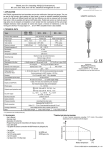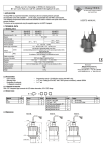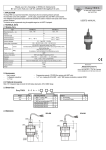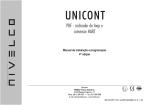Download UNI-T UT212 User`s manual
Transcript
Thank you for choosing NIVELCO instrument. We are sure that you will be satisfied throughout of its use, U-200 ULTRASONIC PROXIMITY SENSOR SERIES 1. APPLICATION The MICROSONAR proximity sensor works using the ultrasound echo principle and is suitable for measuring the distances of planar or cylindrical objects. The measurement can only be accomplished if the space between the unit and the target is free of obstacles and if the target has good reflection characteristics. The output of the unit is either an analogue signal depending on the distance, or a distance-controlled switch. USER’S MANUAL 2. TECHNICAL DATA 2.1 GENERAL DATA Type UT-211 Xmin Xmax Ultrasound frequency Total beam angle Measurement cycle (Tp) Resolution Output Programming Ambient temperature Power supply Consumption Us=12 V Consumption Us=24 V Input protection Integrated cable Cable core Electric protection Ingress protection Nominal range Enclosure Mass UR-213 UR-214 UT-212 UTP-261 UTP-262 0.2 m 0.4 m 1.0 m 160 kHz 6.0 m 60 kHz URP-263 URP-264 5° 25 ms 80 ms 0.1 mm 1.5 mm 0.25 mm 1.5 mm 0.1 mm 0.25 mm 4 ... 20 mA 0 ... 10 V switch 4 ... 20 mA 0 ... 10 V switch Via contact with a PRG cable, or via magnet, -20 ... +70 °C 10,8 ... 30 V DC < 55 mA < 41 mA < 31 mA* < 54 mA < 40 mA < 30 mA* < 63 mA < 49 mA < 39 mA* < 61 mA < 47 mA < 37 mA* Reverse polarity, surge, ESD Shielded cable with PVC coating L = 3 m 4 x 0.5 mm2 Class III US-2 IP 67, UP-2 IP68 IP 68 US: stainless steel with PP covers, PP housing (resin mould) UP: PP Housing 400 g 530 g Manufacturer: Nivelco Process Control Co. H-1043 Budapest, Dugonics u. 11. Telephone: (36-1) 889-0100 Fax: (36-1) 889-0200 e-mail: [email protected] ♦ www.nivelco.com * unloaded 2.2 OUTPUT DATA GND 35V Voltage rating Current rating Residual voltage Switching delay or Settling time Tb** Temperature error Linearity error Repeatability Output protection GND 35 V NPN GND Max. 30 V DC Max. 200 mA < 2,5 V U-21-4: 25, 100, 200, 400 ms (a=1, 4, 8, 16) *** SW38 132 US-21-4 U-26-4: 80, 320, 640, 1280 ms (a=1, 4, 8, 16) *** A ± 0.35% 1.5 mm 4...20 mA ≤ 500 Ω (Us > 14 V) EMC 50 ± 0.02% / C - 1 mm 80 0 ... 10 V (Us > 13 V) - - ≥ 1 kΩ - - M4 68 Pg11 Short circuit, EMC Short circuit, overload, EMC * under good reflection conditions ** value of ”a” can be programmed (see under 5.1) 2.3 ACCESSORIES • • User’s Manual, Certificate of Warranty • Declaration of Conformity • Magnetic screwdriver 105 UP-26-4 2.4 ORDER CODE MICROSONAR TYPE Switch Transmitter Sensor surface 68 80 Load resistance GND 104 SW SW 35V Max.30 6 Output signal PNP 2.5 DIMENSIONS +Us 20 35V Uout + UR-24-4 +Us 28 Output UR-23-4 +Us A UT-22-4 +Us M30x1.5 UT-21-4 Sensor surface Type CODE R T ENCLOSURE CODE Plastic P Stainless steel S U - 2 RANGE 0.2 ... 1 m 0.4 ... 6 m - 4 CODE 1 6 OUTPUT 4 ... 20 mA 0 ... 10 V PNP switch NPN switch CODE 1 2 3 4 3. INSTALLATION The unit should be installed stably and in a vibration-free manner, according to the recommended installation method. Pipe-enclosure units should be fixed to a mounting plate with a hole of ∅ 31 mm using the nuts supplied to nold the plate in the middle. Units with flat enclosure can be mounted to the wall or any flat surface laid on its backside, using the four nuts. Cables should be free of tension and LEDs should be visible. In case of limited space, the path of the ultrasonic beam may be redirected by a metal sheet as below (Figure1). Figure 2 shows the distance (e’t) within which the unit senses the target as well as the distance (e”t) outside of which disturbing objects do not disturb the operation of the unit. Units with the same frequency may mutually disturb each other as sent or reflected ultrasound may reach the other unit. To avoid such interference, units with parallel axes should be installed outside of the minimum distances as per Figure 3. Greater minimum distances might be required for applications with targets with round reflecting surfaces (like pipes) that involve side reflections. 4. WIRING Wiring should be carried out in accordance with Figure 4 and Figure 5 taking into consideration the colour of the wires as per Table 1. A diverting sheet UR/UT-200 . +10.8...30V DC +Us +10.8...30V DC +Us + SW / OUT NPN switch SW / OUT Rt PRG GND GND B A Figure 4 Wiring during programming Type ∅dt Xt Target Sensor e''t e't UT-21-4 UT-22-4 Surface detected Indefinite half sheet UR-23-4 UR-24-4 U -21 Curve of disturbance 10 0 20 40 60 80 100 X t [cm] Colour* +US brown IUOT or UOUT green PRG white GND yellow shielding blue +US brown SW green PRG white GND yellow shielding blue 5. COMMISSIONING, OPERATION AND PROGRAMMING 5.1 COMMISIONING, OPERATION Following the power up, the unit will run a self-test routine for 5 seconds. During the self-test all three LEDs are lit. In the event of a failure all the LEDs will blink at the same rate. Interpretation of the LED states during proper operation: Curve of disturbance 0,6 0,4 d t = 50 Green: Blinks at the rate of the measurement. (lights continuously at high frequencies) 80 [mm] 0,2 Yellow: Lights up continuously in the case of valid echo. 0 0 1 2 3 4 5 6 X t [m] Figure 2 Limits of disturbance and sensing Bmin Cable Table 1 Cable colours U-26 et [m] Figure 5 Wiring during operation * The grey cable with isolated ending is only for service purposes d t = 13 [mm] 0 GND shielding B Figure 1 Redirection of the ultrasonic beam using a reflective surface et [cm] 20 GND shielding A + B > x m in Surface detected + PNP switch or analogue PRG Red: Lights up if the unit senses a disturbance signal within the minimum measuring range (e.g. bad installation) or if the target is too close. In this case an error will be indicated by the output The UR-23-4 devices compare the measured distance with the two pre-programmed (XA and XB) distances and switch in accordance with Figure 6. 1.5 Bmin U -21 U -26 Bmin [m] 0.25 0.75 XA < X B closed closed open open XA Figure 3 Minimum distance of units working parallel next to each other XA > X B XB distance XB Figure 6 Transfer characteristic of units with switch output X A distance Within the two pre-programmed distances the output signal of the UT-21-4 and the UT-22-4 transmitters are proportional to the distance in accordance with Figures 7 and 8. XA < X B I out I out 20.5 mA 20 mA 20 mA XA > XB 20.5 mA 3.8 mA 3.8 mA 4 mA 4 mA XA XB distance XB XA distance Figure 7 Transfer characteristic of units with current output XA < X B Uout Uout 10,5 V 10 V 10 V XA > X B 10,5 V < 20 mV UT >13V < 20 mV XA XB distance XB XA distance Figure 8 Transfer characteristic of units with voltage output After the first power up the unit will work with the factory settings and afterwards the characteristic configuration is as can be seen below: SWITCHES: XA = Xmax/2, XB = XA + 0.1 m TRANSMITTERS: XA = Xmin, XB = Xmax Distance parameters XA, and XB can be changed by programming by placing a good reflecting target at the distance to be programmed and by selecting the relevant menu. The unit will measure and store (learn) the distance. MICROSONAR receives the echo coming from the nearest reflecting surface within the range. The range of the unit with Factory Setting is between Xmin and Xmax. (Nominal range) If the target is moving within smaller range it is advisable to reduce the range by far-end blocking which should be done by programming the limit of XT. Factory default XT = Xmax Sensor surface 2 Targets present 1,2,3 2,3 3 3 1 0 Xmin A X1 X2 XB XT error (caused by noise). On the other hand this will cause a speed-dependent target tracking error which diappears after a a⋅Tp settling time or switching delay Number of discarded echoes: k (1, 3, 5, 10) Under disadvantageous conditions (air movement, not perpendicular or bad reflecting surfaces) some of the echoes may miss the sensor. Paying immediate attention to this, might lead to frequent error indication and big measurement errors. Therefore the unit first checks the measured distance to verify that it is within range. Measured distances outside the range will be disregarded during average calculation and the output signal maintains the former value. The unit can disregard k number of consecutive distance samples before an error will be indicated. If due to bad reflection a substantial number of echoes are lost and the number of invalid (incorrect) echoes between two valid ones, is smaller than k the unit will maintain the output signal continuously. The greater the programmed value of k, the less sensitive the unit will be to invalid echoes but the reaction time for error indication will increase. To maintain continuous operation the programmed range should be kept as narrow as possible (with far-end blocking). The greater the speed of the target the smaller the chosen averaging number should be. The worse the reflection of the target the higher the chosen value of k (number of discarded echoes) should be. 5.2 PROGRAMMING 1. Touch-Magnet Programming The magnetic screwdriver (with its cap removed) should be used to touch the points on the enclosure marked A or B according to Figure 10. These steps will hence be indicated as A or B. Touch-Magnet Programming is only possible if it is not disabled and the PRG wire is free. Disabling can be programmed by both Touch-Magnet Programming or by cable contacting, but it can only be undone by cable contacting. Measured distance X1 X2 Error Xmax Figure 10 Position of the magnetic screwdriver during programming Figure 9 Far-end blocking will prevent evaluation of echoes beyond XT. Should the echo be lost for any reason (unstable echo, intensive movement of air), the object behind XT will not be taken into consideration but an error will indicate the lack of a valid echo. Error indication at the output of different units: SWITCH STATUS: off (open) TRANSMITTER IOUT = 3.6 mA TRANSMITTER UOUT = 0 V The signal processing of the unit can be adapted to the most diverse requirements and conditions of an application. The two programmable parameters influencing signal processing are the averaging number and the number of discarded echoes. 2. Programming via cable contact The steps A or B can be realized by connecting the PRG wire to +US or GND respectively. This can be done by using either the switch or two push buttons connected for the period of the programming, or by simply connecting the ends of the cables. Different states in the programming procedure are indicated by the three LEDs. Steps A and B (magnet touch, wire connection) should be maintained till the effect will be indicated by the relevant change of the LED status. off on blinking Red LED Yellow LED Green LED Red Yellow Green Averaging number: a (1, 4, 8, 16) To reduce random measurement errors the unit will not provide output on the basis of a single measurement but by taking the average of the last a number of distance samples. Increasing the averaging number reduces the small fluctuation of the output signal caused by the uncertain movement of the target or by measurement Figure 11 Arrangement of the LEDs and LED state interpretation in the manual hold > 2s A wait 5s B B A 5s A B B A 5s B X Learning 1. Switch off, 4 mA, 0 V X Learning 2. Switch on, 20 mA, 10V X Learning 3. Far-end bloking A a=1 a=4 a =8 B B B a = 16 5s B B 4. Averaging number A k=1 k=3 5s A B B A disabled Measurement A Select Menu Point k = 10 A B B B 5. Number of discarded echoes enabled 5s B k=5 A A B 6. B Enabling Touch-Magnet Programming Completed Figure 12 Procedure of the programming A Invalid echo Measurement Measurement Learning accepted Figure 13 Indication while learning To enter programming mode: hold step A for 2 s To quit programming mode: hold step B Once in Programming mode, the red LED will start blinking, and the yellow and green LED s go off. While in programming mode (with the red LED blinking) every step A will move the device to the next Menu item. The six different Menu items are indicated by a combination of the states of the yellow and green LEDs. About 5 seconds after selecting a Menu item and if there is no step A or B, then the unit will automatically start to execute the menu item. In this case, the red LED goes on continuously. In the first four Menu Points learning should be initiated by step A. Blinking of the green LED indicates measurement during learning. On getting a valid echo the yellow LED will light up and the relevant numeric value of the measured distance appears on the output (for instance with measured distance of 0.4 m the output will be 0.4 mA or 0.4 V!) With repeated step A a new distance can be learnt and the old one will be overwritten. Step B will finalise learning and result in return to the Menu item selection. Another Step B will make the device quit Programming Mode. Parameters a and k can be programmed using Steps A and B in Menu item 4 and 5 Touch-Magnet programming can be enabled or disabled in Menu item 6 using step A. Disabling of the Touch-Magnet Programming by the use of the magnet will be completed after quitting Programming Mode. During Touch-Magnet Programming the Wire-Contact Programming is disabled and vice versa. If the unit is left in Programming Mode for more than 10 seconds, it will quit automatically. After programming is done connect the PRG wire to the GND. Loading factory settings Disconnect the unit's power supply. Before powering on again, connect the PRG wire to the +Us. After powering on first the green, then the yellow and then the red LEDs will start blinking one after another. Wait until all three LEDs stop blinking and disconnect the PRG wire from +Us. The device will now measure using the default factory settings. Reconnect the PRG wire to the GND. In a very noisy environment, before powering on, make sure that the PRG wire is connected to the GND, otherwise on powering on, the device may load the default factory settings. Example: assignment of XB Place a target at a distance (XB) from the unit to which you want to assign 20 mA or 10 V or to trigger the switch-on. In the distance learning procedure, XT will be disregarded. Hold the magnet to point A till the red LED begins to blink (we are now in the first menu item in the Programming Mode). Remove the magnet and hold it to point A again to step to the second Menu item. The red LED will be blinking, the yellow one will go off and the green one go on (we have now stepped to the second menu item). Remove the magnet and wait (approximately 5s) until the red LED goes on continuously. (ready for learning). Hold the magnet again to point A (learning started). The green LED starts to blink (representing measurement) then goes off (measurement completed) and the yellow LED will light up for a short time (implying valid echo). After the learning process has been completed the green LED goes off. Then place, remove and place the magnet to point B again to quit the menu item selection and Programming Mode respectively. 6. MAINTENANCE, REPAIR The unit does not require maintenance on a regular basis. In some very rare instances however, the deposited material on the transducer may need to be cleaned from the echo surface. This must be carried out gently, without scratching or pressing or hitting the surface of the transducer. Repairs beyond the warranty period have to be carried out exclusively at the Manufacturer’s premises. Equipment sent back for repair should be cleaned or neutralised (disinfected) by the User. Proof of this should be documented in writing during handover. 7. STORAGE Ambient temperature: Relative humidity: -20...+70 °C max. 98% 8. WARRANTY Nivelco provides warranty for the period of 2 (two) years. All repairs under warranty are performed in the Manufacturer's premises. Warranty claims are only valid with upon presentation of both the manual and the invoice. Cost of dismantling, reinstalling and transportation are borne by the Customer. Warranty claims are not valid in the event of damages during transportation, failures due to abnormal usage, breakage, natural disasters, or incompetent installation or operation. urp2634a0600h_02 May. 2007. Nivelco reserves the right to change technical specifications without notice.