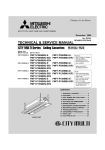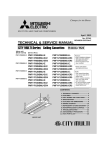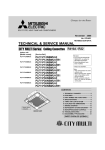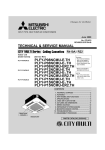Download Mitsubishi PMFY-P12NBMU-E Service manual
Transcript
OC341--1new.qxp
05.6.1 5:16 PM
Page 1
SPLIT-TYPE, HEAT PUMP AIR CONDITIONERS
June 2005
No. OC341
TECHNICAL & SERVICE MANUAL
R410A / R22
[Models]
PMFY-P06NBMU-E
PMFY-P08NBMU-E
PMFY-P12NBMU-E
PMFY-P15NBMU-E
CONTENTS
1. FEATURES ···········································2
2. PART NAMES AND FUNCTIONS ········3
3. SPECIFICATION ···································5
4. OUTLINES AND DIMENSIONS············9
5. WIRING DIAGRAM·····························10
6. REFRIGERANT SYSTEM DIAGRAM····11
7. MICROPROCESSOR CONTROL·······12
8. TROUBLESHOOTING ························19
9. DISASSEMBLY PROCEDURE···········26
10. PARTS LIST········································29
INDOOR UNIT
C
L IST ED
US
OC341--1new.qxp
1
05.6.1 5:16 PM
Page 2
FEATURES
Indoor Unit
Models
PMFY-P06NBMU-E
PMFY-P08NBMU-E
PMFY-P12NBMU-E
PMFY-P15NBMU-E
Cooling capacity / Heating capacity
6,000 / 6,700 Btu/h
8,000 / 9,000 Btu/h
12,000 / 13,500 Btu/h
15,000 / 17,000 Btu/h
1. Fresh Air Intake
Air recycled indefinitely can become stale and stagnant with air quality suffering significantly. Fresh air is the
answer and it is for this reason that the PMFY- series takes in air directly from outdoors. This fresh air intake
allows you to enjoy the comfort of crisp, refreshing air in the confines of your living or working space.
2. Light and Compact
The main unit weighs a measly 31 lb. and the panel a mere 7 lb. This makes the PMFY- series one of the lightest
in the industry. The unit size is also quite small, having been standardised to a strikingly compact 33-5/8 inch.
All of this make the chore of installation and maintenance that much simpler and easier
2
OC341--1new.qxp
2
05.6.1 5:16 PM
Page 3
PART NAMES AND FUNCTIONS
● Indoor Unit
Auto Air Swing Vane
Disperses airflow up and
down and adjusts the angle
of airflow direction.
Guide vane
Air flow can be changed horizontally
by moving the Guide vane to the left or right.
Horizontal Air Outlet
Filters
Remove dust and pollutants
from return air.
Air intake
Returns air from room.
● Remote controller
Once the controls are set, the same operation mode can be repeated by simply pressing the ON/OFF button.
● Operation buttons
Note : This figure is PAR-21MAA. Refer to each remote controller manual for the details.
ON/OFF button
Set Temperature buttons
Down
Fan Speed button
Up
Timer Menu button
(Monitor/Set button)
Filter
button
(<Enter> button)
Mode button (Return button)
TEMP.
ON/OFF
Set Time buttons
Check button (Clear button)
Back
Ahead
Test Run button
MENU
BACK
ON/OFF
MONITOR/SET
FILTER
DAY
CHECK TEST
Airflow Up/Down button
Timer On/Off button
(Set Day button)
PAR-21MAA
CLOCK
OPERATION
CLEAR
Louver button
(
Operation button)
To preceding operation
number.
Opening the
door.
Ventilation button
(
Operation button)
To next operation number.
3
OC341--1new.qxp
05.6.1 5:16 PM
Page 4
● Display
“Sensor” indication
Displayed when the remote controller
sensor is used.
Day-of-Week
For purposes of this explanation,
all parts of the display are shown
as lit. During actual operation, only
the relevant items will be lit.
Shows the current day of the week.
Time/Timer Display
“Locked” indicator
Shows the current time, unless the simple or Auto Off
timer is set.
If the simple or Auto Off timer is set, shows the time
remaining.
Indicates that remote controller buttons have been locked.
Identifies the current operation
“Clean The Filter” indicator
Shows the operating mode, etc.
* Multilanguage display is supported.
Comes on when it is time to clean the
filter.
TIME SUN MON TUE WED THU FRI SAT
TIMER
Hr
ON
AFTER
FUNCTION
FILTER
˚F˚C
“Centrally Controlled” indicator
Indicates that operation of the remote controller has been prohibited by a master controller.
Timer indicators
AFTER OFF
ERROR CODE
˚F˚C
The indicator comes on if the corresponding timer is set.
WEEKLY
SIMPLE
AUTO OFF
ONLY1Hr.
Fan Speed indicator
Shows the selected fan speed.
“Timer Is Off” indicator
Indicates that the timer is off.
Temperature Setting
Shows the target temperature.
Up/Down Air Direction indicator
Room Temperature display
Shows the room temperature.
The indicator
shows the direction of the outcoming airflow.
Louver display
“One Hour Only” indicator
Indicates the action of the swing
louver. Does not appear if the
louver is stationary.
Displayed if the airflow is set to
weak and downward during COOL
or DRY mode. (Operation varies
according to model.)
The indicator goes off after one
hour, at which time the airflow direction also changes.
Ventilation indicator
Appears when the unit is running in
Ventilation mode.
(Power On indicator)
Indicates that the power is on.
Caution
● Only the Power on indicator lights when the unit is stopped and power supplied to the unit.
● If you press a button for a feature that is not installed at the indoor unit, the remote controller will display the “Not Available”
message.
● When power is turned ON for the first time, it is normal that “PLEASE WAIT” is displayed on the room temperature indication (For max. 2minutes). Please wait until this “PLEASE WAIT” indication disappear then start the operation.
4
OC341--1new.qxp
05.6.1 5:16 PM
3
Page 5
SPECIFICATION
3-1. Specification
Item
PMFY-P06NBMU-E
PMFY-P08NBMU-E
·
PMFY-P12NBMU-E
PMFY-P15NBMU-E
V Hz
Cooling capacity
Btu/h
6,000
8,000
12,000
15,000
Heating capacity
Btu/h
6,700
9,000
13,500
17,000
Cooling
kW
0.042
0.042
0.044
0.054
Heating
kW
0.042
0.042
0.044
0.054
Cooling
A
0.20
0.20
0.21
0.26
Heating
A
0.20
0.20
0.21
0.26
Electric characteristic
Power
Input
Current
Exterior
(munsell symbol)
Single phase 208-230V 60Hz
—
Unit : Galvanized sheets · Standard grills : ABS resin acrylic coating Munsell<0.98Y 8.99/0.63>
Height
in.
9-1/16<1-3/16>
Dimensions Width
in.
31-15/16<39-3/8>
Depth
in.
15-9/16<18-1/2>
Heat exchanger
—
Cross fin
Fan ✕ No
—
Line flow fan ✕ 1
Air flow W3
CFM
F
a
n
External
static pressure
Fan motor
output
230-250-280-300
250-280-300-320
in W.G.
0
kW
0.028
Insulator
—
Polyethylene sheet
Air filter
—
PP honey comb fabric
[in.
1/2"
[in.
1/4"
Unit drain pipe size
[in.
1" I.D. (PVC pipe VP-20 connectable)
Noise level W3
dB
Product weight
lb.
Pipe
dimensions
Gas
side
Liquid
side
27-30-33-35
32-34-36-37
31<7>
Note 1. Rating conditions
Cooling: Indoor: D.B. 80°F W.B. 67°F
outdoor: D.B. 95°F W.B. 75°F
Heating: Indoor: D.B. 70°F
outdoor: D.B. 47°F W.B. 43°F
Note 2. The number indicated in < > is just for the grille.
W 3. Air flow and the noise level are indicated as Low - Medium2 - Medium1 - High.
5
270-300-340-370
33-35-37-39
OC341--1new.qxp
05.6.1 5:16 PM
Page 6
3-2. Electrical parts specifications
Model
Symbol
PMFY-P06NBMU-E
PMFY-P08NBMU-E
PMFY-P12NBMU-E
PMFY-P15NBMU-E
Parts name
Room temperature
thermistor
TH21
Resistance 30˚F/15.8k", 50˚F/9.6k", 70˚F/6.0k", 80˚F/4.8k", 90˚F/3.9k", 100˚F/3.2k"
Liquid pipe thermistor
TH22
Resistance 30˚F/15.8k", 50˚F/9.6k", 70˚F/6.0k", 80˚F/4.8k", 90˚F/3.9k", 100˚F/3.2k"
Gas pipe thermistor
TH23
Resistance 30˚F/15.8k", 50˚F/9.6k", 70˚F/6.0k", 80˚F/4.8k", 90˚F/3.9k", 100˚F/3.2k"
Fuse
(Indoor controller board)
FUSE
250V 6A
Fan motor
MF
DC Brushless Motor
8-pole OUTPUT 28W
PN0H28-MB
Vane motor
MV
MSFJC 20M23
12V/380"
Drain pump
DP
PJV-1063
208-240V 50/60Hz
Drain sensor
DS
Linear expansion valve
LEV
Power supply
terminal block
TB2
(L1, L2, GR) Rated to 330V 30A
w
Transmission
terminal block
TB5
(M1, M2, S) Rated to 250V 20A
w
MA-remote controller
terminal block
TB15
(1,2) Rated to 250V 10A
Thermistor resistance 30_F/6.3k", 50_F/3.9k", 70_F/2.5k", 80_F/2.0k", 90_F/1.6k", 100_F/1.3k"
DC12V Stepping motor drive
port [3.2 (0~2000pulse)
EDM-40YGME
w
w
Note : Refer to WIRING DIAGRAM for the supplied voltage.
6
OC341--1new.qxp
05.6.1 5:16 PM
Page 7
3-3. Air capacity taken from outside
PMFY-P·NBMU-E series are capable of taking air from outside.
When taking air from outside, the duct fan must be used.
The air capacity should be 20% or less of the air flow SPEC(Hi).
9-13/16
11-3/8
904-{1/8
6
4-1/4
/1
{3-15
/16
-13
{4
Fresh air intake hole
(Knock out)
Fresh air intake hole
(Knock out)
(Unit:inch)
Air flow
(Hi)
Air capacity taken from outside
PMFY-P06NBMU-E
300 CFM
60 CFM
PMFY-P08NBMU-E
320 CFM
64 CFM
PMFY-P12NBMU-E
320 CFM
64 CFM
PMFY-P15NBMU-E
370 CFM
74 CFM
Interlocking operation method with duct fan
(Booster fan)
●Whenever the indoor unit is operating, the duct fan must
also operate.
(1)Connect the optional multiple remote controller adaptor
(PAC-SA88HA-E) to the connector CN51 on the indoor
controller board.
(2)Power the relay by connecting the 12V DC coil terminals
from the Yellow and Orange connector lines.
(w)Use a relay under 1W.
MB: Electromagnetic switch power relay for duct fan.
X: Auxiliary relay (12V DC LY-1F)
How to read curves
Curve in the
right graphs.
B
A
0
Duct characteristics
at site
Q
E
C
A
2
Q
Q…Planned amount of fresh air intake
<CFM>
A…Static pressure loss of fresh air
intake duct system with air flow
<in. W.G>
amount Q
B…Forced static pressure at air conditioner inlet with air flow amount Q
<in. W.G>
C…Static pressure of booster fan with
<in. W.G>
air flow amount Q
D…Static pressure loss increase
amount of fresh air intake dust
system for air flow amount Q
<in. W.G>
E…Static pressure of indoor unit with
<in. W.G>
air flow amount Q
Qa…Estimated amount of fresh air
intake with out D
<CFM>
CN51
on
indoor unit
board
5
~
Green
Yellow
1
Connector (5P)
MB
Orange
Red
Brown
Package side
Multiple remote
controller adapter
PAC-SA88HA-E
Installation at site
Be sure to secure insulation
material by tape and such
Indoor controller board
Distance between indoor
controller board and relay
must be within 33 feet.
Multiple remote
controller adapter
PAC-SA88HA-E
CN51
Characteristic diagram of air capacity taken from outside of PMFY-P·NBMU-E
0.2
0.1
00
2 intake
-0.1
1 intake
-0.2
-0.3
A
D
3
C
1
Be sure to secure insulation
material by tape and such
Static pressure (in.W.G.)
Service Ref.
-0.4
Q
Qa
0
10
20
30
40
Air flow (CFM)
7
50
60
70
80
OC341--1new.qxp
05.6.1 5:16 PM
Page 8
3-4. NOISE CRITERION CURVES
NOTCH SPL(dB)
35
High
Medium1
33
30
Medium2
Low
27
LINE
90
80
70
NC-70
60
NC-60
50
NC-50
40
NC-40
30
NC-30
20
NC-20
10
APPROXIMATE THRESHOLD OF HEARING
FOR CONTINUOUS NOISE
63
125
250
500
1000
2000
4000
PMFY-P08NBMU-E
PMFY-P12NBMU-E
OCTAVE BAND SOUND PRESSURE LEVEL, dB (0 dB = 0.0002 µbar)
OCTAVE BAND SOUND PRESSURE LEVEL, dB (0 dB = 0.0002 µbar)
PMFY-P06NBMU-E
8000
OCTAVE BAND SOUND PRESSURE LEVEL, dB (0 dB = 0.0002 µbar)
NOTCH SPL(dB)
39
High
Medium1
37
35
Medium2
Low
33
80
70
NC-70
60
NC-60
50
NC-50
40
NC-40
30
NC-30
20
10
APPROXIMATE
THRESHOLD OF
HEARING FOR
CONTINUOUS
NOISE
63
125
NC-20
250
500
1000
NC-70
5ft
60
NC-60
50
MICROPHONE
NC-50
40
NC-40
30
NC-30
10
63
125
NC-20
250
500
1000
2000
4000
8000
UNIT
CEILING
APPROXIMATE
THRESHOLD OF
HEARING FOR
CONTINUOUS
NOISE
4000
LINE
80
20
2000
BAND CENTER FREQUENCIES, Hz
90
70
LINE
90
BAND CENTER FREQUENCIES, Hz
PMFY-P15NBMU-E
NOTCH SPL(dB)
37
High
Medium1
36
34
Medium2
Low
32
8000
BAND CENTER FREQUENCIES, Hz
8
1-11/16(43)
1-13/18(46)
Refrigerant
pipe(liquid)
O.D.{1/4"(6.35) 3-3/8(96)
ceiling
drain pan
panel
same line
Left side
drain pan
Lower view
7-7/8(200)
7-7/8(200)
Panel(grille):PMP-40BM
23-5/8(600)
39-3/8(1000) outer side of grille
Front
2-3/16(56)
{1-31/32(50)
31-15/16(812)
29-7/8(759)
Air outlet(lower)
13/16(20)
2-15/18(74.5)
1-1/32(26)
outer line of grille
1-3/16(30)
Terminal block for
remote-controller
elect box
center of unit
2-1/16(53)
39-3/8(1000) outer side of grille
37-13-16(960) ceiling opening
31-15/18(811)suspension bolt pitch
29-7/8(759)
13/16(20)
13/16(20)
11/16(17.5) 11/16(17.5)
13/16(20)
2-15/18(74.5)
1-1/32(26)
1-9/16(40)
Top
16-15/16(430)
ceiling opening
13-3/8(340) suspension bolt pitch
Refrigerant pipe(gas)
O.D.{1/2"(12.7)
15-9/16(395)
11-7/8(302)
10(254)
Drainage pipe
5-9/16(141) PVC pipe:
VP-20[I.D.{31/32"(25)]
3-3/8(96)
ceiling panel
6-15/16(176)
outer side of grille
18-1/2(470)
13/16(20)
13/16(20)
13/32(10) 7-13/16(198)
9-3/8(247)
2-11/16(69)
1-25/32(45)
1-25/32(45)
13/16(20) 9-1/16(230)
9
2-3/8(60)
Right side
Panel(grille):PMP-40BM
suspension bolt(M10 or W 3/8)
Installation space required around indoor unit
Terminal block for transmission
0)
/16(10
{3-15
4-{1/8(2.8) Burring hole
Fresh air intake hole
9-13/16(250) 11-3/8(288.5)
90-
Details of fresh air intake hole
PVC pipe:VP-20[I.D.{31/32"({25)]
O.D.{1-11/16({43)
O.D.{1/4"({6.35)
O.D.{1/2"({12.7)
Knock out
pipe cover
Liquid pipe
Gas pipe
Terminal block for power supply
Drainage piping
Refrigerant
piping
)
outer side of grille
122
18-1/2(470)
/6(
4-5/16 (110)
{
3
4-1
9-1/16(230)
9-1/2
(235) or more
PMFY-P06NBMU-E
PMFY-P08NBMU-E
PMFY-P12NBMU-E
PMFY-P15NBMU-E
mounting plate
4-5/16
(110)
4
05.6.1 5:16 PM
4-1/4
(108)
OC341--1new.qxp
Page 9
OUTLINES AND DIMENSIONS
Unit : in. (mm)
<w2>
TO NEXT INDOOR UNIT
PULL BOX
FUSE(15A)
BREAKER
(15A)
L1
L2
G
POWER SUPPLY
~ / N 208—230V 60Hz
TO OUTDOOR UNIT
BC CONTROLLER
REMOTE CONTROLLER
DC24-30V
2
1
TB15
TB2
MF
5
GRN / YLW
RED
BLU
S(SHIELD) TB5
M2
M1
TO MA-REMOTE
CONTROLLER
DC8.7-13V
BLU
BLU
ORN
ORN
(BLU)
(M-NET)
CN2M
LED2
CN3A
(BLU)
LED1
6
5
4 FAN
3 (WHT)
2
1
1
2
1
2
3
I.B
2 1
(BLK)
GAS
CN29
(WHT)
DRAIN
CN31
TH23
3 2 1
DS
2 1
TH21
CND
(RED)
FUSE
250V
6A
LEV
(WHT)
LEV
CN60
T
MV
1 2 3 4 5
1
(GRN)
VANE
CN6V
X1
DP
1 2 3
X1
6 5 4 3 2 1
(GRN)
REMOTE
INDICATION
CN52
1 5
(WHT)
CENTRALLY
CONTROL
CN51
5
6 5 4 3 2 1
6
BLU
BRN
ORN
YLW
RED
WHT
3 2 1
(WHT) (RED)
LIQUID INTAKE
CN21 CN20
2 1
TH22
Note
1.At servicing for outdoor unit, always follow the wiring diagram of outdoor unit.
2.In case of using MA-Remote controller, please connect to TB15.
(Remote controller wire is non-polar.)
3.In case of using M-NET, please connect to TB5.
(Transmission line is non-polar.)
4.Symbol [S] of TB5 is the shield wire connection.
5.Symbols used in wiring diagram above are,
: terminal block,
:connecter.
6.The setting of the SW2, SW3 dip switches differs in the capacity for the detail, refer to the fig : w1.
7.Please set the switch SW5 according to the power supply voltage.
A.B
Address board
Mode selection
SW1 Switch
Voltage selection
SW5
Address setting 1st digit
SW11
Address setting 2nd digit
SW12
SW14
Connection No.
TH23
2 1
(WHT)
CNP
CN25
2 1
CN27
SW3
TH22
SW4
SW2
1 2 34 5
ON
OFF
ON
OFF
ON
OFF
P08
P12
P15
123456
123456
123456
123456
SW2
ON
OFF
ON
OFF
ON
OFF
ON
OFF
(WHT)
REMOTE
SWITCH
CN32
(RED)
ADDRESS
CN42
3
1
4
3
2
1
(RED)
ADDRESS
CN81
4
8
1 2 3 4 5 6 7 8 9 10
1 2 3 4 5 6 7 8 9 10
1 2 3 4 5 6 7 8 9 10
(RED)
ADDRESS
CN43
0
(RED)
ADDRESS
CN82
8 7 6 5 4 3 2 1
4 3 2 1
A.B
SW3
1 2 3 4 5 6 7 8 9 10
(w2)Use Copper Supply Wire.
ON
OFF
P06
Models
<fig : w1>
8
7
6
5
4
3
2
1
See fig : w1
1 2 3 4 5 6 1 2 3 4 5 6 7 8 910
BRN
RED
ORN
YLW
GRN
LED on indoor board for service
Mark
Meaning
Function
Main power supply (Indoor unit:208-230V)
LED1 Main power supply
Power on ➝ Iamp is lit
Power supply for
Power supply for MA-Remote controller
LED2
MA-Remote controller on ➝ Iamp is lit
ON
OFF
ON
OFF
Name
Room temp. detection
(32°F/15k", 77°F/5.4k")
Pipe temp. detection / Liquid
(32°F/15k", 77°F/5.4k")
Pipe temp. detection / Gas
(32°F1/15k", 77°F/5.4k")
SW5
Symbol
TH21
Thermistor
SW1
Name
Drain pump
Aux.relay
Transformer
Power supply (I.B)
Power supply (I.B)
Fan motor (with inner thermo)
Vane motor
Drain water lifting-up mech.
Drain sensor
Linear expansion valve
Terminal
Power supply
Transmission
block
MA-Remote Controller
1 2 3 4 5 6 7 8 910
Symbol
X1
T
LED1
LED2
MF
MV
DP
DS
LEV
TB2
TB5
TB15
ON
OFF
Name
Indoor controller board
Connector
Humidifier
Damper
Remote switch
Centrally control
Remote Indication
Switch
Capacity code
Mode selection
Model selection
Varistor
Fuse (6A / 250V)
0
0
2
Symbol
I.B
CN25
CN27
CN32
CN51
CN52
SW2
SW3
SW4
ZNR
FUSE
230V
208V
SWC SW14
SW12 SW11
CONNECTION
No.
[Legend]
1
10
1ST
DIGIT
5
05.6.1 5:16 PM
3RD
2ND
DIGIT DIGIT
OC341--1new.qxp
Page 10
WIRING DIAGRAM
PMFY-P06NBMU-E PMFY-P08NBMU-E
PMFY-P12NBMU-E PMFY-P15NBMU-E
OC341--1new.qxp
6
05.6.1 5:16 PM
Page 11
REFRIGERANT SYSTEM DIAGRAM
PMFY-P06NBMU-E
PMFY-P08NBMU-E
PMFY-P12NBMU-E
PMFY-P15NBMU-E
Thermistor TH23
<Gas pipe temperature
detection>
Strainer (#100mesh)
Gas pipe
Thermistor TH22
<Liquid pipe temperature
detection>
Flare connection
w1
w2
Liquid pipe
Heat exchanger
Strainer
(#50mesh)
Linear expansion valve
Strainer
(#100mesh)
Strainer pipe (#100mesh)
Thermistor TH21
<Room temperature detection>
Unit:in.(mm)
Service Ref.
Item
PMFY-P06/ P08/ P12/ P15NBMU-E
Gas pipe
[1/2"(12.7)
Liquid pipe
[1/4"(6.35)
Unit:mm
PMFY-P06/ P08NBMU-E PMFY-P12/ P15NBMU-E
Capillary tube w1
O.D.[4.6 o I.D.[3.4 o R200 O.D.[3.6 o I.D.[2.4 o R200
Capillary tube w2
O.D.[3.6 o I.D.[2.4 o R80
11
OC341--1new.qxp
7
05.6.1 5:16 PM
Page 12
MICROPROCESSOR CONTROL
INDOOR UNIT CONTROL
7-1. COOL operation
TIME SUN MON TUE WED THU FRI SAT
TIMER
Hr
ON
AFTER
AFTER OFF
ERROR CODE
FUNCTION
FILTER
˚F˚C
˚F˚C
WEEKLY
SIMPLE
AUTO OFF
ONLY1Hr.
TEMP.
MENU
BACK
PAR-21MAA
MONITOR/SET
ON/OFF
ON/OFF
button is
FILTER
DAY
CLOCK
<How to operate>
1 Press POWER ON/OFF button.
2 Press the operation MODE button to display COOL.
3 Press the TEMP. button to set the desired temperature.
NOTE: The set temperature changes 2°F when the
or
pressed one time Cooling 67 to 87°F.
CHECK TEST
OPERATION
CLEAR
Control modes
Control details
Remarks
1. Functions regulated 1-1. Functions regulated by temperature
by temperature
• Room temperature ] desired temperature + 2°F ···Thermostat ON
• Room temperature [ desired temperature ···Thermostat OFF
1-2. Anti-freezing control
Detected condition : When the liquid pipe temp. (TH22) is 32°F or less in 16
minutes from compressors start up, anti-freezing control
starts and the thermostat OFF.
Released condition : The timer which prevents reactivating is set for 3 minutes,
and anti- freezing control is cancelled when any one of the
following conditions is satisfied.
1 Liquid pipe temp. (TH22) turn 50°F or above.
2 The condition of the thermostat OFF has become
complete by thermoregulating, etc.
3 The operation mode becomes a mode other than COOL.
4 The operation stopped.
1-3. Compressor time delay
• 3 minutes minimum off cycle.
2. Fan
By the remote controller setting (switch of 4 speeds)
Type
Fan speed notch
4 speeds type
[Low], [Medium2], [Medium1], [High]
To be continued on the next page.
12
OC341--1new.qxp
05.6.1 5:16 PM
Page 13
From the preceding page.
Control modes
3-1. Drain pump control
•Always drain pump ON during the COOL and DRY mode operation.
(Regardless of the thermostat ON/ OFF)
•When the operation mode is changed from COOL or DRY to any other mode
(including Stop), the drain pump continues to run for 3 minutes.
Drain sensor function
• The indoor circuit board energizes the drain sensor at a fixed voltage for a fixed
duration. After energizing, the circuit board then compares the drain sensor’s
temperature to the one before energizing, and judges whether the sensor is in
the air or in the water.
✻1 Drain sensor
Indoor controller
board
CN31 1
→
3. Drain pump
Remarks
Control details
2
3
Basic control system
• While drain pump is turned on, it will repeat the following control system and judge
whether the sensor is in the air or in the water.
Timing of
energizing
drain sensor
ON
·······Repeat
OFF
Stand by for
a minute
30
sec.
Stand by for
a minute
30
sec.
Detect the
temperature
before
energizing
(T0)
Detect the
temperature
after
energizing
(T1)
Judge whether
the sensor is in
the air or in the
water.
•Drain sensor temperature rise (∆t)
•Temperature of drain sensor before current is applied (T0)
•Temperature of drain sensor after current is applied (T1)
[ ∆t = T1 – T0 ]
(1) Initial setting : Start at COOL mode and horizontal vane.
(up/ down vane change) (2) Vane position : Horizontal →Downward A →Downward B →Downward C→Swing
→
4. Vane
(3) Restriction of the downward vane setting
When setting the downward vane A, B or C in [Medium1], [Medium2] or [Low] of
the fan speed notch, the vane changes to horizontal position after 1 hour has
passed.
13
✻1 "SET FOR 1 HOUR"
appears on the
wired remote
controller.
OC341--1new.qxp
05.6.1 5:16 PM
Page 14
7-2. DRY operation
<How to operate>
1 Press POWER ON/OFF button.
2 Press the operation MODE button to display DRY.
3 Press the TEMP. button to set the desired temperature.
NOTE: The set temperature changes 2°F when the
or
pressed one time. Dry 67 to 87°F.
TIME SUN MON TUE WED THU FRI SAT
TIMER
Hr
ON
AFTER
AFTER OFF
ERROR CODE
FUNCTION
FILTER
˚F˚C
˚F˚C
WEEKLY
SIMPLE
AUTO OFF
ONLY1Hr.
TEMP.
MENU
BACK
PAR-21MAA
MONITOR/SET
ON/OFF
ON/OFF
FILTER
DAY
CLOCK
CHECK TEST
OPERATION
CLEAR
Control modes
Remarks
Control details
1. Functions regulated 1-1. Dry mode temperature is controlled by TH21.
Dry mode ON Room temperature ] desired temperature + 2°F
by temperature
Dry mode OFF Room temperature [ desired temperature
Room
temperature
Dry mode Dry mode
ON
OFF
Room temperature (Ta) time (min) time (min)
3 min. passed since starting operation
Call
ON
Over 64°F
OFF
Less than 64°F
Ta ] 83°F
9
3
83°F > Ta ] 79°F
7
3
79°F > Ta ] 75°F
5
75°F > Ta
3
3
3
3
10
Unconditional
Dry mode OFF
1-2. Frozen prevention control
No control function
2. Fan
Indoor fan operation control depends on the compressor conditions.
Dry mode
Fan speed notch
ON
[Low]
OFF
Stop
Note: Remote controller setting is not acceptable.
3. Drain pump
button is
Same control as COOL operation
4. Vane
Same control as COOL operation
(up/ down vane change)
14
OC341--1new.qxp
05.6.1 5:16 PM
Page 15
7-3. FAN operation
<How to operate>
1 Press POWER ON/OFF button.
2 Press the operation MODE button to display FAN.
TIME SUN MON TUE WED THU FRI SAT
TIMER
Hr
ON
AFTER
AFTER OFF
ERROR CODE
FUNCTION
FILTER
˚F˚C
˚F˚C
WEEKLY
SIMPLE
AUTO OFF
ONLY1Hr.
TEMP.
MENU
BACK
PAR-21MAA
MONITOR/SET
ON/OFF
ON/OFF
FILTER
DAY
CLOCK
CHECK TEST
OPERATION
CLEAR
Control modes
1. Fan
2. Drain pump
Control details
Set by remote controller.
Type
Fan speed notch
4 speeds type
[Low], [Medium2], [Medium1], [High]
2-1. Drain pump control
The drain pump turns ON for the specified amount of time when any of the
following conditions are met:
1 ON for 3 minutes after the operation mode is switched from COOL or DRY to
another operation mode (FAN).
2 ON for 6 minutes after the drain sensor is determined to be submerged
using the liquid level detection method given below.
3 ON for 6 minutes after indoor piping (liquid piping) temperature – indoor
room temperature [ -18°F, AND the drain sensor input is at the short or
open level.
(If condition 2 or 3 is still being met after the drain pump has been turned ON
for 6 minutes, the drain pump is kept ON for a further 6 minutes.)
2-2. Liquid level detection method
The liquid level is detected by determining whether or not the drain sensor is
submerged, based on the amount the temperature rises after self-heating the
sensor. This process is performed if any of the following conditions is met:
1 Drain pump is ON.
2 Indoor piping (liquid piping) temperature – indoor room temperature [ -18°F
3 Indoor piping (liquid piping) temperature or indoor room temperature is at
the short or open level temperature.
4 Every hour after the drain pump has been switched from ON to OFF.
Same as the control performed during the COOL operation, but with no restriction
3. Vane
(up/ down vane change) on the vane's downward blow setting.
15
Remarks
OC341--1new.qxp
05.6.1 5:16 PM
Page 16
7-4. HEAT operation
<How to operate>
1 Press POWER ON/OFF button.
2 Press the operation MODE button to display HEAT.
3 Press the TEMP. button to set the desired temperature.
NOTE: The set temperature changes 2°F when the
or
pressed one time. Heating 63 to 83°F.
TIME SUN MON TUE WED THU FRI SAT
TIMER
Hr
ON
AFTER
AFTER OFF
ERROR CODE
FUNCTION
FILTER
˚F˚C
˚F˚C
WEEKLY
SIMPLE
AUTO OFF
ONLY1Hr.
TEMP.
MENU
BACK
PAR-21MAA
MONITOR/SET
ON/OFF
ON/OFF
<Display in HEAT operation>
[DEFROST]
The [DEFROST] symbol is only displayed during the defrost operation.
[STANDBY]
The [STANDBY] symbol is only displayed from the time the heating operation
starts until the heated air begins to blow.
FILTER
DAY
CLOCK
CHECK TEST
OPERATION
button is
CLEAR
Control modes
Remarks
Control details
1. Functions
regulated by
temperature
1-1. Minimum compressor off cycle is 3 minutes.
• Room temperature [ desired temperature -2°F ···Thermostat ON
• Room temperature ] desired temperature ···Thermostat OFF
2. Fan
Controlled by the remote controller (4-speed)
Give priority to under-mentioned controlled mode
2-1. Stand by (hot adjuster) mode
2-2. Preheating exclusion mode
2-3. Thermostat OFF mode (When the compressor off by the
thermoregulating)
2-4. Cool air prevention mode (Defrosting mode)
2-1. Stand by (hot adjuster) mode
The fan controller becomes the stand by (hot adjuster) mode
for the following conditions.
1 When starting the HEAT operation
2 When the thermoregulating function changes from OFF to ON.
3 When release the HEAT defrosting operation
Hot adjuster mode ✻1
Set fan speed by the remote controller
[Low]
✻1 "STAND BY" will be displayed
during the stand by (hot adjuster)
mode.
[Extra Low]
A
B
C
A: Stand by (hot adjuster) mode start
B: 5 minutes have passed since the condition A or the indoor
liquid pipe temperature turned 95°F or more
C: 2 minutes have passed since the condition A
(Terminating the stand by (hot adjuster) mode)
2-2. Preheating exclusion mode
When the condition changes the auxiliary heater ON to OFF
(thermoregulating or operation stop, etc), the indoor fan
operates in [Low] mode for 1 minute.
✻1 This control is same for the model
without auxiliary heater.
To be continued on the next page.
16
OC341--1new.qxp
05.6.1 5:16 PM
Page 17
From the preceding page.
Control details
Control modes
2. Fan
2-3. Thermostat OFF mode
When the thermoregulating function changes to OFF, the
indoor fan operates in [Extra low].
2-4. Heat defrosting mode
The indoor fan stops.
3. Drain pump
No drain pump operation
However, when the control changes from COOL or DRY
operation, the drain pump operates for 3 minutes.
→
4. Vane control (1) Initial setting : OFF → HEAT···[last setting]
When changing the mode from exception of HEAT
(Up/ down vane
to HEAT operation. ···[Downward C]
change)
(2) Vane position :
Horizontal →Downward A →Downward B →Downward C→Swing
(3) Restriction of vane position
1 The vane is horizontally fixed for the following modes.
(The control by the remote controller is temporally invalidated
and controlled by the unit.)
•Thermostat OFF
•Stand by (hot adjuster) [Extra low] mode
•Heat defrost mode
17
Remarks
OC341--1new.qxp
05.6.1 5:16 PM
Page 18
7-5. AUTO operation [Automatic COOL/HEAT change over operation]
TIME SUN MON TUE WED THU FRI SAT
TIMER
Hr
ON
AFTER
AFTER OFF
ERROR CODE
˚F˚C
˚F˚C
TEMP.
MENU
BACK
PAR-21MAA
MONITOR/SET
ON/OFF
ON/OFF
FILTER
DAY
CLOCK
Control modes
FUNCTION
FILTER
WEEKLY
SIMPLE
AUTO OFF
ONLY1Hr.
CHECK TEST
OPERATION
<How to operate>
1 Press POWER ON/OFF button.
2 Press the operation MODE button to display AUTO.
3 Press the TEMP. button to set the desired temperature.
NOTE: The set temperature changes 2°F when the
or
button is
pressed one time. Automatic 67 to 83°F.
When in AUTO mode, the unit will switch from either heat or cool
automatically to maintain the set temperature.
CLEAR
Control details
Remarks
1. Initial value of HEAT mode for room temperature < Desired temperature
operation mode COOL mode for room temperature ] Desired temperature
2. Mode change (1) HEAT mode → COOL mode
Room temperature ] Desired temperature + 3°F. or 3 min. has passed
(2) COOL mode → HEAT mode
Room temperature [ Desired temperature - 3°F. or 3 min. has passed
3. COOL mode
Same control as cool operation
4. HEAT mode
Same control as heat operation
7-6. When unit is stopped Control mode
Control modes
1. Drain pump
Control details
Remarks
1-1. Drain pump control
The drain pump turns ON for the specified amount of time when any of the
following conditions are met (regardless of whether the compressor is ON or OFF)
1 ON for 3 minutes after the operation mode is switched from COOL or DRY to
another operation mode (HEAT mode).
2 ON for 6 minutes after the drain sensor is determined to be submerged using the
liquid level detection method given below.
3 ON for 6 minutes after indoor piping (liquid piping) temperature – indoor room
temperature [ 14°F, AND the drain sensor input is at the short or open level.
(If condition 2 or 3 is still being met after the drain pump has been turned ON for 6
minutes, the drain pump is kept ON for a further 6 minutes.)
1-2. Liquid level detection method
The liquid level is detected by determining whether or not the drain sensor is
submerged, based on the amount the temperature rises after self-heating the
sensor.
This process is performed if any of the following conditions is met:
1 Drain pump is ON.
2 Indoor piping (liquid piping) temperature – indoor room temperature [ 14°F
(except during defrosting)
3 Indoor piping (liquid piping) temperature or indoor room temperature is at the
short or open level temperature.
4 Every hour after the drain pump has been switched from ON to OFF.
18
OC341--1new.qxp
05.6.1 5:16 PM
8
Page 19
TROUBLE SHOOTING
8-1. How to check the parts
PMFY-P06NBMU-E
PMFY-P08NBMU-E
PMFY-P12NBMU-E
PMFY-P15NBMU-E
Parts name
Check points
Thermistor (TH21)
<Room temperature
detection>
Thermistor (TH22)
<Liquid pipe temperature
detection>
Disconnect the connector then measure the resistance using a tester.
(Surrounding temperature 50°F~86°F)
Normal
Abnormal
4.3k"~9.6k"
Open or short
Refer to the next page for the details.
Thermistor (TH23)
<Gas pipe temperature
detection>
Measure the resistance between the terminals using a tester.
(Surrounding temperature 68°F~86°F)
Vane motor
Yellow
Connector
MV
Red
Brown
Orange
Abnormal
380" i7%
Open or short
Brown — Yellow
Brown — Red
Green
Normal
Brown — Orange
Brown — Green
Linear expansion
Blue
valve
Disconnect the connector then measure the resistance using a tester.
Brown
M
Yellow
Normal
White-Red
Yellow-Brown Orange-Red
Abnormal
Blue-Brown
150k" i10%
Orange
Open or short
Refer to the next
page for the details.
Red
White
Drain pump
Measure the resistance between the terminals using a tester.
(Surrounding temperature 68°F)
Blue
1
Normal
Abnormal
2
400"~480"
Open or short
Blue
Drain sensor
Measure the resistance after 3 minutes have passed since the power supply was turned off.
(Surrounding temperature 32°F~140°F
1
2
3
Normal
Abnormal
0.6k"~6.0k"
Open or short
19
Refer to the next page for the details.
OC341--1new.qxp
05.6.1 5:16 PM
Page 20
<Thermistor characteristic graph>
< Thermistor for lower temperature >
50
Thermistor <Room temperature detection> (TH21)
Thermistor for
lower temperature Thermistor <Liquid pipe temperature detection> (TH22)
Thermistor <Gas pipe temperature detection> (TH23)
Rt=15exp { 3480(
30_F
50_F
70_F
80_F
90_F
100_F
1
273+(t-32)/1.8
Resistance (K")
Thermistor R0=15k' ± 3%
Fixed number of B=3480K ± 2%
40
1
)}
273
30
20
15.8k'
9.6k'
6.0k'
4.8k'
3.9k'
3.2k'
10
0
-20
Thermistor for
drain sensor
Drain sensor (DS)
0
20
40
60
80
Temperature (°F)
100
120
< Thermistor for drain sensor >
10
9
Thermistor R0=6.0k ±5%
Fixed number of B=3390K ±2%
7
1 )}
273
Resistance (K")
1
Rt=6exp { 3390(
273+(t-32)/1.8
30_F
6.3k'
50_F
3.9k'
70_F
2.5k'
80_F
2.0k'
90_F
1.6k'
100_F 1.3k'
140_F 0.6k'
8
6
5
4
3
2
1
0
20
40
60 80 100 120
Temperature (°F)
140 170
Linear expansion valve
① Operation summary of the linear expansion valve.
• Linear expansion valves open/close through the use of a stepping motor after receiving the pulse signal from the indoor
controller board.
• Valve position can be changed in proportion to the number of pulse signals.
<Connection between the indoor controller board and the linear expansion valve>
Controller board
DC12V
Brown
6
Red
5
[4
Blue
4
[4
[3
Orange
3
[3
[2
Yellow
2
[2
[1
White
1
[1
Linear expansion valve
4
M
6
5
2
1
White Red
3
Orange
Blue
Brown
Yellow
Drive circuit
Connector (CN60)
Note : Since the number of the connector at the controller board side and the relay connector are different, follow the color of
the lead wire.
20
OC341--1new.qxp
05.6.1 5:16 PM
Page 21
<Output pulse signal and the valve operation>
Output
(Phase)
Output
1
2
3
4
{1
ON
OFF
OFF
ON
{2
ON
ON
OFF
OFF
{3
OFF
ON
ON
OFF
{4
OFF
OFF
ON
ON
Closing a valve : 1 → 2 → 3 → 4 → 1
Opening a valve : 4 → 3 → 2 → 1 → 4
The output pulse shifts in above order.
❈ 1. When linear expansion valve operation stops, all output phase
become OFF.
2. At phase interruption or when phase does not shift in order,
motor does not rotate smoothly and motor will locks and vibrates.
➁ Linear expansion valve operation
C
Valve position (capacity)
D
Close
Open
2000 pulse
Opening a valve
all the way
A
E
❈ When the switch is turned on, 2200 pulse closing valve signal
will be send till it goes to point A in order to define the valve position.
When the valve moves smoothly, there is no noise or vibration
occurring from the linear expansion valves : however, when the
pulse number moves from E to A or when the valve is locked,
more noise can be heard than in a normal situation.
❈ Noise can be detected by placing the ear against the screw
driver handle while putting the screw driver tip to the linear
expansion valve.
Pulse number
B
Extra tightening (80~100pulse)
➂ Trouble shooting
Symptom
Check points
Countermeasures
Operation circuit fail- Disconnect the connector on the controller board, then con6
ure of the micro
nect LED for checking.
5
processor.
4
3
2
1
1k" LED
When power is turned on, pulse signals will send for 10
seconds. If the LED does not light or keeps lighting even
after the signals stop, that means some failures in the
operation circuit.
Exchange the indoor controller board at drive circuit
failure.
Linear expansion
valve mechanism is
locked.
Exchange the linear
expansion vale.
Motor will idle and make a ticking noise when the motor is
operated while the linear expansion valve is locked. This
ticking sound is the sign of the abnormality.
Short or breakage of Measure the resistance between each coil (white-red, yellow- Exchange the linear
the motor coil of the brown, orange-red, blue-brown) using a tester. It is normal if expansion valve.
linear expansion
the resistance is in the range of 150Ω ±10%.
valve.
Valve doesn't close
completely.
To check the linear expansion valve, operate the indoor unit If large amount of thermisin fan mode and at the same time operate other indoor units tor is leaked, exchange the
in cooling mode, then check the pipe temperature <liquid
linear expansion valve.
pipe temperature> of the indoor unit by the
outdoor multi controller board operation
monitor. During fan operation, linear
expansion valve is closed completely and if
Thermistor
(Liquid pipe) there is any leaking, detecting temperature
of the thermistor will go lower. If the detectLinear
expansion
ed temperature is much lower than the temvalve
perature indicated in the remote controller,
it means the valve is not closed all the way. It is not necessary to exchange the linear expansion valve, if the leakage is
small and not affecting normal operation.
Wrong connection of Check the color of lead wire and missing terminal of the con- Disconnect the connector
the connector or
nector.
at the controller board,
contact failure.
then check the continuity.
21
OC341--1new.qxp
05.6.1 5:16 PM
Page 22
8-2. TROUBLESHOOTING
Check method of indoor fan motor (fan motor / controller board)
1 Notes
· High voltage is applied to the connecter (FAN) for the fan motor. Give attention to the service.
· Do not pull out the connector (FAN) for the motor with the power supply on, doing so may result in damage to the board.
2 Self check
Conditions : The indoor fan does not rotate.
Turn OFF the power supply.
Wiring contact check
Contact of fan motor connector (FAN)
Contact of power supply cable.
Was contact good?
No
Correct wiring connection.
Yes
Fan motor check
Measure the resistance between the fan motor connecter 1(+) and 3(–).
(With the connector pulled out from the board)
No
Is the resistance 1M" or more?
Replace the fan motor.
Yes
Turn ON the power supply.
Power supply check
Check the voltage of the indoor controller board with the connector (FAN) connected to the board.
Approx. 294~325V DC between the connecter (FAN) 1(+) and 3(–).
Is the voltage normal?
No
Yes
Indoor controller board fuse check
Turn off the power supply and check if there is
any broken wire by using a tester.
Is the fuse normal?
No
Yes
Replace the indoor controller board.
Fan motor position sensor signal check
Rotate the fan motor more than one turn slowly and check the voltage between the
connector (FAN) 6(+) and 3(–) with the connector (FAN) connected to the board.
Dose the voltage repeat 0V DC and 15V DC ?
No
Replace the fan motor.
Yes
Replace the indoor controller board.
22
Replace the fuse.
OC341--1new.qxp
05.6.1 5:16 PM
Page 23
8-3. FUNCTION OF DIP SWITCH
Operation by switch
Switch Pole
Function
ON
SW1
Function
setting
OFF
Remarks
1
Thermistor <Room temperature
detection> position
Built-in remote controller
Indoor unit
2
Filter clogging detection
Provided
Not provided
3
Filter cleaning sign
2,500hr
100hr
4
5
Fresh air intake
Switching remote
controller display
Effective
Indicating if the
thermostat is ON
Not effective
Indicating fan operation
ON/OFF
6
Humidifier control
( w1 ) Fan operation at Heating
Under
mode.
suspension
Always operated while the heat in ON w1 Operated depends on the condition w2
( w2 ) Heater thermstat ON is
7
Air flow at
Low w3
Extra low w3
8
Heat thermostat OFF
Setting air flow
Depends on SW1-7
9
Auto restart function
Effective
Not effective
Power ON/OFF by breaker
Effective
Not effective
10
MODELS
SW 2
ON
MODELS
PMFY-P12NBMU-E OFF
1 2 3 4 5 6
PMFY-P08NBMU-E
ON
OFF
1 2 3 4 5 6
PMFY-P15NBMU-E
1 2 3 4 5 6
Address board
<At delivery>
ON
OFF
1 2 3 4 5 6 7 8 9 10
operating.
( w3 ) SW 1-7=OFF, SW 1-8=ON
→ Setting air flow.
SW 1-7=OFF, SW 1-8=ON
→ Indoor fan stop.
Indoor controller board
SW 2
ON
PMFY-P06NBMU-E OFF
SW2
Capacity
1~6
code
setting
SW3
Function
setting
Effective
timing
ON
OFF
Before
power
supply
ON
Set while the unit is off.
<At delivery>
Set for each capacity.
1 2 3 4 5 6
1
Heat pump / Cool only
Cooling only
Heat pump
2
Louver
Available
Not available
3
Vane
Available
Not available
4
Vane swing function
Available
Not available
5
Vane horizontal angle
Second setting
First setting
6
Vane cooling limit angle setting w4 Horizontal angle
Down B, C
7
Changing the opening of linear
expansion valve when the
thermostat is OFF
Effective
Not effective
8
Heating 4deg. up
Not effective
Effective
9
Target superheat setting w5
9deg. (5deg.) w6
6deg. (2deg.) w6
10
Target sub cool setting w5
15deg.
10deg.
Indoor controller board
Set while the unit is off.
<At delivery>
ON
OFF
1 2 3 4 5 6 7 8 9 10
( w4 ) At cooling mode, each
angle can be used only
1 hour.
Under
suspension
( w5 ) SW 3-9 setting
PMFY-P06, P08NBMU-E=ON
PMFY-P12, P15NBMU-E=OFF
SW 3-10 setting
PMFY-P06, P08NBMU-E=ON
PMFY-P12, P15NBMU-E=OFF
( w6 ) The numerical valve in
the parentheses shows
the case which the R22
outdoor unit is connected.
SW4
In case replacing the indoor controller board, make sure to set the switch to the
Model
factory-preset status, which is shown below.
Selection
ON
(Setting 1~5
for
OFF
PMFY
1 2 3 4 5
series)
23
Before
power
supply
ON
Indoor controller board
OC341--1new.qxp
05.6.1 5:16 PM
Page 24
Switch Pole
Remarks
1
SW12
SW11
90 1
90 1
23
23
78
45 6
45 6
10
Address setting should be done when M-NET
remote controller is being used.
78
78
90 1
78
SW11
90 1
Address can be set while the
unit is stopped.
<At delivery>
45 6
SW12
23
Rotary switch
Address board
23
45 6
SW11
1st digit
address
setting
SW12
2nd digit
address
setting
Effective
timing
Operation by switch
<At delivery>
SW14
F01
45 6
Before
power
supply
ON
23
This is the switch to be used when the indoor
unit is operated with R2 series outdoor unit
as a set.
CDE
AB
45 6
CDE
AB
F01
789
SW14
23
789
SW14
Connection
No.
setting
Rotary switch
Address board
Address board
SW5
Voltage 2
Selection
220V
(208V)
240V
(230V) If the unit is used at the 230V area,
set the voltage to 230V.
If the unit is used at the 208V, set the voltage
to 208V.
24
<At delivery>
220V
(208V)
240V
(230V)
OC341--1new.qxp
05.6.1 5:16 PM
Page 25
8-4. TEST POINT DIAGRAM
PMFY-P06NBMU-E
PMFY-P08NBMU-E
PMFY-P12NBMU-E
PMFY-P15NBMU-E
SW2
Capacity setting
SW3
Function setting
CN32
Connector
(Remote switch)
SW4
Model selection
CN27
Connector
(Damper)
CNP
Drain pump output
(DP)
Between 1 to 3
220-240V AC
CN25
Connecter
(Humidifier)
CND
Connect to the
terminal block (TB2)
(Power supply for
indoor controller
board connecting
wire)
Between 1 to 3
208-230V AC
CN6V
Vane motor output
(MV)
CN52
Remote indication
FUSE
6.3A 250V
CN51
Centrally control
FAN
Fan motor output
(MF)
CN41
HA terminal-A
CN60
Linear expansion
valve output (LEV)
CN20
Room temperature
thermistor (TH21)
CN21
Pipe temperature
thermistor/Liquid
(TH22)
CN29
Pipe temperature
thermistor/Gas
(TH23)
CN31
Drain sensor (DS)
LED1
Power supply (I.B)
(Indoor unit :
208-230V)
LED2
Power supply (R.B)
CN3A
Connect to the terminal block (TB15)
(MA-Remote controller connecting wire)
1 (+))
Between 1 to 3 8.7-13V DC (Pin1
25
CN2M
Connect to the terminal block (TB5)
(M-NET transmission connecting wire)
24-30V DC (non-polar)
OC341--1new.qxp
9
05.6.1 5:16 PM
Page 26
DISASSEMBLY PROCEDURE
PMFY-P06NBMU-E PMFY-P08NBMU-E
PMFY-P12NBMU-E PMFY-P15NBMU-E
Be careful when removing heavy parts.
OPERATING PROCEDURE
PHOTOS&ILLUSTRATIONS
Photo 1
1. Removing the intake grille
Opening the air intake grille
(1) Press the PUSH of the air intake grille.(See figure 1)
(2) Put your fingers on both ends of the air intake grille and let
it down after the grille clicks.
Removing the air intake grille
(1) Press the PUSH of air intake grille, and pull down both
ends with your fingers after the grille clicks.
(See figure 1)
(2) Pull out the handle of air intake grille toward you.
(See figure 2)
(3) Unhook the string, which secures air intake grille.
(See figure 3)
Air filter
Figure 1
Figure 2
Figure 3
26
OC341--1new.qxp
05.6.1 5:16 PM
Page 27
OPERATING PROCEDURE
PHOTOS&ILLUSTRATIONS
2. Removing the electrical parts box
(1) Remove the panel.
(2) Remove the address board cover.
(3) Remove the electrical parts cover.
(4) Disconnect the connectors of
fan motor, vane motor,
drain pump, room temperature thermistor,
pipe temperature thermistor,
condenser/evaporator temperature thermistor,
and drain sensor on the electrical controller board.
(5) Disconnect the lead wire and earth wire from terminal
block.
(6)Remove the electrical parts box.
Photo 2
Claw in middle
of nozzle
Nozzle
Electrical parts
Drain pan
Photo 3
Electrical parts
cover
Address board
cover
3. Removing the nozzle
Note when the nozzle is removed
Photo 4
Nozzle
· The insulation material (white) which prevents water
drop is mounted to the side of vane motor, remove the
insulation material before removing nozzle.
(See figure 4)
·After completing the service, re-mount the insulation
material as before as shown in right figure.
·After service, mount the double layer insulation
without fail.
The hard material side should be faced toward the
nozzle.
(See figure 4)
(1) Remove the panel.
(2) Remove the room temperature thermistor.
(3) Unhook the claw in the middle of nozzle and remove the
drain pan. (5 screws) (See photo 2)
(4) Remove the nozzle side of the heat exchanger.(2 screws)
(5) Remove the address board cover.
(6) Remove the electrical parts cover.
(7) Disconnect the connector of vane motor.
(8) Remove the insulation material (white) on the right side of
nozzle.
(9)Remove the nozzle. (6 screws)
Heat exchanger
Vane motor
Room temperature thermistor
Figure 4
Insulation material
Hard side of insulation
Soft side of insulation
Nozzle
Vane motor
4. Removing the vane motor
(1) Remove the nozzle. Refer to above-mentioned (3)
Removing the nozzle.
(2) Remove the vane motor.
27
Photo 5
Vane motor
OC341--1new.qxp
05.6.1 5:17 PM
Page 28
OPERATING PROCEDURE
PHOTOS&ILLUSTRATIONS
5. Removing the drain pump
(1) Remove the panel.
(2) Unhook the claw in the middle of nozzle and remove the
drain pan.
(3) Remove the address board cover.
(4) Remove the electrical parts cover.
(5) Disconnect the connector of drain pump.
(6) Remove the drain hose.
(7) Remove the drain pump.(2 screws)
Photo 6
Drain sensor
Drain pump
Fan motor
6. Removing the fan motor and line flow fan
(1) Remove the panel.
(2) Unhook the claw in the middle of nozzle and remove the
drain pan.
(3) Unscrew 2 screws at the nozzle side of the heat exchanger.
(4) Remove the address board cover.
(5) Remove the electrical parts cover.
(6) Disconnect the connector of vane motor,fan motor and
drain pump.
(7) Remove the nozzle side of the heat exchanger.(2 screws)
(8) Remove the nozzle.
(9) Remove the drain pump.
(10) Unscrew 2 screws in the motor support.
(11) Remove the fan motor and line flow fan (The fan motor
and line flow fan can be removed without removing the
heat exchanger.)
Photo 7
Line flow fan
7. Removing the thermistor<Room temperature detection>
(1) Remove the panel.
(2) Remove the address board cover.
(3) Remove the electrical parts cover.
(4) Remove the thermistor <intake temperature detector>
(5) Disconnect the lead wire from the cord clamp (5 points)
(6) Disconnect the connector (CN20) on the indoor controller
board.
8. Removing the thermistor
<Liquid pipe temperature detection>
<Gas pipe temperature detection>
(1) Remove the panel.
(2) Remove the address board cover.
(3) Remove the electrical parts cover.
(4) Remove the drain pan.
(5) Remove the thermistor <Gas pipe temperature detection>
/<Liquid pipe temperature detection>.
(6) Disconnect the lead wire from the cord clamp
(7) Disconnect the connector (CN21)/(CN29) on the indoor
controller board.
28
Fan motor
OC341--1new.qxp
05.6.1 5:17 PM
10
Page 29
PARTS LIST
PANEL PARTS
PMP-16BMU
11
12
11
2
3
4
1
5
2
3
4
10
5
6
9
7
8
13
TEMP.
ON/OFF
Q'ty/set
No.
Part No.
Part Name
Wiring RecomRemarks
Diagram mended
Specification
(Drawing No.) Symbol Q'ty
PMP-16BMU
1
T7W E11 003 AIR OUTLET GRILLE
1
2
R01 E00 055
LATCH
2
3
—
HANGER
2
2
4
R01 E00 099
PANEL HOOK
5
R01 E01 054
GRILLE CATCH
2
6
R01 E01 500
L.L.FILTER
1
7
R01 E02 500
L.L.FILTER
1
8
TW7 E01 691 INTAKE GRILLE
1
9
R01 E00 054
GRILLE CATCH
2
10 R01 E00 648
RECEIVER COVER
1
11 R01 E00 044
MAGNET
2
12 R01 E00 096
SCREW CAP
13
REMOTE CONTROLLER
—
(DT88D360H03)
1
PAR-21MAA
1
R.B
This REMOTE CONTROLLER is made by AIR-CONDITIONING & REFRIGERATION SYSTEMS WORKS,.
MITSUBISHI ELECTRIC CORPORATION.
29
Price
Unit
Amount
OC341--1new.qxp
05.6.1 5:17 PM
Page 30
26
FUNCTIONAL PARTS
PMFY-P06NBMU-E
PMFY-P08NBMU-E
PMFY-P12NBMU-E
PMFY-P15NBMU-E
25
1
2
24
3
23
4
22
5
6
7
20
19
18
17
16
15
21
14
8
13
9
12
10
11
Part number that is circled is not shown in the figure.
No.
Part No.
1
2
3
4
5
6
7
—
—
R01 22A 102
R01 005 103
R01 E02 114
R01 E00 079
R01 E00 092
T7W K08 480
T7W K09 480
R01 E10 529
R01 E00 202
R01 E00 038
R01 E01 202
R01 E03 202
—
R01 E66 401
R01 E01 002
R01 E01 223
R01 E00 110
R01 31K 241
R01 E01 266
T7W E07 355
R01 E00 130
R01 E14 220
R01 E07 105
R01 E00 527
—
R01 E01 673
8
9
10
11
12
13
14
15
16
17
18
19
20
21
22
23
24
25
26
27
Part Name
Q'ty/set
Specification PMFY-P · NBMU-E
CABINET
ADDRESS BOARD COVER
BEARING MOUNT
SLEEVE BEARING
LINE FLOW FAN
STABILIZER ASSY
VANE SLEEVE
HEAT EXCHANGER
HEAT EXCHANGER
DRAIN PAN ASSY
THERMISTOR
ROOM
GUIDE VANE
THERMISTOR
LIQUID
THERMISTOR
GAS
STRAINER PIPE
LINEAR EXPANSION VALVE
VANE
VANE MOTOR
CASING ASSY
SENSOR HOLDER
DRAIN SENSOR
DRAIN PUMP
MOTOR SUPPORT
FAN MOTOR
RUBBER MOUNT
DRAIN PIPE ASSY
CONTROL BOX COVER
SCREW ASSY
06/ 08
1
1
1
1
1
1
1
1
12/ 15
1
1
1
1
1
1
1
1
1
1
1
1
1
1
1
1
1
1
1
1
1
1
1
1
1
1
1
1
1
1
1
1
1
1
1
1
1
1
1
1
1
1
1
1
1
1
30
Price
Wiring RecomRemarks
Diagram mended
(Drawing No.) Symbol Q'ty
Unit Amount
(DT00A478G81)
(RG02L277H02)
TH21
TH22
TH23
(BG14G637G07)
LEV
MV
DS
DP
MF
(RG00L311G20)
05.6.1 5:15 PM
Page 31
1
RG79L094H01
ELECTRICAL PARTS
PMFY-P06NBMU-E
PMFY-P08NBMU-E
PMFY-P12NBMU-E
PMFY-P15NBMU-E
8
CN60
FAN
OC341--2new.qxp
2
7
3
CN6V
CNP
4
5
6
No.
Part No.
1
—
Part Name
CONTROL BOX
Q'ty/set
Price
Wiring RecomRemarks
P08
Diagram
mended
Specification PMFY-P06/
/P12/ P15 (Drawing No.)
Unit Amount
Symbol Q'ty
NBMU-E
(RG02B337G16)
1
2 T7W E11 716 TERMINAL BLOCK
3P (L1,L2,G)
1
TB2
3 T7W E17 716 TERMINAL BLOCK
3P (M1,M2,S)
1
TB5
4 R01 556 246 TERMINAL BLOCK
2P(1,2)
1
TB15
1
A.B
5 T7W E00 294 ADDRESS BOARD
6 R01 E00 304 CABLE ASSY
7 T7W 410 239 FUSE
1
250V 6A
8 T7W E43 310 INDOOR CONTROLLER BOARD with POWER BOARD
31
1
FUSE
1
I.B
OC341--2new.qxp
05.6.1 5:15 PM
Page 32
HEAD OFFICE : MITSUBISHI DENKI BLDG., 2-2-3, MARUNOUCHI, CHIYODA-KU, TOKYO100-8310, JAPAN
cCopyright 2005 MITSUBISHI ELECTRIC ENGINEERING CO., LTD.
Distributed in Jun. 2005. No. OC341 PDF 10
Made in Japan
New publication, effective Jun. 2005
Specifications subject to change without notice