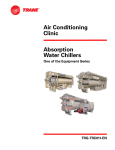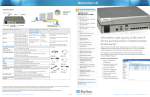Download Dominion® KX II
Transcript
Dominion KX II - Features and Benefits Dominion® KX II Features Benefits Hardware Features Next-Generation Hardware Architecture Dominion KX II is a true next-generation switch with an advanced hardware and software architecture. This innovative design enables new levels of KVM-over-IP performance, reliability, usability, compatibility and security. “Plug and Play” Appliance – Quick and Easy Setup Dominion KX II is a secure, Linux -based hardware appliance. All Dominion KX II features, including authentication and Web access, are built into the unit and do not require the use of an additional server. High Performance, NextGeneration Video Hardware with HD Video Resolution and Digital Audio Dominion KX II’s KVM-over-IP engine uses Raritan’s nextgeneration technology, providing users with virtual at-the-rack performance. Next-generation features include ultra-fast screen refresh, 1920x1080 high definition remote video resolution, digital audio and advanced color calibration. Dual Power Supplies with Failover For increased reliability and redundancy, all Dominion KX II models have dual AC inputs, dual power supplies and automatic failover to support redundant power distribution. If a power supply fails, the customer will be notified via front panel LED, SNMP TRAP, log message or via the administrative manager. Four USB Ports for Keyboard, Mouse and USB Media The Dominion KX II has four USB 2.0 ports, three on the back panel and one on the front panel, for local keyboard, mouse and USB media. Dual Gigabit Ethernet Ports with Failover Dominion KX II provides high availability with dual gigabit Ethernet ports for redundancy. Should one Ethernet switch or interface card fail, Dominion KX II will automatically failover to the other port and continue operating. Multiple Hardware Models Multiple hardware models enable simultaneous access by one, two, four or eight remote users to 8, 16, 32 or 64 servers. Raritan is the first and only vendor to provide four and eight user, 64-port, digital KVM switches. 1U or 2U Form Factor The Dominion KX2-464 and KX2-864 are 2U solutions. Other Dominion KX II models are only 1U in height. Dominion KX II is extremely rack-efficient. © 2012 Raritan Inc. ® Page 1 of 9 V1099 R5 May 2012 Dominion KX II - Features and Benefits Features Benefits Cat5 Cabling Dominion KX II interconnects with each server via standard, economical Cat5 (UTP) cabling. Servers may be located up to 150 cable feet from the Dominion KX II unit. Multiplatform Computer Interface Modules (CIMs) Dominion KX II supports multiplatform CIMs to connect to PS/2, ® USB, Sun and serially controlled servers. Analog VGA video and new DVI, HDMI and DisplayPort digital video standards are supported. Dominion CIMs operate at distances of up to 150 feet from the Dominion KX II switch, depending on server resolution. Configurable Hardware Reset Button Dominion KX II contains an administrator-configurable hardware reset button on the back panel. Modem Port for Emergency Access All Dominion KX II models have an integrated modem port for emergency remote access via external modem if the data network is not available. KVM-over-IP Connectivity One, Two, Four or Eight Concurrent Remote IP Users Dominion KX II provides KVM-over-IP access to one, two, four or eight simultaneous, remote users depending on the model purchased. Raritan provides a wide variety of Dominion KX II models to meet most customer needs and budgets. This is achieved while allowing full, unblocked local port access. 8, 16, 32 or 64 Server Ports Users can connect up to 8, 16, 32 or 64 servers to each Dominion KX II via Cat5 cabling. Raritan is the first KVM-over-IP vendor with one, two, four and eight channel, 32-port models. And we are the only vendor with four and eight channel, 64-port digital KVM switches – the industry’s highest density – consolidating up to four standard KVM switches to reduce cost and administration. Remote Network Access – KVM over IP Dominion KX II has the industry’s highest performing and most flexible KVM-over-IP technology. Users can access Dominion KX II from anywhere on the network (LAN, WAN, Internet, mobile and dial-up), allowing administrators to troubleshoot, reconfigure, reboot and even power cycle servers remotely. ® ® Apple iPhone and iPad Mobile Access ® Flexible Tiering (Cascading) of up to 1024 Servers © 2012 Raritan Inc. Users can remotely access and control servers through Apple iPhone and iPad devices with the same level of security that they now enjoy via their laptops. Customers can connect (e.g., tier) multiple Dominion KX II switches together and access the attached servers in the data center or from a remote PC. Up to 1024 servers can be accessed via a consolidated port list, or via search (with wildcards). Page 2 of 9 V1099 R5 May 2012 Dominion KX II - Features and Benefits Features Benefits Industry’s First Browser-Based Local Console Port The Dominion KX II features the industry’s first browser-based local access. With a common, browser-based interface and full management functionality at the local port, the Dominion KX II provides a consistent user experience that is easy to learn. In addition, convenient hotkey switching between servers is now supported. Asian Languages – Japanese and Simplified/Traditional Chinese The Dominion KX II’s remote HTML User Interface and the KVM Clients now support the Japanese, Simplified Chinese and Traditional Chinese languages. This is available stand-alone as well as through CC-SG. Blade Server Access and Control Dominion KX II supports popular blade server models from the ® ® ® ® leading blade server manufacturers: HP , IBM , Dell and Cisco . It provides simple, automated and secure KVM-over-IP access: (1) at ® the rack, (2) remotely over IP, (3) via CommandCenter and (4) by modem. Blade servers are displayed by chassis, with simple oneclick access. Advanced security via per-blade access permissions and hot-key blocking eliminates unauthorized access. Unlike other vendors, the Dominion KX II’s blade features are available to SMB customers with no management system required. For enterprise customers, seamless blade server integration with CommandCenter Secure Gateway provides centralized policy and security management for diverse data center environments. Integrated, Remote Power Control – Up to Eight Power Strips per Dominion KX II Users can power up, power down or power cycle servers connected to optional Raritan remote power control units. A system administrator can not only troubleshoot a server remotely, but also power cycle that server with a click of the mouse. This user-friendly, remote power control is available for up to eight power strips per Dominion KX II unit. Strip-level power statistics are now displayed to the user. Users can also power on/off outlets not associated with a server. Extended Local Port on KX2-832 and KX2-864 Models The Dominion KX II eight-user models contain a standard local port, plus an additional port that extends the local port, via Cat5 cable, beyond the rack to a control room, another point in the data center ® or to a Dominion KX II or Paragon II switch. Dual CIMs Provide Redundant and/or Increased Access The Dominion KX II now supports Paragon II dual CIMs, which can connect servers in the data center to two different Dominion KX II switches. If one KX II switch is not available, the server can be accessed through the second KX II switch, providing redundant access and doubling the level of remote KVM access. Dual Stack IP Networking – IPv4 and IPv6 The Dominion KX II provides dual stack IP networking with simultaneous support of IPv4 and IPv6. © 2012 Raritan Inc. Page 3 of 9 V1099 R5 May 2012 Dominion KX II - Features and Benefits Features Universal Virtual Media Benefits TM Features All Dominion KX II Models Have Virtual Media The benefits of virtual media – mounting of remote drives/media on the target server to support software installation, remote booting and diagnostics – are now available in all the Dominion KX II models. Wide Variety of Supported Virtual Media Drives and Devices Each Dominion KX II comes equipped with virtual media to enable remote tasks using the widest variety of CD, DVD, USB, internal and remote drives and images. Unlike other solutions, the Dominion KX II supports virtual media access of PC hard drives and remotelymounted disks for added flexibility and productivity. Digital Audio over Virtual Media Remotely access audio applications on remote servers during a virtual media connection with digital USB audio over IP. This includes both playback and recording. Useful for IT administrators, software developers, broadcast/entertainment customers, audio content creators and for remote monitoring. Features USB digital audio, CD quality audio, playback/record buffer settings and use of analog and USB speakers/microphones. Secure Virtual Media with 128/256-Bit Encryption Virtual media sessions are secured using 128- or 256-bit AES encryption. Also available is 128-bit RC4 encryption. Dual-USB Virtual Media CIM and USB Profiles The dual-USB virtual media CIM (D2CIM-DVUSB) and USB profile feature enable expanded BIOS use of virtual media drives to the broadest range of servers and BIOS versions. The dual-USB virtual media CIM supports advanced features: digital audio, smart card/CAC authentication and tiering. USB CIM with Virtual Media, Absolute Mouse ™ Synchronization and Firmware Update The D2CIM-VUSB CIM supports virtual media sessions to target servers supporting the USB 2.0 interface. Available in economical 32 and 64 quantity CIM packages, this new CIM supports Absolute Mouse Synchronization as well as remote firmware updates. KVM Client Access and Control Universal KVM Client Access – Anytime, Anywhere The Dominion KX II provides KVM access through the industry’s broadest and most flexible range of operating systems, platforms ® and browsers. Internet Explorer 9 and Firefox 4 are now supported. Next-Generation Common User Interface The Dominion KX II has a next-generation, browser-based user interface for enhanced usability and productivity. This interface is common across the local port, remote access, management software as well as other Raritan products. This reduces training time and increases productivity. Web Accessible KVM Clients Users can access Dominion KX II via Web browser for anytime, anywhere access. Raritan’s KVM client software is automatically downloaded; this eliminates the need to install “client” software on each user desktop. © 2012 Raritan Inc. Page 4 of 9 V1099 R5 May 2012 Dominion KX II - Features and Benefits Features Mobile KVM Access for iPhone and IPad ® ™ Benefits Users can now access and control servers connected to the Dominion KX II via their Apple iPhones and iPads. This provides emergency 24/7 out-of-hours access, as well as convenient everyday access for iPad enthusiasts. CC-SG Release 5.2 or later is required for this capability. Windows and Java KVM Clients for Windows, Linux, ® ™ ® Sun /Solaris and Macintosh Raritan’s Windows and Java-based KVM clients provide multiplatform access and control on Windows, Linux, Sun/Solaris and Macintosh desktops. PC Share Mode Up to eight users can connect and remotely access each connected server. This feature is very useful for administrator collaboration for teamed troubleshooting of servers. Connect/Disconnect Scripts Customers can define scripts that are executed when the user connects to or disconnects from a server. This is useful to wake up a server, launch the login screen and/or automatically log off. Real-Time Server Status and Availability Users can easily determine if a given server, including blade servers, is currently accessible/available via the user interface. Customized Launch Settings Customers can customize the way the KVM Clients are launched, including full-screen mode, primary or secondary monitor, single mouse mode and scaling. Multiplatform Client Access to Dominion KX I and Dominion KX II Existing customers of the Dominion KX I can use the multiplatform client (MPC) to simultaneously access their existing Dominion KX I switches as well as newly purchased Dominion KX II switches. Remote Video Features High Definition (HD) Remote Video Resolution – 1920x1080 The Dominion KX II is the first and only KVM-over-IP switch to support full High Definition (HD), 1080p remote video resolution. In addition, popular widescreen formats are supported, including 1600x1200, 1680x1050 and 1440x900, so remote users can work with today’s higher resolution monitors. Full-Screen Video Display With the Dominion KX II’s full-screen video display, users appear to be directly connected to the target server. The user views the full video display from the target server without window borders or toolbars. With the new “pop-up” menu bar, users can run KVM client functions while in full-screen mode. Port Scanning and Thumbnail Views View selected servers as a slide show and/or real-time thumbnail views. The user can select a list of servers, set the scan interval and quickly access a given server. Works remotely and locally. © 2012 Raritan Inc. Page 5 of 9 V1099 R5 May 2012 Dominion KX II - Features and Benefits Features Dual Monitor KVM Client Support Benefits For customers wishing to enhance productivity by using multiple LCD monitors, the Dominion KX II can launch KVM sessions to multiple monitors, either in full-screen or standard modes. In this mode, users can view the list of servers on one screen and launch full-screen KVM sessions in another. Or use a secondary, desktop monitor exclusively for KVM. Dual Video Cards Servers with dual video cards can be remotely accessed with an extended desktop configuration available to the remote user. Flexible Video Scaling In many instances, the user would like to “scale,” i.e., stretch or compress the target server’s video display to fit the display window on the client. With the Dominion KX II’s flexible scaling, the user is not restricted to fixed-size windows, but can drag the window border to the desired size, including small thumbnail views. Automatic Color Calibration The Dominion KX II provides automatic and manual color calibration that optimizes the screen display, producing vivid, lifelike colors to enhance productivity and reduce bandwidth. 15-Bit Color Support Dominion KX II’s 15-bit color support (32,000 colors) enables high video quality over the network. Multiple color modes, as well as gray scale, are available to connect via modem or low bandwidth link. Automated and Manual Bandwidth Settings Video performance can be configured to match the available network bandwidth. With high-speed LAN access, more bandwidth is available and higher quality video information can be sent, resulting in better performance. When accessing via a limited bandwidth connection, Dominion KX II can be configured to the limited bandwidth available. Fast Video Switching Once the Dominion KX II’s advanced video resolution detection has calculated a target server’s video characteristics, connections to the server occur almost instantaneously. This gives the Dominion KX II user immediate access in most cases to all connected servers. Mouse and Keyboard Features Absolute Mouse Synchronization © 2012 Raritan Inc. The Absolute Mouse Synchronization feature is the ultimate mouse ® synchronization solution. For Windows and Mac servers with a compatible USB mouse port, there is no need to adjust the mouse settings on the target server. This reduces installation time and enhances the Dominion KX II’s plug-and-play nature. In addition, the remote and target server mouse pointers never go out of synchronization. This feature is enabled by the D2CIM-VUSB and D2CIM-DVUSB virtual media CIMs. Page 6 of 9 V1099 R5 May 2012 Dominion KX II - Features and Benefits Features Benefits Intelligent Mouse Synchronization™ Most KVM switches require the customer to manually adjust the mouse motion and mouse acceleration settings for all connected target servers for each KVM user. With the Intelligent Mouse option, no such manual configuration is required for many servers. The system can automatically adjust to the server’s mouse settings. This further enhances the Dominion KX II’s plug-and-play operation. Speedy Single Mouse Mode Many Dominion KX II customers prefer a dual-mouse configuration; however the KX II’s single mouse mode provides speedy performance and does not require server changes for any type of server or OS. Transparent Keyboard Handling Transparent keyboard handling means that virtually all user keystrokes are sent to the target server and not processed by the desktop client. This key feature obviates the need for most keyboard macros and allows the user to directly interact with the target server with a higher level of connectivity. Send Text to Target With this feature, customers can conveniently send text data, scripts or commands from their remote workstation to servers in the data center. Security Features Validated FIPS 140-2 Cryptographic Module For government, military and other high security applications, the Dominion KX II is the first and only digital KVM switch utilizing a validated FIPS 140-2 Cryptographic Module for enhanced encryption. Modules tested and validated as conforming to FIPS 140-2 are accepted by federal agencies of the U.S. and Canada for the protection of sensitive information. AES Encryption The Dominion KX II utilizes the Advanced Encryption Standard (AES) encryption for added security. 128- and 256-bit AES encryption is available. AES is a U.S. government-approved cryptographic algorithm that is recommended by the National Institute of Standards and Technology (NIST) in the FIPS Standard 197. Smart Card and CAC Authentication The Dominion KX II supports smart card and DoD Common Access Card (CAC) authentication at the rack, stand-alone over IP and through CC-SG. It meets U.S. government HSPD-12, PIV and CAC directives and ISO 7816, PC/SC and CCID standards. All Dominion KX II models support smart cards using the D2CIM-DVUSB CIM. Video, Virtual Media and Smart Card Encryption Dominion KX II securely encrypts the video stream, keyboard and mouse data, virtual media and smart card transmissions. RADIUS, LDAP and Active ® Directory Authentication Dominion KX II integrates with industry-standard directory servers, such as Microsoft Active Directory, using either the LDAP or RADIUS protocols. This allows Dominion KX II to use preexisting username/password databases for security. © 2012 Raritan Inc. Page 7 of 9 V1099 R5 May 2012 Dominion KX II - Features and Benefits Features Benefits Configurable Strong Password Checking The Dominion KX II has administrator-configurable, strong password checking to ensure that user-created passwords meet corporate and/or government standards and are resistant to brute force hacking. Configurable Security Banner For government, military and other security-conscious customers requiring a security message before user login, the KX II can display a user-configurable banner message and require acceptance before user login. “Stealth Mode” with Configurable Port Numbers For customers wishing to increase security by avoiding the standard TCP/IP port numbers, the Dominion KX II allows the administrator to configure alternate port numbers. Upload Customer-Provided SSL Certificates Customers can upload to the Dominion KX II digital certificates (selfsigned or certificate authority provided) for enhanced authentication and secure communication. Local Authentication with Users, Groups and Permissions In addition to external authentication, the Dominion KX II supports local authentication. Administrators can define users and groups with customizable administration and port access permissions. Multiple Security Features Dominion KX II offers many additional security features, including password aging, access control lists, inactivity timers, group permissions, per-port authorization, etc. Management Features Remote and Local Management and Administration Administrators can perform all management, administration and configuration operations remotely via a simple graphical user interface, accessible from their desktops, the data center or lab. Raritan’s CommandCenter Integration Like the rest of the Dominion series, Dominion KX II features complete CommandCenter Secure Gateway integration, allowing enterprise users to consolidate all Dominion devices into a single logical system, accessible from a single IP address and under a single remote management interface. With CommandCenter Release 5.2, customers can also access servers connected to the Dominion KX II via the iPhone and iPad. Event Logging via SNMP Management and Syslog System and user events are logged and recorded in a log file on each device. For permanent logging, the Dominion KX II can send SNMP TRAPs for these events to SNMP management system(s). SNMP TRAPs are fully configurable by the administrator. SNMP v2 and v3 supported. Syslog logging is also available. Firmware Upgrade over Ethernet Dominion KX II firmware upgrades can be downloaded directly from the Raritan website and upgrades can be performed via the network. © 2012 Raritan Inc. Page 8 of 9 V1099 R5 May 2012 Dominion KX II - Features and Benefits Features Benefits D2CIM Firmware Upgrades The Dominion KX II D2CIMs can be firmware upgraded from the Dominion KX II appliance to support new features and improvements. This includes the Dominion KX II USB CIMs supporting virtual media, smart cards/CAC, digital audio and Absolute Mouse Synchronization; and the Dominion KX II Power CIM. Dominion KX I Compatibility Customers who have purchased Raritan’s first-generation Dominion KX I switches can continue to use these switches together with the Dominion KX II. Both CommandCenter Secure Gateway and Raritan’s Multiplatform Client support seamless access and control of target servers and serial devices connected to the Dominion KX I and Dominion KX II digital appliances. Paragon and Dominion CIM Compatibility For existing Raritan customers, select Paragon I and Paragon II CIMs as well as the Dominion KX I DCIMs are supported by the Dominion KX II. Paragon and Dominion customers wanting to upgrade to Dominion KX II can reuse many of their CIMs, reducing the cost of migration. © 2012 Raritan Inc. Page 9 of 9 V1099 R5 May 2012