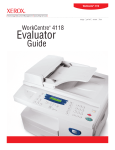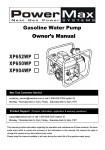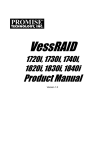Download MFX-1430/MFX-2030 General Features
Transcript
> Table of Contents Introduction . . . . . . . . . . . . . . . . . . . . . . . . . . . . . . . . . . 1 Configurations . . . . . . . . . . . . . . . . . . . . . . . . . . . . . . . . 2 Paper Options . . . . . . . . . . . . . . . . . . . . . . . . . . . . . . . . . 3 Printing/Communications/Consumable Options . . . . . 4 Advantages for Dealers . . . . . . . . . . . . . . . . . . . . . . . . . . 5 Advantages for Customers . . . . . . . . . . . . . . . . . . . . . . 6 General Features . . . . . . . . . . . . . . . . . . . . . . . . . . . . . . 7 Fax Features . . . . . . . . . . . . . . . . . . . . . . . . . . . . . . . . . . 8 Scan Features . . . . . . . . . . . . . . . . . . . . . . . . . . . . . . . . 9 Copier Features . . . . . . . . . . . . . . . . . . . . . . . . . . . . . . 10 Print Features . . . . . . . . . . . . . . . . . . . . . . . . . . . . . . . . 11 Features and Benefits . . . . . . . . . . . . . . . . . . . . . . . . . . 12 - Affinity For The Network . . . . . . . . . . . . . . . . . . 12 - Touchscreen Operation . . . . . . . . . . . . . . . . . . . . . 12 - Footprint . . . . . . . . . . . . . . . . . . . . . . . . . . . . . . . . . 13 - New & Improved Engine . . . . . . . . . . . . . . . . . . . . 13 - Automatic Document Feeder . . . . . . . . . . . . . . . . 13 - Platen Glass . . . . . . . . . . . . . . . . . . . . . . . . . . . . . . 14 - Paper Handling . . . . . . . . . . . . . . . . . . . . . . . . . . . 14 - Bypass Tray . . . . . . . . . . . . . . . . . . . . . . . . . . . . . . . 14 - Duplex Printing (MFX-1430D & MFX-2030) / Manual Duplex Scanning . . . . . . . . . . . . . . . . . . 15 - EasyChange Consumables . . . . . . . . . . . . . . . . . . . 15 - High-Speed Fax Modem . . . . . . . . . . . . . . . . . . . . 16 - Address Book . . . . . . . . . . . . . . . . . . . . . . . . . . . . . 16 - LDAP Directory Support . . . . . . . . . . . . . . . . . . . . 17 - Group Dialing . . . . . . . . . . . . . . . . . . . . . . . . . . . . . 17 - Broadcasting (Mixed Fax /E-mail Transmissions) . . 18 - Battery Back-Up . . . . . . . . . . . . . . . . . . . . . . . . . . . 18 - Batch / Delayed Transmission . . . . . . . . . . . . . . . . 18 - Cover Page Insertion . . . . . . . . . . . . . . . . . . . . . . . 19 - Security Reception . . . . . . . . . . . . . . . . . . . . . . . . . 19 - Fax Forwarding . . . . . . . . . . . . . . . . . . . . . . . . . . . . 19 - QuadAccess™ . . . . . . . . . . . . . . . . . . . . . . . . . . . . 20 - Internet Faxing (T.37) . . . . . . . . . . . . . . . . . . . . . . . 20 - Desktop Faxing . . . . . . . . . . . . . . . . . . . . . . . . . . . 20 - Scan to E-mail . . . . . . . . . . . . . . . . . . . . . . . . . . . . . 21 - Network Scanning . . . . . . . . . . . . . . . . . . . . . . . . . 22 - Scan to FTP . . . . . . . . . . . . . . . . . . . . . . . . . . . . . . 23 - Local Color Scanning . . . . . . . . . . . . . . . . . . . . . . . 23 - Workflow Management . . . . . . . . . . . . . . . . . . . . . . . 24 - Network Printing . . . . . . . . . . . . . . . . . . . . . . . . . . 24 - PCL 5e/6 Connectivity . . . . . . . . . . . . . . . . . . . . . . 25 - Local GDI Printing . . . . . . . . . . . . . . . . . . . . . . . . . 25 - Intuitive Print Drivers . . . . . . . . . . . . . . . . . . . . . . 25 - List Printing . . . . . . . . . . . . . . . . . . . . . . . . . . . . 26 - Mechanical / Soft Counter . . . . . . . . . . . . . . . . . 26 - Get it started! . . . . . . . . . . . . . . . . . . . . . . . . . . . 27 - Department Codes . . . . . . . . . . . . . . . . . . . . . . . 27 - Card Copy . . . . . . . . . . . . . . . . . . . . . . . . . . . . . . 27 - Combine Copy . . . . . . . . . . . . . . . . . . . . . . . . . . 27 - Electronic Sorting . . . . . . . . . . . . . . . . . . . . . . . . 28 - Program / Macro Keys . . . . . . . . . . . . . . . . . . . . 28 - Portability . . . . . . . . . . . . . . . . . . . . . . . . . . . . . . 28 Competitive Review . . . . . . . . . . . . . . . . . . . . . . . . . . . 29 Frequently Asked Questions . . . . . . . . . . . . . . . . . . . . 38 Dear Muratec Dealer, I can’t express how excited I am to have a completely refreshed product line, although that won’t stop me from trying. With the launch of the new MFX-1430 & MFX-2030, the first segment 1 multifunctionals built on the Network Gateway Platform (NGP), Muratec has a new look from head (MFX-2830) to toe (F-300). I’m sure you’ll agree that the new NGP-enabled devices will completely change your perception of the workgroup market. These are far more than simple fax machines or desktop copiers; these are true digital document delivery solutions that will directly route documents to network folders, e-mail addresses, FTP sites, remote Internet fax terminals and/or traditional fax machines. It all starts with the touchscreen – a first for this segment. The large, back-lit interface offers intuitive network navigation and actually makes digital document delivery accessible to the masses. These machines have also been packed with preset features such as the Card Copy mode, which makes copying two-sided insurance cards a one-step procedure. As opposed to traditional network scanning solutions that require the use of scan boxes or expensive third-party hardware/software, the NGP products allow users to surf their corporate server (like they are navigating folders on their PC) and directly deliver documents to a specific location. No expensive additional software or hardware is needed, no scan boxes – simply hit [Start] and it’s there. Their small footprint truly allow customers to initiate and maintain digital archiving programs by providing powerful, easy-to-use technology within the confines of their workspace, not the mailroom. Think about it, you keep the high-profit segment 3 & 4 products chomping away on high-volume copy and print jobs in the mailroom. The NGP products seamlessly fit into the smaller workstations to guide scan and fax traffic, meaning you’ve created a terrific workflow solution and freed up the big boys machines to do what they do best. Not only are these products functional, but they’re the most cost effective segment 1 machines on the market. The pricing structure for these machines mirror their predecessors, meaning for the same price you’re getting 10x the functionality. The segment leading costper-copy gives you a serious leg-up on the competition and as with every Muratec product you can be sure you’re getting the most reliable equipment on the market. Take a few moments to review the features of this new equipment and then give your Muratec area sales manager a call for a demonstration or that first order. As always, thanks for being a valued Muratec dealer and good luck with the new MFX-1430 & MFX-2030. Sincerely, Jim D’Emidio Vice-President of Sales and Marketing 1 > Configurations The MFX-1430 comes in two configurations, the standard version (1430) and as a duplex model, the MFX-1430D (1430D). The MFX-2030 comes in one configuration (2030) which features standard duplex printing. MFX-1430 MFX-1430D MFX-2030 80-sheet ADF • • • 33.6 Kbps fax modem • • • (1) 500-sheet cassette • • • 50-sheet bypass tray • • • Network Printing & Color Scanning • • • Local USB Printing & Color Scanning • • • • • Standard Duplex Printing Optional Paper Cabinet (2030CAB) • • • 500-Sheet Cassette (2030CAS) • • • 32 MB Memory Upgrade (DA7663) • • • Telephone Handset (2030THK) • • • Page Counter (DA7664) • • • PCL Print Controller (PCL500) • • • 2nd Phone Line (AL500) • • • OfficeBridge Expansion Kit (OB450) • • • 2 > Paper Options MFX-1430: 1. MFX-1430 – 550 sheets 2. Second paper cassette (2030CAS) – 500 sheets Total = 1,050 sheets 3. Paper cabinet (2030CAB) 2. Second paper cassette (2030CAS) – 500 sheets Total = 1,050 sheets 3. Paper cabinet (2030CAB) 2. Second paper cassette (2030CAS) – 500 sheets Total = 1,050 sheets 3. Paper cabinet (2030CAB) MFX-1430D: 1. MFX-1430D – 550 sheets MFX-2030: 1. MFX-2030 – 550 sheets 3 > Printing/Communications/ Consumable Options MFX-1430 & MFX-2030 Printing Options Communication/Fax Options PCL500 AL500 PCL print controller kit Second fax modem Consumable Options DA7663 32 MB memory Note: The MFX-1430 & MFX-2030 ship with standard GDI-based network printing. Customers needing PCL printing should order the (PCL500). You do not need to add a second NIC card, the standard NIC card can handle both PCL and GDI commands. Telephone handset 2030THK Page Counter DA7664 4 Toner cartridge TS2030 Drum cartridge DK2030 > Advantages for Dealers Drive more clicks – without driving up the installation cost! The MFX-series come with both a standard high-speed Ethernet connection and local USB interface that will generate clicks from the moment they’re installed on the network or local PC. ■ Small workstation design allows the machines to fit seamlessly into cramped work environments, meaning users have a convenient solution for their small run print jobs. ■ High-speed local connection via the USB port allows small office/home office users a dependable alternative to retail desktop printers. ■ Don’t just think about the print clicks, let’s capture those scan clicks to! The built-in color scanner delivers quality scans to network folders, FTP sites, e-mail addresses and remote fax terminals. Capturing these clicks is a snap and a great way to offset potential service costs. ■ Best of all the new MFX-1430 & MFX-2030 carry the same price tag as their predecessors the MFX-1300 & MFX-1700, meaning for the same cost your customers get a lot more machine. Minimal Training/Installation Required The MFX-1430 & MFX-2030 are the first segment 1 machines to ship with a touchscreen, allowing your customers unprecedented usability. ■ Reps are focused on selling and training customers on the big boxes, which make traditional fax and segment 1 products seem more trouble than their worth at times. DHCP compliance, browser-based interfacing and server-based driver loads allow for seamless installation, while the intuitive touchscreen is easy to navigate and buttons can be customized for optimal usability. ■ Consumables are user-changeable and take only moments to replace; you do not need to allocate costly service tech resources to change toner and drums. Competitive Advantage The new MFX-1430 & MFX-2030 will differentiate your product line-up from the competition. ■ To put it simply there are not products like these in this segment. You have a powerful, yet intuitive digital document delivery system that carries an attractive POS and aftermarket. ■ The MFX-1430 & MFX-2030 carry the lowest cost-per-copies in their segment. The consumable pricing is attractive and with legendary Muratec reliable on-board you can execute a profitable service contract. With some contracts requiring a blended cpc among all segments, this is a big advantage. Listen to what the analysts are saying… ■ “Documents are moving closer to the end-user, in that users want to view and then print if necessary. Consequently, more work is being printed at the point of need. This has driven volume from centralized environments to decentralized environments such as the workgroup…” – CAP Ventures ■ "…(Scanning) has become a mainstream office application…" – CAP Ventures > “Almost 70% of respondents (out of 1000 workgroup users) said that scan to file was important to their business…70% also said that scan to e-mail was important…” – CAP Ventures > When asked by CAP Ventures what features would be important when purchasing a new MFP in the next 2 years, workgroup users responded: 71% Network Scanning | 69% Scan to e-mail | 65% Desktop Faxing | 60% Internet Faxing | 53% Scan to FTP Source – CAP Ventures “The Future of the Document in the Workgroup Environment” March 2005 5 > Advantages for Customers Connected ■ The multifunction capabilities eliminate your customer’s need to purchase stand-alone devices, manage multiple service contracts and inventory a variety of high-cost/low-yield consumables. ■ Complex technology made easy, the NGP-enabled devices feature a powerful digital document delivery system that customers can actually use. Many things sound great on paper, such as maintaining a digital archiving program. But if technology is not made accessible for all of the “non-geeks” out there, who will actual use the systems that have been implemented? ■ Scan to e-mail, Internet faxing and scan to FTP provide users with no-cost document delivery that utilizes their current network infrastructure. ■ Network printing connects up to 50 users for high-quality PC output. ■ Both machines ship with a standard USB port for direct PC connection enabling local printing and scanning. Flexible ■ Duplex printing (MFX-1430D & MFX-2030) allows customers to print/copy documents and receive faxes “2-up”, reducing paper consumption and the storage requirements of hardcopy documents. Manual duplex scanning allows customers to create two-sided output from two-sided originals. ■ The 80-sheet ADF allows for the seamless job initiation of large fax, scan or copy jobs, and the 500-sheet paper capacity can be easily expanded to 1000-sheets for increased volume or mixed media production. ■ Dual component consumables increase output yields and reduce the customer’s monthly cost-per-copy costs. By utilizing these devices as a fax, printer and copier, users can greatly reduce the monthly operating expenditures associated with stand-alone devices. Space Saver The MFX-series eliminate the space requirements of stand-alone printers, faxes and scanners. ■ The small footprint greatly increases the amount of usable workspace when adding up the dimensions of traditional stand-alone devices. ■ The optional paper cabinet allows for complete machine mobility, meaning it can be utilized in one workspace and then quickly transferred to another location if needed. The cabinet can also house additional reams of paper and extra consumables, making it not only an attractive but functional addition to the office. Efficient These devices offer several time-saving capabilities including “Scan Once - Print Many” technology and electronic sorting. ■ Macro program keys help simplify long, repetitive copy procedures into one button – reducing a three minute programming process into a three-second executable command. ■ Automatic mixed original detection allows users to copy, fax or scan letter and legal-sized documents together, reducing the need to perform/collate multiple jobs. If the customer has the appropriate paper loaded in the paper trays, the output documents will match the original. QuadAccessTM technology allows users to perform four procedures at one time, increasing productivity by not having to wait for the previous job to finish prior to initiating a new job. ■ The new Card Copy mode allows medical offices to quickly capture both sides of a driver’s license or insurance card and produce both images on a single sheet of paper. ■ 6 > MFX-1430 / MFX-2030 General Features 80-sheet automatic document feeder ■ Enables faxing, copying or scanning of large jobs without having to split into multiple sets Intuitive touchscreen operation ■ A first in this segment! ■ Large, back-lit touchscreen is easy to operate and significantly reduces customers learning curve ■ Program keys allow for one-touch initiation of complex fax and copy commands ■ The default “soft keys” on the touchscreen can be customized, allowing users to have one-touch access to the most commonly used features Legal-sized platen glass ■ Easily duplicate odd-sized or textured objects ■ Well-marked glass is easy-to-read for seamless operation ■ Fax jobs may be blended from the ADF & platen-glass Flexible paper capacity ■ Standard 500-sheet front loading tray is accessible and user adjustable ■ Optional second 500-sheet cassette allows for the simultaneous use of letter and legal-sized papers Multipurpose bypass tray ■ 50-sheet bypass tray can be used for quirky media such as letterhead, envelopes, labels or overhead projector sheets Easy network installation ■ DHCP compliant (Non-DHCP environments may still enter the network settings manually) ■ Print drivers can be installed via server or individual client Duplex printing (MFX-1430 & MFX-2030) ■ Reduce paper consumption and day-to-day operational costs by utilizing duplex print, copy and fax reception capabilities Expandable memory ■ Standard 8-MB memory can be upgraded to 40-MB, creating sufficient memory storage for large applications ■ 72-hour memory back-up ensures that business critical documents are not lost in the event of an extended power outage Energy Star compliant ■ When the machine is left idle for a set period it will enter Energy Save Mode, which will reduce energy consumption to minimum levels EasyChangeSM toner system ■ Front loading high-yield consumables can be quickly changed without the need for a service call ■ High-yield allows for the lowest cost-per-copy in the segment 1 market Refined print engine ■ 14 and 20 ppm print engine provides superior quality and clarity ■ Redesigned paper path reduces jam frequency ■ Side-access jam removal system allows for quick and painless troubleshooting ■ Fewer service calls = profitability Department codes ■ Track up to 100 codes for cost accounting purposes ■ Extra level of security, only authorized users have access to certain machine functions 7 > MFX-1430 / MFX-2030 – Fax Features 33.6 Kbps modem ■ Standard fax modem transmits documents at the highest regulated speeds ■ JBIG compression reduces the transmission packet allowing for shorter connection times ■ Up to 2 spp transmission time 300 entry address book ■ Each location can house a fax number, e-mail address and group location ■ Up to 30 locations can be manually entered per transmission ■ 330 number broadcast capabilities (fax and e-mail addresses can be mixed) ■ OfficeBridge Expansion Kit allows customers to have both personal & shared address books ■ OfficeBridge Expansion Kit can expand the address book to 2000 locations (w/ optional 512 MB memory) ■ Supports vCard import from Microsoft Outlook LDAP search capabilities ■ Quickly and easily locate contacts on a corporate server (Active Directory, OpenLDAP, etc.) ■ Up to 5 LDAP servers can be registered ■ Contacts located during an LDAP search can be added to the internal address book Group Transmission ■ If users frequently send the same document to multiple recipients, they can register these users into a group to reduce manual searching/selection ■ Groups can hold both fax numbers and e-mail addresses Delayed transmission ■ Send documents during off-peak hours to reduce machine congestion Batch transmission ■ Group several fax transmissions into one, reducing connection requirements and phone charges Standard Internet fax functionality ■ T.37 compliant – most common standard on the market ■ Utilizes existing e-mail infrastructure Transmission confirmation reports ■ Ensures that business-critical documents reached their intended destination Optional second 33.6 Kbps fax modem ■ Allows the simultaneous sending and receiving of fax documents ITU-I sub-address routing ■ Send and receive fax documents into confidential mailboxes 8 > MFX-1430 / MFX-2030 – Scan Features Standard network scanning ■ Surf corporate networks with ease, delivering documents directly into network folders ■ High-quality 600 dpi scanning ■ Create up to 20 folder shortcut keys for one-touch scan initiation (shared w/FTP folder shortcuts) ■ Broadcast documents to an e-mail address and network folder (archive) ■ Windows log-in security parameters ■ Supports color scanning Scan to e-mail ■ Intuitive QWERTY keypad allows for customized e-mail transmissions ■ File Formats include TIFF, PDF or JPEG ■ File name, subject line and text message can be added to each transmission (SPAM prevention) ■ Any document stored on the network may be attached to a transmission (via simple network browse) ■ Supports color scanning Scan to FTP ■ Upload documents to an FTP server for sharing or storage ■ Create up to 20 FTP shortcuts for one-touch scan initiation (shared w/folder shortcuts) ■ Supports color scanning Standard local color scanning via USB ■ TWAIN compliant ■ High-resolution color scanner offers easy digital transfer of hardcopy photos, charts and various office documents Scan Counter ■ Standard scan counter provides a total scan count ■ Total can be broken down into – Fax, PC or Copy scans 9 > MFX-1430 / MFX-2030 – Copier Features 14 and 20 page-per-minute print engines ■ Print engine produces letter-sized documents at 14 (MFX-1430) and 20 (MFX-2030) pages per minute ■ 600-dpi output insures high-quality digital imaging Get it started! ■ 10 second (MFX-2030) and 12 second (MFX-1430) first-copy-out-times get your job going ■ 23 second warm-up time ■ 2.7 spp scanning (300 dpi), 5.4 spp scanning (600 dpi) Duplex printing (MFX-1430D & MFX-2030) ■ Reduce paper consumption and day-to-day operational costs by utilizing duplex print, copy and fax reception capabilities ■ Manual duplex scanning allows for 1:2, 2:2 or 2:1 output QuadAccess technology ■ Unique to Muratec, these devices can simultaneously perform four tasks at once allowing users to fax, copy and print at the same time without machine slowdown Digital copy features ■ 2-in-1 & 4-in-1 image combination ■ Mixed original detection ■ Digital zoom and image adjustment (25-100% ADF, 25-400% FBS) ■ Electronic sorting ■ 256 level grayscale Card Copy Mode ■ Quickly and easily capture both sides of a card or check-sized object and print both images onto a single page ■ Supports personal & business-sized checks ■ Supports top-up copy, meaning the cover can be left open during the scanning process Programmable Macro Keys ■ Conveniently program lengthy copy job processes into a single executable command 10 > MFX-1430 / MFX-2030 – Print Features Flexible OS support ■ Windows 98SE, 2000, Me, NT 4.0, XP ■ Windows Server 2003 Standard GDI-based network printing ■ High-speed 10/100 BaseT Ethernet connection is the perfect solution for a small to mid-sized workgroup ■ Supports TCP/IP protocols ■ RJ-45 network connection Optional PCL support ■ PCL 5e & 6 ■ Does not require a separate network drop, the standard NIC card can handle both GDI and PCL commands ■ Can be installed by the factory or installed as a field upgrade Standard local GDI printing via USB ■ High-speed USB 2.0 connection ■ Offers a back-up printing source in the event of a downed network or machine failure Intuitive print drivers ■ Seamless output from popular applications ■ Server or client-based installation ■ Choose watermarks, paper sources, options, etc. Duplex print output ■ Up to 5 page-per-minute duplex production 11 > MFX-1430 / MFX-2030 Features and Benefits Affinity for the network Both the MFX-1430 & MFX-2030 are built on the network gateway platform (NGP), meaning they have a built-in affinity for the network. This platform allows multiple users the ability to on-ramp documents for digital storage and delivery, while providing traditional fax and output capabilities. The philosophy behind NGP is to provide customers with a superior digital document delivery system that allows users to route hardcopy documents directly into network folders, e-mail addresses and FTP sites. Both units are DHCP compliant which allows them to automatically search for initial network settings the moment the machine is turned on, during install, reducing network set-up to mere seconds (the machines can be manually registered as well). The OfficeBridge browser interface allows users to change network settings, machine settings, track communications and much more. Benefits Identifying Need Customers who want to de-centralize their scanning needs from the copy room to the workstation NGP provides high-quality scanning to network folders, e-mail addresses and FTP sites Customers looking to consolidate their fax, scan and printing needs into a single unit to reduce operating costs NGP consolidates multiple business-critical functions into a single, easy-to-use machine. Customers looking for an easy way to initiate or maintain a digital archiving program Intuitive scan system is not intimidating, customers with little “tech-savvy” can digitize and archive documents Intuitive touchscreen operation These are the first machines in their segment to boast a touchscreen (have we already mentioned that?) Fact of the matter is the other manufacturers do not spend time and resources improving the usability of fax and segment 1 products. Since we exclusively serve those segments it only makes sense that we continually look for ways to improve these offerings. The touchscreen allows us to take a complex technology, like NGP, and make it accessible to the masses. Think of it as GPS for document workflow. Users can quickly and easily find a contact from a corporate server, browse and locate a network folder, enter an e-mail address or program their machine settings. The large, back-lit touchscreen assists with all of those functions and much more! The keys on the default screen can also be interchanged, allowing your customers to have one-touch access to the features that they use most often. Identifying Need Environments that want to be more efficient Benefits Makes complex technology accessible to the masses 12 Who you calling small? Improve office efficiency by consolidating multiple stand-alone devices into one desktop-size business machine offering network print, copy, fax and scan capabilities. This allows you to decentralize office tasks from the copy room to the workgroup. Identifying Need Benefits Work environments seeking to maximize office space Free up much needed space typically occupied by stand-alone printers, faxes, copiers and scanners Budget constraints do not allow for the ownership expense and maintenance costs associated with multiple stand-alone devices Reduce the number of service contracts and initial investment Work spaces too small to accommodate storing large amounts of office supplies and machine consumables One machine, one set of supplies – far more beneficial than the bulky alternative. New & Improved Engine Muratec has refined our award-winning engine* to further reduce misfeeds and paper jams, while improving the overall print quality. Identifying Need Benefits Busy work environments who rely on durable machines with limited downtimes for maintenance Users experience very little downtime due to machine failure or paper jams, which increases office productivity High-volume fax or print applications Rock-solid engine can hold up to heavy customer usage * Claim based on the previous "Athens" engine awards. F-360 – Editor’s Choice – Better Buys for Business 2002, 2003, 2004, 2005 MFX-1700 – Small Office / Home Office MFP of the Year – BERTL 2004 MFX-1700i – Pick of the Year – Buyer’s Lab 2004 Automatic Document Feeder Both devices come standard with an 80-sheet ADF, perfect for large fax, scan or copy jobs. The document feeder is well marked to ensure correct original positioning and the feeder supports mixed original scanning. The curvy design provides a seamless paper path while giving the machine a sexy finish. Identifying Need Benefits Environments in which large fax or scan jobs are a regular occurrence Large jobs do not have to be split up prior to job initiation Environments that frequently copy, fax or scan both letter and legal-sized documents together Mixed originals do not have to be split-up prior to job initiation 13 Platen Glass The MFX-1430 & MFX-2030 also feature a legal-sized platen glass that allows for the seamless duplication of odd-shaped or textured documents. The well-marked border ensures that your customer can position documents correctly each and every time. Identifying Need Environments that utilize media that is not suitable for the document feeder Benefits Legal-size is perfect for a majority of office applications Markings cut down on wasted jobs and user frustration Paper Handling Both devices ship with a standard 500-sheet paper tray, making them the most robust machines in their segment. Adding a second paper source increases the functionality while reducing the amount of time users spend replenishing paper stock. The paper cassettes allow for effortless transfer of entire 500-sheet reams of paper. Identifying Need Benefits Businesses that consume large amounts of letter-sized paper Reduces frequency of paper replenishment Users who print both letter and legal-sized documents Flexibility of loading one cassette with letter-sized paper, while using the second cassette for legal-sized paper Customers can pull different jobs from different drawers (ex. Copy jobs from tray 1, fax jobs from tray 2) Improved Bypass Tray We got rid of the scissors! Muratec has completely redesigned the bypass tray on these devices, allowing for uncomplicated printing of envelopes, letterhead, transparencies, labels and other media that is printed on an infrequent basis. The new and improved bypass holds up to 50 sheets of letter-sized paper, adding to the unit’s flexible paper capacity. Identifying Need Situations in which users print on various output media, such as envelopes and labels Benefits The bypass tray accommodates media needing a condensed paper path or direct feed into the print engine Flip tray folds out for quick document insertion, improved stability system reduces document jamming and skewing 14 Duplex Printing (MFX-1430D & MFX-2030) / Manual Duplex Scanning With the MFX-1430 & MFX-2030 users can reduce paper consumption by converting single-sided copy, print and fax jobs into two-sided printouts. Duplex output can reach speeds of up to 5 pages-per-minute (we’re talking about a 14 ppm MFP so cut us a little slack!) Manual duplex scanning allows customers to produce two-sided output from two-sided originals. Users can also electronically archive two-sided documents without hassle. Identifying Need Benefits Environments such as doctors offices where users print and manually file hardcopy documents Reduces paper consumption and hardcopy storage costs, which cuts down on operational costs and promotes environmental friendliness Businesses that receive a large number of incoming faxes Reduces paper consumption and hardcopy storage costs Customers that need to copy or scan two-sided documents Quickly produce professional looking fliers, manuals, booklets or other two-sided documents 1:2, 2:2 or 2:1 copy output Easily digitize two-sided originals EasyChange Consumables There’s no need to panic when the red light comes on. With front loading consumables, users can quickly and easily change the toner without the need for a service call. And let’s not forget the exceptional yields and operating costs that these bad boys offer as well. In fact, the cost-per-copy on the MFX-1430 & MFX-2030 is lower than "comparable" offerings from Canon, KonicaMinolta, Panasonic, Sharp and Toshiba. Note: Whenever the toner cartridge is changed we recommend that the customer perform the charge-wire / LED head cleaning to insure optimal machine performance. This two-second procedure entails pulling out the blue drum rod and then pushing it back into place. Identifying Need Benefits Fast-paced businesses that can’t afford to waste time changing complicated consumables or wait for a service technician to be dispatched Users can keep the office running at full speed High-volume applications looking to lower their operating costs High-yield consumables offer an ultra-low cost-per-copy, potentially reducing operating costs by hundreds of dollars per year 15 High-Speed Fax Modem (with second line option) Muratec is a recognized leader in fax technology. So it’s no surprise that these MFP’s are equipped with a fast 33.6 Kbps modem that reduces machine congestion and increases machine efficiency. They also provide a virus-free line of communication that sits off-network, meaning if a hacker found out the security code was “1,2,3,4” or the network simply goes down, your customer always has a line of communication available. JBIG compression sends files at optimal speeds and the optional dual line allows for the simultaneous sending and receiving of faxes. Identifying Need Benefits Environments with high long distance bills or international calling requirements High-speed communication (2 spp) can reduce connection time thereby lowering monthly phone charges High-volume fax applications Ships with standard fax capabilities, eliminates the need to add an expensive upgrade Offices with stand-alone fax devices High-speed scanner quickly processes data, reducing wait time Address Book Each location in the 300 number address book can house a fax number, e-mail address and group number, thus consolidating a contact’s information into one key. Setting-up the address book up is a snap and customers can even import contacts from Microsoft Outlook (vCard) or a corporate contact database (via CSV). The default fax screen layout is easy to navigate and allows customers to separate registered locations by fax number, e-mail address or a general listing. The index menu allows for even greater look-up capabilities and the “Search” button can perform a quick scan of the internal directory. If the optional OfficeBridge Expansion Kit is installed customers can increase the address book to 2000 locations (provided the 512 MB memory chip has been added) and they can utilize both personal and shared address books. The personal and shared address books allow for added security (password protected) and increased efficiency, meaning a user will not have to sift through hundreds of numbers to locate their desired contacts. Identifying Need Benefits High-volume applications Allows users to program frequently dialed fax numbers into memory and send to those locations at the touch of a button, eliminating the need to manually dial a number Environments in which documents are frequently routed to both fax machines and e-mail addresses Consolidating the fax number and e-mail address into a single location frees up additional locations Environments with high-security needs Personal / Shared directories increase security and efficiency Multiple contact look-up methods allow for increased efficiency and usability 16 LDAP Directory Support LDAP allows customers to easily search their corporate databases to retrieve contact information. Once located, the customer can either initiate a transmission, begin a new search or register the located contact into the internal address book, which allows for one-touch job initiation in the future. The LDAP search system has two options – [Simple] and [Advance]. The simple method allows users to enter a few characters (first name, last name, etc.) and immediately start the search. The advanced method allows users to narrow down their search (name, e-mail address, first letter, last letter, etc) and return a more specific result. The machine will return up to 100 hits (factory default) and each hit will contain "contact information", which provides the contact’s name, fax number, e-mail address, company name, etc. The MFX-1430 & MFX-2030 support Active Directory for Server 2000/2003 and OpenLDAP. Benefits Identifying Need Customers utilizing corporate LDAP servers Allows customers to easily locate contacts on a corporate server Environments utilizing multiple LDAP servers Up to 5 corporate servers can be registered (however only one can be searched at a time) Group Dialing A real time-saver, this function allows users the ability to send documents to multiple recipients at once, from the touch of a button. Up to 32 groups can be created allowing for simplistic document distribution to multiple recipients. If the OfficeBridge Expansion Kit is installed the number of registered group locations can be expanded to 200 (if the optional 512 MB memory is installed) Groups can also contain both fax numbers and e-mail addresses, allowing your customer to send documents to recipients in their preferred file format. Identifying Need Environments in which the same document is regularly sent to multiple recipients Benefits Employees spend less time at the fax and more time on business-critical tasks 17 Broadcasting (Mixed Fax/E-mail Transmissions) Customers can send the same document to multiple recipients at the same time, thus increasing efficiency and reducing wear and tear on the rollers. Customers can also send to both fax numbers and e-mail addresses at the same time, allowing for recipients to receive documents in their preferred method. Identifying Need Benefits Customers that frequently send the same document to multiple parties Reduces wear and tear on rollers thus decrease your service costs Customers that need to send documents to both fax numbers and e-mail addresses Allows customers to deliver documents in the receivers preferred format, without any extra hassles Battery Back-Up Both devices can store documents for up to 72 hours in the event of a power outage. Note: Many competitors only offer up to 12 hours. Identifying Need Environments where business-critical documents such as medical records, invoices, contracts, personnel files, etc. must be protected in the event of power loss Benefits Eliminates the need to re-transmit stored documents that were deleted from page memory Received documents are protected in the event of a prolonged power outage Batch/Delayed Transmission Enables users to fax documents during off-peak hours when long-distance rates are cheaper and reduces machine congestion during business hours. Real Application: Muratec’s internal product development department utilizes the batch transmission feature to communicate with the head office in Japan. Throughout the day documents are scanned into a batch box and stored into memory. At the end of the day all of the documents are sent at one time, allowing the reception clerk in Japan to collect all communications in one swoop. We’ve made it more convenient for the receiving clerk to separate out deliveries while reducing our fax costs. Identifying Need Businesses that need to lower monthly operating costs Benefits Cuts monthly phone costs by sending documents during off-peak hours Reduces machine congestion by allowing users to send noncritical documents after hours, leaving the machine more accessible during business hours 18 Cover Page Insertion With simple one-touch insertion, these devices can attach a cover page to outgoing fax transmissions. This coverpage can be customized using the QWERTY keypad. Identifying Need Businesses that require a coverpage on all outgoing fax transmissions Benefits Helps the sender save time by not having to produce a cover page for every transmission and allows the recipient to identify sender Security Reception Security reception tells the machine to keep all received faxes in memory, but not to print them. The user can print them out at their convenience. Identifying Need Environments requiring the utmost confidentiality, such as hospitals or law offices Benefits Provides reliable protection of personal and sensitive information Contributes toward HIPAA compliance Fax Forwarding Both machines come equipped with Fax Forwarding, allowing the user to tell the machine to automatically forward incoming documents to another fax machine. (If the machine is installed on a network the machine-side fax forwarding option cannot be used. The customer must use the OfficeBridge browser to set-up/initiate fax forwarding. We promise it’s painless!) More advanced fax forwarding rules can be set-up using the OfficeBridge browser. Customers can route incoming documents to remote fax machines, e-mail addresses or network folders. Customers can also set detailed routing rules that will separate and distribute incoming documents by specific number or area code. Real Application: Muratec uses the fax forwarding feature to help administer the Plastic Payout program. Invoices that are faxed to Plastic Payout are routed into the attendant’s e-mail inbox, reducing paper & toner consumption. This process will be made even easier with the use of NGP-enabled MFP’s by allowing the sender to provide a more detailed file name which will assist in the filing process. Identifying Need Benefits Frequent travelers who still need those important documents Provides confidence for the sender and the recipient, knowing the fax will be delivered to the proper place Environments in which multiple employees are receiving faxes on the same device Advanced routing rules can distribute incoming documents to specific users based on the actual number or area code 19 QuadAccess™ Technology There’s a reason it’s called “workgroup technology”, more than one person is suppose to use it. The MFX-1430 and MFX-2030 are the ultimate multi-taskers by allowing customers to perform up to four functions at once. Benefits Identifying Need High-traffic work areas Increases productivity and cuts cost by allowing four-at-once multitasking Environments with limited administrative resources Allows the unit to be available for copying or printing, even while the unit is faxing Environments that need a fully “connected” machine, but worry about losing the “always” available stand-alone device Reduces machine traffic and administrative costs Internet Faxing (T.37) Internet faxing enables users to convert hardcopy documents into TIFF attachments, which can then be sent via the Internet to remote Internet Fax-enabled machines and printed out, or to e-mail addresses for digital viewing. The primary use for this feature is to completely eliminate the cost of fax communication for both the sender and receiver. Both devices utilize the existing network lines, which leverages the customer’s previous technology investment, and operates seamlessly with legacy corporate e-mail systems. Identifying Need Benefits Environments looking to reduce or eliminate fax costs without wanting to invest in a new infrastructure Eliminates the costs associated with traditional fax communication Environments with limited administrative resources Reduces paper consumption by sending documents to an e-mail address as opposed to fax machines Utilizes existing network infrastructure Desktop Faxing Desktop faxing enables customers to send documents directly from their PC to remote fax terminals, bypassing the need to create a hardcopy and fax the document manually. Faxes can be created in virtually any PC application and operates similar to the print drivers that customers are familiar with. Using the intuitive OfficeBridge browser users can locate a contact in their internal address book or via an LDAP search. Identifying Need Benefits Environments looking to reduce the paper costs associated with creating and sending faxes Quickly and easily send documents from the desktop to remote fax terminals Environments where multiple users are accessing the machine for faxing Interactive address book allows users to quickly search for contact information and broadcast to multiple locations Point-and-click simplicity allows users to easily navigate the interface, if a user can print they can desktop fax 20 Scan to E-mail Scan color or monochrome documents directly from the MFX-1430 & MFX-2030 over the Internet to specified e-mail addresses, which can be pre-programmed into a one-touch key or entered manually. The intuitive QWERTY keypad allows users to customize their e-mail by adding the file name of the e-mail attachment (i.e. the document you are scanning), a subject line (so it doesn’t get mistaken for SPAM) and a short text message (to let someone know you care). Another cool feature on the devices is the ability to add a network document to any e-mail transmission as an attachment. This file can be in Word, Excel, PowerPoint, Quark, PDF, etc…. This is extremely helpful in accounts where each e-mail transmission must be accompanied with a privacy policy or regulation form. Customers simply select [Attachment], surf the network to locate the document and then attach it. Identifying Need Benefits Environments looking to lower monthly document delivery costs Sending a document via e-mail is virtually identical to sending a fax Environments that frequently send/receive sensitive material that should be delivered directly to an inbox Customers can register e-mail locations as one-touch numbers, allowing for direct dialing from the control panel Environments with multiple users, who consistently send and receive hardcopy documents Documents are sent directly to the appropriate party’s inbox, instead of a fax reception tray, increasing document security Environments that need to convert existing hardcopy documents into electronic TIFF or PDF files Eliminates long-distance charges by utilizing the Internet, which is of course free! Environments needing to add a privacy statement to outgoing e-mail transmissions Documents can be received almost instantaneously, with users not having to leave their workstation in order to check for incoming documents Customers wanting to send customized e-mail transmissions Add a network file as an attachment to outgoing transmissions (compliance/privacy policies) QWERTY keypad allows users to customize the file name, subject line and body of the e-mail message Store up to 10 frequently used files names in memory (accessible from QWERTY keypad) 21 Network Scanning Here’s where we start to have fun. Surfing a corporate server is as easy and intuitive as using your PC to locate a folder. Customers simply hit [Browse], select the appropriate server and begin navigating the file structure. Once the desired folder is found customers can hit [Start] and the document is on its way. For even greater efficiency, users can register a network folder shortcut (up to 20) allowing one touch initiation of future scan jobs. In the past all documents scanned using Muratec equipment were tagged with a timestamp for the file name. With NGP-enabled devices you can use the intuitive QWERTY keypad to enter a custom file name, select the file format and adjust the resolution. This way you insure custom digitization of your hardcopy files. Customers may ask why we do not include a document management package with such a powerful scanning device. The answer is simple, we do not want to utilize a proprietary solution because we are not a primary manufacturer. Think about it. Your primary manufacturer is probably pushing a document management solution that they either developed or exclusively license. Those packages are generally geared toward the upper segment machines in both functionality and price. We figure if you are already comfortable with that system there is no need to throw another one at you. Our solution is to use NGP-enable devices as the onramp for your document delivery needs, by scanning documents into network folders (at the touch of a button) and having your document management system poll the folder and automatically download the file (a majority of systems on the market operate this way). Identifying Need Benefits Environments in which customers currently utilize stand-alone scanners Allows customers the ability to preserve hardcopy documents as electronic files, increasing the success of document recovery Environments that utilize document management systems Assists users in complying with storage requirements set by the SEC and HIPAA Environments that require the conversion of legacy hardcopy documents into electronic files Environments that require the conversion of legacy hardcopy documents into electronic files Environments utilizing LAN technology Compatible with virtually all document management systems (folder-based polling) Businesses with occasional high-volume scanning requirements 80-sheet ADF allows customers to scan multiple documents at once 22 Scan to FTP Scan color or monochrome documents directly from the MFX-1430 & MFX-2030 to a specified FTP site, which can be pre-programmed into a one-touch button or entered manually. Up to 20 FTP shortcuts can be programmed. This method allows customers to share large files over the Internet. Identifying Need Customers wanting to store/share documents via an FTP site Benefits QWERTY keypad allows customers to enter host information quickly and easily Shortcut or direct host initiation Standard Local Color Scanning Not every office is equipped to scan across the network. That’s why we included a high-speed USB port to provide high-resolution color scanning, allowing users to convert color and monochrome hard-copy documents into digital files. TWAIN compliance directly scans images into popular software applications for powerful document re-creation. Note: The MFX-2030 predecessor, the MFX-1700, was named “Small Office/Home Office MFP of the Year – 2004“ by BERTL test labs. Small office / home office users (i.e. customers without a network set-up) appreciate the technology and reliability they receive in such a small package. Identifying Need Benefits Environments requiring occasional to frequent color and monochrome scanning capabilities Convenient method of converting legacy hardcopies into digital format Customers without a network set-up Scanning process is as simple as sending a fax or making a copy Scanning resolution provides high-quality, professional looking digitized images 23 Workflow Management (OB450) Workflow management (WM) is a function of the OfficeBridge Expansion Kit, allowing users to set-up workflow solutions similar to earlier versions of OfficeBridge. WM also allows customers to design custom workflows to route documents to specific OfficeBridge users for review or processing. Important documents can be posted to the OfficeBridge Bulletin for general review or can be sent to a specified OfficeBridge user for quick and easy document distribution. With the inclusion of standard, direct scanning into network folders this function may not be required by as many users as in the past. This internal communication system includes an enhanced InfoMonitor, Document Download manager and re-designed interface providing users with more control and an improved navigational structure. This workflow management solution was named "BERTL’s Best – Innovation of the Year 2005" by BERTL test labs. Identifying Need Environments with strict document security requirements Benefits Customized routing of inbound fax documents to multiple locations Internal posting of documents to general group or individual users Supports government regulations by routing documents to the appropriate party, password is required to access OfficeBridge Inbox – supports security reception. Network Printing The standard GDI connection allows up to 50 users to access the machine as a printer. This out-of-the-box solution will provide you with a profitable aftermarket and allows your customers to reduce their monthly operating costs by consolidating their printing and faxing needs into a single, affordable device. Identifying Need Businesses looking to affordably utilize a single printing resource for multiple users Benefits Cost-effective printing option – combined with other multifunction capabilities 24 Optional PCL 5e/6 Local and Network Connectivity Users requiring faster network connectivity can upgrade to the PCL option (PCL500). The standard network card can handle both GDI and PCL commands so there is no need to add another network port. Identifying Need Fast-paced environments that rely on expedited functionality Benefits Faster connectivity; holds a speed advantage over standard GDI Standard Local GDI Printing Small office / home office users may not have a network set-up in their workspace, making the standard Ethernet port obsolete. No problem, the MFX-1430 & MFX-2030 comes with a standard high-speed USB 2.0 connection allowing customers a simple, direct local printing solution. Identifying Need Benefits Small work areas with single users Eliminates need for a networked system, customers officing out of their house Emergency use in the case of a downed network The direct USB connection provides users with a back-up machine in case their regular printer or network goes down Intuitive Print Drivers (Server or client-based installation) Both the GDI & PCL drivers can be installed on the individual client or via the server, making it convenient for both IT managers and dealer service personnel. Note: Be sure to visit www.muratec.com and click on the “Support” link to download the latest print drivers. This is accessible from the main site, allowing customers direct access. Identifying Need Users who do not wish to perform the traditional client-side installation of drivers Benefits Quickly loads via direct installation to the client PC or through a mass server installation; intuitive, familiar interface shortens user’s learning curve 25 List Printing A user can conveniently print out a list of machine functions and an internal address book directory for instant contact look-up. Identifying Need All environments Benefits Enables quick access to important contacts and machine functions, reducing time spent at the machine Mechanical / Soft Counter Tracking customer usage has never been easier. The NGP-enabled devices log both print and scan usage, allowing you to not only collect print revenue, but scan revenue as well (if the customer is using the equipment as a true digital document on-ramp the volume of scanning will increase, therefore providing a residual opportunity). Print and scan counts can be collected from the machine in the [Settings] menu, or you can install a traditional mechanical counter that easily connects inside the machine’s output bin. Note: the mechanical counter will only capture print counts. By utilizing Muratec’s FleetManager Pro software you can collect monthly counts remotely on a pre-set interval, automatically pulling data into an easy to read CSV file that can be imported into OMD’s I-Manager software. The CSV file can also be converted into a traditional Excel file for simplified billing purposes. The benefits of FleetManager are two-fold. Imagine not having to hassle your customers once a month to check the meters or have them remember to send in those meter cards. More importantly you get an accurate count every time, meaning your customer pays for their exact usage and you collect every possible click. Benefits Identifying Need Environments with high-volume scanning needs Easily capture and bill for scan clicks Customers who do not want to be bothered for meter readings FleetManager Pro software allows for the remote retrieval of print counts 26 Get it started! The MFX-1430 & MFX-2030 both feature super-fast first copy out (FCOT) and warm-up times. This insures that your customer’s job will start quickly and they won’t be “that-guy” who’s tying up the machine! MFX-1430 FCOT – 12 seconds | MFX-2030 FCOT – 10 seconds | MFX-1430 & MFX-2030 Warm-up Time – 23 seconds Identifying Need Environments with multiple users Benefits Environments with multiple users Time sensitive environments Department Codes Department coding offers a convenient way to monitor copy and fax usage. Assign up to 100 department codes to either departments or individual users; requiring the entry of the code for copy/fax access. Identifying Need Environments desiring an easier and low cost way to efficiently allocate department costs and track machine usage Benefits Curbs unauthorized machine usage, while monitoring department and machine usage Card Copy The Card Copy mode allows customers to take a two-sided object, such as an insurance card or driver’s license, and produce both images on one sheet of paper. This process is easy-to-use and doesn’t even require the user to lower the platen cover; it can remain in an upright position without causing that "toner-eating" background. The Card Copy mode can support both card and check-sized (personal or business) documents, and the well marked platen glass insures seamless operation. Identifying Need Environments such as medical offices that need to duplicate two-sided card or check-sized documents Benefits Places images 2-up on a sheet, reducing file storage requirements Combine Copy Combine copy allows users to merge either 2 or 4 original documents onto one page. Identifying Need Benefits Environments with minimal hardcopy storage areas Reduces the storage requirements and costs of hardcopy documents Work environments where large amounts of paper are processed Reduces paper consumption 27 Electronic Sorting Both devices come with standard electronic sorting, allowing users to copy assembled sets in sequential order. Identifying Need Benefits Environments where users need to produce “distributionready” documents, but do not necessarily need a staple or punch option Eliminates the need to manually collate documents Small offices with limited administrative staff Maximizes administrative resources Environments in which multiple sets are regularly produced Program/Macro Keys Users can program lengthy copy and fax processes into Macro keys for simple one-touch recall. This timesaving function assists dealers with training by programming process steps for the client and reducing key-op calls. Identifying Need Busy environments with limited or new administrative staff Benefits Simplified machine steps quickens end-user’s learning curve Portability The smooth, sleek design of these devices is easy on the eyes for office visitors, adding to the professional appearance of the work environment. Most office personnel find moving these machines a snap due to their easy-grip handles and lightweight frame. (Please make sure your customers are capable of lifting 50 pounds prior to attempting to relocate the equipment. Muratec recommends a team-lift.) Optional paper cabinet is outfitted with wheels making relocation a snap. (Just don’t put a number on the side and race it down the hall) Identifying Need Benefits Offices with limited space for office equipment Small footprint allows for installation into very tight workspaces and crowded desks Situations where personnel need to move equipment Lightweight frame makes for easy relocation Environment where office appearance matters Sleek design offers a professional look for office guests 28 > Competitive Review Muratec MFX-1430D & MFX-2030 vs. Canon 1670F Feature MFX-1430D / 2030 Canon 1670F MSRP $2,795 / 3,495 $2400 Domestic Intro Date August 2005 July 2004 Print Speed 14 / 20 ppm 16 ppm FCOT 12 / 10 seconds 13 seconds Warm-Up Time 23 seconds 4.5 seconds Std. Paper Capacity 550 sheets 600 sheets Max. Paper Capacity 1050 sheets ($395) 600 sheets Doc. Feeder Capacity 80 sheets 30 sheets Std. Memory 8 MB 16 MB Max. Memory 40 MB ($145) 16 MB Duplex Printing Standard Standard Fax Modem Standard 33.6 Kbps Standard 33.6 Kbps Address Book 300 locations (2000 max) 112 locations 2nd Fax Modem Optional ($650) No Local Connection Standard USB 2.0 Standard USB & Parallel Ethernet Connection Standard 10/100BaseT Opt. 10/100 BaseT DHCP Compliant Standard No Network Printing Standard Optional ($240) Network Scanning Standard (Mono/Color) No Scan to e-mail Standard No Desktop Faxing Standard No LDAP Support Standard No Muratec Advantage: The MFX-series boast a beefier paper capacity, larger document feeder and standard connectivity features which enable color scan to file, e-mail & FTP, while also offering DHCP compliance and LDAP directory support. Serious fax users will enjoy the 300 location address book, with the ability to expand to 2000 if necessary. Canon Advantage: Canon is the premier engine manufacturer in the industry and the 1670F boasts impressive output quality and engine performance. The standard memory is impressive at 16 MB and the initial warm-up time is 5x faster. 29 MFX-1430D & MFX-2030 vs. Konica-Minolta Di1610fp Feature MFX-1430D / 2030 Konica-Minolta Di1610fp MSRP $2,795 / 3,495 $2795 Domestic Intro Date August 2005 October 2004 Print Speed 14 / 20 ppm 16 ppm FCOT 12 / 10 seconds 13 seconds Warm-Up Time 23 seconds 25 seconds Std. Paper Capacity 550 sheets 260 sheets Max. Paper Capacity 1050 sheets ($395) 760 sheets Doc. Feeder Capacity 80 sheets 50 sheets Std. Memory 8 MB 16 MB Max. Memory 40 MB ($145) 48 MB Duplex Printing Standard No Fax Modem Standard 33.6 Kbps Standard 33.6 Kbps Address Book 300 locations (2000 max) 127 locations 2nd Fax Modem Optional ($650) No Local Connection Standard USB 2.0 Standard USB & Parallel Ethernet Connection Standard 10/100BaseT Opt. 10/100 BaseT DHCP Compliant Standard No Network Printing Standard Optional ($N/A) Network Scanning Standard (Mono/Color) Optional Scan to e-mail Standard Optional Desktop Faxing Standard Optional LDAP Support Standard No Muratec Advantage: Across the board the MFX-series boasts a better value. Paper handling capabilities, document delivery options, standard network connectivity and a lower price-tag are just a few of the advantages the MFX-series has over the Di1610FP. Konica-Minolta Advantage: The “P” stands for local printing, not network. However this version does include standard PCL printing, which offers a speed advantage over the standard GDI-based printing offered by the MFX-series. 30 MFX-1430D & MFX-2030 vs. Kyocera F1060 Feature MFX-1430D / 2030 Kyocera F1060 MSRP $2,795 / 3,495 $N/A Domestic Intro Date August 2005 May 2005 Print Speed 14 / 20 ppm 19 ppm FCOT 12 / 10 seconds N/A Warm-Up Time 23 seconds N/A Std. Paper Capacity 550 sheets 250 sheets Max. Paper Capacity 1050 sheets ($395) 800 sheets Doc. Feeder Capacity 80 sheets 100 sheets Std. Memory 8 MB 12 MB Max. Memory 40 MB ($145) 512 MB Duplex Printing Standard Standard Fax Modem Standard 33.6 Kbps Standard 33.6 Kbps Address Book 300 locations (2000 max) 280 locations (1000 max) 2nd Fax Modem Optional ($650) Optional (N/A) Local Connection Standard USB 2.0 Standard USB Ethernet Connection Standard 10/100BaseT Standard 10/100 BaseT DHCP Compliant Standard Standard Network Printing Standard Standard Network Scanning Standard (Mono/Color) Optional (Mono/Color) Scan to e-mail Standard Optional Desktop Faxing Standard Optional LDAP Support Standard Standard Muratec Advantage: The MFX-series and the F1060 are very comparable machines. Both offer some of the most impressive technological advances in the imaging industry, however the MFX-series boasts a tremendous advantage when it comes to user interfacing. By utilizing the touchscreen interface the MFX-series allows customers to take this technology and maximize it. The MFX-series also includes scan to folder, e-mail and FTP as standard functions. Kyocera Advantage: The F1060 is a re-labeled Panasonic UF-9000, which boasts impressive connectivity functions and a 19-ppm print engine. The 512 MB maximum memory is excellent for large image storage. 31 MFX-1430D & MFX-2030 vs. Kyocera 1820 Feature MFX-1430D / 2030 Kyocera 1820 MSRP $2,795 / 3,495 $N/A Domestic Intro Date August 2005 May 2005 Print Speed 14 / 20 ppm 18 ppm FCOT 12 / 10 seconds 9.5 seconds Warm-Up Time 23 seconds 20 seconds Std. Paper Capacity 550 sheets 300 sheets Max. Paper Capacity 1050 sheets ($395) 550 sheets Doc. Feeder Capacity 80 sheets 50 sheets (Optional $185) Std. Memory 8 MB 96 MB Max. Memory 40 MB ($145) 320 MB Duplex Printing Standard No Fax Modem Standard 33.6 Kbps Optional (N/A) Address Book 300 locations (2000 max) N/A 2nd Fax Modem Optional ($650) No Local Connection Standard USB 2.0 Standard USB Ethernet Connection Standard 10/100BaseT Standard 10/100 BaseT DHCP Compliant Standard N/A Network Printing Standard Standard Network Scanning Standard (Mono/Color) Standard (Mono/Color) Scan to e-mail Standard Standard Desktop Faxing Standard No LDAP Support Standard No Muratec Advantage: The standard connectivity and touchscreen operation give the MFX-series an advantage over the 1820. Customers who want to truly maximize the potential of their workgroup equipment will find more value in the MFX-series. Kyocera Advantage: Although the MSRP is unknown the 1820 predecessor, the 1815, boasted a sub $1000 MSRP giving it an obvious price advantage. If we’re talking about Kyocera were also talking about industry leading cost-percopies and the 1820 will no doubt have an aggressive cost-per-copy. 32 MFX-1430D & MFX-2030 vs. Panasonic DP-190 Feature MFX-1430D / 2030 Panasonic DP-190 MSRP $2,795 / 3,495 $2,695 Domestic Intro Date August 2005 July 2004 Print Speed 14 / 20 ppm 19 ppm FCOT 12 / 10 seconds N/A Warm-Up Time 23 seconds N/A Std. Paper Capacity 550 sheets 250 sheets Max. Paper Capacity 1050 sheets ($395) 800 sheets Doc. Feeder Capacity 80 sheets 50 sheets Std. Memory 8 MB 2 MB Max. Memory 40 MB ($145) 10 MB Duplex Printing Standard Standard Fax Modem Standard 33.6 Kbps Standard 33.6 Kbps Address Book 300 locations (2000 max) 200 locations (1000 max) 2nd Fax Modem Optional ($650) No Local Connection Standard USB 2.0 Standard USB Ethernet Connection Standard 10/100BaseT Standard 10/100 BaseT DHCP Compliant Standard Standard Network Printing Standard Standard Network Scanning Standard (Mono/Color) Standard (Mono/Color) Scan to e-mail Standard Standard Desktop Faxing Standard Standard LDAP Support Standard Standard Muratec Advantage: Very close in connectivity features however the MFX-series boasts larger paper handling features, more memory and of course, touchscreen operation. Panasonic Advantage: Basically a UF-9000 with an improved cost-per-copy. The MFX-series still holds an advantage when it comes to cost-per-copy. 33 MFX-1430D & MFX-2030 vs. Ricoh 1515MF Feature MFX-1430D / 2030 Ricoh 1515MF MSRP $2,795 / 3,495 $2,600 Domestic Intro Date August 2005 June 2004 Print Speed 14 / 20 ppm 15 ppm FCOT 12 / 10 seconds 7.5 seconds Warm-Up Time 23 seconds 30 seconds Std. Paper Capacity 550 sheets 250 sheets Max. Paper Capacity 1050 sheets ($395) 850 sheets Doc. Feeder Capacity 80 sheets 30 sheets (Optional $185) Std. Memory 8 MB 64 MB Max. Memory 40 MB ($145) 192 MB Duplex Printing Standard Standard Fax Modem Standard 33.6 Kbps Standard 33.6 Kbps Address Book 300 locations (2000 max) 166 locations 2nd Fax Modem Optional ($650) No Local Connection Standard USB 2.0 Standard USB Ethernet Connection Standard 10/100BaseT Standard 10/100 BaseT DHCP Compliant Standard No Network Printing Standard Standard Network Scanning Standard (Mono/Color) Standard Scan to e-mail Standard Standard Desktop Faxing Standard Standard LDAP Support Standard No Muratec Advantage: Features such as DHCP compliance and LDAP directory support are becoming a standard requirement in many offices. The MFX-series can address these capabilities as well as provide better paper handing (ADF & Cassettes), increased fax functionality and a more attractive operational cost. Ricoh Advantage: This has been a solid engine for Ricoh. The fast FCOT gets the job going and the 64 / 192 MB memory gives the unit solid image storage. 34 MFX-1430D & MFX-2030 vs. Samsung 6320F Feature MFX-1430D / 2030 Samsung 6320F MSRP $2,795 / 3,495 $1,999 Domestic Intro Date August 2005 November 2004 Print Speed 14 / 20 ppm 22 ppm FCOT 12 / 10 seconds 8 seconds Warm-Up Time 23 seconds 30 seconds Std. Paper Capacity 550 sheets 650 sheets Max. Paper Capacity 1050 sheets ($395) 1200 sheets Doc. Feeder Capacity 80 sheets 50 sheets Std. Memory 8 MB 16 MB Max. Memory 40 MB ($145) 16 MB Duplex Printing Standard Standard Fax Modem Standard 33.6 Kbps Standard Address Book 300 locations (2000 max) 240 locations 2nd Fax Modem Optional ($650) No Local Connection Standard USB 2.0 Standard USB Ethernet Connection Standard 10/100BaseT Optional 10/100 BaseT DHCP Compliant Standard No Network Printing Standard Optional ($299) Network Scanning Standard (Mono/Color) Optional (Mono/Color) Scan to e-mail Standard Optional Desktop Faxing Standard Optional LDAP Support Standard No Muratec Advantage: The MFX-series gives you more out-of-the-box. Network connectivity, touchscreen operation, paper handling features and enhanced fax functionality are all part of the standard package. Samsung Advantage: Samsung is very aggressive with pricing, however it is usually made up with the aftermarket consumables. The 6320F boasts impressive FCOT and printing speeds and double the standard image memory of the MFX-series. 35 MFX-1430D & MFX-2030 vs. Sharp AR-168D Feature MFX-1430D / 2030 Sharp AR-168D MSRP $2,795 / 3,495 $2,095 Domestic Intro Date August 2005 February 2004 Print Speed 14 / 20 ppm 16 ppm FCOT 12 / 10 seconds 9.6 seconds Warm-Up Time 23 seconds None Std. Paper Capacity 550 sheets 250 sheets Max. Paper Capacity 1050 sheets ($395) 550 sheets Doc. Feeder Capacity 80 sheets 30 sheets Std. Memory 8 MB 32 MB Max. Memory 40 MB ($145) 32 MB Duplex Printing Standard Standard Fax Modem Standard 33.6 Kbps Optional ($550) Address Book 300 locations (2000 max) 118 locations 2nd Fax Modem Optional ($650) No Local Connection Standard USB 2.0 Standard USB Ethernet Connection Standard 10/100BaseT Optional 10/100 BaseT DHCP Compliant Standard No Network Printing Standard Optional ($750) Network Scanning Standard (Mono/Color) Optional Scan to e-mail Standard Optional Desktop Faxing Standard No LDAP Support Standard No Muratec Advantage: The MFX-series offers a lot of bang-for-the-buck, with standard network printing, color scan to everywhere, fax functionality, LDAP directory support and simple network installations. The devices also feature powerful paper handling features and an attractive cost-per-copy. Sharp Advantage: The initial cost of the 168D is lower, however if you add the network connectivity and fax functionality the price quickly skyrockets. 36 MFX-1430D & MFX-2030 vs. Xerox M20i Feature MFX-1430D / 2030 Xerox M20i MSRP $2,795 / 3,495 $2,199 Domestic Intro Date August 2005 May 2004 Print Speed 14 / 20 ppm 22 ppm FCOT 12 / 10 seconds 8 seconds Warm-Up Time 23 seconds N/A Std. Paper Capacity 550 sheets 550 sheets Max. Paper Capacity 1050 sheets ($395) 1200 sheets Doc. Feeder Capacity 80 sheets 50 sheets Std. Memory 8 MB 80 MB Max. Memory 40 MB ($145) 80 MB Duplex Printing Standard Standard Fax Modem Standard 33.6 Kbps Standard 33.6 Kbps Address Book 300 locations (2000 max) 200 locations 2nd Fax Modem Optional ($650) No Local Connection Standard USB 2.0 Standard USB Ethernet Connection Standard 10/100BaseT Standard 10/100 BaseT DHCP Compliant Standard No Network Printing Standard Standard Network Scanning Standard (Mono/Color) Standard (Mono/Color) Scan to e-mail Standard Standard Desktop Faxing Standard Standard LDAP Support Standard Standard Muratec Advantage: The touchscreen is what gives the MFX-series the advantage here. Browsing the network from the control panel, customizing function keys, utilizing personal/shared directories the MFX-series enables users to perform more tasks – faster. The monthly operating cost is also in favor of the MFX-series and over the life of a lease could save the customer hundreds of dollars in print costs. Xerox Advantage: This unit is a re-labeled Samsung box. The price tag is nice for the functionality, including network printing, color scan to folder, FTP, e-mail and LDAP directory support. The print engine and FCOT get the job going/finished quickly and the 80 MB of image memory is more than sufficient. 37 >1 Frequently Asked Questions 2 Q: What is the blue rod on the drum unit? A: The blue rod is the charge wire / LED-head cleaning device that will extend the life of the drum cartridge and maintain optimal machine performance. Customers will be prompted to perform a simple, 2-second cleaning "pull". This is done on a relatively rare basis – normally once during the drum cartridge life. If a customer experiences sub par printing results, one tug of the charge wire should remedy the problem. We also recommend cleaning the drum unit whenever the toner cartridge is changed. Q: The MFX-1430 & MFX-2030 are DHCP compliant; will they automatically renew their lease on the network? A: No. Unlike a networked PC, NGP-enabled devices are printing devices that should be assigned a static IP address so that customers have continuous access. DHCP is a great way in which to quickly install a machine (or fleet of machine’s) onto a network, however once they have been installed the customer should assign a static IP address to the equipment (this can be done via the browser). 3 Q: Will these devices support scanning into any document management system on the market? 4 Q: What exactly is the benefit of the OfficeBridge Expansion Kit? A: Any document management system which can poll network folders can be used in conjunction with NGP-enabled devices. This describes a majority of packages on the market. A: The OfficeBridge Expansion Kit is a low-cost solution for customers that need increased autodialing capabilities, security options or workflow management solutions. • Increase the Address Book from 300 to 2000 locations (w/ 512MB) • Increase group dialing from 32 to 200 (w/ 512MB) • Personal / Shared Address Book functionality • Bulletin Board, Processing and OfficeBridge User Box functionality 5 Q: Can I add a duplex option to the MFX-1430 after it has left the factory? A: No. The duplex unit must be ordered as a standard from the factory (1430D). This is in an effort to reduce costs (both manufacturing and dealer) and reduce dealer tech installation requirements. 38 6 Q: Why do you not support PostScript? 7 8 Q: If I install the second phone line, can my customer send and receive at the same time? A: Cost and demand. Rarely do we hear the requirement for PostScript drivers on PPF or segment 1 devices. . A: Yes. Q: Will these devices support some type of SNMP monitoring device, such as HP’s Web JetAdmin? A: Using the OfficeBridge browser some level of SNMP device monitoring can be achieved, however at this time it is rather limited. Muratec is currently working with numerous third-party vendors and aims to have a true SNMP solution in the near future. 39 > Notes 40