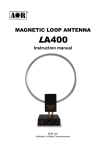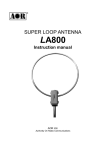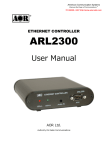Download AOR AR-Mini Specifications
Transcript
0 FCC WARNING Changes or modifications not expressly approved by the party responsible for compliance could void the user’s authority to operate the equipment. NOTICE This equipment has been tested and found to comply with the limits for a Class B digital device, pursuant to part 15 of the FCC Rules. These limits are designed to provide reasonable protection against harmful interference in a residential installation. This equipment generates uses and can radiate radio frequency energy and, if not installed and used in accordance with the instructions, may cause harmful interference to radio communications. However, there is no guarantee that interference will not occur in a particular installation. If this equipment does cause harmful interference to radio or television reception, which can be determined by turning the equipment off and on, the user is encouraged to try to correct the interference by one or more of the following measures: -Reorient or relocate the receiving antenna -Increase the separation between the equipment and receiver. -Connect the equipment into an outlet on a circuit different from that to which the receiver is connected. -Consult the dealer or an experienced radio/TV technician for help. This device complies with Part 15 of the FCC Rules. Operation is subject to the following two conditions: (1) this device may not cause harmful interference, and (2) this device must accept any interference received, including interference that may cause undesired operation. 1 CONTENTS ・FOR SAFETY FCC warning …………………………………………………………………………. 1 ・INTRODUCTIONS Packing List ………………………………………………………………………….. 4 About AR-mini ……………………………………………………………………….. 5 About AR-mini’s Mode ………………………………………………………………. 5 Part Name and Function …………………………………………………………….. 6 Descriptions of LCD (Liquid Crystal Display) ……………………………………… 9 ・ PREPARATIONS AND BASIC USAGE Connect the antenna …………………………………………………………………. 10 Install the supplied Ni-MH battery pack or AAA batteries ………………………… 11 Charge the supplied Ni-MH battery pack ………………………………………….. 12 Basic Usage ……………………………………………………………………………. 12 Using the Optional Items ……………………………………………………………… 13 ・BASIC OPERATION Switching On ……………………………………………………………………………. 14 Adjusting the Volume …………………………………………………………………… 15 Adjusting the Frequency ……………………………………………………………….. 15 Adjusting the Squelch ………………………………………………………………….. 16 Monitoring ……………………………………………………………………………….. 16 Changing the mode …………………………………………………………………….. 17 Finding the Desired Frequency ……………………………………………………….. 18 Priority Watch …………………………………………………………………………… 18 Dual Watch ……………………………………………………………………………… 19 Search …………………………………………………………………………………… 19 Memory Scan …………………………………………………………………………… 20 Priority Watch ………………………………………………………………………….. 20 Dual Watch ……………………………………………………………………………… 21 Dual Watch with Dual Watch Receiving Memory …………………………………… 21 VFO Search …………………………………………………………………………….. 22 Skip the Desired Frequency in the Search ………………………………………….. 22 Limit Search …………………………………………………………………………….. 23 Limit Link Search ……………………………………………………………………….. 23 Memory mode …………………………………………………………………………… 24 Storing a Frequency in the Memory ………………………………………………….. 24 Recalling the Memory ………………………………………………………………….. 25 Erasing a Memory ……………………………………………………………………… 25 Erasing All Memories in the Memory Bank …………………………………………. 25 Naming the Memory …………………………………………………………………… 25 The Memory Scanning ………………………………………………………………… 27 Setting the Skip Memory in the Scanning …………………………………………… 27 Scanning the Memory Bank ………………………………………………………….. 28 Scanning the Memory Bank Link …………………………………………………….. 28 Setting the Preset mode ………………………………………………………………. 29 Using the Tone Squelch ………………………………………………………………. 29 2 CONTENTS ・SETTING MODE Changing the Fast Step ……………………………………………………………… Setting the Lamp ……………………………………………………………………… Setting the Timer ……………………………………………………………………… Setting the S-meter Sensitivity ………………………………………………………. Setting the S-meter Buzzer ………………………………………………………….. Setting the Resume Time ……………………………………………………………. Setting the Search ……………………………………………………………………. Setting the Memory Scan ……………………………………………………………. Setting the Limit Link Search ………………………………………………………… Setting the Memory for the Memory Bank Link Scan ……………………………... Confirming the Limit Search Frequencies ………………………………………….. Erasing the All Memories in a Memory Bank ………………………………………. Erasing the VFO Skip Memory ………………………………………………………. Erasing the Skip Mark of the Memory Channel ……………………………………. Canceling the Muting in Scan ……………………………………………………….. Selecting the Connected Antenna type …………………………………………….. Using the Earphone as the Antenna ………………………………………………… Lauding the Volume Automatically ………………………………………………….. Setting the Tone Frequency …………………………………………………………. Selecting the Reversed Tone Frequency …………………………………………… Selecting the Carrier Frequency of the Scramble …………………………………. Switching the Display Automatically ………………………………………………… Setting the DCS code ………………………………………………………………… Reversing the Phase of DCS code ………………………………………………….. Turning the Beep Off ………………………………………………………………….. Changing the Battery Saving Time ………………………………………………….. Displaying the Battery Voltage ………………………………………………………. Charging the Ni-MH Battery ………………………………………………………….. Setting the Shift Lower Frequency in Repeater Band …………………………….. Revising the Step Frequency ………………………………………………………… Shifting the Microprocessor’s Clock rate ……………………………………………. ・SPECIFICATIONS ……………………………………………………………………………. 3 30 30 31 31 32 33 33 34 34 35 35 36 36 37 37 38 38 39 39 40 41 41 42 42 43 43 44 45 45 46 46 47 Packing List When you unpack the carton box, could you check the following items are provided in the carton box. If you will find a missing item, please contact your dealer. ●Receiver AR-mini ●Hand Strap ●Antenna ●Belt Clip (hook) ● NI-MH Battery ●AC adaptor 4 About AR-mini AR-mini can receive the 0.1 MHz to 1299.995 MHz of AM, FM and Wide FM bands. AR-mini is designed for simply operating by five keys. About AR-mini’s Mode AR-mini has the following modes: VFO Mode: In this mode, you can change the frequency and band to receive the desired broadcast. This mode is basically mode for AR-mini Preset Mode: In this mode, some frequencies and bands are memorized previously as the preset channels. You can receive the desired broadcast, recall the preset channel. Memory Mode: In this mode, you can memorize the frequently frequencies and bands up to 1000 channels. Each 100 memories are controlled as one memory bank. Setting Mode: In this mode, you can change the various setting to use conveniently 5 6 ① FUNC key ●Press this key with other key or dial to use the function operation. ⑥Antenna connector Fix the supplied antenna or optional antenna. ② MONI key ●Hold down this key to open the squelch and monitor. ●Hold down the FUNC key and press this key to lock the keys except POW, FUNC and this keys. ⑦Dial Knob ●Turn this knob to change the frequency or memorized channel. ●Press this knob to switch the volume or tone frequency setting. ●Hold down the FUNC key and turn this knob to change the frequency faster. ③ Down key ●Press this key to decrease the setting value. ●Hold down this key to start the Dual Watch. ●Hold down the FUNC key and press this key to start the Priority Scan. ●Hold down this and FUNC key to store the dual watch channel for the Dual Watch. ⑧Display ⑨SCAN key ●Press this key to start the search in the VFO mode or the scan in the memory mode. ●Hold down this key to search a concealed microphone transmitter frequency. ●Hold down the FUNC key and press this key to store the frequencies to the limit search operation. ●Hold down this and FUNC key to change the band in the limit search operation. ④Up key ●Press this key to increase the setting value. ●Hold down this key to set the attenuator. ●Hold down the FUNC key and press this key to set the VFO, RADIO or Preset mode. ●Hold down this and FUNC key to store the priority channel for priority scan. ⑩MODE key ●Press this key to switch between the FM, Wide FM, AM and auto mode by each pressing . ●Hold down this key to turn the tone search operation on or off. ●Hold down the FUNC key and press this key to select the tone type. ●Hold down this and FUNC key to set the repeater shift function. ⑤V/M key ●Press this key to switch between the VFO and memory mode. ●Hold down this key to assign the skip channel for search or scan. ●Hold down the FUNC key and press this key to memorize the frequency and then giving the memory name. ●Hold down this and FUNC key to erase skip channel. ⑪PWR key ●Tap this key, no operation is occur. ●Press and hold this key to turn the power on or off. 7 ⑫ Battery case Remove the battery case lid, and install the supplied Ni-MH battery or AAA battery. ⑬External DC jack ●Connected the AA-mini (AC adaptor) or DC-mini (DC adaptor). And, can be used charging the Ni-MH battery. ⑭ Earphone jack Remove the earphone jack cover and connect the optional earphone. ⑮ Battery case lock Unlock the this to remove the battery case lid. 8 Main Display: Frequency, memory name, set mode name or the other various conditions are displayed. 9 10 11 PWR 12 PWR key AA-mini AC Adaptor Input:100_240V AC Output:6V DC 500mA DC-mini DC Adaptor Input:12_24V DC Output:6V DC 500mA PC-mini Programming cable USB_UART Interface CO-mini Clone cable 13 PWR PWR key PWR PWR 14 Press the knob 15 Press the knob twice 16 VFO⇔Memory 17 18 19 20 Dual watch does the frequency of ten sets beforehand. 1 Confirm VFO mode is set. 2 Hold down the FUNC key and press the band down key for 2 seconds or more. Hold down the FUNC key and selected the dual receive memory number by the dial knob. To cancel the priority watch press the V/M key or dial knob. 3 4 The default of dual receive memory Dual receive memory no. A00 b00 A01 b01 A02 B02 A03 B03 A04 B04 A05 B05 A06 B07 A07 B07 A08 B08 A-b-- 21 Frequency MHz 10.000 100.00 200.00 300.00 400.00 500.00 600.00 700.00 800.00 900.00 1000.00 1100.00 1200.00 1299.995 145.00 433.00 433.00 1295.00 DW memory A DW memory B 22 23 24 25 All memories can be add the name 1. To set memory mode from VFO mode, press the V/M key. 2. Hold down the FUNC key and press the SCAN key to writing mode. 3. Selected the words by dial knob. 4. Hold down the FUNC key and turned the dial knob to change digit. 5. Hold down the FUNC key and press the V/M key to enter the write. 26 Can be skip the memory in the scanning 1. To set memory mode from VFO mode, press the V/M key. 2. Selected the memory channel to skip. 3. Press and hold the V/M key for 2 seconds. 4. Memory skip icon is displayed 5. Repress and hold the V/M key for 2second to cancelled. Skip icon 27 Can be scan the memory in a bank. 1. Hold down the FUNC key and press the dial knob to set mode and selected the s09. 2. Selected the BANK by the dial knob. 3. Press the dial knob and returned to VFO mode. 4. Press the V/M key, and press the SCAN key to scanning the Memory bank mode. 5. When change the bank, use the dial knob. 6. Press the V/M key, while to scan stop and return the memory mode. 7. Press the V/M key again, return to VFO mode. Can be scan the memory in few banks. Can be selected banks at 10 maxim 1. Hold down the FUNC key and press the dial knob to set mode and selected the s09. 2. Selected the BKLNK by the dial knob. 3. Hold down the FUNC key and selected the dial knob to bank number. If you release the FUNC key, can not be change the bank number. 4. After release the FUNC key to set the bank link. 5. Repeat step 3 to 4 other bank number. 28 This setting used to preset mode. 1. Hold down the FUNC key and press the BAND UP key to watch select function. 2. Select the preset mode by the dial knob. 3. The P icon and memory number are displayed. 4. select the band of the preset memory by BAND UP key or BAND DOWN key This setting uses to the tone squelch 1. Confirm VFO mode is set. 2. Hold down the FUNC key and press the MODE key and select the TSQ. 3. Press the V/M key or press the dial knob to TSQ mode. 4. Hold down the FUNC key and press the dial knob to set mode. 5. Selected the s20 by the dial knob. 6. Hold down the FUNC key and selected the dial knob to tone frequency 7. Hold down the FUNC key and press the dial knob to VFO mode. 29 30 31 32 33 34 35 36 37 38 39 40 41 • Available DCS code 42 43 44 Charging the Ni-MH Battery 45 46 SPECIFICATIONS ◆GENERAL ・Frequency coverage 100kHz ~821.995MHz 851.00MHz ~866.995MHz 896.00MHz ~1299.995MHz ・Modulation FM、WFM、AM ・Antenna impedance 50Ω unbalanced ・Antenna connector SMA type ・Frequency resolution 5kHz、6.25kHz、*8.33kHz、*9kHz、10kHz、12.5kHz、 15kHz、20kHz、25kHz、30kHz、50kHz、100kHz *Selectable depending on the operating frequency band. ・Operating temperature range -10℃ ~ +50℃ ・Reference frequency stability ±2.5ppm (-10℃~+50℃) ・Power supply requirement 2AA (R6) alkaline cells 2AA (R6) Ni-MH or Ni-Cd cells 6.0V DC±5% (with AA-mini or DC-mini) ・Current drain (at 3.0V DC) approx. 20mA typical (power saved) approx. 170mA typical (maximum audio) approx. 150mA typical (charging at 6.0V DC) ・Dimensions 60(W) X 95 (H) X 24(D)mm ・Weight (approx.) 150g; 5.3oz ◆RECEIVER ・Receiver system ・Intermediate frequency ・Sensitivity FM WFM AM ・Selectivity AM/FM WFM ・AF output power ・Earphone jack Triple conversion superheterodyne (FM, AM) Double superheterodyne (WFM) 1st: 243.95 MHz 2nd: 21.7 MHz (FM, AM) 10.7 MHz (WFM) 3rd: 450 kHz (FM, AM) (1kHz/3.5kHz dev.: 12dB SINAD) 5 ~ 160MHz 0.2uV typ. 160 ~ 370MHz 0.2uV typ. 370 ~ 520MHz 0.28uV typ. 520 ~ 1300MHz 0.35uV typ. (1kHz/22.5kHz dev.: 12dB SINAD) 5 ~ 160MHz 0.9uV typ. 160 ~ 370MHz 0.8uV typ. 370 ~ 520MHz 1.0uV typ. 520 ~ 1300MHz 1.0uV typ. (1kHz/30% MOD.: 10dB S/N) 0.2 ~ 5MHz 1.3uV typ. 5 ~ 160MHz 0.6uV typ. 160 ~ 370MHz 0.6uV typ 370 ~ 520MHz 0.6uV typ 520 ~ 1300MHz 0.7uV typ. More than 15kHz/-9dB Less than 30kHz/-60dB More than 110kHz/-6dB More than 100mW (Internal speaker) 3-connector 3.5(d)mm 47 Authority On Radio communications C AOR, LTD. 2008 All Rights Reserved Prinred in JAPAN 08/2008 AOR, LTD. 2-6-4 Misuji, Taito-ku 111-0055 JAPAN TEL:+81-3-3865-1695 FAX:+81-3-3862-1697 URL: http://www.aorja.com Email: [email protected] 48 00M63AC851110