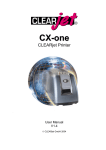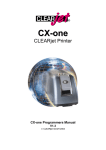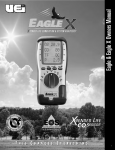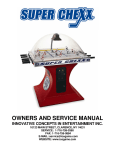Download Clear jet CX-one User manual
Transcript
CLEARjet OEM Module OEM Manual Supplement to CX-one User Manual Technical Data V1.1 © CLEARjet GmbH CLEARjet GmbH CX-one CX-one OEM-User Manual First Edition: Editor: December 2004 Henriette Zirl Copyright CLEARjet GmbH 2004 All rights reserved. No part of this publication may be reproduced, stored in a retrieval system, or transmitted, in any form or by any means, electronic, mechanical, photocopying, recording, translation or otherwise, without prior permission in writing. Liability Statement This CLEARjet product has been built in accordance with the ISO 9001standard. CLEARjet GmbH makes no claims regarding this product, its commercial quality or its suitability for any particular task. Please note and heed the WARNING and CAUTION labels that have been placed on the equipment for your safety. Please do not attempt to operate or repair this equipment without adequate training. Any use, operation or repair in contravention of this document is at your own risk. By acceptance of this system you hereby assume all liability consequent to your use or misuse of this equipment. CLEARjet GmbH assumes no liability for incidental, special or consequential damage of any kind. Equipment specifications, applications and options are subject to change at the sole discretion of CLEARjet GmbH without notice. Safety All CLEARjet products are built in accordance with strict safety and reliability specifications. The following basic safety tips are given to ensure safe installation, operation and maintenance of CLEARjet equipment and are not to be considered as comprehensive on all matters of safety. • • • • • • • • • • Connect equipment to a grounded facility power source. Do not defeat or bypass the ground lead. Place the equipment on a stable surface (table) and ensure floors in the work area are dry and non-slip. Insulated rubber floor mats are preferred. Know the location of equipment branch circuit interrupters or circuit breakers and how to turn them on and off in case of emergency. Know the location of fire extinguishers and how to use them. ABC type extinguishers may be used on electrical fires. Know local procedures for first aid and emergency assistance at the customer facility. Use adequate lighting at the equipment location. Maintain the recommended temperature and humidity ranges at the equipment location. Use proper lifting techniques when moving or installing the equipment. Use standard electrostatic discharge (ESD) precautions when working on or near electrical circuits. Do not defeat or disconnect safety interlocks on covers. Operate the printer with the cover closed. Conformity Regulations This equipment generates, uses, and can radiate radio frequency energy. If it is not installed and used in accordance with this instruction manual, it may interfere with radio communications. We confirm that the CX-one complies with the requirements of the EM Directive 89/336/EEC. This equipment has been tested and found to be within the limits for Class A, pursuant to norm EN55022. This product is equipped with reasonable protection against radio interference. Operation of this equipment may possibly cause interference. In the event of interference, the user, at their own expense, will be required to take whatever measures are necessary to correct the problem. Notice to Users of Printers Equipped with a Contactless Smart Card Coupler The contactless smart card coupler emits radio-frequency waves and must be used as installed and recommended by CLEARjet. You may not modify the coupler or how it is used without the written permission of CLEARjet. You may not operate the printer after modifying the coupler or its method of operation. Trademarks • Microsoft, Windows, Windows NT are trademarks or registered trademarks of Microsoft Corporation. • CLEARjet is a trademark or registered trademark of CLEARjet GmbH, Grambach, Austria. • All other trademarks are the property of their respective owners. CLEARjet GmbH Schloss Spielerhof Hauptstrasse 12 A-8071 Grambach / AUSTRIA OEM-User Manual http://www.clearjet.com [email protected] page 2 /19 CLEARjet GmbH CX-one CONTENTS 1. Environment ..............................................................................................................................................4 1.1. Operating Conditions................................................................................................................................4 1.2. Storage and Transport Conditions ...........................................................................................................4 2. Scale Diagram of the Printer Mechanism...............................................................................................5 3. Power Supply ............................................................................................................................................6 4. Tips on Installation and Safety................................................................................................................7 5. Connecting additional Devices ...............................................................................................................9 6. Integration of Chipreaders.......................................................................................................................9 6.1. Preface .....................................................................................................................................................9 6.2. Integration to standard - printer..............................................................................................................10 6.3. Integration to printer with hopper option ................................................................................................11 6.4. Function specification.............................................................................................................................12 6.5. General hints ..........................................................................................................................................16 7. Tips on Conformity.................................................................................................................................16 8. Connection Diagram...............................................................................................................................17 9. Pin Assignment.......................................................................................................................................18 OEM-User Manual page 3 /19 CLEARjet GmbH CX-one TECHNICAL INFORMATION CX-one – OEM Note: All information given in the CX-one User Manual is equally applicable to the CX-one OEM Module (performance, print areas, expected lifespan, maintenance periods, etc.). This manual details technical data that differs from the standard device and is relevant to the OEM Module only, as well as further information on implementing the module. 1. ENVIRONMENT The CX-one OEM Module is designed for implementation in other devices (e.g. vending machines, ticket dispensers). When installing the Module in other devices you should make sure that the appropriate conditions (e.g. airflow, cooling, heating, etc.) create the correct operating conditions for the device, as detailed below. 1.1. Operating Conditions • Temperature: + 10°C to + 50°C • Relative humidity: 20% to 80% (no condensation) • Keep out of direct sunlight • Keep away from chemicals, liquids, lubricants, dust etc. 1.2. Storage and Transport Conditions • Storage temperature : 0°C to + 50°C • Relative humidity : 10% to 90% (no condensation) OEM-User Manual page 4 /19 CLEARjet GmbH CX-one 74 2. SCALE DIAGRAM OF THE PRINTER MECHANISM OEM-User Manual page 5 /19 CLEARjet GmbH CX-one 3. POWER SUPPLY CX-one: Power supply requirements: Voltage: 24V DC +/- 1.2 V Max. ripple: max. 100 mV p-p Noise (HF-ripple 20MHz) max. 300 mV p-p current consumption: c. 5.5A printing c. 3A card transport c. 1.5A standby (heating active) The following diagram shows the power profile of a typical card cycle. The level of power consumption during printing depends primarily on the print image (i.e. the number of dots being printed). As a result, practical power profiles may differ from the diagram. When choosing your power supply you should ensure sufficient power reserves at your power supply unit. The connection of optional devices such as magnetic card or chipcard readers, card feeders, etc., is not taken into account in the diagram. Time: 1sec / Div. Current : 1A / Div. Printing c. 5.5A Transport c. 3 A Standby c. 1.5A CX-one: current consumption [24V supply] Printermode: standby, transport , printing Electrical Safety: Use power supply units which satisfy at least the standards of Norm EN-60950 (SELV circuit). Please note that you may need to adhere to other safety standards, depending on the function of the entire device in which the Module operates. WARNING: The OEM Module has no excess-current-cut-out. OEM-User Manual page 6 /19 CLEARjet GmbH CX-one 4. TIPS ON INSTALLATION AND SAFETY The CX-one OEM Module is designed for installation in a variety of other devices (e.g. vending machines, ticket dispensers). To ensure trouble-free implementation, we recommend the following practices. Adhering to safety standards, acquiring certification, and upholding industry standards are entirely the responsibility of the product integrator. They are not the responsibility of Clearjet GmbH. • Fire Protection: The various components of the CX-one printer mechanism are high-quality components and materials with flammability class V0. However, as the device contains numerous electronic components, as well as a heating element with a high operating temperature, the Module should be installed in a fire-resistant casing. Consult the relevant standards and regulations for the environment in which the finished device/machine will be implemented (e.g. EN-60950 for data processing devices in the office environment). • Mounting: The Module is mounted using four screws (M4) at the base of the device (for mounting position, see Section 2 – Scale Diagram of the Printer Mechanism). If you are installing the Module without vibration dampers, ensure that you leave sufficient space below the motor (c. 2 mm). The motor has an elastic mounting and may vibrate lower than the base of the device. • Operating Position: The optimal position for the Module is horizontal. Installing the device at a steep angle or vertically may lead to problems with functionality. • Buffer space: The scale diagram (Section 2) gives various specifications for leaving buffer areas around the device. These are absolutely essential for the smooth running of the printer, and also ensure easy access to the device for maintenance, service and replacement of consumables. It is particularly important to keep sufficient distance between the conductive parts of the printer housing and the electronic components of the mechanism. Depending on the printer options implemented (e.g. magnetic encoding), it may also be necessary to leave room behind the device for card movement. • Cables: Make sure to use cables with sufficient wire dimensions. In particular, too high voltage drop can lead to poor print quality. OEM-User Manual page 7 /19 CLEARjet GmbH CX-one • EMC: To satisfy electromagnetic disturbance standards (EN-55022) it may be necessary, depending on cable length, integration situation and housing construction, to use damping ferrites on the connection cables ore adequate shielding methods. • External light: For position measurement inside the device IR light sensors are used. These have integrated protection against external light interference, which should be sufficient for most applications in normal light conditions. However, to prevent malfunction, particularly in the presence of direct sunlight, you should take care that there is sufficient protection against external light. • Acoustic insulation: Appropriate vibration dampers are available for noise-sensitive applications. Please note that fitting these dampers affects the height of the printer mechanism and also the card-movement level. • Excess-current cut-out: The OEM Module has no integrated excess-current cut-out. Use appropriate excess-current-cut-out at power supply side. OEM-User Manual page 8 /19 CLEARjet GmbH CX-one 5. CONNECTING ADDITIONAL DEVICES Warranty exclusion: The following technical information is for qualified personell only. This should make integration and connection of the printer mechanism more easy. This information implies no functional guarantee from CLEARjet GmbH. CLEARjet GmbH is not responsible for function, quality, safety, CE-conformity and so on, if additional units are integrated to the printer, or the printer is connected to other units. All integration steps and modifications, which are not made from CLEARjet GmbH are in the responsibility of the system integrator. For connection of additional devices several connectors with controlling signals and power supply lines are available. Specifically, this are control lines for chipcard and magnetic card interfaces, serial interfaces and for automatic card feeders, etc. The functionality of these modules is varying and therefore the printer firmware must be adapted to the particular application. As a result controlling signals can be used only with suitably adapted firmware. For more information, contact your CLEARjet Partner. 6. INTEGRATION OF CHIPREADERS 6.1. Preface It is frequently necessary to integrate Smart card interfaces to the printer. Therefore we collected some general information to this subject. Chip readers with serial (TTL-level) interface and power supply connector can be connected to the printer. In this case the full functionality of the Chip interface inside the printer is obtained. OEM-User Manual page 9 /19 CLEARjet GmbH CX-one OEM-User Manual all Dimensions in mm mounting positions Card Position 6.2. Integration to standard - printer page 10 /19 CLEARjet GmbH CX-one 6.3. Integration to printer with hopper option Possible volume for interface integration Card Position all Dimensions in mm Interface Mounting Positions 4x M2.5 OEM-User Manual page 11 /19 CLEARjet GmbH CX-one 6.4. Function specification 6.4.1 Function mode - positioncontrolling Card feeding from the front: Enable Printer <ESC>1 Insert card from front Card is automatically moved to ‚Printposition’ ( =Chip-Readposition) Eject the card: without printing Command <ESC>3 Encode CHIP-Data Erase and reprint the card Eject the card: automatically after printing Card feeding from the back: Feed card from the Hopper <ESC>c Insert card from front Card is automatically moved to ‚Printposition’ ( =Chip-Readposition) Eject the card: without printing Command <ESC>3 Encode CHIP-Data Erase and reprint the card Eject the card: automatically after printing OEM-User Manual page 12 /19 CLEARjet GmbH CX-one 6.4.2 Connecting schematic – overview: ST 8 OPTION 2 Interface -switch CPU, Printercontroller <ESC> 6 CPU-Board CJ-7007B <ESC> 7PRINTER CX-one TxD (TTL) RxD (TTL) CHIP- Interface Power supply RS 232 Driver RS-232 HOST RS-232 CHIP RS-232 Interface - switch The CX-one Printer contains two separate RS-232 interfaces, one for controlling the printer mechanism and the other for controlling the chip-reader. To control both units (printer and chipreader) with one interface we integrated a special ‚interface – switch’ to the CX-one. With the command <ESC>6 (transparent-mode) the RS232-HOST interface can be switched from the printer to the chip-reader unit. OEM-User Manual page 13 /19 CLEARjet GmbH CX-one Function of interface - switch: RS-232 HOST • • • <ESC> 6 <ESC> 7PRINTER CX-one Printercontroller CHIP - Interface RS-232 CHIP In normal operating mode the printer-unit is controlled via the interface RS232 HOST, and the chipreader via RS232 CHIP With the command <ESC>6 the ‚transparent mode’ is activated. The HOST interface path is switched from the printer to the chip-reader To switch back the interface path to the normal operating mode, use the command <ESC>7PRINTER 6.4.3 Electrical connections The connector ST8 on the CPU-Board is reserved for connecting chipinterfaces. To connect this interfaces several power-supply pins and the datalines #TXD1 und #RXD1 (see pin assignment ST8) are available. Please pay attention to connect TTL-level signals only at the datalines. Connecting of RS-232 level signals (+/-12V) is not possible and will destroy the printer-electronic. Interface parameters: Baudrate: Dataformat: Signal level: 9600 Bd 8/N/1 TTL Note: If the ‚transparent mode’ is not used, all interface parameters can be configured freely (max. Baudrate 57600 Bd) Baudrate – conversion: The Baudrate of the ‚HOST’ interface can be selected up to 57600 Bd (see DIP-switch settings). Since the Baudrate of the ‚CHIP’ interface (transparent mode) is fixed to 9600 Bd the printer converts baudrates automatically. Please note, that small delays may arise due to different transmission speed. OEM-User Manual page 14 /19 CLEARjet GmbH CX-one Power supply for CHIP-interfaces To supply the chip-interfaces several outputs on connector ST8 are available (see pin assignment). As an option it is possible to install an additional DC/DC-Converter to the CX-one CPU-Board. This converters are available with different power and voltage levels. VCC, GND : internal power supply of printer electronics for external Modules: 5V +/-5%, max. 50mA +24V, GND : 24V output (directly connected to the supply of the printer mechanism) for external Modules: max. 0.5A Vout, 0V : Output from optional DC/DC converter dependant on used converter: 3.3V, 5V, 12V or 15V galvanic separation is possible output power: 2 – 6 W, depending on converter type Please note that you should take these additional output currents into account when selecting your power supply unit. 6.4.4 Connecting the CHIP-contact unit : To integrate commercial Chipreaders, special printer version with integrated contact-units are available. The printer moves the chipcard automatically to the reading position and contacts the chipcard. The chipcontact-lines can be used freely (cable with open end). Position of the contact unit complies to ISO 7810. Kontakt unit – pin assignment: Pin No.: 1 2 3 4 5 6 7 8 9 10 Signal Switch1 Switch2 C8 C4 C7 C3 C6 C2 C5 C1 Description Cardsensor Cardsensor N.U. N.U. I/O CLK VPP RST GND CHIP-VCC Note: The cardsensor (signal SWITCH1 und SWITCH2) is a potential free switching contact. The switch is closed, when the smartcard is contacted. (capacity: max. 12V / 100mA DC ) OEM-User Manual page 15 /19 CLEARjet GmbH CX-one 6.5. General hints Temperature: Please note, that there can be higher temperature levels inside the device (depending on operating situations). Make shure, that the function of the integrated unit is compatible to this conditions. Disturbances: The printer produces, dependent on operating situations, electrical and magnetic fields. Specially in the near of the motors, this may cause function-problems of integrated units ( e.g.: RF-Chipreaders). 7. TIPS ON CONFORMITY Please note that our conformity declaration (CE-certification) only applies to our fully assembled devices. The OEM printer mechanism is a component designed for integration into other devices (e.g. vending machines, ticket dispensers, etc.). Therefore it is distributed without housing, power supply units and cables. As housing, power supply units and cables are important for certification, we are unable to supply conformity declarations for OEM Modules. Independently we confirm that the modules are designed to fulfill all relevant standards for certification if correctly installed and if adequate EMC techniques for integration are used. OEM-User Manual page 16 /19 CLEARjet GmbH CX-one 8. CONNECTION DIAGRAM OEM-User Manual page 17 /19 CLEARjet GmbH CX-one 9. PIN ASSIGNMENT ST7 CPU-Board Option 1 OEM-User Manual Power Supply Deactivate Handshake from PC Signal Ground Data Carrier Detect Input Data Set Ready Input Receive Data Input Request To Send Output Transmit Data Output Clear To Send Input Data Terminal Ready Output Ring Indicator Input Signal Ground Data Line Data Line Power Supply from Bus Signal Ground HOST FEED1 FEED2 IN1 IN2 VCC +24V GND GND Deactivate Handshake from PC Receive Data Input Request To Send Output Transmit Data Output RS-232 1 2 3 4 5 6 7 8 24V Power Supply 24V Power Supply 24V Power Supply 24V Power Supply 24V Power Supply 24V Power Supply Power Supply GND Power Supply GND Power Supply GND Power Supply GND Power Supply GND Power Supply GND RS-232 CHIP +24V +24V +24V +24V +24V +24V GND GND GND GND GND GND n.c. loop to Pin 19 RXD0 RTS0 TXD0 n.c. loop to Pin 14 n.c. GND DCD1 DSR1 RXD1 RTS1 TXD1 CTS1 DTR1 RI1 GND D+ DVBUS GND USB DB9 male - PIN1 PIN6 PIN2 PIN7 PIN3 PIN8 PIN4 PIN9 PIN5 DB9 male - PIN1 PIN6 PIN2 PIN7 PIN3 PIN8 PIN4 PIN9 PIN5 1 2 3 4 5 6 7 8 9 10 11 12 13 14 15 16 17 18 19 20 21 22 23 24 25 26 27 28 29 30 31 32 33 34 Open Drain Output max. 200mA Open Drain Output max. 200mA Input / TTL Level Input / TTL Level 5V Power Supply Out 24V Power Supply Out Signal and VCC Ground Signal and VCC Ground HOPPER ST3 CPU-Board page 18 /19 1 2 3 4 5 6 7 8 9 10 11 12 13 14 VCC VCC #TXD1 I/O1 #RXD1 #RTS1 GND GND I/O2 I/O3 I/O4 0V VOUT+ +24V 5V Power Supply Out 5V Power Supply Out Transmit Data Output / TTL Level I/O Signal for Options / TTL Level Receive Data Input / TTL Level Request To Send Output / TTL Level Signal and VCC Ground Signal and VCC Ground I/O Signal for Options / TTL Level I/O Signal for Options / TTL Level I/O Signal for Options / TTL Level GND from DC/DC Converter Power Supply from DC/DC Converter 24V Power Supply Out ST9 CPU-Board Option 3 ( RS232-1) 1 2 3 4 5 6 7 8 9 10 11 12 DCD1 DSR1 RXD1 RTS1 TXD1 CTS1 DTR1 RI1 GND VCC VOUT+ 0V Data Carrier Detect Input Data Set Ready Input Receive Data Input Request To Send Output Transmit Data Output Clear To Send Input Data Terminal Ready Output Ring Indicator Input Signal Ground 5V Power Supply for Options Out Power Supply from DC/DC Converter GND from DC/DC Converter NOTE: 1 2 3 4 LED 1 red LED 2 yellow LED 3 green VCC Cathode Cathode Cathode Common Anode LED ST3 PH-Controller Board external LED Modem Connection ST8 CPU-Board Option 2 Various options CX-one Parallel to CPU Board ST3 Pin22 - 30 CLEARjet GmbH This connector is located on the PH-controller board (on the left / rear board edge) Standard LEDs may be directly connected. Diode current: IF = c. 8 mA (at VF = 1.2 – 1.4V) Current limiting resistors (470 Ohm – 5 V) are located on the PH-controller board. OEM-User Manual page 19 /19