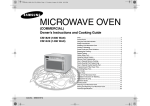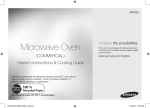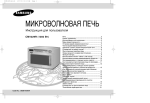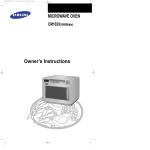Download Samsung CM1029 Service manual
Transcript
MICROWAVE OVEN
CM1019 / CM1029
SERVICE
Manual
CONTENTS
MICROWAVE OVEN
1. Precaution
2. Specifications
3. Operating Instructions
4. Disassembly and Reassembly
5. Alignment and Adjustments
6. Troubleshooting
P
+ 30sec
7. Exploded Views and Parts List
8. PCB Circuit Diagrams and Parts List
9. Wiring Diagram & Operating Sequence
1. Precaution
Follow these special safety precautions. Although the microwave oven is completely safe during ordinary
use, repair work can be extremely hazardous due to possible exposure to microwave radiation, as well as
potentially lethal high voltages and currents.
1-1 Safety precautions (
)
1. All repairs should be done in accordance
with the procedures described in this
manual.
2. Microwave emission check should be
performed prior to servicing if the oven is
operative.
3. If the oven operates with the door open :
Instruct the user not to operate the oven and
contact the manufacturer and the centre for
devices and radiological health immediately.
4. Notify the Central Service Centre if the
microwave leakage exceeds 5 mW/cm2.
13. Design Alteration Warning:
Use exact replacement parts only, i.e.,
only those that are specified in the
drawings and parts lists of this manual.
This is especially important for the
Interlock switches. Never alter or add to
the mechanical or electrical design of the
microwave oven. Any design changes or
additions will void the manufacturer's
warranty.
14. Always unplug the unit's AC power cord
from the AC power source before
attempting to remove or reinstall any
component or assembly.
5. Check all grounds.
6. Do not power the microwave oven from a "2prong" AC cord. Be sure that all of the builtin protective devices are replaced. Restore
any missing protective shields.
7. When reinstalling the chassis and its
assemblies, be sure to restore all protective
devices, including: nonmetallic control knobs
and compartment covers.
8. Make sure that there are no cabinet
openings through which people--particularly
children--might insert objects and contact
dangerous voltages. Examples: Lamp hole,
ventilation slots.
9. Inform the manufacturer of any oven found
to have emmission in excess of 5mW/cm2.
Make repairs to bring the unit into
compliance at no cost to owner and try to
determine cause.
Instruct owner not to use oven until it has
been brought into compliance.
10. Service technicians should remove their
watches while repairing an microwave oven.
11. To avoid any possible radiation hazard,
replace parts in accordance with the wiring
diagram. Also, use only the exact
replacements for the following parts:
Primary and door sensing switches, interlock
monitor switch.
12. If the fuse is blown by the Interlock Monitor
Switch: Replace all of the following at the
same time: Primary and door sensing
switches, as well as the Interlock Monitor
Switch. The correct adjustment of these
switches is described elsewhere in this
manual. Make sure that the fuse has the
correct rating for the particular model being
repaired.
Samsung Electronics
15. Never defeat any of the B+ voltage
interlocks. Do not apply AC power to the
unit (or any of its assemblies) unless all
solid-state heat sinks are correctly installed.
16. Some semiconductor ("solid state") devices
are easily damaged by static electricity.
Such components are called
Electrostatically Sensitive Devices (ESDs).
Examples include integrated circuits and
field-effect transistors.
Immediately before handling any
semiconductor components or assemblies,
drain the electrostatic charge from your
body by touching a known earth ground.
17. Always connect a test instrument's ground
lead to the instrument chassis ground before
connecting the positive lead; always
remove the instrument's ground lead last.
18. When checking the continuity of the switches
or transformer, always make sure that the
power is OFF, and one of the lead wires is
disconnected.
19. Components that are critical for safety are
indicated in the circuit diagram or parts
list by shading,
or
.
20. Use replacement components that have the
same ratings, especially for flame resistance
and dielectric strength specifications. A
replacement part that does not have the
same safety characteristics as the original
might create shock, fire or other hazards.
1
Precaution
1-2 Special High Voltage Precautions
1. High Voltage Warning
Do not attempt to measureany of the high
voltages--this includes the filament voltage of
the magnetron. High voltage is present during
any cook cycle.
Before touching any components or wiring,
always unplug the oven and discharge the
high voltage capacitor (See Figure here)
Discharge the 2 High Voltage Capacitors
before servicing !
Screwdriver
2. The high-voltage capacitor remains charged
about 30 seconds after disconnection. Short
the negative terminal of the high-voltage
capacitor to the oven chassis. (Use a
screwdriver.)
3. High voltage is maintained within specified
limits by close-tolerance, safety-related
components and adjustments. If the high
voltage exceeds the specified limits, check
each of the special components.
H.V.Capacitor
Negative Terminal
PRECAUTION
There exists HIGH VOLTAGE ELECTRICITY
with high current capabilities in the circuits of
the HIGH VOLTAGE TRANSFORMER
secondary and filament terminals. It is
extremely dangerous to work on or near these
circuits with the oven energized.
DO NOT measure the voltage in the high
voltage circuit including filament voltage of
magnetron.
Note :Touch chassis side first then short to
the high voltage capacitor terminal by
using a screwdriver.
PRECAUTION
Never touch any circuit wiring with your hand
nor with an insulated tool during operation.
PRECAUTION
Servicemen should remove their watches
whenever working close to or replacing the
magnetron.
2
Samsung Electronics
2. Specifications
2-1 Table of Specifications (CM1019)
ITEM
MODEL
CM1019
TIMER
Max. 25 min
POWER SOURCE
230V/50HZ, AC
POWER CONSUMPTION
MICROWAVE : 1,700W
OUTPUT POWER
1,000W (IEC-705)
OPERATING FREQUENCY
2,450MHz
MAGNETRON
OM75P(20)ESS
COOLING METHOD
FAN MOTOR
OUTSIDE DIMENSIONS
464(W) x 368(H) x 557(D)
NET WEIGHT
25 Kg
SHIPPING WEIGHT
28 Kg
2-2 Table of Specifications (CM1029)
ITEM
MODEL
CM1029
TIMER
Max. 25 min
POWER SOURCE
230V/50HZ, AC
POWER CONSUMPTION
MICROWAVE : 1,700W
OUTPUT POWER
1,000W (IEC-705)
OPERATING FREQUENCY
2,450MHz
MAGNETRON
OM75P(20)ESS
COOLING METHOD
FAN MOTOR
OUTSIDE DIMENSIONS
464(W) x 368(H) x 557(D)
NET WEIGHT
25 Kg
SHIPPING WEIGHT
28 Kg
Samsung Electronics
3
3. Operating Instructions
3-1 Features (CM1019)
VARIABLE COOKING POWER CONTROL DIAL
TIMER DIAL
OVEN LAMP (230V 25W)
+30sec PAD
DISPLAY
STOP/CANCEL PAD
OVEN LAMP COVER
START BUTTON
DOOR HANDLE
CEILING COVER
SAFETY INTERLOCK
HOLES
DOOR
DOOR LATCHES PLATE TRAY
3-2 Features (CM1029)
CONTROL PANEL
OVEN LAMP (230V 25W)
+30sec PAD
DISPLAY
OVEN LAMP COVER
STOP/CANCEL PAD
P
+ 30sec
DOOR HANDLE
START BUTTON
CEILING COVER
SAFETY INTERLOCK
HOLES
DOOR
DOOR LATCHES
4
PLATE TRAY
Samsung Electronics
Operating Instructions
3-3 Control Panel (CM1029)
1
2
4
P
+ 30sec
3
5
6
7
8
9
10
1. DISPLAY
2. PROGRAM PAD
3. PROGRAM LOCK PAD
4. NUMBER PADS(TIME, MEMORY PROGRAMMING)
5. POWER LEVEL SELECTOR PAD
6. DEFROST SELECTOR PAD
7. DOUBLE QUANTITY PAD
8. +30sec PAD (ONE TOUCH COOK PAD)
9. STOP/CANCEL PAD
10. START BUTTON
3-4 External Views
3-4-1 External Views (CM1019)
43
557
530
26
1000
368
464
10
444
486
514
3-4-2 External Views (CM1029)
43
557
530
26
1000
368
464
10
444
Samsung Electronics
486
514
5
Operating Instructions
3-5 Operation Guide (CM1019)
Cooking/Reheating
1. Make sure the oven is plugged into a properly earthed electrical outlet and ÔONÕ appears in the display
window.
2. Open the door.
The oven lamp will be turned on.
3. Put the food into a suitable container, place it in the center of the oven and then close the door securely.
Result: The oven lamp will go off.
4. Select the desired power level by rotating the COOKING POWER CONTROL DIAL.
Result: The selected power level will be displayed in the display window.
5. Set the desired heating time by rotating the TIMER DIAL.
Result: ÒONÓ blinks and the selected time is displayed in the display window.
6. Press
pad:
Result:The oven lamp and cooling fan will be turned on.
Heating will start.
The time on digital display will count down.
7. When all time is elapsed, the end of cycle Beep Tone will sound 4 times and all heating will stop. The
oven lamp will go off. For 1 min, the display shows and the cooling fan will keep working in order to cool
down the interior parts. During the time, the fan will not stop even when you open the door. 1 min later it
will stop and ON appears again. Food may be removed from oven whilst the fan is still running.
8. Open the door and take the food out.
9. Close the door. The oven lamp will go off.
NOTE: Whilst heating, one press on
pad stops the oven. You can restart it by pressing the
pad or a
second press on
pad will cancel the selected program. When it is NOT in a heating cycle, one tap
on
pad cancels the selected program. You can set the power level first and then the cooking time
next, or vice versa. You can press +30sec button one or more times in order to add the cooking
time by 30 seconds.
6
Samsung Electronics
Operating Instructions
3-5 Operation Guide (CM1019 continued)
To stop the cooking
You can stop cooking at any time so that you can:
· Check the food
· Turn the food over or stir it
· Leave it to stand
* Temporarily ; Open the door or press
button once.
Result: Cooking stops. To resume cooking, close the door and press
again.
* Completely ; Press the
button twice.
Result: The cooking settings are cancelled.
If you want to cancel any cooking settings before starting cooking, simply press
once.
Using the Defrost Feature
The Defrost feature enables you to defrost meat, poultry, fish.
NOTE: Only use containers that are microwave-safe.
1. Open the door.
2. Place the frozen food in the centre of the plate tray.
3. Close the door.
4. Rotate the Variable Cooking Power Control dial to the DEFROST HIGH(
you wish.
Result: The DEFROST indicator appears on the digital display.
) or DEFROST LOW(
) as
5. Rotate the TIMER dial to set the defrosting time.
The Maximum time that can be set under defrosting mode is 50min.
6. Press
button.
Result: Defrosting begins.
Samsung Electronics
7
Operating Instructions
3-5 Operation Guide (CM1029)
Cooking/Reheating
NOTE: When you first plug in the power cord, the oven beeps once and all the indicators show for 5 sec in
the display window.
NOTE: When heating cycle is completed and you open the door, the oven lamp automatically turns on and
goes off 1 min later.
NOTE: When you open the door whilst in a heating cycle, the oven stops operating and the oven lamp
automatically turns on for 1 min and goes off 1 min later. If you leave the oven door open for more
than 1 min, the oven beeps once every minute and after 5 min the power source check indicator
ÔONÕ appears in the display window.
This oven is preset at the factory for automatic operation.
1. Make sure the oven is plugged into a properly earthed electrical outlet and ÔONÕ appears in the display
window.
2. Open the door.
The oven lamp will be turned on.
3. Put the food into a suitable container, place it in the centre of the oven and then close the door securely.
Result: The oven lamp will go off.
4. Select the desired power level by pressing the Power Level Selector pad.
Result: The selected power level will be displayed in the display window.
5. Set the desired heating time by pressing the Number pads.
Result: The selected time is displayed in the display window.
6. Press START button:
Result: The oven lamp and cooling fan will be turned on. Heating will start. The time on digital display
will count down.
7. When all time is elapsed, the end of cycle Beep Tone will sound 4 times and all heating will stop. The
oven lamp will go off. For 1 min, the display shows and the cooling fan will keep working in order to
cool down the interior parts. During the time, the fan will not stop even when you open the door. 1 min
later it will stop and ÔONÕ appears again. Food may be removed from oven whilst the fan is still running.
8. Open the door and take the food out.
9. Close the door. The oven lamp will go off.
8
Samsung Electronics
Operating Instructions
3-5 Operation Guide (CM1029 continued)
Using the Defrost Feature
NOTE: When the oven was operating for longer than 25 min under Defrosting cycle, you can NOT change
the power level from Defrosting to Heating(Cooking/Reheating) mode.
* Use only containers that are microwave-safe.
1. Open the door.
2. Place the frozen food in the centre of the plate tray.
3. Close the door.
4. Press the Defrost selector pad to set DEFROST HIGH (
) or DEFROST LOW (
Result: The selected DEFROST indicator appears in the display.
) as you wish.
5. Press the Number pads to set the defrosting time. (Max. 50 min)
6. Press
button.
Result: Defrosting begins.
NOTE: It is not possible to set a defrosting time for longer than 50min. The defrost indicator will flash and it
is advisable to press CANCEL and enter a new defrost level and time.
Repeat Feature
You can repeat the previous cooking setting (regardless of manual or automatic memory heating) by
pressing the START button. The oven starts with exactly the same heating time and power level that were
used in the last operation.
NOTE: The repeat feature will be cancelled once the power source is cut off.
Using +30sec Pad
This is a ONE TOUCH COOK pad.
By touching the +30sec pad once, you can start heating instantly.
You can increase the cooking time by pressing the +30sec pad while heating is being done.
A cooking time increases by 30 seconds at each press on +30sec pad. But it can not exceed the maximum
time. Like traditional cooking, you may find that, depending on the foodÕs characteristics or your tastes, you
have to adjust the cooking times slightly.
Before operating the oven, times can be increased/decreased using either the time pads or +30sec button.
During the operating, time may only be added by using the +30sec button.
Samsung Electronics
9
Operating Instructions
3-5 Operation Guide (CM1029 continued)
Memory Pads Programming
1. Hold down PROGRAM LOCK pad and then press PROGRAM pad. Hold together for 2 sec.
Be sure to press the pads firmly.
Result: PROG indicator appears in the digital display.
2. Press appropriate NUMBER pad for the desired memory number.
Result: Selected memory program code appears below the PROGRAM indicator.
3. Select power level by pressing the POWER LEVEL pad.
Result:Default power level HIGH appears in the display at first press of the POWER LEVEL pad.
Press the POWER LEVEL pad one or more times until you get the desired power level.
4. Press NUMBER pads to set the cooking time.
Result: The maximum time according to each cooking power level can be referred to in the title ÒPower
Levels and Time VariationsÓ on page 8. The NUMBER pads will not operate or respond when you press a
cooking time exceeding the maximum value.
NOTE: It is not possible to set a cooking time for longer than the maximum time allowed on the chosen
program. The power level indicator will flash and it is advisable to press CANCEL and to enter a new
power level and cooking time.
5. Hold down PROGRAM LOCK pad and then press PROGRAM pad. Hold together for 2 sec once again.
Result: PROG indicator and memory number indicator blink 3 times in the digital display with a beep
sound. And then the display goes blank.
Caution: Be sure to press the pads firmly in the right position.
6. When you want to program more, repeat the procedures above again.
Memory programs are available up to 20 items. Make sure the unit is properly programmed.
After programming is finished, all you have to do for memory cooking is to press the NUMBER pad. Then
the selected memory program automatically starts cooking.
10
Samsung Electronics
Operating Instructions
3-5 Operation Guide (CM1029 continued)
How to Operate Memory Cooking
After having finished memory programming, just press the NUMBER pad of the memory number you want to
select. The oven will automatically start heating according to the pre-programmed cooking time and power
level after a short delay (5 sec).
1. Make sure the oven is plugged into a properly earthed electrical outlet and ÔONÕ appears in the display
window.
2. Open the door.
The oven lamp will be turned on.
3. Put the food into a suitable container, place it in the centre of the oven and then close the door securely.
Result: The oven lamp will go off.
4. Press NUMBER pad.
Result: After 2 seconds, the selected memory program automatically starts heating.
Stopping the Cooking
You can stop cooking at any time so that you can:
¥ Check the food
¥ Turn the food over or stir it
¥ Leave it to stand
To stop the cooking;
* Temporarily: Open the door or press
pad once.
Result: Cooking stops. To resume cooking, close the door and press
again.
* Completely: Press the
pad twice.
Result: The cooking settings are cancelled.
If you want to cancel any cooking settings before starting cooking, simply press CANCEL pad once.
Samsung Electronics
11
Operating Instructions
3-5 Operation Guide (CM1019 / CM1029)
Power Levels and Time Variations
The power level function enables you to adapt the amount of energy dissipated and thus the time required to
cook or reheat your food, according to its type and quantity. You can choose between the power levels
below.
.....................................................................................................................................................
Power Level
Percentage
CM1019/1029
.....................................................................................................................................................
HIGH(
)
MEDIUM(
LOW(
)
)
HIGH DEFROST(
)
100%
1000 W
70%
700 W
50%
500 W
30%
300 W
LOW DEFROST(
)
18%
180 W
.....................................................................................................................................................
You cannot set the cooking time longer than maximum value allowed to each specific power level.
(see below.)
..................................................................
Power Level
Max. Time
..................................................................
HIGH
25 min.
MEDIUM
40 min.
LOW
40 min.
HIGH DEFROST
50 min.
LOW DEFROST
50 min.
..................................................................
12
Samsung Electronics
4. Disassembly and Reassembly
4-1 Replacement of Magnetron
Remove the magnetron including the shield case,
permanent magnet, choke coils and capacitor (all
of which are contained in one assembly).
Duct-Fan
Duct-MGT-L
Nut-Flange
1. Remove the outer panel.
NOTE: Before servicing, make sure to discharge
electric charge remaining on the high
voltage capacitors or wait for more than 5
min.
2. Remove the back cover.
3. Disconnect all lead wires from the magnetron.
4. Remove screws securing the duct-MGT and
duct-fan.
5. Remove the nut-flanges securing the
magnetron by using a box wrench.
6. Take out the magnetron very carefully.
NOTE1: When removing the magnetron, make
sure that its antenna does not hit any
adjacent parts, or it may be damaged.
NOTE2: When replacing the magnetron, be
sure to remount the magnetron gasket
in the correct position and make sure
the gasket is in good condition.
(See page 19 for adjustment
instructions.)
Magnetron
4-2 Replacement of High Voltage Transformer
1. Discharge the high voltage capacitor.
2. Disconnect all the leads.
3. Remove the mounting bolts securing the HVT.
4. Reconnect the leads correctly and firmly.
H. V. Trans
LVT
4 Mounting Bolts
Samsung Electronics
13
Disassembly and Reassembly
4-3 Replacement of Door Assembly
4-3-1 Removal of Door Assembly
4-3-2 Removal of Door Handle
NOTE: Be sure to wear gloves when you
disassemble or assemble the parts.
1. Remove hex bolts securing the upper hinge
and lower hinge. Then remove the door
assembly.
2. Insert the flat screwdriver or thin metal plate
into the gap between the door E and door C to
remove Door C from the door assembly.
NOTE: Be careful when handling Door C as is
fragile.
NOTE: The thickness of the flat screwdriver or
thin metal plate inserted into the gap
should be 0.5mm or less.
3. Remove 2 screws securing the Door Handle to
the Door E AssÕy.
4. Unbend the 2 metal tabs at both ends of the
Door Handle to remove the Door Handle Cover
from the Door Handle.
1. Remove hex bolts securing the upper hinge
and lower hinge. Then remove the door
assembly.
2. Insert the flat screwdriver or thin metal plate
into the gap between the door E and door C to
remove Door C from the door assembly.
3. Remove 2 screws securing the Door Handle.
4. Unbend the 6 metal tabs around the trim of
Decoration Door Cover.
5. Remove 3 screws securing the Door E AssÕy.
6. Remove upper hinge and lower hinge.
7. Remove Decoration Door, Screen B, Key-Door,
Spring-Key, Pin-Key as needed.
Door C
Upper Hinge
Door E AssÕy
Decoration Door
Screen B
Decoration Door Cover
2 screws securing
Door Handle
Lower Hinge
Spring-Key
Door Handle Cover
Key-Door
Pin-Key
Door Handle
4-3-3 Reassembly Test
After replacement of the defective component parts of the door, reassemble it and follow the
instructions below for proper installation and adjustment so as to prevent an excessive microwave
leakage.
1. When mounting the door to the oven, be sure to adjust the door parallel to the bottom line of the oven face
plate by moving the upper hinge and lower hinge in the direction necessary for proper alignment.
2. Adjust so that the door has no play between the inner door surface and oven front surface. If the door
assembly is not mounted properly, microwave energy may leak from the space between the door and oven.
3. Do the microwave leakage test.
14
Samsung Electronics
Disassembly and Reassembly
4-4 Replacement of Fuse and H.V.Fuse
1. Disconnect the oven from the power source.
2. Remove defective fuse from Noise filter.
3. When replacing the fuse, be sure to use an
exact replacement part. If new fuse blows out
again after replacement, check the primary
interlock switch, door sensing switch and
interlock monitor switch.
4. When the above three switches operate
properly, check if any other part such as the
control circuit board, fan motor or high voltage
transformer is defective.
H.V.Fuse
1.6A Fuse
10A Fuse
4-5 Replacement of Drive Motor & AssÕy Stirrer
4-5-1 Replacement of Drive Motor
Screw
1. Remove outer panel and back-cover.
Drive Motor
2. Disconnect all the lead wires from the drive motor.
3. Remove a screw securing the drive motor.
4. When replacing the drive motor, be sure to
remount it in the correct position with the coupler.
5. Connect all the leads to the drive motor.
6. Screw the drive motor to the bracket motor with
a screw driver.
AssÕy Stirrer Cover
Plastic Clips
AssÕy Stirrer
4-5-2 Replacement of AssÕy Stirrer
1. Remove a screw securing the drive motor.
2. Open the door.
3. Hold side stoppers of ceiling cover (AssÕy Stirrer
Cover) with both hands and pull them in and down.
4. Take the ceiling cover out of the oven cavity.
5. Remove plastic clips securing the AssÕy Stirrer.
Caution: When removing the AssÕy Stirrer Cover,
be sure to be extremely careful about the
exposed inside components on the top of
the oven cavity. If any of them are
deformed, abnormal symptom can happen
such as arcing or sparks during operation.
Samsung Electronics
To remove AssÕy Stirrer Cover: Hold
side stoppers of ceiling cover with both
hands and pull them in and down.
15
Disassembly and Reassembly
4-6 Replacement of Control Box AssÕy and P.C.Board
6. Remove Control Box AssÕy.
7. To replace Digitron, remove 2 screws securing
the PCB4.
8. To replace Start Button Circuitry, remove 3
screws securing the PCB3. (CM1029)
9. Unbend the metal tabs holding the Panel-Base
to Control Box body.
4-6-1 Removal of Control Box
Assembly
1. Be sure to discharge any static electric charge
built up on your body and avoid touching the
touch control circuitry.
2. Remove 3 screws securing the Control Box
AssÕy to the oven cavity.
3. Disconnect all the lead wires, connectors and
ground taping (CM1029) from the main control
circuit board (PCB1).
4. Lift up the FPC connector hooks about 5mm
upward which connects to the main control
circuit board (PCB1) from the tail of switch
membrane of the control box assembly.
(CM1029)
5. Remove a screw securing the tapped taping to
PCB1. (CM1029)
4-6-2 Removal of main P.C.Board
1. Remove Control Box Assembly by following the
steps 1~ 5 at left.
2. Remove 4 screws securing the main PCBoard
to the bracket PCBoard.
NOTE: When handling the the touch control
circuitry, be most careful to avoid damage.
Wire Harness-B
Main P.C.Board (PCB1)
Wire Harness-C
Digitron(PCB4)
Panel-Base
Wire Harness-D
PCB2
Button-Select
Button-Start
Main P.C.Board
(PCB1)
Control Box AssÕy
(CM1019)
Wire Harness-C
Digitron(PCB4)
Panel Base
Wire Harness-B
Wire Harness-F
Window-Display
Cover Panel
PCB3
Cover-Panel/L
Switch-Membrane
Control Box AssÕy
(CM1029)
16
Cover-Panel/R
Samsung Electronics
Disassembly and Reassembly
4-7 Replacement of Fan Motor
1. Remove the outer panel and back-cover.
2. Discharge the high voltage capacitor.
3. Remove all the lead wires from Magnetron and
High Voltage Capacitor.
4. Remove 2 screws securing the duct fan.
5. Remove 2 screws securing the Supporter-FanMount.
6. Lift the Fan Motor AssÕy slightly left and pull it
out.
7. Remove lead wires and connectors.
8. Turn the fan motor assÕy over so that the
bracket side is up.
9. Remove 2 screws securing the Fan Motor.
Fan Motor
Supporter-Fan-Mount
Duct-Fan
4-8 Replacement of Tray
1. Open the door.
2. Remove the tray by inserting a thin metal tool into
the gap between the oven wall and the tray silicon
cover.
3. Insert the new tray by tilting it across the oven
cavity.
4. Firstly fix the front part (refers to the place where
the silicon cover is thinner than the other 3 edges)
and then place the backward part carefully and
firmly.
NOTE: Be careful when you handle the tray since it
is fragile.
Tray
4-9 Replacement of Lamp
NOTE: You donÕt need to remove the outer panel
or other parts in order to replace a lamp.
1. Remove a screw securing the lamp cover.
2. Remove the lamp by rotating it clockwise.
3. Replace with a new lamp by rotating it counterclockwise.
NOTE : If it is necessary to replace the lamp
holder, you can disconnect lead wires by
pushing down on the hole of lead wires
using a long pointed tool.
Samsung Electronics
Lamp Holder
Lamp Cover
Outer Panel
17
Disassembly and Reassembly
4-10 Replacement of High Voltage Capacitor
NOTE: It is not necessary to remove Magnetron in
order to remove HVC.
1. Remove the outer panel and back cover.
2. Discharge the high voltage capacitor.
3. Remove HVT wire and H.V.Fuse.
4. Remove screws securing HVC bracket.
H.V.Capacitor
18
Samsung Electronics
5. Alignment and Adjustments
PRECAUTION
1. High voltage is present at the high voltage terminals during any cook cycle.
2. It is neither necessary nor advisable to attempt measurement of the high voltage.
3. Before touching any oven components or wiring, always unplug the oven from its power source and
discharge the high voltage capacitor.
5-1 High Voltage Transformer
1. Remove connectors from the transformer terminals
and check continuity.
2. Normal resistance readings are as follows:
Terminal
Secondary
Filament
Primary
Filament Terminals
Resistance
Approx. 75 W
Approx. 0W
Approx. 1.2 W
Primary
Terminals
Secondary
Terminal
(Room temperature = 20ûC)
5-2 Low Voltage Transformer
1. The low voltage transformer is located on the
base plate.
2. Remove the low voltage transformer from the
base plate and check continuity.
3. Normal resistor reading is shown in the table.
Terminals
Resistance
Wire
1~2(input)
3~4(output 20V)
5~6(output 3.2V)
Approx. 296W
Approx. 5.1W
Approx. 1.1W
WHT
RED
YEL
5-3 Magnetron
Continuity checks can indicate only an open
filament or a short magnetron. To diagnose an
open filament or short magnetron :
1. Isolate the magnetron from the circuit by
disconnecting its leads.
2. A continuity check across the magnetron filament
terminals should indicate one ohm or less.
3. A continuity check between each filament terminal
and magnetron case should read open.
Magnetron Antenna
Gasket
Plate
Cooling Fins
5-4 High Voltage Capacitor
1. Check continuity of the capacitor with the meter set at the highest resistance scale.
2. Once the capacitor is charged, a normal capacitor shows continuity for a short time, and then indicates 9MW.
3. A shorted capacitor will show continuous continuity.
4. An open capacitor will show constant 9MW.
5. Resistance between each terminal and chassis should read infinite.
Samsung Electronics
19
Alignment and Adjustments
5-5 High Voltage Diode
1. Isolate the diode from the circuit by disconnecting its leads.
2. With the ohm-meter set at the highest resistance scale, measure across the diode terminals. Reverse the
meter leads and read the resistance. A meter with 6V, 9V or higher voltage batteries should be used to
check the front-to back resistance of the diode (otherwise an infinite resistance may be read in both
directions). The resistance of a normal diode will be infinite in one direction and several hundred KW in the
other direction.
5-6 Main Relay and Power Control Relay
1. The relays are located on the PCB Ass'y. Isolate them from the main circuit by disconnecting the leads.
2. Operate the microwave oven with a water load in the oven. Set the power level to high.
3. Check continuity between terminals of the relays after Start pad is pressed.
5-7 Adjustment of Primary, Door Sensing and Monitor Switch
Precaution
For continued protection against radiation
hazard, replace parts in accordance with the
wiring diagram and be sure to use the correct
part number for the following switches: Primary
and door sensing switches, and the interlock
monitor switch (replace all together). Then
follow the adjustment procedures below. After
repair and adjustment, be sure to check the
continuity of all interlock switches and the
interlock monitor switch.
Latch-Body
Door Sensing S/W
Lever-Switch/U
Interlock Monitor S/W
Primary S/W
1. When mounting Primary switch and Interlock
Monitor switch to Latch Body, consult the figure.
Lever-Switch/L
NOTE:No specific adjustment during installation
of Primary switch and Monitor switch to the latch
body is necessary.
2. When mounting the Latch Body to the oven
assembly, adjust the Latch Body by moving it so
that the oven door will not have any play in it.
Check for play in the door by pulling the door
assembly. Make sure that the latch keys move
smoothly after adjustment is completed.
Completely tighten the screws holding the Latch
Body to the oven assembly.
3. Reconnect to Monitor switch and check the
continuity of the monitor circuit and all latch
switches again by following the components test
procedures.
Primary S/W
COM
NO
BRN/ORG
Interlock Monitor S/W
BLU
COM
NC
YEL
NO
BLU
BRN
Primary S/W
Monitor S/W(COM-NC)
Monitor S/W(COM-NO)
Door Sensing S/W
Door Sensing S/W
COM
NO
ORG
ORG
Door Open Door Closed
¥
0
0
¥
¥
0
¥
0
4. Confirm that the gap between the switch housing
and the switch actuator is no more than 0.5mm
when door is closed.
20
Samsung Electronics
Alignment and Adjustments
5-8 Output Power of Magnetron
CAUTION
MICROWAVE RADIATION
PERSONNEL SHOULD NOT ALLOW EXPOSURE TO MICROWAVE RADIATION FROM MICROWAVE
GENERATOR OR OTHER PARTS CONDUCTING MICROWAVE ENERGY.
The output power of the magnetron can be measured by performing a water temperature rise test.
Equipment needed :
* Two 1-liter cylindrical borosilicate glass vessel (Outside diameter 190 mm)
* One glass thermometer with mercury column
NOTE: Check line voltage under load. Low voltage will lower the magnetron output. Make all temperature and
time tests with accurate equipment.
1. Fill the one liter glass vessel with water.
2. Stir water in glass vessel with thermometer, and record glass vessel's temperature ("T1", 10±1ûC).
3. After moving the water into another glass vessel, place it in the center of the cooking tray. Set the oven to high
power and operate for 45 seconds. (3 seconds included as a holding time of magnetron oscillation)
4. When heating is finished, stir the water again with the thermometer and measure the temperature ("T2").
5. Subtract T1 from T2. This will give you the water temperature rise. (DT)
6. The output power is obtained by the following formula;
Output Power =
4.187 x 1000 x DT+ 0.88 x MC x (T2-T0)
42
45 : Heating Time (sec)
4.187 : Coefficient for Water
1000 : Water (cc)
DT : Temperature Rise (T2-T1)
MC : Cylindrical borosilicate glass weight
T0 : Room temperature
7. Normal temperature rise for this model is 9ûC to 11ûC at 'HIGH'.
NOTE 1: Variations or errors in the test procedure will cause a variance in the temperature rise. Additional
power test should be made if temperature rise is marginal.
NOTE 2: Output power in watts is computed by multiplying the temperature rise (step 5) by a factor of 90
times of centigrade temperature.
5-9 Microwave Heat Distribution - Heat Evenness
The microwave heat distribution can be checked indirectly by measuring the water temperature rise at
certain positions in the oven:
1. Prepare five beakers made of 'Pyrex', having 100 milliliters capacity each.
2. Measure exactly 100milliliters of water load with a measuring cylinder, and pour into each beaker.
3. Measure the temperature of each water load. (Readings shall be taken to the first place of decimals.)
4. Put each beaker in place on the plate tray as illustrated in figure below. Start heating.
5. After heating for 1 minute, measure the water temperature in each beaker.
6. Microwave heat distribution rate can be calculated as follows:
Heat Distribution =
Minimum
Temperature Rise
Maximum
Temperature Rise
D
X 100(%)
Beaker
D
D/4
The result should exceed 65%.
D/4
D/4
D/4
Samsung Electronics
Plate Tray
21
Alignment and Adjustments
5-10 Check for Microwave Leakage
5-10-1 Procedure for Measurement of Microwave Energy Leakage
1) Pour 275 ±15cc of 20¡C±5¡C ( 68¡F±9¡F )
water in a beaker which is graduated to 600cc,
and place the beaker in the center of the oven.
2) Start to operate the oven and measure the leakage
by using a microwave energy survey meter.
3) Set survey meter with dual ranges to 2,450MHz.
4) When measuring the leakage, always use the 2
inch spacer cone with the probe. Hold the probe
perpendicular to the cabinet door. Place the
spacer cone of the probe on the door and/or
cabinet door seam and move along the seam,
the door viewing window and the exhaust
openings moving the probe in a clockwise
direction at a rate of 1 inch/sec. If the leakage
testing of the cabinet door seam is taken near a
corner of the door, keep the probe
perpendicular to the areas making sure that the
probe end at the base of the cone does not get
closer than 2 inches to any metal. If it gets closer
than 2 inches, erroneous readings may result.
5) Measured leakage must be less than
4mW/cm2, after repair or adjustment.
Maximum leakage allowed is 5mW/cm2.
4mW/cm2 is used to allow for measurement and
meter accuracy
Probe
Spacer Cone
WARNING
AVOID THE HIGH VOLTAGE COMPONENTS.
5-10-2 Note on Measurement
1) Do not exceed the limited scale.
2) The test probe must be held on the grip of the handle, otherwise a false reading may result when the
operator's hand is between the handle and the probe.
3) When high leakage is suspected, do not move the probe horizontally along the oven surface; this may
cause damage to the probe.
4) Follow the recommendation of the manufacturer of the microwave energy survey meter.
5-10-3 Record keeping and notification after measurement
1) After adjustment and repair of a radiation preventing device, make a repair record for the measured
values, and keep the data.
2) If the radiation leakage is more than 4mW/cm2 after determining that all parts are in good condition,
functioning properly and the identical parts are replaced as listed in this manual, notify that fact to ;
CENTRAL SERVICE CENTER
3) At least once a year have the microwave energy survey meter checked for accuracy by its manufacturer.
22
Samsung Electronics
6. Troubleshooting
PRECAUTION
1. CHECK GROUNDING BEFORE CHECKING FOR TROUBLE.
2. BE CAREFUL OF THE HIGH VOLTAGE CIRCUIT.
3. DISCHARGE THE HIGH VOLTAGE CAPACITOR.
4. WHEN CHECKING THE CONTINUITY OF THE SWITCHES OR TRANSFORMER, DISCONNECT
LEAD WIRES FROM THESE PARTS AND THEN CHECK CONTINUITY WITHOUT THE POWER
SOURCE ON. TO DO OTHERWISE MAY RESULT IN A FALSE READING OR DAMAGE TO YOUR
METER.
5. DO NOT TOUCH ANY PART OF THE CIRCUIT OR THE CONTROL CIRCUIT BOARD, SINCE STATIC
DISCHARGE MAY DAMAGE IT. ALWAYS TOUCH GROUND WHILE WORKING ON IT TO
DISCHARGE ANY STATIC CHARGE BUILT UP.
6-1 Electrical Malfunction
SYMPTOM
CAUSE
CORRECTIONS
Oven is dead.
Fuse is OK.
No display and no
operation.
1. Open or loose lead wire harness
2. Open thermal cutout (magnetron, cavity)
3. Open low voltage transformer
4. Defective Ass'y PCB
Check magnetron or cavity thermal cutout
switch is defective.
Check Ass'y PCB when LVT is defective.
No display and no
operation
Fuse blown out.
(10A, 1.6A)
1. Shorted lead wire
2. Defective primary latch switch (NOTE1)
3. Defective monitor switch (NOTE1)
4. Shorted HVCapacitor
5. Shorted HVTransformer (NOTE2)
Check adjustment of primary, interlock
monitor, door sensing switch.
NOTE 1: All of these switches must be replaced at the same time.
(refer to adjustment instructions)
Check continuity of main or power relay contacts and if it has continuity,
replace main or power relay also.
NOTE 2: When HVTransformer is replaced, check diode and magnetron also.
Oven does not accept
key input (Program)
(CM1029)
1. Key input is not in-Sequence
2. Open or loose connection of membrane
key pad to Ass'y PCB
3. Shorted or open membrane panel
4. Defective Ass'y PCB
1. Open or loose connection of high voltage
circuit especially magnetron filament
circuit
NOTE: Large contact resistance will bring
lower magnetron filament voltage and
Timer starts countdown
cause magnetron to lower output and/or
but no microwave
intermittent oscillation.
oscillation.
2. Defective high voltage components
(No heat while oven lamp
H.V.Transformer
and fan motor turn on.)
H.V.Capacitor
H.V.Diode, H.V.Fuse
Magnetron
Samsung Electronics
Refer to operation procedure.
Replace PCB main.
Adjust door and latch switches.
Check high voltage component
according to component test procedure
and replace if defective.
23
Troubleshooting
6-1 Electrical Malfunction(continued)
SYMPTOM
CAUSE
CORRECTIONS
Oven lamp goes off
1. Loose lead wire or open lamp
filament
2. Misadjustment of latch switch
3. Defective latch switch
Tighten lamp lead wire or replace with
a new lamp
Microwave output is low;.
Oven takes longer time
to cook food.
(No heat while oven lamp
and ventilation motor.)
1. Decrease in power source voltage.
2. Open or loose wiring of magnetron
filament circuit. (Intermittent oscillation)
3. Aging of magnetron
4. Defective high voltage components
H.V.Transformer
H.V.Capacitor
H.V.Diode,H.V.Fuse
Magnetron
Consult electrician.
Oven does not operate and
return to plugged-in mode.
Defective Ass'y PCB
Replace AssÕy PCB.
Loud buzzing noise can
be heard.
1. Loose fan and Fan motor
2. Loose screws on H.V.Transformer
3. Shorted H.V.Diode
4. Loose or missing screws on
Cover-Back
Tighten screws of Fan motor.
Tighten screws of H.V.Transformer.
Replace H.V.Diode.
Tighten screws of Cover-Back
Drive motor not
work. (Assy stirrer
does not rotate.)
1. Open or loose wiring of drive motor.
2. Defective drive motor.
3. Defective assÕy stirrer
Check the wire of drive motor
Replace drive motor.
Replace assÕy stirrer.
Oven stops operating
during cooking.
1. Operation of thermal cutout
(Magnetron or Cavity)
2. Fan motor does not rotate.
Adjust door and latch switches.
Sparks
Check high voltage component
according to component test procedure
and replace if defective.
Replace Fan motor.
1. Metallic ware or cooking dishes
touching on the oven wall.
2. Ceramic ware trimmed with gold or
silver powder also causes sparks.
Inform the customer of proper use.
Uneven cooking
Uneven intensity of microwave due to
its characteristics.
Wrap thinner parts of the food with
aluminum foil.
Use plastic wrap or cover with a lid.
Stir once or twice while cooking
foods such as soup, cocoa, or milk.
Noise from turntable motor
when it starts to operate.
Noise may result from the motor.
Replace turntable motor.
Oven can program but
timer does not start.
Defective circuitry of Start function
of Main PCB AssÕy.
Check circuitry of Start function
of Main PCB AssÕy and replace if
defective.
Adjust or repair loose wires.
Loose lead wires
24
Do not use any type of cookware
with metallic trimming.
Samsung Electronics
Troubleshooting
6-2 Error Codes & Corrections
Code
E1
E5
(CM1029)
Cause
Corrections
1. Improper input power frequency
2. Defective AssÕy Main PCB
Check if power frequency is 50Hz.
Replace AssÕy Main PCB or MICOM.
1. Memory IC (EEPROM IC) failure
2. MICOM failure
Check Memory IC (IC3) and replace if defective.
Replace Assy Main PCB or MICOM.
Samsung Electronics
25
7. Exploded Views and Parts List
7-1 Exploded Views
54
18
21
1
20
4
CM1029
30
CM1019
18
29
3
18
19
11
28
31
19
22
P
12
43
13
(CM1029)
49
53
15
41
51
2
23
46
52
14
17
44
(CM1019)
7
36
9
48
45
39
42
47
16
8
6
32
40
38
33
34
25
35
10
5
33
37
27
26
50
26
Samsung Electronics
Exploded Views and Parts List
7-2 Main Parts List
No.
Parts No.
1
2
3
4
5
6
7
8
9
10
11
12
13
14
15
16
17
18
18
19
19
20
21
22
23
24
25
26
27
28
29
30
31
32
33
34
35
36
37
38
39
40
40
41
41
DE70-30123B
DE39-20137A
DE71-60421A
DE71-60422A
DE03-30070A
DE26-00016A
2501-001012
DE91-70061A
DE59-40001A
DE26-20162A
DE31-00003A
DE61-30189A
DE72-00025A
DE73-90027A
DE72-50090A
DE61-50568A
DE96-00003B
DE97-00053A
DE97-00052A
DE39-40695A
DE39-40113B
DE39-40692A
DE39-40694A
DE61-50520A
DE31-10164C
DE92-90515A
DE69-90054A
DE71-60423A
DE74-20116A
4713-000168
DE47-40029A
DE61-90318A
DE72-50091A
DE66-40062A
3405-000178
DE66-90107A
3405-000175
DE61-50120A
DE66-90108A
DE80-10113B
DE39-00032A
DE92-40214J
DE92-40214K
DE93-30528B
DE93-30529B
: Warning
Samsung Electronics
Parts Name
PANEL-OUTER
ASSY POWER CORD
COVER-BACK
COVER-LAMP
MAGNETRON
TRANS H.V
C-OIL
ASSY-H.V.FUSE
DIODE-H.V
TRANS L.V
MOTOR-FAN
SUPPORTER-FAN-MOUNT
DUCT-FAN
FERRITE-CORE
DUCT-MGT/L
BRACKET-SUPPORT
ASSY NOISE FILTER
ASSY PCB-MAIN
ASSY PCB-MAIN
WIRE HARNESS-D
WIRE HARNESS-F
WIRE HARNESS-B
WIRE HARNESS-C
BRACKET-PCB
MOTOR-DRIVE
ASSY-STIRRER
CLIP-STIRRER
COVER-STIRRER
TRAY-CERAMIC
LAMP-INCANDESCENT
SOCKET-LAMP
HOLDER-LAMP
DUCT-OVEN
LATCH-BODY
SWITCH-MICRO
LEVER-SWITCH/U
SWITCH-MICRO
BRACKET-HVC
LEVER-SWITCH/L
BASE-PLATE
WIRE LEAD-R CEMENT
ASSY DOOR-BADGZ
ASSY DOOR-BADGZ
ASSY CONTROL-PANEL
ASSY CONTROL-PANEL
Description/Specification
Q'ty
STS430 T0.5 CM-1019
700V 15A HO7RN-F3G 1.5mm
SECC T0.6 W481.8 L363.9 CM-181
STS430 T0.6 CM-1819
OM75P(20)ESS 1KW 4.4KV COMM
SHV-1830EC 230V 2350V/3.2V
1.13uF 2100V BK 35X54X90 20mm
THV060T-0800-H 5KV/0.8A WHT
HVR-1X-32B-12
SLV-1829E 230 19.7/3.1V 50Hz 4
SMF-1029EA ÒEÓ 230V 2330RPM
SECC T1.0 CM-1819
SECC T0.5 CM-1019
NI-ZN T13.8 W21.0 L28
SECC T0.5 CM-1819
SECC T0.5
SN1830 230V/50Hz
CM1029 230V50Hz VFD
CM1019 230V50Hz VFD
230V50Hz CM1819 EUROPE
100V 50/60HZ RE-CH1
230V50HZ CM1819/29 EUROPE
230V50Hz CM1819/29 EUROPE
SECC T0.8 CM-1819
M2LJ29A702 220/240V 29.1/34.9RPM
CM1819 CM1829
PFA 5mm CM1819/29
PP CM1819
CERAMIC T3.0 CM1819
230V 25W ORG
250V2A 22.230 E14 BJB
SECC T0.8 W134 L40.5
STS430 T0.4 CM1819
PP CM1819
250V 15A 200gf SPST-NO
PBT CM1819
250V 15A 200gf SPST-NO
SECC T0.6 W62 L72
PBT CM1819
SGCD1 T1.0
47½ 30W CEMENT
CM1019 STS430 1000W
CM1029 STS430 1000W
CM1019(MZ)
CM1029(TC)
1
1
1
1
1
1
1
1
1
1
1
1
1
1
1
1
1
1
1
1
1
1
1
1
1
1
3
1
1
1
1
1
1
1
2
1
1
1
1
1
1
1
1
1
1
Remarks
CM1029
CM1019
CM1019
CM1029
CM1019
CM1029
CM1019
CM1029
:Electrostatically Sensitive Devices
27
Exploded Views and Parts List
7-2 Main Parts List (continued)
No.
42
43
44
45
46
47
48
49
50
51
52
53
54
Parts No
DE63-90191E
DE47-20197A
DE92-10157B
3601-001034
DE63-00001A
3601-001126
DE93-90112A
DE61-50541A
DE71-60424A
DE47-20017A
DE63-90191B
DE63-90191F
DE39-00051A
Parts Name
CUSHION-GUIDE-E
THERMOSTAT
ASSY CAVITY
FUSE-FERRULE
CUSHION-LAMP
FUSE-FERRULE
ASSY-B/RESISTOR
BRACKET-EARTH
COVER-CEILING
THERMOSTAT
CUSHION-GUIDE-B
CUSHION-GUIDE-F
WIRE HARNESS-A
Description/Specification
PUT-FOAM T10 W2 L450 CM1819/29
NT-101NA(8XV)P 100/60 250V/7.5
CM1019
PUT-FOAM T10 W50 L530
T35 W20 L230 CM1819
250V 1.6A QUICK-ACTING CERAMIC
CM1819/29 10W 15½
SGCC2 T1.0 W15 L8
MICA_SHEET T0.5 W348 L319 CM-1
PW-2N(150/60 187Z) 250V/7.5A 1
PUT-FOAM T10 W50 2530
PUT-FOAM T10 W2 L700 CM1819/29
230V50HZ CM1019/29
Q'ty
1
1
1
1
1
1
2
1
1
1
1
1
1
Remarks
* S.N.A.
* S.N.A : Service Not Available
28
Samsung Electronics
Exploded Views and Parts List
7-3 Exploded View & Parts List - Door Parts
1
11
2
3
4
5
8
11
9
10
7
No.
Parts No.
6
Parts Name
Description/Specification
Q'ty Remark
1
DE64-40298A
DOOR-C
PP CM1819
1
2
DE92-50132C
ASSY DOOR-E
CM1019 COATING BLK
1
3
DE64-90145A
DECORATION-DOOR
ABS CM1819
1
4
DE67-20174A
SCREEN-DOOR(B)
TEMP-GLASS T3.2
1
5
DE64-90146A
DECORATION-COV/DOOR
STS CM1819
1
6
DE64-20128A
HANDLE-BODY
ABS/Nicr COATING CM1019
1
7
DE71-60433A
COVER-HANDLE
STS430 T0.5 CM1819
1
8
DE64-40296A
DOOR-KEY
CR3C
2
9
DE60-60080A
PIN-KEY
A M3.95 L21 STS304 CM-1819
2
10
DE61-70144A
SPRING-KEY
PI6.5 D0.8
2
11
DE61-80138A
HINGE
SCP1 T3.0 W24.5 L29.5
Samsung Electronics
CM1819
2
29
Exploded Views and Parts List
7-4 Exploded View & Parts List - Control Parts (CM1019)
13
12
11
2
7
10
4
8
3
9
1
6
5
No.
Parts No.
Parts Name
Description/Specification
Q'ty Remarks
1
DE97-00052A
ASSY PCB-MAIN
CM1019 230V50Hz VFD
1
2
DE70-30126A
PANEL-BASE
RESIN-ABS ME CM1819
1
3
DE71-60427A
COVER-PANEL
STS430 T0.5 ME CM1829
1
4
DE71-60428B
COVER-PANEL/L
RESIN-ABS CM1819 Ni Cr-COATING
1
5
DE71-60429B
COVER-PANEL/R
RESIN-ABS CM1819 Ni+Cr COATING
1
6
DE66-20212A
BUTTON-START
RESIN-ABS CM1819 Ni Cr-platin
1
7
DE64-10143A
KNOB-POWER
RESIN-ABS CM1819 Ni Cr-platin
1
8
DE64-10144A
KNOB-TIMER
RESIN-ABS CM1819 Ni Cr-platin
1
9
DE66-20211B
BUTTON-SELECT
RESIN-ABS CM1829 Ni Cr-platin/30SEC
1
10
DE67-40161A
WINDOW-DISPLAY
RESIN-PMMA 82555 CM-1819
1
11
DE39-40695A
WIRE HARNESS-D
230V50Hz CM1819 EUROPE
1
12
DE39-40694A
WIRE HARNESS-C
230V50Hz CM1819/29 EUROPE
1
13
DE39-40692A
WIRE HARNESS-B
230V50HZ CM1819/29 EUROPE
1
30
Samsung Electronics
Exploded Views and Parts List
7-4 Exploded View & Parts List - Control Parts (CM1029)
9
1
10
2
11
8
5
4
1
7
3
6
No.
Parts No.
Parts Name
1
DE97-00053A
ASSY PCB-MAIN
CM1029 230V50Hz VFD
1
2
DE70-30125A
PANEL-BASE
RESIN-ABS TC CM1829
1
3
DE34-10237B
SWITCH-MEMBRANE
PE-SHEET CM1029 230V0.5A 265X5 200GF
1
4
DE71-60426A
COVER-PANEL
STS430 T0.5 TC CM1829
1
5
DE71-60428B
COVER-PANEL/L
RESIN-ABS CM1819 Ni Cr-coating
1
6
DE71-60429B
COVER-PANEL/R
RESIN-ABS CM1819 Ni+Cr COATING
1
7
DE66-20212A
BUTTON-START
RESIN-ABS CM1819 Ni Cr-plating
1
8
DE67-40161A
WINDOW-DISPLAY
RESIN-PMMA 82555 CM-1819
1
9
DE39-40694A
WIRE HARNESS-C
230V50Hz CM1819/29 EUROPE
1
10
DE39-40692A
WIRE HARNESS-B
230V50HZ CM1819/29 EUROPE
1
11
DE39-40113B
WIRE HARNESS-F
100V 50/60HZ RE-CH1
1
Samsung Electronics
Description/Specification
Q'ty Remarks
31
Exploded Views and Parts List
7-6 Parts List - Standard Parts
Parts No.
Parts Name
Description/Specification
Q'ty
Remarks
DE60-10012A
SCREW-TAP TITE
TH + 3 M4 L10 SWR10 ZPC2 TOOTH
1
BACK-COVER
DE60-10012A
SCREW-TAP TITE
TH + 3 M4 L10 SWR10 ZPC2 TOOTH
1
BKT-LAMP
DE60-10012A
SCREW-TAP TITE
TH + 3 M4 L10 SWR10 ZPC2 TOOTH
1
LVT
DE60-10012A
SCREW-TAP TITE
TH + 3 M4 L10 SWR10 ZPC2 TOOTH
1
P/C EARTH
DE60-10012A
SCREW-TAP TITE
TH + 3 M4 L10 SWR10 ZPC2 TOOTH
1
P/CORD
DE60-10012A
SCREW-TAP TITE
TH + 3 M4 L10 SWR10 ZPC2 TOOTH
1
EARTH
DE60-10022A
SCREW-PH
PH + M3 L8 MSWR10 FEFZY
1
DE60-10080A
SCREW-WASHER
M5 L12 2S
4
HVT
DE60-10082H
SCREW-A
2S-4X12 TOOTHED
5
DE60-10082H
SCREW-A
2S-4X12 TOOTHED
2
BODY-LATCH
DE60-10082H
SCREW-A
2S-4X12 TOOTHED
3
C-PANEL
DE60-10088A
SCREW-TAP PH
PH M3 L8 FEFZY PLAIN
4
MAIN PCB
PCB
DE60-10088A
SCREW-TAP PH
PH M3 L8 FEFZY PLAIN
4
DE60-10098A
SCREW-ASSY TAP TITE
PH TC M4X8 SWRCH18A ZPC2 GLD W
4
DE60-10121A
SCREW-TAP TH
2-4X8 FE FZY
2
HANDLE
DE60-10098A
SCREW-ASSY TAP TITE
PH TC M4X8 SWRCH18A ZPC2 GLD W
1
BKT-HIN-L
DE60-10098A
SCREW-ASSY TAP TITE
PH TC M4X8 SWRCH18A ZPC2 GLD W
1
BKT-HIN-U
DE60-10098A
SCREW-ASSY TAP TITE
PH TC M4X8 SWRCH18A ZPC2 GLD W
1
BKT-MOTOR
DE60-10098A
SCREW-ASSY TAP TITE
PH TC M4X8 SWRCH18A ZPC2 GLD W
1
DUCT-FAN
DE60-10098A
SCREW-ASSY TAP TITE
PH TC M4X8 SWRCH18A ZPC2 GLD W
1
DUCT-MGT-L
DE60-10082H
SCREW-A
2S-4X12 TOOTHED
1
DUCT-FAN
DE60-10098A
SCREW-ASSY TAP TITE
PH TC M4X8 SWRCH18A ZPC2 GLD W
1
MEM EARTH
DE60-10121A
SCREW-TAP TH
2-4X8 FE FZY (77128-540-081 SA
3
DECORATION
DE60-10121A
SCREW-TAP TH
2-4X8 FE FZY (77128-540-081 SA
3
DECORATION
DE60-10196A
SCREW-TAP OH
OH+FH + 4 L8 MSWR18C Ni SIL
3
BASE
DE60-10196A
SCREW-TAP OH
OH+FH + 4 L8 MSWR18C Ni SIL
1
COVER-LAMP
DE60-10196A
SCREW-TAP OH
OH+FH + 4 L8 MSWR18C Ni SIL
6
OUTPANEL
DE60-10197A
SCREW-WASHER
TH(WASHER) + 4 L12 MSWR18C N
2
DE60-10197A
SCREW-WASHER
TH(WASHER) + 4 L12 MSWR18C N
8
BACK-COVER
DE60-10197A
SCREW-WASHER
TH(WASHER) + 4 L12 MSWR18C N
2
BKT-PCB
DE60-10197A
SCREW-WASHER
TH(WASHER) + 4 L12 MSWR18C N
2
C-RESISTOR
DE60-10197A
SCREW-WASHER
TH(WASHER) + 4 L12 MSWR18C N
4
CAVI-BACK
DE60-10197A
SCREW-WASHER
TH(WASHER) + 4 L12 MSWR18C N
1
DUCT-MGT-L
DE60-10197A
SCREW-WASHER
TH(WASHER) + 4 L12 MSWR18C N
2
DUCT-OVEN
DE60-10197A
SCREW-WASHER
TH(WASHER) + 4 L12 MSWR18C N
7
OUTPANEL
DE60-10197A
SCREW-WASHER
TH(WASHER) + 4 L12 MSWR18C N
2
SUP-FAN
DE60-20021A
BOLT-HEX
MSWR3 TAP 5X12S YELLOW
4
HINGE
DE60-30015A
NUT-FLANGE
M5 P0.8 MSWR10 FEFZY
4
MGT
32
Samsung Electronics
8. P.C.B Circuit Diagrams and Parts List
8-1 P.C.B Circuit Diagram (CM1019)
Samsung Electronics
33
P.C.B Circuit Diagrams and Parts List
8-2 P.C.B Circuit Diagram (CM1029)
34
Samsung Electronics
P.C.B Diagrams and Parts List
8-3 P.C.B Parts List (CM1019)
Parts No.
DE97-00052A
Parts Name
ASSY PCB-MAIN
Description / Specification
CM1019 230V50Hz VFD
Q'ty
Remarks
1
3002-000198
BUZZER-PIEZO
80dB 4KHz ST
1
BUZ1
3406-000175
SWITCH-ROTARY
28V 10mA DP36T 18.8mm
1
ECD2
3406-001032
SWITCH-ROTARY
28VDC 10mA DP6T 20mm
1
ECD1
3501-001015
RELAY-POWER
24V 21.8mA 16A 1FormA 20mS 10m
2
RY1,2
3501-001016
RELAY-MINIATURE
24V 12.5mA 5A 1FormA 8mS 4mS
3
RY3,4,6
3711-000315
CONNECTOR-HEADER
1WALL 7P 1R 3.96mm STRAIGHT SN
1
CN3
3711-000570
CONNECTOR-HEADER
BOX 10P 1R 2.50mm ANGLE SN
1
CN10
3711-000577
CONNECTOR-HEADER
BOX 10P 1R 2.5mm STRAIGHT SN
1
CN7
3711-000616
CONNECTOR-HEADER
BOX 11P 1R 2.5mm STRAIGHT SN
2
CN12,5
3711-001154
CONNECTOR-HEADER
BOX 9P 1R 2.5mm STRAIGHT SN
2
CN11,6
DE07-10088A
V.F.DISPLAY
SVM-06MM29 REDDISHORG/GRN 6G 5
1
DSP1
RG1
DE13-20016A
IC-VOLT REGU
KA7805A TO-220AB 1A 0/125C
1
DE39-40692A
WIRE HARNESS-B
230V50HZ CM1819/29 EUROPE
1
DE39-40694A
WIRE HARNESS-C
230V50Hz CM1819/29 EUROPE
1
DE39-40695A
WIRE HARNESS-D
230V50Hz CM1819 EUROPE
1
DE61-90178A
HOLDER-DIGITRON
NY66 CM1819
1
DSP1
DE92-00084A
ASSY PCB AUTO-MAIN
230V50Hz VFD CM1019
1
0401-001002
DIODE-SWITCHING
1N4148M 100V 200mA 500mW 3nS D
6
D6,7,8,17,18,19
0402-000559
DIODE-RECTIFIER
D4G 400V 1A T-1
10
D1~5,9~14
0403-000525
DIODE-ZENER
1N4733A 5.1V 5% 1W DO-41 TP
1
ZD1
0403-000537
DIODE-ZENER
1N4749A 24V 5% 1W DO-41 TP
2
ZD2,3
0501-000388
TR-SMALL SIGNAL
KSC815 NPN 400mW TO-92 BK 120-
1
TR2
0504-001014
TR-DIGITAL
KSR1005 NPN 300mW 4.7K-10K TO-
10
TR1~9,10~13
2001-000003
R-CARBON
330ohm 5% 1/8W AA TP 1.8x3.2mm
2
R31,32
2001-000290
R-CARBON
10Kohm 5% 1/8W AA TP 1.8x3.2mm
8
R3,13,15,19,21~24,
2001-000290
R-CARBON
10Kohm 5% 1/8W AA TP 1.8x3.2mm
5
28~30,44,45
2001-000405
R-CARBON
180ohm 5% 1/8W AA TP 1.8x3.2mm
1
R33
2001-000429
R-CARBON
1Kohm 5% 1/8W AA TP 1.8x3.2mm
5
R8,12,25~27,
2001-000429
R-CARBON
1Kohm 5% 1/8W AA TP 1.8x3.2mm
2
42,43
2001-000435
R-CARBON
1Mohm 5% 1/8W AA TP 1.8x3.2mm
1
R5
2001-000577
R-CARBON
2Kohm 5% 1/8W AA TP 1.8x3.2mm
2
R4,7
2001-000613
R-CARBON
3.9Kohm 5% 1/8W AA TP 1.8x3.2m
2
R16,20
2001-000780
R-CARBON
470ohm 5% 1/8W AA TP 1.8x3.2mm
3
R1,2,11
2001-000786
R-CARBON
47Kohm 5% 1/8W AA TP 1.8x3.2mm
2
R50,51
2001-001077
R-CARBON(S)
150ohm 5% 1/2W AA TP 2.4x6.4mm
2
R09,10
2003-000236
R-METAL OXIDE
270ohm 5% 2W AA TP 6x16mm
1
R06
2004-000195
R-METAL
100Kohm 1% 1/8W AA TP 1.8x3.2m
1
R18
2004-000729
R-METAL
3.9Kohm 1% 1/8W AA TP 1.8x3.2m
1
R17
2011-000582
R-NETWORK
47Kohm 5% 1/8W A SIP 9P TP
2
AR1,2
2202-000121
C-CERAMIC,MLC-AXIAL
100pF 10% 50V Y5P TP 1.9x3.5
5
C16,17,18,19,20
2202-000780
C-CERAMIC,MLC-AXIAL
100nF +80-20% 50V Y5V TP 3.5x1
6
C4,6,7,9,15,21
2202-000205
C-CERAMIC,MLC-AXIAL
22pF 5% 50V SL TP(26mm) 1.9x3.
2
C10,11
Samsung Electronics
35
P.C.B Diagrams and Parts List
8-3 P.C.B Parts List (CM1019 continued)
Parts No.
36
Parts Name
Description / Specification
Q'ty
Remarks
2401-000180
C-AL
1000uF 20% 35V GP 16x25x7.5m
1
C01
2401-000466
C-AL
10uF 20% 35V GP TP 5x7 5
1
C05
2401-000598
C-AL
1uF 20% 50V GP TP 4x7 5
2
C08,C14
2401-000914
C-AL
22uF 20% 16V TP 5x11 5mm
1
C12
2401-002075
C-AL
22uF 20% 25V GP 5x11mm 5mm
1
C18
2401-001268
C-AL
4.7uF 20% 50V GP 5x11mm 5mm
1
C13
2401-001363
C-AL
470uF 20% 16V GP 10x12.5mm 5
1
C03
2401-001415
C-AL
470uF 20% 35V GP TP 10x16 5mm
1
C02
2801-003214
CRYSTAL-UNIT
4.194304MHz 50ppm 28-AAA 12pF
1
XTL1
3404-000282
SWITCH-TACT
12Vdc 50mA 120+-30gf 6.2x3.6mm
4
SW1,2,3,4
3711-000203
CONNECTOR-HEADER
1WALL 3P 1R 3.96mm ANGLE SN
1
CN14
3711-000940
CONNECTOR-HEADER
BOX 4P 1R 2.5mm STRAIGHT SN
1
CN1
3711-000999
CONNECTOR-HEADER
BOX 5P 1R 2.50mm STRAIGHT SN
1
CN2
DE13-20009A
IC
KA7533 DIP
1
IC2
DE39-60001A
WIRE-SO COPPER
PI0.6 SN T 52MM TAPING_WIRE
32
J4~38
DE41-10441A
P.C.B-MAIN
FR-1 T1.6 W197 L296 CM-1819
1
Samsung Electronics
P.C.B Diagrams and Parts List
8-4 P.C.B Parts List (CM1029)
Parts No.
Parts Name
Description / Specification
Q'ty
Remarks
DE91-00053A
ASSY PCB-MAIN
CM1029 230V50Hz VFD
1
3002-000198
BUZZER-PIEZO
80dB 4KHz ST
1
BUZ1
3501-001015
RELAY-POWER
24V 21.8mA 16A 1FormA 20mS 10m
2
RY1,2
3501-001016
RELAY-MINIATURE
24V 12.5mA 5A 1FormA 8mS 4mS
3
RY3,4,6
3708-000525
CONNECTOR-FPC/FC/PIC
10P 2.54mm STRAIGHT SN
1
CN8
3711-000315
CONNECTOR-HEADER
1WALL 7P 1R 3.96mm STRAIGHT SN
1
CN4
3711-000616
CONNECTOR-HEADER
BOX 11P 1R 2.5mm STRAIGHT SN
2
CN12,5
3711-001154
CONNECTOR-HEADER
BOX 9P 1R 2.5mm STRAIGHT SN
2
CN11,6
DE07-10088A
V.F.DISPLAY
SVM-06MM29 REDDISHORG/GRN 6G 5
1
DSP1
DE13-20016A
IC-VOLT REGU
KA7805A TO-220AB 1A 0/125C
1
RG1
DE39-40113B
WIRE HARNESS-F
100V 50/60HZ RE-CH1
1
DE39-40692A
WIRE HARNESS-B
230V50HZ CM1819/29 EUROPE
1
DE39-40694A
WIRE HARNESS-C
230V50Hz CM1819/29 EUROPE
1
DE61-90178A
HOLDER-DIGITRON
NY66 CM1819
1
DE92-00085A
ASSY PCB AUTO-MAIN
230V50Hz VFD CM1029
1
0401-001025
DIODE-SWITCHING
1N4148M 100V 200mA 500mW 3nS D
8
D6,7,8,15~19
0402-000137
DIODE-RECTIFIER
1N4007 1000V 1A DO-41 TP
2
D21,22
0402-000559
DIODE-RECTIFIER
D4G 400V 1A T-1
9
D1~5,9~14
0403-000525
DIODE-ZENER
1N4733A 5.1V 5% 1W DO-41 TP
1
ZD1
0403-000537
DIODE-ZENER
1N4749A 24V 5% 1W DO-41 TP
11
ZD2,3
0501-000388
TR-SMALL SIGNAL
KSC815 NPN 400mW TO-92 BK 120-
1
TR2
0504-001014
TR-DIGITAL
KSR1005 NPN 300mW 4.7K-10K TO-
10
TR1,3~13
1103-001107
IC-EEPROM
24LC02B 256x8BIT DIP 8P 300MIL
1
IC3
2001-000003
R-CARBON
330ohm 5% 1/8W AA TP 1.8x3.2mm
11
R31,32
2001-000290
R-CARBON
10Kohm 5% 1/8W AA TP 1.8x3.2mm
5
R3,13~15,19
2001-000290
R-CARBON
10Kohm 5% 1/8W AA TP 1.8x3.2mm
4
21~24
2001-000405
R-CARBON
180ohm 5% 1/8W AA TP 1.8x3.2mm
1
R33
2001-000429
R-CARBON
1Kohm 5% 1/8W AA TP 1.8x3.2mm
2
R08,12
2001-000435
R-CARBON
1Mohm 5% 1/8W AA TP 1.8x3.2mm
1
R05
2001-000577
R-CARBON
2Kohm 5% 1/8W AA TP 1.8x3.2mm
2
R04,07
2001-000613
R-CARBON
3.9Kohm 5% 1/8W AA TP 1.8x3.2m
2
R16,20
2001-000780
R-CARBON
470ohm 5% 1/8W AA TP 1.8x3.2mm
3
R01,02,11
2001-000786
R-CARBON
47Kohm 5% 1/8W AA TP 1.8x3.2mm
2
R50,51
2001-001077
R-CARBON(S)
150ohm 5% 1/2W AA TP 2.4x6.4mm
2
R09,10
2003-000236
R-METAL OXIDE
270ohm 5% 2W AA TP 6x16mm
1
R06
2004-000195
R-METAL
100Kohm 1% 1/8W AA TP 1.8x3.2m
1
R18
2004-000729
R-METAL
3.9Kohm 1% 1/8W AA TP 1.8x3.2m
1
R17
2011-000582
R-NETWORK
47Kohm 5% 1/8W A SIP 9P TP
2
AR1,2
2202-000121
C-CERAMIC,MLC-AXIAL
100pF 10% 50V Y5P TP 1.9x3.5
5
C16~20
2202-000780
C-CERAMIC,MLC-AXIAL
100nF +80-20% 50V Y5V TP 3.5x1
6
C04,6,7,9,15,21
2202-000205
C-CERAMIC,MLC-AXIAL
22pF 5% 50V SL TP(26mm) 1.9x3.
2
C10,11
Samsung Electronics
DSP1
37
P.C.B Diagrams and Parts List
8-4 P.C.B Parts List (CM1029 continued)
Parts No.
Parts Name
Description / Specification
Q'ty
Remarks
2401-000180
C-AL
1000uF 20% 35V GP 16x25x7.5m
1
C01
2401-000466
C-AL
10uF 20% 35V GP TP 5x7 5
1
C05
2401-000598
C-AL
1uF 20% 50V GP TP 4x7 5
2
C08,14
2401-000914
C-AL
22uF 20% 16V TP 5x11 5mm
1
C12
2401-000941
C-AL
22uF 20% 25V GP 5x11mm 5mm
1
C18
2401-002075
C-AL
4.7uF 20% 50V GP 5x11mm 5mm
1
C13
2401-001363
C-AL
470uF 20% 16V GP 10x12.5mm 5
1
C03
2401-001415
C-AL
470uF 20% 35V GP TP 10x16 5mm
1
C02
2801-003214
CRYSTAL-UNIT
4.194304MHz 50ppm 28-AAA 12pF
1
XTL1
3404-000282
SWITCH-TACT
12Vdc 50mA 120+-30gf 6.2x3.6mm
2
SW5,6
3711-000203
CONNECTOR-HEADER
1WALL 3P 1R 3.96mm ANGLE SN
1
CN14
3711-000881
CONNECTOR-HEADER
BOX 3P 1R 2.5mm STRAIGHT SN
2
CN13,9
3711-000940
CONNECTOR-HEADER
BOX 4P 1R 2.5mm STRAIGHT SN
1
CN1
3711-000999
CONNECTOR-HEADER
BOX 5P 1R 2.50mm STRAIGHT SN
1
CN2
DE13-20009A
IC
KA7533 DIP
1
IC2
DE39-60001A
WIRE-SO COPPER
PI0.6 SN T 52MM TAPING_WIRE
31
J04~06,08~38
DE41-10441A
P.C.B-MAIN
FR-1 T1.6 W197 L296 CM-1819
1
38
Samsung Electronics
9. Wiring Diagram & Operating Sequence
MODEL : CM1019,CM1029
9-1 Wiring Diagram (CM1019/1029)
Samsung Electronics
39
Wiring Diagram & Operating Sequence
9-2 Description of Operating Sequence
When the oven is set to power level of 100%, 70% or 50% and Def. level 30% or 18%
When the oven is operating under the power level of 100%, 70% or 50% and Def. level 30% or 18% the coil
of power relay are energized intermittently by ON and OFF cycle of 30 seconds in order to supply power
source to the High Voltage Transformer and thus to oscillate the magnetron.
The relation between indications on the display window and the output power of the microwave oven is as
shown in figure below.
Note : One second inclued as a time for starttng the magnetron oscillation.
40
Samsung Electronics
Wiring Diagram & Operating Sequence
9-2 Description of Operating Sequence (continued)
Initial operating status of Power Relay when the START button is pressed.
Operating
Sequence
Operating Time of Relays (100%, 70%, 50% power)
Note : LAMP: Lamp Relay (250V 5A)
MAIN : Main Relay (250V 16A)
FAN : Fan Motor Relay (250V 5A)
IR : Inrush Relay (250V 5A)
POWER : Power Relay (250V 16A)
Samsung Electronics
41