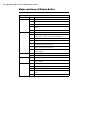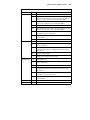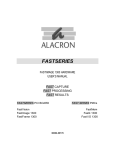Download vSync 924 Specifications
Transcript
Matrox Solios Installation and Hardware Reference Manual no. Y10898-101-0500 November 15, 2013 Matrox® is a registered trademark of Matrox Electronic Systems Ltd. Microsoft® and Windows®, are registered trademarks of Microsoft Corporation. Intel® is a registered trademark of Intel Corporation. Altera®, Stratix®, and Quartus® are registered trademarks of Altera Corporation. In addition, Altera Byteblaster™ is a trademark of Altera Corporation. Camera Link® is a registered trademark of the Automated Imaging Association (AIA). PCI-X® and PCI Express® are registered trademarks of PCI-SIG. In addition, PCIe is a trademark of PCI-SIG. GigE Vision™ is a trademark of the Automated Imaging Association. All other nationally and internationally recognized trademarks and tradenames are hereby acknowledged. © Copyright Matrox Electronic Systems Ltd., 2004 - 2013. All rights reserved. Limitation of Liabilities: In no event will Matrox or its suppliers be liable for any indirect, special, incidental, economic, cover or consequential damages arising out of the use of or inability to use the product, user documentation or related technical support, including without limitation, damages or costs relating to the loss of profits, business, goodwill, even if advised of the possibility of such damages. In no event will Matrox and its suppliers’ liability exceed the amount paid by you, for the product. Because some jurisdictions do not allow the exclusion or limitation of liability for consequential or incidental damages, the above limitation may not apply to you. Disclaimer: Matrox Electronic Systems Ltd. reserves the right to make changes in specifications at any time and without notice. The information provided by this document is believed to be accurate and reliable. However, neither Matrox Electronic Systems Ltd. nor its suppliers assume any responsibility for its use; or for any infringements of patents or other rights of third parties resulting from its use. No license is granted under any patents or patent right of Matrox Electronic Systems Ltd. PRINTED IN CANADA Contents Chapter 1: Introduction. . . . . . . . . . . . . . . . . . . . . . . . . . . . . . . . . . 7 Matrox Solios boards . . . . . . . . . . . . . . . . . . . . . . . . . . . . . . . . . . . . . . . . . . . . . . . . . . 8 Acquisition with Matrox Solios eCL/XCL . . . . . . . . . . . . . . . . . . . . . . . . . . . . 8 Acquisition with Matrox Solios eA/XA . . . . . . . . . . . . . . . . . . . . . . . . . . . . . 13 Processing capabilities . . . . . . . . . . . . . . . . . . . . . . . . . . . . . . . . . . . . . . . . . . 16 On-board memory . . . . . . . . . . . . . . . . . . . . . . . . . . . . . . . . . . . . . . . . . . . . 16 Additional functionality . . . . . . . . . . . . . . . . . . . . . . . . . . . . . . . . . . . . . . . . 16 Data transfer . . . . . . . . . . . . . . . . . . . . . . . . . . . . . . . . . . . . . . . . . . . . . . . . . 18 Documentation conventions . . . . . . . . . . . . . . . . . . . . . . . . . . . . . . . . . . . . . 18 Software . . . . . . . . . . . . . . . . . . . . . . . . . . . . . . . . . . . . . . . . . . . . . . . . . . . . . . . . . . 19 Essentials to get started . . . . . . . . . . . . . . . . . . . . . . . . . . . . . . . . . . . . . . . . . . . . . . . 20 Inspecting the Matrox Solios package . . . . . . . . . . . . . . . . . . . . . . . . . . . . . . . . . . . . 21 With all Matrox Solios packages . . . . . . . . . . . . . . . . . . . . . . . . . . . . . . . . . . 21 With Matrox Solios eCL/XCL and Matrox Solios eA/XA . . . . . . . . . . . . . . . 21 Available separately . . . . . . . . . . . . . . . . . . . . . . . . . . . . . . . . . . . . . . . . . . . . 21 Handling components. . . . . . . . . . . . . . . . . . . . . . . . . . . . . . . . . . . . . . . . . . 22 Installation . . . . . . . . . . . . . . . . . . . . . . . . . . . . . . . . . . . . . . . . . . . . . . . . . . . . . . . . 22 Chapter 2: Hardware installation . . . . . . . . . . . . . . . . . . . . . . . . . 25 Installing your Matrox Solios board . . . . . . . . . . . . . . . . . . . . . . . . . . . . . . . . . . . . . . 26 Installing an adapter board/bracket . . . . . . . . . . . . . . . . . . . . . . . . . . . . . . . . . . . . . . 30 Connecting video sources . . . . . . . . . . . . . . . . . . . . . . . . . . . . . . . . . . . . . . . . . . . . . 33 Connecting to Matrox Solios eCL/XCL-B . . . . . . . . . . . . . . . . . . . . . . . . . . 33 Connecting to Matrox Solios eCL/XCL dual-Base/single-Medium or eCL/XCL-F boards . . . . . . . . . . . . . . . . . . . . . . . . . . . . . . . . . . . . . . . . . . . . . . . . . . . . . . 34 Connecting to Matrox Solios eA/XA . . . . . . . . . . . . . . . . . . . . . . . . . . . . . . . 35 Chapter 3: Using multiple Matrox Solios boards . . . . . . . . . . . . 39 Multiple board installation . . . . . . . . . . . . . . . . . . . . . . . . . . . . . . . . . . . . . . . . . . . . 40 Simultaneous image capture from different boards . . . . . . . . . . . . . . . . . . . . . . . . . . 40 Chapter 4: Matrox Solios hardware reference . . . . . . . . . . . . . . 43 Matrox Solios hardware reference . . . . . . . . . . . . . . . . . . . . . . . . . . . . . . . . . . . . . . . 44 Acquisition path . . . . . . . . . . . . . . . . . . . . . . . . . . . . . . . . . . . . . . . . . . . . . . . 45 Digitizer configuration format . . . . . . . . . . . . . . . . . . . . . . . . . . . . . . . . . . . . 45 Matrox Solios eCL/XCL acquisition section . . . . . . . . . . . . . . . . . . . . . . . . . . . . . . . 46 Performance . . . . . . . . . . . . . . . . . . . . . . . . . . . . . . . . . . . . . . . . . . . . . . . . . . 47 Acquisition . . . . . . . . . . . . . . . . . . . . . . . . . . . . . . . . . . . . . . . . . . . . . . . . . . . 47 Supported video sources . . . . . . . . . . . . . . . . . . . . . . . . . . . . . . . . . . . . . . . . . 52 ChannelLink receivers. . . . . . . . . . . . . . . . . . . . . . . . . . . . . . . . . . . . . . . . . . . 53 Demultiplexers . . . . . . . . . . . . . . . . . . . . . . . . . . . . . . . . . . . . . . . . . . . . . . . . 54 Lookup tables . . . . . . . . . . . . . . . . . . . . . . . . . . . . . . . . . . . . . . . . . . . . . . . . . 54 Communication . . . . . . . . . . . . . . . . . . . . . . . . . . . . . . . . . . . . . . . . . . . . . . . 55 UARTs . . . . . . . . . . . . . . . . . . . . . . . . . . . . . . . . . . . . . . . . . . . . . . . . . . . . . . 56 PSGs. . . . . . . . . . . . . . . . . . . . . . . . . . . . . . . . . . . . . . . . . . . . . . . . . . . . . . . . 56 Synchronization, timing, and control signals. . . . . . . . . . . . . . . . . . . . . . . . . . 56 Matrox Solios eA/XA acquisition section . . . . . . . . . . . . . . . . . . . . . . . . . . . . . . . . . . 70 Performance . . . . . . . . . . . . . . . . . . . . . . . . . . . . . . . . . . . . . . . . . . . . . . . . . . 72 Analog input. . . . . . . . . . . . . . . . . . . . . . . . . . . . . . . . . . . . . . . . . . . . . . . . . . 72 UARTs . . . . . . . . . . . . . . . . . . . . . . . . . . . . . . . . . . . . . . . . . . . . . . . . . . . . . . 76 General synchronization . . . . . . . . . . . . . . . . . . . . . . . . . . . . . . . . . . . . . . . . . 76 Synchronization, timing, and control signals. . . . . . . . . . . . . . . . . . . . . . . . . . 78 Processing FPGA . . . . . . . . . . . . . . . . . . . . . . . . . . . . . . . . . . . . . . . . . . . . . . . . . . . . 85 Possible processing operations . . . . . . . . . . . . . . . . . . . . . . . . . . . . . . . . . . . . 85 Processing FPGA. . . . . . . . . . . . . . . . . . . . . . . . . . . . . . . . . . . . . . . . . . . . . . 86 High-speed serial interface . . . . . . . . . . . . . . . . . . . . . . . . . . . . . . . . . . . . . . 86 PCI-X interface . . . . . . . . . . . . . . . . . . . . . . . . . . . . . . . . . . . . . . . . . . . . . . . 86 Dedicated Processing FPGA memory . . . . . . . . . . . . . . . . . . . . . . . . . . . . . . 87 Debugging . . . . . . . . . . . . . . . . . . . . . . . . . . . . . . . . . . . . . . . . . . . . . . . . . . 87 Video to PCI-X bridge . . . . . . . . . . . . . . . . . . . . . . . . . . . . . . . . . . . . . . . . . . . . . . . 88 Memory . . . . . . . . . . . . . . . . . . . . . . . . . . . . . . . . . . . . . . . . . . . . . . . . . . . . . . . . . . 89 PCIe/PCI/PCI-X interface . . . . . . . . . . . . . . . . . . . . . . . . . . . . . . . . . . . . . . . . . . . . . 90 Appendix A: Glossary . . . . . . . . . . . . . . . . . . . . . . . . . . . . . . . . . . 91 Glossary . . . . . . . . . . . . . . . . . . . . . . . . . . . . . . . . . . . . . . . . . . . . . . . . . . . . . . . . . . 92 Appendix B: Technical information . . . . . . . . . . . . . . . . . . . . . . . 97 Board summary . . . . . . . . . . . . . . . . . . . . . . . . . . . . . . . . . . . . . . . . . . . . . . . . . . . . . 98 Global information . . . . . . . . . . . . . . . . . . . . . . . . . . . . . . . . . . . . . . . . . . . . 98 Technical features of Matrox Solios eCL/XCL . . . . . . . . . . . . . . . . . . . . . . . . 99 Technical features of Matrox Solios eA/XA . . . . . . . . . . . . . . . . . . . . . . . . . 104 Optional features for Matrox Solios boards . . . . . . . . . . . . . . . . . . . . . . . . . 106 Electrical specifications . . . . . . . . . . . . . . . . . . . . . . . . . . . . . . . . . . . . . . . . . . . . . . 107 Dimensions and environmental specifications . . . . . . . . . . . . . . . . . . . . . . . . . . . . . 114 Connectors on Matrox Solios eCL/XCL-B . . . . . . . . . . . . . . . . . . . . . . . . . . . . . . . 115 Camera Link video input connector . . . . . . . . . . . . . . . . . . . . . . . . . . . . . . 116 External auxiliary I/O connector 0 . . . . . . . . . . . . . . . . . . . . . . . . . . . . . . . 117 Connectors on Matrox Solios eCL/XCL dual-Base/single-Medium and eCL/XCL-F boards 120 Camera Link video input connectors . . . . . . . . . . . . . . . . . . . . . . . . . . . . . . 121 External auxiliary I/O connector 0 . . . . . . . . . . . . . . . . . . . . . . . . . . . . . . . . 124 External auxiliary I/O connector 1 . . . . . . . . . . . . . . . . . . . . . . . . . . . . . . . . 127 Internal auxiliary I/O connector . . . . . . . . . . . . . . . . . . . . . . . . . . . . . . . . . . 128 JTAG connector . . . . . . . . . . . . . . . . . . . . . . . . . . . . . . . . . . . . . . . . . . . . . . 131 Connectors on Matrox Solios eA/XA . . . . . . . . . . . . . . . . . . . . . . . . . . . . . . . . . . . . 132 Analog video input connectors . . . . . . . . . . . . . . . . . . . . . . . . . . . . . . . . . . . 133 External auxiliary I/O connector 0 . . . . . . . . . . . . . . . . . . . . . . . . . . . . . . . . 136 External auxiliary I/O connector 1 . . . . . . . . . . . . . . . . . . . . . . . . . . . . . . . . 140 Internal auxiliary I/O connector . . . . . . . . . . . . . . . . . . . . . . . . . . . . . . . . . . 141 JTAG connector . . . . . . . . . . . . . . . . . . . . . . . . . . . . . . . . . . . . . . . . . . . . . . 144 Appendix C: Major revisions of Matrox Solios boards . . . . . . . 145 Major revisions of Matrox Solios . . . . . . . . . . . . . . . . . . . . . . . . . . . . . . . . . . . . . . . 146 Appendix D: Acknowledgments . . . . . . . . . . . . . . . . . . . . . . . . . 151 UART copyright information . . . . . . . . . . . . . . . . . . . . . . . . . . . . . . . . . . . . . . . . . 152 Index Regulatory Compliance FCC Compliance Statement Industry Canada Compliance Statement EU Notice (European Union) Directive on Waste Electrical and Electronic Equipment (WEEE) Limited Warranty Chapter 1 Chapter 1: Introduction This chapter briefly describes the features of the Matrox Solios boards, as well as the software that can be used with the boards. 8 Chapter 1: Introduction Matrox Solios boards The Matrox Solios family consists of five members: two PCI-X compliant, single-slot frame grabbers, and three PCIe compliant, single-slot frame grabbers. If purchased with the optional Processing FPGA, members also have custom image processing capabilities. The PCI-X compliant boards are Matrox Solios XCL and Matrox Solios XA. The PCIe compliant boards are Matrox Solios eCL and Matrox Solios eA. The PCIe compliant boards provide the exact same features as the related PCI-X boards, except for the way the boards connect to the Host bus. Acquisition with Matrox Solios eCL/XCL Matrox Solios eCL/XCL boards are high-performance Camera Link frame grabbers and are available in three versions: PCIe/PCI-X single-Base, PCIe/PCI-X dual-Base/single-Medium, and PCIe/PCI-X single-Full. These are referred to as Matrox Solios eCL/XCL-B, eCL/XCL dual-Base/single-Medium, and eCL/XCL-F, respectively. Note The PCIe/PCI-X dual-Base/single-Medium board can be configured to operate in single-Medium or dual-Base mode; for this reason, this board is referred to as Matrox Solios eCL/XCL dual-Base/single-Medium. To change the mode of Matrox Solios eCL/XCL, from its factory-default setting of single-Medium to dual-Base, use MILConfig (Solios tab) and follow all on-screen instructions. Once changed, you must restart your computer (perform a cold-boot) for changes to take effect. Matrox Solios boards 9 Matrox Solios eCL/XCL-B Matrox Solios eCL/XCL-B supports acquisition from one Camera Link device in the Base configuration; the device can be a power-over Camera Link (PoCL) video source. Matrox Solios eCL/XCL-B supports Camera Link frequencies of up to 85 MHz. Unlike the other Matrox Solios eCL/XCL boards, Matrox Solios eCL/XCL-B does not support the Processing FPGA option. Acquisition memory (32/64/128 MB) Matrox Solios eCL/XCL-B 32 DDR (up to 800 MB/s) ChannelLink Receiver Cam Ctrl (4) LVDS drivers SerTFG SerTC LVDS driver & receiver Demultiplexer MDR-26 connector 24 Data (24) & Syncs (4)* Clock PSG 32 LUTs Video to PCI-X bridge Color space converter eCL 32-bit (up to 264 MB/s) XCL 64-bit (up to 528 MB/s) UART LVDS drivers and receivers Aux In (2) Aux In (1) DBHD-15 connector Aux I/Os (3) TTL buffers OptoAux (2) Optocoupler PCI-X to PCI-X Bridge x1 PCIe (eCL) up to 250 MB/s 5V/3.3V PCI/PCI-X (XCL) 64-bit (up to 1 GB/s) * 28 bits serialized across 4 LVDS pairs. Host PCI / PCI-X/PCIe bus 10 Chapter 1: Introduction Matrox Solios eCL/XCL dual-Base/single-Medium When in dual-Base mode, Matrox Solios eCL/XCL dual-Base/single-Medium supports acquisition from up to two Camera Link devices in the Base configuration. When in single-Medium mode, the board supports one Camera Link device in the Medium configuration. Matrox Solios eCL/XCL dual-Base/single-Medium boards are available in two maximum frequencies. By default, the boards support Camera Link frequencies of up to 66 MHz. However, a fast Camera Link version is available and supports Camera Link frequencies of up to 85 MHz. The Processing FPGA option is only available with the fast Camera Link boards of Matrox Solios eCL/XCL dual-Base/single-Medium. SerTFG SerTC Cam Ctrl (4) Clock Data (24) & Syncs (4)* First MDR-26 connector LVDS driver & receiver LVDS drivers ChannelLink Receiver #2 24 24 Data (24) & Syncs (4)* Clock ChannelLink Receiver #1 Cam Ctrl (4) LVDS drivers SerTFG SerTC PSG #1 LVDS driver & receiver Demultiplexer Demultiplexer Second MDR-26 connector Matrox Solios eCL/XCL dual-Base/single-Medium (dual-Base mode) Acquisition memory (64/128/256 MB) UART 32 64 DDR (up to 1.6 GB/s)*** LUTs DDR SDRAM (64/128/256 MB) Video to PCI-X bridge 64 (up to 1.3 GB/s) 16 Color space converter 32 LUTs (up to 924 MB/s) 16 Processing FPGA (up to 924 MB/s) 32 QDRII (up to 0.67GB/s) SRAM 32 (4/8 MB) (up to 0.67GB/s) 64 (up to 800 MB/s)**** PSG #0 UART DBHD-44 and DB-9 connectors** HSYNC Out (2) VSYNC Out (2) Clock Out (2) Aux In (4) Aux Out (4) LVDS drivers and receivers Aux I/Os (6) TTL buffers OptoAux (4) Optocoupler * 28 bits serialized across 4 LVDS pairs. ** On a separate bracket. *** Up to 1.6 GB/s for fast Camera Link board or with optional Processing FPGA installed, otherwise up to 1.32 GB/s. **** Up to 800 MB/s for fast Camera Link board or with optional Processing FPGA installed, otherwise up to 660 MB/s. Optional PCI-X to PCI-X (XCL) or PCI-X to PCIe (eCL) Bridge x4 PCIe (eCL) (Up to 1 GB/s) 5V/3.3V PCI/PCI-X (XCL) 64-bit (up to 1 GB/s) Host PCI/PCI-X/PCIe bus Matrox Solios boards Matrox Solios eCL/XCL dual-Base/single-Medium (single-Medium mode) Acquisition memory (64/128/256 MB) 64 DDR (up to 1.6 GB/s)*** First MDR-26 connector Clock Data (24) & Syncs (4)* ChannelLink Receiver #2 24 24 Data (24) & Syncs (4)* Clock ChannelLink Receiver #1 Cam Ctrl (4) LVDS drivers SerTFG SerTC LVDS driver & receiver Demultiplexer Second MDR-26 connector 64 (up to 1.3 GB/s) 16 LUTs Color space converter (up to 924 MB/s) 16 32 Processing FPGA (up to 924 MB/s) QDRII SRAM (4/8 MB) 32 (up to 0.67 GB/s) (up to 0.67 GB/s) 64 (up to 800 MB/s)**** PSG UART DBHD-44 and DB-9 connectors** HSYNC Out (1) VSYNC Out (1) Clock Out (1) Aux In (4) Aux Out (2) LVDS drivers and receivers Aux I/Os (4) TTL buffers OptoAux (4) Optocoupler PCI-X to PCI-X (XCL) or PCI-X to PCIe (eCL) Bridge x4 PCIe (eCL) (Up to 1 GB/s) 5V/3.3V PCI/PCI-X (XCL) 64-bit (up to 1 GB/s) * 28 bits serialized across 4 LVDS pairs. ** On a separate bracket. *** Up to 1.6 GB/s for fast Camera Link board or with optional Processing FPGA installed, otherwise up to 1.32 GB/s. **** Up to 800 MB/s for fast Camera Link board or with optional Processing FPGA installed, otherwise up to 660 MB/s. Optional DDR SDRAM (64/128/256 MB) Video to PCI-X bridge 48 11 Host PCI/PCI-X/PCIe bus 12 Chapter 1: Introduction Matrox Solios eCL/XCL-F Matrox Solios eCL/XCL-F supports acquisition from one Camera Link device in the Base, Medium, or Full configuration (with up to 10 taps). Matrox Solios eCL/XCL-F supports Camera Link frequencies of up to 85 MHz; additionally, Matrox Solios eCL/XCL-F supports the Processing FPGA option. Matrox Solios eCL/XCL-F Acquisition memory (64/128/256 MB) Clock Data (28) * Clock Data (28) * Data (24) & Syncs (4) * Clock First MDR-26 connector ChannelLink Receiver #2 SerTFG SerTC 28 24 Video to PCI-X bridge 64 64 (up to 1.3 GB/s) LUTs 32 16 Color space (up to 924 MB/s) 16 Processing FPGA (up to 924 MB/s) ChannelLink Receiver #1 QDRII (up to 0.67 GB/s) SRAM 32 (4/8MB) (up to 0.67 GB/s) LVDS drivers Cam Ctrl (4) LVDS driver & receiver 64 PSG (up to 880 MB/s) UART DBHD-44 and DB-9 connectors** HSYNC Out (1) VSYNC Out (1) Clock Out (1) Aux In (4) LVDS drivers and receivers PCI-X to PCIe Bridge Aux Out (2) Aux I/Os (4) TTL buffers OptoAux (4) Optocoupler * 28 bits serialized across 4 LVDS pairs. ** On a separate bracket. Optional DDR SDRAM (64/128/256 MB) 28 Demultiplexer Second MDR-26 connector 64 DDR (up to 1.76 GB/s) ChannelLink Receiver #3 x4 PCIe (eCL) (Up to 1 GB/s) 5V/3.3V PCI/PCI-X (XCL) 64-bit (up to 1 GB/s) Host PCI / PCI-X / PCIe bus Matrox Solios boards 13 Acquisition with Matrox Solios eA/XA Matrox Solios eA/XA boards are high-performance, high-frequency, and high-fidelity analog frame grabbers. They are available in three factory-configured versions: Matrox Solios eA/XA Single, Matrox Solios eA/XA Dual, and Matrox Solios eA/XA Quad. Matrox Solios eA/XA Single Matrox Solios eA/XA Single can acquire from one analog video source. This acquisition path has an input selector that can switch between receiving input from one of two video sources. Matrox Solios eA/XA Single does not support the optional Processing FPGA. VID_IN A B 8 Aux In DBHD-44 Aux Out and DB-9 connectors* Aux In 2 LVDS/TTL drivers and receivers Input Selector DC restoration Optocouplers low 10 16 pass 10-bit LUTs filter A/D Hsync/Csync (LVDS/TTL) Vsync (LVDS/TTL) 1 Attenuator, offset, and gain Clock (LVDS/TTL) Aux In (Trigger (TTL)) Aux Out (Exposure (TTL)) Rx PSG RS-232 transceivers Tx UART Independent acquisition path Video to PCI-X bridge DVI connectors (0 and 1) Independent acquisition path 0 16 Color space converter Acquisition 64 DDR memory (up to 1.32 GB/s) (64/128/256 MB) 64 (up to 660 MB/s) Matrox Solios eA/XA Single * On a separate bracket. PCI-X to PCIe (eA) or PCI-X to PCI-X (XA) Bridge x1 PCIe (eA) (up to 250 MB/s) 64-bit PCI or PCI-X (XA) (up to 1 GB/s) Host PCI / PCI-X / PCIe bus 14 Chapter 1: Introduction Matrox Solios eA/XA Dual Matrox Solios eA/XA Dual can acquire from up to two independent analog video sources. For added flexibility, each acquisition path has an input selector that can switch between receiving input from one of two video sources. Matrox Solios eA/XA Dual supports the optional Processing FPGA. VID_IN A B 8 Aux In 4 DBHD-44 Aux Out and DB-9 connectors* DC restoration Optocouplers RS-232 transceivers Tx DVI connectors (0 and 1) low 10 16 pass 10-bit LUTs filter A/D PSG Clock (LVDS/TTL) Aux In (Trigger (TTL)) Aux Out (Exposure (TTL)) Rx Independent acquisition path 0 Attenuator, offset, and gain Hsync/Csync (LVDS/TTL) Vsync (LVDS/TTL) 2 Aux In LVDS/TTL drivers and receivers Input Selector 16 Video to PCI-X bridge 64 DDR UART Independent acquisition path Acquisition memory (64/128/256 MB) (up to 1.6 GB/s)** 16 Independent acquisition path 1 16 Color space converter (up to 924 MB/s) 16 Processing FPGA 32 QDRII (up to 0.67 GB/s) SRAM 32 (4/8 MB) (up to 0.67 GB/s) (up to 924 MB/s) 64 (up to 1.3 GB/s) 64 (up to 800 MB/s)*** DDR SDRAM (64/128/256 MB) Optional Matrox Solios eA/XA Dual PCI-X to PCIe (eA) or PCI-X to PCI-X (XA) Bridge x1 (eA Single) or x4 PCIe (eA) (up to 1 GB/s) 64-bit PCI or PCI-X (XA) (up to 1 GB/s) Host PCI / PCI-X / PCIe bus * On a separate bracket. ** Up to 1.6 GB/s with optional Processing FPGA installed, otherwise up to 1.32 GB/s. *** Up to 800 MB/s with optional Processing FPGA installed, otherwise up to 660 MB/s. Matrox Solios boards 15 Acquisition with Matrox Solios eA/XA Quad Matrox Solios eA/XA Quad can acquire from up to four independent analog video sources. For added flexibility, each acquisition path has an input selector that can switch between receiving input from one of two video sources. This means, for example, that you can connect two 4-tap video sources to the eA/XA Quad board and switch between them. Matrox Solios eA/XA Quad supports the optional Processing FPGA. VID_IN A B Aux In DBHD-44 Aux Out and DB-9 connectors* Aux In 8 8 LVDS/TTL drivers and receivers Input Selector DC restoration Optocouplers PSG Clock (LVDS/TTL) Aux In (Trigger (TTL)) Aux Out (Exposure (TTL)) Rx Independent acquisition path 0 DVI connectors (0 and 1) Independent acquisition path 1 Independent acquisition path 2 low 10 16 pass 10-bit LUTs A/D filter Hsync/Csync (LVDS/TTL) Vsync (LVDS/TTL) 4 Attenuator, offset, and gain RS-232 transceivers Tx 16 16 16 16 Video to PCI-X bridge 64 DDR UART Independent acquisition path Acquisition memory (64/128/256 MB) (up to 1.6 GB/s)** 32 16 Color space converter (up to 924 MB/s) 16 Processing (up to 0.67 GB/s) 32 FPGA QDRII SRAM (4/8 MB) (up to 0.67 GB/s) (up to 924 MB/s) Independent acquisition path 3 64 (up to 1.3 GB/s) 64 (up to 800 MB/s)*** DDR SDRAM (64/128/256 MB) Optional Matrox Solios eA/XA Quad PCI-X to PCIe (eA) or PCI-X to PCI-X (XA) Bridge x4 PCIe (eA) (up to 1 GB/s) 64-bit PCI or PCI-X (XA) (up to 1 GB/s) Host PCI / PCI-X / PCIe bus * On a separate bracket. ** Up to 1.6 GB/s with optional Processing FPGA installed, otherwise up to 1.32 GB/s. *** Up to 800 MB/s with optional Processing FPGA installed, otherwise up to 660 MB/s. 16 Chapter 1: Introduction Processing capabilities To reduce the number of image processing tasks performed by the CPU of the host computer (Host), most Matrox Solios boards (except for those mentioned earlier) can be purchased with the optional Processing FPGA. Using this FPGA, Matrox Solios can process and format image data. Processing FPGA The Processing FPGA is a highly customizable processing core, based on the Altera Stratix family of pin-compatible FPGA devices. The Processing FPGA can be programmed to perform functions that satisfy your application’s needs. The Processing FPGA includes a high-speed serial interface, a PCI-X interface, and can include up to two memory controllers for access to DDR SDRAM and QDRII SRAM memory. On-board memory As a standard feature, Matrox Solios supports up to 256 Mbytes of linearly addressable DDR SDRAM* to store acquisition data. This memory is referred to as acquisition memory. Up to 256 Mbytes of additional DDR SDRAM and up to 8 Mbytes of QDRII SRAM is included if the Processing FPGA is installed. This memory is referred to as dedicated Processing FPGA memory. This memory holds preprocessing data and is accessed by the Processing FPGA. Additional functionality In addition to the core video capture and optional processing capabilities, Matrox Solios incorporates a variety of features to simplify overall system integration. These features include: • LVDS or RS-232 compatible serial interfaces (number depends on the type of Matrox Solios) for Matrox Solios eCL/XCL and Matrox Solios eA/XA, respectively. Each interface is mapped as a COM port so that it can be accessed through the Win32 API. The serial interface can both receive and transmit signals, in full-duplex mode. • Color space converter. The converter, part of the Video-to-PCI-X bridge, allows captured data to be converted to YUV or YCbCr formats. *. Except Matrox Solios eCL/XCL-B which supports up to 128 Mbytes of linearly addressable DDR SDRAM. Matrox Solios boards 17 • Auxiliary, multi-purpose signals. These are non-video signals that can support one or more functionalities depending on the auxiliary signal (for example, trigger input or timer output). The number of signals each board supports is given in the table below. Board Auxiliary signals available Matrox Solios eCL/XCL-B 8* Matrox Solios eCL/XCL dual-Base 18 Matrox Solios eCL/XCL single-Medium + eCL/XCL-F 14 Matrox Solios eA/XA Single 13 Matrox Solios eA/XA Dual 18 Matrox Solios eA/XA Quad 28 *. This is the number of auxiliary signals available when using the DBHD-15 auxiliary I/O connector; if replaced with the optional DB-9 connector from the SOLCLBACCxxPAK accessory kit, less auxiliary signals are available (see the pinout of the auxiliary I/O connector in Appendix B: Technical information). • Matrox Solios eA/XA also has a bi-color LED per timing and control section to monitor PLL operation and sychronization signal input. Matrox Solios eA/XA Quad has a total of four LEDs, Matrox Solios eA/XA Dual has two LEDs, while Matrox Solios eA/XA Single has one LED. • All Matrox Solios eCL/XCL boards* support an integrated rotary decoder. *. For the standard Camera Link speed Matrox Solios XCL dual-Base/single-Medium boards (66 MHz), starting from version 100. 18 Chapter 1: Introduction Data transfer Under optimum conditions, Matrox Solios can exchange data with the Host at a peak transfer rate of up to 1 Gbyte/sec. For Matrox Solios XCL and XA, these conditions include using the board in a 133 MHz PCI-X slot. For Matrox Solios eCL and eA, these conditions include using the board in a x4 or x8 PCIe slot with at least 4 active lanes; the eCL-B and eA Single boards can use a x1 PCIe slot. If Matrox Solios XCL and XA are used with a conventional 3.3 or 5V PCI slot, the maximum transfer rate is reduced (132 Mbytes/sec for a 32-bit PCI slot, 266 Mbytes/sec for a 66 MHz 32-bit PCI slot, and 532 Mbytes/sec for a 66 MHz 64-bit PCI slot). Although the Matrox Solios boards do not have an integrated display section, images can be transferred either to any available Matrox display board or a third-party display board in the computer. Important Note that transfer of image data to a display board might require intervention from the Host CPU, depending on your computer’s architecture. Documentation conventions This manual refers to all Matrox Solios boards as Matrox Solios. Matrox Solios eCL/XCL refers to the single-Base, dual-Base/single-Medium, and single-Full versions of Matrox Solios XCL and Matrox Solios eCL. In addition, Matrox Solios eA/XA refers to the Quad, Dual, and Single versions of Matrox Solios XA and Matrox Solios eA. When necessary, this manual distinguishes between the boards using their full names. Also note that, when the term Host is used in this manual, it refers to the host computer. ❖ Note that unless otherwise stated, the information in this manual reflects the most recent versions of the boards available at the time that this manual was written (refer to Appendix C: Major revisions of Matrox Solios boards). Software 19 Software To operate Matrox Solios, you can use one or more Matrox Imaging software products that supports the board. These are the Matrox Imaging Library (MIL) and its derivatives (MIL-Lite, Matrox Inspector, and Matrox Intellicam). All Matrox software is supported under Windows; consult your software manual for supported Windows environments. MIL MIL is a high-level programming library with an extensive set of optimized functions for image capture, processing, analysis, transfer, compression, display, and archiving. Image processing operations include point-to-point, statistical, spatial filtering, morphological, geometric transformation, and FFT operations. Analysis operations support calibration, are performed with sub-pixel accuracy, and include pattern recognition (normalized grayscale correlation and Geometric Model Finder), blob analysis, edge extraction and analysis, measurement, metrology, character recognition (template-based and feature-based), and code recognition (1D, 2D and composite code types). MIL applications are easily ported to new Matrox hardware platforms and can be designed to take advantage of multi-processing and multi-threading environments. MIL-Lite MIL-Lite is a subset of MIL. It includes all the MIL functions for image acquisition, transfer, display control, and archiving. It also allows you to perform* processing operations that are typically useful to pre-process grabbed images. Matrox Inspector Matrox Inspector is an interactive Windows application for image capture, processing, analysis, and archiving. Matrox Inspector is included* with MIL. MIL application developers can use Matrox Inspector as a prototyping tool to quickly build proof-of-concept demonstrations. End users can use Matrox Inspector to perform and automate image enhancement and measurement tasks. Matrox Intellicam Matrox Intellicam is an interactive Windows program that allows for fast video source interfacing and provides interactive access to all the acquisition features of your Matrox board. Matrox Intellicam also has the ability to create custom digitizer configuration format (DCF) files, which MIL and its derivatives use to interface to specific non-standard video sources. Matrox Intellicam is included with all Matrox Imaging software products. *. As of MIL 9.0. 20 Chapter 1: Introduction Essentials to get started To begin using Matrox Solios, you must have a computer with the following: • An available conventional PCIe, PCI, or PCI-X slot. ❖ Note that only Matrox Solios eCL and eA support a PCIe slot, and it should be a x4 or x8 PCIe slot. For Matrox Solios eCL-B or eA Single, it can also be a x1 slot. • Processor with an Intel 32-bit architecture (IA32) or equivalent. • A relatively up-to-date PCIe/PCI/PCI-X chipset. The list of platforms that are known to be compatible with Matrox Solios are available on the Matrox website, under the board’s PC compatibility list. Consult your software package for other computer requirements (for example, operating system and memory requirements). Inspecting the Matrox Solios package 21 Inspecting the Matrox Solios package You should check the contents of your Matrox Solios package when you first open it. If something is missing or damaged, contact your Matrox representative. Standard items With all Matrox Solios packages You should receive the following item: • The Matrox Solios eCL, XCL, eA, or XA board, depending on which was purchased. With Matrox Solios eCL/XCL and Matrox Solios eA/XA You should also receive the following items: • An adapter board, and a flat ribbon cable to interface the frame grabber with the adapter board. Note that the Matrox Solios eCL/XCL-B package does not support/include an adapter board or a flat ribbon cable. • A supplementary 50-pin auxiliary I/O mating connector. The mating connector is included in case you need to build a cable that can access the signals of the internal auxiliary I/O connector from within the chassis. Note that the Matrox Solios eCL/XCL-B package does not include an internal auxiliary connector. Available separately You might have also ordered one or more of the following: • MIL, which includes Matrox Inspector*, or MIL-Lite. Matrox Intellicam is included with each of the aforementioned software packages. • DVI-TO-8BNC/O, an 8-foot (2.4 m) input cable with a DVI connector on one end and both 8 BNCs and open-ended wires on the other end. This cable is meant to connect to Matrox Solios eA/XA. The open-ended wires allow you to connect to the synchronization and control signals of the module. Important To connect the output of a display board (with a DVI output connector) to the analog video input connectors, you can use a standard cable (DVI-I to DVI-I or DVI-A to DVI-A cable) if the display board encodes the synchronization signals *. As of MIL 9.0. 22 Chapter 1: Introduction on the video data (sync on green). Otherwise, you must use the Matrox DVI-TO-8BNC/O cable or a custom cable that re-routes the synchronization signals to the appropriate pins. ❖ If needed, you can purchase a Camera Link or PoCL Camera Link cable from the video source manufacturer, 3M Interconnect Solutions for Factory Automation, Intercon 1, or other third parties. • SOLCLBACCxxPAK accessory kit, which allows you to replace the DBHD-15 auxiliary I/O connector on Matrox Solios eCL/XCL-B with a DB-9 connector. In this case, the DB-9 connector has the same pinout as auxiliary I/O connector 1 (DB-9) on the adapter board of other Matrox Solios eCL/XCL boards. Note however, when using the optional DB-9 connector, some DBHD-15 signals are not available. Handling components The electronic circuits in your computer and the circuits on Matrox Solios are sensitive to static electricity and surges. Improper handling can seriously damage the circuits. Be sure to drain static electricity from your body by touching a metal fixture (or ground) before you touch any electronic component. In addition, do not let your clothing come in contact with the circuit boards or components. Warning Before you add or remove devices from your computer, always turn off the power to your computer and all peripherals. Installation The installation procedure consists of the following steps: 1. Complete the hardware installation as described in Chapter 2: Hardware installation. 2. Complete the software installation procedure described in the documentation accompanying your software package. More information For information on using multiple Matrox Solios boards, refer to Chapter 3: Using multiple Matrox Solios boards. Installation 23 For in-depth hardware information, refer to Chapter 4: Matrox Solios hardware reference; whereas for a summary of this information, as well as environmental and electrical specifications, and connector pinout descriptions, see Appendix B: Technical information. This manual occasionally makes reference to a MIL-Lite function. However, anything that can be accomplished with MIL-Lite can also be accomplished with MIL or Matrox Inspector.* Need help? If you experience problems during installation or while using this product, refer to the support page on the Matrox Imaging web site: www.matrox.com/imaging/support. This page provides answers to frequently asked questions, as well as offers registered customers additional ways of obtaining support. If your question is not addressed and you are currently registered with the MIL maintenance program, you can contact technical support. To do so, you should first complete and submit the online Technical Support Request Form, accessible from the above-mentioned page. Once the information is submitted, a Matrox support agent will contact you shortly thereafter by email or phone, depending on the problem. *. Most operations can be accomplished with Matrox Inspector. 24 Chapter 1: Introduction Chapter 2 Chapter 2: Hardware installation This chapter explains how to install your Matrox Solios board in your computer. 26 Chapter 2: Hardware installation Installing your Matrox Solios board Before you install your Matrox Solios board, some precautionary measures must be taken. Turn off the power to your computer and its peripherals, and drain static electricity from your body (by touching a metal part of the computer chassis). Proceed with the following steps to install your board. Note that your board should be installed before you install your software. 1. Remove the cover from your computer; refer to your computer’s documentation for instructions. 2. Check that you have an empty PCIe slot in which to install your Matrox Solios eCL or eA; the slot must have at least 4 active lanes, except for eCL-B and eA Single which need one active lane. Matrox Solios XCL or XA must be installed in an empty PCI-X slot. These boards can also be installed in a conventional 32- or 64-bit PCI slot, but this will reduce the transfer rate between the board and the Host. x16 PCIe 32-bit PCI slot x8 PCIe x1 PCIe 64-bit PCI-X slot Installing your Matrox Solios board Important 27 Some computers have a large, black-ridged heat sink that prevents long boards from using some of the PCI board slots. Matrox Solios must not touch the heat sink. Therefore, choose a slot where the board completely avoids it. If you cannot find a suitable slot, contact your computer dealer. If you also need to install the adapter board/bracket of your Matrox Solios board, you need an additional slot. This slot need not be adjacent to the Matrox Solios board. Note that the adapter boards/brackets do not plug into a slot’s PCI/PCI-X/PCIe connector; they attach only to the back of the computer’s chassis. Since Matrox Solios eA/XA’s adapter board is longer, it has a support tab that can be removed; if a PCI/PCI-X slot is selected, the tab will fit into the slot’s connector, ensuring that the board does not move. For a PCIe slot, the tab will have to be removed because it physically doesn’t fit. External auxiliary I/O connector 0 Internal auxiliary I/O connector External auxiliary I/O connector 1 External auxiliary I/O connector 0 External auxiliary I/O connector 1 Adapter board for Matrox Solios eCL/XCL Internal auxiliary I/O connector Tab Adapter board for Matrox Solios eA/XA 3. If there is a metal plate at the back of the selected slots, remove it. Keep the screw from the top of the plates to anchor your boards once they are installed. 28 Chapter 2: Hardware installation 4. Position your Matrox Solios board in the selected slot, and then press the board firmly but carefully into the connector of the slot. When installing Matrox Solios XCL or XA in a conventional 32-bit slot, only the 32-bit portion of the edge connector is connected in the slot. The other portion will remain out. Important When installing a Matrox Solios eCL or eA board in a x16 PCIe slot, special care must be taken to avoid damaging the board. Some x16 PCIe slots have a connector with a retainer. Matrox Solios boards must not come into contact with the latch of this retainer. x16 PCIe solder-side latch x16 PCIe component-side latch The PCIe specification does not define appropriate keep-out regions for the latch to provide any tolerance to tilting or rotation when inserting or removing add-in boards in these connectors. Therefore, do not to tilt the Matrox Solios board backwards or rotate it when installing it; otherwise the board can touch the latch and get damaged. Note that the same is true when removing the board. Alternatively, you can remove the latch from the retainer. Correct Incorrect Installing your Matrox Solios board 29 5. Anchor the board using the screw that you removed in step 3. 6. If required, install the adapter board/bracket of your Matrox Solios board, as described in the section Installing an adapter board/bracket, later in this chapter. 7. Attach your video sources, as described in the section Connecting video sources, later in this chapter. 8. Turn on your computer. ❖ When you boot your computer, Windows’ Plug-and-Play system will detect a new Multimedia Video Device and you will be asked to assign it a driver. At this point, you should click on Cancel because the driver will be installed during the installation of Matrox Solios software. 30 Chapter 2: Hardware installation Installing an adapter board/bracket To install the adapter board/bracket of Matrox Solios eCL/XCL or eA/XA, proceed with the following steps. 1. Make sure that your Matrox Solios eCL/XCL or eA/XA board is fastened to the computer chassis. 2. If you are installing the adapter board of Matrox Solios eA/XA and the slot that you have selected for the board is not a PCI/PCI-X slot, break off the board’s tab if it interferes with other components in the computer. The tab was added so that if used in a PCI/PCI-X slot, the board would have extra support and be more sturdy. External auxiliary I/O connector 0 External auxiliary I/O connector 1 Internal auxiliary I/O connector Tab Adapter board for Matrox Solios eA/XA To break off the tab, use a set of pliers; there is a groove along the tab so that you can break it off without an excessive amount of force. 3. Connect the adapter board/bracket’s flat ribbon cable to the internal auxiliary I/O connector of the Matrox Solios board. To do so, position the cable so that the red wire is on the same side as the bracket of the Matrox Solios board. With the Installing an adapter board/bracket 31 Matrox Solios board and the cable in this position, only the connector on one end of the cable will latch properly onto the internal auxiliary I/O connector. The other end will not and excessive force might damage the cable connector. In addition, you should hear a snap when the hooks of the cable’s connector latch onto the internal auxiliary I/O connector. 4. For the adapter boards of Matrox Solios eCL/XCL and eA/XA, connect the other end of the flat ribbon cable to the internal auxiliary I/O connector of the adapter board. Position the connectors so that their triangular etchings face each other. The etchings indicate the location of pin 1. 32 Chapter 2: Hardware installation 5. If you are installing the adapter board of Matrox Solios eA/XA in a PCI/PCI-X/PCIe slot, align the board’s tab with the slot’s connector, and then press the board firmly but carefully into the slot’s connector. For other types of slots or when installing the adapter board of Matrox Solios eCL/XCL, slide the bracket into the opening at the back of the selected slot. 6. Anchor the bracket to the chassis using the screw that you removed in the previous section. Connecting video sources 33 Connecting video sources Connecting to Matrox Solios eCL/XCL-B The Matrox Solios eCL/XCL-B board has the following connectors on its bracket: • One Camera Link-compliant video input connector. Used to receive video input, timing, and synchronization signals and transmit/receive communication signals between the video source and the frame grabber. • External I/O connector 0 (DBHD-15 or DB-9). Used to transmit timing and synchronization signals, and transmit/receive auxiliary signals. Auxiliary I/O Connector #0 Camera Link Video Input Connector #0 Use a standard Camera Link cable or a standard PoCL Camera Link cable to interface with Camera Link Video input connector 0. You can purchase such a cable from your video source manufacturer, 3M Interconnect Solutions for Factory Automation, Intercon 1, or other third parties. Note that this cable is not available from Matrox. 34 Chapter 2: Hardware installation Connecting to Matrox Solios eCL/XCL dual-Base/single-Medium or eCL/XCL-F boards Matrox Solios eCL/XCL dual-Base/single-Medium and Matrox Solios eCL/XCL-F boards have the following connectors: • Two Camera Link-compliant video input connectors (on the bracket). Used to receive video input, timing, and synchronization signals and transmit/receive communication signals between the video source and the frame grabber. • Internal auxiliary I/O connector (50-pin). Used to transmit timing and synchronization signals, and transmit/receive auxiliary signals. The connector is located on the edge of the board, making the signals accessible from inside the computer enclosure. To access the signals of the internal auxiliary I/O connector from outside of the computer enclosure, you might have installed the corresponding adapter board. It has the following connectors: • External auxiliary I/O connector 0 (DBHD-44). Used to transmit timing and synchronization signals, and transmit/receive auxiliary signals. • External auxiliary I/O connector 1 (DB-9). Used to transmit/receive auxiliary signals. Camera Link Video Input External Auxiliary I/O Connector #0 Connector #0 Connector #1 Connector #1 Connecting video sources 35 One video source can be connected to each Camera Link connector (dual-Base mode) or a single video source can be connected to both connectors (single-Medium and single-Full modes). Use standard Camera Link cables. You can purchase such a cable from your video source manufacturer, 3M Interconnect Solutions for Factory Automation, Intercon 1, or other third parties. Note that this cable is not available from Matrox. If using both Camera Link connectors in single-Medium mode, the cables must be of the same type and length. Warning Connecting a single-Medium video source to a board operating in dual-Base mode could seriously damage your video source. Note that Matrox Solios eCL/XCL single-Medium/dual-Base boards are all factory configured to operate in single-Medium mode. Connecting to Matrox Solios eA/XA The Matrox Solios eA/XA boards have the following connectors: • Two DVI analog video input connectors (on the bracket). Used to receive video input signals and transmit/receive timing, synchronization, and communication signals between the video source and the frame grabber. For Matrox Solios eA/XA Quad, you can connect up to 4 video sources to each connector. Connector 0 provides source A for acquisition paths 0 through 3, and connector 1 provides source B for acquisition paths 0 through 3. For Matrox Solios eA/XA Dual, you can connect upto to two video sources to each connector. For Matrox Solios eA/XA Single, you can connect a single video source to each connector. Connector 0 provides source A for acquisition path 0, and connector 1 provides source B for acquisition path 0. • Internal auxiliary I/O connector (50-pin). Used to transmit control signals and supply power to the adapter board, and to transmit/receive the timing and auxiliary signals. The connector is located on the edge of the board, making the signals accessible from inside the computer enclosure. To access the signals of the internal auxiliary I/O connector from outside of the computer enclosure, you might have installed the corresponding adapter board. It has the following connectors: • External auxiliary I/O connector 0 (DBHD-44). Used to transmit/receive synchronization and auxiliary signals. Note that all the signals can be in either LVDS or TTL format. 36 Chapter 2: Hardware installation • External auxiliary I/O connector 1 (DB-9). Used to receive opto-isolated trigger input signals. Analog Video Input Connector #1 Connector #0 External Auxiliary I/O Connector #0 Connector #1 You can use the Matrox DVI-TO-8BNC/O input cable to connect to your video sources. The cable has a DVI connector on one end and both 8 BNCs and open-ended wires on the other end; the open-ended wires allow you to connect to some timing, synchronization, and control signals of the frame grabber. Two of these cables are required to connect to more than 4 video sources if using Matrox Solios eA/XA Quad, more than 2 video sources if using Matrox Solios eA/XA Dual, or more than one video source if using Matrox Solios eA/XA Single. Connecting video sources 37 Connect the cable’s DVI connector to one of the DVI connectors on Matrox Solios eA/XA. Then, connect the BNC connectors as follows. BNC label* ,† Signal on DVI connector 0 Signal on DVI connector 1 Expected input, with respect to the DVI connector. VID IN 0 P0_VID_IN_A P0_VID_IN_B Video input A or B for path 0 (monochrome or red input). VID IN 1 P1_VID_IN_A P1_VID_IN_B Video input A or B for path 1 (monochrome or green input). TRIG 0/2 P0_TTL_AUX(TRIG)_IN P2_TTL_AUX(TRIG)_IN TTL trigger input for PSG 0 or 2. EXP 0/2 P0_TTL_AUX(EXP)_OUT P2_TTL_AUX(EXP)_OUT TTL timer output for PSG 0 or 2. VID IN 2 P2_VID_IN_A P2_VID_IN_B Video input A or B for path 2 (monochrome or blue input). VID IN 3 P3_VID_IN_A P3_VID_IN_B Video input A or B for path 3 (monochrome input). TRIG 1/3 P1_TTL_AUX(TRIG)_IN P3_TTL_AUX(TRIG)_IN TTL trigger input for PSG 1 or 3. EXP 1/3 P1_TTL_AUX(EXP)_OUT P3_TTL_AUX(EXP)_OUT TTL timer output for PSG 1 or 3. *. Note that only VID IN 0, TRIG 0, and EXP 0 can be used with Matrox Solios eA/XA Single since there is only one acquisition path (P0). †. Note that only VID IN 0 and 1, TRIG 0 and 1, and EXP 0 and 1 can be used with Matrox Solios eX/XA Dual since there are only two acquisition paths (P0 and P1). Important To connect the output of a display board (with a DVI output connector) to the analog video input connectors, you can use a standard cable (DVI-I to DVI-I or DVI-A to DVI-A cable) if the display board encodes the synchronization signals on the video data (sync on green). Otherwise, you must use the Matrox DVI-TO-8BNC/O cable or a custom cable that re-routes the synchronization signals to the appropriate pins. 38 Chapter 2: Hardware installation Chapter 3 Chapter 3: Using multiple Matrox Solios boards This chapter explains how to use multiple Matrox Solios boards. 40 Chapter 3: Using multiple Matrox Solios boards Multiple board installation You can install and use multiple Matrox Solios boards in one computer. To use multiple Matrox Solios boards, install each additional Matrox Solios board as you installed the first board (refer to Chapter 2: Hardware installation). Theoretically, you can have as many as 16 Matrox Solios boards installed in your computer; this number is limited by the number of empty slots in your computer and by the available bandwidth of your PCIe/PCI/PCI-X interface (segment), as discussed in the next section. Using MIL-Lite, you have to allocate a MIL system for each board and allocate the resources of each MIL system. For more information, see MsysAlloc() in the MIL Reference. Simultaneous image capture from different boards You can simultaneously capture images from video sources attached to different Matrox Solios boards; however, the number of video sources from which you can simultaneously capture images is determined by the available bandwidth of your PCIe/PCI/PCI-X interface (segment). If there is not enough bandwidth, your boards will drop frames. Matrox Solios XCL and XA are susceptible to dropping frames because the PCI/PCI-X bus bandwidth can be shared if you are using multiple boards. Matrox Solios eCL and eA might have a problem with dropped frames if there are not at least 4 active lanes on the PCIe connector to the Host (for example, if the board is connected to a x4 PCIe connector that has only one active lane). Customers have to verify with the motherboard manufacturer to find out whether the particular motherboard works efficiently with a x4 PCIe board, such Matrox Solios eCL. Simultaneous image capture from different boards 41 The use of a high performance PCIe/PCI/PCI-X core-logic chipset is necessary to sustain PCIe/PCI/PCI-X transfers to Host memory. If a high performance chipset and a 133 MHz 64-bit PCI-X slot is used with Matrox Solios XCL and XA, you should not have a problem with dropped frames. The list of platforms that are known to be compatible with Matrox Solios are available on the Matrox web site, under the board’s compatibility list. To measure the available bandwidth of the PCIe/PCI/PCI-X segment used by your Matrox Solios board, you can use the SoliosBench tool integrated in the MILConfig utility. As a reference point, capturing from a 1K x 1K, 8-bit, 60 frames/sec video source will require a minimum bandwidth of 63 Mbytes/sec, plus an additional bandwidth margin of approximately 20%, for a bandwidth of 75 Mbytes/sec. 42 Chapter 3: Using multiple Matrox Solios boards Chapter 4 Chapter 4: Matrox Solios hardware reference This chapter explains the architecture, features, and modes of the Matrox Solios eCL/XCL and Matrox Solios eA/XA hardware. 44 Chapter 4: Matrox Solios hardware reference Matrox Solios hardware reference This chapter provides information on the Matrox Solios eCL/XCL and Matrox Solios eA/XA hardware. It covers the architecture, features, and modes of their acquisition section. In addition, it covers the Matrox Solios hardware related to the processing and transfer of data. Acquisition memory (32/64/128/256 MB)** 64 64*** Acquisition section Video to PCI-X Bridge Color space converter Optional* DDR SDRAM (64/128/256 MB) 32 16 Processing FPGA 16 32 QDRII SRAM (4/8 MB) 64**** * Option not available for Matrox Solios eCL/XCL-B and eA/XA Single. ** Matrox Solios eCL/XCL-B: 32/64/128 MB; others: 64/128/256 MB. *** Matrox Solios eCL/XCL-B: 32-bit. **** Matrox Solios eCL-B: 32-bit. PCI-X to PCI-X (XCL/XA) or PCI-X to PCIe (eCL/eA) Bridge x1 or x4 PCIe (eCL/eA) 5V/3.3V PCI/PCI-X 64-bit (XCL/XA) Host PCI/PCI-X/PCIe bus A summary of the features of Matrox Solios, as well as pin assignments for the various connectors, can be found in Appendix B: Technical information. Matrox Solios hardware reference 45 Acquisition path This manual uses the term acquisition path to refer to a path that has the components to, for example, digitize or capture a video input signal. The term independent acquisition path is used to refer to an acquisition path that can, if required, acquire data from an input source independently from another such path on the same frame grabber. Each independent acquisition path has its own programmable synchronization generator (PSG) to manage all video timing, synchronization, triggering, timer, and user input and output signals for the path. MIL-Lite uses the concept of a MIL digitizer to represent the acquisition path(s) with which to grab from one input source of the specified type. When several MIL digitizers are allocated, their device number along with their DCF identify if they represent the same path(s) (but perhaps for a different input format) or independent path(s) for simultaneous acquisition. MIL-Lite uses the concept of a data input channel to identify which input source to use when several of its type are connected to the same acquisition path(s) (for example, grab from channel 0 (video source A) or channel 1 (video source B) of digitizer 0). Digitizer configuration format To program the acquisition section, allocate a MIL digitizer using MdigAlloc() with an appropriate DCF (supplied or created) and digitizer device number; to select the required input channel, use MdigControl() with M_CHANNEL*. If you find a DCF file that is suitable for your video source, but you need to adjust some of the more common settings, you can do so directly, without adjusting the file, using the appropriate MIL-Lite function. For more specialized adjustments, use the Matrox Intellicam program to adjust the DCF file. Using Matrox Intellicam, you can set the active video region, the sampling clock, and all the other parameters related to the timing of the video signal (that is, standard and non-standard video, interlaced or non-interlaced) in your DCF file. *. As of MIL 10. 46 Chapter 4: Matrox Solios hardware reference Matrox Solios eCL/XCL acquisition section Matrox Solios eCL/XCL can capture video from digital video sources compliant with the Camera Link specification. Matrox Solios eCL/XCL supports monochrome and component RGB acquisition. Besides standard Camera Link video sources, it also supports additional types of video sources, including time-multiplexed video sources. Grabbed data can be converted into YUV and YCbCr formats in the color space converter of the Video to PCI-X bridge. Matrox Solios eCL/XCL is available in three different versions: a PCIe/PCI-X single-Base version (eCL/XCL-B), a PCIe/PCI-X dual-Base/single-Medium version, and a PCIe/PCI-X single-Full version (eCL/XCL-F). In addition, Matrox Solios eCL/XCL dual-Base/single-Medium boards are available in two maximum frequencies: standard Camera Link speed and fast Camera Link speed. Matrox Solios eCL/XCL has one acquisition path, except when Matrox Solios eCL/XCL dual-Base/single-Medium is in dual-Base mode; in this case, it has two independent acquisition paths. By default, each acquisition path on Matrox Solios eCL/XCL dual-Base/single-Medium boards can grab up to 66 Mega-samples/sec; on fast Camera Link boards, each acquisition path can grab up to 85 Mega-samples/sec. The acquisition path on Matrox Solios eCL/XCL-B and Matrox Solios eCL/XCL-F boards can grab up to 85 Mega-samples/sec. Each acquisition path has its own programmable synchronization generator (PSG), formatters, and LUTs, and can have a different acquisition rate. Matrox Solios eCL/XCL supports a comprehensive set of general purpose I/O and serial ports to control cameras and other video sources. Matrox Solios eCL/XCL acquisition section 47 Performance The video timing parameters supported by the board are as follows: Maximum Number of pixels / line (including sync and blanking) 64 K Number of lines / frame (including sync and blanking) 64 K Pixel clock eCL/XCL-B 85 Mhz eCL/XCL dual-Base/single-Medium without fast Camera Link option 66 Mhz eCL/XCL dual-Base/single-Medium with fast Camera Link option 85 Mhz eCL/XCL-F 85 Mhz Bandwidth eCL/XCL-B 255 Mbytes/sec eCL/XCL dual-Base/single-Medium without fast Camera Link option 396 Mbytes/sec eCL/XCL dual-Base/single-Medium with fast Camera Link option 510 Mbytes/sec eCL/XCL-F 680 Mbytes/sec The maximum pixel clock frequency is dependent on the length of the cable used. Refer to the Technical features of Matrox Solios eCL/XCL section. Acquisition A Base-type acquisition path supports a maximum of 24 bits of video data when acquiring from Camera Link-compliant video sources or up to 32 bits when acquiring from non-standard time-multiplexed video sources. Similarly, a Medium-type acquisition path can grab up to 48 bits of video data when acquiring from Camera Link-compliant sources or up to 64 bits when acquiring from nonstandard time-multiplexed sources. Finally, a Full-type acquisition path supports up to 64 bits of video data when acquiring from Camera Link-compliant video sources and up to 80 bits when acquiring from non-standard video sources. 48 Chapter 4: Matrox Solios hardware reference The video sources can be frame, field, or line-scan video sources. Note that the acquisition paths in dual-Base mode are completely independent, and therefore the video sources do not need to be identical when running in dual-Base mode. ChannelLink Receiver Cam Ctrl (4) LVDS drivers SerTFG SerTC LVDS driver & receiver Demultiplexer MDR-26 connector 24 Data (24) & Syncs (4)* Clock 32 LUTs Video to PCI-X bridge PSG UART Aux In (2) Aux Out (1) LVDS drivers and receivers Aux I/Os (3) TTL buffers OptoAux (2) Optocoupler DBHD-15 connector * 28 bits serialized across 4 LVDS pairs. Acquisition section of Matrox Solios XCL-B Matrox Solios eCL/XCL acquisition section 49 UART SerTFG SerTC Clock ChannelLink Receiver #2 24 24 Data (24) & Syncs (4)* Clock ChannelLink Receiver #1 Cam Ctrl (4) LVDS drivers SerTFG SerTC PSG #1 LVDS drivers Cam Ctrl (4) Data (24) & Syncs (4)* First MDR-26 connector LVDS driver & receiver LVDS driver & receiver Demultiplexer Demultiplexer Second MDR-26 connector 32 LUTs Video to PCI-X Bridge 32 LUTs PSG #0 UART HSYNC Out (2) VSYNC Out (2) Clock Out (2) DBHD-44 and DB-9 connectors** Aux In (4) Aux Out (4) LVDS drivers and receivers Aux I/Os (6) TTL buffers OptoAux (4) Optocoupler * 28 bits serialized across 4 LVDS pairs. ** On a separate bracket. Acquisition section of Matrox Solios eCL/XCL dual-Base/single-Medium (dual-Base mode) 50 Chapter 4: Matrox Solios hardware reference First MDR-26 connector Clock Data (24) & Syncs (4)* ChannelLink Receiver #2 24 Data (24) & Syncs (4)* Clock ChannelLink Receiver #1 Cam Ctrl (4) LVDS drivers SerTFG SerTC 24 LVDS driver & receiver Demultiplexer Second MDR-26 connector 48 LUTs Video to PCI-X bridge PSG UART DBHD-44 and DB-9 connectors** HSYNC Out (1) VSYNC Out (1) Clock Out (1) Aux In (4) Aux Out (2) LVDS drivers and receivers Aux I/Os (4) TTL buffers OptoAux (4) Optocoupler * 28 bits serialized across 4 LVDS pairs. Acquisition section of Matrox Solios eCL/XCL dual-Base/single-Medium (single-Medium mode) Matrox Solios eCL/XCL acquisition section Clock Data (28)* First MDR-26 connector Clock Data (28)* ChannelLink Receiver #2 Data (24) & Syncs (4)* Clock ChannelLink Receiver #1 Cam Ctrl (4) LVDS drivers SerTFG SerTC 28 28 24 LVDS driver & receiver Demultiplexer Second MDR-26 connector ChannelLink Receiver #3 51 64 LUTs Video to PCI-X bridge PSG UART DBHD-44 and DB-9 connectors** HSYNC Out (1) VSYNC Out (1) Clock Out (1) Aux In (4) Aux Out (2) LVDS drivers and receivers Aux I/Os (4) TTL buffers OptoAux (4) Optocoupler * 28 bits serialized across 4 LVDS pairs. ** On a separate bracket. Acquisition section of Matrox Solios eCL/XCL-F 52 Chapter 4: Matrox Solios hardware reference Supported video sources Each acquisition path supports the following video sources: Video sources supported per acquisition path Camera Link Standard • One tap x 8/10/12/14/16-bit. • Two tap x 8/10/12-bit. • One 3 x 8-bit (RGB). Not Camera Link Standard • Two tap 14/16-bit with time-multiplexing. • Four tap x 10/12-bit with time-multiplexing. • Four tap 8-bit with time-multiplexing. In addition to the above video sources, the following video sources are supported when running in single-Medium mode: Video sources supported Camera Link Standard • Four tap x 8/10/12-bit. • One 3 x 10/12-bit (RGB). Not Camera Link Standard • 8 tap x 8-bit with time-multiplexing (using only 2 receivers). • Two tap x 14/16-bit. • One 3 x 14/16-bit (RGB). • Two 3 x 8-bit (RGB) (genlocked). In addition to the above video sources, the following video sources are supported when running in single-Full mode: Video sources supported Camera Link Standard • Eight tap x 8-bit. Not Camera Link Standard • 10 tap x 8-bit. ❖ Note that Matrox Solios eCL/XCL boards can simultaneously write to a limited number of non-sequential memory regions; this further restricts the tap configurations supported. Matrox Solios eCL/XCL-B can write to two non-sequential memory regions. Matrox Solios eCL/XCL dual-Base/single-Medium can write to two per acquisition path when in dual-Base mode and four when in single-Medium mode. Matrox Solios eCL/XCL-F can Matrox Solios eCL/XCL acquisition section 53 write to four. This means that using Matrox Solios eCL/XCL-F, for example, you could only grab from an 8-tap x 8-bit video source if four of the taps carry pixels that are sequential to the other four taps. To establish the number of non-sequential memory regions to which your video source must write, refer to the documentation accompanying your video source. Supported tap configuration for Matrox Solios eV-CLB and eV-CLBL in single-Medium configuration Supported tap configuration for Matrox Solios eV-CLF and eV-CLFL T1 T2T1 T2 T3 T4T3 T4 T1 T1 T5 T6T5 T6 T7 T8T7 T8 T5 T5 T3 T3 T2 T2 T4 T4 T7 T7 T6 T6 T8 T8 Tn: tap n, where n indicates the tap. Matrox Solios eCL/XCL-B also supports power-over Camera Link (PoCL) video sources. The PoCL protection on-board fuse can sustain a current of 0.4 A at up to 45°C. ChannelLink receivers Matrox Solios eCL/XCL-B uses one ChannelLink receiver for video input(s). Matrox Solios eCL/XCL dual-Base/single-Medium uses two ChannelLink receivers that can be used synchronously (single-Medium mode) or asynchronously (dual-Base mode). Finally, Matrox eCL/XCL-F uses three ChannelLink receivers synchronously. Each ChannelLink receiver on Matrox Solios eCL/XCL can receive up to 24 bits of video data and 4 bits of synchronization and field data from the video source, as serialized data over four LVDS pairs. A clock is received from the video source over a fifth LVDS pair. 54 Chapter 4: Matrox Solios hardware reference Demultiplexers Each acquisition path of the board features a demultiplexer. It can deserialize input from time-multiplexed video sources on a clock basis; time-multiplexed video sources can output twice the amount of data as is possible when using other video sources with the same amount of cabling. When enabled, the demultiplexer assumes that two video streams share the same data path and that the streams are interleaved based on the clock cycle. The demultiplexer assumes that on one clock cycle, the data is from one stream and that on the next clock cycle, the data is from the second stream. The demultiplexer combines the data from the two streams every second clock cycle and sends them to the LUTs. The demultiplexer can only deserialize video inputs that when combined, total a maximum depth of 48 bits per acquisition path. Lookup tables Matrox Solios eCL/XCL has on-board lookup tables (LUTs) that can be used to precondition input data at acquisition time, before it is stored in an image buffer. The various versions of Matrox Solios eCL/XCL support different lookup table configurations. The LUTs are programmed using the MIL-Lite function MdigControl() with M_LUT_ID*. Single-Base board Matrox Solios eCL/XCL-B has programmable LUTs. The LUTs can be operated in the following configurations†: • 8 palettes of one, two, or three 256-entry 8-bit LUTs. • 4 palettes of one or two 1024-entry 8- or 16-bit LUTs. • 1 palette of one or two 4096-entry 8- or 16-bit LUTs. *. As of MIL 10. †. For example, two 1024-entry 8-bit LUTs can map 2-tap 10-bit data to 8-bit values. In addition one 1024-entry 8-bit LUT can map 1-tap 10-bit data to 8-bit values. Matrox Solios eCL/XCL acquisition section 55 Dual-Base/single-Medium and single-Full boards Matrox Solios eCL/XCL dual-Base/single-Medium and Matrox Solios eCL/XCL-F boards each have programmable LUTs. In dual-Base mode, the LUTs can be operated in the following configurations per acquisition path*: • 8 palettes of one, two, three, or four 256-entry 8-bit LUTs. • 4 palettes of one or two 1024-entry 8- or 16-bit LUTs. • 1 palette of one or two 4096-entry 8- or 16-bit LUTs. In single-Medium and single-Full modes, the LUTs can be operated in the following configurations: • 8 palettes of one, two, three, four, or eight 256-entry 8-bit LUTs. • 4 palettes of one, two, three, or four 1024-entry 8- or 16-bit LUTs. • 1 palette of one, two, three, or four 4096-entry 8- or 16-bit LUTs. Instead of being mapped through a LUT, 14- and 16-bit data by-pass the LUTs. Communication For each acquisition path, two LVDS pairs are used to transmit and receive asynchronous serial communication between the video source and the board. These signals are handled by the Universal Asynchronous Receiver/Transmitters (UARTs). For each acquisition path, four camera control output signals are also available. These are general-purpose signals that are sent to the video source. *. For example, two 1024-entry 8-bit LUTs can map 2-tap 10-bit data to 8-bit values. In addition one 1024-entry 8-bit LUT can map 1-tap 10-bit data to 8-bit values. 56 Chapter 4: Matrox Solios hardware reference UARTs Matrox Solios eCL/XCL-B and Matrox Solios eCL/XCL-F each offer a single LVDS-compatible Matrox serial interface. Matrox Solios eCL/XCL dual-Base/single-Medium offers two LVDS-compatible serial interfaces; however, when operating in single-Medium mode, only one LVDS compatible serial interface can be used. Each interface is mapped as a COM port so that it can be accessed through the Win32 API. Each interface is comprised of both a transmit port and a receive port, permitting the interface to work in full-duplex mode. The interfaces are located on the Camera Link connectors. Each interface is controlled by a Universal Asynchronous Receiver-Transmitter (UART)*. Each UART features independently programmable baud rates, supporting all standard baud rates from 300 baud up to 230400† baud. PSGs Matrox Solios eCL/XCL-B and Matrox Solios eCL/XCL-F both feature one programmable synchronization generator (PSG). Matrox Solios eCL/XCL dual-Base/single-Medium features two PSGs; however, when operating in single-Medium mode, only one PSG can be used. The PSGs are responsible for managing all video timing, synchronization, triggering, timer, and user input and output signals. Each PSG allows for independent acquisition from one video source. Synchronization, timing, and control signals The following tables summarize the synchronization, timing, and control signals supported by Matrox Solios eCL/XCL. Most of these signals are available by defining a camera control or auxiliary (multi-purpose) signal as the required synchronization, timing, or control signal in the DCF. *. The UART implementation was derived from a design by Daniel Wallner. Please see Appendix D: Acknowledgments for copyright information. †. Maximum starting from version 100; earlier versions had a maximum baud rate of 115200 baud. In addition, the maximum baud rate is highly dependent on the amount of computer resources available. Matrox Solios eCL/XCL acquisition section 57 Matrox Solios eCL/XCL-B The following tables summarize the synchronization, timing, and control signals supported by Matrox Solios eCL/XCL-B. For example, P0_TTL_AUX_IO_0 can be defined as a timer output (M_TIMER3 on M_DEV0), trigger input (trigger controller 0 on acq path 0), field polarity input, user input, or user output (M_USER_BIT2) signal. CL connect. stands for Camera Link connector. TTL aux. I/O* LVDS cam. ctrl 7 10 11 12 P0_OPTO_AUX_IN1 P0_LVDS_AUX_IN0 P0_LVDS_AUX_IN1‡ P0_LVDS_AUX_OUT0‡ 3 1/4 2 0 T0 T1 T2 1 0 0 1/2 1/2 1/2 1/2 out* P0_OPTO_AUX_IN0 4 in * 6 P0_TTL_AUX_IO_2‡ 3 LVDS aux. 2 P0_TTL_AUX_IO_1‡ Timer 2 LVDS aux. 9 P0_TTL_AUX_IO_0 Functionality 1 CC4 m CC3 M_CC_IOm† 8 CC2 n CC1 M_AUX_IOn† Acquisition Path CL connect. OPTO aux. in* 1 (M_TIMERn†) Trigger controller affected T0 T1 T0 T1 by input signal Field polarity input Timer-clock input 0 0 1 Bit of quadrature input 1 User output (bit of Camera Link static-user-output register 0 ** 0 0 1 0/1 0/1 0/1 0/1 M_USER_BIT_CC_IOn†) User output (bit of main static-user-output register 0 2 3 4 0 M_USER_BITn†) *. On auxiliary I/O connector (DBHD-15). †. MIL constant, where n and m correspond to the number in the row. ‡. Not available when the DBHD-15 auxiliary I/O connector is replaced with the optional DB-9 connector from the SOLCLBACCxxPAK accessory kit. **. Note that a rotary encoder with quadrature output transmits a two-bit code. The table entries 0 and 1, therefore, denote bit position. Frame valid input 1 VSYNC output 1 Line valid input 1 HSYNC output 1 Data valid input 1 Clock input 1 Clock output 1 LVDS cam. ctrl CC4 CC3 CC2 CL connect. CC1 Type of signal Max # signals* 58 Chapter 4: Matrox Solios hardware reference Received with data LVDS dedicated signals† CL connect. 0 0 0 0 0 0 0 0 0 0 0 Xclk (CL connect.) 0 0 0 0 *. The maximum # for each signal type cannot always be attained. The actual maximum depends on whether the required auxiliary signals are available or have been defined as another type. †. In this column, each signal is a dedicated signal (that is, it cannot be redefined as another type of signal). Matrox Solios eCL/XCL acquisition section 59 The following table lists the auxiliary input signals (or auxiliary I/O signals set to input) that can be rerouted onto output signals and the output signals onto which they can be rerouted. TTL aux. I/O LVDS cam. ctrl LVDS aux. out • • • • • • • • 7 • • • • P0_LVDS_AUX_IN0† 10 • • • • P0_LVDS_AUX_IN1 11 P0_TTL_AUX_IO_0† 8 P0_TTL_AUX_IO_1 9 P0_TTL_AUX_IO_2 2 P0_OPTO_AUX_IN0† 6 P0_OPTO_AUX_IN1† 12 P0_LVDS_AUX_OUT0 4 2 P0_TTL_AUX_IO_2 3 9 P0_TTL_AUX_IO_1 2 8 P0_TTL_AUX_IO_0† Auxiliary input signal (or auxiliary I/O signal set to input) 1 CC4 m CC3 M_CC_IOm* CC2 n CC1 M_AUX_IOn* M_AUX_IOn* CL connect. *. MIL constant, where n and m correspond to the number in the row. †. This hardware signal is also available on auxiliary I/O connector DB-9. Matrox Solios eCL/XCL dual-Base/single-Medium and eCL/XCL-F The following tables summarize the synchronization, timing, and control signals supported by Matrox Solios eCL/XCL dual-Base/single-Medium and Matrox Solios eCL/XCL-F. For example, P0_TTL_AUX_IO_0 can be defined for acquisition path 0 as timer output signal 3, trigger input signal 0, field polarity input signal 0, user input signal 2, or user output signal 2. Note, signals defined for acquisition path 1 do not apply to the single-Medium and single-Full configurations. CL connect. stands for Camera Link connector. 60 Chapter 4: Matrox Solios hardware reference TTL aux. I/O* LVDS cam. ctrl CC1 CC2 CC3 CC4 CC1 CC2 CC3 0 0 1 1 0/1 0/1 3 1/4 1/2 1/2 1/2 1/2 1 T0 T1 0/1 0/1 0 0 0/1 0/1 0 0 1 1 1 2 2 0 T0/ T1/ T2 T3 0 0 0 1 User output (bit of Camera Link static-user-output register M_USER_BIT_CC_IOx†) 0 0/1 0/1 0/1 0/1 User output (bit of main static-user-output register 0 1 1 0 1 0 0 0 0 1 input** 2 T0/ T1/ T2 T3 0 Bit of quadrature 1 T2 T3 T0 T1 T2 T3 T0 T1 T2 T3 T0 T1 T2 T3 1 Timer-clock input 0 2 3 1 0 P1_LVDS_AUX_OUT1 1 P1_LVDS_AUX_OUT0 1 12 13 12 13 P0_LVDS_AUX_OUT1 1 5 P0_LVDS_AUX_OUT0 0 4 LVDS_AUX_IN1 0 10 11 LVDS_AUX_IN0 0 1 P0_LVDS_AUX_IN1 0 Field polarity input LVDS aux. out* P0_LVDS_AUX_IN0‡ z 0 OPTO_AUX_IN1 4 7 OPTO_AUX_IN0 3 6 P0_OPTO_AUX_IN1‡ 2 3 P0_OPTO_AUX_IN0‡ 1 2 TTL_AUX_IO_1 4 0 0 TTL_AUX_IO_0 3 Trigger controller affected by input signal 1 P1_TTL_AUX_IO_1 2 1 9 P1_TTL_AUX_IO_0 1 0 1/2 1/2 1/2 1/2 8 P0_TTL_AUX_IO_1 y for M_DEVz† (M_TIMERx† ) 9 P0_TTL_AUX_IO_0‡ M_CC_IOy Timer 8 CC4 x Functionality LVDS aux. in * CL connect. 1 M_AUX_IOx or Acquisition path CL connect. 0 OPTO aux. in* 0 0 1 0 1 0/1 0/1 0/1 0/1 2 3 2 3 4 5 4 5 0 1 M_USER_BITx† ) *. On external auxiliary I/O connector 0 (DBHD-44). †. MIL constant, where x, y, and z correspond to the numbers in the row. M_DEVz is the required device number of the digitizer (MdigAlloc()) that you must use to access this signal. ‡. On external auxiliary I/O connector 1 (DB-9). **. Note that a rotary encoder (starting with Matrox Solios XCL Version 100) with quadrature output transmits a two-bit code. The table entries, therefore, denote bit position. Matrox Solios eCL/XCL acquisition section 1 1 1 0 1 1 1 0 1 1 1 0 1 1 1 0 1 1 1 HSYNC output Data valid input Clock input Clock output LVDS dedicated signals† ‡ CL connect. 1 1 0 CL connect. 0 1 Line valid input CC4 1 CC3 0 VSYNC output CC2 1 Received with data CL connect. 1 CC1 1 CC4 1 CC3 0 CC2 Max # signals* Frame valid input CL connect. 0 CC1 Type of signal Acquisition path LVDS cam. ctrl 61 0 0 0 0 0 0 P0_LVDS_VSYNC_OUT 0 0 0 0 P1_LVDS_VSYNC_OUT 0 0 0 0 0 0 P0_LVDS_HSYNC_OUT 0 0 0 0 P1_LVDS_HSYNC_OUT 0 0 Xclk (CL connect. 0) Xclk (CL connect. 1) 0 0 0 0 P0_LVDS_CLK_OUT 0 0 0 0 P1_LVDS_CLK_OUT *. The maximum # for each signal type cannot always be attained. The actual maximum depends on whether the required auxiliary signals are available or have been defined as another type. †. In this column, each signal is a dedicated signal (that is, it cannot be redefined as another type of signal). ‡. Clock input is received on the Camera Link connectors, whereas the other signals in this column are received on/transmitted from external auxiliary I/O connector 0 (DBHD-44). 62 Chapter 4: Matrox Solios hardware reference The following table lists the auxiliary input signals (or auxiliary I/O signals set to input) that can be re-routed onto output signals and the output signals onto which they can be re-routed. TTL aux. I/O* LVDS cam. ctrl 1 1 1 • • • M_AUX_IOx† 0/1 • 2 P1_TTL_AUX_IO_0 8 1 P1_TTL_AUX_IO_1 9 1 TTL_AUX_IO_1 3 0/1 P0_OPTO_AUX_IN0‡ 6 0 P0_OPTO_AUX_IN1‡ 7 0 OPTO_AUX_IN0* 0 0/1 OPTO_AUX_IN1* 1 0/1 • P0_LVDS_AUX_IN0‡ 10 0 P0_LVDS_AUX_IN1* 11 0 LVDS_AUX_IN0* 4 0/1 LVDS_AUX_IN1* 5 0/1 • • • • • • • • • • • 0 0 1 1 • • • • • • • • • • • • • • • • • • • • • • • • 12 13 12 13 • • • 0/1 P1_LVDS_AUX_OUT1 0 TTL_AUX_IO_0 1 P1_LVDS_AUX_OUT0 0 0 1 P0_LVDS_AUX_OUT1 0 9 0/1 P0_LVDS_AUX_OUT0 0 P0_TTL_AUX_IO_1 0 TTL_AUX_IO_1 z • 0 P1_TTL_AUX_IO_1 4 • 1 P1_TTL_AUX_IO_0 3 • 3 TTL_AUX_IO_0 2 • 9 CC4 1 0 8 CC3 4 8 2 CC2 3 P0_TTL_AUX_IO_0‡ 9 CC1 2 CC4 1 CC3 y for M_DEVz† CC2 M_CC_IOy CC1 x Acquisition Path M_AUX_IOx or Auxiliary input signal (or auxiliary I/O signal set to input) 8 P0_TTL_AUX_IO_1 CL connect. 1 P0_TTL_AUX_IO_0‡ CL connect. 0 LVDS aux. out* • *. On external auxiliary I/O connector 0 (DBHD-44). †. MIL constant, where x, y, and z correspond to the numbers in the row. M_DEVz is the required device number of the digitizer (MdigAlloc()) that you must use to access this signal. ‡. On external auxiliary I/O connector 1 (DB-9). Matrox Solios eCL/XCL acquisition section 63 Auxiliary signals and camera control signals Matrox Solios eCL/XCL supports multi-purpose auxiliary input and output signals. Auxiliary signals are non-video signals that can be controlled and support one or more functionalities depending on the auxiliary signal (for example, as trigger input or timer output signals). As mentioned previously, for each independent acquisition path, the board also supports four camera control output signals, which are configurable signals that can support one or several functions, one of which is user-defined. The table in the previous subsection identifies the functions to which an auxiliary signal/camera control signal can be defined. You specify their function in the DCF file. Matrox Solios eCL/XCL-B has auxiliary/camera control signals in the following formats: Auxiliary signals # total* LVDS camera control output signals. 4 TTL auxiliary input or output signals. 3 Opto-isolated auxiliary input signals. 2 LVDS auxiliary input signals. 2 LVDS auxiliary output signals. 1 *. This is the number of auxiliary signals available when using the DBHD-15 auxiliary I/O connector; if replaced with the optional DB-9 connector from the SOLCLBACCxxPAK accessory kit, less auxiliary signals are available (see the pinout of the auxiliary I/O connector in Appendix B: Technical information). 64 Chapter 4: Matrox Solios hardware reference Matrox Solios eCL/XCL dual-Base/single-Medium in dual-Base mode has auxiliary/camera control signals in the following formats: Auxiliary signals # per path # total LVDS camera control output signals. 4 8 TTL auxiliary input or output signals. 2 (+2 depending on type of signal) 6 Opto-isolated auxiliary input signals. depends on type (2 reserved for P0, 2 not specified) 4 LVDS auxiliary input signals. depends on type (2 reserved for P0, 2 not specified) 4 LVDS auxiliary output signals. 2 4 Matrox Solios eCL/XCL dual-Base/single-Medium in single-Medium mode and Matrox Solios eCL/XCL-F have auxiliary/camera control signals in the following formats: Auxiliary signals # total LVDS camera control output signals. 4 TTL auxiliary input or output signals. 4 Opto-isolated auxiliary input signals. 4 LVDS auxiliary input signals. 4 LVDS auxiliary output signals. 2 Note that the opto-isolated signals pass through an opto-coupler, a device that protects the board from outside surges and different ground levels, and allows the frame grabber to be totally isolated. You can set up the auxiliary signals in the DCF. Alternatively, for most commonly used functionalities, you can configure the auxiliary signals using the MIL-Lite function MdigControl() (for example, with M_IO...*, M_GRAB_TRIGGER..., or M_TIMER...*). *. As of MIL 10. Matrox Solios eCL/XCL acquisition section 65 Timers Each PSG has four timers*. These timers can each generate a timer output signal with up to two pulses; timer output signals can be used to control the exposure time and other external events related to the video source (such as a strobe). The timer output signals can be output using camera control signals or auxiliary output signals (or auxiliary I/O signals in output mode). Each PSG has two 24-bit timers (Timer 0 and 1) and two 16-bit timers (Timer 2 and 3). The 24-bit timers can count up to 16777215 clock ticks before resetting; the 16-bit timers can count up to 65535 clock ticks before resetting. The timers can use one of the following as a clock source: • A clock based on an external pixel clock signal. • A clock that is internally generated. Each timer can use its PSG’s clock generator, which can generate a single clock with a programmable frequency of 0.8 to 100 MHz. Timers can only use the clock generator of their own PSG. • A clock from an external source. In this case, you must define the appropriate auxiliary input signal as a timer-clock input; the timer-clock input signal must meet the specification of the auxiliary signal. The same timer-clock input can be used to clock different timers of the same PSG. • A clock based on another timer output of the same PSG. Timer 0 can use a clock based on Timer 1, and Timer 1, 2, and 3 can use a clock based on Timer 0. • A clock based on the HSYNC or VSYNC signal generated by the PSG. To output a timer signal, use the MIL-Lite function MdigControl() with M_IO_SOURCE + M_AUX_IOn† (or + M_CC_IOn†) set to M_TIMERm†. Set up the timers using MdigControl() with M_TIMER_...†. *. For the standard Camera Link speed Matrox Solios XCL dual-Base/single-Medium boards (66 MHz), four timers have been available starting from version 100. Prior to version 100, only two timers were available. †. As of MIL 10. 66 Chapter 4: Matrox Solios hardware reference Trigger The board accepts trigger input signals which allow, for example, image acquisition to be synchronized with external events. Each PSG has 4 trigger controllers. Multiple auxiliary signals can trigger a trigger controller; however, you can program only one per trigger controller as a trigger input signal PSG 0 Trigger Controller 2 MUX Trigger Controller 1 Trigger Controller 3 P0_LVDS_AUX_IN1 (M_AUX_IO11) TTL_AUX_IO_1 (M_AUX_IO3) LVDS_AUX_IN1 (M_AUX_IO5) OPTO_AUX_IN0 (M_AUX_IO0) Trigger Controller 2 Trigger Controller 1 Trigger Controller 3 LVDS_AUX_IN0 (M_AUX_IO4) P1_TTL_AUX_IO_1 (M_AUX_IO9) MUX P0_TTL_AUX_IO_1 (M_AUX_IO9) OPTO_AUX_IN1 (M_AUX_IO1) MUX LVDS_AUX_IN0 (M_AUX_IO4) P0_OPTO_AUX_IN1 (M_AUX_IO7) MUX OPTO_AUX_IN0 (M_AUX_IO0) TTL_AUX_IO_0 (M_AUX_IO2) MUX TTL_AUX_IO_0 (M_AUX_IO2) Trigger Controller 0 MUX P0_LVDS_AUX_IN0 (M_AUX_IO10) Trigger Controller 0 MUX P0_OPTO_AUX_IN0 (M_AUX_IO6) PSG 1 P1_TTL_AUX_IO_0 (M_AUX_IO8) MUX P0_TTL_AUX_IO_0 (M_AUX_IO8) TTL_AUX_IO_1 (M_AUX_IO3) OPTO_AUX_IN1 (M_AUX_IO1) LVDS_AUX_IN1 (M_AUX_IO5) When received in TTL format directly, the signal must have a maximum amplitude of 5 V. A signal over 2 V is considered high, while anything less than 0.8 V is considered low; the transition of 0.8 V to 2 V is considered to be the rising edge. If using the trigger to start acquisition, the trigger signal’s pulse width must be greater than two pixels; if using the trigger to start the timer, the trigger signal’s pulse width must be greater than two clock periods of the timer. To determine the timer period, take the inverse of the pixel or timer’s clock frequency, respectively. For example, if the pixel frequency is 12.27 MHz, the minimum pulse width is 2 x 1/12.27 MHz (approximately 163 nsec). Matrox Solios eCL/XCL acquisition section 67 The opto-isolated trigger signals pass through an opto-coupler. The voltage difference across the positive and negative components of the signal must be between 4.06 V and 9.165 V for logic high, and between -5.0 V and 0.8 V for logic low. Synchronization For each PSG, the board can supply one horizontal (HSYNC) and one vertical (VSYNC) synchronization signal to the video source. Through the Camera Link connectors, the board also receives synchronization data (frame valid, line valid, and data valid) along with the video data; refer to the Camera Link specification for a description of the synchronization data. Note that the Camera Link standard does not regulate how to transmit an interlaced video signal; however, you can define an auxiliary signal as a field polarity input signal and transmit the field polarity on this signal. Clock For each PSG, the board can supply a clock signal to the video sources. Through each of the video input Camera Link connectors, the board can also receive a clock signal. Rotary decoder The PSGs of all Matrox Solios eCL/XCL boards* feature a rotary decoder (quadrature decoder). A rotary decoder is used to decode quadrature input received from a rotary encoder with quadrature output. A rotary encoder is a device that provides information about the position and direction of a rotating shaft (for example, that of a conveyor belt). The encoder outputs a two-bit code (also known as Gray code) on two pairs of LVDS wires for each change in position of the rotating shaft; for a given direction of the rotating shaft, the rotary encoder outputs the code in a precise sequence (either 00 - 01 - 11 - 10 or 00 - 10 - 11 - 01, depending on how the rotary encoder is attached to the rotating shaft). If the rotating shaft changes direction, the rotary encoder transmits the Gray code in the reverse sequence (00 - 10 - 11 - 01 or 00 - 01- 11 - 10, respectively). Upon decoding a Gray code, the rotary decoder increments or decrements its 32-bit internal counter, depending on the direction of movement. You can configure which Gray code sequence represents forward movement and *. For the standard Camera Link speed Matrox Solios XCL dual-Base/single-Medium boards (66 MHz), starting from version 100. 68 Chapter 4: Matrox Solios hardware reference increments the counter; the reverse Gray code sequence will then represent the backward direction and decrement the counter. You can specify the direction of movement occurring when the Gray code sequence is 00 - 01 - 11 - 10, using MdigControl() with M_ROTARY_ENCODER_DIRECTION. The rotary decoder supports a maximum encoder frequency equal to the pixel clock frequency of the video source. The PSGs of all Matrox Solios eCL/XCL* boards support 5 V tolerant rotary encoders, except for the PSGs of the standard-speed Matrox Solios XCL dual-Base/single-Medium board (66 MHz), which supports 3.3 V tolerant rotary encoders. Note that an external source must be used to power the rotary encoder (for example, your computer’s 5 V power source). For each PSG, you can configure the rotary decoder’s settings, using the MIL-Lite function MdigControl() with M_ROTARY_ENCODER..., or by modifying the DCF file with Matrox Intellicam. User signals Auxiliary signals can also be used to transmit or receive application-specific user output and/or input. If you want to start or stop an external event based on some calculation or analysis, you can manually set the state of any auxiliary output signal (or I/O signal set to output) to high or low. To do so, you set the state (on/off ) of a bit in a user settable register (static-user-output register). When the bit is on, its associated auxiliary output signal will be high; when it is off, the auxiliary output signal will be low. This bit is referred to as a user-bit. Your application can also act upon and interpret the state of an auxiliary input signal (or I/O signal set to input). The state of an auxiliary input signal is not associated with a user-bit; you poll the state of the signal directly. The state of an auxiliary input signal can also generate an interrupt. *. For Matrox Solios eCL/XCL-F SOL6MFCF* and SOL6MFCFE*, starting from versions 205 and 206, respectively. For Matrox Solios eCL dual-Base/single-Medium SOL6MCLE*, SOL6MFCE*, and SOL6MFCE30546*, starting from versions 200, 101, and 100, respectively. For Matrox Solios XCL dual-Base/single-Medium SOL6MFC* and SOL6MFC30546*, starting from versions 103 and 100, respectively. Matrox Solios eCL/XCL acquisition section 69 You can specify the on/off state of a required output signal and have the PSG generate and route it to an auxiliary output signal (or auxiliary I/O signals in output mode) configured as a user signal; your application can set the on/off state of the signal based on some analysis. To route the state of a user-bit to an auxiliary output signal, use the MIL-Lite function MdigControl() with M_IO_SOURCE and M_USER_BITn; to set the state of a user-bit, use MdigControl() with M_USER_BIT_STATE. To poll the state of an auxiliary input signal, use MdigInquire() with M_IO_STATUS*, whereas to have the signal cause an interrupt, use MdigControl() with M_IO_INTERRUPT_STATE and then use MdigHookFunction() with M_IO_CHANGE to hook a function to this event (that is, to set up an event handler). 70 Chapter 4: Matrox Solios hardware reference Matrox Solios eA/XA acquisition section Matrox Solios eA/XA is available in three versions: Matrox Solios eA/XA Quad, Matrox Solios eA/XA Dual, and Matrox Solios eA/XA Single. eA/XA Quad has four completely independent acquisition paths, allowing simultaneous acquisition from four independent video sources. eA/XA Dual has two independent acquisition paths; eA/XA Single, on the other hand, has one acquisition path. The video sources can be standard or non-standard video sources. Grabbed data can be converted into YUV and YCbCr formats in the color space converter of the Video to PCI-X bridge. Each acquisition path has two selectable inputs (A or B), and performs AC coupling on each one. In addition, each acquisition path digitizes at a 10-bit pixel resolution; the most-significant 8 bits or all 10 bits can be stored. Each acquisition path has its own filters, programmable gain, and LUTs. Matrox Solios eA/XA supports video sources with up to 4 taps, depending on the version, and can grab at a maximum rate of 65 Mega-samples/sec per acquisition path. In addition, Matrox Solios eA/XA has a comprehensive set of general purpose I/O signals and serial ports to control video sources and other devices. Matrox Solios eA/XA acquisition section The following image is the acquisition section of Matrox Solios eA/XA. VID_IN A B Aux In DBHD-44 and DB-9 Aux Out 8 8 connectors* Aux In 4 Hsync/Csync (LVDS/TTL) LVDS/TTL drivers and receivers ✝✝ ✝✝✝ Input Selector DC restoration low pass filter 16 10-bit 10 LUTs A/D ✕✕ Vsync (LVDS/TTL) PSG Clock (LVDS/TTL) Trigger (TTL) Exposure (TTL) Optocouplers Rx Tx DVI connectors (0 and 1) Attenuator, offset, and gain Independent acquisition ✝ path 0 16 Independent acquisition path 1✕ 16 Independent acquisition path 2 16 Independent acquisition path 3 16 RS-232 transceivers UART Video to PCI-X Bridge Acquisition section of Matrox Solios eA/XA ✝ Only acquisition path 0 is available on Matrox Solios eA/XA Single. ✕ Only acquistion paths 0 and 1 are available on Matrox Solios eA/XA Dual. ✝✝ Only two auxiliary outputs are used on Matrox Solios eA/XA Single. Four auxiliary outputs are used on Matrox Solios eA/XA Dual. ✝✝✝ Only one opto-coupled auxiliary input is available on Matrox Solios eA/XA Single. Two opto-coupled auxiliary inputs are available on Matrox Solios eA/XA Dual. ✕✕ The board can accept an HSYNC or CSYNC input signal, but it can only output an HSYNC signal. * On a separate bracket. Independent acquisition path 71 72 Chapter 4: Matrox Solios hardware reference Performance The video timing parameters supported by the board are as follows: Maximum Number of pixels / line (including sync and blanking) 64 K Number of lines / frame (including sync and blanking) 64 K Pixel clock for single sampling rate operation 65 MHz Bandwidth eA/XA Single 130 Mbytes/sec eA/XA Dual 260 Mbytes/sec eA/XA Quad 520 Mbytes/sec Analog bandwidth (-3 db cutoff frequency) 100 MHz Analog input Matrox Solios eA/XA includes the electronic circuitry needed to select, amplify, filter, and drive the video signal prior to sending it to the analog-to-digital (A/D) converters. Matrox Solios eA/XA Quad has four wide-band analog acquisition paths, Matrox Solios eA/XA Dual has two, whereas Matrox Solios eA/XA Single has one. The following table describes the video source combinations from which simultaneous, independent acquisition is supported and the acquisition paths to which they must be connected: Configuration Acquisition path† Asynchronous video sources supported * 0 1 1 1 4-tap video source 2 1 3-tap video source (RGB) and 1 1-tap video source 3 2 2-tap video sources 2-tap 4 1 2-tap video source and 2 1-tap video sources 2-tap 5 1 2-tap video source and 2 1-tap video sources 1-tap 1-tap 6 4 1-tap video sources 1-tap 1-tap 2 3 4-tap 3-tap 1-tap 2-tap 1-tap 1-tap 2-tap 1-tap 1-tap *. Note that taps expected to come from the same video source can also come from different video sources as long as they are synchronized (genlocked). In this case, the grabbed data is stored in separate color bands of the same buffer; the buffer can be in planar format. †. Note that Matrox Solios eA/XA Single only has acquisition path 0 and can therefore suppor t only 1 tap. Matrox Solios eA/XA Dual only has acquisition paths 0 and 1, and can only support two taps. Matrox Solios eA/XA acquisition section 73 Input voltage level and protection The various amplification stages on Matrox Solios eA/XA are able to provide a maximum peak signal of 2.4 V without saturation. Any positive video signal level greater than this threshold will be distorted, so it is not recommended to feed a signal above 3 V with termination (6 V unterminated). Clamping diodes protect video inputs from overvoltage. The diodes clamp (clip) the inputs if they go under -5 V or above +5 V. When there is overvoltage, the maximum current flowing must be no more than 0.5A, otherwise damage can occur to the board. Selectable inputs Each acquisition path can acquire data from one of two possible input sources (A or B); each is 75-Ohm terminated and is capacitor coupled (AC coupling). AC coupling transmits the varying (AC) characteristics of the signal while blocking the static (DC) characteristics. This produces a signal that has an average DC level of 0 Volts regardless of average picture level or DC offset of the incoming signal. In effect, this ensures that the average surface area of the signal above 0 Volts is the same as the average surface area below 0 Volts. AC coupling is implemented using a series capacitor. The capacitor is a first order high-pass filter with a 4 Hz -3dB cutoff frequency. The high-pass frequency cutoff is 4 Hz to allow all frequency components of a frame with a 3 kHz line rate to pass with less than 0.3% attenuation. DC restoration After the signal undergoes AC coupling, the signal is DC restored in order to retrieve the DC level of the original video signal. To perform DC restoration, the board samples the signal during each scanned line in the specified region, and vertically shifts the signal so that this region is at 0. Note that DC restoration requires a reference region in the video signal, usually the back porch of the signal. 74 Chapter 4: Matrox Solios hardware reference Adjusting the reference levels For each acquisition path, you can adjust the signal’s black and white reference levels so that the full dynamic range of each 10-bit A/D is used. Matrox Solios eA/XA uses the offset-gain topology to adjust the black and white reference levels of the signal. The topology uses a variable offset controller followed by a variable gain controller; the signal can be routed through a 2:1 attenuator before being restored and offset. Filtered/ clamped video signal 2:1 attenuator DC Restore Offset control Gain control Video signal to A/D converter The variable offset controller vertically shifts the entire signal so that you can set the lowest part of the video signal to 0 V, which is at the bottom of the A/D conversion range. The offset adjustment range is -1 V to +1 V, in 4096 steps (12-bit resolution). The variable gain controller can then amplify the signal so that you can set the highest part of the video signal to 1 V, which is at the top of the A/D conversion range. The gain adjustment range is between 0 and 4, in 4096 step increment (12-bit resolution). Before passing to the DC restore and offset blocks, the signal can be routed through an attenuator. The attenuator is a 2:1 voltage divider. The attenuator is present because the variable gain controller cannot accept a positive or negative signal with an amplitude above 1.2 V without distortion. The attenuator allows you to pass a signal up to 2.4 V in amplitude (active video) without distortion. If the active input video (excluding the sync pulse) is greater than 1.2 V in amplitude, the attenuator should be enabled. The maximum gain factors and the recommended video signal amplitude are as follows: 2:1 attenuator Maximum gain Max recommended video signal amplitude (terminated) Min recommended video signal amplitude Off (bypassed) 4 1.2 V 0.25 V On (active) 2 2.4 V 0.5 V Matrox Solios eA/XA acquisition section 75 There are three ways to program the reference levels and the attenuator. You can specify the actual black and white voltage levels of your input signal and have the software calculate appropriate values for each element in the offset-gain topology. You can have the software emulate an A/D with programmable black and white references and specify the levels as a percentage of their possible values. Alternatively, you can specify the required values for the offset and the gain controls. If the signal amplitude is specified as greater than 1.1 V, the attenuator will be enabled automatically. In all cases, you use the MIL-Lite function MdigControl() with M_BLACK_REF and M_WHITE_REF. Low-pass filter The low-pass filtering stage is used to limit high frequency noise and aliasing effects at the input of the A/D converter. Each acquisition path has two filters. The filters used on Matrox Solios are 4th order Butterworth filters. The first has a -3 dB cutoff frequency of 33 MHz. The second filter has a -3 dB cutoff frequency of 7.5 MHz, useful for RS-170 and CCIR video sources. All filters provide 80 dB/decade or 24 dB/octave of attenuation for frequencies above the cutoff value. Enable the low-pass filters using the MIL-Lite function MdigControl() with M_INPUT_FILTER. 10-bit A/D converters Matrox Solios eA/XA uses high-quality, high-speed, 10-bit analog-to-digital (A/Ds) converters to sample the video signal. Therefore, Matrox Solios eA/XA provides excellent digitization quality, even at the highest sampling frequency. The A/D converters can accept inputs from 5 MHz to 65 MHz, allowing full use of their sampling speed. Lookup tables Matrox Solios eA/XA has programmable lookup tables (LUTs). For Matrox Solios eA/XA Quad, the LUTs can be operated as one, two, three, or four 1024-entry 8- or 16-bit LUTs. For Matrox Solios eA/XA Dual, the LUTs can be operated as one or two 1024-entry 8- or 16-bit LUTs. For Matrox Solios eA/XA Single, the LUTs can be operated as a 1024-entry 8- or 16-bit LUT*. The LUTs are programmed using the MIL-Lite function MdigControl() with M_LUT_ID†. *. For example, two 1024-entry 8-bit LUTs can map 2-tap 10-bit data to 8-bit values. †. As of MIL 10. 76 Chapter 4: Matrox Solios hardware reference UARTs Matrox Solios eA/XA Quad offers four RS-232 compatible serial interfaces, Matrox Solios eA/XA Dual offers two, whereas Matrox Solios eA/XA Single offers one. Each interface is mapped as a COM port so that it can be accessed through the Win32 API. Each interface is comprised of both a transmit port and a receive port, permitting the interface to work in full-duplex (bidirectional) mode. The interfaces are on the DVI connectors. Each interface is controlled by a Universal Asynchronous Receiver-Transmitter (UART)*. Each UART features independently programmable baud rates; each supports all standard baud rates from 300 baud up to 115200† baud. General synchronization Matrox Solios eA/XA can operate in either slave or master mode. Slave mode In slave mode, the video source provides the synchronization information to Matrox Solios eA/XA. It can accept any one of the following: • Synchronization signals encoded on one of the analog video signals provided to the board. • Horizontal and/or vertical or composite synchronization signals supplied separately by the video source, in either TTL or LVDS format. Master mode In master mode, Matrox Solios eA/XA generates the horizontal and/or vertical synchronization signals, and/or a pixel clock, and supplies them to the video source, allowing the video source to synchronize to the board. *. The UART implementation was derived from a design by Daniel Wallner. Please see Appendix D: Acknowledgments for copyright information. †. Note that the maximum baud rate is highly dependant on the amount of computer resources available. Matrox Solios eA/XA acquisition section 77 PSGs Matrox Solios eA/XA Quad features four programmable synchronization generators (PSGs), Matrox Solios eA/XA Dual features two, whereas Matrox Solios eA/XA Single features one. The PSGs are responsible for managing all input and output video timing, synchronization, trigger, timer, and user signals. The PSGs on Matrox Solios eA/XA allow the board to adapt to many video standards. Each PSG allows for independent acquisition from a video source. Therefore, Matrox Solios eA/XA allows acquisition from up to four independent video sources, depending on the board. The phase-locked loop The high-performance, low-jitter phase-locked loop (PLL) uses frequency synthesis techniques to generate the clock signal in slave mode. As a reference, the PLL uses the composite or horizontal video synchronization signal supplied by the video source (line-locked mode). Since the signal from the video source is used as a reference, the PLL can produce a clock signal that is a multiple of it. If the video source supplies a clock signal within the input range of the A/D converters, the PLL is bypassed to avoid adding jitter to the supplied clock. Specification Operating frequency range 12 to 80 MHz Jitter 4.6 nsec p-p absolute with RS-170 synchronization source 78 Chapter 4: Matrox Solios hardware reference Synchronization, timing, and control signals The following tables summarize the synchronization, timing, and control signals supported by Matrox Solios eA/XA. Most of these signals are available by defining an auxiliary (multi-purpose) signal as the required synchronization, timing, or control signal. For example, P0_TTL_AUX(TRIG)_IN can be defined for acquisition path 0 as a trigger input (trigger controller 0), field polarity input, and user input signal. Only the auxiliary signals of the first acquisition path used by a video source are available (for example, if grabbing RGB and monochrome, only the auxiliary signals for path 0 and path 3 are available). Note that only signals defined for acquisition path 0 (those beginning with P0) and the common LVDS/TTL auxiliary signals apply to the Matrox Solios eA/XA Single board. Only signals defined for acquisition paths 0 and 1 and the common LVDS/TTL signals apply to the Matrox Solios eA/XA Dual board. You can set TTL/LVDS signals in pairs to either TTL or LVDS format when accessed from the external auxiliary I/O connector 0 (DBHD-44) of the cable adapter board. For example, setting LVDS/TTL_AUX_IN2 to TTL also sets LVDS/TTL_AUX_IN3 to TTL, and setting P0_LVDS/TTL_AUX_OUT0 to LVDS also sets P0_LVDS/TTL_AUX_OUT1 to LVDS. 0 1 2 3 1 1 1 1 1 1 2 2 3 3 P3_LVDS/TTL_AUX_OUT1 P3_OPTO_AUX(TRIG)_IN Timer (M_TIMERn**) 0 P3_LVDS/TTL_AUX_OUT0 Functionality 0 P2_LVDS/TTL_AUX_OUT1 3 P2_LVDS/TTL_AUX_OUT0 2 P1_LVDS/TTL_AUX_OUT1 1 P1_LVDS/TTL_AUX_OUT0 0 10 11 10 11 10 11 10 11 P0_LVDS/TTL_AUX_OUT1 3 9 P0_LVDS/TTL_AUX_OUT0 2 8 LVDS/TTL_AUX_IN7 1 7 LVDS/TTL_AUX_IN6 0 6 LVDS/TTL_AUX_IN5 3 5 LVDS/TTL_AUX_IN4 2 4 LVDS/TTL_AUX_IN3 1 3 LVDS/TTL_AUX_IN2 m 0 2 TTL/LVDS aux. output ‡ 0/1/ 0/1/ 0/1/ 0/1/ 0/1/ 0/1/ 0/1/ 0/1/ 2/3 2/3 2/3 2/3 2/3 2/3 2/3 2/3 LVDS/TTL_AUX_IN1 for M_DEVm** P2_OPTO_AUX(TRIG)_IN 0 P1_OPTO_AUX(TRIG)_IN 0 P0_OPTO_AUX(TRIG)_IN 0 P3_TTL_AUX(EXP)_OUT 0 P2_TTL_AUX(EXP)_OUT 12 12 12 12 P1_TTL_AUX(EXP)_OUT 1 P0_TTL_AUX(EXP)_OUT 1 P3_TTL_AUX(TRIG)_IN 1 TTL/LVDS aux. input‡ LVDS/TTL_AUX_IN0 input† P2_TTL_AUX(TRIG)_IN 1 Opto aux. output* P1_TTL_AUX(TRIG)_IN n TTL aux. input* Acquisition path P0_TTL_AUX(TRIG)_IN M_AUX_IOn TTL aux. 1 2 1 2 1 2 1 2 Matrox Solios eA/XA acquisition section 0 T0 1 T1 T0 2 3 Field polarity input 0 1 2 3 Data valid input 3 0 1 0 1 0 1 0 1 0 0 0 0 0 0 0 0 1 0 0 3 0 0 0 1 0 2 0 3 3 3 T1 T2 T3 T2 T3 T2 T3 T2 T3 0 0 User output 0 (bit of static-user-output 1 register M_USER_BITn**) 2 2 T2 T3 T2 T3 T2 T3 T2 T3 2 Timer-clock input 2 T2 T3 T2 T3 T2 T3 T2 T3 T1 T0 1 T2 T3 T2 T3 T2 T3 T2 T3 T1 T0 1 P3_LVDS/TTL_AUX_OUT1 P3_OPTO_AUX(TRIG)_IN Trigger controller affected by input signal 0 P3_LVDS/TTL_AUX_OUT0 Functionality 0 P2_LVDS/TTL_AUX_OUT1 3 P2_LVDS/TTL_AUX_OUT0 2 P1_LVDS/TTL_AUX_OUT1 1 P1_LVDS/TTL_AUX_OUT0 0 10 11 10 11 10 11 10 11 P0_LVDS/TTL_AUX_OUT1 3 9 P0_LVDS/TTL_AUX_OUT0 2 8 LVDS/TTL_AUX_IN7 1 7 LVDS/TTL_AUX_IN6 0 6 LVDS/TTL_AUX_IN5 3 5 LVDS/TTL_AUX_IN4 2 4 LVDS/TTL_AUX_IN3 1 3 LVDS/TTL_AUX_IN2 m 0 2 TTL/LVDS aux. output ‡ 0/1/ 0/1/ 0/1/ 0/1/ 0/1/ 0/1/ 0/1/ 0/1/ 2/3 2/3 2/3 2/3 2/3 2/3 2/3 2/3 LVDS/TTL_AUX_IN1 for M_DEVm** P2_OPTO_AUX(TRIG)_IN 0 P1_OPTO_AUX(TRIG)_IN 0 P0_OPTO_AUX(TRIG)_IN 0 P3_TTL_AUX(EXP)_OUT 0 P2_TTL_AUX(EXP)_OUT 12 12 12 12 P1_TTL_AUX(EXP)_OUT 1 P0_TTL_AUX(EXP)_OUT 1 P3_TTL_AUX(TRIG)_IN 1 TTL/LVDS aux. input‡ LVDS/TTL_AUX_IN0 input† P2_TTL_AUX(TRIG)_IN 1 Opto aux. output* P1_TTL_AUX(TRIG)_IN n TTL aux. input* Acquisition path P0_TTL_AUX(TRIG)_IN M_AUX_IOn TTL aux. 79 0 2 2 2 2 *. On analog video input connectors (DVI). †. On external auxiliary I/O connector 1 (DB-9). ‡. On external auxiliary I/O connector 0 (DBHD-44). **. MIL constant, where n and m correspond to the numbers in the row. M_DEVm is the required device number of the digitizer (MdigAlloc()) that you must use to access this signal. 80 Chapter 4: Matrox Solios hardware reference 3 1 in + 1 out P3_LVDS_TTL_VSYNC_IO CSYNC or 0 1 in + 1 out P0_LVDS/TTL_CHSYNC_IO HSYNC** 1 1 in + 1 out P1_LVDS/TTL_CHSYNC_IO 2 1 in + 1 out P2_LVDS/TTL_CHSYNC_IO Clock 3 1 in + 1 out P3_LVDS/TTL_CHSYNC_IO 0 1 in/out P0_LVDS/TTL_CLK_IO 1 1 in/out P1_LVDS/TTL_CLK_IO 2 1 in/out P2_LVDS/TTL_CLK_IO 3 1 in/out P3_LVDS/TTL_CLK_IO P3_LVDS/TTL_AUX_OUT1 P3_LVDS/TTL_AUX_OUT0 P2_LVDS/TTL_AUX_OUT1 P2_LVDS/TTL_AUX_OUT0 P2_LVDS_TTL_VSYNC_IO P1_LVDS/TTL_AUX_OUT1 1 in + 1 out P1_LVDS/TTL_AUX_OUT0 2 in P0_LVDS/TTL_AUX_OUT1 P1_LVDS_TTL_VSYNC_IO LVDS/TTL_AUX_IN7 1 in + 1 out LVDS/TTL_AUX_IN6 1 LVDS/TTL_AUX_IN5 P0_LVDS_TTL_VSYNC_IO LVDS/TTL_AUX_IN4 1 in +1 out LVDS/TTL_AUX_IN3 0 LVDS/TTL_AUX_IN2 Max # signals* VSYNC LVDS/TTL_AUX_IN1 Type of signal Acquisition Path LVDS/TTL_AUX_IN0 input/output signals TTL/LVDS aux. output‡ † P0_LVDS/TTL_AUX_OUT0 TTL/LVDS aux. input‡ TTL/LVDS dedicated out in out in out in in out out in out in out in out *. The maximum # for each signal type cannot always be attained. The actual maximum depends on whether the required auxiliary signals are available or have been defined as another type. †. In this column, each signal is a dedicated signal (that is, it cannot be redefined as another type of signal). These signals can be accessed from the DVI connectors; the clock signal can also be accessed from the internal auxiliary I/O connector. ‡. On external auxiliary I/O connector 0 (DBHD-44). **. The board can accept an HSYNC or CSYNC input signal, but it can only output an HSYNC signal. Matrox Solios eA/XA acquisition section 81 Auxiliary signals Matrox Solios eA/XA supports multi-purpose auxiliary input and output signals. Auxiliary signals are non-video signals that can be controlled and support one or more functionalities depending on the auxiliary signal (for example, as trigger input or timer output signals). The table in the previous subsection identifies the functions to which an auxiliary signal can be defined. You specify their function in the DCF file. The board supports auxiliary signals in different formats: Auxiliary signals # per path Matrox Solios eA/XA Quad #total Matrox Solios eA/XA Dual # total Matrox Solios eA/XA Single #total Auxiliary input signals that can be defined as either TTL or LVDS. depends on type of signal 8 8 8 Opto-isolated auxiliary input signals. 1 4 2 1 TTL auxiliary input signals. 1 4 2 1 Auxiliary output signals that can be defined as either TTL or LVDS. 2 8 4 2 TTL auxiliary output signals. 1 4 2 1 Note that the opto-isolated signals pass through an opto-coupler, a device that protects the board from outside surges and different ground levels, and permits total electrical isolation from the frame grabber. You can set up the auxiliary signals in the DCF. Alternatively, for most commonly used functionalities, you can configure the auxiliary signals using the MIL-Lite function MdigControl() (for example, with M_IO...*, M_GRAB_TRIGGER..., or M_TIMER...*). Synchronization Each PSG can accept and/or provide one horizontal (HSYNC) and one vertical (VSYNC) synchronization signal (slave or master mode). Instead of accepting a horizontal synchronization signal, each PSG can alternatively accept a composite (CSYNC) synchronization signal. Note also that, if the synchronization signals are encoded on the video signal, the horizontal and vertical synchronization signals are present as a composite synchronization pulse along with the video signal. *. As of MIL 10. 82 Chapter 4: Matrox Solios hardware reference With interlaced video sources, you can typically establish which field is being input by noting the phase shift between the horizontal and the vertical synchronization signals. Alternatively, you can define an auxiliary signal as a field polarity input signal and transmit the field polarity on this signal. To establish which pixels are active in a line (because the horizontal synchronization signal does not identify the blanking portion of the signal), the board can generate a data valid signal based on information specified in the DCF. Alternatively, you can define an auxiliary input signal as a data valid signal. Clock Each PSG can accept or provide one pixel clock signal (slave or master mode). Important When accessed from the analog video input connectors (DVI), the pixel clock, composite/horizontal synchronization, and vertical synchronization signals of each PSG form a group of signals. The signals of each group shares the same direction (input or output) and same signal format (TTL or LVDS). When accessed from the internal or external auxiliary I/O connectors (HD-44), the format and direction of the synchronization signals are independent; the board can both transmit and receive synchronization signals at the same time. Timers Each PSG has two timers. These timers can each generate a timer output signal with up to two pulses; timer output signals allow you to control the exposure time and other external events related to the video source (such as a strobe). The timer signals can be output using auxiliary output signals. The timers are 24-bit timers, allowing each to count up to 16777215 clock ticks before resetting. The timers can use one of the following as a clock source: • A clock that is internally generated. Each timer can use its PSG’s clock generator, which can generate a single clock with a programmable frequency of 0.8 to 100 MHz. Timers can only use the clock generator of their own PSG. • A clock from an external source. In this case, you must define the appropriate auxiliary input signal as a timer-clock input; the timer-clock input signal must meet the specification of the auxiliary signal. The same timer-clock input can be used to clock both timers of a PSG. Matrox Solios eA/XA acquisition section 83 • A clock based on another timer output of the same PSG. • A clock based on an external pixel clock signal. • A clock based on the HSYNC or VSYNC signal generated by the PSG. To set up a timer, use the MIL-Lite function MdigControl() with M_TIMER... Set the clock source of a timer using MdigControl() with M_TIMER_CLOCK_SOURCE. To transmit the output of a timer, use MdigControl() with M_IO_SOURCE* + M_AUX_IOn set to M_TIMERm. Trigger signals The board accepts trigger input signals, which allow acquisition to be synchronized with external events. Each PSG accepts two external trigger input signals: one TTL or LVTTL trigger input and another trigger input that passes through an opto-coupler, a device that protects the board from outside surges. For each PSG, you can also program two path-independent auxiliary signals as trigger input signals; these can be received in LVDS, TTL, or LVTTL. When received in TTL format directly, the signal must have a maximum amplitude of 5 V; when received in LVTTL format directly, the signal must have a maximum amplitude of 3.3 V. A signal over 2 V is considered high, while anything less than 0.8 V is considered low; the transition of 0.8 V to 2 V is considered to be the rising edge. If using the trigger to start acquisition, the trigger signal’s pulse width must be greater than two pixels; if using the trigger to start the timer output, the trigger signal’s pulse width must be greater than two clock periods of the timer. To determine the timer period, take the inverse of the pixel or timer’s clock frequency, respectively. For example, if the pixel frequency is 12.27 MHz, the minimum pulse width is 2 x 1/12.27 MHz (approximately 163 nsec). A trigger signal connected to external I/O connector 1 of the adapter board, passes through an opto-coupler. The voltage difference across the positive and negative components of the signal must be between 3.15 V and 6.45 V for logic high, and between -5.0 V and 0.8 V for logic low. *. As of MIL 10. 84 Chapter 4: Matrox Solios hardware reference User signals Auxiliary signals can be used for application-specific user input and output. Any auxiliary output signal (or I/O signal set to output) can be configured as a user output signal to start or stop an external event. In this case, the state (on/off ) of a bit in a user settable register (static-user-output register) is routed onto its associated auxiliary output signal. This bit is referred to as a user-bit. Your application can also act upon and interpret the state of an auxiliary input signal (or I/O signal set to input). The state of an auxiliary input signal is not associated with a user-bit; you poll the state of the signal directly. The state of an auxiliary input signal can also generate an interrupt. You can specify the on/off state of a required output signal and have the PSG generate and route it to an auxiliary output signal (or auxiliary I/O signals in output mode) configured as a user signal; your application can set the on/off state of the signal based on some analysis. To route the state of a user-bit to an auxiliary output signal, use the MIL-Lite function MdigControl() with M_IO_SOURCE and M_USER_BITn; to set the state of a user-bit, use MdigControl() with M_USER_BIT_STATE. To poll the state of an auxiliary input signal, use MdigInquire() with M_IO_STATUS*, whereas to have the signal cause an interrupt, use MdigControl() with M_IO_INTERRUPT_STATE and then use MdigHookFunction() with M_IO_CHANGE to hook a function to this event (that is, to set up an event handler). Processing FPGA 85 Processing FPGA To reduce the number of image processing tasks the Host CPU has to do, most Matrox Solios boards can be purchased with the optional Processing FPGA. This option is not supported on Matrox Solios eA/XA Single, eCL/XCL-B, or the standard Camera Link speed (66 MHz) version of Matrox Solios eCL/XCL dual-Base/single-Medium. The optional Processing FPGA is based on the Altera Stratix family of pin-compatible FPGA devices, and it can be programmed to perform operations that satisfy your application’s needs (for example, to perform a Bayer conversion). Optional DDR SDRAM (64/128/256 MB) 64 16 Video to PCI-X Bridge 32 Processing FPGA 32 QDRII SRAM (4/8 MB) 16 64 To Host Possible processing operations To use the Processing FPGA, you must configure it with an FPGA configuration that defines the appropriate functionality. An FPGA configuration is a code segment that is used to program an FPGA. You can use standard Matrox FPGA configurations or you can create your own using the Matrox FPGA Developer’s Toolkit (FDK) for Matrox Solios. Once the Processing FPGA is programmed, you can then make use of its functionality using MIL. Refer to Using MIL with a Processing FPGA chapter in the MIL User Guide for more information. 86 Chapter 4: Matrox Solios hardware reference Processing FPGA Depending on your application requirements, you can purchase the board with a Processing FPGA implemented using one of the following two supported FPGA chips. Altera Stratix I package C5 speed grade 780 pin count LEs EP1S30 EP1S40 32,470 41,250 DSP blocks 12 14 DSP block 9-bit elements 96 112 PLLS 10 12 M512 RAM blocks 295 384 M4K RAM blocks 171 183 MRAM blocks 4 4 Total RAM bits 3,317,184 3,423,744 High-speed serial interface The Processing FPGA includes a 32-channel (16 channels per direction), high-speed serial interface to communicate with the acquisition section of the Matrox Solios boards. Each channel has a data rate of 462 Mbits/sec, for a total of 924 Mbytes/sec per direction. PCI-X interface The 64-bit PCI-X interface allows the Processing FPGA to communicate with the Host. It is 64-bits wide and runs at 100 MHz, providing a throughput of up to 800 Mbytes/sec. The implementation of the PCI-X interface will vary depending on the requirements of the application. Processing FPGA 87 Dedicated Processing FPGA memory When you purchase a Matrox Solios with a Processing FPGA, the board also comes with the following memory, which can only be accessed through the Processing FPGA: • 64/128/256 Mbytes of DDR SDRAM at 1.33 Gbytes/sec (2 x 64 bits x 83.3 MHz). • 4/8 Mbytes of QDRII SRAM at 666 Mbytes/sec input, and 666 Mbytes/sec output (2 x 32 bits x 83.3 MHz, in each direction). Although the board comes with dedicated Processing FPGA memory, the Processing FPGA can also access acquisition memory through its high-speed serial interface. Debugging To interface with the Processing FPGA for debugging and probing internal signals, Matrox Solios boards purchased with the Processing FPGA feature a 10-pin male JTAG connector. For further details on the JTAG connector, see the section JTAG connector in Appendix B: Technical information. 88 Chapter 4: Matrox Solios hardware reference Video to PCI-X bridge The video to PCI-X bridge is capable of high-speed transfers to acquisition memory, to the optional Processing FPGA, and through the PCI-X to PCI-X/PCIe bridge, to Host memory, off-board display memory, or other devices across the Host bus. Upon transmitting the video data, the video to PCI-X bridge can also format the data as follows: • Image resizing. Captured image data can be cropped (ROI capture) or subsampled. This can be useful to implement custom software-based motion detection because at a reduced scale, image comparison is faster. For all versions of Matrox Solios, the video to PCI-X bridge can arbitrarily subsample image data to 1/16th of a field or frame. • Vertical flipping. Captured image data can be flipped vertically. • Color space conversion. For all versions of Matrox Solios, the color space converter in the video to PCI-X bridge can convert grabbed image data to YUV and YCbCr formats. The color space converter can also perform color kill, which converts the data to grayscale and then converts it to the appropriate destination format. The equations for the conversion are described in the following table. Color space conversion Equations RGB-to-YUV • Y = 0.299 R + 0.587 G + 0.114 B • U = -0.169 R - 0.331 G +0.500 B + 128 • V = 0.500 R - 0.419 G - 0.081 B +128 RGB-to-YCbCr • Y = 0.257 R + 0.504 G + 0.098 B +16 • Cb = -0.148 R - 0.291 G + 0.439 B +128 • Cr =0.439 R -0.368 G - 0.071 B +128 Memory 89 Memory As a standard feature, all Matrox Solios boards except Matrox Solios eCL/XCL-B and Matrox Solios eCL/XCL-F support up to 256 Mbytes of linearly addressable, DDR SDRAM used as acquisition memory. This memory has a bandwidth of up to 1.6 Gbytes/sec when the optional Processing FPGA is installed, and up to 1.32 Gbytes/sec without the optional Processing FPGA installed. As a standard feature, Matrox Solios eCL/XCL-B and eCL/XCL-F also support acquisition memory. However, Matrox Solios eCL/XCL-B supports up to 128 Mbytes of linearly addressable DDR SDRAM, with a bandwidth of up to 800 Mbytes/sec. Matrox Solios eCL/XCL-F supports up to 256 Mbytes of 110 MHz SDRAM with a bandwidth of 1.76 Gbytes. Optional memory If the optional Processing FPGA is installed on the board, Matrox Solios supports up to 256 Mbytes of additional DDR SDRAM and either four or eight Mbytes of QDRII SRAM. The Processing FPGA has an 83.3 MHz 64-bit DDR controller and an 83.3 MHz 32-bit QDRII controller, for data transfer rates of 1.33 Gbytes/sec and 1.33 Gbytes/sec (666 Mbyte/sec input and 666 Mbyte/sec output), respectively. By default, some acquisition memory is mapped onto the PCI bus so that you can use a Host pointer to access this memory, or you can access it directly from another PCI/PCI-X bus master; this memory is referred to as shared memory. To allocate a buffer in shared memory, use the MIL-Lite function MbufAlloc...() with M_SHARED. To increase or decrease the amount of shared memory, use the MilConfig utility. If your application accesses multiple boards that have their memory mapped onto the PCI bus, ensure that the total amount of memory mapped onto the PCI bus does not exceed the maximum address space available to your application. 90 Chapter 4: Matrox Solios hardware reference PCIe/PCI/PCI-X interface Matrox Solios uses PCI-X technology to communicate on-board. PCI-X is a high-performance backwards-compatible enhancement to the conventional PCI bus specification. To communicate with the Host, Matrox Solios XCL and XA can transfer data using either the Host’s PCI or PCI-X bus, depending on the slot used by the board. Matrox Solios eCL and eA can transfer data using the Host’s PCIe bus. On Matrox Solios XCL and XA, a standard PCI-X to PCI-X bridge handles the PCI/PCI-X connection. On Matrox Solios eCL and eA, a PCI-X to PCIe bridge handles the PCIe connection. Using the Host PCIe/PCI/PCI-X bus, Matrox Solios can copy data between its acquisition memory, the Host, and any other memory mapped onto the PCIe/PCI/PCI-X bus. The PCIe/PCI/PCI-X bus connects all Matrox Solios components to the Host, and to peripherals such as a display board. Under optimum conditions, Matrox Solios can exchange data with the Host at a peak transfer rate of up to 1 Gbyte/sec. For Matrox Solios eCL and eA, these conditions include using the board in a x4 or x8 PCIe slot with at least 4 active lanes. For Matrox Solios eCL-B and eA Single, these conditions include using the board in a x1 PCIe slot. For Matrox Solios XCL and XA, these conditions include using the board in a 133 MHz PCI-X slot. If Matrox Solios XCL and XA are used with a conventional 3.3 or 5V PCI slot, the maximum transfer rate is reduced (132 Mbytes/sec for a 32-bit PCI slot, 266 Mbytes/sec for a 66 MHz 32-bit PCI slot, and 532 Mbytes/sec for a 66 MHz 64-bit PCI slot). Using the PCIe/PCI/PCI-X bus, Matrox Solios can also access Host physically contiguous, non-paged memory. An advantage of this memory is that a bus mastering device (such as Matrox Solios) can access this memory without the help of the Host CPU. Appendix A: Appendix A: Glossary This appendix defines some of the specialized terms used in the Matrox Solios documentation. 92 Appendix A: Glossary Glossary • Bandwidth A term describing the capacity to transfer data. Greater bandwidth is needed to sustain a higher transfer rate. Greater bandwidth can be achieved, for example, by using a wider bus. • Blanking period The portion of a video signal after the end of a line or frame, and before the beginning of a new line or frame. During this period, the video signal is "blank" so that a scan line can be brought back to the beginning of the new line or frame. The portion of a video signal after the end of a line and before the beginning of a new line is known as the horizontal blanking period. The portion of a video signal after the end of a frame and before the beginning of a new frame is known as the vertical blanking period. • Contiguous memory A block of memory occupying a single, unbroken series of addresses. • DCF Digitizer Configuration Format. A file format that defines the input data format and, for example, how to accept or generate video timing signals, such as horizontal sync, vertical sync, and pixel clock. Such files have a .dcf extension. • DDR SDRAM Double Data Rate Synchronous Dynamic Random Access Memory. A type of memory used for image capture and processing. SDRAM allows the Matrox Solios to access data at very high speed, which is important for I/O-bound functions. • Digitizer Configuration Format See DCF. Glossary 93 • Double buffering Alternating the destination of an operation between two buffers. Double buffering allows you to, for example, process one buffer while grabbing into the other buffer. • Dynamic range The range of values present in a buffer. An unsigned 8-bit buffer, for example, has an allowable range of 0 to 255; its dynamic range can be any range within these values. • Exposure time Refers to the period during which the image sensor of a video source is exposed to light. As the length of this period increases, so does the image brightness. • Field One of the two halves that together make up the image grabbed from an interlaced video source. One half consists of the image’s odd lines (known as the odd field); the other half consists of the image’s even lines (known as the even field). • FPGA Field-programmable gate array. An array of digital electronic components that can be programmed to perform a specific function. An FPGA can contain logic gates, lookup tables, flip-flops and programmable interconnect wiring. This combination of customizability and functionality allows for the same FPGA design to be used in a variety of projects. • Frame A single image grabbed from a video source. • Gain level The factor by which an analog input signal is scaled. The gain affects the brightness and contrast of the resulting image. 94 Appendix A: Glossary • Grab To acquire an image from a video source. • Horizontal blanking period The portion of a video signal after the end of a line and before the beginning of a new line. During this period, the video signal is "blank". See also vertical blanking period. • Horizontal synchronization signal The part of a video signal that indicates the end of a line and the start of a new one. See also vertical synchronization signal. • Interlaced scanning Describes a transfer of data in which the odd-numbered lines of the source are written to the destination buffer first, and then the even-numbered lines (or vice-versa). See also progressive scanning. • Latency The time from when an operation is started to when the final result is produced. • LUT mapping Lookup table mapping. A point-to-point operation that uses a table to define a replacement value for each possible pixel value in an image. • LVDS Low-voltage differential signalling. LVDS offers a general-purpose, high bandwidth interface standard for serial and parallel data interfaces that require increased bandwidth at high speed, with low noise and power consumption. Glossary 95 • Progressive scanning Describes a transfer of data in which the lines of the source are written sequentially into the destination buffer. See also interlaced scanning. • QDRII SRAM Quad Data Rate II Static Random Access Memory. A type of memory used for processing. QDRII SRAM allows the Processing FPGA to access data faster than with DDR SDRAM. • Real-time processing The processing of an image as quickly as the next image is grabbed. Also known as live processing. • Reference levels The zero and full-scale levels of an analog-to-digital converter. Voltages below a black reference level are converted to a zero pixel value; voltages above a white reference level are converted to the maximum pixel value. Together with the analog gain factor, the reference levels affect the brightness and contrast of the resulting image. • Rotary encoder A device used to convert the angular position of a shaft or axle to an analog or digital code. • Saturate To replace overflows (or underflows) in an operation with the highest (or lowest) possible value that can be held in the destination buffer of the operation. 96 Appendix A: Glossary • Timer output The signal generated by one of the programmable timers of the frame grabber module. The timer output can be used to control external hardware. For example, it can be fed to the video source to control its exposure time or used to fire a strobe light. • UART Universal Asynchronous Receiver/Transmitter. A component that handles asynchronous communication through a serial interface (for example, RS-232 or LVDS). • Vertical blanking period The portion of a video signal after the end of a frame and before the beginning of a new frame. During this period, the video signal is "blank". See also horizontal blanking period. • Vertical synchronization signal The part of a video signal that indicates the end of a frame and the start of a new one. See also horizontal synchronization signal. Appendix B: Appendix B: Technical information This appendix contains information that might be useful when installing your Matrox Solios board. 98 Appendix B: Technical information Board summary Global information • Operating system: See your software manual for supported versions of Microsoft Windows. • Computer requirements: - For Matrox Solios eCL and eA, a x4 or x8 PCIe slot; Matrox Solios eCL-B and eA Single can also be used in x1 PCIe slot. For Matrox Solios XCL and XA, an available conventional PCI slot or PCI-X slot. - Processor with an Intel 32-bit architecture (IA32) or equivalent. - A relatively up-to-date PCIe/PCI/PCI-X chipset. The list of platforms that are known to be compatible with Matrox Solios are available on the Matrox website, under the board’s PC compatibility list. Important - A proper power supply. Refer to the Electrical specifications section. Matrox does not guarantee compatibility with all computers that have the above specifications. Please consult with your local Matrox Imaging representative, local Matrox Imaging sales office, the Matrox web site, or the Matrox Imaging Customer Support Group at headquarters before using a specific computer. Board summary 99 Technical features of Matrox Solios eCL/XCL Features common to all Matrox Solios eCL/XCL boards • PCIe or PCI/PCI-X short board. Matrox Solios XCL has a universal (3.3 V - 5 V) 64-bit board edge connector; Matrox Solios eCL has a x4 PCIe connector, except for Matrox Solios eCL-B, which has a x1 PCIe connector. • Maximum clock frequency of up to 66 MHz or 85 MHz, depending on the configuration. Clock frequency is also dependent on the length of the cable used. Maximum cable length (m) Maximum clock frequency (MHz) 20 20 10 40 8 66 5 85 • Supports frame and line-scan video sources. The min/max length for an image and min/max width for a line are as follows: Resolution Min/max pixels per line 8-bit monochrome 17/65535 16-bit monochrome 17/32767 24-bit color 17/21845 48-bit color 17/10922 • Captured data can be converted into YUV or YCbCr format. • Supports a 64-bit 66/100/133 MHz 3.3 V PCI-X (or a 32/64-bit 33/66 MHz 3.3 V or 5 V conventional PCI) Host interface for Matrox Solios XCL, a x4 PCIe Host interface for Matrox Solios eCL, and a x1 PCIe interface for Matrox Solios eCL-B. 100 Appendix B: Technical information • Supports an external rotary encoder with quadrature output.* All Matrox Solios eCL/XCL† boards support 5 V tolerant rotary encoders, except for the standard-speed Matrox Solios XCL dual-Base/single-Medium board (66 MHz), which supports 3.3 V tolerant rotary encoders. Features specific to Matrox Solios eCL/XCL-B • Supports a single video source in the Camera Link Base configuration. It can be a power-over Camera Link (PoCL) video source. The PoCL protection on-board fuse can sustain a current of 0.4 A at up to 45°C. • The programmable LUTs can be operated in the following configurations‡: - 8 palettes of one, two, or three 256-entry 8-bit LUTs. - 4 palettes of one or two 1024-entry 8- or 16-bit LUTs. - 1 palette of one or two 4096-entry 8- or 16-bit LUTs. • 32/64/128 Mbytes of 100 MHz DDR SDRAM used as acquisition memory. 800 Mbytes/sec of memory bandwidth. • Separate LVDS pixel clock, HSYNC, and VSYNC outputs. • Three TTL auxiliary I/O signals (trigger input, field polarity input, user input, user output, or timer output). See the Matrox Solios hardware reference chapter for supported configurations. • One LVDS auxiliary output signal (timer output or user output). See the Matrox Solios hardware reference chapter for supported configurations. *. For the standard Camera Link speed Matrox Solios XCL dual-Base/single-Medium boards (66 MHz), starting from version 100. †. For Matrox Solios eCL/XCL-F SOL6MFCF* and SOL6MFCFE*, starting from versions 205 and 206, respectively. For Matrox Solios eCL dual-Base/single-Medium SOL6MCLE*, SOL6MFCE*, and SOL6MFCE30546*, starting from versions 200, 101, and 100, respectively. For Matrox Solios XCL dual-Base/single-Medium SOL6MFC* and SOL6MFC30546*, starting from versions 103 and 100, respectively. ‡. For example, two 1024-entry 8-bit LUTs can map 2-tap 10-bit data to 8-bit values. In addition one 1024-entry 8-bit LUT can map 1-tap 10-bit data to 8-bit values. Board summary 101 • Two LVDS auxiliary input signals (trigger input, field polarity input, timer-clock input, quadrature input, or user input). See the Matrox Solios hardware reference chapter for supported configurations. • Two opto-isolated auxiliary input signals (trigger input, field polarity input, or user input). See the Matrox Solios hardware reference chapter for supported configurations. • One LVDS serial port. Features specific to Matrox Solios eCL/XCL dual-Base/single-Medium in dual-Base mode • Supports two independent video sources in the Camera Link Base configuration. • Available in two maximum Camera Link frequencies. Standard Camera Link boards have a maximum frequency of 66 MHz; while fast Camera Link boards support a maximum frequency of 85 MHz. • In dual-Base mode, the programmable LUTs can be operated in the following configurations per acquisition path*: - 8 palettes of one, two, three, or four 256-entry 8-bit LUTs. - 4 palettes of one or two 1024-entry 8- or 16-bit LUTs. - 1 palette of one or two 4096-entry 8- or 16-bit LUTs. • Instead of being mapped through a LUT, 14- and 16-bit data by-pass the LUTs. • 64/128/256 Mbytes of 83 MHz DDR SDRAM used as acquisition memory. 1.32 Gbytes/sec of memory bandwidth. Note that when the optional Processing FPGA is installed or when the fast Camera Link board is used, these numbers increase to 100 MHz and 1.6 Gbytes/sec, respectively. • Two separate LVDS pixel clock outputs, HSYNC outputs, and VSYNC outputs. *. For example, two 1024-entry 8-bit LUTs can map 2-tap 10-bit data to 8-bit values. In addition one 1024-entry 8-bit LUT can map 1-tap 10-bit data to 8-bit values. 102 Appendix B: Technical information • Four LVDS auxiliary output signals (timer output or user output). See the Matrox Solios hardware reference chapter for supported configurations. • Six TTL auxiliary I/O signals (trigger input, field polarity input, user input, user output, or timer output). See the Matrox Solios hardware reference chapter for supported configurations. • Four LVDS auxiliary input signals (trigger input, field polarity input, timer-clock input, quadrature input, or user input). See the Matrox Solios hardware reference chapter for supported configurations. • Four opto-isolated auxiliary input signals (trigger input, field polarity input, or user input). See the Matrox Solios hardware reference chapter for supported configurations. • Two LVDS serial ports. Features specific to Matrox Solios eCL/XCL dual-Base/single-Medium in single-Medium mode and Matrox Solios eCL/XCL-F • Matrox Solios eCL/XCL dual-Base in single-Medium mode supports a single video source in the Camera Link Medium configuration, while Matrox Solios eCL-F supports a single video source in the Camera Link Full configuration. • Matrox Solios eCL/XCL dual-Base/single-Medium is available in two maximum Camera Link frequencies: standard Camera Link boards have a maximum frequency of 66 MHz, while fast Camera Link boards support a maximum frequency of 85 MHz. Matrox Solios eCL/XCL-F has a maximum frequency of 85 MHz. • In single-Medium and single-Full modes, the programmable LUTs can be operated in the following configurations*: - 8 palettes of one, two, three, four, or eight 256-entry 8-bit LUTs. - 4 palettes of one, two, three, or four 1024-entry 8- or 16-bit LUTs. - 1 palette of one, two, three, or four 4096 entry 8- or 16-bit LUTs. *. For example, two 1024-entry 8-bit LUTs can map 2-tap 10-bit data to 8-bit values. In addition one 1024-entry 8-bit LUT can map 1-tap 10-bit data to 8-bit values. Board summary 103 • Instead of being mapped through a LUT, 14- and 16-bit data by-pass the LUTs. • For Matrox Solios eCL/XCL dual-Base/single-Medium in single-Medium mode, 64/128/256 Mbytes of 83 MHz DDR SDRAM used as acquisition memory, with 1.32 Gbytes/sec of memory bandwidth is available. Note that when the optional Processing FPGA is installed or when the fast Camera Link board is used, these numbers increase to 100 MHz and 1.6 Gbytes/sec, respectively. For Matrox Solios eCL/XCL-F, 64/128/256 Mbytes of 110 MHz DDR SDRAM is available with 1.76 Gbytes of memory bandwidth. • Six TTL auxiliary I/O signals (trigger input, field polarity input, user input, user output, or timer output). See the Matrox Solios hardware reference chapter for supported configurations. • Four LVDS auxiliary input signals (trigger input, field polarity input, timer-clock input, quadrature input, or user input). See the Matrox Solios hardware reference chapter for supported configurations. • Four LVDS auxiliary output signals (timer output or user output). See the Matrox Solios hardware reference chapter for supported configurations. • Separate LVDS pixel clock outputs, HSYNC outputs, and VSYNC outputs. • Four opto-isolated auxiliary input signals (trigger input, field polarity input, or user input). See the Matrox Solios hardware reference chapter for supported configurations. • One LVDS serial port. 104 Appendix B: Technical information Technical features of Matrox Solios eA/XA • PCIe or PCI/PCI-X long board. Matrox Solios XA has a universal (3.3 V - 5 V) 64-bit PCI/PCI-X board edge connector. Matrox Solios eA Quad and Dual have a x4 PCIe connector, while Matrox Solios eA Single has a x1 PCIe connector. • Three factory configured versions: - Single acquisition path (Single). - Two independent acquisition paths (Dual). - Four independent acquisition paths (Quad). • With Matrox Solios eA/XA Dual, acquisition paths can be combined to acquire from one dual-tap monochrome video source. • With Matrox Solios eA/XA Quad, acquisition paths can be combined to acquire from: - Component RGB video source. - Two dual-tap monochrome video sources. • Captured data can be converted into YUV or YCbCr formats. • Supports frame and line-scan video sources. Board summary 105 • One to four independent acquisition paths, depending on the board. Each acquisition path has the following: - Input from one of two software selectable sources. The sources are AC coupled. - Two low-pass filters with cut-offs at 33 MHz and a 7.5 MHz, respectively. - Variable gain amplifier and adjustable offset to set the black and white reference levels. - 10-bit A/D with a 65 MHz sampling rate. - An LVDS/TTL pixel clock input/output. - An LVDS/TTL CSYNC input or HSYNC input/output. - An LVDS/TTL VSYNC input/output. - A TTL auxiliary input signal (trigger input, field polarity input, or user input). See the Matrox Solios hardware reference chapter for supported configurations. - A TTL auxiliary output signal (timer output or user output). See the Matrox Solios hardware reference chapter for supported configurations. - Two TTL/LVDS auxiliary output signals (timer output, synchronization output, or user output). See the Matrox Solios hardware reference chapter for supported configurations. - An opto-isolated auxiliary input signal (trigger input or user input). See the Matrox Solios hardware reference chapter for supported configurations. - RS-232 serial port. - Bi-color status LED. • One, two, or four 1024 entry 8- or 16-bit programmable LUTs, depending on the board. 106 Appendix B: Technical information • 64/128/256 Mbytes of 83 MHz DDR SDRAM used as acquisition memory. 1.32 Gbytes/sec of memory bandwidth. Note that when the optional Processing FPGA is installed, these numbers increase to 100 MHz and 1.6 Gbytes/sec respectively. • Eight TTL/LVDS auxiliary input signals (trigger input, field polarity input, data valid input, timer-clock input, synchronization input, or user input). See the Matrox Solios hardware reference chapter for supported configurations. • Supports a 64-bit 66/100/133 MHz 3.3 V PCI-X (or a 32/64-bit 33/66 MHz 3.3 V or 5 V conventional PCI) Host interface for Matrox Solios XA, a x4 or greater PCIe Host interface for Matrox Solios eA, and a x1 or greater Host interface for Matrox Solios eA Single. Optional features for Matrox Solios boards • Processing FPGA*. The Processing FPGA can be either the Altera Stratix I EP1S30 or the Altera Stratix I EP1S40. These have 32,470 and 41,250 logic elements, respectively. The Processing FPGA can come with either 4 or 8 Mbytes of QDRII SRAM. It can also come with 64, 128, or 256 Mbytes of DDR SDRAM. *. The Processing FPGA option is not available for Matrox Solios eCL/XCL-B, eA/XA Single, nor the 66 MHz version of the Matrox Solios eCL/XCL dual-Base/single-Medium. Electrical specifications 107 Electrical specifications Matrox Solios eCL/XCL-B (starting from version 000) Operating voltage and current (eCL-B) Typical: 3.3 V, 1 A: 3.3 W Max. PoCL 12.0 V, 0.333 A: 4.0 W* (Current directly drawn from the slot. Power is not dissipated by the board; it is only used by the camera). Total dissipated by the board: 3.3 W Total dissipated by the board and PoCL video sources = 3.3 W + 4.0 W = 7.3 W Operating voltage and current (XCL-B) Typical: 3.3 V, 0 A: 0 W Typical: 5.0 V, 0.67 A: 3.35 W Max. PoCL 12.0 V, 0.333 A: 4.0 W* (Current directly drawn from the slot. Power is not dissipated by the board; it is only used by the camera). Total dissipated by the board: 3.35 W Total dissipated by the board and PoCL video sources = 3.35 W + 4.0 W = 7.35 W I/O Specifications Input signals in LVDS format 100 Ohm differential termination. Input current: -10 μA (min) to +10 μA (max). Input voltage: • common-mode: 0.1 V (min) to 2.3 V (max). • differential threshold: low of -100 mV (min); high of 100 mV (max). The following specification applies to the 5 V tolerant LVDS receiver for the rotary encoder†: 100 Ohm differential termination. Input current: -75 μA (min) to +40 μA (max). Input voltage: • common-mode: -4 V (min) to 5 V (max). • differential threshold: low of 100 mV (min); high of 3 V (max). Output signals in LVDS format No termination. Output current (loaded 100 Ohm): 20 mA (typ). Output voltage (loaded 100 Ohm): • differential: 250 mV (min) to 450 mV (max). • common-mode: 1.125 V (min) to 1.375 V (max). • low: 1.02 V (typ), 0.9 V (min); high: 1.33 V (typ), 1.6 V (max). Input signals in TTL format No termination. Pulled up to 3.3 V with 4.716 k ohm. Clamped to -0.7 V and to 5.7 V. Input current: 1 μA (max). Input voltage threshold: low of 0.8 V (max); high of 2.0 V (min). 108 Appendix B: Technical information Matrox Solios eCL/XCL-B (starting from version 000) Output signals in TTL format 27 Ohm series termination. High-level output current: -32 mA (max). Low-level output current: +64 mA (max). Output voltage: low of 0.55 V (max); high of 3.0 V (min) at -3 mA, 2.0 V (min) at -32 mA. Opto-coupled input signals 511 Ohm series termination. Input current: • low: 250 μA (max). • high: 5 mA (min) (6.3 mA recommended) to 15 mA (max) (10 mA recommended). Input voltage (with 511 Ohm series resistor only): low of 0.8 V (max); high of 4.06 V (min) (4.72 V recommended). *. The PoCL protection on-board fuse can sustain a current of 0.4 A at up to 45°C. †. This specification is supported by the following hardware signals: P0_LVDS_AUX_IN0, P0_LVDS_AUX_IN1, LVDS_AUX_IN0, and LVDS_AUX_IN1. Matrox Solios eCL/XCL dual-Base/single-Medium (starting from version 100) Operating voltage and current (eCL) Typical: 3.3 V, 2.67 A: 8.82 W Typical: 12.0 V, 0.21 A: 2.48 W Total dissipated by the board = 8.82 W + 2.48 W = 11.3 W (typical) Operating voltage and Typical: 3.3 V, 0.0 A: 0.0 W current (XCL)* Typical: 5.0 V, 2.1 A: 10.5 W Typical: 12.0 V, 0.00 A: 0.0 W Total dissipated by the board = 0.0 W + 10.5 W + 0.0 W = 10.5 W (typical) I/O Specifications Input signals in LVDS format 100 Ohm differential termination. Input current: -10 μA (min) to +10 μA (max). Input voltage: • common-mode: 0.1 V (min) to 2.3 V (max). • differential threshold: low of -100 mV (min); high of 100 mV (max). The following specification applies to the 5 V tolerant LVDS receiver for the rotary encoder†: 100 Ohm differential termination. Input current: -75 μA (min) to +40 μA (max). Input voltage: • common-mode: -4 V (min) to 5 V (max). • differential threshold: low of 100 mV (min); high of 3 V (max). Electrical specifications 109 Matrox Solios eCL/XCL dual-Base/single-Medium (starting from version 100) Output signals in LVDS format No termination. Output current (loaded 100 Ohm): 20 mA (typ). Output voltage (loaded 100 Ohm): • differential: 250 mV (min) to 450 mV (max). • common-mode: 1.125 V (min) to 1.375 V (max). • low: 1.02 V (typ), 0.9 V (min); high: 1.33 V (typ), 1.6 V (max). Input signals in TTL format No termination. Pulled up to 3.3 V with 4.716 k ohm. Clamped to -0.7 V and to 5.7 V. Input current: 1 μA (max). Input voltage threshold: low of 0.8 V (max); high of 2.0 V (min). Output signals in TTL format 27 Ohm series termination. High-level output current: -32 mA (max). Low-level output current: +64 mA (max). Output voltage: low of 0.55 V (max); high of 3.0 V (min) at -3 mA, 2.0 V (min) at -32 mA. Opto-coupled input signals 511 Ohm series termination. Input current: • low: 250 μA (max). • high: 5 mA (min) (6.3 mA recommended) to 15 mA (max) (10 mA recommended). Input voltage (with 511 Ohm series resistor only): low of 0.8 V (max); high of 4.06 V (min) (4.72 V recommended). *. Operating voltages and currents apply starting from version 100 of Matrox Solios XCL. †. This specification is supported by the following hardware signals: P0_LVDS_AUX_IN0, P0_LVDS_AUX_IN1, LVDS_AUX_IN0, and LVDS_AUX_IN1. Matrox Solios eCL/XCL-F (starting from version 200) Operating voltage and current (eCL-F) Typical: 3.3 V, 2.67 A: 8.82 W Typical: 12.0 V, 0.21 A: 2.48 W Total dissipated by the board = 8.82 W + 2.48 W = 11.3 W (typical) Operating voltage and current (XCL-F) Typical: 3.3 V, 0.0 A: 0.0 W Typical: 5.0 V, 2.1 A: 10.5 W Typical: 12.0 V, 0.00 A: 0.0 W Total dissipated by the board = 0.0 W + 10.5 W + 0.0 W = 10.5 W (typical) I/O Specifications 110 Appendix B: Technical information Matrox Solios eCL/XCL-F (starting from version 200) Input signals in LVDS format 100 Ohm differential termination. Input current: -10 μA (min) to +10 μA (max). Input voltage: • common-mode: 0.1 V (min) to 2.3 V (max). • differential threshold: low of -100 mV (min); high of 100 mV (max). The following specification applies to the 5 V tolerant LVDS receiver for the rotary encoder*: 100 Ohm differential termination. Input current: -75 μA (min) to +40 μA (max). Input voltage: • common-mode: -4 V (min) to 5 V (max). • differential threshold: low of 100 mV (min); high of 3 V (max). Output signals in LVDS format No termination. Output current (loaded 100 Ohm): 20 mA (typ). Output voltage (loaded 100 Ohm): • differential: 250 mV (min) to 450 mV (max). • common-mode: 1.125 V (min) to 1.375 V (max). • low: 1.02 V (typ), 0.9 V (min); high: 1.33 V (typ), 1.6 V (max). Input signals in TTL format No termination. Pulled up to 3.3 V with 4.716 k ohm. Clamped to -0.7 V and to 5.7 V. Input current: 1 μA (max). Input voltage threshold: low of 0.8 V (max); high of 2.0 V (min). Output signals in TTL format 27 Ohm series termination. High-level output current: -32 mA (max). Low-level output current: +64 mA (max). Output voltage: low of 0.55 V (max); high of 3.0 V (min) at -3 mA, 2.0 V (min) at -32 mA. Opto-coupled input signals 511 Ohm series termination. Input current: • low: 250 μA (max). • high: 5 mA (min) (6.3 mA recommended) to 15 mA (max) (10 mA recommended). Input voltage (with 511 Ohm series resistor only): low of 0.8 V (max); high of 4.06 V (min) (4.72 V recommended). *. This specification is supported by the following hardware signals: P0_LVDS_AUX_IN0, P0_LVDS_AUX_IN1, LVDS_AUX_IN0, and LVDS_AUX_IN1. Electrical specifications 111 Matrox Solios eA (starting from version 100)/Matrox Solios XA (starting from version 200) Operating voltage and current (XA)* Operating voltage and current (eA) Analog data signal specification Matrox Solios XA Single Matrox Solios XA Dual Matrox Solios XA Quad Typical: 5.0 V, 1.46 A = 7.3 W Typical: 5.0 V, 1.552 A = 7.76 W Typical: 5.0 V, 1.64 A = 8.21 W Typical: 12 V, 0.081 A = 0.975 W Typical: 12 V, 0.203 A = 2.44 W Typical: 12 V, 0.325 A = 3.90 W Total (typical) = 7.3 W + 0.975 W = 8.275 W Total (typical) = 7.76 W + 2.44 W = 10.20 W Total (typical) = 8.21 W + 3.90 W = 12.11 W Matrox Solios eA Single Matrox Solios eA Dual Matrox Solios eA Quad Typical: 3.3 V, 1.58 A = 5.21 W Typical: 3.3 V, 2.05 A = 6.76 W Typical: 3.3 V, 2.52 A = 8.31 W Typical: 12V, 0.27 A = 3.19 W Typical: 12 V, 0.354 A = 4.25 W Typical: 12V, 0.44 A = 5.30 W Total (typical) = 5.21 W + 3.19 W = 8.40 W Total (typical) = 6.76 W + 4.25 W = 11.01 W Total (typical) = 8.31 W + 5.30 W = 13.61 W 75 Ohm termination. Peak signal without saturation: 2.4 V. Clamped to -5 V and to 5 V (max source current +0.5 A). Amplitude: • 0.25 V (min) to 1.2 V (max) (terminated) if using a maximum gain factor of 4. • 0.5 V (min) to 2.4 V (max) (terminated) if using a maximum gain factor of 2. I/O Specifications Input signals in LVDS format 110 Ohm differential termination. On the analog video input (DVI) connectors: • Input current: -10 μA (min) to +10 μA (max). • Input voltage: - common-mode voltage: 0.1 V (min) to 2.3 V (max). - differential threshold: low of -100 mV (min); high of 100 mV (max). On external auxiliary I/O connector 0: • Differential input current: -1.8 mA (min) to +1.8 mA (max). • Input voltage: - common-mode: -0.5 V (min) to 5 V (max). - differential threshold: low of -200 mV (min); high of 200 mV (max). 112 Appendix B: Technical information Matrox Solios eA (starting from version 100)/Matrox Solios XA (starting from version 200) Output signals in LVDS format On the analog video input (DVI) connectors: • No termination. • Output current (loaded 100 Ohm): 3.1 mA (typ). • Output voltage (loaded 100 Ohm): - differential: 250 mV (min) to 450 mV (max). - common-mode: 1.125 V (min) to 1.375 V (max). - low of 1.02 V (typ), 0.9 V (min); high of 1.33 V (typ), 1.6 V (max). On external auxiliary I/O connector 0: • Output current (loaded 100 Ohm): 26 mA total (typ). • Output voltage (loaded 100 Ohm): - differential: 250 mV (min), 450 mV (max). - common-mode: 1.125 V (min), 1.375 V (max). Input signals On the analog video input (DVI) connectors, for all TTL input signals, except for TTL auxiliary signals that can be configured for in TTL format trigger input: • No termination. • Clamped to 4 V (max source current +100 mA). • Input current: 5 μA (max). • Input voltage threshold: low of 0.8 V (max); high of 2.0 V (min). On the analog video input (DVI) connectors, only for TTL auxiliary signals that can be configured for trigger input: • No series termination. • Pulled up to 5 V with 4.7 k Ohm. • Clamped to -0.7 V and to 5.7 V. • Input current: 1 μA (max). • Input voltage threshold: low of 0.8 V (max); high of 2.0 V (min). On external auxiliary I/O connector 0: • No termination. • Clamped to -0.7 V and to 4.0 V. • Input current: 1 μA (max). • Input voltage threshold: low of 0.8 V (max); high of 2.0 V (min). Electrical specifications 113 Matrox Solios eA (starting from version 100)/Matrox Solios XA (starting from version 200) Output signals in TTL format On the analog video input (DVI) connectors, for all TTL output signals, except for TTL auxiliary signals that can be configured for timer output: • 22 Ohm series impedance. • High-level output current: -24 mA (max). • Low-level output current: +24 mA (max). • Output voltage: low of 0.55 V (max); high of 2.0 V (min). On the analog video input (DVI) connectors, only for TTL auxiliary signals that can be configured for timer output: • 27 Ohm series impedance. • High-level output current: -32 mA (max). • Low-level output current: +64 mA (max). On external auxiliary I/O connector 0: • 50 Ohm series impedance. • High-level output current: -32 mA (max). • Low-level output current: +64 mA (max). • Output voltage: low of 0.55 V (max); high of 3.0 V (min). Opto-coupled 330 Ohm series termination. input signals Input current: • low: 250 μA (max). • high: 5 mA (min) (6.3 mA recommended) to 15 mA (max) (10 mA recommended). Input voltage (with 330 Ohm series resistor only): low of 0.8 V (max); high of 3.15 V (min). *. Operating voltages and currents apply star ting from version 100 of Matrox Solios XA. 114 Appendix B: Technical information Dimensions and environmental specifications • Dimensions: Board Dimensions Matrox Solios eCL/XCL eCL-B 16.76 L x 6.89 H x 0.16 W cm (6.6" x 2.714" x 0.062") from bottom edge of goldfinger to top edge of board. XCL-B 16.76 L x 6.44 H x 0.16 W cm (6.6" x 2.536" x 0.062") from bottom edge of goldfinger to top edge of board. eCL/XCL dual-Base/single-Medium and eCL/XCL-F 19.05 L x 10.67 H x 0.16 W cm (7.5" x 4.2" x 0.062") from bottom edge of goldfinger to top edge of board. Matrox Solios eA/XA 23.43 L x 10.67 H x 0.16 W cm (9.225" x 4.2" x 0.062") from bottom edge of goldfinger to top edge of board. • Ventilation: Board Ventilation Matrox Solios eCL/XCL 100 LFM between boards. Matrox Solios eA/XA 100 LFM between boards. • Minimum/maximum ambient operating temperature: 0°C to55°C (32°F to 131°F). • Minimum/maximum storage temperature: -40°C to 75°C (-40°F to 167°F). • Operating humidity: 0 to 95% relative humidity (non-condensing). • Storage humidity: 0 to 95% relative humidity (non-condensing). Connectors on Matrox Solios eCL/XCL-B 115 Connectors on Matrox Solios eCL/XCL-B On the Matrox Solios eCL/XCL-B board, there are several interface connectors. On its bracket, there is one Camera Link video input connector and one auxiliary connector (DBHD-15 or DB-9). On the top edge of the board, there is an internal auxiliary I/O connector. The following illustrates Matrox Solios eCL/XCL-B: Auxiliary I/O Connector #0 Camera Link Video Input Connector #0 ❖ Note that the Matrox Solios eCL/XCL-B signal names have a ranking that reflects the number of signals of that type, format, and direction for a path. For example, two TTL and two LVDS auxiliary input signals for path 0 would be named P0_TTL_AUX_IN0, P0_TTL_AUX_IN1, P0_LVDS_AUX_IN0, and P0_LVDS_AUX_IN1. Notice that the ranking of the LVDS signals also starts at 0. 116 Appendix B: Technical information Camera Link video input connector The Camera Link video input connector is a 26-pin high-density mini D ribbon (MDR) connector. It is used to receive video input, timing, and synchronization signals and transmit/receive communication signals between the video source and the frame grabber. The pinout of this connector follows the Camera Link standard. Pin Hardware signal name MIL constant for auxiliary 13 1 26 14 Description signal* 1 Inner shield 3+,16- CC3 Ground, or for PoCL cables, +12 V. M_CC_IO3 Camera control output 3 for acquisition path 0, which suppor ts: timer output (M_TIMER1/M_TIMER2 on M_DEV0), user output (M_USER_BIT_CC_IO0/M_USER_BIT_CC_IO1 on M_DEV0), VSYNC, HSYNC, clock output, or rerouting of specific auxiliary input signals†. 5+,18- CC1 M_CC_IO1 Camera control output 1 for acquisition path 0, which suppor ts: timer output (M_TIMER1/M_TIMER2 on M_DEV0), user output (M_USER_BIT_CC_IO0/M_USER_BIT_CC_IO1 on M_DEV0), VSYNC, HSYNC, clock output, or rerouting of specific auxiliary input signals†. 6+,19- SerTFG Serial port to frame grabber (UART). 8+,21- X3 Video input data X3. 9+,22- Xclk Clock input X. 10+,23- X2 Video input data X2. 11+,24- X1 Video input data X1. 12+,25- X0 Video input data X0. 13 Inner shield Ground. 14 Inner shield Ground. 15+,2- CC4 M_CC_IO4 Camera control output 4 for acquisition path 0, which suppor ts: timer output (M_TIMER1/M_TIMER2 on M_DEV0), user output (M_USER_BIT_CC_IO0/M_USER_BIT_CC_IO1 on M_DEV0), VSYNC, HSYNC, clock output, or rerouting of specific auxiliary input signals†. Connectors on Matrox Solios eCL/XCL-B Pin Hardware signal name MIL constant for auxiliary 117 Description signal* 17+,4- CC2 M_CC_IO2 Camera control output 2 for acquisition path 0, which suppor ts: timer output (M_TIMER1/M_TIMER2 on M_DEV0), user output (M_USER_BIT_CC_IO0/M_USER_BIT_CC_IO1 on M_DEV0), VSYNC, HSYNC, clock output, or rerouting of specific auxiliary input signals†. 20+,7- SerTC Serial port to video source (UART). 26 Inner shield Ground, or for PoCL cables, +12 V. *. These MIL constants represent the signals as of MIL 10. The signals that were previously represented by M_CCn became represented by M_CC_IOn (where the value of n remained the same between the constants). For a complete list of changes between previous MIL versions and MIL 10, see MILSoliosCameraLinkIOConversionTable within MIL Release Notes. †. See the table in the Camera control and auxiliary signals section of Chapter 4: Matrox Radient eCL hardware reference for more information on which auxiliary input signals (or auxiliary I/O signals set to input) can be rerouted onto the camera control output signals. Also note that M_DEV0 should be replaced by the M_DEV constant used when allocating the digitizer (MdigAlloc()) for the video source. To interface with the above connector, use a standard Camera Link cable. You can purchase such a cable from your video source manufacturer, 3M Interconnect Solutions for Factory Automation, Intercon 1, or other third parties. Note that this cable is not available from Matrox. External auxiliary I/O connector 0 External auxiliary I/O connector 0 is a high-density D-subminiature 15-pin (DBHD-15*) male or standard D-subminiature 9-pin (DB-9†) female connector‡, located on the Matrox Solios eCL/XCL-B bracket. It is used to transmit timing and synchronization signals, and transmit/receive auxiliary signals. ❖ The DBHD-15 auxiliary I/O connector on Matrox Solios eCL/XCL-B is not compatible with VGA devices. Connecting the DBHD-15 connector on Matrox Solios eCL/XCL-B to a VGA monitor or any other VGA device might damage both the VGA device and the Matrox Solios board. *. Sometimes referred to as DB-15, but more accurately known as DE-15. †. More accurately known as DE-9. ‡. If you purchase the SOLCLBACCxxPAK accessory kit, you can replace the DBHD-15 auxiliary I/O connector with the optional DB-9 connector. In this case, the DB-9 connector has the same pinout as auxiliary I/O connector 1 (DB-9) on the adapter board of other Matrox Solios eCL/XCL boards. Note however, when using the optional DB-9 connector, some DBHD-15 signals are not available. 118 Appendix B: Technical information The pinout for the auxiliary I/O connector is as follows. Pinout for DBHD-15 Pinout for DB-9 Hardware signal name 1 1 P0_TTL_AUX_IO_0 2 - 3 1 5 11 6 15 10 MIL constant for 5 9 1 6 Digitizer device number for auxiliary signal Description M_AUX_IO8 M_DEV0 TTL auxiliary signal (input/output) for acquisition path 0, which supports: timer output (M_TIMER3 on M_DEV0), trigger input (trigger controller 0 on acq path 0), user input, user output (M_USER_BIT2), or field polarity input. P0_TTL_AUX_IO_1 M_AUX_IO9 M_DEV0 TTL auxiliary signal (input/output) for acquisition path 0, which supports: timer output (M_TIMER1/M_TIMER4 on M_DEV0), trigger input (trigger controller 1 on acq path 0), user input, or user output (M_USER_BIT3). - P0_TTL_AUX_IO_2 M_AUX_IO2 M_DEV0 TTL auxiliary signal (input/output) for acquisition path 0, which supports: timer output (M_TIMER2 on M_DEV0), trigger input (trigger controller 2 on acq path 0), user input, or user output (M_USER_BIT4). 4+,5- 8+,3- P0_LVDS_AUX_IN0 M_AUX_IO10 M_DEV0 LVDS auxiliary signal (input) for acquisition path 0, which supports: trigger input (trigger controller 0 on acq path 0), user input, field polarity input, or quadrature input bit 0. 6+,8- - P0_LVDS_AUX_IN1 M_AUX_IO11 M_DEV0 LVDS auxiliary signal (input) for acquisition path 0, which supports: trigger input (trigger controller 1 on acq path 0), user input, timer clock input, or quadrature input bit 1. 7 6 GND N/A N/A Ground. 10 - GND N/A N/A Ground. 12+,11- 4+,5- P0_OPTO_AUX_IN1 M_AUX_IO7 M_DEV0 Opto-isolated auxiliary signal (input) for acquisition path 0, which supports: trigger input (trigger controller 1 on acq path 0) or user input. auxiliary signal* Connectors on Matrox Solios eCL/XCL-B Pinout for DBHD-15 Pinout for DB-9 Hardware signal name 13+,14- - P0_LVDS_AUX_OUT0 15+,9- 7+,2- - 9 MIL constant for 119 Digitizer device number for auxiliary signal Description M_AUX_IO12 M_DEV0 LVDS auxiliary signal (output) for acquisition path 0, which supports: timer output (M_TIMER1 on M_DEV0) or user output (M_USER_BIT0). P0_OPTO_AUX_IN0 M_AUX_IO6 M_DEV0 Opto-isolated auxiliary signal (input) for acquisition path 0, which supports: trigger input (trigger controller 0 on acq path 0), user input, or field polarity input. NC N/A N/A Not connected. auxiliary signal* *. These MIL constants represent the signals as of MIL 10. The signals that were previously represented by M_HARDWARE_PORTn became represented by M_AUX_IOn (where the value of n remained the same between the constants). For a complete list of changes between previous MIL versions and MIL 10, see MILSoliosCameraLinkIOConversionTable within MIL Release Notes. To build your own cable, you can purchase the following parts: Mating information for DBHD-15 Mating information for DB-9 Manufacturer: NorComp, Inc. NorComp, Inc. Connector: 180-015-203L001 172-E09-102-031 Backshell: 970-015-010-011 970-009-010-011 These parts can be purchased from third parties such as Digi-Key Corporation (www.digikey.com). 120 Appendix B: Technical information Connectors on Matrox Solios eCL/XCL dual-Base/single-Medium and eCL/XCL-F boards On the Matrox Solios eCL/XCL dual-Base/single-Medium and eCL/XCL-F boards, there are several interface connectors. On its bracket, there are two Camera Link video input connectors. On the top edge of the board, there is an internal auxiliary I/O connector and, if the board has the optional Processing FPGA, a JTAG connector. On the bracket of the cable adapter board, there are two external auxiliary I/O connectors (DBHD-44 and DB-9); these allow you to access the signals of the internal auxiliary I/O connector from outside the computer enclosure. The following illustrates Matrox Solios XCL and an adapter board: Camera Link Video Input External Auxiliary I/O Connector #0 Connector #0 Connector #1 Connector #1 ❖ Note that the Matrox Solios eCL/XCL signal names have a ranking that reflects the number of signals of that type, format, and direction for a path. For example, two TTL and two LVDS auxiliary input signals for path 0 would be named P0_TTL_AUX_IN0, P0_TTL_AUX_IN1, P0_LVDS_AUX_IN0, and P0_LVDS_AUX_IN1. Notice that the ranking of the LVDS signals also starts at 0. Connectors on Matrox Solios eCL/XCL dual-Base/single-Medium and eCL/XCL-F boards 121 Camera Link video input connectors The two Camera Link video input connectors are 26-pin high-density mini D ribbon (MDR) connectors. They are used to receive video input, timing, and synchronization signals and transmit/receive communication signals between the video source and the frame grabber. The pinout of these connectors follow the Camera Link standard. 13 1 26 14 The two Camera Link video input connectors have the same pinout when the board is configured in dual-Base mode; this pinout is listed in the following table. Note that, in this mode, each connector supports video input from one video source. Pin Hardware signal name MIL constant for auxiliary Description signal* 1 Inner shield 3+,16- CC3 Ground (inner shield), or +12 V to camera in PoCL mode. M_CC_IO3 Camera control output 3 for acquisition path 0, which supports: timer output (M_TIMER1/M_TIMER2 on M_DEV0), user output (M_USER_BIT_CC_IO0/M_USER_BIT_CC_IO1 on M_DEV0), VSYNC, HSYNC, clock output, or rerouting of specific auxiliary input signals† 5+,18- CC1 M_CC_IO1 Camera control output 1 for acquisition path 0, which supports: timer output (M_TIMER1/M_TIMER2 on M_DEV0), user output (M_USER_BIT_CC_IO0/M_USER_BIT_CC_IO1 on M_DEV0), VSYNC, HSYNC, clock output, or rerouting of specific auxiliary input signals† . 6+,19- SerTFG Serial port to frame grabber (UART). 8+,21- X3 Video input data X3. 9+,22- Xclk Clock input X. 10+,23- X2 Video input data X2. 11+,24- X1 Video input data X1. 122 Appendix B: Technical information Pin Hardware signal name MIL constant for auxiliary Description signal* 12+,25- X0 Video input data X0. 13 Inner shield Ground. 14 Inner shield Ground. 15+,2- CC4 M_CC_IO4 Camera control output 4 for acquisition path 0, which supports: timer output (M_TIMER1/M_TIMER2 on M_DEV0), user output (M_USER_BIT_CC_IO0/M_USER_BIT_CC_IO1 on M_DEV0), VSYNC, HSYNC, clock output, or rerouting of specific auxiliary input signals† . 17+,4- CC2 M_CC_IO2 Camera control output 2 for acquisition path 0, which supports: timer output (M_TIMER1/M_TIMER2 on M_DEV0), user output (M_USER_BIT_CC_IO0/M_USER_BIT_CC_IO1 on M_DEV0), VSYNC, HSYNC, clock output, or rerouting of specific auxiliary input signals† . 20+,7- SerTC Serial port to video source (UART). 26 Inner shield Ground, or for PoCL cables, +12 V. *. These MIL constants represent the signals as of MIL 10. The signals that were previously represented by M_CCn became represented by M_CC_IOn (where the value of n remained the same between the constants). For a complete list of changes between previous MIL versions and MIL 10, see MILSoliosCameraLinkIOConversionTable within MIL Release Notes. †. See the table in the Camera control and auxiliary signals section of Chapter 4: Matrox Radient eCL hardware reference for more information on which auxiliary input signals (or auxiliary I/O signals set to input) can be rerouted onto the camera control output signals. Connectors on Matrox Solios eCL/XCL dual-Base/single-Medium and eCL/XCL-F boards 123 When the board is configured in single-Medium or single-Full mode, the first connector has the pinout described above, while the second connector has the following pinout. Pin Hardware signal name Description 1 Inner shield Ground (inner shield), or +12V to camera in PoCL mode. 2+,15- Z3 Video input data Z3.* 3+,16- Zclk+ Clock input Z.* 4+,17- Z2 Video input data Z2.* 5+,18- Z1 Video input data Z1.* 6+,19- Z0 Video input data Z0.* 7 terminated Unused.* 8+,21- Y3 Video input data Y3. 9+,22- Yclk Clock input Y. 10+,23- Y2 Video input data Y2. 11+,24- Y1 Video input data Y1. 12+,25- Y0 Video input data Y0. 13 Inner shield Ground. 14 Inner shield Ground. 20 100 Ω Unused.* 26 Inner shield Ground (inner shield), or +12V to camera in PoCL mode. *. When the board is configured in single-Medium mode, these pins are reserved. To interface with the above connectors, use a standard Camera Link cable. You can purchase such a cable from your video source manufacturer, 3M Interconnect Solutions for Factory Automation, Intercon 1, or other third parties. Note that this cable is not available from Matrox. ❖ If using both Camera Link connectors to connect to the same video source (single-Medium mode or single-Full mode), the cables you choose must be of the same type and length. Otherwise, the cables can have different propagation delays. 124 Appendix B: Technical information External auxiliary I/O connector 0 External auxiliary I/O connector 0 is a high-density D-subminiature 44-pin (DBHD-44*) female connector, located on the bracket of the cable adapter board. It is used to transmit timing and synchronization signals, and transmit/receive auxiliary signals. It interfaces with the 50-pin internal auxiliary I/O connector on the board, making the I/O signals accessible outside the computer enclosure. The pinout for this connector is as follows. 1 15 16 30 44 Pin Hardware signal name MIL constant for 31 Digitizer device number for auxiliary signal Description auxiliary signal* 1 P1_TTL_AUX_IO_1 M_AUX_IO9 M_DEV1 TTL auxiliary signal (input/output) for acquisition path 1, which suppor ts: timer output (M_TIMER1 on M_DEV1), trigger input (trigger controller 1 on acq path 1), user input, or user output (M_USER_BIT3). 2+,17- P1_LVDS_AUX_OUT1 M_AUX_IO13 M_DEV1 LVDS auxiliary signal (output) for acquisition path 1, which supports: timer output (M_TIMER2 on M_DEV1) or user output (M_USER_BIT1). 6+,5- P1_LVDS_HSYNC_OUT N/A N/A HSYNC output for acq. path 1. 7+,22- P1_LVDS_CLK_OUT N/A N/A Clock output for acq. path 1. 9 NC N/A N/A Not connected. 10 NC N/A N/A Not connected. 11+,27- P0_LVDS_CLK_OUT N/A N/A Clock output for acq. path 0. *. Sometimes referred to as DB-44, but more accurately known as DE-44. Connectors on Matrox Solios eCL/XCL dual-Base/single-Medium and eCL/XCL-F boards Pin Hardware signal name MIL constant for auxiliary signal* Digitizer device number for auxiliary signal Description 125 12+,28- LVDS_AUX_IN1 M_AUX_IO5 M_DEV0/ M_DEV1 LVDS auxiliary signal (input), shared between both acquisition paths for trigger input (trigger controller 3 on acq path 0; 3 or 1 on acq path 1) or user input, and dedicated to acquisition path 1 for timer clock input or quadrature input bit 1. 13 P0_TTL_AUX_IO_1 M_AUX_IO9 M_DEV0 TTL auxiliary signal (input/output) for acquisition path 0, which suppor ts: timer output (M_TIMER1/M_TIMER4 on M_DEV0), trigger input (trigger controller 1 on acq path 0), user input, or user output (M_USER_BIT3). 14 GND N/A N/A Ground. 15 TTL_AUX_IO_1 M_AUX_IO3 M_DEV0/ M_DEV1 TTL auxiliary signal (input/output), shared between both acquisition paths for trigger input (trigger controller 3 on acq path 0; 3 on acq path 1), user input, or user output (M_USER_BIT5), and dedicated to acquisition path 1 for timer output (M_TIMER2 on M_DEV1). 16 GND N/A N/A Ground. 19+,3- P0_LVDS_AUX_OUT1 M_AUX_IO13 M_DEV0 LVDS auxiliary signal (output) for acquisition path 0, which supports: timer output (M_TIMER2 on M_DEV0) or user output (M_USER_BIT1). 20+,4- P0_LVDS_AUX_OUT0 M_AUX_IO12 M_DEV0 LVDS auxiliary signal (output) for acquisition path 0, which supports: timer output (M_TIMER1 on M_DEV0) or user output (M_USER_BIT0). 24+,8- OPTO_AUX_IN0 M_AUX_IO0 M_DEV0/ M_DEV1 Opto-isolated auxiliary signal (input), shared between both acquisition paths for trigger input (trigger controller 2 on acq path 0; 2 or 0 on acq path 1) or user input, and dedicated to acquisition path 1 for field polarity input. 29 GND N/A N/A Ground. 30 GND N/A N/A Ground. 32+,31- LVDS_AUX_IN0 M_AUX_IO4 M_DEV0/ M_DEV1 LVDS auxiliary signal (input), shared between both acquisition paths for trigger input (trigger controller 2 on acq path 0; 2 or 0 on acq path 1) or user input, and dedicated to acquisition path 1 for field polarity input or quadrature input bit 0. 33+,18- P1_LVDS_AUX_OUT0 M_AUX_IO12 M_DEV1 LVDS auxiliary signal (output) for acquisition path 1, which supports: timer output (M_TIMER1 on M_DEV1) or user output (M_USER_BIT0). 34 GND N/A N/A Ground. 35 P1_TTL_AUX_IO_0 M_AUX_IO8 M_DEV1 TTL auxiliary signal (input/output) for acquisition path 1, which suppor ts: timer output (M_TIMER3 on M_DEV1), trigger input (trigger controller 0 on acq path 1), user input, user output (M_USER_BIT2), or field polarity input. 126 Appendix B: Technical information Pin Hardware signal name MIL constant for Digitizer device number for auxiliary signal Description auxiliary signal* 36+,21- P1_LVDS_VSYNC_OUT N/A N/A VSYNC output for acq. path 1. 37+,23- P0_LVDS_AUX_IN1 M_AUX_IO11 M_DEV0 LVDS auxiliary signal (input) for acquisition path 0, which supports: trigger input (trigger controller 1 on acq path 0), user input, timer clock input, or quadrature input bit 1. 38+,39- OPTO_AUX_IN1 M_AUX_IO1 M_DEV0/ M_DEV1 Opto-isolated auxiliary signal (input), shared between both acquisition paths for trigger input (trigger controller 3 on acq path 0; 3 or 1 on acq path 1) or user input. 40+,25- P0_LVDS_VSYNC_OUT N/A N/A VSYNC output for acq. path 0. 41+,26- P0_LVDS_HSYNC_OUT N/A N/A HSYNC output for acq. path 0. 42 GND N/A N/A Ground. 43 TTL_AUX_IO_0 M_AUX_IO2 M_DEV0/ M_DEV1 TTL auxiliary signal (input/output), shared between both acquisition paths for trigger input (trigger controller 2 on acq path 0; 2 on acq path 1), user input, or user output (M_USER_BIT4), and dedicated to acquisition path 0 for timer output (M_TIMER2 on M_DEV0). 44 NC N/A N/A Not connected. *. These MIL constants represent the signals as of MIL 10. The signals that were previously represented by M_HARDWARE_PORTn became represented by M_AUX_IOn (where the value of n remained the same between the constants). For a complete list of changes between previous MIL versions and MIL 10, see MILSoliosCameraLinkIOConversionTable within MIL Release Notes. To build your own cable, you can purchase the following parts: Manufacturer: NorComp, Inc. Connector: 180-044-102-001 Backshell: 970-025-010-011 These parts can be purchased from third parties such as Digi-Key Corporation (www.digikey.com). Connectors on Matrox Solios eCL/XCL dual-Base/single-Medium and eCL/XCL-F boards 127 External auxiliary I/O connector 1 External auxiliary I/O connector 1 is a standard D-subminiature (DB-9*) female connector, located on the bracket of the cable adapter board. It is used to transmit/receive auxiliary signals. It interfaces with the 50-pin internal auxiliary I/O connector on the board, making the I/O signals accessible outside the computer enclosure. The pinout for this connector is as follows. 5 9 Pin Hardware signal name MIL constant for auxiliary signal* Digitizer device number for auxiliary signal Description 1 6 1 P0_TTL_AUX_IO_0 M_AUX_IO8 M_DEV0 TTL auxiliary signal (input/output) for acquisition path 0, which supports: timer output (M_TIMER3 on M_DEV0), trigger input (trigger controller 0 on acq path 0), user input, user output (M_USER_BIT2), or field polarity input. 4+,5- P0_OPTO_AUX_IN1 M_AUX_IO7 M_DEV0 Opto-isolated auxiliary signal (input) for acquisition path 0, which supports: trigger input (trigger controller 1 on acq path 0) or user input. 6 GND N/A N/A Ground. 7+,2- P0_OPTO_AUX_IN0 M_AUX_IO6 M_DEV0 Opto-isolated auxiliary signal (input) for acquisition path 0, which supports: trigger input (trigger controller 0 on acq path 0), user input, or field polarity input. 8+,3- P0_LVDS_AUX_IN0 M_AUX_IO1 0 M_DEV0 LVDS auxiliary signal (input) for acquisition path 0, which supports: trigger input (trigger controller 0 on acq path 0), user input, field polarity input, or quadrature input bit 0. 9 NC N/A N/A Not connected. *. These MIL constants represent the signals as of MIL 10. The signals that were previously represented by M_HARDWARE_PORTn became represented by M_AUX_IOn (where the value of n remained the same between the constants). For a complete list of changes between previous MIL versions and MIL 10, see MILSoliosCameraLinkIOConversionTable within MIL Release Notes. *. More accurately known as DE-9. 128 Appendix B: Technical information To build your own cable, you can purchase the following parts: Mating information Manufacturer: NorComp, Inc. Connector: 180-015-203L001 Backshell: 970-015-010-011 These parts can be purchased from third parties such as Digi-Key Corporation (www.digikey.com). Internal auxiliary I/O connector The internal auxiliary I/O connector is a 50-pin low-profile IDC connector. It is used to transmit timing and synchronization signals, and transmit/receive auxiliary signals. The connector is located on the edge of the board, making the signals accessible from inside the computer enclosure. The pinout for this connector is as follows. Refer to the description of the external auxiliary I/O connectors to establish if an auxiliary signal is specific to an independent acquisition path and the type of signals that can be routed onto it. Pin A25 Pin B25 Pin Hardware signal name MIL constant for auxiliary signal * Digitizer device number for auxiliary signal Pin A1 Board side Pin B1 Description A1, B1 P0_LVDS_HSYNC_OUT HSYNC output for acq. path 0. A2 GND Ground. A3, B2 P1_LVDS_HSYNC_OUT HSYNC output for acq. path 1. A4, B4 P0_LVDS_VSYNC_OUT VSYNC output for acq. path 0. A5, B5 P1_LVDS_VSYNC_OUT VSYNC output for acq. path 1. Connectors on Matrox Solios eCL/XCL dual-Base/single-Medium and eCL/XCL-F boards Pin Hardware signal name MIL constant for auxiliary signal * Digitizer device number for auxiliary signal Description 129 A6 P0_TTL_AUX_IO_0 M_AUX_IO8 M_DEV0 TTL auxiliary signal (input/output) for acquisition path 0, which supports: timer output (M_TIMER3 on M_DEV0), trigger input (trigger controller 0 on acq path 0), user input, user output (M_USER_BIT2), or field polarity input. A7 P0_TTL_AUX_IO_1 M_AUX_IO9 M_DEV0 TTL auxiliary signal (input/output) for acquisition path 0, which supports: timer output (M_TIMER1/M_TIMER4 on M_DEV0), trigger input (trigger controller 1 on acq path 0), user input, or user output (M_USER_BIT3). A8 P1_TTL_AUX_IO_0 M_AUX_IO8 M_DEV1 TTL auxiliary signal (input/output) for acquisition path 1, which supports: timer output (M_TIMER3 on M_DEV1), trigger input (trigger controller 0 on acq path 1), user input, user output (M_USER_BIT2), or field polarity input. A9 GND A10, B9 P0_LVDS_AUX_IN0 M_AUX_IO10 M_DEV0 LVDS auxiliary signal (input) for acquisition path 0, which supports: trigger input (trigger controller 0 on acq path 0), user input, field polarity input, or quadrature input bit 0. A11, B10 P0_LVDS_AUX_IN1 M_AUX_IO11 M_DEV0 LVDS auxiliary signal (input) for acquisition path 0, which supports: trigger input (trigger controller 1 on acq path 0), user input, timer clock input, or quadrature input bit 1. A12, B11 LVDS_AUX_IN0 M_AUX_IO4 M_DEV0/ M_DEV1 LVDS auxiliary signal (input), shared between both acquisition paths for trigger input (trigger controller 2 on acq path 0; 2 or 0 on acq path 1) or user input, and dedicated to acquisition path 1 for field polarity input or quadrature input bit 0. A13, B13 LVDS_AUX_IN1 M_AUX_IO5 M_DEV0/ M_DEV1 LVDS auxiliary signal (input), shared between both acquisition paths for trigger input (trigger controller 3 on acq path 0; 3 or 1 on acq path 1) or user input, and dedicated to acquisition path 1 for timer clock input or quadrature input bit 1. A14, B14 P0_LVDS_AUX_OUT0 M_AUX_IO12 M_DEV0 LVDS auxiliary signal (output) for acquisition path 0, which supports: timer output (M_TIMER1 on M_DEV0) or user output (M_USER_BIT0). A15, B15 P0_LVDS_AUX_OUT1 M_AUX_IO13 M_DEV0 LVDS auxiliary signal (output) for acquisition path 0, which supports: timer output (M_TIMER2 on M_DEV0) or user output (M_USER_BIT1). A16, B16 P1_LVDS_AUX_OUT0 M_AUX_IO12 M_DEV1 LVDS auxiliary signal (output) for acquisition path 1, which supports: timer output (M_TIMER1 on M_DEV1) or user output (M_USER_BIT0). A17, B17 P1_LVDS_AUX_OUT1 M_AUX_IO13 M_DEV1 LVDS auxiliary signal (output) for acquisition path 1, which supports: timer output (M_TIMER2 on M_DEV1) or user output (M_USER_BIT1). Ground. 130 Appendix B: Technical information Pin Hardware signal name MIL constant for auxiliary signal * A18 TTL_AUX_IO_1 A19, B19 P0_LVDS_CLK_OUT M_AUX_IO3 Digitizer device number for auxiliary signal Description M_DEV0/ M_DEV1 TTL auxiliary signal (input/output), shared between both acquisition paths for trigger input (trigger controller 3 on acq path 0; 3 on acq path 1), user input, or user output (M_USER_BIT5), and dedicated to acquisition path 1 for timer output (M_TIMER2 on M_DEV1). Clock output for acq. path 0. A20 GND Ground. A21, B20 P1_LVDS_CLK_OUT Clock output for acq. path 1. B3 GND Ground. B6 TTL_AUX_IO_0 M_AUX_IO2 M_DEV0/ M_DEV1 TTL auxiliary signal (input/output), shared between both acquisition paths for trigger input (trigger controller 2 on acq path 0; 2 on acq path 1), user input, user output (M_USER_BIT4), and dedicated to acquisition path 0 for timer output (M_TIMER2 on M_DEV0). M_AUX_IO9 M_DEV1 TTL auxiliary signal (input/output) for acquisition path 1, which supports: timer output (M_TIMER1 on M_DEV1), trigger input (trigger controller 1 on acq path 1), user input, or user output (M_USER_BIT3). B7 GND B8 P1_TTL_AUX_IO_1 Ground. B12 GND Ground. B18 GND Ground. B21 GND Ground. B22, A22 P0_OPTO_AUX_IN0 M_AUX_IO6 M_DEV0 Opto-isolated auxiliary signal (input) for acquisition path 0, which supports: trigger input (trigger controller 0 on acq path 0), user input, or field polarity input. B23, A23 P0_OPTO_AUX_IN1 M_AUX_IO7 M_DEV0 Opto-isolated auxiliary signal (input) for acquisition path 0, which suppor ts: trigger input (trigger controller 1 on acq path 0) or user input. B24, A24 OPTO_AUX_IN0 M_AUX_IO0 M_DEV0/ M_DEV1 Opto-isolated auxiliary signal (input), shared between both acquisition paths for trigger input (trigger controller 2 on acq path 0; 2 or 0 on acq path 1) or user input, and dedicated to acquisition path 1 for field polarity input. B25, A25 OPTO_AUX_IN1 M_AUX_IO1 M_DEV0/ M_DEV1 Opto-isolated auxiliary signal (input), shared between both acquisition paths for trigger input (trigger controller 3 on acq path 0; 3 or 1 on acq path 1) or user input. *. These MIL constants represent the signals as of MIL 10. The signals that were previously represented by M_HARDWARE_PORTn became represented by M_AUX_IOn (where the value of n remained the same between the constants). For a complete list of changes between previous MIL versions and MIL 10, see MILSoliosCameraLinkIOConversionTable within MIL Release Notes. Connectors on Matrox Solios eCL/XCL dual-Base/single-Medium and eCL/XCL-F boards 131 JTAG connector If Matrox Solios eCL/XCL has the optional Processing FPGA, the board features a 10-pin male JTAG connector for debugging and probing internal signals of the FPGA. The pin assignment, as used in JTAG mode, is as follows: 2 10 1 9 Pin Hardware signal name Description 1 TCK Clock signal. 2 GND Signal ground. 3 TDO Data from device. 4 VCC(TRGT) Target power supply. 5 TMS JTAG state machine control. 6 No connect No connect. 7 No connect No connect. 8 No connect No connect. 9 TDI Data to device. 10 GND Signal ground. You can connect to the JTAG connector with a standard Altera ByteBlaster II cable that can be purchased from the Altera Corporation. To begin debugging, you must first enable the connector by installing a jumper on the adjacent 2-pin connector (J2). For further information on debugging with the JTAG connector, refer to the Quartus II documentation from the Altera Corporation. For other debugging information, refer to the Matrox Solios FPGA Developer’s Toolkit (FDK) manual. 132 Appendix B: Technical information Connectors on Matrox Solios eA/XA On the Matrox Solios eA/XA board, there are several interface connectors. On its bracket, there are two analog video input connectors (DVI type). On the top edge of the board, there is an internal auxiliary I/O connector and an optional JTAG connector. On the bracket of the cable adapter board, there are two external auxiliary I/O connectors (DBHD-44 and DB-9); these allow you to access the signals of the internal auxiliary I/O connector from outside the computer enclosure. The following illustrates Matrox Solios XA and an adapter board: Analog Video Input Connector #1 Connector #0 External Auxiliary I/O Connector #0 Connector #1 ❖ Note that the Matrox Solios eA/XA signal names have a ranking that reflects the number of signals of that type, format, and direction for a path. For example, two TTL and two LVDS auxiliary input signals for path 0 would be named P0_TTL_AUX_IN0, P0_TTL_AUX_IN1, P0_LVDS_AUX_IN0, and P0_LVDS_AUX_IN1. Notice that the ranking of the LVDS signals also starts at 0. Connectors on Matrox Solios eA/XA 133 Analog video input connectors The two analog video input connectors are DVI dual-video-input female connectors. They are used to receive video input signals and transmit/receive timing, synchronization, and communication signals between the video source and the frame grabber. 9 Important 1 8 C1 C2 17 24 C3 C4 C5,C6,M1,M2 To connect the output of a display board (with a DVI output connector) to the analog video input connectors, you can use a standard cable (DVI-I to DVI-I or DVI-A to DVI-A cable) if the display board encodes the synchronization signals on the video data (sync on green). Otherwise, you must use the Matrox DVI-TO-8BNC/O cable or a custom cable that re-routes the synchronization signals to the appropriate pins. Note that synchronization and clock signals can be either LVDS or TTL; when TTL, they are expected on the pin denoted as positive. The pinout for DVI connector 0 is as follows: MIL constant for Digitizer device number for auxiliary signal Pin Hardware signal name * 2+,1- P1_LVDS/TTL_VSYNC_IO VSYNC input/output for acq. path 1. 3 GND Ground. 5+, 4- P0_LVDS/TTL_VSYNC_IO VSYNC input/output for acq. path 0. 6 P1_TTL_AUX(EXP)_OUT 7 P1_RS232_RxD auxiliary signal † M_AUX_IO12 M_DEV1 Description TTL auxiliary signal (output) for acquisition path 1, which supports: timer output (M_TIMER1 on M_DEV1) or user output (M_USER_BIT2). RS-232 serial input to acq. path 1 of frame grabber (UART). 134 Appendix B: Technical information MIL constant for Digitizer device number for auxiliary signal Pin Hardware signal name * 8 P1_RS232_TxD RS-232 serial output from acq. path 1 (UART) to video source. 10+, 9- P1_LVDS/TTL_CHSYNC_IO CSYNC input or HSYNC input/output for acq. path 1. 11 GND Ground. 13+, 12- P0_LVDS/TTL_CHSYNC_IO CSYNC input or HSYNC input/output for acq. path 0. 14 P0_TTL_AUX(TRIG)_IN 15 GND Ground. 16 P0_RS232_TxD RS-232 serial output from acq. path 0 (UART) to video source. auxiliary signal † M_AUX_IO1 M_DEV0 Description TTL auxiliary signal (input) for acquisition path 0, which supports: trigger input (trigger controller 0 on acq path 0), field polarity input, or user input. 18+,17- P1_LVDS/TTL_CLK_IO Clock input/output for acq. path 1. 19 GND Ground. 21+, 20- P0_LVDS/TTL_CLK_IO Clock input/output for acq. path 0. 22 P1_TTL_AUX(TRIG)_IN M_AUX_IO1 M_DEV1 TTL auxiliary signal (input) for acquisition path 1, which supports: trigger input (trigger controller 0 on acq path 1), field polarity input, or user input. 23 P0_TTL_AUX(EXP)_OUT M_AUX_IO12 M_DEV0 TTL auxiliary signal (output) for acquisition path 0, which supports: timer output (M_TIMER1 on M_DEV0) or user output (M_USER_BIT2). 24 P0_RS232_RxD RS-232 serial input to acq. path 0 of frame grabber (UART). C1 P0_VID_IN_A Video input A for acq. path 0 (AC/DC). C2 P1_VID_IN_A Video input A for acq. path 1 (AC/DC). C3 P2_VID_IN_A Video input A for acq. path 2 (AC/DC). C4 P3_VID_IN_A Video input A for acq. path 3 (AC/DC). C5 GND Ground. C6 GND Ground. M1 GND Ground. M2 GND Ground. *. Note that only signals defined for acquisition path 0 (those that begin with P0) and the grounds (GND) apply to the Matrox Solios eA/XA Single board. Only signals defined for acquisition paths 0 and 1 (P0 and P1) and the grounds (GND) apply to the Matrox Solios eA/XA Dual. †. These MIL constants represent the signals as of MIL 10. The signals that were previously represented by M_HARDWARE_PORTn became represented by M_AUX_IOn (where the value of n remained the same between the constants). For a complete list of changes between previous MIL versions and MIL 10, see MilSoliosAnalogIOConversionTable within MIL Release Notes. Connectors on Matrox Solios eA/XA 135 The pinout for DVI connector 1 is as follows: MIL constant for Digitizer device number for auxiliary signal Pin Hardware signal name* 2+, 1- P3_LVDS/TTL_VSYNC_IO VSYNC input/output for acq. path 3. 3 GND Ground. 5+, 4- P2_LVDS/TTL_VSYNC_IO 6 P3_TTL_AUX(EXP)_OUT 7 P3_RS232_RxD RS-232 serial input to acq. path 3 of frame grabber (UART). 8 P3_RS232_TxD RS-232 serial output from acq. path 3 (UART) to video source. 10+, 9- P3_LVDS/TTL_CHSYNC_IO CSYNC input or HSYNC input/output for acq. path 3. 11 GND Ground. 13+, 12- P2_LVDS/TTL_CHSYNC_IO CSYNC input or HSYNC input/output for acq. path 2. 14 P2_TTL_AUX(TRIG)_IN 15 GND Ground. 16 P2_RS232_TxD RS-232 serial output from acq. path 2 (UART) to video source. 18+, 17- P3_LVDS/TTL_CLK_IO Clock input/output for acq. path 3. 19 GND Ground. auxiliary signal † Description VSYNC input/output for acq. path 2. M_AUX_IO12 M_AUX_IO1 M_DEV3 M_DEV2 TTL auxiliary signal (output) for acquisition path 3, which supports: timer output (M_TIMER1 on M_DEV3) or user output (M_USER_BIT2). TTL auxiliary signal (input) for acquisition path 2, which supports: trigger input (trigger controller 0 on acq path 2), field polarity input, or user input. 21+, 20- P2_LVDS/TTL_CLK_IO 22 P3_TTL_AUX(TRIG)_IN M_AUX_IO1 M_DEV3 TTL auxiliary signal (input) for acquisition path 3, which supports: trigger input (trigger controller 0 on acq path 3), field polarity input, or user input. Clock input/output for acq. path 2. 23 P2_TTL_AUX(EXP)_OUT M_AUX_IO12 M_DEV2 TTL auxiliary signal (output) for acquisition path 2, which supports: timer output (M_TIMER1 on M_DEV2) or user output (M_USER_BIT2). 136 Appendix B: Technical information MIL constant for Digitizer device number for auxiliary signal Pin Hardware signal name* 24 P2_RS232_RxD RS-232 serial input to acq. path 2 of frame grabber (UART). C1 P0_VID_IN_B Video input B for acq. path 0 (AC/DC). C2 P1_VID_IN_B Video input B for acq. path 1 (AC/DC). C3 P2_VID_IN_B Video input B for acq. path 2 (AC/DC). C4 P3_VID_IN_B Video input B for acq. path 3 (AC/DC). C5 GND Ground. C6 GND Ground. M1 GND Ground. M2 GND Ground. auxiliary signal † Description *. Note that only signals defined for acquisition path 0 (those that begin with P0) and the grounds (GND) apply to the Matrox Solios eA/XA Single board. Only signals defined for acquisition paths 0 and 1 (P0 and P1) and the grounds (GND) apply to the Matrox Solios eA/XA Dual. †. These MIL constants represent the signals as of MIL 10. The signals that were previously represented by M_HARDWARE_PORTn became represented by M_AUX_IOn (where the value of n remained the same between the constants). For a complete list of changes between previous MIL versions and MIL 10, see MilSoliosAnalogIOConversionTable within MIL Release Notes. To build your own cable, parts can be purchased from: Manufacturer: JAE Electronics Connector: DV2P029M11 External auxiliary I/O connector 0 External auxiliary I/O connector 0 is a high-density D-subminiature 44-pin (DBHD-44*) female connector, located on the bracket of the LVDS cable adapter board. This connector interfaces with the 50-pin internal auxiliary I/O connector on the board. This connector is used to transmit/receive auxiliary signals; these signals can be used to route synchronization, trigger, timer, or user signals. The pins for auxiliary signals carry unidirectional signals, unlike those for synchronization signals on the DVI connector. This means that using this connector, the board can both transmit and receive synchronization signals at the same time. *. Sometimes referred to as DB-44. Connectors on Matrox Solios eA/XA 137 In addition, all the signals can be either LVDS or TTL; when TTL, they are expected on the pin denoted as positive. The pinout for this connector is as follows. The description of each auxiliary signal states whether the signal is specific to an acquisition path and the type of signals that can be routed onto it. 1 15 16 30 44 Pin Hardware signal name* MIL constant for 1+,16- LVDS/TTL_AUX_IN7 2+,17- 31 Digitizer device number for auxiliary signal Description M_AUX_IO9 M_DEV0/ M_DEV1/ M_DEV2/ M_DEV3 LVDS or TTL auxiliary signal (input), shared between all acquisition paths for trigger input (trigger controller 3 on acq path 0; 3 on acq path 1; 3 on acq path 2; 3 on acq path 3) or user input, and dedicated to acquisition path 3 for field polarity, data valid, CSYNC, or HSYNC input. P3_LVDS/TTL_AUX_OUT1 M_AUX_IO11 M_DEV3 LVDS or TTL auxiliary signal (output) for acquisition path 3, which supports: user output (M_USER_BIT1), timer output (M_TIMER2 on M_DEV3), or VSYNC output. 3 GND N/A N/A Ground. 6+,5- LVDS/TTL_AUX_IN5 M_AUX_IO7 M_DEV0/ M_DEV1/ M_DEV2/ M_DEV3 LVDS or TTL auxiliary signal (input), shared between all acquisition paths for trigger input (trigger controller 3 on acq path 0; 3 on acq path 1; 3 on acq path 2; 3 on acq path 3) or user input, and dedicated to acquisition path 2 for field polarity, data valid, CSYNC, or HSYNC input. 7+,22- LVDS/TTL_AUX_IN4 M_AUX_IO6 M_DEV0/ M_DEV1/ M_DEV2/ M_DEV3 LVDS or TTL auxiliary signal (input), shared between all acquisition paths for trigger input (trigger controller 2 on acq path 0; 2 on acq path 1; 2 on acq path 2; 2 on acq path 3) or user input, and dedicated to acquisition path 2 for field polarity, data valid, CSYNC, or HSYNC input. auxiliary signal† 138 Appendix B: Technical information Pin Hardware signal name* MIL constant for Digitizer device number for auxiliary signal Description 8+,24- LVDS/TTL_AUX_IN2 M_AUX_IO4 M_DEV0/ M_DEV1/ M_DEV2/ M_DEV3 LVDS or TTL auxiliary signal (input), shared between all acquisition paths for trigger input (trigger controller 2 on acq path 0; 2 on acq path 1; 2 on acq path 2; 2 on acq path 3) or user input, and dedicated to acquisition path 1 for field polarity, data valid, CSYNC, or HSYNC input. 9 GND N/A N/A Ground. 10 GND N/A N/A Ground. 11+,27- P1_LVDS/TTL_AUX_OUT1 M_AUX_IO11 M_DEV1 LVDS or TTL auxiliary signal (output) for acquisition path 1, which supports: user output (M_USER_BIT1), timer output (M_TIMER2 on M_DEV1), or VSYNC output. 12+,28- LVDS/TTL_AUX_IN1 M_AUX_IO3 M_DEV0/ M_DEV1/ M_DEV2/ M_DEV3 LVDS or TTL auxiliary signal (input), shared between all acquisition paths for trigger input (trigger controller 3 on acq path 0; 3 on acq path 1; 3 on acq path 2; 3 on acq path 3) or user input, and dedicated to acquisition path 0 for timer clock or VSYNC input. 13 GND N/A N/A Ground. 14 GND N/A N/A Ground. 15+,30- P0_LVDS/TTL_AUX_OUT0 M_AUX_IO10 M_DEV0 LVDS or TTL auxiliary signal (output) for acquisition path 0, which supports: user output (M_USER_BIT0), timer output (M_TIMER1 on M_DEV0), or HSYNC output. 19 GND N/A N/A Ground. 20+,4- P2_LVDS/TTL_AUX_OUT1 M_AUX_IO11 M_DEV2 LVDS or TTL auxiliary signal (output) for acquisition path 2, which supports: user output (M_USER_BIT1), timer output (M_TIMER2 on M_DEV2), or VSYNC output. 21 GND N/A N/A Ground. 23 GND N/A N/A Ground. 26 GND N/A N/A Ground. 32+,31- LVDS/TTL_AUX_IN6 M_AUX_IO8 M_DEV0/ M_DEV1/ M_DEV2/ M_DEV3 LVDS or TTL auxiliary signal (input), shared between all acquisition paths for trigger input (trigger controller 2 on acq path 0; 2 on acq path 1; 2 on acq path 2; 2 on acq path 3) or user input, and dedicated to acquisition path 3 for field polarity, data valid, CSYNC, or HSYNC input. 33+,18- P3_LVDS/TTL_AUX_OUT0 M_AUX_IO10 M_DEV3 LVDS or TTL auxiliary signal (output) for acquisition path 3, which supports: user output (M_USER_BIT0), timer output (M_TIMER1 on M_DEV3), or HSYNC output. 35+,34- LVDS/TTL_AUX_IN0 M_AUX_IO2 M_DEV0/ M_DEV1/ M_DEV2/ M_DEV3 LVDS or TTL auxiliary signal (input), shared between all acquisition paths for trigger input (trigger controller 2 on acq path 0; 2 on acq path 1; 2 on acq path 2; 2 on acq path 3) or user input, and dedicated to acquisition path 0 for field polarity, data valid, CSYNC, or HSYNC input. auxiliary signal† Connectors on Matrox Solios eA/XA 139 Pin Hardware signal name* MIL constant for auxiliary signal† Digitizer device number for auxiliary signal Description 36 GND N/A N/A Ground. 37 GND N/A N/A Ground. 39+,38- LVDS/TTL_AUX_IN3 M_AUX_IO5 M_DEV0/ M_DEV1/ M_DEV2/ M_DEV3 LVDS or TTL auxiliary signal (input), shared between all acquisition paths for trigger input (trigger controller 3 on acq path 0; 3 on acq path 1; 3 on acq path 2; 3 on acq path 3) or user input, and dedicated to acquisition path 1 for field polarity, data valid, CSYNC, or HSYNC input. 40+,25- P2_LVDS/TTL_AUX_OUT0 M_AUX_IO10 M_DEV2 LVDS or TTL auxiliary signal (output) for acquisition path 2, which supports: user output (M_USER_BIT0), timer output (M_TIMER1 on M_DEV2), or HSYNC output. 41 GND N/A N/A Ground. 43+,42- P1_LVDS/TTL_AUX_OUT0 M_AUX_IO10 M_DEV1 LVDS or TTL auxiliary signal (output) for acquisition path 1, which supports: user output (M_USER_BIT0), timer output (M_TIMER1 on M_DEV1), or HSYNC output. 44+,29- P0_LVDS/TTL_AUX_OUT1 M_AUX_IO11 M_DEV0 LVDS or TTL auxiliary signal (output) for acquisition path 0, which supports: user output (M_USER_BIT1), timer output (M_TIMER2 on M_DEV0), or VSYNC output. *. Note that only signals defined for acquisition path 0 (those that begin with P0), the common auxiliary input signals (LVDS/TTL_AUX_), and the grounds (GND) apply to the Matrox Solios eA/XA Single board. Only signals defined for acquisition paths 0 and 1 (P0 or P1), the common auxiliary input signals (LLVDS/TTL_AUX_), and the grounds (GND) apply to the Matrox Solios eA/XA Dual board. †. These MIL constants represent the signals as of MIL 10. The signals that were previously represented by M_HARDWARE_PORTn became represented by M_AUX_IOn (where the value of n remained the same between the constants). For a complete list of changes between previous MIL versions and MIL 10, see MilSoliosAnalogIOConversionTable within MIL Release Notes. To build your own cable, you can purchase the following parts: Manufacturer: NorComp, Inc. Connector: 180-044-102-001 Backshell: 970-025-010-011 These parts can be purchased from third parties such as Digi-Key Corporation (www.digikey.com). 140 Appendix B: Technical information External auxiliary I/O connector 1 External auxiliary I/O connector 1 is a standard D-subminiature 9-pin (DB-9*) female connector, located on the bracket of the LVDS cable adapter board. It is used to receive opto-isolated auxiliary input signals. It interfaces with the 50-pin internal auxiliary I/O connector on the board, making the auxiliary signals accessible outside the computer enclosure. The pinout for this connector is as follows.The description of each auxiliary signal states whether the signal is specific to an acquisition path and the type of signals that can be routed onto it. 5 9 Pin Hardware signal name* MIL constant for auxiliary signal† Digitizer device number for auxiliary signal 1 6 Description 1+,6- P2_OPTO_AUX(TRIG)_IN M_AUX_IO0 M_DEV2 Opto-isolated auxiliary signal (input) for acquisition path 2, which supports: trigger input (trigger controller 1 on acq path 2) or user input. 4+,5- P1_OPTO_AUX(TRIG)_IN M_AUX_IO0 M_DEV1 Opto-isolated auxiliary signal (input) for acquisition path 1, which supports: trigger input (trigger controller 1 on acq path 1) or user input. 7+,2- P0_OPTO_AUX(TRIG)_IN M_AUX_IO0 M_DEV0 Opto-isolated auxiliary signal (input) for acquisition path 0, which supports: trigger input (trigger controller 1 on acq path 0) or user input. 8+,3- P3_OPTO_AUX(TRIG)_IN M_AUX_IO0 M_DEV3 Opto-isolated auxiliary signal (input) for acquisition path 3, which supports: trigger input (trigger controller 1 on acq path 3) or user input. 9 NC N/A N/A Not connected. *. Note that only signals defined for acquisition path 0 (those that begin with P0) apply to the Matrox Solios eA/XA Single board. Only signals defined for acquisition paths 0 and 1 (P0 or P1) apply to the Matrox Solios eA/XA Dual board. †. These MIL constants represent the signals as of MIL 10. The signals that were previously represented by M_HARDWARE_PORTn became represented by M_AUX_IOn (where the value of n remained the same between the constants). For a complete list of changes between previous MIL versions and MIL 10, see MilSoliosAnalogIOConversionTable within MIL Release Notes. *. More accurately known as DE-9. Connectors on Matrox Solios eA/XA 141 To build your own cable, you can purchase the following parts: Manufacturer: NorComp, Inc. Connector: 172-E09-102-031 Backshell: 970-009-010-011 These parts can be purchased from third parties such as Digi-Key Corporation (www.digikey.com). Internal auxiliary I/O connector The internal auxiliary I/O connector is a 50-pin low-profile IDC connector. It is used to transmit control signals and supply power to the adapter board, and to transmit/receive the timing and auxiliary signals. The auxiliary signals can be used to route synchronization, trigger, timer, or user signals. The connector is located on the edge of the board, making the signals accessible from inside the computer enclosure. You can use the connectors on the adapter board to access most of these signals from outside the computer enclosure; only the most commonly used signals are accessible so that an easily sourced connector of a reasonable size can be used. Note that the clock signals are not accessible from the adapter board. The pins for auxiliary signals carry unidirectional signals, unlike those for synchronization signals on the DVI connector. This means that using this connector, the board can both transmit and receive synchronization signals at the same time. All the signals are LVTTL signals unless otherwise specified. Note that the clock and synchronization output signals are the LVTTL version of those output on the DVI connectors. In addition, you cannot simultaneously receive a clock or synchronization input signal on this connector and receive the same signal from the DVI connectors. The pinout for this connector is as follows. Refer to the description of the external auxiliary I/O connectors to establish if an auxiliary signal is specific to an acquisition path and the type of signals that can be routed onto it. 142 Appendix B: Technical information Pin A25 Pin B25 Pin A1 Board side Pin B1 Pin Hardware signal name* Description Pin Hardware signal name* Description A1 5V 5 V power. B1 5V 5 V power. A2 GND Ground. B2 P0_LVTTL_CLK_OUT Clock output for acq. path 0. A3 GND Ground. B3 P0_LVTTL_CLK_IN Clock input for acq. path 0. A4 GND Ground. B4 P1_LVTTL_CLK_OUT Clock output for acq. path 1. A5 GND Ground. B5 P1_LVTTL_CLK_IN Clock input for acq. path 1. A6 GND Ground. B6 P2_LVTTL_CLK_OUT Clock output for acq. path 2. A7 GND Ground. B7 P2_LVTTL_CLK_IN Clock input for acq. path 2. A8 GND Ground. B8 P3_LVTTL_CLK_OUT Clock output for acq. path 3. A9 GND Ground. B9 P3_LVTTL_CLK_IN Clock input for acq. path 3. A10 P0_LVTTL_AUX(TRIG)_IN Auxiliary input for acq. path 0 (main purpose: trigger 1) from external auxiliary I/O connector 1. B10 P1_LVTTL_AUX(TRIG)_IN Auxiliary input for acq. path 1 (main purpose: trigger 1) from external auxiliary I/O connector 1. A11 P2_LVTTL_AUX(TRIG)_IN Auxiliary input for acq. path 2 (main purpose: trigger 1) from external auxiliary I/O connector 1. B11 P3_LVTTL_AUX(TRIG)_IN Auxiliary input for acq. path 3 (main purpose: trigger 1) from external auxiliary I/O connector 1. A12 P0_LVTTL_AUX_OUT0 Auxiliary output 0 for acq. path 0. B12 P0_LVTTL_AUX_OUT1 Auxiliary output 1 for acq. path 0. A13 P1_LVTTL_AUX_OUT0 Auxiliary output 0 for acq. path 1. B13 P1_LVTTL_AUX_OUT1 Auxiliary output 1 for acq. path 1. A14 P2_LVTTL_AUX_OUT0 Auxiliary output 0 for acq. path 2. B14 P2_LVTTL_AUX_OUT1 Auxiliary output 1 for acq. path 2. A15 P3_LVTTL_AUX_OUT0 Auxiliary output 0 for acq. path 3. B15 P3_LVTTL_AUX_OUT1 Auxiliary output 1 for acq. path 3. A16 P0_CTRL_AUX_OUT LVDS/TTL selector for acq. path 0. B16 P1_CTRL_AUX_OUT LVDS/TTL selector for acq. path 1. A17 P2_CTRL_AUX_OUT LVDS/TTL selector for acq. path 2. B17 P3_CTRL_AUX_OUT LVDS/TTL selector for acq. path 3. A18 3.3 V 3.3 V power. B18 3.3 V 3.3 V power. A19 GND Ground. B19 GND Ground. Connectors on Matrox Solios eA/XA 143 Pin Hardware signal name* Description Pin Hardware signal name* Description A20 LVTTL_AUX_IN0 Auxiliary input 0 for an unspecified acq. path. B20 LVTTL_AUX_IN1 Auxiliary input 1 for an unspecified acq. path. A21 LVTTL_AUX_IN2 Auxiliary input 2 for an unspecified acq. path. B21 LVTTL_AUX_IN3 Auxiliary input 3 for an unspecified acq. path. A22 LVTTL_AUX_IN4 Auxiliary input 4 for an unspecified acq. path. B22 LVTTL_AUX_IN5 Auxiliary input 5 for an unspecified acq. path. A23 LVTTL_AUX_IN6 Auxiliary input 6 for an unspecified acq. path. B23 LVTTL_AUX_IN7 Auxiliary input 7 for an unspecified acq. path. A24 CTRL_AUX_IN0-1 LVDS/TTL selector. for auxiliary input 0 and 1. B24 CTRL_AUX_IN2-3 LVDS/TTL selector for auxiliary input 2 and 3. A25 CTRL_AUX_IN4-5 LVDS/TTL selector for auxiliary input 4 and 5. B25 CTRL_AUX_IN6-7 LVDS/TTL selector for auxiliary input 6 and 7. *. Note that only signals defined for acquisition path 0 (those that begin with P0), the common auxiliary input signals (LVTTL_AUX_), and the grounds (GND) and power supply pins apply to the Matrox Solios eA/XA Single board. Only signals defined for acquisition paths 0 and 1 (P0 or P1), the common auxiliary input signals (LLVDS/TTL_AUX_), and the grounds (GND) and power supply pins apply to the Matrox Solios eA/XA Dual board. 144 Appendix B: Technical information JTAG connector If Matrox Solios eA/XA has the optional Processing FPGA, the board features a 10-pin male JTAG connector for debugging and probing internal signals of the FPGA. The pin assignment, as used in JTAG mode, is as follows: 2 10 1 9 Pin Signal Description 1 TCK Clock signal. 2 GND Signal ground. 3 TDO Data from device. 4 VCC(TRGT) Target power supply. 5 TMS JTAG state machine control. 6 No connect No connect. 7 No connect No connect. 8 No connect No connect. 9 TDI Data to device. 10 GND Signal ground. You can connect to the JTAG connector with a standard Altera ByteBlaster II cable that can be purchased from the Altera Corporation. To begin debugging, you must first enable the connector by installing a jumper on the adjacent 2-pin connector (J4 for Matrox Solios eA, J5 for Matrox Solios XA). For further information on debugging with the JTAG connector, refer to the Quartus II documentation from the Altera Corporation. For other debugging information, refer to the Matrox FPGA Developer’s Toolkit for Matrox Solios manual. Appendix C: Appendix C: Major revisions of Matrox Solios boards This appendix lists the major revisions of the Matrox Solios boards that are RoHS-compliant. 146 Appendix C: Major revisions of Matrox Solios boards Major revisions of Matrox Solios RoHS-compliant versions of Matrox Solios eA/XA Part number SOL6M1A* SOL6M1AS* SOL6M2A* SOL6M2AE* SOL6M4A* Version Description 200 First shipping version. 201 Moved to secondary source for A/D. This was done to ensure availability. 202 Improved product packaging. 203 Added pull-up resistors to the interface of the CPLD. This was a preventive action. 204 Moved to primary source for A/D. This was done to ensure availability. 000 First shipping version. 001 Modified the power-up sequence of the PCIe bridge. This was a corrective action. For more information, refer to product bulletin MIPB-77. 002 Moved to secondary source for A/D. This was done to ensure availability. 003 Improved product packaging. 004 Replaced a pull-up resistor so that stronger PCIe interrupt signals could be transmitted. This was a preventive action. 005 Changed the default acquisition firmware.* 006 Upgraded the PCI-X to PCIe bridge to a new version. This was done to ensure availability. 200 First shipping version. 201.01 Moved to secondary source for A/D. This was done to ensure availability. 100 First shipping version. 101 Upgraded the PCI-X to PCIe bridge to a new version. This was done to ensure availability. 200 First shipping version. 201 Moved to secondary source for A/D. This was done to ensure availability. 202 Improved product packaging. 203 Added pull-up resistors to the interface of the CPLD. This was a preventive action. 204 Moved to primary source for A/D. This was done to ensure availability. Major revisions of Matrox Solios 147 RoHS-compliant versions of Matrox Solios eA/XA Part number Version Description SOL6M4AE* 100 First shipping version. 101 Upgraded the PCI-X to PCIe bridge to a new version. This was a corrective action. For more information, refer to product bulletin MIPB-67. 102 Modified the power-up sequence of the PCIe bridge. This was a corrective action. For more information, refer to product bulletin MIPB-77. 103 Moved to secondary source for A/D. This was done to ensure availability. 104 Improved product packaging. 105 Replaced a pull-up resistor so that stronger PCIe interrupt signals could be transmitted. This was a preventive action. 106 Changed the default acquisition firmware.* 107 Upgraded the PCI-X to PCIe bridge to a new version. This was done to ensure availability. 200 First shipping version. 201 Added termination resistors to the interface of the Processing FPGA. This was a corrective action. 202 Moved to secondary source for A/D. This was done to ensure availability. 203 Improved product packaging. 204 Added a JTAG connector that can be used to validate an FPGA configuration loaded in the Processing FPGA. This was done to enhance the feature set. SOL6M4A30546* SOL6M4AE30546* 205 Moved to primary source for A/D. This was done to ensure availability. 100 First shipping version. 101 Replaced a pull-up resistor so that stronger PCIe interrupt signals could be transmitted. This was a preventive action. 102 Removed termination resistors from the QDRII SRAM interface. This was a corrective action. 103 Upgraded the PCI-X to PCIe bridge to a new version. This was done to ensure availability. *. Note that MIL automatically detects the version of the firmware and updates it if necessary. 148 Appendix C: Major revisions of Matrox Solios boards RoHS-compliant versions of Matrox Solios eCL/XCL Part number Version Description SOL6MCL* 100 First shipping version. 101 Set a default clock speed to improve testability. 102 Changed product packaging. 103 Changed a TTL buffer of a TTL auxiliary output signal to one with a higher voltage tolerance. This was a preventive action. 100 First shipping version. 101 Upgraded the PCI-X to PCIe bridge to a new version. This was a corrective action. For more information, refer to product bulletin MIPB-67. 104 Modified the power-up sequence of the PCIe bridge. This was a corrective action. For more information, refer to product bulletin MIPB-77. SOL6MCLE* SOL6MFC* 105 Changed product packaging. 106 Added pull-up resistors to the interface of the CPLD. This was a corrective action. For more information, refer to product bulletin MIPB-95. 107 Replaced a pull-up resistor so that stronger PCIe interrupt signals could be transmitted. This was a preventive action. 108 Upgraded the PCI-X to PCIe bridge to a new version. This was done to ensure availability. 100 First shipping version. 101 Changed product packaging. 102 Changed a TTL buffer of a TTL auxiliary output signal to one with a higher voltage tolerance. This was a preventive action. 103 Replaced the LVDS receiver to suppor t 5 V LVDS auxiliary input signals (required to support most rotary encoders). This was done to enhance the feature set. For more information, refer to product bulletin MIPB-56. Major revisions of Matrox Solios 149 RoHS-compliant versions of Matrox Solios eCL/XCL Part number Version Description SOL6MFCE* 100 First shipping version. 101 Replaced the LVDS receiver to suppor t 5 V LVDS auxiliary input signals (required to support most rotary encoders). This was done to enhance the feature set. For more information, refer to product bulletin MIPB-56. 104 Modified the power-up sequence of the PCIe bridge. This was a corrective action. For more information, refer to product bulletin MIPB-77. SOL6MFC30546* SOL6MFCE30546* 105 Changed product packaging. 106 Added pull-up resistors to the interface of the CPLD. This was a corrective action. For more information, refer to product bulletin MIPB-95. 107 Replaced a pull-up resistor so that stronger PCIe interrupt signals could be transmitted. This was a preventive action. 108 Upgraded the PCI-X to PCIe bridge to a new version. This was done to ensure availability. 201 New PCB revision. No change to fit, form, or functionality. 100 First shipping version. 101 Added termination resistors to the interface of the Processing FPGA. This was a corrective action. 102 Added a JTAG connector that can be used to validate an FPGA configuration loaded in the Processing FPGA. This was done to enhance the feature set. 103 Improved product packaging. 104 Changed a TTL buffer of a TTL auxiliary output signal to one with a higher voltage tolerance. This was a preventive action. 100 First shipping version. 101 Added termination resistors to the interface of the Processing FPGA. This was a corrective action. 102 Improved product packaging. 103 Added a JTAG connector that can be used to validate an FPGA configuration loaded in the Processing FPGA. This was done to enhance the feature set. 104 Replaced a pull-up resistor so that stronger PCIe interrupt signals could be transmitted. This was a preventive action. 105 Upgraded the PCI-X to PCIe bridge to a new version. This was done to ensure availability. SOL6MCLB* 005 First active-product version. SOL6MCLBE* 007 First active-product version. 150 Appendix C: Major revisions of Matrox Solios boards Appendix D: Appendix D: Acknowledgments This appendix lists the copyright information regarding third-party material used to implement components on the Matrox Solios board. 152 Appendix D: Acknowledgments UART copyright information The following is the copyright notice for the UART design used on the Matrox Solios boards. Copyright © 2002 Daniel Wallner ([email protected]) All rights reserved. Redistribution and use in source and synthesized forms, with or without modification, are permitted provided that the following conditions are met: Redistributions of source code must retain the above copyright notice, this list of conditions, and the following disclaimer. Redistributions in synthesized form must reproduce the above copyright notice, this list of conditions and the following disclaimer in the documentation and/or other materials provided with the distribution. Neither the name of the author nor the names of other contributors may be used to endorse or promote products derived from this software without specific prior written permission. THIS SOFTWARE IS PROVIDED BY THE COPYRIGHT HOLDERS AND CONTRIBUTORS "AS IS" AND ANY EXPRESS OR IMPLIED WARRANTIES, INCLUDING, BUT NOT LIMITED TO, THE IMPLIED WARRANTIES OF MERCHANTABILITY AND FITNESS FOR A PARTICULAR PURPOSE ARE DISCLAIMED. IN NO EVENT SHALL THE AUTHOR OR CONTRIBUTORS BE LIABLE FOR ANY DIRECT, INDIRECT, INCIDENTAL, SPECIAL, EXEMPLARY, OR CONSEQUENTIAL DAMAGES (INCLUDING, BUT NOT LIMITED TO, PROCUREMENT OF SUBSTITUTE GOODS OR SERVICES; LOSS OF USE, DATA, OR PROFITS; OR BUSINESS INTERRUPTION) HOWEVER CAUSED AND ON ANY THEORY OF LIABILITY, WHETHER IN CONTRACT, STRICT LIABILITY, OR TORT (INCLUDING NEGLIGENCE OR OTHERWISE) ARISING IN ANY WAY OUT OF THE USE OF THIS SOFTWARE, EVEN IF ADVISED OF THE POSSIBILITY OF SUCH DAMAGE. Index A A/D converters, Matrox Solios eA/XA 75 AC coupling, Matrox Solios eA/XA 73 acquisition features Matrox Solios eA/XA 13, 70 Matrox Solios eCL/XCL 8, 46 acquisition path, defined 45 acquisition paths Matrox Solios eA/XA 72 Matrox Solios eCL/XCL 10, 46 adapter board Matrox Solios eA/XA 21, 27, 29–30 Matrox Solios eCL/XCL 21, 27, 29–30 adapter bracket 27, 29–30 analog input 72 analog video input connectors 133 analog-to-digital converters see A/D converters, Matrox Solios eA/XA attenuator, Matrox Solios eA/XA 74 auxiliary I/O mating connector 21 auxiliary signals 17 Matrox Solios eA/XA 81 Matrox Solios eCL/XCL 63 B bandwidth defined 92 blanking period defined 92 computer requirements 20 connecting video sources Matrox Solios eA/XA 35 Matrox Solios eCL/XCL 33 connectors analog video input 133 Camera Link video input 116, 121 external auxiliary I/O connector 0 117, 124, 136 external auxiliary I/O connector 1 127, 140 internal auxiliary I/O 128, 141 control signals camera control output 63 D data transfer 18, 90 DCF defined 92 see digitizer configuration format digitizer configuration format 45 digitizer, MIL 45 display 18 documentation conventions 18 double buffering defined 93 DVI-TO-8BNC/O 21 dynamic range defined 93 E electrical specifications 107 external auxiliary I/O connector 0 117, 124, 136 external auxiliary I/O connector 1 127, 140 F C Camera Link operating frequency Matrox Solios eCL/XCL dual-Base/single-Medium 10 Matrox Solios eCL/XCL-B 9 Matrox Solios eCL/XCL-F 12 Camera Link video input connectors 116, 121 Camera Link, supported configurations 10, 46 channel switching, Matrox Solios eA/XA 73 ChannelLink receivers 53 color space conversion 88 COM port 16, 76 composite synchronization signals 76 field defined 93 frame defined 93 G gain controller, Matrox Solios eA/XA 74 global information 98 Gray code 67 H hardware reference 44 horizontal blanking period defined 94 horizontal synchronization defined 94 horizontal synchronization signals 76–77 Host 18 I independent acquisition path 45 installation hardware 26 multiple boards 40 overview 22 interlaced scanning defined 94 internal auxiliary I/O connectors 128, 141 J JTAG connector 131, 144 L LED 17 line-locked mode 77 low-pass filters, Matrox Solios eA/XA 75 LUTs 54 defined 94 Matrox Solios eA/XA 75 Matrox Solios eCL/XCL 55 Matrox Solios eCL/XCL-B 54, 100 Matrox Solios eCL/XCL-F 55 LVDS defined 94 M Major revisions of Matrox Solios 146 master mode 76 Matrox eCL/XCL lookup tables 55 Matrox Intellicam 45 Matrox Solios eA/XA 13, 16, 35, 71, 104, 111, 132 A/D converters 75 acquisition features 13, 70 acquisition paths 72 acquisition rate 72 attenuator 74 auxiliary signals 81 clamping diodes 73 connectors 132 dimensions 114 gain controller 74 input voltage level 73 line-locked mode 77 low-pass filters 75 LUTs 75 master mode 76 offset controller 74 phase-locked loop 77 pixel clock 77, 82 PLL 77 PSG 77 reference levels 74 selectable inputs 73 slave mode 76 synchronization 76, 81 synchronization and control signals 78 timer output 82 triggers 83 versions 13, 70, 104, 111 video sources supported 72 video timing information 72 Matrox Solios eA/XA Dual 13–14, 35, 70, 104, 111 Matrox Solios eA/XA Quad 13, 15, 35, 70, 104, 111 Matrox Solios eA/XA Single 13, 35, 70, 85, 104, 111 Matrox Solios eCL/XCL 8, 16, 33, 99, 131 acquisition features 8, 46 acquisition paths 10, 46 acquisition rate 47 auxiliary signals 63 camera control output signals 63 ChannelLink receivers 53 communication 55 connectors 115, 120 demultiplexer 54 dimensions 114 LUTs 55 pixel clock 67 synchronization 67 synchronization and control signals 56 timer output 65 video sources supported 52 video timing information 47 Matrox Solios eCL/XCL dual-Base/single-Medium 10, 108, 120 connectors 120 Matrox Solios eCL/XCL-B 9, 85, 107, 115 connectors 115 LUTs 54, 100 Matrox Solios eCL/XCL-F 109, 120 connectors 120 LUTs 55 memory acquisition 16 acquisition memory optional 89 MIL 19, 21, 69, 84 MIL-Lite 19, 21, 68–69, 84 monochrome 46, 52, 72 multiple boards 40 O offset controller, Matrox Solios eA/XA 74 optional features 106 P PCI slot 20, 26 PCIe slot 20, 26 PCI-X slot 20, 26 pixel clock Matrox Solios eA/XA 77, 82 Matrox Solios eCL/XCL 67 PLL, Matrox Solios eA/XA 77 Processing FPGA 16, 85 Programmable Synchronization Generators 56 see Matrox Solios eA/XA,PSG R reference levels defined 95 Matrox Solios eA/XA 74 requirements computer 20 RGB 46, 52, 72 rotary decoder 67 RS-232 compatible serial interfaces 16, 76 S sampling rates, Matrox Solios eA/XA 72 SDRAM 16, 89 defined 92 signal coupling, Matrox Solios eA/XA 73 signal termination, Matrox Solios eA/XA 73 slave mode 76 slot 20 software supported 19 SOLCLBACCxxPAK accessory kit 17, 22, 63, 117 specifications electrical 107 technical 98 SRAM 16 synchronization 76–77 Matrox Solios eA/XA 81 synchronization and control signals Matrox Solios eA/XA 78 Matrox Solios eCL/XCL 56 T technical features Matrox Solios eA/XA 104 Matrox Solios eCL/XCL 99 Matrox Solios eCL/XCL-B 99 Matrox Solios eCL/XCL-F 99 technical specifications 98 timer output defined 96 Matrox Solios eA/XA 82 Matrox Solios eCL/XCL 65 transfer to/from the Host buffer data 18, 90 triggers Matrox Solios eA/XA 83 U UART 16, 56, 76 defined 96 V vertical blanking period 96 vertical synchronization defined 96 vertical synchronization signals 76 video input connector 133 video sources supported Matrox Solios eCL/XCL 10, 46 Matrox Solios eCL/XCL-B 46 Matrox Solios eCL/XCL-F 46 monochrome 46, 52, 72 RGB 46, 52, 72 Regulatory Compliance FCC Compliance Statement Warning Changes or modifications to these units not expressly approved by the party responsible for the compliance could void the user's authority to operate this equipment. The use of shielded cables for connections of these devices to other peripherals is required to meet the regulatory requirements. Note These devices comply with Part 15 of FCC Rules. Operation is subject to the following two conditions: 1. These devices may not cause harmful interference, and 2. These devices must accept any interference received, including interference that may cause undesired operation. This equipment has been tested and found to comply with the limits for Class A digital devices, pursuant to Part 15 of the FCC Rules. These limits are designed to provide reasonable protection against harmful interference when the equipment is operated in a commercial environment. This equipment generates, uses, and can radiate radio frequency energy and, if not installed and used in accordance with the instruction manual, may cause harmful interference to radio communications. Operation of these devices in a residential area is likely to cause harmful interference in which case the user will be required to correct the interference at his/her own expense. Industry Canada Compliance Statement These digital apparatuses do not exceed the Class A limits for radio noise emission from digital apparatuses set out in the Radio Interference Regulations of Industry Canada. Ces appareils numériques n’émettent pas de bruits radioélectriques dépassant les limites applicables aux appareils numériques de Classe A prescrites dans le Règlement sur le brouillage radioélectrique édicté par Industrie Canada. EU Notice (European Union) WARNING: These are class A products. In a domestic environment these products may cause radio interference in which case the user may be required to take adequate measures. AVERTISSEMENT: Ces appareils sont des produits informatiques de Classe A. Lorsque ces appareils sont utilisent dans un environnement résidentiel, ces produits peuvent entraîner des interférences radioélectriques. Dans ce cas, l'usager peut être prié de prendre des mesures correctives appropriées. This device complies with EC Directive 89/336/EEC for Class A digital devices. They have been tested and found to comply with EN55022/CISPR22 and EN55024/CISPR24 when installed in a typical class A compliant host system. It is assumed that these devices will also achieve compliance in any Class A compliant system. Ces unités sont conformes à la Directive communautaire 89/336/EEC pour les unités numériques de Classe A. Les tests effectués one prouvé qu’elles sont conformes aux normes EN55022/CISPR22 et EN55024/CISPR24 lorsqu’elles sont installées dans un système hôte typique de la Classe A. On suppose qu’ils présenteront la même compatibilité dans tout système compatible de la Classe A. Directive on Waste Electrical and Electronic Equipment (WEEE) Europe (English) European user’s information – Directive on Waste Electrical and Electronic Equipment (WEEE) Please refer to the Matrox Web site (www.matrox.com/environment/weee) for recycling information. (Français) Informations aux utilisateurs Européens – Règlementation des déchets d’équipements électriques et électroniques (DEEE) Se référer au site Web de Matrox (www.matrox.com/environment/weee) pour l’information concernant le recyclage. (Deutsch) Information für europäische Anwender – Europäische Regelungen zu Elektro- und Elektronikaltgeräten (WEEE) Bitte wenden Sie sich an dem Matrox-Website (www.matrox.com/environment/weee) für Recycling Informationen. (Italiano) Informazioni per gli utenti europei – Direttiva sui rifiuti di apparecchiature elettriche ed elettroniche (RAEE) Si prega di riferirsi al sito Web Matrox (www.matrox.com/environment/weee) per le informazioni di riciclaggio. Limited Warranty Refer to the warranty statement that came with your product.