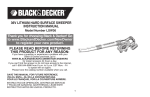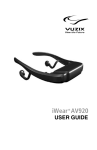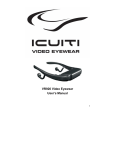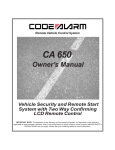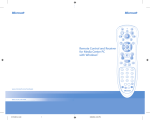Download Vuzix IWEAR AV310 User`s manual
Transcript
iWear® AV310 Widescreen User’s Guide R e ad t he S af et y I n s t ru ct io ns b ef o re us in g yo u r e yew ear! Welcome to the world of 16:9 widescreen viewing on the go! Your Vuzix™ iWear® AV310 Widescreen Video Eyewear delivers extraordinary high quality 2D and 3D video in your own personal, widescreen portable movie theater! Package Contents: Items may not be exactly as illustrated. 1. 2. 3. 4. 5. Video Eyewear Carry Pouch / Lens Cleaner Head Strap Composite AV Cable for iPod® Composite Audio/Video Cable © Copyright 2008, Vuzix Corporation 6. 7. Battery / Controls Box Foam Earphone Covers • Alternate Nose Bridge (not shown) • User’s Manual (not shown) Important Safety Instructions Follow these safety instructions when using or handling your VUZIX Video Eyewear to reduce the risk of fire, electric shock, and injury to persons and property. 1. READ ALL OF THE INSTRUCTIONS AND SAFETY INFORMATION PROVIDED BEFORE USING THIS PRODUCT. 2. Use the product only for its intended use, as described in this manual. 3. Close supervision is needed when this product is used by or near children. 4. Children under the age of seven (7) are still learning to focus and track with their eyes. Their vision is still immature. For these reasons, THIS PRODUCT SHOULD NOT BE USED BY CHILDREN UNDER THE AGE OF SEVEN (7). 5. A very small portion of the population may experience epileptic seizures when viewing certain kinds of flashing lights or patterns that are commonly present in our daily environment. These persons may also experience seizures while watching some kinds of television pictures or playing certain video games on regular monitors, including the use of a display system such as this. These effects can be increased due to the large size of the video screens in this device. As a result consult a physician if you have any epileptic condition before using this device or if you experience any of the following symptoms while using this device: altered vision, muscle twitching, other involuntary movements, loss of awareness of your surroundings, mental confusion, and/or convulsions. 6. Immersive video, whether viewed on a regular TV, a movie theater screen or a VUZIX video display, can potentially have adverse effects on the user, including: motion sickness, perceptual after effects, disorientation, decreased postural stability, and eye strain. Take frequent breaks to lessen the potential of these effects, as is commonly suggested for other items, such as keyboards and computer monitors, that you may tend to fixate or concentrate on. If your eyes show signs of fatigue or dryness or if any of the above symptoms are noted, immediately discontinue use of this device and do not resume using it for at least 30 minutes after the symptoms have fully subsided. 7. Permanent or temporary hearing loss or impairment can result from excessive volume levels emitted from the headphones. Always adjust the volume to a safe level BEFORE wearing the product or headphones. 8. Always be aware of the world around you. This product will immerse you in realistic sights and sounds, possibly causing you to forget about the real world around you and the threats to your well being and the well being of others. DO NOT use this product near stairs, balconies, or other things that can be tripped over, run into, knocked down or fallen over. This product should only be used while you are seated and never while using sharp or potentially dangerous objects, operating any form of mechanical device, driving motor vehicles, or performing any act that normally requires you to see and/or be aware of your surroundings. 9. This product may be tethered to a power outlet and cables may extend between components. Be careful that these cords do not tangle around you or pose a potential threat to the safety of others. 10. Do not disassemble this product. If service work is required, contact VUZIX using the Support contact information shown in this manual. 11. Do not pull or yank on the cable, kink any of the cables or tie them in sharp or tight knots. Do not hang the product or allow it to be suspended by any of its cables. To disconnect cables, pull on the cable connector. Cables damaged by such actions are not covered by the product’s limited warranty. 12. Do not drop, strike, or cause any portion of the product to be struck or shaken aggressively. Such actions may damage the product and void your warranty. 13. Save these instructions for future reference. Immediately unplug the product from external power sources if: • Liquid has been sprayed, splashed or poured on the product. • Any component of the product has been dropped or damaged. • The product exhibits any distinct change in performance. Battery Safety Instructions • Batteries contain toxic materials. Do not burn, disassemble, mutilate, or puncture the batteries. • Do not dispose of batteries in a fire. • Dispose of batteries in a method that is consistent with your local laws and regulations. Vuzix Hardware Product Limited Warranty Vuzix warrants that your Vuzix hardware product shall be free from defects in material and workmanship for the length of time specified in the Warranty Period (one year), beginning from the date of purchase. If your Vuzix hardware product is used for commercial purposes (including rental or lease) the Warranty Period shall be reduced to only ninety (90) days from date of purchase. Except where prohibited by applicable law, this warranty is nontransferable and is limited to the original purchaser and does not apply to anyone else, including anyone to whom You later make any transfer or sale. This warranty gives you specific legal rights, and you may also have other rights that vary under local laws, some of which are not affected by the warranties in this Limited Warranty. This Limited Warranty does not cover, and no warranty of any kind is provided with respect to any subjective or aesthetic aspects of the hardware product. Vuzix does not warrant that the operation of the product will be uninterrupted or error-free. The limited warranty stated above is the only warranty made to You and is provided in lieu of all other express or implied warranties and conditions (except for any non-disclaimable implied warranties that exist), including any created by any other documentation or packaging. No information or suggestions (oral or in a record) given by Vuzix, its agents, affiliates, dealers or suppliers or its or their employees or agents, shall create a warranty or condition or expand the scope of this Limited Warranty. Any software distributed with the hardware product by Vuzix with or without the Vuzix brand name is not covered under this Limited Warranty. Refer to the licensing agreement accompanying the software (viewable upon its installation), for details of your rights with respect to its use. Remedies Vuzix’s entire liability and Your exclusive remedy for any breach of warranty shall be, at Vuzix’s option, (1) to repair or replace all or part of the hardware, 2) exchange the hardware with a product that is new or which has been manufactured from new or serviceable used parts and is at least functionally equivalent to the original product, or (3) to refund the price paid by You less reasonable depreciation based on your actual use, provided that the hardware is returned to the point of purchase or such other place as Vuzix may direct with a copy of the sales receipt or dated itemized receipt. Except where prohibited by applicable law, all shipping and handling costs associated with transport (including packaging) for warranty service shall be at Your expense. Vuzix may, at its option, use new or refurbished or used parts in good working condition to repair or replace any hardware product. Any replacement hardware product will be warranted for the remainder of the original warranty period or thirty (30) days, whichever is longer or for any additional period of time that may be applicable in Your jurisdiction. This warranty does not cover problems or damage resulting from (1) Acts of God, power surge, misuse, abuse, negligence, accident, wear and tear, mishandling, misapplication, or other causes unrelated to defects in the hardware device (2) any unauthorized repair, modification, tampering or disassembly; (3) improper operation or maintenance, usage not in accordance with product instructions or connection to improper voltage supply; or (3) use of consumables, such as replacement batteries, not supplied by Vuzix except where such restriction is prohibited by applicable law. How to Obtain Technical Support Technical support is defined as assistance with questions on issues about the Vuzix hardware product. Technical support for hardware and its software is available for the first ninety (90) days from date of product purchase. Your dated sales or delivery receipt, showing the date of purchase or lease of the product, is Your proof of the purchase or lease date. You may be required to provide proof of purchase or lease as a condition of receiving software technical support. The addresses and technical service contact information for Vuzix can be found in the documentation accompanying your product and on the web at our global site: www.vuzix.com. How to Obtain Warranty Support Vuzix is the warrantor under this Limited Warranty. Before submitting a warranty claim, we recommend You visit the support section at www.Vuzix.com for technical assistance. Warranty claims cannot be processed through the point of purchase and any other product related questions should be addressed directly to Vuzix. The addresses and customer service contact information for Vuzix can be found in the documentation accompanying Your product and on the web at our global site at www.vuzix.com, which will also identify any Vuzix subsidiary or branch serving Your country and its local address. You may also write to: Vuzix Sales Support, 75 Town Centre Drive, Rochester, NY 14623, USA. Limitation of Liability VUZIX SHALL NOT BE LIABLE FOR ANY SPECIAL, INDIRECT, INCIDENTAL OR CONSEQUENTIAL DAMAGES WHATSOEVER, INCLUDING BUT NOT LIMITED TO LOSS OF PROFITS, REVENUE OR DATA (WHETHER DIRECT OR INDIRECT) OR COMMERCIAL LOSS FOR BREACH OF ANY EXPRESS OR IMPLIED WARRANTY ON YOUR PRODUCT EVEN IF VUZIX HAS BEEN ADVISED OF THE POSSIBILITY OF SUCH DAMAGES. Some jurisdictions do not allow the exclusion or limitation of special, indirect, incidental or consequential damages, so the above limitation or exclusion may not apply to You, but the remainder of this Limited Warranty shall remain in full force and effect. Duration of Implied Warranties EXCEPT TO THE EXTENT PROHIBITED BY APPLICABLE LAW, ANY IMPLIED WARRANTY OR CONDITION OF MERCHANTABILITY OR FITNESS FOR A PARTICULAR PURPOSE ON THIS HARDWARE PRODUCT IS LIMITED IN DURATION TO THE LIMITED WARRANTY PERIOD STATE ABOVE FOR YOUR PRODUCT. Some jurisdictions do not allow limitations on how long an implied warranty lasts, so the above limitation may not apply to You. Please note that in the European Union, any warranty period less than two years shall be increased to two years except in the case of use for commercial purposes. FCC Compliance NOTE: This equipment has been tested and found to comply with the limits for a Class B digital device, pursuant to Part 15 of the FCC Rules. These limits are designed to provide reasonable protection against harmful interference in a residential installation. This equipment generates, uses and can radiate radio frequency energy and, if not installed and used in accordance with the instructions, may cause harmful interference to radio communications. However, there is no guarantee that interference will not occur in a particular installation. If this equipment does cause harmful interference to radio or television reception, which can be determined by turning the equipment off and on, the user is encouraged to try to correct the interference by one or more of the following measures: 1) Increase the separation between the equipment and receiver or 2) Connect the equipment into an outlet on a circuit different from that to which the receiver is connected. Using Your Video Eyewear Before using your video eyewear for the first time, remove the clear protection film from the inside surface of the viewer lens. The iWear AV310 Widescreen video eyewear can be connected to any video device with compatible connectors. It comes with an iPod® and composite audio/video cable. The iWear AV310 Widescreen will automatically work with PAL and NTSC video systems. Your AV310 Widescreen comes ready to use with a battery already installed. Plug-in & Power On n Connect your AV310 Widescreen to your audio/video device using the appropriate cable. (see audio/video device instructions) iPod with video iPod Touch and iPhone iPod Classic Composite AV Cable Made for iPod® rd iPod Nano 3 generation (video) Compatible with the composite video jacks found on many kinds of A/V components, including DVD players, VCRs, A/V receivers, DVRs, and portable video players. Composite Audio/Video Cable (also known as RCA) Note: Additional cables, for a variety of devices, are available from the Vuzix website (www.vuzix.com). Note: The iWear AV310 Widescreen automatically turns off after 30 second of no video input. o p q Turn on your audio/video device and configure it for an external display, if required. Press the Power button on the battery box to turn on your AV310 Widescreen. If required, adjust the AV310 Widescreen’s focus. Your AV310 Widescreen has independent left and right eye focus adjusters under the front left and right corners of the viewer. It is easiest to focus by closing one eye while adjusting the focus for the other. Getting the Most from Your Video Eyewear Control Buttons A series of four buttons on the battery pack allow you to adjust audio and video of your AV310 Widescreen. The top button, nearest the connector, is the Power/OSD button. It allows you to turn your Vuzix AV310 Widescreen on and off and access the On Screen Display (OSD) menu. • Press once to turn on AV310 Widescreen • Press again to access the OSD menu • Press again to advance to the next menu item • Press and hold to turn off AV310 Widescreen The plus sign identifies the Increase button, used to increase selected setting such as volume, brightness, etc. • Increase volume, when OSD is not displayed. • Increases current OSD selection, when OSD is displayed The minus sign identifies the Decrease button, used to decrease selected setting such as volume, brightness, etc. • Decrease volume, when OSD is not displayed. • Decreases current OSD selection, when OSD is displayed The “X” identifies the Exit button, used to cancel the current OSD menu selection. • Close the OSD • Press and hold to toggle between 2D and the last 3D mode and back. On Screen Display (OSD) Menu With the AV310 Widescreen turned on, press the Power/OSD button to access the OSD for adjusting display settings. Repeat presses of the Power/OSD button cycles through each of the options, finally exiting the OSD. The first icon in each menu line is a label only and has no effect on the eyewear’s display settings. The AV310 Widescreen supports 4:3 and 16:9 Aspect Ratios. A third option, “Z1”, enables poorly encoded 16:9 video to be displayed correctly. This setting also enables 4:3 content to be viewed without black pillarbars on either end, though some cropped may occur along the top and bottom when 4:3 content is displayed in this manner. “Z1” will not be available when the video eyewear is configured for 3D content. With the Aspect Ratio menu selected, press the “+” or “-” Control Buttons to change selections. With the Brightness menu selected, press the “+” or “-” Control Buttons to adjust screen brightness. With the Contrast menu selected, press the “+” or “-” Control Buttons to adjust the level of contrast. Hue adjusts the color or shade of colors displayed. To adjust hue, press the “+” or “-” Control Buttons. Press the “+” or “-” Control Buttons, with the Saturation menu selected to increase or decrease color intensity. The 3D menu allows you to choose from 2D video support or one of three 3D video modes. With this menu selected, press the “+” or “-” Control Buttons to select the video format appropriate for the video content you are watching. Select 2D for viewing all video content that is not 3 dimensional. 3D or stereoscopic video can be composed using any several formats. The AV310 Widescreen supports the most common of these; used by most 3D video productions. If you know which format is appropriate for a video you wish to view, simply select that format. If you do not know its format, try each and end your selection with the one offering the correct image. Note: Viewing 2D content consumes less battery power than 3D video. 3D video set for the left eye is the most common. If 3DL does not present a correctly displayed image, try 3DR. Anaglyph is an older 3D format - the type associated with the use of red and green lens viewing glasses. Battery A low-battery indicator will appear in the upper right corner of the display when the battery power is nearly depleated. The amount of warning it provides will vary depenant upon the type of video, 2D or 3D, being played and they type of battery being used. Each of these has different power consumption caracteristics. When viewing a 2D video, the low-battery indicator illuminates when approximately 30 minutes of playtime remains when an alkaline battery is in use, about 10 minutes for a NiMH battery and only 2 minutes for a lithium. With 3D content, these times are reduced to 10, 10 and 1 minute respectively due to the greater power demands of displaying 3D video. Speaker Volume The volume of the iWear earphones can be adjusted, when the OSD is not displayed, by pressing the “+” or “-” Control Buttons. If you have the iWear earphones removed, volume adjustments must be made through the device to which your headphones or speakers are connected. Speaker Adjustment & Removal Your iWear earphones can be removed should you wish to use an alternate audio system. To remove the earphones: • Grasp the hard plastic finger grip adjacent to the temple. • Pull straight back on the finger grip. DO NOT pull on the cable. • Repeat the process to remove the second earphone and reverse the process to reinstall the earphones. AccuTilt® Viewer Adjustment AccuTilt viewer adjustment is a Vuzix technology that allows you to adjust the angle of the display housing 15 degrees to ensure optimum angle and screen clarity. To adjust the viewing angle, grasp the viewer and tilt it up or down. Nose Bridge Adjust Your video eyewear is equipped with an adjustable nose bridge that provides a broad range of adjustment. To adjust the nose bridge, grasp a nose bridge pad between your thumb and forefinger and bend the arm to an appropriate position. Repeat with the other nose pad and then make minor adjustments until a comfortable position has been achieved. Please note the nose bridge adjustment is designed for occasional adjustment of a single user. It is not designed for repeated bending or extreme bend angles. These actions may weaken the bridge support wires resulting in damage. Prescription eyeglass wearers can adjust the nose bridge to wear their video over and in front of their glasses. A second style of nose bridge pad is provided with your Vuzix AV310 Widescreen. Use whichever you find most comfortable. Gently pull the prong on the rear of the pad out from the wire frame to remove a pad and the prong back in to replace a pad. A small amount of moisture may ease the friction of removing and inserting these prongs. Head Strap A head strap is provided to assist in securing your AV310 Widescreen over eyeglasses, when resting your head on a pillow or when performing activities that might cause it to shift positions. Secure the head strap to the hooks on the end of the stems and pull the slider where the tether leads join to provide a comfortable yet secure fit. Battery Replacement Your AV310 Widescreen is powered by a single AA battery. A high quality alkaline battery, such as the one pre-installed, will provide power for up to 7 hours of use. Alternate AA battery types can also be used. A 2500mAh NiMH battery will provide power for up to 8 hours and a lithium battery up to 17 hours of use. To remove or replace the battery: • Press down on the grip area near the top of the batter compartment cover. • Slide the cover back and remove. • Insert a new battery as shown. • Slide the battery compartment cover back in place. Composite AV Cable for iPod The included composite AV cable for iPod contains a mini-USB port that enables your iPod to be powered externally while connected to your iWear AV310 Widescreen and to sync your iPod with your computer. Your iPod video settings may have to be configured for TV Out to view its content on your video eyewear. Cleaning Use a soft dry cloth to clean your eyewear and its optics. The provided cloth carry pouch works well for cleaning. Do not use liquid or spray-on cleaners or paper tissues for cleaning your video eyewear. Troubleshooting The video eyewear will not turn on. • • Remove and reinsert the battery, ensuring it is properly seated. Replace the battery with one fresh from a sealed package. The product turns off immediately after I turn it on. • • Replace the battery. Provide a video source. The iWear display will automatically turn off, to conserve battery life, after approximately 30 seconds if no video is received. There is no audio in one or more earphones. • Ensure the earphones are fully plugged in. Unplug the earphones and plug them back into the viewer’s temples to ensure a good contact. Should I remove the battery from the AV310 Widescreen if it will be sitting unused for an extended period of time? • Yes. Why am I not achieving the rated battery life? • • • The power profile of batteries varies by type. Name brand alkaline, NiMH, or lithium batteries are recommended for this device. Different brands and qualities of batteries will deliver varied levels of performance. Excessive time may have elapsed between when your battery was manufactured and when it was put into service, resulting in a partially reduced charge. Battery storage conditions will also affect a batteries charge. That time may vary based upon display settings. Excessive brightness and viewing 3D content will consume more power. Will the Vuzix AV310 Widescreen work with an iPhone? • Yes. When you connect the Vuzix AV310 Widescreen, your iPhone will notify you and present you with the option to go into Airplane Mode, which turns off the communication capability of the iPhone while it’s connected. This means that you’ll avoid potential audio interference, but you’ll be unable to make or receive calls. If you choose not to enter Airplane Mode, you can make and receive calls, but you may experience some audio interference. Where can I find additional troubleshooting information or answers to questions not covered here? • Additional information and answers to frequently Asked Questions (FAQs) can be found on the Vuzix website at www.vuzix.com. Contacting VUZIX In the United States or Canada, refer to the Vuzix website (www.vuzix.com) or call (800) 436-7838, 9 AM to 6 PM ET weekdays, excluding holidays. Be sure to have the following information available before you call: • Serial number, model name, and model number of your eyewear. (See label inside battery compartment.) • Make and model number of the audio video device being used. • The name of any video content related to your support needs. Detailed explanation of the symptoms you are experiencing or questions you need answered. iPod is a registered trademark of Apple Inc., registered in the U.S. and other countries. Vuzix, The Vuzix Logo, View the Future, iWear, AccuTilt and AV310 are trademarks of Vuzix Corporation at least some of which are protected by the following registration(s): 3,245,574, 3,385,610. Covered by Patent D566,744. © 2008 Vuzix Corporation. All rights reserved. Designed by Vuzix in New York Made in USA 284PB0001- 01