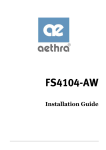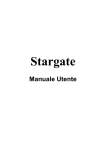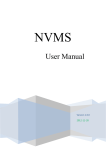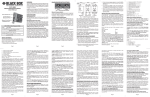Download Aethra THE VOICE ISDN Installation guide
Transcript
StarVoice Installation Guide STARVOICE INTEGRATED ACCESS DEVICE INSTALLATION GUIDE Rev.1 DATE: February 2003 Rights CopyRight 2003 Aethra SpA All Rights Reserved Printed in Italy Trademarks AETHRA is registered trademark of Aethra SpA. Ethernet is registered trademark of Xerox Corporation. Microsoft and Windows are registered trademarks of Microsoft Corporation. Pag. 2 INDEX Safety Rules ..................................................................................................................................... 5 Warnings .......................................................................................................................................... 6 Cleaning ........................................................................................................................................... 6 CE Marking...................................................................................................................................... 6 1 2 Introduction................................................................................................................................ 7 1.1 Users..................................................................................................................................... 7 1.2 Contents ............................................................................................................................... 7 1.3 Abbreviations ....................................................................................................................... 7 Models ......................................................................................................................................... 9 2.1 3 Interfaces.............................................................................................................................. 9 Installation ................................................................................................................................ 10 3.1 Package .............................................................................................................................. 10 3.2 Mounting............................................................................................................................ 10 3.3 Connections........................................................................................................................ 11 3.3.1 Powering up ............................................................................................................... 11 3.3.2 Console interface........................................................................................................ 12 3.3.3 Analogue telephone system ....................................................................................... 12 3.3.4 ISDN devices or BUS S system................................................................................. 13 3.3.5 Local network (LAN)................................................................................................. 14 3.3.6 ADSL or SHDSL (WAN) .......................................................................................... 15 4 Description................................................................................................................................ 15 4.1 Characteristics.................................................................................................................... 15 4.2 Front panel ......................................................................................................................... 16 4.3 Back panel.......................................................................................................................... 18 4.4 Network interface and ATM operation.............................................................................. 18 4.4.1 Line rate ..................................................................................................................... 18 4.4.2 ADSL interface .......................................................................................................... 18 4.4.3 SHDSL interface ........................................................................................................ 19 4.4.4 ATM Quality of Service (QoS).................................................................................. 19 4.4.5 ATM Adaptation Layers ............................................................................................ 19 4.4.6 ATM Virtual Circuit Connections ............................................................................. 19 4.5 POTS and ISDN-BRI lines ................................................................................................ 20 4.5.1 POTS lines ................................................................................................................. 20 4.5.2 ISDN-BRI lines.......................................................................................................... 20 4.5.3 Audio coding - Profiles .............................................................................................. 20 4.5.4 Signaling associated with supplementary services .................................................... 21 4.6 Data interfaces.................................................................................................................... 21 4.6.1 Transportation protocols ............................................................................................ 21 4.6.2 LLC SNAP Encapsulation ......................................................................................... 22 4.6.3 MAC Bridging ........................................................................................................... 22 Pag. 3 4.6.4 4.6.5 4.6.6 4.6.7 4.6.8 IP Routing .................................................................................................................. 22 Network Address and Port Translation (NAPT)........................................................ 22 Firewall functionality (Access Lists) ......................................................................... 22 Multicast traffic.......................................................................................................... 23 DHCP and DNS services ........................................................................................... 23 4.7 Management....................................................................................................................... 24 4.7.1 Local management ..................................................................................................... 24 4.7.2 Remote management.................................................................................................. 24 5 Configuration ........................................................................................................................... 25 5.1 General information ........................................................................................................... 25 5.1.1 Connection to Internet................................................................................................ 25 5.1.2 Preliminary operations for internal WEB server use ................................................. 26 5.1.3 Internal WEB server configuration with Quick Start................................................. 27 5.2 System passwords .............................................................................................................. 30 5.3 How to change the IP address ............................................................................................ 31 5.3.1 Changing the IP address from WEB server ............................................................... 31 6 StarManager............................................................................................................................. 32 6.1 How to connect StarVoice ................................................................................................. 32 6.2 LAN and DHCP server configuration................................................................................ 33 6.3 WAN configuration............................................................................................................ 33 6.4 ATM parameter configuration for voice interfaces ........................................................... 34 6.5 Password ............................................................................................................................ 35 6.6 Configuration parameters................................................................................................... 35 6.7 File Download.................................................................................................................... 36 6.8 File Upload......................................................................................................................... 36 APPENDIX “A” – Specifications.................................................................................................... 37 Technical features .......................................................................................................................... 37 Analogue lines (POTS) .............................................................................................................. 37 Call ......................................................................................................................................... 37 Dialing.................................................................................................................................... 37 DC power supply ................................................................................................................... 37 Metering pulses ...................................................................................................................... 37 Reference standard..................................................................................................................... 37 User interface ......................................................................................................................... 37 Network interface................................................................................................................... 37 ATM....................................................................................................................................... 38 Loop Emulation Services and Narrowband Signaling........................................................... 38 Data Protocol ......................................................................................................................... 38 Hardware .................................................................................................................................... 38 Operation and storage conditions................................................................................................... 39 Reference standards ....................................................................................................................... 39 Pag. 4 SAFETY ADVISES SAFETY RULES DEVIEC IN CLASS II WITH FUNCTIONAL EARTH Always connect to a grounded socket. To guarantee continuous protection for operator safety, only use the mains adapter supplied with the device. To guarantee continuous protection for operator safety, make sure that the mains plug is always connected to the power source. WARNING: for power supply connection use an easily accessible outlet located near the device. Never remove the mains plug for permanent connection. Connect the measurement cable of the telephone interface to the device connector and then to the outdoor telecommunication line to avoid accidental contacts with live parts of the TNV circuits. WARNING: Never connect the system to an outdoor telecommunication line during a lightning storm. WARNING: When installing the device on the wall, do not fix it so that it can be removed in an emergency. The change from cold to hot environments can cause the formation of condensate inside the device. To avoid malfunctioning, wait at least 1 hour before connecting the device to the supply mains. In case of fire, absolutely avoid using water to extinguish it. WARNING: RISK OF ELECTRIC SHOCK The power supply used by this device involves lethal voltage levels. Do not access internal parts of the device (and/or of the power supply unit). If objects or liquids penetrate inside the device, immediately disconnect the power supply cable. Before using the device again, have it checked by specialized staff. Refer to qualified staff for service. In case of intervention, always check that the power supply has been completely and successfully disconnected. Pag. 5 WARNINGS CAUTION: Many of the components used in this device are sensitive to electrostatic charge. In case of manipulation of the connection cables, disconnect the power supply and avoid direct contacts with the connector terminals. When handling electronic components, to eliminate any static electricity touch a grounded surface. If possible, wear a grounding arm band. Failure to comply with these warnings could cause permanent damage to device. CLEANING To clean the device use a soft cloth either dry or moistened with a little detergent. Never use any type of solvents, such as alcohol or gasoline, to avoid damaging the finish. CE MARKING This product complies with requirements of the EMC Directive 89/336/EC, Low Voltage Directive 73/23/EC, as amended by Directives 92/31/EC and 93/68/EC, essential requirements and other relevant notes of R&TTE directive (1999/5/EC). Pag. 6 1 Introduction StarVoice is a family of ADSL and SHDSL products developed to provide an integrated wide band voice and data device. StarVoice stems from Aethra long-standing experience with ISDN devices and terminations. It guarantees quick simple installation and high-compatibility level with any type of telephones, fax machines, PBXs, modems, etc. With StarVoice you can make and receive calls over the analogue and ISDN telephone lines provided by your telecom operator. At the same time you can use the Ethernet interface for high-speed Internet navigation and connect your local network (LAN) to other networks (WAN) with unrivalled performance. This manual describes how to connect StarVoice to your telephone system, local network (LAN), ADSL or SHDSL (WAN) and configure it as router. READ THIS MANUAL CAREFULLY BEFORE USE TO AVOID INCORRECT INSTALLATION! 1.1 Users This manual is addressed to technicians in charge of telephone system installation and maintenance, users and network administrators, hardware and software technicians of Ethernet local networks or individual PC stations. 1.2 Contents ⇒ 1 Introduction. ⇒ 2 Models: this chapter contains information on available models and their characteristics. ⇒ 3 Installation: this chapter describes the package contents and provides information on interface connections. ⇒ Description: this chapter describes technical characteristics, front and back panel. ⇒ 5 Configuration: this chapter describes minimum configuration for telephone port operation and quick network access. ⇒ 6 StarManager: this chapter describes the quick installation application functions. ⇒ APPENDIX “A” – Specifications: it describes technical specifications. 1.3 Abbreviations ⇒ AAL2 ATM Adaptation Layer type 2 ⇒ AAL5 ATM Adaptation Layer type 5 ⇒ ADPCM Adaptive Differential Pulse Code Modulation Pag. 7 ⇒ ADSL Asymmetric Digital Subscriber Line ⇒ ATM Asynchronous Transfer Mode ⇒ ATOS Aethra Telecommunications Operating System ⇒ BLES Broadband Loop Emulation Service ⇒ BRI Basic Rate Interface ⇒ CAS Channel Associated Signaling ⇒ CCS Common Channel Signaling ⇒ CID AAL2 Channel Identifier ⇒ CP-IWF Customer Premises Interworking Function ⇒ CPS Common Part Sublayer ⇒ DTMF Dual Tone Multi-frequency ⇒ ELCP Emulated Loop Control Protocol ⇒ EOC Embedded Operations Channel ⇒ ETSI European Telecommunications Standards Institute ⇒ IAD Integrated Access Device ⇒ ISDN Integrated Services Digital Network ⇒ PBX Private Branch exchange ⇒ PCM Pulse Code Modulation ⇒ PDU Protocol Data Unit ⇒ PSTN Public Switched Telephone Network ⇒ PVC Permanent Virtual Circuit ⇒ SHDSL Symmetric High-speed Digital Subscriber Line ⇒ SNMP Simple Network Management Protocol ⇒ VCC Virtual Channel Connection (it can be a PVC, SPVC, or SVC) Pag. 8 2 Models StarVoice is available with different configurations to provide the ideal solution to the most diverse requirements. SV10xy models1 are based on ADSL technology. They deliver up to 4 analogue ports and 4 ISDN BRI ports. SV20xy models are based on SHDSL technology. They deliver up to 4 analogue ports and 4 ISDN BRI ports. Every model is equipped with one Ethernet 10BaseT data port for connection to Internet and LAN-to-LAN connections to connected stations. 2.1 Interfaces The following table shows the available models with characteristics: Model Line Type Analogue ports ISDN ports SV 1002 ADSL 0 2 SV 1004 ADSL 0 4 SV 1020 ADSL 2 0 SV 1040 ADSL 4 0 SV 1042 ADSL 4 2 SV 2040 SHDSL 4 0 SV 2042 SHDSL 4 2 SV 2044 SHDSL 4 4 Table 2-1: StarVoice Models According to the model, StarVoice is equipped with: 1 ⇒ No. 1 ADSL (SV10xy models) or SHDSL (SV20xy models) line interface, where x is the number of analogue ports and y the number of ISDN ports; ⇒ POTS (analogue) ports: none, 2 or 4; ⇒ ISDN ports: none, 2 or 4; ⇒ No. 1 Ethernet 10BaseT interface; ⇒ No. 1 RS232 serial console interface RS232. xy is different for every model and indicates the number of ports. Pag. 9 3 Installation Installation is simple and quick. For easier installation please follow the sequence of operations illustrated in this Manual. 3.1 Package Remove StarVoice and accessories from the package. Check that the contents complies with the list of materials described in this Manual. The following components are contained in the package: ⇒ ⇒ ⇒ ⇒ ⇒ ⇒ ⇒ ⇒ 3.2 No. 1 StarVoice (check the model compliance with the label); No. 1 Quick User’s Manual; No. 1 wall installation kit; No. 1 power supply; No. 1 network cable for connection to electrical mains; No. 1 MiniDIN 8P – 9P (RS232) console cable; No. 1 RJ-11 – RJ-11 cable for ADSL or SHDSL connection; No. 1 CD with software and instructions. Mounting StarVoice can be placed on a horizontal surface or hung to the wall. Make sure that the device is easily accessible and placed near an electrical outlet that complies with current regulations. The device must be placed in a dry place with good ventilation. Never place the device in enclosed places without ventilation. For wall installation (minimum height from the ground is 20 cm) drill two 6mm-diameter holes on the wall as shown in Fig. 3-1. Insert the dowels in the holes, tighten the screws and hook StarVoice on the slots. Figure 3-1: Drilling template Pag. 10 3.3 Connections Connections are available on StarVoice back panel. They depend on the model and contract with the service provider. StarVoice has the following connections: ⇒ power supply (see 3.3.1); ⇒ console interface (see 3.3.2); ⇒ analogue telephone system (see 3.3.3); ⇒ ISDN devices or BUS S system (see 3.3.4); ⇒ local network (LAN) (see 3.3.5); ⇒ ADSL or SHDSL (WAN) (see 3.3.6). 3.3.1 Powering up Connect the power supply to the “PWR” connector and to a compatible electrical outlet. POWER StarVoice LOCAL LAN (FA I L) LINK SYNC RDY PWR S targa te Never cut power cables for direct connection to electrical mains. Alternatively to the power supply, a rechargeable power backup unit (PBU) is optionally available in case of primary power supply shortage. The PBU is an intelligent backup unit that provides information on the battery life and charge status. The PBU is connected to StarVoice with the “PWR” connector to provide power supply and the console port to send alarms and indications on its operation status. The following messages are sent: ⇒ ⇒ ⇒ ⇒ primary power supply; battery charge; battery life; battery faults. Pag. 11 3.3.2 Console interface Connect your PC serial port to the Console interface with the cable supplied with StarVoice to access local configuration, diagnostics and firmware upgrade. You can also connect the backup unit serial cable to receive alarms and information on the PBU operation status. CONSOLE POWER StarVoice LOCAL LAN (FA IL) LINK SYNC RDY PWR Stargate 3.3.3 Analogue telephone system You can connect an analogue telephone system (phones, group 2/3 fax machines, analogue modems, analogue PBX’s, etc.) to one of StarVoice analogue ports with an RJ-11 jack with handset symbol or spring terminal block. The two connections are parallel connections: for example, jack RJ-11 No. 1 is in parallel with spring terminal No. 1, etc. The number of active ports depends on the contract subscribed with the service provider. If you have a contract for two active lines, use port 1 and 2; for three active lines use port 1, 2 and 3, etc. No signal is heard when you pick up the handset of a phone connected to a non-active port. Figure 3-2: Analogue ports Pag. 12 Every analogue interface can power a socket system with 1,000 m maximum length (using cables with 6/10 diameter wires) with maximum three telephones. CONSOLE POWER StarVoice LOCAL LAN (FA I L) LINK SYNC RDY PWR Stargate 3.3.4 ISDN devices or BUS S system ISDN devices (if placed near StarVoice) or BUS-S system (if the position of ISDN terminals requires this type of installation) are connected with RJ-45 connectors (marked as ISDN). Figure 3-3: ISDN ports The pin numbers of the RJ-45 ISDN connector are shown in the table below : RJ-45 ISDN connector Pin 1: Pin 2: Pin 3: Pin 4: Pin 5: Pin 6: Pin 7: Pin 8: not connected not connected RX (+) TX (+) TX (-) RX (-) not connected not connected Table 3-1: RJ-45 ISDN Pag. 13 The number of active ports depends on the contract subscribed with the service provider. If you have a contract for one active line, use port 1; for two active lines use port 1 and 2, etc. No signal is heard when you pick up the handset of an ISDN phone connected to a nonactive port. If you use a BUS S to connect ISDN terminals, you must insert a 100 ohm termination resistance between transmission (TX+ and TX-) and reception (RX+ and RX-) wires. 3.3.5 Local network (LAN) You can connect your LAN to StarVoice with the RJ-45 interface marked as “LAN” using braid cables ending with RJ–45 plugs. StarVoice allows you to connect your PC with a straight cable. If you connect a hub without a cross dedicated port, use a suitable cable (cross). The following example illustrates how to connect RJ-45 connectors to CAT5 cables for LAN. Follow the color sequence to obtain correct signal screening and avoid connection errors. Connectors are seen from the front (wires on the back). 8 – brown 7 – white brown 6 – green 5 – white blue 4 – blue 3 – white green 2 – orange 1 – white orange Table 3-2 – RJ-45 LAN Wires 1-2 must be from the same braid and wires 3-6 from another braid. Pag. 14 3.3.6 ADSL or SHDSL (WAN) The ADSL or SHDSL connection is made by connecting the cable to the LINE port and the public telephone socket provided by the service provider. Figure 3-4: Line Interface 4 Description StarVoice is a DSL technology-based device designed for small and medium-size offices for simultaneous voice and data transportation over a single telephone pair. The functionalities of analogue and ISDN ports are obtained thanks to the Broadband Loop Emulation Service (BLES) mode describes in the ATM forum “AF-VMOA-0145.000” standard, using the ATM AAL2 level for voice connectivity transportation. This model uses an ATM virtual circuit to connect an Integrated Access Device (IAD) with a Voice Access Gateway (VAG), which is the interface with traditional telephone public exchanges. Thanks to this technology StarVoice can deliver: ⇒ up to 4 independent analogue lines to connect traditional devices, such as analogue phones, group 2/3 fax machines, and analogue PBX’s; ⇒ up to 4 ISDN BRI ports to connect ISDN telephones, group 4 fax machines, ISDN PBX’s, videoconference systems. Data is transported using the ATM AAL5 level with one or more VC’s for Internet connection or LAN to LAN connections, for example for corporate networks. StarVoice is a router with routing and bridging functionalities for network management optimization. 4.1 Characteristics ⇒ ADSL or SHDSL technology-based Integrated Access Device; ⇒ ADSL technology delivering up to 8192 Kbps data band in reception (downstream) and 832 Kbps in transmission (upstream); ⇒ SHDSL technology delivering up to 2304 symmetrical Kbps; ⇒ integrated analogue and ISDN interfaces; ⇒ BLES model with CAS and CCS/ELCP signaling; Pag. 15 4.2 ⇒ high-quality analogue ports; ⇒ ATM (Asynchronous Transfer Mode) transportation: it supports up to 8 VC’s (virtual circuits) for data transmission; ⇒ simple configuration for immediate device connection to network; ⇒ Web browser guided configuration from any PC in the LAN; ⇒ Network Address Translation (NAT) functionality to share the same IP address between different stations in the LAN and provide suitable security system for connections; ⇒ Dynamic Host Configuration Protocol (DHCP) server functionality for automatic configuration of PC’s connected to StarVoice in the LAN; ⇒ DNS (Domain Name System) server and forwarder functionality for host and domain name resolution in IP addresses; ⇒ compatible with H.323 applications; ⇒ firewall functionality for internal network protection against external attacks and personalized management of access rights of individual hosts to network services; ⇒ band monitoring of outgoing WAN traffic; ⇒ remote configuration and diagnostics with analogue interface tests. Front panel The front panel houses the following LED’s: Figure 4-1: Front panel Different models may have different LED’s. The LED’s provide information on the operation mode, as shown in the table below: Pag. 16 LED status LED function OFF ON FLASHING (...) GREEN Correct connection with public exchange modem RED Device initialization Alternate RED GREEN, during establishment of physical level or connection failed (no line). LINE LAN GREEN GREEN 4 3 2 1 Normal operation with data flow No data flow Free line Busy line Level 1 of line not active Level 1 of line active GREEN ISDN 2 1 GREEN GREEN Power supply from mains RED No power supply from mains. Operation with backup battery2. Short switching on during ring phase EMERG RDY (FAIL) Slow (1Hz): powering up initialization. Successful initialization GREEN Asymmetric: initialization Fast-3Hz: malfunctioning PWR RED No power supply Power supply Table 4-1: LED’s 2 Only with optional PBU. Pag. 17 4.3 Back panel According to the model (see 2.1), the back panel houses the following connections: Figure 4-2 – Back panel 4.4 ⇒ No. 1 LINE port for ADSL or SHDSL (WAN) connection with RJ-11 (6p/2c) connector; ⇒ No. 1 CONSOLE port for programming through terminal or PC serial port, or for PBU diagnostics connection cable with MiniDIN 8P connector; ⇒ No. 1 Ethernet 10BaseT port for LAN connection with RJ-45 connector; ⇒ analogue line ports with RJ-11 (6p/2c) connector; ⇒ analogue line ports with spring terminal; ⇒ ISDN line ports with RJ-45 connector; ⇒ No. 1 PWR port to connect the power supply adapter or the PBU. Network interface and ATM operation 4.4.1 Line rate Line rate for ADSL and SHDSL technology is defined upon service subscription and determined by the public exchange modem configuration (DSLAM) when establishing the connection. During start-up StarVoice negotiates the maximum permitted rate with the public exchange modem. 4.4.2 ADSL interface The ADSL network interface complies with the ITU-T G.992.1 (g.dmt) standard. The maximum transmission rate is 832 Kbps and the maximum reception rate is 8192 Kbps. Pag. 18 4.4.3 SHDSL interface The SHDSL network interface complies with the ETSI TS 101 524 standard. StarVoice supports line rates from 192 to 2304 Kbps (3 to 36 DS0 channels). The management (OAM) functions over EOC channels described in TS 101 524 are available; in particular, the discovery, inventory, configuration, loopback, status interrogation and power back-off functions are implemented. StarVoice supports management of the characteristics associated with ATM transportation by means of the ATM Status Cell Request and Response Interrogation Procedures. 4.4.4 ATM Quality of Service (QoS) The ATM QoS applicable to BLES are Constant Bit Rate (CBR) and Variable Bit Rate-real time (VBR-rt), which guarantee suitable delay limit of ATM cell transfer. VBR-rt optimized the band used in case of non-deterministic traffic, such as voice packet voice, where the band used depends on the number of active channels, coding law and current voice activity. As regards data traffic, the UBR, UBR+ and VBR-nrt QoS are supported. 4.4.5 ATM Adaptation Layers StarVoice uses ATM Adaptation Layer 2 (AAL2) to transport voice and POTS/ISDN line signaling. AAL2 is used to: ⇒ multiplex a number of channels for every ATM VCC; ⇒ use a segmentation method that allows to insert voice packets or voice packets fragments in ATM cell payload for band optimization; ⇒ send “non-complete” packets when voice packets to fill ATM cell payload are not available in order to limit segmentation delay. AAL2 channels are identified with a Channel Identifier (CID) in the VCC that connects StarVoice to the Voice Access Gateway (VAG). StarVoice supports the channel dynamic allocation procedure of the ELCP (Emulated Loop Control Protocol). 4.4.6 ATM Virtual Circuit Connections StarVoice uses one VCC for voice traffic transportation and up to 10 VCC’s for data traffic transportation. The voice traffic transportation VCC is configured with VPI/VCI value. The service class can be: ⇒ CBR, with associated Peak Cell Rate (PCR); ⇒ VBR-rt, with associated PCR, Sustainable Cell Rate (SCR) and Maximum Burst Size (MBS). Every data traffic transportation VCC is configured with VPI/VCI value. The traffic type is UBR. Pag. 19 4.5 POTS and ISDN-BRI lines 4.5.1 POTS lines POTS lines delivery high quality service and error-free connections to all analogue telephones. Signaling and features are as follows: ⇒ generation of low distortion unbalanced calls with high ring voltage; ⇒ no load tension ≥ 40 V in idle condition; ⇒ short-circuit current higher than 22 mA with load up to 400 Ω and higher than 18mA with load up to 800 Ω higher ⇒ different call patterns, including “immediate call” for CLIP, CNIP and MWI supplementary services; ⇒ metering pulse generation. 4.5.2 ISDN-BRI lines The ISDN-BRI lines deliver S/T interface in compliance with ETS 300 012. The S/T interface delivers the necessary power to supply standard ISDN telephones. ISDN level 1 activation and deactivation procedures are coordinated between StarVoice and VAG using the ELCP Channel Allocation procedure. Alternatively, StarVoice can be configured to keep the ISDN Level 1 with the connected user terminal always active. Two AAL2 channels are used for every ISDN-BRI line to supply two ISDN B channels (B1 and B2). Another AAL2 channel is used for channel D transportation, that is to say the channel for the transportation of ISDN signaling and services, such as X.25, frame relay. Signaling protocols (Q.921 and Q.931) are delegated to the user-side ISDN TE and network-side switching exchange. The contents of B channels is normally considered as “speech”. Transparent transmission of 64 Kbps channel bits is obtained with G.711 coding (and not SID) by deactivating the echo cancellation function in the selected channel. 4.5.3 Audio coding - Profiles ATMF-145000 defines different audio coding profiles. Every profile contains one or more entries and every entry indicates a specific coding law in addition to voice packet length. StarVoice can be configured with one of the following profiles for every VCC assigned to voice transportation: Pag. 20 ID profile UUI range Coding law, bit rate Packet length 1 0…15 PCM, G.711, 64 kbps 40 0…7 PCM, G.711, 64 kbps 44 8…15 ADPCM, G.726, 32 kbps 44 0…7 Silence Insertion Descriptor 1 0…15 PCM, G.711, 64 kbps 44 0…15 Silence Insertion Descriptor 1 0…15 PCM, G.711, 64 kbps 44 0…7 PCM, G.711, 64 kbps 44 8…15 ADPCM, G.726, 32 kbps 44 0…7 PCM, G.711, 64 kbps 40 8…15 ADPCM, G.726, 32 kbps 40 0…7 PCM, G.711, 64 kbps 40 8…15 ADPCM, G.726, 32 kbps 40 0…7 Silence Insertion Descriptor 1 7 8 9 10 11 12 4.5.4 Signaling associated with supplementary services In the Loop Emulation Service structure the public exchange connected to the VAG provides in-band tones (dialing, free line, congestion, busy) and FSK signaling for CLIP, CLIP upon Call Wait, CNIP and MWI services. StarVoice is completely transparent to the aforementioned signaling. 4.6 Data interfaces StarVoice delivers one Ethernet 10BaseT (LAN0) standard interface and optionally one 10/100 BaseT (LAN1) additional interface. 4.6.1 Transportation protocols Every ATM VCC used for data transportation can be configured with one of the following protocols: ⇒ MAC Bridging RFC 1483; ⇒ IP routing RFC 1483; ⇒ PPP over ATM RFC 2364; ⇒ PPP over Ethernet RFC 2516. Pag. 21 If PPP (RFC2364 or RFC2516) is used, StarVoice manages the authentication procedure for local hosts. If PPPoE is used, StarVoice implements the discovery procedure and encapsulates PPP datagrams in PPP in Ethernet-type frames, such as PDU RFC1483 bridged MAC. 4.6.2 LLC SNAP Encapsulation StarVoice can be configured to have a different LLC SNAP encapsulation for every PVC. LLC SNAP encapsulation is needed when operating with MAC bridging, that is to say when the Spanning Tree algorithm is enabled on the same PVC or when operating with bridging and routing mode at the same time. 4.6.3 MAC Bridging StarVoice can be configured to operate as bridge at MAC level. Up to 4 logic bridges (bridge groups) between LAN or WAN (ATM VCC’s) interfaces can be configured. The Spanning Tree algorithm can be programmed for every bridge group. 4.6.4 IP Routing StarVoice operates as IP router. Part of the routing table is statically defined during configuration. If enabled, StarVoice also uses RIP (v1, v1compatible, v2,) to exchange routing information with contiguous routers and updated routing tables. One RIP mode can be defined for every ATM PVC, including passive RIP function. This mode is used by StarVoice to learn and use messages from contiguous routers without sending routing table information. One of the ATM PVC’s can be configured as default gateway: packets that cannot be routed are sent to this PVC. Normally, the default gateway is used to connect StarVoice with the Internet Service Provider. 4.6.5 Network Address and Port Translation (NAPT) StarVoice supports NAT (Network Address Translation) and PAT (Port address Translation) advanced functionalities that allow for using private IP addresses (assigned freely) on the local network and a public IP address typically supplied by the ISP on the WAN ports. This solution allows for using multiple PCs in the LAN at the same time to access external resources (for example Internet) while having subscribed a single contract with the ISP. 4.6.6 Firewall functionality (Access Lists) StarVoice provides a powerful, flexible mechanism to protect the internal network from intrusions and attacks and manage access rights of individual hosts to external services. For example, you can decide which hosts can use e-mail, navigate on the Internet or access StarVoice programming. Pag. 22 The mechanism is based on the formulation of rules used to filter incoming and outgoing traffic. The rules are contained in one or more lists, defined as Access Lists. Every Access List is made up of a variable number of command lines (entries) that are given based on the insertion order. The last entry, which is always present, although not visible, (in advanced mode) is of “deny any” type: it only directs the contents of permit entries and rejects the rest. Every Access List can be assigned to one or more interfaces (LAN0, WAN1, …, WAN8). Multiple Access Lists can be associated with each interface. By assigning an Access List to the interface, every incoming packet from the interface is checked based on the list rules. Each rule contains a permission (“permit”) or negation (“deny”) clause. Three situations are possible: ⇒ the packet meets the conditions of the rule and the rule is “deny” rule: the packet is discarded immediately; ⇒ the packet meets the conditions of the rule and the rule is a “permit” rule: the packet is sent to the routing function that routes the packet to the destination interface, without additional checks; ⇒ the packet does not meet the conditions of the rule: the packet is subjected to the next rule in the Access List. If the packet does not meet any rule in the list, the packet is discarded. 4.6.7 Multicast traffic StarVoice can process incoming multicast traffic to the interface (if enabled to multicast) and replicate it over all interfaces enabled to multicast (except for the interface that originates traffic). 4.6.8 DHCP and DNS services These services are used to make LAN configuration easier and faster. If the DHCP service is enabled, LAN hosts can be configured with the TCP/IP information supplied by StarVoice (IP address and host name, IP address of DSN and WINS servers, default gateway). Hosts can use StarVoice as DNS server. StarVoice resolves local host names directly and, when it cannot do it, sends requests to the external DNS server, tracing DNS records on internal cache memory. Pag. 23 4.7 Management 4.7.1 Local management StarVoice provides one V.24/RS-232 serial interface to connect an asynchronous terminal or PC. Local configuration and diagnostics are delivered to the interface with textual commands (Command Line Interface, CLI). The CLI is used to: ⇒ configure the device; ⇒ access commands and diagnostics functions; ⇒ monitor internal events; ⇒ read logs generated by the device; ⇒ upgrade the firmware. StarVoice manages an internal file system to save configuration and event traces. Information can be accessed via CLI. 4.7.2 Remote management StarVoice provides remote configuration using a dedicated ATM VC. The traffic generated on the VC is interpreted as IP traffic encapsulated according to RFC1483. This provides access to: ⇒ CLI functions with Telnet session; ⇒ internal SNMP Agent to interact with implemented MIB; ⇒ internal WEB server; ⇒ TFTP Client for firmware upgrade. For remote management you must assign IP address and subnetwork to the device. Pag. 24 5 Configuration 5.1 General information After you have made the connections illustrated in 3.3, choose the configuration mode from the ones illustrated below. To configure StarVoice, If no PC with LAN board is available, you can use the Console port and StarManager (software included in the installation CD), as illustrated in 6; If a PC with LAN board is available, you can connect it to StarVoice LAN port and carry out the WEB browser configuration, as illustrated 5.1.3. Less expert users can use Command Line Interface (CLI) configuration through serial connection and terminal emulation software3 or Telnet session, as illustrated in ATOS – User’s Manual. If you connect StarVoice to an existing LAN you probably have to change the address assigned by default to StarVoice (10.0.0.1) to make it compatible with subnet addresses used in the LAN. In this case, after the initial configuration, continue as illustrated in 5.3 and connect the device to the LAN. The initial configuration for analogue and ISDN lines is normally suitable for operation. For special configurations refer to ATOS – User’s Manual. Following are some examples of minimum configuration for data operation. The complete list of configurations is shown in ATOS – User’s Manual contained in the installation CD supplied with StarVoice. 5.1.1 Connection to Internet For quick connection to Internet with StarVoice, get the following information from your Internet Service Provider and follow the instruction below. The following information is needed: 3 ⇒ VCI and VPI value; ⇒ Encapsulation type used by ISP: PPPoA (PPP over ATM), PPPoE (PPP over Ethernet) or RFC1483 (IP over ATM); ⇒ User name and password (in case of PPP encapsulation). such as Windows HyperTerminal Pag. 25 5.1.2 Preliminary operations for internal WEB server use Connect a PC with LAN interface to one of StarVoice Ethernet ports. In the “Properties” option of the local network connection set TCP/IP parameters as illustrated below according for the different Microsoft operating systems: Windows 98 Windows NT Windows 2000 Pag. 26 5.1.3 Internal WEB server configuration with Quick Start By using the DHCP services for the automatic configuration of network parameters in the LAN PC’s, you can open the browser and enter the local IP address assigned to StarVoice (10.0.0.1 by default). The initial page refers to authentication (login). The password field is empty by default. Enter the user name4 (maximum 10 characters) and confirm. Open the WEB browser; Enter the address 10.0.0.1 or simply StarVoice; Enter User Name and Password (leave the password field empty if you did not change the password). After login, select the language in the vertical frame on the left; Select Quick Start to start the guided procedure and enter ISP parameters. 4 You must enter at least one alphanumeric value in the user name field. For example, use the operator’s last name for easier logon identification.. . Pag. 27 Enter encapsulation type and LLC SNAP mode and click Next; Different parameters must be entered based on encapsulation mode (PPP, RFC1483, etc.). Enter VPI (Virtual Path Identifier) and VCI (Virtual Channel Identifier) values for WAN1 (interface enabled by default). This information can be found in the contract. If you select RFC1483 encapsulation you must enter WAN-side IP address, netmask and remote IP address (Provider side). If you select PPPoA or PPPoE encapsulation you must enter User Name and Password assigned by the ISP. Pag. 28 Enter VPI (Virtual Path Identifier) and VCI (Virtual Channel Identifier) values for CPIWF1, (interface that enables voice service). This information can be found in the contract. Now you have entered all configuration parameters. Save the new configuration. Reboot the device after saving. The new configuration will be loaded. Enjoy navigation! Pag. 29 5.2 System passwords Two user levels are available: ⇒ Administrator; ⇒ User. To discriminate the level you must configure two different passwords for the two users. This operation can be accessed from StarManager (see 6.4) or from the internal WEB server System page, as illustrated below: Click System on the left of the WEB page; Select Password in the System page; Enter the old administrator and/or user password in the new page and click Send. Now enter the new administrator or user password and click Send. A message confirms that the operation was successful. Pag. 30 5.3 How to change the IP address After you set the configuration parameters and before you connect StarVoice to an existing LAN, check that the default IP address (10.0.0.1) is compatible with the addresses used in the LAN. You can change the address with WEB server or StarManager (see 6.2). 5.3.1 Changing the IP address from WEB server Enter IP address and NetMask in the LAN0 page; Confirm with Send and Save; Turn off StarVoice and turn it back on to implement modifications. Pag. 31 6 StarManager StarManager is a simple installation application5 that uses StarVoice console port to communicate with the device. It is contained in the installation CD supplied with the device. Follow the instructions given in 3.3.2 to connect your PC to StarVoice console port. The initial page is shown below. Quick Configuration : it starts the quick configuration procedure for LAN and Internet connection. File Download : it transfers configuration files or firmware upgrades from your PC to the device. Configuration File Upload : it saves the current device configuration into a PC file. 6.1 How to connect StarVoice Turn off the device; Connect the Console port to the COM port in your PC; Select the COM port used to connect StarVoice; Turn on the device and click Next. The Current Status: item shows the type of connected device (after you select the COM port and turn on the device). 5 For Windows. Pag. 32 6.2 LAN and DHCP server configuration Enter IP address and Subnet mask; Check the box to use the DHCP server. A new window appears (see below). Enter the start and stop IP address. 6.3 WAN configuration This section is used to enter the ISP service parameters; Select the encapsulation mode from the pull-down menu as shown below: Pag. 33 If you select PPP encapsulation, you must enter the parameters shown here on the left; If you select RFC1483 encapsulation, you must enter the parameters shown here on the left. 6.4 ATM parameter configuration for voice interfaces Enter VPI and VCI values supplied by the ISP (default values: VPI: 10 and VCI: 45) Pag. 34 6.5 Password You can enter a password to protect the new configuration. 6.6 Configuration parameters Configuration parameters are shown in this page at the end of the configuration procedure. Pag. 35 6.7 File Download You can transfer a configuration file or firmware upgrade from the PC to the device. Select this button to open the window used to select the file you want to transfer. 6.8 File Upload You can transfer a configuration file (saved with Save in the device) from the device to the PC. Select this button to transfer the configuration file from the device to the PC. Pag. 36 APPENDIX “A” – Specifications Technical features Analogue lines (POTS) Call ⇒ Insertion mode: unbalanced ⇒ Frequency : 25Hz + 2Hz ⇒ Level with Z = 2 KΩ (3,3 µF + 1000 Ω) : ≥ 40 V ⇒ Immediate call (first ring) for CLIP, CNIP and MWI services ⇒ Pulse-dialing and tone-dialing (DTMF) Dialing DC power supply ⇒ No load tension (I ≤ 1 mA : from 42 to 58 Vdc ⇒ Maximum current output : ≥ 22 mA with 800 Ω Metering pulses ⇒ User-selectable, 12 or 16 kHz Reference standard User interface ⇒ ITU-T G.711, G.711 Appendix I (packet loss concealment) and Appendix II (comfort noise generation) ⇒ ITU-T G.726 (ADPCM) ⇒ ITU-T G.165/G.168 (echo cancellation) Network interface ⇒ SHDSL: TS 101 524-1 and –2 ⇒ ADSL: ITU-T G.992.1 Pag. 37 ATM ⇒ ITU-T I.361, I.363.5, I.363.2, I.432, I.610, I.732 ⇒ ATMF UNI 3.1, ATMF Traffic Loop Emulation Services and Narrowband Signaling ⇒ ATM Forum af-vmoa-0145.000, fb-vmoa-0175.000, fb-vmoa-0174.000 ⇒ ETSI EG 201 900-1, TS 300 324-1 and TS 300 347-1 Data Protocol ⇒ RFC2684 (IP over ATM), RFC2364 (PPP over ATM), RFC2516 (PPP over Ethernet), ⇒ RFC791, RFC792, RFC793, RFC768, RFC854, RFC1134, RFC1334, RFC1156, RFC1157, RFC1350, RFC1631, RFC2453 Hardware ⇒ Processor: RISC PowerPC 32 bits 40 MHz ⇒ Memory: SDRAM 24 Mbytes, ROM 4 Mbytes ⇒ Embedded File System Pag. 38 Operation and storage conditions OPERATING TEMPERATURE -5°C ÷ +45 °C OPERATING RELATIVE HUMIDITY 10% ÷ 93 % (without condensation) STORAGE TEMPERATURE -40 ÷ +70 °C Reference standards (EEC MARKING RELIABILITY TESTS) STORAGE TRANSPORTATION OPERATING CONDITIONS EMC PROTECTIONS SAFETY CEI 50-3 EN 60068-2-1 Test Ab (IEC 60068-2-1) EN 60068-2-2 Test Bb (IEC 60068-2-2) IEC 60068-2-14 Test Nb IEC 60068-2-18 IEC 60068-2-30 Test Db - Variant 1 IEC 60068-2-27 Test Ea IEC 60068-2-64 Test Fdb (CEI 50-6/9) ETSI EN 300 019-2-1 T 1.3 CEI 50-3 EN 60068-2-1 Test Ab (IEC 60068-2-1) EN 60068-2-2 Test Bb (IEC 60068-2-2) IEC 60068-2-14 Test Nb IEC 60068-2-18 IEC 60068-2-30 Test Db - Variant 1 IEC 60068-2-29 Test Eb IEC 60068-2-32 Test Ed - Method 1 IEC 60068-2-64 Test Fdb (CEI 50-6/9) ETSI EN 300 019-2-2 T 2.3 CEI 50-3 EN 60068-2-1 Test Ab (IEC 60068-2-1) EN 60068-2-2 Test Bb (IEC 60068-2-2) IEC 60068-2-14 Test Nb IEC 60068-2-18 IEC 60068-2-30 Test Db - Variant 1 IEC 60068-2-56 Test Cb IEC 60068-2-27 Test Ea IEC 60068-2-31 Test Ec IEC 60068-2-64 Test Fdb (CEI 50-6/9) ETSI EN 300 019-2-3 T 3.2 EN 55022 EN 55024 EN 61000-3-2 EN 61000-3-3 ITU-T-K.20 ITU-T-K.21 EN 60950 (IEC 60950) Pag. 39