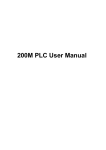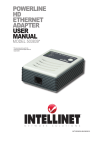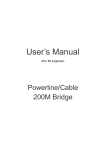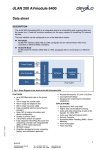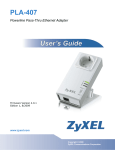Download FAQ - Billion Electric
Transcript
Frequently Asked Questions HomePlug AV 200Mbps Ethernet Bridge Series BiPAC 2071/BiPAC 2072 - Extend Your Home Networking through Power Lines Frequently Asked Questions Q1 Why is my BiPAC 2071/2072 transfer rate below 200Mbps? Q2 Why can’t two of my BiPAC 2071/2072 devices synchronized through the powerline system? Q3 What is the maximum number of BiPAC 2071/2072 devices that can a single power line environment support? What is the maximum number of Private Network groups can be supported? Q4 Does BiPAC 2071/2072 encrypt the data before transmitting it? Q5 Does it support QoS feature? Does it support Multicast and MOD file transfer features? Q6 Does it support FTTH or 3.5G mobile internet feature? Q7 What is the effective data transfer range of BiPAC 2071/2072? Q8 Can I use HomePlug 1.0 with HomePlug Turbo together? Or can I use DS2 with PLC products? Q9 How does BiPAC 2072 reduce electrical interference in order to increase its transfer rate? Q10 What operating systems does BiPAC 2071/2072 support? Q11 Can I use BiPAC 2071/2072 in a 3-phase environment? Q12 Does BiPAC 2071/2072 function normally in the same electric meter but different voltage and phase condition? Or in cross-meter condition? Or in the same electric meter but different power loop? Q13 Does BiPAC 2071/2072 have the wireless network problem such as data unreachable corner and radio wave interference? Q14 Can I plug in BiPAC 2071/2072 directly to the extension cord socket? Q15 Does this equipment have plug-and-play feature without requiring Utility configuration or installation of device drivers? Q16 Setting NFB (No Fuse Breaker), surge protectors, voltage regulator or UPS will affect the operation of this equipment? Q17 Does this equipment have any safety mechanism such as fire prevention? Q18 Does BiPAC 2071/2072 have environmental protection and energy-saving design? Q19 Is the operation of household electrical appliances affected by using BiPAC 2071/2072? Q20 Does this equipment have the risk of radio waves and electromagnetic interference? Q21 Does household appliances interfere the device data transfer quality and reduce the performance efficiency? Q22 What applications does BiPAC 2071/2072 support? Q23 What are the benefits of using BiPAC 2071/2072 at home? Q24 How to upgrade the BiPAC 2071/2072 firmware? Does the Utility in attached CD-ROM have the firmware upgrade feature? Q25 What is the function of DAK? Q26 Can BiPAC 2071/2072 be used in different voltage fields such as Japan 100V or Germany 230V? Q27 Does BiPAC 2071/2072 support Unix / Linux operating system? Q28 How to use Sync Button? 2 Q29 Can I use other HomePlug AV products together with BiPAC 2071/2072? Q30 What is the function of the BiPAC 2071/2072 Utility? Q31 How do I know the current speed rate of the BiPAC 2071/2072? 3 Q.1. Why is my BiPAC 2071/2072 transfer rate below 200Mbps? A: The Physical Layer of HomePlug AV operates in the frequency range of 2 - 28 MHz and provides a 200 Mbps PHY channel rate and a 150 Mbps information rate. Depending on the protocol version used, the maximum throughput data rate is between 70 and 80 Mbps. As UDP has less protocol overhead than TCP, UDP can result in a slightly higher data rate than TCP. In general, 200Mbps is a theoretical transfer rate. In reality, your BiPAC 2071/2072 transfer rate is highly related to the quality of the power line network environment, the device quality, its transfer range, and the overall effect of other devices being used. Q.2. Why can’t two of my BiPAC 2071/2072 devices synchronized through the powerline system? A: Please make sure that your devices are in the same power loop. In addition, if any sort of extension cord, uninterruptible power system (UPS) or surge protector are present, these appliances may possess filter protective or surge protective features that will interfere the synchronization of your BiPAC 2071/2072 devices. Thus, plug in your BiPAC 2071/2072 devices directly to the wall socket to avoid the interference. Q.3. What is the maximum number of BiPAC 2071/2072 devices that can a single power line environment support? What is the maximum number of Private Network groups can be supported? A: A single powerline environment can support up to 16 BiPAC 2071/2072 devices and up to 4 Private Network groups. Q.4. Does BiPAC 2071/2072 encrypt the data before transmitting it? A: BiPAC Homeplug device supports a higher end of AES 128-bit encryption protocol when compare with other competitive products in the market that only support DES/3DES, this has made the transfer rate of our product more efficient. Q.5. Does it support QoS feature? Does it support Multicast and MOD file transfer features? A: BiPAC 2071/2072 QoS feature is set to have the highest access level for both Multicast and MOD. Even if there are too many users accessing the internet at the same time, the quality of the image files will not be affected. 4 Q.6. Does it support FTTH or 3.5G mobile internet feature? A: Yes. But both FTTH and 3.5G mobile internet devices must support the standard Ethernet interface. Q.7. What is the effective data transfer range of BiPAC 2071/2072? A: 300 meters. However, the actual data transfer range will be affected by the following factors: the number of PLC devices on the powerline network, the quality of your powerline system and HomePlug device and the effect caused by other appliances. Q.8. Can I use HomePlug 1.0 with HomePlug Turbo together? Or can I use DS2 with PLC products? A: BiPAC 2071/2072 is not compatible with HomePlug 1.0 and HomePlug Turbo devices. But they can be present in the same network without interfering each other. However, if PLC and BiPAC 2071/2072 are in the same network, it will cause interference and reduce the data transfer rate. Q.9. How does BiPAC 2072 reduce electrical interference in order to increase its transfer rate? A: The BiPAC 2072 features a built-in electrical power outlet with noise filter - AC Pass Through. It allows user to plug in those appliances that will affect the quality of power line communication network such as IT networking devices while ensuring the data signal is transmitted smoothly. With noise filtering, the BiPAC 2072 enhances power-line communications coverage within the home when the AC Pass Through outlet is used by the appliance. In this way, those appliances will not be able to interfere with the data transfer quality. Note: Electric appliances such as microwave, hair dryer or oven that consume more than 6A of electric current must not use the built-in power outlet of BiPAC 2072. 5 Q.10. What operating systems does BiPAC 2071/2072 support? A: BiPAC 2071/2072 has its an embedded operating system, therefore user does not have to worry about what type of operating system to use. The computer must however have the Ethernet port. Currently, Billion provides the Utility that supports Windows 98/ME/2000/XP/Vista 32&64 and MAC. Q.11. Can I use BiPAC 2071/2072 in a 3-phase environment? A: Yes. Please make sure that both of your Power line devices are located in the same power loop and power panel. Q.12. Does BiPAC 2071/2072 function normally in the same electric meter but different voltage and phase condition? Or in cross-meter condition? Or in the same electric meter but different power loop? A: (a) In the same meter but different voltage and phase, devices located in the same power loop can work normally. (b) Since the meter will cause great signal reduction, the signal transfer over the power line is almost not able to cross the meter. (c) Even in the same meter but different power loop, devices cannot work normally. Q.13. Does BiPAC 2071/2072 have the wireless network problem such as data unreachable corner and radio wave interference? A: Powerline products use existing power lines and electrical outlets to set up communication networks. This makes the operation easy and ensures transmission efficiency. There is no data unreachable corner and radio wave interference problem. Q.14. Can I plug in BiPAC 2071/2072 directly to the extension cord socket? A: Yes. But if the extension cord possesses filter protective or surge protective features, plug in your BiPAC 2071/2072 devices to the extension cord socket will reduce signal transfer rate or even not work. It is suggested you plug in your BiPAC 2071/2072 devices directly to the wall socket without the addition of other devices. 6 Q.15. Does this equipment have plug-and-play feature without requiring Utility configuration or installation of device drivers? A: BiPAC 2071/2072 devices have plug-and-play feature without requiring Utility configuration or installation of device drivers, enabling users to easily and securely access network via power lines by pressing Sync button to synchronize two BiPAC 2071/2072 devices. Q.16. Setting NFB (No Fuse Breaker), surge protectors, voltage regulator or UPS will affect the operation of this equipment? A: If BiPAC 2071/2072 devices are configured in NFBs of different power panel in the house, it requires bridging two NFBs by coupling circuit to work via power lines. However, if BiPAC 2071/2072 devices are configured in the same power panel, it will work normally. If BiPAC 2071/2072 devices are plugged into surge protectors, voltage regulator or UPS, that possess filter protective or surge protective features, it will reduce signal transfer rate or even not work. It is suggested you plug in your BiPAC 2071/2072 devices directly to the wall socket without the addition of other devices. Q.17. Does this equipment have any safety mechanism such as fire prevention? A: The shell of BiPAC 2071/2072 is made from fire prevention material, so it can be used safely. Q.18. Does BiPAC 2071/2072 have environmental protection and energy-saving design? A: BiPAC 2071/2072 device processes the Power Saving feature developed by Billion. This equipment will detect its Ethernet connection automatically, if no Ethernet device is being used, the BiPAC 2071/2072 will automatically go into sleep mode and close most applications after 90 seconds to reduce power consumption. The BiPAC 2071/2072 will automatically go back to work when detecting data transmission, which cuts power consumption from 62% to 87% varying from country to country. 7 Q.19. Is the operation of household electrical appliances affected by using BiPAC 2071/2072? A: No. BiPAC 2071/2072 is low electric consuming product, using the power line communication network, and will not affect the current use of other household appliances. Q.20. Does this equipment have the risk of radio waves and electromagnetic interference? A: BiPAC 2071/2072 is adopted by the International FCC / CE Certificate Authority. All electromagnetic waves comply with the limits of international rules, so the device can be used safely. Q.21. Does household appliances interfere the device data transfer quality and reduce the performance efficiency? A: Data transfer quality may be affected by using household appliances in the power line network, but not be able to interfere and reduce signal performance too much. In the power line network environment, heavy electrical load may cause great interference and signal reduction. In addition, high electric consuming products, such as microwave, hair dryer or oven, are suggested not to use at the same time to avoid interference and signal reduction. Q.22. What applications does BiPAC 2071/2072 support? A: (a) Compliant with the latest HomePlug AV standards which support data rate of 200Mbps, the BiPAC 2071/2072 delivers the fast connectivity needed for High Definition (HD) and Standard Definition (SD) home networks. (b) The BiPAC 2071/2072 allows people elsewhere in the house to share bandwidth and Internet access with wireless network. (c) Supports streaming and trensmittion of video and voice files. (d) Supports the application of VoIP (voice over IP) phone. (e) Supports the application of Triple Play and IPTV. (f) Provides higher physical layer data rate then traditional Ethernet 100Mbps to share files more easily and efficiently. (g) Supports the equipment connecting to Ethernet interface such as scanner, printer and fax, sharing is easier. (h) Enables the setting of home monitor more convenient. (i) Supports the connection of home game console. 8 Q.23. What are the benefits of using BiPAC 2071/2072 at home? A: Cabling traditional Ethernet is inconvenient and may destroy the decoration, setting wireless network could be obstructed by the walls and exists the unreachable corners, and the effects on human health caused by electromagnetic wave is uncertain. Power line communication can overcome the above disadvantages. The power lines exist in all rooms of any house, enabling secure, easy and efficient data transmission via existing in-home power lines, supporting bandwidth-consuming applications such as Triple Play, IPTV, VoIP, Home Security, etc. Q.24. How to upgrade the BiPAC 2071/2072 firmware? Does the Utility in attached CD-ROM have the firmware upgrade feature? A: Firmware updates will be released on the website from time to time, please refer to http://www.billion.com/support/download/fd/fd.html for details. Download and run the firmware files. The firmware upgrade program will detect current version of this device automatically and show on the screen. Click “Firmware Upgrade” button to update firmware. The Power Packet attached in the CD does not have the firmware upgrade function. 9 Q.25. What is the function of DAK? A: A set of DAK (Device Access Key) on the label at the back of every BiPAC 2071/2072 device allows remote users to control BiPAC 2071/2072 by inputting DAKs in Power Packet of all the devices in power line communication network, such as change all Private Network Name of BiPAC 2071/2072 at one time. Q.26. Can BiPAC 2071/2072 be used in different voltage fields such as Japan 100V or Germany 230V? A: The input voltage of BiPAC 2071/2072 is 100~240V AC, 50~60Hz and can be used in these countries. 10 Q.27. Does BiPAC 2071/2072 support Unix / Linux operating system? A: Yes. As long as the Ethernet card of Unix / Linux platform use standard TCP / IP, BiPAC 2071/2072 can still use the Power Line Communication for data transmission. Power Packet does not have the corresponding version to support Unix / Linux operating system, but when Power Packet installed on any computer with Microsoft 98/ME/2000/XP/Vista or MAC OS in power line communication network, remote users can access the internet through DAK and change the Private Network Name. Q.28. How to use Sync Button? A: Sync Button is the simplest way to set up Power Line Communication. Take P.104 for example, plug two BiPAC 2071 devices into any power socket, press the Sync Button of one device for 2~3 seconds, and then press the Sync Button of the other for 2~3 seconds as well. The sync process between two devices should be completed within two minutes. If the PLC LED indicators of both devices flash, the two BiPAC 2071 devices are now synchronized successfully in the same private network. Note: Please connect to an Ethernet cable to the adapters when synchronized in order to prevent the system from entering standby mode when operation is too long. 11 Q.29. Can I use other HomePlug AV products together with BiPAC 2071/2072? A: Yes. You can use other Power Line Communication products. However, please note that its chip solution must also be intellon INT6000 or INT6300. Also the “Private Network Name” in the “Privacy Tab” should be set as the default “HomePlugAv” when configuring the installation utility. Q.30. What is the function of the BiPAC 2071/2072 Utility? A: The Utility is designed to show the connection status of the device and it will help you configure the Power Line Communication devices in the same private network group, such as private network name, device name and password. Q.31. How do I know the current speed rate of the BiPAC 2071/2072? A: You can take advantage of the utility to display the current speed rate (Mbps) in the “Main” or “Diagnostics Tab”. Please note that the result will change in accordance to various different scenarios and network environments. HomePlug AV 200Mbps - BiPAC 2071/BiPAC 2072 Frequently Asked Questions Copyright © Billion Electric Co., Ltd. Technical Support:[email protected] www.billion.com 12