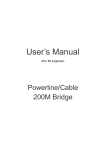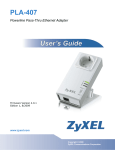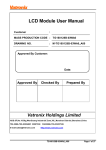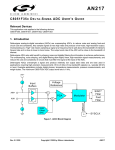Download Devolo 200 AV Specifications
Transcript
dLAN 200 AVmodule 6400 Data sheet DESCRIPTION The dLAN 200 AVmodule 6400 is an integrated device for transmitting and receiving data over the power line. It holds all functions necessary for the easy creation of HomePlug AV network devices. The host interface can be configured to run in two alternative modes: PHY Mode As MII PHY interface (IEEE 802.3u 1995, paragraph 22) for interconnection with microcontrollers or Ethernet MAC controllers, Power Supply Host Controller VCORE VDD VAA MII Tx PLC Rx 43 Pin SIP Connector Host/DTE Mode As MII host/DTE interface (IEEE 802.3u 1995, paragraph 22) for connecting to an Ethernet PHY. INT6400 Linedriver / Filters PLC Rx&Tx Fig. 1: Block Diagram of the devolo dLAN 200 AVmodule 6400 Revision 6 – 0112/42293 FEATURES • up to 200 Mbps data rate on the power line • 750 m range via coaxial cable • 400 m range via telephone line • 300 m range via power cable • Fully compatible with the HomePlug AV standard • Open API for status information and device configuration • Quality of service (QoS) • 128 bit AES network encryption • Fully integrated HomePlug AV power line networking controller with integrated MII (MAC or PHY mode) interfaces • INT6400 Chipset • Simplifies development cycle, assembly, testing, and certification approvals • Physical dimensions: 27,5mm x 69,5mm • Cost-optimized design • Designed for small-footprint embedded applications APPLICATIONS • Backbone for WiFi and UWB • Higher data rate broadband sharing • Audio and video streaming as well as file transfer, TV, STB, IPTV • Voice over Internet Protocol (VoIP) • Security Cameras • Automated Meter Reading (AMR) / Smart Metering • Home Automation • Flush-mounting 1 devolo AG Charlottenburger Allee 60 D-52068 Aachen Tel.: +49 (0)241-182 79 0 Fax: +49 (0)241-182 79 999 www.devolo.com [email protected] dLAN 200 AVmodule 6400 Devolo provides two different variants: dLAN 200 AVmodule 6400: connector male 90°. dLAN 200 AVmodule 6400 horizontal: connector male 180°. This document will mainly refer to the standard variant “dLAN 200 AVmodule 6400” for simplicity reasons. Contents 1 Integration of the dLAN 200 AVmodule 6400 into Existing Products ............. 3 2 Configuration of the dLAN 200 AVmodule 6400 ................................................... 3 2.1 Host Interface Mode Selection ............................................................................ 3 2.2 MII Ethernet PHY Configuration .......................................................................... 4 2.3 PIN Connections for MII (Ethernet) Modes ...................................................... 4 3 Security Pushbutton ..................................................................................................... 5 4 GPIO’s............................................................................................................................... 5 4.1 System Status LED Indicators ............................................................................ 5 5 Application Examples .................................................................................................. 7 5.1 dLAN 200 AVmodule 6400 based Wallplug HomePlug Device................... 7 5.2 Hybrid Device for power line, coaxial cable, telephone cable.................... 7 6 dLAN 200 AVmodule 6400 Pinout ............................................................................. 8 6.1 Pin Names ................................................................................................................. 8 6.2 Pin Descriptions by Group ................................................................................. 10 7 dLAN 200 AVmodule 6400 Specifications ............................................................ 13 7.1 Power Supply Requirements ............................................................................. 13 7.2 Power Sequencing Requirements.................................................................... 13 7.3 Reset Signal Requirements ............................................................................... 13 7.4 Absolute Maximum Ratings ............................................................................... 13 7.5 DC Characteristics ............................................................................................... 14 7.6 Mechanical Specifications ................................................................................. 14 8 Revision History .......................................................................................................... 14 2 devolo AG Charlottenburger Allee 60 D-52068 Aachen Tel.: +49 (0)241-182 79 0 Fax: +49 (0)241-182 79 999 www.devolo.com [email protected] dLAN 200 AVmodule 6400 1 Integration of the dLAN 200 AVmodule 6400 into Existing Products HomePlug devices based on dLAN 200 AVmodule 6400 can have their designs partitioned into the major sections shown in figure 2. The HomePlug add-in consists of two sections: configuration and status information is available using the IEEE 802.3 MDI interface. • MII HOST/DTE (MAC) mode: In this mode the module behaves like an Ethernet host/DTE device using an MII interface. The module can be configured in MII Host/DTE mode to connect to any other device that behaves like an Ethernet PHY. In the MII host/DTE mode, configuration and status information is available using the IEEE 802.3 MDI interface. Fig. 2: Enabled products general architecture The dLAN 200 AVmodule 6400 and the coupling and AC zero-cross detector circuitry. These two sections suffice to incorporate HomePlug functionality into an existing product, such as a router, access point, MP3 player, video extender, or game console. Other sections of the product should be reviewed to ensure that the overall operation of the design meets the considerations detailed in the rest of this datasheet. 2 Configuration of the dLAN 200 AVmodule 6400 2.1 Host Interface Mode Selection The host interface for the dLAN 200 AVmodule 6400 can be configured to any of the following modes: • MII PHY mode: In this mode the module behaves like an Ethernet PHY using a MII interface. The module can be configured as an Ethernet PHY to replace an existing Ethernet PHY on a developed product. In this mode, Host mode is selected through the use of the HM_SEL strapping at GPIO8. The default mode without any external straps is MII MAC mode (1). HM_SEL Mode 0 MII PHY 1 MII MAC Table 1: Host mode selection Table 2 below shows the two module operations and cases where each digital interface may be used. Most existing designs should provide at least one of these interfaces. Digital Interface Operation Possible Use PHY Mode Router or Switch, the dLAN 200 AVmodule 6400 connects to an MII port on a 3 devolo AG Charlottenburger Allee 60 D-52068 Aachen Tel.: +49 (0)241-182 79 0 Fax: +49 (0)241-182 79 999 www.devolo.com [email protected] dLAN 200 AVmodule 6400 switch chip Networked device using network processor with MII such as networking gaming and modems Bridging devices between other networking technologies and MII PCI Card, the dLAN 200 AVmodule 6400 connects to a PCI/MII bridge chip MAC Mode Ethernet to HomePlug Adapters Device with an integrated PHY available, but no MII available - use an inexpensive MII PHY to make a PHY-to-PHY connection Table 2: Typical uses for digital interface operations 2.2 MII Ethernet PHY Configuration There are additional configuration straps that are unique to the MII Ethernet PHY mode of operation shown in Tables 3 to Table 7. Speed select sets the MII data rate. Auto-negotiation select enables auto-negotiation or defaults the MII to speed and duplex settings. After the modules firmware has been booted the AutoNegotiation, speed and duplex settings will be overwritten by configurable values. Isolate controls whether MII signals are active or tristated. MD_A[4:3] MII Management Address 00 0x00 01 0x08 10 0x10 11 0x18 Table 6: MII Ethernet PHY Mode Management Address Selection 2.3 PIN Connections for MII (Ethernet) Modes Proper connections of the configuration straps mentioned above are detailed in Table 8 for both modes of operation. PU Signal should be pulled up to VCCI/O through a 10 kΩ resistor, PD Signal should be pulled down to VSS through a 10 kΩ resistor. Signal Name MII(Ethernet) MAC Mode Connection MII(Ethernet) PHY Mode Connection MD_A4 PU or PD MD_A4 Option Select MD_A3 PU or PD MD_A3 Option Select ANEN PU or PD ANEN Option Select SPEED PU or PD SPEED Option Select SPEED MII Speed DUPLEX NC Not connected 0 10 Mbps ISODEF PD 1 100 Mbps ISODEF Option Select Table 7: Connections of configuration straps Table 3: MII Ethernet PHY Mode Speed Selection ANEN Auto-negotiation 0 Use link speed selection strap 1 Enable auto-negotiation Table 4: MII Ethernet PHY Mode Auto-negotiate Selection ISODEF Isolation 0 Normal Operation 1 Isolated Table 5: MII Ethernet PHY Mode Isolate Selection 4 devolo AG Charlottenburger Allee 60 D-52068 Aachen Tel.: +49 (0)241-182 79 0 Fax: +49 (0)241-182 79 999 www.devolo.com [email protected] dLAN 200 AVmodule 6400 3 (Figure 4) Security Pushbutton The security pushbutton provides an easy method for pairing two or more dLAN devices. By pressing the pushbutton for a short period of time on each device that should be added to the network the devices are connected as if they had the same password. +3.3V 10K Table 8: boot strapping configuration 4.1 System Status LED Indicators The system status LED indicators are controlled by routines in the MAC firmware. The status LED indicator configuration is listed in Table 10. The both signals GPIO8 and GPIO10 for the Powerline Link indication can be connected to a dual colour LED to realize a throughput indicator which indicates four states shown in Table 9. Dual LED colour Module Pushbutton green orange red 100pF off GND A schematic of the pushbutton circuitry appears in Figure 3. When the pushbutton is pressed the pushbutton pin is pulled to ground (logical ‘0’). GPIO’s The four GPIO’s (GPIO8, 9, 10 and LED_PWR) are used for system status indication. Although three of these GPIO’s (GPIO8, 9 and 10) are used as boot strap configuration. Their state will be latched during the positive edge of the reset signal. You can connect a LED according to Figure 4 or 5, or must at least connect the 3.3 kΩ resistor. The possible configurations are shown in Table 8. Pin MII(Ethernet) MAC Mode MII(Ethernet) PHY Mode GPIO8 HM_SEL Pull up (Figure 4) Pull down (Figure 5) GPIO9 Pull down (Figure 5) Pull down (Figure 5) GPIO10 Pull up Pull up GPIO10 PLC status ON OFF Good connection ON ON Medium connection OFF ON Poor connection OFF OFF No connection Figure 4 and Figure 5 illustrate how a pull-up or pull-down resistor can be connected to control each LED and provide the appropriate configuration. The LED_PWR LED indicator should be connected to ground. Component values in these figures are typical. The value of the series current limiting resistor is selected based on the desired LED current. Note that the maximum LED current should be limited to 12 mA. 5 devolo AG Charlottenburger Allee 60 D-52068 Aachen GPIO8 Table 9: throughput indication GND Fig. 3: Pushbutton circuitry 4 (Figure 4) Tel.: +49 (0)241-182 79 0 Fax: +49 (0)241-182 79 999 www.devolo.com [email protected] dLAN 200 AVmodule 6400 Status LED Module Pin LED State On Flash Off Power LED_PWR Ready Load Firmware Not Ready Host/Ethernet Link GPIO9 Ethernet Link detected Transmit or Receive Activity No Link detected Powerline Link Red GPIO10 Powerline Link Green GPIO8 refer to Table 9. Flashing indicates transmit or receive activity on the powerline. Table 10: Status LED indicator configuration 3.3V dLAN Module I/O Pin 3.3K 680 3.3K 680 dLAN Module I/O Pin Pull-up LED Strapping Pull-down LED Strapping Fig. 4 and 5: LED strapping 6 devolo AG Charlottenburger Allee 60 D-52068 Aachen Tel.: +49 (0)241-182 79 0 Fax: +49 (0)241-182 79 999 www.devolo.com [email protected] dLAN 200 AVmodule 6400 5 Application Examples 5.1 dLAN 200 AVmodule 6400 based Wallplug HomePlug Device The recommended add-in circuitry is shown below. Coupling capacitors and the secondary of the coupling transformer form a high-pass filter that allows the Powerline communications signal to pass, but blocks 50/60Hz AC sine wave. The resistors parallel to the capacitors serve to discharge the coupling capacitors when the device is removed from the AC line. Fig. 6: dLAN 200 AV module based wall module HomePlug device In Figure 6, MOV is the first transient protection stage and limits large voltage spikes. For 230Vac networks at least a 300Vac MOV should be used. The Schottky diodes and resistors circuitry is a necessary transient and overvoltage protection in TX+/path. 5.2 The AC zero cross detector is based on an opto-isolator to provide the required safety isolation between the power line and the low voltage secondary circuitry. The LED of the opto-isolator is connected to the power line in series with two high value resistors. The resistors limit the current (and voltage) that can flow through the LED during both forward conduction (ON state) and reverse bias (OFF state). The emitter of the phototransistor connects to low voltage ground, and the collector is pulled up to +3.3VDC to provide the isolated logic level detector output. The hybrid bridge of Figure 7 safely couples communication signals between the communication node Analog Transmit and Receive connector pins and the power line or the coaxial media. In this mode of operation hybrid networking over power line and coax media is provided. The device also works as a bridge between the coax media and the power line, so that the signals of other communication nodes can be routed between the two interfaces. The high capacitances of the LED and phototransistor result in a relatively slow response time. The slow response provides low pass filtering which greatly reduces timing shift from noise or OFDM signals on the power line. The same technology for data communication over power lines is also ideally suited for communication over other wired media including coaxial cable & telephone cable. For the hybrid bridge the same Zero-Cross detector circuitry is used as for the wall plug device. The transformer couples the module, the coax connector, and the power line. Also, the same high pass filter is used to block the 50/60 Hz sine wave. 7 devolo AG Charlottenburger Allee 60 D-52068 Aachen Hybrid Device for power line, coaxial cable, telephone cable Tel.: +49 (0)241-182 79 0 Fax: +49 (0)241-182 79 999 www.devolo.com [email protected] dLAN 200 AVmodule 6400 Fig. 7: Hybrid communication circuitry: Power line and coaxial interface 6 dLAN 200 AVmodule 6400 Pinout 6.1 Pin Names Pin No. Pin Name Function 1 DUPLEX Not connected 2 SPEED MII (Ethernet) Speed Select 12 MII_RXD1 MII Receive Data Bit 1 13 MII_RXD0 MII Receive Data Bit 0 14 MII_RXDV MII Receive Data Valid 15 MII_RXCLK MII Receive Clock 16 MII_CRS MII Carrier Sense 17 MII_RXER MII Receive Error 18 GND Ground Reference 19 GPIO9 Ethernet Link LED 20 GPIO10 Powerline Link LED red 21 MII_TXCLK MII Transmit Clock 3 ISODEF Isolate Mode Default Value 4 ANEN MII (Ethernet) Auto Negotiation Enable 5 VCORE +1.05V with respect to ground 6 VCORE +1.05V with respect to ground 22 MII_TXEN MII Transmit Enable 23 MII_COL MII Collision Detect 24 MII_TXD0 MII Transmit Data Bit 0 7 GND Ground reference 8 Pushbutton Security Pushbutton 9 LINE_SYNC AC line zero-cross detect signal 25 MII_TXD1 MII Transmit Data Bit 1 10 MII_RXD3 MII Receive Data Bit 3 26 MII_TXD2 MII Transmit Data Bit 2 11 MII_RXD2 MII Receive Data Bit 2 27 MII_TXD3 MII Transmit Data Bit 3 8 devolo AG Charlottenburger Allee 60 D-52068 Aachen Tel.: +49 (0)241-182 79 0 Fax: +49 (0)241-182 79 999 www.devolo.com [email protected] dLAN 200 AVmodule 6400 28 GND Ground Reference 37 GPIO8 29 MD_A3 MII Management Address Bit 3 Powerline Link LED green / HM_SEL 38 GND Ground Reference 30 MD_A4 MII Management Address Bit 4 39 TX Analog Transmit Output to Coupler 31 MII_MDIO MII mgmt data I/O 40 TXn 32 MII_MDCLK MII mgmt data clock Analog Transmit Output to Coupler 33 VDD +3.3V with respect to ground 41 RXn Analog Receive Input from Coupler 34 VDD +3.3V with respect to ground 42 RX Analog Receive Input from Coupler 35 RESET Resets all module logic then low 43 VAA +11V with respect to ground 36 LED_PWR LED Driver Output – Indicates Power Good (default setting) Table 11: dLAN 200 AVmodule 6400 pin I/O 9 devolo AG Charlottenburger Allee 60 D-52068 Aachen Tel.: +49 (0)241-182 79 0 Fax: +49 (0)241-182 79 999 www.devolo.com [email protected] dLAN 200 AVmodule 6400 6.2 Pin Descriptions by Group Group Pin No Signal Name Description MAC Mode PHY Mode MII 13 12 11 10 MII_RXD0 MII_RXD1 MII_RXD2 MII_RXD3 MII Receive Data. The PHY controller drives MII_RXD[3:0] and the MAC core receives MII_RXD[3:0]. MII_RXD[3:0] transition synchronously with respect to MII_RXCLK. For each MII_RXCLK period in which MII_RXDV is asserted, MII_RXD[3:0] is valid. MII_RXD0 is the least-significant bit. The PHY controller tristates MII_RXD[3:0] in isolate mode. I O 15 MII_RXCLK MII Receive Clock. MII_RXCLK is a continuous clock that provides the timing reference for the transfer of the MII_RXDV and MII_RXD[3:0] signals from the PHY controller to the MAC core. The PHY controller sources MII_RXCLK. MII_RXCLK frequency is equal to 25% of the data rate of the received signal on the Ethernet cable. The PHY controller tri-states MII_RXCLK in isolate mode. I O 14 MII_RXDV MII Receive Data Valid. The PHY controller asserts MII_RXDV to indicate to the MAC core that it is presenting the recovered and decoded data bits on MII_RXD[3:0] and that the data on MII_RXD[3:0] is synchronous to MII_RXCLK. MÍI_RXDV transitions synchronously with respect to MII_RXCLK. MII_RXDV remains asserted continuously from the first recovered nibble of the frame through the final recovered nibble, and is deactivated prior to the first MII_RXCLK that follows the final nibble. The PHY controller tri-states MII_RXDV in isolate mode. I O 17 MII_RXER MII Receive Error. The PHY controller asserts MII_RXER high for one or more MII_RXCLK periods to indicate to the MAC core that an error (a coding error or any error that the PHY is capable of detecting that is otherwise undetectable by the MAC) was detected somewhere in the current frame. MII_RXER transitions synchronously with respect to MII_RXCLK. While MII_RXDV is inactive, MII_RXER has no effect on the MAC core. The PHY controller tri-states MII_RXER in isolate mode. I O 23 MII_COL MII Collision Detected. The PHY controller asserts MII_COL when it detects a collision on the medium. MII_COL remains asserted while the collision condition persists. MII_COL signal transitions are not synchronous to either the MII_TXCLK or the MII_RXCLK. The MAC core ignores the MII_COL signal when operating in the full-duplex mode. The PHY controller tristates MII_COL in isolate mode. I O 10 devolo AG Charlottenburger Allee 60 D-52068 Aachen Tel.: +49 (0)241-182 79 0 Fax: +49 (0)241-182 79 999 www.devolo.com [email protected] dLAN 200 AVmodule 6400 24 25 26 27 MII_TXD0 MII_TXD1 MII_TXD2 MII_TXD3 MII Transmit Data. The MAC core drives MII_TXD[3:0] and the PHY controller receives MII_TXD[3:0]. MII_TXD[3:0] transitions synchronously with respect to MII_TXCLK. For each MII_TXCLK period in which MII_TXEN is asserted, MII_TXD[3:0] is valid. MII_TXD0 is the least-significant bit. The PHY controller ignores MII_TXD[3:0] in isolate mode. O I 21 MII_TXCLK MII Transmit Clock. MII_TXCLK is a continuous clock that provides a timing reference for the transfer of the MII_TXEN and MII_TXD[3:0] signals from the MAC core to the PHY controller. The PHY controller sources MII_TXCLK. The operating frequency of MII_TXCLK is 25 MHz when operating at 100 Mbps and 2.5 MHz when operating at 10 Mbps. The PHY controller tri-states MII_TXCLK in isolate mode. I O 22 MII_TXEN MII Transmit Enable. A high assertion on MII_TXEN indicates that the MAC core is presenting nibbles to the PHY controller for transmission. The INT6000 MAC core asserts MII_TXEN with the first nibble of the preamble and keeps MII_TXEN asserted while all nibbles to be transmitted are presented to the MII. MII_TXEN is deactivated prior to the first MII_TXCLK following the final nibble of the frame. MII_TXEN transitions synchronously with respect to MII_TXCLK. The PHY controller ignores MII_TXEN in isolate mode. O I 16 MII_CRS MII Carrier Sense. The PHY controller asserts MII_CRS when either transmit or receive medium is non-idle. The PHY deasserts MII_CRS when both transmit and receive medium are idle. The PHY must ensure that MII_CRS remains asserted throughout the duration of a collision condition. The transitions on the CRS signal are not synchronous to either the MII_TXCLK or the MII_RXCLK. The PHY controller tri-states MII_CRS in isolate mode. I O 31 MII_MDIO MII Management Data In/Out. This is the data input signal from the PHY controller. The PHY drives the Read Data synchronously with respect to the MII_MDCLK clock during the read cycles. This is also the data output signal from the MAC core that drives the control information during the Read/Write cycles to the PHY controller. The MAC core drives the MII_MDCLK signal I/O I/O 32 MII_MDCLK MII Management Data Clock. The MAC core sources MDC as the timing reference for transfer of information on the MII_MDIO signals. MII_MDCLK signal has no maximum high or low times. MII_MDCLK minimum high and low times are 160 ns each, and the O I 11 devolo AG Charlottenburger Allee 60 D-52068 Aachen Tel.: +49 (0)241-182 79 0 Fax: +49 (0)241-182 79 999 www.devolo.com [email protected] dLAN 200 AVmodule 6400 minimum period for MII_MDCLK is 400 ns. 29 30 MD_A3 MD_A4 MII Management Address. The PHY Controller samples M_A[4:3] during reset to set the MII Management address; the valid addresses are 0x00, 0x08, 0x10 & 0x18. -* I Control 9 LINE_SYNC AC line zero-cross detect signal I I LEDs 36 LED_PWR Indicates Power Good (default setting) O O 19 GPIO9 Indicates Ethernet link and activity, strap to low for proper boot configuration I/O I/O 20 GPIO10 Indicates Powerline Link Status (red LED), strap to high for proper boot configuration I/O I/O Host Mode Select 37 GPIO8 Indicates Powerline Link Status(green LED), configures Host Mode: 0 = PHY Mode; 1 = Host/DTE Mode I/O I/O Reset 35 RESET Resets all module logic when low I I AFE 39 40 41 42 TX TXn RXn RX Analog Transmit Output Analog Transmit Output (complementary) Analog Receive Input (complementary) Analog Receive Input O O I I O O I I Ground Reference I I VCORE +1.05V with respect to ground I I 33,34 VDD +3.3V with respect to ground I I 43 VAA +11V with respect to ground I I Duplex Select 1 DUPLEX Not connected, Function is not supported by INT6400 based module -* I Speed Select 2 SPEED Determine MII interface rate: 0 = 10 Mbps; 1 = 100 Mbps -* I Isolate Mode Default Value 3 ISODEF Determine default mode for MII Bus: 1 = isolate; 0 = normal operation -* I Auto Negotiati on Enable 4 ANEN Control auto negotiation capability: 1 = enable auto negotiation; 0 = use the speed and duplex selects -* I Pushbutt on 8 Pushbutton Connector for pushbutton signal I I Power & 7,18,28,38 Ground 5,6 Ground Table 12: dLAN 200 AVmodule 6400 pin description by group * - for proper connection in MAC mode see table 7 12 devolo AG Charlottenburger Allee 60 D-52068 Aachen Tel.: +49 (0)241-182 79 0 Fax: +49 (0)241-182 79 999 www.devolo.com [email protected] dLAN 200 AVmodule 6400 7 not implied or guaranteed when operating at or above the Absolute maximum ratings. dLAN 200 AVmodule 6400 Specifications 7.1 Power Supply Requirements The dLAN 200 AVmodule 6400 needs 1.05V, 3.3V and 11V for operation. The typical power consumption is 2.5W. Power may be supplied from the following two possible sources: 1.) Existing Host Power Supply with similar voltage requirements 2.) Off line Switch Mode Power Supply Min Typ Max VCC Supply Voltage 1.00 V 1.05 V 1.10 V VCC Supply Current 600mA 800mA VDD Supply Voltage 3.13 V 3.30 V 3.47 V VDD Supply Current 200mA 300mA VAA Supply Voltage 10.5 V 11.0 V 11.5 V VAA Supply Current 80 mA 80 mA Symbol Parameter VCC Core Supply Voltage -0.3 V 1.2 V VIO I/O Voltage VSS VDD -0.3 V +0.3 V VDD VAA TSTORE Min Power Supply Voltage -0.3 V 3.6 V Analog Voltage -0.3 V 12.5 V Storage Temperature -40 °C 125 °C TOPERATE Operation Temperature 0°C VESD Max Electrostatic Discharge 60°C 1000 V Table 14: Absolute maximum ratings 130 mA Table 13: Power supply requirements 7.2 Power Sequencing Requirements Do not apply the analog power supply voltage (VAA) without the 3.3 V (VDD) power supply voltage! There are no special requirements between VCC and VDD. Both may be applied in any sequence during power up and removed in any order during power down versus each other. 7.3 Reset Signal Requirements The reset signal has to be driven low for at least 100 ms after all supply voltages are stable. Fig. 8: Reset timing – tRSTa = 100 ms min. 7.4 Absolute Maximum Ratings Operation at or above the absolute maximum ratings may cause permanent damage to the device. Exposure to these conditions for extended periods of time may affect long-term device reliability. Correct functional behavior is 13 devolo AG Charlottenburger Allee 60 D-52068 Aachen Tel.: +49 (0)241-182 79 0 Fax: +49 (0)241-182 79 999 www.devolo.com [email protected] dLAN 200 AVmodule 6400 7.5 DC Characteristics Parameter Test Conditions Min Low-level input voltage Max 0.8 V High-level input voltage 2.0V 1 Low-level IOL=4mA, 12mA output voltage 8 Revision History Revision Modifications 1 • Original Issue 2 • Sample circuits updated with fuse 0.4 V High-level output voltage IOH=-4mA, 2 12mA 2.4V Low-level input current VI=GND -1µA High-level input current VI=VDD HighGND ≤ VI ≤ VDD -1µA impedance output current • Current consumption updated 1µA 3 • Pinout of ISODEF and DUPLEX corrected 4 • minor 5 • Fig.: 9 updated • GPIO / LED behaviour changed 1µA Table 15: DC characteristics • Power Sequencing Requirements 6 • Added: description of second variant (horizontal mounting) 1) IOL= 12mA for status LEDs • Added description of transient and overvoltage protection in TX+/- path. IOL= 4mA for all other interfaces 2) IOH= -12mA for status LEDs • Recommended Varistor changed to 300Vac type IOH= -4mA for all other interfaces 7.6 Mechanical Specifications The dLAN 200 AVmodule 6400 is connected via an industry standard header using 0.40mm square pins on 0.127mm centers. For easy insertion and removal of module devices a mating female connector can be used. Alternatively, the device may be soldered directly to the host board. © 2009 devolo AG, Aachen (Germany) The card dimensions including connector are: devolo, dLAN and the devolo logo are registered trademarks of devolo AG. • • 69.5 x 32.64 x 8.8 mm (dLAN 200 AVmodule 6400) While the information in this data sheet has been compiled with great care, it may not be deemed an assurance of product characteristics. devolo shall be liable only to the degree specified in the terms of sale and delivery. ® Subject to change without notice. No liability for technical errors or omissions. 69.5 x 27.5 x 13.8 mm (dLAN 200 AVmodule 6400 horizontal) 14 devolo AG Charlottenburger Allee 60 D-52068 Aachen Tel.: +49 (0)241-182 79 0 Fax: +49 (0)241-182 79 999 www.devolo.com [email protected] dLAN 200 AVmodule 6400 Fig. 9: dLAN 200 AVmodule 6400 dimensions Fig. 10: dLAN 200 AVmodule 6400 horizontal dimensions 15 devolo AG Charlottenburger Allee 60 D-52068 Aachen Tel.: +49 (0)241-182 79 0 Fax: +49 (0)241-182 79 999 www.devolo.com [email protected]