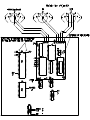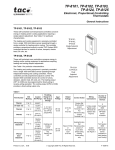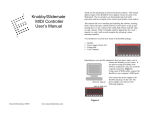Download Moog THE SOURCE User`s manual
Transcript
Moog Source MIDI KIT User's Manual Version 4.11 Encore Electronics 2455 Bates Ave. Unit E. Concord, CA 94520 email: [email protected] website:www.encoreelectronics.com INTRODUCTION Thank you for purchasing an Encore product. We hope you are as excited about analog synthesis as we are! Now that you are equipped with your SOURCE MIDI KIT memory expansion, your SOURCE is no longer obsolete. The new additions to your instrument: MIDI response, sixteen times more memory, MIDI to CV converter, and an arpeggiator capable of being clocked from MIDI, will allow you to utilize the unique sound of the SOURCE while at the same time incorporating it into your total music system. This user's guide has been split into four sections. It will be brief and painless so please read it. In the first section, you will find step-bystep instructions on the new functions of the SMK. (A quick reference, if you will) This will be followed by a summary of the newly added features. Next, you will find a section on System Characteristics that may answer some question as to why things are the way they are. And finally, the installation and calibration instructions. Aside from the modifications covered in this manual, the operation of the SOURCE remains the same. Quick Reference Guide Keys and Controls All of the new functions can be accessed by the orange buttons with one exception: The MIDI channel select has been incorporated into the incremental controller. This was done because there are seventeen parameters, 1-16 for channels and 0 for Omni On. The other new features are single or double press parameters. They are all accessed as LEVEL 2 parameters. SINGLE PRESS PARAMETERS To Toggle Between Internal Clock and MIDI Clock Press [LEVEL 2] Press [2] To Manually Disable The Octave Buttons For Octave Enable Press [LEVEL 2] Press [6] To Select A New Bank Press and hold [LEVEL 1] While holding, you will see the current bank displayed in the edit LEDs - Now select a bank by pressing one of the 16 orange program buttons. You will see the new bank number when you release the program button. DOUBLE PRESS PARAMETERS To Select A Different MIDI Clock Per Quarter Note (PPQ): Press [LEVEL 2] Press [5] You will see the current pulses per quarter note displayed in the edit LEDs. - Now press one of the first four orange buttons to select 3, 6, 12, or 24 PPQ respectively. (NOTE: You must press an orange button after pressing [5]. The SOURCE will not let you get out of this mode until you complete the sequence). Quick Reference Guide, cont To change MIDI Channels Press [LEVEL 2] Press [1] The current channel (or Omni) will be displayed on the edit LEDs. - Now turn the incremental controller to change channels. After selecting a channel, either press a different yellow button to edit, or select an orange patch button. This will lock the most recently selected channel into memory. NOTE: Use caution when performing the channel selection parameter. As with any other incremental controller parameter, the SOURCE will edit the current parameter until a new parameter or a new patch is accessed.. To Perform a SYSEX Dump Press [LEVEL 2] Press [14] The 256 patches will be saved to MIDI. To Perform a Soft Reset Turn off the power. Press and hold the [HOLD] button. While pressing the [HOLD] button, turn on the power. As mentioned before, any further questions may be directed to the original SOURCE owner's manual. All other operations are as normal. The next page shows a picture to help you in memorizing the new functions: SMK Level 2 Functions This page shows a modified picture of the front panel to help you with memorizing the new functions. WHAT'S NEW Expanded Memory The memory of the SOURCE has been expanded in such a way that it is no longer necessary to use the cassette save functions. Instead, the SOURCE now has 256 patch (program) locations to which sounds may be saved. This has been accomplished through the use of banks. Currently there are sixteen banks of sixteen patches. To select a program, first select a bank. Once a bank is chosen then chose a patch (1-16) within the bank. (Selection of the patch is done as usual). The edit buffer (the sound currently playing) can also be saved to any of the 256 patch locations. To save the edit buffer to a different bank, first select the desired bank, then save the patch in the same way as usual MIDI Messages Now your SOURCE is able to respond to MIDI messages. Specifically, this includes the Note on and off, Pitch Bend, Program Change, Bank Select, Timing Clock, Start, Stop, Continue and System Exclusive commands. In essence, your SOURCE is now able to communicate with your other instruments. ARPEGGIATOR CLOCK The arpeggiator is now capable of being clocked from MIDI. If the MIDI clock stops, (i.e. a cable pulled out) the SOURCE will revert back to the internal clock. Once the MIDI clock is restored, the SOURCE will sync back to the MIDI clock. However, it will not be completely in sync until a stop command followed by a start command is received. If the clock source is set to internal (LEVEL 2/ BUTTON 2), the SOURCE will ignore the MIDI clock, start, stop and continue commands. WHAT'S NEW, cont When the clock source is set to MIDI, another option is available. In this case, the PPQ function is active giving a choice of 24, 12, 6 or 3 MIDI timing clocks per quarter note. This feature has been added to allow some flexibility in the rate of the arpeggio relative to the tempo of the song being played. Also, when in the MIDI clock mode, the arpeggiator is capable of starting upon receiving a MIDI start command regardless of the SOURCE's mode. For example, if the clock source is set to MIDI and the instrument is in S/H mode, a start command received from MIDI will stop the S/H activity and allow the arpeggio currently existing in memory to play. A new arpeggio may still be recorded from the SOURCE keyboard only. This restriction ensures that incoming MIDI notes do not wipe out the recorded arpeggio. MIDI to CV CONVERTER The SOURCE now has the ability to be used as a MIDI to control voltage converter. The is useful if a second non-MIDI synthesizer needs to be connected to the CV and S-trigger out. The second synthesizer will follow exactly with the Source as it is played from MIDI. You must retain the S-TRIG out jack for this function to remain intact. (Many people use those locations for the MIDI jacks as shown in this image: SYSTEM CHARACTERISTICS NOTES AND PITCH BEND The notes coming in from MIDI have priority over those played from the instrument's keyboard. Accordingly, MIDI pitch bend does not effect the notes played from the instrument, only the ones that come from MIDI. The SOURCE responds to a 4 octave range. The MIDI note numbers in decimal are: 36 to 84 inclusive. OCTAVE ENABLE When the SOURCE is playing from its own keyboard instead of from MIDI, it will scan the keyboard and the two octave buttons for information. When the SOURCE is playing from MIDI, it instead derives the proper octave from the MIDI note number. However, when the SOURCE releases a MIDI note, it will revert back to the octave information set by the octave buttons. This will cause an octave jump each time a MIDI note is released. The octave enable function allows the SOURCE to be played from MIDI with a 4 octave range without any such side effects. In order to do this, the octave buttons must be manually disabled. This is done by using the [LEVEL 2],[6] function. This parameter will be remembered at power down. SOFT RESET Upon performing a soft reset, the instrument will default to the following parameters: Omni on, internal clock, 24 PPQ, bank 1, octave buttons enabled. All patch data will be retained. SYSEX DUMP When you initiate a sysex dump, the 256 patches are saved to MIDI. It dumps nearly 13KB of data! The data is not transmitted at full MIDI bandwidth. This prevents the target input buffer from overflowing. MIDI to CV CONVERTER The conversion allows a second non-MIDI synthesizer to be controlled by the MIDI SOURCE. However, the pitch tracking is only as good as the calibration of each unit. If the SOURCE is perfect at 1V/octave and the second synth has drifted to 1.1V/octave, the synths will not be in tune across the range. CHANGES IN ORIGINAL FEATURES Due to functionality, program space and user access considerations, all of the sequencer functions have been removed. PC based sequencers are now available through the MIDI expansion and may be used with added accuracy. Installation Instructions The SMK should require between 1 to 2 hours to install. Depending on the particular firmware revision, you will either receive a 24 pin ROM (P# 2532) or a 28 pin ROM (P# 27256). The Source microprocessor board has the original 24 pin socket. We've included a 28 pin ROM socket on the SMK for future firmware updates. Whichever ROM you receive, plug it in the socket with the same number of pins as the IC. Also, pay attention to the orientation. If you have any questions, please email! The factory update that allowed the sequencer transpose function (ROM Version 2.2) is required to allow pitch bend in the SMK. There is a slight modification that the SMK requires. The two resistor values have been modified: 332k is now 665k and the 110k is now 221k. Since the majority of Sources have the transpose update, we do not supply the 10 K potentiometer. It can be found at local electronic stores. If you want the overall pitchbend range to be something other than one octave, there is a table of resistors included in this manual to choose any semitone interval up to one octave. They are standard 1% resistors and can also be located in any decent electronic store. After the main installation instructions, follow the calibration instruction in order to set the scaling of the oscillators. You will need a 5/8" chassis punch or equivalent hole cutting device and a 5/64" drill bit for the installation. STEPS 1) Previous versions of this software (4.08) allowed the reload of tape patches. This version will not allow the MIDI kit to load the user's patches. 2) Open the case and remove the keyboard. 4 woodscrews + 2 screws on back for case. 5 screws for the keyboard. 3) Mount MIDI jacks. If your unit has the separate 1/4" jacks for S-trigger in and out, you are in luck. Remove these and use the existing holes for the chassis punch. MIDI out should go in the S-TRIG OUT hole. Any other location will need to be drilled between the rear panel SOURCE logo and the power receptacle, and cleaned (loose metal) before using the chassis punch. Be sure to check for wires, etc. behind the area you are planning to drill. The flanges of the MIDI jacks should go on the outside of the Source to cover any imperfections in the holes. Use a 5/64" (.078) drill bit for the four mounting holes. The supplied screws should thread right into the aluminum back panel. You may optionally install the THRU jack. We added this in 1998 because a small percentage of our customers requested it. INSTALLATION INSTRUCTIONS, continued Note: If you want to retain the MIDI/CV function, you will need to keep the S-TRIG out jack intact. Either remount the S-TRIG jack, or mount the MIDI jacks somewhere other than the previously mentioned location. 4) Remove the digital board from the Source. Most of the connectors are different sizes and therefore should be easy to re-assemble. However, there are always exceptions! The two ribbon cables that connect the analog board can easily be mixed up. The long one connects to S33, or the dip socket further from the battery. The short cable connects to S32, or the one closest to the battery. 5)Remove the two RAM chips (hopefully socketed in your instrument) and the program ROM. 6) Cut the bottom trace connecting pins 2 and 4 of U15. If you have a different layout than is shown on the following pages, all you have to do is isolate pin 4. If you can't see the traces well enough to isolate the pin, you can do this by cutting the pin on the top side close to the board, bending the stub up and soldering to it. 7) Lay the digital board on something flat but not too hard. A piece of plywood or particle board works well; it is hard enough to support the digital board while installing the SMK, yet the wood gives enough so it won't harm the digital board. You will be exerting a lot of pressure on the digital board and it must be supported properly as not to flex excessively. (If you don't have the wood, try a towel on the kitchen counter.) Plug the MIDI board in the RAM sockets. Be careful not to bend the pins even though they are relatively strong. The sockets will be very tight, but this will hold the board securely in place. You may feel like the board is going to crack. Just press firmly directly over the pins. This is the only means of support for the board, so this must be secure. If you are not confident the SMK is firmly in place, try pulling it out of the sockets and see what type of force was required to actually remove it. If it was "a lot" then you installed it correctly. Go ahead and re-seat the SMK in the sockets like you did the first time. (If you find the above procedure to not work properly, you may optionally install the included sockets. You will have to remove the standard RAM sockets before installing the deeper ones Encore includes in the kit.) 8) Solder the 18 wires to the places shown on the following pages. [I have included the order I found easiest. The last three wires {A12/A11/A10} are soldered to the bottom of the board.] INSTALLATION INSTRUCTIONS, continued 9) Remount the digital board. 10) Solder the MIDI jack wires to the board as shown in the picture on the next page. 11) Install the new program ROM. (Remember to position the ROM in the correct orientation!) If we included the 28 pin ROM, it will already be installed for you. 12) Remount the keyboard. The pages following the calibration instructions show a pictorial installation approach. Color codes: 665K = Blue, Blue, Green, Orange 332K = Orange, Orange, Red, Orange 221K = Red, Red, Brown, Orange 110K = Brown, Brown, Black, Orange INTERVAL in semitones 110K replacement 332K replacement 1 2 3 4 5 6 7 8 9 10 11 12 2.43M 1.47M 976K 698K 562K 464K 402K 348K 309K 280K 255K 221K 4.32M 3.01M 2.26M 1.69M 1.47M 1.27M 1.07M 976K 866K 787K 732K 665K CALIBRATION INSTRUCTIONS Overview The SMK takes advantage of the sequence transpose function to implement MIDI pitch bend. The two resistor and the 10K variable resistor (potentiometer or pot) are used to control the MIDI pitchbend range. The resistor located closest to the pot is used to scale the maximum amount of pitch bend. The pot is used to fine tune this adjustment. The other resistor (332K from Moog, or 665K from Encore), is used to bring the rear panel tune control into range. After the installation, the Source may require oscillator scale adjustments. This is well documented in the Source technical service information that was supplied with the instrument. As a convenience, we have included it in this manual. Symptom The source may be in tune at one end of its range, but as it reaches the other end, the tuning drifts. Procedure First set the control panel to the following: Glide Mod Osc 1 Waveshape Sync Osc 1 Mixer Noise Osc 2 Mixer Filter Cutoff Emphasis Contour Amount Both Sustains All other contour functions 0 Octave transpose 0 Off 32' Sawtooth Off 99 0 0 0 0 99 99 0 Center the pitch wheel Center the rear panel tune control CALIBRATION INSTRUCTIONS, continued Play low C while playing low C on another synthesizer. (Or have the MIDI output from the controller synth play the Source.) Adjust trimmer pot R127 until the two oscillators zero beat. Now play C3, and adjust pot R123 to zero beat the oscillators again. Check the above two steps until the Source oscillator 1 zero beats with the external oscillator. Now modify the front panel setting so oscillator 2 mix is also set to 99, oscillator 2 footage is 32', and the interval is set to 1. Play C0 and zero beat the two internal oscillators by adjusting R78. Now play C3 and zero beat the oscillators by adjusting R72. That's it!! MODEL: SMK Version: 4.08 Date: 12/22/97 MIDI IMPLEMENTATION CHART FUNCTION... Basic Channel :Default :Changed Mode Default Messages Altered Transmitted Recognized Remarks 1 1-16 :Hard Reset :Memorized x x x Mode 2 x x or Mode 4 Note Number x 36-84 (decimal) Velocity Note On Note Off x x x x After Touch Key's Ch's x x Pitch Bender x o 1 octave fixed. Control Change x o 0/32 (decimal)-Bank select 5 Portamento 11- Filter Resonance NRNP 2 - Filter Cutoff Prog Change x o 1-16 System Exclusive o o System :Song Position :Song Select Common :Tune x x x x x x System :Clock Real Time :Commands x x o o Aux Messages x x x x x O x x True# :Local ON/OFF :All Notes Off :Active Sense :Reset Patch transfer Notes Mode 1: OMNI ON, POLY Mode 3: OMNI OFF, POLY Mode 2: OMNI ON, MONO Mode 4: OMNI OFF, MONO o: YES x: NO ENCORE ELECTRONICS RECOGNIZED RECEIVE DATA SMK MIDI Specification 1991 STATUS SECOND THIRD DESCRIPTION 1000nnnn 0kkkkkkk 0xxxxxxx Note OFF Note2 kkkkkkk = 36-84 1001nnnn 0kkkkkkk 0vvvvvvv Note ON Note1 kkkkkkk = 36-84 vvvvvvv = 0-127 1011nnnn 0ccccccc 0vvvvvvv Control Change ccccccc: control # (for bank select) vvvvvvv: control value 1100nnnn 0vvvvvvv 1110nnnn 0vvvvvvv Program Change vvvvvvv = 1-16 0vxxxxxx Pitch Bend 11111000 Timing Clock Note3 11111010 Start Note3 11111011 Continue Note3 11111100 Stop Note3 *1 Does not respond to velocity, except for v=0 being a running status NOTE OFF. *2 Does not respond to velocity. *3 For arpeggiator xxxxxxx Ignore these bits System Exclusive Messages 11110000 00000000 00000001 000000cc 00000000 Description 00101111 0ddddddd ........ ........ ........ ........ 11110111 Sysex header Encore ID Product # cc=01: Initiate bulk dump to MIDI cc=10: Bulk load from MIDI exclusive data End of exclusive Example: To command the Source to dump its memory to MIDI- F0 00 00 2F 01 01 F7 To command the Source to receive the following system exclusive data streamF0 00 00 2F 01 02 [dd dd dd ....... (sysex data)] F7 ENCORE ELECTRONICS SMK MIDI Specification 1991 SYSTEM EXCLUSIVE PATCH DESCRIPTION - MOOG SOURCE Each patch consists of 25 bytes, and 256 patches are transferred end to end. 00 01 02 03 04 05 06 07 08 09 0A 0B 0C 0D 0E 0F 10 11 12 13 14 15 16 17 GLIDE RATE INTERVAL INTERVAL OSC1 P.W. OSC2 P.W. OSC1 MIX NOISE MIX OSC2 MIX CONTOUR AMT. FILTER CUTOFF FILTER CUTOFF EMPHASIS VCF RELEASE ATTACK SUSTAIN DECAY VCA RELEASE ATTACK SUSTAIN DECAY OSC1: OSC2: WAVE SELECT / FILTER TRACKING Filter tracking OSC 2 wave select OSC 1 wave select 18 MOD / TRIGGER h: f: e: d: c: g,h: e,f: c,d: 00-FF 00-FF 00-FF LSB 00-0F MSB 0D-F2 0D-F2 00-FF 00-FF 00-FF 00-FF 00-FF LSB 00-0F MSB 00-FF 00-FF 00-FF 00-FF 00-FF 00-FF 00-FF 00-FF 00-FF 32'= 00,16' = 7F, 8' = FE 32'= 00,16' = 7F, 8' = FE 0,0,c,d,e,f,0,h : Off = 00, 1/2 = 01, Full = 10 Ramp = 00, Tri = 01, Pulse = 10 Ramp = 00, Tri = 01, Pulse = 10 0,0,c,d,e,f,g,h : Sync On = 1, Sync Off = 0 Trigger multi =1, Trigger single = 0 Mod to filter ON = 1, OFF = 0 Mod to OSC ON = 1, OFF = 0 LFO Triangle = 1, LFO Square = 0 ENCORE ELECTRONICS SMK MIDI Specification 1991