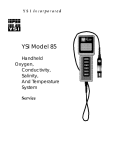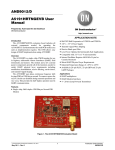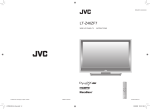Download YSI Model 55 Handheld Dissolved Oxygen System Service Manual
Transcript
YSI Model 55 Handheld Dissolved Oxygen System Service Manual EMPLOYEE-OWNED YSI INCORPORATED Yellow Springs, Ohio 45387 USA 937-767-7241 n 800 765-4974 Fax 513 767-9353 Table of Contents Service Philosophy 2 Specifications 3 Principles of Operation 4 Probe Operation & Maintenance 5 Calibration 6 Troubleshooting 8 Disassembly Procedures 9 Assembly Drawing 10 Board Assemblies 11 Test Procedures 12 Circuit Diagrams 13 Parts List 15 Warranty and Repair 17 Service Philosophy The YSI Model 55 is sold as a complete dissolved oxygen measuring system including an attached probe and either a 12 or 25 foot cable. Most service issues which occur in dissolved oxygen systems are caused by improper maintenance of the probe or cable. For this reason, troubleshooting efforts should be initially directed at determining the condition and function of the probe and cable. In the event that a service problem is isolated to the meter itself, YSI recommends the replacement of the entire defective sub-assembly rather than individual components. All replacement systems are available through YSI; see section entitled Warranty & Repair for details. 2 Specifications Operating Environment Medium: fresh, sea, or polluted water Temperature: -5 to +45oC Depth: 0 to 12 or 0 to 25 feet (depending on cable length) Storage Temperature: -10 to +50oC Material: ABS, Stainless Steel, Acrylic, and other materials. Dimensions: Height: Thickness: Width: Weight: .5 inches 2.2 inches .5 inches max. 1.7 pounds (24.13 cm) (49.53 cm) ( 8.89 cm) ( 3.74 kg) Power: 9 VDC - 6 AA-size Alkaline Batteries (included) Approximately 100 hours operation from each new set of batteries Water Tightness: Meets or exceeds IP65 standards Extensive testing of the YSI Model 55 suggests the following typical performance: Temperature Sensor Type: Range: Accuracy: Resolution: Thermistor -5 to +45oC ± 0.4oC 0.1oC Dissolved Oxygen % Saturation Sensor Type: Membrane covered polarographic Range: 0 to 200 % air saturation Accuracy: ± 2 % air saturation Resolution: 0.1 % air saturation Dissolved Oxygen mg/L Sensor Type: Calculated from % air saturation, temperature and salinity. Range: 0 to 20 mg/L Accuracy: ± 0.3 mg/L Resolution: 0.01 mg/L 3 Principles of Operation The sensor consists of an acrylic body with a circular gold cathode embedded in the end. Inside the gold ring there is a small chamber containing a porous silver anode. In operation, this chamber is filled with a solution of KCl electrolyte containing a small amount of surfactant to improve wetting action. A thin permeable membrane, stretched over the sensor, isolates the electrodes from the environment, while allowing gases to enter. When a polarizing voltage is applied to the sensor electrodes, oxygen which has passed through the membrane reacts at the cathode causing a current to flow. The membrane passes oxygen at a rate proportional to the pressure difference across it. Since oxygen is rapidly consumed at the cathode, it can be assumed that the oxygen pressure under the membrane is zero. Hence, the force causing the oxygen to diffuse through the membrane is proportional to the partial pressure of oxygen outside the membrane. As the oxygen partial pressure varies, so does the oxygen diffusion through the membrane. This causes the probe current to change proportionally. It is important to recognize that oxygen dissolved in the sample is consumed during the test. It is therefore essential that the sample be continuously stirred at the sensor tip. If stagnation occurs, your readings will be artificially low. Stirring may be accomplished by mechanically moving the sample around the probe tip, or by rapidly moving the probe through the sample. The rate of stirring should be at least 1 foot per second. 4 Probe Operation & Maintenance 1. Membrane life depends on usage. Membranes will last a long time if installed properly and treated with care. Erratic readings are a result of loose, wrinkled, damaged, or fouled membranes, or from large (more than 1/8" diameter) bubbles in the electrolyte reservoir. If erratic readings or evidence of membrane damage occurs, you should replace the membrane and the KCl solution. The average replacement interval is two to four weeks. 2. If the membrane is coated with oxygen consuming (e.g. bacteria) or oxygen evolving organisms (e.g. algae), erroneous readings may occur. 3. Avoid any environment which contains substances that may attack the probe materials. Some of these substances are concentrated acids, caustics, and strong solvents. The probe materials that come in contact with the sample include FEP Teflon, acrylic plastic, EPR rubber, stainless steel, epoxy, polyetherimide and the polyurethane cable covering. 4. For correct probe operation, the gold cathode must always be bright. If it is tarnished (which can result from contact with certain gases), or plated with silver (which can result from extended use with a loose or wrinkled membrane), the gold surface must be restored. To restore the cathode you may either return the instrument to the factory, or clean it using the YSI Model 5680 Probe Reconditioning Kit. Never use chemicals or abrasives not supplied with this kit. 5. It is also possible for the silver anode to become contaminated, which will prevent successful calibration and/or operation. To clean the anode, remove the O-ring and membrane and soak the probe overnight in 3% ammonium hydroxide. Next, rinse the sensor tip and KCl reservoir with deionized water, add new KCl solution, and install a new membrane and O-ring. Turn the instrument on and allow the system to stabilize for at least 30 minutes. The same anode cleaning procedure can be done using a 14% solution of ammonium hydroxide and soak the sensor tip for 3-5 minutes. If, after several hours of stabilization time, you are still unable to calibrate or operate the probe, return the YSI Model 55 system to an authorized service center for service. NOTE:Soaking the anode in this fashion can, over time, errode the silver so that the probe is no longer functional. It is important, therefore, that the probe not be soaked longer than specified above. 6. If the sensor O-ring is worn or loose, replace it with the appropriate O-ring provided in the YSI Model 5945 O-ring Pack. It is recomended that the O-ring be replaced at least 4 times a year regardless of its physical appearance. 5 Calibration Before You Calibrate Before you calibrate the YSI Model 55, be certain that the probe is properly filled with KCl solution and has a new membrane and O-ring. To accurately calibrate the YSI Model 55, you will need to know the following information: 1. The approximate altitude of the region in which you plan to take your dissolved oxygen measurements. 2. The approximate salinity of the water you will be analyzing. Fresh water has a salinity of approximately zero. Sea water has a salinity of approximately 35 parts per thousand (PPT). If you are not certain what the salinity of the sample water is, use a YSI Salinity-ConductivityTemperature meter to determine it. The Calibration Process 1. Ensure that the sponge inside the instrument's calibration chamber is wet. Insert the probe into the calibration chamber. 2. Turn the instrument on by pressing the ON/OFF button on the front of the instrument. Wait for the dissolved oxygen and temperature readings to stabilize (usually 15 to 30 minuites is required). Note: It is normal for error messages to appear momentarily at power up. 3. Use two fingers to press and release the two Ù Ú keys at the same time. CALIBRATION CHAMBER 4. The LCD will prompt you to enter the local altitude in hundreds of feet. Use the arrow keys to increase or decrease the altitude. Example: Entering the number 12 here indicates 1200 feet. 6 When the proper altitude appears on the LCD, press the ENTER key once to view the calibration value in the lower right of the LCD; and a second time to move to the salinity compensation procedure. 7 5. The LCD will prompt you to enter the approximate salinity of the water you are about to analyze. You can enter any number from 0 to 40 parts per thousand (PPT) of salinity. Use the arrow keys to increase or decrease the salinity compensation. When the correct salinity appears on the LCD, press the ENTER key. Operation Once the calibration process is complete, the only keys which will remain operational are the MODE key, the LIGHT key, and the ON/OFF key. You can move back and forth from reading dissolved oxygen in the mg/L mode or the % air saturation mode by pressing the MODE key. If you are working in a dark area or have difficulty reading the LCD, press and hold the LIGHT key to activate the back-light of the YSI Model 55. The ON/OFF key turns the instrument on or off. NOTE: Each time the YSI Model 55 has been turned off, it may be necessary to recalibrate before taking measurements. All calibrations should be completed at a temperature which is as close as possible to the sample temperature. Dissolved Oxygen readings are only as good as the calibration. 8 Troubleshooting SYMPTOM 1. Instrument will not turn on 2. Instrument will not calibrate 3. Instrument "locks up", keypad is non-functional 4. Instrument readings are inaccurate or irratic POSSIBLE CAUSE A. Low battery voltage B. Keypad is defective C. Main board is defective A. Membrane is fouled or damaged B. Probe anode is fouled or dark C. Probe cathode is tarnished D. Probe is defective A. Instrument has rec'd a shock B. Batteries are low or damaged C. Main board is defective A. Cal altitude/salinity are incorrect B. Probe not in 100% O2 saturated air during Cal procedure C. Probe didn’t stabilize long enough before calibration D. Probe electrodes fouled or tarnished 5. LCD displays "LO BAT" 6. LCD displays message "ER 0" A. Batteries are low or damaged A. Instrument's self-test detects improper probe voltage during calibration. 7. LCD displays message "ER 1" A. Instrument's self-test detects a variance in RAM 8. LCD displays message "ER 2" A. Instrument's self-test detects a variance in ROM checksum 9. LCD displays message "ER 3" A. Instrument's self-test detects a system malfunction or component failure 10. LCD displays message "ER 4" A. Sample O2 concentration is more than 20mg/l. B. High probe output current 11. LCD displays message "ER 5" A. Sample O2 concentration is below -0.5 mg/l. B. Low probe output current 12. LCD displays message "ER 6" A. Sample saturation is greater than 200% B. High probe current 13. LCD displays message "ER 7" A. Sample saturation is less than -3.0%. B. Low probe output current 14. LCD displays message "ER 8" A. Sample temperature is more than 9 ACTION A. Replace batteries B. Replace keypad C. Troubleshoot or replace board A. Replace membrane & KCl B. Clean anode C. Clean cathode D. Replace probe A & B. Remove battery lid, wait 15 seconds for reset, replace lid. B. Replace batteries C. Troubleshoot or replace main board A. Recalibrate w/correct value B. Moisten sponge & place in Cal chamber w/ probe & Recal C. Recalibrate after 15-30 minutes warmup time D. Clean probe electrodes or replace probe A. Replace batteries A1. Clean probe electrodes and retry A2. Replace probe A3. Replace main board A1. Remove battery lid, wait 15 seconds for reset, replace lid. A2. Replace main board A1. Remove battery lid, wait 15 seconds for reset, replace lid. A2. Replace main board A1. Remove battery lid, wait 15 seconds for reset, replace lid. A2. Replace main board A. Recalibrate using correct altitude and salinity compensation B1. Service probe electrodes and retry B2. Replace probe assembly A. Recalibrate using correct altitude and salinity compensation B1. Service probe electrodes and retry B2. Replace probe assembly A. Recalibrate using correct altitude and salinity compensation B1. Service probe electrodes and retry B2. Replace probe assembly A. Recalibrate using correct altitude and salinity compensation B1. Service probe electrodes and retry B2. Replace probe assembly A. Reduce the sample temperature SYMPTOM 15. LCD displays message "ER 9" POSSIBLE CAUSE +46oC. B. Probe thermistor defective A. Sample temperature is less than -5oC. B. Probe thermistor defective 10 ACTION B. Replace probe assembly A. Increase sample temperature B. Replace probe assembly Disassembly Procedures Refer to the Assembly drawing on the next page before attempting to disassemble the meter case. Follow these steps to disassemble the meter case: STEP 1 -- Place the instrument face down on a flat cloth-covered surface. Use a phillips screw driver to completely remove the screw located at the bottom of the hand strap. STEP 2 -- Using a standard screwdriver or a small coin, loosen the battery lid screw and remove the battery lid and all six AA-size batteries. STEP 3 -- With the instrument face down on the flat, cloth-covered surface, place two fingers into the battery chamber and your other hand over the cable strain-relief. Pull straight up on the battery chamber to seperate the case halves. Unplug the power connector from the PC Board. NOTE: Because the Model 55 is water tight, the case halves will be relatively difficult to separate. STEP 4 -- The main PC Board is held in place by a single phillips screw located in the center of the board. Remove the screw, and gently pull the PC Board away from the front case. NOTE: The leads on the cable which connect to the main PC Board are quite short. Be careful not to damage the terminal connectors when you pull the PC Board away from the front case. STEP 5 -- Carefully slide the probe cable terminal connector out of its mating connector. Make note of the wire color configuration so that the connectors can be correctly re-installed later. STEP 6 -- To separate the probe cable from the front case, unscrew the outer portion of the strain relief (that portion which does not make contact with the front case). Slide the spiral portion of the strain relief down the cable toward the probe. Next, unscrew the remaining portion of the strain relief from the front case. STEP 7 -- To separate the LCD from the main PC Board, squeeze the four plastic off-set spacers and slide the LCD PC board away from the main board one corner at a time. Next, remove the four small phillips screws from the back of the LCD and remove the LCD from its clear plastic frame. STEP 8 -- To remove the keypad from the front case, use a small phillips screwdriver to remove the screws from the keypad's metal backplate; then lift the keypad away from the front case. 11 Assembly Drawing 1 2 3 4 6 5 7 3 Bubble Number 1 2 3 4 5 6 6 7 Item Number 055201 055203 055204 055202 055219 055205 055206 055210 Description Front Cover Assembly W/Keypad Main Board Assembly W/055212 Display Case Hardware Kit Rear Cover Assembly Sponge Probe Assembly, 12 Foot Probe Assembly, 25 Foot Battery Hardware Kit 12 Board Assemblies (PCB-A) Main Board (PCB-B)Display Board (PCB-C)Keypad Board 13 Test Procedures System Test The Model 55 and it’s probe can be easily tested using the YSI 16423 Test Box. If a test box isn’t available, the following quick test can be used to verify the system’s operation. 1. If necessary, service the probe’s electrodes. Follow the instructions on page 5. 2. Install a fresh membrane and KCl solution. Place the probe in its calibration chamber. 3. Turn the system on and allow it to stabilize for 30 minutes. 4. Calibrate the system as described in the Calibration section of this manual. 5. With the probe in the calibration chamber, check the displayed reading for stability. Erratic or drifting readings indicate a possible problem. See the Troubleshooting section for help. 6. Place the probe in a zero oxygen environment. The display should decrease rapidly and reach 0 ±2% in 7 minutes or less. A zero oxygen environment can be obtain by taking a reading in pure nitrogen gas, in a sodium sulfite solution, or in a BOD bottle filled with 350 mL of distilled water in which 3 to 7 grams of active dry yeast has been dissolved and allowed to consume the oxygen (about 5 minutes). Probe Test The probe thermistor can be tested by measuring its resistance in a temperature controlled bath and comparing the reading to the chart below. With the probe disconnected from the instrument, connect a precision ohm meter to the Red and Black probe wires. All readings are ± 10 ohms . Bath temperature Degrees Celsius 5 10 15 20 Resistance in Ohms 5721.11 4484.22 3540.50 2815.03 Bath temperature Degrees Celsius 25 30 35 40 Resistance in Ohms 2253.30 1815.32 1471.56 1200.00 Electrical leakage between the sensor electrodes and/or the thermistors can cause system failures. Before using the test below, remove the probe’s membrane and rinse the electrodes with distilled water. Then, thoroughly dry the sensor end, inside and outside, with compressed air or a soft towel before testing. Ohm Meter Lead #1 Green (silver anode) Green (silver anode) White (gold cathode) Green, White, Red Green, White, Red Ohm Meter Lead #2 White (gold cathode) Red (thermistor) Red (thermistor) Thermistor Tube Stainless steel probe body 14 Resistance Reading 200 meg ohm or greater 200 meg ohm or greater 200 meg ohm or greater 200 meg ohm or greater 200 meg ohm or greater Circuit Diagram Board-A 15 Circuit Diagram Boards B & C 16 Parts List Circuit Symbol Description YSI Order # PCB-A & PCB-B................MAIN BOARD W/DISPLAY.........055203 PCB-A.............................MAIN BOARD ASSEMBLY......... R1..................................... RES,1M,5%,1/4W R2..................................... RES,68K,5%,1/4W R3,R13,R15...................... RES,100K,5%,1/4W R4..................................... RES,10M,5%,1/4W R5..................................... RES,15K,5%,1/4W R6..................................... RES,180K,1%,1/4W R7..................................... RES,154K,1%,1/4W R8..................................... RES,787K,1%,1/4W R9..................................... RES,232K,1%,1/4W R10................................... RES,196K,1%,1/4W R11................................... RES,715K,1%,1/4W R12................................... RES,220K,5%,1/4W R14................................... RES,4.02K,1%,1/4W R16,R17 ........................... RES,120,5%,1/4W R18................................... RES,180,5%,1/4W R19................................... RES,17.2K,1%,1/4W R20................................... RES,750K,1%,1/4W R21................................... RES,261K,1%,1/4W R22................................... RES,127K,1%,1/4W R23,R25,R27.................... RES,1K,1%,1/4W R24................................... RES,18.7K,1%,1/4W R26................................... RES,78.7K,1%,1/4W R28,R30 ........................... RES,34.8K,1%,1/4W R29................................... RES,23.2K,1%,1/4W R31................................... RES,121K,1%,1/4W RN1.................................. RES SIP,100K L1..................................... COIL,220uH,10%,1/2W C1,C12,C13,C14,C15 ..... CAPR,.1uF C2,C3............................... CAPR,CER,20pF C4 .................................... CAPR,ELE,22uF,16V C5,C10............................. CAPR,ELE,100uF,16V,105OC C7 .................................... CAPR,FILM,.47uF,5%,50V C8,C9,C19....................... CAPR,FILM,.1uF,100V C11 .................................. CAPR,ELE,10uF,25V C16 .................................. CAPR,FILM,.33uF,50V C17 .................................. CAPR,FILM,.47uF,100V D1,D2,D3,D4,D5 ............. DIODE,1N4148A 17 055211 Circuit Symbol Description X1 .................................... CRYSTAL,2.000MHz Q1 .................................... TRSTR,A733P118C Q2 .................................... TRSTR,M945 U1 .................................... IC,EXCL,XLS93C46P U2 .................................... IC,MOTR,MC68HC705C8S U3,U11............................. IC,NATL,LM358N U4 .................................... IC,TOSH,TC4011B U5 .................................... IC,S81250HG9485 U6 .................................... IC,HARR,DC8069J027 U7 .................................... IC,HARR,7663SACPA U8 .................................... IC,TLDN,TSC7660CPA U9 .................................... IC,TLDN,TSC500CPE U10 .................................. IC,NATL,CD4053BCN U12 .................................. IC,PMI,OP177GP YSI Order # PCB-B.................................... DISPLAY BOARD ASSEMBLY....... 055212 R32................................... RES,357K,1%,1/4W D6,D7,D8,D9,D10,D11.... LED,GREEN U13 .................................. IC,HD61603 LCD1 ............................... LCD DISPLAY (P/N 0701032) ......... 055214 .... LCD HOLDER (P/N 1701150) ZEBRA CONNECTOR ................ ......... 055215 PCB-C ................................... KEYPAD BOARD ASSEMBLY ....... 055213 KEYPAD (P/N 0801081)................... 055216 CASE COMPONENTS........ SPRING TERMINAL,BATTERY...... 055217 FRONT COVER ASSEMBLY .......... 055201 REAR COVER ASSEMBLY ............. 055202 ** CASE HARDWARE KIT.............. 055204 ## BATTERY HARDWARE KIT ...... 055210 PROBE ASSEMBLIES...........WITH 12 FOOT CABLE ................... 055205 WITH 25 FOOT CABLE .................. 055206 NOTE: ** Case hardware kit includes: 1 Case gasket,custom 1 PCB screw,self-threaded,BT,#4 1 Case screw,metric,M3x1.5x42.5mm,custom 1 Case screw o-ring 18 ## Battery hardware kit includes: 1 Battery cover,molded 1 Battery screw,stainless,custom 1 Battery cover gasket,custom Only parts with YSI order numbers are available from YSI. 19 Warranty And Repair The YSI Model 55 Handheld Dissolved Oxygen Meter is warranted for two years from date of purchase, against defects in materials and workmanship, exclusive of batteries. YSI Model 55 dissolved oxygen probes and cables are warranted for one year from date of purchase, against defects in material and workmanship. YSI products should be serviced by YSI Authorized Service Centers. Service by nonauthorized technicians will void the manufacturer's warranty. If you are experiencing difficulty with any YSI product, during or after the warranty period, contact the YSI dealer from whom you purchased the product, the YSI European Service Center or the YSI Technical Support Department. If a YSI product is returned for service during the warranty period, please supply proof of purchase. YSI Incorporated Repair Center 1725 Brannum Lane Yellow Springs, OH 45387 YSI European Service Center Lynchford House Lynchford Lane Farnborough, Hampshire GU14 GLT, England Phone 937 767-7241 800 765-4974 Fax 937 767-9353 Phone 44 252 514711 Fax 44 252 511855 YSI PART# 055223 DWG A55223 Rev. C 20