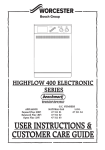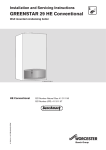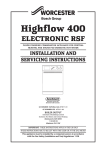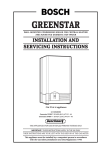Download Benchmark RD 542i combi Technical data
Transcript
Installation and Servicing Instructions RD 532i/RD 537i/RD 542i combi Wall mounted condensing boiler for central heating and mains fed domestic hot water 6 720 610 893-01.TD 6 720 611 447 GB (03.11) TD ZWBR 7-32 RD 532i GC-Number: 41 108 10 ZWBR 11-37 RD 537i GC-Number: 41 108 11 ZWBR 11-42 RD 542i GC Number: 41 108 12 Contents Contents Safety precautions 3 Symbols 3 1 1.1 1.2 1.3 1.4 1.5 1.6 1.7 1.8 1.9 4 4 4 4 5 5 6 7 8 9 Details of the appliance EC Declaration of Conformity Standard package Description of appliance Accessories Casing dimensions Layout of appliance Function Electrical wiring diagram Technical data 6.5.2 6.5.3 6.6 6.7 6.8 6.8.1 6.8.2 6.8.3 6.9 Setting the Economy temp (TR2 connected) Manual operating mode (TR2 not connected) Hot water i Info Settings Heating (if TR 2 is connected) Hot Water (Storage Tank, system models only) Service Individual timer programmes 7 7.1 7.1.1 7.1.2 7.2 7.2.1 7.2.2 7.3 Individual settings 31 Mechanical settings 31 Checking the size of the expansion vessel 31 Setting the central heating flow temperature 31 Settings on the Bosch Heatronic 31 General description 31 Setting the anti-cycle time (Service Function 2.4) 32 Setting the maximum CH flow temperature (Service Function 2.5) 32 Setting the heating output (Service Function 5.0) 32 Constant hot water cycle time (Service Function 6.8) 32 Variable pump settings (Service Function 7.0) 32 Setting the gas/air ratio 32 8 8.1 8.2 8.2.1 8.2.2 Converting the appliance to different gas types Setting the gas/air ratio Test combustion air/flue gas at set heat output Test the O2 or CO2 level in the combustion air Testing CO and CO2 7.2.3 7.2.4 2 Installation regulations 10 3 3.1 3.2 3.3 3.4 3.5 3.6 3.7 3.8 3.9 3.9.1 3.9.2 3.9.3 Installation Important remarks Domestic hot water Sealed systems Siting the appliance Wall mounting frame assembly Pre-piping the system Fitting the appliance Checking the connections Flue Systems Siting the Flue Terminal Installation of the flue Flue duct preparation and assembly 11 11 11 11 12 13 13 14 15 15 16 17 18 4 4.1 4.2 4.3 Electrical connections Connecting the appliance Connecting a TR2 Room Thermostat Mains Voltage external controls connections 20 20 21 21 5 5.1 5.2 5.3 5.4 5.5 Commissioning 22 Commissioning 22 Switching the appliance on/off 23 Switching on the central heating 23 System controls 23 Setting the domestic hot water temperature and flow rate 24 5.5.1 Domestic hot water temperature 24 5.5.2 Hot water flow rate 24 5.6 Summer mode (hot water only) 24 5.7 Frost protection 24 5.8 Pump anti-seize function 24 5.9 Fault Condition 25 5.10 Appliance Data Monitoring 25 6 6.1 6.2 6.2.1 6.2.2 6.3 6.4 6.4.1 6.4.2 6.5 6.5.1 Text Display 26 General Description 26 Programming 26 Deleting a setting 27 Resetting all parameters to their original settings 27 Menu structure 27 Setting the time/day 28 Setting the time and day 28 Holidays 28 Heating 28 Heating programme 28 6 720 611 447 GB (03.11) 7.2.5 7.2.6 29 29 29 29 30 30 30 30 30 33 33 35 35 35 9 Maintenance 9.1 Pre-Service Check List 9.2 Description of servicing operations 9.3 Replacement of Parts 9.3.1 PCB control board and transformer 9.3.2 Fan Assembly 9.3.3 Pump 9.3.4 3-way diverter valve 9.3.5 3-way diverter valve motor 9.3.6 Sensors 9.3.7 Gas Valve 9.3.8 Domestic Hot Water Heat Exchanger 9.3.9 Electrode assembly 9.3.10 Pressure gauge 9.3.11 Expansion vessel 9.3.12 Pressure Relief Valve 9.3.13 Burner 9.3.14 Flow switch 9.3.15 Primary Heat Exchanger 36 37 38 41 41 42 42 43 43 43 44 44 44 44 44 44 44 45 45 10 Appendix 10.1 Fault Codes 10.2 Short parts list 10.3 Heating/DHW output settings RD532i N.G. 10.4 Heating/DHW output settings RD532i L.P.G 10.5 Heating/DHW output settings RD537i N.G. 10.6 Heating/DHW output settings RD537i L.P.G 10.7 Operational Flow diagrams 10.7.1 Domestic hot water function 46 46 47 48 48 48 48 49 49 10.7.2 Central heating function 50 2 Safety precautions Safety precautions Unpacking IMPORTANT HANDLING INSTRUCTIONS If you smell gas B Turn off gas service cock at the meter. B Open windows and doors. B Do not operate any electrical switches. B Extinguish any naked flames. B Telephone your gas company. If you smell fumes from the appliance B Switch off appliance (see page 23). B Open windows and doors. Fitting and modifications B Fitting of the appliance or any controls to the appliance may only be carried out by a competent engineer in accordance with the Gas Safety (Installation and Use) Regulations 1998. B Flue systems must not be modified in any ways other than as described in the fitting instructions. B This appliance is for use on sealed primary systems only. Maintenance B The user is recommended: to have the system regularly serviced in order to ensure that it functions reliably and safely. B Two people should transfer the packaged appliance from the van to the point of installation B Open the top of the carton, remove and place the component tray and both side bars of the wall mounting frame to one side B Lie the packaged appliance on its back. (The back has “TRUCK HERE” printed on the carton) B One person firmly holds the packaging while the other straddles the boiler and slides it from the packaging B Two persons are then required to lift one end and stand the appliance upright with the flue at the top Additional requirements for roof space installation B Two people should use two step ladders and share lifting the unpacked boiler up to the loft hatch B Where the boiler enters the loft space, tilt and slide the boiler on its back to the point of installation Check the contents against the packing list. Symbols B Use only original spare parts! Safety instructions in this document are identified by a warning-triangle symbol and are printed on a grey background. Combustible materials B Do not store or use any combustible materials (paper, thinners, paints etc.) in the vicinity of the appliance. Health and safety B This appliance contains no asbestos products. B There is no potential hazard due to the appliance being electrically unsafe. i Notes containing important information are identified by the symbol shown on the left. They are bordered by horizontal lines above and below the text. B There are no substances used in the construction that are a potential hazard in relation to the COSHH Regulations (Control of Substances Hazardous to Health Regulations 1988). Combustion air/Ambient atmosphere B The combustion air/ambient atmosphere should be kept free of chemically aggressive substances (e.g. halogenated hydrocarbons which contain chlorine or fluorine compounds). This will prevent corrosion. Instructions to the customer B Explain to the customer how the appliance works and how to operate it. B Advise the user that he/she must not make any modifications to the appliance or carry out any repairs on it. B These instructions are to be left with the user or at the Gas meter. B Important: These instructions apply in the UK only. 6 720 611 447 GB (03.11) 3 Details of the appliance 1 1.1 Details of the appliance 1.3 EC Declaration of Conformity • Wall-mounted appliance, siting not dependent on room size This appliance is in accordance with the applicable requirements of the Gas Appliance Directive, Boiler Efficiency Directive, Electromagnetic Compatibility Directive and the Low Voltage Directive. Description of appliance • Natural gas models are low-emission appliances • Multi function display • Bosch Heatronic control system with integrated text display for service functions and faults • 3-channel - digital timer for one heating circuit PIN CE-0085 BL0507 Category UK II2H 3P • Automatic ignition Appliance Type C13, C 33 • Modulating control • Variable pump • Full safety systems incorporating Bosch Heatronic with flame ionisation monitoring, solenoid valves and temperature sensors Table 1 1.2 Standard package • Gas condensing combination boiler for central heating and domestic hot water • Control panel cover • Wall mounting frame • Room thermostat TR2 • Fixings (screws etc.) • Set of documentation for appliance • Pre-plumbing manifold • Condensate drain pipe • Filling loop. • Concentric flue/air duct with testing point for CO2/CO • Regulated speed fan • Pre-mix burner • Temperature control for central heating • Temperature sensor in domestic hot water • Safety temperature limiter in 24 V electrical circuit • Relief valve, pressure gauge, expansion vessel, Auto air vent • Flue gas temperature limiter (105 °C) • Hot water priority circuit • Motorised 3-way valve • Plate-type heat exchange • Condensate Trap. 4 6 720 611 447 GB (03.11) Details of the appliance 1.4 Accessories • Standard horizontal flue kit at 100 mm outside diameter for flues up to 4 m in length (3.5m for the R 40 HE). • Flue duct kits for horizontal (125 mm outside diameter) for flue lengths up to 13m or 10m (RD537i & RD542i) and vertical flue systems for flue lengths up to 13.7m or 10.7m (RD537i & RD542i). Fitting instructions are sent with these kits. 1.5 Casing dimensions min . min . 10* 10* Z 600 * X Y 850 850 120 101 13 103 30 200 440 360 395 * 200 35 6 720 610 599 - 01.TD Fig. 1 13 101 103 X Y Z * Manifold assembly Outer case Facia cover Standard Concentric Horizontal Flue System: min. 160 mm Alternative Concentric Flue System: min. 220 mm Standard Concentric Horizontal Flue System: 40 mm Alternative Concentric Flue System: 70 mm Standard Concentric Horizontal Flue System: 105 mm Alternative Concentric Flue System: 130 mm For servicing the appliance Note: Horizontal flue only: dimension X may need to increase due to the incline of the flue. 6 720 611 447 GB (03.11) 5 Details of the appliance 1.6 Layout of appliance 120 221.1 221.2 27 226 20 102 32.1 29 36 271 6 415 43 9 63 416 358 396 64 18 7 423 418 355 6.1 15 8.1 88 400 295 4 98 6 720 610 599 - 00.TD Fig. 2 4 6 6.1 7 8.1 9 15 18 20 27 29 32.1 36 43 63 64 88 98 102 6 Heatronic control Heat exchanger safety temperature limiter Hot water NTC sensor Testing point for gas supply pressure Pressure gauge Flue gas temperature limiter Relief valve Pump Expansion vessel Automatic air vent Air gas Mixer unit Electrode assembly Temperature sensor in CH flow CH flow Adjustable gas flow restrictor Adjusting screw for min. gas flow volume 3-way valve (combi) DHW flow switch (combi) Inspection window 120 221.1 221.2 226 295 271 355 358 396 400 415 416 418 423 Fixing points Flue duct Combustion air intake Fan assembly Appliance type sticker Flue duct Plate-type domestic hot water heat exchanger Condensate trap Hose Condensate trap Text display Cover plate for cleaning access Condensate collector Data plate Siphon 6 720 611 447 GB (03.11) Details of the appliance 1.7 Function 26 27 29 226 229 33 30 36 32 J 20 221 6 35 29.1 9 63 52.1 69 64 52 56 317 61 4 400 358 7 55 355 18 88 57 8.1 ECO 3 0 2 1 4 5 96 95 90 E max 6.1 J 43 44 97 98 46 45 42 3 M 93 91 13 15 94 max 84 47 6 720 610 59703.2O Fig. 3 4 6 6.1 7 8.1 9 13 15 18 20 26 27 29 29.1 30 32 33 35 36 43 44 45 46 47 52 52.1 55 56 57 61 63 Bosch Heatronic control Temperature limiter, heat exchanger Hot water NTC sensor Testing point for gas supply pressure Pressure gauge Flue gas temperature limiter Manifold Safety valve Central heating pump Expansion vessel Charging valve Automatic vent Mixer unit Bi-metallic thermostat for combustion air compensation Burner Flame sensing electrode Igniter electrode Heat exchanger with cooled combustion chamber Temperature sensor in CH flow CH flow Hot water flow Gas Cold water inlet CH return Solenoid valve 1 Solenoid valve 2 Filter Gas valve CE 427 Main valve disc Reset button Gas flow restrictor, adjustable for max. gas flow volume 6 720 611 447 GB (03.11) 64 69 84 88 90 91 93 94 95 96 97 98 221 226 229 317 355 358 400 423 443 Adjusting screw for min. gas flow volume Control valve Motor 3-way valve Venturi Pressure relief valve Water flow regulator Diaphragm Pushrod with switch cam Microswitch Valve for hot water flow volume Water valve Flue duct Fan Air box Display Plate-type heat exchanger Condensate trap Text display Siphon Diaphragm 7 Details of the appliance 1.8 Electrical wiring diagram o - orange g - green bl - black r - red p - purple 33 365 364 61 317 366 363 367 ECO 4.1 25 V 153 230V/AC 230 V 310 136 400 135 312 328 313 151 124 789 p p p L N Ns Ls LR 302 300 161 84 3 4 F M 96 328.1 9 18 M M 422 g 6 g 226 o o r r mains supply 52 o 52.1 56 o bl bl bl bl 36 bl 6.1 32 6 720 610 602 - 02.1O Fig. 4 4.1 6 6.1 9 18 32 33 36 52 52.1 56 61 84 96 135 136 151 153 161 226 300 302 310 312 313 317 328 328.1 363 364 8 Ignition transformer Temperature limiter, heat exchanger Hot water NTC sensor Flue gas temperature limiter Pump Flame sensing electrode Ignition electrode Temperature sensor in CH flow Solenoid valve 1 Solenoid valve 2 Gas valve CE 427 Reset button Motor, 3-way valve Microswitch, hydraulic switch Master switch Temperature control for CH flow Fuse, slow 2.5 A, AC 230 V Transformer Link Fan Code plug Earth connection Temperature control for hot water Fuse, slow T 1,6 A Fuse, slow T 0,5 A Digital display Terminal block for AC 230 V Mains supply Link Indicator lamp for burner Indicator lamp for power supply 365 366 367 400 422 “Chimney sweep” button Service button ECO button Text display Connecting TR2 6 720 611 447 GB (03.11) Details of the appliance 1.9 Technical data Units RD 532i RD 532i RD 537i RD 537i RD 542i RD 542i NG Propane NG Propane NG Propane 41.4 41.4 39.1 40.0 12.9 12.8 11.4 11.8 39.1 40 41.4 41.4 39.1 40.0 16.2 16.1 14.3 14.8 39.1 40 Max. rated heat output net 40/30°C central heating Max. rated heat output net 50/30°C central heating Max. rated heat output net 80/60°C central heating kW kW kW 34.3 34.0 32.2 34.3 34.0 32.3 39.7 39.2 37.1 39.7 39.2 37.1 Max. rated heat input net Min. rated heat output net 40/30°C Min. rated heat output net 50/30°C Min. rated heat output net 80/60°C kW kW kW kW 32.5 8.4 8.3 7.4 32.5 11.6 11.4 10.5 37.5 12.9 12.8 11.4 37.5 16.2 16.1 14.3 Min. rated heat input net kW Max. rated heat output net, domestic hot water kW Max. rated heat input net, domestic hot water kW Maximum gas flow rate – After 10 minutes from lighting 7.6 32.2 32.5 10.8 32.2 32.5 11.8 37.1 37.5 14.8 37.1 37.5 Natural gas G20 (CVnet 34.02 MJ/m3) 3.4 MJ/m3) m3/h kg/h Natural gas G20 (CVnet 34.02 MJ/m3) mbar 20 - 20 - 20 - MJ/m3) mbar - 37 - 37 - 37 bar l 0.75 10 0.75 10 0.75 10 0.75 10 0.75 10 0.75 10 l/min °C bar bar l/min 12.5 40 - 60 10 1.2 14.6 12.5 40 - 60 10 1.2 14.6 14.5 40 - 60 10 1.2 16.9 14.5 40 - 60 10 1.2 16.9 15.5 40 - 60 10 1.2 18.0 15.5 40 - 60 10 1.2 18.0 °C °C Pa 67/55 43/32 80 67/55 43/32 80 87/58 65/43 100 87/58 65/43 100 87/58 65/43 100 87/58 65/43 100 % % 9.2 8.8 10.8 10.5 9.2 9.2 11.0 11.0 9.2 9.2 11.0 11.0 5 5 5 5 A A A A 5 A 5 A 3.5 4.8 3.5 4.8 LPG (CVnet 88 Gas supply pressure LPG (CVnet 88 Expansion vessel Charge pressure Total capacity Hot water specifications Hot water flow rate @35°C rise Outlet temperature range Max. permissible water supply pressure Min. inlet pressure for maximum flow rate Specific flow rate @ 30°C Flue Flue gas temp. 80/60°C, rated/min. load Flue gas temp. 40/30°C, rated/min. load Residual delivery pressure (inc. pressure drop in air intake duct) CO2 level at max. rated heat output CO2 level at min. rated heat output NOx-class SEDBUK figure Condensate Max. condensation rate (tR = 30°C) pH-value, approx. General Data Electrical power supply voltage Frequency Max. power consumption Noise output level Appliance protection rating Max. CH flow temperature Max. permissible operating pressure (CH) Permissible ambient temperatures Nominal capacity of appliance Weight (excluding packaging) Band 3.9 2.5 4.2 2.7 l/h 2.8 2.8 3.2 3.2 pH 4.8 4.8 4.8 4.8 AC ... V Hz W dB(A) IP °C bar °C l kg 230 50 130 37 X4D nom. 90 2.5 0 - 50 3.75 46 230 230 230 230 50 50 50 50 130 162 162 183 37 41 41 42 X4D X4D X4D X4D nom. 90 nom. 90 nom. 90 nom. 90 2.5 2.5 2.5 2.5 0 - 50 0 - 50 0 - 50 0 - 50 3.75 3.75 3.75 3.75 46 46 46 46 230 50 183 42 X4D nom.90 2.5 0 - 50 3.75 46 Table 2 6 720 611 447 GB (03.11) 9 Installation regulations Condensate analysis, mg/l Ammonium 1.2 Domestic water performance Nickel 0.15 ≤ 0.01 Mercury Cadmium ≤ 0.001 Sulphate Chromium ≤ 0.005 Zinc ≤ 0.015 Halogenated hydrocarbons Tin ≤ 0.002 ≤ 0.01 Hydrocarbons 0.015 Vanadium Copper 0.028 pH-value Lead ≤ 0.0001 1 R 30 HE R 35 HE R 40 HE Temperature Rise 30 °C 14.2 17.0 19.2 Temperature Rise 35 °C 12.1 14.6 16.4 Temperature Rise 40 °C 10.6 12.8 14.4 Maximum Mains pressure bar 10.0 10.0 10 Minimum Mains pressure bar 0.2 0.2 0.2 Domestic Water Flow Rate l/min ≤ 0.001 4.8 Table 3 Flue system HORIZONTAL 100 mm – Standard FLUE SYSTEM Table 9 Overall Diameter of Duct mm 100 Flue Terminal / Duct Assembly Length mm 600 Extension Duct Length mm 1000 Max. 4 m (RD532i/537i) Max 3.5m (RD542i) Table 4 HORIZONTAL 125 mm FLUE SYSTEM Overall Diameter of Duct mm Flue Terminal / Duct Assembly 125 Max. 13 m (RD532i) 1030 Max. 10m (RD537i/542i) mm Table 5 VERTICAL 100mm FLUE SYSTEM Overall Dia. of Duct mm 100 Flue Terminal / Duct Assembly Length mm 1140 Excl. terminal: Max. 6.4m (RD532i/537i) Max. 5.5m (RD542i) Table 6 VERTICAL 125 mm FLUE SYSTEM Overall Dia. of Duct mm Flue Terminal / Duct Assembly 125 mm 1365 Excl. terminal: Max. 13.7 m (RD532i) Max. 10.7 m (RD537i/542i) Table 7 Elbow - 90 ° Equivalent length 2 m Bend - 45 ° Equivalent length 1m 3 6 Pipe diameter (mm) 9 • BS 6798: Specification for the installation of gas fired hot water boilers of rated input not exceeding 60kW • BS 5449: Central Heating for Domestic Premises • BS 5546: Installation of gas hot water supplies for domestic purposes • BS 6891: Installation of low pressure gas pipework installations up to 28mm (R1). • BS 7074:1: Code of practice for domestic heating and hot water supply Gas discharge rate (m 8.7 5.8 4.6 22 18.0 12.0 9.4 28 10 Gas Safety (Installation & Use) Regulations 1998: All gas appliances must be installed by a competent person. Failure to install correctly could lead to prosecution. The manufacturers notes must not be taken, in any way, as overriding statutory obligations. The appliance must be installed in accordance with the current IEE Wiring Regulations, local Building Regulations, Building Standards (Scotland) (Consolidation), bye-laws of the local Water Company, Health and Safety Document 635 (Electricity at Work Regulations 1989) and any other local requirements. Product Liability regulations indicate that, in certain circumstances, the installer can be held responsible, not only for mistakes on his part but also for damage resulting from the use of faulty materials. We advise the installer to avoid any risk by using only quality approved branded fittings. The relevant British Standards should be followed i.e. • BS 5440:2: Flues and ventilation for gas appliances of rated input not exceeding 70 kW (net): Air Supply 3/h) Table 8 Installation regulations • BS 5440:1: Flues and ventilation for gas appliances of rated input not exceeding 70 kW (net): Flues Gas supply Total length of gas supply pipe (metres) 2 • BS 7671: Requirements for Electrical Installation. These instructions must be followed. 6 720 611 447 GB (03.11) Installation 3 Installation B Always turn off the gas cock before carrying out any work on components which carry gas. i 3.1 Fixing of the appliance, gas and flue connections, commissioning of the system and electrical connections may only be carried out by competent persons authorised by CORGI. Important remarks B Appliance should only be installed in sealed central heating and hot water systems. B To avoid gas formation in the system, galvanised radiators or pipes must not be used. B If a room thermostat is used: do not fit a thermostatic radiator valve on the radiator in the primary room. B This appliance uses an automatically variable pump. An auto-bypass must not be fitted. B Add a suitable anti-freeze fluid to the water in the central heating system. Suitable products are available from Betz-Dearborn Tel: 0151-4209563, Fernox Tel: 01799-550811 and Salamandor on 0121 378 0952. B In our experience, the addition of sealing agents to the water in the central heating system can cause problems (deposits in the heat exchanger). For that reason we advise against their use. 3.2 be insulated to prevent the rapid cooling of the water. All types of single lever mixer taps and thermostatic mixer units suitable for a mains pressure of up to 10 bar can be used. The head of a loose-head shower must not be allowed to fall within 25 mm of the top the bath to prevent the risk of water being drawn back into the mains. Alternatively the shower must be fitted with an anti-syphonage device at the point of the flexible hose connections. Over-rim bidets may be connected to the appliance provided that it is in accordance with the requirements of the local water company. The outlet(s) should be shrouded and unable to have any temporary hand held spray attached. No anti-syphonage arrangements are necessary. In exceptionally hard water areas a device to prevent scale formation may be fitted or, alternatively, the maximum temperature reset to about 45°C which may reduce the risk of scale formation. The installation of a scale inhibitor assembly should be in accordance with the requirements of the local water company. Artificially softened water must not be used to fill the central heating system. An isolating valve should be fitted to allow for servicing. Devices, such as water meters or back-flow prevention valves, capable of preventing the flow of expansion water must not be fitted unless separate arrangements have been made. A Zilmet Z160 expansion vessel is the preferred type. A thread sealant compatible with potable water must be used. The vessel should be connected into the cold water mains inlet pipe as close as possible to the appliance. Domestic hot water Any regulations specified by the local water company must be observed. The final 600 mm of the mains cold water connection to the appliance should be made in copper tube only. The appliance is suitable for a mains supply having a maximum pressure of 10 bar. A pressure reducing valve must be fitted, if necessary. The hot water outlet temperature is set to be capable of achieving a maximum of 60°C. The maximum temperature and the frequency of the recharge of the heat store may be reset. The water flow rate of 11.0 l/min (RD532i), 12.7 l/min (RD537i) and 13.5 l/min (RD542i) will give a temperature rise of 40°C. If a higher rise is required then the flow must be reduced at the tap and the discharge temperature will rise up to the maximum set figure. The temperature rise, up to the maximum set by the user, is automatically maintained by the modulation of the heat input. In winter, when the mains temperature is very low, the water flow, adjusted at the tap or shower, should be reduced to maintain the required delivery temperature. It is suggested that long pipe runs to taps or showers 6 720 611 447 GB (03.11) 3.3 Sealed systems The appliance must not be operated without the system being full of water, properly vented and pressurised. The expansion vessel has a volume of 10 litres and is charged to a pressure of 0.75 bar. The water capacity of the system is shown in table 12, page 31. If a greater capacity is required then an additional expansion vessel must be fitted into the system return as close to the appliance as possible. The system pressure can be set up to a maximum of 1.5 bar with 1 bar being the normal setting. If the system pressure is greater than 2.5 bar when the appliance is operating at maximum temperature then an additional expansion vessel must be fitted into the system return as close to the appliance as possible. The filling point must be at low level and arranged as shown in figs. 5 and 6. The pressure relief valve is set to operate at 3 bar. There must be no connection to the mains without the approval of the local water company. All connections in the system must be capable of withstanding a pressure of up to 3 bar and the radiator valves conform to the 11 Installation requirements of BS2767:10. Fit Thermostatic Radiator Valves to radiators in the sleeping accommodation and not to the radiator where the room thermostat is sited, this must be left open. Repeated venting probably indicates a leak and this must be rectified to ensure the proper operation of the appliance. No galvanised radiators or pipes must be used. If any system water treatment is required then only products suitable for use with Aluminium shall be used i.e Fernox- Copal or Superconcentrate or Sentinal X100, in accordance with the manufacturers instructions. The use of any other substances will invalidate the guarantee. The pH value of the system water must be less than 8 or the appliance guarantee will be invalidated. Suitable products are available from Betz-Dearborn Tel: 0151-4209563, Fernox Tel: 01799-550811 and Salamandor on 0121 378 0952. A drain cock to BS2879 must be fitted to the lowest point of the system. IMPORTANT: Check that no dirt is left in the water pipework as this could damage the appliance. Thoroughly flush the heating system and the mains water supply before fitting the appliance to the wall in accordance with the recommendations of BS7593:1992. APPLIANCE Refer to Appliance Water Flow Diagram Radiator valve Lockshield valve WRC approved filling loop Central heating return Central heating flow Domestic hot water A drain cock should be fitted at the lowest point of the heating circuit and the appliance BS stop valve Fixed spindle type. Water main Fig. 5 6 720 610 576 -09.3O Sealed primary water system Fig. 6 3.4 Siting the appliance Regulations concerning the Installation Site B Relevant national regulations must be complied with section 3.9.1. B Consult the installation instructions for details of minimum clearances required. Combustion air In order to prevent corrosion, the combustion air must not contain any corrosive substances. Substances classed as corrosion-promoting include halogenated hydrocarbons which contain chlorine and fluorine compounds and are contained in some solvents, paints, adhesives, aerosol propellants and household cleaners, for example. 12 Surface temperature The max. surface temperature of the casing and the flue is less than 85 °C. This means that, no special safety precautions are required with regard to flammable building materials and fitted furniture. The specified clearances must be maintained. Cupboard/Compartment The appliance can be installed in a cupboard/compartment need for airing clothes providing that the requirements of BS6798 and BS5440:2 are followed. The low casing losses from the appliance eliminate the need for ventilation openings in the compartment. 6 720 611 447 GB (03.11) Installation 3.5 Wall mounting frame assembly B Take the wall mounting frame out of the package and screw together with 6 screws as shown in fig. 7. Use the inner lugs on the top and bottom horizontal sections. B Screw the pre-plumbing manifold with two screws to the wall mounting frame. 6 720 610 597-08.1O Fig. 9 6 720 610 597-06.1O Fig. 7 3.6 Pre-piping the system 200 B Hold the wall-mounting frame against the wall ensuring that it is vertical. B Mark the holes for the wall mounting frame onto the wall, drill and plug the holes and screw the wall mounting frame to the wall with the screws provided. B Mark the position of the flue duct hole if a rear flue is to be used. Refer to fig. 1 and 16. 171 112 172 43 47 35 50 120-130 260 6 720 610 576-06.1O Fig. 10 Manifold 43 47 112 171 172 6 720 610 597-07.1O Fig. 8 6 720 611 447 GB (03.11) CH flow CH return Gas cock Domestic hot water Cold water relief B A drain tap should be fitted at the lowest point of the central heating system. B WRAS approved filling loop must be fitted. 13 Installation Condensate Termination and Route External condensate pipework The appliance has a built-in syphonic condensate trap eliminating the need for external traps. Connect to the 22mm plastic drain pipe and extend the pipe run away from the control panel and appliance witha constant fall of 2.5° or 25mm in every metre. See Fig. 12 The syphonic condensate trap collects condensate into a trap which releases it in 100 ml quantities. This helps to prevent the discharge from freezing. The condensate pipe can terminate into any of four areas: • The pipe run should take the shortest practical route. Boiler Boiler Ø 22 min. Sink Siphon No length restriction Siphon Ø 22 min. 75 min. trap Open end of pipe direct into gully, below ground but above water level. Use waterproof pipe work insulation in very exposed positions The gradient of the discharge pipe should be 2.5¡ (40 mm/m) minimum Open end of pipe direct into gully, below ground but above water level An internal waste system The gradient of the discharge pipe should be 2.5¡ (40 mm/m) minimum An external waste system Boiler Boiler Internal soil and vent stack Ø 22 min. Siphon Ø 22 min. 75 min. trap The gradient of the discharge pipe should be 2.5¡ (40 mm/m) minimum The rainwater system Invert 75 min. trap 450 min. No length restriction • The pipework should be insulated with weather resistant insulation. • The pipe should terminate as close as possible to the ground or drain, whilst still allowing the condensate to safely disperse. This would prevent wind blowing up the pipe. • The pipework should be installed with the minimum of horizontal runs and with a downward slope of at least 2.5 °. 3.7 No length restriction Sink If there is no alternative and the condensate pipe has to be externally run, the following should be considered: Open end of pipe direct into gully, below ground but above water level Benchmark: For optimum performance after installation, this boiler and its associated central heating system must be flushed in accordance with the guidelines given in BS5793:1992 “Treatment of water in domestic hot water central heating systems”. The gradient of the discharge pipe should be 2.5¡ (40 mm/m) minimum An external purpose made soakaway 6 720 610 596 -03.2TD Fig. 11 Whilst all of the above methods are acceptable it is always the best practice to terminate the condense pipe via an internal waste system.This will eliminate the need for any external condensate pipe runs which can be susceptible to freezing in extreme weather. Fitting the appliance Removing the outer case i The outer case is secured against unauthorised removal by a retaining bracket (electrical safety) at the bottom left. Always secure the outer case with this bracket again after refitting. B Remove retaining screws (1), see Fig. 13. B Slide the outer case upwards and forwards to remove (2). 2 . 6 720 610 602 - 04.1O 1 6 720 610 597 -10.TD Fig. 13 Fig. 12 Recommended route of the condensate drain 14 6 720 611 447 GB (03.11) Installation Fixing the appliance B Fit the washers onto the gas and water connections. B Lift the boiler onto the wall-mounting frame. The lugs pass through the rectangular holes in the boiler back panel. The flue system must be installed in accordance with the requirements of BS5440:1. Standard 100 mm flue system B Take care not to disturb the washers on the connections. The standard concentric flue system provides for a horizontal length of up to 4m (3.5m RD542i). Full instructions for fitting this flue are in Subsection 3.9.2 “Installation of the flue”. Connecting the flue duct Alternative 125 mm diameter flue systems B Fit flue duct connector onto boiler flue socket. Installation instructions for the alternative flue systems are sent with the appropriate flue kit. B Secure with the screws supplied. Systems are available for a maximum horizontal length of 13m (RD532i),10m (RD537i/542i). Flue Turret A vertical flue system up to a height of 13.7 m (RD532i) and10.7 m (RD537i/542i) is available. 45° and 90° flue bends can be used with a reduction in flue length of 2 m for each 90° bend and 1 m for each 45° bend used. Flue seal Retaining Screw Appliance Flue Socket Flue Turret to Boiler Sealing Gasket 6 720 610 599 - 01.TD Fig. 14 B For remaining installation of flue assembly, refer to the relevant installation instructions. 3.8 Checking the connections IMPORTANT: Any horizontal flue system fitted to a condensing boiler must incline from the appliance at an angle of 3° (30 mm per metre length) to prevent condensate dripping from the flue terminal. Note, the standard 100mm horizontal flue requires only a 0.5° incline from the boiler as the inner exhaust pipe is inclined at 2.5° inside the outer pipe. This means that the clearance above the appliance must be increased to match the duct length. Refer to fig. 1 on page 5. Water connections B Check that the O-rings or seals are in place before tightening the connection. B Turn on the service valves for central heating flow and return and fill the heating system through a WRAS approved filling loop. B Check all seals and unions for leaks (testing pressure max. 3.0 bar as indicated by pressure gauge). B Turn on cold water service cock and fill hot water system (testing pressure max. 10 bar). B Check all connections for leaks. Gas supply pipe B Check that the seal is in place before tightening the connection. B Turn off gas cock to protect gas valve against damage from excessive pressure. B Check gas supply pipe. B Release the pressure on the gas supply pipe. 3.9 Flue Systems The only flue systems that may be used are those supplied with the boiler. 6 720 611 447 GB (03.11) 15 Installation 3.9.1 lighting, activated by passive infra-red sensing heads. If the terminal is less than 2 m above a surface to which people have access then a guard must be fitted. The guard must be evenly spaced about the terminal with a space of 50 mm in each direction and fixed with plated screws. A guard Type K6 for the standard horizontal flue, can be obtained from Tower Flue Components, Vale Rise, Tonbridge TN9 1TB. Siting the Flue Terminal The flue must be installed in accordance with BS 5440:1 and the Building Regulations. Flue terminals in carports and under balconies are to be avoided. The terminal must be positioned so that it does not cause an obstruction nor the combustion products a nuisance. See fig. 15 and table 10. The terminal will, at times, give out a plume of water vapour and consideration must be given to this when choosing a terminal position. Keep clear of security P Q boundary Q I D,E Q B H C F J N A L M G H I H K Fig. 15 Minimum dimensions of flue terminal positions (all types) (see fig. 15) Dimension Terminal position (kW input expressed in net) A1) Directly below an opening, air brick, opening windows, etc. 300 mm Above an opening, air brick, opening window, etc. 300 mm Horizontally to an opening, air brick, opening window, etc. 300 mm B 1) C1) Balanced flues room sealed: Fanned draught D Below gutters, soil pipes or drain pipes E Below eaves 200 mm 75 mm F Below balconies or car port roof (lowest point) Not recommended G From a vertical drain pipe or soil pipe H From an internal or external corner or to a boundary alongside the terminal 300 mm I Above ground roof or balcony level 300 mm J From a surface or boundary facing the terminal K From a terminal facing the terminal 2000 mm L From an opening in the car port (e. g. door, window) into the dwelling Not recommended M Vertically from a terminal on the same wall 1500mm N Horizontally from a terminal on the same wall 300 mm P From a vertical structure on the roof 500 mm Q Above intersection with roof 300 mm 75 mm 1200 mm Table 10 1) 16 In addition, the terminal should not be nearer than 150 mm (fanned draught) to an opening in the building fabric formed for the purpose of accommodating a built-in element such as a window frame. 6 720 611 447 GB (03.11) Installation 3.9.2 Installation of the flue The standard 100 mm diameter horizontal flue system is suitable for lengths up to 4m (3.5m RD542i). Flues up to 650 mm do not require an extension duct assembly. Flues between 1600 mm and 4000 mm (3500 mm RD542i) require extension duct assemblies. NOTE: Flue lengths between 650 mm and 730 mm cannot be accommodated. Refer to fig. 17, 18, 19. Standard 100m system comprise: Flue Turret • Flue turret • Flue turret clamp Maximum 650mm Outer Wall Minimum 100mm • Terminal assembly • Wall sealing gasket and cover plate. Refer to fig. 20 Clamp Instructions for fitting other flue systems are packed with the relevant flue kit. Check that the position chosen for the appliance is satisfactory. Refer to fig. 16. Centre line of flue/air duct Terminal Assembly 6 720 610 599 - 01.TD Fig. 17 Standard Flue m 120m H 3° Top of wall mounting frame (not boiler) Appliance (30mm/metre) Standard 100mm horizontal flue 0.5° (5mm/metre) Drilling point for flue duct opening H = 40mm for the Standard 100mm Horizontal Flue H = 70mm for the Optional 125mm Horizontal Flue 6 720 610 602-08.3O Centre line of flue opening and appliance Fig. 16 Marking the position of a side flue opening. Note: ensure there is adequate access to the air/flue sampling points in the flue turret. 6 720 611 447 GB (03.11) 17 Installation Maximum 1600mm Outer Wall Flue Turret Terminal Assembly Extension Duct Clamp 6 720 610 599 - 00.TD Fig. 18 Flue with One Extension Outer Wall Flue Turret Clamp Extension Duct Clamp Extension Duct Clamp Terminal Assembly 6 720 610 599 - 01.TD Fig. 19 Flue with Extensions Flue Turret Clamp Flue Terminal Extension Flue Duct Wall Sealing Gasket 6 720 610 599 - 01.TD Fig. 20 Flue Components 3.9.3 Flue duct preparation and assembly Measure the flue length L. Refer to fig. 21, 22. 18 6 720 611 447 GB (03.11) Installation Outer Wall Face L Flue Terminal 120 Wall Sealing Gasket 6 720 610 599 - 01.TD 6 720 610 599-00.TD Fig. 21 Flue length - rear Fig. 23 Flue terminal position Assemble flue system completely. Push the ducts fully together and clamp in the positions. The slope of the terminal outlet must be directed as per Fig. 23. The assembly will be made easier if a solvent free grease is lightly applied i.e Silicone lubricant, to the male end of the ducts. NOTE: An inner wall sealing plate is provided which should be fitted to the ducts before assembly. L Push the assembly through the wall and fix the turret to the appliance with the screws provided. Refer to fig. 24. Flue Turret 6 720 610 599 - 01.TD Flue seal Fig. 22 Flue length - side Measure ‘L’ from the end of the metal section of the flue terminal to the centre of the flue outlet on the boiler as shown in Fig. 21 & Fig. 22 and deduct 90mm from that measurement. Cut both inner and outer flue pipe square at the opposite end to the terminal without creasing the tubes. Remove any burrs before fitting the terminal to the turret. Retaining Screw Appliance Flue Socket Flue Turret to Boiler Sealing Gasket 6 720 610 599 - 01.TD Fig. 24 Flue turret Ensure that the turret is fully secured to the socket on the boiler. If the terminal is within 2 m of the ground where there is access then an approved terminal guard must be fitted. The guard must give a clearance of at least 50 mm around the terminal and fixed with corrosion resistant screws. 6 720 611 447 GB (03.11) 19 Electrical connections 4 Electrical connections B Always disconnect the power supply to the appliance at the mains before carrying out any work on the electrical systems and components. B Allow mains cable to protrude at least 50 cm from wall. B To maintain the splash-proof (IP) design: cut the cable grommet hole size to match the diameter of the cable, see fig. 27. B The appliance must be earthed. B It must be possible to completely isolate the appliance with at least 3mm contact separation in both poles. 4.1 Connecting the appliance To gain access to the mains connection remove the drop down facia cover. The drop down cover is removed by lowering it to the horizontal position and pushing firmly upwards at the rear of the supports to release the cover. Lift cover from the appliance. After installation (or in the event of an electrical fault) the electrical system shall be checked for short circuits, fuse failure, incorrect polarity of connections, earth continuity and resistance to earth. B Pull out cover panel at the bottom and remove. Refer to fig. 25. 3 0 4 2 5 1 E The wiring between the appliance and the electrical supply shall comply with current IEE Wiring Regulations (and any local regulations which apply) for fixed wiring to a stationary appliance. • Supply: 230 V ~ 50 Hz, 150 Watts • External fuse 3 A • The system connected to the boiler must NOT have a separate electrical supply • Water Protection IPX4D. 6 720 610 332-10.1R Fig. 25 B Remove screw and slide terminal cover forwards to remove. Refer to fig. 26. 3 0 2 1 4 5 E 6 720 610 336 -18.1R Fig. 26 20 6 720 611 447 GB (03.11) Electrical connections B Cut cable grommet to diameter of cable. 3 0 4 2 Mains Voltage external controls connections Externally wired controls are not required; the boiler has a built-in text display programmer and frost protection. The TR2 room thermostat provides additional frost protection and compliance to Part L of the Building Regulations. 5 1 4.3 E 8-9 5-7 10-12 13-14 6 720 610 332-12.1R Fig. 27 B Feed cable through cable grommet and connect the mains supply cable, see fig. 28. B Secure cable in cable grommet by means of cable grip. L N NS L Fig. 28 4.2 Connecting a TR2 Room Thermostat (accessory) Connect the TR2 to terminals 3, 4 and F beneath the Text display (page 8, fig. 4, item 422) using a minimum 1mm cable to avoid incresing resistance between the terminals, see Fig. 29 TR2 F 3 4 3 4 A F TEXT DISPLAY Fig. 29 6 720 611 447 GB (03.11) 21 Commissioning 5 Commissioning 27 136 365 61 317 366 367 358 ECO 363 310 400 364 8.1 135 E 295 15 170 nn . 171 172 173 170 6 720 610 597 - 05.1O Fig. 30 8.1 15 27 61 135 136 170 171 172 173 295 310 317 358 363 364 365 366 367 400 Pressure gauge Safety valve Automatic vent Reset button Master switch Temperature control for central heating Service cocks on CH flow and return Hot water Gas cock (shown in off position) Cold water service cock Appliance type sticker Temperature control for hot water Multi function display Condensation trap Indicator lamp for burner Indicator lamp for power supply “Chimney sweep” button Service button ECO button Text display 5.1 Commissioning Never run the appliance when empty or unpressurised. i The operational CO2 level is set at the factory and no adjustment is necessary when installing a natural gas fired appliance. Benchmark Water Treatment: For optimum performance after installation, this boiler and its associated central heating system should be flushed in accordance with the guidelines given in BS7593:1992 - Treatment of water in domestic hot water systems. Full instructions are supplied with proprietary cleansers sold for this purpose. If an inhibitor is to be used after flushing, it should be used in accordance with the inhibitor manufacturers instructions. To drain the appliance shut the system valves and open the system drain point. Suitable flushing agents and inhibitors are available from Betz-Dearborn Tel: 0151-4209563, Fernox Tel: 01799-550811 and Salamandor on 0121 378 0952. Instructions for use are supplied with the these products. 22 6 720 611 447 GB (03.11) Commissioning B Before commissioning, the gas supply pressure must be checked at the gas supply pressure test point (see page 6, fig. 2, item 7). Natural gas appliances must not be operated if the gas supply pressure is below 18 mbar or above 24 mbar. LPG appliances must not be operated if the supply pressure is not 37 mbar at the inlet to the appliance. Switching off the appliance B Set the master switch to (0). The green indicator lamp goes out. The optional timer will continue running until the emergency supply is exhausted. B Always disconnect the appliance from the power supply (fuse, circuit breaker) before carrying out any work on the electrical systems or components. B Unscrew the condensation trap (358) and pull out, fill with approx. 1/4 l of water and refit. Refer to fig. 30. B Adjust charge pressure of expansion vessel to static head of the central heating system (see page 31). B Open all system radiator valves. B Check automatic air vent is open, item 27, see fig 30 B Turn on service valves (170), fill central heating system to pressure of 1 - 2 bar through the WRAS approved filling loop. Refer to fig. 30. B Vent radiators. B Refill heating system and set the pressure to 1 bar. B Turn on cold water service cock (173). Refer to fig. 30. B Check that the gas type specified on the identification plate matches that of the gas supply. B Turn on gas cock (172). Refer to fig. 30. 5.2 Switching the appliance on/off 5.3 Switching on the central heating The central heating flow temperature is adjustable between 35°C and 88°C. Refer to table 13, page 31. B Turn the temperature control to set the flow temperature to a level appropriate to the type of central heating system: – Underfloor heating: e.g. setting “3” (approx. 50 °C) – Low-temperature heating: setting “E” (approx. 75 °C) – Central heating systems for flow temperatures up to 88 °C: limited “max” setting for low-temperature operation (see page 31). When the burner is alight, the red indicator lamp lights up. Switching on B Switch on the appliance at the master switch (I). The indicator lamp shows green and the display will show the central heating flow temperature, when the appliance is operating in the central heating mode. 6 720 610 333-05.1O Fig. 32 5.4 6 720 610 333-04.1O Fig. 31 i System controls B Set room temperature thermostat/controller (if fitted). Refer to the instructions with the control. B Set the thermostatic radiator valves to the desired settings. If the display alternates between -II- and the central heating flow temperature, the trap filling programme is active. The trap filling programme ensures that the condensation trap is filled after the appliance has been installed or after the appliance has been out of use for a long period or the mains supply has been interrupted. For that reason, the appliance remains at minimum heating output for 15 minutes. 6 720 611 447 GB (03.11) 23 Commissioning 5.5 Setting the domestic hot water temperature and flow rate 5.5.1 Domestic hot water temperature B To reduce the flow rate (min. 8 l/min): turn screw on flow switch clockwise (–). The outlet temperature will increase relative to the decrease in the flow rate. The hot water temperature can be set to between approx. 40 °C and 60 °C. This temperature is not shown on the display. 6720 610 332-25.1O 6 720 610 333-07.1O Fig. 34 Fig. 33 5.6 Summer mode (hot water only) Setting Hot Water temperature Turn fully anti-clockwise approx. 40°C With room thermostat approx. 55°C B Turn temperature control on the appliance anticlockwise as far as the stop. The central heating is now turned off. The hot water function and the mains power supply for the heating programmer and timer remain switched on. Turn fully clockwise approx. 60°C Table 11 “ECO” button By pressing and holding the “ECO” button , until the display lights, you can switch between Comfort mode and Economy mode. 5.7 Frost protection B Leave master switch switched on. Comfort mode: button is not lit (factory setting) The appliance is held constantly at the set temperature. This means that hot water is available almost instantaneously at the tap. Consequently the appliance will switch on at intervals, even if no hot water is being drawn. ECO mode with demand detection, button is lit The demand detection function enables maximum gas and water economy. Briefly turning a hot water tap on and then off again signals demand to the appliance which then heats up the water to the set temperature. Hot water is thus available in about 1 minute. i Frost protection and constant frost protection modes can be set on the text display module. If the appliance is to be left for long periods switch the central heating off: B Add a suitable anti-freeze fluid to the water in the central heating system. Suitable products are available from Betz-Dearborn Tel: 0151-4209563 and Fernox Tel: 01799550811. 5.8 Pump anti-seize function ECO mode, button is lit Water is not heated up until hot water is drawn. This means that there is a longer waiting period before hot water is available. 5.5.2 Hot water flow rate Adjust the flow rate according to model. Under standard conditions (2 bar) supply pressure, one full turn is equivalent to approximately 2 l/min. i This function prevents the central heating pump seizing after long periods of inactivity. Every time the pump is switched off, (after a CH demand) a timer is started. If after 24 hours the pump has not run again, it is switched on for a period of 10 seconds. B To increase the flow rate: turn screw on flow switch anti-clockwise (+). The outlet temperature will decrease relative to the increase in the flow rate. 24 6 720 611 447 GB (03.11) Commissioning 5.9 i Fault Condition A list of faults that may occur is given on page 46. In the unlikely event of a fault occuring while the appliance is in operation: The display and the textdisplay then show a fault code and the button may also flash. If the button 7. Wait until GREEN LED flashes 3 seconds ON and 1 second OFF. The gateway has now Created the House Address. 8. Make the jumper JP1 on the ADM while powering up the appliance, see Fig. 36. Observe LED on ADM flashing. The flashing rate is 0.5 Hz, the ADM is now in “House Address Acquisition mode”. flashes: JP1 B Press and hold the button until the display shows “– –”. The appliance will then start up again and the display will show the central heating flow temperature. If the button does not flash: B Switch the appliance off and then on again at the master switch. The appliance will start up again and the central heating flow temperature will be displayed. LED 5.10 Appliance Data Monitoring If an external Gateway module is fitted then the operating system must be commissioned at this stage. SENSOR Commissioning of ADM and Gateway Check if Gateway is plugged into the telephone line and mains. 1. Remove the cover from the gateway. Fig. 36 ADM - switches and LED’s 2. Unplug the power connector from the side of the gateway. 3. Reconnect the power to the gateway. Press and hold SW1 and SW2 within 5 seconds of powering up, see Fig. 35. 4. Observe 2 distinct clicks from the relays on the gateway. SW1 SW2 LED’s Red Yellow Green Fig. 35 Gateway Module - switches and LED’s 5. Release the switches. Note only the RED LED is ON. The Gateway is now reset. 6. Press SW1. Observe 0.5 Hz flashing of GREEN LED. The gateway is now in “House Address Creation mode”. This lasts for approx. 1 minute. 6 720 611 447 GB (03.11) 9. Return to the gateway and press SW1. Observe GREEN LED through the side of the box "House Address Distribution mode” i “House Address Acquisition mode” on the ADM and “House Address Distribution mode” on the gateway must overlap. Note the times are as follows, the ADM will stay in “House Address Acquisition mode” for 100 seconds and the gateway will stay in and “House Address Distribution mode” for 60 seconds. 10.After 100 seconds from step 8 observe ADM LED flashing at 2 Hz. 11.After 60 seconds from step 9 observe GREEN LED on gateway is ON. 12. The ADM will now cause the gateway to dial into BG. A click of the relay will be heard from the gateway at each end of the dialling in. 13.Now power down the Heatronic, remove JP1, replace all covers and power up again. The system is now set up. 25 Text Display B To start programming, press any button, e. g. . The display lighting switches on and the main menu is displayed: 6 Text Display 6.1 General Description T • The text display is used to display information about the appliance and the system and to alter the settings displayed. • Once the appliance has been in operation for one day, the text display module has a power buffer period of about 10 hours during which it will run without the mains power supply. After that period has elapsed, the clock function shuts down but all other settings are retained. 6.2 Programming /holidays 6 720 610 598-04.2O Fig. 38 Main menu B Use the or button to move the cursor arrow on the left of the menu so that it points to the desired menu item. In this example, the cursor is positioned next to the menu item Time/day/holidays. B Confirm the selection by pressing the button. The corresponding submenu is displayed: a T b c C 6 720 610 598-05.2O 6 720 610 337-08.1R f e d Fig. 37 Controls a b c d e f Display “Up”/“More” button “Down”/“Less” button “Back” button “Next” button “Delete” button The standard display shows the following information: • Time • Room temperature (if TR 2 connected) Fig. 39 Submenu: Time/day In the submenus, the top line indicates what action is required. The bottom line shows the previous menu level, if applicable (see fig. 40). B Use the or button to select Time/day. B Confirm the selection by pressing the button. The corresponding submenu is displayed: H • CH flow temperature. Additional indication if a special programme is active: T • x holidays 6 720 610 598-06.2O • Hot water immediately Fig. 40 Setting the hour • Constant on (comfort, if TR2 is not connected) When settings are being entered, the setting to be altered is indicated on the top line. In addition, the setting being altered is displayed with a dark background. • Constant off (economy, if TR2 is not connected). Other special operating modes may be displayed during commissioning, servicing, etc. The programming procedure is described in detail below using the clock function as an example: B Use the or button to set the hour. – Press and release to change the display by one unit at a time – Press and hold to change the display rapidly B Confirm the setting by pressing the B Use the or button to set the minutes. B Confirm the setting by pressing the B Use the week. 26 or button. button. button to set the day of the 6 720 611 447 GB (03.11) Text Display B Press the button to confirm the setting. The cursor then returns to the top line. 6.3 B Press the button to confirm the setting and return to the previous menu (fig. 39 page 26). -orB Do not press any other buttons for 15 minutes. Deleting a setting Main menu 28 Holidays - - Days holiday 28 Heating program - - - Day - 1st operating mode - 1st switching point ... - 6th switching point 28 Set econ- omy temp. (if TR2 is connected) - 5...30°C 29 Manual (if TR2 is not connected) - - Automatic - Constant on (comfort) - Constant off (economy) 29 Hot water program - - - Day - 1st operating mode - 1st switching point ... - 6th switching point 29 Hot water immediately - - Off/On 29 Heating Resetting all parameters to their original settings The hours of service can not be reset to 0. 6 720 611 447 GB (03.11) Parameters to change/select - Hours - Minutes - Day of week B Press and release the C button. The display shows --:-- B Press and hold the C button for more than 15 seconds. After about 5 seconds, the following message appears on the display: ATTENTION Delete all parameters in x seconds Once the reset has been completed, the following message is displayed: Please wait... Initialising 3. - B Find the setting to be deleted. i 2. Time/ Time/day day/holidays Either overwrite the setting or press the C button to delete it. 6.2.2 1. Page Submenu -or- 6.2.1 Menu structure Hot water Info - - - 29 Settings Heating - - - Optimum Start Off/ On 30 Hot water (ZSBRmodels) - - Only charging times/ times and temperatures 29 Service Display service param. - 30 Further Lanoptions guage -English/ -Français/ -Deutsch 30 -Time correction -LCD contrast 30 30 Operat- ing times 30 Fault history 30 - 27 Text Display 6.4 Setting the time/day 6.4.1 Setting the time and day For details of how to set the time and day, refer to page 26. i 6.4.2 Changing winter and summer time: B Only adjust the clock! Do not alter the switching points (for heating, economy, etc.). Holidays In the Holiday programme, the central heating runs in Economy mode and the hot water is switched off (frost protection function remains active). B From the main menu, select Time/day/holidays, and from the first submenu select Holidays. B Enter the number of days holiday by pressing or (max. 99 days holiday). After the set number of days, the text display module automatically cancels Economy mode at midnight on the last day and returns to Automatic mode. i The day on which you enter the days holiday counts as the first day of the holiday, i.e. the unit starts the holiday program immediately. Only include the day on which you are returning if you don’t want the heating to return to the normal program on that day! To cancel Holiday mode early: B In the Holidays submenu: Press the C button until the display shows 0 . Basic setting (Automatic mode) • The appliance switches automatically between normal heating, Economy mode and Frost protection mode according to the timer settings entered. • Basic setting: – Heating (Comfort)starts at 6:00 am – Economy starts at 10:00 pm Setting options • Maximum of six switching points per day with three different operating modes (Comfort, Economy, Frost protection). • Same times for Monday to Friday. • Same times for Saturday and Sunday. • Different times for every day. Setting switching times and operating mode B From the main menu select Heating and then from the first submenu, select Heating program. B Select Monday - Friday, Saturday and Sunday or an individual day of the week. – Monday - Friday: to have “Comfort” and “Economy” or “Frost protection” switching on at the same times every weekday. – Saturday - Sunday: to have “Comfort” and “Economy” or “Frost protection” switching on at the same times Saturday and Sunday. – Individual day of the week (e. g. Thursday): to have the relevant program always switching on at the specified time on that day of the week, i.e. “Comfort”, “Economy” or “Frost protection” at the same time every Thursday. 6.5 Heating B Press mode. 6.5.1 Heating programme B Set the desired first operating mode (Comfort, Economy or Frost protection). Comfort Mode: • With TR2 Room thermostat fitted: Central heating is on. House will be heated to temperature set on TR2. • Without TR2 Room thermostat fitted: Central heating is on. Primary water is heated to temperature set at (radiator symbol) dial. B Press . The display shows Set 1. operating . The display shows Set 1. time period. B Set the desired first time period. B Press . Set the following operating modes and time periods as described for the first. B If necessary: select the next day and enter the operating modes and timer periods as described above. Economy Mode: • With TR2 Room thermostat fitted: Central heating is on. House will be heated to temperature set on ‘’Economy mode’’ of Text Display. • Without TR2 Room thermostat fitted: Central heating will be off. Frost protection: Central heating is off. Boiler will only fire if sensor registers temperatures below 5°C. 28 i If the settings for a particular day of the week are different from the settings for the other days, then if Monday - Friday or Saturday and Sunday is selected, the display shows --:--, i.e. there are no common switching points for those options. Timer periods and operating modes are you do not wish to change can be skipped by pressing . 6 720 611 447 GB (03.11) Text Display 6.5.2 Setting the Economy temperature (if TR2 is connected) This option allows you to set the room temperature for Economy mode (Off (Economy)). 6.7 i Info B Select Info from the main menu. You can view the following information: This function is only active if: Display text Description Room temperature (if TR 2 connected) Current temperature in the room where TR 2 is installed Required room temperature (if TR 2 connected) Required temperature in room where TR 2 is installed Operating mode (if TR 2 connected) E. g. Heating, Economy in Automatic mode or Economy, Heating, Frost protection in manual mode Max. flow temp. Maximum CH flow temperature set on the temperature control for CH flow Actual flow temp. Actual CH flow temperature Required flow temp. Required CH flow temperature Max HW temp. Maximum permissible hot water outflow temperature Required HW temp. Required hot water temperature B From the main menu select Heating and then from the first submenu Manual select required mode. Actual HW temp. Actual hot water outflow temperature 6.6 Storage Tank charge released or blocked Shows, if hot water is released or blocked Storage Tank charge on or off or Storage Tank charge afterrunning Shows, if hot water is on or off, or if the pump for the Storage Tank afterrunning is on Boiler operat. mode winter/ summer Indicates which mode the CH flow temperature control is set to Burner on/off Indicates whether the burner is alight or not Pump on/off Indicates whether the integral pump is switched on or off • Automatic mode or Economy mode is set on the TR2 room thermostat. B From the main menu, select Heating and then from the first submenu, select Set Economy temp.. B Use the or button to set a temperature between 5 and 30 °C. 6.5.3 Manual operating mode (if TR2 is not connected) For selecting an operating mode that is different from the one set in the heating programme (Automatic mode). • You can choose between Automatic, Constant on (comfort) and Constant off (economy). • The manually selected operating mode starts immediately. • Constant off (economy) and Constant on (comfort) are automatically reset at 00.00 (midnight). • To cancel the manually selected operating mode: – select the relevant menu and then press the C button, – or select a different operating mode, – or set Holiday. Hot water General description • Combi models only: The basic settings provide a straightforward timer programme: enabling Hot Water pre-heat from 5:00am disabling Hot Water preheat from 10:00pm. The ECO button must not be lit. 6 720 611 447 GB (03.11) 29 Text Display 6.8 Settings Time correction: 6.8.1 Heating (if TR 2 is connected) Optimum Start B Press and hold the button (about 5 seconds) until the display shows Time correction and LCD contrast. If the optimum start facility is used: B Press Set the heating ON time to 1 hour before the house needs to be at the required temperature. B Press the value. The boiler will start in heating mode at the optimum time, which could be at any time during that hour. B Press or 24 hours. B From the main menu, select Settings and from the first submenu, select Heating. Basic setting: “+ 0 s” B Press or to switch Optimum Start on or off. or to select Time correction. button. The display shows Change to set the number of seconds in LCD contrast: Basic setting: “ON” B Press and hold the button (about 5 seconds) until the display shows Time correction and LCD contrast. 6.8.2 B Press Hot Water (Storage Tank, system models only) The text display can control the hot water either with Times and temperatures or only times. or B Press the value. B Press to select LCD contrast. button. The display shows Change or to adjust the LCD contrast. • Times and temperatures: One can choose up to six different times with temperatures, see page 29 “Hot water”. Basic setting: e. g. “47” • Only times: During that times the Storage Tank will be charged to the chosen temperature. Operating times This option shows the hours of service (appliance, burner and hot water) since commissioning. B From the main menu, select Settings and from the first submenu select hot water. B Press or or only times. Turn the hot water temperature control always higher than the temperature at the text display is chosen. i 6.8.3 to switch Times and temperatures Service B From the main menu, select Settings, from the first submenu select Service, from the Second submenu select Further options, and from the third submenu select Operating times. Fault history This option displays any faults that have occurred for the information of the service engineer. The first fault displayed may still be active. Any other faults displayed are no longer active. This option displays various current settings and statuses of the electrically controlled appliance and system components for the benefit of the heating engineer. B From the main menu, select Settings, from the first submenu select Service, from the Second submenu select Further options, and from the third submenu select Fault history. Service parameters 6.9 Language Available languages are: English, Français (French), Deutsch (German). Tables for your own timer programmes you find in the User Manual. Displaying service functions Individual timer programmes B From the main menu, select Settings, from the first submenu select Service, from the Second submenu select Further options, and from the third submenu select Language. B Press or to select the desired language. Two other supplementary functions can be selected from the third submenu Language: • Time correction • LCD contrast. 30 6 720 611 447 GB (03.11) Individual settings 7 Individual settings 7.1 Mechanical settings 7.1.1 Checking the size of the expansion vessel Maximum pressure at maximum CH flow temperature is 2.5 bar. If the pressure is greater than this then fit an extra expansion vessel. Refer to table 12. System Capacity – BS7074:1 Expansion Vessel Pressure and System Capacity Control setting CH flow temperature 1 2 3 4 5 E max approx. 35°C approx. 43°C approx. 51°C approx. 59°C approx. 67°C approx. 75°C approx. 88°C Expansion Vessel litres 10 Table 13 Expansion Vessel Charge Pressure bar 0.75 7.2 Settings on the Bosch Heatronic 1 bar litres 82 7.2.1 General description 1.5 bar litres 46 System pressure and capacity This description is limited to those functions necessary for commissioning. Table 12 7.1.2 The text display module provides a convenient means of setting various appliance functions. Setting the central heating flow temperature The central heating flow temperature can be set to between 35°C and 88°C. Service function Code no. see page Anti-cycle time 2.4 32 Limited maximum setting for low-temperature operation Max. CH flow temp. 2.5 32 Max. heating output 5.0 32 Constant hot water cycletime 6.8 32 Variable pump settings 7.0 32 The temperature control is factory limited to setting E, giving a maximum flow temperature of 75°C. Adjustment of the heating output to the calculated heat demand is not required by the heating systems regulations. Removing the maximum setting limit For heating systems which require higher flow temperatures, the maximum setting limit can be removed. B Lift off the yellow button on the temperature control with a screwdriver. Table 14 i For a detailed description, refer to Service Booklet for the Engineer 7 181 465 347. Displaying service functions All service functions are displayed. B Press any button to activate the main menu. B Press or button until the arrow cursor is pointing to Settings. B Press the button. B Press or button until the arrow cursor is pointing to Service. 6 720 610 332-27.1O Fig. 41 B Rotate yellow button through 180° and replace (dot facing inwards). The CH flow temperature is no longer limited. B Press the B Press the button to select Display service parameters. Service function 0.0, Last fault is displayed. B Press the or current settings. B Press the 6 720 611 447 GB (03.11) button. button to cycle through the button to exit the menu. 31 Individual settings Setting service functions 7.2.4 Only the service functions that can be set are displayed. B Press any button to activate the main menu. B Press or button until the arrow cursor is pointing to Settings. B Press the button. B Press oder button until the arrow cursor is pointing to Service. B Press the button. The cursor is pointing to Display service parameters. B Press and hold the button (for about 5 seconds) until the display shows Adjust service parameters and the first service function to be set, e.g. 2.0, Operating mode. If a fault has occurred, the display will show 0.0 and the last fault. B Press the or button until the desired service function is displayed. Setting the heating output (Service Function 5.0) The heating output can be set to any level between min. rated heat output and max rated heat output to limit it to the specific heat requirements. i The full rated heat output is still available for hot water or charging the hot water cylinder even if the heating output has been limited. The factory setting is the max. rated heat output, 100 %. B Look up heating output in kW and corresponding code number on the settings tables for heating output (see page 48). B Enter the code number on the text display module. B Measure the gas flow rate and compare with the figures specified for the code number shown. If different, correct code number. B Press the button. The first line of the display shows Change value. 7.2.5 B Use the setting. In Comfort mode “ECO light off”, the hot water inside the appliance is held constantly at the set temperature. For that reason, the appliance switches on if the water temperature falls below a certain temperature. In order to prevent it switching on and off too frequently, the constant hot water cycle time service function allows you to set the minimum period between switching off and on again. This function has no effect on normal demand for hot water and relates only to the constant hot water function in Comfort mode. or buttons to enter the required B Press the button. The text display shows ATTENTION Store settings?. B Press or to select yes or no. B Press to confirm your selection. The text display shows Please wait ... ..., and the service function is then displayed with the new setting. B Press the or button until the next function you wish to change is displayed. B Press the 7.2.2 button to exit the menu. Setting the anti-cycle time (Service Function 2.4) This service function is only active if Service Function 2.7, automatic anti-cycle time, is deactivated. The anti-cycle time can be set to between 0 and 15 minutes (is factory set to 3 minutes). If the setting 0 is entered, the anti-cycle time is inactive. The shortest possible anti-cycle time is 1 minute (recommended for single-pipe and hot-air heating systems). 7.2.3 Setting the maximum CH flow temperature (Service Function 2.5) The maximum CH flow temperature can be set to between 35°C and 88°C (factory setting). 32 The cycle time can be set to any period between 20 and 60 minutes (is factory set to 20 minutes). 7.2.6 -or- Constant hot water cycle time (Service Function 6.8) Variable pump settings (Service Function 7.0) The pump speed varies automatically to match the water flow requirement of the system determined by the position of thermostatic radiator valves. An automatic by-pass must not be used. The Service Function 7.0 is factory set to 4 which will accommodate the majority of heating systems. Information on the re-settings of this functions can be found in the Service Booklet for the Engineer number 7-181-465-349. 7.3 Setting the gas/air ratio The appliance is set at the factory and adjustment to the CO2 settings (gas/air ratio) is only required where the appliance has been stripped down and assembled or if the fan, burner or gas valve are replaced or the appliance has been converted to a different gas type, see section 8. 6 720 611 447 GB (03.11) Converting the appliance to different gas types 8 Converting the appliance to different gas types The setting is factory sealed at maximum. Adjustment to the rated heat input and min. heat input is not necessary. Checking the gas supply pressure B Check the gas supply pressure at the gas supply pressure testing point. i Natural gas appliances must not be operated if the gas supply pressure is below 18 mbar or above 24 mbar. LPG appliances must not be operated if the supply pressure is below or above 37 mbar. 8.1 Setting the gas/air ratio The gas/air ratio may only be adjusted on the basis of a CO2 measurement at max. heat output and min. heat output using an electronic tester. B Switch off the appliance at the master switch (O). B Remove the outer case (see page 14, refer to fig. 13). B Switch on the appliance at the master switch (I). B Unscrew sealing plug from flue gas testing point (234). Refer to fig. 42. B Insert testing probe about 135 mm into the flue gas testing point and seal testing point. Natural gas • Appliances for natural gas type G20 are factory set to Wobbe-Index 15 kWh/m3 and 20 mbar supply pressure and sealed. 234 6 720 610 599 - 01.TD Fig. 42 B On the text display unit, select in the main menu Settings, Service, Display service parameters. B Press and hold the button (for about 5 seconds) until the display shows Adjust service parameters and the first service function to be set, 2.0 Operating mode. If a fault has occurred, the display will show 0.0 and the last fault. B Press or until the display shows 2.0 Operating mode normal. B Press the B Press button. or to select Max. B Measure the CO2 level. B Prise off the seal on the gas flow restrictor. B Adjust the gas flow restrictor (63) to obtain the CO2 level given in Table 15. Refer to fig. 43 6 720 611 447 GB (03.11) 33 Converting the appliance to different gas types B Press normal. or until the display shows B Press the button. The text display shows Store settings. 63 B Press B Press the to select yes. button. B Remove testing probe from the flue gas testing point (234) and refit sealing plug. B Re-seal gas valve adjusting screw and gas flow restrictor. 6 720 610 332-64.1R Fig. 43 RD532i Gas Type Natural gas type G20 LPG G31 (propane) CO 2 reading at max. rated heat output CO 2 reading at min. rated heat output 9.2 % 8.8 % 10.8 % 10.5 % B Replace the outer case by locating it on the top lugs and pushing backwards until the bottom clips are fully engaged. Check that the case is properly aligned with facia. Refer to fig. 13. B Secure by replacing the screw at the bottom left. Refer to fig. 13. Table 15 RD537i/542i CO 2 reading at max. and min. rated heat output Gas Type Natural gas type G20 LPG G31 (propane) 9.2 % 10.8 % Table 16 B Press or to select Min. B Measure the CO2 level. B Remove the seal from the gas valve adjusting screw (64) and adjust the CO2 level to the figure given in Table 15 for min. rated heat output. Refer to fig. 44. 64 3928-74.1R Fig. 44 B Recheck the levels at min. and max. rated heat output and re-adjust if necessary. 34 6 720 611 447 GB (03.11) Converting the appliance to different gas types 8.2 Testing combustion air/flue gas at set heat output 8.2.1 Testing the O 2 or CO2 level in the combustion air i By testing the O2 or CO2 level in the combustion air the gas tightness of a type C13, C33 flue system can be checked. The O2 level must not be less than 20,6 %. The CO2 level must not exceed 0,2 %. B Press and hold the button until the display shows – –. “Chimney sweep” mode is now active. The button will light up and the display shows the CH flow temperature. i In “chimney sweep” mode, the appliance switches to max. rated heat output or the set heating output. You then have 15 minutes in which to measure the levels. After that, the appliance switches back from “chimney sweep” mode to normal mode. B Remove sealing plug from combustion air testing point (234.1, fig. 45). 8.2.2 Testing CO and CO 2 B Press and hold the button until the display shows – –. “Chimney sweep” mode is now active. The button will light up and the display shows the CH flow temperature. i You have 15 minutes in which to measure the levels. After that, the appliance switches back from “chimney sweep” mode to normal mode. B Remove sealing plug from flue gas testing point (234, fig. 45). B Insert testing probe about 135 mm into the testing point and seal testing point. B CO- and CO2 levels. B Refit sealing plug. B Press and hold button until the display shows – –. The button will stop flashing and the display shows the CH flow temperature. B Insert testing probe about 80 mm into the testing point and seal testing point. 234.1 234 6 720 610 599 - 01.TD Fig. 45 B Measure O2 and CO2 levels. B Refit sealing plug. B Press and hold button until the display shows – –. The button will stop flashing and the display shows the CH flow temperature. 6 720 611 447 GB (03.11) 35 Maintenance 9 Maintenance B Always disconnect the appliance from the electrical power supply (fuse, circuit breaker) before carrying out any work on the electrical systems or components. B Always turn off the gas cock before carrying out any work on components which carry gas. i There is a Service booklet for the Engineer, order no. 7-181-465-349, available to competent persons. i All safety and control systems are monitored by the Bosch Heatronic. In the event of a component fault, the text display shows a fault code. B The User should be recommended to have the appliance serviced regularly by a competent person. B Use only genuine spare parts B Refer to the Spare Parts List when ordering spare parts. B Always renew seals and O-rings removed during servicing or repair work. B Use only the following types of grease: – Water valve: WRAS approved silicon based grease – Unions: approved sealant. B To drain the appliance shut the system valves and open the pressure relief valve. B Upon completion of any electrical work check for earth continuity, correct polarisation and resistance to earth. Replace the text display module or the Heatronic PCB If the text display module is replaced, the service function settings are retained. B The remaining settings have to be re-entered. If the Heatronic PCB is replaced: B Re-enter the service function settings as recorded in the commissioning record. 36 6 720 611 447 GB (03.11) Maintenance 9.1 Pre-Service Check List Date 1 Call up the last fault stored by the text display, (see page 30). 2 Check ionisation current, Service Function 3.3, (see page 38). 3 Perform visual check of air/flue duct. Visual check of diaphragm for soiling and splits (see page 40). 4 Check gas supply pressure (see page 33). 5 Test combustion air/flue gas (see page 35). 6 Check CO2 setting for min./ max. (gas/air ratio) (see page 33). mbar min. % max. % 7 Check gas and water systems for leaks (see page 15). 8 Check hot water outlet temperature (see page 38). 9 Check heat exchanger (see page 38). mbar 10 Check burner (see page 39). 11 Clean condensation trap (see page 40). 12 Check charge pressure of mbar expansion vessel matches static head of heating system. 13 Check central heating system mbar pressure. 14 Check electrical wiring for damage. 15 Check heating programmer settings in the text display. 16 Check appliances that are part of the heating system. Table 17 6 720 611 447 GB (03.11) 37 Maintenance 9.2 Description of servicing operations The combustion performance must be checked before and after any servicing work on the combustion and burner components. Refer to section 8.2. B Check control pressure on the air - gas mixer unit at max. rated heat output using an electronic manometer. Checking the ionisation current, Service Function 3.3 B Select Service Function 3.3. (See page 31 “Displaying Service Functions”) If the display shows ‘Meduim’ or ‘High’ while the boiler is firing, the ionisation current is OK. If the display shows ‘No’ or ‘Low’ while the boiler is firing, the electrode assembly (32.1, page 6) must be cleaned or replaced. 6 720 610 332-69.1R Domestic hot water Fig. 47 If, after checking the dynamic pressure, the flow rate is too slow: B remove the domestic hot water heat exchanger and replace, i B Before removing the heat exchanger shut the inlet valve and drain the hot water circuit. B Use new seals when replacing the heat exchanger. The heat exchanger should only be cleaned if the control pressure is 5.2 mbar (RD532i) 5.3 mbar (RD537i) 6.2 mbar (RD542i) (depression) or less. B Remove cleaning access cover (415, page 6) and the metal plate below it, if present. Refer to fig. 2. B Unscrew condensation trap and place suitable container underneath. Refer to fig. 48. B Remove the fan and the burner as described in the text headed “Burner” (see page 39). 7 181 465 330-06.1R Fig. 46 Primary Heat exchanger 6 720 610 332-72.1R Fig. 48 There is a special accessory kit (no. 840) for cleaning the heat exchanger, order no. 7 719 001 996. 38 6 720 611 447 GB (03.11) Maintenance B Loosen any deposits in the heat exchanger from top to bottom using the cleaning blade. Refer to fig. 49. Burner B Check that the gas cock is turned off and the master switch is in the OFF position B Remove the clips (1) and unscrew the two bolts (2). Refer to fig. 52. B Unscrew and remove the two hexagon screws securing the fan (3). B Slacken fully the rear securing bolt (4). B Remove the burner coverplate. 4. 6 720 610 332-73.1R 2. Fig. 49 B Clean the heat exchanger from top to bottom using the brush. Refer to fig. 50. 3. 1. 7 181 465 330-04.1R Fig. 52 B Remove the burner skin and clean components. Do not use a wire brush. Refer to fig. 53. 6 720 610 332-74.1R Fig. 50 B Flush the heat exchanger from the top. Refer to fig. 51. B Clean out the condensate collector and trap connection (with other end of brush). 7 181 465 330-09.2R 6 720 610 332-75.2R Fig. 51 B Refit the clean-out cover using a new seal and tighten screws to torque of approx. 5 Nm. 6 720 611 447 GB (03.11) Fig. 53 B Re-assemble burner in reverse order, inspect seal for damage and replace if necessary. B Adjust gas/air ratio. Refer to section 8.2. 39 Maintenance Condensation trap In order to prevent spillage of condensate the condensation trap should be completely removed, (see page 38, fig. 48). B Unscrew condensation trap and check connection to heat exchanger is clear. B Remove condensation trap cover and clean. The flaps of the diaphragm (443) must open upwards. i B Seal the mixer unit (29). Diaphragm in mixer unit for RD537i/542i B Remove fan and mixer unit assembly. B Fill condensation trap with approx. 1/4 l of water and refit. Electrode assembly B Switch off the master switch. B Pull off the leads from the electrodes. Refer to fig. 2. 2. B Unscrew the two fixing screws and carefully remove the electrode assembly. Refer to fig. 47. B Clean the electrodes with a non-metallic brush. (The spark gap should be 4,5 mm ± 0,5 mm.) 4. 1. B Replace and re-connect the assembly taking care not to mislay the inspection window. Diaphragm in mixer unit for RD532i B Take care not to damage diaphragm (443) when removing and refitting it. 5. 443 3. B Open mixer unit (29). 6 720 610 910-63.1R B Carefully withdraw diaphragm (443) from fan intake tube and check for soiling and splits. 29 Fig. 55 B Unscrew mixer unit (29). 3. 443 29 1. B Remove sleeve. B Carefully remove diaphragm (443) and check for soiling and cracks. B Refit diaphragm (443) taking care to ensure it is the correct way round. i The flaps of the diaphragm (443) must open upwards. B Refit mixer unit (29) and fan assembly. 2. 6 720 610 790-07.2R Fig. 54 B Carefully refit diaphragm (443) the correct way round into the fan intake tube. 40 6 720 611 447 GB (03.11) Maintenance Siphon 9.3 B Unscrew the clip and disconnect the pipe to the siphon. Before changing any components check that the gas is turned off and that the appliance is electrically isolated. When necessary close the system valves and drain the appliance. B Remove the drain plug to drain the siphon. B Unscrew the securing nut from beneath the side facia and remove the siphon. Refer to figure below. B Refit and prime the siphon. Replacement of Parts Refitting is a reverse of the procedure for removal using new seals or o-rings as appropriate. 9.3.1 PCB control board and transformer B Switch off the appliance. B Disconnect appliance from the power supply. Condensate Drain Siphon B Unplug all connectors from the control box (inc. keyed plug). Access is gained by removing the covers. Refer to fig. 25, 26. B Remove screw holding power connector earth lead and remove earth lead. B Remove two top fixing screws from the control box. Refer to fig. 57. Drain Plug 1 3 2 4 3 Fig. 56 1 Expansion vessel 4 1 3 2 4 2 5 E 1 3 2 4 The expansion vessel should be checked once a year. 7 181 465 330-09.1R B Depressurise appliance. B If necessary, adjust expansion vessel charge pressure to static head of the heating system. Heating system pressure i Fill the system using the WRAS approved filling loop. B The pointer on the pressure gauge should be 1 bar. B If the pointer is below 1 bar (when the system is cold), water should be added until the pointer is 1 bar again. B Max. pressure of 2.5 bar when the heating system water is at maximum temperature must not be exceeded. If this pressure is exceeded then an extra expansion vessel must be fitted in the system return as close to the appliance as possible. Fig. 57 B Lower the control box. B Unscrew earth lead. B Unscrew four fixing screws from cover plate. Refer to fig. 58. B Prise off cover plate. B Pull off transformer. B Remove pcb holder. B If the system does not retain the pressure, the expansion vessel and the heating system should be checked for leaks. 6 720 611 447 GB (03.11) 41 Maintenance B Remove the pcb control board. 9.3.2 Fan Assembly 3. 2. 4. 7 181 465 330-10.1R Fig. 58 Fuses B Remove the connections covers. Refer to fig. 25, 26. The fuses are located adjacent to the mains connector block and connector ST18. Refer to fig. 4. Fuse, item 312, is only replaceable by removing the pcb. 1. 7 181 465 330-05.1R Fig. 59 B Switch off the appliance. B Undo lower pipe union on gas pipe (1.). Refer to fig. 59. B Remove fan lead and earth connector (2.). The earth connector has a positive clip fixing. Spare fuses are fixed to the connections cover. B Remove fixing screws attaching fan to the burner cover (3.). A fuse pack is available: Part number 8 744 503 010 0. B Remove fan together with gas pipe and mixer unit. B Separate the fan from the pipe and mixer unit by twisting the mixer unit to release it (4.). 9.3.3 Pump B Switch off the appliance. B Disconnect the appliance from the power supply. B Remove two switch box fixing screws (1.). Refer to fig. 60. B Lower switchbacks (2.). B Remove screw from underside of right-hand plastic cover plate (3.). B Pull cover plate forwards to remove (4.). B Unscrew and remove the siphon by releasing the jubilee clip. Refer to fig. 56. B Unscrew the pump union nuts (5.). Refer to fig. 60. B Carefully remove the pump and disconnect the leads. 42 6 720 611 447 GB (03.11) Maintenance B Remove 3-way valve. Alternatively B After removing the siphon release the four Allen screws and remove and replace the pump head. 1. 1. 2. 3. 7 181 465 330-03.1R 5. 4. 7 181 465 330-12.1R Fig. 61 After refitting: B Fill system, bleed and re-pressurise (see Installation Instructions). 9.3.5 Fig. 60 9.3.4 3-way diverter valve motor B Switch off the appliance. 3-way diverter valve B Switch off the appliance. B Disconnect appliance from the power supply. B Turn off service cocks. B Unplug connector from 3-way valve motor. Refer to fig. 61. B Pull out retaining clip. B Turn off the service cocks. B Unplug connector from 3-way valve motor. Refer to fig. 61. B Pull out retaining clip. B Remove motor. 9.3.6 Sensors B Check that the appliance is electrically isolated. B Remove motor. B Disconnect the relief valve drain. B Disconnect the pressure gauge by withdrawing the clip and pulling out the capillary head. B Undo pipe unions by withdrawing the clips. Central Heating Flow Temperature Sensor – Item 36, fig. 2, 57 B Pull-off the connector. B Release the sensor clip and withdraw the sensor. B Apply heat transfer paste to the replacement sensor. Safety Temperature Limiter – Item 6, fig. 2, 57 B Pull-off the connectors. B Unscrew the sensor. Flue Temperature Limiter – Item 9, fig. 2, 57 B Pull-off the connectors. B Unscrew the sensor. 6 720 611 447 GB (03.11) 43 Maintenance Domestic Hot Water Temperature Sensor – Item 6.1, fig. 2 9.3.8 B Check that the inlet water valve is closed and the domestic hot water circuit is drained. B Use new seals when fitting the new heat exchanger. B Release and pull-off the connector. 9.3.9 B Unscrew the sensor. B Refer to section 9.2. 9.3.7 Gas Valve Domestic Hot Water Heat Exchanger B Refer to section 9.2. Electrode assembly B Use a new seal if the existing seal is damaged. B Check that the gas cock is turned off. 9.3.10 Pressure gauge B Lower the control panel. Refer to fig. 60. B Drain the appliance. B Pull off the solenoid connections at the rear of the valve. B Lower the facia. Refer to fig. 60. B Undo the union, within the inner casing, securing the valve to the gas/air tube. Refer to fig. 59. B Remove the white plastic cap from the gas valve. B Release the gas inlet union at the manifold assembly. B Unscrew the two screws securing the gas valve assembly bracket to the back panel and withdraw the assembly. B Transfer the bracket and inlet pipe assembly to the new gas valve. B Check for gas soundness when the new gas valve has been fitted. B Recheck the combustion performance as described in section 8.1. B Twist the pressure gauge head anti-clockwise to release it from the casing. Refer to fig. 2. B Disconnect the capillary head from the rear of the diverter valve by withdrawing the clip and pulling out the head. Refer to fig. 61. 9.3.11 Expansion vessel B Drain the appliance. B Undo the union connection at the base of the vessel. Refer to fig. 2. B Unscrew the top and bottom fixing screws and remove the vessel. B Set the pressure of the new vessel to that required by the system. 9.3.12 Pressure Relief Valve B Drain the appliance. B Disconnect the drain pipe from the valve. Refer to fig. 30. B Pull-out the clip securing the valve. B Pull-out the valve. B Ensure that the replacement valve is fully entered before fitting the clip. 9.3.13 Burner B Refer to section 9.2. 6 720 610 602 - 04.1O Fig. 62 44 6 720 611 447 GB (03.11) Maintenance 9.3.14 Flow switch B Shut the mains water inlet valve and drain the domestic hot water circuit. B Pull-off the connectors from the micro-switch. B Unscrew the inlet and union connection and remove the assembly. B Transfer components, as necessary, to the new heat exchanger. B Ensure that all the seals are in place and all of the connections are tight before re-commissioning the appliance. B Reset the domestic hot water flow rate on the new assembly. OUTLET INLET 6 720 610 602 - 05.10 Fig. 63 9.3.15 Primary Heat Exchanger B Drain the appliance. B Check that the gas supply is turned off. 6 720 610 602 - 06.10 Fig. 64 B Check that the appliance is electrically isolated. B Remove the fan assembly complete with the gas/air tube and mixer assembly. Refer to section 9.3.2. B Remove the burner. Refer to section 9.2. B Disconnect the sensors. Refer to section 9.3.6. B Undo the central heating flow union. B Undo the top connection of the pump. Refer to fig. 57. B Undo the grey plastic cap, next to the top pump connection at the base of the heat exchanger. B Unscrew and remove the condensate trap. Refer to section 9.2. B Unscrew and remove the two screws securing the heat exchanger top bracket to the rear panel. B Lift up the flue duct, item 271, refer to fig. 2. B Pull forward from the top and lift the heat exchanger from the casing. 6 720 611 447 GB (03.11) 45 Appendix 10 Appendix 10.1 Fault Codes More detailed fault finding procedures are described in the Service Booklet for the Engineer number 7 181 465 347. Display code Description Remedy A1 pump has run dry Check system pressure, add water and bleed system as necessary A7 Hot water NTC sensor defective. Check hot water NTC sensor and connecting lead for circuit breaks/short circuits. A8 Break in communication Check connecting lead to TR2 b1 Code plug not detected. Insert code plug correctly, test and replace if necessary. C1 Fan speed too low. Check fan lead and connector, and fan; replace as necessary. d3 Jumper 8-9 not detected. Connector not connected, link missing, underfloor heating limiter tripped. E2 CH flow NTC sensor defective Check CH flow NTC sensor and connecting lead. E9 Safety temp. limiter in CH flow has tripped. Check system pressure, check safety temp. limiters, check pump operation, check fuse on pcb, bleed appliance. EA Flame not detected. Is gas cock turned on? Check gas supply pressure, power supply, igniter electrode and lead, ionisation sensing electrode and lead, flue duct and CO2 level. F0 Internal error. Check electrical connector contacts, programmer interface module ignition leads are not loose; replace pcb if necessary. F7 Flame detected even though appliance switched off. Check electrode assembly, dry pcb. Flue clear? FA Flame detected after gas shut off. Check gas valve and wiring to gas valve. Clean condensation trap and check electrode assembly. Flue clear? FC Text display not detected. Check connecting lead between Text display and Heatronic, replace Text display if necessary Fd Reset button pressed by mistake. Press reset button again P1, P2, P3, P1... Please wait, initialisation in progress. 24 V fuse blown. Replace fuse. Table 18 46 6 720 611 447 GB (03.11) Appendix 10.2 Short parts list Key Description Qty GC Spare part number 1 Sensor - Flue gas temp. 1 8 722 963 858 0 2 Sensor - CH flow temp. 1 8 714 500 087 0 3 Sensor - DHW flow temp. 1 8 714 500 054 0 4 Control board pcb 1 8 748 300 495 0 5 Gas valve ZWBR 8-30 1 8 747 003 516 0 5.1 Gas valve ZWBR 11-37 1 8 747 003 515 0 6 Fan assembly 1 8 717 204 325 0 7 Fan washer 1 8 729 000 183 0 8 Expansion vessel 1 8 715 407 246 0 9 Relief valve 1 8 717 401 012 0 10 Electrode assembly 1 8 718 107 077 0 11 Electrode lead 1 8 714 401 999 0 12 Pump 1 8 717 204 350 0 13 Pressure gauge 1 8 717 208 079 0 14 Burner skin seal 1 8 711 004 168 0 15 Transformer - facia 1 8 747 201 358 0 16 Flow switch 1 8 717 002 110 0 17 3-way diverter valve 1 8 717 010 062 0 18 Heat exchanger washer 1 8 710 103 153 0 19 Washer set Condensation Trap 1 8 710 103 154 0 20 Fuse set 1 8 744 503 010 0 21 Service set Water Valve 1 8 710 503 031 0 22 Domestic Hot Water Heat Exchanger 1 8 715 406 659 0 23 Text Display 1 8 747 208 103 0 24 Primary heat exchanger 1 8 715 406 615 0 25 Diaphragm 1 8 715 505 801 0 Table 19 6 720 611 447 GB (03.11) 47 Appendix 10.3 Heating/hot water output settings RD532i N.G. 10.5 Heating/hot water output settings RD537i N.G. Natural gas G20 Natural gas G20 Display code Heat output, kW Heat input, kW Gas vol. flow rate (l/min at tV/t R = 80/60°C) Display code Heat output, kW Heat input, kW Gas vol. flow rate (l/min at tV/tR = 80/60 °C) 30 9.1 9.2 16.0 30 11.1 11.3 19.7 40 12.1 12.2 21.4 40 14.9 15.0 26.3 50 15.1 15.3 26.7 50 18.6 18.8 32.8 60 18.1 18.3 32.0 60 22.3 22.5 39.4 70 21.1 21.4 37.4 70 26.0 26.3 45.9 80 24.2 24.4 42.7 80 29.7 30.0 52.5 90 27.2 27.5 48.0 90 33.4 33.8 59.1 100 30.2 30.5 53.4 100 37.1 37.5 65.6 Table 20 Table 22 10.4 Heating/hot water output settings RD532i L.P.G 10.6 Heating/hot water output settings RD537i L.P.G Propane Propane Display code Heat output kW Heat input kW Display code Heat output, kW Heat input, kW 40 12.1 12.2 40 14.9 15.0 50 15.1 15.3 50 18.6 18.8 60 18.1 18.3 60 22.3 22.5 70 21.1 21.4 70 26.0 26.3 80 24.2 24.4 80 29.7 30.0 90 27.2 27.5 90 33.4 33.8 100 30.2 30.5 100 37.1 37.5 Table 21 48 Table 23 6 720 611 447 GB (03.11) 6 720 611 447 GB (03.11) Green light ON. Repeats 5 times (N.G.) or 3 times (L.P.G.) before lock-out. Mains switch ON. Pump ON Diverter valve operates. Hot water demand. Ignition spark 5 secs Ignition sequence Pre-heat mode.** Ignition spark 5 secs Fan runs to purge gas from burner. No Burner lights. Red light ON. Pump ON Diverter valve operates. Yes Heat input modulates to maintain the delivery temperature. Over temperature shut down if water temperature is 8°C above set value. Burner shut-down if primary temperature exceeds 94°C remains OFF until 78°C Fan to start speed. Gas valve opens. Gas valve shuts. Pump remains ON. Burner lights. Red light ON. Ignition sequence Burner remains OFF until flow temperature is below set value. Pre-heat satisfied. Fan to start speed.Gas valve opens. Demand ends. Fan runs for up to 3 mins. Pump runs for 30secs. 6 720 610 576 - 25.TD Gas valve closes. Red light OFF. Pre-heat mode.** ** NOTE: The appliance controls can be set to one of 2 modes of operation. 1. “Comfort“ mode Full pre-heat 2. “ECO“ mode a) Operates as an instantaneous combination boiler. b) Demand Detection: a short demand (less than 5 seconds) switches the control to “Comfort“ mode for 5 mins. Mini pre-heat. The Factory setting is “Comfort“ mode. Appendix 10.7 Operational Flow diagrams 10.7.1 Domestic hot water function Fig. 65 49 Mains switch ON. 50 Repeats 5 times (N.G.) or 3 times (L.P.G.) before lock-out. Green light ON. CH demand. Ignition spark for 5 seconds. Ignition sequence Room thermostat and/or mains programmer or link ON AND Electronic facia programmer (if fitted) ON AND CH control knob ON. Fan runs to purge gas from burner. No Burner lights. Red light ON. Pump ON Fan to start speed. Gas valve opens. Yes Burner remains OFF until flow temperature is below set value. Fan speed reduces over 15 secs. CH demand satisfied. Fan min. speed for 90 secs. Yes *Minimum heat input for 15min. Gas valve closes. Red light OFF. No Boiler unused for long period.* Over temperature shut down if water temperature is 5°C above set value. Pump and Fan run for up to 3 mins. Boiler operates to match system load and CH control setting. 6 720 610 576 - 26.TD * NOTE: The sequence ensures that the condensate siphon is not empty after long OFF periods. (More than 24 hours without a demand). Burner stabilises at start speed for 5-10 secs Gas valve shuts. Pump remains ON. Appendix 10.7.2 Central heating function Fig. 66 6 720 611 447 GB (03.11) Appendix 6 720 611 447 GB (03.11) 51 Appendix EXCELLENCE COMES AS STANDARD Manufactured exclusively for British Gas by The Bosch Group Bosch Group, Worcester Heat Systems, Cotswold Way, Warndon, Worcester WR4 9SW. Telephone: (01905) 754624 Fax: (01905) 754619 Users Instructions and Customer Care Guide RD 532i/RD 537i/RD 542i combi Condensing boiler RD 430i system Condensing boiler 6 720 610 598 - 00.2O 6 720 610 604 GB (03.06) OSW ZWBR 7-32 RD 532i GC-Number: 47 108 10 ZWBR 11-37 RD 537i GC-Number: 47 108 11 ZWBR 11-42 RD 542i GC-Number: 47 108 12 System boiler 7-30 RD 430i GC-Number: 41 108 06 Contents Contents Excellence comes as standard 4 Safety precautions 5 1 General notes 7 2 Controls 11 3 3.1 3.2 3.3 3.4 3.5 3.6 3.7 3.8 3.9 Operating the Appliance Preparation Switching the Appliance On/Off Switching on the Central Heating Controlling Central Heating Combination Boilers: Setting Hot Water Temperature System boiler with Storage Tank Summer Mode, Hot Water Only (Combi Appliances) Frost protection (Combi Appliances) Fault Condition 12 12 14 15 15 16 17 18 19 19 4 4.1 4.2 4.2.1 4.2.2 4.3 4.4 4.4.1 4.4.2 4.5 Text Display General Description Programming Deleting a setting Resetting all parameters to their original settings Menu structure Setting the time/day Setting the time and day Holidays Heating 20 20 20 23 23 24 25 25 25 27 2 6 720 610 604 GB (03.06) Contents 4.5.1 4.5.2 4.5.3 4.6 4.6.1 4.6.2 4.7 4.8 4.8.1 4.8.2 4.8.3 4.9 Heating program 27 Setting the Economy temperature (if TR2 is connected) 28 Manual operating mode (if TR2 is not connected) 29 Hot water 30 Hot water program 31 Hot water immediately (System models) 31 i Info 32 Settings 33 Heating (if TR 2 is connected) 33 Hot Water (Storage Tank, System boiler models only) 33 Service 33 Individual timer programmes 36 5 Fault finding 37 6 Tips on saving energy 38 7 General Information 39 8 Maintaining your appliance 40 9 Service 40 10 Fault or breakdown 41 11 Your guarantee 42 12 Guarantee registration 43 13 Operating Instructions Quick Reference 44 6 720 610 604 GB (03.06) 3 Excellence comes as standard Excellence comes as standard Thank you for purchasing an RD 532i/RD 537i/RD 542i /RD 430i condensing appliance. The RD 532i/RD 537i/RD 542i /RD 430i Series has been developed by the Bosch Group and the strictest quality control standards are demanded throughout every stage of production. Indeed, the Bosch Group have led the field in innovative appliance design and performance for many years. The result is that your new RD 532i/RD 537i/RD 542i /RD 430i appliance offers you the very best of everything – quality, efficiency, economical running costs, proven reliability and value for money. What’s more, you also have the assurance of our no nonsense 2 year parts and labour guarantee. And it’s backed up by British Gas - Offering a complete maintenance scheme to keep your boiler operating at peak condition and efficiency. No wonder that more and more people are agreeing that when it is gas, it has to be a British Gas/Scottish Gas Condensing appliance. Benchmark The “Benchmark” initiative is the new code of practice to encourage the correct installation, commissioning and servicing of domestic central heating boilers and system equipment. The “log-book” is a vital document that must be completed by the installer at the time of installation. It confirms that the boiler has been installed and commissioned according to the manufacturers instructions. Without the completion of the “log-book”, manufacturers may refuse to respond to a call–out from a householder, who will be advised that he or she must call back the installer, who has not fulfilled his obligations to record the information required by the initiative. 4 6 720 610 604 GB (03.06) Safety precautions Safety precautions Gas Safety (Installation and Use) Regulations 1998 It is the law that all gas appliances are installed by a competent person in accordance with the above regulations. Failure to install appliances correctly could lead to prosecution. It is in your interest, and that of safety, to ensure compliance with the law. If you smell gas: B Turn off gas service cock at the meter. B Open all doors and windows. B Do not operate any electrical switches. B Do not smoke. B Extinguish any naked flames. B Call your gas company. If you smell fumes from the appliance: B Switch off appliance. B Open windows and doors. B Inform your heating engineer. Fitting and modifications B Fitting of the appliance or any modifications to the appliance may only be carried out by a competent person. B Flue systems must not be modified in any way. Maintenance B We recommend that you take out a maintenance contract with a competent installer and have the appliance serviced at regular intervals. B Ensure that your Service Engineer uses only genuine spare parts! 6 720 610 604 GB (03.06) 5 Safety precautions Combustible materials B Do not store or use any combustible materials (paper, thinners, paints etc.) in the vicinity of the appliance. Health and safety B This appliance contains no asbestos products. B There is no potential hazard due to the appliance being electrically unsafe. B There are no substances used in the construction that are a potential hazard in relation to the COSHH Regulations (Control of Substances Hazardous to Health Regulations 1988). Ventilation Air/Ambient Air B Keep ventilation air/ambient air free of corrosive substances (e. g. halogenated hydrocarbons which contain chlorine or fluorine compounds). In this way corrosion can be prevented. 6 6 720 610 604 GB (03.06) General notes 1 General notes To get the best from your appliance please read these instructions carefully. Sealed heating systems The appliance is fitted to a sealed heating system which is prepressurised. Your installer will tell you of the minimum and maximum pressure which must be indicated on the pressure gauge. Check regularly that the pressure is maintained and contact your installer or maintenance engineer if there is a permanent significant drop in the pressure. If the system loses pressure it should be repressurised and the cause of the fall investigated. Central heating systems During the first few hours of operation of the central heating system, check that all radiators are being heated at an even rate. If the top of a radiator is at a lower temperature than the bottom then it should be vented by releasing air through the venting screw at the top of the radiator. Ask your installer to show you how this is done. Repeated venting will reduce the quantity of water in the system and this must be replenished for safe and satisfactory operation of the appliance. Should water leaks be found in the system or excessive venting is required then a service engineer must be contacted to inspect the installation and rectify any fault. Only additives that are compatible with aluminium may be used in the system. Any incompatible additive used will invalidate the guarantee. Condensate drain This is a condensing appliance and the terminal will, at times, give out a plume of water vapour. This is quite normal. The appliance produces quantities of condense which is discharged regularly through the siphon. 6 720 610 604 GB (03.06) 7 General notes Clearances Your installer will have provided adequate space around the appliance for safety and servicing access. Do not restrict this space with the addition of cupboards, shelves etc. next to the appliance. Left-hand side Right-hand side In Front Above Casing (Vert. Flue) Above Flue Turret Below 10 mm 10 mm 600 mm 75 mm 30 mm 200 mm Table 1 Room thermostat A room temperature controller is may be fitted to control the central heating. Refer to the instructions supplied with the thermostat for information on siting and setting. Cylinder thermostat - System boilers The cylinder thermostat should be set to 60°C which will be satisfactory for bathing/washing in normal circumstances. Thermostatic radiator valves It is recommended that this type of valve is fitted to all the radiators except one, usually the radiator where the room temperature controller is fitted. They should conform to the requirements of BS2767:10. Showers, bidets, taps and mixing valves – Combination Boilers Standard hot and cold taps and mixing valves must be suitable for operating at mains pressure. Thermostatically controlled or pressure equalising shower valves will guard against the flow of water at too high a temperature. Hot and cold mains fed water can be supplied directly to an overrim flushing bidet subject to local water company requirements. 8 6 720 610 604 GB (03.06) General notes With all mains fed systems the flow of water from individual taps will vary with the number of outlets operated simultaneously and the cold water mains supply pressure to the property. Flow balancing using “ball-o-fix” type valves is recommended to avoid an excessive reduction in flow to individual outlets. For further information contact British Gas Technical Services Department. Hot and cold flow – Combination Boilers The flow of water demanded from both hot and cold service outlets is dependent upon the mains supply, it may not be possible in some installations to operate all outlets simultaneously. Water mains failure – Combination Boilers If there is a failure of the mains water supply then no water will be available at a tap or shower until the mains supply is restored. The appliance will still operate in the central heating mode. Use in hard water areas – Combination Boilers In exceptionally hard water areas a device to prevent scale formation may be fitted. Installation of a scale inhibitor assembly should be in accordance with the requirements of the local water company. An isolating valve should be fitted to allow for servicing. Alternatively the maximum temperature of the domestic hot water may be reset to about 45 °C which will reduce the risk of scale formation in these hard water areas. Ventilation This is a room sealed appliance and does not require any air for combustion from inside the house. If the appliance is fitted into a cupboard or a compartment is built around the appliance after installation then the compartment must be separated from the boiler space by a perforated non-combustible partition as described in BS 6798. Notwithstanding the requirements of BS 6798, there is no need for ventilation openings to be provided in the compartment because of the low heat loss from the casing. 6 720 610 604 GB (03.06) 9 General notes Do not allow the flue terminal fitted on the outside wall to become obstructed or damaged. Pump The pump is a fully modulating type to which the parameters have been set by the manufacturer and must not be adjusted. 10 6 720 610 604 GB (03.06) Controls 2 Controls 136 365 61 317 366 367 363 310 400 ECO 364 8.1 135 295 170 171 172 173 170 6 720 610 598 - 01.2O Fig. 1 8.1 61 135 136 170 171 172 173 295 310 317 363 364 365 366 367 400 System Pressure gauge Reset button Master switch Central heating temperature control Service valves in CH flow and return Hot water Gas isolation valve (open) Cold water inlet Identification sticker Hot water temperature control Display Indicator lamp for “burner on” Indicator lamp for “off/on” “Chimney sweep” button Service button “ECO” button Text Display 6 720 610 604 GB (03.06) 11 Operating the Appliance 3 Operating the Appliance 3.1 Preparation Turn on the gas cock (172). B Press in the handle and turn it anti-clockwise as far as the stop (when handle is in line with direction of flow, the cock is open). Central heating system valves (170) B Using a spanner, turn square nut until groove is in line with direction of flow (see detail). Groove at right angles to direction of flow = off. Cold water inlet valve (173) B Turn handle so that it is in line with direction of flow. When handle is at right angles to direction of flow, the valve is closed. 170 172 173 6 720 610 598-02.2O Fig. 2 12 6 720 610 604 GB (03.06) Operating the Appliance Check the central heating system pressure B The pointer on the pressure gauge (8.1) should be about 1 bar. B If the pointer is below 1 bar (when the system is cold), top up the system with water until the pointer is 1 bar. Your installer will have shown you how to do this. B The maximum operating pressure of 2.5 bar at maximum central heating flow temperature must not be exceeded. If the pressure increases to 3 bar then the relief valve (15) opens. 2 3 1 4 0 bar 8.1 15 170 171 172 173 170 6 720 610 598 - 03.2O Fig. 3 6 720 610 604 GB (03.06) 13 Operating the Appliance 3.2 Switching the Appliance On/Off Switching on B Switch on the appliance at the master switch (I). The indicator lamp shows green and the display will show the central heating flow temperature, when the appliance is operating in the central heating mode. 6 720 610 333-04.1O Fig. 4 i If the display alternates between -II- and the central heating flow temperature, the trap filling programme is active. The trap filling programme ensures that the condensation trap is filled after the appliance has been installed or after the appliance has been out of use for a long period. For that reason, the appliance remains at minimum heating output for 15 minutes. Switching off B Switch off the appliance at the master switch (0). The green indicator lamp goes out. The optional timer will continue running until the emergency supply is exhausted. 14 6 720 610 604 GB (03.06) Operating the Appliance 3.3 Switching on the Central Heating B Turn the central heating temperature control level: to the desired – “Min” setting: 35°C – Low-temperature heating: setting “E” (approx. 75°C) – “Max” setting: 88°C When the burner is lit, the red indicator lamp is illuminated. 6 720 610 333-05.1O Fig. 5 3.4 Controlling Central Heating B Set the timer to the correct time. B Set room thermostat to the desired room temperature. B Set temperature driven control unit, if fitted. Refer to the instructions with the control. B Set the thermostatic radiator valves to the desired settings. 6 720 610 604 GB (03.06) 15 Operating the Appliance 3.5 Combination Boilers: Setting the Hot Water Temperature Hot water temperature On combi models, the hot water temperature can be set to between approx. 40°C and 60°C using the temperature control . The domestic hot water temperature is not shown on the display. 6 720 610 333-07.1O Fig. 6 Control Setting Water Temperature Anti-clockwise limit approx. 40°C approx. 55°C Clockwise limit approx. 60°C Table 2 “ECO” button By pressing and holding the “ECO” button , until the display lights, you can switch between Comfort mode and Economy mode. Comfort mode: button is not lit (factory setting) The appliance is held constantly at the set temperature. This means that hot water is available almost instantaneously at the tap. Consequently the appliance will switch on at intervals, even if no hot water is being drawn. 16 6 720 610 604 GB (03.06) Operating the Appliance ECO mode with demand detection, button is lit The demand detection function enables maximum gas and water economy. Briefly turning a hot water tap on and then off again signals demand to the appliance which then heats up the water to the set temperature. Hot water is thus available in about 1 minute. ECO mode, button is lit Water is not heated up until hot water is drawn. This means that there is a longer waiting period before hot water is available. 3.6 System boiler with Storage Tank B Do not set the temperature higher than 60°C for normal operation. B Only use temperatures of up to 70°C temporarily for thermal disinfection purposes. i With the text display you can additional set hot water charging times or times and temperatures. B Set the hot water temperature by means of the temperature control on the appliance. 6 720 610 333-07.1O Fig. 7 6 720 610 604 GB (03.06) 17 Operating the Appliance Control Setting Water Temperature Anti-clockwise limit approx. 10°C (frost protection) l approx. 60°C Clockwise limit approx. 70°C Table 3 ECO button Pressing and holding the ECO button , until it lights up switches from Comfort mode to ECO-mode. Comfort mode, ECO button is not lit (factory setting) In Comfort mode the hot water tank has priority. The hot water cylinder is first heated up to the set temperature. The appliance then switches to central heating mode. ECO mode, button is lit In ECO mode the appliance switches between central heating mode and cylinder charging mode every 12 minutes. 3.7 Summer Mode, Hot Water Only (Combi Appliances) With room temperature controller B Turn temperature control on the appliance anti-clockwise as far as the stop. The central heating is now turned off. The hot water function and the mains power supply for the heating programmer and timer remain switched on. 18 6 720 610 604 GB (03.06) Operating the Appliance 3.8 Frost protection (Combi Appliances) B Leave master switch switched on. If the appliance is to be left for long periods switch the central heating on and set the room temperature controller at 6°C. B Add a suitable anti-freeze fluid to the water in the central heating system. Suitable products are available from Betz-Dearborn Tel.: 0151 4209563, Fernox Tel.: 01799 550811 and Salamander Tel.: 0121 378 0952. 3.9 Fault Condition In the unlikely event of a fault occuring while the appliance is in operation: The display and the text display then shows a fault code and the button may also flash. If the button flashes: B Press and hold the button until the display shows “– –”. The appliance will then start up again and the display will show the central heating flow temperature. If the button does not flash: B Switch the appliance off and then on again at the master switch. The appliance will start up again and the central heating flow temperature will be displayed. If the fault remains and can not be cleared: B Call British Gas for assistance, giving a description of the fault and, if possible, the fault code from the facia display. 6 720 610 604 GB (03.06) 19 Text Display 4 Text Display 4.1 General Description • The text display is used to display information about the appliance and the system and to alter the settings displayed. • Once the appliance has been in operation for one day, the text display module has a power buffer period of about 10 hours during which it will run without the mains power supply. After that period has elapsed, the clock function shuts down but all other settings are retained. 4.2 Programming a b c C 6 720 610 337-08.1R f Fig. 8 a b c d e f e d Controls Display “Up”/“More” button “Down”/“Less” button “Back” button “Next” button “Delete” button The standard display shows the following information: • Time • Room temperature (if TR 2 connected) • CH flow temperature 20 6 720 610 604 GB (03.06) Text Display • Domestic Hot Water temperature (System boiler if a Storage Tank is accorded). Additional indication if a special programme is active: • x holidays • Hot water immediately • Constant on (comfort, if TR2 is not connected) • Constant off (economy, if TR2 is not connected). Other special operating modes may be displayed during commissioning, servicing, etc. The programming procedure is described in detail below using the clock function as an example: B To start programming, press any button, e. g. . The display lighting switches on and the main menu is displayed: T /holidays 6 720 610 598-04.2O Fig. 9 Main menu B Use the or button to move the cursor arrow on the left of the menu so that it points to the desired menu item. In this example, the cursor is positioned next to the menu item Time/day/holidays. 6 720 610 604 GB (03.06) 21 Text Display B Confirm the selection by pressing the The corresponding submenu is displayed: button. T 6 720 610 598-05.2O Fig. 10 Submenu: Time/day In the submenus, the top line indicates what action is required. The bottom line shows the previous menu level, if applicable (see Fig. 10). B Use the or button to select Time/day. B Confirm the selection by pressing the The corresponding submenu is displayed: button. H T 6 720 610 598-06.2O Fig. 11 Setting the hour When settings are being entered, the setting to be altered is indicated on the top line. In addition, the setting being altered is displayed with a dark background. B Use the or button to set the hour. – Press and release to change the display by one unit at a time – Press and hold to change the display rapidly B Confirm the setting by pressing the 22 button. 6 720 610 604 GB (03.06) Text Display B Use the or button to set the minutes. B Confirm the setting by pressing the B Use the or button. button to set the day of the week. B Press the button to confirm the setting. The cursor then returns to the top line. -orB Press the button to confirm the setting and return to the previous menu (Fig. 9 page 22). -orB Do not press any other buttons for 15 minutes. 4.2.1 Deleting a setting Either overwrite the setting or press the C button to delete it. B Find the setting to be deleted. B Press and release the C button. The display shows --:-4.2.2 i Resetting all parameters to their original settings The hours of service can not be reset to 0. B Press and hold the C button for more than 15 seconds. After about 5 seconds, the following message appears on the display: ATTENTION Delete all parameters in x seconds Once the reset has been completed, the following message is displayed: Please wait... Initialising 6 720 610 604 GB (03.06) 23 Text Display 4.3 Menu structure Main menu 1. Time/day/hol- Time/day idays Heating Hot water Info 24 2. - 3. - - - Set econ- omy temp. (if TR2 is connected) Manual (if TR2 is not connected) - Hot water program - - Hot water immediately - Holidays Heating program - Parameters to change/select - Hours - Minutes - Day of week Days holiday - Day - 1st operating mode - 1st switching point ... - 6th switching point 5...30°C Page Submenu 25 25 27 28 29 - - Automatic - Constant on (comfort) - Constant off (economy) - Day - 1st operating mode - 1st switching point ... - 6th switching point Off/On - - 32 31 31 6 720 610 604 GB (03.06) Text Display Main menu Settings 1. Heating Hot water (System boiler-models) Service Page Submenu 2. - 3. - Parameters to change/select Optimum Start Off/On 33 Only charging times/ 30 times and temperatures Display service param. Further options - - 33 Language -English/ -Français/ -Deutsch -Time correction -LCD contrast - 34 - 35 Operating times Fault history 4.4 Setting the time/day 4.4.1 Setting the time and day 34 34 34 For details of how to set the time and day, refer to page 21. i 4.4.2 Changing winter and summer time: B Only adjust the clock! Do not alter the switching points (for heating, economy, etc.). Holidays In the Holiday programme, the central heating runs in Economy mode and the hot water is switched off (frost protection function remains active). B From the main menu, select Time/day/holidays, and from the first submenu select Holidays. B Enter the number of days holiday by pressing or (max. 99 days holiday). After the set number of days, the text display module automat- 6 720 610 604 GB (03.06) 25 Text Display ically cancels Economy mode at midnight on the last day and returns to Automatic mode. i The day on which you enter the days holiday counts as the first day of the holiday, i.e. the unit starts the holiday program immediately. Only include the day on which you are returning if you don’t want the heating to return to the normal program on that day! To cancel Holiday mode early: B In the Holidays submenu: Press the C button until the display shows 0 . 26 6 720 610 604 GB (03.06) Text Display 4.5 Heating 4.5.1 Heating program Basic setting (Automatic mode) • The appliance switches automatically between normal heating, Economy mode and Frost protection mode according to the timer settings entered. • Basic setting: – Heating starts at 6:00 am – Economy starts at 10:00 pm Setting options • Maximum of six switching points per day with three different operating modes (Heating, Economy, Frost protection). • Same times for Monday to Friday. • Same times for Saturday and Sunday. • Different times for every day. Setting switching times and operating mode B From the main menu select Heating and then from the first submenu, select Heating program. B Select Monday - Friday, Saturday and Sunday or an individual day of the week. – Monday - Friday: to have “Heating” and “Economy” or “Frost protection” switching on at the same times every weekday. – Saturday - Sunday: to have “Heating” and “Economy” or “Frost protection” switching on at the same times Saturday and Sunday. – Individual day of the week (e. g. Thursday): to have the relevant program always switching on at the specified time on that day of the week, i.e. “Heating”, “Economy” or “Frost protection” at the same time every Thursday. 6 720 610 604 GB (03.06) 27 Text Display B Press . The display shows Set 1. operating mode. B Set the desired first operating mode (Heating, Economy or Frost protection). B Press . The display shows Set 1. time period. B Set the desired first time period. B Press . Set the following operating modes and time periods as described for the first. B If necessary: select the next day and enter the operating modes and timer periods as described above. i If the settings for a particular day of the week are different from the settings for the other days, then if Monday -Friday or Saturday and Sunday is selected, the display shows --:--, i.e. there are no common switching points for those options. Timer periods and operating modes are you do not wish to change can be skipped by pressing . 4.5.2 Setting the Economy temperature (if TR2 is connected) This option allows you to set the room temperature for Economy mode (Off (Economy)). This function is only active if: • Automatic mode or Economy mode is set on the TR 2 room thermostat. B From the main menu, select Heating and then from the first submenu, select Set Economy temp.. B Use the and 30 °C. 28 or button to set a temperature between 5 6 720 610 604 GB (03.06) Text Display 4.5.3 Manual operating mode (if TR2 is not connected) For selecting an operating mode that is different from the one set in the heating programme (Automatic mode). • You can choose between Automatic, Constant on (comfort) and Constant off (economy). • The manually selected operating mode starts immediately. • Constant off (economy) and Constant on (comfort) are automatically reset at 00.00 (midnight). • To cancel the manually selected operating mode: – select the relevant menu and then press the C button, – or select a different operating mode, – or set Holiday. B From the main menu select Heating and then from the first submenu Manual select required mode. 6 720 610 604 GB (03.06) 29 Text Display 4.6 Hot water General description • Combi models only: The basic settings provide a straightforward timer programme: enabled from 5:00 am, disabled from 10:00 pm. The ECO button must not be lit (Comfort mode). • System models (with Storage Tank): The basic settings provide a timer programme: enable from 5:00 am, disable from 10:00 pm. With the menu Hot water (see page 33) you can choose a timer-/temperature programme with the basic settings: 60°C from 5:00 am, 10°C from 10:00 pm. 30 6 720 610 604 GB (03.06) Text Display 4.6.1 Hot water program • Up to six switching points per day can be set. • There are two operating modes: Blocked and Released. B From the main menu, select Hot water and then from the first submenu, select Hot water program. B Set the days of the week, Blocked/Released (operating mode) in the same way as for the switching points and modes for heating as described on page 27. 4.6.2 Hot water immediately (System models) • Hot water immediately ON: – Comfort mode is active for 2 hours. • Comfort mode is active for 2 hours: normal automatic program (Hot water mode according to timer programme entered). B From the main menu, select Hot water and then from the first submenu, select Hot water immediately. B Press or 6 720 610 604 GB (03.06) to switch Hot water immediately on or off. 31 Text Display 4.7 i Info B Select Info from the main menu. You can view the following information: Display text Description Room temperature (if TR 2 connected) Current temperature in the room where TR 2 is installed Required room temperature (if TR 2 connected) Required temperature in room where TR 2 is installed Operating mode (if TR 2 connected) E. g. Heating, Economy in Automatic mode or Economy, Heating, Frost protection in manual mode Max. flow temp. Maximum CH flow temperature set on the temperature control for CH flow Actual flow temp. Actual CH flow temperature Required flow temp. Required CH flow temperature Max HW temp. Maximum permissible hot water outflow temperature Required HW temp. Required hot water temperature Actual HW temp. Actual hot water outflow temperature Storage Tank charge released or blocked Shows, if hot water is released or blocked Storage Tank charge on or off or Storage Tank charge afterrunning Shows, if hot water is on or off, or if the pump for the Storage Tank afterrunning is on Boiler operat. mode winter/ summer Indicates which mode the CH flow temperature control is set to Burner on/off Indicates whether the burner is alight or not Pump on/off Indicates whether the integral pump is switched on or off 32 6 720 610 604 GB (03.06) Text Display 4.8 Settings 4.8.1 Heating (if TR 2 is connected) Optimum Start B From the main menu, select Settings and from the first submenu, select Heating. B Press 4.8.2 or to switch Optimum Start on or off. Hot Water (Storage Tank, System boiler models only) The text display can control the hot water either with Times and temperatures or only times. • Times and temperatures: One can choose up to six different times with temperatures, see page 30 “Hot water”. • Only times: During that times the Storage Tank will be charged to the choosed temperature. B From the main menu, select Settings and from the first submenu select hot water. B Press times. i 4.8.3 or to switch Times and temperatures or only Turn the hot water temperature control always higher than the temperature at the text display is choosen. Service Displaying service functions This option displays various current settings and statuses of the electrically controlled appliance and system components for the benefit of the heating engineer. 6 720 610 604 GB (03.06) 33 Text Display Service parameters Language Available languages are: English, Français (French), Deutsch (German). B From the main menu, select Settings, from the first submenu select Service, from the Second submenu select Further options, and from the third submenu select Language. B Press or to select the desired language. Two other supplementary functions can be selected from the third submenu Language: • Time correction • LCD contrast. Time correction: B Press and hold the button (about 5 seconds) until the display shows Time correction and LCD contrast. B Press B Press to select Time correction. or B Press the button. The display shows Change value. or to set the number of seconds in 24 hours. Basic setting: “+ 0 s” LCD contrast: B Press and hold the button (about 5 seconds) until the display shows Time correction and LCD contrast. B Press or B Press the B Press to select LCD contrast. button. The display shows Change value. or to adjust the LCD contrast. Basic setting: e. g. “47” Operating times This option shows the hours of service (appliance, burner and hot 34 6 720 610 604 GB (03.06) Text Display water) since commissioning. B From the main menu, select Settings, from the first submenu select Service, from the Second submenu select Further options, and from the third submenu select Operating times. Fault history This option displays any faults that have occurred for the information of the service engineer. The first fault displayed may still be active. Any other faults displayed are no longer active. B From the main menu, select Settings, from the first submenu select Service, from the Second submenu select Further options, and from the third submenu select Fault history. 6 720 610 604 GB (03.06) 35 Text Display 4.9 Individual timer programmes Heating periods for central heating Time Operating mode 6. Time Operating mode Time 5. Operating mode 4. Time Operating mode 3. Time Operating mode 2. Time Status 1. Operating mode Switching point Monday Tuesday Wednesday Thursday Friday Saturday Sunday Enable/disable hot water function Time Operating mode 6. Time Operating mode Time 5. Operating mode 4. Time Operating mode 3. Time Operating mode 2. Time Status 1. Operating mode Switching point Monday Tuesday Wednesday Thursday Friday Saturday Sunday 36 6 720 610 604 GB (03.06) Fault finding 5 Fault finding Problem Cause Remedy Desired room temperature is not reached Thermostatic valve(s) set too low Increase thermostatic valve setting(s) Temperature control for CH flow set too low Increase CH flow temperature control setting Air trapped in heating system Bleed radiators and heating system Desired room temperature exceeded by large amount Radiators are too hot Turn down thermostatic valves Temperature rises instead of falling Clock is incorrectly set Check setting Room temperature too high in Economy mode Building retains heat well Start Economy mode sooner No display or display unit does not respond Momentary power failure Switch off appliance at master switch, wait a few seconds and switch on again Storage Tank doesn’t warm up Temperature control is too low Turn the temperature control to the desired temperature 6 720 610 604 GB (03.06) 37 Tips on saving energy 6 Tips on saving energy Heating economically The boiler is designed to provide a high level of comfort while keeping gas consumption and the resulting environmental effect as low as possible. The gas supply to the burner is controlled according to the level of demand for heat. The boiler continues to operate with a low flame if the demand for heat reduces. The technical term for this process is modulating control. Modulating control keeps temperature fluctuations small and provides even distribution of heat throughout the home. This means that the boiler may stay on for relatively long periods but will use less gas than an appliance that continually switches on and off. Central heating systems with room thermostats/thermostatic radiator valves The central heating control on the boiler should be set to the maximum rated temperature of the central heating system or to position “E”, when the maximum central heating water temperature obtained is 75°C. The temperature can be set individually in each room (except primary room with the room thermostat) using the thermostatic radiator valves. If you wish to have a lower temperature in the primary room than in the other rooms, leave the room thermostat at the set temperature and turn down the radiator using the radiator valve. Reduced-output operation Considerable fuel savings can be made by slightly reducing the room temperature. Lowering the temperature by 1 °C can bring about energy savings of up to 5 %. However, it is not advisable to allow any room temperature to fall below +15 °C. The room temperature for reduced-output mode can be set separately on the room thermostat. Instructions are given in the control unit operating instructions. 38 6 720 610 604 GB (03.06) General Information Hot water A lower setting on the hot water temperature control can result in considerable energy savings. For combi appliances: The on-demand activation using the ECO-button makes possible the maximum savings of gas and water. Now you know how to heat your home economically with the RD 532i/RD 537i/RD 542i /RD 430i gas condensing boiler. If you have any other questions, please contact your installer – or write to us. 7 General Information Cleaning the Outer Case Wipe down the outer case with a damp cloth. Do not use abrasive or caustic cleaning agents. Appliance details If you ever need to call Customer Service it helps us a great deal if you can provide precise details of your appliance. The information is printed on the appliance identification plate/ sticker (see page 11, item 295). Your installer will have completed the Benchmark “log-book” giving details of the boiler together with name, address and registration number. Have the “log-book” to hand when calling a Service Engineer. 6 720 610 604 GB (03.06) 39 Maintaining your appliance 8 Maintaining your appliance Your new RD 532i/RD 537i/RD 542i /RD 430i gas-fired appliance represents a long-term investment in a reliable, high quality product. In order to realise its maximum working life, and to ensure it continues to operate at peak efficiency and performance, it is essential that your boiler receives regular, competent servicing and maintenance checks beyond the initial 2 year guarantee period. To arrange for a British Gas three star cover agreement please call 0845 9 60 50 40. 9 Service If your RD 532i/RD 537i/RD 542i /RD 430i appliance should fail to operate correctly or requires servicing please call British Gas on: 0845 9 60 50 40. 40 6 720 610 604 GB (03.06) Fault or breakdown 10 Fault or breakdown This product is supported in the UK by Worcester Heat Systems Ltd. – part of the Bosch Group. A specialist factory trained field SERVICE ENGINEER is available to attend a breakdown or manufacturing fault occuring on this appliance. No charge will be made for parts and/or labour providing: • An appliance fault is found and the appliance has been installed within the past 24 months. Reasonable evidence of this must be supplied on request. A call-out charge will be made where: • The appliance has been installed for over 24 months. OR • Our Field Service Engineer finds no fault with the appliance (see NOTE). OR • The cause of breakdown is misuse or with other parts of your plumbing/heating system, or with equipment not supplied by Worcester. NOTE: No appliance fault is found on over 30 % of all service call outs. If in doubt contact our British Gas on 0845 9 60 50 40. IN THE EVENT OF AN APPLIANCE FAULT OR BREAKDOWN please contact your Service Centre (see over). Your service administrator will arrange for an engineer to call with the minimum of delay; under normal circumstances this will be within the period 1-3 working days (excluding weekends) for priority breakdown situations (no hot water and/or heating service). INVOICES FOR ATTENDANCE AND REPAIR WORK CARRIED OUT ON THIS APPLIANCE BY ANY THIRD PARTY WILL NOT BE ACCEPTED. 6 720 610 604 GB (03.06) 41 Your guarantee 11 Your guarantee This appliance is guaranteed against faulty material or workmanship for a period of 24 calendar months from the date of installation subject to the following conditions and exceptions. • That during the currency of this guarantee any components of the unit which are proved to be faulty or defective in manufacture will be exchanged or repaired free of material charges and free of labour charges by Worcester Heat Systems Limited. • That the householder may be asked to prove the date of installation, that the appliance was correctly commissioned and, where appropriate, the first 2 year service has been carried out to the satisfaction of Worcester Heat Systems Limited when requested. • That any product or part thereof returned for servicing under the guarantee any components of the unit which are proved to be faulty guarantee must be accompanied by a claim stating the Model, Serial Number, Date of Installation. • That Worcester Heat Systems Limited will not accept responsibility for damage caused by faulty installation, neglect, misuse or accidental damage, the non observance of the instructions contained in the Installation and Users Instructions Leaflets. • That the appliance has been used only for normal domestic purposes for which it was designed. • That this guarantee applies only to equipment purchased and used in Great Britain. This guarantee is given in addition to all your normal statutory rights. 42 6 720 610 604 GB (03.06) Guarantee registration 12 Guarantee registration You should complete and return the postpaid Guarantee Registration Card within 14 days of purchase. The card will register you as the owner of your new RD 532i/RD 537i/RD 542i /RD 430i appliance and will assist us in maintaining an effective and efficient customer service by establishing a reference and permanent record for your boiler. This will not affect your statutory rights in any way. Important: For your own record: Model ....................................................................................................................... Serial number:............................................................................................. (See identity label inside appliance casing) Type/size:..................................................................................................... Date of installation:.................................................................................... Check that the Benchmark “log-book” has been completed by your installer or service engineer. SERIAL NUMBER. Copy the number off the Guarantee Card. 6 720 610 604 GB (03.06) 43 13 Operating Instructions Quick Reference Switching on 6 720 610 333-04.1O Switching the central heating on 6 720 610 333-05.1O Text Display Set switching times and operating mode within the text display. Hot water temperaeture – Combination boiler only 6 720 610 333-07.1O “ECO”-button lit – Economy mode. “ECO”-button not lit – Comfort mode Refer to page 19. Fault Condition Switching off 6 720 610 333-11.1O Users Instructions and Customer Care Guide RD 532 Condensing boiler RD 428 Condensing boiler 6 720 610 577-01.10 6 720 610 600 GB (03.06) OSW ZWB 7-32 RD 532 GC-Number: 41 108 13 ZB 7-28 RD 428 GC-Number: 41 108 07 Contents Contents Excellence comes as standard 4 Safety precautions 5 1 General notes 6 2 Controls 10 3 3.1 3.2 3.3 3.4 3.5 3.6 11 11 14 15 15 15 3.7 3.8 Operating the Appliance Preparation Switching the Appliance On/Off Switching on the Central Heating Controlling Central Heating RD 532 Boilers: Setting the Hot Water Temperature Summer Mode, Hot Water Only (RD 532 Appliances) Frost protection (RD 532 Appliances) Fault Condition 4 Tips on saving energy 19 5 General Information 21 6 Maintaining your appliance 21 7 Service 22 2 17 18 18 6 720 610 600 GB (03.06) Contents 8 Fault or breakdown 23 9 Your Bosch guarantee 24 10 Guarantee registration 25 11 Operating Instructions Quick Reference 27 6 720 610 600 GB (03.06) 3 Excellence comes as standard Excellence comes as standard Thank you for purchasing an RD 532/RD 428 condensing appliance. The RD 532/RD 428 Series has been developed by the Bosch Group and the strictest quality control standards are demanded throughout every stage of production. Indeed, the Bosch Group have led the field in innovative appliance design and performance for many years. The result is that your new RD 532/RD 428 appliance offers you the very best of everything – quality, efficiency, economical running costs, proven reliability and value for money. What’s more, you also have the assurance of our no nonsense 2 year parts and labour guarantee. And it’s backed up by British Gas - Offering a complete maintenance scheme to keep your boiler operating at peak condition and efficiency. No wonder that more and more people are agreeing that when it is gas, it has to be a British Gas/Scottish Gas Condensing appliance. Benchmark The “Benchmark” initiative is the new code of practice to encourage the correct installation, commissioning and servicing of domestic central heating boilers and system equipment. The “log-book” is a vital document that must be completed by the installer at the time of installation. It confirms that the boiler has been installed and commissioned according to the manufacturers instructions. Without the completion of the “log-book”, manufacturers may refuse to respond to a call–out from a householder, who will be advised that he or she must call back the installer, who has not fulfilled his obligations to record the information required by the initiative. 4 6 720 610 600 GB (03.06) Safety precautions Safety precautions Gas Safety (Installation and Use) Regulations 1998 It is the law that all gas appliances are installed by a competent person in accordance with the above regulations. Failure to install appliances correctly could lead to prosecution. It is in your interest, and that of safety, to ensure compliance with the law. If you smell gas: B Turn off gas service cock at the meter. B Open all doors and windows. B Do not operate any electrical switches. B Do not smoke. B Extinguish any naked flames. B Call your gas company. If you smell fumes from the appliance: B Switch off appliance. B Open windows and doors. B Inform your heating engineer. Fitting and modifications B Fitting of the appliance or any modifications to the appliance may only be carried out by a competent person. B Flue systems must not be modified in any way. Maintenance B We recommend that you take out a maintenance contract with a competent installer and have the appliance serviced at regular intervals. B Ensure that your Service Engineer uses only genuine spare parts! 6 720 610 600 GB (03.06) 5 General notes Combustible materials B Do not store or use any combustible materials (paper, thinners, paints etc.) in the vicinity of the appliance. Health and safety B This appliance contains no asbestos products. B There is no potential hazard due to the appliance being electrically unsafe. B There are no substances used in the construction that are a potential hazard in relation to the COSHH Regulations (Control of Substances Hazardous to Health Regulations 1988). Combustion Air/Ambient Air B Keep combustion air/ambient air free of corrosive substances (e.g. halogenated hydrocarbons which contain chlorine or fluorine compounds). In this way corrosion can be prevented. 1 General notes To get the best from your appliance please read these instructions carefully. Sealed heating systems The appliance is fitted to a sealed heating system which is prepressurised. Your installer will tell you of the minimum and maximum pressure which must be indicated on the pressure gauge. Check regularly that the pressure is maintained and contact your installer or maintenance engineer if there is a permanent significant drop in the pressure. If the system loses pressure it should be repressurised and the cause of the fall investigated. Central heating systems During the first few hours of operation of the central heating system, check that all radiators are being heated at an even rate. If the top of a radiator is at a lower temperature than the bottom then it should be vented by releasing air through the venting screw at the top of the radiator. Ask your installer to show you how this is done. 6 6 720 610 600 GB (03.06) General notes Repeated venting will reduce the quantity of water in the system and this must be replenished for safe and satisfactory operation of the appliance. Should water leaks be found in the system or excessive venting is required then a service engineer must be contacted to inspect the installation and rectify any fault. Only additives that are compatible with aluminium may be used in the system. Any incompatible additive used will invalidate the guarantee. Condensate drain This is a condensing appliance and the terminal will, at times, give out a plume of water vapour. This is quite normal. The appliance produces quantities of condense which is discharged regularly through the siphon. Clearances Your installer will have provided adequate space around the appliance for safety and servicing access. Do not restrict this space with the addition of cupboards, shelves etc. next to the appliance. Left-hand side 5 mm Right-hand side 5 mm In Front 600 mm Above Casing (Vert. Flue) 75 mm Above Flue Turret 30 mm Below 200 mm Table 1 Room thermostat A room thermostat may be fitted to control the central heating. Refer to the instructions supplied with the thermostat for information on siting and setting. A programmable thermostat may also be used with this appliance to provide additional timed control of the central heating. 6 720 610 600 GB (03.06) 7 General notes Thermostatic radiator valves It is recommended that this type of valve is fitted to all the radiators except one, usually radiator where the room thermostat is fitted. They should conform to the requirements of BS2767:10. Showers, bidets, taps and mixing valves – RD 532 Boilers Standard hot and cold taps and mixing valves must be suitable for operating at mains pressure. Thermostatically controlled or pressure equalising shower valves will guard against the flow of water at too high a temperature. Hot and cold mains fed water can be supplied directly to an overrim flushing bidet subject to local water company requirements. With all mains fed systems the flow of water from individual taps will vary with the number of outlets operated simultaneously and the cold water mains supply pressure to the property. Flow balancing using “ball-o-fix” type valves is recommended to avoid an excessive reduction in flow to individual outlets. For further information contact British Gas Technical Services Department. Hot and cold flow – RD 532 Boilers The flow of water demanded from both hot and cold service outlets is dependent upon the mains supply, it may not be possible in some installations to operate all outlets simultaneously. Water mains failure – RD 532 Boilers If there is a failure of the mains water supply then no water will be available at a tap or shower until the mains supply is restored. The appliance will still operate in the central heating mode. Use in hard water areas – RD 532 Boilers In exceptionally hard water areas a device to prevent scale formation may be fitted. Installation of a scale inhibitor assembly should be in accordance with the requirements of the local water company. An isolating valve should be fitted to allow for servicing. 8 6 720 610 600 GB (03.06) General notes Alternatively the maximum temperature of the domestic hot water may be reset to about 45 °C which will reduce the risk of scale formation in these hard water areas. Ventilation This is a room sealed appliance and does not require any air for combustion from inside the house. If the appliance is fitted into a cupboard or a compartment is built around the appliance after installation then the compartment must be separated from the boiler space by a perforated non-combustible partition as described in BS6798. Notwithstanding the requirements of BS6798, there is no need for ventilation openings to be provided in the compartment because of the low heat loss from the casing. Do not allow the flue terminal fitted on the outside wall to become obstructed or damaged. Pump The pump will have been set by the manufacturer and must not be manually re-adjusted. 6 720 610 600 GB (03.06) 9 Controls 2 Controls 136 365 61 317 366 367 363 310 422 ECO 364 8.1 135 E CH C 295 170 171 172 170 173 6 720 610 600-01.1O 8.1 61 135 136 170 171 172 173 295 310 317 363 364 365 366 367 422 10 System Pressure gauge Reset button Master switch Central heating temperature control Service valves in CH flow and return Hot water Gas isolation valve (open) Cold water inlet Identification sticker Hot water temperature control (RD 532) Display Indicator lamp for “burner on” Indicator lamp for “off/on” “Chimney sweep” button Service button “ECO” button Optional timer 6 720 610 600 GB (03.06) Operating the Appliance 3 Operating the Appliance 3.1 Preparation Turn on the gas cock (172). B Press in the handle and turn it anti-clockwise as far as the stop (when handle is in line with direction of flow, the cock is open). Central heating system valves (170) B Using a spanner, turn square nut until groove is in line with direction of flow (see detail). Groove at right angles to direction of flow = off. 6 720 610 600 GB (03.06) 11 Operating the Appliance Cold water inlet valve (173) B Turn handle so that it is in line with direction of flow. When handle is at right angles to direction of flow, the valve is closed. 170 172 173 6 720 610 577-02.1O Check the central heating system pressure B The pointer on the pressure gauge (8.1) should be about 1 bar. B If the pointer is below 1 bar (when the system is cold), top up the system with water until the pointer is 1 bar. Your installer will have shown you how to do this. 12 6 720 610 600 GB (03.06) Operating the Appliance B The maximum operating pressure of 2.5 bar at maximum central heating flow temperature must not be exceeded. If the pressure increases to 3 bar then the relief valve (15) opens. 2 3 1 4 0 bar 8.1 CH C 15 6 720 610 600-03.1O 6 720 610 600 GB (03.06) 13 Operating the Appliance 3.2 Switching the Appliance On/Off Switching on B Switch on the appliance at the master switch (I). The indicator lamp shows green and the display will show the central heating flow temperature, when the appliance is operating in the central heating mode. 6 720 610 333-04.1O i If the display alternates between -IIand the central heating flow temperature, the trap filling programme is active. The trap filling programme ensures that the condensation trap is filled after the appliance has been installed or after the appliance has been out of use for a long period. For that reason, the appliance remains at minimum heating output for 15 minutes. Switching off B Switch off the appliance at the master switch (0). The green indicator lamp goes out. The optional timer will continue running until the emergency supply is exhausted. 14 6 720 610 600 GB (03.06) Operating the Appliance 3.3 Switching on the Central Heating B Turn the central heating temperature control level: to the desired – “Min” setting: 35°C – Low-temperature heating: setting “E” (approx. 75°C) – “Max” setting: 88°C When the burner is lit, the red indicator lamp is illuminated. 6 720 610 333-05.1O 3.4 Controlling Central Heating B Set room thermostat to the desired room temperature. B Set room temperature controller unit, if fitted. Refer to the instructions with the control. B Set the thermostatic radiator valves to the desired settings. 3.5 RD 532 Boilers: Setting the Hot Water Temperature Hot water temperature On RD 532 models, the hot water temperature can be set to between approx. 40°C and 60°C using the temperature control . The domestic hot water temperature is not shown on the display. 6 720 610 600 GB (03.06) 15 Operating the Appliance 6 720 610 333-07.1O Control Setting Water Temperature Anti-clockwise limit approx. 40°C approx. 55°C Clockwise limit approx. 60°C Table 2 “ECO” button By pressing and holding the “ECO” button , until the display lights, you can switch between Comfort mode and Economy mode. Comfort mode: button is not lit (factory setting) The appliance is held constantly at the set temperature. This means that hot water is available almost instantaneously at the tap. Consequently the appliance will switch on at intervals, even if no hot water is being drawn. ECO mode with demand detection, button is lit The demand detection function enables maximum gas and water economy. Briefly turning a hot water tap on and then off again signals demand to the appliance which then heats up the water to the set temperature. Hot water is thus available in about 1 minute. ECO mode, button is lit Water is not heated up until hot water is drawn. This means that there is a longer waiting period before hot water is available. 16 6 720 610 600 GB (03.06) Operating the Appliance 3.6 Summer Mode, Hot Water Only (RD 532 Appliances) With room thermostat B Turn temperature control on the appliance anti-clockwise as far as the stop. The central heating is now turned off. The hot water function and the mains power supply for the heating programmer and timer remain switched on. 6 720 610 600 GB (03.06) 17 Operating the Appliance 3.7 Frost protection (RD 532 Appliances) B Leave master switch switched on. If the appliance is to be left for long periods switch the central heating off: B Add a suitable anti-freeze fluid to the water in the central heating system. Suitable products are available from Betz-Dearborn Tel.: 0151 4209563, Fernox Tel.: 01799 550811 and Salamander on 0121 378 0952. 3.8 Fault Condition In the unlikely event of a fault occuring while the appliance is in operation: The display then shows a fault code and the button flash. If the button may also flashes: B Press and hold the button until the display shows “– –”. The appliance will then start up again and the display will show the central heating flow temperature. If the button does not flash: B Switch the appliance off and then on again at the master switch. The appliance will start up again and the central heating flow temperature will be displayed. If the fault remains and can not be cleared: B Call British Gas for assistance, giving a description of the fault and, if possible, the fault code from the facia display. 18 6 720 610 600 GB (03.06) Tips on saving energy 4 Tips on saving energy Heating economically The boiler is designed to provide a high level of comfort while keeping gas consumption and the resulting environmental effect as low as possible. The gas supply to the burner is con-trolled according to the level of demand for heat. The boiler con-tinues to operate with a low flame if the demand for heat reduces. The technical term for this process is modulating control. Modulating control keeps temperature fluctuations small and provides even distribution of heat throughout the home. This means that the boiler may stay on for relatively long periods but will use less gas than an appliance that continually switches on and off. Central heating systems with room thermostats/thermostatic radiator valves The central heating control on the boiler should be set to the maximum rated temperature of the central heating system or to position “E”, when the maximum central heating water temperature obtained is 75°C. The temperature can be set individually in each room (except primary room with the room thermostat) using the thermostatic radiator valves. If you wish to have a lower temperature in the primary room than in the other rooms, leave the room thermostat at the set temperature and turn down the radiator using the radiator valve. Reduced-output operation Considerable fuel savings can be made by slightly reducing the room temperature. Lowering the temperature by 1 °C can bring about energy savings of up to 5 %. However, it is not advisable to allow the room temperature to fall below +15 °C. The room temperature for reduced-output mode can be set separately on the room thermostat. Instructions are given in the control unit operating instructions. 6 720 610 600 GB (03.06) 19 Tips on saving energy Hot water A lower setting on the hot water temperature control can result in considerable energy savings. For RD 532 appliances: The on-demand activation using the ECO-button makes possible the maximum savings of gas and water. Now you know how to heat your home economically with the RD 532/RD 428 gas condensing boiler. If you have any other questions, please contact your installer – or write to us. 20 6 720 610 600 GB (03.06) General Information 5 General Information Cleaning the Outer Case Wipe down the outer case with a damp cloth. Do not use abrasive or caustic cleaning agents. Appliance details If you ever need to call Customer Service it helps us a great deal if you can provide precise details of your appliance. The information is printed on the appliance identification plate/ sticker (see page 10, item 295). Your installer will have completed the Benchmark “log-book” giving details of the boiler together with name, address and registration number. Have the “log-book” to hand when calling a Service Engineer. 6 Maintaining your appliance Your new RD 532/RD 428 gas-fired appliance represents a longterm investment in a reliable, high quality product. In order to realise its maximum working life, and to ensure it continues to operate at peak efficiency and performance, it is essential that your boiler receives regular, competent servicing and maintenance checks beyond the initial 2 year guarantee period. To arrange for a British Gas three star cover agreement please call 0845 9 60 50 40. 6 720 610 600 GB (03.06) 21 Service 7 Service If your RD 532/RD 428 appliance should fail to operate correctly or requires servicing please call British Gas on: 0845 9 60 50 40. 22 6 720 610 600 GB (03.06) Fault or breakdown 8 Fault or breakdown This product is supported in the UK by Worcester Heat Systems Ltd. – part of the Bosch Group. A specialist factory trained field SERVICE ENGINEER is available to attend a breakdown or manufacturing fault occuring on this appliance. No charge will be made for parts and/or labour providing: • An appliance fault is found and the appliance has been installed within the past 24 months. Reasonable evidence of this must be supplied on request. A call-out charge will be made where: • The appliance has been installed for over 24 months. OR • Our Field Service Engineer finds no fault with the appliance (see NOTE). OR • The cause of breakdown is misuse or with other parts of your plumbing/heating system, or with equipment not supplied by Worcester. NOTE: No appliance fault is found on over 30 % of all service call outs. If in doubt contact our British Gas on 0845 9 60 50 40. IN THE EVENT OF AN APPLIANCE FAULT OR BREAKDOWN please contact your Service Centre (see over). Your service administrator will arrange for an engineer to call with the minimum of delay; under normal circumstances this will be within the period 1-3 working days (excluding weekends) for priority breakdown situations (no hot water and/or heating service). INVOICES FOR ATTENDANCE AND REPAIR WORK CARRIED OUT ON THIS APPLIANCE BY ANY THIRD PARTY WILL NOT BE ACCEPTED. 6 720 610 600 GB (03.06) 23 Your guarantee 9 Your guarantee This appliance is guaranteed against faulty material or workmanship for a period of 24 calendar months from the date of installation subject to the following conditions and exceptions. • That during the currency of this guarantee any components of the unit which are proved to be faulty or defective in manufacture will be exchanged or repaired free of material charges and free of labour charges by Worcester Heat Systems Limited. • That the householder may be asked to prove the date of installation, that the appliance was correctly commissioned and, where appropriate, the first 2 year service has been carried out to the satisfaction of Worcester Heat Systems Limited when requested. • That any product or part thereof returned for servicing under the guarantee any components of the unit which are proved to be faulty guarantee must be accompanied by a claim stating the Model, Serial Number, Date of Installation. • That Worcester Heat Systems Limited will not accept responsibility for damage caused by faulty installation, neglect, misuse or accidental damage, the non observance of the instructions contained in the Installation and Users Instructions Leaflets. • That the appliance has been used only for normal domestic purposes for which it was designed. • That this guarantee applies only to equipment purchased and used in Great Britain. This guarantee is given in addition to all your normal statutory rights. 24 6 720 610 600 GB (03.06) Guarantee registration 10 Guarantee registration You should complete and return the postpaid Guarantee Registration Card within 14 days of purchase. The card will register you as the owner of your new RD 532/RD 428 appliance and will assist us in maintaining an effective and efficient customer service by establishing a reference and permanent record for your boiler. This will not affect your statutory rights in any way. Important: For your own record: Model ...................................................................................................................... Serial number:.......................................................................................... (See identity label inside appliance casing) Type/size:................................................................................................... Date of installation:................................................................................ Check that the Benchmark “log-book” has been completed by your installer or service engineer. EXCELLENCE COMES AS STANDARD Manufactured exclusively for British Gas by The Bosch Group Bosch Group, Worcester Heat Systems, Cotswold Way, Warndon, Worcester WR4 9SW. Telephone: (01905) 754624 Fax: (01905) 754619 SERIAL NUMBER. Copy the number off the Guarantee Card. 6 720 610 600 GB (03.06) 25 Guarantee registration Notice 26 6 720 610 600 GB (03.06) 11 Operating Instructions Quick Reference Switching on 6 720 610 333-04.1O Switching the central heating on 6 720 610 333-05.1O Controlling the central heating Set room thermostat to desired temperature or the outside-temperature control unit to the appropriate setting. Hot water temperature 6 720 610 333-07.1O “ECO”-button lit – Economy mode. “ECO”-button not lit – Comfort mode Hot water only 6 720 610 333-09.1O Fault Condition If the button flashes, press and hold-in to reset the appliance. Refer to page 18. Switching off 6 720 610 333-11.1O EXCELLENCE COMES AS STANDARD Manufactured exclusively for British Gas by The Bosch Group Bosch Group, Worcester Heat Systems, Cotswold Way, Warndon, Worcester WR4 9SW. Telephone: (01905) 754624 Fax: (01905) 754619