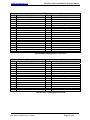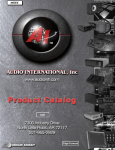Download Audio international MSM2912-02-x Specifications
Transcript
Installation & Operation Manual A/V-9691-01(-02)-x Audio/Video Distribution Unit Document # 540250 a DeCrane Aircraft Company 7300 Industry Drive, North Little Rock, AR 72117 Phone: 501-955-2929 Fax: 501-955-2988 www.audiointl.com Audio International, Inc. A/V-9691-01(-02)-x Installation & Operation Manual Document Revision History Rev. Level Date Description IR 02/2003 Initial Release A 05/2003 Corrected Pinout B 11/2003 Corrected Grounding Requirements (p13) C 04/2004 Amended Wiring Requirements (sections 3.4.1 and 3.4.2) and data bus characteristics (3.6.2) D 07/2004 Updated Outline Drawings, photo, and Reference Drawings Reference Documents Document # Description 523732 Rev C A/V-9691-0x-x Outline Drawing Service Bulletin List Service Bulletin # Subject Manual Revision Revision Date Table of Illustrations Section # Description Page # 2.2 Block Diagram 10 4.3 LED Indicator Lights 29 8.0 Reference Drawings 32-33 PROPRIETARY INFORMATION NOTICE: Despite any other copyright notice, this document and information disclosed herein contains confidential, proprietary designs owned by Audio International, Inc. Neither this document nor the data contained herein shall be reproduced, used, or disclosed to anyone without the written authorization of Audio International, Inc. Document # 540250, Rev D, 07/2004 Page 1 of 33 Audio International, Inc. A/V-9691-01(-02)-x Installation & Operation Manual Table of Contents Section 1.0 1.1 1.2 1.3 1.4 Description General Information . . . . . . . . . . . . . . . . . . . . . . . . . . . . . Introduction . . . . . . . . . . . . . . . . . . . . . . . . . . . . . . . . . . . . . Purpose of the Equipment . . . . . . . . . . . . . . . . . . . . . . . . . . Operational Features . . . . . . . . . . . . . . . . . . . . . . . . . . . . . . Optional Equipment . . . . . . . . . . . . . . . . . . . . . . . . . . . . . . . Page 3 3 3 3 4 2.1 2.2 Application . . . . . . . . . . . . . . . . . . . . . . . . . . . . . . . . . . . . . Introduction . . . . . . . . . . . . . . . . . . . . . . . . . . . . . . . . . . . . . Block Diagram - Typical Application. . . . . . . . . . . . . . . . . . . 5 5 10 3.0 Installation . . . . . . . . . . . . . . . . . . . . . . . . . . . . . . . . . . . . . 3.1 Prior to Installation . . . . . . . . . . . . . . . . . . . . . . . . . . . . . . . . 3.2 Unpacking and Inspection . . . . . . . . . . . . . . . . . . . . . . . . . . 3.3 Cautions & Warnings . . . . . . . . . . . . . . . . . . . . . . . . . . . . . 3.4 Wiring Requirements . . . . . . . . . . . . . . . . . . . . . . . . . . . . . . 3.5 Physical Characteristics . . . . . . . . . . . . . . . . . . . . . . . . . . 3.6 Electrical Characteristics . . . . . . . . . . . . . . . . . . . . . . . . . . 3.7 Mating Connector Information . . . . . . . . . . . . . . . . . . . . . . . 3.8 Overview of Electrical Characteristics. . . . . . . . . . . . . . . . . 3.9 Pinout Assignments and Descriptions. . . . . . . . . . . . . . . . . 3.10 Post Installation Test . . . . . . . . . . . . . . . . . . . . . . . . . . . . . . 11 11 11 12 13 14 15 17 18 25 28 4.0 4.1 4.2 4.3 Operation . . . . . . . . . . . . . . . . . . . . . . . . . . . . . . . . . . . . . Introduction . . . . . . . . . . . . . . . . . . . . . . . . . . . . . . . . . . . . . Operation . . . . . . . . . . . . . . . . . . . . . . . . . . . . . . . . . . . . . . LED Indicator Lights. . . . . . . . . . . . . . . . . . . . . . . . . . . . . . 28 28 28 29 5.1 5.2 5.3 Troubleshooting . . . . . . . . . . . . . . . . . . . . . . . . . . . . . . . . Introduction . . . . . . . . . . . . . . . . . . . . . . . . . . . . . . . . . . . . . General Troubleshooting Procedures . . . . . . . . . . . .. . . . . Troubleshooting Chart . . . . . . . . . . . . . . . . . . . . . . . . . . . . . 30 30 30 31 6.0 Specifications . . . . . . . . . . . . . . . . . . . . . . . . . . . . . . . . . . 31 7.0 Reference Drawings . . . . . . . . . . . . . . . . . . . . . . . . . . . . . 32 2.0 5.0 Document # 540250, Rev D, 07/2004 Page 2 of 33 Audio International, Inc. A/V-9691-01(-02)-x Installation & Operation Manual A/V-9691-01(-02)-x Audio/Video Distribution Unit 1.0 General Information 1.1 Introduction This manual contains basic guidelines and information for the installation and operation of the Audio International, Inc. (AI), Audio/Video Distribution Unit, Model Number A/V-9691-01(-02)-x. The “-x” suffix in the model number designates the type of connector utilized; ”-1” = Positronic and “-2” = D-Subminiature. Also included are mechanical and electrical characteristics of the unit. 1.2 Purpose of the Equipment Audio International’s A/V-9691-01(-02)-x provides up to eight (8) audio source inputs, eight (8) video source inputs, 16 independent audio outputs that includes two (2) outputs with internal digital equalizer control each, 16 independent video outputs, four (4) speaker outputs that can be configured as split zone (Fwd and Aft) or bi-level (mid/tweet and subwoofer), and complete PA/Chime interface and control. 1.3 Operational Features General Features +28 VDC operation with emergency power allows PA/chime during emergency Configuration via external PC software application Independent audio control for one (1) or two (2) (configurable) cabin sections Audio International RS-485 serial data bus compatible Solid state circuitry DO-160 tested, rugged aircraft design A/V Distribution Features 8 audio inputs 8 video inputs 16 audio outputs 16 video outputs Document # 540250, Rev D, 07/2004 Page 3 of 33 Audio International, Inc. A/V-9691-01(-02)-x Installation & Operation Manual Cabin Audio Features Output 4 x 75 WRMS into 4 Ω, less than 1% THD Dual 10-band, 1/3 octave graphic equalizers Four (4) speaker outputs, configurable for full range speakers or bi-level operation Internal electronic crossover for bi-level operation Weight-On-Wheels input automatically adjusts speaker volume levels when airborne PA/Chime Features Three (3) prioritized microphone inputs (pilot, copilot, cabin) Pilot/copilot microphone biasing capability Configurable cabin mic bias supplied Audio briefer input Configurable Push-To-Talk input Cockpit chime inhibit feature Pilot and copilot sidetone audio outputs Two (2) PA/chime audio outputs to interface with other aircraft systems Two (2) Speaker-level PA/chime audio outputs for galley and lavatory Generates two-tone and single-tone high/low chimes with multiple inputs for each, allowing flexible configuration of chime function PA/chime and audio briefer key inputs allow complete entertainment audio override capabilities Video briefer source is configurable, key input overrides entertainment video Two (2) PA/chime key outputs for control of external events Cabin call ringer function 1.4 Optional Equipment Audio International, Inc. offers a comprehensive family of Cabin Control Modules for PC interface. These modules provide convenient solutions for a variety of frequently encountered interfacing needs or special requirements and are an important part of AI’s “building block” system for configuring total cabin management. Contact your AI representative for details. Document # 540250, Rev D, 07/2004 Page 4 of 33 Audio International, Inc. 2.0 A/V-9691-01(-02)-x Installation & Operation Manual Application 2.1 Introduction 2.1.1 The A/V-9691-01(-02)-x typically interfaces to various source equipment and audio signal manipulation devices. This unit is capable of interfacing and accepting input from all Audio International and standard COTS (Commercial-Off-The-Shelf) audio source equipment including but not limited to: CD, Cassette, DVD, and Videocassette players. A/V-9691-01(-02)-x is capable of providing output to various Audio International and COTS audio signal manipulation devices including, but not limited to: equalizers, surround sound processors, power amplifiers, and headsets. Additionally, the unit is capable of interfacing to cockpit microphones, cabin briefer and call systems. A/V-9691-01(-02)-x generates two-tone and single-tone high and low chimes with multiple inputs for each allowing flexible configuration of chime function. 2.1.2 The A/V-9691-01(-02)-x provides amplification on four (4) channels at 75 WRMS at output impedance of 4Ω. This amplifier is configurable via the RS-485 data bus as dual independent stereo amplifiers or as a bi-level amplifier. Additionally, the amplifiers may be specified to power-up with speakers active or inactive. The weight-on-wheels (WOW) function is configurable to affect entertainment audio and or chime/page audio. 2.1.3 A weight-on-wheels (WOW) input is provided to increase or decrease the amplifier output levels by 50 steps for attenuation. The WOW input is constant ground active (<1.2 VDC to activate). This level adjustment will continue until the ground input is removed. 2.1.4 A/V-9691-01(-02)-x allows up to eight (8) audio inputs and 16 audio outputs. Dual ten-band digital equalizers are provided for internal use to the unit. Each ten-band digital equalizer provides for the capability of the user to specify settings for eight (8) individual preset selections. 2.1.5 Two (2) unit ID inputs are provided. The ID inputs allow up to four (4) units to be installed on the same data bus. The unit is configurable via the data bus to individually set power up defaults for audio selection, volume, bass and treble control for each audio output. This unit also provides for the capability for the user to electronically trim each audio input level to match individual user specifications. Document # 540250, Rev D, 07/2004 Page 5 of 33 Audio International, Inc. A/V-9691-01(-02)-x Installation & Operation Manual 2.1.6 The A/V-9691-01(-02)-x allows up to eight (8) video inputs and 16 video outputs. These video outputs allow the distribution unit to display multiple video inputs on separate monitors independently. 2.1.7 The A/V-9691-01(-02)-x is equipped with a video briefer key input. This source is configurable via the RS-485 data bus. Power up default video selection is configurable for each video output. (Video briefer and audio briefer are independent of each other.) 2.1.8 The A/V-9691-01(-02)-x allows for full aircraft chime/page functionality. Below, several references are detailed to outline the capabilities of the chime/page section of the unit. Microphone Audio Inputs: Three (3) prioritized microphone audio inputs are presented for use (Pilot, Copilot, and Cabin). Each microphone PTT (Push-To-Talk) input is ground active (<1.2 VDC to activate). Audible tone activation is configurable for each microphone PTT activation to allow either an on tone and/or an off tone when the PTT input is activated and/or deactivated. Microphone Audio Inputs for the A/V-9691-01-x have a maximum gain of 1 while those of the A/V-9691-02-x have a gain of 3. Microphone Biasing: A bias configuration is possible for each the Pilot and Copilot microphone audio inputs. Bias supply is externally configurable via jumper connections to the A/V-9691-01(-02)-x. The Cabin microphone has bias supplied internally and is nonconfigurable for bias implementation. To enable biasing for the Pilot and Copilot microphone audio inputs, the respective Jumper #1 and Jumper #2 pins for each microphone must be connected together (i.e., P12-6 must be connected to P12-39 to enable bias for the Pilot microphone). If the bias jumpers are not used, then no internal biasing will be supplied to the Pilot and/or Copilot microphone audio inputs. Biasing for the Pilot and Copilot microphone audio inputs is defined as follows: Open Circuit Voltage: +16 VDC maximum +14 VDC minimum Short Circuit Current: Document # 540250, Rev D, 07/2004 37 mA maximum 27 mA minimum Page 6 of 33 Audio International, Inc. A/V-9691-01(-02)-x Installation & Operation Manual Audio Briefer Input: One (1) audio briefer input is provided to allow for broadcast of briefing messages from either the cockpit or an external device. The PTT input is ground active (<1.2 VDC to activate). Configurable audible tone activation for the audio briefer PTT activation allows either an ON tone and/or an OFF tone when the PTT input is activated and/or deactivated. Pilot and Copilot Chime Audio Outputs – Cockpit Chime: Each initiation of the cockpit chime input will cause a single high tone activation over the Pilot and Copilot chime outputs. When the input is removed, the unit generates a single high tone. This input is ground active (<1.2 VDC to activate). Additionally, the cockpit chime feature does not activate a PA/chime key output when activated. The cockpit chime feature is only audible over the Pilot and Copilot chime audio outputs. Pilot and Copilot Sidetone Audio Outputs: One (1) Pilot sidetone and one (1) Copilot sidetone audio output is provided to allow for separate Pilot or Copilot microphone audio output to either the Pilot or Copilot positions respectively. PA/Chime Audio Output: Two (2) composite PA/Chime audio outputs are provided at 600 Ω output impedance each to allow each output to interface to additional aircraft systems. All microphone, briefer, and chime audio signals are present at these two (2) outputs except the cockpit chime tone activation. Speaker Audio Output: Two (2) composite PA/Chime audio outputs are provided at an 8 Ω output impedance each with each output having a power rating of approximately 12 W to allow for interface to speaker connections such as galley and/or lavatory speaker locations. The output power rating level is not adjustable, but an input level adjustment is provided to the internal amplifier for this output for user adjustment. All microphone, briefer, and chime audio signals are present at these two (2) outputs except the cockpit chime tone activation. Two-Tone Chime Inputs: Three (3) two-tone chime inputs are provided for use. Each initiation will cause a high tone activation followed by a low tone activation. When the activation input is removed, a single high tone is generated. The two-tone chime feature activates both PA/chime key outputs when activated. All three (3) two-tone chime inputs are +28 VDC active. Document # 540250, Rev D, 07/2004 Page 7 of 33 Audio International, Inc. A/V-9691-01(-02)-x Installation & Operation Manual High-Tone Chime Inputs: Two (2) high-tone chime inputs are provided for use. Each initiation will cause a single high tone activation. The high-tone chime feature activates both PA/chime key outputs when activated. High-tone input #1 is ground active (<1.2 VDC to activate). High-tone input #2 is +28 VDC active. Low-Tone Chime Inputs: Two (2) low-tone chime inputs are provided for use. Each initiation will cause a single low tone activation. The low-tone chime feature activates both PA/chime key outputs when activated. Low-tone input #1 is +28 VDC active. Low-tone input #2 is ground active (<1.2 VDC to activate). PA/Chime Key Outputs: Two (2) PA/chime key outputs are provided for use to allow for control of external events. Each output is ground active and is activated any time any PTT/key or chime input is activated except the cockpit chime key input. Cockpit Chime Inhibit: A cockpit chime inhibit feature is provided for use to inhibit all audible chime tone outputs from being present over the Pilot and Copilot chime audio outputs. The cockpit chime inhibit input is constant ground active (<1.2 VDC to activate). All chime tones will be inhibited until the ground is removed from this input. Cabin Ringer: A cabin ringer input is provided, causing an audible cabin ringer tone to cycle with an ON time of two (2) seconds and an OFF time of four (4) seconds. During the two (2) second ON time, a high tone activation occurs for a duration of 24 msec followed by no tone for a duration of 18 msec. This process is repeated throughout the duration of the two-second ON time. The cabin ringer input is constant ground active (<1.2 VDC to activate). The cabin ringer will continue to cycle until the ground input is removed. Document # 540250, Rev D, 07/2004 Page 8 of 33 Audio International, Inc. A/V-9691-01(-02)-x Installation & Operation Manual PA/Chime Priority Hierarchy: The following lists the audio input priorities internal to the PA/chime functionality of the A/V-9691-01(-02)-x unit. • • • • • • • • • • • • • Pilot microphone audio input Copilot microphone audio input Cabin microphone audio input Two-tone chime input #1 Two-tone chime input #2 Two-tone chime input #3 High-tone chime input #1 High-tone chime input #2 Low-tone chime input #1 Low-tone chime input #2 Cabin ringer input Audio briefer input Cockpit chime input (Highest) (Lowest) 2.1.9 Emergency power input provides for necessary power for amplifiers and PA/chimes controls during emergency conditions. If amplifiers are configured for full range operation (split-cabin), then both amplifiers will be powered when this input is activated. If amplifiers are configured for bi-level operation, then the amplifier configured for subwoofer operation will not be active when this input is activated if speakers were not active before PA/Chime activation. As shown in the above diagram, the two (2) power inputs on the P13 connector are wired in a diode ‘OR’ configuration allowing for operation from more than a single power bus. Document # 540250, Rev D, 07/2004 Page 9 of 33 Audio International, Inc. 2.2 A/V-9691-01(-02)-x Installation & Operation Manual Block Diagram -Typical Application Document # 540250, Rev D, 07/2004 Page 10 of 33 Audio International, Inc. 3.0 A/V-9691-01(-02)-x Installation & Operation Manual Installation 3.1 Prior to Installation The A/V-9691-01(-02)-x is a simple module to install. Prior to installation, select a mounting location for the distribution unit. Mounting locations may include inside a credenza, an entertainment cabinet, a radio rack, or similar area. Refer to Section 7.0, Reference Drawings, for unit dimensions, mounting locations, and connector locations. The unit should be bonded to the aircraft frame. Prior to installation the following items should be considered: 3.1.1 During the design and layout of the aircraft cabin, careful consideration of the location of this and all other audio/video modules is necessary. Some of the items to consider include: • • • • • • • • Space Proximity to other devices (i.e. source equipment) Available power supply Length of cable runs Environmental conditions (temperature, humidity, etc.) Location of other aircraft systems (i.e. oxygen delivery) Access for service repair Convenience for user interface 3.1.2 The A/V-9691-01(-02)-x shall be installed to conform to the standards designated by the customer, installing agency, and existing conditions as to the unit location and type of installation. 3.2 Unpacking and Inspection 3.2.1 Carefully open the packaging and remove the A/V-9691-01(-02)-x. Verify that all components have been included in the package per the packing list. Inspect the unit for shipping damage. 3.2.2 If damage has occurred during shipping, a claim should be filed with Audio International WITHIN 24 hours and a Return Request Authorization Number shall be obtained from AI by contacting the Repair Department at 501.801.0640. Repackage the unit in its original packaging materials and return it to AI following instructions given by the AI representative. Refer to the front cover of this manual for address. If no return is necessary, retain the packing list and the packing materials for storage. Document # 540250, Rev D, 07/2004 Page 11 of 33 Audio International, Inc. 3.3 A/V-9691-01(-02)-x Installation & Operation Manual Cautions and Warnings 3.3.1 It is important to do a pin-to-pin power and ground check on all connectors. Ensure that power and ground are applied only where specified. Damage to the unit may result if power or ground is applied to the wrong points. 3.3.2 Perform a pin-to-pin check to confirm that the wiring terminates in the proper location. Ensure that there is only power and ground where required. 3.3.3 DO NOT remove any factory-installed screws. Damage to the unit may result and void any warranties. 3.3.4 DO NOT install near heat sources such as direct sunlight, warm air exhausts, or heaters. 3.3.5 DO NOT connect or disconnect the distribution unit with power applied. 3.3.6 Allow adequate air circulation (1-inch square on all sides, minimum) to prevent the build-up of internal heat. 3.3.7 DO NOT drop or subject unit to heavy impact. 3.3.8 No periodic scheduled maintenance or calibration is required for continued airworthiness of the A/V-9691-01(-02)-x Audio/Video Distribution Cabin Amplifier. If the unit fails to perform to specifications, it must be removed and serviced by a qualified service facility. 3.3.9 ESD (Electro Static Discharge) guidelines shall be followed. Document # 540250, Rev D, 07/2004 Page 12 of 33 Audio International, Inc. 3.4 A/V-9691-01(-02)-x Installation & Operation Manual Wiring Requirements The installing agency shall supply and fabricate all external cables and connectors. The length and routing of external cables should be carefully studied and planned before attempting installation of the equipment. Allow adequate space for installation of cable and connectors. 3.4.1 Power Wires All power and ground connections of P7 must be 20 AWG, MINIMUM. Power and ground connections to P13 must be 16 AWG MINIMUM. Audio International recommends that all other power and ground wires be 22 AWG minimum. The chassis shall be electrically bonded to the airframe structure by a conductive mounting point with <0.1 Ω resistance using <50 Ω impedance cable. Aluminum wool, nylon webbing impregnated with aluminum oxide abrasive or fiber bristle brushes are the approved tools for removing anodized surfaces at mounting point where the bonding wire is attached. Power and Ground wires shall be in accordance with NEMA WC 27500 or equivalent. Protect power wires with circuit breakers or fuses located close to the electrical power source bus. A stud is provided on the front of each amplifier for grounding of the unit. A minimum of 10 AWG wiring is recommended. This connection should be made to aircraft structure no more than 12 inches from the unit. 3.4.2 Audio Lines To reduce the opportunity for electrically-induced ground-loop noise, Audio International recommends that all analog audio wire connections be twisted shielded cable with the shield properly grounded at the source (ideal practice) and floating at the load end. If shield cannot be grounded at the source, then ground at the load end with the source end floating. The shield for each cable length shall be terminated at one end only. Terminating both ends of a shield is NOT recommended, and highly increases the likelihood of creating unwanted electrically-induced ground-loop noise into the analog audio signal. Twisted shielded cable shall be 22 AWG (minimum) for low-level audio signals or 16 AWG (minimum) for speaker-level audio signals and shall be in accordance with NEMA WC 27500 or equivalent. Individual conductor wire gauge in each twisted shielded cable assembly shall increase accordingly with analog audio signal type and any significant increases in cable routing. Document # 540250, Rev D, 07/2004 Page 13 of 33 Audio International, Inc. A/V-9691-01(-02)-x Installation & Operation Manual 3.4.3 Video Wires Composite video connections shall be shielded coaxial cable in accordance with M17/94-RG179 or equivalent. 3.4.4 RS-485 Data Bus Wires The A/V-9691-01(-02)-x is designed to interface with other Audio International equipment via AI’s proprietary RS-485 serial data bus. The data bus shall be implemented using a twisted shielded pair cable in accordance with NEMA WC 27500 or equivalent. The wire size for the conductors in this cable shall be 22 AWG, MINIMUM. Shield pins are available for connecting data bus shields when required. Refer to AI document 650007 for RS-485 Serial Data Bus design architecture. 3.5 Physical Characteristics 3.5.1 Locate the unit away from heat sources, magnetic fields, direct sunlight, and areas with excessive dust. The unit shall NOT be mounted to the skin of the aircraft. 3.5.2 Refer to Sections 7.0 and 8.0 for unit dimensions and mounting hole sizes. 3.5.3 The unit shall be rigidly mounted to its location using the appropriate fastening hardware supplied by the installing agency. 3.5.4 When mounting the unit to the aircraft’s frame, allow sufficient space for mating connectors. Document # 540250, Rev D, 07/2004 Page 14 of 33 Audio International, Inc. 3.6 A/V-9691-01(-02)-x Installation & Operation Manual Electrical Characteristics 3.6.1 Electrical Specifications: Electrical Audio Power (P13-A) 12 Amp max @ +28 VDC Power (P7-1) 2 Amp max @ +28 VDC Emergency power (P13-L) 6 Amp max @ +28 VDC Operating Range +18 to +32 VDC, +28 VDC Nominal 8 Stereo Inputs 1 to 5 VRMS @ 4.7 kΩ 16 Stereo Outputs (1st dedicated to internal amplifier) Video PA/Chime 100 mW per output (@ 50Ω) Speaker Output Power 4 x 75 WRMS Equalizer Dual 10 bands, 1/3 octave Speaker Outputs 4 full range or 2 mid/tweet and 2 subwoofer Speaker Impedance 4Ω Electronic Crossover High Range 135 Hz–20 kHz Low Range 20 Hz–135 Hz (Configurable activation) Weight on Wheels Input Ground active, variable attenuation Headphone Load Impedance 50 Ω to 1 kΩ 8 Video Inputs 75 Ω, 1 V(p-p), composite video (Differential) 16 Video Outputs 75 Ω, 1 V(p-p), composite video Pilot and Copilot Microphone Inputs (A/V-9691-01-x) 1 to 3 VRMS at 1 kΩ Pilot and Copilot Microphone Inputs (A/V-9691-02-x) 0.33 to 1 VRMS at 1 kΩ Cabin Microphone Inputs (both units) 1 to 3 VRMS at 1 kΩ Briefer Audio Input 1 VRMS max at 4.75 kΩ Sidetone Output 1 – Pilot, 1 – Copilot 600 mW @ 600 Ω Cockpit Chime Outputs 1 – Pilot, 1 – Copilot 600 mW @ 600 Ω PA/Chime Audio Output PA/Chime Speaker Outputs Two Tone Inputs High Tone Input 2 – 600 mW @ 600 Ω impedance 2 @ 8 Ω impedance 12 WRMS 3 @ +28 VDC active 1 – +28 VDC active 1 – Ground active Low Tone Input 1 – +28 VDC active 1 – Ground active Call (Ringer) Input Constant ground active PA/Chime Key Outputs 2 open collector active ground 100 mA max Document # 540250, Rev D, 07/2004 Page 15 of 33 Audio International, Inc. A/V-9691-01(-02)-x Installation & Operation Manual 3.6.2 RS-485 Data bus Characteristics The Audio/Video Distribution Unit is designed to interface with other AI equipment via AI’s proprietary RS-485 digital data bus. This is a bi-directional data bus that allows multiple units to be connected simultaneously. All RS-485 data bus lines must be daisy-chained between units. Maximum allowable number of data bus nodes per data bus segment is 32 nodes. A/V-9691-01(-02)-x module accounts for six (6) data bus nodes. If more data bus nodes are required, then an RS-485 data bus repeater must be used to prevent loading of the data bus. The AI-485RP-10-x provides for data bus buffering to allow multiple data bus segments to be present within the same data bus system. Furthermore, the AI-485RP-10-x provides for added data bus integrity in the unlikely event a data bus failure may occur on one segment or another by providing a data bus-shedding feature. Should a data bus failure or lock-up occur on any given data bus segment, the AI-485RP-10-x will shed the failing segment to prevent total failure of the data bus system. It is necessary to provide an access port to allow for configuration control and setup of the unit. This connection simply requires a 9-pin connector with +28 VDC, ground, Data Bus A (HI), Data Bus B (LO), and Data Bus Shield connections. This connection will allow for interface of the MSM2912-01-x module to be used during configuration of the system. The MSM2912-01-x module is an RS-232 / RS-485 converter that needs to be purchased along with any system that uses the A/V-9691-01(-02)-x module. The MSM2912-01-x pinout is as follows: P1 (RS-232) Pin # 1 2 3 4 5 6 7 8 9 Document # 540250, Rev D, 07/2004 Description Reserved Receive Data Transmit Data Reserved Signal Ground Reserved Reserved Reserved Reserved P2 (RS-485) Pin # 1 2 3 4 5 6 7 8 9 Description +28 VDC Power Input Ground Data Bus A (HI) Data Bus B (LO) Data Bus Shield Reserved Reserved Reserved Reserved Page 16 of 33 Audio International, Inc. A/V-9691-01(-02)-x Installation & Operation Manual Finally, the access port connection needs to be in the main cabin area where it is easily accessible so that system configuration may be done in the main cabin to allow for audio levels to be heard during adjustments after interior installation is completed. If more than one (1) cabin section has cabin audio supplied via the A/V-9691-01(-02)-x, then a data bus access port should be provided in this cabin section as well to allow an easily accessible method of setting audio levels for the specified cabin section. Maximum derivation distance from data bus splice connections to the actual connector of each data bus module is 24 inches. Refer to AI document 650007 for RS-485 Serial Data Bus design architecture. 3.7 Mating Connector Information Model # A/V-9691-0x-1 Connector Mating Connector CBD8W8F00Z00 Female Plug (Positronic) P1 (8 Each) FCC4102D Female Contact CBD8W8M00Z00 Male Plug (Positronic) P2 (8 Each) MCC4102D Male Contact CBD8W8M00Z00 Male Plug (Positronic) P3 (8 Each) MCC4102D Male Contact P5 RD50F10JVL0 Female Plug (Positronic) P6 RD37M10JVL0 Male Plug (Positronic) P7 RD15F10JVL0 Female Plug (Positronic) P10 RD15M10JVL0 Male Plug (Positronic) P12 RD50F10JVL0 Female Plug (Positronic) P13 MS3126F18-11S Female Plug All Positronic Connectors to have Lock Tab Sets Model # A/V-9691-0x-2 Connector Mating Connector DCMM8W8S Female Plug (D-Sub) P1 (8 Each) DM53742-1 Female Contact DCMM8W8P Male Plug (D-Sub) P2 (8 Each) DM53740-1 Male Contact DCMM8W8P Male Plug (D-Sub) P3 (8 Each) DM53740-1 Male Contact P5 DDMA-50S Female Plug (D-Sub) P6 DBMA-37P Male Plug (D-Sub) P7 DAMA-15S Female Plug (D-Sub) P10 DAMA-15P Male Plug (D-Sub) P12 DDMA-50S Female Plug (D-Sub) P13 MS3126F18-11S Female Plug All D-Sub connectors to have male screwlocks Document # 540250, Rev D, 07/2004 Page 17 of 33 Audio International, Inc. 3.8 A/V-9691-01(-02)-x Installation & Operation Manual Overview of Electrical Characteristics 3.8.1 P1 Connector—The P1 connector provides for all video input connections to the A/V-9691-01(-02)-x. 3.8.2 P2 Connector—The P2 connector provides for the first eight (8) video output connections from the A/V-9691-01(-02)-x. 3.8.3 P3 Connector—The P3 connector provides for the second eight (8) video output connections from the A/V-9691-01(-02)-x. 3.8.4 P5 Connector—The P5 connector provides for all eight (8) audio input connections to the A/V-9691-01(-02)-x. Each audio input has connections provided for: Left Channel High Left Channel Low Left Channel Shield Optimum Minimum Right Channel High Right Channel Low Right Channel Shield Audio Input Specifications 4.7 kΩ @ 2 VRMS (Differential) 4.7 kΩ @ 1 VRMS (Differential) A KEY connection is provided to prevent misconnection between the P5 connector and the P12 connector. This mechanical KEY feature is intended to allow for insertion of a blanking pin to prevent connection of the P12 connector 3.8.5 P6 Connector—The P6 connector provides for the first twelve (12) audio output connections (0-B) from the A/V-9691-01(-02)-x. Each audio output has connections provided for: Left Channel High Right Channel High Audio Common Pins 1-3 are reserved for internal use only. These connections are not to be used when planning for audio output connections to headphone panel locations. Pins 4-6 are not to be used if the internal amplifiers are configured for split-cabin operation during configuration of the module. Document # 540250, Rev D, 07/2004 Page 18 of 33 Audio International, Inc. A/V-9691-01(-02)-x Installation & Operation Manual 3.8.6 P7 Connector—The P7 connector provides for the following connections: • • • • Power/ground input for all headphone audio controls and video controls Data bus connections Unit ID strapping connections Video briefer key input connection Pins 6,7,9: The unit ID strapping connections provide for multiple A/V-9691-01(-02)-x units to be installed within the same data bus system. Up to four (4) A/V-9691-01(-02)-x units may be installed within the same data bus system using the unit ID strapping feature. Pin 10: The video briefer key input will force all 16 video outputs to one (1) of the eight (8) video source input selections when activated. The specified video source input to be used for video briefer selection when activated may be specified during system configuration. If no video briefer activation is desired, then the video briefer key input must simply not be connected when planning for system design. The video briefer function is completely separate from the audio briefer function located on the P12 connector of the A/V-969101(-02)-x. Document # 540250, Rev D, 07/2004 Page 19 of 33 Audio International, Inc. A/V-9691-01(-02)-x Installation & Operation Manual 3.8.7 P10 Connector—The P10 connector provides for the last four (4) audio output connections (C-F) from the A/V-9691-01(-02)-x. Each audio output has connections provided for: Left Channel High Right Channel High Audio Common Pins 13-15 are provided for use when using a split-cabin arrangement with a bi-level amplifier configuration for each cabin zone. The audio output connections at these pins provide for audio output directly from the second internal digital equalizer. These connections are strictly reserved for connection to a second external cabin audio amplifier module. These connections are not to be used for connection to a headphone audio location. If pins 13-15 are used, then pins 4-6 on the P6 connector are not to be used and vice versa as these two (2) audio output locations are tied together to the same internal audio control module. 3.8.8 P12 Connector—The P12 connector provides for complete chime/page capabilities. Refer to section 1.3.5 for additional information regarding these features. 3.8.9 P13 Connector—The P13 connector provides for the following connections: • • • • Power/ground input for amplifier and PA/chimes controls Amplifier #1 audio outputs (w/optional 135 Hz high pass crossover) Amplifier #2 audio outputs (w/ optional 135 Hz low pass crossover) Emergency power input Pin L: Provides for emergency power input to power amplifiers and PA/chimes controls during emergency conditions. Refer to Section 6.3.1 for additional information. Each internal amplifier operates at 75 WRMS into a 4 Ω load. It is critical to maintain the 4 Ω load on each output channel to avoid noise from the amplifier. Any variation above or below the specified load might cause noise from the amplifier due to the nature of the Class D amplifier used for each internal amplifier. This variation can also effectively decrease the output power of the amplifier. Document # 540250, Rev D, 07/2004 Page 20 of 33 Audio International, Inc. A/V-9691-01(-02)-x Installation & Operation Manual The first internal amplifier supplies audio output to the #1 amplifier outputs. The second internal amplifier supplies audio output to the #2 amplifier outputs. Via data bus configuration control, it is possible to enable/disable the 135 Hz low-pass crossover for this amplifier. This configuration determines whether or not the amplifier outputs will be used to drive midrange/tweeter speaker enclosures solely (split-cabin) or midrange/tweeter and subwoofer speaker enclosures (bi-level). A ground stud connection is provided on the case of the unit to be used as a ground bonding connection from this unit to aircraft frame. A minimum of 10 AWG wiring is recommended. This connection should be made to aircraft structure no more than 12 inches from the unit. The purpose of the ground stud connection is two-fold. The first benefit is that this connection insures a proper ground connection for the unit. The second benefit of this connection is that it provides added stability for the amplifiers in this unit in the event entertainment audio levels reach maximum allowable limits to prevent amplifier overdriving and clipping. Note: Amplifier outputs are designed to interface directly to properly rated speakers only. Production wiring breaks are acceptable provided the signal path remains intact, uninterrupted, and electrically insulated. Any deviation from this (including any intermediate signal switching) is prohibited and may result in catastrophic failure of the A/V-9691-01(-02)-x module as well as possible damage to aircraft wiring and/or components. Document # 540250, Rev D, 07/2004 Page 21 of 33 Audio International, Inc. A/V-9691-01(-02)-x Installation & Operation Manual 3.8.10 A/V-9691-01(-02)-x Configuration Options Audio Each audio input may have the following configuration options specified: • 50-step Volume adjustment Each audio output (amplifier and headphone) may have the following configuration options specified independently: • • • • Power-up audio selection between any of the eight (8) possible audio inputs Power-up volume level from 0% to 80% in increments of 10% Power-up bass level from 0% to 100% in increments of 25%. Power-up treble level from 0% to 100% in increments of 25%. Audio Power Amplifier Each audio power amplifier may have the following configuration options specified: • • • • • • • • • • • Power-up condition of amplifier set to either on or off Activate or deactivate weight-on-wheels input for cabin audio Activate or deactivate weight-on-wheels input for PA/chimes audio Select either bi-level or split-cabin amplifier modes PA audio input level from 0% to 100% in increments of 2% Forward/High input level from 0% to 100% in increments of 2% Aft/Low input level from 0% to 100% in increments of 2% Forward/High output level from 0% to 100% in increments of 2% Aft/Low output level from 0% to 100% in increments of 2% Forward/High weight-on-wheels level from 0% to 100% in increments of 2% Aft/Low weight-on-wheels level from 0% to 100% in increments of 2%. * Forward/High = Forward amp if configured for split-cabin, High (midrange/tweeter) amp if configured for bi-level ** Aft/Low = Aft amp if configured for split-cabin, Low (subwoofer) amp if configured for bi-level Document # 540250, Rev D, 07/2004 Page 22 of 33 Audio International, Inc. A/V-9691-01(-02)-x Installation & Operation Manual PA/Chime All PA/chime audio input/output levels may be adjusted to the following configurations: • • • • • • • • • • • • • Pilot microphone audio input level from 0% to 100% in increments of 2% Copilot microphone audio input level from 0% to 100% in increments of 2% Cabin microphone audio input level from 0% to 100% in increments of 2% Briefer audio input level from 0% to 100% in increments of 2% Pilot sidetone audio output level from 0% to 100% in increments of 2% Copilot sidetone audio output level from 0% to 100% in increments of 2% Pilot chime audio output level from 0% to 100% in increments of 2% Copilot chime audio output level from 0% to 100% in increments of 2% Chime audio output level from 0% to 100% in increments of 2% PA/chime audio output #1 level from 0% to 100% in increments of 2% PA/chime audio output #2 level from 0% to 100% in increments of 2% Speaker audio output #1 level from 0% to 100% in increments of 2% Speaker audio output #2 level from 0% to 100% in increments of 2% Further configuration capability possible for PA/chimes considerations deals with briefer and PA chime tone overlays and audio input tone activation. In regards to the briefer and PA chime tone overlays, all two-tone, high tone, and low tone chime tones may be specified to either overlay or not overlay briefer and PA audio signals when activated. In other words, should briefer audio or PA audio be active when a chime tone is activated, this configuration will specify whether or not the chime tone will overlay on top of the active audio or wait until the active audio announcement is completed before activating the chime tone. In regards to the audio input tone activation, each of the pilot, copilot, and cabin microphone key inputs and the briefer key input may be specified to activate either an on chime tone or an off chime tone or both when the respective audio input is selected for activation. For example, a pilot microphone activation may be specified to activate a chime tone when the pilot PTT key input is activated as well as a chime tone when the pilot PTT key input is released or one (1) chime tone or no chime tones at all. Video The following video control options may be specified during unit configuration: • • Video briefer input source may be selected to be any one (1) of the eight (8) possible video inputs Power-up source selection for all video outputs may be specified to be any one of the eight possible video inputs. Each video output may be specified independently for power-up source selection. Document # 540250, Rev D, 07/2004 Page 23 of 33 Audio International, Inc. A/V-9691-01(-02)-x Installation & Operation Manual 3.8.11 A/V-9691-01(-02)-x Order of Audio Adjustments The order of audio adjustments for the A/V-9691-01(-02)-x module is critical to the audio performance of the system (both cabin audio and headphone audio). The overall objective should be to maximum system gain while minimizing noise introduction. That is to say, the main goal in audio adjustment of the A/V-9691-01(-02)-x system is to maximize signal-to-noise ratios. Below, a suggested order of audio adjustments is provided to aid in achieving maximum signal-to-noise ratios for the system. Keep in mind, however, that these are suggestions only and that final adjustments may vary depending upon user preferences. Entertainment Audio • • • • • • • • Step 1-Adjust all entertainment source equipment audio output gain levels to a medium setting if possible. Step 2-Adjust all entertainment audio inputs using the trim control settings. Based upon audio input level specifications, the initial trim settings for each entertainment audio input should be set between approximately 80% to 90% of maximum. Step 3-Specify all power-up settings for all audio output channels for volume, bass, and treble levels. Step 4-Set all digital EQ frequency band settings to 0dB (flat response). Step 5-Set forward and aft amplifier input levels to an initial setting of 50% if using split-cabin mode. Set forward amplifier input level to an initial setting of 50% if using bi-level mode. Step 6-Set forward and aft amplifier output levels to an initial setting of 50% if using split-cabin mode. Set high and low amplifier output levels to an initial setting of 50% if using bi-level mode. Step 7-Set forward and aft amplifier weight-on-wheels output levels to an initial setting of 0% if using split-cabin mode. Set high and low amplifier weight-on-wheels output levels to an initial setting of 0% if using bi-level mode. Step 8-Final adjustment of entertainment audio levels and digital EQ frequency band settings should be per user preference. PA Audio • • • • • Step 1-Adjust all microphone audio and audio briefer input levels to an initial setting of 80%. Step 2-Adjust all pilot and copilot sidetone and chime audio output levels to an initial setting of 50%. Step 3-Adjust chime audio output level, composite PA/chime audio output levels, and composite speaker audio output levels to initial settings of 50%. Step 4-Adjust amplifier PA audio input level to an initial setting of 50%. Step 5-Final adjustment of PA audio levels should be per user preference. Document # 540250, Rev D, 07/2004 Page 24 of 33 Audio International, Inc. 3.9 Pin # A8 A7 A6 A5 A4 A3 A2 A1 A/V-9691-01(-02)-x Installation & Operation Manual Pinout Assignment and Description P1 Description Pin # Video Input #0 Video Input #1 Video Input #2 Video Input #3 Video Input #4 Video Input #5 Video Input #6 Video Input #7 A1 A2 A3 A4 A5 A6 A7 A8 P2 Description Video Output #0 Video Output #1 Video Output #2 Video Output #3 Video Output #4 Video Output #5 Video Output #6 Video Output #7 Pin # A1 A2 A3 A4 A5 A6 A7 A8 P3 Description Video Output #8 Video Output #9 Video Output #A Video Output #B Video Output #C Video Output #D Video Output #E Video Output #F P5 Pin # 1 2 3 4 5 6 7 8 9 10 11 12 13 14 15 16 17 18 19 20 21 22 23 24 25 Description Key Audio Input Left High Channel 0 Audio Input Right High Channel 0 Audio Input Left High Channel 1 Audio Input Right High Channel 1 Audio Input Left High Channel 2 Audio Input Right High Channel 2 Audio Input Left High Channel 3 Audio Input Right High Channel 3 Audio Input Left High Channel 4 Audio Input Right High Channel 4 Audio Input Left High Channel 5 Audio Input Right High Channel 5 Audio Input Left High Channel 6 Audio Input Right High Channel 6 Audio Input Left High Channel 7 Audio Input Right High Channel 7 Audio Input Left Low Channel 0 Audio Input Right Low Channel 0 Audio Input Left Low Channel 1 Audio Input Right Low Channel 1 Audio Input Left Low Channel 2 Audio Input Right Low Channel 2 Audio Input Left Low Channel 3 Audio Input Right Low Channel 3 Document # 540250, Rev D, 07/2004 Pin # 26 27 28 29 30 31 32 33 34 35 36 37 38 39 40 41 42 43 44 45 46 47 48 49 50 Description Audio Input Left Low Channel 4 Audio Input Right Low Channel 4 Audio Input Left Low Channel 5 Audio Input Right Low Channel 5 Audio Input Left Low Channel 6 Audio Input Right Low Channel 6 Audio Input Left Low Channel 7 Audio Input Right Low Channel 7 Ground Audio Input Left Shield Channel 0 Audio Input Right Shield Channel 0 Audio Input Left Shield Channel 1 Audio Input Right Shield Channel 1 Audio Input Left Shield Channel 2 Audio Input Right Shield Channel 2 Audio Input Left Shield Channel 3 Audio Input Right Shield Channel 3 Audio Input Left Shield Channel 4 Audio Input Right Shield Channel 4 Audio Input Left Shield Channel 5 Audio Input Right Shield Channel 5 Audio Input Left Shield Channel 6 Audio Input Right Shield Channel 6 Audio Input Left Shield Channel 7 Audio Input Right Shield Channel 7 Page 25 of 33 Audio International, Inc. A/V-9691-01(-02)-x Installation & Operation Manual P6 Pin # 1 2 3 4 5 6 7 8 9 10 11 12 13 14 15 16 17 18 19 Description Pin # Reserved Reserved Reserved Left Audio Output 1* Common Audio Output 1* Right Audio Output 1* Left Audio Output 2 Common Audio Output 2 Right Audio Output 2 Left Audio Output 3 Common Audio Output 3 Right Audio Output 3 Left Audio Output 4 Common Audio Output 4 Right Audio Output 4 Left Audio Output 5 Common Audio Output 5 Right Audio Output 5 Left Audio Output 6 20 21 22 23 24 25 26 27 28 29 30 31 32 33 34 35 36 37 Description Common Audio Output 6 Right Audio Output 6 Left Audio Output 7 Common Audio Output 7 Right Audio Output 7 Left Audio Output 8 Common Audio Output 8 Right Audio Output 8 Left Audio Output 9 Common Audio Output 9 Right Audio Output 9 Left Audio Output A Common Audio Output A Right Audio Output A Left Audio Output B Common Audio Output B Right Audio Output B Reserved *Do not use if using pins 13-15 on P10 Pin # 1 2 3 4 5 6 7 8 9 10 11 12 13 14 15 P7 Description +28 VDC Input (Entertainment) Ground Input Reserved Data Bus A Data Bus B Unit ID 1 Unit ID 2 Reserved ID Common Video Briefer Key Input (Gnd active) Reserved Reserved Reserved Reserved Data Bus Shield Pin # P10 Description 1 2 3 4 5 6 7 8 9 10 11 12 13 14 15 Left Audio Output C Common Audio Output C Right Audio Output C Left Audio Output D Common Audio Output D Right Audio Output D Left Audio Output E Common Audio Output E Right Audio Output E Left Audio Output F Common Audio Output F Right Audio Output F Left Aft Cabin Audio Out (EQ2)** Common Aft Cabin Audio Out (EQ2)** Right Aft Cabin Audio Out (EQ2)** **Do not use if using pins 4-6 on P6 Document # 540250, Rev D, 07/2004 Page 26 of 33 Audio International, Inc. A/V-9691-01(-02)-x Installation & Operation Manual Pin Description 1 2 3 4 5 6 7 8 9 10 11 12 13 14 15 16 17 18 19 20 21 22 23 24 25 Reserved Ground Input Reserved Briefer Audio Input High Pilot Mic Audio Input High Pilot Mic Bias Jumper #1 Co-pilot Mic Audio Input High Co-pilot Mic Bias Jumper #1 Cabin Mic Audio Input High PA/Chime Audio Output High #1 (600 Ω) PA/Chime Audio Output High #2 (600 Ω) Pilot Chime Output High (600 Ω) Co-pilot Chime Output High (600 Ω) Pilot Sidetone Output High (600 Ω) Co-pilot Sidetone Output High (600 Ω) Speaker Audio Output High #1 (8 Ω) Speaker Audio Output High #2 (8 Ω) Reserved Reserved Low Tone Input (+28VDC active)** Briefer Audio Input Low Pilot Mic Audio Input Low Low Tone Input #2 (gnd active) * Co-pilot Mic Audio Input Low Cabin Mic Audio Input Low P12 Pin 26 27 28 29 30 31 32 33 34 35 36 37 38 39 40 41 42 43 44 45 46 47 48 49 50 Description PA/Chime Audio Output Low #1 (600 Ω) PA/Chime Audio Output Low #2 (600 Ω) Pilot Chime Output Low Co-pilot Chime Output Low Pilot Sidetone Output Low Co-pilot Sidetone Output Low Speaker Audio Output Low #1 (8 Ω) Speaker Audio Output Low #2 (8 Ω) Weight on Wheels Input (gnd active) * Cabin Ringer Input (gnd active) * Cockpit Chime Inhibit (gnd active) * Briefer PTT Input (gnd active) * Pilot PTT Input (gnd active) * Pilot Mic Bias Jumper #2 Co-pilot PTT Input (gnd active) * Co-pilot Mic Bias Jumper #2 Cabin Mic PTT Input (gnd active) Cockpit Chime Input (gnd active)* Two Tone Input #1 (+28VDC active)** Two Tone Input #2 (+28VDC active)** Two Tone Input #3 (+28VDC active)** PA/Chime Key Output #1 (gnd active)* PA/Chime Key Output #2 (gnd active)* High Tone Input #1 (gnd active)* High Tone Input #2 (+28VDC active)** *All Ground Actives function at < 1.2 VDC **All +28 VDC Actives function at >22.0 VDC Pin # P13 Description A B C D E F G H J K L + 28 VDC Main Input (Chime/PA & Amps) Ground Input Right Speaker Output #1 High Right Speaker Output #1 Low Left Speaker Output #1 High Left Speaker Output #1 Low Right Speaker Output #2 High Right Speaker Output #2 Low Left Speaker Output #2 High Left Speaker Output #2 Low +28 VDC Emergency Input (Chime/PA & Amps) Document # 540250, Rev D, 07/2004 Page 27 of 33 Audio International, Inc. 3.10 A/V-9691-01(-02)-x Installation & Operation Manual Post-Installation Test Check all entertainment units for proper RS-485 data bus connections. Ensure the Audio/Video Distribution Unit is interfaced with the data bus. All control units that are installed in the aircraft should be tested for proper operation (i.e. Switch Panels, Hand-Held Remote Controls, and Touch Screen LCD Monitors). Use one (1) of these control units to activate an entertainment audio function. Ensure entertainment audio is present in the speakers and headphones. Activate the audio briefer, and ensure that the briefer overrides the entertainment audio. Now key and speak into a microphone to verify that the PA audio overrides the briefer and entertainment audio. All aircraft audio and video functions should be tested for proper operation. If all audio and video functions are operational, the Audio/Video Distribution Unit has been properly installed. Refer to Section 6.0, Troubleshooting, if the audio or video selection is not functioning properly. 4.0 Operation 4.1 Introduction Verify that all of the audio inputs are available to the system and that selected audio sources can be heard through the speaker system. The A/V-9691-01(-02)-x allows multiple audio and video selections via the RS-485 data bus. Audio/Video Master Control audio and video selections will depend on how many entertainment units are installed in the aircraft. 4.2 Operation All audio and video sources that interface with this master control unit must be checked for proper operation. Use the switch panel controls, hand-held remote controls, or touch screen monitor to verify that entertainment units are operating in a proper manner. Activate the briefer and ensure audio is present in the speakers and headphones. Key and speak into a microphone and verify that PA audio is present in the speakers and headphones. If a video briefer is installed, ensure that the entertainment video outputs are overridden when the video briefer is activated. Refer to Section 6.0, Troubleshooting, if audio or video functions are not operating properly. Document # 540250, Rev D, 07/2004 Page 28 of 33 Audio International, Inc. 4.3 A/V-9691-01(-02)-x Installation & Operation Manual LED Indicator Lights Headphone Section Data Bus Status LEDs There are two (2) differently colored lights; green on the left and red on the right. An active green light indicates the data bus flow and an active red light indicates the transmitting status. Video Data Bus Status LEDs There are two (2) differently colored lights; green on the left and red on the right. An active green light indicates the data bus flow and an active red light indicates the transmitting status. Amplifier 1, Amplifier 2 ON/OFF Status LEDs For Amplifier 1 and Amplifier 2 LEDs, both lights are green. An active light indicates the respective amplifier is ON. Document # 540250, Rev D, 07/2004 Page 29 of 33 Audio International, Inc. 5.0 A/V-9691-01(-02)-x Installation & Operation Manual Troubleshooting 5.1 Introduction Most functional problems are detected during the post installation test; refer to Section 3.10, Post-Installation Test. Once the unit has passed these tests, it can be functional for many years of service. 5.2 General Troubleshooting Procedures • • • • To verify power to the unit, recheck +28 VDC power is applied to the proper pins on the unit. Use a voltmeter to verify correct level. Reset by removing power from the unit for at least one (1) minute and reapply power. Recheck all connections to the unit for security. Check all harness runs for possible pinching. Recheck all pinouts for application accuracy. To check data bus integrity, utilizing a voltmeter, oscilloscope, or other voltage instrument, verify proper input voltage on the data bus pins. Typical measurements are as follows: A to Ground : 4.0 to 4.5 VDC B to Ground : 0.1 to 1.0 VDC • If any device is transmitting (i.e., holding bus active), then these typical measurements would be reversed for the A-to-Ground and B-toGround measurements. This troubleshooting tool can help indicate a data bus lockup. If this occurs, remove the data bus from all other equipment one piece at a time. As each is removed, check the bus status to see if it is now functioning properly. Once you have removed the piece or pieces of offending equipment, disconnect power and then reconnect everything but the suspect component, reapply power and test the functionality of the unit. The RS-485 data bus is a bi-directional bus that does not have a ‘bus controller’. The bus uses a differential digital signal that will transmit only when commands are entered via switch selection or other system synchronizing commands. The “A” leg of the bus is HI and the “B” leg LOW. Document # 540250, Rev D, 07/2004 Page 30 of 33 Audio International, Inc. 5.3 A/V-9691-01(-02)-x Installation & Operation Manual Troubleshooting Chart Problem Possible Cause Audio is not present in the speakers and/or headphones. Video is not present on the monitor. Audio or video equipment is not operating properly. Solution Unit is not properly connected to the audio sources(s). • Ensure the unit has been properly connected to the audio source(s). Circuit breaker has been tripped. • Reset circuit breaker. There has been a power failure while the respective entertainment unit was operating. • Refer to the entertainment unit operation manual to re-activate the corresponding unit. PA microphone key is being pressed or briefer unit is activated. • Unit is improperly connected to the video source. Audio or video unit is improperly connected to the RS-485 data bus. • PA or briefer audio is being used. Entertainment audio will return to previous selection when the PA key is released or the briefer unit is de-activated. Verify unit is properly connected to the video source. Device ID pins improperly connected. • Check data bus and the audio/video unit for proper connections. • Verify proper device ID pin connections on units. External equipment has • been incorrectly installed. 6.0 Verify installation per individual instruction materials. Specifications Physical Specifications Housing Weight Dimensions* (l x w x h) Anodized Aluminum 8.2 lb / 3.7 kg 8.72" x 13.86" x 3.50" 22.1 cm x 35.2 cm x 8.89 cm *All dimensions given with ± 0.03" tolerance. Document # 540250, Rev D, 07/2004 Page 31 of 33 Audio International, Inc. 7.0 A/V-9691-01(-02)-x Installation & Operation Manual Reference Drawings The following diagrams show the unit dimensions, mounting locations, and connector locations for the A/V-9691-01(-02)-x. Document # 540250, Rev D, 07/2004 Page 32 of 33 Audio International, Inc. Document # 540250, Rev D, 07/2004 A/V-9691-01(-02)-x Installation & Operation Manual Page 33 of 33