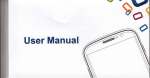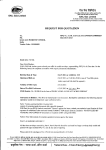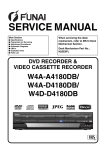Download Avid Technology Stage 48 Specifications
Transcript
VENUE Stage Rack Guide Digidesign 2001 Junipero Serra Boulevard Daly City, CA 94014-3886 USA Technical Support (USA) Visit the Digidesign Online Support Center at www.digidesign.com/support Product Information For company and product information, visit us on the web at www.digidesign.com PN 9321-61361-00 REV A 04/09 Copyright CE Compliance Statement: © 2009 Avid Technology, Inc. All rights reserved. This guide may not be duplicated in part or in whole without the prior written consent of Avid Technology, Inc. Avid, Digidesign, D-Show, Profile and Pro Tools are trademarks or registered trademarks of Avid Technology, Inc. in the U.S. and/or other countries. All other trademarks contained herein are the property of their respective owners. Product features, specifications, system requirements, and availability are subject to change without notice. Part Number 9321-61361-00 REV A 04/09 Digidesign is authorized to apply the CE (Conformité Europénne) mark on this compliant equipment thereby declaring conformity to EMC Directive 89/336/EEC and Low Voltage Directive 73/23/EEC. Warning Australian Compliance: This product contains chemicals, including lead, known to the State of California to cause cancer and birth defects or other reproductive harm. Wash hands after handling. Documentation Feedback At Digidesign, we are always looking for ways to improve our documentation. If you have comments, corrections, or suggestions regarding our documentation, email us at [email protected]. Communications & Safety Regulation Information Compliance Statement The model Stage Rack complies with the following standards regulating emissions and immunity: • FCC Part 15 Class B • EN55103 – 1, environment E3 • EN55103 – 2, environment E3 • AS/NZS 3548 Class B • CISPR 22 Class B • ICES-003 Class B Radio and Television Interference Safety Statement This equipment has been tested to comply with USA and Canadian safety certification in accordance with the specifications of UL Standards: UL60065 7th /IEC 60065 7th and Canadian CAN/CSA C22.2 60065:03. Digidesign Inc., has been authorized to apply the appropriate UL & CUL mark on its compliant equipment. Warning This equipment has been tested and found to comply with the limits for a Class B digital device, pursuant to Part 15 of the FCC Rules. DECLARATION OF CONFORMITY We, Digidesign, 2001 Junipero Serra Blvd. Daly City, California 94014-3886, USA 650-731-6100 Important Safety Instructions declare under our sole responsibility that the product 1) Read these instructions. 2) Keep these instructions. 3) Heed all warnings. 4) Follow all instructions. 5) Do not use this apparatus near water. 6) Clean only with dry cloth. 7) Do not block any ventilation openings. Install in accordance with the manufacturer’s instructions. 8) Do not install near any heat sources such as radiators, heat registers, stoves, or other apparatus (including amplifiers) that produce heat. 9) Do not defeat the safety purpose of the polarized or grounding-type plug. A polarized plug has two blades with one wider than the other. A grounding type plug has two blades and a third grounding prong. The wide blade or the third prong are provided for your safety. If the provided plug does not fit into your outlet, consult an electrician for replacement of the obsolete outlet. 10) Protect the power cord from being walked on or pinched particularly at plugs, convenience receptacles, and the point where they exit from the apparatus. 11) Only use attachments/accessories specified by the manufacturer. 12) Use caution when replacing the Lithium battery in the FOH Rack unit. There is danger of explosion if battery is incorrectly replaced. Replace only with the same or equivalent type. 13) Unplug this apparatus during lightning storms or when unused for long periods of time. 14) Refer all servicing to qualified service personnel. Servicing is required when the apparatus has been damaged in any way, such as power-supply cord or plug is damaged, liquid has been spilled or objects have fallen into the apparatus, the apparatus has been exposed to rain or moisture, does not operate normally, or has been dropped. Stage Rack complies with Part 15 of FCC Rules. Operation is subject to the following two conditions: (1) this device may not cause harmful interference, and (2) this device must accept any interference reeived, including interference that may cause undesired operation. Communications Statement NOTE: This equipment has been tested and found to comply with the limits for a Class B digital device, pursuant to Part 15 of the FCC Rules. These limits are designed to provide reasonable protection against harmful interference in a residential installation. This equipment generates, uses, and can radiate radio frequency energy and, if not installed and used in accordance with the instructions, may cause harmful interference to radio communications. However, there is no guarantee that interference will not occur in a particular installation. If this equipment does cause harmful interference to radio or television reception, which can be determined by turning the equipment off and on, the user is encouraged to try and correct the interference by one or more of the following measures: • Reorient or locate the receiving antenna. • Increase the separation between the equipment and receiver. • Connect the equipment into an outlet on a circuit different from that to which the receiver is connected. • Consult the dealer or an experienced radio/TV technician for help. Any modifications to the unit, unless expressly approved by Digidesign, could void the user's authority to operate the equipment. Canadian Compliance Statement: This Class B digital apparatus complies with Canadian ICES-003 Cet appareil numérique de la classe B est conforme à la norme NMB-003 du Canada. Contents Chapter 1. Introduction . . . . . . . . . . . . . . . . . . . . . . . . . . . . . . . . . . . . . . . . . . . . . . . . . . . . . . . . . . . . . . . . . . . . . . . . . . . 1 Stage Rack Features . . . . . . . . . . . . . . . . . . . . . . . . . . . . . . . . . . . . . . . . . . . . . . . . . . . . . . . . . . . . . . . . . . . . . . . . . . . 1 Components . . . . . . . . . . . . . . . . . . . . . . . . . . . . . . . . . . . . . . . . . . . . . . . . . . . . . . . . . . . . . . . . . . . . . . . . . . . . . . . . . 1 Expansion Options. . . . . . . . . . . . . . . . . . . . . . . . . . . . . . . . . . . . . . . . . . . . . . . . . . . . . . . . . . . . . . . . . . . . . . . . . . . . . 1 Operational Requirements . . . . . . . . . . . . . . . . . . . . . . . . . . . . . . . . . . . . . . . . . . . . . . . . . . . . . . . . . . . . . . . . . . . . . . . 2 Stage Rack Front Panel . . . . . . . . . . . . . . . . . . . . . . . . . . . . . . . . . . . . . . . . . . . . . . . . . . . . . . . . . . . . . . . . . . . . . . . . . 3 Stage Rack Back Panel . . . . . . . . . . . . . . . . . . . . . . . . . . . . . . . . . . . . . . . . . . . . . . . . . . . . . . . . . . . . . . . . . . . . . . . . . 4 Chapter 2. Connecting the Stage Rack . . . . . . . . . . . . . . . . . . . . . . . . . . . . . . . . . . . . . . . . . . . . . . . . . . . . . . . . . . . . . 5 Connecting the Stage Rack to the FOH Rack . . . . . . . . . . . . . . . . . . . . . . . . . . . . . . . . . . . . . . . . . . . . . . . . . . . . . . . . . . 5 Audio Connections . . . . . . . . . . . . . . . . . . . . . . . . . . . . . . . . . . . . . . . . . . . . . . . . . . . . . . . . . . . . . . . . . . . . . . . . . . . . 6 Digital Snake Cables . . . . . . . . . . . . . . . . . . . . . . . . . . . . . . . . . . . . . . . . . . . . . . . . . . . . . . . . . . . . . . . . . . . . . . . . . . . 7 Chapter 3. Specifications. . . . . . . . . . . . . . . . . . . . . . . . . . . . . . . . . . . . . . . . . . . . . . . . . . . . . . . . . . . . . . . . . . . . . . . . . . 9 Audio Specifications . . . . . . . . . . . . . . . . . . . . . . . . . . . . . . . . . . . . . . . . . . . . . . . . . . . . . . . . . . . . . . . . . . . . . . . . . . . 9 Mechanical Specifications . . . . . . . . . . . . . . . . . . . . . . . . . . . . . . . . . . . . . . . . . . . . . . . . . . . . . . . . . . . . . . . . . . . . . . 10 Contents iii iv VENUE Stage Rack Guide Chapter 1: Introduction Stage Rack Features Components The VENUE Stage Rack provides the primary audio connections to your VENUE system, handling mic/line source input, and output to monitors and the main speaker system. Included Components The Stage Rack has a flexible I/O scheme that offers the following capacity: • Up to 48 inputs with remotely controllable mic preamps and individually selectable Phantom Power The following components are included in a base Stage Rack configuration: • Stage Rack unit with 6 SRI (Stage Rack Analog Input) cards and 1 SRO (Stage Rack Analog Output) cards • 2 AC power cords • Up to 48 outputs Additional Required Components The following component must be purchased separately: • Digital Snake cable: this cable can be purchased directly from Digidesign or assembled by your preferred vendor using the following cable recommendations. • Connector (x4): BNC male • Cable Type: Coaxial, 75 ohm • Max Length: 250 ft (76 m) Belden 1885A or 500 ft (152 m) Belden 1694A Expansion Options Expanded Stage Rack I/O Each Stage Rack can be expanded with up to a total of 6 input cards and 6 output cards, for a total of up to 48 inputs or up to 48 outputs. Stage Rack Expansion I/O includes analog input and output (such as SRI and SRO cards), digital input and output (such as DSI and DSO cards), and ANO A-Net Output Cards, designed to interface with Aviom® Pro16™ Series personal monitoring devices. Additional Stage Rack A second Stage Rack can be added to a VENUE system, for a total of up to 96 inputs or up to 96 outputs. (A second Stage Rack requires an additional Digital Snake card be installed in the FOH Rack.) Redundant Digital Snake An optional redundant Digital Snake cable can be run between the FOH Rack and the Stage Rack. This redundant Snake automatically takes over communication if the first Snake cable fails. Chapter 1: Introduction 1 Operational Requirements Temperature and Ventilation The Stage Rack unit should be operated away from heat sources and with adequate ventilation. Storage The Stage Rack unit should be stored and transported at temperatures not lower than 0 degrees F (–18 degrees C) and not exceeding 140 degrees F (60 degrees C). Operation The Stage Rack unit should be operated at temperatures not lower than 40 degrees F (4 degrees C) and not exceeding 115 degrees F (46 degrees C). Water and Moisture The Stage Rack unit should be operated away from sources of direct moisture and should be kept clear of liquids that might spill into the units. If condensation is present on the unit, leave the unit to dry in ambient air for at least one hour before powering the unit on. Cleaning and Maintenance If you need to clean the surface of the Stage Rack unit, use a dry cloth. Do not apply any cleaning solutions, spray cleaners, or abrasives to the surface. Power Connections Each power supply in the Stage Rack requires its own power connection. Each power supply is auto voltage-selecting (100V to 240V). A modular IEC power cable is provided for each power supply in the unit. 2 VENUE Stage Rack Guide Stage Rack Front Panel Controller section Input section Output Section Figure 1. Stage Rack front panel showing 6 SRI (analog input) cards and an SRO (analog output) card Stage Rack I/O Section The Stage Rack I/O section consists of 12 slots that accept modular input cards or output cards. The first 6 slots (A–F) of the Stage Rack accept input cards (such as SRI or DSI cards) only. The last 6 slots (G–M) only accept output cards. PQ LED Flashing means that messages are being received from the PQ Rack and PQ Controllers. No flashing indicates that there is no active link between the PQ Rack and the Stage Rack. Stage Rack Controller Section Personal Q Rack Connector Power Indicators The Personal Q Rack Connector is a special 4-pin XLR connector that accepts the PQ Link cable supplied with the PQ Rack unit. OK LED Green LED lights to indicate that power and fan signals for at least one Stage Rack are functioning correctly. Snake Connectors Fault LED Red LED lights to indicate a potential power or fan signal problem. Comm Indicators FOH LED Flashing fast means Stage Rack processor is OK and is receiving data from the FOH Rack. Flashing slow means Stage Rack processor is OK but is not receiving data from the FOH Rack. Full on or off means Stage Rack processor is stuck. The Stage Rack Digital Snake connectors consist of two pairs of BNC-style connectors (Snake 1 In and Out, Snake 2 In and Out), and two pairs of signal status indicators. Active LED Green LED lights to indicate that connection to FOH Rack is active for the corresponding Snake. Only one Snake can be active at a time. Sig LED Green LED lights to indicate that signal is present on the corresponding Snake. All Snake LEDs flash when no Snake signal is present. Chapter 1: Introduction 3 Stage Rack Back Panel Power connectors Figure 2. Stage Rack back panel Power Switches The Power switches apply power to the Stage Rack. AC Power Connector The AC Power connectors accept a standard AC power cable. The Stage Rack is auto-power selecting (100V to 240V) and automatically works with a standard modular power cords when connected to an AC receptacle in any country. For full redundancy, connect both AC power connectors to your power source and turn both power switches to the On position. 4 VENUE Stage Rack Guide Power switches Chapter 2: Connecting the Stage Rack Connecting the Stage Rack to the FOH Rack The Stage Rack is connected to the FOH Rack via a 75 ohm BNC digital snake. You can purchase a Digital Snake from Digidesign, or you can purchase one from a cable manufacturer. It is recommended that you use a second, redundant Digital Snake cable connected to Snake 2 ports on each unit. For more information about digital snakes, see“Digital Snake Cables” on page 7. To connect a Stage Rack to the FOH Rack: 1 Connect the send snake to the Stage 1 Out port of the Stage Rack to the Stage 1 In port on the FOH Rack. 2 Connect the return snake to the Stage 1 Out Port of the FOH Rack to the Stage 1 In port on the Stage Rack. The connectors on the Digidesign Digital Snake cable are color coded, so that the white connector connects to the white-outlined ports on the Stage Rack and the FOH Rack. 3 If you are using a second redundant snake, connect it to the Snake 2 ports on each unit in the same manner. If you are using a second, redundant digital snake, the primary and the redundant digital snake must be the same length. When the FOH Rack and the Stage Rack are powered up, the primary snake connection is indicated by the solid Active LED (marked “Active”). If the Snake Signal LEDs flash, a Snake connection has not been established. If there are problems with the Digital Snake connection, double check that all the BNC connectors are fully secured. If the problem persists, try reversing the connectors connected to the In and Out ports on one end. Signal LED Signal LED Redundant Snake connects here Connectors with white sleeves attach to terminals with white labels (Digidesign Digital Snake Cable only) Redundant Snake connects here Figure 3. Detail of Digital Snake cable connection between Stage Rack (left) and FOH Rack (right) If a second Stage Rack is used, an additional Snake Card must be installed in the FOH Rack. See the Snake Card Guide for more information. Chapter 2: Connecting the Stage Rack 5 Audio Connections Stage Rack Input Cards Stage Rack Output Card Figure 4. Audio connectors on Stage Rack (analog options shown) Analog Audio Inputs (SRI Cards) Analog Audio Outputs (SRO Cards) (Balanced Female XLR Connectors) (Balanced Male XLR Connectors) Connect analog mic-level or line-level input sources to any of the input connectors on any SRI Card. Connect analog line-level output destinations (such as power amplifiers, crossovers, or speakers) to any of the output connectors on any SRO Card. Applying Phantom Power to Stage Rack Inputs Each SRI Card input has available standard 48V phantom power. Digital Audio Inputs (DSI Cards) AES3 (AES/EBU) Before connecting or disconnecting a microphone on any Stage Rack Input, make sure phantom power is turned off for that input, and the channel is muted. (Balanced, Female XLR Connectors) • Connect digital AES sources to any of the input connectors on any DSI card. To apply phantom power to a Stage Rack input source: 1 Target a channel in the ACS section of the console. ADAT Optical 2 Press the +48V switch in the ACS Input section. (TOSLink) The corresponding channel’s “+48V” LED on the Stage Rack Input Card lights to indicate phantom power is on. • Connect ADAT (optical) sources to the optical input connector on any DSI card. For instructions on connecting and using the DSI card, including sample rate and clock considerations, see the VENUE D-Show Guide. 6 VENUE Stage Rack Guide Digital Outputs (DSO Cards) AES3 (AES/EBU) (Balanced, Male XLR Connectors) • Connect digital AES devices to any of the output connectors on any DSO card. ADAT Optical (TOSLink) • Connect optical (ADAT) or other TOSLink devices to the optical output connector on any DSO card. For instructions on connecting and using DSO outputs, see the VENUE D-Show Guide. Digital Snake Cables You can purchase 250-foot Digital Snake cables from Digidesign for use with VENUE systems. For more information on purchasing a Digital Snake cable, visit the Digidesign website at www.digidesign.com. Alternatively, you can but a digital snake from a cable manufacturer, or you can build your own snake cable assembly using various brands of copper coaxial cable and BNC connectors. When buying a digital snake from a cable manufacturer or when building your own digital snakes for use with VENUE systems, please adhere to the following connector, cable type and length requirements: Snake Connector (x4) BNC Male, 75 ohm Snake Cable Type Coaxial, 75 ohm Max Cable Length 250 ft (76 m) • Belden 1694A - single conductor • Belden 7710A - three conductor • Belden 7711A - four conductor Max Cable Length 500 ft (152 m) • Belden 1694A - single conductor • Belden 7710A - three conductor • Belden 7711A - four conductor • Gepco VSD2001 – single conductor • Gepco VS32001 – three conductor • Gepco VS42001 – four conductor • Gepco VS52001 – five conductor • Van damme Cable (VDC) 278-175-00 - single conductor Chapter 2: Connecting the Stage Rack 7 8 VENUE Stage Rack Guide Chapter 3: Specifications Audio Specifications Stage Inputs SRI Analog Mic/Line Inputs Parameter Specifications Type Balanced, XLR3-Female Gain Limit Units Condition/ Comment +10 to +60 dB 6 dB analog steps with 0.1 dB digital increments and crossfade at analog relay switch point Max Input Level +34 dBu Pad ON Pad 20 dB Input Impedance, pad OFF 10 k Ohm Balanced Input Impedance, pad ON 4k Ohm Balanced Phantom Power +48 VDC 10 mA max per channel EIN –126 dBu Max gain, 150 ohm source, 22 Hz-20 kHz BW, unweighted THD + N 0.003 % Minimum gain, pad OFF, –1 dBFS output, 20 HZ – 20 kHz BW A/D Converter Latency 0.25 ms Fs=48kHz Units Condition/Comment Ohm Each leg to ground max Stage Outputs SRO Analog Line Outputs Parameter Specifications Type Balanced, XLR3-Male Impedance 50 Maximum Output Level +24 D/A Converter Latency 0.58 Limit max dBu ms Fs=48kHz All measurements at Fs=48 kHz with 150 Ohm source impedance and 600 Ohm load impedance, unless otherwise specified. 0 dBU = 0.775Vrms. Chapter 3: Specifications 9 Mechanical Specifications Stage Rack Specifications (maximum configuration) Dimensions (H x W x D) 17.5 x 17.0 x 12.2 inches (445 x 432 x 310 mm) Rack Spaces 10 U I/O Card Slots 12 (6 input, 6 output) Weight 86 lbs (39 kg) Power Requirements 90–260 VAC, 50–60 Hz, 140 W Snake 1 In/Out Connectors (to FOH Rack) BNC female (2) Snake 2 In/Out Connectors (to FOH Rack) BNC female (2) Snake Cable Type 75-ohm coaxial cable Snake Cable Length 250 ft (76 m) or 500 ft (152 m) PQ Link Connector (to PQ Rack) XLR4-M PQ Link Cable Type 110-ohm (digital) cable Max PQ Link Cable Length 15 ft (4.6 m) 10 VENUE Stage Rack Guide