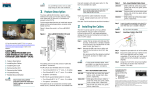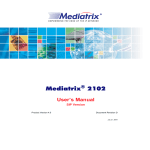Download Cisco uBR10012 Universal Broadband Router UBR10-FAN-CAB= Specifications
Transcript
AC Power Entry Module for the Cisco uBR10012 Universal Broadband Router UBR10-PWR-AC, UBR10-PWR-AC=, 78-13996-01 Rev. B0 June 10, 2002 This document describes the AC power entry module (AC PEM) and how to install it in the Cisco uBR10012 universal broadband router. This document provides the following information: • Feature Overview, page 1 • Safety Information and Warnings, page 6 • Removing and Replacing an AC PEM, page 10 • Technical Specifications, page 23 • Obtaining Documentation, page 23 • Obtaining Technical Assistance, page 24 Feature Overview The Cisco uBR10012 router can optionally ship with two AC power entry modules (PEMs) that provide a redundant power supply to the system. One AC PEM can provide sufficient power for a fully configured chassis, so that if one AC PEM fails, the other automatically begins providing power for the entire router, without impacting system operations. Note Caution You should be using Cisco IOS Release 12.2(4)XF1, Cisco IOS Release 12.2(4)BC1a, or a later release when using the AC PEM. If using an earlier release, the show environment command will not correctly identify the AC PEM’s error messages. The Cisco uBR10012 router supports using either the AC PEM or the DC PEM, but it does not support mixing AC and DC PEMs. Both PEMs must be either AC PEMs or DC PEMs. The AC PEMs use standard 200–240 VAC (50/60 Hz) input power obtained through power receptacles on the front panel of each PEM. The two AC PEMs convert the AC power to provide filtered, redundant, and load shared DC power to the Cisco uBR10012 chassis. AC Power Entry Module for the Cisco uBR10012 Universal Broadband Router 78-13996-01 Rev. B0 1 AC Power Entry Module for the Cisco uBR10012 Universal Broadband Router Feature Overview Caution Tips The AC PEMs cannot be used with a 100–120 VAC input power source. For fully redundant power protection, use either an uninterruptible power supply (UPS) or a separate AC-input power source for each AC PEM. This document contains the procedures to replace an existing second (redundant) AC PEM and to replace both AC PEMs. Note You do not need to shut down the Cisco uBR10012 router to replace a redundant AC PEM. If you are replacing both AC PEMs, you can replace one, bring it online, and then replace the other one to avoid shutting down the system. Caution Although one AC PEM can provide sufficient power for a fully configured Cisco uBR10012 chassis, the system should not be run for an extended period of time with only one AC PEM. If an AC PEM fails, order and install a replacement AC PEM as soon as possible. The product order number for a replacement AC PEM is UBR10-PWR-AC=. For proper airflow, cooling, and safety, do not remove the failed unit until the replacement unit is available for installation. Physical Description Figure 1 shows the front panel of the AC PEM for the Cisco uBR10012 router. Figure 1 AC PEM Front Panel POWER AC power cord clips FAULT AC power plug 62520 AC power switch AC Power Entry Module for the Cisco uBR10012 Universal Broadband Router 2 78-13996-01 Rev. B0 AC Power Entry Module for the Cisco uBR10012 Universal Broadband Router Feature Overview Figure 2 shows a Cisco uBR10012 router with dual AC PEMs installed. Figure 2 Cisco uBR10012 Router with AC PEM Modules Fan assembly LCD panel POWER CISCO 10000 CISCO 10000 FAULT POWER C O N S O C LE O N S O LE AU X FAULT AU X A C A C TIV IT Y 1 OT 0 OT E TH E LIN RN K ET SL SL 1 OT 0 OT SL SL PRE module TIV IT E TH Y E LIN RN E T K ALARMS ALARMS A C O A C O C R IT IC C A M R L A IT IC JO R IN O R TA TU S FA IL L A JO R M IN O R S TA TU S FA 62521 IL PERFORMANCE ROUTING ENGINE S A M PERFORMANCE ROUTING ENGINE M PEM Caution Do not attempt to lift the Cisco uBR10012 chassis by using the two handles on the front of the AC PEM. The handles on the AC PEM are for removing and inserting the PEM into the Cisco uBR10012 chassis. AC Power Entry Module for the Cisco uBR10012 Universal Broadband Router 78-13996-01 Rev. B0 3 AC Power Entry Module for the Cisco uBR10012 Universal Broadband Router Feature Overview LEDs Table 1 describes the LEDs on the AC PEM. Table 1 AC PEM LEDs and Their Function LED Color Description Power Green The PEM is on, is receiving power from the AC power source, and is providing power to the Cisco uBR10012 chassis (normal operations). Fault Yellow Indicates that AC-input power is being received by the PEM, but that the PEM is not supplying power to the chassis, typically because the PEM’s power switch is turned to the standby position. If the power switch is in the ON position, the PEM is not operating correctly. Air Flow The AC PEM works together with the fan assembly module to ensure that the Cisco uBR10012 chassis is properly cooled during normal operation. Figure 3 shows the airflow through the Cisco uBR10012 chassis when dual AC PEMs are installed. AC Power Entry Module for the Cisco uBR10012 Universal Broadband Router 4 78-13996-01 Rev. B0 AC Power Entry Module for the Cisco uBR10012 Universal Broadband Router Feature Overview Figure 3 Airflow Through the Cisco uBR10012 Chassis with Dual AC PEMs CISCO 10000 POWER CISCO 10000 FAULT C O N S O POWER C LE O N S O LE AU X AU X FAULT A C TIV IT TH Y E LIN RN E T K A C E 1 OT 0 OT SL SL 1 OT 0 OT SL SL TIV IT Y E TH E LIN RN K ET ALARMS ALARMS A C O A C O C R IT IC C A M R L A IT IC JO R IN O R TA TU S FA IL L A JO R M IN O R S TA TU S FA 62522 IL PERFORMANCE ROUTING ENGINE S A M PERFORMANCE ROUTING ENGINE M Note Figure 3 shows the Cisco uBR10012 chassis without the front bezel installed, but the front bezel should be installed during normal operation so that the air filter in the bezel can filter the incoming air before it enters the chassis. AC Power Entry Module for the Cisco uBR10012 Universal Broadband Router 78-13996-01 Rev. B0 5 AC Power Entry Module for the Cisco uBR10012 Universal Broadband Router Safety Information and Warnings Power Supply Cables The AC PEM requires different power supply cables, depending on the country of operation. Table 2 lists the product order numbers for the power supply cables that are available for the AC PEM for the Cisco uBR10012 universal broadband router. Table 2 Power Cables for the AC Power Entry Module for the Cisco uBR10012 Router Product Order Number Description CAB-UBR10-AC-US North America—Uses a locking NEMA L6-20 connector at the end that plugs into the AC power source. CAB-UBR10-AC-AR Argentina CAB-UBR10-AC-AU Australia/New Zealand CAB-UBR10-AC-CH China CAB-UBR10-AC-EU Europe CAB-UBR10-AC-IT Italy CAB-UBR10-AC-JP Japan CAB-UBR10-AC-UK United Kingdom Safety Information and Warnings Following are safety guidelines that you should follow when working with any equipment that connects to electrical power. Warning Only trained and qualified personnel should be allowed to install, replace, or service this equipment. (To see translations of the warnings that appear in this publication, refer to the appendix “Translated Safety Warnings” in the installation guide that accompanied this device.) Safety Warnings Warning This warning symbol means danger. You are in a situation that could cause bodily injury. Before you work on any equipment, be aware of the hazards involved with electrical circuitry and be familiar with standard practices for preventing accidents. (To see translations of the warnings that appear in this publication, refer to the appendix “Translated Safety Warnings” in the installation guide that accompanied this device.) Waarschuwing Dit waarschuwingssymbool betekent gevaar. U verkeert in een situatie die lichamelijk letsel kan veroorzaken. Voordat u aan enige apparatuur gaat werken, dient u zich bewust te zijn van de bij elektrische schakelingen betrokken risico’s en dient u op de hoogte te zijn van standaard maatregelen om ongelukken te voorkomen. (Voor vertalingen van de waarschuwingen die in deze publicatie verschijnen, kunt u het aanhangsel “Translated Safety Warnings” (Vertalingen van veiligheidsvoorschriften) in de installatiegids die bij dit toestel is ingesloten, raadplegen. AC Power Entry Module for the Cisco uBR10012 Universal Broadband Router 6 78-13996-01 Rev. B0 AC Power Entry Module for the Cisco uBR10012 Universal Broadband Router Safety Information and Warnings Varoitus Tämä varoitusmerkki merkitsee vaaraa. Olet tilanteessa, joka voi johtaa ruumiinvammaan. Ennen kuin työskentelet minkään laitteiston parissa, ota selvää sähkökytkentöihin liittyvistä vaaroista ja tavanomaisista onnettomuuksien ehkäisykeinoista. (Tässä julkaisussa esiintyvien varoitusten käännökset löydät tämän laitteen mukana olevan asennusoppaan liitteestä “Translated Safety Warnings” (käännetyt turvallisuutta koskevat varoitukset).) Attention Ce symbole d’avertissement indique un danger. Vous vous trouvez dans une situation pouvant entraîner des blessures. Avant d’accéder à cet équipement, soyez conscient des dangers posés par les circuits électriques et familiarisez-vous avec les procédures courantes de prévention des accidents. Pour obtenir les traductions des mises en garde figurant dans cette publication, veuillez consulter l’annexe intitulée « Translated Safety Warnings » (Traduction des avis de sécurité) dans le guide d’installation qui accompagne cet appareil. Warnung Dieses Warnsymbol bedeutet Gefahr. Sie befinden sich in einer Situation, die zu einer Körperverletzung führen könnte. Bevor Sie mit der Arbeit an irgendeinem Gerät beginnen, seien Sie sich der mit elektrischen Stromkreisen verbundenen Gefahren und der Standardpraktiken zur Vermeidung von Unfällen bewußt. (Übersetzungen der in dieser Veröffentlichung enthaltenen Warnhinweise finden Sie im Anhang mit dem Titel “Translated Safety Warnings” (Übersetzung der Warnhinweise) in der diesem Gerät beiliegenden Installationsanleitung.) Avvertenza Questo simbolo di avvertenza indica un pericolo. Si è in una situazione che può causare infortuni. Prima di lavorare su qualsiasi apparecchiatura, occorre conoscere i pericoli relativi ai circuiti elettrici ed essere al corrente delle pratiche standard per la prevenzione di incidenti. La traduzione delle avvertenze riportate in questa pubblicazione si trova nell’appendice, “Translated Safety Warnings” (Traduzione delle avvertenze di sicurezza), del manuale d’installazione che accompagna questo dispositivo. Advarsel Dette varselsymbolet betyr fare. Du befinner deg i en situasjon som kan føre til personskade. Før du utfører arbeid på utstyr, må du være oppmerksom på de faremomentene som elektriske kretser innebærer, samt gjøre deg kjent med vanlig praksis når det gjelder å unngå ulykker. (Hvis du vil se oversettelser av de advarslene som finnes i denne publikasjonen, kan du se i vedlegget “Translated Safety Warnings” [Oversatte sikkerhetsadvarsler] i installasjonsveiledningen som ble levert med denne enheten.) Aviso Este símbolo de aviso indica perigo. Encontra-se numa situação que lhe poderá causar danos fisicos. Antes de começar a trabalhar com qualquer equipamento, familiarize-se com os perigos relacionados com circuitos eléctricos, e com quaisquer práticas comuns que possam prevenir possíveis acidentes. (Para ver as traduções dos avisos que constam desta publicação, consulte o apêndice “Translated Safety Warnings” - “Traduções dos Avisos de Segurança”, no guia de instalação que acompanha este dispositivo). AC Power Entry Module for the Cisco uBR10012 Universal Broadband Router 78-13996-01 Rev. B0 7 AC Power Entry Module for the Cisco uBR10012 Universal Broadband Router Safety Information and Warnings ¡Advertencia! Este símbolo de aviso significa peligro. Existe riesgo para su integridad física. Antes de manipular cualquier equipo, considerar los riesgos que entraña la corriente eléctrica y familiarizarse con los procedimientos estándar de prevención de accidentes. (Para ver traducciones de las advertencias que aparecen en esta publicación, consultar el apéndice titulado “Translated Safety Warnings,” en la guía de instalación que se acompaña con este dispositivo.) Varning! Denna varningssymbol signalerar fara. Du befinner dig i en situation som kan leda till personskada. Innan du utför arbete på någon utrustning måste du vara medveten om farorna med elkretsar och känna till vanligt förfarande för att förebygga skador. (Se förklaringar av de varningar som förekommer i denna publikation i appendix “Translated Safety Warnings” [Översatta säkerhetsvarningar] i den installationshandbok som medföljer denna anordning.) Warning Never defeat the ground conductor or operate the equipment in the absence of a suitably installed ground conductor. Contact the appropriate electrical inspection authority or an electrician if you are uncertain that suitable grounding is available. (To see translations of the warnings that appear in this publication, refer to the appendix “Translated Safety Warnings” in the installation guide that accompanied this device.) Warning Only trained and qualified personnel should be allowed to install, replace, or service this equipment. (To see translations of the warnings that appear in this publication, refer to the appendix “Translated Safety Warnings” in the installation guide that accompanied this device.) Warning This equipment must be installed and maintained by service personnel as defined by AS/NZS 3260. Incorrectly connecting this equipment to a general purpose outlet could be hazardous. The telecommunications lines must be disconnected 1) before unplugging the main power connector and/or 2) while the housing is open. (To see translations of the warnings that appear in this publication, refer to the appendix “Translated Safety Warnings” in the installation guide that accompanied this device.) Warning Care must be given to connecting units to the supply circuit so that wiring is not overloaded. (To see translations of the warnings that appear in this publication, refer to the appendix “Translated Safety Warnings” in the installation guide that accompanied this device.) AC Power Entry Module for the Cisco uBR10012 Universal Broadband Router 8 78-13996-01 Rev. B0 AC Power Entry Module for the Cisco uBR10012 Universal Broadband Router Safety Information and Warnings Electrical Equipment Guidelines Follow these basic guidelines when working with any electrical equipment: • Before beginning any procedures requiring access to the chassis interior, locate the emergency power-off switch for the room in which you are working. • Disconnect all power and external cables before moving a chassis. • Do not work alone when potentially hazardous conditions exist. • Never assume that power has been disconnected from a circuit; always check. • Do not perform any action that creates a potential hazard to people or makes the equipment unsafe. • Carefully examine your work area for possible hazards such as moist floors, ungrounded power extension cables, and missing safety grounds. Preventing Electrostatic Discharge Damage Electrostatic discharge (ESD) damage, which occurs when electronic cards or components are improperly handled, can result in complete or intermittent failures. The AC PEMs contain a printed circuit card that is fixed in a metal carrier. Electromagnetic interference (EMI) shielding and connectors are integral components of the carrier. Although the metal carrier helps to protect the cards from ESD, use an antistatic strap each time you handle the modules. Following are guidelines for preventing ESD damage: Caution • Always use an ESD-preventive wrist or ankle strap and ensure that it makes good skin contact. Before removing a card from the chassis, connect the equipment end of the strap to a bare metal, unpainted surface on the chassis or rack-mount. • Handle components by the carrier edges only; avoid touching the card components or any connector pins. • When removing a module, place it on an antistatic surface or in a static-shielding bag. If the module will be returned to the factory, immediately place it in a static-shielding bag. • Avoid contact between the modules and clothing. The wrist strap protects the card from ESD voltages on the body only; ESD voltages on clothing can still cause damage. For safety, periodically check the resistance value of the antistatic strap. The measurement should be between 1 and 10 megohms. AC Power Entry Module for the Cisco uBR10012 Universal Broadband Router 78-13996-01 Rev. B0 9 AC Power Entry Module for the Cisco uBR10012 Universal Broadband Router Removing and Replacing an AC PEM Removing and Replacing an AC PEM This section contains information on removing and replacing AC PEM modules in the Cisco uBR10012 chassis. Tip The AC PEM is operating correctly when its Power LED is on (green). When the Fault LED is on (yellow), the AC PEM is receiving AC-input power but is not providing power to the system. Verify that the AC PEM is fully inserted into the power bay and that its captive screws have been tightened. Then flip the power switch on the AC PEM to the standby position, wait several seconds, and then back to the ON position. If the Fault LED does not go off and the Power LED does not come on, replace the AC PEM. Tools and Parts Required To remove and replace an individual power module, you need the following tools and parts: • Replacement AC PEM (UBR10-PWR-AC=) • ESD-preventive wrist strap • Flat-head screwdriver Unpacking and Preparing the AC PEM To unpack the AC PEM, complete the following steps: Step 1 Open the shipping carton by cutting the packing tape along the flaps on the top of the box. Step 2 Remove the PEM from the packaging and place it on an anti-static surface. Step 3 Keep the packaging and the carton so that you can use them to return the old unit being replaced to the factory. See the “Obtaining Documentation” section on page 23 for more information. Verifying That the DC Power Connectors Are Not Connected Each of two power bays in the Cisco uBR10012 chassis is above a DC terminal block that is used to provide power only when you are using the DC PEM modules. Do not use these DC terminal blocks when you are using the AC PEMs. If you have previously used this Cisco uBR10012 router with DC PEMs, first verify that these DC terminal blocks are not currently connected before proceeding with the installation or replacement of the AC PEMs. Figure 4 shows the location of the two DC terminal blocks and how to recognize the wires that might be connected to the blocks. AC Power Entry Module for the Cisco uBR10012 Universal Broadband Router 10 78-13996-01 Rev. B0 AC Power Entry Module for the Cisco uBR10012 Universal Broadband Router Removing and Replacing an AC PEM Figure 4 CISCO 10000 Location of DC Power Connectors and DC Power Cables CISCO 10000 C O N S O C LE O N S O LE AU X AU X A C TIV A C TIV IT 1 OT 0 OT Y E TH E LIN RN K ET SL SL 1 OT 0 OT SL SL IT E TH Y E LIN RN E T K RTN (+ ) ALARMS ALARMS A C O A C O C R IT IC C A M R L A IT IC JO R IN O R TA TU S FA IL L A JO R M IN O R S TA TU S FA – 48/– 60 V 56466 IL PERFORMANCE ROUTING ENGINE S M PERFORMANCE ROUTING ENGINE M A Note For more information on these DC terminal blocks, see either the Cisco uBR10012 Universal Broadband Router Hardware Installation Guide or the DC Power Entry Module for the Cisco uBR10012 Universal Broadband Router document, which are available on Cisco.com or the Customer Documentation CD-ROM. Replacing a Redundant AC PEM Follow this procedure to replace a redundant AC PEM, which is typically needed when the Fault LED is on and the troubleshooting steps in the “Troubleshooting the PEM” section on page 22 do not correct the problem. AC Power Entry Module for the Cisco uBR10012 Universal Broadband Router 78-13996-01 Rev. B0 11 AC Power Entry Module for the Cisco uBR10012 Universal Broadband Router Removing and Replacing an AC PEM Tip If you want to replace both AC PEMs without shutting down the router, repeat this procedure for each AC PEM, one at a time. Do not use this procedure if both AC PEMs have failed; instead, use the procedure in the “Replacing Both AC PEMs” section on page 16. Step 1 Remove the front cover by lifting it up slightly and then pulling it toward you. Step 2 Turn off the AC PEM you are replacing by pushing down the power switch to the standby position (Figure 5). Figure 5 Turning an AC PEM Off ALARMS ALARMS A C O A C O C R IT IC C A M IT IC JO R IN O R TA TU S FA IL L A JO R M IN O R S TA TU S FA IL PERFORMANCE ROUTING ENGINE S A M PERFORMANCE ROUTING ENGINE M AC SWITCH R L A AC SWITCH AC SWITCH ACINPUT 200-240V 13A 50/60 Hz ACINPU T 200-240 13A 50/6 V 0Hz 77142 ACINPUT 200-240V 13A 50/60 Hz Caution Step 3 Tips Step 4 Do not power off both AC PEMs, or the system shuts down and all data traffic stops. Power off only the AC PEM you are replacing. Unplug the AC-input power cable from the power plug on the front panel of the AC PEM. For safety, also unplug the other end of the power cable from the AC-input power source. For true redundant power protection, ensure that you are using a separate AC-input power source for each AC PEM. Use the screwdriver to loosen the captive screws on the AC PEM you are removing. Then pull the PEM from the chassis by using the handle on the faceplate (Figure 6 on page 13). Set the AC PEM aside. AC Power Entry Module for the Cisco uBR10012 Universal Broadband Router 12 78-13996-01 Rev. B0 AC Power Entry Module for the Cisco uBR10012 Universal Broadband Router Removing and Replacing an AC PEM Figure 6 Removing the AC PEM POWER CISCO 10000 CISCO 10000 FAULT POWER C O N S O C LE O N S O LE AU X AU X FAULT A C A C 1 OT 0 OT TIV IT Y E TH E LIN RN K ET SL SL 1 OT 0 OT SL SL TIV IT E TH Y E LIN RN E T K ALARMS ALARMS A C O A C O C R IT IC C A M R L A IT IC JO R IN O R TA TU S FA IL L A JO R M IN O R S TA TU S FA 62523 IL PERFORMANCE ROUTING ENGINE S A M PERFORMANCE ROUTING ENGINE M Step 5 Verify that the power switch on the replacement AC PEM is in the standby position (Figure 5 on page 12). Step 6 Position the replacement AC PEM in the power bay and push it forward, verifying that it goes all the way in and makes a secure connection with the backplane. Step 7 Use the screwdriver to tighten the captive screws to secure the unit to the chassis (Figure 7 on page 14). AC Power Entry Module for the Cisco uBR10012 Universal Broadband Router 78-13996-01 Rev. B0 13 AC Power Entry Module for the Cisco uBR10012 Universal Broadband Router Removing and Replacing an AC PEM Figure 7 Installing the AC PEM POWER CISCO 10000 CISCO 10000 FAULT POWER C O N S O C LE O N S O LE AU X AU X FAULT A C A C 1 OT 0 OT TIV IT Y E TH E LIN RN K ET SL SL 1 OT 0 OT SL SL TIV IT E TH Y E LIN RN E T K ALARMS ALARMS A C O A C O C R IT IC C A M R L A IT IC JO R IN O R TA TU S FA IL L A JO R M IN O R S TA TU S FA 62524 IL PERFORMANCE ROUTING ENGINE S A M PERFORMANCE ROUTING ENGINE M Step 8 Plug the AC-input power cable into the power receptacle on the front panel of the AC PEM. Step 9 Route the power cable up the front of the AC PEM and clip it into the two plastic retaining clips attached to the surface of the PEM. Route the power cable out through the right side, so that it will fit through the notch on the right side of the front bezel cover. (Figure 8) AC Power Entry Module for the Cisco uBR10012 Universal Broadband Router 14 78-13996-01 Rev. B0 AC Power Entry Module for the Cisco uBR10012 Universal Broadband Router Removing and Replacing an AC PEM Figure 8 Routing the AC Power Cables POWER CISCO 10000 CISCO 10000 FAULT POWER C O N S O C LE O N S O LE AU X FAULT AU X A C A C TIV IT Y 1 OT 0 OT E TH E LIN RN K ET SL SL 1 OT 0 OT SL SL TIV IT E TH Y E LIN RN E T K ALARMS ALARMS A C O A C O C R IT IC C A M R L A IT IC JO R IN O R TA TU S FA IL L A JO R M IN O R S TA TU S FA 77143 IL PERFORMANCE ROUTING ENGINE S A M PERFORMANCE ROUTING ENGINE M Step 10 Plug the other end of the AC-input power cable into a 200–240 VAC power outlet. For fully redundant operation, each AC PEM should use separate power sources, or you should be using an uninterruptible power supply (UPS). The Fault LED on the AC PEM should be yellow to indicate that the AC PEM is receiving power from the power source but is not yet supplying power to the Cisco uBR10012 chassis. Step 11 Push up the power switch on the replacement AC PEM to the ON (|) position (Figure 9 on page 16). AC Power Entry Module for the Cisco uBR10012 Universal Broadband Router 78-13996-01 Rev. B0 15 AC Power Entry Module for the Cisco uBR10012 Universal Broadband Router Removing and Replacing an AC PEM Figure 9 Setting AC Power Switch to the ON Position ALARMS ALARMS A C O A C O C R IT IC C A M IT IC JO R O R TA TU S FA IL L A JO R M IN O R S TA TU S FA IL PERFORMANCE ROUTING ENGINE S A M PERFORMANCE ROUTING ENGINE IN AC SWITCH R L A M AC SWITCH AC SWITCH ACINPUT 200-240V 13A 50/60 Hz ACINPU T 200-240 13A 50/6 V 0Hz 62671 ACINPUT 200-240V 13A 50/60 Hz Step 12 When you turn on the power switch on the AC PEM, the Fault LED should go off and the Power LED should come on (green). Step 13 Slide the front bezel cover onto the four corner posts of the chassis and then push down, so that the posts are seated in the grooves above the cover holes. The AC power cables should be routed through the notch on the right side of the cover. Replacing Both AC PEMs Use the following procedure to replace or reinstall both AC PEMs. This procedure is typically needed only when you need to move the chassis or reinstall it in another location. Tip This procedure is rarely needed for normal operations because it requires that you shut down the Cisco uBR10012 router and remove all power to the system. To avoid this, Cisco recommends replacing each AC PEM, one at a time, by following the instructions in the “Replacing a Redundant AC PEM” section on page 11. Step 1 Remove the front cover. Step 2 Shut down the system using the following procedure: a. Notify appropriate personnel that you plan to shut down the system and that the shutdown will result in total loss of service. Appropriate personnel includes the regional alarm or network monitoring center, central office personnel, and key customers. b. Before you shut down the router, use the copy command to save any configuration changes to NVRAM and, if you wish, to a PCMCIA Flash memory card. See the Cisco uBR10012 Universal Broadband Router Software Configuration Guide for instructions about using the copy command. c. Turn the power switch on each AC PEM to the standby position (Figure 10). AC Power Entry Module for the Cisco uBR10012 Universal Broadband Router 16 78-13996-01 Rev. B0 AC Power Entry Module for the Cisco uBR10012 Universal Broadband Router Removing and Replacing an AC PEM Figure 10 Turning the AC PEM Off ALARMS ALARMS A C O A C O C R IT IC C A M IT IC JO R O R TA TU S FA IL L A JO R M IN O R S TA TU S FA IL PERFORMANCE ROUTING ENGINE S A M PERFORMANCE ROUTING ENGINE IN AC SWITCH R L A M AC SWITCH AC SWITCH ACINPUT 200-240V 13A 50/60 Hz ACINPU T 200-240 13A 50/6 V 0Hz 77142 ACINPUT 200-240V 13A 50/60 Hz Step 3 Tips Step 4 Unplug the AC-input power cable from the power plug on the front panel of each AC PEM. For safety, also unplug the other end of the power cable from each AC-input power source. For true redundant power protection, ensure that you are using a separate AC-input power source for each AC PEM. Use the screwdriver to loosen the captive screws on each AC PEM. Then pull each AC PEM from the chassis by using the handle on the faceplate (Figure 11 on page 18). Set the two AC PEMs aside. AC Power Entry Module for the Cisco uBR10012 Universal Broadband Router 78-13996-01 Rev. B0 17 AC Power Entry Module for the Cisco uBR10012 Universal Broadband Router Removing and Replacing an AC PEM Figure 11 Removing the AC PEM POWER CISCO 10000 CISCO 10000 FAULT POWER C O N S O C LE O N S O LE AU X AU X FAULT A C A C 1 OT 0 OT TIV IT Y E TH E LIN RN K ET SL SL 1 OT 0 OT SL SL TIV IT E TH Y E LIN RN E T K ALARMS ALARMS A C O A C O C R IT IC C A M R L A IT IC JO R IN O R TA TU S FA IL L A JO R M IN O R S TA TU S FA 62523 IL PERFORMANCE ROUTING ENGINE S A M PERFORMANCE ROUTING ENGINE M Step 5 Verify that the power switch on each replacement AC PEM is in the standby position (Figure 10 on page 17). Step 6 Position the first replacement AC PEM in the power bay and push it forward. Verify that it goes all the way in and makes a secure connection with the backplane. Step 7 Use the screwdriver to tighten the captive screws to secure the unit to the chassis (Figure 12 on page 19). AC Power Entry Module for the Cisco uBR10012 Universal Broadband Router 18 78-13996-01 Rev. B0 AC Power Entry Module for the Cisco uBR10012 Universal Broadband Router Removing and Replacing an AC PEM Figure 12 Installing the AC PEM POWER CISCO 10000 CISCO 10000 FAULT POWER C O N S O C LE O N S O LE AU X AU X FAULT A C A C 1 OT 0 OT TIV IT Y E TH E LIN RN K ET SL SL 1 OT 0 OT SL SL TIV IT E TH Y E LIN RN E T K ALARMS ALARMS A C O A C O C R IT IC C A M R L A IT IC JO R IN O R TA TU S FA IL L A JO R M IN O R S TA TU S FA 62524 IL PERFORMANCE ROUTING ENGINE S A M PERFORMANCE ROUTING ENGINE M Step 8 Position the second replacement AC PEM in the power bay and push it forward. Verify that it goes all the way in and makes a secure connection with the backplane. Tighten the captive screws to secure the unit to the chassis (Figure 12). Caution Although one AC PEM can supply sufficient power for a fully configured chassis, run the Cisco uBR10012 router with two AC PEMs installed, because this provides redundant power support. Step 9 Plug the AC-input power cable into the power receptacle on the front panel of each AC PEM. Step 10 Route the power cable up the front of the AC PEM and clip it into the two plastic retaining clips attached to the surface of the PEM. Route the power cable out through the right side, so that it fits through the notch on the right side of the front bezel cover. (Figure 13) AC Power Entry Module for the Cisco uBR10012 Universal Broadband Router 78-13996-01 Rev. B0 19 AC Power Entry Module for the Cisco uBR10012 Universal Broadband Router Removing and Replacing an AC PEM Figure 13 Routing the AC Power Cables POWER CISCO 10000 CISCO 10000 FAULT POWER C O N S O C LE O N S O LE AU X FAULT AU X A C A C TIV IT Y 1 OT 0 OT E TH E LIN RN K ET SL SL 1 OT 0 OT SL SL TIV IT E TH Y E LIN RN E T K ALARMS ALARMS A C O A C O C R IT IC C A M R L A IT IC JO R IN O R TA TU S FA IL L A JO R M IN O R S TA TU S FA 77143 IL PERFORMANCE ROUTING ENGINE S A M PERFORMANCE ROUTING ENGINE M Step 11 Plug the other end of the AC-input power cable into a 200–240 VAC power outlet. For fully redundant operation, each AC PEM should use separate power sources, or you should be using an uninterruptible power supply (UPS). The Fault LED on each replacement AC PEM should be yellow to indicate that the AC PEM is receiving power from the power source but is not yet supplying power to the Cisco uBR10012 chassis. Step 12 Push up the power switch on the replacement AC PEM to the ON (|) position (Figure 14). AC Power Entry Module for the Cisco uBR10012 Universal Broadband Router 20 78-13996-01 Rev. B0 AC Power Entry Module for the Cisco uBR10012 Universal Broadband Router Removing and Replacing an AC PEM Figure 14 Setting AC Power Switch to the ON Position ALARMS ALARMS A C O A C O C R IT IC C A M IT IC JO R O R TA TU S FA IL L A JO R M IN O R S TA TU S FA IL PERFORMANCE ROUTING ENGINE S A M PERFORMANCE ROUTING ENGINE IN AC SWITCH R L A M AC SWITCH AC SWITCH ACINPUT 200-240V 13A 50/60 Hz ACINPU T 200-240 13A 50/6 V 0Hz 62671 ACINPUT 200-240V 13A 50/60 Hz Step 13 When you turn on the power switch on each AC PEM, its Fault LED should go off and the Power LED should come on (green). Step 14 Slide the front bezel cover onto the four corner posts of the chassis and then push down, so that the posts are seated in the grooves above the cover holes. The AC power cables should be routed through the notch on the right side of the cover. AC Power Entry Module for the Cisco uBR10012 Universal Broadband Router 78-13996-01 Rev. B0 21 AC Power Entry Module for the Cisco uBR10012 Universal Broadband Router Troubleshooting the PEM Troubleshooting the PEM Check the following to help isolate a problem with the power subsystem: • Is the Power LED on each AC PEM on (green)? – If yes, the PEM is connected to an active 240 VAC AC power source and is supplying power to the chassis. – If the Power LED is not on, and if no other LEDs are on, verify that the AC power source is providing valid power. If necessary, try connecting the AC PEM to another wall outlet or power supply. • Is the Fault LED on (yellow)? – If yes, it indicates that the PEM is connected to an active 240 VAC power source but is not providing power to the chassis. Check that the AC PEM is properly inserted into the chassis and that its power switch is on. • Check the status of the AC PEM using the show environment command. Note • The show environment command provides accurate information on the AC PEM only when using Cisco IOS Release 12.2(4)XF1, 12.2(4)BC1a, or a later release. If using an earlier release, the show environment command will not correctly identify the AC PEM’s error messages. If none of the above suggestions correct the problem, the AC PEM could be faulty. Contact a service representative for further instructions. AC Power Entry Module for the Cisco uBR10012 Universal Broadband Router 22 78-13996-01 Rev. B0 AC Power Entry Module for the Cisco uBR10012 Universal Broadband Router Technical Specifications Technical Specifications Table 3 lists the specifications for the AC PEM. Table 3 Cisco uBR10000 AC Power Entry Module Specifications Description Product order number Dimensions Specifications • UBR10-PWR-AC (Primary) • UBR10-PWR-AC\R (Redundant) • UBR10-PWR-AC= (Spare) • Height: 19.25 in. (48.894 cm) • Width: 6 in. (15.24 cm) • Depth: 5 in. (12.4 cm) Weight 14.7 lbs (6.65 kg) AC input voltage rating 200–240 VAC @ 50/60Hz 100—120 VAC operation is not supported. Note AC operating voltage rating 180–255 VAC @ 50/60Hz 100—120 VAC operation is not supported. Note AC input current rating 13 A DC output voltage –54 VDC maximum DC output current 45.3 A maximum Power consumption 2650W maximum Heat dissipation Heat dissipation: 8200 Btu1/hr. Temperature range Relative humidity Operating altitude • Operating: 23 to 122°F (–5 to 50°C) • Storage: –13 to 158°F (–25 to 70°C) • Operating: 10 to 90%, non-condensing • Storage: 10 to 95%, non-condensing –197 to 9,843 feet (–60 to 3000 m) 1. Btu = British thermal units Obtaining Documentation The following sections explain how to obtain documentation from Cisco Systems. World Wide Web You can access the most current Cisco documentation on the World Wide Web at the following URL: http://www.cisco.com Translated documentation is available at the following URL: http://www.cisco.com/public/countries_languages.shtml AC Power Entry Module for the Cisco uBR10012 Universal Broadband Router 78-13996-01 Rev. B0 23 AC Power Entry Module for the Cisco uBR10012 Universal Broadband Router Obtaining Technical Assistance Documentation CD-ROM Cisco documentation and additional literature are available in a Cisco Documentation CD-ROM package, which is shipped with your product. The Documentation CD-ROM is updated monthly and may be more current than printed documentation. The CD-ROM package is available as a single unit or through an annual subscription. Ordering Documentation Cisco documentation is available in the following ways: • Registered Cisco.com users (Cisco direct customers) can order Cisco product documentation from the Networking Products MarketPlace: http://www.cisco.com/cgi-bin/order/order_root.pl • Registered Cisco.com users can order the Documentation CD-ROM through the online Subscription Store: http://www.cisco.com/go/subscription • Nonregistered Cisco.com users can order documentation through a local account representative by calling Cisco corporate headquarters (California, USA) at 408 526-7208 or, elsewhere in North America, by calling 800 553-NETS (6387). Documentation Feedback If you are reading Cisco product documentation on Cisco.com, you can submit technical comments electronically. Click the Fax or Email option under the “Leave Feedback” at the bottom of the Cisco Documentation home page. You can e-mail your comments to [email protected]. To submit your comments by mail, use the response card behind the front cover of your document, or write to the following address: Cisco Systems Attn: Document Resource Connection 170 West Tasman Drive San Jose, CA 95134-9883 We appreciate your comments. Obtaining Technical Assistance Cisco provides Cisco.com as a starting point for all technical assistance. Customers and partners can obtain documentation, troubleshooting tips, and sample configurations from online tools by using the Cisco Technical Assistance Center (TAC) Web Site. Cisco.com registered users have complete access to the technical support resources on the Cisco TAC Web Site. AC Power Entry Module for the Cisco uBR10012 Universal Broadband Router 24 78-13996-01 Rev. B0 AC Power Entry Module for the Cisco uBR10012 Universal Broadband Router Obtaining Technical Assistance Cisco.com Cisco.com is the foundation of a suite of interactive, networked services that provides immediate, open access to Cisco information, networking solutions, services, programs, and resources at any time, from anywhere in the world. Cisco.com is a highly integrated Internet application and a powerful, easy-to-use tool that provides a broad range of features and services to help you to • Streamline business processes and improve productivity • Resolve technical issues with online support • Download and test software packages • Order Cisco learning materials and merchandise • Register for online skill assessment, training, and certification programs You can self-register on Cisco.com to obtain customized information and service. To access Cisco.com, go to the following URL: http://www.cisco.com Technical Assistance Center The Cisco TAC is available to all customers who need technical assistance with a Cisco product, technology, or solution. Two types of support are available through the Cisco TAC: the Cisco TAC Web Site and the Cisco TAC Escalation Center. Inquiries to Cisco TAC are categorized according to the urgency of the issue: • Priority level 4 (P4)—You need information or assistance concerning Cisco product capabilities, product installation, or basic product configuration. • Priority level 3 (P3)—Your network performance is degraded. Network functionality is noticeably impaired, but most business operations continue. • Priority level 2 (P2)—Your production network is severely degraded, affecting significant aspects of business operations. No workaround is available. • Priority level 1 (P1)—Your production network is down, and a critical impact to business operations will occur if service is not restored quickly. No workaround is available. Which Cisco TAC resource you choose is based on the priority of the problem and the conditions of service contracts, when applicable. Cisco TAC Web Site The Cisco TAC Web Site allows you to resolve P3 and P4 issues yourself, saving both cost and time. The site provides around-the-clock access to online tools, knowledge bases, and software. To access the Cisco TAC Web Site, go to the following URL: http://www.cisco.com/tac All customers, partners, and resellers who have a valid Cisco services contract have complete access to the technical support resources on the Cisco TAC Web Site. The Cisco TAC Web Site requires a Cisco.com login ID and password. If you have a valid service contract but do not have a login ID or password, go to the following URL to register: http://www.cisco.com/register/ AC Power Entry Module for the Cisco uBR10012 Universal Broadband Router 78-13996-01 Rev. B0 25 AC Power Entry Module for the Cisco uBR10012 Universal Broadband Router Obtaining Technical Assistance If you cannot resolve your technical issues by using the Cisco TAC Web Site, and you are a Cisco.com registered, you can open a case online by using the TAC Case Open tool at the following URL: http://www.cisco.com/tac/caseopen If you have Internet access, it is recommended that you open P3 and P4 cases through the Cisco TAC Web Site. Cisco TAC Escalation Center The Cisco TAC Escalation Center addresses issues that are classified as priority level 1 or priority level 2; these classifications are assigned when severe network degradation significantly impacts business operations. When you contact the TAC Escalation Center with a P1 or P2 problem, a Cisco TAC engineer will automatically open a case. To obtain a directory of toll-free Cisco TAC telephone numbers for your country, go to the following URL: http://www.cisco.com/warp/public/687/Directory/DirTAC.shtml Before calling, please check with your network operations center to determine the level of Cisco support services to which your company is entitled; for example, SMARTnet, SMARTnet Onsite, or Network Supported Accounts (NSA). In addition, please have available your service agreement number and your product serial number. This document is to be used in conjunction with the Cisco uBR10000 Series Universal Broadband Router Hardware Installation Guide. CCSP, CCVP, the Cisco Square Bridge logo, Follow Me Browsing, and StackWise are trademarks of Cisco Systems, Inc.; Changing the Way We Work, Live, Play, and Learn, and iQuick Study are service marks of Cisco Systems, Inc.; and Access Registrar, Aironet, BPX, Catalyst, CCDA, CCDP, CCIE, CCIP, CCNA, CCNP, Cisco, the Cisco Certified Internetwork Expert logo, Cisco IOS, Cisco Press, Cisco Systems, Cisco Systems Capital, the Cisco Systems logo, Cisco Unity, Enterprise/Solver, EtherChannel, EtherFast, EtherSwitch, Fast Step, FormShare, GigaDrive, GigaStack, HomeLink, Internet Quotient, IOS, IP/TV, iQ Expertise, the iQ logo, iQ Net Readiness Scorecard, LightStream, Linksys, MeetingPlace, MGX, the Networkers logo, Networking Academy, Network Registrar, Packet, PIX, Post-Routing, Pre-Routing, ProConnect, RateMUX, ScriptShare, SlideCast, SMARTnet, The Fastest Way to Increase Your Internet Quotient, and TransPath are registered trademarks of Cisco Systems, Inc. and/or its affiliates in the United States and certain other countries. All other trademarks mentioned in this document or Website are the property of their respective owners. The use of the word partner does not imply a partnership relationship between Cisco and any other company. (0601R) Copyright © 2000–2002, Cisco Systems, Inc. All Rights Reserved. AC Power Entry Module for the Cisco uBR10012 Universal Broadband Router 26 78-13996-01 Rev. B0