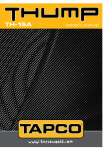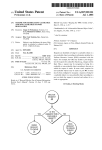Download Alpha Lectro 87V Troubleshooting guide
Transcript
CPR Series Broadband Power Supply 36VDC and 48VDC Technical Manual TM Effective: March, 2004 ® Power Alpha Technologies. Protecting The Power in Communications. TM CPR Series Broadband Power Supply Technical Manual Effective: March, 2004 745-573-B0-001 REV. A — © 2004 Alpha Technologies NOTE: Photographs contained in this manual are for illustrative purposes only. These photographs may not exactly match your installation. NOTE: Review the drawings and illustrations contained in this manual before proceeding. If there are questions regarding the safe operation of this powering system, please contact Alpha Technologies or your nearest Alpha representative. NOTE: Alpha denies responsibility for any damage or injury involving its enclosures, power supplies, generators, batteries, or other hardware when used for an unintended purpose, installed or operated in an unapproved manner, or improperly maintained. Contacting Alpha Technologies: For general product information and customer service 1-800-863-3930 (7:00 AM to 5:00 PM Pacific Time ) For complete technical support 1-800-863-3364 (7:00 AM to 5:00 PM Pacific Time, or 24/7 emergency support) EC DECLARATION OF CONFORMITY Units that are labeled with a CE mark comply with the following EU directives: 73/23/EEC Council Directive on equipment designed for use within certain voltage limits. 93/68/EEC Amending Directive 72/23/EEC. 89/336/EEC Council Directive relating to electromagnetic compatibility. The EC Declaration of conformity is available upon request for products with a CE mark. For copies of the EC Declaration of Conformity, contact Alpha Technologies. Preface Contents Important Safety Instructions ...................................................................................................................... 6 General Safety Precautions ....................................................................................................................... 7 Battery Safety Notes .................................................................................................................................. 9 Battery Maintenance Guidelines .............................................................................................................. 10 Recycling and Disposal Instructions .......................................................................................................... 11 Electrical Safety ......................................................................................................................................... 11 Mechanical Safety .................................................................................................................................... 12 1.0 Overview 1.1 1.2 Introduction ..................................................................................................................................... 13 Cabinet Nomenclature .................................................................................................................... 14 2.0 Cabinet Installation 2.1 2.2 2.3 2.4 Pole Mounting ................................................................................................................................. Ground Mounting ............................................................................................................................ Enclosure Grounding ...................................................................................................................... Electrical Connections .................................................................................................................... 16 18 20 21 3.0 Power Supply Installation 3.1 3.2 3.3 3.4 CPR™ Module Installation and Connection ................................................................................... Battery Installation and Connection ................................................................................................ 3.2.1 48V Battery Installation Procedure ........................................................................................ 3.2.2 36V Battery Installation Procedure ........................................................................................ 3.2.3 Connecting an Additional 48V Battery String ......................................................................... 3.2.4 Connecting an Additional 36V Battery String ......................................................................... 3.2.5 Removing Batteries ............................................................................................................... Operation ........................................................................................................................................ Maintenance ................................................................................................................................... 3.4.1 Routine Maintenance Checks ................................................................................................ 3.4.2 CPR™ Power Supply Maintenance Log Sheet ..................................................................... 3.4.3 Battery Storage ...................................................................................................................... 3.4.4 Proper Usage ........................................................................................................................ 3.4.5 Periodic Maintenance ............................................................................................................ 22 25 26 27 28 28 30 33 35 35 36 37 37 37 4.0 Troubleshooting 4.1 4.2 Troubleshooting Guide Part 1 ......................................................................................................... 38 Troubleshooting Guide Part 2 ......................................................................................................... 39 5.0 Status Monitoring 5.1 5.2 5.3 Installation ...................................................................................................................................... 40 Operation ........................................................................................................................................ 41 Maintenance ................................................................................................................................... 42 6.0 Specifications 6.1 4 Electrical, Mechanical Specifications .............................................................................................. 43 745-573-B0-001 REV. A Preface Figures & Tables 1.0 Overview Fig. 1-1, Fig. 1-2, Fig. 1-3, Fig. 1-4, Fig. 1-5, Ground Mount (Front View of 4 battery cabinet with ground skirt) ................ 14 Pole Mount (Front View of 8 battery cabinet) ................................................ 14 Pole Mount (Rear View of cabinet) ............................................................... 15 Typical Placement of Disconnect Breaker on rear of Cabinet ....................... 15 Coax “Feed Thru” Adapter Normal Location (Bottom Shelf) ......................... 15 2.0 Cabinet Installation Fig. 2-1, Fig. 2-2, Fig. 2-3, Pole Mount Installation .................................................................................. 16 Pad Dimensions ............................................................................................ 19 Enclosure Grounding .................................................................................... 20 3.0 Power Supply Fig. 3-1, Fig. 3-2, Fig. 3-3, Fig. 3-4, Fig. 3-5, Fig. 3-6, Fig. 3-7, Fig. 3-8, Fig. 3-9, Fig. 3-10, Fig. 3-11, Fig. 3-12, Fig. 3-13, Front panel layout (all models) ...................................................................... 22 Connection points for 60Hz, 15A units .......................................................... 24 Connection points for 50Hz units .................................................................. 24 Connection points for 60Hz, 24A units .......................................................... 24 48V Battery Connections – Single String ...................................................... 26 36V Battery Connections – Single String ...................................................... 27 48V Battery Connections – Parallel Strings .................................................. 28 36V Battery Connections – Parallel Strings .................................................. 29 48V Parallel Battery Sense Wiring ................................................................ 30 36V Parallel Battery Sense Wiring ................................................................ 31 36V Single Battery Sense Wiring .................................................................. 32 Front Panel Display ...................................................................................... 33 Maintenance Log Sheet ................................................................................ 36 4.0 Troubleshooting Table 4-1, Troubleshooting guide, Part 1 ....................................................................... 38 Table 4-2, Troubleshooting guide, Part 2 ....................................................................... 39 5.0 Status Monitoring Fig. 5-1, CPRBattery Removal 6.0 Specifications Table 6-1, Specifications ................................................................................................ 43 Table 6-2, Specifications ................................................................................................ 44 745-573-B0-001 REV. A 5 Preface Important Safety Instructions Contained In This Manual. Read This Manual Before Proceeding! Review the drawings and illustrations contained in this manual before proceeding. If there are any questions regarding the safe installation or operation of the system, contact Alpha Technologies or the nearest Alpha representative. Save this document for future reference. To reduce the risk of injury or death caused by electrical shock, explosion of fuel or moving parts; and to ensure the continued safe operation of this product, the following symbols have been placed throughout this manual. Where these symbols appear, use extra care and attention. DANGEROUS VOLTAGE This symbol indicates a “dangerous voltage” may exist in this area of the product. Use caution whenever working in the area to prevent electrical shock. INHALATION HAZARD - DON’T BREATHE VAPORS This symbol indicates an “inhalation hazard” may exist in this area of the product. Use caution whenever working in the area to prevent possible inhalation of harmful (fuel or exhaust) vapors. NO MATCHES OR OPEN FLAMES This symbol indicates a “fire or explosive hazard” may exist in this area of the product. Use caution whenever working in the area to prevent possible combustion of fuel vapors. MECHANICAL OR MOVING PARTS HAZARD These symbols indicate a “mechanical or moving parts hazard” may exist in this area of the product. Use caution whenever working in the area to prevent possible injury to the operator or service personnel. LEAK HAZARD This symbol indicates a “leak hazard” may exist in this area of the product. Use caution whenever working in this area to prevent and correct any leaks detected. ATTENTION This symbol indicates important installation, operation or maintenance instructions. Always follow these instructions closely. NOTE: 6 Alpha Technologies’ products are subject to change through continual improvement processes. Therefore, specifications and/or design layouts may vary slightly from descriptions included in this manual. Updates to the manual will be issued when changes affect form, fit or function. 745-573-B0-001 REV. A Preface General Safety Precautions A “Warning” identifies conditions and actions that pose a hazard to the user. A “Caution” identifies conditions and actions that may damage the power supply or associated equipment. Warnings NOTE: This enclosure and its associated hardware (power supply, batteries, cabling) may contain equipment, batteries or parts which have accessible hazardous voltage or currents. To avoid injury: • This enclosure and its associated hardware must be serviced by authorized personnel only. • Enclosure must remain locked at all times, except when authorized service personnel are present. • Remove all conductive jewelry or personal equipment prior to servicing equipment, parts, connectors, wiring, or batteries. • Read and follow all installation, equipment grounding, usage, and service instructions included in this manual. • Use proper lifting techniques whenever handling enclosure, equipment, parts, or batteries. • Batteries contain dangerous voltages, currents and corrosive material. Battery installation, maintenance, service and replacement must be performed by authorized personnel only. • Never use uninsulated tools or other conductive materials when installing, maintaining, servicing or replacing batteries. • Use special caution when connecting or adjusting battery cabling. An improperly connected battery cable or an unconnected battery cable can result in arcing, a fire, or possible explosion. • A battery that shows signs of cracking, leaking or swelling must be replaced immediately by authorized personnel using a battery of identical type and rating. • Avoid any contact with gelled or liquid emissions from a valve-regulated lead-acid (VRLA) battery. Emissions contain dilute sulfuric acid which is harmful to the skin and eyes. Emissions are electrolytic, which are electrically conductive and are corrosive. Follow the Chemical Hazards notes if contact occurs. • Do not smoke or introduce sparks in the vicinity of a battery. • Under certain overcharging conditions, lead-acid batteries can vent a mixture of hydrogen gas which is explosive. Proper venting of the enclosure is required. • Follow the battery manufacturer’s approved transportation and storage instructions. 745-573-B0-001 REV. A 7 Preface General Safety Precautions Cautions NOTE: Enclosure, equipment or parts may be damaged or cause damage if used or installed improperly. To avoid damage: 8 • Prior to installation, verify that the AC input voltage to the enclosure and its equipment match with respect to voltage and frequency. • Prior to installation, verify that the output voltage from the enclosure or its equipment match the voltage requirements of the connected equipment (load). • Prior to installation, verify that the enclosure’s utility service panel is equipped with a properly rated circuit breaker for use with the equipment inside. Refer to manufacturer’s recommendations. • Review and upgrade utility service panel circuit breaker requirements whenever the equipment within the enclosure is changed. • Prior to installation, contact local utilities, local building maintenance departments, and cable/piping locator services to ensure that installation does not interfere with existing utility or building cables/piping. • Do not exceed the output rating of equipment. Verify load requirements prior and during connection process. • Prior to handling the batteries, touch a grounded metal object to dissipate any static charge that may have developed on your body. • Alpha Technologies is not responsible for unit damage due to enclosure or installation temperatures which exceed the operating temperature of the product. • The Lectro CPR UPS is a 36 or 48Vdc system designed for use with either a single or dual string of three or four 12Vdc batteries. Please refer to Section 3 of this manual for more details on proper battery installation, maintenance, storage, and replacement procedures • Over current protection and disconnecting means for the AC output are to be supplied by the electrical installer as required by local electrical codes. • The operating temperature range for the Lectro CPR® UPS is –40°C to +55°C for air at the intake of the CPR module. • CPR UPS installations involving third-party cabinets, not supplied by Lectro or Alpha, require adequate ventilation, airflow and spacing to ensure that the CPR® power supply operates within a temperature range of -40°C to +55°C. Failure to provide an operating thermal environment per published specifications will void the warranty. 745-573-B0-001 REV. A Preface Battery Safety Notes Lead-acid batteries contain dangerous voltages, currents and corrosive material. Battery installation, maintenance, service and replacement must be performed by authorized personnel only. Chemical Hazards NOTE: Any gelled or liquid emissions from a valve-regulated lead-acid (VRLA) battery contain dilute sulfuric acid, which is harmful to the skin and eyes. Emissions are electrolytic, which are electrically conductive and corrosive. To avoid injury: • Servicing and connection of batteries shall be performed by, or under the direct supervision of, personnel knowledgeable of batteries and the required safety precautions. • Always wear eye protection, rubber gloves, and a protective vest when working near batteries. Remove all metallic objects from hands and neck. • Batteries produce explosive gases. Keep all open flames and sparks away from batteries. • Use tools with insulated handles, do not rest any tools on top of batteries. • Batteries contain or emit chemicals known to the State of California to cause cancer and birth defects or other reproductive harm. Battery post terminals and related accessories contain lead and lead compounds. Wash hands after handling. (California Proposition 65) • Wear protective clothing (insulated gloves, eye protection, etc.) whenever installing, maintaining, servicing, or replacing batteries. • If any battery emission contacts the skin, wash immediately and thoroughly with water. Follow your company’s approved chemical exposure procedures. • If any battery emission contacts the eye, wash immediately and thoroughly with water for 10 minutes with pure water or a special neutralizing eye wash solution and seek immediate medical attention. Follow your company’s approved chemical exposure procedures. • Neutralize any spilled battery emission with the special solution contained in an approved spill kit or with a solution of 1 lb. Bicarbonate of soda to 1 gallon of water. Report chemical spill using your company’s spill reporting structure and seek medical attention if necessary. • Always replace batteries with those of an identical type and rating. Never install old or untested batteries. • Do not charge batteries in a sealed container. Each individual battery should have at least 0.5 inches of space between it and all surrounding surfaces to allow for convection cooling. • All battery compartments must have adequate ventilation to prevent an accumulation of potentially dangerous gas. 745-573-B0-001 REV. A 9 Preface Battery Safety Notes, continued y Prior to handling the batteries, touch a grounded metal object to dissipate any static charge that may have developed on your body. y Never use uninsulated tools or other conductive materials when installing, maintaining, servicing or replacing batteries. y Use special caution when connecting or adjusting battery cabling. An improperly connected battery cable or an unconnected battery cable can make contact with an unintended surface that can result in arcing, fire, or possible explosion. y A battery showing signs of cracking, leaking, or swelling should be replaced immediately by authorized personnel using a battery of identical type and rating. y Under extreme overcharging conditions, Lead-acid batteries can vent a mixture of Hydrogen gas which is explosive. Battery Maintenance Guidelines The battery maintenance instructions listed below are for reference only. Battery manufacturer’s instructions for transportation, installation, storage or maintenance take precedence over these instructions. 10 y To prevent damage, inspect batteries every 3 months for: y Signs of battery cracking, leaking or swelling. The battery should be replaced immediately by authorized personnel using a battery of the identical type and rating. y Signs of battery cable damage. Battery cable should be replaced immediately by Authorized Personnel using replacement parts specified by vendor. y Loose battery connection hardware. Refer to battery manufacturer’s documentation for the correct torque and connection hardware for the application. y Apply battery manufacturer’s specified antioxidant compound on all exposed connections. y Verify battery terminals and/or exposed connection hardware is not within 2 inches of a conductive surface. Reposition batteries as necessary to maintain adequate clearance. y Clean up any electrolyte (battery emission) in accordance with all federal, state, and local regulations or codes. y Proper venting of the enclosure is recommended. Follow the Battery Manufacturer’s approved transportation and storage instructions. y Always replace batteries with those of an identical type and rating. Never install old or untested batteries. y Do not charge batteries in a sealed container. Each individual battery should have at least 0.5 inches of space between it and all surrounding surfaces to allow for convection cooling. y All battery compartments must have adequate ventilation to prevent an accumulation of potentially dangerous gas. 745-573-B0-001 REV. A Preface Recycling and Disposal Instructions y Spent or damaged batteries are considered environmentally unsafe. Always recycle used batteries or dispose of the batteries in accordance with all federal, state and local regulations. Electrical Safety y Lethal voltages are present within the power supply and electrical boxes. Never assume that an electrical connection or conductor is not energized. Check the circuit with a volt meter with respect to the grounded portion of the enclosure (both AC and DC) prior to any installation or removal procedure. y Do not work alone under hazardous conditions. y A licensed electrician is required to install permanently wired equipment. y Input voltages can range up to 240 VAC. Ensure that utility power is disabled before beginning installation or removal. y Ensure no liquids or wet clothes contact internal components. y Hazardous electrically live parts inside this unit are energized from batteries even when the AC input power is disconnected. CAUTIONS An agency-approved service disconnect switch is required at installation and shall be connected between the utility power source and the CPR power supply. The service disconnect and service disconnect installation is subject to local electrical codes and should be approved for application in a NEMA 3R enclosure, rated 120/240V, with a non-interrupted neutral termination. TM y For 120 VAC 60 Hz units, the service disconnect shall be a high-magnetic type circuit breaker rated for 20 amperes in the line lead only. y For 240 VAC units, the service disconnect shall be a 2 pole, high-magnetic type circuit breaker rated for 15 amperes. y For 220 VAC 60Hz and 230 VAC 50 Hz units, the service disconnect shall be a highmagnetic type circuit breaker rated for 16 amperes in the line lead only. y For 120 VAC 60 Hz units, use #12 AWG (minimum) copper, 75°C, for all utility input wiring. y For 240 VAC 60 Hz units, use #12 AWG (minimum) copper, 75°C, for all utility input wiring. y For 230 VAC 50 Hz units, use a minimum of 1.5 mm2 (#16 AWG copper, 75°C, for all mains input wiring). 745-573-B0-001 REV. A 11 Preface Mechanical Safety 12 y Keep hands and tools clear of fans. Fans are thermostatically controlled and will turn on automatically. y Power supplies can reach extreme temperatures under load. y Use caution around sheet metal components and sharp edges. 745-573-B0-001 REV. A 1.0 Overview 1.1 1.0 Overview, Continued Introduction The Lectro CPR® Broadband Powering System is a result of an integrated approach that combines proven line-interactive UPS technology with rugged ferro technology. The tradtional advantages of a ferroresonant output, combined with high-capacity surge suppression, advanced microprocessor control, improved thermal performance and greater operating efficiency provide for a lighter, smaller, and more efficient unit. This manual contains important instructions for the Lectro Uninterruptible Power Supply (UPS). These instructions should be followed during installation and maintenance of the power supply, batteries, cabinet, status monitor and any options and/or ancillary equipment. The purpose of this manual is to provide the reader with the necessary information to install the enclosure, the power supply, connect the battery strings, perform an initial turn up and test of the CPR Power Supply, and to perform basic troubleshooting tasks. TM Upon receipt of the system, verify the following: The equipment has arrived undamaged. All ordered options have arrived. Before installation: Verify the following: • • All necessary grounding rods and materials in place. Utility power run to site in accordance with the National Electric Code (NEC). 745-573-B0-001 REV. A 13 1.0 Overview, Continued 1.2 Cabinet Nomenclature EXTERNAL INDICATOR LAMPS PADLOCK HASP GROUND SKIRT Fig. 1-1, Ground Mount (Front View of 4 battery cabinet with ground skirt) EXTERNAL INDICATOR LAMPS Fig. 1-2, Pole Mount (Front View of 8 battery cabinet) 14 745-573-B0-001 REV. A 1.0 Overview, Continued 1.2 Cabinet Nomenclature, continued OPTIONAL LOCATION FOR "FEED-THRU" ADAPTOR GROUND AC INPUT CONDUIT CONNECTION POLE MOUNTING BRACKET Fig. 1-3, Pole Mount (Rear View of cabinet) DISCONNECT BREAKER BOX Fig. 1-4, Typical Placement of Disconnect Breaker on rear of Cabinet "FEED THRU" ADAPTOR AT REAR OF BOTTOM SHELF COAX SEIZURE CLAMP "SNAP IN" CONNECTOR (TO POWER SUPPLY INPUT) Fig. 1-5, Coax “Feed Thru” Adapter Normal Location (Bottom Shelf) 745-573-B0-001 REV. A 15 2.0 Cabinet Installation, continued 2.1 Pole Mounting NOTE: Pole mounting the cabinet should be done in accordance with the local agreement between the cable operator and the utility company. NOTE: A bucket truck and other suitable equipment, such as spikes and safety harness, should be used during installation or service of pole-mounted cabinets. To mount the Lectro UPS to a utility pole perform the following steps: INSTALLATION PROCEDURE TM 1. Install an appropriate disconnect box between the AC power source and the CPR cabinet mounting point. Wire to power line in accordance with local codes. NOTE: The disconnect box should have a high magnetic type circuit breaker, capable of passing short duration inrush currents, and have a minimum rating as shown below. • For 120 VAC 60 Hz units, the service disconnect shall be a high-magnetic type circuit breaker rated for 20 amperes in the line lead only. • For 240 VAC 60 Hz units, the service disconnect shall be a 2 pole, high-magnetic type circuit breaker rated for 15 amperes. • For 230 VAC 50 Hz units and 220 VAC 60 Hz units, the service disconnect shall be a high-magnetic type (motor rated type 3 or 4) circuit breaker rated for 16 amperes in the line lead only. Fig. 2-1, Pole Mount Installation 16 745-573-B0-001 REV. A 2.0 Cabinet Installation, continued 2.1 Pole Mounting, continued 2. Remove the U-shaped bracket from the cabinet rear panel. 3. Use the bracket as a template to mark mounting holes at the desired mounting location. If possible, position the cabinet so that the front panel and the external LED’s are easily visible. NOTE: If attaching to a concrete pole additional mounting hardware will be required for the installation. Lectro does not provide the metal bands required to mount to a concrete pole. This hardware can be obtained from a cable TV hardware supplier. 4. Drill 11/16" (17.5mm) holes in the pole at the marked locations. 5. Attach the bracket to the pole using 5/8" (M16-2.0) hardware (not provided). Make sure that the head of the bolt is next to the pole bracket and the nut is at the rear of the pole. Tighten securely. 6. Raise the cabinet and set into place on the bracket already attached to the pole. The slots on the pole bracket should be pointing downward so that the cabinet will slide onto the bolts on the polemounting bracket. Attach the cabinet using the hardware provided. Tighten ALL the bolts securely. 7. Confirm the availability of a suitable ground rod at the base of the pole. If required, drive a rod according to local codes. 8. Refer to Section 2.4 for Electrical Connections. 745-573-B0-001 REV. A 17 2.0 Cabinet Installation, continued 2.2 Ground Mounting Although ground mounting the CPR cabinet can be accomplished by several methods, the following procedure is recommended: INSTALLATION PROCEDURE 1. Select an appropriate site. Check with other local utilities for buried plant before site location is finalized. Remove the turf and level an area of approximately 4" greater than the footprint of the CPR cabinet. Refer to Figure 2-2 for details. TM 2. In accordance with local codes, install the disconnect box near the AC power source. NOTE: The disconnect box should have a high magnetic type circuit breaker, capable of passing short duration inrush currents, and have a minimum rating as shown below. ● For 120 VAC 60 Hz units, the service disconnect shall be a high-magnetic type circuit breaker rated for 20 amperes in the line lead only. ● For 240 VAC 60 Hz units, the service disconnect shall be a 2 pole, high-magnetic type circuit breaker rated for 15 amperes. ● For 230 VAC 50 Hz units and 220 VAC 60 Hz units, the service disconnect shall be a high-magnetic type (motor rated type 3 or 4) circuit breaker rated for 16 amperes in the line lead only. 3. From the disconnect box, install conduit to the power supply site and turn a stub up to extend above grade level. Drive a suitable ground rod according to local codes. 4. Install appropriate size conduit for the output connections and turn a stub up to extend 1" above the pad surface cast into the concrete. Make sure to match conduit locations with the appropriate cabinet locations; these locations are indicated in Figure 2-2. 5. Using appropriately sized lumber, construct a form for the cement pad (refer to Figure 2-2 for dimensions). Anchor the form securely to the ground. If a pre-formed pad is utilized for the mounting of the CPR cabinet, check the bolt patterns for proper alignment before anchoring the pad to the ground. 6. Attach the ground mounting brackets from the supplied hardware to the ground skirt using the 5/16”-18 X 3/4” screws and 5/16”-18 nuts. Tighten securely. 7. Make a template from sheet metal or wood indicating the position of the ground-mounting bracket mounting holes. 18 745-573-B0-001 REV. A 2.0 Cabinet Installation, continued 2.2 Ground Mounting, continued INSTALLATION PROCEDURE, CONTINUED 8. Drill out the two holes in the template and insert two 5/8" X 4" (M16-2.0 x 100mm) bolts (not supplied). The heads of the bolts will be embedded into the concrete pad when installation is complete. Leave sufficient thread above the pad for securing the ground skirt. 9. Center the template (with holes in position) over the form. Be sure the conduit stub-ups for the AC input, ground rod, and AC output are positioned at the desired locations just outside the ground skirt. Optional: The conduit stub-ups may pass through the cement pad as shown below. 10. Pour, level, and finish concrete to the bottom of the template. Allow a curing time of 24 hours. 11. Attach ground skirt to power supply cabinet. Align skirt inside bottom lip of the cabinet and secure using 10-32 X 3/8" screws from the parts kit. 12. Attach the power supply cabinet to the concrete pad using 5/8" (M16-2.0) nuts (not provided) through the ground mounting brackets. Tighten all hardware securely. Fig. 2-2, Pad Dimensions 745-573-B0-001 REV. A 19 2.0 Cabinet Installation, continued 2.3 Enclosure Grounding NOTE: Alpha Technologies recommends using the grounding method illustrated below. The grounding method for a particular site will be dependant upon soil type, available space, local codes, NEC (National Electric Code), and other site-specific characteristics. Alpha Technologies recommends 5 ohms minimum ground resistance between enclosure and ground rods, in accordance with IEEE 1100-1999 “Powering and grounding Electronic Equipment”. Alpha Technologies assumes no responsibility or liability for failure of the installer to comply with the requirements of all applicable local and national codes. Where allowed, exothermic welding may be used as an alternative to Burndy clamps and connectors. Burndy YGHP58C2W-3 or Equivalent Burndy YGHP58C2W-2TN or Equivalent Terminate at Enclosure Ground Bar 2 Terminate at Service Entrance Ground 3 4 2' min. 2 2 #2 AWG 1 2 Fig. 2-3, Enclosure Grounding Two 8' Ground Rods 6' Apart (min) Service Grounding (required) 1 #6 bare copper wire from Service Neutral/Ground Bar with 2 ground rods located 6' apart. Lightning Protection (optional) 20 2 1/2" x 8' Copper ground rod, four places driven about 2 feet (typical) from the corners of the pad. 3 #6 bare Copper wire loop terminated to each ground rod and buried below grade (30 inches, min. Corrosion-proof connections (25+ year life-span) and hardware suitable for direct burial MUST be used. 4 #6 bare Copper wire from loop to enclosure. 745-573-B0-001 REV. A 2.0 Cabinet Installation, continued 2.4 Electrical Connections WARNING: Be sure the utility (mains) disconnect is off and that no conductors are energized before proceeding. CONNECTION PROCEDURE 1. Open the cabinet doors. 2. Install liquid tight conduit to the fitting on the cabinet rear panel and pull the AC primary into the cabinet housing. 3. Using the receptacle (if provided), connect the AC high input (black) to the copper receptacle terminal, the AC neutral (white) to the silver receptacle terminal, and the utility protective ground (green) to the green receptacle terminal. Tighten the screw to a torque setting of 20 lb-in. 4. Position all wiring neatly in the receptacle box. Install the receptacle and then the receptacle cover. NOTE: Some cabinets do not have receptacles. In this case, the appropriate receptacle may be supplied by the installer. 5. Using the output wire harness (green and yellow wires with “snap-in” connectors, a seizure clamp, and O-ring) and cable “feed through” adapter from the parts kit, install the cable adapter and ground wire. Insert the cable adapter from outside the cabinet into the paint-masked hole. The adapter may be mounted on the back of the cabinet, (Figure 1-3), or in one of the holes in the bottom battery shelf (typical for ground mounting, see Figure 1-5). Use the lock nut to secure the adapter and the large O-ring to the cabinet. Tighten securely. Repeat this procedure for units with dual outputs (24 amp model). 6. Install your choice of coax cable in the adapter. A 90° adapter may be required for some installations. Connect the yellow output wire to the center pin of the cable by sliding the seizure clamp into place and tightening securely. Cut the center pin of the cable to allow about 1/4" of the pin to extend beyond the end of the clamp. Slide the protective boot over the connector center pin and seizure clamp. 7. Connect an unbroken #6 AWG soft-drawn copper ground wire between the ground lug provided on the back of the cabinet and the ground rod for transient voltage protection. Note: Keep the ground wire as straight as possible. Use a ground rod clamp of the proper type, above or below grade. TM 8. Proceed with the CPR Power Module installation as described in Section 3. 745-573-B0-001 REV. A 21 3.0 Power Supply, continued 3.1 CPR Module Installation and Connection TM NOTE: The CPR module weighs 56 lbs/25 kg. (65 lbs./30 kg for the 24 amp model), and the center of gravity is offset to the right. The unit may be lifted using both of the lifting handles on the front of the module. CAUTION: When pulling the unit forward from a shelf, be sure to support the right hand rear corner. INSTALLATION PROCEDURE TM 1. Verify the battery breaker on the front panel of the CPR is open (off). TM 2. Connect the green and yellow output harness on the CPR UPS to the mating connector on the harness that is installed in the cabinet. Verify the connector colors match. (Green is electrically tied to chassis ground-electrically the same as white in Alpha enclosures) TM 3. Connect the green ground wire from the CPR UPS to the back of the mounting bolt that holds the exterior ground clamp to the wall of the enclosure. Use the #10 hardware provided. 4. For those power supplies with IEC power cords, plug the cord into the receptacle on the left side of the power supply. Use only an HAR-approved power cord for 50 Hz installations. Tighten the screw on the clamp until the power cord is secure (if clamp is installed). FRONT PANEL LAYOUT, ALL UNITS C A A. "WEAK BATTERY" LEDS B. CPR COMMUNICATOR MODULE C. BATTERY BREAKER D. TEST POINTS E. LED DISPLAY F. INVERTER "ON" DISPLAY G. OUTPUT "ON" LED E D F G B Fig. 3-1 Front panel layout (all models) 22 745-573-B0-001 REV. A 3.0 Power Supply, continued 3.1 CPR Module Installation and Connection, continued TM 5. If the batteries are not installed, install them at this time per the instructions in Section 3.2. Connect the battery sensing wire harness to the appropriate battery terminals as shown in Figure 3-7 or 3-8. Use appropriate flat washers when connecting this harness to small battery terminals. Plug the connector from the battery sensing harness into the mating connector on the CPR Communicator Module at the front of the power supply module. TM 6. Locate the wire harness that connects to the LEDs on the exterior of the CPR outdoor enclosure. Plug this harness into the mating connector on the CPR Communicator Module at the front of the power supply module. TM 7. If a Tamper Switch is installed in the cabinet, plug it’s wire harness into the mating connector on the CPR Communicator Module at the front of the power supply module. TM 8. If the optional Battery Temperature Probe is used, connect the sensor plate containing the small PC board to the most negative battery terminal (the same terminal where the negative [black] wire from the CPR module is connected, see Fig. 3-9 to 3-11). Plug in the modular phone type connector into the RJ-11 port on the left side of the CPR module. TM TM TM 9. Confirm that the battery breaker on the front of the CPR module is open (off). Connect the ring lugs at the other end of this harness to the positive and negative terminals of the battery as described in Section 3.2. Use appropriate flat washers when connecting this harness to smaller battery terminals. Plug the large gray battery power plug into the receptacle on the left side of the CPR module (red and black connectors for 36 VDC units). TM 10. Select the appropriate output voltage for the network that this UPS is powering. This is accomplished by plugging in the short yellow wire(s) on the left side of the CPR module into the receptacle labeled “48 V,” “60 V,” 75 V,” or “87 V.” This setting determines the voltage that will be present at the green and yellow connector on the output harness (or the coaxial fitting) when the CPR unit is operating. TM CAUTION: If the unit is set for 75 or 87 VAC, verify the network components (actives and passives) are rated to handle these higher voltages before energizing the CPR power supply. TM 11. Confirm that the external AC disconnect is OFF. 12. Plug the AC input cord into the receptacle at the left rear of the outdoor enclosure. TM The CPR system is now ready to be energized. Follow the operating procedure in Section 3.3 745-573-B0-001 REV. A 23 3.0 Power Supply, continued 3.1 CPR Module Installation and Connection, continued TM A. B. C. D. E. D A B AC output cable Output voltage select Battery power cable (Fig. 3-5, 3-6) AC input Temp. probe connector E C Fig. 3-2, Connection points for 60Hz, 15A units A. AC output fitting D (Note: Green w/yellow trace and solid yellow cables may also be used for output connection.) A B C B. C. D. E. Output voltage select Battery power cable connection AC input Temp. probe connector A. B. C. D. E. F. AC output cables Output voltage select Battery power cable AC input Temp. probe connector Generator Interface (Mini-Node) E Fig. 3-3, Connection points for 50Hz Euro units D F A E B C Fig. 3-4, Connection points for 60Hz, 24A units 24 745-573-B0-001 REV. A 3.0 Power Supply, continued 3.2 Battery Installation and Connection CAUTION: Short circuit danger: Do not rest tools or equipment on top of batteries. Do not allow batteries to become shorted as an explosion may occur causing severe injury. Do not open or mutilate batteries. Released electrolyte is extremely harmful to skin and eyes. Do not dispose of batteries in fire as an explosion my occur. CAUTION: Government regulations may require that batteries be recycled. See your battery distributor for details on recycling (third-party batteries) or contact Alpha Technologies for recycling AlphaCell battery products. TM CAUTION: Batteries shall be 12 Vdc with the same amp-hour rating. Do not mix old and new batteries; replace batteries as a set using UL recognized batteries. CAUTION: Servicing of batteries shall be performed or supervised by personnel knowledgeable of batteries and the required precautions. Keep unauthorized personnel away from batteries. CAUTION: The following precautions shall be observed when working with batteries: • • • • • • Follow approved OSHA (or appropriate other) regulations for handling batteries. Always wear eye protection and a protective vest when working near batteries. Batteries produce explosive gases. Keep away all sparks and flames. Remove watches, rings or other metal objects Use tools with insulated handles. Wear rubber gloves and boots Tools required: 745-573-B0-001 REV. A 10mm (Lectro™) or 7/16” (AlphaCell™) socket Inch-pound torque wrench Multimeter 25 3.0 Power Supply, continued 3.2 Battery Installation and Connection, continued 3.2.1 48V Battery Installation Procedure TM 1. Confirm the CPR DC circuit breaker is off (down). 2. Place the batteries in the bottom of the cabinet, negative terminals (-) at the rear of the cabinet. TM 3. Connect the red battery cable which comes from the gray connector on the CPR module to the positive (+) terminal of the left battery. Torque all connections to 60 inch-pounds (6.8 Newtonmeters). 4. Connect the three (3) battery interconnection jumpers as shown below. Torque all connections to 60 inch-pounds (6.8 Newton-meters). TM 5. Confirm that the CPR DC circuit breaker is off (down). Connect the black battery cable which comes from the gray connector on the CPR module to the negative (-) terminal of the right battery. Torque connection to 60 inch-pounds (6.8 Newton-meters). TM 6. Measure the DC voltage to ensure proper installation of all battery wiring. Open circuit DC voltage should measure between 45 volts and 51 volts. TM 7. Verify that the gray Anderson connector is properly attached to the left side of the CPR module. Gray Anderson Connector BLACK - - - - + + Fuse RED + + CABINET FRONT Fig. 3-5, 48V Battery Connections – single string P/N 875-182-21 26 745-573-B0-001 REV. A 3.0 Power Supply, continued 3.2 battery Installation and Connection, continued 3.2.2 36V Battery Installation Procedure TM 1. Confirm the CPR DC circuit breaker is off (down). 2. Place the batteries in the bottom of the cabinet, negative terminals (-) at the rear of the cabinet. TM 3. Connect the red battery cable which comes from the red and black connector on the CPR module to the positive (+) terminal of the left battery. Torque all connections to 60 inch-pounds (6.8 Newton-meters). 4. Connect the two (2) battery interconnection jumpers as shown below. Torque all connections to 60 inch-pounds (6.8 Newton-meters). TM 5. Confirm that the CPR DC circuit breaker is off (down). Connect the black battery cable which comes from the red and black connector on the CPR module to the negative (-) terminal of the right battery. Torque connection to 60 inch-pounds (6.8 Newton-meters). TM 6. Measure the DC voltage to ensure proper installation of all battery wiring. Open circuit DC voltage should measure between 34 volts and 38.5 volts. 7. Verify that the red and black Anderson connector pair is properly attached to the left side of the CPR module. TM Red and Black Anderson Connector BLACK - - Fuse RED + + + CABINET FRONT Fig. 3-6, 36V Battery Connections – single string P/N 874-202-20 745-573-B0-001 REV. A 27 3.0 Power Supply, continued 3.2 Battery Installation and Connection, continued 3.2.3 Connecting an Additional 48V Battery String NOTE: This procedure assumes that the additional battery string is being installed in a Lectro brand cabinet. TM 1. Confirm the CPR DC circuit breaker is off (down). 2. Place the batteries in the bottom of the cabinet with the negative terminals (-) at the rear of the cabinet. 3. Connect the red battery lead from the lower shelf at the positive (+) terminal of the left battery. Torque connection to 60 inch-pounds (6.8 Newton-meters). 4. Disconnect the red battery lead cable from the upper shelf at the positive (+) terminal of the left battery. Reconnect this lead with the red lead of the inter-shelf connection cable. 5. Connect the three (3) battery interconnection jumpers as shown below. Torque all connections to 60 inch-pounds (6.8 Newton-meters). 6. Disconnect the black battery lead cable from the upper shelf at the negative (-) terminal of the right battery. Reconnect this lead with the black lead of the inter-shelf connection cable. Torque connection to 60 inch-pounds (6.8 Newton-meters). 7. Measure the DC voltage to ensure proper installation of all battery wiring. Open circuit DC voltage should measure at least 48 volts across both parallel strings. 8. Verify the gray Anderson connector is properly attached to the left side of the CPR module. Gray Anderson Connector BLACK - - - - Fuse UPPER SHELF RED + + - - + + - - Fuse LOWER SHELF + + + + CABINET FRONT Fig. 3-7, 48V Battery Connections – parallel strings P/N 875-183-20 28 745-573-B0-001 REV. A 3.0 Power Supply, continued 3.2 Battery Installation and Connection, continued 3.2.4 Connecting an Additional 36V Battery String NOTE: This procedure assumes that the additional battery string is being installed in a Lectro brand cabinet. TM 1. Confirm the CPR DC circuit breaker is off (down). 2. Place the batteries in the bottom of the cabinet with the negative terminals (-) at the rear of the cabinet. 3. Connect the red battery lead from the lower shelf at the positive (+) terminal of the left battery. Torque connection to 60 inch-pounds (6.8 Newton-meters). 4. Disconnect the red battery lead cable from the upper shelf at the positive (+) terminal of the left battery. Reconnect this lead with the red lead of the inter-shelf connection cable. 5. Connect the two (2) battery interconnection jumpers as shown below. Torque all connections to 60 inch-pounds (6.8 Newton-meters). 6. Disconnect the black battery lead cable from the upper shelf at the negative (-) terminal of the right battery. Reconnect this lead with the black lead of the inter-shelf connection cable. Torque connection to 60 inch-pounds (6.8 Newton-meters). 7. Measure the DC voltage to ensure proper installation of all battery wiring. Open circuit DC voltage should measure at least 36 volts across both parallel strings. 8. Verify the red and black Anderson connector pair is properly attached to the left side of the CPR module. Red and Black Anderson Connector BLACK - - Fuse UPPER SHELF RED + + - - + Fuse LOWER SHELF + + + CABINET FRONT Fig. 3-8, 36V Battery Connections – parallel strings P/N 870-132-23 745-573-B0-001 REV. A 29 3.0 Power Supply, continued 3.2 Battery Installation and Connection, continued 3.2.5 Battery Removal 1. Turn the DC circuit breaker off (down) and observe all precautions for the safe handling of batteries as previously outlined. 2. Remove all batteries in the reverse order of installation. BATTERY SENSE INPUT For Level 3 wiring, refer to manual P/N 040-0080-1501 OPTIONAL XM STYLE TEMPERATURE PROBE Gray Anderson Connector Negative (Black) RED BLACK UPPER SHELF Middle (Orange) - - - - + + + + TEMP PROBE INPUT LOWER SHELF Positive (Red) - - - - + + + + Middle, Longer lead (Orange) CABINET FRONT Fig. 3-9, 48V Battery Sensing and Temperature Probe Connection – Parallel Strings 30 745-573-B0-001 REV. A 3.0 Power Supply, continued 3.2 Battery Installation and Connection, continued BATTERY SENSE INPUT For Level 3 wiring, refer to manual P/N 040-0080-1501 OPTIONAL XM STYLE TEMPERATURE PROBE Red and Black Anderson Connector Negative (Black) RED BLACK UPPER SHELF Middle (Orange) - - - + + + TEMP PROBE INPUT LOWER SHELF Positive (Red) - - - + + + Middle, Longer lead (Orange) CABINET FRONT Fig. 3-10, 36V Battery Sensing and Temperature Probe Connection – Parallel Strings 745-573-B0-001 REV. A 31 3.0 Power Supply, continued 3.2 Battery Installation and Connection, continued BATTERY INPUT For Level 3 wiring, refer to manual P/N 040-0080-1501 OPTIONAL XM STYLE TEMPERATURE PROBE Gray Anderson Connector Negative (Black) RED BLACK UPPER SHELF - - - - + + + + Middle (Orange) CABINET FRONT TEMP PROBE INPUT Positive (Red) Middle Longer (Orange) If unused, tuck connector out of the way Fig. 3-11, Battery Sensing and Temperature Probe Connection – Single String 32 745-573-B0-001 REV. A 3.0 Power Supply, continued 3.3 Operation CPR UPS STARTUP AND INVERTER TEST PROCEDURE: TM TM 1. Verify that all connections to the CPR have been made correctly as described in Section 3.1. 2. Verify that the desired output voltage has been selected (48V, 60V, 75V, or 87V) via the connection at the left side of the CPR module. Check to see that the AC input cord and Battery power cables are plugged in. TM 3. Turn on the external disconnect breaker (supplied by the installer), then close the battery breaker on the front of the CPR module. There should be only green LEDs lit on the display. If red LEDs are illuminated, see Section 4, Troubleshooting. TM TM 4. Verify that the “Output Voltage” green LED is lit on the front display. The CPR System should now be providing power to your network. Verify with a voltmeter at the point where the coax exits the cabinet. 5. The front panel display includes “bar graph” indicators to describe input voltage levels, battery voltage levels, and output load levels. 6. Check the front panel test points with a true RMS voltmeter. CABLE AC OUT should read within ±3-5% (maximum range is tap-dependant) of the configured output voltage (48, 60, 75, 87V). BATTERY should read between 45 and 56Vdc (34V and 42V for 36V units), depending upon the age, temperature, and state-of-charge of the batteries. INVERTER ON (RED FLASHING) WEAK BATTERY RED SOLID UPS COMMUNICATING SOLID = HANDSHAKE = DATA FLASHING OUTPUT VOLTAGE LED (GREEN) Fig. 3-12, Front Panel Display 745-573-B0-001 REV. A 33 3.0 Power Supply, continued 3.3 Operation, continued TM 7. Verify the external LEDs on the CPR outdoor cabinet are functioning. In normal operation, the green external LED will be ON solid, (not flashing). The green LED flashes when the CPR system is on battery, and the red LED flashes when there is a system alarm or failure. TM 8. INVERTER TEST: This test will verify proper operation of the system inverter. Push the front panel button labeled “Inverter Test.” The red “inverter” LED should flash on the front panel, and the fan will run. Check the CABLE AC OUT test points for proper voltage. The inverter test lasts from 1.0 to 2.0 minutes, and will automatically return to normal mode at the conclusion of the test. If the inverter fails to start, check for an open battery breaker or a loose battery terminal connection. 9. GENERATOR MODE: To allow AC operation from a generator, the CPR provides a ‘relaxed’ AC input criteria mode. To set generator mode press the OUTPUT ON and INVERTER TEST buttons simultaneously. To return to normal mode, press the OUTPUT ON and INVERTER TEST buttons again. After 48 hours in generator mode, the CPR will put itself back into normal mode. 10. Once the unit has returned to normal operation, after the inverter test, the system startup is complete. NOTE: TM The CPR UPS can also be “hot started” on battery power when utility power is not present. To hot start the CPR, close the battery breaker on the front panel, and press and hold the “output on” button. The inverter will start within 3 seconds. The unit will operate until the battery capacity is depleted. CPR SHUTDOWN PRECEDURE: TM To shut down the CPR power supply, open the battery breaker, and unplug the AC power cord. WARNING: 34 RISK OF ELECTRIC SHOCK. Hazardous electrical live parts inside the power supply are energized from the batteries even when the input AC power is disconnected. 745-573-B0-001 REV. A 3.0 Power Supply, continued 3.4 Maintenance 3.4.1 Routine Maintenance Checks NOTE: It is important that secure mechanical and electrical connections be maintained on this equipment. Secure connections will help prevent outages and equipment damage. Refer to the following page for a sample of a maintenance log sheet. 1. Inspect the external ground connections for mechanical integrity and good physical condition. Check the cabinet for damage and check the mounting hardware for mechanical integrity. 2. Open the cabinet. Check tightness of all battery, internal ground, and output connections. Observe condition of batteries. If the cabinet shows signs of excessive dust or moisture, check for lost vent screens. Repair as required, and note any unusual conditions for future reference. 3. Inspect the input surge suppressor (if installed) for obvious damage. If it appears intact, check its operation with a megger or a similar device to ensure that it is functioning. Note that a failed surge suppressor may appear visually to be OK, yet allow damaging transients and surges to enter the power supply, and possibly the coax network. It is very important to test the surge suppressor with a megger to make sure it is actually protecting the power supply. 4. On the maintenance log sheet, mark which LEDs are illuminated on the front panel of the CPR UPS. The presence of any red LED indicates an alarm or failure which will require immediate attention. See Section 4.1 for troubleshooting information. TM TM 5. The CPR system will automatically and periodically load test the batteries. If a failing battery is detected, the battery LED (red) on the front panel will illuminate. If the battery LED is illuminated, replace the affected battery (or string of batteries) and press the “battery LED reset” button on the front panel. See Section 3.2.1 for the battery removal procedure. 6. Use a true RMS meter to record AC output voltage and battery voltage at the front panel test points. If available, use a clamp-on current probe to record AC output current at the cable adapter. 7. Turn the battery circuit breaker off (down). Record the voltage for each battery (well matched batteries should differ by no more than 0.2 Vdc). If the battery has a date code on the label, record it on the maintenance log sheet. 8. Using a battery load tester, check the performance of each battery. Note that the CPR UPS performs battery load testing automatically, so this step may be omitted if desired. 9. Close the battery circuit breaker on the front panel. 10. Force the unit into standby operation by pressing the “inverter test” button on the front panel. Verify that the red inverter LED illuminates and that the output voltage remains within +/- 3-5% of the nominal voltage (48, 60, 75 or 87 VAC). Verify the unit returns automatically to normal operation after 1 to 2 minutes. 11. Confirm that only GREEN LEDs are illuminated, remove all tools and meters, and close and lock the cabinet. This completes routine maintenance of the CPR power supply. TM 745-573-B0-001 REV. A 35 3.0 Power Supply, continued 3.4 Maintenance, continued 3.4.2 CPR Power Supply Maintenance Log Sheet Use this form in conjunction with the maintenance procedures in the previous section. Cable Company:___________________________________________________ Inspection Date:________________ Location:_________________________ Technician:____________________ Model/Serial#:____________________ Visual Inspection Problem and Fix:__________________________________ Comments:_______________________________________ Battery Weak LEDs: String 1: ON / OFF String 2: ON / OFF LED Display: Mark the illuminated LEDs on the diagram below: Input Battery Load Inverter Battery Comm Output ON DVM (RMS Voltmeter) Readings Cable Output Voltage:________ Battery Voltage:________ AC Amps:________ Test Points Press “Inverter Test” button. Standby AC voltage:_______ Test Points Fan Running? Y Clamp on Probe N Remove Dust and Moisture from Cabinet:______OK Comments:_______________________________________________________ ________________________________________________________________ ________________________________________________________________ ________________________________________________________________ Fig. 3-13, Maintenance Log Sheet 36 745-573-B0-001 REV. A 3.0 Power Supply, continued 3.4 Maintenance, continued 3.4.3 Battery Storage Always make sure a battery is fully charged before placing it into storage. Never charge batteries in a gas-tight container. Always store batteries in a cool, dry location. Optimum temperature is 25°C (77°F). Always monitor battery, open-circuit voltage at least once every 12 months. If not using a Lectro CPR battery, refer to the manufacturer’s guidelines for storage. Always provide a refreshing charge if the open circuit voltage drops below 12.2 volts. TM 3.4.4 Proper Usage Always make sure a battery is fully charged prior to placing it into service. Never mix batteries that are at different states of charge. (Refer to battery date codes) Make sure that the open circuit voltage for each battery in a string is greater than 12.8 volts. Never mix battery types or batteries that are at different states of charge. A different state of charge condition likely exists if the open circuit voltage for any battery in a string deviates from its neighbor by more than ± 0.25 volts. Never leave a battery in a discharged state for any length of time. 3.4.5 Periodic Maintenance Never forget to periodically check batteries for proper terminal attachment torque every 12 months. 745-573-B0-001 REV. A 37 4.0 Troubleshooting, Continued 4.1 Troubleshooting Guide Part 1 Because it is impossible to account for every possible symptom and solution in a CATV Network, the following troubleshooting suggestions should be used as a general guideline. SYMPTOM No AC output to coax cable Inverter does not run, or module does not transfer to "standby" either during a power failure or an "inverter test". CPRTM Module fails to transfer from "standby" back to "normal" mode after a utility outage. PROBABLE CAUSE ACTION Utility failure Notify local Power Co.. External input breaker open or tripped Re-close breaker. Verify breaker is HIGH MAGNETIC type. AC power cord loose/unplugged Re-insert plug into receptacle Utility voltage or frequency (or generator ouput) is out of range. AC input to power supply must be within the following limits: Voltage: 96 to 156V (or 192V-276V for 240V nominal units, or 161V-299V for 230V nominal units, or 154V-286V for 220 V nominal units) RMS Frequency: 57-63Hz Measure the AC source voltage and frequency. If out of limits, notify Power Co. or, if a generator is used, either adjust its output, or select a larger generator. AC output harness is disconnected or loose. Verify all connections from the AC output (green and yellow) connector to the coax fitting. Inverter failure If the Battery LED is "off" on the front panel, then the inverter may have failed, and the CPRTM module should be replaced Battery breaker open Close battery breaker on front panel. Battery too weak to support inverter. Front panel "battery" LED should be illuminated. Test batteries with a load tester. Replace any that fail the test. Utilty (or generator) out of limits on voltage or frequency. See "No AC output" above. Measure the AC source voltage and frequency. If out of limits, notify Power Co., or, if a generator is used, either adjust its output, or select a larger generator. External input breaker open or tripped. Re-close breaker. Verify breaker is HIGH MAGNETIC type. Input relay failure Replace CPRTM Module Table 4-1, Troubleshooting guide, Part 1 38 745-573-B0-001 REV. A 4.0 Troubleshooting, Continued 4.2 Troubleshooting Guide Part 2 SYMPTOM AC input "High" red LED is lit. PROBABLE CAUSE AC input voltage is above 156 (or 299 for 230V nominal units, or 276 for 240V nominal units) VAC— unit will be in standby mode, running on battery. AC input "Low" red LED is AC input voltage is below 96 (or 161 for lit. 230V nominal units, or 192 for 240V nominal units) VAC— unit will be in standby mode, running on battery. ACTION Measure the AC input voltage with a true RMS voltmeter. If above 156V (or 265, or 276), notify the local power company of the significant overvoltage at the power supply location Operate the CPR from an alternate AC source (generator) until the overvoltage is corrected. Measure the AC input voltage with a true RMS voltmeter. If below 96V (or 184, or 192), notify the local power company of the significant undervoltage at the power supply location Operate the CPR from an alternate AC source (generator) until the undervoltage is corrected. Load ">100%" red LED is lit. CPR unit is loaded >100%. If the overload is >110%, the output will turn off after30 seconds, and then attempt to restart every 30 seconds for 3 hours. If the overload is not removed after 3 hours, the module will shut down and must be manually restarted by pressing the "Output ON" button. Reduce the overload in the coax network. "Inverter" red LED is lit. Inverter is operating. This is normal if Utility power has failed. Measure AC input voltage with a true RMS voltmeter. If power is present, verify Utility voltage and frequency is within the limits shown above in this table. Output voltage reads zero COAX network is shorted. or nearly zero at the front panel test points. Output has been disabled due to overload timeout. Measure AC output current with a clamp-on probe. If it is > rated out put amps, check the network for a short circuit, or "bucking power" and correct. Press "Output ON" button. The "Output Voltage" LED should come on. Check network for overloads. Table 4-2, Troubleshooting guide, Part 2 745-573-B0-001 REV. A 39 5.0 Status Monitor, Continued 5.1 Installation The communication module installs in the same basic manner for all three levels of status monitoring. The external connections will be different as defined in Section 4.3. 1. Turn off the CPR Unit, and remove AC Power. 2. Remove the communication module cover plate (if applicable). 3. Locate and pull out the ribbon cable with the connector, inside of the CPR Communicator TM module slot. 4. Plug in the ribbon cable connector into the PC board connector on the CPR CommunicatorTM module. 5. Insert the CPR CommunicatorTM module into the open slot on the CPR and secure with the two mounting screws. Use caution when inserting so as not to “pinch” the ribbon cable between the slot and the module. Refer to figure 4.1-1. Communications Module Fig. 5-1, CPR Unit, Showing Communicator Location 40 745-573-B0-001 REV. A 5.0 Status Monitor, Continued 5.2 Operation The operation of the status monitor is automatic and carries out its functions without the direct intervention of the operator. The purpose of the status monitor is to indicate the operating conditions of the CPR power supply. There are three levels of status monitoring: LEVEL ONE Indicates locally (at the power supply) only. This can be a combination of the external cabinet LED indicators and/or the LED’s on the CPR power supply. This level is NOT compatible with transponder devices. The information available in addition to the information displayed on the front of the CPR power supply is as follows: • • Weak battery string indicators (located on the Communicator module). Normal operation, Standby operation and Alarm condition (with the external cabinet LEDs) The weak battery indicators can be reset by pushing the Battery LED Reset button, located on the front of the CPR power supply. 1 2 Level One Commmunicator Module features: 1. Weak Battery Indicator LEDs (one per string). 2. Battery Sensing Harness (connects to battery terminals). 3. Wiring to external cabinet LEDs. 3 LEVEL TWO Allows for remote status monitoring with access to additional, more detailed information. Level Two is essentially the same as Level One with the addition of a DE-9 connector located on the front of the communication module. The DE-9 connector is used to indicate remotely via a third party transponder device. The data available is in RS-232 format. The popular “Palm Pilot” PDA device may also be connected to this port using a Palm Pilot application and instructions available from Lectro. A telephony modem may also be connected to the RS-232 port. Be sure to disable “hardware handshaking” for proper operation of the modem in this application. 1 2 3 Level Two Commmunicator Module features: 1. Weak Battery Indicator LEDs (one per string). 2. RS-232 DB-9 port for connection between Transponder, Modem, Laptop PC, or customer-supplied PDA. 3. Battery Sensing Harness (connects to battery terminals). 4. Wiring to external cabinet LEDs. 5. Door Tamper switch connector (shown with shorting jumper). 4 5 745-573-B0-001 REV. A 41 5.0 Status Monitor, Continued 5.2 Operation, continued LEVEL THREE Allows for remote status monitoring similar to Level One and Two with the DB-9 connector replaced by a F-81 style, 75-ohm, RF connector. This level is proprietary or HMS, and directly compatible with CheetahNet. Level Three is used to indicate remotely via an internal (inside the communicator module) RF transponder for use with CheetahNet. The F-81 connector is used to make the connection between the transponder and the CATV Network. Level Three Commmunicator Module features: 1. 2. 3. 4. Battery Sensing Harness (connects to battery terminals). Wiring to external cabinet LEDs. Door Tamper switch connector (shown with shorting jumper). F81 connector for RF output (direct to COAX). Level I and II battery sense cables are NOT compatable with the level III module. Refer to the embedded transponder manual P/N 040-0080-1501 for detailed instructions and wiring harnesses 1 2 3 4 NOTE: 5.3 All three levels have the ability to provide local indications. Each level uses a different communication module, mounted on the left side of the CPR module. Maintenance 1. Test the CPR Communicator™ for the correct signals by monitoring the specific CPR module at the headend. 2. Simulate the “General Alarm” signal by removing the plug (or shorting jumper) on the front of the CPR module. Verify this alarm is received at the headend. 3. Check all wiring connections. The CPR Communicator™ Module should be tested and the connections checked on a regular basis. This should be performed at least once a year. Other than the two simple steps, described above, there is no routine maintenance required for the CPR Communicator™ module. 42 745-573-B0-001 REV. A 6. Specifications, Continued 6.1 Electrical, Mechanical Specifications M ODEL PARAM ETER 1 2 0 V E x td R a n g e 2 2 0 V I n t e r n a t io n a l 2 3 0 V I n t e r n a t io n a l 2 3 0 V E u ro (C E ) N o m in a l I n p u t V o lt a g e 120V 220V 230V 230V 2 4 0 V (2 4 A ) 240V I n p u t V o lt a g e R a n g e ( % ) + 3 0 % to -2 0 % + 3 0 % to -3 0 % + 3 0 % to -3 0 % + 1 5 % to -2 0 % + 1 5 % to -2 0 % 1 9 2 V to 2 7 6 V I n p u t V o lt a g e R a n g e 9 6 V to 1 5 6 V 1 5 4 V to 2 8 6 V 1 6 1 v to 2 9 9 V 1 8 4 v to 2 6 5 V N o m in a l I n p u t C u r r . ( R e s t m o d e ) 13A 7A 7A 6A 11A In p u t F re q u e n c y 60H z, ± 3H z 60H z, ± 3H z 50H z, ± 3H z 50H z, ± 3Hz 60H z, ± 3H z O u tp u t V o lta g e 8 7 /7 5 /6 0 V rm s 8 7 /7 5 /6 0 V rm s 8 7 /7 5 /6 0 V rm s 6 0 /4 8 V rm s 6 0 /4 8 V rm s ( F ie ld S e le c t a b le ) ( F ie ld S e le c t a b le ) ( F ie ld S e le c t a b le ) ( F ie ld S e le c t a b le ) ( F ie ld S e le c t a b le ) O u t p u t R e g u la t io n , 8 7 V T a p ± 3% ± 3% ± 3% N /A ± 3% O u t p u t R e g u la t io n , 7 5 V T a p ± 4% ± 4% ± 4% N /A ± 4% O u t p u t R e g u la t io n , 6 0 V T a p ± 4% ± 4% ± 4% ± 3% ± 4% O u t p u t R e g u la t io n , 4 8 V T a p N /A N /A N /A ± 3% N /A R a te d O u tp u t C u rr e n t 15A 15A 15A 15A 24A O u tp u t fre q u e n c y , In v e r te r M o d e 60H z, ± 1H z 60H z, ± 1H z 50H z, ± 1H z 50H z, ± 1Hz 60H z, ± 1H z W a v e fo rm Q u a s i S q u a re w a v e Q u a s i S q u a re w a v e Q u a s i S q u a re w a v e Q u a s i S q u a re w a v e Q u a s i S q u a re w a v e S le w R a t e < 1 0 0 V o lts /m s < 1 0 0 V o lt s / m s < 1 0 0 V o lt s / m s < 1 0 0 V o lt s / m s < 1 0 0 V o lt s / m s C r e s t R a t io ( P e a k : R M S ) 1 .3 :1 1 .3 :1 1 .3 :1 1 .3 :1 1 .3 :1 E F F IC IE N C Y @ 8 7 V r m s O N - L IN E R E S T M O D E @ 1 0 0 % lo a d 91% 91% 91% 91% 91% @ 8 0 % lo a d 90% 91% 91% 90% 91% @ 6 0 % lo a d 89% 89% 89% 88% 89% @ 4 0 % lo a d 85% 85% 84% 85% 85% E F F IC IE N C Y @ 8 7 V r m s IN V E R T E R M O D E V d c @ 1 0 0 % lo a d 88% 86% 86% 87% 88% @ 8 0 % lo a d 87% 87% 87% 87% 87% @ 6 0 % lo a d 86% 86% 86% 87% 86% @ 4 0 % lo a d 81% 81% 81% 83% 81% F O L D B A C K (N E A R S H O R T C IR C U IT C U R R E N T ) 87V Tap 22A 19A 21A N /A 32A 75V Tap 20A 21A 24A N /A 29A 60V Tap 19A 27A 27A 21A 36A M A X K N E E C U R R E N T (S T A R T U P P O W E R ) 8 7 V T a p % R a te d C u rre n t 150% 150% 150% N /A 165% 7 5 V T a p % R a te d C u rre n t 155% 180% 160% N /A 192% 6 0 V T a p % R a te d C u rre n t 180% 210% 180% 150% 234% > 1 6 .5 A > 1 6 .5 A > 1 6 .5 A N /A > 21A > 21A > 2 7 .2 5 A > 1 1 0 % (3 H O U R C Y C L IC O P E R A T IO N ) 3 0 s e c . o n , 3 0 s e c . o ff SEVERE OVERLOAD 6 s e c . o n , 2 6 s e c . o ff > 1 6 .5 A (3 H O U R C Y C L IC O P E R A T IO N ) > 21A > 21A E N V IR O N M E N T A L O p e r a t in g R a n g e - 4 0 ° C t o + 5 5 ° C a t f r o n t a ir in le t o f p o w e r s u p p ly H u m id it y 0 t o 9 5 % ( N o n - C o n d e n s in g ) E le v a t io n 0 t o 1 0 , 0 0 0 f e e t ( 3 , 0 0 0 M e t e r s ) a b o v e s e a le v e l D C E L E C T R IC A L D C I n p u t V o lt a g e 4 8 V D C N o m in a l C o n s ta n t C u rr e n t H ig h C h a r g e R a t e , t h r e s h o ld a t 2 . 3 5 V F C C o n s t a n t V o lt a g e 2 .3 5 V F C (M a x im u m 4 8 h o u rs ) D C C h a rg e C u rre n t 6 - 1 2 A M a x im u m , d e p e n d in g u p o n lo a d L o w B a tte ry C u to ff < 1 .7 5 V F C Table 6-1, 48V Specifications 745-573-B0-001 REV. A 43 6. Specifications, Continued 6.1 Electrical, Mechanical Specifications, Continued MODEL 1 2 0 V 3 6 V E x td R ange PARAM ETER 2 3 0 V 3 6 V E u ro (C E ) N o m in a l I n p u t V o lt a g e 120V 230V I n p u t V o lt a g e R a n g e ( % ) + 3 0 % to -2 0 % + 2 0 % to -3 0 % 1 6 1 v to 2 7 6 V I n p u t V o lt a g e R a n g e 9 6 V to 1 5 6 V N o m in a l I n p u t C u r r . ( R e s t m o d e ) 13A 8A In p u t F r e q u e n c y 60H z, ± 3H z 50H z, ± 3H z O u t p u t V o lt a g e 8 7 /7 5 /6 0 V rm s 6 0 /4 8 V rm s ( F ie ld S e le c t a b le ) ( F ie ld S e le c t a b le ) O u t p u t R e g u la t io n , 8 7 V T a p ± 3% N /A O u t p u t R e g u la t io n , 7 5 V T a p ± 4% N /A O u t p u t R e g u la t io n , 6 0 V T a p ± 4% ± 3% O u t p u t R e g u la t io n , 4 8 V T a p N /A ± 4% R a te d O u tp u t C u rre n t 15A 15A O u tp u t fre q u e n c y , In v e rte r M o d e 60H z, ± 1H z 50H z, ± 1H z W a v e fo rm Q u a s i S q u a re w a v e Q u a s i S q u a re w a v e S le w R a t e < 1 0 0 V o lt s / m s < 1 0 0 V o lt s / m s C r e s t R a t io ( P e a k : R M S ) 1 .3 :1 1 .3 :1 E F F IC IE N C Y @ 8 7 V r m s O N -L IN E R E S T M O D E @ 1 0 0 % lo a d 91% 91% @ 8 0 % lo a d 90% 90% @ 6 0 % lo a d 89% 88% @ 4 0 % lo a d 85% 85% E F F IC IE N C Y @ 8 7 V rm s IN V E R T E R M O D E V d c @ 1 0 0 % lo a d 88% 87% @ 8 0 % lo a d 87% 87% @ 6 0 % lo a d 86% 87% @ 4 0 % lo a d 81% 83% F O L D B A C K (N E A R S H O R T C IR C U IT C U R R E N T ) 87V Tap 22A 75V Tap 20A N /A N /A 60V Tap 19A 21A M A X K N E E C U R R E N T (S T A R T U P P O W E R ) 8 7 V T a p % R a te d C u rre n t 150% 7 5 V T a p % R a te d C u rre n t 155% N /A N /A 6 0 V T a p % R a te d C u rre n t 180% 150% > 1 1 0 % (3 H O U R C Y C L IC O P E R A T IO N ) 3 0 s e c . o n , 3 0 s e c . o ff SEVERE OVERLOAD 6 s e c . o n , 2 6 s e c . o ff > 1 6 .5 A > 1 6 .5 A (3 H O U R C Y C L IC O P E R A T IO N ) > 21A > 21A E N V IR O N M E N T A L O p e r a t in g R a n g e - 4 0 ° C t o + 5 5 ° C a t f r o n t a ir in le t H u m id it y 0 t o 9 5 % ( N o n - C o n d e n s in g ) E le v a t io n 0 to 1 0 ,0 0 0 fe e t (3 ,0 0 0 M e te rs ) a b o v e s e a le v e l D C E L E C T R IC A L D C I n p u t V o lt a g e 3 6 V D C N o m in a l C o n s ta n t C u rre n t H ig h C h a r g e R a t e , t h r e s h o ld a t 2 . 3 5 V F C C o n s t a n t V o lt a g e 2 . 3 5 V F C ( M a x im u m 4 8 h o u r s ) D C C h a rg e C u rre n t 6 - 1 2 A M a x im u m , d e p e n d in g u p o n l o a d L o w B a tte ry C u to ff < 1 .7 5 V F C Table 6-2, 36V Specifications 44 44 745-573-B0-001 REV. A Power www.alpha.com Protecting The Power in Communications. Alpha Technologies 3767 Alpha Way Bellingham, WA 98226 USA Tel: (360) 647-2360 Fax: (360) 671-4936 Web: www.alpha.com Alpha Technologies Ltd. 4084 McConnell Court Burnaby, BC, V5A 3N7 CANADA Tel: (604) 430-1476 Fax: (604) 430-8908 Alpha Technologies Europe Ltd. Cartel Business Estate Edinburgh Way Harlow, Essex CM20 2TT UNITED KINGDOM Tel: +44-1279-422110 Fax: +44-1279-423355 Alpha Technologies Hansastrasse 8 D-91126 Schwabach GERMANY Tel: +49-9122-79889-0 Fax: +49-9122-79889-21 Alphatec 339 St. Andrews Street Suite 101 Andrea Chambers Limassol, Cyprus CYPRUS Tel: +357-25-375675 Fax: +357-25-359595 Alpha Technologies Unit R5-R7 Regents Park Estate Corner Park Rd and Prince’s Rd East Regents Park, NSW 2143 AUSTRALIA Tel: +61-2-9722-3320 Fax: +61-2-9722-3321 Due to continuing product improvements, Alpha reserves the right to change specifications without notice. Copyright © 2004 Alpha Technologies, Inc. All rights reserved. Alpha is a registered trademark of Alpha Technologies. 745-573-B0-001 REV. A.