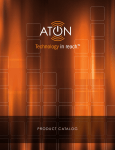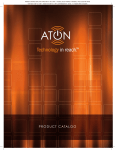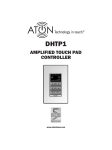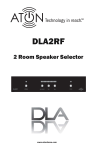Download ATON Source Input Wall PlateWallplate DHSIP Installation manual
Transcript
DHSIP SOURCE INPUT WALL PLATE www.atonhome.com DHSIP Source Input Wall Plate Safety Information NOTE: This equipment has been tested and found to comply with the limits for a Class B digital device, pursuant to part 15 of the FCC Rules. These limits are designed to provide reasonable protection against harmful interference in a residential installation. This equipment generates, uses and can radiate radio frequency energy and, if not in-stalled and used in accordance with the instructions, may cause harmful interference to radio communications. However, there is no guarantee that interference will not occur in a particular installation. If this equipment does cause harmful interference to radio or television reception, which can be determined by turning the equipment off and on, the user is encouraged to try to correct the interference by one or more of the following measures: • Reorient or relocate the receiving antenna. • Increase the separation between the equipment and receiver. • Connect the equipment into an outlet on a circuit different from that to which the receiver is connected. • Consult the dealer or an experienced radio/TV technician for help. CAUTION: Changes or modifications not expressly approved by ATON could void the user’s authority to operate the equipment Clean only with a dry soft cloth. It is important to properly care for your DHSIP. Follow these guidelines to ensure your device is preserved and protected. • Do not expose the DHSIP to rain, liquids or moisture for an extended period of time. • Do not expose the DHSIP to temperature extremes. Operating Temperatures & Environments • Operating Temperature: 32-104°F (0-40° C) • Humidity: 0-90% © 2008 • All rights reserved. 1 DHSIP Source Input Wall Plate Precautions • Always exercise care when operating a system utilizing the DHSIP. • Do not install near any heat sources such as radiators, heat reg isters, stoves, or other apparatus (including amplifiers) that produce heat. • In the unlikely event that smoke, abnormal noise, or strange odor is present, immediately power the DH44 or DH46X Digital Audio Router that the DHSIP is connected to off. Please report the problem to your dealer immediately. • Never attempt to disassemble the DHSIP. You will lose any product warranty on the unit. Package Contents • • • • 2 DHSIP Source Input Wall Plate Trim Ring Mounting Screws Installation Manual ©2008 • All rights reserved. DHSIP Source Input Wall Plate 1. Introduction The DHSIP Source Input Wall Plate allows a Local Source (a source located within a room and not available to the DH44 Digital Audio Router system as a whole) to easily connect to a DHTP1 Amplified Touch Pad. It also serves as a source input wall plate for the DH46X Digital Audio Router in stand-alone applications. The DHSIP provides connections for Analog Audio, Digital Optical Audio, Digital Coaxial Audio and IR Control. Features • Local Source Wall Plate for DHTP1 Amplified Touch Pads • Source Input Wall Plate for DH46X Digital Audio Router • Accepts Analog Audio, Digital Optical Audio, Digital Coaxial Audio • Converts Analog Audio to Digital • 3-Position Source Input Selection Switch • Clipping Indicator • Gain Adjustment • IR Output Jack for Source Control • Rear RJ-45 Jack for Cat-5 Connection to DHTP1 Amplified Touch Pad or DH46X © 2008 • All rights reserved. 3 DHSIP Source Input Wall Plate Front 1 6 2 5 3 4 Figure 1.1: DHSIP Front Callout 4 ©2008 • All rights reserved. DHSIP Source Input Wall Plate Function 1 Analog Audio Input (L/R) 2 Digital Coaxial Audio Input 3 IR Output 4 Source Input Switch 5 Digital Optical Audio Input 6 Clipping Indicator LED © 2008 • All rights reserved. 5 DHSIP Source Input Wall Plate Rear DHSIP Side View GAIN R 1 L +4 +8 +4 +8 O1 2 3 4 N 2 Figure 1.2: DHSIP Rear Callout Function 6 1 Gain Adjustment DIP Switches 2 Output RJ-45 Connector ©2008 • All rights reserved. DHSIP Source Input Wall Plate 2. Wiring/Installation Wiring for the DHSIP consists of a single run of Cat-5 wire between the DHTP1 Amplified Touch Pad or DH46X Digital Audio Router and the mounting location for the DHSIP. Note: Do not run Cat-5 wires closer than 12" from high voltage wires. T-568A Wiring Standard All Cat-5 connections in a DH44-based system use the industry standard T-568A wiring scheme as illustrated in Figure 2.1. RJ-45 connectors are used to terminate Cat-5 wires at both ends. 1 2 3 4 5 6 7 8 BROWN/WHITE BROWN BLUE/WHITE ORANGE ORANGE/WHITE BLUE Shown tab down GREEN/WHITE GREEN 1 2 3 4 5 6 78 Figure 2.1: T-568A Wiring Standard © 2008 • All rights reserved. 7 DHSIP Source Input Wall Plate Installation The DHSIP is designed to mount in a standard singlegang rough-in box (J Box). Mount the unit in close proximity to the location of the source that will be connected to it. Note: Do not mount the DHSIP in the same rough-in box as high voltage devices such as electrical outlets or switches. After running Cat-5 and terminating the ends, route the wire into the back of the rough-in box, connect it to the RJ-45 connector on the rear of the DHSIP, and mount using the 2 provided screws. See Figure 2.2. Screw Screw Rough-In Box Stud DHSIP Screw Screw Cat-5 Figure 2.2: Installing the DHSIP 8 ©2008 • All rights reserved. DHSIP Source Input Wall Plate 3. Connections Connections for the DHSIP consists of: 1. Source Connections - Front 2. DHTP1 Amplified Touch Pad Connections - Rear 3. DH46X Digital Audio Router - Rear Source Connections Sources are connected to the DHSIP in one of three ways: 1. Analog 2. Digital Coaxial 3. Digital Optical For best sound quality, use one of the Digital connection methods if the Source has this type of output. For sources that do not have Digital outputs, use the Analog option. Note 1: Make sure that the DHSIP’s Source Input Switch is correctly set for the type of connection used. Note 2: Multi-channel digital audio formats (5.1, 7.1, etc.) are not supported by the DHSIP. Most audio/video sources allow you to change the digital output to PCM Stereo. In most cases, this will allow multi-channel audio sources to output a “summed” stereo signal through the digital output. Consult the audio/video source manual for details. Note 3: Some audio sources which utilize a digital output require that you enable the digital output before it will function. If there is no audio present, check the setup menu of the audio source to confirm that the digital output is enabled. © 2008 • All rights reserved. 9 DHSIP Source Input Wall Plate Analog (AUDIO IN L/R) Use RCA audio patch cables to connect an audio source that does not have a Digital output as shown in Figure 3.1. DHSIP Front Stereo RCA Patch Cables Audio Source Analog Output L R Figure 3.1: Audio Source to DHSIP Connections Analog Set the RCA/OPT/COAX Selection Switch to the RCA position. 10 ©2008 • All rights reserved. DHSIP Source Input Wall Plate Digital Optical (OPTICAL IN) Use a Digital Optical Cable to connect an audio source that hase a Digital Optical output as shown in Figure 3.2. Important: See Note 2 & Note 3 on p.9 prior to configuring Digital Audio connections. DHSIP Front Digital Optical Cable Audio Source Digital Optical Output DIGITAL OPTICAL Figure 3.2: Audio Source to DHSIP Connections Digital Optical Set the RCA/OPT/COAX Selection Switch to the OPT position. © 2008 • All rights reserved. 11 DHSIP Source Input Wall Plate Digital Coaxial (COAX IN) Use a Digital Coaxial Cable to connect an audio source that has a Digital Coaxial output as shown in Figure 3.3. Important: See Note 2 & Note 3 on p.9 prior to configuring Digital Audio connections. DHSIP Front Audio Source Digital Coaxial Output DIG COAX Digital Coaxial Cable Figure 3.3: Audio Source to DHSIP Connections - Digital Coaxial Set the RCA/OPT/COAX Selection Switch to the COAX position. 12 ©2008 • All rights reserved. DHSIP Source Input Wall Plate IR OUT Connect a standard IR Emitter (ATON AIE2, for example) from the IR OUT port on the front of the DHSIP to the IR receiver on the front of the audio source (see Figure 3.4). For sources that have an IR Input port on the back of the unit, use a 3.5mm to 3.5mm mono interconnect cable instead (see Figure 3.5). DHSIP Front AIE2 Talk-Back Emitter CD Figure 3.4: IR OUT to Local Source - IR Emitter © 2008 • All rights reserved. 13 DHSIP Source Input Wall Plate DHSIP Front Audio Source IR Input IR IN 3.5mm Mono Interconnect Cable Figure 3.5: IR OUT to Audio Source 3.5mm Interconnect Cable 14 ©2008 • All rights reserved. DHSIP Source Input Wall Plate Rear Connections DHTP1 Amplified Touch Pad When utilizing the DHSIP as a means to connect a Local Source to a specific zone of a DH44-based system, rear connections consists of plugging in a Cat-5 wire terminated to an RJ-45 connector wired to T-568A standard to the RJ-45 jack on the rear of the DHSIP. The other end simply plugs into the LOCAL PORT RJ-45 jack on the rear of the zone’s DHTP1 Amplified Touch Pad. See Figure 3.6 for details. DHSIP Vista Lateral DHTP1 Posterior Cat-5 Figure 3.6: DHSIP to DHTP1 - Rear Connections © 2008 • All rights reserved. 15 DHSIP Source Input Wall Plate DH46X Digital Audio Router When utilizing the DHSIP as a means to connect an audio source to a DH46X Digital Audio Router in Stand-Alone mode, rear connections consists of plugging in a Cat-5 wire terminated to an RJ-45 connector wired to T-568A standard to the RJ-45 jack on the rear of the DHSIP. The other end simply plugs into the SOURCE LOOP IN RJ-45 jack on the rear of the DH46X. See Figure 3.7 for details. DHSIP Side View Cat-5 DH46X Rear Figure 3.7: DHSIP to DH46X - Rear Connections 16 ©2008 • All rights reserved. DHSIP Source Input Wall Plate 4. Settings/Adjustment There is one LED on the front of the DHSIP that monitors the output level of connected sources. There are two sets of DIP switches on the rear of the unit (marked “GAIN”) designed to adjust the output level of the connected source. Note: The GAIN DIP switches are only for Analog Inputs. The Digital Coaxial and Digital Optical Inputs do not utilize these switches. GAIN R L +4 +8 +4 +8 O1 2 3 4 N Figure 4.1: GAIN DIP Switches © 2008 • All rights reserved. 17 DHSIP Source Input Wall Plate Adjusting Analog Audio Source Output Level Once all connections are made, the Analog Audio Source should be adjusted for clipping (distortion) before the DHSIP is mounted in place. To adjust the Analog Audio Source Output Level: 1. Ensure that the Analog Audio Source is connected properly. 2. Power up the source and turn on an audible signal (Press PLAY, tune to a station, etc.). 3. Select the Source from the zone’s DHTP1 Touchpad. If it is a Local Source connected to a DHTP1, select LOCAL. If it is a System Source connected to a DH46X, select the appropriate Source Input on the Zone’s DHTP1. 4. Adjust the zone’s volume to a normal, comfortable listening level. 5. Observe the CLIP LED on the front of the DHSIP. If it lights up constantly or consistently, the source’s output level is too high and needs to be adjusted. 6. Adjust the GAIN DIP switches according to the following table: 18 ©2008 • All rights reserved. DHSIP Source Input Wall Plate Setting Function All Down No GAIN DIP Switch 1 & 3 UP +4dB GAIN DIP Switch 2 & 4 UP +8dB GAIN DIP Switch 1, 2, 3 & 4 UP +10dB GAIN Try each setting and monitor the CLIP LED until it does not illuminate. 7. Mount the DHSIP and install Trim Ring. Note: GAIN adjustment must be set for both Right and Left Inputs. Both settings should be the same. © 2008 • All rights reserved. 19 DHSIP Source Input Wall Plate Appendix A: Specifications Sampling Frequency 48kHz Word Format 24Bit, Stereo THD + Noise Full Scale 0.004% Dynamic Range 96dB L/R Crosstalk @ 1kHz -90dB Frequency Response 20Hz-20kHz +/- 0.1dB Max Output Distance 800 ft GAIN DIP Switches All DOWN No GAIN DIP Switch 1 & 3 Up +4dB GAIN DIP Switch 2 & 4 Up +8dB GAIN DIP Switch 1, 2, 3 & 4 Up +10dB GAIN Weight 20 .28 lbs/.13 kgs ©2008 • All rights reserved. Limited Warranty ATON* warrants to the purchaser/end user (“you”) that the DHSIP Source Input Wall Plate is to be free from defects in materials and workmanship for a period of two (2) years from date of purchase (the “Warranty Period”). This warranty is transferable to subsequent owners of the product as long as the original proof of purchase is retained. If you discover a defect in material or workmanship within the Warranty Period, you can obtain warranty service by contacting ATON during the Warranty Period at (859)-422-7137 or [email protected]. If ATON determines that the product is in fact defective, ATON shall, at its option, repair or replace the product free of charge to you. This warranty shall not apply to equipment (a) not manufactured by ATON, (b) to equipment which was improperly installed, (c) which was repaired or altered by persons other than ATON or its authorized representatives or subject to unauthorized tampering, alteration or modification, (d) damaged due to misuse, negligence, accident, acts of God (including, but not limited to, excess moisture, insects, lightning, flood, electrical surge, tornado, earthquake, or other catastrophic events beyond ATON’s control), or (e) subject to improper operation, maintenance or storage or unreasonable use. The foregoing warranties do not cover reimbursement for labor, transportation, removal, installation or other expenses which may be incurred in connection with repair or replacement. The foregoing remedies shall be your exclusive remedies for any breach of warranty. Further, the foregoing warranty does not extend to equipment sold, but not manufactured by, ATON (“Third Party Products”). With respect to any Third Party Products, the warranty for such product shall be as provided by the manufacturer of such product, who will also be responsible for warranty service, and ATON will pass through to you any transferable warranty actually extended to ATON by the manufacturer. THE FOREGOING WARRANTIES ARE EXCLUSIVE AND IN LIEU OF ALL OTHER EXPRESSED AND IMPLIED WARRANTIES. ATON EXPRESSLY DISCLAIMS ALL SUCH OTHER WARRANTIES, INCLUDING BUT NOT LIMITED TO IMPLIED WARRANTIES OF MERCHANTABILITY, FITNESS FOR A PARTICULAR PURPOSE AND NON-INFRINGEMENT. Notwithstanding the above, where applicable, if you qualify as a “consumer” under the Magnuson-Moss Warranty Act, then you may be entitled to any implied warranties allowed by law for the Warranty Period. Some states do not allow limitations on how long an implied Limited Warranty lasts, so the above limitation may not apply to you. ATTENTION: TO OUR VALUED CONSUMERS Valid proof of purchase is required for all warranty services. Warranty service requests made without proof of date of purchase will be denied. Please keep the original sales receipt for your records and send a copy to request warranty service. This warranty gives you specific legal rights, and you may also have other rights which vary from state to state. * ATON is a division of ELAN Home Systems, LLC. Tecnología al alcance de todos.™ DHSIP Placa empotrada de la entrada de fuente www.atonhome.com Placa empotrada de la entrada de fuente Información de Seguridad Nota: Este equipo ha sido probado y se ha determinado que cumple con los límites de un dispositivo digital «Class B», en virtud de la parte 15 de las reglas de la FCC. Estos límites están diseñados para proporcionar protección razonable contra interferencia dañina en una instalación residencial. Este equipo genera, usa y puede irradiar energía de radiofrecuencia, y si no se instala y se usa de acuerdo con las instrucciones, puede causar interferencia dañina con las comunicaciones de radio. Sin embargo, no hay garantía que no pueda ocurrir interferencia en una instalación en particular. Si este equipo causa interferencia dañina a la recepción de radio o televisión, lo cual se puede determinar al apagar y encender el equipo, se recomienda al usuario que trate de corregir la interferencia en una o más de las siguientes maneras: • Reoriente o reubique la antena receptora. • Aumente la separación entre el equipo y el receptor. • Conecte el equipo en un tomacorriente de un circuito diferente al cual está conectado el receptor. • Consulte al distribuidor o a un técnico experimentado de radio o TV para solicitar ayuda. PRECAUCIÓN: Los cambios o las modificaciones que Elan Home Systems que no apruebe explícitamente podrían anular la autoridad del usuario para operar el equipo. Límpielo sólo con un paño seco y suave. Es importante que cuide apropiadamente de su DHSIP. Siga estas instrucciones para asegurar que su aparato sea preservado y protegido. • No exponga el DHSIP a la lluvia, ni a los líquidos ni a la humedad por un período prolongado de tiempo. • No exponga el DHSIP a temperaturas extremas. Temperaturas y ambientes del funcionamiento • El rango de temperatura del funcionamiento: 32-104° F (0-40° C) • El rango de humedad: 0-90% © 2008 • All rights reserved. 25 Placa empotrada de la entrada de fuente Precauciones • Siempre tenga cuidado cuando opere un sistema que utiliza el DHSIP. • No lo instale cerca de fuentes de calor tales como radiadores, registros térmicos, estufas ni otros aparatos (inclusive amplificadores) que produzcan calor. • En el evento improbable que esté presente el humo, el ruido anormal u olor raro, apague el DH44 o DH46 Enrutador Audio Digital inmediatamente. Es importante reportar el problema inmediatamente a su distribuidor. • Nunca trate de desmontar el DHSIP. Perderá toda garantía sobre el producto. Contenidos del paquete • • • • DHSIP Placa empotrada de la entrada de fuente Anillo de reborde Tornillos de montaje Manual de instalación 26 ©2008 • All rights reserved. Placa empotrada de la entrada de fuente 1. Introducción La DHSIP placa empotrada de la entrada de fuente le permite conectar fácilmente una Fuente Local (una fuente que está ubicada en una habitación y no está disponible al sistema de DH44 Enrutador Digital de Audio) a un DHTP1 «Touchpad» Amplificado [teclado sensible al tacto]. También sirve como una placa empotrada de la entrada de fuente para el DH46X Enrutador Digital de Audio en las aplicaciones independientes. El DHSIP tiene conexiones para audio analógico, audio digital óptico, audio digital coaxial y control infrarrojo [IR]. Detalles • Placa empotrada de la fuente local para los DHTP1 «Touchpads» Amplificados • Placa empotrada de la entrada de fuente para el DH46X Enrutador Digital de Audio • Acepta audio analógico, audio digital óptico, audio digital coaxial • Convierte audio analógico a audio digital • Interruptor de 3-posiciones de la selección de la entrada de fuentes • Indicador de distorsión • Ajuste de ganancia • Toma de salida «IR» para el control de fuente • Toma RJ-45 posterior para la conexión del cable Cat-5 a DHTP1 «Touchpad» Amplificado o DH46X © 2008 • All rights reserved. 27 Placa empotrada de la entrada de fuente Frente 1 6 2 5 3 4 Dibujo 1.1: Esquema de frente de DHSIP 28 ©2008 • All rights reserved. Placa empotrada de la entrada de fuente Función 1 Entrada de audio analógico (Izquierdo/ Derecho) 2 Entrada de audio digital coaxial 3 Salida infrarrojo [IR] 4 Interruptor de la entrada de fuente 5 Entrada de audio digital óptico 6 Indicador LED de distorsión © 2008 • All rights reserved. 29 Placa empotrada de la entrada de fuente Posterior DHSIP Vista Lateral GAIN R 1 L +4 +8 +4 +8 O1 2 3 4 N 2 Dibujo 1.2: Esquema posterior de DHSIP Función 30 1 Interruptores «DIP» de Ajuste de Ganancia 2 Conector de Salida RJ-45 ©2008 • All rights reserved. Placa empotrada de la entrada de fuente 2. Cableado/Instalación El cableado del DHSIP consiste de un solo cable Cat-5 instalado entre el DHTP1 «Touchpad» Amplificado o DH46X Enrutador Audio Digital y el sitio de montaje del DHSIP. Nota: No instale los cables Cat-5 cerca de 12” de los cables de alto voltaje. Estándar de Cableado T-568A Todos las conexiones de cable Cat-5 en un sistema de DH44 utilizan el esquema de cableado T-568A de acuerdo con las normas de la industria, como ilustrado en Dibujo 2.1. Se utilizan los conectores tipo RJ-45 para terminar las dos puntas de los cables Cat-5. 1 2 3 4 5 6 7 8 MARRÓN/BLANCO MARRÓN AZUL/BLANCO NARANJA NARANJA/BLANCO AZUL VERDE/BLANCO VERDE 1 2 3 4 5 6 78 Dibujo 2.1: Estándar de Cableado T-568A © 2008 • All rights reserved. 31 Placa empotrada de la entrada de fuente Instalación El DHSIP está diseñado para montar en una caja de empalmes de una banda estándar [«J-box»]. Instale la unidad cerca del sitio de la fuente con la que estará conectada. Nota: No instale el DHSIP en la misma caja de empalmes que tiene dispositivos de alto voltaje, como tomas eléctricas o interruptores. Después de instalar el cable Cat-5 y terminar las puntas, pase el cable en la parte de atrás de la caja de empalmes, conéctelo al conector tipo RJ-45 en la parte de atrás del DHSIP, y móntelo, utilizando los dos tornillos proporcionados. Consulte al Dibujo 2.2. Caja de empalmes Tornillo Poste de madera Tornillo DHSIP Tornillo Tornillo Cat-5 Dibujo 2.2: Para instalar el DHSIP 32 ©2008 • All rights reserved. Placa empotrada de la entrada de fuente 3. Conexiones Las conexiones del DHSIP consisten en: 1. Conexiones de fuentes – de Frente 2. Conexiones de DHTP1 «Touchpad» Amplificado – Posterior 3. DH46X Enrutador audio digital – Posterior Conexiones de fuentes Las fuentes están conectadas al DHSIP en uno de tres maneras: 1. Analógico 2. Digital coaxial 3. Óptico digital Para obtener la calidad de sonido más buena, utilice uno de los métodos de conexión digital si la fuente tiene este tipo de salida. Para las fuentes que no tienen salidas digitales, utilice la opción analógica. Nota 1: Asegúrese que el Interruptor de Salida de Fuente está puesto correctamente para el tipo de conexión elegido. Nota 2: Los formatos de canales múltiples de audio digital (5.1, 7.1, etc.) no están apoyados por el DHSIP. Sin embargo, muchas fuentes de audio/video le permiten cambiar la salida digital a Estéreo «PCM». En la mayoría de los casos, este permitirá que las fuentes de canales múltiples de audio envíen una señal «agregada» de estéreo por la salida digital. Consulte el manual de la fuente de audio/video para más información. Nota 3: Algunas fuentes de audio que utilizan una salida digital requieren que active la salida digital antes de la que va a funcionar. Si el audio no está presente, revise el menú de sistema de la fuente de audio para confirmar que la salida digital esté activada. © 2008 • All rights reserved. 33 Placa empotrada de la entrada de fuente Analógico (Entrada de audio izquierdo/derecho «AUDIO L/R») Utilice los cables de conexión de audio tipo RCA para conectar una fuente de audio que no tiene una salida digital, como está ilustrado en el Dibujo 3.1. Parte delantera de DHSIP Cables de conexión estéreo RCA Fuente de Audio Salida Analógica L R Dibujo 3.1: Fuente de audio a las conexiones analógicas de DHSIP Ponga el interruptor de selección RCA/OPT/COAX en la posición RCA 34 ©2008 • All rights reserved. Placa empotrada de la entrada de fuente Óptico digital (Entrada óptica «OPTICAL IN») Utilice un cable óptico digital para conectar una fuente de audio que tiene una salida óptica digital, como está ilustrado en el Dibujo 3.2. Parte delantera de DHSIP Cable óptico digital Fuente de Audio Salida Óptica Digital DIGITAL OPTICAL Dibujo 3.2: Fuente de audio a las conexiones ópticas digitales de DHSIP Ponga el interruptor de selección RCA/OPT/COAX en la posición OPT © 2008 • All rights reserved. 35 Placa empotrada de la entrada de fuente Digital Coaxial (Entrada coaxial «COAX IN») Utilice un cable digital coaxial para conectar una fuente de audio que tiene una salida coaxial digital, como está ilustrado en el Dibujo 3.3. Parte delantera de DHSIP Fuente de Audio Salida Digital Coaxial DIG COAX Cable Digital Coaxial Dibujo 3.3: Fuente de audio a las conexiones digitales coaxiales de DHSIP Ponga el interruptor de selección RCA/OPT/COAX en la posición COAX. 36 ©2008 • All rights reserved. Placa empotrada de la entrada de fuente Salida infrarrojo «IR OUT» Conecte un Emisor Infrarrojo «IR» (AIE2 de ATON, por ejemplo) del puerto «IR OUT» en la parte delantera del DHSIP al Receptor IR en la parte delantera de la fuente de audio (Consulte al Dibujo 3.4). Para las fuentes que tienen un puerto de Entrada IR en la parte de atrás de la unidad, utilice un cable mono de interconexión de 3.5mm a 3.5mm (Consulte al Dibujo 3.5). Parte delantera de DHSIP AIE2 Emisor de Respuesta CD Dibujo 3.4: «IR OUT» a la fuente local – Emisor IR © 2008 • All rights reserved. 37 Placa empotrada de la entrada de fuente Parte delantera de DHSIP Fuente de Audio Entrada IR IR IN Cable mono de interconexión de 3.5mm Dibujo 3.5: «IR OUT» a la Fuente de Audio Cable de interconexión de 3.5mm. 38 ©2008 • All rights reserved. Placa empotrada de la entrada de fuente Conexiones de atrás DHTP1 «Touchpad» Amplificado Cuando utiliza el DHSIP como una manera para conectar una Fuente Local a una zona específica de un sistema basado en el DH44, las conexiones de atrás consisten en enchufar un cable Cat-5 que está terminado en un conector RJ-45 que está conectado de acuerdo del estándar T-568A a la toma RJ-45 en la parte de atrás del DHSIP. La otra punta se enchufa simplemente en la toma RJ-45 del Puerto Local que está en la parte de atrás del DHTP1 «Touchpad» Amplificado de la zona (Consulte al Dibujo 3.6). DHSIP Vista Lateral DHTP1 Posterior Cat-5 Dibujo 3.6: DHSIP al DHTP1 – Conexiones de atrás © 2008 • All rights reserved. 39 Placa empotrada de la entrada de fuente DH46X Enrutador Audio Digital Cuando utiliza el DHSIP como una manera para conectar una fuente de audio al DH46X Enrutador Audio Digital en el Modo Independiente, las conexiones de atrás consisten en enchufar un cable Cat-5 que está terminado en un conector RJ-45 que está conectado de acuerdo del estándar T-568A a la toma RJ-45 en la parte de atrás del DHSIP. La otra punta se enchufa simplemente en la toma RJ-45 de «SOURCE LOOP IN» que está en la parte de atrás del DH46X. Consulte al Dibujo 3.7. DHSIP Vista Lateral Cat-5 DH46X Posterior Dibujo 3.7: DHSIP al DH46X – Conexiones de atrás 40 ©2008 • All rights reserved. Placa empotrada de la entrada de fuente 4. Ajustes Hay un LED que está en la parte delantera del DHSIP que monitoriza el nivel de salida de las fuentes conectadas. Hay dos juegos de interruptores «DIP» que está en la parte de atrás de la unidad (señalado «GAIN») y están diseñados para ajustar el nivel de salida de la fuente conectada. NNota: Los interruptores «GAIN DIP» son para las entradas analógicas solamente. Las entradas de Óptica Digital y Digital Coaxial no utilizan estos interruptores. GAIN R L +4 +8 +4 +8 O1 2 3 4 N Dibujo 4.1: Interruptores «GAIN DIP» © 2008 • All rights reserved. 41 Placa empotrada de la entrada de fuente Para Ajustar el Nivel de Salida de la Fuente de Audio Analógico Cuando todas las conexiones ya se han hecho, la Fuente de Audio Analógico debe ser ajustada por la distorsión antes de montar el DHSIP en su sitio. Para ajustar el nivel de la Salida de la Fuente de Audio Analógico: 1. Asegúrese que la Fuente de Audio Analógico está conectada correctamente. 2. Encienda la fuente y seleccione una señal audible (Oprima «PLAY», sintonice una emisora de radio, etc.). 3. Seleccione la Fuente del DHTP1 «Touchpad» de la zona. Si es una Fuente Local que está conecta da al DHTP1, seleccione «LOCAL». Si es una Fuente de Sistema que está conectada al DHTP1, seleccione la Entrada de Fuente apropiada del DHTP1 de la Zona. 4. Ajuste el volumen de la zona al nivel auditivo normal y confortable. 5. Observe el «CLIP LED» en la parte delantera del DHSIP. Si se ilumina constantemente o con mucha frecuencia, el nivel de salida de la fuente está demasiado alto y debe ser ajustado. 6. Ajuste los interruptores «GAIN DIP» según la tabla siguiente: 42 ©2008 • All rights reserved. Placa empotrada de la entrada de fuente Ajuste Función Todos en posición abajo No Ganancia [«GAIN»] Interruptores DIP 1 & 3 en posición arriba +4dB de Ganancia Interruptores DIP 2 & 4 en posición arriba +8dB de Ganancia Interruptores DIP 1, 2, 3 & 4 en posición arriba +10dB de Ganancia Pruebe cada ajuste y observe el «CLIP LED» hasta que no se ilumine. 7. Monte el DHSIP e instale el Anillo de Reborde. Nota: El ajuste de «GAIN» debe ser ajustado para las dos Entradas, Izquierda y Derecha. Los dos ajustes deben ser puestos en la misma posición. © 2008 • All rights reserved. 43 Placa empotrada de la entrada de fuente Apéndice A: Especificaciones Frecuencia de Muestreo 48kHz Formato de «Word» 24Bit, Estéreo THD + Relación Señal/ Ruido 0.004% Rango Dinámico 96dB I/D Diafonía @ 1kHz -90dB Respuesta de Frecuencia 20Hz-20kHz +/- 0.1dB Distancia de Potencia de Salida Máxima 800 pies Interruptores «GAIN DIP» Todos en posición abajo No Ganancia [«GAIN»] Interruptores DIP 1 & 3 en posición arriba +4dB de Ganancia Interruptores DIP 2 & 4 en posición arriba +8dB de Ganancia Interruptores DIP 1, 2, 3 & 4 en posición arriba +10dB de Ganancia Peso .28 libras/.13 kgs 44 ©2008 • All rights reserved. Garantía limitada ATON* garantiza al comprador/usuario final («usted») que el DHSIP estará libre de todo defecto de material y mano de obra por un período de un (1) año a partir de la fecha de compra («Período de Garantía»). Esta garantía se puede transferir a los propietarios subsiguientes del producto con tal que el comprobante de venta original haya sido retenido. Si usted descubre un defecto de material o mano de obra durante el Período de Garantía, puede obtener servicio de garantía al notificar a ATON durante el Período de Garantía al teléfono (859) 422-7131 o a la dirección electrónica: [email protected]. Si ATON determina que el producto está defectuoso, ATON, a opción suya, reparará o reemplazará el producto sin costo alguno para usted. Esta garantía no se aplica si el equipo (a) no fue fabricado por ATON, (b) fue instalado incorrectamente, (c) fue reparado o cambiado por otras personas no autorizadas por ATON o estuvo sujeto a modificaciones no autorizadas, (d) está dañado debido a mal uso, negligencia, accidentes, fenómenos de la naturaleza (incluyendo pero sin limitarse a humedad excesiva, insectos, relámpagos, inundaciones, sobrecargas eléctricas, tornados, terremotos u otros eventos catastróficos que sobrepasan el control de ATON) o (e) estuvo sujeto a funcionamiento incorrecto, mantenimiento o almacenaje, o está dañado por uso impropio. Las garantías precedentes no cubren reembolsos por mano de obra, transporte, remoción, instalación u otros cargos que puedan ser incurridos relacionados a reparación o reemplazo. Lasá restituciones precedentes serán sus restituciones exclusivas por incumplimiento alguno de garantía. Además, la garantía precedente no se extiende a equipo vendido pero no fabricado por ATON («Productos de Terceros»). Con respecto a algunos Productos de Terceros, la garantía de tal producto proveerá por el fabricante de lo mismo, quien también será responsable del servicio de garantía, y ATON le trasferirá a usted alguna garantía transferible que haya sido extendida a ATON por el fabricante. LAS GARANTÍAS PRECEDENTES SON EXCLUSIVAS Y REEMPLAZAN TODA OTRA GARANTÍA EXPRESA O IMPLÍCITA. ATON EXPLÍCITAMENTE NO RECONOCE NINGUNA OTRA GARANTÍA, INCLUYENDO PERO SIN LIMITARSE A GARANTÍAS IMPLÍCITAS DE COMERCIABILIDAD, APTITUD PARA UN OBJETIVO PARTICULAR Y NO INFRACCIÓN. No obstante, donde aplicable, si usted tiene derecho como «consumidor» bajo el Acto Magnuson-Moss Warranty, por tanto pueda tener derecho a cualquier garantía implícita que la ley permite durante el Período de Garantía. Algunos estados no permiten limitaciones de duración de Garantías Limitadas implícitas, por tanto existe la posibilidad que la limitación más arriba no concierna a usted. AVISO: A NUESTROS CONSUMIDORES VALIOSOS: Se requiere un comprobante de venta válido para todo servicio de garantía. Si usted pide servicio de garantía sin comprobante de la fecha de compra, se rechazará la petición. Favor de guardar el recibo de venta original en sus archivos y envíe una copia del mismo para pedir servicio de garantía. Esta garantía le proporciona derechos legales específicos y usted podría tener otros derechos que pueden variar de estado a estado. *ATON es una división de ELAN Home Systems, LLC. P/N 9900891 REV:A