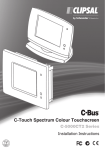Download Clipsal 560884/2 Specifications
Transcript
Multi Room Audio Matrix Switcher and System 560884/2E 560884/2 Installation Instructions Multi Room Audio Matrix Switcher and System Installation Instructions Contents 1 Introduction 1.1 1.2 1.3 1.4 2 Product Range Safety and Product Handling Capabilities Related Product Information System Cabling 2.1 2.2 2.3 2.4 2.5 2.6 2.7 3 AM/FM Antenna Digital Audio C-Bus Network Speakers Analogue Audio Ethernet LAN Infrared Control Unit Connections 3.1 3.2 3.3 Matrix Switcher Amplifiers Distribution Unit 3 3 5 6 6 7 9 9 11 13 14 15 15 16 16 19 21 4 C-Bus Programming Requirements 22 5 Troubleshooting 24 6 Specifications 26 7 Standards Complied 28 8 Two-Year Warranty 29 The information in this manual is provided in good faith. Schneider Electric endeavours to ensure the relevance and accuracy of the information. However, it assumes no responsibility for any loss incurred as a result of its use. Schneider Electric does not warrant that the information is fit for any particular purpose, nor does it endorse its use in applications that are critical to the health or life of any human being. Schneider Electric reserves the right to update the information at any time without notice. January 2010 2 Multi Room Audio Matrix Switcher and System 1 Installation Instructions Introduction The C-Bus Multi Room Audio Matrix Switcher and System Installation Instructions, this document, tells you how to install a Multi Room Audio (MRA) system that has a matrix switcher and at least one connected MRA amplifier. You can have up to 8 amplifiers connected to a matrix switcher and up to 3 matrix switchers on a C-Bus network. If you are installing MRA amplifiers in a standalone layout (without a matrix switcher), refer to the documents listed in Related Product Information, Section 1.4. Read the safety information before you begin. After completing the hardware installation tasks, you must program the MRA Matrix Switcher and MRA amplifiers using the configuration software. Follow the instructions in the MRA Application Notes described in Related Product Information. 1.1 Product Range The C-Bus MRA system is a modular audio distribution system that includes the components listed in Table 1. Catalogue Number Description 560884/2 MRA Matrix Switcher, standard model for C-Bus Multi Room Audio systems. The matrix switcher distributes digital audio to up to 8 MRA zones. The switcher includes: 4 stereo analogue inputs 1 C-Bus digital audio 1 optical input 2 internal AM/FM tuners 2 infrared (IR) emitter outputs 560884/2E MRA Matrix Switcher, deluxe model including all of the features of the 560884/2, plus streaming audio capabilities using a LAN (with special software called C-Bus Ripple) or a USB source. 560125D/2 560125R/2 560110R 560100E MRA Desktop Amplifier MRA Remote Amplifier MRA Low Power Remote Amplifier Enclosure only, used with the low power remote amplifier 560011 MRA Distribution Unit that encodes a single stereo analogue source into C-Bus digital format. This allows for the connection of an additional audio source to the matrix switcher. 5600P24/3750AU Switch mode power supply for MRA amplifiers 5600P24H3750A High temperature switch mode power supply 5600P24/1250 Power supply for the low power remote amplifier 5600P24/500AU Power supply for the distribution unit Table 1. Multi Room Audio product range 3 Multi Room Audio Matrix Switcher and System Installation Instructions Figure 1. Multi Room Audio system components Figure 2. High temperature power supply and the power supply for the 560110R Low Power Remote Amplifier 4 Multi Room Audio Matrix Switcher and System 1.2 Installation Instructions Safety and Product Handling Read and understand the following safety hazard information. WARNINGS Failure to observe these warnings could lead to serious injury: • Use only the power supply and cords supplied with the units. Do not substitute parts from other products. • You must plug the matrix switcher's power cord into an AC power outlet that has a protective earthing connection. Never remove the earthing pin from a power cord plug. • Multi Room Audio units must be installed in accordance with local authority guidelines. • Do not allow liquids to splash or drip on the equipment. In the event of an accidental spill, unplug the equipment immediately and contact technical support. • Do not place cables where people are likely to trip over them. The amplifiers can produce sounds loud enough to cause permanent hearing loss. Prevent hearing loss by doing the following: • Keep volume controls at low levels when selecting program sources or when connecting local audio sources to an MRA amplifier. • Plug in headphones to the MRA amplifier before placing the earpieces on your head or in ears. • Do not allow children to use the Multi Room Audio equipment without adequate supervision. The amplifiers require adequate ventilation. To prevent overheating and possible injury due to fire or smoke, follow these instructions. • Do not cover or block the vents on the matrix switcher, MRA amplifiers or power supplies. • Provide a clear space around the equipment, at least 50 mm to the front and rear and 15 mm above. 5 Multi Room Audio Matrix Switcher and System 1.3 Installation Instructions Capabilities Some of the main features of the MRA system include the following: • Each matrix switcher can distribute digital audio to up to 8 MRA amplifiers. You can install up to 3 matrix switchers on a C-Bus network. • The matrix switcher can provide power for the attached amplifiers via the Digital Audio cables. You can connect an external power supply to an amplifier to increase its audio power output. • The choice of the audio program for an amplifier can be made at the matrix switcher or in the audio zone where the program is playing. You can use C-Bus input devices to choose the source and to adjust volume, tone and muting. • The AM/FM tuners inside the matrix switcher can distribute preset station choices to any of the audio zones. • The deluxe matrix switcher distributes streaming audio from several sources using the C-Bus Ripple software application that runs on a PC. • You can connect up to 4 stereo analogue line-level inputs to the matrix switcher. If you need to add another source input, you can install an MRA Distribution Unit and power supply. 1.4 Related Product Information The following application notes are required for the MRA installation process. Application Note #1 – Configuring MRA with Toolkit Software Application Note #2 – Configuring MRA with MARPA Software Application Note #3 – Configuring MRA with PICED Software Application Note #4 – Configuring C-Bus Ripple Software Also, refer to the following documents, as needed. C-Bus Multi Room Audio Matrix Switcher and System User's Guide C-Bus Multi Room Audio Amplifier Installation Instructions C-Bus Multi Room Audio Amplifier User's Guide Software Help files At the Clipsal Integrated Systems (CIS) Portal you can access software downloads and literature. Visit the following Internet location: http://www.clipsal.com/cis/portal 6 Select the 'Technical' area. Multi Room Audio Matrix Switcher and System 2 Installation Instructions System Cabling There are two basic methods of cabling and installing the C-Bus MRA system; you might use a combination of the two. The system can be configured (1) with all amplifiers installed in a central location where the installation's A/V equipment is located, or (2) with the amplifiers distributed remotely throughout the installation. Figure 3 shows and installation where all of the amplifiers are located near the matrix switcher. The speaker wires run from the central location to the audio zones. Figure 4 shows the amplifiers placed remotely in the various zones. Figure 3. An MRA system layout with centrally placed amplifiers Caution Do not plug a C-Bus network cable into a Digital Audio socket. You could damage the matrix switcher or the amplifier. 7 Multi Room Audio Matrix Switcher and System Installation Instructions Figure 4. MRA amplifiers placed remotely in the various audio zones Cabling is an important part of MRA system installation. Clipsal highly recommends using network cables of different colours to prevent connection of digital, C-Bus and LAN cables to the wrong connectors on the matrix switcher and amplifiers. Refer to Table 2. Application Cable Type C-Bus network Digital audio Ethernet LAN AM/FM antenna Speakers Analogue audio Infrared target Cat.5e, 4 pair UTP Cat.5e, 4 pair UTP Cat.5e, 4 pair UTP RG6 coaxial 2-core insulated Shielded coaxial 3-core insulated Recommended Colour pink green blue black any any any Table 2. Recommended cable colours and types for MRA applications 8 Refer to Section 2.3 2.2 2.6 2.1 2.4 2.5 2.7 Multi Room Audio Matrix Switcher and System 2.1 Installation Instructions AM/FM Antenna The RG6 coaxial antenna cable is terminated at the matrix switcher rear panel with a Type-F connector. When using the cable for AM radio reception, you must break the shield in the cable at some point away from the matrix switcher and associated equipment. Figure 5 shows the cable modification required for AM reception. It is not required if you are using only FM reception. Figure 5. Cable modification for AM reception Refer to the Application Notes and the MARPA Help for more information about selecting radio station presets. 2.2 Digital Audio The matrix switcher sends the digital audio to each MRA amplifier. The Cat.5e Digital Audio cables are terminated at the matrix switcher using an RJ45 plug. The cable carries: • • • Digital audio signal 27 V d.c. to power the amplifier (see Note) Signals for infrared (IR) reticulation Note: The matrix switcher can provide power for multiple MRA amplifiers using the Digital Audio cable to distribute power. If you need more audio output power for an amplifier, an external power supply can be installed. Keep the following in mind when connecting the Digital Audio cables: • The Digital Audio outputs from the matrix switcher or distribution unit must only be used with MRA amplifiers. • It is strongly suggested that a specific colour is used for Digital Audio cables, with green being the suggested colour (see Table 2). • Do not exceed 45 metres maximum cable length for individual Digital Audio cables. 9 Multi Room Audio Matrix Switcher and System Installation Instructions • Avoid laying Digital Audio cables along side mains cabling, as electromagnetic interference (EMI) can disrupt the audio signal. • You can terminate the Digital Audio cable at a wall plate and run the cables inside the wall to the amplifier, or a wall plate near the amplifier. Then you can use patch leads from the matrix switcher to the wall plate. Note: The MRA amplifiers can be configured using a loop in-loop out connection for digital audio and IR, but not for power. Additional amplifiers will require a separate power supply. Refer to the C-Bus Multi Room Audio Amplifier Installation Instructions. If loop-in, loop-out is required with the Low Power Remote amplifier, a 5600TEE will be needed. Figure 6 shows the connections from the matrix switcher to the MRA amplifiers. In the illustration, an optional MRA distribution unit provides an additional audio input source. Figure 6. Digital Audio cable connections 10 Multi Room Audio Matrix Switcher and System 2.3 Installation Instructions C-Bus Network The MRA system's matrix switcher and amplifiers must be on the same C-Bus network. The matrix switcher and each amplifier has a C-Bus connection on the rear panel. The high power amplifiers and matrix switcher use C-Bus network cables that are terminated with RJ45 plugs. The Low Power Remote Amplifier uses a removable screw terminal connector. You may daisy chain C-Bus connections at the units. If you use wall plates, they should be clearly marked as C-Bus connection points. Table 3 and Figure 7 show the termination details for C-Bus network cables. RJ45 pin 1 2 3 4 5 6 7 8 Signal Name Remote ON Remote ON C-Bus negative (–) C-Bus positive ( + ) C-Bus negative ( – ) C-Bus positive ( + ) Remote OFF Remote OFF Wire Colour green & white green orange & white blue blue & white orange brown & white brown Table 3. C-Bus network cable data Figure 7. C-Bus network cable termination The catalogue numbers for the pink Cat.5e UTP cable are: 5005C305B (solid) and 5005C305BST (stranded). 11 Multi Room Audio Matrix Switcher and System Installation Instructions Figure 8 shows connection points for the C-Bus network cables on the matrix switcher and the amplifiers. Figure 8. C-Bus network connectors on the back panels You can connect the matrix switcher and the MRA amplifiers to any convenient connection point on the C-Bus network, as each unit has a unique network address. Refer to the Application Notes for software configuration and programming information. C-Bus Power Requirements The matrix switcher and each MRA amplifier draws 22 mA of power supply current from the C-Bus network. The Network window of a C-Bus Toolkit project provides a summary of a C-Bus network according to the units added to the database. This can be helpful in determining the power supply requirements of a particular network. Refer to Application Note #1 – Configuring MRA with Toolkit Software. The C-Bus network is electrically isolated from building power. Do not tie the C-Bus negative line to building earth or neutral. The MRA Distribution Unit does not connect to C-Bus and therefore does not impact on the power requirements of a C-Bus network. C-Bus Indicators The orange Unit indicator shows the status of the individual unit. When C-Bus is connected, the indicator stays lit. Indicator Mode Off On Flashing Table 4. Unit indicator meanings 12 Meaning Not connected to C-Bus C-Bus connected Data is being exchanged Multi Room Audio Matrix Switcher and System Installation Instructions The orange C-Bus indicator LED shows the status of the C-Bus network at the unit. If sufficient network voltage (20 V d.c. to 36 V d.c.) and a valid network clock are present, the indicator stays lit. If the network voltage is marginal, the indicator flashes. Indicator Mode Off On Flashing at 4Hz rate Meaning No network clock is present and/or no power is present. Power is on and C-Bus network clock is present. The C-Bus network power is marginal (15 V d.c. < voltage < 20 V d.c.) Table 5. C-Bus indicator meanings 2.4 Speakers Depending on the installation, speakers may be mounted on a wall using brackets, flush mounted in a wall or concealed in a ceiling. When you mount speakers on brackets, you should install a wall plate with RCA jacks near each speaker. Always use stainless steel mounting hardware for outdoor speaker installations. Use stranded, pure copper speaker cable. Quality speaker cable has low electrical impedance. The impedance of the cable should not exceed 5% of the impedance of the speaker. Example: If the cable and speaker have an impedance of 0.001Ω/m and 8Ω respectively, (5% of 8 ) ÷ (0.001 x 2 conductors) = 200, then the cable should not exceed 200 metres in length. The high power MRA amplifiers use spring type connectors. The Low Power Remote Amplifier uses screw type connectors. Cautions Avoid damage to the equipment by observing these cautions. • • • Do not allow the positive and negative speaker wires to short together. Do not make any connection between speakers connected to different amplifiers. Do not connect any speaker wires to earth (ground). Observe the positive (+) and negative (-) markings on the amplifier and make sure that you consistently connect the cables to the speakers throughout the installation. If speaker wire polarity is wrong, sound quality will be poor due to out-of-phase sound from the various speakers. 13 Multi Room Audio Matrix Switcher and System Installation Instructions Figure 9. Amplifier loudspeaker terminals 2.5 Analogue Audio The matrix switcher has 4 line-level local audio inputs labelled SOURCE INPUT. You can use these stereo analogue inputs to play audio from locally connected audio/video (A/V) equipment. Connect your A/V source using standard audio cables with RCA connectors. SOURCE INPUT 4 on the rear panel and the AUX input on the front panel of the matrix switcher are electrically tied together. You cannot use these connections simultaneously because poor audio quality will result. The desktop amplifier and remote amplifier have a volume-controlled line-level input labelled ZONE IN. Refer to Table 6 for connector types. The ZONE IN and ZONE OUT connections can be used when amplifiers are configured in a standalone layout without a matrix switcher or serve as a 'local input' for the zone. Refer to the C-Bus Multi Room Audio Amplifier Installation Instructions and the Amplifier User's Guide. Amplifier type LOCAL IN ZONE OUT Headphones Desktop Remote Low Power Remote 2 – RCA jacks 2 – RCA jacks 3.5 mm stereo 2 – RCA jacks 2 – RCA jacks N/A 3.5 mm stereo N/A N/A Table 6. Connection types for the amplifier's local inputs and outputs When installing audio cables: • Avoid laying audio cable along side mains cable to minimise EMI pickup. • Do not earth the audio negative ( – ) terminals. • A separate ground wire from the A/V equipment to the matrix switcher is not needed. 14 Multi Room Audio Matrix Switcher and System 2.6 Installation Instructions Ethernet LAN The deluxe matrix switcher model has streaming audio. Connect a Cat.5e cable with an RJ45 connector to the LAN port on the matrix switcher's rear panel and connect the other end of the cable to an Ethernet LAN switch or hub. Do not plug an Ethernet LAN cable into the C-Bus or Digital Audio connectors on the matrix switcher. When using the deluxe model matrix switcher, use a PC on the LAN to run the C-Bus Ripple application. Refer to Application Note #4 – Configuring C-Bus Ripple Software. To change the configuration of the Networking capabilities, please consult Application Note #2 – Configuring MRA with MARPA Software, that includes details for this process. 2.7 Infrared Control An optional IR target device can be connected to the IR TARGET socket on the rear panel of an amplifier. This connection allows an IR remote control (for example a universal learning-type remote control) to operate audio source equipment that is fitted with IR emitters connected to the matrix switcher as shown in Figure 10. Note: IR signals received by external IR targets cannot directly control MRA amplifiers. Such control is accomplished using the IR receiver built into the front panel of the MRA Desktop Amplifier and the amplifier's remote control. Figure 10. IR control signal path for the MRA system As shown in Figure 10, a Clipsal 8055TT Tube IR Target or an 8050ST Shelf Top Target is wired to the amplifier. Extend the cable, if necessary, and use a 3.5 mm stereo socket on a wall plate adjacent to the amplifier. Figure 11. IR target cable termination 15 Multi Room Audio Matrix Switcher and System 3 Installation Instructions Unit Connections This section contains diagrams and descriptions of the connection points, indicators and controls on the various Multi Room Audio components. 3.1 Matrix Switcher Be sure to power off the equipment when connecting or disconnecting digital cables. The digital audio cables also distribute power between certain components and must not be disturbed when power is on. Figure 12. Matrix switcher rear panel connections and indicators Connection /Indicator Description or Function Power switch Switches the unit on and off. Power cord connector Connect the power cord here to power the matrix switcher. The matrix switcher also provides power for connected amplifiers that do not have an external power supply. IR OUT 2 – 3.5 mm These 3.5 mm sockets connect to IR Emitter leads. IR Emitters are then coupled to IR receivers on A/V equipment to provide remote control from any zone. BROADCAST inputs 2 – RCA Line level mono audio that is connected here is broadcast to all zones that have an analogue input source or radio station selected. The mono inputs have different priorities. Audio connected to the LO input is sent by amplifiers at their current level to the RIGHT hand speakers. Audio connected to the HI input is sent at a preset level to the LEFT and RIGHT hand speakers. 16 Multi Room Audio Matrix Switcher and System Installation Instructions HI/LO adjustment 2 – trimpots These adjust the level of the audio source connected to the mono broadcast inputs. Use a small Phillips screwdriver to rotate the control if the audio source is too quiet or loud. USB 1– Type B This connection is used for programming the matrix switcher during commissioning by the installer using a PC running MARPA configuration software. LAN 1 – RJ45 This RJ45 socket enables connection to a local (computer) network for the streaming functionality on the deluxe matrix switcher. OPTICAL IN/OUT Used to connect a digital optical audio source for distribution to any of the eight zones. The digital audio format must be 44.1 or 48 kHz stereo. Some digital audio formats (such as surround sound) are not compatible with the Matrix Switcher. The optional output is provided so that the input can be sent on to another piece of A/V equipment. You cannot use the optical input and the DIGITAL AUDIO IN at the same time. DIGITAL AUDIO OUT 8 – RJ45 Each zone output is used to connect the matrix switcher to one amplifier in each audio zone. Additional amplifiers can be added to a zone by connecting their DIGITAL AUDIO IN socket to the DIGITAL AUDIO OUT of a Desktop or Remote Amplifier. The Low Power Amplifier requires a 5600TEE, as it has only a DIGITAL AUDIO IN connection. DIGITAL AUDIO IN 1 – RJ45 Use this connection when using an optional MRA Distribution Unit to provide an additional stereo audio input. SOURCE INPUT 4 – RCA pairs Most A/V devices connect to the matrix switcher through the four standard stereo analogue inputs. These are line-level RCA sockets numbered 1 through 4. Input 4 is electrically tied to the front panel AUX connector. This input should be used as either a line level input (rear panel) or a headphone-level input (AUX input), not both; Note that the Input 4/AUX inputs have different gain levels than the other 3 analogue inputs. AM/FM antenna 1 – Type-F coaxial One antenna connection serves both internal AM/FM tuners. C-Bus 2 – RJ45 There are two connections for the C-Bus network to allow for looping through to additional pieces of equipment. Unit indicator and C-Bus indicator Unit and C-Bus indicators show network status and activity. Refer to Section 2.3 for indicator functions. Table 7. Matrix Switcher rear panel connections and indicators 17 Multi Room Audio Matrix Switcher and System Installation Instructions Figure 13. Matrix switcher front panel connections and indicators Connection /Indicator Description or Function LCD screen The screen shows the program selection choices. Pressing a Zone selection button displays the name and input source of the zone. If one or more internal tuners are configured, the active radio station(s) along with the approximate signal strength will be displayed on this screen. Zone selection pushbuttons The eight pushbuttons allow you to select the audio program for each connected audio zone. Pressing the button again within 8 seconds selects the next input source and routes it to the zone. USB socket 1 – Type A The front USB socket allows for the insertion of a USB drive with music loaded to be played using the streaming audio feature on a deluxe matrix switcher. This USB socket operates independently from the USB programming socket located on the rear panel. AUX 1 – 3.5 mm stereo This connector lets you connect an audio source, such as a portable audio player. The AUX socket is internally wired to Source Input 4 at the back of the unit. If you are using the front panel AUX connection, do not attach cables to Source Input 4 at the rear panel. Table 8. Matrix Switcher front panel switches and indicators 18 Multi Room Audio Matrix Switcher and System 3.2 Installation Instructions Amplifiers Be sure to remove power from the amplifier before connecting or disconnecting cables. The amplifier is powered by an external power supply or by the matrix switcher through the digital audio cable. Not all cable connection points are used in every installation. Figure 14 shows the connection points and indicators on the rear panel of the amplifiers. Figure 14. MRA Amplifiers rear panel connections and indicators 19 Multi Room Audio Matrix Switcher and System Installation Instructions Connection /Indicator Description Speaker outputs The Desktop and Remote Amplifiers use spring-type connectors. The Low Power Amplifier uses screw-terminal connections. Headphones 1 – 3.5 mm stereo This connector is usually wired to a wall plate. The headphones operate independently from the speakers. Use the mute button to turn the speakers on and off. External power input This connects power to the amplifier. An external power supply is connected when a matrix switcher is not used, or to increase the high power amplifiers' audio output capacity to 25 W RMS into 4-ohm speakers. DIGITAL AUDIO IN 1 – RJ45 The zone output of the Matrix Switcher is connected to this input. Alternatively, a Distribution Unit can be connected to this input, providing one stereo audio input. MRA amplifiers can select between digital audio input and local input. DIGITAL AUDIO OUT 1 – RJ45 This is used to connect an additional amplifier for use in the same audio zone. Both Amplifiers will use the same audio source). A Cat.5e cable is used to connect to the digital audio input of the second amplifier using a 5600TEE adapter. LOCAL IN 1 – RCA pair, or 3.5 mm stereo Use this to connect a local analogue audio source that is available to this amplifier only. ZONE OUT 1 – RCA pair These are line level outputs of the selected audio source as received by the amplifier. The volume, bass and treble settings of the amplifier affect the outputs. Digital optical input Use this to connect a digital optical audio source to the amplifier. Either a digital audio (zone) or digital optical audio source may be connected to the Amplifier, but not both simultaneously. The digital audio format must be 44.1 or 48 kHz stereo. Some digital audio formats (such as surround sound) are not compatible with the Amplifier. IR TARGET This socket connects to an IR Target, allowing an infrared remote to control equipment located near the matrix switcher (through emitters connected to the matrix switcher). C-Bus 2 – RJ45, or screw terminal Connects to the C-Bus network. The Low Power Remote Amplifier uses a screw terminal connector. Unit and C-Bus indicators Refer to Section 2.3. Table 9. Amplifier connectors and indicators 20 Multi Room Audio Matrix Switcher and System 3.3 Installation Instructions Distribution Unit Figure 15. Distribution Unit connections and indicators Connection / Indicator Description Audio input 2 – RCA The line-level stereo analogue audio connection. IR emitter output 1 – 3.5 mm This socket connects to an IR Emitter lead. IR Emitters can be coupled to IR receivers on equipment, providing remote control from any zone through the Multi Room Audio system. Power Supply input The 24 V d.c. Distribution Unit Power Supply is used when connecting the Distribution Unit to a matrix switcher. The power supply is not required when the digital audio output is connected to the digital audio input of an amplifier. Power indicator Indicates that power is connected to the unit. Digital Audio Output 1 – RJ45 This RJ45 connection outputs the digital audio that has been converted from the analogue input. This connects to a digital input on the matrix switcher or amplifier. Table 10. Distribution Unit connectors and indicators 21 Multi Room Audio Matrix Switcher and System 4 Installation Instructions C-Bus Programming Requirements After an MRA system has been installed, it must be configured using C-Bus Toolkit software and the Multi Room Audio Rapid Programming Application (MARPA). Toolkit software lets you do the following: • Create a C-Bus project with a Group Address structure that is used by MRA amplifiers and the MARPA software. • Enable a C-Bus system clock and burden in the matrix switcher (if required). • Configure each MRA amplifier so one or more C-Bus wall switches can control it. Please download Application Note #1 – Configuring MRA with Toolkit Software for further information. MARPA software lets you do the following: • Assign an ID to the matrix switcher (in case multiple matrix switchers are used on the same network of a C-Bus installation). • Configure parameters for each audio source, for example: o Define the label (description) displayed when the source is selected. o Configure optional audio annunciation when the source is selected. o Set the gain/attenuation for each source. o Configure sources and radio station presets. o Determine which C-Bus commands are triggered by the Dynamic controls. • Configure parameters for each zone, including, o whether labels are sent to C-Bus DLT switches. o whether the local input source is available. o IR maps for dynamic control (if used). MARPA also includes a bundled version of the C-Bus IP Utility for configuring the network streaming feature in the deluxe matrix switcher. Please download Application Note #2 – Configuring MRA with MARPA Software for further information. If your installation includes one or more touchscreens, you will require PICED programming software (version 4.8 or higher) for configuration. Please download Application Note #3 – Configuring MRA with PICED Software for further information. 22 Multi Room Audio Matrix Switcher and System Installation Instructions If your matrix switcher has streaming audio capabilities, you will also use the C-Bus Ripple server software application. Please download Application Note #4 – Configuring C-Bus Ripple Software for further information. Using software not provided or approved by Clipsal could void the hardware warranty. The latest version of Toolkit, MARPA and C-Bus Ripple software can be downloaded free of charge at the following location. http://www.clipsal.com/cis/portal, select Technical and then select Downloads C-Bus System Clock and Burden The MRA matrix switcher and amplifiers incorporate a software selectable C-Bus system clock. The system clock is used to synchronise data communication over a C-Bus network. At least one active C-Bus system clock is required on each C-Bus network for successful communication. No more than three units on a C-Bus network should have their clock enabled, so this option is normally disabled using Toolkit. The MRA matrix switcher and amplifiers incorporate a software selectable network burden. The network burden can be enabled when editing the unit in C-Bus Toolkit software, but only if the C-Bus system clock is also enabled. 23 Multi Room Audio Matrix Switcher and System 5 Installation Instructions Troubleshooting Symptom Possible Explanation There is no sound after switching the amplifier on (sound worked previously). The volume may have been set to minimum, or the amplifier may have been muted (on a desktop amplifier) before the amplifier was switched off. The default volume, bass or treble settings have changed (when switching the amplifier on). If a power failure occurs when the amplifier is on, the volume, bass and treble settings are saved and become the new defaults. Unexpected behaviour occurs after the digital zone connections are changed. The Amplifier’s zone settings are not reset until all power is removed from the amplifier. Alternatively use the Reset Amplifier function on the unit’s C-Bus Status tab in Toolkit. The wrong amplifier is responding to source changes. The “Use Matrix Switcher auto assigned zone” option may not be enabled. This option is in the amplifier’s Zoning tab in Toolkit. After changing the status of this option (on a live network), use the Reset Amplifier function on the C-Bus Status tab. The matrix switcher no longer responds to button presses. Turn the matrix switcher off for several seconds, then on. Use the power switch on the rear of the matrix switcher, next to the power cord socket. The matrix switcher does not power up. The fuse may need replacing. Remove the power cord from the power outlet before replacing the fuse. A mains circuit breaker trips when amplifiers are powered up. This may occur if more than five amplifier power supplies are connected to the same circuit, due to a high inrush current. 24 Multi Room Audio Matrix Switcher and System Installation Instructions Symptom Possible Explanation Dynamic labels don’t work on a C-Bus DLT wall switch. There are several options that need to be selected for labels to function. These options are located: on the More panel accessed by clicking the “More....” button on the amplifier’s C-Bus Control tab in Toolkit. on the DLT wall switch’s Global tab in Toolkit. on the Zones branch of the Project tree in MARPA. An amplifier switches off, particularly when the volume is loud. If insufficient current is available for the Amplifier, it will switch itself off. This may occur if the amplifier receives its power from a matrix switcher. The amplifier may need its own external power supply unit. An Amplifier emits a high-pitched screeching sound when a particular source is selected. This may occur if an output of an amplifier is connected to the input of the matrix switcher. Such a connection should be avoided as it can cause a feedback loop. Audio is not broadcast via the matrix switcher’s high priority (HI) broadcast input. The level of the audio connected to the broadcast input may not be sufficient to trigger the broadcast. Cannot hear any sound when using the optical input The digital audio source may be connected to the optical output instead of the input (on a matrix switcher). Some digital audio formats (such as surround sound) are incompatible with the MRA system. Table 11. Troubleshooting symptoms and possible causes 25 Multi Room Audio Matrix Switcher and System 6 Installation Instructions Specifications Matrix Switcher Parameter Description Supply Voltage 220 – 240 V a.c. Mains frequency range 47 to 53 Hz and 57 to 63 Hz Power consumption 220 VA maximum C-Bus network voltage 15 to 36 V d.c. C-Bus sink current 22 mA; the matrix switcher does not supply current to the network C-Bus AC input impedance 80 kΩ at 1KHz Network clock and burden Software selectable Source input signal level 2.8 V p-p maximum (47 k Ω) A/D conversion 16 bit PCM Operating temperature 10 to 40 °C (50 to 104 °F) Operating humidity 10 to 90% RH (non-condensing) Figure 16. Matrix Switcher dimensions 26 Multi Room Audio Matrix Switcher and System Installation Instructions Distribution Unit Parameter Description Supply Voltage 27 V d.c. when powered by amplifier via digital audio connection, or 24 V DC @ 500 mA when using an external power pack Analogue input signal level 2.8 V p-p maximum (31 k Ω) A/D conversion 16 bit PCM Operating temperature 10 to 40° C (50 to 104° F) Operating humidity 10 to 90% RH (non-condensing) Figure 17. Distribution Unit dimensions System Audio Output Specifications Parameter Description Frequency response 40 Hz to 20 kHz (+2.4 dB / -0.75 dB) Total harmonic distortion (1 kHz, 20 W RMS into 4 Ω) 0.16% at 1 kHz, 20 W RMS into 4 ohms Signal to noise ratio > 63 db (peak, unweighted) 27 Multi Room Audio Matrix Switcher and System 7 Installation Instructions Standards Complied DECLARATIONS OF CONFORMITY The matrix switcher complies with the following: Australian/New Zealand EMC & Electrical Safety Frameworks and Standards Regulation Standard Title Electrical Safety * AS/NZS 60065 Audio, video and similar electronic apparatus - Safety requirements EMC AS/NZS CISPR 22 Information technology equipment Radio disturbance characteristics (emissions) European Directives and Standards European Council Directive Standard Title 2006/95/EC LVD EN 60065 Audio, video and similar electronic apparatus – Safety requirements 2004/108/EC EN 55022 Information technology equipment – Radio Disturbance Characteristics – Limits and Methods of Measurement EN 55024 Information technology equipment – Immunity Characteristics – Limits & Methods of Measurement 2002/95/EC RoHS Reduction of hazardous substances Other International Directives and Standards 28 Directive Standard Title 2004/108/EC CISPR 22 Information technology equipment – Radio Disturbance Characteristics (emissions) CISPR 24 Information technology equipment – Immunity Characteristics IEC 60065 Audio, video and similar electronic apparatus – Safety requirements Multi Room Audio Matrix Switcher and System 8 Installation Instructions Two-Year Warranty The C-Bus Multi Room Audio System Products carry a two-year warranty against manufacturing defects. Warranty Statement The benefits conferred herein are in addition to, and in no way shall be deemed to derogate; either expressly or by implication, any or all other rights and remedies in respect to the Schneider Electric product, which the consumer has in the location where the product is sold. The warrantor is Schneider Electric with offices worldwide. This Schneider Electric product is guaranteed against faulty workmanship and materials for a period of two (2) years from the date of installation. Schneider Electric reserves the right, at its discretion, to either repair free of parts and labour charges, replace or offer refund in respect to any article found to be faulty due to materials, parts or workmanship. This warranty is expressly subject to the Schneider Electric product being installed, wired, tested, operated and used in accordance with the manufacturer's instructions. Any alterations or modifications made to the product without permission of Schneider Electric might void the warranty. Schneider Electric shall meet all costs of a claim. However, should the product that is the subject of the claim be found to be in good working order, all such costs shall be met by the claimant. When making a claim, the consumer shall forward the Schneider Electric product to the nearest Schneider Electric office. Provide adequate particulars of the defect within 28 days of the fault occurring. The product should be returned securely packed, complete with details of the date and place of purchase, description of load, and circumstances of malfunction. For all warranty enquiries, contact your local Clipsal sales representative. The address and contact number of your nearest sales office can be found at http://www.clipsal.com/locations or by telephoning Clipsal CIS Technical Support 1300 722 247 (CIS Technical Support Hotline). 29 Multi Room Audio Matrix Switcher and System This page is left blank for formatting purposes. 30 Installation Instructions Multi Room Audio Matrix Switcher and System Installation Instructions This page is left blank for formatting purposes. 31 Technical Support For further assistance in using this product, consult your nearest Clipsal Integrated Systems (CIS) Sales Representative or Technical Support Officer. Technical Support Contact Numbers Australia 1300 722 247 (CIS Technical Support Hotline) New Zealand 0800 888 219 (CIS Technical Support Hotline) Northern Asia +852 2484 4157 (Clipsal Hong Kong) South Africa 011 314 5200 (C-Bus Technical Support) Southern Asia +603 7665 3555 Ext. 236 or 242 (CIS Malaysia) United Kingdom 0870 608 8 608 (Schneider Electric Support) Technical Support email: [email protected] Clipsal Australia Pty Ltd clipsal.com A member of Schneider Electric Contact us clipsal.com/feedback National Customer Care Enquiries: Tel 1 300 202 525 Fax 1 300 202 556 F1911/03 Schneider Electric reserves the right to change specifications, modify designs and discontinue items without incurring obligation. Every effort is made to ensure that descriptions, specifications and other information in this instruction booklet are correct. No warranty is given in respect thereof and the company shall not be liable for any error therein. Copyright by Schneider Electric. All rights reserved. 10319732