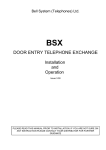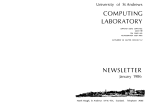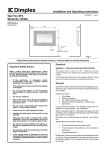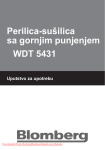Download ACT entry A10 Operating & Installation Instructions
Transcript
ACT entry A10 Operating & Installation Instructions 18-00044 ACTentry A10 Operating and Installation Instructions Installation Notes • Remember to Factory Default the ACTentry A10 before programming • Remember to place the supplied varistor across the terminals of the door strike coil to protect the relay contacts • Never use the on-board relay to switch AC mains voltage. An external relay, electrically isolated from the ACTentry A10 should be used for this purpose. • Remember to change the programming code. Important As with any Access Control system, always ensure there is an alternate means of escape in the event of the unit failing to operate due to power loss or in the event offi re. Product Specification Number of Users Supply Voltage Current Consumption Operating Temperature Door Open Time Relay Contact Rating Controller Size Water Resistance 10 PIN codes 12 V AC or DC 30mA (nominal), 100mA (maximum) -10 to +50 degrees C 0 - 4 minutes 5A / 50Vac Flush Mount 378 x 144 x 11mm Surface Mount: 358 x 125 x 38mm Medium IP54 Ordering Information ACTentryA10VR-SK Vandal Resistant Door Entry Panel with integrated ACT 10 Digital Keypad, Call Button and Speech Unit in a Surface Mount Kit, Door Intercom Handset & Power Supply ACTentryA10VR-FK Vandal Resistant Door Entry Panel with integrated ACT 10 Digital Keypad, Call Button and Speech Unit in a Flush Mount Kit, Door Intercom Handset and Power Supply ACTentryA10VR-S Vandal Resistant Door Entry Panel with integrated ACT 10 Digital Keypad, Call Button and Speech Unit for Surface Mounting ACTentryA10VR-F Vandal Resistant Door Entry Panel with integrated ACT 10 Digital Keypad, Call Button and Speech Unit for Flush Mounting ACTentry A10 Intercom Handset ACTentry Door Intercom Handset for use with the ACTentry A10. Internal use only. ACTentry 1A PSU This is a 1 Amp Power Supply Unit 2 ACTentry A10 Operating and Installation Instructions ACTentry A10 Schematic 3 ACTentry A10 Operating and Installation Instructions Quick Programming Guide (For typical System) 1. Enter Programming Mode. On the digital keypad press button . Input the programming code (default is 9999). (e.g Enter Programming Mode: -9999) 2. Change User 1 Code On the digital keypad: Press Button 0, then Press Button 1 (for User 1). Input the new User 1 code (4 digits). (e.g. Change User 1 Code to 4321: -9999-0-1-4321- ) 3. Change Programming code On the digital keypad: Press Button 0, then Press Button . Input the new programming code (4 digits). (e.g. Change a Programming Code to 9876: -9999-0-tick-9876- ) 4. Exit Programming Mode On the digital keypad press button . The yellow LED indicator stops flashing. Programming code has been exited. The ACTentry A10 is now ready for normal use. Test the operation of the code. Note: The ACTentry A10 may be returned to its factory default condition at any time by entering the programming mode and pressing button three times. For Door 2 Operation 1. Enter Programming Mode. (e.g Enter Programming Mode: -9999) 2. Change User 2 Code On the digital keypad: Press Button 0, then Press Button 2 (for User 2). Input the new User 2 code (4 digits) (e.g. Change User 2 Code to 4441: -9999-0-2-4441- ) 3. Assign User 2 to Door 2 On the digital keypad: Press Button 1, then Press Button 2 (for User 2), then Press Button 2 (for Door 2). (e.g. Assign User 2 to Door 2: - 9999-1-2-2- ) 4. Exit Programming Mode User 2 code will now activate Door 2 Relay. Unit C1, South City Business Centre, Tallaght, Dublin 24, Ireland Tel: 353-1-4662570 Fax: 353-1-4520427 UK Locall: 0845 300 5204 Web: http://www.accesscontrol.ie E-mail: [email protected] Copyright© 2008 Access Control Technology Ltd. 4 ACTentry A10 Operating and Installation Instructions ACTentry A10 Operation The ACTentry A10 is a simple, easy-to-use access control unit combining digital keypad and door-entry telephone technologies. The ACTentry A10 Door Entry Panel incorporates a call button for the Door Intercom Handset, Speech Unit (grill, microphone and speaker) and ACT 10 Digital Keypad. For residents or legitimate personnel, their PIN code, entered on the digital keypad, will unlock the door for a preset time. The unit supports a maximum of 10 PIN codes. Visitors can press the call button to request entry, which creates a call to a Door Intercom Handset located within the building. The operator can speak to the visitor before granting or denying access ACTentry A10 Installation Read carefully all the information presented in this section and then install the ACTentryA10 in accordance with the wiring diagram below. The door entry panel is supplied with either a surface or shelteredlocation. Cable Requirements: For optimum speech clarity, it is strongly recommended that the ACTentry A10 system is installed using twisted-pair telephone cable (eg type CW1308). Use one of the pairs for the R&O connection between the speech unit and the telephone/intercom handset. Using CW1308 Cabling: Connections Phone Exit PSU Number of Cores 5 2 2 Core diameter 0.5mm 0.5mm 0.5mm Max. Cable Length 100 metres 100 metres 15metres The ACTentry A10 may be installed also with 2 CAT5 cables. Use one cable for the PSU. Combine 4 cores for positive and 4 cores for negative. Use the other cable for the phone and the exit button. Using CAT 5 Cabling: Connections Phone Exit PSU Number of Cores 5 2 4 for positive, 4 for negative Max. Cable Length 100 metres 100 metres 100 metres Speech Adjustment The speech unit has two adjustable potentiometers for changing the speech levels: Volume A: Speech level at the entrance panel Volume B: Speech level at the telephone 5 ACTentry A10 Operating and Installation Instructions ACTentry A10 Programming Press the button followed by the programming code (initially 9999). The yellow LED will flash while in programming mode. To exit the programming mode press button . Exit from programming mode occurs automatically if no key is activated for 30 seconds. Changing Codes: (From programming mode) Enter 0 (Change codes) 0-9, (user number 0-9, = programming code) 000000-999999 (4 or 6 digit code – 000000 deletes user) Default user codes: Programming = 9999(99), User 1 =1234(56), All others inactive. Setting switched output combinations: (From programming mode) Enter 1 (Set Outputs) 0-9 (User number 0-9) 0-7 (Output function code) Output Function Code 0 1 2 3 4 5 6 7 Door Output Door 2/Output 2 Timed Timed Timed Toggled Timed Timed Timed Timed Timed Output 3 Timed Timed Timed Timed Default function code is 1 (Relay Timed) for all users. When the door is toggled open, this will be For example, to set user 1 to toggle the door open/locked: Enter 1(set outputs), followed by 1(user1), followed by 0(Toggled). (e.g -9999-1-1-0- ) To set user 2 to open Door 2: Enter 1(set outputs), followed by 2(user2), followed by 2 (Door 2 timed) (e.g. -9999-1-2-2- ) Setting timers: (From programming mode) Enter 2 (Set Timers 0-4 (Timer number) {Buzzer sounds indicating timing… wait required period} (Stop timing) {Buzzer stops – timer set} 6 ACTentry A10 Operating and Installation Instructions Timer No. Function Default 0 Relay time 5s 1 Door 2 / Output 2 time 5s 2 Output 3 time 5s 3 Door Ajar time 30s 4 Guest Buzzer time 2s Timers may be set to any duration between 2 seconds and 4 minutes. Setting Configuration: (From programming mode) Enter 30-37 or 40-47 0-1 (Option number) (1= Set, 0 = Unset) Option Function Default Operation 30 Door Chime Off When set, whenever the door contact is opened, the built-in buzzer makes a chime sound and the buzzer output activates for 2 seconds. 31 Silent Operation Off When set, the keypad operates silently, that is no audible tones (key-presses or confirm tones) are produced from the built-in buzzer function (function 0). 32 Permanent Backlighting On When set (default), the keypad illumination is always on. This option will override option 42 (Auto backlighting) 33 Locksaver (Anti Tailgating) Off When set, and when the relay is active (following a valid code or buttonr elease), the relay timer is truncated to 2 seconds when the door contact opens. This ensures that irrespective of programmed relay time, the door will be locked as soon as it closes, and any person following will have to enter a code. 34 Alarm Keypad Operation Off When set, the keypad may be used as a remote keypad for an alarm system. The red and green indicators are controlled by the door contact and the release button inputs inputs respectively, and the built in buzzer is controlled by the interlock input. 35 Interlock Off When set, two or more keypads may be interlocked so that only one controlled door may be open at any one time. The interlock output is active whenever the relay is active or when the door contact is open. When the interlock input is active the release button and all codes are inactive, and the red indicator flashes. The interlock outputs and inputs of any number of keypads may be combined on a single wire. 36 Six Digit Codes Codes Off When set, all user codes, and the programming code, are six digits long. The default user one code becomes 123456 and the default programmer code becomes 999999. 37 Twin Codes Off When set, two different codes must be entered within 15 seconds in order to open the door. The outputs activated are those which have been programmed for the first code to be entered. 7 ACTentry A10 Operating and Installation Instructions Option Function Default Operation 40 Door Forced Alarm Off When set, the buzzer output is activated, if the door contact opens when a valid code has not been entered. The output is deactivated when a valid code is next entered. This is useful for monitoring fire doors etc. 41 Group Disable Off When set, the top five user codes (5-9) are inactive any time the interlock input is activated. This restricts access to certain codes under external control (i.e. an alarm system output or a time clock). 42 Auto backlighting Off When set, the keypad illumination is normally off, but will switch on in response to any key being pressed or while in programming mode. This option is overridden by option 32 (permanent backlighting). To prevent any illumination, unset options 32 and 42. 43 Door Ajar Alarm Off When set, and the door contact has been open for longer than the time programmed into the door ajar timer, the built–in and external buzzers sound intermittently. The buzzers may be silenced by closing the door and entering a valid code. 44 Guest Button On When set (default) and when the ✔ button on the keypad is pressed, the buzzer output is activated for the duration programmed into the guest buzzer timer. 45 Fire Alarm Override Off When set, the relay is held active whenever the interlock input is active, and the green indicator will flash. This is useful for allowing a fire alarm system to override controlled doors. 46 Release Button for Second door Off When set, the keypad activates the door 2 relay which follows output 2’s timer. This allows two doors to be controlled using one keypad. 47 Duress Off When set, and when a duress code is entered, the door is opened normally and output 2 is activated. A duress code is any valid user code with one added to the last digit. The output will be reset when a valid user code is entered. When the duress option is set, user codes which have 9 as the last digit should be avoided as there is no corresponding duress code. Incorrect Code Lockout When three invalid codes have been entered in a row, the keypad will enter lockout mode for 20 seconds. During this time, the red LED indicator will flash and all PIN codes will be inactive. Restoring Factory Defaults Enter Programming Code followed by ✔✔✔. This restores the ACTentryA10 to its default settings. If the Programming Code has been forgotten, it may be set to 9999 by: 1. 2. 3. 4. 5. 6. Remove the power from the unit. Remove link LK1 at the back of the unit. Apply power to unit. Replace link LK1. Remove power again Restore power and proceed with programming. Note: The keypad will not operate correctly without LK1 in place. 8 ACTentry A10 Operating and Installation Instructions Troubleshooting We have identified a number of issues that may occur during or after installation that may reduce the quality of the ACTentry A10 operation. If you do not feel your system is working at an optimum level please review the following prior to contacting our Technical Support Helpdesk. Low Volume through the Speaker Grill on the Door Entry Panel Please check the following: 1. Adjust the Volume from the Speech Unit by adjusting control A. 2. Ensure that the Speaker Grill is fitted securely against the Door Entry Panel Grill. 3. Check the Door Entry Panel Grill for any blockages 4. Check that the supply voltage is at an adequate level. For best operation it should be between 10V and 15V between terminals marked C and H on the speech unit. When in use a constant tone/feedback (howl or whistle) is experienced from the Speech Unit 1. Volume adjustment may be required on the Speech Unit contained in the Door Entry Panel. Turn both A and B controls “off”. Turn back on and slowly adjust each control in turn until the optimum volume has been achieved. 2. Ensure that the Speaker Grill unit is fitted securely against the Door Entry Panel Grill. 3. The “O” connection from Speech Unit and the Door Intercom Handset is disconnected. This will dramatically reduce the feedback threshold. Check your wiring for this fault. 4. The Door Entry Panel and the Door Intercom Handset are too close together. You should not be able to hear the caller without the use of the Door Intercom Handset. 5. The Door Entry Panel is surrounded by reflecting walls e.g. a basement flat. In this situation acoustic feedback may occur at lower volume levels. It may be necessary to change the position or orientation of the panel. 6. Check the Door Entry Panel Grill for any blockages The Caller cannot be heard through the Door Intercom Handset 1. This could indicate a wiring fault on the speech signal connections R or T. • R carries the audio from the Door Intercom Handset to the Door Entry Panel. • T carries audio from the Door Entry Panel to the Door Intercom Handset. The Door Intercom Handset will not buzz 1. This could indicate a faulty “O” or “I” line between the power supply and the Door Intercom Handset. • To test this check for a reading of between 10.5V – 15V between I and O when called. The Door Intercom Handset ‘DOOR’ button does not operate release 1. Check for a fault on the Z or O line 2. Check that there is not a missing connection to the ACTentry A10 PUSH BUTTON terminal. Unit C1, South City Business Centre, Tallaght, Dublin 24, Ireland Tel: 353-1-4662570 Fax: 353-1-4520427 UK Locall: 0845 300 5204 Web: http://www.accesscontrol.ie E-mail: [email protected] Copyright © 2007 Access Control Technology Ltd. 9 ACTentryA10 Operating and Installation Instructions T y p i c a l A C Te n t r guration (Energised Lock) Door Intercom Handset (base of) Run O and R as twisted-pair 0V +V I RO T Z CHROT Volume A Adjust Volume B Adjust Speech Unit I RO T Z Call Button A maximum of 4 Door Intercom Handsets per Door Entry Panel +V ACT 10 Keypad 12 AC/DC +V + N/C LK1 Power Supply 12 V AC / DC 0V C 5A 250V AC 5A 30VDC INPUTS 0V Buzzer OP3 Duress OP2 Interlock RELAY DOOR 2 TAMPER 5A 25 0 V A C 5A 30VDC OUTPUTS 0V Interlock (PB2) Push Button Door Contact Volt-Free Tamper Contacts N/O OMRON OMRON Door Release Button Important! Always Place Varistor Across All Lock Terminals Normally Energised lock shown. N/O C N/C (Rear View) 10 ACTentry A10 Operating and Installation Instructions T y p i c a l A C Te n t r guration (De-energised Lock) Door Intercom Handset (base of) Run O and R as twisted-pair 0V +V CHROT Volume A Adjust Volume B Adjust I RO T Z Speech Unit Call Button +V ACT 10 Keypad 12 AC/DC +V + N/C LK1 0V Power Supply 12 V AC / DC C 5A 250V AC 5A 30VDC INPUTS 0V Buzzer OP3 Duress OP2 Interlock RELAY DOOR 2 TAMPER 52A5 0VAC 53A0 V D C OUTPUTS 0V Interlock (PB2) Push Button Door Contact Volt-Free Tamper Contacts N/O OMRON OMRON Door Release Button Important! Always Place Varistor Across All Lock Terminals Normally De-energised lock shown. N/O C N/C (Rear View) 11 User List Unit C1, South City Business Centre, Tallaght, Dublin 24, Ireland Tel: 353-1-4662570 Fax: 353-1-4520427 UK Locall: 0845 300 5204 Web: http://www.accesscontrol.ie E-mail: [email protected] Copyright© 2008 Access Control Technology Ltd.