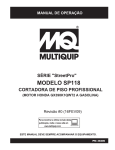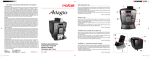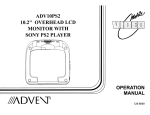Download CDA CI240 Specifications
Transcript
CI240 Freestanding Washing Machine Manual for Installation, Use and Maintenance Passionate about style 1 Customer Care Department • The Group Ltd. • Harby Road • Langar • Nottinghamshire • NG13 9HY T : 01949 862 012 F : 01949 862 003 E : [email protected] W : www.cda.eu Contents 2 Page 1 Important information Page 2 Warnings Page 3 Washing machine specifications Page 4 Unpacking the washing machine and removing the transit bolts Page 5 Connecting to the mains water supply Page 6-7 Levelling and electrical information Page 8 Before first use Page 9 Preparing garments for washing Page 10 Detergents and additives Page 11-12 Selecting the wash programme Page 13-14 Programmes Page 15 Spin speed and anti-crease Page 16 Time delay Page 17 Starting up Page 18 Wash programme phases and power cuts Page 19-20 Maintenance and cleaning Page 21-22 Troubleshooting Important This appliance must only be used for the purpose for which it is intended, i.e. domestic use. Any other use could be dangerous and may lead to premature failure of the appliance. The CDA Group Ltd cannot be held responsible for injuries or losses caused by incorrect use or installation of this product. Please note that CDA reserve the right to invalidate the guarantee supplied with this product following incorrect installation or misuse of the appliance. Under no circumstances should any external covers be removed for servicing or maintenance except by suitably qualified personnel. Appliance information: Please enter the details on the appliance rating plate below for reference, to assist CDA Customer Care in the event of a fault with your appliance and to register your appliance for guarantee purposes. Appliance Model Serial Number CE Declarations of Conformity: This appliance has been designed, constructed and marketed in compliance with safety requirements of EEC Directive 2006/95/EEC (Low voltage) and requirements of EMC Directive 2004/108/EEC. IMPORTANT INFORMATION FOR CORRECT DISPOSAL OF THE PRODUCT IN ACCORDANCE WITH EC DIRECTIVE 2002/96/EC. At the end of its working life, the product must not be disposed of as urban waste. It must be taken to a special local authority differentiated waste collection centre or to a dealer providing this service. Disposing of a household appliance separately avoids possible negative consequences for the environment and health deriving from inappropriate disposal and enables the constituent materials to be recovered to obtain significant savings in energy and resources. As a reminder of the need to dispose of household appliances separately, the product is marked with a crossed-out wheeled dustbin. Display Contrast The display dims after 20 minutes to save energy. To activate the display, press any button or turn the dial. 3 Warnings To avoid the risk of fire, electric shocks, injury or damage when using your washing machine, please take the following precautions: • Please read all the instructions before using the washing machine. • Do not wash items that have previously been cleaned, washed, soaked or treated with petrol, solvents for dry cleaning, other inflammable substances or explosives, as they produce fumes that could catch fire or explode. • Do not add petrol, solvents for dry cleaning or other inflammable or explosive substances to the wash water as they produce fumes that could catch fire or explode. • Do not repair or replace any part of the washing machine or try to carry out any type of servicing unless it is recommended in the maintenance instructions in the manual. • Do not climb onto the machine or stand on the open porthole door. • Do not use an extension lead or adaptor to connect your washing machine to the mains supply. • Follow the washing instructions recommended by the manufacturer of the garment to be washed. • Do not turn your washing machine on until you are sure that: It has been installed in accordance with the installation instructions. washing machine All the water, drainage, mains electricity and earth connections meet the local regulations and/or other applicable regulations. specifications Important: Ensure that the transit bolts have been removed prior to using the machine. Power cord Washing Machine Specifications Work top Control panel Detergent dispenser Drain hose Hatch Stainless steel drum Porthole door Filter Kickplate Levelling feet ACCESSORIES LOCATED INSIDE THE DRUM Accessories Rear plugs 4 Drain pipe bender 71 Water inlet hose washing machine installation and assembly washing machine washing washing washingmachine machine machine AND 1 UNPACKING UNBLOCKING THE installation WASHING MACHINE a AND Unpacking the Washing Machine 1 UNPACKING UNBLOCKING UNPACKINGTHE and assembly a • Remove the base, corner protectors and top cover (Figure 1). WASHING MACHINE a Remove the base, corner protectors and installation and installation installation and andassembly assembly assembly top cover.the Transit Bolts Removing UNPACKING a Remove thecovers base, corner • Remove the screws holding the plastic to the protectors back of theand washing machine (Figure 2 and 3). top cover. UNPACKING AND ANDAND 11UNPACKING 1 UNPACKING UNBLOCKING UNBLOCKING THE • Loosen and remove the 3 transit bolts (Figure 3). THETHE UNBLOCKING • a aa WASHING WASHING MACHINE MACHINE WASHING MACHINE Cover the holes with the plastic plugs supplied. UNPACKING UNPACKING Do not throw the transit bolts away. If you need to move the UNPACKING fig. 1 washing machine after installation you should first replace the transit bolts. a aRemove Remove thethe base, base, corner corner protectors protectors and and top cover. cover.corner protectors and a Removetop the base, UNBLOCKING UNBLOCKING top cover. a There are 3 blocking screws on the back a There are 3 blockingof screws onmachine. the back the washing of the washing machine. b To loose and completely remove the 3 screws together with the metal washer b To loose and completely remove the and the black rubber and3plastic tubes that the makemetal up the washer blocking system. screws together with UNBLOCKING UNBLOCKING and the black rubber and plastic tubes c Fit the 3 plastic plugs supplied in the a aThere There areare 3 blocking 3 blocking screws screws onon thethe back back that make up the blocking system. UNBLOCKING holes you removed the screws from. of of thethe washing washing machine. machine. Therebare blocking on the backthethe bTo3To loose loose and and completely completely remove remove 33 c Fit the 3 plastica plugs supplied inscrews the of the washing machine. screws screws together together with with thethe metal metal washer washer holes you removed the and screws from. and thethe black black rubber rubber and and plastic plastic tubes tubes fig. 2 b To loosethat and completely remove the 3 that make make upup thethe blocking blocking system. system. screws together with the metal washer c c Fit Fit the the 3 plastic 3 plastic plugs plugs supplied supplied in thethe and the black rubber and plastic tubesin holes holes you removed removed the the screws screws from. from. that make up you the blocking system. c Important Important Do not throw the blocking screws away. You may need to move the washing machine at a later date. c DoDo notnot throw throw thethe blocking blocking screws screws away. away. You You may may need need toto move move thethe washing washing Do not throw the blocking screws machine machine at at a later aaway. later date. date. cc fig. 3 72 c You may need to move the washing machine at a later Dodate. not throw the blocking screws away. Important Important Important c Fit the 3 plastic plugs supplied in the holes you removed the screws from. You may need to move the washing machine at a later date. 7272 fig. 4 72 72 5 Connecting to the Mains Water Supply The water supply hose is located inside the drum. • Connect the bent end of the hose to the threaded inlet of the electrovalve located at the rear of the washing machine. • Connect the other end of the hose to the water intake. Then securely tighten the connecting nut. fig. 5 The drain hose must be securely fastened to the outlet to prevent any risk of the drain hose becoming detached and causing flooding. The washing machine must be connected to the mains water supply, using the new supply hoses supplied with the appliance. Do not use water supply hoses that have been used previously. For your washing machine to work properly, the mains water pressure must be between 0.05 and 1MPa (0.1 - 10 bar). fig. 6 Drainage Connection • It is recommended that you have a fixed drainage outlet 50 to 70 cm from the floor. • Avoid the drain hose being too tight, kinked or restricted. • The water outlet can either be connected to a water drain or to a sink outlet spigot. This connect should be a minimum of 50cm and a maximum of 110cm from the floor. The drain hose should be no longer than 4m in length to ensure good performance from the washing machine. • After connecting the water supply, check to ensure there are no leaks. 6 Levelling • To reduce the noise level from the washing machine and to prevent unnecessary movement during use, you should ensure the washing machine is level using the adjustable feet. • First, fix and level the rear feet. When they are properly fixed, secure the metal locknut tightly against the underside of the washing machine. • Put the washing machine into its required position. • Then level the front feet in the same way as the front feet. fig. 7 Please note: Raising the washing machine too high can affect the stability of the appliance. Electrical Connection • Check the rating plate located on the porthole door of the washing machine before connecting the appliance to the power supply. Ensure that the voltage reaching the plug is the same as that on the plate. Do not remove the rating plate. The information on it is important. fig. 8 Do not plug the washing machine plug into the socket with wet or damp hands. To remove the power cord, pull on the body of the plug, not the cable. 7 Electrical information Warning! This appliance must be earthed. The mains lead of this appliance has been fitted with a BS 1363A 13 amp fused plug. To change a fuse in this type of plug, follow the steps below: 1. Remove the fuse cover and fuse. 2. Fit replacement 13A fuse, ASTA approved to BS 1362 type, into the fuse cover. 3. Replace fuse cover. Important: Do not use the appliance without the fuse cover in position. How to connect an alternative plug If the fitted plug is not suitable for your socket outlet, then it should be cut off and disposed of safely to avoid the risk of electric shock. A suitable alternative plug of at least 13 Amp rating to BS 1363 should be used. As the colours of the wires in the mains lead of this appliance may not correspond with the coloured markings identifying the terminals in your plug, proceed as follows:• The wire which is coloured GREEN and YELLOW must be connected to the terminal which is marked with letter (E) or by the Earth symbol or coloured GREEN and YELLOW. • The wire which is coloured BLUE must be connected to the terminal which is marked with the letter (N), or coloured BLACK. • The wire which is coloured BROWN must be connected to the terminal which is marked with the letter (L) or coloured RED or BROWN. If in doubt regarding the electrical connection of this appliance, consult a qualified electrician. Do not shorten the supply cable, the appliance may require removing for servicing. N.B. Ensure that the plug socket is situated in an easily accessible place. 8 Before First Use • When your washing machine has been correctly installed, we recommend that you pre-clean the machine. This is to check that the installation, the connections and the drainage are all correct, and to thoroughly clean the inside of the washing machine before any wash programmes are run (see the operating instructions on the following pages). • Prior to pre-cleaning you should ensure the transit bolts have fig. 9 been removed. • Select the normal programme at 60ºC (Figure 9). • Press the Start/Pause button (Figure 9). 9 Preparing Garments for Washing Preparation • Before placing the clothes in the drum, make sure all the pockets are empty (Figure 10). Any small objects may block the drain pump. Sorting the Clothes Sort the clothes according to fabric and how they are made: fig. 10 • We recommend using the delicate programmes for sensitive fabrics (Figure 11). • Sort clothes according to how soiled they are (Figure 12). Wash lightly soiled garments using a short programme. Use a programme without prewash for medium-soiled garments. Wash heavily soiled garments using a long programme with prewash. fig. 11 Sort your clothes according to colour (Figure 13). Wash white and coloured loads separately. We recommend loading the washing machine to its full capacity for best water and energy efficiency. Whenever possible, we recommend that you wash garments of different sizes within the same wash programme. This improves the washing action and also aids the correct distribution of the garments in the drum when spin-drying, and the washing machine will therefore be quieter. fig. 12 We recommend that small garments are placed in a wash bag. fig. 13 10 2 USING DETERGENT AND ADDITIVES using the appliance and practical tips DETERGENT AND ADDITIVES 2 USING DETERGENT AND ADDITIVES Detergents and Additives using the appliance and practical tips a DETERGENT AND ADDITIVES 2 USING a Your washing machine’s detergent using the appliance and practical tips Your washing machine’s detergent dispenser dispenserhas hasthree threecompartments. compartments. DETERGENT • Add the detergent or additive before starting b toIf the youdetergent are goingdispenser to use liquid detergent AND ADDITIVES you must close the wash compartment the wash programme (Figure 14). DETERGENT the blue tab protruding a flap. Your Take washing machine’s detergentfrom the bottomhas of the compartment between dispenser three compartments. AND ADDITIVES 2 fingers and pull outwards as far as it will go. Release the flap and it will remain b If you are going to use liquid detergent a Your washing machine’s detergent The detergent dispenser is designed to allow the use of liquid detergents in the vertical position andcompartment prevent the you must close the wash dispenser has three compartments. rather than adding them to the drum. should ensure that you the liquid detergent fromtab getting out. close It from must flap.You Take the blue protruding be open for Put it thegoing bottom the compartment between If you are toofpowdered use liquid detergent. detergent wash compartment flap bbefore adding thehorizontal liquid detergent. pressing in the position, the 2 fingers and pull outwards as far as it you must close the wash compartment top tabRelease with your anditpushing it will go. thefinger flap and will remain flap.atTake theas blue tab protruding from • To do so, hold the blue tab the of dispenser andprevent pull it forwards back farthe as it will go.and in back the vertical position the the bottom ofdetergent the compartment between liquid from getting out. It must until it is fully extended. 2 fingers and pull outwards as far as it c Put the detergent, either detergent. liquid or powder, be open for powdered Put it will go. or Release the flap and it willpressing remain additive into the detergent dispenser in the horizontal position, the • Then release the flap sointhat drops down the back of the dispenser. theitvertical position and prevent the before starting the wash programme. top tab with at your finger and pushing it liquid detergent from getting out. It must back as far as it will go. This will stop the liquid detergent from escaping from the compartment Important be open for powdered detergent. Put it before it is needed. The liquid level must never higher c horizontal Put the detergent, either liquid be orthe powder, in the position, pressing the MAX mark printed on the orwith additive into theand detergent dispenser top tabthan your finger pushing it wall. before starting the wash programme. back asdispenser far it will go. • To use powder detergents again, thenaslift the blue tab back up and relocate it by pushing it back into the dispenser housing. c Put the detergent, either liquid or powder, thatthe the amount ofdispenser detergent to The into liquid level must never be higher orRemember additive detergent The level of liquid must never be higher than the printed MAX be used willthe always depend on: mark than MAX mark on theprinted before starting the wash programme. Thedispenser amount ofwall. clothes to be washed. on the dispenser wall. a b Important WASH FABRIC SOFTENER PREWASH FABRIC SOFTENER PREWASH fig. 14 b b c c fig. 15 c Important The amount of clothes to be washed. How (Information heavily the clothes arehardness soiled. in your area can • The hardness of the water on water We recommend the useabout of a The water hardness be obtained from your local water board). (information decalcifying product if the water water hardness is available from the relevant hardness is high in your area. eco-note We recommend thelocal useauthorities). of a decalcifying product if the water PREWASH WASH Important How heavily the clothes are soiled. The water hardness (information about The liquid level neverfrom bedetergent higher water hardness is available the relevant Remember thatmust the amount of to than the MAX mark depend printedon: on the local authorities). be used will always Remember that the amountdispenser of detergent to be used will always depend on: wall. of clothes to be washed. The amount How heavily the clothes are soiled. • The amount of clothes to beThe washed. We recommend use of a about water hardnessthe (information decalcifying product if thethe water waterthat hardness is available from relevant Remember the amount of detergent to • How heavily the clothes are soiled. hardness is highon: in your area. local authorities). be used will always depend FABRIC SOFTENER a Important WASH Eco Note money it will have a negative effect on the preservation of the environment. Important Remember that concentrated detergents hardness is high in your area. exist which are more environment- and We recommend the use of a nature-friendly. decalcifying eco-noteproduct if the water hardness is high in your area. We therefore recommend you follow the detergent manufacturer’s money it will have a negative effect on instructions. the preservation of the environment. The use of more detergent than Remember that concentrated detergents necessary will not improve your exist which are environmentand The use of more detergent than necessary willmore not apart improve your washing washing results, and from costing you nature-friendly. fig. 16 results, and will have a negative effect on the preservation of the environment. eco-note The use of more detergent than necessary will not improve your Remember thatresults, concentrated detergents and apart from costing you We therefore recommend youwashing follow the detergent manufacturer’s exist which are more environment- and instructions. nature-friendly. 77 The use of more detergent than necessary will not improve your washing results, and apart from costing you 77 We therefore recommend you follow the detergent manufacturer’s instructions. money it will have a negative effect on the preservation of the environment. We therefore recommend you follow the detergent manufacturer’s instructions. 77 11 Selecting the Wash Programme Start/Pause button Programme selector Time delay button Spin/Anti-crease button Additional function button fig. 17 To select a wash programme: • Turn the programme selector dial clockwise to the desired function. • The display on the control panel will light up. • Press the Start/Pause button to begin the programme. 12 ng the appliance and practical tips 1 Selecting the Wash Programme 1 When you select the programme, the following information will be displayed: 1. Wash programme phases: Prewash Wash Rinse 2 3 Spin-drying and draining 1 2. Spin speed 2 3 fig. 18 3. Programme number (for a few seconds) and then programme duration. 4. Additional functions: Easy iron Extra rinse Intensive2wash 3 1 There are four types of programme: Normal programmes Delicate programmes Wool programme Auxiliary programmes PROGRAMMES Normal Delicate Wool 1 Normal cold 2 Quick 30ºC 3 Normal 30ºC 4 Normal 40ºC 5 Normal 60ºC 6 Normal 90ºC 7 Prewash 60ºC 8 Delicate cold 12 Wool cold 14 Rinses 9 Delicate 30ºC 13 Wool 35ºC 15 Spin-drying 10 Delicate 40ºC 16 Drain/End 11 Delicate 60ºC 2 3 4 fig. 19 Auxiliary Eco Note We recommend you choose a wash programme without prewash whenever possible. This will save you money and help protect the environment. 79 13 Washing Machine Programmes 1 Normal programmes 2 3 4 Auxiliary prog. Wool prog. Delicate programmes 7 30 Cotton/Linen delicate colours light soil YES 40 Cotton/Linen fast colours light soil YES 60 Cotton/Linen fast colours medium soil YES 90 Cotton/Linen whites heavy soil YES 60 Cotton/Linen whites/fast colours heavy soil YES Synthetic/mix cotton delicate colours very light soil YES 30 Synthetic/mix cotton delicate colours light soil YES 40 Synthetic/mix cotton delicate colours medium soil YES Synthetic/mix cotton white/fast colours medium soil YES Normal 40ºC Normal 90ºC Prewash 60ºC 9 Delicate 30ºC 10 Delicate 40ºC 11 Delicate 60ºC 12 Wool cold 13 Wool 35ºC Cold 30 40 60 YES NO YES WOOL 35 YES NO YES YES NO YES NO _ 15 Spin-drying _ Cotton/cotton mix Synthetic/Delicate Wool/wool mix _ Cotton/cotton mix Synthetic/Delicate Wool/wool mix Programme for wash and energy consumption assessment in accordance with standard EN60456, press intensive wash button. 80 YES NO NO Anti-crease No spin Spin speed selection YES Wool/wool mix white/colour light soil Rinses (*) YES NO Wool/wool mix white/colour very light soil 14 Drain /End YES WOOL Cold Cotton/cotton mix Synthetic/Delicate Wool/wool mix 16 Intensive wash 30 Cotton/Linen whites/colours very light soil Normal 30ºc Delicate cold Easy-iron Cotton/Linen delicate colours very light soil Quick 30ºC 8 Possible option buttons Fabric type Cold 5 (*) Normal 60ºC 6 14 Normal cold Recommended temperature Extra rinse Programme Max. load of clothes (Kg) Anti-crease Washing Machine Programmes Max. load of clothes (Kg) Wash product compartment TURBO TIME PLUS Programme description Total consumption KWh/litres Approx. duration (minutes) 8 Normal wash, rinses, automatic additive absorption if desired and long final spin 0,10/59 50 2 SHORT wash, rinses, automatic additive absorption if desired and final long spin 0,25/30 30 0,30/59 52 0,60/59 57 1,52/59 80 2,20/64 110 1,50/64 100 0,10/45 50 0,20/45 50 0,40/45 55 1,00/45 70 0,05/55 30 0,45/55 40 Rinses, automatic additive absorption if desired and long final spin 0,05/25 23 _ Drain and final long spin 0,05/0 10 _ Drain and end of programme. Takes programme to final position 0,00/0 2 8 Normal wash, rinses, automatic additive absorption if desired and long final spin 8 8 8 Prewash, normal wash, rinses, automatic additive absorption if desired and long final spin 8 3,5 3,5 Delicate wash, rinses, automatic additive absorption if desired and gentle final spin 3,5 3,5 2 WOOL wash, rinses, automatic additive absorption if desired and gentle final spin 2 8 8 8 NOTE: the KWh and litre consumptions and programme durations may vary depending on the type and amount of clothes, mains water pressure, etc. 81 15 N SPEED SELECTION SPIN SPEED SELECTION 4 using the appliance andappliance practicaland tipspractica using the SPIN DRYING SPIN DRYING a Theselected washSelection options always be selected after must always after mustand Spin be Speed Anti-Crease choosing the wash programme. Any programme h programme. Any programme You should first select the wash programme and then select the wash options change during selection cancels the previously ection cancels previously (Changingthe the programme cancels the preset selected options). ab b selected options. a Spin speed selection and anti-crease Nd SPEED SELECTION selection and anti-crease Each selected programme has its own preset spin speed. button. PIN SPEED 4 SELECTION SPIN SPEED SELECTION using the appliance and practical tips The programme selected is associated amme selected is associated using the appliance practical tips with certain spin revolutions, as shown Spin speed SPIN using and the appliance and n spin revolutions, on as the shown display. • You can reduce the spin speed or remove it completely by pressing the play. spin button b (Figure It can20). be modified by pressing the spin SPIN DRYING drying button and the number of SPIN DRYING modified•byThepressing the spin spin speed will gradually reduce each time the spinDRYING button is SPIN revolutions will be reduced by 100 on and the number of pressed at 100 r.p.m. intervals to a minimum of 400 r.p.m (Figure a mustmust always be selected after tions always be revolutions selected afterat a time to 400. The wash options must always be selected after c 21). will be reduced by 100 programme. Any programme hwash programme. Any programme choosing the wash programme. Any programme at a time to 400. g selection cancels ection cancels the previously c the Nopreviously spin ons. practica fig. 20 cb b a d d b change during selection cancels the previously Press the spin No spin selected options. button again to get to the no spin option. A programme without a speed selection and anti-crease Nspin SELECTION d SPEED selection and anti-crease • Press the button again to get to the no spin and the display a spin selection andoption anti-crease PIN SPEED SELECTION button again toSpin getspeed to the final spin. It is used to prevent creasing n. will show “0”button. (Figure 22). when washing tion. A programme a special fabrics. rogramme selected The iswithout associated programme selected is associated amme selected is associated • to Arevolutions, programme without a final spin is used to prevent creasing when spin as shown tertain is used prevent creasing with certain spin revolutions, as shown n display. spin revolutions, asfabrics. shown dspecial Anti-crease option ehing washing special fabrics. on display. play. Thethe wash programme stops on the last rinse,the with the clothes left in water. modified by bpressing spin ebeoption ItWhen can be modified pressing the the spin option SPIN DRYING SPIN DRYING the function by is deactivated, gprogramme button Anti-crease and the number of modified by pressing the spin stops drying on the last button and the number of washing machine continues tions will•the be reduced by 100again Pressing the spin button willbe select the anti-crease option on and number of acbythe100 tions must always be selected afterwill revolutions reduced the clothes left in water. must always be selected after programme, draining and spin-drying. tions at a time to 400. (Figure 23). c will be reduced by 100 wash programme. revolutions a time towhen 400. you are not is deactivated, the foratexample, hunction programme. AnyAny programme It isprogramme used, a time towash 400. gatselection cancels the •continues The stops on the last rinse, with the machine the ection cancels theprogramme previously atpreviously home and want to delay theclothes spin-left in pin ons. c spin-drying. No spin drying until you get home, to prevent the e, and again thedraining spinwater. button to get to the the spin button to get and to the speed selection andPress anti-crease clothes after again spin-drying in option. A programme without orselection example, when you arecreasing nota theAwashing d and anti-crease • When the option is deactivated, machine continues no spin option. programme withoutthe a spin button again to get to the n. being left in the drum to be removed. pin.want It is used to prevent creasing nd toprogramme, delay the spindraining and spin-drying. final spin. It is used to prevent creasing rogramme selected is associated tion. A programme without a washing special fabrics. a you get home, to prevent the when special fabrics. amme selected • to Itrevolutions, is prevent used,is forassociated example, when you are not at home and want to delay the spin as washing shown tertain is used creasing easing after spin-drying and spin fabrics. drying until get home, to prevent the clothes creasing after spin- n display. spin revolutions, asyoushown ehing crease option special OPENING n the drum to and be removed. d being Anti-crease option drying left inthe the last drum to be removed. play. wash programme stops on THE HATCH The wash programme stops on the last be modified by pressing the spin SPIN the clothes left rinse, inDRYING water. ewith option with the clothes left in water. g button and the number of the function is deactivated, the modified by pressing the spin programme stops on the last Depending on the model, youa When the function is deactivated, the the ccan open must always beaOPENING selected after tions will be continues reduced by 100 ng machine the on and the number of hatch by pressing hatch opening washing machinethe continues the button. the clothes left in water. atdraining a time Any toand 400. htions programme. programme amme, spin-drying. c will be reduced by 100the draining and spin-drying. programme, THE HATCH unction is deactivated, If you cannot open the hatch due to a ection cancels the previously sed, fortime example, you arefor not bwhen at a to 400. It is used, example, when you are not machine continues the pin breakdown or a power cut, proceed as follows: me and want to delayat the spinhome and want to delayathe spinon the model, you can open the the spin button again to get to the e, draining and spin-drying. remove the the dispenser by pulling the handle until you get home, drying to prevent until you get home, to prevent the d and anti-crease n selection option. programme essing theAafter hatch opening button. or example, when you without are not outwards andapressing the blue lever with your es creasing spin-drying and clothes creasing after spin-drying and spin button again to get to the pin. It is used to prevent creasing finger. A button with a slot will appear on the leftwant in theto drum to be removed. nd delay the spinbeing left ina the drum to be removed. ot open the hatchis due to a washing special fabrics. amme selected associated tion. A programme without Turnthe the button to the left a you get home, to right. prevent b with the aid of a used power proceed asand follows: ntoris spin revolutions, shown tocut, prevent creasing aas coin the hatch will open. easing after spin-drying and For added safety, the the porthole dispenser byfabrics. pulling handledoor does not open immediately at crease option play. hing special OPENING nash the drum to be removed. Iflever your model does not the end programme. There isofa Washing time delaymachine ofOPENING approximately two programme stops onwith the last nd pressing theofblue your have remote opening THE HATCH minutes before you can open the door. you have to await about with the clothes left in water. tton withby a slot will appear on the THE HATCH modified pressing the spin ethe option 2 minutes from the end of the programme function is deactivated, the he button to the left before with the aid able of to open the hatch. 16 on and the number of programme stops on the last being nding on the model, you can ng machine continues the openonthe Depending the model, youccan open the the hatch will open. aOPENING will be reduced 100 button. the clothes left inby water. by pressing the hatch opening using andpractical practical tips usingthe the appliance appliance and tips N SPEED SELECTION SPIN fig. 21 d bb c d d a using the appliance and practical tips SPIN fig. 22 d b d b a SPIN fig. 23 d using the appliance and practical tips DELAY SECTION AND 5 TIME ADDITIONAL FUNCTIONS using the appliance SPIN DRYING a h options must always be selected after TIME DELAY g the wash programme. Any programme Time Delay during selection cancels theTime previously delay selection button A delay of up to 24 hours can be selected. options.Time delay selection button b EASY IRON The delay must be selected after choosing the programme. pin speed selection and wash anti-crease • A delay of up to 24 hours canthe be delay selected. delay selected after To select time,The press the must clock be button. utton. choosing the wash programme. Each time the button is pressed the start will he programme selected isbeassociated put back 1 hour. EXTRA RINSE Select • To select the hours ofCancelling delay, thedelay time delay button (Figure 24). Each ith certain spin revolutions, as press shown the time the button is pressed the delayed start of washing is increased by n the display. To cancel the delay you have to press the one hour. SPIN SELECTION fig. 24 clock button successively. The delay will be cancelled can be modified by pressing thewhen spin24 hours have been reached and the button is pressed once more. If the ying button and the number of is changed the delay is also programme Cancelling delay cancelled. SPIN SPEED volutions will be the reduced by 100SELECTIONc volutions timethetodelay, 400. • at To a cancel press the time delay button repeatedly to cycle 4 DELAY TIME d using the appliance and practical tips ADDITIONAL FUNCTIONS through the full 24-hours, and then press again. Additional function selection button depending o spin on programmes. TIME DELAY SECTION Thebutton delay willagain be cancelled when 24 hours have been reached and AND the ress the •spin to 5 get Thereto arethe 3 options: easy-iron, extra rinse ADDITIONAL FUNCTIONS button pressed once more. the programme the delay is andIf intensive o spin option. A isprogramme without a wash. is changed the select button to display the SPIN DRYING alsoused cancelled. nal spin. It is to prevent Press creasing option required. hen washing special fabrics. By pressing the button The wash options must always be selected afterseveral times you a using the appliance b Select can choose between several combinations TIME DELAY choosing the wash programme. Anytwo programme Additional functions of one, and up to three additional nti-crease option at the same time depending on change during selection cancels theselection previously Time functions delay button function selection button depending on programmes. selected. heselected washAdditional programme stops onthe the A delay ofprogramme uplast to 24 hours can be selected. options. 4 SPIN SPEED SELECTION using the appliance and practical tips Important The delay must selected after choosing the nse, with•the clothes left in water. There are 3 options: easy iron, extraberinse and intensive wash. Button: Easy-iron ( ) wash programme. speed selection and anti-crease hena theSpin function is deactivated, the Thisthe option prevents garments select delay time, press the clockfrom button. • Press the button andTothe desired option will be displayed (Figure 25). means of carrying time the by button is pressed the out starta will ashing button. machine continuesEach thecreasing special with special turns to • By pressing the button times you can choose between several The programme selected is associated be several put back 1programme hour. ogramme, draining and spin-drying. DELAY SECTION fluffTIME out the garments after spin-drying AND with certain spin revolutions, as shown combinations of one, two and up to three additional functions at the 5 Cancelling the delay is used, for example, when you are not andADDITIONAL make them easier toFUNCTIONS iron. on the display. same timetodepending on the programme selected (Figure 26). home and want delayTothe spincancel the delay you have to press the SPIN DRYING Button: Extrasuccessively. rinse ( ) The delay will be button a ying until you get home, toclock prevent the Increases level ofhave the final cancelled whenthe 24the hoursspin beenrinse reached b It can be modified by pressing a obtained inisthe clothes; suitable for large The wash options must always be selected after othes creasing after spin-drying and and the button pressed once more. If the Option 1: Easy-iron button the number of thebelonging loads and garments to people TIME is programme changed delay is DELAY also choosing Any eing leftdrying in the thewash drumprogramme. toand beprogramme removed. with sensitive skin. c cancelled. will be reduced by 100 This option prevents garments from creasing byIncreases means ofwater carrying out a changerevolutions during selection cancels theselection previously Time consumption! delay button revolutions at a time to 400. special programme with special turns to fluff out the be garments after A delay of up to 24 hours can selected. selected options. ADDITIONAL FUNCTIONS The delay must bewash selected the Button: Intensive ( after ) choosing spin-drying and make them easier to iron. Select Select using the appliance b d If during the additional function selection, the programme is changed or the ON/OFF button is pressed, all the functions selected until then are cancelled. wash programme. This option, specially for Spin speed selection and anti-crease OPENING Additional function selectionrecommended button depending No spin To the delay time, pressclothes, the clockachieves button. heavily soiled, stained on select programmes. button. THE EachHATCH time the button is pressed the start will Press the spin button again to get to the better results by extending normal There are 3 options: easy-iron, extra rinse The programme is be put back 1 associated hour. Option 2:option. Extra rinse wash cycle. and intensive wash. a no spin Aselected programme without with certain spin revolutions, as shown Press the select button to display the the delay 83 epending on spin. thethe model, can open the final Itlevel is used to option prevent creasing Increases ofyou theCancelling final rinse obtained required. in the clothes; suitable for large on thewashing display. atch by pressing the hatch opening button. when special fabrics. To cancel the delay you haveseveral to press the you this By the button loads and garments belonging topressing people with sensitive skin.times However, ac Select Select clock can button successively. The delay will be choose between several combinations option will increase yourcancelled waterto consumption. when hours have been reached youbcannot open hatch due a two24and of one, upspin to three additional can be the modified by pressing the d It Anti-crease optionand the button is pressed bIf theon functions at the sameonce time more. depending eakdown or a power cut, proceed as follows: drying button and the number of programme is changed the delay is also the programme selected. The wash programme stops on the last move the dispenser by pulling the handle c cancelled. revolutions will clothes bewash reduced 100 Optionwith 3: Intensive rinse, the left inby water. Button: Easy-iron ( ) utwards revolutions and pressingatthe blue lever with your a time to 400. When the function is deactivated, the This option, recommended for heavily soiled or stained clothes, This option prevents garments from ADDITIONAL FUNCTIONS nger. A button withspecially a slot will appear on the creasing by means wash of carrying out a washing machine continues the achieves better by extending the normal cycle. Additional function selection button depending ght.cTurnNo thespin button toresults the left with the aid of special programme with special turns to programme, draining and spin-drying. on programmes. fluff out the garments after spin-drying coin andPress the hatch will open. the spin button again get toeasy-iron, the extra rinse There areto3 options: It is used, for example,and when not makeyou themare easier to iron. no spin option. A programme without If during the additional selection, theaprogramme is at home and want tofunction delay the spinyour model of Washing machine does not Press therinse select to display the Button: Extra ( button ) final spin. isStart/Stop used to prevent creasing changed or It the button is allfinal therinse functions drying until you get home, to prevent ave remote opening you have to Increases await about option required. thepressed, level of the the when washing special fabrics. By pressing the clothes; button you selected are cancelled. obtained in the suitabletimes for large creasing after spin-drying and several minutesclothes from theuntil endthen of the programme can choose between several combinations loads and garments belonging to people being left the the drum to be removed. efore being able toin open hatch. of one, two and up to three additional with sensitive skin. Increases water d Anti-crease option functions at the same time depending on consumption! and intensive wash. fig. 26 d Select a Select ortant programme selected. The wash programme the stops on the last82 Button: Intensive wash ( ) rinse, with the clothes left in water. Button: Easy-iron ( ) fig. 25 If during the additional function selection, the programme is changed or the ON/OFF button is pressed, all the functions selected until then 17 UP AND 6 STARTING BLOCK FUNCTION SELECTION using the appliance STARTING UP Starting Up a Start/pause button Start/Pause button a To start up the washing machine you to press the start / pause button. • To start up the washing machine youhave have to press the Start/Pause The display will constantly show the minutes left until the wash is over. button (Figure 27). • The time remaining (in minutes) until the end of the programme will appear on the display at all times. Lock Function UP AND 6 STARTING BLOCK FUNCTION SELECTION Lock function selection • • a Block function selection STARTING UP Theprogramme various buttonswill can not be blocked to prevent The lock function ensures that the be affected if any them from being pressed and affecting the Start/pause button buttons are pressed. It is used when children could press the buttons, selected wash programme and options. This etc. a To start up the washing machine you can be used to stop children playing with the have to press the start / pause button. buttons, etc. The lock function should be activated after the wash programme has The display constantly show the The block functionwill should be activated after minutes left until has the wash is over. theoptions. wash programme been selected been selected together with all its together with all its options. a Activating the block function a The block function is activated by STARTING UPbutton ANDand b pressing the start/pause holding it downFUNCTION for at least 3 seconds. BLOCK The lock function is activated by pressing the Start/Pause buttonSELECTION and The display will show if it is activated. Activating the lock function 6 • holding it down for at least 3 seconds (Figure 28). Deactivating the block function BLOCK FUNCTION b The function is cancelled when • The display will show the lock symbol if itblock is activated. STARTING UP wash selection programme comes to an end. Block the function If youbuttons want tocan deactivate the to block The various be blocked prevent function before the end the them from being pressed and of affecting the Start/pause button programme, you haveand to hold the start wash programme options. This Deactivating the lock function selected a To startdown up the washing machine you again for atplaying least 3 seconds. can bebutton used to stop children with the have to press the the startblock / pause button. After 3 seconds, function buttons, etc. The display will constantly comes show the • The lock function is cancelled when the wash to indicator willprogramme disappear the display, The block function should befrom activated after minutes the wash is over. andprogramme it willleft gountil intohas pause the wash beenstatus. selected an end (Figure 29). Thewith ON/OFF button does not cancel together all its options. the block function. • If you want to deactivate the lock function the end of the Activating thebefore block function a The block function activated by for at programme, you have to hold the Start/Pause buttonis down again pressing the start/pause button and least 3 seconds. holding it down for at least 3 seconds. The display will show if it is activated. a b fig. 29 84 a Blockthe function selection comes to an end. wash programme Thecancel various buttons be blocked to prevent If youthe wantlock tocan deactivate the block • The Start/Pause button does not function. them from being pressed and of affecting the function before the end the selected wash programme options. This programme, you haveand to hold the start can bebutton used down to stop children with the again for at playing least 3 seconds. buttons, etc. After 3 seconds, the block function The block function should befrom activated after indicator will disappear the display, the wash been selected andprogramme it will go intohas pause status. together all its options. Thewith ON/OFF button does not cancel the block function. Activating the block function a The block function is activated by pressing the start/pause button and holding it down for at least 3 seconds. The display will show if it is activated. Deactivating the block function b The block function is cancelled when the wash programme comes to an end. If you want to deactivate the block function before the end of the programme, you have to hold the start button down again for at least 3 seconds. After 3 seconds, the block function indicator will disappear from the display, and it will go into pause status. The ON/OFF button does not cancel the block function. using the appliance fig. 28 a • After 3 seconds, the lock function indicator will disappear from the BLOCK FUNCTION Deactivating the block function display, and it will go into pause status. b The block function is cancelled when 18 using the appliance fig. 27 BLOCK FUNCTION b 84 7 WASH PROGRAMME PHASES AND POWER CUTS using the appliance PROGRAMME PHASES Wash Programme Phases and Power Cuts Programme Phases When the programme is running you can see which phase it is at on the display, as well as how long there is to the end of the programme. • When the programme is running, the programme phase and the time The active phases will appear successively at remaining will appear onthe the display top of the(Figure display 30). as the programme progresses. The time remaining until the end of • The active phases will appear successively theappear top ofon thethe display as the the programme willat also display. It updates at The regular intervals, but not minute by of programme progresses (Figure 30). time remaining until the end minute. the programme will also appear on the display. It updates at regular button can be selected provided the intervals, but not minuteAny byoption minute. takes effect has not been passed and when the programme accepts Pressing the delay button during the wash has the option. no effect on the washing machine. fig. 30 Important wash phase in which it takes effect has not been passed and when the programme accepts the • Any option button can be selected provided the wash phase in which it option. Pressingduring the start/pause during the wash • Pressing the time delay button washing button will have no effect on the activates the PAUSE function. wash programme. • Pressing the Start/Pause button during the wash activates the PAUSE function. If you change the wash programme during the wash using the selector, the PAUSE function is activated and the programme is cancelled. If you need to add or remove a garment, press the start/pause button and make sure that the water level is not above the door overflow level and that the temperature inside is not high. Press the start/pause button again to restart the wash from the same cycle phase it had stopped at. POWER CUTS If the programme is changed on the selector dial during the washing POWER and drying process, the washer will go onto PAUSE statusCUTS and the programme will be cancelled. If there is a power cut, when the electricity comes back on the washing machine will continue to run from where it left off (it has severalahours of memory). will happen If you need to add or remove garment, pressThe thesame Start/Stop if the ON/OFF is pressed. button and make sure that the waterbutton level is not above the door overflow level and that the temperature inside is not high. Press the Start/Stop button again to restart the wash from the same cycle phase it had stopped at. warnings Level the washing machine by adjusting the feet to reduce the noise caused by spin-drying. Try and wash clothes of different sizes in the same wash programme to favour the distribution • If there is a power cut, when electricity comes onspin-drying. the washing of the the clothes inside the drumback during Power Cuts machine will continue to run from where it left off (it has several hours of memory). Warnings and Advice All the models have a safety system for spin-drying that prevents spin-drying from being carried out if the distribution of the clothes inside the drum is too concentrated. This prevents the appliance from vibrating too much. If you find that the clothes are not properly wrung out, try spin-drying them again after having distributed the clothes more evenly in the drum. 85 • Try to wash clothes of different sizes in the same wash programme to favour the distribution of the clothes inside the drum during spin-drying. • All the models have a safety system for spin-drying that prevents spin drying from being carried out if the distribution of the clothes inside the drum is too concentrated. This prevents the appliance from vibrating too much. • If you find that the clothes are not properly wrung out, try spin-drying them again after having distributed the clothes more evenly in the drum. 19 washing machine washing machine maintenance and cleaning MAINTENANCE maintenance and cleaning After each wash, leave the door open for a while to allow the air to circulate MAINTENANCE freely inside the machine. Maintenance From time to time, depending on the After each wash, leaveMAINTENANCE the door open hardness yourthe water, is for a while toofallow air toitcirculate recommendable to run a full wash cycle freely inside the machine. After each wash, leave the door open using a decalcifying product. for a while to allow the air to circulate Important Important time to the time, depending on the This will extend the life of your washing • After each wash, leaveFrom the door open for machine. a while to allow the air to freely inside hardness of your water, it is machine. circulate freely inside the machine. recommendable to run a full wash cycle From time to time, depending on the • From time to time, depending the hardness ofityour using a on decalcifying product. hardness of your water, is water, it is extend of your washing recommendable to life run a full wash cycle recommendable to runThis aThe fullwill wash cycle the using a decalcifying washing machine shouldproduct. be This machine. using a decalcifying product. will extend the life of your washing machine. disconnected from the mains electricity Important This will extend the life of your washing supply machine.before any cleaning or maintenance is carried out. The washing machine should be Cleaning the Detergent Dispenser disconnected from the mains electricity The washing machine supply before any cleaning orbe product • Clean the detergent dispenser whenever there isshould any washing disconnectedisfrom the mains electricity maintenance carried out. residue left inside. supply before any cleaning or maintenance is carried out.it completely • Pull outwards on the detergent dispenser to remove (Figure 32). 1 CLEANING THE DETERGENT DISPENSER 1 • Use warm water and a brush clean the compartments (Figure 33). CLEANING THE DETERGENT Cleantothe detergent dispenser whenever there1is any washing product residue CLEANING THE DETERGENT • Also clean the additive compartment siphons, having removed them left first. inside. Clean the detergent dispenser whenever Once they have been cleaned, put them back making sure that they fit there is the anydetergent washing dispenser product residue left Clean whenever right in to the back (Figure 33). any washing product residue left there inside. a isPull outwards on the handle and inside. • Put the dispenser back into thepress washing themachine. blue lever with your finger a Pull on detergent the handle dispenser and to outwards remove the a press Pull outwards on the handle and the blue lever with your finger completely. press the blue lever with your finger remove the detergent dispenser The washing machine shouldto be disconnected from the Use warm and amains brush to to remove the water detergent dispenser completely. electricity supply before any cleaning or maintenance is carried out. completely. clean the compartments. Use warm water and a brush to Use warm water and a brush to clean the compartments. compartments. b clean Also the clean the additive A dirty or incorrectly fitted siphon will prevent the detergents from compartment siphon. To remove b b Also clean Also cleanthe the additive additive being taken in and leave water inside the compartment at the end it, pull the flap at the back out. compartment siphon. To remove compartment siphon. To remove it,it,Once pull the back back out. put it of the wash. it flap has been cleaned, pullthe the flap at at out. Once itithas put Once hasbeen been cleaned, cleaned, itit sure back pressing down toput make back pressing down sure back down to make make sure thatpressing it fits right in. Put the dispenser thatititfits fitsright rightin. in. Put Put the dispenser that dispenser backinto into the washing machine. backinto the washing washing machine. back the machine. Important Important Important a fig. 31 a fig. 32 bb Adirty dirty incorrectly fitted siphon dirty incorrectly fitted siphon AA ororor incorrectly fitted siphon will prevent the additives fromfrom will prevent additives will prevent thethe additives from being taken in and leave water being taken in and leave water being in and leave insidetaken the compartment at water the end inside compartment at the inside the compartment at end the end of thethe wash. ofofthe thewash. wash. 86 b fig. 33 86 20 DISPENSER DISPENSER a 86 THE ACCESSIBLE FILTER AND 2 CLEANING THE OUTSIDE maintenance and cleaning CLEANING THE FILTER CLEANING THE ACCESSIBLE FILTER AND Cleaning the Filter 2 THE OUTSIDE a Clean the accessible filter if the drain pump maintenance and cleaning • Clean theisaccessible if theforeign drain pump is blocked by any blockedfilter by any objects. • • • • 2 CLEANING THE ACCESSIBLE FILTER AND foreign objects. a Open the kickplateTHE coverOUTSIDE with the aid of CLEANING THE FILTER maintenance Open the kickplate cover with aid ofgently a coinon andit.by gently pulling a coin and by the pulling a Clean the accessible filter if the drain pump open (Figure 34). is blocked by any foreign objects. CLEANING THE ACCESSIBLE FILTER AND b Place a container under the drain pipe 2pump Place a container theany drain filter to collect water that CLEANING THE FILTER to under collect that comes out any of THE OUTSIDE a water Open the kickplate cover with the aid of maintenance comes out of itit. (Figure 35). a coin and by pulling on it.pump Cleanathe accessible filter gently if the drain Remove the drain pipe, place it on the by any foreign objects. b Remove the drainpipe, placeis itblocked on the container and open the cover. Placethe a container under the container andbopen cover. Water will drain pipe to collect anyCLEANING watercover that comes out Water will startstart to come out. a out. THE Open the kickplate with theFILTER aidofof to come it. a coin and by pulling gently on it. a Remove the drain pipe, place it on the Half- or quarter-turn the filter to the left (Figure 36). b Clean thehas accessible if the c When all the water come filter out of thedrain pump and cleaning and cleaning fig. 34 container andforeign openunder the cover. Water will b Place a container the drain pipe is blocked by any objects. start to several come out. turn the times • Water will startmachine, to come out. to filter collect any water thatuntil comes out of it can be completely removed, bycover pulling it. a Open the kickplate with the aid of When all the water has come the • When all the water hason drained of the washing machine, turn the Remove the pipe, place itit.onofthe a coin and bydrain pulling gently onout gently it. c out b machine, turn the filter several times until andremoved open the by cover. Water will filter several times until it can be container gently pulling itcompletely can be completely removed, by pulling start to out.under b Place a come container the drain pipe Remove the objects or in the gently onfluff it. caught on it (Figured36). to collect any water that comes out of filter or the drain pump. c When all the water has come out of the it. d the objects orseveral fluff caught Put the filter,caught theRemove drain and cover • Remove the objects or fluff in thepipe filter orfilter the drain pump the machine, turn the times until Remove the drain pipe, place it oninthe filter or the drain pump. it can be completely removed, by pulling container and open the cover. Water will (Figure 37). back in place again. Put the filter, the drain pipe and cover gentlytoon it. out. start come back in place again. c b c fig. 35 • Put the filter and the filter cap back in place. d When Remove or fluff caught in the c all the theobjects water has come out of filter or theturn drain machine, thepump. filter several times until To avoid risk of scalding, do not carry out this operation when the c Put the the drain pipe and it can befilter, completely removed, bycover pulling back inon place gently it. again. wash water is at a temperature of over 30ºC. d Remove the objects or fluff caught in the filter or the drain pump. Cleaning the OutsidePutofthethe Washing filter, the drain pipe and cover back in place again. Machine c d d Important ImportantImportant Important We recommend that you clean the filter • The outside of the machine should cleaned with warm soapy Wewashing recommend that you be clean the filter at least once a year. To avoid burns, do not carry out this atcleaning least once year. water or a gentle agent.aDo not use abrasive cleaning products or solvents. d when the To avoid burns,operation do not carry outwash thiswater is at a of over 30ºC. We that is you operation whentemperature therecommend wash water atclean a the filter least30ºC. a year. • It should then be thoroughly dried with a once soft cloth. temperature of at over fig. 36 d To avoid burns, do not carry out this operation the wash water is at a Wipe any detergent spills immediately towhen minimise the risk of LIMPIEZA EXTERIOR CLEANING THE OUTSIDE temperature of over 30ºC. damage to the cabinet of your washing machine. We recommend that you clean the filter Important ImportantImportant Important When there have been spillages of The outside theTHE washing machine should LIMPIEZA EXTERIOR CLEANING OUTSIDE at leastofonce a year. detergent or additives from the be cleaned withburns, warm soapy a gentle To avoid do notwater carryorout this dispenser onto the washing machine cleaning agent. Do not use abrasive cleaning LIMPIEZA EXTERIOR CLEANING THE OUTSIDE operation when the wash water is at a When there have of as The outside of the washing machine should cabinet, cleanbeen themspillages up right away products or solvents. temperature of over 30ºC. they are corrosive. It should then be thoroughly dried with a soft detergent or additives fromspillages the of be cleaned with warm soapyofwater or a gentle When there have been The outside the washing machine should cloth. onto or the washing machine cleaning agent. Do not usewith abrasive cleaning detergent additives from the be cleaned warm soapy water or a gentle dispenser dispenser onto the machine cleaning agent. Do not use abrasive cleaning cabinet, clean them upwashing right away as products or solvents. 87 LIMPIEZATHE EXTERIOR CLEANING OUTSIDE cabinet, clean them up right away as or solvents. they are corrosive. It should then beproducts thoroughly dried with a soft they are corrosive. It should then be thoroughly dried with a soft cloth. When there have been spillages of cloth.outside of the washing machine should The be cleaned with warm soapy water or a gentle 87 cleaning agent. Do not use abrasive cleaning products or solvents. It should then be thoroughly dried with a soft cloth. fig. 37 detergent or additives from the 87 dispenser onto the washing machine cabinet, clean them up right away as they are corrosive. 87 21 Safety and Troubleshooting • If you detect any problems with your washing machine, you will probably be able to rectify them yourself by consulting the following instructions. • If this is not the case, unplug the appliance and contact the technical assistance number. Do not open up the washing machine. It does not contain any fuses or similar components than can be replaced. Indicator Problems F01 No water coming in F02 C03 F04 Does not drain or spin-dry Does not spin-dry Does not start F05 - F10 Call the Technical Assistance Team Problems Why won’t the washing machine start? This may be due to the following: • Check the door is properly shut. • The washing machine is not plugged into the mains or there is no voltage in the mains supply. • The Start/Pause button has not been pressed. • If the washing machine door is not properly shut, F04 will appear on the display. Why is the washing machine vibrating or making too much noise? This may be due to the following: • • • The blocking and transport screws have not been removed. The washing machine has not been correctly levelled. On spin-drying, the motor makes a kind of whistling noise. This is due to the mechanical action of the motor itself and is perfectly normal. Why doesn’t the washing machine take in water? • If F01 shows on the display this may be caused by a cut in the water supply, a tap turned off or a blocked water inlet filter. • The possible solutions are as follows: wait for the water supply to be reconnected, turn on the tap, or remove the water inlet hose and clean the filter. 22 Problems Why doesn’t the washing machine drain or spin-dry? • If this failure is detected, F02 will appear on the display. The reasons for the F02 indicator may be the following: • The washing machine drain pump blocked, building drainage pipes blocked, or incorrect pump electrical connection. • Solution: if the pump is blocked, gain access to it as described in section 2, maintaining and cleaning the appliance. Why doesn’t the washing machine spin-dry? This may be due to the following: • If this failure is detected, C03 will appear on the display. • This may be due to an uneven distribution of clothes in the drum and may cause an excessive level of vibrations. • The solution is to select a spin-drying programme. Why can’t I see any water in the drum during the wash? • This is due to the fact that the washing machine is provided with a system which is able to adapt to the load and type of abrics, adjusting the levels of water and energy used, in order to preserve the environment. So, although the water level you c an see through the hatch may look low, there is no cause for concern as washing and rinsing efficiency will still be optimum. Why is there still some water in the dispenser? • This may be because the dispenser needs cleaning. This simple operation is described in Maintaining and cleaning the appliance. Why can’t I open the porthole door immediately after the wash has finished? • Washing machines today are provided with safety systems for users. One of these is that the washing machine cannot be opened until it is certain that the drum is quite still. This is why the hatch cannot be opened for 2 minutes. Other indications • The washing machine can detect other indications. When this happens a number of other indicators appear on the display: F05, F06..., F10. If this happens, call CDA Customer Care. 23 To contact our Customer Care Department, or for Service, please contact us on the details below. Passionate about style 24 Customer Care Department • The Group Ltd. • Harby Road • Langar • Nottinghamshire • NG13 9HY T : 01949 862 012 F : 01949 862 003 E : [email protected] W : www.cda.eu