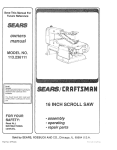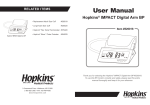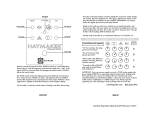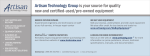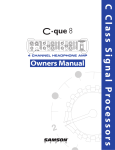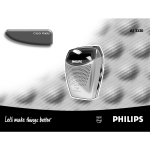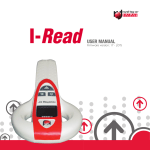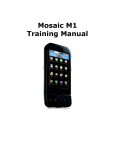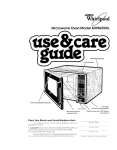Download DD-30 Digital Drum Bedienungsanleitung
Transcript
DD-30 Digital Drum Bedienungsanleitung 00025211 Version 01/2013 Inhaltsverzeichnis Sicherheitshinweise! 3 Stromversorgung! 3 Anschlüsse! 3 Aufbauort! 4 Elektrische Interferenzen! 4 Reinigung! 4 Handhabung! 4 Beschreibung des Gerätes ! 5 Vorderseite! 5 Anschlüsse an der Rückseite! 5 Aufbau! Stromversorgung! 6 6 Anschlüsse ! 7 Kopfhörer! 7 Abspielen des Demo-Songs! 7 Spielen eines Rhythmus! 8 Spielen auf den Pads! 8 Lernen einer Lektion! 9 Technische Spezifikationen! 9 Liste der Percussion-Kits! 10 Liste der Rhythmen! 11 Demo-Song! 11 Sicherheitshinweise FCC-Bestimmungen für die USA Das Gerät wurde getestet und im Einklang mit den Beschränkungen für Klasse B Geräte (Teil 15 der FCC-Bestimmungen) befunden. Diese Richtlinien schützen den Anwender vor gefährlichen Interferenzen. Das Gerät generiert Radiowellen und strahlt sie ab, was gefährlich sein kann, wenn das Gerät nicht in Übereinstimmung mit den Vorgaben installiert und benutzt wird. Sollte dieses Gerät Ihren Radio- oder Fernsehempfang stören, was durch an- und abschalten des Geräts überprüft werden kann, können Sie mit folgenden Maßnahmen für Abhilfe sorgen: - Stellen Sie die Empfangsantenne anders oder an einem anderen Ort auf. - Vergrößern Sie den Abstand zwischen Gerät und Receiver. - Verbinden Sie das Gerät mit einem anderen Stromkreis. - Ersuchen Sie Ihren Händler oder einen Radio-Fernsehtechniker um Hilfe. Bitte lesen Sie die folgenden Hinweise sorgfältig, bevor Sie das Gerät in Betrieb nehmen und bewahren Sie die Bedienungsanleitung auf. Bitte beachten Sie, dass dieses Produkt durch starke elektromagnetische Interferenzen gestört werden kann. In einem solchen Fall können Sie das Gerät auf die Werkseinstellungen zurücksetzen (Reset). Eine Beschreibung zu diesem Vorgang finden Sie in dieser Bedienungsanleitung. Wenn die normalen Funktionen des Gerätes trotz des Resets nicht wieder hergestellt werden können, sollten Sie das Gerät etwas weiter von der Störungsstelle entfernt benutzen. Stromversorgung Bitte verbinden Sie das Netzteil nur mit einer Steckdose, die die vorgeschriebene Spannung aufweist. Trennen Sie das Netzteil von der Steckdose, wenn Sie das Instrument nicht benutzen. Gleiches gilt auch bei Gewitter. Anschlüsse Bevor Sie das Instrument mit anderen Geräten verbinden, schalten Sie bitte zuerst alle Geräte aus. Dies hilft, Fehlfunktionen und/oder Schäden an anderen Geräten vorzubeugen. Aufbauort Um Verformung, Verfärbung oder ernsthafte Schäden zu vermeiden, sollten Sie das Instrument folgenden Dingen nicht aussetzen: • Sonnenlicht • hohen Temperaturen (z.B. einer Heizung oder tagsüber im Auto) • übermäßiger Feuchtigkeit • übermäßigem Staub • starken Vibrationen. Elektrische Interferenzen Dieses Instrument enthält digitale Schaltkreise und kann Interferenzen verursachen wenn es zu nahe an Radio- oder Fernsehempfängern steht. Wenn dies passiert stellen Sie das Instrument etwas weiter weg von solchen Geräten. Reinigung Sie können das Gerät mit einem trockenen weichen Tuch reinigen. Benutzen Sie niemals Reinigungsmittel wie Alkohol oder Lösungsmittel und verwenden Sie keine mit Chemikalien getränkten Reinigungstücher. Handhabung • Wenden Sie keine Gewalt im Umgang mit Reglern, Steckern oder anderen Teilen des Gerätes. • Lassen Sie kein Papier oder irgendwelche Gegenstände in das Gerät gelangen. Sollte dies passieren, trennen Sie es bitte von der Steckdose und lassen Sie das Instrument von einer qualifizierten Werkstatt überprüfen. • Trennen Sie alle Steckverbindungen bevor Sie das Gerät bewegen. Panel Description Beschreibung des Gerätes Vorderseite Front Panel 8 6 7 9 10 1 2 8 3 4 DEMO1. POWER ON/OFF Start or stop demo song. Startplaying or stopthe playing. 1. POWER ON/OFF: AN-/Ausschalter TEMPO+/2. VOLUME +/2. VOLUME +/-: Lautstärkeregler Increase/decrease volume. Increase/decrease tempo value. 6 5 7 9 10 6. DEMO Start or stop playing the demo song. 7. TEMPO+/Increase/decrease tempo value. 3. KIT +/-: Erhöht oder vermindert die Kit-Nummer +/-1-7: Auswahlknöpfe für die Rhythmen START3. KIT4. 8. START Increase/decrease kit number. Start rhythm play. Start rhythm play. 5. +/-: Erhöht oder vermindert die Rhythmus-Nummer 6. DEMO: Startet oder stoppt den Demo-Song STOP 4. 1~7 9. STOP 7. TEMPO +/-: Erhöht oder vermindert das Tempo Number buttons [1~7] for rhythm selection. Stop rhythm play. Stop rhythm play. 8. START: Startet einen Rhythmus 5. [+/-]9. STOP: Stoppt einen Rhythmus 10. LESSON 0. LESSON rhythm number. Go into lesson mode. Go into Increase/decrease lesson mode. 10. LESSON: Versetzt das Gerät in den Lernmodus an der Rückseite RearAnschlüsse Panel 11. Headphone jack This stereo jack is used to connect headphone. 12. DC jack 12 Connect 11 the included DC 9V power adaptor. 11. Buchse für den Anschluss eines Stereo-Kopfhörers 12. Anschluss für das Netzteil 4 11 12 ntend panel t. nit. in nal ment. sible. will aline, the ent to nded e unit ht one em or Aufbau Stromversorgung Setup Setup Ihr Digital Drum kann sowohl mit Batterien als auch mit Netzteil betrieben werden. Bitte folgen Sie den unten stehenden Anleitungen entsprechend der Stromquelle, die Sie nutzen möchten. Power Supply Setup Power Supply Your Digital Drum will run either from batteries or power adaptor. Follow1. theBetrieb instructions below according to the power source you intend mit einem Netzteil to use. Your Digital Drum will run either from batteries or power adaptor. Verbinden das eine destoNetzteil deryou Buchse Follow the Sie instructions belowEnde according the powermit source intend an to use. Rückseite des Instruments und das andere mit einer Usingder an AC-Adaptor Connect the power adaptor to the DC IN jack located on the rear panel Steckdose. an AC-Adaptor of the unit,Using and plug the AC power adaptor into an AC power outlet. Connect the power adaptor to the DC IN jack located on the rear panel of the unit, and plug the AC power adaptor into an AC power outlet. Using Batteries 1. Open the battery compartment cover on the underside of the unit. Using Batteries 2. Batteriebetrieb 1. Open the battery compartment cover on the underside of the unit. 2. Insert six “C” size, R-14, SUM-2 or equivalent batteries. When inserting the batteries, be careful to follow the polarity marking in 2. Insert six “C” size, R-14, SUM-2Sie or equivalent batteries. When the illustration. Öffnen die Abdeckung des Batterieschachts inserting the batteries, be careful to follow the polarity marking in des Gerätes. the illustration. 3. Close the battery compartment securely. Note: an der Unterseite 3. Close the battery compartment securely. Power will be automatically drawn from the AC adaptor if an optional Note: AC adaptor is connected while batteries are Sie installed in theBatterien, instrument. Legen sechs Power will be automatically drawn from the AC adaptor if an optional Größe C, R-14, SUM-2inein AC adaptor is connected while batteries are installed the instrument. Caution: und beachten Sie bitte die Polarisation der Batterein, It is recommended that you replace worn batteries as soon as possible. Caution: in nebenstehender Zeichnung dargestellt ist. When die battery voltage drops, the display will dim and/or the sound will It is recommended youreplace replacethe worn batteries asasoon as possible. become distorted. When this that occurs, batteries with When battery display complete set of six new voltage batteriesdrops, of thethe same type.will dim and/or the sound will Schließen Sie dieWhen Abdeckung Batterieschachtes become distorted. this occurs,des replace the batteries with a complete set of six new batteries of the same type. (alkaline, NEVER mix old and new batteries, different types of batteries wieder. magnesium, etc ), batteries by different makers, or batteries from the NEVER old and new Misuse batteries, different of batteries same maker but ofmix different types. may cause types the instrument to (alkaline, become hot, result in fire, battery leakage. magnesium, etc or ), batteries by different makers, or batteries from the same maker but ofSie! different types. Misuse may cause the instrument to Bitte beachten Also, to prevent damage due in to fire, battery leakage, remove all the become hot, result or battery leakage. Auch Batterien wird der Strom vom batteries fromwenn the instrument wheneingelegt it is not to besind, used for an extended periodangeschlossen of time. in an unused will also looseall the Also,Batteries to preventleft damage due to instrument battery leakage, remove ist. their power overtime. batteries from the instrument when it is not to be used for an extended period of time. Batteries left in an unused instrument will also loose Vorsicht! their power overtime. Netzteil bezogen, wenn eines Wir empfehlen, verbrauchte Batterien so bald wie möglich zu ersetzen. Wenn die Batteriespannung abfällt, kann das Display dunkler werden und/oder der Sound verzerrt werden. Wenn dies passiert, ersetzen Sie bitte den kompletten Batteriesatz durch sechs neue des gleichen Typs. Connections Connections Connections Using Headphones Mischen Sie niemals alte und neue Batterien und verwenden Sie nicht unterschiedliche Batterietypen (Alkali, Magnesium, etc.), auch nicht gleiche Using Headphones An optional set of stereo headphones can be connected to the Headphones jack located the rear panel. When a pair of Hersteller oder on verschiedene Typen gleicher Hersteller. All headphones is connected to the jack, the internal speakers of the unit An optional set of stereo headphones can be connected to the sichoffdas Instrument aufheizt oder dieorBatterien auslaufen. will switchHeadphones automatically, perfect for lateanight jack located on private the rearpractice panel. When pair of playing. If headphones you want to use an external sound system, the headphone is connected to the jack, the internal speakers of the unit jack can also be used connect the digital to a stereo system or night will switch offtoautomatically, perfectdrum for private practice or late mixing console. playing. If you want to use an external sound system, the headphone jack can also be used to connect the digital drum to a stereo system or mixing console. Batterien unterschiedlicher dies kann dazu führen, dass their power overtime. Anschlüsse Connections Using Headphones Kopfhörer optional set of stereo headphones can be connected to the SieAn können optional Kopfhörer an der entsprechenden Headphones jack located on the rear panel. When a pair of Buchse an der Rückseite Wenn Sie headphones is connected to thedes jack,Gerätes the internalanschließen. speakers of the unit will switch off automatically, perfect for private practice or late night dies tun, werden die internen Lautsprecher des Instruments playing. If you want to use an external sound system, the headphone automatisch stumm Dasdrum ist to perfekt, jack can also be used togeschaltet. connect the digital a stereo wenn system Sie or spät mixing console. in der Nacht oder ganz in Ruhe üben möchten. Sie können an der Kopfhörerbuchse auch ein externes Soundsystem oder einen Mischer anschließen, wenn Sie dies möchten. Abspielen des Demo-Songs Playing the the Demo Song Playing Demo Song Ihr Digital Drum kommt mit einem Demo-Song, Ihnen all seine Möglichkeiten vorführen Playing theumDemo Song zu können. Playing the Demo Song Playing the Demo Song 1. Schalten Sie das Gerät an. Die Kontrolllampe „Tempo“ leuchtet 1. Your Digital Drum comes with a demo for showing the you the Your Digital Drum comes withsong a demo song for you showing possibilities of drum. To playback the demothe song, follow instructions possibilities of drum. To playback demo song, follow instructions below : below : Your Digital Drum comes with a demo song for showing you the possibilities of drum. To playback the demo song, follow instructions below : with a demo song for showing you the Turn on the power Your Digital Drum comes 1. Turn on the power [POWER] switch on. Then indicator [Tempo] lights on.instructions of drum. To playback the demo song, follow auf. Turn thepossibilities 1 Turn the [POWER] switch on. Then indicator [Tempo] lights on. 1 below : 1. Your TurnDigital on theDrum powercomes with a demo song for showing you the possibilities of drum. switch To playback the demo song, follow lights instructions Turn the [POWER] on. Then indicator [Tempo] on. 2. Start the song 2. DEMO Start the DEMObelow song : Turn on the power Press [1. DEMO] button, then the demo song starts playing [ DEMO] button, then the demo song starts playing Starten SiePress denthe Demo-Song, Sie DEMO drücken. immediately. Turn [POWER] on. Then indicator [Tempo] lights on.Der 1 2. Startswitch the indem DEMO song immediately. Yoursofort Digital Drum with aflash demo song for showing yousong 1. Turn on the power Meanwhile indicators ofcomes drum pads following demo playing , the Song wird abgespielt. blinken diestarts Press [ Währenddessen DEMO] button, the demo Meanwhile indicators of drum pads flashthen following demo playing , playing possibilities of drum.immediately. To playback the song, follow and the indicator flashes once perdemo measure. Turn [POWER] switch on. Theninstructions indicator [Tempo] lights on. 2.[Tempo] Startthe the DEMO song and [Tempo] flashes once per measure. Kontrolllampen der Padsindicator undthedie Tempo-Leuchte blinkt im belowPress : Meanwhile indicators of drum pads flash [ DEMO] button, then the demo song starts playing following demo playing , Takt. and thethe [Tempo] 3. Volume3. adjusting immediately. 2. Start DEMOindicator song flashes once per measure. Volume adjusting Meanwhile indicators of adjusted drum pads flash following demo song playing , playing 1. Turn the power Volume ofVolume theondemo song can be by pressing Press [ DEMO] button, then the demo starts of the demo song can be adjusted by buttons pressing buttons andand the[POWER] [Tempo] indicator flashes once per measure. [VOLUME+] [VOLUME-]. The adjusting default volume value is 5.value Itlights canis 5. immediately. Turn the switch on. Then indicator [Tempo] on.It can 1 3. Volume [VOLUME+] and [VOLUME-]. The default volume be adjusted from 0 to from 8. Volume increases or decreases 1pads level Meanwhile indicators of drum flash following demo playing , Volume of the demo song can be adjusted by pressing buttons be adjusted 0 to 8. Volume increases or decreases 1 level Sie können die Lautstärke mit Hilfe der Tasten VOLUME + und - anpassen. Die when [VOLUME+] or [VOLUME-] pressed and the [Tempo] indicator flashes once per measure. [VOLUME+] and once. [VOLUME-]. The default volume value Volume adjusting when or [VOLUME-] pressed once. 2.3.Start the[VOLUME+] DEMO song 3 is 5. It can 3 Werkseinstellung ist 5. Sie können die Lautstärke zwischen 0 und 8 einstellen. be adjusted from 0 to 8. Volume increases or decreases 1 level Volume of thebutton, demo song adjusted by pressing buttons Press [ DEMO] then can the be demo song starts playing when [VOLUME+] or [VOLUME-] pressed [VOLUME+]VOLUME-Taste and [VOLUME-]. Theverändert default volume value is 5.once. It can1. 4. Tempo adjusting 3. Volume adjusting Jedes Drücken den Wert um 4.immediately. Tempoder adjusting be adjusted fromcan 0Volume to 8. Volume increases orcan decreases 1 level Tempo of the demo song be adjusted by pressing buttons of the demo song be adjusted Meanwhile indicators of drum pads flash following demo playing 4 Tempo of the demo song can be adjusted by pressing buttonsby ,pressing buttons when [VOLUME+] or [VOLUME-] pressed once. The [TEMPO+] and It[VOLUME+] can be adjusted from and defaulttovolume value is 5. It3can and the [TEMPO-]. [Tempo] flashes once per40BPM measure. 4. indicator Tempo adjusting [TEMPO+] and [TEMPO-]. It can be[VOLUME-]. adjusted fromto40BPM 240BPM. 240BPM. When [TEMPO+] andadjusted [TEMPO-] pressed at the be from 0song to 8.can Volume increases decreases 1 level of the demo besame adjusted byorpressing buttons When Tempo [TEMPO+] and [TEMPO-] pressed at the same time, the demo song would play at its default tempo. when [VOLUME+] or [VOLUME-] pressed once. Sie können das Tempo des Songs nach Ihren Wünschen in einem Bereich von 4. Tempo adjusting [TEMPO+] and [TEMPO-]. It can be adjusted from 40BPM to time, the demo song would play at its default tempo. 3. Volume adjusting Tempo of the demo song can be adjusted by pressing buttons 240BPM. When [TEMPO+] and [TEMPO-] pressed at the same 40 BPM bis 240ofBPM einstellen. Wenn Siebydie Tasten TEMPO + und Volume the demo song can be adjusted pressing buttons [TEMPO+] and4. [TEMPO-]. It The cansong be adjusted from time, the demo would play at40BPM its default tempo. 5. Stop the DEMO song Tempo adjusting and [VOLUME-]. default volume value is 5.toIt can 5.[VOLUME+] Stop the DEMO song gleichzeitig drücken, wird das Tempo auf den ursprünglichen Wert zurückgesetzt. 240BPM. When [TEMPO+] and [TEMPO-] pressed at the same Press [ DEMO ] or [STOP] button to stop the DEMO song. Tempo of the demo song can be adjusted by 5 bePress adjusted from] 0orto[STOP] 8. Volume increases or decreases 1 level pressing buttons [ DEMO button toitsstop the DEMO song. time, the demo song would play at default tempo. andpressed [TEMPO-]. It can be adjusted from 40BPM when [VOLUME+] or[TEMPO+] [VOLUME-] once. 5 to 5 5. Stop the DEMO song 3 240BPM. When and [TEMPO-] the same Press [ DEMO ] or[TEMPO+] [STOP] button to stop thepressed DEMO at song. time, the demo song would play at its default tempo. 5. Stop the DEMO song 4. Tempo Sie können den adjusting Demo-Song stoppen, indem Sie entweder DEMO oder STOP Press [ DEMO ] or [STOP] button to stop the DEMO song. Tempo of the demo song can be adjusted by pressing buttons drücken. 5 5. Stop theIt DEMO [TEMPO+] and [TEMPO-]. can be song adjusted from 40BPM to Press [ DEMO ] or [STOP] buttonattothe stop the DEMO song. 240BPM. When [TEMPO+] and [TEMPO-] pressed same time, the demo song would play at its default tempo. Playing the Demo Song 2. 3. 4. 5. 5. Stop the DEMO song Press [ DEMO ] or [STOP] button to stop the DEMO song. 5 5 1 1 2 2 2 3 3 4 2 4 5 5 5 4 5 5 Playing a Rhythm Playing a Rh Spielen eines Rhythmus Playing PlayingaaRhythm Rhythm Playing a Rh Ihr Digital Drum verfügt über 49 verschiedene Rhythmen, die Sie als Begleitung 1. Your Digital Drum features 49 different rhythms that can be used to provide accompaniment. Select one of the rhythms and listen to it. Your Digital Drum features 49 different rhythms that can be used to provide accompaniment. Select rhythms and listen to it. Selecting Rhythm Your Digital Drum afeatures 49 different rhythms thatone canofbethe used to verwenden können. Wählen Sie einen davon aus und hören Sie ihn an: Your Digital features different rhythms that listen can beto used provide accompaniment. Select 49 one of the rhythms and it. to There areDrum two methods for selecting a rhythm. provide accompaniment. Select of[ the and listen In to that it. can be used to 1. Selecting aDrum + ]one - ] torhythms Method1: Press buttons [Rhythm and select rhythms. this Your Digital features 49 different rhythms method, rhythms are selected in circle. There are two methods for selecting a rhythm. provide accompaniment. Select one of the rhythms and listen to it. 1. Sie haben azwei Möglichkeiten, einen Rhythmus auszuwählen. 1. Selecting Rhythm 1 + ] Method1: Press buttons [ ] and [ to select rhythms. In this 1. Selecting a Rhythm There areSie two methods for selecting a rhythm. Entweder benutzen die Tasten + und um immer einen Method2: Use the Number buttons to type the two-digit code of the method, rhythms are selected in circle. TherePress are two a rhythm. Method1: buttons [ + ]for and [ - ] to select rhythms. In this 1.methods Selecting aselecting Rhythm 1 Rhythm within seconds ,+ then the will bedes Rhythmus weiterzugehen oder Sie geben dierhythm Nummer Method1: Press buttons ] and [ - ]corresponding to select rhythms. In this method, rhythms are2There selected circle. are[ in two methods for selecting a rhythm. Method2: Use the Number buttons to type the two-digit code of the selected. On upper front panel, each song's number and name can 1 method, rhythms are selected in circle. Method1: Press buttons [ + ] Nummer and [ - ] to select gewünschten Rhythmus als zweistellige ein. rhythms. Eine In this within 2 seconds , then the corresponding be found. 1 Method2: Use theRhythm Number buttons to are typeselected the two-digit code of the rhythm will be method, rhythms in circle. Übersicht über2Use Namen und Nummern der Rhythmen selected. Onwill upper front panel, song's number name can The Rhythm's default return once you select awill different Method2: the Number buttons to type theeach two-digit code offinden the and Sie 1 Rhythm within seconds , Kit then the corresponding rhythm be found. .within Rhythm im Anhang dieser Bedienungsanleitung. 2front seconds then the corresponding rhythm selected. On upperbe panel,, Use eachthe song's number and can Method2: Number buttons toname typewill thebe two-digit code of the The Rhythm's default Kit will, then return once select different selected. On upper front within panel, song's number andyou name canarhythm be found. Rhythm 2each seconds the corresponding will be . Rhythm be found. defaultselected. The Rhythm's Kit will return oncefront you select different On upper panel, aeach song's number and name can 2. Press [START]default button The. Rhythm's Kit will return once you select a different be found. Rhythm 2 The selected rhythm starts playing. of drum flash TheDer Rhythm's defaultIndicators Kit willRhythmus return oncepads you select a different die 2. Drücken Sie .START. ausgewählte wird abgespielt; Rhythm 2. Press [START] button following rhythm playing. The [Tempo] indicator flashes once per . leuchten Rhythm Kontrolllampen der Pads entsprechend dem Rhythmus auf und die The selected rhythm starts playing. Indicators of drum pads flash 2. Pressmeasure. [START] button 2 following rhythm The [Tempo] indicator 2. selected Press [START] button Tempo-Anzeige blinkt dem Takt. The rhythm startsentsprechend playing. playing. Indicators of drum pads flash flashes once per 2 measure. following rhythm playing. [Tempo] indicator flashes once perflash The selected rhythm starts playing. Indicators of drum pads 2. PressThe [START] button 3. Volume adjusting 3 measure. following rhythm playing. The [Tempo] indicator flashes once per The selected rhythm starts playing. Indicators of drum pads flash Volume of rhythm can be adjusted by pressing buttons [VOLUME+] measure. following rhythm [Tempo] 3. Volume adjusting and [VOLUME-]. Volume can be playing. adjustedThe from 0 to 8. indicator flashes once per 3 measure. Volume of rhythm can beder adjusted by pressing buttons 3. Sie können die Lautstärke mit Hilfe Tasten VOLUME + [VOLUME+] und VOLUME - in 3. Volume adjusting 3 and0be [VOLUME-]. Volume canbuttons be adjusted from 0 to 8. Volume of rhythm can adjusted by pressing [VOLUME+] 3. Tempo Volume adjusting einem Bereich von bis 8 anpassen. 3 4. adjusting and [VOLUME-]. Volume can be adjusted from 0 to 8. 3. Volume adjusting Volume of rhythm can be adjusted by pressing buttons [VOLUME+] 3 Tempo of the rhythm can be adjusted by pressing buttons 4 Volume ofcan rhythm can pressing buttons and [VOLUME-]. Volume be adjusted from 0 to by 8.from 4.and Tempo adjusting [TEMPO+] [TEMPO-]. Tempo canbebeadjusted adjusted 40BPM to [VOLUME+] and [VOLUME-]. Volume can be adjusted from 0 to 8. 4. Tempo adjusting Tempo of the rhythm can be adjusted by pressing buttons 240BPM. [TEMPO+] andRhythmus [TEMPO-]. Tempo can bethe adjusted to 4. SieTempo können das Tempo nach Ihren Wünschen in einem Bereich [TEMPO+] and [TEMPO-] pressed at the same time, rhythmfrom 40BPM of the rhythm can bedes adjusted by pressing buttons 4. IfTempo adjusting 4 240BPM. would play at its default tempo. [TEMPO+] and [TEMPO-]. Tempo can be adjusted from 40BPM to 4. Tempo adjusting the 240 rhythm can be adjusted by pressing buttons von 40Tempo BPMofbis BPM einstellen. Wenn Sie die Tasten TEMPO + und 4 If [TEMPO+] and [TEMPO-] pressed at the40BPM same time, the rhythm 240BPM. Tempo of the rhythm can adjusted by pressing [TEMPO+] and [TEMPO-]. Tempo can bebe adjusted from tobuttons gleichzeitig drücken, wird das Tempo auf denthe ursprünglichen Wert zurückgesetzt. would playpressed at its default If 5. [TEMPO+] and [TEMPO-] at the tempo. same time, rhythm [TEMPO+] and [TEMPO-]. Tempo can be adjusted from 40BPM to 240BPM. Stop rhythm playing wouldIf play at its default tempo. pressed at the same time, the rhythm 240BPM. [TEMPO+] and [TEMPO-] Press [STOP] button to stop rhythm playing. [TEMPO+] and [TEMPO-] pressed at the same time, the rhythm would play5. at Stop itsIfdefault tempo. rhythm playing 5 would play at its default tempo. Press [STOP] button to stop rhythm playing. 5. Stop rhythm playing 5. Um das Playback zu stoppen, drücken Sie bitte STOP. 5 Press [STOP] button to stop rhythm playing. 5. Stop rhythm playing Stop rhythm 5 Press [STOP]5.button to stop playing rhythm playing. Press [STOP] button to stop rhythm playing. 5 2 2 4 4 5 Playing the Pads Playing the Pads Spielen auf den Pads Das Digital Drum verfügt über 26 Kits. Ein Verzeichnis finden Sie im Anhang. This Digital Drum has kits. Drum has 26 kits. This26 Digital 1. Drücken Sie diea kit Tasten KIT + oder KIT - um ein Kit (0-26) auszuwählen. Wenn 1. Selecting 1. Selecting a kit Sie die Kits oder [KIT+] 26Press erreicht Warnton. Press0buttons or [KIT-] tohaben, increase or decrease kit number in buttons [KIT+] or ertönt [KIT-] to ein increase or decrease kit number in 1 1 1~26 range. A warning when kit number 1~26 voice range.sounds A warning voice sounds reaches when kit number reaches bottom number (1)bottom or top number number (1) (26). or top number (26). 2. Sie können die Lautstärke Hilfe der Tasten VOLUME + und VOLUME - in 2. Volume adjusting 2. Volumemit adjusting Volume of pads can be adjusted pressing buttons einem Bereich von 0 Volume bis 8 anpassen. of padsby can be adjusted by [VOLUME+] pressing buttons [VOLUME+] 2 and [VOLUME-]. Itand can[VOLUME-]. be adjustedItfrom 8. can 0betoadjusted from 0 to 8. 2 Then you can playThen padsyou withcan selected kit freely. play pads with selected kit freely. Learning a Lesson Learning a Lesson 7 Volume of pads can be adjusted by pressing buttons [VOLUME+] It can be adjusted from 0 to 8. Then youand can[VOLUME-]. play pads with selected kit freely. 2 Then you can play pads with selected kit freely. Lernen einer Lektion Learning a Lesson Learning a Lesson Learning a Lesson Learning a Lesson Learning a Lesson Learning a Lesson Die Lernfunktion des Digital Drum lässt den Spieler einen Rhythmus erlernen und spielen, indem dieser den Kontrollleuchten der Pads folgt. This Digital Drum’s lesson function let the player learn and play a This Digital Drum’s lesson function let the player learn and play a rhythm by following drum indicators flashing. This Digital let the player and play a rhythm by following drum indicators flashing. This Digital Drum’s lessonDrum’s functionlesson let thefunction player learn and play learn a rhythm by following drum indicators flashing. rhythm by following drum indicators flashing. New 1 This Digital Drum’s lessonStarting functionalet theLesson player learn and play a Starting aeiner New Lesson Beginn neuen Lektion 1. Press the [LESSON] Starting a New Lesson button rhythm by following drum indicators flashing. 1. Press the [LESSON] button Starting a New Lesson The LESSON indicator light on. This Digital Drum’s lesson function letbutton the player learn and play a 1. light Press [LESSON] The LESSON indicator on.the 1. Press the [LESSON] button rhythm by following drum indicators flashing. 1 Starting a New Lesson 1. Drücken The SieLESSON LESSON; die entsprechenden The LESSON indicator light on. Kontrolllampe leuchtet auf. indicator light on. 1. Press the [LESSON] button 2. Selecting a rhythm 2. Selecting a rhythm Starting a New Lesson The LESSON indicator light on. a Select rhythm you want to learn. Its corresponding kit 2 is also 2. Selecting aIts rhythm Select a2. to learn. corresponding kit is also Selecting rhythm 1.rhythm Pressyou the awant [LESSON] button selected automatically. Select a rhythm you want to learn. Its corresponding kit is also 2 selected automatically. Select a rhythm you want to learn. Its Sie corresponding is also The den LESSON indicator light on.den 2. 2. Wählen Sie aus, erlernenkitmöchten; selected automatically. Selecting a rhythm Rhythmus selected automatically. 2 Note1: Select a rhythm you want learn.automatisch Its correspondingmit kit is also das entsprechende Kittowird dazu Note1: Refer to page 7 for rhythm selecting method 2. Selecting aNote1: rhythm selected automatically. Refer to page 7 forHilfe rhythm selecting method ausgewählt. zur Auswahl finden Sie im Kapitel „Spielen 2 Note1: Select a rhythm want7 to Its selecting corresponding kit is also Refer you to page forlearn. rhythm method Refer to page 7 for rhythm selecting method eines Rhythmus“. selected automatically. Note1: Note2: Note2: Refer to page 7 for rhythm selecting method Refer to page 11 kit link about current selected rhythm. Refer to page 11 kit link Note2: about current selected rhythm. Note2: Note1: Refer to page 11 kit link about current selected rhythm. page 11 7 for rhythm selecting Refer to page kit Selecting link about currentmethod selected rhythm. 3. a kit 3 3.3.Note2: Sie können oder ein Selecting a kit nun entweder mit dem automatisch gewählten Kit spielen Refer to page 11 kit link about current selected rhythm. Press buttons [ KIT+ ] or [ KIT- ] to select a kit you want to play with. 3. Selecting a kit Press buttons [ KIT+ ] or [ KIT] to select a kit you want to play with. 3 anderes auswählen. Hilfe dazu finden Sie im Kapitel „Spielen aufkit.den Pads“. Note2: 3. Selecting a kitPress Youbuttons can also make and use aa kit rhythm’s default ] no or [change KIT] to select you want to play with. You can also make no change and use[ aKIT+ rhythm’s default kit. Refer to page 11You link current selected Press buttons [kitKIT+ or [ KIT] tono select a kitrhythm. youuse want to play with. can]about also make change and a rhythm’s default kit.3 3. Selecting a kit You can also] make nolearning and useyou a rhythm’s default kit. Press buttons [ KIT+ or Start [ KIT]change to select a kit want to play with. 4. 4. Start learning 4 3 You can also makea4. no change and use abutton. rhythm’s default kit. 3. Selecting kitStart Press [START] learning 4. Drücken Sie button. START. Der Ton ist ]stummgeschaltet, lediglich dieof Kontrolllampen Press [START] 4. Start Rhythm’s drum part is muted, but the indication lights each pad Presslearning buttonsPress [ KIT+ ] or [ KITto select a kit you want to play with. [START] button. lights of each pad Rhythm’s drum part is auf. muted, but the indication der Pads blinken Schlagen Sie die deren Lampen start You can also Rhythm’s make noflashing. change andisuse aPads, rhythm’s default kit. lights ofaufleuchten. Press [START] button. drum part muted, but the indication each pad 4. Start learning 4 start flashing. You can strikebut thethe pads with indication lights. Rhythm’s drum part is muted, indication lights of each pad start flashing. Press [START] button. You can strike the pads with indication lights. start flashing. can but strike pads with indication Rhythm’s drum part is You muted, thethe indication lights of eachlights. pad 4. Start learning You can strike the pads with indication lights. start flashing. 5. Stop learning Press [START] button. Stop learning 5.5.Drücken Sie STOP um die Lektion zu beenden und LESSON um den You can Rhythm’s strike the pads with indication lights. Press [STOP] button stop learning. part is muted, but thetoindication lights of each pad 5. Stop learning Press [STOP] buttondrum to stop learning. Lernmodus verlassen. Press [LESSON] button to learning. exit LESSON mode. 5. Stop learning startzu flashing. button to stop Press [LESSON] button Press to exit [STOP] LESSON mode. You can strikePress the pads with learning. indication Press [STOP] button to stop [LESSON] button tolights. exit LESSON mode. 5. Stop learning 5 Press button [LESSON] button to exit LESSON mode. Press [STOP] to stop learning. Press5. [LESSON] button to exit LESSON mode. Stop learning 5 Press [STOP] button to stop learning. 5 Press [LESSON] button to exit LESSON mode. Technische Spezifikationen Pads 8 Drum Kits 8 Rhythmen 8 5 4 berührungssensitive Pads mit Kontrolllampen 8 8 26 49 Demo-Song 8 1 Bedienelemente Power On/Off, Volume +/-, Kit +/-, +/-, 1-7, Demo, Tempo +/-, Start, Stop, Lesson Anschlussbuchsen Kopfhörer, Netzteil Stromquelle 6 Batterien, Größe C, SUM-2, R-14 Maße in mm (L x B x H) 398 x 278 x 95,6 Gewicht in g 1400 1 1 1 21 2 3 3 4 4 4 4 5 5 5 55 5 5 Percussion Kit List Liste der Percussion-Kits No 01 02 03 04 05 06 07 08 09 10 11 12 13 14 15 16 17 18 19 20 21 22 23 24 25 26 10 Name Acoustic Kit 1 Acoustic Kit 2 Standard Kit 1 Standard Kit 2 Room Kit 1 Room Kit 2 Rock Kit 1 Analog Kit 1 Electronic Kit 1 Jazz Kit Latin Kit SFX Kit 1 SFX Kit 2 SFX Kit 3 SFX Kit 4 Acoustic Kit 3 Bass Drum & Stick Kit Bass Drum & Snare Kit 1 Analog Kit 2 Bass Drum & Snare Kit 2 Analog Kit 3 Rock Kit 2 Electronic Kit 2 Rock Kit 3 Electronic Kit 3 Analog Kit 4 Rhythm kit List Rhythm kit List Liste der Rhythmen Song Name Kits Num 8 Beat 4 Song Num 8 Beat Ballad 01 1 8 Beat Pop 02 1 8 Beat Rock 03 1 Rock 1 04 1 Rock 2 05 1 Hard Rock 06 7 Heavy Metal 1 07 7 Heavy Metal 2 08 7 16 Beat 09 1 16 Beat Ballad 10 1 16 Beat Pop 11 1 16 Beat Funk 12 1 Funk 13 1 Funk Pop 14 1 Blues Funk 15 1 Dance Pop 16 8 Disco 17 1 House 18 1 Hip Hop 19 1 Rap 20 9 Shuffle 21 1 Slow Rock 22 1 Soul 23 1 Cool Jazz 24 10 25 Song Num 26 Song Name 8 Beat 27 28 8 Beat Ballad 29 8 Beat Pop 30 8 Beat Rock Rock 1 31 Rock 2 32 33 Hard Rock 34 1 Heavy Metal 35 2 Heavy Metal 16 Beat 36 37 16 Beat Ballad 38 16 Beat Pop 39 16 Beat Funk 40 Funk 41 Funk Pop 42 Blues Funk 43 Dance Pop Disco 44 House 45 Hip Hop 46 47 Rap Shuffle 48 49 Slow Rock Soul Cool Jazz Kits Num Song Name 10 Jazz Swing Kits Num Song Num Blues 4 1 26 1 Blues 1 2 27 1 Fusion 1 1 28 4 Fusion 1 2 29 1 Bounce 1 30 2 Reggae 1 1 31 1 Reggae 2 7 32 1 Bossa Nova 7 33 5 Samba 7 34 1 Latin 1 Rock 35 1 Cha1 Cha 36 4 Mambo 1 37 11 Rhumba 1 38 4 Country 1 39 4 Country Rock 1 40 2 March 1 41 6 Polka 8 42 1 Waltz 1 1 43 4 Waltz 1 2 44 4 SFX1 1 45 12 SFX9 2 46 12 SFX1 3 47 13 SFX1 4 48 14 1 49 10 Song Name Jazz Swing Blues 1 Blues 2 Fusion 1 Fusion 2 Bounce Reggae 1 Reggae 2 Bossa Nova Samba Latin Rock Cha Cha Mambo Rhumba Country Country Rock March Polka Waltz 1 Waltz 2 SFX 1 SFX 2 SFX 3 SFX 4 Demo List Demo List Demo-Song Song Num 01 Song Name Funk Live Song Num 01 Kits Num 10 1 1 4 1 2 1 1 5 1 1 4 11 4 4 2 6 1 4 4 12 12 13 14 Song Name Funk Live 11 11 Herstellererklärung Garantie und Gewährleistung Neben der gesetzlichen 24 monatigen Gewährleistungsfrist übernehmen wir eine Garantie von 6 Monaten. Die Garantiezeit beginnt ab dem Datum des Kaufs von fabrikneuen ungebrauchten Produkten durch den erstmaligen Endkunden. Zum Nachweis heben Sie bitte unbedingt den Kaufbeleg auf. Ohne diesen Nachweis, die der zuständige ServicePartner prüft, werden Reparaturen grundsätzlich kostenpflichtig durchgeführt. Auf dem Kaufbeleg müssen das Kaufdatum und die Bezeichnung des Produkts angegeben sein. Die Garantie-Leistungen bestehen nach unserer Wahl in der unentgeltlichen Beseitigung von Material- oder Herstellungsfehlern durch Reparatur, Austausch von Teilen oder des kompletten Geräts. Die im Rahmen eines Garantiefalls aus einem Produkt entfernten defekten Teile gehen in das Eigentum des Herstellers oder dessen Service-Partner zurück. Ausgenommen von der Garantie sind: • unwesentliche Fehler oder Abweichungen in der Beschaffenheit des Produkts, die für Wert und bestimmungsmäßigen Gebrauch unerheblich sind, • dem Produkt beigefügte Zubehörartikel, Akkus und Batterien (diese Produkte haben wegen ihrer Beschaffenheit eine kürzere Lebensdauer, die zudem im Einzelfall konkret von ihrer Nutzungsintensität abhängt), • Mängel durch unsachgemäßen Gebrauch (z. B. Bedienungsfehler, mechanische Beschädigungen, falsche Betriebsspannung), (Unter sachgemäßem Gebrauch ist die Verwendung des Produkts unter den Bedingungen zu verstehen, die in der Betriebsanleitung beschrieben sind.) • Mängel durch Verschleiß, von Ihnen oder Dritten vorgenommene Modifikationen an den Produkten, wenn über Art und Umfang der Modifizierung keine vorherige schriftliche Zustimmung des Herstellers vorliegt, • Mängel aufgrund höherer Gewalt, • Mängel, die Ihnen beim Kauf bereits bekannt sind • Der Garantieanspruch erlischt bei Eingriffen in das Produkt durch nicht autorisierte Personen oder Werkstätten. Im Garantiefall senden Sie das Gerät inklusive Zubehör und Kaufbeleg an den für Sie zuständigen Service-Partner oder direkt an das Musikhaus Kirstein. Das Risiko der erfolgreichen Zusendung liegt beim Kunden. Zur Vermeidung von Transportschäden sollte möglichst die Original-Verpackung verwendet werden. Konformitätserklärung Dieses Produkt entspricht den grundlegenden Anforderungen und den weiteren folgender Richtlinien: • 2004/108/EU EMV-Richtlinie • 2006/95EU Niederspannungsrichtlinie Die vollständige Konformitätserklärung kann unter http://www.kirstein.de/docs/konformitaetserklaerungen eingesehen werden Akkus und Batterien Die mitgelieferten Akkus oder Batterien sind recyclingfähig. Bitte entsorgen Sie die Akkus über den Batteriecontainer oder den Fachhandel. Entsorgen Sie nur leere Batterien oder Akkus, um den Umweltschutz zu gewährleisten. WEEE-Erklärung Ihr Produkt wurde mit hochwertigen Materialien und Komponenten entworfen und hergestellt, die recycelbar sind und wieder verwendet werden können. Dieses Symbol bedeutet, dass elektrische und elektronische Geräte am Ende ihrer Nutzungsdauer vom Hausmüll getrennt entsorgt werden müssen. Bitte entsorgen Sie dieses Gerät bei Ihrer örtlichen kommunalen Sammelstelle oder im Recycling Center. Bitte helfen Sie mit, die Umwelt, in der wir leben, zu erhalten. Technische Aenderungen und Aenderungen im Erscheinungsbild vorbehalten. Alle Angaben entsprechen dem Stand bei Drucklegung. Für die Richtigkeit und Vollstaendigkeit der enthaltenen Beschreibungen, Abbildungen und Angaben übernimmt Musikhaus Kirstein GmbH keinerlei Gewaehr. Abgebildete Farben und Spezifikationen koennen geringfuegig vom Produkt abweichen. Musikhaus Kirstein GmbH - Produkte sind nur ueber autorisierte Haendler erhaeltlich. Distributoren und Haendler sind keine Handlungsbevollmaechtigten von Musikhaus Kirstein GmbH und haben keinerlei Befugnis, die Musikhaus Kirstein GmbH in irgendeiner Weise, sei es ausdruecklich oder durch schluessiges Handeln, rechtlich zu binden. Diese Bedienungsanleitung ist urheberrechtlich geschuetzt. Jede Vervielfaeltigung, bzw. jeder Nachdruck, auch auszugsweise, und jede Wiedergabe der Abbildungen, auch in veraendertem Zustand, ist nur mit schriftlicher Zustimmung der Firma Musikhaus Kirstein GmbH gestattet.