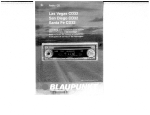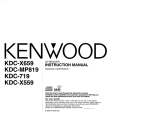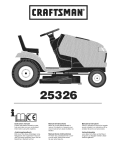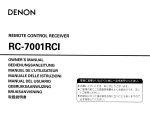Download Denon DCM-370 Operating instructions
Transcript
STEREO CD PLAYER DCM-3701270 OPERATING INSTRUCTIONS MODE D’EMPLOI INSTRUCCIONES DE OPERACION DCM-370 \ I I I DCM-270 FOR ENGLISH READERS POUR LES LECTEURS FRANCAIS PARA LECTORES DE ESPAtiOL PAGE 5-PAGE 16 PAGE 17-PAGE 28 PAGINA 29 - PAGINA 37 1 Lu!! IMPORTANT TO SAFETY WARNING: TO PREVENT FIRE OR SHOCK HAZARD, APPLIANCE TO RAIN OR MOISTURE. DO NOT EXPOSE THIS NOTE: This CD player uses the semiconductor laser. To allow you to enjoy music at a stable operation, it is recommended to use this in a room of 10°C (50°F) 35°C (95°F). LABELS (for U.S.A. model only) CAUTION: CERTIFICATION 1. Handle the power supply cord carefully Do not damage or deform the power supply cord. If it is damaged or deformed, it may cause electric shock or malfunction when used. When removing from wall outlet, be sure to remove by holding the plug attachment and not by pulling the cord. 2. Do not open the top cover In order to prevent electric shock, do not open the top cover. If problems occur, contact your DENON dealer. 3. Do not place anything inside Do not place metal objects or spill liquid inside the CD player. Electric shock or malfunction may result. THIS PRODUCT COMPLIES WITH DHHS RULES 2lCFR SUBCHAPTER J APPLICABLE AT DATE OF MANUFACTURE. CAUTION: USE OF CONTROLS OR ADJUSTMENTS OR PERFORMANCE OF PROCEDURES OTHER THAN THOSE SPECIFIED HEREIN MAY RESULT IN HAZARDOUS RADIATION EXPOSURE. THE COMPACT DISC PLAYER SHOULD NOT BE ADJUSTED OR REPAIRED BY ANYONE EXCEPT PROPERLY QUALIFIED SERVICE PERSONNEL. This devrce complies with Part 15 of the FCC Rules. Operation is subject to the following two conditions: (1) This device may not cause harmful interference, and (2) this device must accept any interference received, including interference that may cause undesired operation. Please, record and retain the Model name and serial number of your set shown on the rating label. Model No. DCM370/270 Serial No. This Class B digrtal apparatus meets all requirements Interference-Causing Equipment Regulations. of the Canadian Cet appareil numerique de la classe B respecte toutes les exigences du Reglement sur le materrel brouilleur du Canada. CAUTION: TO REDUCE THE RISK OF ELECTRIC SHOCK, DO NOT REMOVE COVER (OR BACK). NO USER-SERVICEABLE PARTS INSIDE. REFER SERVICING TO QUALIFIED SERVICE PERSONNEL. A A The lightning flash with arrowhead symbol, within equilateral triangle, is intended to alert the user to presence of uninsulated “dangerous voltage” within product’s enclosure that may be of sufficient magnitude constitute a risk of electric shock to persons. an the the to The exclamation point within an equilateral triangle is intended to alert the user to the presence of important operating and maintenance (servicing) instructions in the literature accompanying the appliance. . FOR U.S.A. & CANADA MODEL ONLY I CAUTION I TO PREVENT ELECTRIC SHOCK DO NOT USE THIS (POLARIZED) PLUG WITH AN EXTENSION CORD, RECEPTACLE OR OTHER OUTLET UNLESS THE BLADES CAN BE FULLY INSERTED TO PREVENT BLADE EXPOSURE. . POUR LES MODELES AMERICAINS ET CANADIENS UNIQUEMENT POUR PREVENIR LES CHOCS ELECTRIQUES NE PAS UTILISER CETTE FICHE POLARISEE AVEC UN PROLONGATEUR UNE PRISE DE COURANT OU UNE AUTRE SORTIE DE COURANT, SAUF SI LES LAMES PEUVENT ETRE INSEREES A FOND SANS EN LAISSER AUCUNE PARTIE A 2 SAFETY INSTRUCTIONS 1. Read Instructions instructions should operated. - All the safety and operating be read before the appliance is 2. Retain Instructions - The safety and operating should be retained for future reference. 3. Heed Warnings - All warnings on the appliance operating instructions should be adhered to. 4. Follow Instructions should be followed. 5. Water and Moisture - The appliance should not be used near water - for example, near a bathtub, washbowl, kitchen sink, laundry tub, in a wet basement, or near a swimming pool, and the like. 6. Carts and Stands -The appliance should be used only with a cart or stand that is recommended by the manufacturer. 6A An appliance and cart combination should be moved with care. Quick stops, excessive force, and uneven surfaces may cause the appliance and cart combination to overturn. - All operating 12. Power-Cord Protection - Power-supply cords should be routed so that they are not likely to be walked on or pinched by items placed upon or against them, paying particular attention to cords at plugs, convenience receptacles, and the point where they exit from the appliance. 14. Cleaning - The appliance should recommended by the manufacturer. 15. Power Lines -An outdoor antenna should be located away from power lines. 16. Outdoor Antenna Grounding - If an outside antenna is connected to the receiver, be sure the antenna system is grounded so as to provide some protection against voltage surges and built-up static charges. Article 810 of the National Electrical Code, ANSI/NFPA 70, provides information with regard to proper grounding of the mast and supporting structure, grounding of the lead-in wire to an antenna-discharge unit, size of grounding conductors, location of antenna-discharge unit, connection to grounding electrodes, and requirements for the grounding electrode. See Figure A. 17. Nonuse Periods - The power cord of the appliance should be unplugged from the outlet when left unused for a long period of time. instructions and in the and use instructions be cleaned only as 7. Wall or Ceiling Mounting - The appliance should be mounted to a wall or ceiling only as recommended by the manufacturer. 18. Object and Liquid Entry - Care should be taken so that objects do not fall and liquids are not spilled into the enclosure through openings. 8. Ventilation - The appliance should be situated so that its location or position does not interfere with its proper ventilation. For example, the appliance should not be situated on a bed, sofa, rug, or similar surface that may block the ventilation openings; or, placed in a built-in installation, such as a bookcase or cabinet that may impede the flow of air through the ventilation openings. 19. Damage Requiring Service - The appliance serviced by qualified service personnel when: 9. Heat - The appliance should be situated away from heat sources such as radiators, heat registers, stoves, or other appliances (including amplifiers) that produce heat. 10. Power Sources - The appliance should be connected to a power supply only of the type described in the operating instructions or as marked on the appliance. 11. Grounding or Polarization - Precautions should be taken so that the grounding or polarization means of an appliance is not defeated. A. The power-supply or should be cord or the plug has been damaged; B. Objects have fallen, or liquid has been spilled appliance; or into the C. The appliance has been exposed to rain; or D. The appliance does not appear to operate normally exhibits a marked change in performance; or E. The appliance damaged. 20. has been dropped, or or the enclosure Servicing - The user should not attempt to service the appliance beyond that described in the operating instructions. All other servicing should be referred to qualified service personnel. 3 NOTE ON USE / OBSERVATIONS RELATIVES A L’UTILISATION / NOTAS SOBRE EL US0 l l l l l l l Avoid high temperatures. Allow for sufficient heat dtspersion when installed on a rack. Eviter des tempgratures &v&s Tenir compte d’une dispersion de chaleur suffisante lors de I’installation sur une &tag&e. Evite altas temperaturas. Permite la suflclente dlspersldn del calor cuando est3 instalado en la consola. Keep the set free from moisture. water. and dust. Prot6ger I’apparetl contre I’humldlt6, I’eau et lapoussi&e. Mantenga el equip0 llbre de humedad, agua y polvo l l l l l l l l l Handle the power cord carefully. Hold the plug when unplugging the cord. Manipuler le cordon d’allmentation avec pr&autlon. Temr la prose lors du debranchement du cordon. Manele el cordOn de energia con cuidado. Sostenga el enchufe cuando desconecte el cord6n de energia. Unplug the power cord when not using the set for long periods of time. DBbrancher le cordon d’allmentatlon lorsque I’apparell n’est pas utllls& pendant de longues p&odes. Desconecte el cordOn de energia cuando no utilice el equlpo por mucho tiempo. l l * (For sets with ventllatlon holes) l l l l Do not obstruct the ventilation holes Ne pas obstruer les trous d’a&ation. No obstruya 10s orificlos de ventllaclbn. CAUTION: At the bottom of the player there are two red shipping screws for use when the player IS transported. Before using the player, turn these screws counterclockwise and remove them. If the shipping screws are still In place and the power IS turned on, the disc tray will not open. If this happens, turn off the power, unplug the power cord from the power outlet and remove the shipping screws. Retain these screws as they WIII be needed when the player IS transported Before transporting the player, take out the discs, close the drsc tray, turn off the power after “0 00 0O:OO” IS dlsplayed and unplug the power cord from the power outlet. Then install the shipping screws by turning them clockwise Be sure to fasten them securely. ATTENTION: Au fond du lecteur. se trouvent deux “IS de transport rouges, B utlllser lors du tranport du lecteur. Avant d’utlllser le lecteur. tourner ces “IS dans le sens inverse des aigullles d’une montre. et les retlrer. Si les VIS de transport sont encore en place et I’allmentatlon allum6e. le plateau de dlsque ne s’ouvrlra pas. SI cela se product, couper I’allmentation, debrancher le cordon d’allmentation de la prose de sortie d’allmentatlon, et retlrer les VIS de transport. Conserver ces “IS. car elle seront n&cessalres lors d’un transport du lecteur Avant de transporter le lecteur, retlrer les dlsques. fermer le plateau de dlsque, couper I’ahmentatlon apr&s que “0 00 0O:OO” alt et8 afflch6, et debrancher le cordon d’allmentatlon de la prise de sortie d’allmentatlon Puts installer les “IS de transport en les tournant dans le sens des alguilles d’une montre Assurez-vous de les avoir serrees solidement 4 l l Do not let foreign objects in the set. Ne pas lalsser des oblets &rangers dans I’appareil. No dele objetos extrarios dentro del equlpo. Do not let msectlcldes. benzene. and thinner come in contact with the set Ne pas mettle en contact des Insectlcldes, du benzene et un dlluant avec I’apparell. No permlta el contact0 de insectlcldas, gasollna y dlluyentes con el equipo. Never disassemble or modify the set I” any way. Ne jamals dbmonter ou modlfler I’apparell d’une mamere ou d’une autre. Nunca desarme o modlflque el equlpo de nlnguna manera PRECAUCION: En la parte InferNor del reproductor hay dos torn&s de transporta para su utlllzaciOn durante el transporta Antes de utlllzar el reproductor, gore estos tomllos en sentldo contrario a las agujas del relo] y extr2lgalos SI se actlva la allmentacl6n y 10s tornlllos de transporte todavia estdn en su s~t~o, la band&y de discos no se abrlr2 SI ocumera esto. desconecte el cable de allmentacldn de la toma de red el&ctrlca general y extra!ga 10s tornillos de transporte Guarde estos tornlllos ya qua s&n necesanos cuando se transporte el reproductor. Antes de transportar el reproductor, saque lx discos. clerre la band@ de discos. desactve la al!metnaclOn despu& de que se v~sual~ce “0’ 00 0O:OO” y desconecte el cable de allmentacl6n de la toma de red A continuaclOn proceda a lnstalar 10s tornlllos de transporte glrendolos en el sentldo de las agujas del r&l. Asegtirese de fllarlos flrmemente Thank you for purchasing the DENON compact disc player. Read the Operating Instructions thoroughly, and operate this player properly. - TABLE OF CONTENTS FEATURES ..................................................................................... 5 CAUTIONS DURING USE ................................................................ .5 NAMES OF PARTS AND THEIR FUNCTIONS ..................................... .6, 7 OPENING AND CLOSING THE DRAWER AND LOADING A DISC ..................................................................... .8 CONNECTIONS ............... .......... .................................................... .9 NORMAL PLAY ................... ............. ............................................. .9 OTHER PLAY METHODS.. ........................................................... lo-13 INSTALLATION PRECAUTIONS ................. .................................. .I4 PLAY USING THE REMOTE CONTROL UNIT ................................ .14. 15 COMPACT DISCS ..................................................... ................ .16 TROUBLE? CHECK THE PLAYER TO FIND WHAT’S WRONG ........................ ... ........................................ .I6 SPECIFICATIONS ......... .................................................................. .I6 FEATURES (1) HDCD@ (High Definition 370) (2) High performance decoder (DCM- digital filter The DCM-370/270 uses high precision 8-times oversampling digital filters. (3) Simple Playback of 8cm CD Singles 8cm CD singles can be played without using an adaptor. of up to 32 tracks All of the tracks on a CD can be programmed to play in any order. ProgrammIng In units of discs (all tracks on a disc) is also possible. (5) Newly developed included carousel-type changer mechanism This mechanism can house five discs, and while one disc is playing the remaining four discs can be changed. In addition, the carousel can be rotated either clockwise or counterclockwise, so searching between discs IS fast. IMPORTANT (CANADIAN MODEL ONLY) Digital) HDCD is an encoding/decoding technology that greatly reduces the distortion occurnng at the time of digital recording while maintaining compatibility with the conventional CD format. HDCD allows ZO-bit data to be converted into the 16-bit data of current CDs with no loss in sound quality. The use of this HDCD decoder makes it possible to achieve the high resolution and low distortlon characteristic of HDCD when playing HDCDcompatible discs, and DENON’s digital technology optimizes the high sound quality possibilities of HDCD technology. Furthermore, normal CDs and HDCD-compatible CDs are automatlcally identified, and the optimum dlgital signal processing for that type of disc used. (4) Programming In addition to the CD Player unit, please check to make sure the following items are included in the packing box. (I) Operating lnstructlons ......... .............................................. .l (2) Connection Cords ................................................................ .I (3) Remote Control Unit RC-258 ...... .......................................... .I (4) R6P (AA size) Dry batteries .................................................. .2 Compatible (6) Wireless Remote Control Accessory In addition to general operations such as Play, Stop and Pause, this remote control unit enables direct selection, direct programming, and other functions. Use of the remote control unit adds greatly to the operating ease of the DCM-370/270, enhancing its outstanding features. This dlgital apparatus does not exceed the Class B limits for radio noise emissions from dlgital apparatus setout in the Radio Interference Regulations of the Canadian Department of Communication. CAUTIONS DURING USE _ l l l l l This compact disc player is capable of playing discs which have the mark at right. During track selectlon, during search and when the player sustains a strong impact, the disc’s rotational speed changes greatly, causing a small noise to be DIGITAL AUDIO emitted. This is not a malfunction of the player. If the CD player is operated while an FM or AM broadcast is being received, there may be noise in the FM or AM reception. Please switch the power to the CD player off at such times. The DCM-370/270 has a broad dynamic range. Please exercise caution when turning up the volume on the amplifier in cases when the playback volume is low If the volume is turned up too high, It could damage the speakers. Do not use any discs but exclusive audio discs with this CD player. l l l l Placing this player or its connection cords near a TV or other audio device could cause a humming sound to be emitted. If this occurs, relocate the player or reroute the connection cords. Be sure to remove the disc from the player before moving it. The disc could be damaged if left in the player while it is being moved. Do not place any object in the tray in the position where the disc is loaded, or open and close the tray with anything inside. Foreign objects in the tray could damage the play mechanism. Do not move the player from a cold place to a warm place suddenly. If the player IS cold when brought into a warm room, condensation could form, preventing proper operation of the player. If condensation does form on the player when it is brought into a warm room, wait at least 30 minutes before use. CAUTION: I. Always remove all discs from the trays when moving the set. Failure to do so may damage the set. 2. When the power is turned off, the varied level will be cleared and be set to 0 dB. 5 NAMES OF PARTS AND THEIR FUNCTIONS FRONT PANEL DCM-370 only 5 OlSC AUTOMATIC DISC LOADING SYSTEM m ! I REAR PANEL CAR13USEL DISPLAY DISC lndlcator Play lndfcator Random lndlcatol Program lndfcator Time 16.track ~“SIC calendar Remote control signal Receive Indicator DISC Number 6 0 Power Switch l @ Remote Control l l 0 @ l l l l l l l Button l l l (REPEAT) l @ @ l l @ @ Search Forward Press thus button to move the pickup forward to the begrnning of the next track. Press again to move ahead to other tracks. By pressrng the button a number of trmes. the prckup wrll advance the corresponding number of tracks. Keep on pressing thus button for more than 0.5 seconds during playback for fast forward search. As long as the button is kept pressed, musrc signals are played back faster than normal. Keep on pressing this button for more than 5 seconds, forward search becomes approximately 4 times faster. To make a synchronized recording, this jack must be connected to the SYNCHRO jack of the deck with a connection cord. (Refer to page 9 for connectrons.) This is the input connector for wired remote control. Consult your DENON dealer rf you wish to use this connector. Control Output Connector (DCM-370 only) l @ (LINE OUT) Control Input Connector (CONTROL IN) (DCM-370 only) l @ Terminal Connect the connection cords from these terminals to the amplifier’s input terminals (Refer to page 9 for connections.) SYNCHRO Jack (SYNCHRO) l @ One disc per tray can be loaded. Output l Button Jack (PHONES) Insert the jack of the headphones when desiring to listen to a disc privately. (Headphones are sold separately.) Disc Trays (I - 5) l @ (& OPEN/CLOSE) Discs can be loaded and unloaded when this drawer is open. Do not force the drawer closed by hand. Headphone l @ Button Press this button when openrng. The drawer is opened toward the front. Press the button agarn to close the drawer. Loading Drawer l @ (DISC SKIP) Each time this button is pressed, the carousel will rotate in a clockwise direction to the next tray position. This allows for loading or unloading of discs. Thus button is also used to select the next disc, in the normal play continuously. Open/Close l Search Reverse Button (b PLAY) Press this button to play a disc. The q indrcator lrghts up when the button is pressed, the number of the disc and the track being played is displayed by the Disc Number and Track No. Indicator, and the amount of elapsed time for the current track is displayed by the Time indicator. The 8 indicator goes off after playing of the final track of the final disc is finished and the player stops. Disc Skip Button l (PROG) Press this button to return the pickup to the beginning of the present track. Press agarn to return to other tracks. By pressrng the button a number of times, the pickup will move back the corresponding number of tracks. Keep on pressing this button for more than 0.5 seconds during playback for fast reverse search. As long as the button is kept pressed, music signals are played back faster than normal. Keep on pressing this button for more than 5 seconds, reverse search becomes approximately 4 times faster. Stop Button l are (II PAUSE) Press this button to stop play temporarily. Pressing the Pause button during play stops play temporarily. The q indicator goes off and the q indicator lights up. To cancel the Pause state, press either the Play button @ or the Pause button @a second time. Play Button disc IS playing. Press this button when you want to enter tracks for programmed playback. (Refer to page 10 for details.) Automatic/Manual 0)/W) l @ @ (DCM-370 only) Press this button for repeated playback. The ~ indicator appears on the display. The following three types of repeat modes are available. When pressed once, the IREPEATJ and q indrcators light and the track currently playing is repeated. When pressed again, the ~ and IIDISC( Indicators light and all the tracks on the disc currently playing’are repeated. When pressed again, the m, m and m indicators light and all the discs currently set on the tray are repeated. When pressed again, the -1, JALLI and m indicators turn off and the repeat mode IS cancelled. The repeat function can also be used during programmed and random playback, but in this case only the all repeat (m and m indicator) mode is available. (Refer to page 11 for details.) Automatic/Manual (I++44 l 0 l l The Disc No., Track No., playing time and other information drsplayed in the display window. Program l 0 l (REMOTE SENSOR) This lights when an HDCD-compatible Repeat Button l @ Pause Button l Display Window l @ Receptor Thus receptor receives infrared srgnals from the wireless remote control unit. Aim the wireless remote control unit at this receptor window when operating it. HDCD Indicator l (01 (POWER) Press this button to switch on the power. This IS the output connector for wrred remote control. Consult your DENON dealer if you wish to use this connector. Digital Audio Output (DCM-370 only) l l (CONTROL OUT) Connector (COAXIAL) Connect a commercially avarlable 75 n/ohms pin-plug cord. Drgital data is output from this connector. (m STOP) Press this button to stop play. Continuous Button Operation If the automatic/manual search reverse button @ or the automatrc/manual search forward button @ are held In, the function of that button will be repeated. 7 OPENING AND CLOSING THE DRAWER AND LOADING A DISC Opening and closing the drawer (This operation only works while the power is on.) 1. Press the power switch (POWER) to turn on the power. 2. Press the open/close button (t OPEN/CLOSE). How to load a disc l Make sure the drawer is completely open. l Hold the disc by the edges and place it on the disc tray. (Do not touch the signal surface, i.e., the glossy side.) l Set the disc properly in the tray according to its size. Set 8 cm discs in the center hole. Set 12 cm discs in the outer hole. l When the drawer is opened during the stop mode, discs can be loaded in the 3 disc trays, If the DISC SKIP button is pressed, the carousel turns and a disc can be loaded in the another disc tray. When the drawer is opened during the play mode, it is possible to load and unload discs in all of the disc trays other than the one whose disc is currently playing. 3 discs can be replaced and press the DISC SKIP button to switch the other disc tray that can be replaced. l Press the open/close button (& OPEN/CLOSE) to close the drawer. Caution: l The player will not operate properly and the disc may even be damaged if it is not set correctly. l If your finger should get caught in the drawer when it closes, press the open/close button (& OPEN/CLOSE). l Do not place any foreign objects on the disc tray, and do not place more than one disc on the tray at a time. Otherwise malfunction may occur. l Do not push in the disc tray manually when the power is off as this may cause malfunction and damage the CD player. l Do not touch the carousel while it is turning. Also, do not turn the carousel by hand when it is stopped. Doing so could damage it. l 8 Do not insert disc where indicated by arrow. This could damage the internal mechanism in the unit CONNECTIONS (1) Connecting the Output Terminal l Connect one end of the connection cord supplied with the CD Player to the output terminals, left CL)and right (Pi) of the CD Player, and the other end to the CD, AUX or TAPE PLAY input terminals, left (L) and right (R). of the amplifier. DCM-3701270 (3) SYNCHRO Jack Connections . Connect the SYNCHRO jack with a DENON cassette deck which is equipped with a SYNCHRO jack, then make a synchronized recording. Use the connection cord supplied with the cassette deck. . To make use of this function, also connect the output jacks and make the settings so that a recording can be made from the CD player to the cassette deck. DCM-3701270 II n ; Power supply Outlet (Amolifier) El 44 Power supply outlet (Cassette Deck) (2) Connecting the Digital Output Jack (COAXIAL) (DCM-370 only) l Use a 75 Q/ohm pin cord to connect the digrtal output jack (COAXIAL) of the DCM-370 to the digital input jack (COAXIAL) on a digital processor or MD recorder, available in stores. DCM-3701270 Dlgftal processor or MD recorder Power supply El outlet NORMAL PLAY Follow the steps procedure. (I) Starting below (2) Stopping to get an understanding Playback of the disc play Playback \ I k ,J(;: PLAY) J (H STOP)’ I’ 1. Press the stop button (m STOP) to stop playback. 2. To replace discs, press the open/close (6 OPEN/CLOSE) button. The drsc which was playing switches over to the front side and the drawer opens. 1. Turn the power switch on and press the open/close (A OPEN/CLOSE) button to open the drawer. 2. Set the disc to be played in the front side tray. 3. Press the play button WI. 4. The drawer closes and the disc just loaded IS played. 5. The disc number, track number and elapsed time, etc., for the disc currently playrng appear on the drsplay wrndow. 6. If the open/close (6 OPEN/CLOSE) button is pressed while a disc is playing, playback continues, but the drawer opens and four discs can be replaced. The disc that can be replaced swatches when the DISC SKIP button is pressed. Press the open/close (C OPEN/CLOSE) button again to close the drawer. 9 OTHER PLAY METHODS In addition 0 to normal play, the following methods can be used when playing a disc. To Play the Desired Disc and Desired Track . . . . . . . . . . . . . . . . . . . . . . . . . . . . . . . . . . . . . . . . . . . . . . . . . . . . . . Direct Selection (Remote control only) ( DISC SELECT ) @ To Move to the Next Track during Play . . . . . . . . . . . . . . . . . . . . . . . . . . . . . . . . . . . . . . . . . . . . . . . . . . . . . Automatic Search Press the AutomaWManual search forward button (W/HI) for less than 0.5 seconds during playback. l The pickup will advance to the beginning of the next track and playback will continue. Pressing the button several trmes will forward the pickup the corresponding number tracks. .Q. I II 1 + 3rd Track 2nd Track 1. Press the DISC SELECT button. 2. Use the number buttons (1 to 5) to select the number of the disc to be played. 3. Next, use the number buttons (1 to 10 and +I01 to select the number of the track to be played. l For example, to play the 4th track on the 3rd dtsc: Press R, m and q . To play the 12th track on the 5th disc: Press m, fl, I+loJ and q . Playback begins from the number of the disc and track selected. @ )..- l @ . . . . . .._____ / During Random or Program operation, player moves to the beginning of the next random or program track selection. To return to the beginning of the track now being played . . . . . . . . . . . . . . . . . . . . . . . . . . . . . . . . . . . . Automatic Search TOM ove to the Next Disc During Playback . . . . . . . . . . . . . . . . . . . . . . . . . . . . . . . . . . . . . . . . . . . . . . . . . . . . . . . . . . . ./I 1. Press the disc skip button. The carousel in the drawer turns and the disc on the next tray is played. For example, if disc number 3 was playing, the disc switches to disc number 4, and if disc number 5 was playing, the disc switches to disc number 1. 2. In addition, when the Disc Skip - button on the remote control unrt IS pressed, the carousel turns in the opposite direction and the previous disc is played Press the Automatic/Manual search reverse button 044/44) for less than 0.5 seconds during playback l The pickup will return to the beginnlng of the current track and playback will continue. Pressing the button several times will return the pickup the corresponding number tracks. Press the I44144 c 3rd Track l l l ( DISC SKIP - ) button 4th Track 5th Track \ @ IO 4th Track To Play the Desired Discs and the Desired Tracks in the Desired Order . . . . . . . . . . . . . . . . . . . . . . . . . . . . . . . . . . Program Selection You can play certain tracks on the loaded drscs in any order. Tracks on a drsc not loaded can also be programmed, but if you try to play that disc, the microprocessor detects that It is not loaded and the following disc is played automatrcally. Up to 32 tracks can be set in a program. (I) Programming (4) To Play a Program (when using the remote control unit) PROG / DIRECT ) ( DISC SELECT 1 .AV ) (b . Press the PROG/DIRECT button. The m indicator Irghts. Use the DISC SELECT, number and +I0 buttons to select the disc to be programmed For example, to program the 3rd track on the 2nd drsc and the 12 track on the 5th drsc, press IPROGIDIRECTJ, -1, 8, q , 1-1, q, 1+101and q . l (when using the buttons on the main unit) l 6 I l 1 V ( PROG ) I I J Press the PROGRAM (PROG) button. The -1 Indicator flashes. Use the DISC SKIP, Automatrc/Manual search reverse tl44/44), Automatic/Manual search forward ())/ti) buttons to select the disc to be programmed. For example, to program the 3rd track on the 2nd disc and the 12 track on the 5th disc, press the PROGRAM (PROG) button, DISC SKIP button to select the 2nd drsc, Automatrc/Manual search reverse fl44/44) or Automatic/Manual search forward Oh/H) button to select the 3rd track, then press the PROGRAM (PROG) button. In the same way. select the 12th track on the 5th drsc using the DISC SKIP and Automatic/Manual search buttons, then press the PROGRAM (PROG) button. (3) To Check the Programmed Tracks (Remote control Press the Play (, PLAY) button to play the programmed order in whrch they were programmed. selectrons in the 15) To clear the entire program l (2) Programming PLAY) Pressing the Pressing the of a program. Pressrng the the program. berng played. PROG/DIRECT button once more erases the entire program. open/close (A OPEN/CLOSE) button also erases the contents PROG/DIRECT button while a program is being played cancels Play will then be continuous to the end of the disc currently after which the player will stop automatically. Cautions If a program is run durrng playing of a track or from the Pause state, the track which IS currently being played becomes the 1st track in the program. l Direct selection cannot be done while a program is being played. Inputting the track number of a desired track with the Track Number buttons adds the input track to the end of the program. l When programming, do not program a track number which is not recorded on the disc. If such a number is programmed by mistake, the player ignore the program. l @ To Repeat Play of All Tracks . . . . . . . . . . . . . . . . . . . . . . . . . . . . . . . . . . . . . . .piGziiG Press the Repeat (REPEAT) button. The (1 indicator will light up. % Steps 0 and @ can be done in any order, with the same results. l only) .AV ) l When the repeat button is pressed once, the m and Irght. In thus mode, the track currently playrng IS repeated. q indicators CALL 1 l Press the call button on the wireless remote control unrt. The contents of the program are displayed in order one item at a time each time the Call button IS Dressed. 11 l If the repeat button is pressed again, the -1 light, and the disc currently playing is repeated. and m (2) Program Random Play indicators ( PROG / DIRECT ) ( DISC SELECT ) l If the repeat button is pressed agarn, the -1, m Indicators light, and all the discs currently loaded are repeated. REPEAT 1 and m jxzrjREPEATm l l l l l Pressing the Repeat (REPEAT) button during play will also cause the player to repeat play (of all tracks). To cancel repeat play, press the Repeat (REPEAT) button once more. Pressing the Repeat (REPEAT) button while a program is berng played will cause the tracks in the program to be played again in order. Pressing the Repeat (REPEAT) button during Random play will cause the tracks to be played again at random. Letting the Player Select the Order of Play . . . . . . . . . . . . . . . . . . . . . . . . . . . . . . . . . . . . . . . . . . . . . . . . . . . . . . . . .piiG&(Remote control (1) Full Random Play After pressing the PROG/DIRECT button and inputtrng a program (See item 8 on page 10 and 1 I), press the Random button, then the Play button. The microcomputer will then select tracks from the program at random and play them. (3) Disc Sequential Random Play @ only1 ( DISC SELECT 1 l Press the RANDOM button and specify the disc numbers (1 to 5) with the DISC SELECT button and the number buttons. A press of the PLAY (F PLAY) button will result in the player randomly selecting and playing tracks on the disc in the order of specified discs. Up to 5 discs can be selected, and the same disc can be selected, two or more times. Disc sequential random play IS cancelled when play ends. 14) To Cancel Random Play l Press the Random button, then press the Play button. The microcomputer will then start play of the tracks on the 5 discs at random. l Pressing the Random buttononce more cancels the Random function. Play will then proceed from the track currently being played to the end of the last track on the disc, then stop. Pressing the open/close (a OPEN/CLOSE) button also cancels the Random function. Cautions l Pressing the Random button during normal play starts full random play. l Pressing the Random button durrng Program play starts random play of the tracks in the program, including the tracks which have already been played. l During random play, the player may display the number of disc which is not loaded in the tray. In such a case, the player will read the disc information, then reset automatically to correct. This is not a malfunction. 12 @ To Stop Play Temporarily . l I. . . . . . . . . . . . . . . . . . . . . . . . . . . . . . . . . . . . . . . . . . . . . . . . . . . .IPause] I ( II PAUSE ) ‘- 1 , Pressing the Pause button during play stops play at that point. Pressing the Pause button once more starts play again from the same point. Press the Pause (II PAUSE) button 1. Keep on pressing the Automatic/Manual search reverse button (w/a) for more than 0.5 seconds during playback. Reverse playback of the track is sped up. l As a reference, the current track number and elapsed playback time within the track are displayed. l Manual search in reverse is approximately 4 times faster when the Automatic/Manual search reverse button (l44/44) is kept on pressing more than 5 seconds. l If the Automatic/Manual search reverse button (w/M) is kept pressed after the beginning of the first track on the disc is reached, ( :: ) is displayed and manual search stops. To return to another point, press the Automatic/Manual search forward button (H/w) until ( :: ) disappears. l If the Automatrc/Manuai search reverse button ‘(H(/ti) is kept on pressing and the beginning of the current track is reached during random play or programmed play, the manual search in reverse is canceled and playback starts. + @ To Cue and Stop Play . . . . . . . . . . . . . . . . . . . . . . . . . . . . . . . . . . . . . . . . . . . . . . . . . . . . . . . . .Fl II) Cuing by Direct Selection (Remote control only) l Cuing by direct selection, then entering the Pause state, IS convenient for practicrng vocals with background musrc. 2. Press the Play (b PLAY) button or the Pause (II PAUSE) button to start Nav. 0 l l Audible quick search . . . . . . . . . . . . . . . . . . . . . . . . . . . . . . . . . . . . . . . . . . . . 1 Manual Search] Usrng thus function, you can cue to a desired point within a track, either in the forward or reverse direction. Release the Automatic/Manual search button 044/M or H/HI) when the desired point has been reached. Normal playback then continues. ( I- (1) Manual Search Forward 10 PAUSE I, l l l l Keep on pressing the Automatic/Manual search forward button (H/w) for more than 0.5 seconds durrng playback. Playback of the track is sped up. As a reference, the current track number and elapsed playback time within the track are displayed. Manual search forward is approximately 4 times faster when the Automatic/Manual search forward button (H/HI) is kept on pressing more than 5 seconds. If the Automatrc/Manual search forward button (H/HI) is kept pressed after the end of the final track on the drsc is reached, ( 2: ) is drsplayed and manual search stops. To return to another point, press the Automatic/Manual search reverse button fl44/-) until ( 23 ) disappears. If the Automatic/Manual search forward button (H/w) is kept on pressing and the end of the current track is reached during random play or programmed play, the next track is searched and playback starts. (2) Manual Search in Reverse I. Press the Track Number buttons to set the number of the desired track. 2. Press the Pause (II PAUSE) button. l To start play, press the Play (b PLAY) button or the Pause (II PAUSE) button. (2) Cuing by Program Selection l After setting the desired track selections in a program, press the Pause (II PAUSE) button. The player will advance to the beginning of the 1st track in program memory and wait in the Pause state. @ Synchronized Recording Function . . . . . . . . . . . . . . . . . . . . . . . . . . . . . . . . . Synchronized Recording Function Connecting the SYNCHRO jack with a DENON cassette deck which is equipped wrth a SYNCHRO jack will allow synchronized recordings to be made. l To use this function, be sure to connect the SYNCHRO jacks as well as the output terminal (LINE OUT). (Refer to page 9 for connections.) Then, load a disc. l With the CD player in the stop or pause condition, starting a synchronized recordrng at the cassette deck side will automatically cause the CD player to start playrng. (Thus IS synchronized play.) l The remote control indicator of the display will blink during synchronized plav. NOTES: l Synchronized play IS also possible in the program mode. l The repeat mode are cancelled when synchronized play is started. l Except for the Stop (m STOP), Play (b PLAY) and TIME buttons, the buttons will not operate during synchronized play. l In the play condition, even if you start a synchronized recording at the cassette deck side, CD player will not synchronize with the cassette deck and the cassette deck becomes synchronized pause condition. In this case push the Stop (m STOP) button of the cassette deck, set the CD player in the stop or pause condition and start a synchronized recording at the cassette deck side agarn. l For further details, see the owner’s manual for the cassette deck that has been connected. 13 COMPACT DISCS 1. Cautions in Handling Compact Discs l Do not get fingerprints, oil, dirt or other substances on the compact disc. If the disc becomes dirty, wipe it off with a dry, soft cloth. l Do not clean compact discs with benzene, paint thinner, water, record spray, anti-static agent, silicon cloth or similar substances. l Take particular care to prevent scratches to the back side of the compact disc when removing it from the case and when inserting it in its case. l Do not bend compact discs. l Do not apply to compact discs. l Do not attempt to enlarge the center hole of the disc. l Do not write on the label (printed) side of the disc with a ball point pen or pencil. l Bringing a CD into a warm room from a cold place could cause moisture to condense on the disc surface. Do not attempt to dry the disc with a hair dryer, etc. 2. Storage of Compact Discs l After play, be sure to remove the disc from the player. l To prevent dust, scratches, deformation, etc., be sure to store compact discs in their case. l Do not store compact discs In the following locatrons. 1. Places where direct sunlight strikes for long periods of time. 2. Places with a high humidity or a lot of dust. 3. Places reached by heat from a heater or similar appliance. TROUBLE? CHECK THE PLAYER TO FIND WHAT’S WRONG Even when it appears that there is trouble, check the following points carefully. The drawer won’t open/close when the Open/Close button (& OPEN/CLOSE) is pressed. l Is the Power switch on? After a disc is loaded (0 00 00~ 00s) is displayed in the display window. l Is the disc loaded correctly? .See page 8, 9, 16. Play does not begin when the Play button fb PLAY) is pressed. l Is the disc dirty or scratched? ,_. ._. ._. .See page 16. There is no sound, or the sound is distorted. l Is the output cord connected correctly to the amplifier? ._. ..See page 8. l Does the sound return to normal when the amplifier’s knobs are adjusted or the proper input device is selected? The player won’t go to the place specified in the search. l Is the disc dirty or scratched? ..See page 16. A program cannot be played. l Is the method used to make a program and run it correct? ., ._. ,. ._. .See page 10. The player won’t operate correctly when the remote control unit is used. l Are the dry batteries In the remote control unit dead? .See page 14. l Is the remote control unit located too far .,,......................................... See page 14. from the CD Player unit? SPECIFICATIONS AUDIO Number of Channels: Frequency Characteristics: Dynamic Range: S N Ratio: High Frequency Distortion: Separation: Wow and Flutter: Output Voltage: DISC USED OVERALL Power Supply: Power Consumption: External Dimensions: Weight: pciG% [DCM-270] 2 Channels 2 - 20,000 Hz 100 dB 98 dB 112dB 108 dB 0.003% 0.0025% (I kHz) 98 dB 96 dB Less than the measuring (+O.OOl% W. peak) Variable 0.2 - 2.0 V Audio compact discs are used 12 cm (5 in) and 8 cm (3 in) 60 Hz Voltage is shown on rating label 15w 434 (W) x 115 (H) x 392 (D) mm (17-3132” x 4-17132” x 15-7/l 6”) 5.7 kg (12.6 Ibs.) 5.7 kg (12.6 Ibs) FUNCTIONS AND DISPLAY Functions: Five discs can be used, Direct Track Selection, Program Selection, Random Play. etc. Displays: Disc No., Track No., Time (min., sec.), Play, Pause, Repeat, Random, etc. Headphone Jack (Level Variable) Other: REMOTE CONTROL UNIT RC-258 Remote Control Method: Infrared Pulse system 3 V DC Two R6P (standard SIZE AA) Power Supply: 50 (W) x 175 (HI x 18 (D) mm External Dimensions: (l-31/32” x 6-57164” x 45164”) lt 1OOg tapprox. 3 02) Weight: (Includes batteries) HDCD@ and High Definition Compatible DIgital@ are registered trademarks of Pacific Microsonrcs, Inc. * Design and specificatrons are subject to change without notice in the course of product Improvement. 16 DENON SERVICE NETWORKIl%i%M% l l l Please contact one of our overseas service centers, listed below, for follow-up service consultation. Adressez-vous a nos centres de service d’outre-mer indiques ci-dessous, pour le service apresvente. Para consultas de servicio porfavor dirigirse a cualquiera de nuestros centros de servicio en el extranjero, enlistados abajo. Australia Austria Belgium Canada China Czech0 Denmark Finland France F.R. Germany Greece Hong Kong Iceland Indonesia Italy Korea Malaysia Mexico Netherlands New Zealand Norway Poland Portugal Singapore Spain Sweden Switzerland Taiwan R.O.C. ifma& Thailand United Kingdom & Eire U.S.A. * * * AWA Audio Products Pty Ltd. 67 O’Riordan Street, Alexandria NSW 2015, Australia Tel: (02) 9669-3477 Fax: (02) 9578-0140 Digital-Professional-Audio Vertriebsges.m.b.H., 1170 Wien, Rupertusplatz 3 Tel: 0222-4501006-9, Fax: 0222-457679 Transtel-Sabima P.V.B.A. Harmoniestraat 13, 2018 Antwerpen 1, Belgie Tel: 03-237-3607 Denon Canada Inc. 17 Denison Street, Markham Ontario, Canada L3R 1 B5 Tel: 905-475-4085 Fax: 905-475-4159 Shanghai Denon Products Service Co., Ltd. Room 1504, A Building 527 Huaihai Zhong Road, Shanghai 200020, P.R.C. Tel: (021)53062078 .k~X~~?3WiZh8FjiQ%~K!ti~ +81%iI?%&P%527%A@ 15042 @!3$$$ : 200020 18 : (02 I)53062078 EUROSTAR OSTORAVA s.r.0. Za Vokovikou vozovnou 369/5, 161 00 Praha 6 Tel: 2-316-3690 Fax: 2-316-6852 Hifi Klubben A/S Dali Alle 1, 9610 Noerager, Denmark Tel: 45-96 72 10 00 Fax: 45-96 72 10 14 Suomen Hi-Fi Klubi OY Nylandsgatan 4-6, Helsingfors Tel: 0644401 Denon France S.A. 3 Boulevard Ney, 75018 Paris Tel: 44-89-68-69 Denon Electronic GmbH HalskestraBe 32, 40880 Ratingen Tel: 02102-4985-o KINOTECHNIKI LTD! 47 Stournara Str., Athens Tel: 380-6998 Denon Hong Kong Ltd., 18/F, No.79 Chatham Road South, Tsimshatsui, Kowloon, Hong Kong Tel: 2516-6862, Fax: 2516-5940 B%hl~;9O~&~~~t+h~E +A@ EM: 2516-6862 Japis Ltd. Brautarholt 2, Box 396, 121 Reykjavik, Iceland Tel: 5625200 PT Autoaccindo Jaya. Cideng Barat No. 7 Jakarta, Indonesia Tel: 633-2730 Melchioni S.P.A. Via P. Colletta 37-20135 Milan0 Tel: (02) 57941 DAIYOUNG Industrial Co.,Ltd. 1027-5, Bangbae-dong, Seocho-gu, Seoul 137-060 Korea Tel: 02-588-3960 Fax: 02-586-3721 Pertama Audio (PJ) Sdn. Bhd. 38, 40 & 42 Jalan PJS 11/28A Sunway Metro Bandar Sunway 46510 Selangor, Malaysia Tel: 03-7378888 Fax: 03-7378188 Labrador, S.A. de C.V. Zamora No. 154 Col. Condesa 06140 Mexico, D.F. Tel: 286 55 09 Fax: 286 34 62 Penhold B.V. Poppenbouwing 58, NL-4191 NZ Geldermalsen, Netherland Tel: 31-345-588 080 Fax: 31-345-588 085 Avalon Audio Corpn. Limited 119 Wellesley Street, Auckland 1, New Zealand Tel: 09-779-351, 09-775-370 Hi-Fi Klubben Box 70 Ankertorget, 0133 Oslo 1 Tel: 02-I 12218 HORN DISTRIBUTION ul. Nowoursynowska 131 R (wjazd od ul. Rosota) 02-975 Warszawa Tel: 22-649-3071 Fax: 22-649-3199 Videoacustica Qta. Do Paizinho-Armazem 5-Estrada De Circunvalacao-Apart. 3127 1303 Lisboa Codex Tel: 2187004/2187096 Denon Electronics Singapore Pte Ltd. 257 Selegie Road #03-257 Selegie Complex Singapore 188350 Tel: 65-339-1181 Fax: 65-339-8366 Gaplasa S.A. Conde de Torroja, 25, 28022 Madrid Tel: 91-329-42-63 Sveriges Hi-Fi Klubb Box 5116, S-402 23 Goteborg Tel: 031-200040 Diethelm & Co., AG. Grindelstrasse 5, 8303 Bassersdorf Tel: 01-838-1611 Taiwan Kolin Co., Ltd. 10th FI., 86, Sec. 1, Chung-king S. Rd., Taipei, Taiwan R.O.C. Tel: (02) 314-3151 (20 Lines) Fax: (886) 02-3614037 Telex: 11102 TKOLIN KOLIN ~~X@fh‘~i@l8’~ +Xfij%lT%i%-%%36% 1 O@ ts : (02) 3 14-3 15 1 Mahajak Development Co., Ltd. 6th FI., Mahajak Building, 46 Sukhumvit 3 (Nananua), Klongteoy, Prakranong, Bangkok 10110 Tel: 256-0020 Hayden Laboratories Ltd. Hayden House, Chiltern Hill, Chalfont St. Peter Gerrards Cross, Bucks, SLS 9UG Tel: 01753.888447 DENON ELECTRONICS, a Division of Deonon Corporation (U.S.A.) 222 New Road Parsippany, NJ07054, U.S.A., Tel: 973-396-0810, Fax: 973-396-7448 If there is no service center in your local area, consult the outlet where the equipment was purchased S’II n’y a aucun centre de service dans votre region, consultez votre revendeur. Si no hay centros de servlclo en su Area local, consulte en donde haya comprado su equipo. H90121 NIPPON COLUMBIA CO., LTD. 14-14, AKASAKA 4-CHOME, MINATO-KU. TOKYO 107-8011, JAPAN Telephone (03) 3584-8111 Cable: NIPPON COLUMBIA TOKYO Telex: JAPANOLA 322591 Printed in China 511 3431 008 El901 * + ,,““* ,m* w* .,I11 * ./,I * 1,1/*.,,/1 * ,//I* ,1/m * ,111 * ,111 * ./,I,* ,,w* ,,I/ * ,,,//* ,,/, * ,,,,* ,,,,* ,,,,* ,,,,,.* ,/,,/* ,,/,* ,,,,,* ,,,,* ,/,,* ,,,,,* ,,,,,* ,,,,,* /,,,.6-- ,,/,* ,,/,* ,,,,* ,/,,* ,,,,,,* ,,(,/* ,,/,,* ,,,, ! i P This warranty will be ! honored only in the U.S.A. i i i i 0 Length of Warranty t 2 a 4 This warranty on your DENON audio product which is distributed and warranted by DENON ELECTRONICS, a Dlvlsicm of DENON Corporation (U.S.A.) remains in effect for the following periods from the date of the original consumer purchase from an AUTHORIZED DENON ELECTRONICS, a Division of DENON Corporation (1J.S.A.) DEALER. i Product Category Turntables (I) Autolift (2) Fu// Automatic Tuners, Integrated AmplijGrs Prenmps, Digital Prenrnps, Power-nrnps, Head Amplifiers Digital Surround Decoder A/V Controllers, A/V Rweiwrs. AM/FM Receivers Compact Disc Plnyers, Laser Di.yc Phers. DVD Ployers Tape Recorders, Digitnl Audio Tape Recorders, Minidisc Recorders Karooke Systems Cartridges, Accessories t 4 ; ; i i (DP-LJ (DP-F) ( TU. PMA ) (PRA, A VP, DAP, POA. HA) (AVD) (AVC, A VR. DRAJ (DCD, DC-M, DP, DA, L.4. DVDi (DRM, DRR, DRS. DRW. DTR. DMD) (DCG. HMA) 4 )Yrrn 2 war-., 3 &,rs 3 yar-s 3 ja7r-5 2 years I yenr 1 .yem 1 ,yenr 90 days CDL.A UJ i What is Covered 4 * 4 Except as specified below. this Warranty covers all defects in material and workmanshrp in this product. The follow,m:r ale ilot covered by the Warranty: (1) Any product which is not distributed in the U.S.A. by DENON ELECTRONICS (2) Any product which is not purchased in the U.S.A. from an authorized DENON dealer, unless the product is purchased through the U.S.A. Military Exchange Service where the Warranty will be One (1) year for all products listed above except in the case of Cartridges which will remain at 90 days. (Note: AUTHORIZED DENON DEALERS can be identified by DENON AUTHORIZED DEALER sticker displayed in the stores. If you are uncertain as to whether a dealer is a DENON AUTHORIZED DEALER, please contact DENON as listed below.) (3) Any product on which the serial number has been defaced, modified or removed. (4) Damaged deterioration or malfunction resulting from: a) Accident, act of nature, abuse, misuse, neglect. unauthorized product repair or modification or failure to follow instructions supplied with the product. b) Repair or attempted repair by anyone not authorized by DENON. c) Any shipment of the product (claim muvt be presented to carrier). (5) Items subject to wear from normal usage (tape heads, cartridges, stylus, battery, etc.). (6) Periodic check-ups which do not disclose any defect. (7) Use of the product outside the U.S.A. (8) Damaged magnetic tape or CD discs. (9) Use in indubtriol. commercial, and/or professional applications. ; B ! 4 + 4 f a What We Will Pay For 4 If during the applicable ; warranty period from date of original consumer purchabe your DENON audio product i, found to be defective DENON will repair, or at its option. replace with new, used or equivalent model, such defective product without charge for parts or labor. i How to Obtain Warranty Performance t ( t i t 4 by DENON. If your unit ever needs service, it may be taken or shipped to any authorized DENON rervice station or DENON ELECTRONICS (if you are uncertain as to whether a service station is DENON authorized, please contact DENON a> listed below.). In all other cases, the following procedures apply whenever your unit must be transported for warranty service; t: ! i 4 You are responsible for transporting your unit or arranging for it\ transportation. If shipment of your unit is required; You must pay the initial shipping charges, but we will pay the return shipping charges if the repairs are covered by the Warranty. WHEN RETURNING YOUR UNIT FOR WARRANTY SERVICE, A COPY OF THE ORIGINAL :: SALES SLIP MUST BE ATTACHED. You should include the following: your name, address, daytime telephone number, model and serial number of the product and a description of the problem. In the case of a Compact Disc Flayer, please enclose ONE (I) disc that the unit has failed with for test reasons. It will be returned with the unit. s1 THIS WARRANTY IS VALID IN THE U.S.A. ONLY. i i 0 ( % ! 4 % + If your product does not require service, but you have questions regarding its operation, please contact our Technical Services Department as listed below. THIS WARRANTY IS EXPRESSLY MADE IN LIEU OF ALL OTHER WARRANTIES, EXPRESSED OR IMPLIED, LIMITATION, WARRANTIES OF MERCHANTABILITY AND FITNESS FOR A PARTICULAR PURPOSE. INCLUDING WITHOUT OUR LIABILITY IS LIMITED TO THE REPAIR OR REPLACEMENT, AT OUR OPTION, OF ANY DEFECTIVE PRODUCT AND SHALL IN NO EVENT INCLUDE INCIDENTAL OR CONSEQUENTIAL COMMERCIAL OR PROPERTY DAMAGES OF ANY KIND. SOME STATES DO NOT ALLOW LIMITATIONS ON HOW LONG AN IMPLIED WARRANTY LASTS AND/OR DO NOT ALLOW THE EXCLUSION OF INCIDENTAL OR CONSEQUENTIAL DAMAGES, SO THE ABOVE LIMITATIONS AND EXCLUSIONS MAY NOT APPLY TOYOU. This Warranty gives you specific legal rights, but you may also have other rights which vary from state to state. t 4 1 1 i ! i i t t 0 ; Jan. 1999 Printed in China 5150830002 1! i~~C*II**.“*~*.11’.*~,,1~.*.11~*~,,1*.11~.*.,,1**~11.*~,,li~* *,w* ,,,,1. * ,,,,m.*,,,,a * ,,,I* ,,,,,, *,,,“,* * ,,,,,, * ,,,,,, * ,,,,,.*,,,l.* ,,,,,. * ,,,,,*, $,,,* ,,,,,. *,* ,,,.* ,,,,,. * ,,(,1 ,,,,1 * ,,,/. * ,,,,l. * ,,(,,. * ,111. * ,,,I* ,,,,1. i pi ! ,,,IF DENON R ELECT I,s j> Mailing address only: DENON ELECTRONICS, PO. Box 5370 Parsippany, NJ. 870.Q. :,:Z .’ ‘i DENON DENON REGIONAL SUPER SERVICE CENTERS (Repaironly - No partsordersplease) PYRAMID AUDIO UNITED RADIO AUDIO SERVICES ELECTRO SERVICES 8711 Burnet Rd. Building F, Suite 65 Austin, TX. 78758 (512) 458-8292 (512) 453-4542 FAX 2949 Erie Boulevard East Syracuse, N.Y. 13224 (315) 446-8700 (315) 446-8505 FAX 544 Central Dr., Suite 101 Virginia Beach, VA 23454 (757) 498-8277 (757) 498-9554 FAX 2144 Columbia Avenue Lancaster, PA 17603 (717) 397-0509 (717) 397-9565 FAX DENON@ MODEL NO. WARRANTY REGISTRATION SERIAL NO. DATE SOLD I DEALER NAME PURCHASER’S NAME DEALER ADDRESS STREET ADDRESS CITY ZIP STATE DEALER TELEPHONE AREA CODE A) 6) Who/What was the greatest influence in your final decision to purchase this product? 5. 0 Price 1. 0 Advertising 2. 0 Denon brand name 6. 0 Product brochure/literature 7. 0 Salesperson 3. 0 Product features 8. Cl Other (specify: 4. 0 Friend/Relative ) What other audio equipment do you presently own ? Please indicate the make and model. Reel-to-Reel Turntable Speakers p;;;;g Headphones Blank Tape Head Amp/Transf. Amplifier Brand Length Accessories v;;z;ated Amp Cleaners, cables, Receiver Cassette Deck etc. PHONE NO. C) What equipment do you plan to purchase in the next 6 months? Category Price Level D) Please list the periodicals azines, newspapers, etc.) you read regularly. (Yagwhich