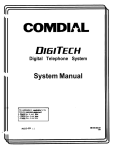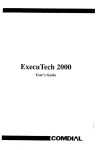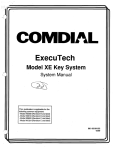Download Comdial ExecuTech 0816 Series Specifications
Transcript
ExecuTech XE Key System System Manual This publication is applicable for the following common equipment: NO820 Rev P and later SW release 2.8 and later N1024 Rev P and later SW release 2.8 and later pKOl2-002 8 IMI 66-097.02 2193 Table of Contents IMI 66-097 Table Of Contents Chapter 1 System Description . . . . . . . . . . . . Section 1 Technical Documentation For The XE System Manual Scope . . . . . . . . . . . . . . . . . . . . . . . Related Publications . . . . . . . . . . . . . . . . . . . Section 2 System Specifications For The XE System . Section 3 General information About the XE System XE System Configuration . . . . . . . . . . . . . . . Common Equipment Description . . . . . . . . . . . Description Of XE System Supported Telephones . . Description Of The Optional DSS/BLF Console . . . . . . . . . . . . . . . . . . . . . . . . . . . . . . . . . . . . . . . . . . . . . . . . . . . . . . . . . . . . . . . . . . . . . . . . . . . . . l-1 l-1 l-l l-l l-2 . . . . . . . . . . . . . . . . . . . . . . . . . . . . . . . . . . . . . . . . . . . . . . . . . . . . . . . . . . . . . . . . . . . . . . . . . . . . . . . . . . . . . . . . . . . . . . . . . . . . . . . . . . . . . . . . . . . . . . . . . 1-4 l-4 l-5 1-6 1-6 . . . . . . . . . . . . . . . . . . . . . . . . . . . . . . . . . . . . . . . . . . . . . . . . . . . . . . . . . . . . . . . . . . . . . . . . . Chapter 2 Description Of System Features . . . . . . . . . . . . . . . . . . . . . . . . . . . . .2-l Chapter 3 Installation . . . . . . . . . . . . . . . . . . . . . . . . . . . . . . . . . . . . . . . . .3-l Mounting The System Equipment . . . . . . . . . . . . . . . . . . . . . . . . . . . . . . . . . . . . . . 3-l Mounting Considerations . . . . . . . . . . . . . . . . . . . . . . . . . . . . . . . . . . . . . . . . . . . 3-l installation Notice . . . . . . . . . . . . . . . . . . . . . . . . . . . . . . . . . . . . . . . . . . . . . . . 3-l Mounting Procedure . . . . . . . . . . . . . . . . . . . . . . . . . . . . . . . . . . . . . . . . . . . . . 3-2 Connecting The Power And System Grounding . . . . . . . . . . . . . . . . . . . . . . . . . . . . . . 3-4 AC Power Connection . ..:::::::::::::::::::::::::::::::::::::::::::: ;I: BatteryBackUp System Grounding . . . . . . . . . . . . . . . . . . . . . . . . . . . . . . . . . . . . . . . . . . . . . . 3-4 Connecting The Outside Lines To The System . . . . . . . . . . . . . . . . . . . . . . . . . . . . . . . 3-6 Connecting Telephones To The System . . . . . . Connecting Multiline Telephones . . . . . . . . . . Connecting Single-Line Proprietary Telephones . . Connecting industry-standard Telephones . . . . . Connecting The Optional DSS/BLF Console . . . . Providing Off-Hook Voice Announce With Handsfree Connecting A Power Failure Telephone . . . . . . . . . . . . . . . . . . . . . . . . . . . . . . . . . . . . . . . . . Answerback . . . . . . . . . . . . . . . . . . . . . . . . . . . . . . . . . . . . . . . . . . . . . . . . . . . . . . . . . . . . . . . . . . . . . . . . . . . . . . . . . . . . . . . . . . . . . . . . . . . . . . . . . . . . . . . . . . . . . . . . . . . . . . . . . . . . . . . . . . . . . . . . . . . . . 3-8 . . 3-8 . . 3-8 . . 3-8 . . 3-8 . . 2-9 . 3-13 Connecting the Common Audible And Auxiliary Station Interface (StatIon 17 Audible) . . . . . . . . 3-14 Connecting The External Paglng Interface At A Station PA Port . . . . . . . . . . . . . . . . . . . . 3-15 . . . . . . . . . . . . . . . . . . . . . . . . 3-16 Connecting Equipment At The Auxiliary Equipment Interface . . . . . . . . . . . . . . . . . . . . . . 3-17 COnneCting Equipment At The Auxiliary Equipment Interface . . . . . . . . . . . . . . . . . . . . . . 3-17 Connecting Equipment To The Music Interface . . . . . . . . . . . . . . . . . . . . . . . . . . . . . . 3-17 Connecting the External Paging Interface At A Line Port SeCtiOn 2 Checking Out The System Installation And Isolating Any Failures . Checking The installation . . . . . . . . . . . . . . . . . . . . . . . . . . . . . . Isolating Failures . . . . . . . . . . . . . . . . . . . . . . . . . . . . . . . . . . . Section 3 Understanding Installer/User lnformatlon Regarding FCC Rules And . . . . . . . . . . . . . . . . . . . . . . . . Regulatlons . . . . . . . . . . . . . . . . 3-18 3-18 3-19 3-20 Chapter 4 System Programming . . . . . . . . . . . . . . . . . . . . . . . . . . . . . . . . . . .4-l Section 1 lntroductlon To XE System Programming . . . . . . . . . . . . . . . . . . . . . . . . . . . . 4-l Section 2 Class Of Service Programming . . . . . . . . . . . . . . . . . . . . . . . . . . . . . . . . . . 4-6 Section 3 Attendant Programming . . . . . . . . . . . . . . . . . . . . D . . . . . . . . . . . . . . . . Night Transfer (Of Ringing) . . . . . . . . . . . . . . . . . . . . . . . . . . e e . . . . 0 . D . . . . 0 . Music On Hold SystemSpeedDialing’::::::::::::::::::::::::::::::::::::::::::: SystemClock . . . . . . . . . . . . . . . . . . . . . . . . . . . . a . . . . . . . . . . . . . . . . 0 . - ... III 4-20 4-20 4-20 4-20 4-20 IMI 66-097 Table Of Contents Table Of Contents - continued Chapter 5 System Operating Procedures . . . . . . . . . . . s . . a . . . . D . . e . . . . . .5-l Section 1 Operating MultIline Telephones . . . . . . . . . . . . . . . . . . . . . . . . . . . . . . . . . . 5-l q Answering Calls . . . . . . . . . . . . . . . . . . . . . . . . . . . . . . . . . . . . . . . . . . . . . . . . 5-1 Making Calls . . . . . . . . . . . . . . . . . . . . . . . . . . . . . . . . . . . . . . . . . . . . . . . . . 5-l HoldingCalls . . . . . . . . . . . . . . . . . . . . . . . . . . . . . . . . . . . . . . . . . . . . . . . . . 5-3 Transferring Outside Calls . . . . . . . . . . . . . . . . . . . . . . . . . . . . . . . . . . . . . . . . . . 5-4 55-z Making Conferencing Calls . . . . . . . . . . . . . . . . . . . . . . . . . . . . Using The Message Waiting Light Blocking Voice Announce Intercom Cails’ : : : : : : : : : : : : : : : : : : : : : .......................................... 5-5 MonitoringALine . . . . . . . . . . . . . . . . . . . . . . . . . . . . . . . . . . . . . . . . . . . . . . . 5-6 Signalling With Recall Or Flash . . . . . . . . . . . . . . . . . . . . . . . . . . . . . . . . . . . . . . . . . . . . . . . . . .; . .. .. . . . . Z-E Making Page Calls Engaging The Do Noid&& bdnckoi . 1 : : 1 : : : : : : 1 : : . . . . . . . . . . . . . . . . . . . . . . 5-6 Muting Your Telephone And Inhibiting Handsfree Answering . . . . . . . . . . . . . . . . . . . . . . . . 5-7 SwitchingBetweenPulseAndToneDialing . . . . . . . . . . . . . . . . . . . . . . . . . . . . . . . . . 5-7 ChoosingPersonalRingingTones . . . . . . . . . . . . . . . . . . . . . . . . . . . . . . . . . . . . ..5- 7 TumingOnBackgroundMusic . . . . . . . . . . . . . . . . . . . . . . . . . . . . . . . . . . . . . . ..5- 7 Operating ASpeakerphone . . . . . . . . . . . . . . . . . . . . . . . . . . . . . . . . . . . . . . . . . . 5-8 Programming AStation . . . . . . . . . . . . . . . . . . . . . . . . . . . . . . . . . . . . . . . . . . . . 5-8 Section 20peratlng The Attendant Statlon . . . . . . . . . . . . . . . . . e . . . . . . . . . . . . . . 5-10 . . . . . . . . . . . . . . . 5-10 Setting The System Clock ProgrammingTheSysternSdeecjcjial.:::::::::::::::::::: . . . . . . . . . . . . . . . . 5-10 Engaging the Night Transfer (of ringing) . . . . . . . . . . . . . . . . . . . . . . . . . . . . . . . . . . 5-l 0 Controlling The Music On Hold . . . . . . . . . . . . . . . . . . . . . . . . . . . . . . . . . . . . . . . 5-10 Sectlon 3 Operating Single-Llne Telephones . . . . . . . . . . . . . . . . . . . . . . . . . . . . . . . 5-12 Answering Calls Ringing At Your Telephone . . . . . . . . . . . . . . . . . . . . . . . . . . . . . . . . 5-12 Answering Calls Ringing At Another Telephone (Call Pickup Answering) . . . . . . . . . . . . . . . . . 5-12 MakingCalls . . . . . . . . . . . . . . . . . . . . . . . . . . . . . . . . . . . . . . . . . . . . . . . . 5-13 5-14 Holding Calls TransferringOuisideealls.::::~:::::::::.::::::::.::‘.:::.:::.:: ........ 5-14 Making ConferenceCalls . . . . . . . . . . . . . . . . . . . . . . . . . . . . . . . . . . . . . . . . . . 5-14 Using The Message Waiting Light . . . . . . . . . . . . . . . . . . . . . . . . . . . . . . . . . . . . . g-i: Making Page Calls SwitchingBetweenP;lse’AnbidnbDialin~’:::::::::::::::::::::::::::::::: 5-15 ProgrammingTheStationSpeedDial . . . . . . . . . . . . . . . . . . . . . . . . . . . . . . . . . . . 5-15 Section 4 Understanding TheSystem Operating Characterlstlcs . . . . . . . . . . . . . . . . . . . . 5i6 Using The Feature Dialing Code Numbering Plan . . . . . . . . . . . . . . . . . . . . . . . . . . . . . 5-16 Setting The Ringer Volume Control . . . . . . . . . . . . . . . . . . . . . . . . . . . . . . . . . . . . . 5-13 Understanding The Status Indicators And Tone Sequences D . n 0 . D D s . m 0 e s 0 0 D . . D D . . D . 5-13 Chapter 6 Maintenance D o . . . . s q q q . a . 0 a . . m . . D a . e p . 0 D . . a D q 0 0 0 e D a -6-l Technical Assistance And Repair Service 6-1 FuseLocation . . . . . . . . . . . . . . . . . . . . . . . . . . . . . . . . . . . . . . . ..~....~..6-1 Wiring . . ..-. D e D .*D.....O..s .....a .* a m s -.* ..- a m..D ..- 0 .* *.. D 6-1 ’ . iv Table Of Contents IMI 66-097 List Of Illustrations ., Figure 1-l. Outline Dimensions - Common Equipment . . . . . . . . . . . . . . . . . . . . . . . . l-5 Figure l-2. Station Outline Dimensions . . . . . . . . . . . . . . . . . . . . . . . . . . . . . . . . l-7 Figure 1-3. Station Images . . . . . . . . . . . . . . . . . . . . . . . . . . . . . . . . . . . . l-8,1-9 Figure 3-l. Mounting The Common Equipment . . . . . . . . . . . . . . . . . . . . . . . . . . . .3-3 Figure 3-2. Connecting The Power and System Grounding . . . . . . . . . . . . . . . . . . . . . .3-5 Figure 3-3. Connecting The Lines . . . . . . . . . . . . . . . . . . . . . . . . . . . . . . . . . . . .3-7 Figure 3-4. Connecting The Telephones . . . . . . . . . . . . . . . . . . . . . . . . . . . . . . . 3-11 Figure 3-5 Connecting A Secure Off-HookVoice Announce Telephone . . . . . . . . . . . . . . . 3-12 Figure 3-6. Connecting A Power Failure Station . . . . . . . . . . . . . . . . . . . . . . . . . . . 3-13 Figure 3-7. Connecting The Common Audible and Auxiliary Station Interface . . . . . . . . . . . 3-14 Figure 3-8. Connecting the External Paging Interface At A Station PA Port . . . . . . . . . . . . . 3-15 Figure 3-9. Connecting The External Paging Interface At A Line Port . . . . . . . . . . . . . . . .3-l 6 Figure 3-10. Connecting Equipment At The Auxiliary Equipment Interface . . . . . . . . . . . . . 3-17 Figure 3-l 1. Connecting Equipment To The Music Interface . . . . . . . . . . . . . . . . . . . . . 3-17 Figure 4-l. Program Button Locations . . . . . . . . . . . . . . . . . . . . . . . . . . . . . . . . .4-3 Figure 4-2. System Programming Block Diagram . . . . . . . . . . . . . . . . . . . . . . . . 4-4,4-5 Figure 5-l . Controls and Indicators . . . . . . . . . . . . . . . . . . . . . . . . . . . . . . . . . . 5-l 1 List Of Tables Table 3-l. Line Connections . . . . . . . . . . . . . . . . . . . . . . . . . . . . . . . . . . . . . .3-6 Table 3-2. Station Connections . . . . . . . . . . . . . . . . . . . . . . . . . . . . . . . . . . . . 3-10 Table 3-3. Voltage Measurements . . . . . . . . . . . . . . . . . . . . . . . . . . . . . . . . . . 3-l 8 System Description IMI 66-097 Cha ter 1 Systemrpescription Section 1 Technical Documentation For The XE System Related Publications Manual Scope This publication contains a complete description of the ExecuTech model XE electronic key system with multiline and single-line proprietary plus industry-standard telephone support on certain station ports. The manual is divided into the following chapters: Related publications that contain additional information applicable to this electronic key system are available from the manufacturer and are identified by the following designations: System Description l Feature Description 0 Installation l System Programming l System Operation l Maintenance l General Information l IMI 01-005 Handling Of Electrostatically Sensitive Components User Information l l GCA 70-l 10 Attendant Guide GCA 70-l 11 Station User Guide Installer Information l l-l IMI 66-065 Class Of Service Programming Chart IMI 66-097 System Description Section 2 System Specifications MODEL NUMBER SPECIFICATION SYSTEM CAPACITY LINES: STATIONS: DSS/BLF CONSOLES: INTERCOM PATHS, MAXIMUM SIMULTANEOUS INTERCOM CONVERSATIONS: POWER REQUIREMENTS (Fully loaded system) AC POWER: NO820 8 20 10 7 N1024 10 24 62 8 7 6 117V +/- 10 % Singlephase _ all models 8A 65W BOVA DIMENSIONS (approximate) COMMON EQUIPMENT: WIDTH (inches): HEIGHT(inches): DEPTH (inches): WEIGHT (pounds): PROPRIETARY STATIONS: FOOTPRINT (inches): WEIGHT (pounds): 15.750 24.000 3.0 20.5 6.5 x 8.5 1.9 STATION CABLE REQUIREMENTS TYPE: MAXIMUM LENGTH: Twisted, non-shielded, #24AWG 1500 feet for proprietary telephones 2000 feet for 1 (or 2 in parallel) model 2500 industry-standard telephone SWITCHING PRINCIPLE: Solid-state, space-division analog switching with stored program control OPERATING ENVIRONMENT TEMPERATURE: 32-l 22 degrees F (O-50 degrees C) HUMIDITY: 90 percent relative, non-condensing TERMINATIONS LINE: Standard, 6-conductor minijack (USOC RJ14C) STATION: Standard SO-pin female connectors for connection to external distribution field IST PORTS: 2 (station ports 26 and 28) IMI 66-097 System Description MUSIC INTERFACE INPUT LEVEL: INPUT IMPEDANCE: CONNECTOR: 3 Volts peak-to-peak maximum Approximately 500 Ohms RCA phono jack CENTRAL OFFICE LIMITS LOOP LIMITS: CABLE INSULATION LEAKAGE: INDUSTRY/REGULATORY STANDARDS: 1900 Ohms maximum loop 15000 Ohms minimum FCC Certified, part 15 (Class A) FCC registered (fully protected) Listed by OSHA-accredited, nationally recognized, test laboratory EIA RS478 Bell publication 48002 guidance Hearing aid compatible handset MEMORY RETENTION AFTER POWER LOSS: 30 hours minimum (typically 200 hours) FCC REGISTRATION NUMBER: CVW7WC12829-KF-E RINGER EQUIVALANCE NUMBER: 0.4B PRODUCT CODE: Common Equipment 8-line, 20-station NO820 1 O-line, 24-station N1024 NOTE: These product codes become KO820 and K1024 when installers add a PCCXI conversion kit to them. ExecuTech Proprietary Telephones 12-line LCD speakerphone 6700s single-line 6701 X 2-line monitor 6702X 6-line monitor 6706X 14-line speakerphone with SOHVA 6714s 14-line monitor with SOHVA 6714X Optional ExecuTech Proprietary Telephones 10 x 14 monitor with SOHVA (Rev. D and later) 6614E 6614T 10 x 14 speaker with SOHVA (Rev C and later) 6620E 5 x 20 monitor with SOHVA (Rev D and later) 6620T 5 x 20 speaker with SOHVA (Rev I and later) Industry-Standard Telephones (station ports 26 and 28 only) Comdial2500 MaxPlus 3879X and 3979X DSS/BLF Consoles EB32X 32-button console DB32S 32-button console with call announce speaker LCD Conversion PCCXI Conversion kit 6600E LCD speakerphone with SOHVA (Rev B and later) Software Upgrade Kit PSUXIQ NO820 and N1024 l-3 System Description IMI 66-097 Section 3 General Information About the XE System XE System Configuration The model XE electronic key telephone system consists of an electronic key service unit (K&II), often referred to as common equipment, dedicated electronic telephones, and interconnecting wiring consisting of small, 4- or 6-conductor, twisted-pair cable. The station and line capacity of the XE systems are per the following chart. MODEL NO. CO/PBX CAPACITY STATION CAPACITY NO820 N1024 8 10 20 24 The model XE telephone system is full featured, and supports a specially designed group of multiline and single-line proprietary telephones (product code series of 67xxx-xx) described on page 1-6. It also supports ExecuTech multiline telephones with product codes of: 6614E, 6614T, 6620E, 6620T, 6414 and 64148. (If a product code 6414S-xx is used, a moderate volume setting may be required to avoid the possibility of a squeal being sounded through the station speaker during call announce and/or background music operations.) Along with the proprietary telephones, the XE system supports the use of industry-standard telephones (such as the Comdial2500) at two of its station ports (ports 26 and 28). An LCD upgrade kit that includes an integrated circuit clock is available for the XE system to allow it to support the operation of an ExecuTech LCD speakerphone (product codes 6700s or 6600E). The product code for this LCD upgrade kit is PCCXI. This kit is available through normal distribution channels for field installation by trained technicans. The product code of the XE system changes from Nxxxx to Kxxxx when the technician installs the LCD upgrade kit. The new product codes become K0820 and Ml 024. The LCD speakerphone provides the following feature displays for the user’s convenience: Time and Date Call Duration Time Do Not Disturb Line Identification When Chosen Followed By The Numbers Dialed Intercom Calling Party Identification Intercom Number Dialed Re-display Of Call Time Of Last Call When HOLD button Is Pressed A software upgrade kit is available for field installation by trained technicans. The EPROM chip supplied in this kit will revise the operating system software of the XE system to the latest factory issued level. The product code for the software upgrade kit is: PSUXI-2 for NO820 and N1024 The software upgrade kit is available through normal distribution channels. IMI 66-097 System Description General lnformafion About The XE System - continued common equipment provides complete system Common Equipment Description support and great flexibility of operation. The common equipment is a fully electronic device. It is essentially a special purpose computer system acting as a communications controller between central office (CO), private branch exchange (PBX), or CENTREX supplied lines and the proprietary telephone stations. The software architecture of the The common equipment is contained in a functional, modern-style metal housing of contemporary design in keeping wtth the needs of the modem off ice environment. It is engineered to be wall or rack mounted. The outline dimensions of the common equipment cabinet are illustrated in Figure 1-1. Figure l-1. Outllne Dimensions - Common Equipment l-5 System Description IMI 66-097 General Information About The XE System - continued call transfer location. The console provides a direct Description Of XE System station selection (DSS) intercom, and an associated Supported Telephones busy lamp field (BLF). It also provides one-key access to all-call when that feature is available. The model 67xxx-xx telephone stations are electronic, microprocessor-controlled devices. They allow not only multiline pickup but also single button access to features available from the serving CO, PBX, or CENTREX switch as well as the common equipment. The outline dimensions of the system stations are illustrated in Figure I-2 and the images are illustrated in Figure 1-3. You can install a console at any other station port to work in conjunction with a companion telephone connected to the adjacent paired port. The model EB32X-xx, DB32-xx, DB32S-xx, DB40-xx and DB70-xx DSS/BLF consoles are all compatible with the XE system. You must program the station port to which they are connected as a DSS/BLF console port. The console buttons are fixed for DSS/BLF operation beginning with station 10 and ending with the maximum station number in the system: however, they also provide autodial locations at a second level of storage (accessed with the HOLD button function). Additionally, any buttons that are from a number that is beyond the station capacity of the system through a maximum of 32 are available as autodial locations at the first level of storage. For example, a model N1024 key system and a EB32X-xx or DB32-xx console will fix the first 24 console buttons as DSS/BLF buttons, and provide the remaining eight buttons as autodial buttons. Plus, it will provide autodial locations at the second level of storage for the first 24 buttons. This means that it provides a total of 32 autodial storage locations. For larger consoles, any buttons beyond a maximum of 32 are blanked. Since the XE system has a maximum capacity of 24 stations, Comdial does not recommend the use of the larger consoles such as DB40 and DB70 because these consoles will show a large quantity of blanked buttons. The multiline telephones provide the following features: Full modular connection Four fixed feature buttons with indicators l SPKR . MUTE . HOLD . ITCM Two fixed feature buttons without indicators . TAP . TRANSCONF Programmable buttons with and without indicators 7-foot, 4-conductor line cord 6-position, 4- or 6-conductor modular line jack K-type handset (hearing aid compatible) Ringer volume control (Off, Low, and High) Desk/wall reversibility The single-line proprietary telephone provides the following features: You can use the DB32S-xx Adjunct Feature Module to’ provide off-hook voice announce (OHVA) to a station already busy on a call and allow subsequent handsfree answerback (HFAB) by that station user. The DB32S-xx Module can serve as a DSS/BLF console at the same time if desired. You must program the station port to which the Adjunct Feature Module is connected to enable the equipment operation. When your site requires both DSS/BLF and OHVA operation, program the station port as an Off-Hook Call Announce port. When your site requires only DSS/BLF operation, program the port as a DSS/BLF Console port. Standard 3x4 metropolitan dial Two feature buttons: SHIFT/HOLD, TAP One status indicator (message waiting light) Ringer volume control (high/low) 7-foot, 4-conductor line cord 4-position line jack Desk/wall reversible mounting Descri tion Of The Optional DgS/BLF Console The DSS/BLF console is an optional device designed to be a companion to a system attendant station in high call volume situations that require a dedicated 1-6 IMI 66-097 System Description 8.625 . (Model Code 67xxx-xx) 4.983” 4.069” (Model Code 66xxx-xx) Figure l-2. Station Outline Dimensions Description Of XE System Supported Telephones - continued on next page. , . l-7 System Description 0 IMI 66-097 0 00 00 00 00 00 00 00 00 00 0 00 0 14.Line Monitor Telephone (6714X) l&Line Speakerphone (67148) 12-Line LCD Speakerphone (6700s) 6-Line Mtm~;;xUephone I’ 2.Line Monitor Telephone (6702X) Single-Line Proprietary Telephone (6701X) Figure I-3a. Station images (Model Code 67xxx-xx) I( DSSlBLF Console (EB32X) IMI 66-097 System Description 5 x 20 Image Telephone (6620E, 662OT) 10 x 14 Image Telephone (6614E, 6614T) II 0000000000 II 5 x 14 Image LCD Speakerphone (SSOOE) 32.Button Console Adjunct Feature Module (DB32S) ‘IO-Button DSSlBLF Console (DB70) Figure l-3b. Station Images (Model Code 66xxx-xx) l-9 IMI 66-097 Description Of System Features Cha ter2 Description Of !iystem Features Access Denied Access to particular lines can be denied at certain stations in the system through system programming. This feature is programmable on a per line/per station basis as part of system or administration programming. Add-On Conference (2 Internal, 1 External Parties) This system feature allows a station, while operating in a private mode, to add another station to an outside call. All-Call Paging (via Station Speakers) All-call paging allows all of the stations to receive announcements at the same time through the station speaker. Origination of announcements must be via a station handset. Each station can be programmed to receive and/or to originate an all-call page. The system default condition is that all stations have both receive and originate capability. The arrangement of paging as all-call is controlled by both system and administration programming. See the discussion titled Zone Paging (via Station Speakers). AlUntercom Links Busy Indication When all intercom paths are busy, the system causes the intercom light at each station to be on steady. Autodial Each multiline station provides programmable dialing features. Programmable buttons can be programmed to store numbers for automatic dialing purposes. The stored numbers can be up to fifteen digits in length and can include line or intercom selection, numbers, #, +I+, pauses, and flash signals. A pause is stored each time the HOLD button is pressed, and a flash signal is stored each time the TAP button is pressed. The pause and flash intervals are programmable. Any programmable button that does not have a line assignment can be programmed as an auto dial. Additionally, an auto dial number can be stored as a secondary function at every button programmed for direct station selection. Often used host PBX or CENTREX feature access codes can be stored at a programmable button location to provide one-button access to the features. Also refer to the discussions titled Automatic Pause In- sertion, Station Speed Dial, and Programmable DSS/BLE Auto-Save Feature The auto-save feature can be used to save the last manually dialed number at any unprogrammed button or at a specific button that was previously reserved for this purpose. The button chosen for auto-save must be blank and not currently programmed as a DSS button, line select button, or auto dial button. An auto-save can be made at a button previously used as an autosave button; however, the previously stored number will be over-written. As many manually dialed numbers can be saved in this manner as there are separate unused buttons to be used for storage. If a dialed number is longer than 15 digits, two or more buttons can be used to save portions of it for later chain dialing. Automatic Abandoned Hold Release If a distant party abandons a hold condition and disconnects, the central office (CO) will send a forward disconnect signal to the telephone system. When the key system detects this signal, it will drop the line from the hold condition and return it to service. The fonvard disconnect signal may be either 50 msec. or 350 msec. and the key system is programmable to match this time interval. Both the system and the administration programming can be used to set the time interval between hang-up and line-drop. Automatic Hold Transfer To Intercom (Answer Hold) If the intercom line is selected while an outside line call is active, this system feature causes the outside call to be automatically placed on hold. Automatic Pause lnsertlon When the system stores a dialed number for later redial, it automatically stores a pause whenever the user walts between digits. The automatic pause is inserted in the stored number sequence at the point where the manual pause in dialing occurred. The wait time is programmable between 2 sec. and 750 msec. The wait period is programmable by system or administration programming. IMI 66-097 Description Of System Features Automatic Privacy (Programmable) A line can be made private or non-private through class of service programming. In the private mode, a station has exclusive use of the line during a call. No other station can access that line unless it is included through the use of the add-on conference feature. In the non-private mode, all stations with that line appearance can gain access at the same time (sometimes known as common line pickup). A line Is specified as private or non-private through system or administration programming. Also see the discussion titled Add-on Conference And Privacy Release. Automatic Redial (Of Busy Number Or Unanswered Call) Automatic redial of the last dialed number can be made available at every station through button programming. In most cases, the station user must program a button for use as an auto redial button; however, some telephone models provide an Al 6 button as part of the A-button field and this provides an auto redial function as a fixed feature. With this feature, a busy number or an unanswered call can be redialed repeatedly. Once automatic redial is activated, the station will select the line, automatically dial the number, and watt for a response. tt will do this once a minute for approximately 10 minutes. The user must lii the handset to take immediate control if the call is completed. Users of the optional speakerphone station can take control by pressing the SPKR button instead of lifting the handset. Auxiliary Equipment Interface A non-key system telephone device or data device can be connected ahead of the common equipment on certain line ports across the tip and ring leads. Special terminals in the line jack are provided for this purpose. The system can detect an off -hook condition in the connected device, and turn on the line status light at the key system telephone stations with access to the line to indicate the busy condttin. Auxilia Station Ringer 7nterface The auxiliary station ringer interface provides ‘dry-contact” relay closures whenever station 19 rings. The contact closures track the ringing pattern of station 17, and can be used to control an external sign.alling device. When a particular station port is programmed to function as a PA port, the auxiliary ringer interface relay contacts automatically become supervisory contacts, They close when the PA port is called In this configuration, they are used to enable an external PA system. Also refer to the discussion titled Common Audible Ringer Interface. Background Music If an external music source is provided, background music can be turned on and off at individual stations. Background music automatically turns off during calls. Also refer to the discussion titled External Music solJtc8~ Basic Key Senrice (lA2) The system provides all of the basic, lA24ype, key service features. These features are: selective line pickup, common line pickup, multiline pickup, and hold. Battery Back-Up (Chassis, Cable, And Batteries) Battery back-up assemblies including chassis, cable, and battery are offered as optional kiis (available from Comdial). The assemblies are designed to connect directly to the un-lntertuptable power source (UPS) interface located on the common equipment chassis. No user intervention is required with this feature, and no class of se&e programming is required. Battery Back-Up interface Provision has been made for attaching a Corndial provided optional battery back-up kit to give full unintenuptable system power in case of an AC power bss. The switching and trickle charge circuitry are in the common equipment, while batteries, chassis, and cable are packaged as a separate option. When plugged into an active AC power source the common . equipment will constantly charge the attached batt&es with a trickle current. Built-in circuitry automatically switches to battery power when AC power is lost. With batteries at full charge, a fully loaded system will operate for a minimum of one hour without AC power. No class of service programming is required. Call Announce With Handsfree Answerback The internat speaker at each muttiline station provides call-announce capability over the intercom link. A handsfree response to a call-announce call can be made. This response is transmitted by the microphone built into the handset. Also refer to the discussion titled Voice AtVWutE8 Blocking Call Pickup - Directed A user at any station can dial a special prefix code, followed by the number of a ringing station, to answer a ringing call at that station. IMI 66-097 Description Of System Features programming is used by the installer to configure the system and assign the line conditions. Administration COS programming is used by the on-site administrator to re-configure the system as required. Line condition assignment is not a part of administration programming. Refer to Chapter 4 for programming details. Call Pickup - System A user at any station can dial a special code and answer a ringing call at any station in the system. The feature can be enabled or disabled by system or administration programming. Call Transfer - Screened Common Audible Ringer Interface Screened call transfer allows outside calls to be transferred from one station to another, via the intercom link, in one of two ways. If both stations have access to the line, a common line pickup transfer can be effected. If the other station does not have access to the incoming line, transfer can still take place using the system transfer feature. For a screened transfer, a call is transferred to another station with a pre-transfer announcement by the transferring party. Transferring of calls is accomplished with the T/C (TRANSFER/CONFERENCE) button. Connections are available at the key service unit which provide “dry-contact” relay closures whenever an incoming line rings. These contact closures track the ringing pattern and can be used to control an external signalling device. When a particular station port is programmed to be a PA port, the common audible ringer interface contact points automatically become supervisory contacts which close when the PA port is called. In this configuration, they are used to enable an external PA system. Also, see the discussion titled Auxiliary Station Ringer Interface. Call Transfer - Unscreened Default Functional Program An active call can be transferred to another station without being announced. The transferred call will ring the other station and await an answer. The call will automatically ring back to the transferring station after a programmable recall period. A transferred call will only ring if the station is idle. If the other station is busy on intercom or is already ringing with another call, the transferred call will immediately recall the transferring station. If the other station is idle or has background music enabled, it will start ringing immediately. If it is in any other state, it will not ring until it returns to an idle state. At initial power up of the system, the operating features are set to a specific group of operating conditions (default conditions). The default conditions provide a complete operating system for normal use. The system can be left as a defaulted system or operating conditions can be reprogrammed if desired. A system can be defaufted at any time using the master clear procedure included with the system class of service programming: however, this action also clears all user stored auto dial and speed dial numbers. Delayed Ringing Calling Station Identification Refer to the paragraph titled Flexible Ringing Assignments. If the station number of a calling station has been programmed into the DSS/BLF of a called station, the calling station will be identified by the flashing BLF light at the called station. The lights adjacent to programmable buttons indicate status of DSS telephones: dark = idle, steady-on = in use, and flash = calling. Dial 0 For System Attendant The system attendant station (station 10) is signalled whenever the digit 0 is dialed on the intercom line. Direct Station Selection Intercom Class Of Service .Programming (Each Line And Station) Refer to the discussion titled, Programmable DSS/BLF. Each line and station in the system can be programmed with a unique class of service operating condition. Class of service programming can be performed using instructions provided in Chapter 4. Distinctive Ringing The ringing cadence of an incoming call is the same as the ringing cadence of the TELCO, PBX, or CENTREX system. The rfnging cadence of an intercom call presents two tone bursts sounded every 4 seconds. Class Of Service Programming (From Main Station) Both system and administration class of service (COS) programming is performed from station 10 after a base level programming step is entered. System CCS 2-3 Description 01 System Features Do Not Disturb Any station can be set to a do-not-disturb mode using the SPKR button. While in this mode, the station will not ring on any incoming call nor will it accept an intercom call. A party making an intercom call to a station set in the do-not-disturb mode hears a fast busy tone. The feature cannot be overridden by the calling party. DSWBLF Console (Optional) The DSS/BLF Console is designed to be a companion to any system station. It is useful with high call volume systems which require a dedicated call transfer location. The console provides a one-button direct station selection (DSS) intercom and an associated busy lamp field (BLF). It also provides one-button access to system-wide, all-call paging. The console is designed to be connected to any station port and serve as a companion to the station connected to the adjacent data-paired port. System or administration programming is used to program a station port as a DSS/BLF port. End To End Signalling On Intercom After an intercom call has been established, the system can continue to send dialing signals (DTMF tones) through the intercom path to station ports that are programmed as OPX unit ports. This feature can be performed from every station in the system, and is used by peripherals such as an OPX unit and voice mail equipment. End To;;dS;~alllng After an outside call has been established, the system can continue to send dialing signals (DTMF tones) through the telw network and have them received at the distant end for inward call completion (bank by phone, etc.). This conventional, off-hook dialing feature can be performed from every station in the system. No class of service programming is required. Exclusive Hold Exclusive hold prohibits a held call from being retrieved by any other station. The exclusive hold condition also links the held call to the timed hold recall timeout feature. After timeout, audible and visual signalling will occur and the exclusive hold condition will revert to a normal line hold condition. System or administration programming can enable this feature. IMI 66-097 External Paging Interface A station port or line port can be programmed to interface with an external paging amplifier. The paging amplifier can then be dial accessed through the station port or directly accessed through the line port from other stations in the system. DTMF tones can be dialed through the interface to make a zone selection if zone paging is provided by the external paging amplifier. System or administration programming can be employed to program a station port as an external paging port. Only system class of service programming can be used to program a line port as an external paging port. Extended Dual Tone Multiple frequency (DTMF) Tones The model XE telephone system can access answering machines, banking computers, voice mail equipment, etc. that require DTMF tones that are longer than the standard one with a 50 ms. on and off time. A shift to a longer tone of preprogrammed length is automatically made 10 seconds after a line is selected or 10 seconds after the last digit is dialed. A user can shit from one tone length to the other by pressing the HOLD button and then selecting the line again. While the off-time of a DTMF tone is maintained at 50 ms, the class of service programmer can increase the ontime 80 ms. so that he or she can program even longer DTMF tones. Normally a short DTMF tone gives satafactory results but lf a longer one is needed, the programmer should choose the one with the shortest tone duration that is necessary. DTMF generation is a system feature and if several stations are using the extended DTMF feature at the same time, a delay in the time between button press and ’ tone sound may be noticed. Flexible Line Assignment Refer to the discussion titled Square/nor?-Square Qstern. Flexible Ringing Assignments Ringing assignments are programmable on a per station/per line basis. Ringing can be controlled for everyg line that has an appearance at each station. Direct, or immediate, ringing can be programmed for some assigned lines and delayed ringing programmed for others. Direct or delayed ringing is programmed through system or administration programming. IMI 66-097 Description Of System Features ing and releasing, or flashing, the hookswitch (or by pressing the TAP button if the telephone includes one). If he or she dials no digits after taking the telephone off-hook, the system drops the outside line when the user flashes the hookswitch; however, if the user dials digits after taking the telephone off-hook, the system places the outside line on hold when the user flashes the hookswitch. The class of service programmer must designate the two station ports as OPX ports to support the operation of industry-standard telephones. Handsfree Answer inhibit The MUTE button on a multiline station can be used to block all handsfree answerback response. This arrangement will prevent a station user from monitoring another station site using the monitoring ability of the voice announce feature. When the button is pressed, all handsfree answerback is disabled thus inhibiting any off -site monitoring. The speaker light will flash to indicate that this feature is active. Also refer to the discussion titled Mute. Headset interface intercom Call Progress Tones A station port can be programmed to allow the operation of special telephones which provide the user with a headset option. Programming for this feature is through either system or administration programming. Intercom call progress is marked by special tones. A steady tone is provided for dial tone. For tone signalled intercom calls, a two-tone burst is sounded every four seconds at a called station and returned to the caller as ring-back. For a voice signalled intercom call, a single tone burst is sounded at a called station and returned to the caller as ring-back. When a called station is busy on an outside call, the feed-back supplied to the caller is programmable with class of service programming. This feed-back can be either a ring-back tone or a busy tone. When set for ring-back tone, the called station sounds subdued ringing during the call. When a called station is busy on the intercom, a busy signal of one tone burst sounded each second returns to the calling station. Hearing Aid Compatible Handset The station handset is compatible with magneticallycoupled hearing aids. idle Line Preference The system can be programmed on a per station basis to enable idle line preference. When idle line preference is enabled, taking the handset off-hook will automatically connect the station to any assigned line that is idle and has been arranged for this feature. The line button will not have to be pressed. This feature is mutually exclusive with prime line automatic. Programming for this feature is through either system or administration programming. intercom Line Lockout . Refer to the discussion titled Voice Announce Blocking. i Hold And I Use indications intercom Line Timeout The light associated with a line button provides a visual indication of the status of that line. When a station user has a line in-use or on-hold at a station, the light indication provided at that station is of a different flash rate than the indication provided at the other stations in the system. Should the intercom line be selected with no dialing or other action taking place, the intercom will timeout after ten seconds, and return to an idle state. Last Number Redial Each station is provided with a last number redial feature. This feature will save thirty dig& of the last outside number dialed. A newly dialed number will always automatically replace a previously dialed number. Upon command, the system will choose a line and redial the saved number. The system will first choose the prime line if assigned and idle. If it is busy or unavailable, the system will choose any line assigned to idle line preference. If they are unavailable, the system will chose the last line used at the station. If it is busy, no further choice is made. Also refer to the discussion titled Automatic Pause Insertion. industry-Standard Telephone The XE system supports an industry-standard telephone on station ports 26 and 26. The’industrystandard telephone provides its user with outside line access and basic intercom service plus access to system features through special dialing codes. At defautt, the telephone provides intercom line access when the user takes it off-hook. With either prime line alone or prime line and idle line preference enabled through programming, the industry-standard telephone provides an outside line when the user takes it offhook. After going off-hook and receiving outside line dial tone, the user can get the intercom line by press- 2-5 Description Of System Features LCD Support The common equipment can be field modified with an optional up-grade kit which allow the system to support the use of LCD speakerphones having a Liquid Crystal Display (LCD). The LCD speakerphone ports are identified by system or administration programming. When a system is modified, the model code of ft is changed from an N prefix to a K prefix (that is N1024IST becomes K1024-IST for example). Line Preselection A line can be manually selected before lifting the handset (for handsfree dialing) or after the handset is lifted. Line Type A line port is programmed as to type. The program type is chosen based upon the toll restriction that is to be applied to calls made over the line connected to that port. A line port is assigned as type 1 when any enabled toll restriction is to be applied with the first digit dialed. Such a line type is often assigned when a CO line is connected. A line port is assigned as type 2 when any enabled toll restriction is to be applied beginning with the second digit dialed. Such a line type is often assigned when a PBX or CENTREX line with any trunk access code is connected. A line port is assigned as type 3 when any enabled toll restriction is to be applied beginning with the second digit dialed whenever the first digit is a 9. If the first digit is not a 9, no restriction is applied. Such a line type is often assigned when a PBX or CENTREX line with a trunk access code of 9 is connected. Line types can only be selected as part of system class of service programming. Manual Hold A button activated feature at each station will place an outside line on hold. Pressing the HOLD button holds the call, provides a distinctive flash rate of the line button indicator, and allows the user to access other station features. The holding station or any other station which has access to the line can retrieve the held call. Memory Retention Without Batteries Independent of the optional battery pack, the system memory is electronically protected during AC power failures by an electronic component sometimes referred to as a “super-cap”. The stored program data will remain in memory for a minimum of 30 hours provided that the system has been powered continuously for at least 30 minutes prior to the power failure or disconnection. IMI 66-097 Message Waiting Special dialing codes enable a station user to control the message waiting (MW) light at other stations in the system. When the message waiting light is turned on at a station, a call can be placed to the originating station to pick up the message. Modular Wiring And Jacks 4-Conductor Wire System The system can be completely interconnected by employing industry standard 50-pln connectors and modular plug/jack combinations. Station wiring is small, 4-conductor, twisted-pair cable throughout the system. Momentary Buttons With LED Indicators The station buttons are momentary contact, press and release types. They provide line selection, call monitoring, and other feature selection. Visual indication of the feature selection is provided by solid-state, long-life, light emitting diodes (LEDs). Multiline Conferencing This feature will allow one or more multiline stations to access two outside lines at the same time resulting in a conference arrangement. Conference transmission levels are not compensated. Music Interface (External Source) A jack is provided on the common equipment for the connection of a customer-provided KX registered music source. Also refer to the discussions titled Background Music and Music-on-hold. Music-On-Hold Music is provided to outside lines that are placed on hold if an external music source is connected to the system and the feature is turned on from station 10. System, administration, or attendant programming can be used to program this feature. Music-On-Hold System-Wide Enable/Dis.able Music is provided to outside lines that are placed on hold ff an external music source is connected to the system. Music-on-hold can be disabled system-wide by attendant action. Attendant programming is used to enable/disable this feature. Also refer to the discussions titled: Music Interface, and Music-on-hold. IMI 66-097 Description Cf System Features internal speaker monitors call progress for completion. The handset must be taken off-hook to provide the voice link on non-speakerphone stations. Mute Each station has a MUTE button which, when pressed, will mute the handset transmitter (or internal microphone on speakerphones) to prevent the user’s voice from being heard by the distant party. The speaker light flashes to indicate a muted condition. The button provides push-on/push-off operation. Also refer to the discussion titled Han&free Answer Inhibit. OPX support The system supports the operation of the optional off premises extension (OPX) unit. System or administration programming arranges a station port for OPX operation. Night Transfer (Of Ringing) A telephony device that is connected through an OPX unit to a station port has access to both outside line access and basic intercom service plus access to system features through special dialing codes. The system default provides intercom line access when the device goes off-hook. Wth either prime line alone or prime line and idle line preference enabled through programming, the device will seize an outside line when it goes off -hook. After going off -hook, the device can obtain the intercom line by generating a flash signal. If it does this before tt generates any DTMF codes, the system drops the outside line when it detects the flash signal. If the device generates any DTMF tones before it generates a flash signal, the system places the outside line on hold when it detects the flash signal. The day, or normal, ringing of incoming lines can be transferred to a particular station or stations (chosen through class of service programming) for off-hour or special purpose answering. The night transfer mode can only be activated from station 10. Night transfer of ringing can be assigned to specific stations using system or administration programming. It is then turned on or off by using system or administration as well as attendant class of service programming. Off-Hook Voice Announce With Handsfree Answerback With the off-hook voice announce (OHVA) feature, an announcement can be made from one station to another station that is busy on a call. The OHVA announcement is made in a manner that permits the distant on-line party to hear it and to hear the verbal response to it unless action is taken with the MUTE button. The OHVA feature is available at stations that are equipped with a multiline telephone and an adjunct feature module (32-button DSS/BLF console with callannounce). Two data-paired stat/on pofts are re- Originating Denied The ability to originate calls on certain lines can be denied at individual stations through system programming. The originating denied feature is programmed on a per station/per line basis. Originating denied does not prevent a user from answering a ringing line, retrieving a held call or receiving a transferred call. Call origination on a line is denied at a particular sta- . tion by the system or administration programming. quired to provide OHVA operation, An OHVA call is preceded by a ring burst. Then, several quick tone bursts followed by the announcement are delivered through the loudspeaker in the adjunct feature module. The called party can verbally reply to an OHVA call in a handsfree manner without interrupting the active call. Reply is made by speaking toward the OHVA microphone included in the adjunct feature module. The distant on-line party can hear this response unless the MUTE button is pressed at the called station to mute the handset transmitter. PBXICENTREXICentral Office Compatible System features and programmable buttons support the requirements of most PBXs, Central Offices, and CENTREX systems. Numbers, #‘s, %‘s, program mable pauses, and flash signals can be made a part of every stored number for access to host system feature codes. A station that has the voice announce blocking feature turned on cannot receive an OHVA call. Personalized Ringing Tone Station class of service programming is used to program a station port to be a multiline telephone port and the data-paired port to be a console with calf announce port. Also refer to the discussion titled: Secure Off-Hook Voice Announce. This programmable feature enables stations to ring in a distinctive manner with one of four different tones. The ringing tones are combinations of four different frequencies and two different warble rates. Personal ringing tones can be assigned with system or administration programming. On-Hook Dialing Every muttiline station provides manual and/or automatic dialing while the station handset is on-hook. An 2-7 Description 01 System Features Power Failure Transfer A power failure line connection is available for installing an industry-standard telephone such as a Comdial model 2500-xx. The installed power-fail telephone is automatically connected directly across line 1 by the system whenever there is an AC power failure. Normal origination and reception of calls through the power-fail telephone is possible during an AC power failure. The power-fail telephone is automatically disconnected as soon as power is restored. Power On, Visual Indication The common equipment has a red LED which monitors the status of the system, and provides an “AC power-on” indication. Prime Line Automatic If a station is programmed for prime line automatic, the designated outside line or intercom line will be automatically selected when the handset is taken off hook. Prime line pick up may be pre-empted by preselecting another line before lifting the handset. If the prime line is ringing, it is automatically answered by lifting the handset. Assign a prime line to a station through system or administration programming. Privacy Release A line can be made non-private at a particular station while remaining private at all other stations. This arrangement allows other stations with that line appearance to join that particular station whenever it is on the privacy-released line. A line is specified as private or non-private at a particular station with system or administration programming. Also see the discussions titled Add-on Conference and Automatic Privacy. Programmable Buttons All multiline telephones are equipped with a minimum of twelve programmable buttons which can be programmed a line pick-up, auto dial, station speed dial, and’DSS action. Refer to the discussions titled Auto Dial, Programmable DSS, And Station Speed Dial. System or administration programming is used to assign functions to programmable buttons. Programmable DSS/BLF (Direct Station Selection/Busy Lamp Field) A multiline station user can store true, one-button, direct station selection (DSS) at any programmable button location to create a DSS button. When this button is pressed, any active outside call is automatically placed on hold and an intercom call is automatically made to that previously stored station number. The IMI 66-097 visual indicators of the stations programmed at the button locations form a busy lamp field (BLF). The BLF conveys station status to the user. An auto dial number can also be programmed as a secondary function at every DSS/BLF memory location. Also refer to the discussions titled Tone Or Voice S&na//ing (Intercom) and Auto Dial. Pull Out Directory Each desk mounted telephone is equipped with a pull out directory. This directory can be used for recording the system speed dial, station speed dial, or other frequently called numbers. Pulse/Tone Switchable When rotary dial lines are installed, the user can switch from pulse (rotary dial signals) to tone (Dual Tone Multiple Frequency signals - DTMF). This feature is useful for accessing special circuits requiring DTMF tones such as banking machines, etc. The system is programmed on a per line basis to allow this feature at all stations. The system or administration class of service programming enables this feature on a per line basis. Ringing Line Preference The system can be programmed on a per station basis to provide ringing line preference on all lines programmed for ringing at a station. When ringing line preference is enabled at a station, taking the station off-hook automatically connects it to any outside line which happens to be ringing at the station. A line button will not have to be pressed. The ability of a particular station to answer a ringing line without line selection is enabled by the system or administration class of service programming. Secure Off-Hook Voice Announce With the secure off-hook voice announce (SOHVA) feature, an announcement can be made from one station to another station that is off-hook and busy on a call. The SOHVA announcement is made in a manner that prevents the distant on-line party from hearing tt or from hearing the verbal response to it because the MUTE button must be pressed for reply. The SOHVA feature is available at stations that are equipped with a telephone that includes SOHVA capability. The telephone requires two data-paired station ports to provide SOHVA operation. Telephone users can make secure off-hook voice announcements to busy stations and then transfer calls to them after making the announcement if they wish. The transferred calls camp-on at the busy stations and wait to be answered. To do this, a user performs a normal screened call transfer procedure but uses the SOHVA method to an- IMI 66-097 Descriotion Of Svstem Features nounce the call. When he or she does this, the transferred call automatically camps-on at the busy station. A SOHVA call is preceded by a ring burst. Several quick tone bursts, followed by the announcement, are then delivered through the handset receiver of the telephone. Delivering the announcement in this manner prevents the distant party from hearing it. A station employing a speakerphone being operated in a handsfree mode will receive a ring burst and its user can then take it off-hook to receive the SOHVA call. The announcing caller receives several tone bursts to alert them that they are making a SOHVA call and that they may not get a reply should the called party choose to not respond. capability in group 1. This arrangement provides exclusive SOHVA or OHVA calling between the two stations. More executive stations can be programmed to have receive capability in group 1 thus giving the assistant the ability to make SOHVA or OHVA calls to them as well. These executive stations in group 1 cannot make SOHVA or OHVA calls to one another, however, since they do not have originate capability. Both class of service and administration programming can be used to form SOHVA groups. Also refer to the discussion titled Secure Off-Hook Voice Announce and OffHook Voice Announce with Handsfree Answerback. Self Diagnostics Each station can execute a self test when so enabled. This test verifies processor, indicator, and tone functions. Instructions for activating self diagnostics are provided in Chapter 3, Section 3 of this publication. The user responds to the SOHVA call by pressing and holding the MUTE button and speaking into the telephone handset. Because the MUTE button is pressed, the distant party is prevented from hearing the response. Single-Digit Station Dialing The system provides SOHVA operation at every station port; however, a station that has the voice announce blocking feature turned on cannot receive a SOHVA call. Also, on headset equipped telephones, the telephone headset cannot be used to receive a SOHVA call. Refer to the discussion titled System Speed Dial. Single-Line Proprietary Telephone Support The XE system supports a proprietary single-line telephone on every station port except port 10. The single-line proprietary telephone provides its user with outside line access and basic intercom service plus access to system features through special dialing codes. At default, the telephone provides intercom line access when the user takes it off-hook. With either prime line alone or prime line and idle line preference enabled through programming, the single-line proprietary telephone provides an outside line when s the user takes it off-hook. After going off-hook and receiving outside line dial tone, the user can get the intercom line by pressing the TAP button. If he or she dials no digits after taking the telephone off -hook, the system drops the outside line when the user presses the TAP button; however, if the user dials digits after taking the telephone off-hook, the system places the outside line on hold when the user presses the TAP button. The class of service programmer must program a station port to support a single-line proprietary telephone if he or she wishes it to do so. Station class of service programming is used to program a station port to be a multiline telephone port and the data-paired port as a console with call announce port. Also refer to the discussion titled: offHook Voice Announce with Handsfree Answerback and to the Chapter 3 paragraph titled Secure Off-Hook Voice Announce Station. Secure Off-Hook Voice Announce (SOHVA) Groups The ability to receive and originate SOHVA and OHVA calls is provided to every station in the system. Any station in the system can send a SOHVA or OHVA call to any other SOHVA or OHVA-equipped station in the system. Through this feature, the ability of a station to receive and/or originate SOHVA or OHVA calls can be disabled through programming so that certain stations can be grouped together for SOHVA or OHVA calling between one another while other stations in the system are excluded from this group. Stations can be arranged in up to four difl erent groups for exclusive SOHVA or OHVA calling. For example, the stations of an executive and an assistant can be arranged into the same group as follows: Program the executive’s station for receive in group 1 and program the assistant’s station for originate in group 1. Do not program any other stations to have receive or originate Speakerphone (Optional) The optional speakerphone provides handsfree operation of all features, except voice signalled intercom calls. The handset must be lifted for this purpose. 2-9 Description Of System Features Square/Non-Square System (Button Mapplng) A system can be programmed to be square or nonsquare as desired. In a square system, a specific line is assigned to the same button on every station in the system. In a non-square system, any line can be assigned to any available programmable button on every station in the system. Also refer to the discussion titled Tenant Service. Button mapping for line appearance can be periormed on each station using the system or administration class of service programming. Station By Station Privacy Refer to the discussions titled Automatic Privacy and Privacy Release. IMI 66-097 parameters assigned at a station will be overridden when a system speed dial number is called. With override disabled, toll restrictions assigned at a station will prevent it from calling a system speed dial number that matches the restrictions. Class of service programming or Administration programming can be used to enable or disable this feature. Refer to the discussions titled System Speed Dial and Toll Restriction - Flexible. Subdued Ringing Subdued ringing is automatic at any station that is busy on an outside line, Tap (Flash/Recall) Each station can be programmed to provide ten speed dial numbers at the keypad buttons. Station speed dial numbers can be up to fifteen digits in length and can include line or intercom selection, numbers, #, *, pauses, and flash signals. A pause is stored each time the HOLD button is pressed, and a flash signal is stored each time the RECALL button is pressed. When host system custom calling features are available via a “flash” signal, the system can be programmed so that the TAP button will generate a “flash” signal when it is pressed. When custom calling features are not available, the TAP button functions as a positive disconnect or dial tone recall button. These two features are mutually exclusive. The flash/recall time is assigned through system or administration programming. System Speed Dial Tenant Service Thirty, system-wide, speed dial numbers are provided. The system speed dial numbers can be up to fifteen digits in length, and can include numbers, #‘s, +‘s, pauses, and flash signals. System speed dial number programming can only be performed at station 10; however, once programmed, they can be used at every station in the system. System, administration, or attendant programming can be used to program system speed dial numbers. Two or more closely located sites can simultaneously be served by the same common equipment. Each site is provided with dedicated trunk facilities and separate feature and class of service complements. Also, refer to the discussion titled Square/Non-Square Sysfem. Button mapping for line appearance can be performed on each station using the system or administration programming. S stem Speed Dial Toll L estrictlon Override After a call has been on hold for a programmed length of time, the system will recall the station that placed the call on hold. It also visually signals all other stations. The audible signal is repeated at the end of each reoccurring time out period. The visual indication continues until the held call is picked up. The system or administration programming sets the timed hold recall time period. Station Speed Dial This feature makes it possible to override toll restriction parameters when a system speed dial number is dialed. With it, it is possible to use toll restriction tables to restrict calls from being made to certain toll areas yet allow specific numbers in the restricted areas to be called by storing them as system speed dial numbers. With override enabled, toll restriction Timed Hold Recall Description Of System Features Toll Restriction - Flexible Flexible toll restriction can be programmed to prohibit some or all stations from calling a wide range of number combinations while allowing specific exceptions. Restrictions are specified by up to four entries on a deny table while exceptions are specified by up to four entries on an allow table. Allow entries will always override deny entries. Up to eight digits are permitted for each entry. A “match anything” digit (# symbol) can be included as pari of an entry to represent any digit from 1 to 0. This is used to deny or allow a range of numbers with one entry. A separate pre-programmed 1+800 allow table permits this dialing feature to be selected regardless of any restrictions which may be specified. The dialing of 911 and 1+911 is always allowed. Once programmed, flexible toll restriction is assigned on a per line/per station basis. In addition to flexible restriction, or as an alternative to it, stations can be restricted with l/O call restriction assignment. When l/O call restriction is selected, 1+ 7 digit dialing can be allowed if desired. Either system or administration programming is used to specify the deny and allow entries and assign the restriction to line and station. Tone Or Voice Signalling (Intercom) Intercom calls can be tone signalled or voice signalled as desired. The tone signalled intercom call must be answered by lifting the handset. The voice signalled intercom call can be responded to in a handsfree manner. The class of service programming determines IMI 66-097 which signalling method is employed as the primary method when an intercom call is made. The alternate method is available through user action at the station. Intercom call progress is marked by special tone signals. The system or administration programming determines which type of intercom signalling is first option signalling for the system. Also refer to the discussions titled Intercom Call Progress Tones and Voice Announce Blocking. Voice Announce Blocking This feature allows the user to block voice announced intercom signalling by dialing a special code. This feature, when enabled, also blocks the reception of a SOHVA call. Zone Paglng (Through Station Speakers) Zone paging allows groups of stations to receive announcements through the station speakers. The programming can enable zone paging in up to three different zones. A station can be programmed to only receive announcements or programmed to originate announcements as well. Each station can be programmed to be in any or all zones for both receiving and originating announcements. The ability of each station to originate and/or receive a page, and the arrangement of the paging into different zones are controlled by system or administration programming. Also, refer to the discussion titled AI/-Call Paging (via Station Speakers). Installation IMI 66-097 Cha ter 3 lnsta7lation Mounting The System Equipment Mounting Considerations Fasteners - wood screws (l/4 x l-inch round head), toggle bolts, or wall anchors Screwdriver-to match fasteners Attach the common equipment cabinet vertically to any sturdy, flat, surface or vertically rack mounted if desired. Electric drill - if prepared holes are required Locate the cabinet within four (4) feet of a proper electrical outlet. The system requires a dedicated 117VAC 15 AMP circuit, with a third-wire ground, supplied to a standard electrical outlet (NEMA 515R). Connecting tool - for fastening wires to a type-66 connector block. Crimping tool - for 623-type modular plugs. Installation Notice The distance between the common equipment and the TELCO/PBX jacks must be 25 feet or less as per FCC requirements. A nominal distance of 7 feet is recommended. Per The Underwriters Laboratories regulation 1459, 2nd edition, be aware of the following precautions when installing telephone equipment that is to be directly connected to the telephone company network: Never install telephone wiring during a lightning storm. The mounting location must be secure and dry and have adequate ventilation. The temperature range of the location must be within 32-122 degrees F (O-50 degrees C), and the relative humidity must be less than 90 percent non-condensing. Never install telephone jacks in wet locations unless the jack is specifically designed for wet locations. If the mounting surface is damp or if it is concrete or masonry material, you must attach a backboard to the mounting surface to be used for common equipment mounting. Suitable mounting backboards are available commercially or can construct one out of i/2-inch plywood cut to size. Never touch uninsulated telephone wires or terminals unless the telephone line has been disconnected at the network interface. Use caution when installing or modifying telephone lines. Tools and hardware required: 3-1 Installation IMI 66-097 Mounting Procedure 1. Unpack, and carefully inspect the common equipment and telephones for shipping damage. Notify the shipper immediately of any damages found. Verify that the packages contain all parts and accessories needed for proper installation and operation. 2. If a backboard is required at the mounting location, attach it securely to provide a stable mounting surface for the equipment. 3. Attach the common equipment with three screws that you thread into three mounting holes located as shown on Flgure 3-l. While referring to Flgure 3-l ( measure and mark the location of the mounting holes on the mounting surface. 4. Drill holes in the mounting surface of a proper size to accommodate the hardware being used. If necessary, prepare these holes with inserts, anchors or other attachment devices as dictated by the type of mounting surface. 5. Insert the top screws into the mounting surface, and tighten them to within approximately i/&inch of the surface. 6. Hang,the cabinet on the top screws using the mounting holes located on the rear of the cabinet. Note that these holes are elongated with an enlargement at one end. This feature allows the cabinet to slide down on the screws to secure the mounting when the cabinet is hung on them. 7. insert a third screw through the mounting tab located on the lower edge of the cabinet and into the mounting surface, and tighten it into place 14.000 t-15.75o MODELS NO820 N1024 K0820 K1024 1 22.750 24.000 + OUTLINE DIMENSIONS MOUNTING DIMENSIONS 3.000 Figure 3-l. Mountlng The Common Equipment Installation IMI 66-097 Connecting The Power And System Grounding AC Power Connection Employ a dedicated 117VAC 15 AMP circuit, with a third-wire ground, supplied to a standard electrical outlet (NEMA 5-15R) for the AC power connection. A plug-in power line surge protector should be installed between the power cord and the AC outlet. Do not connect the AC power cord until the installation has been checked. NOTE: The optional external battery assembly requires approximately 24 hours to completely re-charge to full potential after it has been completely discharged and, in some cases, when initially installed. The charging circuit may not provide an adequate charge if an installed battery assembly has a current rating of greater than 15 ampere-hours- To apply AC power, connect the power cord to the electrical outlet. Battery Back-Up The common equipment provides an interface connector for the connection of an optional external battery assembly. This assembly is available separately as a kii. The BBUOl ex-ternat battery assembly has a 6.5 ampere-hour current rating and provides an absolute minimum of one hour of operation should the AC power to a system be interrupted. Calculate the actual minimum battery back-up time for any configured system using the following formula: T= (Kj Be sure that the AC power cord Is connected to the electrlcal outlet before connecting the external battery assembly to the common equlpment Interface connector. This ensures that Internal protectlon clrcuttry Is operatlng to prevent damage that could result from improper connectlon. When charged to full potential, the optional Comdial model BBUOl external battery assembly provides a minimum of one hour of operation should the AC power to the system be interrupted. No calls will be dropped when an AC power failure causes the system to automatically switch over to BBUOI operation The BBUOl external battery assembly may include batteries from either of the following suppliers: - Model PS-1265 from Power-Sonic Corporation, Redwood City CA, 94032. - Model EP1265-26 from Elpower Corporation, Santa Anna, CA 92704 During AC operation, the common equipment provides recharging current to maintain the voltage potential of the external battery assembly at an operational level. le1 1 + I(O.1) (WI T = Back-up time in hours K = 0.9 e = Ampere-hour capacity of battery (BBUOl = 6.5) N = total number of stations Examples: N0820-IST, K0820-IST T=m q 1 4 [(O.l) (20)] . +=!.%t-iOUrS N1024-IST, K1024-IST (0 9ll6.51 iiO.1) (24)] T=14 =a = 1.72 Wours 3.4 System Grounding The common equipment cabinet has internal secondary surge protection on all line ports. In order for this protection to be effective, you MUST connect the cabinet to a reliable earth ground such as a metal cold water pipe or a building frame ground. The grounding wire must be of #lO or #12 insulated, solid copper and separate from the three-wire AC line cord. The common equipment cabinet provides a ground stud for this purpose. 5 INDICATOR TYPICAL COMMON EQUIPMENT CABlNET (1024 SHOWN1 OEDICATED I 17VAc ,// I5 Aw EM 5-I!3 ELEClRlW alnET WITH THIRD-WIRE GROUND /’ 0 ---,---,,I /J m * GROUNDING TERMINAL= TYPICAL EARTH GROUND (METAL COLD WATER PIPE. BUILDING FRAME...ETC.) Figure 3-2. Contkctlng The Power and System Grounding Installation MI 66497 Connecting The Outside Lines To The System The common equipment cabinet line terminations are standard modular plug/jack connections. Each modular jack (2-6) provides termination for two lines. Modular jacks 2 and 3 also provide termination for an auxiliary pair in addition to the two outside lines. Line terminations at the demarcation point can either be at a type 66M-xx connector block or at individual 6-position modular jacks. Table 3-l shows the line connection details. Six-wire twisted pair cable is recommended for wiring between the CO termination and modular jacks 2 and 3 to provide auxiliary equipment interface wiring. To help ensure that external over-vottage surges do not damage the system, verify that gas discharge tubes or slmllar protectlon devices are Installed, and properly grounded, on all connected outslde lines. The tine cord that is routed between the CO line termination and the common equipment cabinet termination should be twisted-pair wiring. Table 3-l. Llne Connections 3-6 T3 AUXILIARY JACKS ILINE JACK 21 LINE I 6 2 AUX I (LINF . _._ JACK _ _. 31_ LINE _. - 3- &- 4 AUX 2\ I INE L JACK 4) L I N E 5 d 6+\\ (LINE JACK St (LINE JACK 61 / AUX TIP\ N O CONH.’ bPtN DESlGNAftONS FOR LINE JACKS 2 6 3 bPlN DEStGNATlONS F O R LtNE J A C K S 4 - 10 NOTE: MODEL NO820 = LINES 1-S MODEL N1024 z LINES 1 - 10 FIgtire 3-3. Connecting The Lines IMI 66-097 Installation Connecting Telephones To The System program these ports to be compatible with this type of telephone (program the ports as OPX ports). Refer to Chapter 4 for programming details. Connecting Multiline Telephones Place individual telephones as desired and in keeping with accepted industry and office standards. Mount the telephones on the wall or on a desk as needed. The telephone housings are desk/wall reversible for this purpose. Connections between the common equipment and the stations for both the NO820 and the N1024 are via two type 66M-xx connector blocks that are cable connected to the common equipment 50-pin male connectors. Table 3-2 shows the station connection details. When you connect an IST to station ports 26 and 28, there are several percautions that you must take. They are as follows: Connect the IST to the tip and ring pair of the station port. Do not connect any wiring to station port’s data pair. The battery-feed voltage is 24 VDC at a constant current of 42 ma. In distance, this translates to a maximum location distance of 2000 feet for an IST with 300 ohms of impedance including the #24 twisted-pair station wiring. The maximum distance allowed from the common equipment to the station when using #24 gauge, twisted-pair cable is 1500 feet. NOTE: If spare conductors exist in the cables that are run between the common equipment 66M-xx connector blocks and the station jacks, it is a good practice to connect them to earth ground. Doing this may help prevent them from inducing radio frequency and/or AC interference into the system. The XE system’s 55-volt ring generator supports a telephone with a ringer equivalence number (REN) of 2.0. The IST must be installed as an on-premise device because the IST station ports provide neither the long-loop capacity nor the lightning protection that an off-premise telephone requires. The polarity between the individual wires in a particular voice or data pair is not critical; however, do not connect the voice circuits to the data circuits. Connecting T;zN&tiinal DSS/BLF The optional DSS/BLF consoles may be installed at any station port except port 10 to work in conjunction with a companion station connected to the adjacent port (for example, poti 10 for station and port 11 for console). Pairing The Stations Station ports are paired for both data and overload protection as follows: lo--11 14--15 18--19 22--23 26--27 30--31 12--13 16--17 20--21 24--25 28--29 32--33 The model EB32X-xx, DB32-xx, DB32Sxx, DB40-xx, and DB70-xx DSS/BLF consoles are all compatible with the XE system. The station potl to which they are connected must be programmed as a DSS/BLF console port. The console buttons are fixed for DSS/BLF operation beginning with station 10 and ending with the maximum station number in the system. These buttons also provide autodiai locations at a second level of storage (accessed with the HOLD button function). Additionally, any buttons, from beyond system station capacity through a maximum of 32, are available as autodial locations at the first level of storage. For example, a model N1024 key system and a EB32X-xx or DB32-xx console will fix the first 24 console buttons as DSS/BLF buttons, and provide the remaining eight buttons as autodial buttons. Plus, it will provide autodial locations at the second level of storage for the first 24 buttons. It provides a total of 32 autodial storage location. For larger consoles, any buttons beyond a maximum of 32 will still be blanked. Connecting Single-Line Proprietary Telephones You can connect a single-line proprietary telephone (product code 6701X-xx) telephone at any port except station port 10. You must program the station port to be compatible to this type of telephone using instructions provided in Chapter 4. Placement and distance limits for the single-line proprietary telephone are the same as those specified for the multiline telephones. Connecting Industry-Standard Telephones You can connect an industry-standard telephone (IST), such as the Comdial2500, to the voice pair of station ports 26 and 28. When you do this, you must 3-8 Installation IMI 66-097 For this reason Comdial recommends that the larger consoles (DB40 and DB70) not be used unless absolutely necessary since the XE system has a maximum station capacity of 24 stations thus leaving these consoles with a large quantity of blanked buttons. l The installed distance limit between the common equipment and a console is the same as that specified for a multiline telephone. Connect all four wires (voice pair and data pair) of the console cable to the station connector block. l Providing Off-Hook Voice Announce With Handsfree Answerback You can use the DB32Sxx Adjunct Feature Module to provide off-hook voice announcing (OHVA) to a station already busy on a call and allow subsequent handsfree answerback (HFAB) by that station user. The DB32S-xx Module also functions as a DSS/BLF console at the same time. You must program the station port that is connected to the Adjunct Feature Module to activate the feature. When a site requires both DSS/BLF and OHVA operation, program the station port as an Off-Hook Call Announce port. When a site requires only DSS/BLF operation, program the port as a DSS/BLF Console port. l Two data-paired station ports are required to provide the OHVA/HFAB feature. l Connect a telephone to the first data-paired port . You can use the voice pair connections of the console simultaneously to enable a PA port function or to provide off -hook voice announce capability if you wish. Refer to the information titled External Paging Interface - Station PA Port for paging details. If the particular PA system being used requires an enable signal, the console and PA equipment connections are limited to station ports 15 and 17. l The console port must be also programmed as a PA port if a PA amplifier has been connected to the voice pair as part of the system. The DSS/BLF console port must be programmed as a DSS/BLF port before console operation can take place. Connect the DB32S-xx Adjunct Feature Module to the voice pair and the data pair of the second data-paired pod. Connecting Telephones To the System - continued on next page . . D 3-9 Installation IMI 66-097 Table 3-2. Statlon Connections :K N 9CK EEN D 11 23 15 27 .LOW rCK D , -LLOW I 1 BLACK 1 VOICE ( GREEN 1 I I I RFn 21 ( I 133 1 I I AWO51 Note : Station ports 26 and 28 are universal ports. they support either proprietary telephones or industry-standard telephones. I IMI 66-097 Installation Connecting Telephones To The Sysfem - continued Two data-paired ports are required to provide SOHVA support. The SOHVA equipped telephones contain a 6-positiin, 3-pair line jack. Using 6-wire, twisted-pair cable, connect the two inside pairs of the tine jack to the first data-paired port and connect the outside pair to the second data-paired port l Connect pins 3 and 4 to the voice pair and pins 2 and 5 to data pair of the first data-paired port. Connecting A Secure Off-Hook Voice Announce Telephone The XE system supports the Secure Off-Hook Voice Announce (SOHVA) feature provided by telephones with the following product codes: l l l l l l 6714X-xx all revs. 6600E-xx Rev. B and later 6614E-xx Rev, D and later 6614T-xx Rev. C and later 662OE-xx Rev. D and later 662OT-xx Rev. I and later Connect pins 1 and 6 to the voice pair’ of the second data-paired port. For the feature to be enabled, the first port must be programmed as a telephone port and the second port must be programmed as an Cff-Hook Call Announce podl NOTE: If OHVA capability is required, if is provided by the model DB32Sxx console (ao’juncf feature module) as described in the previous paragraph. VOICE PAIR (PAIRED STATION) DATA PAIR VOlCE_PAIR 11 TWISTED PAIR .I, - NO :ONNECTlON -I TO SECURE OFF-HOOK VOICE ANNOUNCE TELEPHONE 1 -,-- -a--4I6,---,-g---I--- ’ - -I- - TYPICAL 10- -,- - I - - PAIRED :I: 1 1;: 1 STATlON ;I- -I- PORTS \ m - - 1 - - -I-. - ::- -I- - ii - -i- 22 - -I- 23 - -a- - -,- ::- -,- 26--I- - -,::-I- g - -, - - AUPNEWOL __ - -I- - CONNECTOR CWIRE LINE CORD - -,::-I- ,s - -I- - 1 2 3 4 5 6 -VOICE (PAIRED STATION) -DATA -VOICE -VOICE -DATA -VOICE (PAIRED STATION) TYPE 625A2-6 CONNECTOR (TYPICAL) ,a----)-- -,- g- -t- - -,- I- ::z I,- .o - -,- 4 , - -,- 42- -,- - -,- :: --I-4,- -,- .C- - I - - i i - -,- 48- - I - Z! 50 PAIRED STATION ii *I Y’I . - II CUP TERYIUALS TYPICAL STATlON CONNECTOR BLOCK Flgure 3-5 Connecting A Secure Off-Rook Voice Announce Telephone Installation IMI 66-097 Connecting A Power Failure Telephone The system provides a tip and ring pair connected to line one that is to be used as an emergency power failure circuit. This power failure pair is located on Mod jack 1 for all common equipment models. This jack is the right-most jack when facing the right side of the cabinet. The power failure pair is only active during an AC power failure. An industry standard single-line telephone, such as a Comdial2500-xx can be connected to the power failure pair and used to provide communications capability should the AC power to the system be interrupted. TYPICAL COMMON EQUIPMENT CABiNET 11024 SHOWN1 TYPICAL INUJSTRY STANDARD NON-ELECTRIC TELEPHONE (POWER FAILURE INTERFACE1 Figure 3-6. Connecting A Power Failure Station ConnectIon. 3-13 IMI 66-097 Installation Connecting the Common Audible And Auxiliary Station Interface (Station 17 Audible) Two sets of relay closure dry-contact points are available. These are located at the J-l and J-2 connector blocks. These closures track the ringing pattern. They are closed during the ringing period and open during the silent period. l Station 17 Audible: (J-l connections 49 and 50) provides a dry-contact closure whenever system station 17 rings. l TELCO/PBX lines, connected to the common equipment, ring. Do not exceed a 1 amp at 24 volts AC or DC (S amp at 48 volts) load on these control twmlnals. If the load requhements exceed this llmlt, conned the load through an external slave relay. PO NOT Common Audible: (J-2 connections 49 and 50) provides a dry-contact closure whenever any of the DlRECTLV* (Wlrlng shown for bw current eppllcstbn . see caution text) WlRE TO ElTHER STATION 17 AUDIBLE OR COMMON AUDIBLE (Wlrlng shown wtth slave relay connectlon for high eunent appllcstlon m see caution text) D AC OR DC INPUT AS REQUIRED VOLTAGE CLAMPING DIODE RECOMMENDED SIGNALLING DEVICE SLAVE RELAY - 4 9 - d - 5 0 - + CLIP TERMINALS COYYON AUDIBLE ON J2 CONNECTOR BLOCK CONNECTOR BLOCK Flgure 3-7. Connecting The Common Audible and Auxiliary Station Interface AC OR DC INPUT AS Installation IMI 66-097 Connecting The External Paging Interface At A Station PA Port You can program any station port as a PA port and use it to couple a station voice path to an external paging amplifier. Refer to Chapter 4 for programming details. l Connect the audio input of an external paging amplifier to the audio pair of the station port at the J-1 or J-2 connector blocks. l l Audible contact points on J-2 as PA enable terminals. The contact closure now occurs when PA station 15 is dialed. The system disables the normal common audible function as long as station 15 is a PA station. b Isolate the audio input connection with a 600 ohm to 600 ohm audio matching transformer. Terminate the audio input of the paging amplifier with a 600 ohm (nominal value) resistor. If you program station port 17 as a PA port, the system automatically reconfigures the Auxiliary Station Interface (station 17 audible) as PA enable terminals. The contact closure now occurs when PA station 17 is dialed. The system disables the normal auxiliary station interface function as long as stat-on 17 is a PA station. If you program station port 15 as a PA port, the system automatically reconfigures the Common S T A . P O R T 17 PA SYSTEM AUDIO TRANSFORMER 30 --+- 31-d-- 32--l-33-+- VOICE PAIR ENABLE INPUT 600 n 41 - - l - 42-+-- 9 0 T O S T A T I O N 17 A U D I B L E TERMINALS IF ENABLE IS REQUIRED. 45 -+-- s-z=- 48-+- i t -- z = -- aw TERMINALS a : - = : ; = = = s o - + = aw TERYINALS I JI CONNECTOR BLOCK Figure 3-8. Connecting the External Paglng Interface At A Station PA Port 3-15 IMI 66-097 Installation Connecting the External Paging Interface At A Line Port You can program a line port to be an AUXILIARY port and connect it to an external paging amplifier. Refer to Chapter 4 for programming details. Station access to this wide-area paging is via the line button for the AUXILIARY line. C”“lrHtn Connect the audio input of an external paging amplifier to the tip and ring leads of the AUXILIARY (line) port. You can employ a DTMF tone select, zone-paging amplifier if you wish. If used, the user must dial the zone-select code after he or she has pressed the AUXILIARY line select button. l I LAL)IlvC I I1024 SHOWN) ( LINE TERMINATION t ,. TTl’E 6SY-Xx CONX;C’” , I -ORI I i. ~NIXVKAJAL 6-POSITION 1 I YOOULAR JACKS L ___-a -----,-d Figure 3-9. Connecting The External Paging Interface At A Line Port . IMI 66-097 Installation Connecting Equipment At The Auxiliary Equipment Interface You can connect a non-key system telephony or data device ahead of the common equipment if needed. The system can detect an off-hook condition in the connected device, and turn on the line status light at the button system telephones to indicate that the line is busy. l Connection is across tip and ring of lines 2 and 4 using the auxiliary interface connections. l Auxiliary interface connections are provided at terminals 1 and 6 of common equipment modular jacks 2 and 3. Figure 3-10. Connecting Equipment At The Auxlllary Equlpment Interface Connecting Equipment To The Music Interface TYPICAL COMMON EQU IPMENT CAB INET (MODEL N 1024 SHOWN) If the site requires that music be part of the system, connect a music source to the common equipment music interface jack (RCA-type phono jack) provided for this purpose. The impedance of this input is approximately 500 ohms. Level adjustment of the music source may be necessary and it may be done during system checkout. MUSIC SOURCE IFOR MUSIC ON HOLD AND BACKGROUND MUSIC) Flgure 3-l 1. Connectlng Equipment To The Musk Interface 3-17 MI 66-097 installation Section 2 Checking Out The System Installation And Isolating Any Failures Checking The Installation Resistance Check Make the following resistance measurements at the station connector blocks under the following conditions. l AC power cord disconnected from electrical outlet. l l Common equipment connected to stat-on connector blocks. Stations wired, and wiring punched down on blocks. Bridging clips removed from blocks to isolate stations from common equipment. 1. Measure the resistance of each installed station and wiring from the station side of the connector blocks. Resistance values will vary with cable length and station type but should be within the following limits. l MEASURED PAIR MEASURED STATION . VOICE PAIR 40 - 150 DATA PAIR . 2. Measure the resistance of the common equipment and cables from the common equipment side of the station connector blocks. Resistance values should be within the following limits. MEASURED COMMON NT RESISTANCE MEASURED PAIR VOICF PAIR 1 DATA PAIR 1 0.3-0.5 Voltage Check Refer to Table 3-3 and make the following voltage measurements at the station connector blocks under the following conditions: l Bridging clips installed l AC power connected to the common equipment Measure the voltage across one voice line and one data line and then across the other voice line and the other data line for each even and odd station. The measured voltage must be as follows: General Check 1. Check the red light emitting diode (LED) system status indicator. Be sure that it is on steady. If it is off or flashing, disconnect and reconnect the AC power plug. 2. Refer to the station User’s Guide for operating information. Perform a general operational test of the system by exercising the system features from station port 10. Table 3-3. Voltage Measurements 1 UNIT UNDER I 66M-xx BLOCK I METER LEAD I MEASURED Installation IMI 66-097 volume setting. On some telephone models, the ringer may sound before the indicators are turned off. Isolating Failures System Status Indicator The red LED located near the fuse holder is the system status indicator. This indicator should turn on steady when AC power or the optional external battery power is applied to the common equipment. tf the indicator flashes after power up, it could be indicating a processor failure. Unplug and reconnect the AC power, and observe the LED indication. lf it still shows a flashing indication, equipment replacement may be necessary. A flashing indicator when battery power is being employed is an indication of battery discharge. Station Self Test 1. Disconnect the line cord at the station base. NOTE: The adjacent odd or even station will be disabled during fhe time that you are disconnecting and reconnecting the stafion line cord. 2. Press and hold the MUTE button, and reconnect the line cord to the station connector. The station will automatically perform a self test routine. Release the MUTE button as soon as the test begins. The sequence of the test is as follows: l l l The indicators will light in sequence. Indicators will then turn off in an orderly sequence. The ringer will sound - Be sure that the ringer volume control is set to the medium or high 3. Replace any station that does not pass the self test. DSSlBLF Console Self Test 1. Disconnect the console line cord plug from the line. 2. Press and hold the station 10 select button while reconnecting the line cord plug to the line. NOTE: The companion station will be disabled during the time ihat you are disconnecting and reconnecting the console. 3. Release the station 10 select button, and note that the BLF indicators will each turn on in sequence beginning with the station 10 indicator. The indicators will then turn off and the console will become operational. Failure lndlcatlons If erratic light indications or ring signals occur at a paired station, an open data pair at either station may be the fault. l A station with an open data line may work properly on a short loop but fail on a long loop. Stations are paired for overload current protection. If a fault occurs which causes more than 300 ma. of current to be drawn, the paired stations are disabled by circuit action. Disconnect the disabled stations and reconnect them one at a time to isolate the faulty one. 3-19 Installation IMI 66-097 Section 3 Understandin Installer/User Information Regarding F8C Rules And Regulations This electronic button system complies with Federal Communications Commission (FCC) Rules, Part 68. The FCC registration label on the KSU contains the FCC registration number, the ringer equivalence number, the model number, and the serial number or production date of the system. Notification To Telephone Company Unless a telephone operating company provides and installs the system, the telephone operating company which provides the lines must be notified before a connection is made to them. The lines (telephone numbers) involved, the FCC registration number, and the ringer equivalence number must be provided to the telephone company. The FCC registration number and the ringer equivalence number of this equipment are provided on the label attached to the KSU.The user/installer is required to notify the telephone company when final disconnection of this equipment from the telephone company line occurs. Compatibility With Telephone Network When necessary, the telephone operating company provides information on the maximum number of telephones or ringers that can be connected to one line, as well as any other applicable technical information. The telephone operating company can temporarily discontinue service and make changes which could affect the operation of this equipment. They must, however, provide adequate notice, in writing, of any future equipment changes that would make the system incompatible. Installation Requirements Connection of the electronic key telephone system to the telephone lines must be through a universal service order code (USOC) outlet jack supplied by the telephone operating company. If the installation site does not have the proper outlet, ask the telephone company business office to install one. The correct outlet jack for this system is either a type RJ21Xortype RJ14C. Party Llnes And Coln Llnes Local telephone company regulations may not permit connections to party lines and coin lines by anyone except the telephone operating company. Troubleshooting If a service problem occurs, first try to determine if the trouble is in the on-site system or in the telephone company equipment. Disconnect all equipment not owned by the telephone company. If this corrects the problem, the faulty equipment must not be reconnected to the telephone line until the problem has been corrected. Any trouble that causes improper operation of the telephone network may require the telephone company to discontinue service to the trouble site after they notify the user of the reason. Repair Authorization FCC regulations do not permit repair of customer owned equipment by anyone except the manufacturer, their authorized agent, or others who might be authorized by the FCC. However, routine repairs can be made according to the maintenance instructions in this publication, provided that all FCC restrictions are obeyed. Radio Frequency Interference The electronic button system contains incidental radio frequency generating circuitry and, if not installed and used properly, may cause interference to radio and television reception. This equipment has been tested and found to comply with the limits for a Class A computing device pursuant to Subpart J of Part 15 of FCC Rules. These limits are designed to provide reasonable protection against such interference when operated in a commercial environment. Operation of this equipment in a residential area may cause interference to radio and television reception; in which case the user is encouraged to take whatever measures may be required to correct the interference. If this equipment does cause interference to radio or television reception, which can be determined by turning the equipment off and on, the user is encouraged to try to correct the interference by one or more of the following measures: Reorient the television or radio’s receiving antenna, and/or relocate the KSU, the individual telephone stations, and the radio or TV with respect to each other. If necessary, the user should consult ’ the manufacturer or an experienced radio/television technician for additional suggestions. The user may find the following booklet prepared by the Federal Communications Commission helpful: “How to Identify and Resolve Radio-TV Interference Problems.” This booklet is available from the Government Printing office, Washington DC. 20402. Stock No. 004-000-00345-4. This digital apparatus does not exceed the (Class A) limits for radio noise emissions from digital apparatus set out in the Radio Interference Regulations of the Canadian Department of Communications. Le present appareil numerique n’emet pes de bruits radioeleotriques depassant les limites applicables aux appareils numeriques (de la class A) prescrites dans le Reglement sur le brouillage radioelectrique edict6 par le ministere des Communications du Canada. Ringer Equivalence Number The REN of each line is 0.48. The FCC requires the installer to determine the total REN for each line, and record it at the equipment. -.. 3-20 IMI 66-097 Programming instructions Chapter 4 System Programming Section 1 Introduction To XE System Programming Programming Catagories System programming is divided into three categories: l Class Of Service Programmlng: A programmer can program all available features using the class of service programming procedures. Class of service programming Is usually performed by the installer when he or she first puts the system in service. l Admlnlstratlon Programming: A programmer can program all available features except line attributes using the administration programming procedures. This procedure is usually employed by on-site administration personnel whenever system needs dictate. 0 Attendant ProgrammIng: An attendant can program those features that may need re-programming on a daily basis using the attendant programming procedures. These features include the following items: l night transfer of ringing l music on hold * system speed dial numbers. IMI 66-097 Programming instructions Programming Telephones Perform ail programming at station port 40 by dialing special codes and pressing special buttons as detailed in this chapter. Figure 4-l illustrates the button locations for applicable telephone models. Figure 4-2 shows a block diagram illustration of button features. Comdiai recommends that you use a 14-line monitor telephone (such as product code 6714X) for programming since it provides ail needed program buttons and LED indicators for program status feedback. Comdiai does not recommend the 6-line monitor telephone (product code 6706X) for programming unless ail of the installed system telephones are product code 6706X telephones. ff you do use this telephone for programming, you must take the following special considerations: l Program button B’i equals button A5 and program button B2 equals button Al2 for ail COS programming requirements except button mapping. When button mapping Bl and B2 with a line assignment that is represented by A5 (line 5) or by Al 2 (line 12) press Bl or B2 twice. The first press represents the button location. The second press represent the line assignment. l The product code 6706X telephone cannot represent program buttons A6 and Al 3; therefore, ft should not be used for programming if other telephones in the system have designated A6 and Al3 buttons that require mapping. You can program with a product code 6700s LCD speakerphone if you wish. With this telephone, the display shows the name of each class of service feature as it is being programmed. This telephone cannot represent program buttons A6 and Al 3; therefore, it should not be used for programming if other telephones in the system have designated A6 and Al3 buttons that require mapping. You can atways program with an ExecuTech LCD speakerphone (product code 6600E-xx). With this telephone, the display shows the name of each class of service feature as it is being programmed and ft provides all required programming buttons. Programming can also be performed with ExecuTech muftiiine telephones (such as models 6614E, 6614T, 6620E or 662OT). Programming overlays for ail applicable tefephone models are included at the end of this chapter. IMI 66-097 Programming Instructions A’ Al -A8 -A9 -AlO -All -A12 -A13 2 A4 A5 81 2 A4 , ii A10 All -82 i 6700s 6702X 6706X Al- A2zr AsM- ii Al0 All Al2 Al3 se Bl - B2 B3 6714S, 6714X AlA2- Figure 4-l. Program Button Locations 4-3 . r-7 62/w 10 5050 1oPPs 7w30 1OPPs Bolii53oonls 5ooms woms 02mwPPs 750ms 875 Ins l.OsEC 1.5 SEC 2.0 SEC 3.0 SEC l-’ .WE “NE 2 “NE a LINE 4 “NE 5 “NE 6 “NE 7 “NE 8 “NE 0 “NE 10 Kcuruz a “NE S “NE 8 “NE 7 LINE a “NE S “NE30 “NE 4 LINE 6 “NE 6 “NE 7 I “NE 8 “NE s “NE10 . . . . . . . ..I I . . . . . . . . . . . . l---J .r.... I . . . . . . . . . . ..I . . 1 -T- t PJ- WSEC WSEC 1WSEC 180 SEC 240 SEC TONGVOICE ExcLuwE. tmLD CALLF’ICKUP I1 i J ALLOWlBL3 ZE 420 SEC NEVER -T- 15uusEc WOMSEC 2SOwsEC WOMSEC 3SOusEC 4WMSEC WOMSEC 65oMsEc THEN DIAL UP TO - ur4E a “NE 4 “NE S “NE s “NE 6 “NE 7 “NE 8 “NE P “NE10 “NE 6 “NE 7 LINE 8 I I 1 “NE 3 “NE 4 “NE s “NE 5 “NE 7 “NE 8 UNE 0 “NE10 To Fig. 4-2b l- * RETURN TO BASE LEVEL NOTE: Items enclosed In dotted boxes are not permltted for System Admlnlstrator. (System AdmlnlstnaKer base level entry = ITCM * ##236 *jp Figure 62a. System Programming Block Diagram From Fig. 4-2a .-, Rn&E I4 10.33 PORTID UNE 3 UNE 4 UNE 6 UNE 6 UNE 7 UNE 6 UNE 6 UNE 10 UNE 3 UNE 4 UNE 6 UNE 6 UNE 7 UNE 6 UNE 6 LINE10 LINE 3 UNE 4 UNE 6 LINE 6 LINE 7 UNE 6 UNE 6 UNElO LINE 3 UNE 4 WE 6 UNE 6 LINE ? UNE 6 LINE 6 LINE10 T T T T UNE 2 UNE 4 UNE 6 UNE 6 UNE 7 UNE 6 UNE 6 UNElO T UNE 3 LINE 4 UNE 6 UNE 6 UNE 7 LINE 6 UNE 6 urn10 UNE 3 UNE 4 UNE 6 UNE 6 UNE 7 UNE 6 UNE 6 UNE 10 l- 3xBuNe RlNGTGNE3 RlNGTGNE4 P.A. ENABLED RING UNE PREF HEADSET YuLnuNti CALL ANT ISTL GPX coNsolE z3 L Flgure 4-2b:System ProgrammIng Block Dlagram IMI 66-097 Programming Instructions SECTION 2 CLASS OF SERVICE PROGRAMMING Class of service programmlng is usually performed by the system installer. Class of service programming procedures provide the means for programming all of the system variables including the -master clear. The installer may elect to program only the line attributes and allow the remainder of the system variables to remain set to their default values so that the system. administrator can re-program just the features that the site requires. Perform class of service programming as shown below. System admlnlstratlon programmlng is performed by on-site personnel to change all system variables, except master clear and line attributes, to snatch stte requirements. @ Enter the base level programming mode. Press: ITCM +k # 7 4 6 +k & (Press: ITCM + # 2 3 6 +k for System Admlnlstratlonprogrammlng) TYPICAL FEATURE PROGRAMMING SEQUENCE later redi it l utomatfcalty stores a LED ON = ENABL retrieve it.E%ludve pkkupcanbedi b y programming actio . T I Press t for next feature. Dial a feature code to select a programming A current program setting is indicated by a lighted LED next to the applicable programming button. When a toggle (ON/OFF) action is provided by a single button, the lighted LED indicates when the Enter Bas. ;vel: Press ITCM, then dial N # 7 4 6 gc. Master Clear: The entire programming configuration as discussed in the following programming procedures, can be defaulted to the factory settings all at once using this master clear Drocedure. This programming action clears ail memory en tries including any previousiyprogrammedautodiai numbers, and returns the system to a stat-U default condition. Press ITCM. Dial + # 7 4 6 %. Dial 15. Press A12. Dial 7051684. Press % for base level OR Press MNTR (SPKR). Pause Time: Durfng auto dials and speed dials it is sometimes necessary to delay the sending of digits to give switching equipment time to prepare to receive the digits. A pause can be stored to effect the delay. A pause is stored whenever the user presses the HOLD button. The pause length options are stored in seconds. Dial 10. Press prog. button. Press * for next feature. Pulse Dial Time: Either ten or twenty pulses per second, and three different make/break ratios for the pulse dialing signals (rotary dial signals) can be set to match CO requirements. Dial 11. Press prog. button. Press *for next feature. Recall/Flash: A line disconnect [recall) or a PBX feature select signal [flash) can be generated depending upon the programmed time. Dial 12. Press prog. button. Press * for next feature. Timed Hold Recall: After a call has been on hold for a programmed length of time, the system will recall the station that placed the call on hold. The timing is in seconds. Dial 13. Press prog. button. Press Q for next feature. 1 DEFAULT = 2.0 SEC. I Press t SPKR to end programming. 1 Enter Base Level: Press ITCY, then dial N # 7 4 6 *. feed-back tone supplied when intercom calling a station that is busy on an outside line. Either select a LED ON = Busy Tone Flexible Toll Restrfctlon: Rest&& stations from dialing a range of number combinations while allowing specific exceptions. The restrictions are specified by entries on a deny table while the exceptions are specified by entn’es on an allow table. In addition, a preprogrammed 1+800 allow table allows that dialing feature regardless of other restrfctions which may be in effect. These programmed tables must be assigned on a per station basis before the restrictions zan take effect. . Maximum of 8 digits per line entry. - 1+911 and 911 can never be rest&ted. - Allow entries override deny entries. A00772 The deny and allow entries are part of one toll table. Any stations which receive this table assignment will be subject to both deny and allsw restrictions. Assign the restriction to the lines an# stations per the insttuctims on page 4-9. 1 - Al = DENY ENTRY LINE 1 - A2 = DENY ENTRY LINE 2 - A3 = DENY ENTRY LINE 3 - A4 = DENY ENTRY LINE 4 - A5 = ALLOW ENTRY LINE 1 - A9 = ALLOW ENTRY LINE 3 - A10 = ALLOW ENTRY LINE 4 - All = ALLOW 1400 calls (# = match anything digit.) Select next table, and repeat. Press * for next feature. I I I Press + SPKR to end programming. , ‘, r I Enter Base Level: Press ITCM, then dial m # 7 4 6 *. Assign Restriction To Lines: Lines must be programmed to accept toll restriction before the restriction that is assigned to the stations will take effect. Dial 36. Press prog. buttons to assign restriction to lines Press * for next feature bssign Restrictions To Stations: Station dialing can be restricted with t/O toil restriction and with deny/allow oil table restriction. Either method :an be assigned to restrict station dialing on a per station basis. Both nethods can be assigned at the same ime if that .arrangement is desired. 41~0, 1+7-digit dialing can be allowed vhen needed. When 1+7-digit dialing s allowed, the l/O restriction must also )8 assigned. Dial 62. Dial port ID (10-33). - Select l/O toil restriction. Press Al l - Select l-7digit allow, only if needed. Note that, l/O restriction must also be selected . Press Al, A2 l - Select deny/allow toil table restriction (if required and programmed). Press A3. Note that l/O or l/O and l+‘ldigit restriction can also be selected if desired by pressing: l Al,A3wAl,A2,A3 Dial # + PORT ID for next sta. OR Press * for next feature. l Press #? SPKR to end programming. Enter Base Level: Press ITCM, ~~ then ~~ dial * # 7 4 6 c# System Speed Dial Toll Restriction Override: This feature provides a method for overriding toll restriction parameters when a system speed dial number is dialed. With this feature enabled, it is possible to restrict calls to certain areas with assigned toll restriction tables yet allow specific numbers in the restricted areas to be called by storing them as system speed dial numbers. Dial 15. Press A5. LED ON = override enabled. Press *for next feature. Automatic Pause Insertion: When Dial 15. Press prog. button Al. LED ON = 2 Sec. Press *for next feature. the system stores a dialed number for later redial, it automatically stores a pause whenever the user waits between digits. The wait per&d is programmable. Tone or Voice Signalllng: intercom calls can be tone signalled or voice signalled. The first choice in signalling is programmable. Dial 15. Exclusive Hold: The user can set a hold condition whereby only the station placing the call on hold can retrieve it. Exclusive hold can be disabled by programming action. Dial 15. Press A3. LED ON = ENABLED Press * for next feature. Call Pickup System: A call can be Dial 15. Press A4. LED ON = ENABLED Press *for next feature. answered at one telephone when it is ringing at another telephone. Call pickup can be disabled by programming action. DISABLED 1 DEFAULT = DISABLED BUlTON A l TIMF FNTRY Al 750Msec 7 s e c 1 DEFAULT = 2 SEC. I Press A2 LED ON = TONE Press f for next feature. PROGRAMMING NOTE: All features described on this page can be programmed after d/a/in9 15 once. Just press the program button for each feature to be programmed* c Press + SPKR to end programming. Enter Base Level: Press ITCM, then dial ?# # 7 4 6 t msec. This combination provides a very short DTMF tone. The on-time is programmable to 80 msec. to allow for a longer tone when it is needed. Normally the short tone gives satisfactory resufts; however some ancillary devices may require the longer tone. If the system users experience unsatisfactory ancillary device operation, try making the DTMF tone longer using this programming procedure. Also refer to access answering machines, banking computers, voice mail, etc. that require DTMF tones that are longer than standard tones. This programming option enables the programmed Extended DTMF tone to automatically activate after the station has been off-hook 10 sec. or more. also refer to the procedure titled Longer DTMF (LED On = 80 msec, LED Off = 50 msec. Press * for next feature. Press prog. button. Press + for next feature. Tones. Press * SPKR to end programming. Enter Base Level: Press ITCM, then dial #s R 7 4 6 %c. I 4 out of service because of line defect or other reason. Press prog. button. LED ON = DISABLED Press *for next feature. Press * for next feature. assigned when a CO Ii connected. (See Note restriction is to be applied beginning with the second digit dialed. Such a line type is often assigned when a PBX or CENTREX line with any trunk is connected. LED ON = TYPE 1 Press * for next feature. DEFAULT = ALL LINES ASIGNED I LED ON = TYPE 2 Press * for next feature. NOTE 7: When a line type is unassigned (LED OFF), it enters a disabled state. tt must be reassigned as a particular type to be enabled/t cannot be enabled using the Line Disabled feature9 Press + SPKR to end programming. Enter Bast -;tiel: Press ITCM, then dial * # 7 4 6 S. type 3 when any enabled toll restriction is to be applied beginning with the second digit dialed whenever the first digit is a 9. If the first digit is not a 9, no restriction is applied. Such a line type is often assigned when a PBX or CENTREX line with a trunk Pulse/Tone Swftchable: When rotary dial lines are installed, the user can switch from pulse (rotary dial signals) to tone (Dual Tone Multiple Frequency signals) for accessing special circuits requiring DTMF tones such as banking machines. This pulse/tone switchability must be programmed for the line. Lines are defaulted for tone office will send a forward disconnect signal to the telephone system. The fonnrard disconnect signal may be either 50 msec. or 350 msec. in length. Program the system to match made private or nonprivate. tn the private mode, a station has exclusive use of a line during a call. Lines are rtvate unless reprogrammed to be Press prog. button. LED ON = TYPE 3 Press 46 for next feature. Press prog. button. LED ON = TONE Press * for next feature. Press prog. button. LED ON = 50 msec. Press * for next feature. Press prog. button. LED ON = NONPRIVATE Press * for next feature Press G# SPKR to end programming. ,.. I Enter Base Level: Press ITCM, then dial t # 7 4 6 ?k Port Deflnltlon: A station port can be programmed to accept one of several different types of station equipment or lo support off-hook call announce connections. #I8 UNE TELEPHONE = 6414X, 64149 UULTIUNE TELEPHONE = 6614,6614S, %14E, 6614T, 6620,66208,6620E, 662OT, VOW, 6706X, 6714s. 6714X 3FF-HOOK CALL ANNOUNCE 2: Ail SOHVA quipped telephones DB32S )PX UNIT = OPX-1 ST = Industry-Stand~ Telephone DBSIBLF CONSOLE = EB32X, DB32,0840, 1870 LCD SPEAKERPHONE = 66OOS, 66ooE SLPS I 6701X (Single-Lline Proprietary Telephone) I Dial 61. Dial port ID (10-33). Press prog. button. Al = 3/8 LINE TELEPHONE A2 = MULTILINE TELEPHON A3 = OFF-HOOK CALL ANNNOUCE . A4 = OPX UNIT (Prime line intercom automatical enabled when OPX port is assigned) l A4=IST A5 = DSS/BLF CONSOLE A8 = LCD SPEAKERPHONE A9 = SLPS r STATION DEFAULT = MULTILINE TELEPHONE l l l l l Press # + PORT ID for next stz OR Press % for nexl feature. Flexible Rlnglng Asslgnment: Direct ringing Ringing assignments are programmable on a per line/per station basis. Delayed ringing can be program enabled for some lines and direct, or immediate, ringing can be Drogram enabled for others. Dial 50. Dial potl ID (1033). Press Al -A5, A&A12 (for lines I-10) Press # + PORT ID for next sta OR Press ik for next feature. DEFAULT P AU LINES ASGND AT STA 10.17 a, 32 Delayed ringing Dial 51 0 Dial port ID (10-33). Press Al -AS, A&Al 2 (for lines l-1 0). Press # -b PORT ID for next sta OR Press *for next feature. L . DEFAULT = NO LINES ASGND I Enter Base Level: Press ITCM, then dial S # 7 4 6 *. 10 Night Transfer (of ringing): The day, )r normal, ringing of incoming lines :an be transferred to a particular station or stations by the attendant for )ff-hour or special purpose answering. Stations are assigned to receive night ransfer by programming action. 11 $2 13 14 1, 10 Dial 52. Dial port ID (10-33). Press Al -A5, A8-A12 (for lines , DEFAULT = DrsABLED i-10). LED ON = DENIED Press # + PORT ID for next sta. OR Press +# for next feature. Iriglnating Denied: The ability to Dial 53. Dial port ID (10-33). Press Al-A5, A8-A12 (for lines ~ DEFAULT= DlSABLED l-10). LED ON = DENIED Press # + PORT ID for next sta. OR Press * for next feature. Wvacy Release: A line can be made ion-private at a particular station while *emaining private at all other stations. Stations can be programmed to automatically release line privacy Nhen on certain lines. Dial 54. Dial port ID (10-33). Press Al -A5, A8-A12 (for lines originate calls on certain lines can be denied at individual stations. 10 10 STATION 20 n 22 23 24 2s 20 27 28 28 30 31 32 33 Dial 56. Dial port ID (10-33). Press Al-A5, A8-Al2 (for lines DEFAULT = ALL LINES ASGND AT STA lo,17 & 32 I l-l 0). Press # + PORT ID for next sta. OR Press * for next feature. 4cceSs Denied: Access to particular ines can be denied at individual stations. 17 DEFAULT = NoT RELEASED LED.ON = RELEASED Press # + PORT ID for next sta. OR Press * for next feature. I Press * SPKR to end programming. STATION Enter Base Level: Press ITCM, then dial * # 7 4 6 t. Idle Line Preference: Going off-hook automatically selects an idle line for use. Lines available for selection are assigned by programming. Dial 55. Dial port ID (10-33). Press Al -A5, A8-A12 (for lines DEFAULT = DISABLED I-10). Press # + PORT ID for next sta. OR Press 4~ for next feature. Rlnglng Line Preference: A ringing line will automatically be answered when a station is taken off-hook. Dial 60. Dial port ID (1033). DEFAULT = DISABLED Press prog. button A8. LED ON = AS’GND Press # + PORT BD for next sta. OR Press *for next feature. Prime Llne: A line designated to a Dial 57. Dial port ID (10-33). Press Al -A!$ A8-A12 (for lines 3EFAULT = DISABLED l-1 0) or press ITCM. Press # + PORT ID for-next sta. OR Press * for next feature. particular station is automatically selected for use when that station is taken off -hook. I Press ?k SPKR to end programming. I STATION Enter Base Level: Press ITCM, then dial * # 7 4 6 *. All-Call and Zone Paging: Stations can receive voice announcements through the telephone speaker, or through an external paging speaker connected to a PA port, and transmit them with the telephone handset. Announcements can be to certain areas of the system or to ail stations in the system. Dial 58. Dial port ID (10-33). Press prog. button. Al = RECEIVE ZONE 1 A2 = RECEIVE ZONE 2 A3 = RECEIVE ZONE 3 A4 = RECEIVE ALL-CALL A5 = XMIT ZONE 1 A8 = XMIT ZONE 2 A9 = XMIT ZONE 3 A10 = XMIT ALL-CALL Press # + PORT ID for next sta. OR Press * for next feature. DEFAULT = ALL CALL ASGND l l l l l l l l Personal Ringing Tones: A station can be programmed to ring in one of four distinctive tones. D i a l 6 0 . External Paging interface - Station Dial 60. Dial port ID (10-33). Press prog. button A5. Press # + PORT ID for next sta. OR Press * for next feature. Port: A station port can be Drogrammed to interface with an sxternai paging amplifier (PA port). Dial port ID (10-33). Press prog. button. .A1 =TONEl l A2=TONE2 l A3=TONE3 l A4=TONE4 Press # + PORT ID for next sta. OR Press *for next feature. DEFAULT = TONE 1 DEFAULT = NOT ASSIGNED Press * SPKR to end programming. STATION Enter Base Level: Press ITCM, then dial +lc # 7 4 6 *. Headset Interface: A station port can be programmed to allow headset operation provfded by a special telephone. Dial 60. Dial port ID (10-33). Press prog. button A9. Press # + PORT tD for next sta. OR Press * for next feature. Secure Off-Hook Voice Announce (SOHVA) Groups: The ability of a Diat 63. Dial port ID (10-33). - Press progam button to disable receive capability. LED ON = disabled Al = receive group 1 A2 = receive group 2 A3 = receive group 3 A4 = receive group 4 - Press progam button to disable originate capability. LED ON = disabled A5 = originate group 1 A8 = originate group 2 A9 = originate group 3 station to receive and/or originate SOHVA or OHVA calls can be disabled through programming so that certain stations can be grouped together for SOHVA or OHVA calling between one another while other stations in the system are excluded from this group. Stations can be arranged in up to four different groups for exclusive SOHVA or OHVA calling. NOTE: SOHVA and OHVA calling requires two data-paired station ports. STA 10 11 12 13 14 15 REC GP lORIG GP 1 i2131411 12!3 4 _ I!! I!! 1 I I I Ill I I I DEFAULT = ALL STATIONS RE&lVE AND ORIGINATE SOHVA AND OHVA 1 A10 = originate group 4 Press 9k for next feature. I Press + SPKR to end programming. ‘ I Enter Base Level: Press ITCM, then dial m # 7 4 6 *. Non-Square System: Each programmable button at every station can be assigned individually (mapped) to select any line assigned to that station or to provide other button functions. Programmable buttons can be assigned as direct station select (DSS) buttons to provide one-key access to system stations. Programmable buttons can be assigned as idle (blanked) to provide wtodial buttons for the user. NOTE: When a line is reassigned from 9 defaulted button location to a Different button location, the defaulted 5utton must then be assigned to an ‘die condition (blanked). This action must be taken to ensure that status hdications for the line will appear at !he LED of the button that is now assigned to have tine appearance. 4 button must be blanked even though ‘t does not appear on the particular telephone being programmed. 1. Dial 59. 2. Dial port ID (1 O-33) 3. Press station button to be programmed. Al - Al4 and Bl - B8. l NOTE: If programming with a model 6702X or 6714X telephone that does not include a full complement of buttons, dial a number to select the button to be programmed l-8=Bl-B8 9=A7 O=A14 4. Press prog. button to assign line - Al - A5 = Lines 1 - 5. -A8-A12=Lines6-10 -OR- Dial 10 - 33 for DSS Sta 10 - 33 -ORPress TAP for idle (blank) buttons for user autodial purposes 5. Press # + PORT ID for next station -ORPress t for next feature. EXAMPLE: To re-assign line 7 from 87 default to A8 location at station port 15 containing model 6706X telephone, 1. Dial 15 (for station port 15) 2. Press A8 (to select button A8) 3. Press A9 (to re-assign line 7) 4. Dial 7 (to select 87 location DEFAULTSETLI_NILS Bi = LINE 1 82 = LINE 2 83 = LINE 3 84 = LINE 4 85 = LINE 5 B6 = LINE 6 B7 = LINE 7 88 = LINE 8 A7sLlNE9 Al4 = LINE 10 even though not present on model 6706X telephone). 5. Press TAP (to move line 7 status LED for button A8) I Press * SPKR to end programming. Programming Instructions IMI 66-097 Section 3 Attendant Programming Attendant programming can be performed from station 10 at any time during system operation. NIGHT TRANSFER (of ringing) 5. Dial number (up to 15 digits). 6. Press TRANSEONF button for next location and repeat procedure. -OR- Press SPKR to end. The day, or normal, ringing of incoming lines can be transferred to a particular station or stations by the attendant for off-hour or special purpose answering. 7. Press TRANWONF button, then press % for next 1. Press ITCM ++ # e 6. Press ++ for next feature or press MNTR (SPKR) to QR- feature. end. 2. Dial 03. 3. Press prog. button Al to toggle feature on or off B The light next to program key Al will turn on when night transfer is active and ITCM light will flash. 4. Press * for next feature or press MNTR (SPKR) to end. MUSIC ON HOLD Music is provided to outside lines that are placed on hold if an external music source is connected to the system. Music on hold can be disabled by attendant action. 1. Press ITCM f #. 2. Dial 04. 3. Press prog. button Al to toggle feature on or off D The light next to the program key Al will turn on when music on hold is active. 4. Press ++ for next feature or press MNTR (SPKR) to end. SYSTEM CLOCK If the system has been modified to provide LCD speakerphone support, the system clock can be programmed to maintain current date and time information. The display will not show the date and time until this feature is programmed as follows: 1. Press ITCM ;It # D 2. Dial 01. SYSTEM SPEED DIALING 3. Dial two digits (W-99) for year. A special system-wide list of numbers can be programmed for automatic dialing by all users. 4. Dial two digits (01-12) for month. 1. Press ITCM * #. 5. Dial two digits (01-31) for day. 2. Dial 02. 6. Dial two digits (90-23) for hour. 3. Dial location (01-30). Listen for tone bursts. 7. Dial two digits (W-59) for minute. 4. Press line button for preselect (if desired). 8. Dial one digit (l-7) for day of week NOTE: When no line is preselected and the system speed dial is used, the system will automatically pick the prime line assigned to the station (if enqbled) or pick the most previously used line at that station. -- Sun. = 1, Sat. = 7. 9. Press * for next feature or press MNTR (SPKR) to end. . STATION 10 - PROGRAMMING OVERLAY Cut out along border. Cut out shaded openings where necessary. . Fit over station faceplate. l l Al A0 A2 A9 A3 A10 A4 All PPKl3-006 1 A5 Al2 EXECUTECH XE SYSTEM PROGRAMMING OVERLAY BUlTONS A6 AND Al3 CANNOT BE MAPPED WITH THIS TELEPHONE TAP HOLD SPKR MUTE Bl 82 ITCM ’ STATION 10 - PROGRAMMING OVERLAY l l l Cut out along border. Cut out shaded openings where necessary. Fit over station faceplate. A9 A2 A3 A4 Al2 A5 Al3 EXECUTEC&WP~~RAMlNG PPOO3-003 HOLD SPKR MUTE T/C 81 82 ITCM I STATION 10 - PROGRAMMING OVERLAY . Cut out along border. Cut out shaded openings where necessary. Fit over station faceplate. l l Al A2 A9 A3 A10 A4 TAP SPKR PERFORMING CLASS OF SERVICE PROGRAMMING WITH A MODEL 6706X TELEPHONE IS NOT RECOMMENDED UNLESS ALL TELEPHONES INSTALLEC IN THE SYSTEM ARE MODEL 6706X TELEPHONES. MUTE EXECUTECH XE SYSTEM PROGRAMMING OVERLAY PPW3-002 83 HOLD - - 84 85 B6 AS (OTHER COS) A12 (OTHER COS) JTCM 81 (KEY M+W’Iffi) 82 (KEY MAPPING) - .-... . . -._-.-..----. ...- STATION IO - PROGRAMMING OVERLAY . Cut out along border. Cut out shaded openings where necessary. Fit over station faceplate. l l C25 c41 C24 c40 C23 c39 c21 c37 c20 C36 Cl9 c35 Cl8 c34 Cl7 c33 Cl6 C32 Cl5 c31 Cl4 c30 Cl3 c29 Cl2 C28 Cl1 C27 Cl0 C26 PPOO3-004 PROGRAMMING OVERLAY C 2 2 EB32X C 3 8 320BUTTON ADJUNCT FEATURE MODULE EB32X STATION IO - PROGRAMMING OVERLAY Cut out along border. . Cut out shaded openings where necessary. Fit over station faceplate. l l 703804-456 PROGRAMMING OVERLAY DB32S c 625 4 c41 C 2 4 C40 C23 C39 c 2 2 C38 c21 c 3 7 C20 C 3 6 Cl9 c35 Cl8 C34 c17-. c 3 3 Cl6 C 3 2 C l 5 c31 C l 4 c30 Cl3 c29 Cl2 C28 CII C27 Cl0 C 2 6 . 4 32-BUTTON ADJUNCT FEATURE MODULE DB32S STATION 10 - PROGRAMMING OVERLAY . Cut out along border. Cut out shaded openings where necessary. . Fit over station faceplate. l Al A8 A2 A9 5x14 A4 PROGRAMMING OVERLAY Al0 All A5 Al2 A6 Al3 A7 Al4 3 Bl t32 83 STATION 10 - PROGRAMMING OVERLAY Cut out along border. . Cut out shaded openings where necessary. Fit over station faceplate. l l r 1 A0 A2 1 0 x A9 1 4 PAOGRAMMINQ OVERUY . A3 A10 A4 All A5 Al2 A6 Al3 A7 A14 Bl 82 83 STATION 10 - PROGRAMMING OVERLAY . Cut out asong border. . Cut out shaded openings where necessary. Fit over station faceplate. l Al A0 A2 A9 13 Ai0 A4 All AS Al2 A6 Al3 A7 A14 I 82 1 STATION 10 - PROGRAMMING OVERLAY l l l Cut out along border. Cut out shaded openings where necessary. Fit over station faceplate. Al A2 A8 6X20 PROGRAMMING OVERLAY A9 A3 A10 A4 All A5 Al2 A6 Al3 A7 Al4 B8 A15 B6 87 84 85 I- (3 81 B2 B3 STATION 10 - PROGRAMMING OVERLAY l l l Cut out along border. Cut out shaded openings where necessary. Fit over station faceplate. Al A2 A8 PXz2 -?G OVERAY A9 A3 A10 A4 All A5 Al2 A6 Al3 A7 Al4 B7 B8 B5 B6 B3 84 Bl 82 IMI 66-097 System Operation Cha ter 5 System Opera Ping Procedures Section 1 Operating Multiline Telephones Answering Calls Answering Outside Calls l Calls appear at buttons that have actual line assignments. To answer a call: l press line button of ringing line (line button with flashing light), l lift handset. NOTE: If a prime line is assigned and is ringing, or if the telephone can answer any ringing line (ringing line preference enabled), do not press the line button of the ringing line. Dial # 4. Answering Handsfree (Handsfree Answerback - HFAB) while a station is busy on a call, an off-hook voice announcement may be received either as a non-secure off-hook voice announcement (OHVA) or as a secure off-hook voice announcement (SOHVA). An OHVA announcement is sounded through the loudspeaker of a paired 32-button console (model DB32Sxx adjunct feature module). A SOHVA announcement is sounded through the handset receiver of certain model multiline telephones. Answering Intercom Calls To answer a voice call, l speak toward the telephone, l lift handset if privacy is desired. NOTE: Voice calling can be blocked. See the discussion titled, Voice Announce Blocking for details. Neither OHVA nor SOHVA calls will be received at stations that have the voice announce blocking feature enabled (see page 5-5). To respond to an OHVA announcement, hear ring burst, hear alerting tone (several quick tone bursts) and announcement sounded from loudspeaker in adjunct feature module, speak toward microphone opening in front edge of , the adjunct feature module housing to reply. NOTE The distant party cannot be prevented from overhearing the announcement; however, the user can press and hold the MUTE button to prevent the distant party from hearing the response. To answer a tone call, l lift handset to talk. Call Pickup Answering Direct To answer a call that Is rlnglng at another telephone, l lift handset, l press ITCM, l dial* 4, l dial extension number of ringing telephone. System-wide To respond to a SOHVA announcement, 0 hear ring burst, l hear tone alert and announcement in handset receiver (distant party cannot hear announcement), l press and hold MUTE button, and reply by speaking into handset transmitter (distant party cannot hear response). To answer a call that Is rlnglng at any statlon In system, l lift handset, l press ITCM. 5-l System Operation IMI 66-097 Making Calls Making Outside Line Calls To make an outslde call: l press line button to select line, NOTE: Selecting a line is not necessary if: . Apriority line has been assbned to atekphona (pime he feature enabled). Q l l The telephone automatically pk3cs an ide he tk use when the handset is lifted (tie line preference fea fun3 enabled). listen for dial tone, dial number, When party answers, o iii handset. To end call, l hang up handset. NOTE: Some systems may be programmed to tone signal as the first option. Pressing ITCM a second time is not necessary in this case To make a tone call to a DSS number, l l lift handset, press programmable button that is programmed for desiredstation, l press ITCM. Called telephone will ring. NOTE: ‘bhe &hts (LEDs) adjacent to programmable buttons indicate status of DSS telephones: DARK indicates idle telephone, STEADY~OhV ind&tes telephone in use. FLASHING indicates station is ringing. To make an OHVA or SOHVA voice announcement to another statlon that is busy on a call, l Iii handset, make Intercom call to desired station, o hear warning tone (several quick tone bursts), and make announcement, 0 wait on line for reply. l Making Intercom Calls Intercom calls may be manually dialed or automatically dialed using a pre-programmed Direct Station Selection (DSS) button. To make a voice announce call to an intercom station, l lift handset, l press ITCM, d dial extension number (to call system operator, dial 0), l speak to called party. NOTE: Also refer to the section titled Blocking Voice Announce Calls for instructions for blocking this method of intercom calling at a station. To make a voice announce call to a DSS number, l l l lift handset, press programmable button that is programmed for desired station, speak to called party. NOTE: The outside line is automatically placed on hold when a DSS button is pressed or when the ITCM button is pressed prior to manually dialing an intercom extension number. To make a tone call to an Intercom station, l lift handset, l press ITCM, l dial extension number, l press ITCM again. Called telephone will ring. NOTE: The distant pafly may receive the announcement as an off-hook voice announcement (OHVA) or as a secure off-hook voice announcement (SOHVA). The method in which the announcement is received is not controlled by the caller. Rather, it is dependent upon the type of equipment being used at the called station, how that equipment is wired, and class of service programming. A multiline’ telephone and DB32S-xx console (a@unct feature module) combination can receive an OHVA call but cannot receive a SOHVA one. Certain multiline telephones can receive calls in a SOHVA manner without the companion console but cannot receive calls in an OHVA manner. Neither OHVA nor SOHVA calls can be made to stations that have the voice announce blocking feature enabled (see page 5-5). Using The Speed Dial To dial station l speed dlal numbers, Press keypad digit 0 - 9 for desired personal speed dial number. -OR- If on line listening to dlal tone, o Press HOLD and then press desired keypad digit 0 - 9. MI 66-097 System Operation To dial system speed dial numbers, 0 press *, l press keypad digits 01 - 30 for desired system speed dial number. OR- l l If on line llstenlng to dial tone, l press HOLD ++c and then press desired keypad digits 010 30. Using The Auto-Save The last manually dialed number can be automatically saved for later redial. As many numbers may be saved as there are blank programmable buttons available: however, the automatic saving of a number where one is already saved will result in the over-writing of the original saved number. Using Automatic Dialing To automatlcally dial numbers, l press desired programmable button. To autosave a manually dlaled number, l lift handset or press MNTR (SPKR), If deslred programmable button is also programmed for DSS (one-button Intercom) calling, l ,;Iw;~HOLD and then press desired programmable 0 press line select button (if idle line preference is not enabled) to select line, l dial number from keypad. . NOTE: Some telephone models provide an A 16 button as part of the A-field buttons. This A 16 button provides an automatic redial function as a fixed feature. Operation of this fixed automatic redial button is the same as that given for the programmed automatic redial button. If you wlsh to save number, l l 0 press line select button (if *tile line preference is not enabled) to select line, l $;rdauto-save button. Number is automatically To activate automatic redlal, l press programmable button pre-programmed for that purpose. The stored number will be dialed once a minute for ten minutes. Using Extended DTMF The length of the DTMF tone can be extended from the standard length to a pre-programmed longer length. If called number Is busy, press automatic redial programmable button to immediately start the redial cycle, . To extend tone length, If call Is answered, l press desired programmable button to auto-save number, hang up. To dlal an auto-save number, Using The Automatic Redial l dial #. (If on-line listening to dial tone, press HOLD then dial #), listen for ringing or busy tone: - Ringing tone: When party answers, lift handset. - Busy tone: Press MNTR (SPKR) to disconnect. take station off-hook (lift handset), press line button to select line if not automatically selected by going off-hook, wait 10 seconds, and dial number. (System will then generate long DTMF tones when dialing.) -ORimmediately press HOLD, then press line button of selected line to set the system to generate long DTMF tones without waiting for delay conversion. take control by lifting handset. lf control is not taken, call will drop. To cancel automatic redlal, l press automatic redial button, lift and replace handset, or press any station button. NOTE: Any user-originated station activity during automatic redial will cancel the feature. Using The Last Number Redial To alternate between long length and standard length DTMF tones during a call, l press HOLD, then press line button for selected line. The last number previously dialed can be automatically redialed with one-button or two-button action. 5-3 IMI 66-097 System Operation Holding Calls Setting A Manual Hold Setting An Exclusive Hold To place call on hold while on line, l Press HOLD. (Only your telephone can retrieve held call.) l To retrleve held call, l l Press HOLD twice. Using The Hold Recall Feature press line button with flashing light, -ORpress TAP ff station does not have line appearance. After a preprogrammed length of time, a call placed on hold will automatically ring back to the telephone that pfaced it on hofd. ff the call is on exclusive hotd, it will revert to manual hold after the hold recall time period. The call can then be retrieved by anyone with that line appearance. Transferring Outside Calls Making A Screened Transfer Making An Unscreened Transfer To transfer an outslde call to another station In the To transfer an outslde call to another statlon In the system, system, answer outside call (do not press HOLD), press TRANSEONF (outside call is placed on hold automatically), dial extension number of party to be transferred to (or press DSS button for one-button intercom calling), when intercom party answers, announce call and line number, hang up handset. If the called patty Is busy or does not answer, l press TAP or flashing line button to retrieve call. answer outside call (do not press HOLD), press TFiANSlCONF (outside call is placed on hold automatically), dial extension number of party to be transferred to (or press DSS button for one-button intercom calling), hang up handset. NOTE: If the station to which an unscreened transfer is made is busy, the transferred call will carplp-on at the station. The call will automatically ring the station when it become ’ We. If a transferred call is not answered atler a preprogrammed time* it will ring back to the transferring station. To answer recall of transferred call, e Press TAP button. IMI 66-097 System Operation Making Conferencing Calls Conference transmission levels are not compensated and are dependent upon the quality of the external lines. Making A Multiline Conference Call (2 external parties, 1 internal party) To set up a muttIllne conference, l l l l press line button of party to be dropped, press and release hookswitch, l press line key of party to be retained, 0 resume conversation. l l Making An Add-On Conference Call (1 external party, 2 internal parties) establish first outside call (do not press HOLD), press TNANSEONF. (outside call is placed on hold automatically), establish second outside call (do not press HOLD), press TRANSKONF. Conference is established. establish outside call, press TRANSEONF (outside call placed on hold automatically), dial extension number of intercom party. wait for answer, press TFtANSlCONF (a three-way connection Is established). To drop one conferee and remaln active In conference wlth other conferee, l press HOLD Seth lines piaced on hold. --- Using The Message Waiting Light The message wafting light at any telephone can be turned from another telephone to alert the user that a message awaits pickup. l l press ITCM, dial% 3, dial extension number of station to be alerted. (The MW light of called station will flash.) To turn off MW light, l l press ITCM, dial# 3. Dial extension number of station that was alerted. (The MW light of called station will turn off .) To turn off MW light while delivering message, To turn on MW light, l l l press HOLD. To receive message when your MW light is on, l l l observe flashing MW light, lit handset, press ITCM HOLD. Connection to message depositor is automatic. Blocking Voice Announce Intercom Calls To block voice calls, l l l press ITCM, dial +K 2., hang up. To un-block voice calls, l l l press ITCM, dial # 2., hang up. System Operation IMI 66-097 Monitoring A Line To monltor a line while on a call, To cancel, press MNTR (SPKR), l hang up handset. Monitor light will turn on. NOTE: If a distant party places the call on hokl, the station user can monitor in a handsfree manner until the party returns, and then lift the station handset to resume the call. l l l tii handset to resume conversation, -ORpress MNTR (SPKR) to disconnect. Monttor light will turn off. Signalling With Recall Or Flash Flash Recall PBX, CENTREX and custom calling services may require this feature. This feature provides disconnect and dial tone recall. If a system has been conflgured for flash, l press TAP to generate a timed flash signal. If a system has been configured for recall, o press TAP to disconnect current call and receive a new dial tone for another call. NOTE: A system can be configured for either flash or recall but not forboth. Making Page Calls Paging Through An External Amplifier (Requires external paging unit) l press line button dedicated to paging, l dial zone number if required. Making All-Call And Zone Pages Through The Station Speakers To wue, o lift handset, e press ITCM, o dial zone number - (4 for zone d ,5 for zone 2,6 for zone 3, or 7 for all-call), e make announcement. 9 hang up handset or wait on line for an answer. .Engaging The Do Not Disturb Condition To silence a statlon rlnger and appear busy to Intercom calls, press MNTR (SPKR). (Associated light will turn on). NOTE: The calling party will hear two quick tone bursts every three seconds. The feature cannot be overridden by the calling party. l To cancel, a press MNTR (SPKR) again. (Associated light will turn off .) Svstem Ooeration IMI 66-097 Muting Your Telephone And Inhibiting Handsfree Answering lo resume two-way conversation, The MUTE button is in a non-latching n-&e when the station handset is lifted and in a latching mode when the station is operated in a handsfree manner. l To Inhlblt handsfree answer of intercom calls, l press and latch MUTE. Speaker light will flutter. To prevent distant party from hearing while handset Is lifted, l release MUTE. Speaker light will turn off. To enable handsfree answer of Intercom calls, l press and release MUTE. Speaker light will turn off. press and hold MUTE. Speaker light will flash. Switching Between Pulse And Tone Dialing If the local telephone setvlce Is pulse (rotary) but tone generatlon Is required durlng the call, convert to tone while dlallng as follows: l NOTE: Pulse/Tone switching can be stored at a programmable button by pressing #during number storage. press # at point in dialing sequence where conversion to tone is required. (System will switch back to pulse dialing when call is ended.) Choosing Personal Ringing Tones A station user can select one of four different ringing tones for use at a station. l press ITCM +# 8, l dial 4, l dial 1,2,3, or 4 (selects tones 1,2,3, or 4). FREQUENCY WARBLE TONE PAIR RATE TONE 1 509/610 Hz 10Hz TONE 2 763/l 016 Hz 10Hz TONE 3 TONE 4 509/610 Hz 763/1016Hz 19Hz 19Hz Turning On Background Music Music must be supplied by the system before it can be turned on at a telephone. Background music, when supplied, automatically turns off during calls. l To turn music off, To turn music on, l l adjust loudness of music with call monitor speaker volume control. press ITCM, dial * 1. (Speaker ilght will turn on.) 5-7 l press ITCM, l dial # 1. (Speaker light will turn off.) IMI 66-097 System Operation Operating A Speakerphone (ExecuTech Model 66OOSxx and 6600E-xx Telephones) The optional speakerphone can exercise the previously described features in a handsfree manner. Handsfree calling and call answering is as described below. To end a call, To place a call, To switch from speakerphone to handset, 0 press line button or ITCM, dial number or press programmable button, 9 when party answers, speak toward the telephone. o fff handset. l l l speak toward the telephone. press SPKR. To switch from handset to speakerphone, 9 press SPKR, o hang up handset. To answer a call, 0 press a line button Programming A Station 1CAlJTltjfl The Federal Communications Commission (FCC) requires fhat when users program emergency numbers and/or when they make test calls to emergency numbers that they fake the fol/owing steps: - Remain on the line and briefly explain to the dispatcher the reason for the call. - Perform such acfivities in the off-peak hours; such as early morning or late evenings Programming The Autodial Autodial numbers can be stored at any programmable button locations that do not have a line assigned to them. They can also be programmed as a secondary function at every DSS/BLF memory location. Console buttons that are fixed for DSS/BLF operation also provide autodial locations at a second level of storage. Plus any available buttons between the system station capacity through a maximum of 32 are available as autodial locations at the first level of storage. Typical autodial numbers are: frequently dialed telephone numbers or extension numbers, or frequently used host system or key system feature codes. When programming an autodial number, first decide over which circuit the call must be made. Then, determine the digits that normally have to be manually dialed to reach the called party or feature. This circuit selection and digit sequence can be stored as an autodial for later one or two-button access. If line pre-selection is not programmed, the system will automatically pick the prime line assigned to the telephone (if enabled), or pick the last used line at that station and place the call over that selection. To program autodlal numbers, press ITCM C 6 1, press desired programmable button and listen for fast tone bursts, press specific line button or ITCM button to store line or intercom preselection ff desired (optional), dial the number sequence to be stored. (up to 15 digits can be stored and valid digits include 0 - 9, #, and *). l To store a pause tf required, press HOLD. e To store a hookflash if required, press TAP. To store another number, o press TRANSEONF, o press next programmable button, o make line or intercom preselection ff desired (optional), l dial number for storage, * repeat this procedure until all desired numbers are stored. To store autodlal number at DSS programmed button, l press TRANSEONF. press desired DSS button (see page 5-9 for DSS button programming), o make tine or intercom preselection if desired (optional), l dial number for storage, b repeat this procedure until all desired numbers are stored. l To end autodlal programmlng, e press MNTR (SPKR). IMI 66-097 System Operation Programming The Direct StatIon Selection/Busy Lamp Field (DSWBLF) Programming The Station Speed Dial Station speed dial numbers can be stored by the station user for later redial. The storage locations are keypad digits 0 through 9 on the station. Before attempting to program, decide on the following kerns: (1) the number or feature to be stored, (2) which storage location will be used (0 - 9), (3) the circuit that the call will go over (individual line or Intercom). One-button intercom calling with visual indication of telephone status can be programmed at telephone buttons not assigned to lines. The DSS/BLF console buttons are fixed by the system for DSS/BLF operation beginning with station 10 and ending with the maximum station number In the system. To program numbers, press ITCM % * 2, dial a memory location (0 through 9), press specific line button or ITCM button to store line or intercom preselection if desired (optional), dial the number sequence to be stored. (up to 15 digits can be stored and valid digits include 0 - 9, #, and *). l To store a pause lf requlred, press HOLD. l To store a hookflash lf required, press TAP. Example: Store a telephone number under location 0. The sample number is 1(804)555-2222. Program R as follows: To program DSS, 0 press ITCM * * 3, l press button to be programmed as DSS button, l dial extension number, l repeat last two steps for all desired extension numbers. To end DSS programmlng, l press MNTR (SPKR). NOTE: An autodial number can also be programmed as a secondary function at every DSS/BL F memory location. See Automatic Dialing instructions forprogramming details. lTCM,*,~,2,O,Lhw Button,l,8,0,4,5,5,5,2, 2, 2,2. Programming The Automatic Redial Button To store another number, l press TRANSICONF, l press next speed dial location, l make line pre-selectbn if desired, l dial number for storage, l repeat this procedure until all desired numbers are stored. To end statlon speed dial programming, l press MNTR (SPKR). The system will allow the last previously dialed number to be automatically and repeatedly redialed forapproximately ten minutes. A button must be programmed to provide this feature. To program a programmable button for use as an automatic redlal button, l presstTCM +*I, l press desired programmable button, 0 press #, l press MNTR (SPKR). 5-9 System Operation IMI 66-097 Section 2 Operating The Attendant Station Setting The System Clock If the system has been modified to provide LCD speakerphone support, the system clock can be programmed to maintain current date and time information in the display. The clock information is not display&d until the feature Is programmed. To set the clock, 0 press ITCM, l dial’lk#Ol, dial two digits (W-99) for year, 0 dial two digits (01-12) for month, dial two digits (01-31) for day, l 0 dial two digits (00-23) for hour, 0 dial two digits (00-59) for minute, l dial one diiit (l-7) for day of week (Sun.=l, Sat.=7), 0 press MNTR (SPKR) to end. l Programming The System Speed Dial A special system-wide list of numbers can be programmed for automatic dialing by all users. NOTE: When fw line is preselecfed and the system speed dial is used, the system will automatically pick the prime line assigned to the station (if enabled) orpick the most previously used line at that station. To program the system speed dial numbers, press ITCM, dial +Kc# 0 2, dial 01 - 30 to chose storage location. Listen for tone bursts, press specific line button or ITCM button to store line or intercom preselection if desired (optional), 0 dial the number to be stored (15 digits maximum), * press HOLD to store pause (ii required), l press TAP to store flash (if required), 0 press TRANWCONF to save number, 0 repeat steps 3 - 7 to store next number, l press MNTR (SPKR) to end. Engaging The Night Transfer (of ringing) The day, or normal, ringing of incoming lines can be transferred to a particular station or stations (chosen through class of service programming) for off -hour or special-purpose answering. Additionally, stations can be arranged through class of service programming, to be able to answer any ringing outside line. To enable or disable the feature, l press ITCM., 0 dial dc # 0 3, press Al (top, left-hand programmable button) to ’ toggle feature on or oft (associated light will turn on when night transfer is active and turn off when it is Inactive), 0 press MNTR (SPKR) to end. NOTE: when this feature is on, the ITCM fight will flash. Controlling The Music On Hold Music that is provided to outside lines while they are on hold can be disabled and enabled by attendant action. To turn the music on or off, l press ITCM, l dial +# # 0 4, press Al (top, left-hand programmable button) to toggle feature on and off (associated light will turn on when music on hold is provided and turn off when it is disabled, o press MNTR (SPKR) to end. l IMI 66-097 System Operation PROGRAMMABLE BLlTTONs MUTE BUTTON . ^I.> DSSL -BlJl?ONlAUTO~lAL VOCATIONS l-6 _.. SPKR SUITON--\ I ’ II) 1 IU F II- DSS BUlTOf@AUTODIAL LOCATIONS 7-l 2 dhmonpcIsauf&altuthlamdodrl &2 mahmDSYBLFb&opr~ TAP EmON- 1 REDIAL BUTTON ‘IAdrauttJwrald L TRANSlCONF BlJllON HOLD BUlTON :g; g&@ U&” :S%Tdd- SPEAKER VOLUME CONTROL/ w--“*dlslephPlc) ~INTERCOM BUllON ~SIbdhUCUflhI Typlcal Telephone - Model 6714X-xx shown. MJTE BlJTlON ‘~Vk#UlbCfhndwt I . tR” (( ~ _--- .-.-- -. ‘FwlrradIauII@hmlanq L- DSS BlJllOH/A~ODlAL . -__-.--.- SPKRBVTTON-It PWL-OW DtRECTORY DEStGNATK)N STRIP hlERCOM BUTTON *SdIdhWmh PROGRAMHABLE BUITONS Typlcal telephone - Model 66OOE-xx shown. Figure 6-l. Controls and Indicators. 6-l 1 System Operation llvll66-097 Section 3 Operating Single-line Telephones The XE system supports two different types of single-line telephones. It supports a single-line proprietary telephone at every station port except poft 10, and it supports an industry-standard telephone on station ports 26 and 28. The same system features are available to both of these telephone types: however, the method that the user must use to exercise the features differs slightly on the different telephone types. In most installations, you will program the system to provide an intercom dial tone when the user lifts the handset on his or her single-line telephone. This arrangement is known as “prime Intercom”. You may, however, program the system to provide outside line dial tone instead. This arrangement is known as “prime line automatic” and “idle line preference”. The instructions included herein are written for telephones with “prime intercom”. This means that the user can dial intercom numbers and system feature codes as soon as he or she lifts the handset. If you have programmed the system to provide outside line dial tone, the user must obtain Intercom dial tone before he or she can dial the various feature codes. On single-line proprietary telephones, the user obtains intercom dial tone by pressing the TAP button. On industry-standard telephones the user obtains intercom dial tone by pressing and releasing the hookswitch. This TAP button of hookswitch actuation is commonly known as performing a flash operation. When the user performs a flash operation at his or her single-line telephone, the system causes intercom dial tone to sound. If the user first dials some digits before flashing to obtain intercom dial tone, the system places the outside line on hold; however, if the user flashes to obtain intercom dial tone as soon as he or she lifts the telephone’s handset without first dialing any digits, the system drops the outside line. NOTE: The system will not recognize a hookswitch flash from a single-line propn’etaty telephone. The user must press the TAP button on this telephone for any system feature requiring a flash for access. In contrast, on an industry-standard telephone, flashing the hookswitch is the standard means of signaIling. However, some industry-standard telephones provide a TAP button. If one is available, the user must press it instead of flashing fhe hookswitch when he or she needs to access a system feature. Answerirrg Calls Ringing At Your Telephone To answer a call that Is rfngfng at your telephone, 0 hear ringing and lift handset to talk. Answering Calls Ringing Ai Another Telephone (Call Pickup Answerlng) To answer a call that Is rfnglng. at a speclflc telephone, e lift handset and listen for intercom dial tone (or FLASH for intercom dial tone if on outside line), l l dial* 4, dial extensbn number of ringing telephone. To answer a call that Is rlnglng at any telephone On w&em, l Iii handset and listen for intercom dial tone (or FLASH for intercom dial tone if on outside line), l dialR 4. System Operation IMl66-097 Making Calls Making Outslde Line Calls To dlal system speed dlal numbers, To make an outside call, prime line and idle line preference must be in effect. if so, make the call as described below: l lift handset and listen for outside dial tone, l Dial number. 0 Press *. l Press keypad dig-its 01 - 30 for desired system speed dial number. Using The Last Number Redial To end call, l hang up handset. To automatlcally redlal the last number previously dlaled, l lift handset and listen for intercom dial tone (or Making Intercom Calls l To make an Intercom call wlth prlme Intercom In effect, Iii handset and listen for intercom dial tone, . dial extension number. (To call system operator, dial 0.) l speak to called party. l To make an intercom call wlth prime llne and Idle line preference In effect, l l l l FLASH for intercom dial tone if on outside line), FLASH for the feature - dial tone will stop, Dial # to redial the last dialed number. Using Extended DTMF (Only Available To Single-Line Proprietary Telephones) When the prime line and idle line preference are In effect, the length of the DTMF tone can be extended from the standard length to a pre-programmed longer length. To extend tone length, lift handset and listen for outside dial tone, FLASH for intercom dial tone, dial extension number. lift handset, wait 10 seconds, and dial number (system will then generate long DTMF tones when dialing), ORimmediately press HOLD then press TAP to set the system to generate long DTMF tones without waiting for delay conversion. Using The Speed Dial To dlal statlon speed dlal numbers, lift handset and listen for intercom dial tone (or FLASH for intercom dial tone if on outside line), FLASH for feature access - dial tone will stop, Press keypad digit 0 - 9 for desired personal speed dial number. To alternate between long length and standard length DTMF tqnes during a call, l Press HOLD then press TAP for line. . Holding Calls Setting A Manual Hold At A Single-Line Proprietary Telephone Setting A Manual Hold At An Industry-Standard Telephone To place call on hold, l press HOLD, l press FLASH. . leave handset off hook (call goes on hold, intercom tone times out, and station appears busy to other system stations, call does not enter hold recall moW, -OR* hang handset up. (call goes Into hold recall mode, and telephone immediately sounds hold recall ring) q hang up handset (call goes on hold and recalls after short programmed delay). To retrieve held call, l lift handset (if call has recalled), l lift handset, press TAP (if call has not recalled). -OR- To retrieve held call If off hook, l press FLASH. To retrleve held call If on hook, e Iii handset 5-13 lMl66-097 System Operation Transferring Outside Calls Making A Screened Transfer Making An Unscreened Transfer To transfer an outslde call to another statlon In the To transfer an outslde call to another statlon In the system, system, answer outside call, FLASH (outside call is placed on hold and intercom dial tone sounds), dial extension number of party to be transferred to when fntercom party answers announce cat1 and line number, hang up handset. answer outside calf, FLASH (outside call is placed on hold and intercom dial tone sounds), e dial extension number of party to be transferred to, o hang up handset. NOTE: If the station to which an unscreened transfer l l is made is busy, the transferred call will capon at the station. Phe call will aufomatically ring the station when it become idle. If a transferred call is not answered after a preprogrammed fime, it will ring back to the transferring station. If the called party Is busy or does not answer, * FLASH to retrieve the call. TO answer recall of transferred call, l lit handset. Making Conference Calls Conference transmission levels are not compensated and are dependent upon the quality of the external lines. Making An Add-on C0nferenc.e Call (1 external party, 2 Internal partles) To set up an add-on conference when prime tine and idle line preference are in effect, . establish outside call, a FLASH (outside call placed on hold and intercom dial tone sounds). l dial extension number of intercom party, a watt for answer, FLASH (a three-way connection is established). l Using The Message Waiting Light The message waiting light at any telephone can be turned from another telephone to alert the user that a message awaits pickup. To turn on MW light, l l l lift handset and listen for intercom dial tone (or FLASH for intercom dial tone if on outside line), dial f 3, dial extension number of station to be alerted. (The MW light of called station will blink on and off.) To turn off MW light, lift handset and listen for intercom dial tone (or FLASH for intercom dial tone if on outside line), e dial # 3, l l dial extension number of station that was alerted. (The MW light of called station will turn off.) To turn off MW light while delivering a message (single-line proprletaw telephones ONYh B press HOLD. To receive message when your MW light Is on (single-line pmprletary telephones on~ylx obsenre the blinking MW light, lift handset and listen for intercom dial tone (Or FLASH for intercom dial tone if on outside line), e press HOLD, (Connection to user who deposited the message is automatically completed.) l l System Operation lMl66-097 Making Page Calls (Single-Line Proprietary Telephones Only) To make an all-call or zone page through the station loudspeakers, l lift handset and listen for intercom dial tone (or FLASH for intercom dial tone if on outside line), dial paging number - (4 for zone 1,5 for zone 2,6 for zone 3, or 7 for all-call), 0 make announcement, l hang up handset. l Switching Between Pulse And Tone Dialing (Single-Line Proprietary Telephones Only) If the local telephone senrke Is pulse (rotaty) but tone generation Is requlred during the call, convert to tone while dlallng as follows: l NOTE: The user can store Pulse/Tone switching at a speed dial location by pressing # duting number storage. press # at point in dialing sequence where conversion to tone is required. (System will switch back to pulse dialing when call is ended.) Programming The Station Speed Dial A station user can store station speed dial numbers for later redial at keypad digits 0 through 9. Before attempting to program, user should decide on the following items: (1) the number or feature code dialing sequence to be stored, (2) which storage location will be used (0 - 9). pciq . The Federal Communications Commission (FCC) requires that when users program emergency numbers and/or when they make test calls to emergency numbers that they take the following steps: Remain on the line and briefly explain to the dispatcher the reason for the call. Petfom, such activities in the off-peak hours; such as early morning or late evenings. To program speed dial numbers, iii handset and listen for Intercom dial tone (or FLASH for intercom dial tone if on outside line), dial * * 2, dial a storage location (0 through 9). dial the number sequence to be stored. (Up to 15 digits can be stored with valid digits including 0 - 9, Y, and *.) l To store a pause if required, press HOLD at the required point in the number storage. l To store a FLASH if required, perform a FLASH at the required point in the number storage sequence. Example: Storing a telephone number under location 0. The sample number is 1(804)555-2222. Program it as follows: ~,~,2,0,1,8,0,4,5,5,5,2,2,2,2. l hang up handset to end number storage, l repeat the entire procedure until all desired numbers are stored. 5-15 System Operation IMI66-097 Section 4 Understanding The System Operating Characteristics Using The Feature Dialing Code Numbering Plan , *it 1, BUTl.ON. X. YNlR (SPKR) Background Music (Multiline telephones only) (Multiline telephones only) Personal Ringing Tones (Multiline telephones only) Speed Dial Station l-O(HOLDl-Owhenonline) System *Ol- *30(HOLD Ml-*3Owhenonline) I (Multiline telephones only) I Zone 3 fTCM6 1 IMI 66-097 System Operation Setting The Ringer Volume Control Each station has a ringer volume control. Depending upon the model, the ringer control is located on the front edge, rear edge, or bottom of the telephone. Adjust the control lever to OFF, LOW or HIGH volume as desired. Understanding The Status Indicators And Tone Sequences The following pages describe the light and rfng patterns associated with system operation. NOTE: The values shown are typical. They are provided for illustration purposes on/y. 5-17 - System Rlnglng Patterns sounded every four seConds on hold Intercom Call Progress Tones (As Heard Through Handset Receiver Or Over Monltor Speaker) Dial Tone Continuous on Base Level Tone -I Called station ring-back Called station busy 560 msec. tone burst sounded twice every 4 sec. on outside line Base level program entry Programming xnfirmation System speed dial entry cqnfirmation Memory dial intercom, line, group and/or recall selection confirmed All-call page selection confirmed PA station port selecti,on confirmed I 70 msec. tone burst soundedonce I Fasy busy tone after location is specified , Llne Select Lights-Multlllne Telephones Idle Steady off Ringing Continuous flash (560 msec. on - 560 msec. off) I In use-your station Steady on with wink off (2.3 sec. on - 70 msec. off) n use-other station Steady on 3n hold-your station Winking with repeative off periods (winking rate - 560 msec. off) On hold-other station Continuous winking (490 msec. on - 70 msec. off) II I I u Line Select Lights - continued , . . Exclusive hold Steady on Held call timeout your station Flutter with repeative off periods (flutter rate - 560 msec. off) Held call timeout other station Continuous flutter (70 msec. on - 70 msec. off) Message Waiting Light-MultIlIne Telephones Continuous flash (560 msec. on - 560 msec. off) I I I I I Intercom Llght-Multlllne Telephone In use-your station . Steady on with wink off (2.3 sec. on -‘70 msec. off) All links busy Steady on Auto redial active Continuous flutter (70 msec. on - 70 msec. off) Vight mode - Station 10 Flutter with repeative off periods (flutter rate - 560 msec. off) Ringing Continuous flash (560 msec. on - 560 msec. off) BLF Lights-Multlllne Telephones (560 msec. on .- 560 msec. off) outside line or intercom DSS station in do not disturb mode. Speaker Light-Multlllne Telephones On line and speaker on (mike also on if speakerphone) Do not disturb mode Background music on Steady on Mute -ORHandsfree answer inhibit Continuous flutter (70 msec. on - 70 msec. off) Do not disturb plus Mute ORActive line plus Mute Flutter with repeative on periods (flutter rate - 560 msec. on) Y c Message Waltlng Light (Single-Llne Proprietary Telephone) Maintenance IMI 66-097 Chapter 6 Maintenance Comdlal Technical Assistance And Repair Service Technical As&stance Should you experience difficulty with installation, checkout, or programming, and have made an attempt to isolate the problem using information provided herein; or should you encounter problems at a later date which cannot be resolved by referring to this manual, call the Comdial Technical Service staff. They can be reached at l-800-366-8224 between the hours of 8:06 AM and 896 PM Eastern time, Monday through Friday. When calling for technical as&stance, you should be at the job site and you should have in your possession, as a minimum, an accurate volt-ohm meter and a copy of this manual. Repalr Service If your common equipment cabinet or an individual station needs repair, it may be returned to Comdial. Comdial will, at their option, either repair the defective equipment or replace it with a remanufactured unit. This repair will be done for a fiied charge. For information on this charge, please call or write to the address given below. P.O. Box 7266 Charlottesville, VA 22906 Attention: Repair Department Telephone: l-800-366-8224 or (804) 978-2400 When retumfng equipment for repair, pack ft carefully to prevent damage. Any damages during shipment will be the responsibility of the purchaser. The equipment should be shipped freight or postage prepaid. The shipping address is: Comdlal 1180 Seminole Trail Charlottesville, VA 22901 Attention: Repair Department Fuse Location The system is protected against short circuft damage by a 1 amp slow-blow fuse located on the left side of the oommon equipment cabinet. Always replace the fuse with one of the same value and type, otherwise, equipment damage could resuft. Wiring Refer to Chapter 2, SectIon 3, Checkour and Failure /so/afion, for instructions for testing the system wiring and components for possible failure. Publication Index IMI 66-097 Publication Index A Abandoned Hold Release . . . . . . . . . . . . . . . . . 4-13 ACPowerConnection . . . . . . . . . . . . . . . . . . . .3-4 AccsssDenied . . . . . . . . . . . . . . . . . . . . . . 2-1,4-S Add-onconference . . . . . . . . . . . . . . . . . . . . .2-l Afi-CaflandZonePaging . . . . . . . . . . . . 2-1,4-17,M AlllntercomLinkbBusylndii . . . . . . . . . . . . . .2-l Answering Calls Ringing At Another Telephone . . . . . 5-12 Answering Calls Ringing At Your Telephone . . . . . . . 512 AnsweIingcaJls . . . . . . . . . . . . . . . . . . . . . ..5- 1 Answering Handsfree (Handsfree Answer&~&) . . . . . .5-l AnbwerfnglntenamCaUs . . . . ; . . . . . . . . . . . . .5-l AJwweringcutsldecalls . . . . . L . . . . . . . . . . . .5-l AssfgnRestrfctionToLines . . . . . . . . . . . . . . . . .4-O AssignRest&ionsToStations . . . . . . . . . . . . . . .4-Q Attendant Programming . . . . . . . . . . . . . . . . . . 4-20 Auto-Save Feature . . . . . . . . . . . . . . . . . . . . .2-l Amdial . . . . . . . . . . . . . . . . . . 2-1,5-8,510,5-15 Automatic Abandoned Hdd Release . . . . . . . . . . . .2-l Automatic Hold Transfer To Intercom (Answer Hokf) . . . .2-l Automatic Pause Insertion . . . . . . . . . . . . . .2-l. 4-10 Automalk Prfvacy . . . . . . . . . . . . . . . . . . .2-2,4-13 AutomaticRedii . . . . . . . . . . . . . . . . . . . . . .2-2 Auxiliary Equipment Interface . . . . . . . . . . . . .2-2,317 Auxiliary tine . . . . . . . . . . . . . . . . . . . . . . . 4-12 Auxiliary Station Ringer Interface . . . . . . . . . . .2-2,814 B Backgmld Music. . . . . . . . . . . . . . . . . . . . . .2-2 BasicKeysetiu3(1A2). . . . . . . . . . . . . . . . . . .2-2 Battery Back-Up (Chassis. Cable, And Satteries) . . . 2-2,3d Battery BadeUp Interface . . . . . . . . . . . . . . . . . -2-2 Block Diagram, System Programming . . . . . . . . .44,4-S Blocking Voice Announce Intercom Calls . . . . . . . . . . .5-S ButtonMapping . . . . . . . . . . . . . . . . . . . . . .4-19 C Call Announce with Handsfree Answerbadc . . . . . . . .2-2 Call Pi&p Answering . . . . . . . . . . . . . . . . . . . . 5-l call Pidtup- Directed . . . . . . . . . . . . . . . . . . . .2-2 CallPickup-System . . . . . . . . . . . . . . . . .2-3.4-10 CalfTransfer-Screened . . . . . . . . . . . . 2-3,54,514 CallTransfer-Unscreened . . . . . . . . . . . 23,55,514 Gaffing Station fdentffiitfon . . . . . . . . . . . . . . . . . .2-3 Catagorfes, Programming . . . . . . . . . . . . . . . . . .4-l Checking Gut The System lnstafhtfon And Isdating Any Failures . . . . . . . . . . . . . . . . . 3-18 Che&ingTbeInstaflation . . . . . . . . . . . . . . . . . 918 Choosing Personal Ringing Tones . . . . . . . . . . .2-7.57 Chss Of Servfce Programming . . . . . . . . . . . . .23,4-6 Common Audible Ringer lntetface . . . . . . . . . . . . .2-3 Common Equipment Desaiption . . . . . . . . . . . . . . l-5 Common Equipment Mounting . . . . . . . . . . . . . . . 3-3 Compatibility Wflh Telephone Network . . . . . . . . . . $20 Conferencing.Multiline . . . . . . . . . . . . . . . . . . .26 Connecting A Power Failure Telephone . . . . . . . . . . 313 Connecting A Secure Off-Hook Voice Announce TeIephone812 Connecting Equipment At The Auxifiiry Equipment Interfad- Connectfng Equipment To The Music Interface . . . . . . 3-17 Connecting Industry-Standard Telephones . . . . . . . . .3-8 Connecffng Multiline Telephones . . . . . . . . . . . . . .3-6 ConnecUng Single-Line Proprietary Telephones . . . . . .3-6 ConnectingTelephonesToTheSystem . . . . . . . . . .3-6 Connecting The Common Audible and Auxiliary Station 3-14 Connecfing The Exbamal Paging Interface At A Line Port . 3-16 Connecting The Exfemal Paging lnterfaca AtAStatfonPAPort . . . . . . . . . . . . . . . . . . . .3-15 ConnecungTheLlnes.. . . . . . . . . . . . . . . . . ..3- 7 Conne&gTheGpffonafDSSIBLFConsde . . . . . . . .3-6 ~onnectfngTheCutsfdekesToTheSystem . . . . . . .&6 ConnectingThePowerAndSystemGrounding . . . . 3d,3-5 ConnectfngTheTefephones . . . . . . . . . . . . . . . .3-11 tiMectiOflS,bt3 . . . . . . . . . . . . . . . . . . . . . . . coMections,Sta6on . . . . . . . . . . . . . . . . . . . -3-10 ConfroffiigTheMuJcOnHold . . . . . . . . . . . . . . 5-10 Confrolsandlndicators . . . . . . . . . . . . . . . . . .5-11 D Delault Functional Program . . . . . . . . . . . . . . . . .23 DefayedRinging . . . . . . . . . . . . . . . . . . . . . . .23 Descrfptfon of System Features . . . . . . . . . . . . . . .2-l DesufptfonGfThe0ptfonafDSQSLFConsofe . . . . . . .16 Desufptkn Of XE System Supported Telephones . . . . . l-6 DiOForSystemAttendant . . . . . . . . . . . . . . . . .23 DiiectStationSefectfonlntercom . . . . . . . . . . . . . .2-3 DistinctiveRinging . . . . . . . . . . . . . . . . . . . . . . .2-3 DoNotDisturb . . . . . . . . . . . . . . . . . . . . . 24,56 DSS/BLF Consofe (Optional) . . . . . . . . . . . . . 1-6,2d DSS/BLFConsoleSeffTest . . . . . . . . . . . . . . . .3-19 E EndToEndSignaNingOnlntercom . . . . . . . . . . . . .2d EndToEndSignaflingontines . . . . . . . . . . . . . . .2d Engaging The Do Not Disturb Conditii . . . . . . . . 2d,56 Engaging the Night Transfer (Of Ringing) . . e . W D 2-7,510 Exdusive Hofd . . . . . . . . . . . . . . . . . . . . .2d. 4-10 ExtendedDTMF . . . . . . . . . . . . . . . . . . . 2d,4-11 External Paging lnterfaee . . . . . . . . . . . .24,3-15,417 F Failumlndbationc . . . . . . . . . . . . . . . . . . . ..3-1 g Failures,lcdatiqj . . . . . . . . . . . . . . . . . . . . .2-1Q Failumr . . . . . . . . . . . . . . . . . . . . . . . . . . S-16 FCCFtuIesAndRe~ulatbns . . . . . . . . . . . . . . . .S-20 Feed&&Tone . . . . . . . . . . . . . . . . . . . . . . .4-6 Fbsh........................~ . . ..H FIexblelineAcsignment . . . . . . . . . . . . . . . . ..2 4 Flexible Ringing Asdgnment . . . . . . . . . . . . .2d, 4-14 FtexbfeToffResfridion . . . . . . . . . . . . . . . .2-11,4-a Fu~Lomiorl . . . . . . . . . . . . . . . . . . . ..*..6-1 G GeneralmA.. . . . . . . . . . . . . . . . . . . . . ,318 GenerallnformationAbouttheXESystem . . . . . . . . .ld Generaflnfonnation . . . . . . . . . . . . . . . . . . . ..l- 1 H HaruMwAnswerlnhftit . . . . . . . . . . . . . . . . . .2-5 t+dSetkWfa= . . . . . . . . . . . . . . . . . . .2-5,4-W Heving AidCompatibleHandset . . . . . . . . . . . . . .2-5 I-1 , IMI 66-097 Publication Index HoldingCalls . . . . . . . . . . . . . . I IHoldAndIUselndiitions . . . . . . . tdleLtnePrefere.nca . . . . . . . . . . . hdustryStandard Telephone . . . . . . Installation Notice . . . . . . . . . . . . lnstakation Requiraments . . . . . . . . InstaJhtion . . . . . . . . . . . . . . . . lnrtaJk3r Infom&ion . . . . . . . . . . . Intercom Call Progress Tones . . . . . . lntero3mLineLockout . . . . . . . . . . InterwmLineTiit . . . . . . . . . Intrrxk.rction To XE System Pnz-gramming IsdatingFailures . . . . . . . . . . . . LastNumbwRedii . . . . . ..54.5-13 . . . . . . . . . .2-5 . . . . . . .2-5,416 . . . . . . .2-54-14 . . . . . . . . . .2-l . . . . . . . . . Q-20 . . . . . . . . . .2-l . . . . . . . . . . l-1 . . . . . . . . . .2-S . . . . . . . . . .2-5 . . . . . . . . ..2 -5 . . . . . . . . . -4-l . . . . . . . . . 3.10 L . . . . . . . . . . . . . . . . . . . . .2-5 LCDSuppon . . . . . . . . . . . . . . . . . . . . . . . -26 Lhecln-lwotions . . . . . . . . . . . . . . . . . . . . . .3-6 LineDisabled . . . . . . . . . . . . . . . . . . . . . . . 4-12 LimPreselfstion . . . . . . . . . . . . . . . . . . . . ..2-6 Lhelype . . . . . . . . . . . . . . . . . . . . . ..28,4-12 LongerDTMFTones . . . . . . . . . . . . . . . . . ..4-11 M Maintenance . . . . . . . . . . . . . . . . . . . . . . . . .Gl MakingAMultilineCc&mnceCall . . . . . . . . . . . . .55 MakingAScmenedTranster . . . . . . . . . . . . .5-4,5-14 Making All-Call And Zone Pages Through Theswbrlspmkers . . . . . . . . . . . . . . . . . . . .56 hMingAnAdd-onConfemnceCall . . . . . . . . . .5-5,514 Making An UnscreenadTranster . . . . . . . . . . .54.514 MakingCalls.. . . . . . . . . . . . . . . . . . . . .5-2,5-13 Making Conferenoa Calls . . . . . . . . . . . . . . .5.5,514 Making lntero3m Calls . . . . . . . . . . . . . . . . .5.2,5-M Making OHVAiOHVA Calls . . . . . . . . . . . . . . . . . 5.2 MakingOutsideLineCallo . . . . . . . . . . . . . . .52,5-13 MakingPageCalls . . . . . . . . . . . . . . . . . .55,5-15 MakingToneSignaliedIntemomCatls . . :. . . . . . . .5-2 MakinQVoia3AJlnouM3Cans . . . . . . . . . . . . . . . .5.2 ManuaIHok!. . . . . . . . . . . . . . . . . . . . . . . . .2-6 ManualScope . . . . . . . . . . . . . . . . . . . . . . *.1-l MasterClear.. . . . . . . . . . . . . . . . . . . . ;...4- 7 Memory Retention Without Sattenes . . . . . . . . . . . .2.5 Message Waiting . . . . . . . . . . . . . . . . 2-6.55.5.14 Modular Wiring And Jscks 4Conckrctcr W&I System . . . .28 Momentary Buttons Wkh LED Ii&atom . . . . . . . . . .2* MoniiringAh . . . . . . . . . . . . . . . . . . . . . . . MountingConsiderations . . . . . . . . . . . . . . . . ..3- 1 MuntingProcedure.. . . . . . . . . . . . . . . . . . . .5.2 Mounting The Common Equipment . . . . . . . . . . . . . 2.2 Mounting The System Equipment . . . . . . . . . . . . . . S-1 Multiline Confarancing . . . . . . . . . . . . . . . . . . . -2-6 Music Interface . . . . . . . . . . . . . . . . . . . . . . .2.5 MusicOn-Hold System-W& Enable/Disabla . . . . .2-6,4.20 Mute . . . . . . . . . . . . . . . . . . . . . . . . . . . ..2 -7 Muting Your Telephone And Inhibiing HandsfreeAnswaring . . . . . . . . . . . . ........5.7 N Night Transfer (Of Ringing) . . . . . . . .2-7,4-15,4-x), 5.10 Non-SquamSystam.. . . . . . . . . . . . . . . . . . . 4-19 NotifiitionToTelephoneCompany . . . . . . . . . . ..5.#) 0 Ott-Hook Voice Announce With Handsfrea Answarback . .2-7 OMookDMng . . . . . . . . . . . . . . . . . . . . . . .2-7 OperatingASpeakaqhone . . . . . . . . . . . . . . . . .5-5 Operating Multiline Telephones . . . . . . . . . . . . . . .5-l Operating Single-Ltne Telephones . . . . . . . . . . . . 512 Operating The Attendant Station . . . . . . . . . . . . .5-10 OPX Support . . . . . . . . . . . . . . . . . . . . . . . . .2-7 Originating Deniad . . . . . . . . . . . . . . . . . . .2-7,4-15 OuQina Dimensions . Common Equipment . . . . . . . . . l-5 outfineDimensions,Statlofl.. . . . . . . . . . . . . . ..l- 7 P PAPort . . . . . . . . . . . . . . . . . . . . . . . . . .3-15 PagingThroughAnExtemalAmpfi5ar . . . . . . . . . . . .5-5 PakingTheStations . . . . . . . . . . . . . . . . . . . . . . PartyUnesAndCohLInes . . . . . . . . . . . . . . ..3- 20 PauseTime . . . . . . . . . . . . . . . . . . . . . . . . .4-7 PSX/CENTRUVCentral Ottice Compatible . . . . . . . . .2-7 Personakzad Ringing Tona . . . . . . . . . . . . . .2-7,4-17 PortDafmition.. . . . . . . . . . . . . . . . . . . . . .4-14 PowerFailureTrans(er . . . . . . . . . . . . . . . . . ..2 8 Poww0n,visudl- . . . . . . . . . . . . . . . . .2-8 PrimeLineAutmatic . . . . . . . . . . . . . . . . . . ..2 -8 PrfmeLim . . . . . . . . . . . . . . . . . . . . . . . . .4-E Pn’vacyFtelease . . . . . . . . . . . . . . . . . . . .2-8,4-15 PqamButtonLocations . . . . . . . . . . . . . . . . . .4.2 . . . . . . . . . . . . . 2-8,4.19,5.9 ProgrammableButtons ProgrammablaDSS/SLF . . . . . . . . . . . . . . . 2 8 . 5 - Q ProgrammingAStation . . . . . . . . . . . . . . . . . . .5-8 PfqpmmingCatagories . . . . . . . . . . . . . . . . ..4 -1 ProgrammingTelephones . . . . . . . . . . . . . . . . . -4-2 Prugramming the Attendant Station . . . . . . . . . . . -4-20 Programming Tha AutodM . . . . . . . . 2.1.55.5.10,5-15 ProgrammingTheAutomatkRdialButton o . . DO .2-8,59 PrqpnmingTheDSS/BLF..............28.58 Progtamm*bg The Station Speed Dii . . 2.10,5D, 5.10,5.15 Fn&~tX~foe Announcewith . . . . . . . . . . . . . . . . . . . 2-9 PutlOutDii . . . . . . . . . . . . . . . . . . . . ..2. PukeDiafTimg . . . . . . . . . . . . . . . . . . . . . . . .7 P~~fsdl=oneSwltiabk . . . . . . . . . . 2-8,4.13,57,5-15 R RadoFrequencyInMwenw.. . . . . . . . . . . . ..3- 20 RediRash . . . . . . . . . . . . . . . . . . . 2.1004.7.56 Recall . . . . . . . . . . . . . . . . . . . . . . . . . . . . . Rela~Pubacatknr . . . . . . . . . . . . . . . . . . . . . l-1 RepairAuthorization.. . . . . . . . . . . . . . . . . ..S- 2g Repaksentiw . . . . . . . . . . . . . . . . . ..... ..6 1 ResistanwC~. . . . . . . . . . . . . . . . . . . . .Sl$ RingerEquival~a,Number................~ . ~ibnef'refemce . . . . . . . . . . . . . . ..2-8.4.16 S Seam Oft-Hook Voice Announce Groups . . . . . .2-B, 4-15 Seam Off-Hook Voice Announce . . . . . . . . . . . . . .2-8 senoiagnosco6.. . . . . . . . . . . . . . . . . . . . ..2 .U SdfTest,DSSfSLFConsde . . . . . . . . . . . . . . .8ie WfTesf Station . . . . . . . . . . . . . . . . . . . . . sre ~etlingAManuslHo#.................5-4.5-14 ~etlingAnExdudveHdd.. . . . . . . . . . . . . . . . . . . ^ Publication Index IMI 66-097 Setting The RingerVolume Control . . . . . . . . . . . . 5-13 sethglhSybtemClodc . . . . . . . . . . . . . .4-20,510 Signatling With Recall Or Flash . . . . . . . . . 2-10,4-7, !9 Single-Digit Station Dialing . . . . . . . . . . . . . . . . .2-g Single-line Proprietary Telephone Support . . . . . . . . .2-Q Speakerphone (Optional) . . . . . . . . . . . . . . . . . .2-g SpwiicationsForTheXESystem . . . . . . . . . . . . .l-2 SpeedDial,Ucing . . . . . . . . . . . . . . . . . . .5-3,6-13 Bquam’Non-SquareSystem (Button MappIng) . . . 2-10,4-19 Station-By-Station Privacy . . . . . . . . . . . . . . . . . 2-10 StationConnections . . . . . . . . . . . . . . . . . . . .810 Station Images . . . . . . . . . . . . . . . . . . . . .1-8, l-g Station Outline Dimensions . . . . . . . . . . . . . . . . . l-7 Station Self Test . . . . . . . . . . . . . . . . . . . . . . 3-19 aakwl speed Diil . . . . . . . . . . . .2-10,59,5-10,515 subdued Ringing . . . . . . . . . . . . . . . . . . . . . . 2-10 Switching Between Pulse And Tone Dialing 2-6,4-13,57,5-15 sYrtemClodc . . . . . . . . . . . . . . . . . . . .4-20,510 system Detiptioll . . . . . . . . . . . . . . . . . . . . . l-1 System Grounding . . . . . . . . . . . . . . . . . . . . -3-4 System Operating Procedures . . . . . . . . . . . . . . .5-l System Programming Block Diagram . . . . . . . . . .4-4,4-5 System Programming . . . . . . . . . . . . . . . . . . . .4-l System Spead Diil Toll Restriotion Ovwida . . . . . . . 4-10 system speed Dii . . . . . . . . .2-10,4-20,5-3,510,518 System Status lndiitor . . . . . . . . . . . . . . . . . . 3-18 T Tap (FiashGkall) . . . . . . . . . . . . . . . . 2-10,4-7, !L6 TechnicalAsslstanteAndRepairService . . . . . . . . . .6-l TechnicalAssistance . . . . . . . . . . . . . . . . . . . .6-l Technical Documentation For The XE System . . . . . . . 1-l Tenant Sentios . . . . . . . . . . . TimedHoldRecall . . . . . . . . . Toll Restriction, Flexible . . . . . . TollRestriction-Flexible . . . . . Tone Ck V&e SignaIling (Intercom) Transferrin~OutsideCatls . . . . . Troubleshooting . . . . . . . . . . TumingOnBadcgroundMucic . . U . . . . . . . . . . . . . . . . . . . . . . . . . . . . . . . . . . . . . . . . . . . . . . . . . . . . . . . . . . . . .2-i0 . . .2-10,4-7 . . . . . .4-6 . . .2-11,4-6 . . 2-l 1, a-10 2-3,54,5-14 . . . . .3-x) . . . . . .5-7 Undantandng The Status Indiitors And Tona Sequences Cl3 Understanding The System Operating Characteristics . . S-16 UserInformation . . . . . . . . . . . . . . . . . . . . . . .1-l Using Automatic Dialing . . . . . . . . . . . . . . . . . . -5-3 Using ExtendedDTMF . . . . . . . . . . . . . . . .5-3,5-13 UsinglheAuto-Sava . . . . . . . . . . . . . . . . . . . .!L3 UsingTheAutomaticRedial . . . . . . . . . . . . . . . . .5-3 Using The Feature Dialing code Numbering Plan . . . . . 5-16 UsingTheHo#FbcatlFeature . . . . . . . . . . . 5-4,5-14 UringThebstNumberRedial . . . . . . . . . . . .5-3,5-13 Ushg The Message Waiting Light . . . . . . . . 2-6.55.5-14 UsingTheSpeedDial . . . . . . . . . . . . . . . . .5-3,5-13 V VoiceAnnouno3Bbcking . . . . . . . . . . . . . . . . .2-11 Vottage Cheek . . . . . . . . . . . . . . . . . . . . . . .3-16 Voltage Measurements . . . . . . . . . . . . . . . . . .3-18 W Wiring . . . . . . . . . . . . . . . . . . . . . . . . . . . .6-l X . . . . . . . . . . . . . . . . . . .ld z ZonePaging . . . . . . . . . . . . . . . . . . . . . .2-11.56 XESysternConfiguration ) . CLASS OF SERVICE PROGRAMMING CHART FOR ExecuTech XE KEY SYSTEM The ExecuTech XE key systems are preprogrammed to a user-oriented set of operational parameters or class of service known as the default values. In many cases, this default class of service will provide operating conditions that are completely acceptable to the end-user’s needs. This means that the system is completely operational as soon as it is installed and power is applied. On occasions where the default settings do not fit the end-user’s needs, the system can be re-programmed to change the class of service to meet local requirements. This programming chart is used to first plan the required changes and then to implement them. AI AI A3 A0 AI0 All AI3 AI3 A0 AS A4 A6 A3 A3 A4 Ad 04 da To program a system, P o Enter base level: ITCM S # 7 4 6 +E Q (Optlonal step) Master Clear: Dial 65, press Al2, dial 7 0 5 1 6 8 4. This step clears all memory entries, hcluding any previously programmed autodial numbers, and returns system to start-up default. 01-J 6706X 6702X Lao 6714X “I AI *, A, *I 1‘ A, BI I ” _ - II A, “I, *,I A,, A,, .A,4 1,s ,, ,s e Mark the desired selections in the charts below to record programming needs. o Dial feature code. MOTE: Current program setting is indicated by lighted L EDs next to applicable progamming key. When a toggle action is provided by a singfe key, the lighted LED indicates that the feature is active. / I B, I \ .J 662: c Press A-field key to choose new programming. e Press i(c to return to base level for next feature. -ORl Press +# SPKR to end programming. . i Enter Base Level: Press ITCM, then dial #c # 7 4 6 +c. programming configuration as discussed in the following programming procedures, can be defaulted to the factory settings all at once using this master clear Dial +# # 7 4 6 %. Press +k for base level Press MNTR (SPKR). Pause Time: During auto speed dials it is sometime to delay the sending of digits to give switching equipment time to prepare to receive the digits. A pause can be stored to effect the delay. A pause is stored whenever the user presses !he HOLD button. The pause length options are stored in seconds. make/break ratios for the pulse dialing signals (rotary dial signals) can be set to match CO requirements. Press *for next feature. Press * for next feature. Press 46 for next feature. been on hold for a programmed length of time, the system will recall the Press prog. button. Press * for next feature. 1 Press 2if SPKR to end programming. 1 Enter Base Level: Press ITCM, then dial + # 7 4 6 *. 1 GITS Flexible Toll Restriction: Restricts ;tations from dialing a range of number combinations while allowing specific exceptions. The restrictions are specified by entries on a deny table while the exceptions are specified by entries on an allow table. In addition, a preprogrammed 1+800 allow table allows that dialing feature regardless of other restrictions which may be in effect. These programmed tables must be assigned on a per station basis before the restrictions can take effect. - Maximum of 8 digits per line entry. - 1+9d 1 and 911 can never be restricted. - Allow entries override deny entries. I - A2 = DENY ENTRY LINE 2 - A3 = DENY ENTRY LINE 3 - A4 = DENY ENTRY LINE 4 - A5 = ALLOW ENTRY LINE 1 - A8 = ALLOW ENTRY LINE 2 - A9 = ALLOW ENTRY LINE 3 - A10 = ALLOW ENTRY LINE 4 - Al 1 = ALLOW l-+800 calls Dial number. (# = match anything digit.) Select next table, and repeat. Press +K ftir next feature. NOTE: The deny and allow entries are pat? of one fool/ fable. Any stations which receive this fable assignment will be subject to both deny and allow resfrictions. Assign the restriction to the !ines and stations per fhe instructions on page 4-8. r Press + SPKR to end programming. I Enter Base Level: Press ITCM, then dial S # 7 4 6 +#. Press prog. buttons to assign restriction to lines Press * for next feature l/O toll restriction and with deny/allow toll table restriction. Either one or both methods can be assigned to restrict station dialing on a per station basis. Also, 1+7-digit dialing can be allowed f l/O restriction is assigned. Dial port ID (1033). Select l/O toll restriction. Al = l/O RESTRICTION A2 = ALLOW 1+7-DIGIT (if l/O is also restricted) l l Select deny/allow toll table restriction (if required and l Dial # + PORT ID Press *for next feature. Press * SPKR to end programming. Enter Base Level: Press ITCM, then dial * # 7 4 6 *. System Speed Dial Toil Restriction Override: This feature provides a method for overriding toil restriction parameters when a system speed dial number is dialed. With this feature enabled, it is possible to restrict calls to certain areas with assigned toil restriction tables yet allow specific numbers in the restricted areas to be called by storing them as system speed dial numbers. Dial 15. Press AS. LED ON = override enabled. Press 46 for next feature. Automatic Pause insertion: When the system stores a dialed number for later redial, it automatically stores a pause whenever the user waits between digits. The wait period is programmable. Dial 15. Press prog. button Al. LED ON = 2 Sec. Press % for next feature. Tone or Voice Signailing: intercom calls can be tone signailed or voice signailed. The first choice in signailing is programmable. Dial 15. Press A2 LED ON = TONE ‘Press * for next feature. Exciusive Hold: The user can set a hold condition whereby only the station placing the call on hold can retrieve it. Exclusive hold can be disabled by programming action. Dial 15. Press A3. LED ON = ENABLED Press 8 for next feature. Call Pickup System: A call can be answered at one telephone when it is ringing at another telephone. Calf pickup can be disabled by programming action. Dial 15. Press A4 LED ON = ENABLED Press * for next feature. PROGRAMMING NOTE: All features described on this page can be programmed after dialing 15 once. Just press rhe program . budton for each feature to be programmed. I Press + SPKR to end programming. I- Enter Base Level: Press ITCM, then dial * # 7 4 6 S. Extended DTMF: The system can access answering machines, banking computers, voice mail, etc. that require DTMF tones that are longer than standard tones. This programming option enables the programmed DTMF tone to automatically activate after the station has been off-hook 10 sec. or more Dial 16. Press prog. button. Press % for next feature. Line Disabled: A line can be taken out of service because of line defect or other reason. Dial 30. Press prog. button. LED ON = DISABLED Press *for next feature. Auxiliary Line: A line can be . conditioned to serve as a port for an external paging amplifier. (See Note 1) Dial 31. Press prog. button. LED ON = AUX LINE Press * for next feature. BUTTON (Al IA2 IA3 tA4 tA5 IA8 IA9 IAlOIAllIA12 LINE 1 !7 13 !4 !5 !6 !7 18 19 110 ENTRY I I I I I I I I I I DEFAULT = NONE ASSIGNED I I I / I3 14 I3 DEFAULT I’ I LI. q I NONE ASSIGNED Line Type 1: A line port is assigned as type 1 when any enabled toll restriction is to be applied with the first digit dialed. Such a line type is often assigned when a CO line is connected. (See Note 1) Dial 32. Press prog. button. LED ON = TYPE 1 Press * for next feature. BUTTON I Al IA7 IA3 IA4 IAS 1~8 IA9 lAlOIAlllA12 LINE 1 17 13 !4 !!-I 16 17 18 19 110 I I I I I I I ENTRY 1 I I DEFAULT q ALL LINES ASIGNED Line Type 2: A line port is assigned as type 2 when any enabled toll restriction is to be applied beginning with the second digit dialed. Such a line type is often assigned when a PBX or CENTREX line with any trunk access code is connected. Dial 33. Press prog. button. LED ON = TYPE 2 Press * for next feature. IBUVON IA1 IA7 IA3 IA4 I A5 IA8 IA9 lAlOIAllIA12~ LINE I1 12 13 14 15 16 17 IS- 19 -110 ENTRY I DEFAULT = NONE ASIGNED (See Note 1) NOTE 7: When a fine type is unassigned (LED OFF), it enters a disabled state. It must be reassigned as a particular type be enabled. lb cannot be enabled using the Line Disabled feature. . I Press + SPKR to end programming. Enter Base Level: Press ITCM, then dial m # 7 4 6 36 .he first digit is a 9. If the first digit is lot a 9, no restriction is applied. Such 2 line type is often assigned when a >BX or CENTREX line with a trunk access code of 9 is connected. (See Vote 1 on page 4-10) a :o tone (Dual Tone Multiple Frequency signals) for accessing special circuits ‘equiring DTMF tones such as banking machines. This pulse/tone switchability must be programmed for the line. Lines are defaulted for tone Press prog. button. LED ON = TYPE 3 Press * for next feature. LED ON = TONE Press * for next feature. distant party abandons a hold condition and disconnects, the centra! office will send a forward disconnect signal to the telephone system. The forward disconnect signal may be Press prog. button. LED ON = 50 msec. Press * for next feature. made private or nonprivate. In the private mode, a station has exclusive use of a line during a call. Lines are e unless reprogrammed to be Press prog. button. LED ON = NONPRIVATE Press t for next feature Press + SPKR to end programming. STATION Enter Base Level: Press ITCM, then dial % # 7 4 6 +k Port Definition: A station port can be programmed to accept one of several different types of station equipment or to support off-hook call announce connections. 318 LINE TELEPHONE = 6414X, 6414s MULTILINE TELEPHONE = 6614,66148, 5614E, 6614T, 6620,6620S, 6620E, 662OT, 5702X, 6706X, 6714X DFF-HOOK CALL ANNOUNCE = All SOHVA equipped telephones (See page 1-3) DB32S 3PX UNIT = OPX-1 DSSlBLF CONSOLE = EBWX, DB32, DB40, 3870 LCD SPEAKERPHONE = 66005,660OE Flexible Ringing Assignment: Ringing assignments are Drogrammable on a per line/per station Dasis. Delayed ringing can be Drogram enabled for some lines and direct, or immediate, ringing can be Drogram enabled for others. Dial 61. Dial port ID (10-33). DEFAULT = MULTILINE TELEPHONE Press prog. button. = 318 LINE TELEPHONE . A2 = MULTILINE TELEPHONE A3 = OFF-HOOK CALL ANNNOUCE . A4 = OPX UNIT (Prime line intercom automatically enabled when OPX port is assigned) = DSS/BLF CONSOLE . A8 = LCD SPEAKERPHONE Press # + PORT ID for next sta. OR Press *for next feature. l Al l l A5 Direct ringing Dial 50. Dial port ID (10-33). Press Al-A5, A8-Al2 (for lines l-1 0) Press # + PORT ID for next sta. IEFAULT = ALL LINES ASGND AT STA lo,17 8132 OR Press *for next feature. Delayed ringing Dial 51. Dial port ID (10-33). Press Al-A5, A&A12 (for lines l-10). Press # + PORT ID for next sta. DEFAULT = NO LINES ASGND OR Press ++ for next feature. Press * SPKR to end programming. I Enter Base Level: Press ITCM, then dial S # 7 4 6 #c STATION I Night Transfer (of ringing): The day, or normal, rtnging of incoming lines can be transferred to a particular station or stations by the attendant for off-hour or special purpose answerfng. Stations are assigned to receive night transfer by programming action. Diat 56. Dial port ID (10-33). Press Al -A5, A8-A12 (for lines I-10). Press # + PORT ID for next sta OR. Press t for next feature. Access Denied: Access to particular lines can be denied at individual stations. Dial 52. Dial port ID (10-33). Press Al -A5, A8-A12 (for lines l-10). LED ON = DENIED Press # -b PORT ID for next sta OR Press * for next feature. Originating Denied: The ability to originate calls on certain lines can be denied at individual stations. Dial 53. Dial port ID (1033). Press Al -A5, A8-A12 (for lines l-10). LED ON = DENIED Press # + PORT ID for next sta. OR Press +k for next feature. Privacy Release: A line can be made non-private at a particular station while remaining private at all other stations. Stations can be programmed to automatically release line privacy when on certain lines. Dial 54. Dial port ID (1033). Press Al -A5, AB-A12 (for lines l-10). LED ON = RELEASED Press # + PORT ID for next sta OR Press 6 for next feature. DEFAULT q ALL LINES ASGND AT STA lo,17 & 32 DEFAULT = DISABLED DEFAULT = DISABLED DEFAULT = NOT RELEASED Press ?k SPKR to end programming. F Enter Base Level: Press ITCM, then dial +! # 7 4 6 #. Idle Line Preference: Going off-hook automatically selects an idle line for use. Lines available for selection are assigned by programming. Dial 55. Dial port ID (10-33). Press Al -AS, A8Al 2 (for lines l-10). Press # + PORT ID for next sta. OR Press * for next feature. Rlnglng Llne Preference: A ringing line will automatically be answered when a station is taken off-hook. Dial 60. Dial port ID (10-33). Press prog. button A8. LED ON = AS’GND Press # + PORT ID for next sta. OR Press * for next feature. Prime Llne: A line designated to a particular station is automatically selected for use when that station is taken off -hook. Dial 57. Dial port ID (10-33). Press Al -AS, A8A12 (for lines l-1 0) or press ITCH. Press # + PORT ID for next sta. OR Press *for next feature. STATION DEFAULT = DISABLED DEFAULT = DISABLED DEFAULT = DISABLED 1 Press + SPKR to end programming. 1 Enter Base Level: Press ITCM, then dial m # 7 4 6 #. Aii-Call and Zone Paging: Stations . :an receive voice announcements hrough the telephone speaker, or hrough an external paging speaker :onnected to a PA port, and transmit hem with the telephone handset. Wnouncements can be to certain ireas of the system or to ail stations in he system. 1 STATION Dial 58. Dial port ID (1033). DEFAULT = ALL CALL ASGND Press prog. button. Al = RECEIVE ZONE 1 . A2 = RECEIVE ZONE 2 A3 = RECEIVE ZONE 3 . A4 = RECEIVE ALL-CALL A5 = XMIT ZONE 1 A8 = XMIT ZONE 2 . A9 = XMIT ZONE 3 = XMIT ALL-CALL Press # + PORT ID for next sta, OR Press % for next feature. l l l l l ‘ersonai Ringing Tones: A station A10 Dial 60. :an be programmed to ring in one of our distinctive tones. Dial port ID (10-33). DEFAULT = TONE I Press prog. button. l Al=TONEl l A2=TONE2 l A3=TONE3 l A4=TONE4 Press # + PORT ID for next sta, OR Press t for next feature. 3ternai Paging interface - Station Dial 60. Dial port ID (10-33). DEFAULT = NOT ASSIGNED Press ptog. button A5. Press # + PORT ID for next sta, OR Press d for next feature. Bo& A station port can be lrogrammed to interface with an zxternai paging amplifier (PA port). I Press * SPKR to end programming. I STATION Enter Base Level: Press ITCM, then dial #c # 7 4 6 9f. Headset Interface: A station port can be programmed to allow headset operation provided by a special telephone. Dial 60. Dial port ID (10-33). Press prog. button A9. Press # + PORT ID for next sta. OR Press +k for next feature. Secure Off-Hook Voice Announce Dial 63. Dial port ID (10-33). - Press progam button to disable receive capability. LED ON = disabled Al = receive group 1 A2 = receive group 2 A3 = receive group 3 A4 = receive group 4 - Press progam button to disable originate capabittty. LED ON = disabled A5 = originate group 1 A8 = originate group 2 A9 = originate group 3 A10 = originate group 4 Press * for next feature. (SOHVA) Groups: The ability of a station to receive and/or originate SOHVA or OHVA calls can be disabled through programming so that certain stations can be grouped together for SOHVA or OHVA calling between one another while other stations in the system are excluded from this group. Stations can be arranged in up to four different groups for exclusive SOHVA or OHVA calling. NOTE: SOHVA and OHVA calling requires two data-paired station ports. 11 12 13 18 19 20 21 II III I I 24 25 I I I I I I ’ DEFAULT = ALL STATIONS RECEIVE AND ORIGINATE SOHVA AND OHVA 1 Press + SPKR to end programming. Enter Base Level: Press ITCM, then dial S # 7 4 6 +#. Non-Square System: Each programmable button at every station can be assigned individually (mapped) to select any line assigned to that station or to provide other button functions. Programmable buttons can be assigned as direct station select (DSS) buttons to provide one-key access to system stations. Programmable buttons can be assigned as idle (blanked) to provide autodial buttons for the user. NOTE: When a line is reassigned from a defaulted button location to a different button location, the defaulted button must then be assigned to an idle condition (blanked). This action must be taken to ensure that status indications for the line will appear af the 1 ED of the button that is now assigned to have line appearance. A button must be blanked even though it does not appear on the particular telephone being programmed. 1. Dial 59. 2. Dial port ID (10-33) 3. Press station button to be programmed. Al - Al4 and Bl - B8. l NOTE: If programming with a model 6702X or 6714X telephone that does not include a full complement of buttons, dial a number to select the button to be programmed I-8=Bl-B8 9=A7 O=Al$ 4. Press prog. button to assign lins - A l -A5=Linesl - 5 . -A8-A12=Lines6-10 -OR-DiallOfor DSS Sta 10 - 33 -ORPress TAP for idle (blank) buttons for user autodial purposes 5. Press # + PORT ID for next station -OR* Press * for next feature. EXAMPLE: To re-assign line 7 from 87 default to A8 location at station port 15 containing model 6706X telephone, 1. Dial 15 (for station port 15) 2. Press A8 (to select button A8) 3. Press A9 (to re-assign line 7) 4. Dial 7 (to select 87 location even though not present on model 6706X telephone). 5. Press TAP (to move line 7 status LED for buttdn A8) &$kT SETTINGS I q LINE I B6 = LINE 6 87 = LINE 7 88 = LINE 8 A7 =: LINE 9 Al4 = LINE 10 2 P LINE 2 )= LINE3 I= LINE4 i q LINE 5 1 Press c# SPKR to end programming. 1 COMDWL TECHNICAL ADVISORY BULLETIN Issue: TABOOl-XEL Date: June 1995 Expansion of XE Toll Restriction Tables This bulletin explains the increase in the number of toll restriction tables on the XE 308/616, XE 820/1024, and XE 820/1024 -1ST systems. The number of toll restriction tables is increasing from two to eight because of the new North American Dialing plan. The total number of entries now possible is sixty-four. The following sections in the ExecuTech XE Key System manual are affected: l l Section 2- 11, Toll Restriction - Flexible. Sections 4-34-4 and 4-84-9. The availability of this enhancement is detailed in the chart below. Product Code NO308 NO820 N1024 KO308 KO616 KO820 N0820-IST N1024-IST Hardware Revision Software Revision 13.A and later 13.A and later 13.A and later 13.A and later 13.A and later 13.A and later 13.A and later 13.A and later 3.A and later 3.A and later This TAB contains information as separate pages that you can insert in the following manuals: l (IMI 66-097) ExecuTech XE Key System. l (IMI66-064) ExecuTech XE Key System. Printed in U.S.A. Description Of System Features manner. The class of service programming determines which signalling method is employed as the primary method when an intercom call is made. The alternate method is available through user action at the station. Intercom call progress is marked by special tone signals. The system or administration programming determines which type of intercom signalling is first option signalling for the system. Also refer to the discussions titled intercom Call Progress Tones and Voice Announce Blocking. Toll Restriction - Flexible Flexible toll restriction can be programmed to prohibit some or all stations from calling a wide range of number combinations while allowing specific exceptions. Toll restrictions are specified by up to eight entries on a deny table; any exceptions are specified by up to eight entries on an allow table. There are a total of eight tables, making the possible number of entries sixty-four. Allow entries will always override deny entries. Up to eight digits are permitted for each entry. You may include a “match anything” digit (# symbol) as part of an entry to represent any digit from 1 to 0. This “match anything” digit is used to deny or allow a range of numbers with a single entry. The first table is an allow table with default settings that permit the dialing of phone numbers beginning with 1800, 1911, and 911. The second table is a deny table with default settings that prevent the dialing of phone numbers beginning with 976,411, 1, and 0. Voice Announce Blocking This feature allows the user to block voice announced intercom signalling by dialing a special code. This feature, when enabled, also blocks the reception of a SOHVA call. Zone Paging (Through Station Speakers) Zone paging allows groups of stations to receive announcements through the station speakers. The programming can enable zone paging in up to three different zones. A station can be programmed to only receive announcements or programmed to originate announcements as well. Each station can be programmed to be in any or all zones for both receiving and originating announcements. The ability of each station to originate and/or receive a page, and the arrangement of the paging into different zones are controlled by system or administration programming. Also, refer to the discussion titled AI/-Call Paging (via Station Speakers). When toll restriction is enabled for a line, you must assign each station using that line the desired toll restriction table. You must use either system or administration programming to specify lines that are toll-restricted and to assign toll restriction tables to each station. Tone Or Voice Signalling (Intercom) Intercom calls can be tone signalled or voice signalled as desired. The tone signalled intercom call must be answered by lifting the handset. The voice signalled intercom call can be responded to in a handsfree 2-11 w.oLl WPPS E(yso 1OPPs 7w30 IDPPS wnll WPPS 0 + SW Ins SW mS (Iwms 7wms s75 Ins ,.a SEC l.SSEC 2.0 SEC 3.0 SEC 7O+ENOlCE EXCLUSM HOLD CALL PICKLIP -T_.................................................................. LINE 1 r-l LINE LINE LINE LINE LINE 2 3 4 S s To Fig. 4-2b UNE LINE 2 LINE 3 LINE 4 UNE I UNE 6 UNE 7 LWE I LINE 0 LINE10 Tier LINE 2 LINE 5 W E 4 LINE S LIME 8 UNE 7 “NE S W E S LWE 10 UNE( UNE M E 2 LINE 3 LNE 4 LINE S W E S W E . WE 0 LWE 10 LINE 2 UNE 3 LINE . LiNE 6 W E s LINE 7 ImE I W E 0 IJNElO -T- l- l- - LWE 7 r NOTEz Items OnClDSed In dotted boxes are not permltted for System Administrator (ITCM * #236 *for base level). Figure 4&2a. System Programming Block Diagram From Fia. 4-2a DER$il.D w.33 * PORT 10 I ixk ImE 2 LINE 3 W E 4 LINE 5 LmE s WE 7 W E I INE 0 LINE 10 LINE * W E 3 W E 4 “NE 5 L!?iE 6 WE 7 UNE 8 IJNE 0 MEW - UNE LINE 2 LINE 3 ImE 4 LINE 5 UNE 4 UNE 7 LINE I “NE 0 LINE 10 I UNE UUE 1 LINE 3 LINE 4 UNE 5 UNE 6 IJNE 7 LINE I IJNE 0 “NE 10 I UNE IJNE * M E 3 LINE 4 UNE 6 UNE 8 LINE 7 LINE I LINE s LINE 10 TO BE DEFWED - A,.AS I LINES 1. AbAlk?. LINES 1 * RETURN TO BASE LEVEL TO PROGRAM Figure 4-2b. System Programming Block Diagram RINQTONE. DPX P I ENABLED CONSOLE RMQ “NE PREF I I LCD HEADSET I I -L- REC GP 1 REC QP 1 REC DP 1 REC QP 4 ORQ DP 1 ORG QP 2 ORQ DP 3 DAGDP 4 T Enter Base Level: Press ITCM, then dial +k # 7 4 6 +K. Tone:Choose the type of a station that is busy n an outside line. Either select a Dial 15. Press A8. LED ON = Busy Tone RING-BACK 1 BUSY TONE1 DEFAULT = RING-BACK efaulted to provide a ring-back tone. Flexible Toll Restriction: Restricts stations from dialing a range of number combinations while allowing specific exceptions. The restrictions are specified by entries on a deny table while the exceptions are specified by entries on an allow table. These programmed tables must be assigned on a per station basis before the restrictions can take effect. -Maximum of 8 digits per entry. -Allow entries override deny entries. -Default settings for allow and deny entries are listed in the tables on page 4-8A. Note: You can not specify deny and allow entries on the same table. You must assign separate tables for allow and deny entries, Dial 14. Select table, Al -A5, A&Al 0 -Al = ENTRY 1 - A2 = ENTRY 2 -A3= ENTRY 3 -A4= ENTRY 4 - A5 = ENTRY 5 - A8 = ENTRY 8 -A9= ENTRY 7 - A10 = ENTRY 8 - Al 1 = Establish allow table - Al2 = Establish deny table Dial number. (# = match anything digit.) Select next table, and repeat. Press +I6 for next feature. TYPICAL EXAMPLE Assign the restriction to the lines and stations per the instructions on page 4-9. Press Y SPKR to end programming. Toll Aestlrctlon Table 5 Toll Restlrction Table 1 VW: VP= Deny Allow X DOflY Entry Numbers (6 Maxlmum) EnIry . D e n y Toll RasIlrction Table 7 Toll Rastlrction Table 3 Type: Allow Allow II I 12 I 13 I 14 I 15 I 16 I 17 I 6 I Toll Resttrctlon Tabte 6 Toll Restlrctlon Table 4 Type: A l l o w Deny Type: Allow Deny Entry Entry Numbam (6 Maxlmum) Enw Entry Numbam (6 Maxlmum) 11 1 12 (3 14 16 16 17 16 11 12 13 14 I5 17 16 E r Base Level: Press ITCM then dial # l #746*. Assign Restriction To Lines: Lines must be programmed to accept toll restriction before the restriction that is assigned to the stations will take effect. Assign Restrictions To Stations:. You can assign any of the toll restirction tables l-8 on a per-station basis. ofhvare Revison 1 3.A Dial 35. Press prog. buttons to assign restriction to lines Press +R for next feature Dial 62. Dial station number (10-33). (LEDs will turn on for toll tables assigned to that station.) Press Al -AS, A8-Al0 to assign or remove a toll table assignment. Dial # + PORT ID for next station OR Press S for next feature. oftware Revison 1 3.A ~W,ON 1 ILL TABLES .12 j3 14 -15 -16 17 18 19 20 21 22 23 24 25 26 27 28 29 30 31 32 33 I DEFAULT = NONE I COMDlAL Made Light in the USA TECHNICAL ADVISORY BULLETIN Date: November 1990 Issue: TAB 055 Telephone User Guide Compatibility In an attempt to simplify our in-box literature requirements, the following changes will be implemented. There will be three statlon user guldes provided with each ExecuTech telephone. These guides will support the ExecuTech 2000, ExecuTech II, XE/XL and the InnTouch systems. Additionally, we will be supplying two system user guides and two attendants guides with the common equipment cabinet. This new approach will eliminate some of the confusion as to which user guide is used with which telephone. The chart shown on the reverse side will assist you in selecting the correct literature for your installation. Execulech 2000 ExecuTech II XElXL (E34PT. EGQPT, E6OPT) (NO396,NO616.N1024) (KMO6, KO616. KCWO. K1024) I Telephones GCA70-114 AllENDANT GUIDE I I GCA70-136 ATTENDANT GUIDE GCA 70-I lo ATTENDANT GUIDE I InnTc luch (K-X, w64x, KH96X. fseeh GCAl AlTENfM STATION USER GUIDE GCA 70-175 (H126) 118 Al b-1 36 fT GUIDE SYSTEM USER GUIDE GCA 7&134 GCA70-134 WA I GCA 70-169 GCA 70-175 GCA 70-W WA GCA 7@169 GCA 70-175 GCA 76-134 WA GCA 70-169 GCA 70-175 GCA70-134 WA GCA70-169 GCA 7&175 GCA M-134 WA GCbi 70-169 7. 6614%~ (Sac Nom 9) GCAml15 GCA 70-116 GCA 70-175 GCA70-134 GCA70-111 WA GCA 7&175 GCA ml34 WA GCA 70-169 8. 6614-u (see Note 9) GCA 70-115 GCA79-116 GCA70-175 GCA70-134 GCA7@111 WA GCA 7S175 GCA 70.134 WA GCA 70-169 9.6620~1 (See Nom 9) GCA79.115 GCA70-116 GCA70-175 GCA70-134 GCA70-111 WA QCA 70-175 GCA 70-134 WA GCA 70-169 10. 6620%x (SW Non B) GCA70115 GCA79-116 GCA7&175 GCA70-134 GCA7&111 WA WA 70-175 GCA 70.134 WA GCAM169 11. 6714X-U GCA7b115 GCA 7bl16 GCA 70-175 GCA 79-134 GCA 70-l 11 WA GCA 7s175 GCA 70.134 WA GCA70-169 GCA 70.134 GCA70-111 12. 67&X-u GCAmll5 13. 6702X-u IGCA7&115 14. 6701X-u 1 I GCA70-130 I GCA70-116 GCA70-175 GCA70-116 IGCA70-175 WA I 1 GCA 70.079 1 ~~ I GCA70-111 ~~ ~~-1 WA GCA 70-175 GCA 79-134 WA GCA70-169 WA GCA 70-175 GCA 70.134 WA GCA 70-169 WA ~~~ I Wi--1 WA GCA 7oQ79 WA WA WA GCA7&134 15. 66ooE-xx (Se. Nom C) GCA 70-l 15 GCA 70-116 GCA 79-175 GCA 70-134 WA WA GCA 70-l 75 GCA m-134 WA 16. 6600~a (See Nom 9) GCA7&115 GCA7&116 GCA70-175 GCA 70-134 WA WA GCA 70-175 GCA 70-134 WA 17. 6709X-u WA WA WA WA WA WA WA 18. 6709A-xx WA WA WA WA WA WA WA NOTES: 1) The TRANSiCOt# anfiguration Is al& wd on ExuuTe& 2009 nd XEIXL ays~emr. It b programmable on EaaarTach II. fmTotti and CantraTer& 2)TheoperatinghrtnwrYonso(~PkphonrcsnkkundinGCA70-l~p~~InnT~~monequipment. A) Assumes Uw rxnnmol~ equipment ir mfiied for TRANSCCNF (mir confi~adon is default on Unt latest models). 9) Because current de&.& safe&n an dw amwnon eq~ipmem is br TfIANYCONF. label kit PXLST must be used to rafabef tha existing SAVE buaon as a TRAN%ONF tndfon. C) II the RECALUSAW confiiuratii b being used. a label fxka9e must be utilized (PRGST) to label the butuw on rhese telephones IOI pmpcv opmtim. h ad&im. the hMowh9 fi@rakaa must be used with Exeairech 111 snd fnnTouc& Station User’s Guide GCA 79.076 LCD Useh Guide-WA 7&066 Attendant’s Guide - WA 7M66 U~G~f~meIY.CAUISAM~cnliguatbnmrybe~~WdeSPler.Cpl1-~7-1432. W A I I-GCA 7s169 I GCA 70-169 WA The charted publicaIion8 and revision numbers are listed be for reference. These mvisii numbers are currunt as of ll/lw9Obutmaydwl9eatanylimeasnaeralises. ConIs with a Comdid inside sales representative at 1-60@347-143 m varlfy ha CWUII ravishn of any pubkdon h quasbn. PUf3LlCATloN REVISKIN GCA70-066 03 GCA70-076 0 1 GCA70-079 0 6 GCA70Q66 0 1 GCA70-106 0 4 GCA70-110 93 GCA70-111 0 4 GCA70-114 04 PUBLfCATKlN REVISK) GCA70-115 0 4 GCA70-116 0 4 GCA70-130 0 1 qzA70-134 0 5 GCA70-136 0 1 GCA79-169 0 1 GCA70-175 0 1 cam-in 01 COMDlnL Made m in the USA TECHNICAL ADVISORY BULLETIN Bate: May 1991 ksue: TAB049A TELEPHONE COMPATIBILITY The ExecuTech telephone systems are all designed to support a broad range of Comdial telephones. Compatibi!ity of Comdial telephones with ExecuTech telephone systems is shown in Table 1 on page 2 of this TAB. Compatibility limitations and guidelines are noted on the page headed Compatibility Key for Table 1. The compatibility comparisons are based on current revision software and hardware configurations. Every effort has been made to eliminate errors in this information; however, it is subject to change without notice and Comdial disclaims liability for any difficulties arising from the interpretation of it. Furthermore, this information does not purport to cover all details or variations in equipment nor to provide for every possible contingency to be met in connection with installation, operation, or maintenance of the equipment. Table 1 Compatibility of Comdial Telephones With ExecuTech Telephone Systems Code Description EXECUTECH TELEPHONES 3500-xx-CT-000s Multi, 10 x14, Spkr ta 0308X 0616X 0816X 0824X NO308 NO616 NO820 N1024 K0308 K0616 K0820 K1024 N 2 1432B K2232 K2264 K2296 2232C E34PT E60PT ESOPT 22C32 22K64 22K96 2232A KH64X KH96X KH128 2 P B 12 2 R 2 3500-xx-CT-9OOM Multi, 10 x14, Spkr N 2.11 2,ll 1 1 12 2 1 2 3500-xx-DT-9OOM Multi, 10 x14, Spkr N 2.11 2.11 1 1 12 2 1 2 3502-xx-CT-OOOM Multi, 10 x14, Mm N 2 2 1 1 12 2 B 2 3503-xx-CT-9OOM 3-line, Mm Y 2,799 2.7.9 N N 7.9.12 N 2,7,9 Y 1,7,9 N 1,7,9 8-line BLF, Mntr 197.9 1 297.9 3508-xx-CT-035M N N N 3508-xx-CT-900M S-line, Mntr Y 2,799 2,7,9 N N 7,9,12 N 2.7.9 Y 297.9 N 1.7.9 S-line BLF, Mntr L7.9 1 2.7.9 3508-xx-CT-935M N N N 3508-xx-CT-OOOM S-line, Mm Y 2.7.9 2s7.9 2,7,9,15 2,7,9,15 7.9.12 7,9,12,15 2,7,9 Y 2.7.9 2,3,7,9,15 1,799 3-he, Spkr 1,7,9 1.3.7.9.15 2,799 3593-xx-CT-900M 2,3,7,9,15 1,3,7,9,15 2,3,7,9,15 3598-xx-CT-900M S-line, Splrr Y 2,7,9,15 2,7,9,15 1,3,7,9,15 2,3,7,9,15 7,9,12,15 2,3,7,9,15 1,3,7,9,15 2,3,7,9j 15 3598-xx-CT-000s S-line, Spkr Y 2,7,9,15 2,7,9,15 1,3,7,9,15 2,3,7,9,15 3,7,9,12,15 2,3,7,9,15 1,3,7,9,15 2,3,7,9,15 3600-xx-CT-009M SLPS, Hotel N N N 5 5 5 5 5 5 3600-xx-CT-579M SLPS, Bus N N N 5 5 5 5 5 5 36&l-xx-CT-9OOM SLPS, Bus N N N 495 4,5 4,5 4.5 4,5 4.5 3614-xx-XX-OOOM Multi, 10 x 14, Mm N 2 2 1 % 12 2 1 2 3614-xx-XX-000s Multi, 10 x 14, Spkr N 2 2 1 II 12 2 1 2 3614-xx-XX-LCDS Multi, 10 x 14, LCD, Spk~ N N 2 1 1 12 2 1 2 362O-xx-XX-OOOM Multi, 5 x 20, Mm N 2 2 1 1 12 2 1 2 3620-xx-XX-000s Multi, 5 x 20, Sph N 2 2 1 1 12 2 1 2 3622-XX-XX-OOOM Multi, 2 x 22, Mm N 2 2 1 1 12 2 1 2 3622-xx-XX-OOOS Multi, 2 x 22, Spkr N 2 2 1 1 12 2 1 2 6414-xx S-line Y 2,7,9 2,7,9 1,7,9 L7.9 7,9,12 2,7,9 1,7,9 64 14L-xx 8-line BLF Y N 1 N N N 6414sxx 8-line Y N. 2,7,9.15 2,799 N 2.7.9.15 1.3.7,9,15 * N 1,3.7.9.15 3.7.9.12.15 2,3.7.9,15 1.3.7.9.15 . 2,3.7,9,15 Code K0308 K0616 K0820 K1024 E34PT 14328 K2232 K2264 K2296 223iC E60FT EBOPT 22C32 22If64 22K96 2232A KH64X KH96X KH128 6509-xx Hotel, SLPS k N N 5 5 5 5 5 5 6579-xx 66OOE-xx SLPS Multi, 5 x 14, LCD, Spkr N N N N N Y 5 Y 5 5 5 Y 5 Y 5 Y Y Y 66oos-xx 66 14-xx Multi, 5 x 14, LCD, Spkr Multi, 10 x 14, Mntr N 2 2 2 2 2 2 2 2 2 2 2 2 2 6614E-xx 6614s-xx 6614T-xx Multi, 10 x 14, Mntr Multi, 10 x 14, Spkr Multi, 10 x 14, Spkr Multi, 5 x 20, Mntr N N N N N N Y 2 Y 2 Y 2 Y 2 Y 2 Y 2 Y 2 N N Y 2 Y 2 Y 2 Y 2 Y 2 Y 2 Y 2 Y 2 2 Y Y 2 Y 2 Y 2 2 Y 2 Y 2 N N Y 2 2 N Y 2 Y 2 2 Y 2 2 Y 2 2 Y 2 2 Y 2 5 5 5 19 19 N N 19 19 N N 5 I9 19 N N 5 19 19 N N 5 7 7 5 19 5 19 5 19 5 19 5 7 66249-xx 662OE-xx 6620%xx w I Description 0308X NO308 0616X NO616 0816X NO820 0824X N1024 662OT-Xx 6622-xx 6622s-xx 6701-xx 6702X-xx 6706X-xx 6709A-xx 6709B-xx 6709X-xx 67 14X-xx Multi, 5 x 20, Mntr Multi, 5 x 20, Spkr Muh.i, 5 x 20, spkr Multi, 2 x 22, Mntr Multi, 2 x 22, Mm SLPS 2-line, Mm Multi,Mntr SLPS, Hotel, S/K SLPS, Hotel, bridged ext. SLPS,Hotel Multi, Mntr N N N N N N N N 2 N 8 Y N N 8 Y N N 19 19 N N N Y N Y 5 19 Y 2 2 2 Y 2 Y 2 Y 2 2 5 5 Code 0308X NO308 0616X NO616 0 8 1 6 X NO820 0824X N1024 Descriotion MAXPLUS TELEPHONES 3579-xx MaxPlus, TAP, 90 MW -b K0308 K0616 K0820 K1024 1432B K2232 K2264 K2296 2232C E34PT EBOPT ESOPT 22C32 22K64 22K96 2232A KH64X KH96X KH128 N N N N N N 14 N N 3589-xX MaxPlus, TAP, LVMW N N N N N N 6 N N 3579s-xx MaxPlus, Spkr, TAP, 90 MWN N N N N N 14 N N 3709s-xx spkr,9oMW N N N N N 10,141 N N 3709X-xX 90 MW, Bus N N N N N 10,14 N N 3719X-xX 90 MW, Hotel N N N N N N 10.14 N N 3779H-xx Hold, TAP, 90 MW N N N N N N 10,14 N N 3789H-xx Hold, TAP, LVMW N N N N N N 6.10 N N 3809X-xx 90 Mw, s/K N N N N N N 10.14 N N 38 lox-xx Take II, 90 MW, S/K, Hotel N N N N N N 6,10,14 N N 3879X-xX Hold, TAP, Redial, Store, 90 Mw, s/K N N N N N N 10,14 N N Hold, TAP, Redial, Store, LVMW, s/K N N N N N N 6.10 N N Take II, Splq 90 MW, S/K, Hotel N N N N N N 10,14 N N Spkr, Hold, TAP, Redial, store, 90 Mw, s/K N N N N N N 10,14 N N Splcr, Hold, TAP, Redial, store, LVMW, s/K N N N N N N 6.10 N N 4709X-xX a-line, 90 MW N N N N N N 10,14 N N 4719X-xX 2&e, 90 MW, Hotel N N N N N N 10,14 N N 4779X-xX Zline, TAP, 90 MW N N N N N N 10.14 N N 4789X-xX 2&e, TAP, LVMW N N N N N N 6.10 N N 4809X-xx 2-line, 90 MW, S/K, Hotel N N N N N N lo,14 N N 4879X-xX 2-line, TAP, Radial store, 90 Mw, s/K N N N N N N IO, 14 N N 3889X-xx 3910%xx 3979s-xx 3989S-xx N N Code 4889X-xx K0308 K0616 K0820 K1024 14323 K2232 K2264 K2296 2232C E34PT E60PT ESOPT 22C32 22K64 22K96 2232A KH64X KH96X KH128 2-line, TAP, Redial, Store, LVMW, S/K N N N N N N 6.10 N N 2-line, Spkr 9OMW,SlK N N N N N N 10.14 N N 2-he, Spkr, TAP, &dial, Store, 90 MW, S/K N N N N N N PO.14 N N 2&e, Spkr, TAP, Redial store, LVMW, s/K N N N N N N 6,10 N N CONSOLES DB24-xx 24-btnconsob Y N N N N N N N DB32-xx 32-btn console 13 13 Y Y Y 32-btn console, OHVA 13 13 Y Y Y Y DB40-xx 40-btn console 13 13 Y Y Y Y DB70-xx 70-btn console 13 13 Y Y Y Y Y Y Y Y Y DB32S-xx Y 5 Y Y N Y Y Y Y EB32X-xx 32-h console N 13 13 Y Y Y Y Y Y Door Box N %6,17 16917 16.18 16918 116 116.18 16.18 16918 4909s-xx 4979s-xx 4989S-xx VI Description 0308X NO308 0616X NO616 0816X NO820 0824X N1024 ACCESSORIES DOOR1 Compatibility Key For Table 1 NOTE: Y N 1 2 3 4 5 6 ‘9 8 9 10 - 11 12 - 13 - 14 - 15 16 17 18 19 - This chart assumes latest revisions of software in KSUs andphones. Yes, the phone is supported No, the phone is not supported. Beginning at a certain revision*, some buttons are supported differently at default. The RECALL is treated as a TAP, the SAVE is treated as a TRANSKONF. Should the old button functions be required, system class of service programming must be changed. Some keys are supported differently: The RECALL is treated as a TAP, the SAVE is treated as a TRANSKONF. A special kit may be ordered which has stickers that can be placed over existing buttons to give the correct designations. The phone may squeal on an all-calI. Not recommended, but will work without transfer capability. Speaker will not function with voice signalled intercom. Can be monitored and message waiting signalled as a Centrex station, but it will not function as a proprietary terminal. Works on all stations except for station 10; therefore, cannot be used for programming. Works on all stations, but there is no LED feedback when used for programming. Supports one level of autodial storage. All telephones have data ports with port connected to line 2 on 2-line telephones. 90 volt message waiting is connected to tip and ring (of line 1 for 2-line telephones) and low voltage message waiting is connected to the spare pair. No A-lead control capability is provided. HoTelephones contain a lithium battery and business telephones contain a “super cap” electronic device to provide programmed memory storage protection when line power is disconnected. May experience acoustic feedback when volume control is set to high volume. Some buttons am supported differently: The RECALL is treated as a TAP; the SAVE is treated as a TRANS/CONF. A special kit may be ordered which has stickers that can be placed over existing buttons to give the correct designations. If the phone is used for the Service Observing feature (if available), the observer will not be muted unless it is in the handsfree mode or the MUTE button is held down when off-hook on the handset. The Console buttons are fixed for DSS/BLF operation beginning with station 10 and ending with the maximum station number in the system. These buttons also provide autodial locations at a second level of storage (accessed with the SHIFT button function). Additionally, any buttons, from beyond system station capacity through a maximum of 32, are available as autodial locations at the first level of storage. Can be monitored but CentraTech cannot actuate message waiting light. Also, will not function as proprietary terminal, Not compatible with background music feature. Will not ftmction with single-line proprietary telephones. Door box cannot page in zone 1 Door box can only page in zone 1 Works on all stations; however, not recommended for programming or use at station 10. *l&B Rev. F; 2232A Rev. E; 2232C Rev. G; K2264 Rev. C; K2296 Rev. C. Legend BLF = Busy Lamp Field Btn = Button Bus = Business application Hotel = Hotel room application LCD = Liquid Crystal Display LV = Law Voltage 6 Multi = Multiline station MW = Message Waiting OHVA = Off-Hook Voice Announce S/K = Programmable button SL = Single-line SLPS = Single-line proprietary Sgkr = Speakerphone