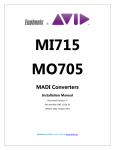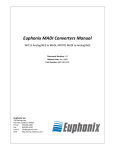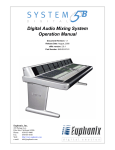Download Euphonix DF64 Digital Frame Specifications
Transcript
Euphonix Euphonix AES Sync AES Sync In Euphonix Euphonix Euphonix Euphonix Euphonix Euphonix Euphonix Euphonix Euphonix Euphonix Euphonix In Out Euphonix MADI Inputs MADI Inputs A A B B C C Out Word Sync In Word Sync 75 Out In 75 Out FireWire D Chassis ID Sync Source Sync Source Int AES WC Int 44.1 96 44.1 48 96 DSP Activity DSP Activity A 48 PD Custom Select Locked PU PD Custom Select Active 3V Reset Error HotSwap Ready FC-631 FRAME CONTROLLER A A B B C DSP Activity A DSP Activity A DSP Activity A DSP Activity A DSP Activity A DSP Activity A DSP Activity C A DSP Activity A D A D MADI Input OK MADI Input OK B B B B B B B B B B C C C C C C C C C C D D D D D D D D D D B B E E E E E E E E E E C C F F F F F F F F F F D D A A Locked Active 5V MADI Outputs Chassis ID AES Word PU D MADI Outputs FireWire Mute 5V 3V Mute 5V 3V Mute 5V 3V Mute 5V 3V Mute 5V 3V Mute 5V 3V Mute 5V 3V Mute 5V 3V Mute 5V 3V Mute 5V 3V Mute 5V 3V Mute 5V 3V 5V 3V Reset Error Reset Error Reset Error Reset Error Reset Error Reset Error Reset Error Reset Error Reset Error Reset Error Reset Error Reset Error Reset Error HotSwap Ready HotSwap Ready HotSwap Ready HotSwap Ready HotSwap Ready HotSwap Ready HotSwap Ready HotSwap Ready HotSwap Ready HotSwap Ready HotSwap Ready HotSwap Ready HotSwap Ready FC-631 FRAME CONTROLLER SP-661 SIGNAL PROCESSOR SP-661 SIGNAL PROCESSOR SP-661 SIGNAL PROCESSOR SP-661 SIGNAL PROCESSOR SP-661 SIGNAL PROCESSOR SP-661 SIGNAL PROCESSOR SP-661 SIGNAL PROCESSOR SP-661 SIGNAL PROCESSOR SP-661 SIGNAL PROCESSOR SP-661 SIGNAL PROCESSOR MM-641 MADI INTERFACE MM-641 MADI INTERFACE DF64 Digital Frame Manual Version 1.0 Part# 840-07523-01 Publish date: October 1999 Revision B Euphonix Inc. 220 Portage Avenue Palo Alto , CA 94306 Tel: (650)855-0400 Fax: (650) 855-0410 Web Page: www.euphonix.com In the interest of continued product development, Euphonix reserves the right to make improvements in this manual and the product it describes at any time, without notice or obligation. System 5, SYSTEM 5, PatchNet, eMix, EuCon, R-1, Studio Hub, Digital Studio Controller, DSC, CleaR, GainBall, SnapShot, SnapShot Automation, SnapShot Recall and Total Automation are trademarks of Euphonix Inc. This page intentionally left blank DF64 Digital Frame Manual Version 1.0 ©1999 Euphonix, Inc. Page 2 TABLE OF CONTENTS Box Inventory..............................................................................................................4 Safety and Precautions ..............................................................................................4 Power On Sequence...................................................................................................5 CE/TUV/UL/CSA ..........................................................................................................5 Component Overview.................................................................................................6 Functional Description ........................................................................................................................6 Applications..........................................................................................................................................6 Hardware Operation ...................................................................................................8 Dimensions and Weight ......................................................................................................................8 Front Panel, FC631 Frame Controller ................................................................................................9 Front Panel, MM641 MADI Interface Card........................................................................................11 Front Panel, SP661 Signal Processing Card ...................................................................................12 Technical Specifications..........................................................................................13 Performance Specifications..............................................................................................................13 Environmental Requirements ...........................................................................................................14 Power Requirements .........................................................................................................................14 Serviceability ......................................................................................................................................14 User Reference ............................................................... Error! Bookmark not defined. DF64 Hookup Diagram............................................................................ Error! Bookmark not defined. DF64 Digital Frame Manual Version 1.0 ©1999 Euphonix, Inc. Page 3 Box Inventory The DF64 Digital Frame box contains the following items. Description Part # 946-06938-01 DF64 Digital Audio Frame 600-06829-00 Power supply, DF64 946-06940 Dummy power supply 936-06541-01 Rackmount Hardware 032-03613-00 Power Cord, IEC/US, 8’ 726-06526-01 Front Panel Blank, Modular 946-07106-01 Card, FC631 Frame Controller 936-07226-01 FC631 Pack 946-07105-01 Card, MM641 MADI Interface 936-07227-01 MM641 Pack 946-07113-01 Card, SP661 Signal Processor DF64 Manual Qty 1 1 2 1 * 1 1 2 2 * 1 * - Number varies depending on configuration ordered. Safety and Precautions 1) Read Instructions - Read all the safety and operation instructions before operating the DF64 Digital Frame. 2) Heed Warnings – Follow all warnings on the DF64 and in these operating instructions. 3) Water and Moisture – Do not use the DF64 near water. 4) Heat – Locate the DF64 away from heat sources. 5) Power Sources – Connect the Am713/MA703 only to a power supply of the type described in these operation instructions or as marked on the DF64. 6) Power Cord Protection – Route power cords so that they are not likely to be walked upon or pinched by items placed on them. 7) Object and Liquid Entry – Do not drop objects or spill liquids on the DF64. 8) Damage Requiring Service – The DF64 should be serviced only by qualified personnel when: a) Objects have fallen, or liquid has spilled into the DF64; or b) The DF64 does not appear to operate or exhibits a marked change in performance; or, c) The DF64 have been dropped or there is damage to a chassis. 9) DF64 Digital Frame Manual Servicing – Do not attempt to service the DF64 beyond those means described in this operation manual. All other servicing should be referred to the Euphonix Tech Support department. Version 1.0 ©1999 Euphonix, Inc. Page 4 10) Fuse replacement – To prevent electric shock and avoid risk of fire, replace fuse only with the same type and rating. 11) To prevent electric shock, do not use the DF64 polarized plug with and extension cord, receptacle or other outlet unless the blades can be fully inserted to prevent blade exposure. 12) Grounding or Polarization – Do not defeat the grounding or polarization of the DF64. 13) Cooling - Ventilation for cooling is provided to the DF64 via four rear panel mounted fans. These fans draw cooling air through the chassis from the openings on the front panel. To avoid damage to the unit, do not block the fans or the front panel openings. Do not disconnect the fans. THERE ARE NO USER SERVICEABLE PARTS IN THE DF64. However, individual cards can be swapped by the user. Power On Sequence It is recommended that the DF64 Digital Frame(s) are powered on after all the other System 5 components have been powered on and the Virtual Mixer has been loaded in all the corresponding Digital Pilot computers. CE/TUV/UL/CSA The DF64 is fully CE compliant. Documentation is available from the factory. DF64 Digital Frame Manual Version 1.0 ©1999 Euphonix, Inc. Page 5 Component Overview Functional Description The DF64 Digital Frame is the Digital Signal Processing Center of System 5. Digital Audio is routed to and from the DF64 in MADI. Control of the DF64 is provided by a Digital Pilot Computer (one per DF64,) which in turn communicates with the System 5 Control Surface. Thus the DF64 is under control of the System 5 system operator. The DF64 assembly is a standard 19” rack width and 9RU high. Applications In its role of Digital Signal Processing Center for System 5 , the DF64 performs three functions; • Signal I/O • Signal Routing and Synchronization • Signal Processing There are 3 different types of cards in the DF64 that address each of the above functions. The number and type of cards in the DF64 are configurable. There are one to four DF64 frames per System 5 , each of which can contain up to 14 cards. One SC253d Digital Pilot is required for each DF64. Signal I/O– MM641 MADI Interface Card All audio I/O is handled by the MM641 MADI Interface Card. MADI signals input at 24 bit fixed point resolution are converted to 32 bit floating point resolution for distribution over the backplane to other cards (the SP-661 Signal Processor Cards use 40 bit floating point processing internally—see below). Each MM641 card can input 224channels and output 224 channels of audio (56 channels per MADI port.) The MADI cards can also support 64 channel MADI if an application requires this. When operating at 96kHz sample rates, each MADI port handles 28 audio channels. Signal Routing and Synchronization – FC631 Frame Controller Card All patching between I/O, Channels, and Busses is done on the Time Division Multiplexed(TDM_ bus and controlled by the FC631 Frame Controller Card. The FC631 Card also provides a FireWire interface to the SC253d Pilot Computer. The DF64 includes a slot for a backup FC631 card, for applications where maximum fault tolerance is required. The DF64 typically acts as a Sample Rate Slave in System 5 synchronization, although it can be a Master if desired. The Sync Source section on the FC631 front panel allows the user to select between AES or Word Sync (slave mode) or Internal Sync (master mode). Once locked to the selected sync source, the FC631 distributes a sync clock to the other cards in the DF64 frame and outputs a reference clock on its AES and Word sync output connectors. The master Sample Rate clock signal for the DF64 and all System 5 system components comes from the Studio Hub (SH612), which in turn can be used to synchronize other digital components in the studio. DF64 Digital Frame Manual Version 1.0 ©1999 Euphonix, Inc. Page 6 Signal Processing – SP661 Signal Processor Card The SP661 Signal Processor card performs all signal processing functions in the DF64. This card comprises six Analog Devices SHARC processors, massive DMA facilities for transferring audio data, and a RISC CPU for management of card functions. The programmable DSP architecture on the SP661 card allows it to perform channel processing, mixing, or various other signal processing tasks. DF64 Digital Frame Manual Version 1.0 ©1999 Euphonix, Inc. Page 7 Hardware Operation Dimensions and Weight Height: 15.75 inches Width: 19 inches Depth: 17.3 inches Weight: 72lbs (approx) with 9-SP661, 1-FC631, 2-MM641 cards, and 1-power supply. Weight can vary with configuration. 19” 17” 16” 17.3” 15.75” Front 17” Side 17” 5 Rear DF64 Digital Frame Manual Version 1.0 ©1999 Euphonix, Inc. Page 8 Front Panel, FC631 Frame Controller AES Sync In (3-pin Lemo Female) AES/EBU formatted sync input. The DF64 clocks to the signal at this port when Sync Source is set to AES. An XLR female to LEMO adapter cable is provided. AES Sync Out (3-pin Lemo Male) AES/EBU formatted sync output. This signal is active regardless of the selected sync source. A LEMO to XLR male adapter cable is provided. Euphonix Word In Word Out (BNC) TTL-level square wave Sync Input. DF64 Sample rate is clocked to the signal at this port when Sync Source is set to Word. AES Sync In Out Word Sync (BNC) TTL-level square wave sync output. This signal is active regardless of selected sync source. In IEEE 1394 ports (2) (IEEE 1394) High speed communication interface to the SC253d Pilot Computer. This interface carries real-time control and metering data between the SC253d and the DF64. The cable from the SC253d can be plugged into either of the two ports. Chassis ID Display Sync Source LEDs Sample Rate LEDs Each DF64 chassis must be assigned a unique ID which identifies it among multiple frames in a system. The ID is set using a rotary switch located on the Backplane PCB. The System is shipped with the ID switch preset to the proper number, so users will not normally need to access the switch. The switch position must match that of the corresponding Digital Pilot computer. The top three LEDs in the Sync Source section indicate the selected sync source: AES, Word, or Internal. The sync source is changed by pressing the select button (a paper clip or similar tool is required) Refer to the System 5 Operation Manual for information on changing the sync source. The bottom six LEDs in the Sync Source section indicate the sample rate that is measured by the FC-631 card. Standard sample rates include 44.1kHz, 48kHz, 96kHz, and the 0.1% “pullup” and “pull-down” rates associated with each of these standard rates. If the FC631 is locked to a non-standard sample rate, the CUSTOM LED will be lit. Select Button Use this button to manually select the Sync source (and Sample Rate, if Internal Sync is selected) Refer to the System 5 Operation Manual for information on changing the sync source. Locked LED Indicates that the FC631card is receiving and locked to the selected sync source. This LED must be lit to ensure proper audio operation of the DF64. . Active LED When lit, Indicates that the FC631 is actively controlling the TDM bus. In a system with two FC631 cards, this LED is DF64 Digital Frame Manual Version 1.0 ©1999 Euphonix, Inc. 75 Out FireWire Chassis ID Sync Source AES Word Int 44.1 96 48 PU PD Custom Select Locked Active 5V 3V Reset Error HotSwap Ready FC-631 FRAME CONTROLLER Page 9 used to determine which card is Active and which is on stand-by. 5V, 3V LEDs Indicate that 5 volt and 3 volt power are present. Reset Button This button forces a manual reset of the FC631 card. Error LED Indicates that an error condition has been detected on the FC631. It is normal for this LED to remain lit for 30 seconds or more after the DF64 is powered on. HotSwap Button Push this button prior to making a swap of the FC631 Card. In a system fitted with two FC-631 cards, the backup card will take over when the HotSwap button is pressed on the active card (supported in v2.0). Ready LED Indicates that FC631 is disconnected from the DF64 system bus and ready for removal. DF64 Digital Frame Manual Version 1.0 ©1999 Euphonix, Inc. Page 10 Front Panel, MM641 MADI Interface Card Euphonix MADI Inputs MADI In Ports(4) (BNC) Digital audio signal input. Each port can receive 56 or 64 channels of audio at sample rates up to 48kHz, or 28 or 31 channels at 96kHz. A B C MADI Out Ports(4) (BNC) Digital audio signal output. Each port can transmit 56 or 64 channels of audio at Sample Rates up to 48kHz, or 28 or 31 channels at 96kHz. D MADI Outputs A B MADI Input OK LEDs Indicate that a MADI signal is present at the respective input port(s). A flashing LED indicates a protocol or sync error on the incoming MADI line. Mute Indicates that all channels of audio from the MM641 to the TDM bus are muted. MADI output channels are muted automatically if the hardware detects a corrupted signal. C D MADI Input OK A B 5V, 3V LEDs Indicate that 5 volt and 3 volt power are present. Reset Button This button forces a manual reset of the MM641 card. Error LED HotSwap Button Ready LED Indicates that an error condition has been detected on the MM641 card. It is normal for the Error LED to be lit for 30 seconds or more after the DF64 has been powered on. card. Push this button prior to making a swap of the MM641 Indicates that the MM641 card is disconnected from the DF64 system bus and ready for removal. DF64 Digital Frame Manual Version 1.0 ©1999 Euphonix, Inc. C D Mute 5V 3V Reset Error HotSwap Ready MM-641 MADI INTERFACE Page 11 Front Panel, SP661 Signal Processing Card Euphonix DSP Activity LEDs These LEDs indicate the level of processing activity on each of the SP661 Sharc processors. The lights glow more brightly as each Sharc increases its processing activity. DSP Activity A B Mute Indicates that all Audio signals from the SP661 to the TDM bus are muted. C D E F 5V, 3V LEDs Indicate that 5 volt and 3 volt power are present. Reset Button This button forces a manual reset of the SP661 card. Mute Error LED Indicates that an error condition has been detected on the SP661 card. Is is normal for the Error LED to remain lit for 30 seconds or more after the DF64 is powered on HotSwap Button Push this button prior to making a swap of the SP661 Card. Ready LED Indicates that the SP661 card is disconnected from the DF64 system bus and ready for removal. DF64 Digital Frame Manual Version 1.0 ©1999 Euphonix, Inc. 5V 3V Reset Error HotSwap Ready SP-661 SIGNAL PROCESSOR Page 12 Technical Specifications Performance Specifications Sync sources: Word Sync In AES Sync In Internal Fs: Sample Rate Range (Fs) Locking to External Source: Sync Outputs: Word Clock Out AES Sync Out Word Sync, AES 1 BNC 1 Lemo 3-pin (adapter to XLR female provided) 44.1, 48, 96 kHz +/-20ppm 40,000Hz → 48,480Hz (in single speed mode) 80,000Hz 96,960Hz (in double speed mode) AES and Word Sync 1 BNC 1 Lemo 3-pin (adapter to XLR male available) MADI MADI input: MADI output: 4 (BNC) 75ohms, 56 channel (with nominal Sample Rates ≥40kHz and ≤48.48kHz) Full 24-bit precision. “MADI Input OK” LED per input port 4 (BNC) 75ohms, 56 channel (with nominal Sample Rates ≥40kHz and ≤48.48kHz) Full 24-bit precision. Backplane 684-channel pipelined TDM bus (32-bit floating point audio data) 342 channels at 80kHz -> 96.96kHz operation 32-bit floating-point audio data format (converted to/from 24-bit 24-bit fixed point on MM641 Card) DSP 40-bit floating-point internal computation 32-bit floating point maintained throughout all internal paths 7.5 GFLOPS Peak DSP horsepower per DF64 Frame (using 9 SP661 Cards and 2 MM641 Cards) 29.8 GFLOPS Peak DSP horsepower per system (4 DF64 frames) Total Harmonic Distortion 0.005% or better, 20Hz ~ 20kHz, -18dBFS (through any audio path) Audio Throughput Delay 44 Samples Typical (MADI In -> Channel -> Mix Bus -> Monitor Bus -> MADI Out ) (0.92 msec @ Fs=48kHz, 0.46 msec @ Fs=96kHz Delay remains constant with EQ/Filters/Dynamics In or Out Additional user-adjustable delay per channel (up to 240 samples) FireWire (IEEE1394) 2 ports on FC631 front panel. Used for real-time system control and configuration 200Mbps max data rate DF64 Digital Frame Manual Version 1.0 ©1999 Euphonix, Inc. Page 13 Environmental Requirements Operating Temperature: 0 to 35 degrees Celsius (ambient) Storage Temperature: -10 to 55 degrees Celesius Humidity: 0 to 90% non-condensing Power Requirements 90 to 254 Volts AC (rms), 50/60Hz, 400 Watts Max Maximum inrush current at power-on: 40 Amps Specifications subject to change without notice. Serviceability All active modules (Cards, Power supplies) can be inserted or removed with power on. Redundant Power supply available. Redundant DSP and Frame Controller Cards supported in v2.0 DF64 Digital Frame Manual Version 1.0 ©1999 Euphonix, Inc. Page 14