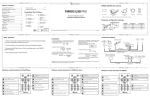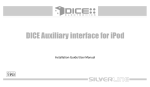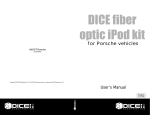Download DICE MediaBridge MB-1000 Installation guide
Transcript
VOLKSWAGEN vehicle specific integration solutions 98 COMPATIBILITY chart Vehicle Abbreviation Note: Compatible Integration Universal Satellite emulation CD-Changer emulation i- VW-R kit Beetle FMRDS VW-R 1, 2, 5 FMRDS VW-R 2003 - 2010 FMRDS 2002 - 2004 FMRDS 2004 - 2008 SAT 3, 4 1, 2, 5 SAT 3, 4 3, 4 VW-R 1, 2, 5 SAT 3, 4 3, 4 VW-R 1, 2, 5 i-Audi/VW- SAT kit 3, 4 FMRDS & FMRDS USB-PRO EOS 2006 - 2008 VW-R VW Volkswagen SAT FMRDS Golf/GTI/R32 Note: Jetta 2005 - 2010 2002 - 2004 VW-R 1, 2, 5 FMRDS VW-R 1, 2, 5 FMRDS VW-R 1, 2, 5 FMRDS VW-R 1, 2, 5 FMRDS VW-R FMRDS VW-R FMRDS SAT 3, 4 3, 4 SAT 3, 4 3, 4 1, 2, 5 SAT 3, 4 3, 4 2, 5, 6 SAT 3, 4 3, 4 Passat 2005 - 2010 2002 - 2004 Rabbit 2006 - 2009 Touareg 2004 - 2010 , please visit • For the most updated information on our website at www.diceelectronics.com 1. Standard kit requires that factory satellite be disconnected. Wiring harness must be modified to retain satellite radio. See diagram on “Installation Tips/Check List” on the following pages. 2. No Text display. 3. The radio must have a SAT button. 4. Text display supported. Navigation system is not supported at the time of printing. Please visit our website for updated information. 5. External CD-changer is disabled. 2008 Touareg does not accept the harness modification, satellite radio must be disabled. FAQs Before Purchasing the Kit Is factory satellite radio retainable in my Volkswagen? Yes, with the i-VW-R the satellite radio can be retained by removing three wires from the factory connector and plugging them into our connector. Please check Installation Tips/Check List. The other kits retain satellite radio. VW-R SAT Installation Tips / Check List SAT Where is the Satellite tuner located in my vehicle? On VW vehicles, the SAT tuner is normally located either under the front passenger seat or in the trunk behind the trunk lining. SAT How can I tell if my VW radio will support the text-capable i-Audi/VW-SAT kit or Media Bridge? If your factory VW radio has a SAT button present, it is compatible with our SAT/Media Bridge kits and will support text display. FMRDS VW-R For the wiring harness(es) that plug into the back of the radio, the ground wire can be attached to the extended screw on the back of the radio for a sufficient ground point. FMRDS VW-R Earlier model VW’s (2001-2005) can be easily removed with proper radio removal keys. VW-R With the non-text i-VW-R, the kit will be more user-friendly when installed in iPod mode because it will keep the direct iPod controls unlocked. FMRDS VW-R 2006-2008 Jetta and Golf have the same dash setup which makes the installation process similar. The trim around the radio needs to be popped off first, then the top vent. The screws needed to be removed are Torx size T15. Cable modification (only for i- VW-R ): • If vehicle is equipped with factory Satellite radio and desired to be retained, a harness modification is required • 2008 Touareg does not accept this modification, satellite radio must be disabled. 1. Disconnect main radio harness and locate SAT connector. Remove it from main harness by pressing on the release tab of the SAT connector. 2. Slide out the inner part of the SAT connector from plastic housing. 4. Remove the SAT wires from the 6. Put plastic connector covers back on. Insert VW-R2 connector to factory connector by releasing the factory VW main harness. pins with a small screw driver or ball-point pen. 10 10 3. Disassemble the VW-R2 connector 5. Relocate wires to VW-R2 the same way as the factory SAT connector keeping the same order connector. and location. 7. Connect ground wire to chassis of radio. 99 Content Identifier Integration for iPod VW for i- VW-R kit: for i-Audi/VW- SAT kit: DICE interface for iPod Installation Guide/User Manual user manual integration for iPod Ground wire vehicle specific interface module VW-R1 harness (blue) i-Audi/VW-SAT harness docking cable VW-R2 harness (white) About Dip Switch Settings Integration for iPod The configuration switches located on the DICE module are used to set the operation of the interface by the installer. I ncorrect d ip s witch settings m ay cause t he D ICE interface not t o work p roperly o r not t o operate at all. Disconnect the vehicle harness from module and cycle ignition off for 50 seconds after changing the switches! for i- VW-R kit: iPod configuration switches Selected emulation OFF DICE module “Locked” Default Car configuration switches Selected emulation OFF OFF OFF Switches should remain in the default OFF position. ON CDC Default ON “iPod” It is best selected when advanced controls on the radio are used. After the initialization the iPod will be locked for increased interface functionality. It is best selected when text display is not supported by the radio and user wishes to retain iPod control. Track numbers and times are not synchronized between the iPod and radio. Because there is less data transfer between the iPod and radio, this mode has the fastest response time. Content is selected on the iPod only. for i-Audi/VW- SAT kit: DICE module iPod configuration switches Selected emulation Car configuration switches This is the recommended setting for radios that have ON multiple text fields displayed in Satellite emulation Multi-line display mode. OFF Default Recommended for Satellite (XM) capable radios. This type of emulation provides full text display on the radio. ON If Satellite (XM) is equipped it must be disconnected to Single-line displayoperate flawlessly in this mode. OFF OFF “Locked” Default OFF Both type of emulation above provides full text display on the radio. If Satellite (XM/Sirius) is equipped it must be disconnected to operate integration in this emulation mode. XM/Sirius receiver is usually located in the trunk or under the passenger seat. Note: Please call to confirm vehicle support prior to installation. 100 ON ON “Display” OFF ON “Smart” 1-888-342-3999 www.diceelectronics.com This mode should be selected when browsing is preferred from the radio. After connecting the iPod you will see the DICE logo on the screen. After the initialization the iPod will be locked for an increased interface functionality. This mode should be selected when controls on the iPod are preferred. The radio can display the track name but has limited browsing capabilities. This mode is ideal on radio with single line display. In “Smart” mode, both “Locked” mode or “Display” mode can be selected by the user from the iPod when connected. Connection Diagram Integration for iPod for i- VW-R kit: iPod VW older radio (not satellite capable) 10 module MENU 10 10 iPod docking cable vehicle specific connector VW-R2 harness ground wire to ground iPod for i-Audi/VW- SAT kit: SAT Tuner module 2 MENU From factory radio 1 factory SAT harness in vehicle Possible Tuner Location integration for iPod VW-R1 harness iPod docking cable vehicle specific connector Operation Overview Integration for iPod CDC emulation 1 CD EXT CD 01:52 CD EXT 4 2 CD EXT TRACK 12 CD EXT 5 3 CD EXT 1 Source selector 3 2 Press to change mode. 2 3 Press to change Track, hold to Rewind or Forward . CD EXT 6 1 4 4 Turn to change track. SAT emulation LOAD FM AM EJECT 6 XM 1 001 7 CD 1 ARTIST * ALBUM 3 SAT ON 001 BASS CAT FLDR Club Mix 002 MIDDLE 003 004 005 TREBLE BALANCEF 006 ADER VOL SEEK TRACK SCAN 5 TUNE 2 4 1 2 3 Source selector 4 5 6 7 Press to change track. Audi Specific Technical Notes Integration for iPod Problem Press to cycle through Modes 1-6. On selected radios you may use these buttons to select Modes 1-6 Turn to change track. Source indicator This text field may not be shown on all radios. Solution Cannot select the interface. Check DIP switch settings. With the ignition OFF disconnect vehicle harness from module for a few seconds and reconnect. Verify that the correct button is used to access the interface (CDC or SAT). Radio/ steering wheel controls do not operate iPod. Reset iPod and make sure most recent iPod firmware is installed. Check vehicle’s user manual on how steering wheel controls work. Radio/ steering wheel controls do not operate iPod, but audio is still present. Select DISC/Mode 5 and Track/Channel 1. Switch back to DISC/Mode 1 and try changing Tracks. DISC 5 (Mode 5) Track 02 (Channel 02) is AUX mode and not correct for the iPod. Interface has erratic recognition or none at all. Make sure that the ground wire harness is attached to the back of the radio. No text display. Set iPod switches to OFF for "Locked" mode. Text display is only supported on SAT-capable radios with the i-Audi-SAT kit. No audio from iPod source. Reset the iPod. Verify proper connection to interface. iPod does not charge. Check all connections. Reset iPod and make sure iPod charges while connected to computer or wall charger. Music is distorted or sound level is too low. Check and make sure all EQ and BASS boost options are turned off on your iPod. 101 Content Identifier for MB-1000-VW kit & MB-1500-VW kit: VW for MB-1500-VW kit ONLY: DICE MediaBridge Interface Installation Guide/User Manual Media Bridge Module user manual Media Bridge Connector Microphone (MB-1500 series only) About Dip Switch Settings The configuration switches located on the DICE module are used t o set t he operation of t he i nterface b y the installer. Incorrect dip switch settings may cause the DICE interface not to work properly or not to operate at all. Disconnect the vehicle harness from module and cycle ignition off for 50 seconds after changing the switches! Car configuration switches Selected emulation Media Bridge module mini USB port for software update Features are not ready at the time of printing. Please check the user manual. iPod configuration switches Connection Diagram Auxiliary device Microphone (MB-1500-VW kit only) factory SAT harness in vehicle MENU Media Bridge module Sirius SAT radio factory SAT Tuner AUX connector Sirius connector 102 od From factory radio iP radio location th um U b SB dr iv e Factory XM tuner (if installed) s • Note that in some vehicles the physical location of the CD changer / SAT connector is on the bottom of the radio USB cable or iPod dock cable 1-888-342-3999 www.diceelectronics.com Operation Overview SAT emulation FM AM EJECT 6 XM 1 001 7 CD 1 ARTIST * ALBUM 3 SAT ON VOL 001 BASS CAT FLDR Club Mix 002 MIDDLE 003 004 005 TREBLE BALANCE 006 FADER SEEK TRACK SCAN TUNE 5 2 4 1 2 3 4 5 6 7 Source selector Press to cycle through Modes 1-6. On selected radios you may use these buttons to select Modes 1-6 Press to change track. Turn to change track. Source indicator This text field may not be shown on all radios. VW LOAD 103 L isten to any portable audio product.