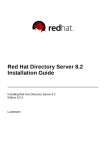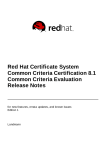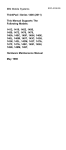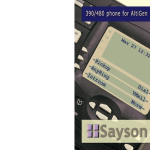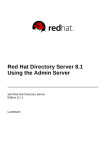Download Red Hat DIRECTORY 8.1 RELEASE NOTES Installation guide
Transcript
Red Hat Directory Server 8.2 Release Notes Updated for Errata RHBA-2012:0064 Edition 8.2.8 Landmann Red Hat Directory Server 8.2 Release Notes Updated for Errata RHBA-2012:0064 Edition 8.2.8 Landmann [email protected] m Legal Notice Copyright © 2010 Red Hat, Inc.. T his document is licensed by Red Hat under the Creative Commons Attribution-ShareAlike 3.0 Unported License. If you distribute this document, or a modified version of it, you must provide attribution to Red Hat, Inc. and provide a link to the original. If the document is modified, all Red Hat trademarks must be removed. Red Hat, as the licensor of this document, waives the right to enforce, and agrees not to assert, Section 4d of CC-BY-SA to the fullest extent permitted by applicable law. Red Hat, Red Hat Enterprise Linux, the Shadowman logo, JBoss, MetaMatrix, Fedora, the Infinity Logo, and RHCE are trademarks of Red Hat, Inc., registered in the United States and other countries. Linux ® is the registered trademark of Linus T orvalds in the United States and other countries. Java ® is a registered trademark of Oracle and/or its affiliates. XFS ® is a trademark of Silicon Graphics International Corp. or its subsidiaries in the United States and/or other countries. MySQL ® is a registered trademark of MySQL AB in the United States, the European Union and other countries. Node.js ® is an official trademark of Joyent. Red Hat Software Collections is not formally related to or endorsed by the official Joyent Node.js open source or commercial project. T he OpenStack ® Word Mark and OpenStack Logo are either registered trademarks/service marks or trademarks/service marks of the OpenStack Foundation, in the United States and other countries and are used with the OpenStack Foundation's permission. We are not affiliated with, endorsed or sponsored by the OpenStack Foundation, or the OpenStack community. All other trademarks are the property of their respective owners. Abstract Release notes for Directory Server 8.2. Table of Contents Table of Contents . . .New 1. . . . . .Features . . . . . . . . . .in. .Red . . . . .Hat . . . .Directory . . . . . . . . . .Server . . . . . . . 8.2 . . . . . . . . . . . . . . . . . . . . . . . . . . . . . . . . . . . . . . . . . . . . . .2. . . . . . . . . . 1.1. Setting Limits for Anonymous Users 2 1.2. Requiring Secure Connections for Simple Bind 2 1.3. Mixing SASL and T LS Connections 2 1.4. Requiring a Minimum Security Strength Factor for Server Connections 2 1.5. Adding Entry Update Sequence Numbers (USN) for Write Operations 2 1.6. Generating Links Between Entry Attributes 3 1.7. Validating Attribute Syntax 3 1.8. Added Support for Dereferencing Searches 3 1.9. Added Support for Bitwise Filters 3 1.10. Enhanced Searches for Simple Paged Results 3 1.11. Configuring the Execution Order for Plug-ins 4 1.12. Using a Named Pipe in Place of Server Logs 4 1.13. Adding Support for Using PAM for Pass-T Hrough Authentication 4 1.14. Upgrading DN Syntax to Comply with RFC 4514 4 1.15. Expanded Support for Matching Rules and Attribute Syntaxes 5 1.16. Enhanced Start Scripts for the Directory Server, Admin Server, and SNMP Service 6 1.17. Support for Salted MD5 Password Hash 6 1.18. Expanded Documentation 6 . . .Structural 2. . . . . . . . . . . .Changes . . . . . . . . . .in. .Red . . . . .Hat . . . .Directory . . . . . . . . . .Server . . . . . . . 8.2 . . . . . . . . . . . . . . . . . . . . . . . . . . . . . . . . . . . . . . . .6. . . . . . . . . . 2.1. Enforced DN Compliance with RFC 4514 6 2.2. No Longer Allowing Duplicate DNs 6 . . .System 3. . . . . . . . .Requirements . . . . . . . . . . . . . . . . . . . . . . . . . . . . . . . . . . . . . . . . . . . . . . . . . . . . . . . . . . . . . . . . . . . . . . . . . . . . . . . . .8. . . . . . . . . . 3.1. Required JDK 8 3.2. Directory Server Supported Platforms 8 3.3. Directory Server Console Supported Platforms 8 3.4. Password Sync Service Platforms 9 3.5. Web Application Browser Support 9 . ...Installing 4 . . . . . . . . . .Directory . . . . . . . . . . Server . . . . . . . .8.2 . . . . . . . . . . . . . . . . . . . . . . . . . . . . . . . . . . . . . . . . . . . . . . . . . . . . . . . . . . . . .9. . . . . . . . . . 4.1. Installing the JDK 9 4.2. Installing Packages 9 4.3. Upgrading to Directory Server 8.2 11 4.4. Migrating to Directory Server 8.2 12 . . .Basic 5. . . . . . . Information . . . . . . . . . . . . about . . . . . . .Red . . . . .Hat . . . .Directory . . . . . . . . . .Server . . . . . . . . . . . . . . . . . . . . . . . . . . . . . . . . . . . . . . . . . . . .13 ........... . . .Bugs 6. . . . . . .Fixed . . . . . .in . . 8.2 . . . . . . . . . . . . . . . . . . . . . . . . . . . . . . . . . . . . . . . . . . . . . . . . . . . . . . . . . . . . . . . . . . . . . . . . . 14 ............ . . .Security 7. . . . . . . . . .Updates . . . . . . . . . . . . . . . . . . . . . . . . . . . . . . . . . . . . . . . . . . . . . . . . . . . . . . . . . . . . . . . . . . . . . . . . . . . . . . 17 ............ . . .Errata 8. . . . . . . .Updates . . . . . . . . . . . . . . . . . . . . . . . . . . . . . . . . . . . . . . . . . . . . . . . . . . . . . . . . . . . . . . . . . . . . . . . . . . . . . . . . 18 ............ . . .Known 9. . . . . . . . Issues . . . . . . . . . . . . . . . . . . . . . . . . . . . . . . . . . . . . . . . . . . . . . . . . . . . . . . . . . . . . . . . . . . . . . . . . . . . . . . . . 21 ............ 1 Red Hat D irectory Server 8.2 Red Hat D irectory Server 8.2 Release Notes T hese release notes contain important information available at the release of Red Hat Directory Server version 8.2. New features, system requirements, installation notes, known problems, resources, and other current issues are addressed here. Read this document before beginning to use Directory Server 8.2. 1. New Features in Red Hat Directory Server 8.2 Directory Server 8.2 has introduced many features to make managing the directory service and its data easier. 1.1. Setting Limits for Anonymous Users Previously, it was impossible to set resource limits on anonymous users. Resource limits could only be set on users who existed in the directory. Since anonymous binds didn't correspond to a user entry, only general Directory Server settings could be applied to anonymous operations. A new attribute, nsslapdanonlimitsdn, references a template entry that can be used to define resource limits. All anonymous binds are treated as that template entry. For additional security, the new nsslapd-allow-anonymous-access attribute can be set to off to disable anonymous binds entirely. 1.2. Requiring Secure Connections for Simple Bind A simple bind is a bind attempt which uses a username-password combination to authenticate to the server. T he vulnerability in simple binds is that the password is transmitted in plaintext. T he new nsslapd-require-secure-binds attribute requires that simple binds occur only over a secure connection (T LS, SASL, or Start T LS). 1.3. Mixing SASL and TLS Connections In other versions of Directory Server, the server could not be configured to connect over both SASL and T LS simultaneously. In Red Hat Directory Server 8.2, the server can now have both SASL and T LS configured and the desired protocol can be used for different server connections. 1.4. Requiring a Minimum Security Strength Factor for Server Connections T he security of the connection is determined by its security strength factor. New configuration and ACI parameters allow administrators to set the minimum key strength required to process operations. In Red Hat Directory Server 8.2, it is possible to require operations to occur over a connection with a certain level of security. T he nsslapd-minssf attribute sets the required security factor. T he new ssf keyword for ACIs allows access control rules to be set that require certain operations or users to meet security strength factors. 1.5. Adding Entry Update Sequence Numbers (USN) for Write Operations T he Entry USN Plug-in provides a way for LDAP clients to know that something in the database has changed. T his plug-in generates a global update sequence number (USN) for an entry whenever a write operation occurs. A new operational attribute, entryusn, stores the latest USN for an entry. T his value is calculated globally, much like change sequence numbers for replication. So, if entry A is updated and has an entryusn of 1, and then entry B is updated, entry B has anentryusn value of 2. Another attribute, lastusn, is kept on the root DSE which shows the most recent USN number assigned to any entry in 2 1. New Features in Red Hat D irectory Server 8.2 the directory, and thus the most recent change number. 1.6. Generating Links Between Entry Attributes Linking attributes allows Directory Server to express and maintain relationships between entries dynamically. T he Linked Attribute Plug-in uses the DN value of an attribute to trace its way to the related entry, and then it adds a reciprocal value on that entry. T his is similar to the way that classes of service dynamically generate values from a template entry, only no template is necessary. For example, a manager and his direct report have a relationship. Whenever the Directory Manager adds a manager attribute to a user entry, the Linked Attributes Plug-in follows that DN to the relate entry, and then adds a directReport attribute to the manager's user entry. 1.7. Validating Attribute Syntax Syntax validation verifies that the value given for an attribute matches the required syntax for that attribute. If the value is of the wrong syntax, then the modify operation fails. New scripts have been added to validate the syntax of existing attributes. 1.8. Added Support for Dereferencing Searches A dereferencing search is a quick way to track back over cross-references in an entry and return information about the referenced entry. Dereferencing simplifies many client operations. Some operations may require getting a list of cross-links from one entry and then performing a second series of searches to get information from the entries referenced in the list. Dereferencing allows those sequences of searches to be consolidated into a single search. Directory Server 8.2 now supports the dereferencing control for search operations. When the dereferencing control and search information is passed with a search, Directory Server can perform the series of searches required. IMPORTANT T he dereferencing searches are not done using MozLDAP command-line tools. T he server supports dereferencing search operations; however, the client tools with Red Hat Directory Server do not. T herefore, dereferencing operations must be done using OpenLDAP command-line tools version 2.4.18 or later or other clients which support dereferencing searches. 1.9. Added Support for Bitwise Filters Directory Server 8.2 introduces support for searching for attributes with bit field values, both for bitwise AND and bitwise OR searches. Bit field values are common in Windows attributes. Search support for bitwise attribute values helps integration between Red Hat Directory Server, Red Hat Enterprise Linux, and Windows-related applications, such as Samba file servers. 1.10. Enhanced Searches for Simple Paged Results Simple paged results is a control that breaks search results into pages of a certain length. In Directory Server 8.2, this is implemented as a supportedControl. Much like virtual list views, simple paged results parcel very large search results into manageable sizes. Simple paged results can be scrolled through; the full behavior of the control is described in RFC 2696. 3 Red Hat D irectory Server 8.2 Red Hat D irectory Server 8.2 Release Notes IMPORTANT T he simple paged results are not done using MozLDAP command-line tools. T he server supports simple paged search operations; however, the client tools with Red Hat Directory Server do not. T herefore, simple paged operations must be done using OpenLDAP command-line tools version 2.4.18 or later or other clients which support simple paged results. 1.11. Configuring the Execution Order for Plug-ins Generally, plug-ins are not called in a specific order. As in, it is not possible to define that Preoperation Plug-in A is always called before Preoperation Plug-in B. It can be convenient, however, to set one preoperation or postoperation plug-in to complete its job before the next plug-in is executed. T his can allow more complex interactions between plug-ins and more specific functionality for plug-ins. A new plug-in configuration attribute, nsslapd-pluginPrecedence has been added which sets the load order preference for the plug-in, anywhere from 1 to 99. T he smaller the number, the higher the precedence. IMPORTANT Changing the execution order of the default plug-ins in Red Hat Directory Server is not supported and is strongly discouraged. Core functionality should not be altered. T his new feature is intended to set the execution order of custom plug-ins to add more flexibility to deploying custom functionality. 1.12. Using a Named Pipe in Place of Server Logs Many administrators want to do some special configuration or operation with logging data, like configuring an access log to record only certain events. T his is not possible using the standard Directory Server log file configuration attributes, but it is possible by sending the log data to a named pipe, and then using another script or plug-in to process the data. Using a named pipe for the log simplifies these special tasks, like: Logging certain events, like failed bind attempts or connections from specific users or IP addresses Logging entries which match a specific regular expression pattern Keeping the log to a certain length (logging only the last number of lines) Sending a notification, such as an email, when an event occurs A new script, ds-logpipe.py, has been added to the Directory Server command-line tools to enable logs to be replaced by a named pipe. 1.13. Adding Support for Using PAM for Pass-THrough Authentication A new plug-in allows administrators to use the pluggable authentication module (PAM) configuration within existing infrastructure for pass-through authentication for Directory Server users. 1.14. Upgrading DN Syntax to Comply with RFC 4514 In Red Hat Directory Server 8.0 and 8.1, DN syntax was defined by standards like RFC 2253. In Red Hat Directory Server 8.2, DNs are validated against the more strict syntax in RFC 4514. T his means that 4 1. New Features in Red Hat D irectory Server 8.2 entries, possibly even entire directory trees, that were valid in Directory Server 8.0 or 8.1 are invalid and rejected in Red Hat Directory Server 8.2. As part of the upgrade process (setup-ds-adm in.pl -u), Directory Server runs a script to normalize and update the DNs in existing directories so that they conform with RFC 4514. Probably the most common change is escaping characters like quotation marks and commas in cn and ou elements in DNs, as well as some international characters. For example, replication agreement entries and other mapping tree entries have suffixes in the DN as one of the cn elements. In 8.1, a replication entry DN would have the suffix name contained in quotes: dn: cn=ExampleAgreement,cn=replica,cn="dc=example,dc=com",cn=mapping tree,cn=config If that same entry were created in Directory Server 8.2, there are no quotation marks are removed and the commas are escaped: dn: cn=ExampleAgreement,cn=replica,cn=dc=example\,dc=com,cn=mapping tree,cn=config T o preserve backward compatibility, migrated entries are stored with special characters encoded in the DN and entrydn attributes but otherwise preserved. For example, for a DN which was previously cn="a=abc,x=xyz": /usr/lib64/mozldap/ldapsearch -b "dc=example,dc=com" '(cn=\"*\")' entrydn dn: cn=a\3Dabc\2Cx\3Dxyz,dc=example,dc=com entrydn: cn=a\3dabc\2cx\3dxyz,dc=example,dc=com cn: "a=abc,x=xyz" T he DN has the encoded value, but the CN preserves the special characters. New entries in Directory Server 8.2 use the new DN format. 1.15. Expanded Support for Matching Rules and Attribute Syntaxes Directory Server 8.2 introduces support for several new matching rules, so that Red Hat Directory Server now supports almost all of the matching rules listed in RFC 4517, with the exception of the FirstComponent matching rules. Support was added for eleven new attribute syntaxes as well: Numeric String Bit String Delivery Method Enhanced Guide Facsimile T elephone Number Fax Guide Name and Optional UID Printable String T eletex T erminal Identifier T elex Number 5 Red Hat D irectory Server 8.2 Red Hat D irectory Server 8.2 Release Notes 1.16. Enhanced Start Scripts for the Directory Server, Admin Server, and SNMP Service New start scripts have been added for the Directory Server, Admin Server, and SNMP services. Additionally, a new configuration file template has been added for the SNMP service. 1.17. Support for Salted MD5 Password Hash Passwords can now be stored with the salted MD5 password hash. T his provides more compatibility with users that are migrated from other directory services. 1.18. Expanded Documentation Several enhancements have been made to the Red Hat Directory Server manuals: T he documentation set has been expanded to include a new Performance Tuning Guide. T his guide builds on the performance tuning chapter in the Administrator's Guide. A new chapter has been added to the Administrator's Guide to cover disaster recovery procedures. A new section describing how to use PAM pass-through authentication has been added to the Administrator's Guide. 2. Structural Changes in Red Hat Directory Server 8.2 T here have been some changes in Red Hat Directory Server 8.2 in how the server handles DN formats. 2.1. Enforced DN Compliance with RFC 4514 Previous versions of Directory Server used older RFCs for DN formats and compliance. Red Hat Directory Server 8.2 enforces the stricter RFC 4514 for DN formats. As part of the upgrade script, existing DNs are reformatted to be properly encoded in line with RFC 4514. For example, quotation marks in DNs must be properly escaped. For a DN which was previously cn="a=abc,x=xyz", the updated format escapes the quotation marks as follows: cn=a\3Dabc\2Cx\3Dxyz,dc=example,dc=com 2.2. No Longer Allowing Duplicate DNs Directory Server 8.1 allowed entries with identical DNs, but slightly different DN formats, to be added to the directory. For example: 6 2. Structural Changes in Red Hat D irectory Server 8.2 dn: cn="uid=jsmith,ou=Dev0,o=Engineering0",ou=People,dc=example,dc=com uid: jsmith givenName: test objectClass: top objectClass: person objectClass: organizationalPerson objectClass: inetorgperson sn: smith cn: uid=jsmith,ou=Dev0,o=Engineering0 userPassword: secret dn: cn=uid\=jsmith\,ou\=Dev0\,o\=Engineering0,ou=People,dc=example,dc=com uid: jsmith givenName: test objectClass: top objectClass: person objectClass: organizationalPerson objectClass: inetorgperson sn: smith cn: uid=jsmith,ou=Dev0,o=Engineering0 userPassword: secret When these duplicate entries are migrated and their DNs are upgraded to the new, stricter DN format after running setup-ds-adm in.pl -u, the duplicate entry is given a slightly differnet DN that incorporates its unique ID. After the server upgrade, these duplicate entires can be preserved (which takes up additional space) or they can be purged. 1. Open the error log for the instance. vim /var/log/dirsrv/slapd-instance_name/error 2. Look for error messages related to duplicate entries. T hese messages will have the term Duplicated entrydn or Duplicated entry in them. For example: [..] - upgradedn userRoot: Duplicated entrydn detected: "cn=uid\3djsmith1\2cou\3ddev0\2co\3dengineering0,ou=people,dc=example,dc=com ": Entry ID: (10, 11) [..] - upgradedn userRoot: WARNING: Duplicated entry cn=uid\=jsmith1\,ou\=Dev0\,o\=Engineering0,ou=People,dc=example,dc=com is renamed to cn=uid\3Djsmith1\2Cou\3DDev0\2Co\3DEngineering0+nsuniqueid=ae8c95af-8fac11df80000000-00000000,ou=People,dc=example,dc=com; Entry ID: 11 3. Decide which duplicated entry to keep. One entry will have the standard DN. T he other has an RDN in the format cn=cn+nsuniqueid. 4. Delete the duplicate entries. Each specific duplicate entry must be deleted manually. For example: /usr/lib64/mozldap/ldapdelete -D 'cn=directory manager' -w secret dn: cn=uid\3djsmith1\2cou\3ddev0\2co\3dengineering0,ou=people,dc=example,dc=com 5. If the entry which was kept has the renamed RDN format (cn=cn+nsuniqueid), then rename the entry to the original DN. For example: 7 Red Hat D irectory Server 8.2 Red Hat D irectory Server 8.2 Release Notes /usr/lib64/mozldap/ldapmodify -D "cn=directory manager" -w secret -p 389 dn: cn=uid\3Djsmith1\2Cou\3DDev0\2Co\3DEngineering0+nsuniqueid=ae8c95af8fac11df-80000000-00000000,ou=People,dc=example,dc=com changetype: modrdn newrdn: cn=uid\3djsmith1\2cou\3ddev0\2co\3dengineering0 deleteoldrdn: 0 NOTE T he deleteoldrdn value must be 0 since the nsuniqueid operational attribute cannot be deleted. 3. System Requirements T his section contains information related to installing and upgrading Red Hat Directory Server 8.2, including prerequisites and hardware or platform requirements. 3.1. Required JDK Red Hat Directory Server 8.2 requires Sun JRE 1.6.0 or OpenJDK 1.6.0 for Red Hat Enterprise Linux 4 and 5. IMPORTANT It is not possible to manage instances of Directory Server older than 8.1 (which used JDK 1.5) with the 8.2 Directory Server Console because they are using different JDK versions. 3.2. Directory Server Supported Platforms Directory Server 8.2 is supported on the following platforms: Red Hat Enterprise Linux 4 x86 (32-bit) Red Hat Enterprise Linux 4 x86_64 (64-bit) Red Hat Enterprise Linux 5 x86 (32-bit) Red Hat Enterprise Linux 5 x86_64 (64-bit) Solaris 9 SPARC (64-bit) NOTE Red Hat Directory Server 8.2 is supported running on a virtual guest on a Red Hat Enterprise Linux virtual server. 3.3. Directory Server Console Supported Platforms T he Directory Server Console is supported on the following platforms: Red Hat Enterprise Linux 4 i386 (32-bit) 8 4. Installing D irectory Server 8.2 Red Hat Enterprise Linux 4 x86_64 (64-bit) Red Hat Enterprise Linux 5 i386 (32-bit) Red Hat Enterprise Linux 5 x86_64 (64-bit) Solaris 9 SPARC (64-bit) Windows XP Professional Windows Server 2003 Windows Server 2008 (32-bit) Windows Server 2008 (64-bit) 3.4. Password Sync Service Platforms T he Password Sync Service runs on these Windows platforms: Windows Server 2003 Windows Server 2008 (32-bit) Windows Server 2008 (64-bit) 3.5. Web Application Browser Support Directory Server 8.2 supports the following browsers to access web-based interfaces, such as Admin Express and online help tools: Firefox 3.x Microsoft Internet Explorer 6.0 and higher 4. Installing Directory Server 8.2 For more detailed instructions on installing Directory Server 8.2, see the Directory Server Installation Guide. 4.1. Installing the JDK Directory Server 8.2 requires either Sun JRE 1.6.0 or OpenJDK 1.6.0. For example, to install OpenJDK on Red Hat Enterprise Linux 5: yum install java-1.6.0-openjdk OpenJDK is also available for download from http://openjdk.java.net/install/. IMPORTANT It is not possible to manage instances of Directory Server older than 8.1 (which used JDK 1.5) with the 8.2 Directory Server Console because they are using different JDK versions. 4.2. Installing Packages T here are two ways to install Red Hat Directory Server packages: Downloading RPMs or ISOs from Red Hat Network 9 Red Hat D irectory Server 8.2 Red Hat D irectory Server 8.2 Release Notes Using up2date or yum to pull the packages from the Red Hat Network repository Downloading Packages from Red Hat Network Red Hat Directory Server 8.2 packages are available for download from Red Hat Network (http://rhn.redhat.com). Downloading packages from Red Hat Network requires specific entitlements for the account for the 8.2 release. 1. Log into Red Hat Network. 2. Open the Red Hat Directory Server 8.2 channel in Channels, and go to the Downloads tab. 3. Download the packages. Both RPMs and ISO images are available for download through Red Hat Network, along with tarball packages (.tar.gz) of the source code. T he ISO images for Red Hat Enterprise Linux can be downloaded and burned on to a CDrecordable media using the appropriate software. NOTE T here are two PassSync packages available, one for 32-bit Windows servers and one for 64-bit. Make sure to select the appropriate packages for your Windows platform. 4. Install the packages using the native package tools for your system. For example, to install RPMs on Red Hat Enterprise Linux: ls *.rpm | egrep -iv -e devel -e debuginfo | xargs rpm -ivh Solaris tools can be used to install its packages. 5. Run setup-ds-adm in.pl to configure a new instance. setup-ds-admin.pl See the Directory Server Installation Guide for more information about setup-ds-adm in.pl script options and the Directory Server configuration interface. 6. T he Password Sync packages available for download contain the PassSync.m si installer file. Download this file to the Windows machine, and then double-click the icon and go through the installer. Installing through up2date or yum Red Hat Enterprise Linux customers can simply install or update their packages using up2date or yum , using an account with entitlements for the Red Hat Directory Server 8.2 release. 1. Install the packages. For example, on Red Hat Enterprise Linux 5: yum install redhat-ds 2. Run setup-ds-adm in.pl to configure a new instance. setup-ds-admin.pl See the Directory Server Installation Guide for more information about setup-ds-adm in.pl 10 4. Installing D irectory Server 8.2 script options and the Directory Server configuration interface. 3. Password Sync packages must be downloaded from Red Hat Network. a. Log into Red Hat Network. b. Open the Red Hat Directory Server 8.2 channel in Channels, and go to the Downloads tab. c. Download the PassSync.m si and save it to a Windows machine. d. On the Windows machine, double-click the icon and go through the installer. 4.3. Upgrading to Directory Server 8.2 Red Hat Enterprise Linux systems support an in-place upgrade when moving from Red Hat Directory Server 8.1 to Red Hat Directory Server 8.2. T o do this: IMPORTANT If there are any duplicate entries (based on duplicate DNs), then the upgrade process makes a copy of the database. It is possible, in an extreme case, that the upgraded database could be twice the size of the original database, until the duplicate antries are resolved. As a precaution, make sure there is enough disk space available for the upgrade, meaning that there is twice the current database size available. If there is not enough disk space available, the upgrade process files with the error message Failed to back up backend instance '<instance_name>'. 1. Back up the current Directory Server. For example: cd /usr/lib/dirsrv/slapd-instance_name db2bak /var/lib/dirsrv/slapd-instance_name/bak/instance_name2009_04_30_16_27_56 2. Install or update the RPMs. For example: yum update -y T his automatically updates the Red Hat Directory Server packages and all required packages. Red Hat Directory Server 8.2 requires that all of the packages in the Red Hat Directory Server channel be updated. Running simply yum update updates all Red Hat Directory Server and Red Hat Enterprise Linux packages. T o exclude packages from updating on your system, you can use --exclude packages, restrict the update to only the Red Hat Directory Server channel, or explicitly list the packages to update. Run m an yum for a list of options. 3. Re-run the setup script with the -u option. setup-ds-admin.pl -u T his updates the settings automatically, without having to migrate or re-configure the server. 4. Restart the Directory Server. service dirsrv restart 11 Red Hat D irectory Server 8.2 Red Hat D irectory Server 8.2 Release Notes NOTE Manually restarting the server should only be required for Red Hat Enterprise Linux 4 systems. Other systems should restart automatically. 5. Verify that the packages have been properly updated by checking the version number on one of the Directory Server packages. For example: rpm -qf /usr/sbin/setup-ds-admin.pl redhat-ds-admin-8.2.0-0.el5dsrv Also restart the Directory Server Console to make sure that the version and build numbers are appropriately updated. 6. As part of migration, the DNs are encoded and updated to comply with RFC 4514. Verify that the databases were correctly updated by searching for an entry which could contain escaped characters; the DNs should be updated. For example, for a DN which was previously cn="a=abc,x=xyz": /usr/lib64/mozldap/ldapsearch -b "dc=example,dc=com" '(cn=\"*\")' entrydn dn: cn=a\3Dabc\2Cx\3Dxyz,dc=example,dc=com entrydn: cn=a\3dabc\2cx\3dxyz,dc=example,dc=com If the search results are correctly escaped, the database backups can be removed. 7. Any entries with duplicate DNs are processed and the duplicates are renamed with their unique ID in the new RDN. Check the error log for any warnings of duplicate entries (which will have the term Duplicated entrydn or Duplicated entry in the error messages), and then manually delete any duplicate entries. T he procedure for this is described in Section 2.2, “No Longer Allowing Duplicate DNs”. 4.4. Migrating to Directory Server 8.2 Upgrading from Red Hat Directory Server 7.1 to Directory Server 8.2 requires migration. T he migration process has a special script, m igrate-ds-adm in.pl, which copies the data and configuration from the 7.1 instance to the new 8.2 instance. For example, to migrate all 7.1 instances to 8.2 on the same machine: migrate-ds-admin.pl --oldsroot /opt/redhat-ds General.ConfigDirectoryAdminPwd=password Additional migration scenarios are covered in the Red Hat Directory Server Installation Guide. NOTE Because of a known issue, Bugzilla #573889, remove any deprecated schema files from th Red Hat Directory Server 7.1 schem a directory before running the migration script. Migrated instances may encounter entries which had duplicate entry DNs with slightly different DN formats, related to Section 2.2, “No Longer Allowing Duplicate DNs”. After running the migration script, check the error logs for any warning messages that indicate duplicate entries: 12 5. Basic Information about Red Hat D irectory Server [...] - import userRoot: WARNING: Skipping duplicate entry "cn=uid\3Dtuser1\2Cou\3DOU0\2Co\3DO0,ou=People,dc=example,dc=com" found at line 35 of file "/opt/redhat-ds/slapd-ID/db/example.ldif" Examine any duplicate entry messages to see if the resulting entry is acceptable. T he import utility used during migration picks up the first entry and skips any subsequent duplicated entries. If necessary, edit the original LDIF file, and delete the unwanted entries. Run rem ove-ds-adm in.pl to remove the newly-migrated server, and run the migration script again. 5. Basic Information about Red Hat Directory Server T his is some basic information for using and managing Directory Server. T he Directory Server information is explained in much more detail in the Administrator's Guide. Starting and Stopping the Directory Server and Admin Server T he Directory Server and Admin Server instances are started and stopped using basic service command line tools. For example, on Red Hat Enterprise Linux: service dirsrv-admin start service dirsrv start Running just service dirsrv start starts all instances of the Directory Server on the host machine. T o start a single instance, use the name of the instance in the command: service dirsrv start example Starting the Directory Server Console T o start the Directory Server Console, run the redhat-idm -console command. redhat-idm-console It is also possible to specify the user to log into the Console as using the -u and to give the URL to the Admin Server using the -a option. redhat-idm-console -u "cn=Directory Manager" -a http://ldap.example.com:9830 Default Port Numbers T hese are the default port numbers for the Directory Server and Admin Server: T he standard LDAP port is 389. T he secure (SSL) LDAPS port is 636. T he Admin Server port is 9830. T ool Locations T he Mozilla LDAP tools used to manage Directory Server, such as ldapsearch and ldapm odify, are in the following directories, depending on platform: /usr/lib/mozldap6 on 32-bit Red Hat Enterprise Linux systems 13 Red Hat D irectory Server 8.2 Red Hat D irectory Server 8.2 Release Notes /usr/lib64/mozldap on 64-bit Red Hat Enterprise Linux systems Some OpenLDAP tools are located in /usr/bin on Red Hat Enterprise Linux systems already; it is possible to manage Directory Server with these tools (always using -x to disable SASL by default) but this is not recommended. Directory Server File Locations Red Hat Directory Server 8.2 conforms to the Filesystem Hierarchy Standards. For more information on FHS, see the FHS homepage, http://www.pathname.com/fhs/. T he files and directories installed with Directory Server are listed in the tables below for each supported platform. T able 1. Basic Directory Locations File or Directory Location Log files /var/log/dirsrv/slapd-instance Configuration files /etc/dirsrv/slapd-instance /var/lib/dirsrv/slapd-instance Instance directory /usr/lib/dirsrv/slapd-instance on 32-bit systems /usr/lib64/dirsrv/slapd-instance on 64-bit systems Database files /var/lib/dirsrv/slapd-instance/db Certificate and key databases /etc/dirsrv/slapd-instance Schema files /etc/dirsrv/slapd-instance/schema Runtime files /var/lock/dirsrv/slapd-instance /var/run/dirsrv/slapd-instance T ools /usr/bin/ /usr/sbin/ UT F-8 and Language Support Directory Server supports all international charactersets by default because directory data is stored in UT F-8. UT F-8 characters are fully supported for all DNs and DN components. Web services can be customized to display charactersets other than UT F-8, though UT F-8 and Latin-1 are the default for Directory Server web applications. Directory Server can also use specified matching rules and collation orders based on language preferences in search operations. T he locales and charactersets supported by Directory Server are listed in more detail in Appendix D, "Internationalization," in the Administrator's Guide. 6. Bugs Fixed in 8.2 Along with new features, Directory Server 8.2 contains many bug fixes for all functional areas, features, and components in the directory service and associated tools, as well as the documentation. T he complete list of bugs fixed in Directory Server 8.2 are listed in the tracking bug for this release, Bugzilla 14 6. Bugs Fixed in 8.2 434914. Many of the most important bugs are listed in T able 2, “List of Bugs Fixed in 8.2”. 15 Red Hat D irectory Server 8.2 Red Hat D irectory Server 8.2 Release Notes T able 2. List of Bugs Fixed in 8.2 Bug Number Description 195302 T he global password policy was always in effect, even if a local password policy had been set. 196918 Some core schema elements were not compliant with the formats stated in RFC 2256. 201275 If a client bound to the server using the EXT ERNAL method and a client certificate, the server skipped checking for the nsAccountLock setting. 457456 Improperly entering a uidNumber for a posixUser could escalate that user to root-level access. Attribute syntax validation compares any submitted attribute value against allowed attribute values, which should prevent this kind of escalation. 487425 T he server process crashed after the changelog was moved. 490997 Some default ACIs in o=netscaperoot referenced obsoleted elements, like nsconfigRoot=* . T hese references have been removed. 495073 When performing an in-place upgrade from Directory Server 8.0 to 8.1, new plug-in and schema entries were not written into the server configuration and had to be added manually. 496863 T he Construct button in the Directory Server Console created incorrect referral URLs. 507460 Access log reported notes=U for VLV-indexed searches if there are no records to be found. 509201 When running a Directory Server 8.1 hub with a Directory Server 7.1 master, numerous err=32 messages were recorded on the hub whenever replication initiated. T his was because DNs were not normalized between servers. 509472 Running db2index with the all did not reindex all the database backends correctly. 513172 No error messages were returned if the returned page size was greater than the nsslapdsizelimit setting. 513308 When using SASL to secure the connection in chaining databases, the server used an empty principal name. 516305 When a modify operation was run with nonexistent attributes or missing attribute values, the operation appeared to complete successfully, even though the entry was unchanged. 16 7. Security Updates 518112 If two threads attempted to evaluate an IP-based ACI at the same time, the server crashed with a segfault. 520483 If a new server instance attempted to register with a remote Configuration Directory Server when DHCP or DNS wasn't properly configured, the error message itself broke, which ultimately broke the installation process. 521108 Attempting to create a new role in some circumstances created an endless loop that caused the operation to fail. 531929 bvals could be set to NULL, but the server segfaulted on NULL values for some bvals. 536703 Migration failed if a synced user had a seeAlso value set to an entry outside the synced subtree. 549554 A full resynchronization process with Active Directory aborts if an entry had a multi-valued attribute. 554573 For SASL/EXT ERNAL connections, ACIs were checking against the bind DN given by the bind request rather than the DN contained in the certificate map. 555970 If a replication operation attempted to access a view cache that was in use by another client, the server crashed. 574098 T he Directory Server Console had a text field when adding the usercertificate attribute to a user, when it should have had a Set Value button to browse to the certificate file. 577384 T he rem ove-ds.pl script threw a sh: ST ART PIDFILE.*=: not found error on Solaris 9. 590931 Import operations used hardcoded pages_lim it values regardless of the nsslapd-import-cache-autosize setting. 593067 If a directory already existed with the name slapd-serverID.rem oved, then an upgrade process failed because the old instance couldn't be written to the * .rem oved location. 593392 Running the setup script with the --keepcache option created a file with permissions that allowed any regular user to access it. 7. Security Updates Bugzilla 732928: httpd: multiple ranges DoS A flaw was discovered in the Apache HT T P server that could allow a remote attacker to make the httpd 17 Red Hat D irectory Server 8.2 Red Hat D irectory Server 8.2 Release Notes process use an excessive amount of CPU time and system memory by crafting HT T P requests with a specially-crafted Range header. Detailed information is available in Bugzilla CVE-2011-3192 and through the Apache project security advisory at http://httpd.apache.org/security/CVE-2011-3192.txt. On Red Hat Enterprise Linux systems, this problem can be adjusted by installing Errata RHSA2011:1245, which updates the Apache HT T P server packages without requiring any changes to the Directory Server or Admin Server configuration. T he Admin Server HT T P server is included with the Solaris Red Hat Directory Server packages. Because neither Admin Server nor Directory Server use ranges, the Range headers in requests can be ignored without affecting their performance. On Solaris systems: 1. Open the Admin Server HT T P configuration file: vim /etc/dirsrv/admin-serv/httpd.conf 2. For every module directive, add this line: LoadModule headers_module /opt/fortitude/modules/mod_headers.so 3. After the modules section, add this line to disable ranges for the Apache HT T P server: RequestHeader unset Range RequestHeader unset Request-Range 4. Save the file. 5. Restart the Admin Server. /etc/init.d/disrv-admin restart 8. Errata Updates T he following errata have been issued for Red Hat Directory Server, fixing important security and performance issues. T he complete list of errata issued for Red Hat Directory Server 8.2 is available through Red Hat Network: Red Hat Enterprise Linux 5 Red Hat Enterprise Linux 4 18 8. Errata Updates T able 3. Bugs Fixed in Errata Updates for Directory Server 8.2 Release Date Errata Release Bug Number Description January 24, 2012 RHBA2012:0064 758978 T he previous version of Red Hat Directory Server used the NSPR implementation of reader/writer locks (rwlocks). However, this implementation does not allow the use of re-entrant locks and consequent to this, an attempt to perform multiple concurrent searches with large search filters and many DN syntax attributes may have led to the server deadlock. With this update, the server has been adapted to use POSIX rwlocks on Linux platforms. As a result, deadlocks no longer occur in this scenario. 767273 Due to excessive DN normalization, multiple concurrent searches with large search filters with many DN syntax attributes could cause the server to use an inordinate amount of CPU. T his update introduces a new configuration attribute, nsslapd-normalize-nested-dn, which allows users to turn the DN normalization off, resolving this issue. 748575 Repeated modrdn operations caused performance problems in replicated environments and caused the ns-slapd process to repeatedly hit 100% CPU usage. 750622 SASL bind operations could cause the server to leak memory. 709468 When performing an LDAP search operation using the Simple Paged Results Control, if the connection was left idle for longer than specified in the search operation's timelimit, the directory server timed out and closed the connection, and the console returned time out errors. With this update, when the client reads all of the results to completion, the server resets the search operation's time out and the idle connection is not closed until the server's own idle timeout threshold is reached. 697694 In some specific circumstances under a heavy replication update load with multiple masters, the master's error log would sometimes record "Bad parameter to an LDAP routine," followed by "stop_fatal_error" and "requires administrator action" messages. With this update, these errors no longer occur. 606920 If the client specified the "sizelimit" or "timelimit" option with the search request, the specified limit was not honored by the Directory Manager. T his problem has been fixed so that the limit is now December 19, 2011 August 10, 2011 June 15, 2011 RHBA2011:1835 RHBA2011:1146 RHBA2011:0866 19 Red Hat D irectory Server 8.2 Red Hat D irectory Server 8.2 Release Notes honored. February 22, 2011 January 3, 2011 November 10, 2010 20 RHSA2011:0293 RHBA2011:0003 RHBA2010:0874 520151 When the proxy authentication was used, the proxy user was unable to change the "userPassword" attribute of another user, although the proxy user had sufficient rights to do so. T his update has fixed the problem so that the proxy user is now able to change the attribute. 707015 Previously, disabling the use of SSLv3 with the FIPS Mode on was not supported so that Red Hat Directory Server had no way to explicitly disallow the use of SSLv3 and only use T LSv1 after the FIPS mode was enabled. T his update adds the necessary support for disabling SSLv3 with the FIPS Mode on and thus fixes the problem. CVE-20110019 A flaw was found in the way Red Hat Directory Server handled simple paged result searches. If an unauthenticated user were able to send multiple simple paged search requests to Directory Server, it could cause the server to crash. CVE-20110022 When multiple Red Hat Directory Server instances were configured on the system to run under different unprivileged users, the Directory Server setup scripts set insecure permissions on the /var/run/dirsrv/ directory, which stores process ID (pid) files. A local user could use this flaw to manipulate the pid files in that directory, possibly preventing Directory Server instances from starting correctly, or causing the Directory Server init script to kill an arbitrary process when shutting down Directory Server. CVE-20110532 Multiple scripts set the LD_LIBRARY_PAT H environment variable to an insecure value containing an empty path. A local user able to trick a user running those scripts (usually the root user) to run them while working from an attackerwritable directory could use this flaw to escalate their privileges via a specially-crafted dynamic library. 614511 T he DN normalization routines could possibly dereference a NULL pointer. 640027 A DN with multi-valued RDNs could be incorrectly normalized if it contained an escaped '+' character. 641944 T he DN normalization routines would normalize non-DN attributes used in the RDN as if they contained a DN value. T his resulted in incorrectly normalized values. 644608 During an upgrade, the ancestorid could be rebuilt with an incorrect order, causing search 9. Known Issues results to be incorrect. September 9, 2010 RHBA2010:0692 612264 T he ACL processing in the Directory Server would attempt to check the password modify rights for an entry before actually pulling the entry from the database. T his meant that some userPassword modify operations failed, even if the ACLs were set to allow the operation. 9. Known Issues T he following are some of the most important known issues in Directory Server 8.2. If applicable, supported workarounds are also described. 21 Red Hat D irectory Server 8.2 Red Hat D irectory Server 8.2 Release Notes T able 4 . Known Issues in Directory Server 8.2 Bug Number Description Workaround 151705 T he Admin Server Console is hard-coded to set all T LS ciphers to enabled. Disabling the T LS ciphers through the Console is not saved, and the ciphers are re-enabled when the Admin Server is restarted. Never edit the Admin Server ciphers through the Console. Instead, edit the console.conf file directly. T his file is located in /etc/dirsrv/adm in-serv/ directory. 182509 T he changelog used for replication stores passwords in clear text in order to replicate them. In some contexts, this could be a security risk. Enable fractional replication and specifically exclude the userPassword attribute from being replicated, which prevents passwords from being written to the changelog. For example: nsds5replicatedAttributeList: (objectclass=*) $ EXCLUDE userPassword 190862 Global syntax checking attributes should be enforced if the settings aren't configured in the local password policy. However, if both global and local password policies are configured, the global policies aren't being enforced as the default. 470084 When updating from Berkeley DB libdb-4.4 to libdb-4.7, there can be problems migrating the data in the older database. T his is indicated in the error logs with messages like: libdb: Program version 4.7 doesn't match environment version 4.4 22 1. Enable global syntax checking. 2. Enable fine-grained password checking. 3. Edit the local password policy to contain all password syntax attributes. Set the values to something other than the default settings, as listed in the Configuration, Command, and File Reference. 4. Re-edit the local password policy with the desired values, even if they are the defaults. Migrate to the newer Berkeley DB with this procedure: 1. Shut down the older database. 2. Still using the old version of Berkeley DB, run recovery on the database environment using the DB_ENV->open method or the db_recover utility. 3. With the DB_ENV->open method to run recovery, 9. Known Issues 4. 5. 6. 7. make sure that the Berkeley DB environment is removed using the DB_ENV->remove method or an appropriate system utility. Archive the database environment for catastrophic recovery. Recompile and install the new version of the application. Force a checkpoint using the DB_ENV>txn_checkpoint method or the db_checkpoint utility. With the db_checkpoint utility, make sure to use the new version of the utility; that is, the version that came with the release of Berkeley DB to which you are upgrading. Restart the application. NOTE When the Directory Server restarts, if it sees that the Berkeley DB version is newer than the one used for its database files, the server automatically starts the database with DBLAYER_CLEAN_REC OVER_MODE, which is similar to running the Berkeley DB db_recover utility. 472131 564448 Directory Server stores entry IDs in an ID list in a duplicate btree. If the ID list is very long, the internal database uses internal pages to sort the entries. When verifying database data, Berkeley DB's verify function returns out-oforder key errors because the 23 Red Hat D irectory Server 8.2 Red Hat D irectory Server 8.2 Release Notes database verification does not differentiate between the duplicate btree ID list and the main tree entry pages. T he database, then, incorrectly tries to compare the main database page to itself rather than the duplicate ID btree. T his affects Directory Server client tools such as verify-db.pl and dbverify. T his issue has been fixed in BerkeleyDB 4.8.26. However, the fix will not be available for Red Hat Enterprise Linux 4. 517905 When Windows synchronization is enabled, if a user is moved from one subtree on Active Directory to another subtree, the user entry is not moved to the corresponding location on the Directory Server during the next synchronization. 573889 Deprecated schema files, such as 10presence.ldif are not removed automatically by the migration script (m igrate-dsadm in.pl) when a Red Hat Directory Server 7.1 instance is migrated to Red Hat Directory Server 8.2. T his causes migration to fail with this error: Could not import the LDIF file '/tmp/nsrootJMtOFK.ldif' for the migrated database. Error: 256. Output: importing data ... [10/Mar/2010:13:12:44 -0700] dse - The entry cn=schema in file /etc/dirsrv/slapdldap/schema/60mozilla.ldif is invalid, error code 20 (Type or value exists) - attribute type nsAIMid: Does not match the OID "1.3.6.1.4.1.13769.2.4". Another attribute type is already using the name or OID [10/Mar/2010:13:12:44 -0700] dse - Please edit the file to correct the reported problems 24 Remove the deprecated schema files from the serverRoot/slapd-serverID/c onfig/schem a/ directory first, then copy over the files and proceed with migration. T o determine what files are deprecated, simply compare the contents of the old schem a/ directory to the new /etc/dirsrv/schem a. 9. Known Issues and then restart the server. 592022 DN formats in Directory Server 8.2 must comply with RFC 4514. T his means that special characters (including quotation marks and commas) in a DN component must be escaped. T o maintain backwards compatibility, migrated Directory Server entries will have encoded special characters in the DN. On Red Hat Enterprise Linux, DNs are updated automatically as part of installing the packages on Red Hat Enterprise Linux. However, on Solaris, the setup-ds.pl must be run to update DNs manually, and then the setup script is run to complete the updates for the server. On Solaris only: 1. Download the product binaries (from Red Hat Network or media) to the Directory Server installation directory. 2. Unzip the package. gunzip -dc filename.tar.gz | tar -xvof - 3. Stop the Directory Server and Admin Server. /etc/init.d/dirsrv stop /etc/init.d/dirsrv -admin stop/ 4. Remove the old packages. pkgrm -n DS_packages 5. Install the new packages. pkgadd -d /path/to/DS_packag es.sparcv9.pkg 6. Run setup-ds.pl with the -u option. T his updates the DN formats in any migrated databases to be compliant with RFC 4514. setup-ds.pl -u 7. Restart the Directory Server and Admin Server. /etc/init.d/dirsrv start /etc/init.d/dirsrv -admin stop 8. Run setup-dsadm in.pl with the -u 25 Red Hat D irectory Server 8.2 Red Hat D irectory Server 8.2 Release Notes adm in.pl with the -u option to complete the upgrade process. setup-ds-admin.pl -u 596521 Import operations encounter fatal failures on some environments when trying to create an index for more than 200 attributes. T he failures occur because the ulimit setting on the machine is too small to accommodate the import operation. T o avoid that error, set the ulimit value close to the system memory setting to allow the system to create more threads without causing the import to fail. First, check the current stack size: ulimit -a T hen, change the ulimit value. ulimit -s new_size 608125 On Red Hat Enterprise Linux 4 64-bit systems, the SNMP MIB tables are not updated with all monitoring data, even if SNMP is properly configured and and the Directory Server SNMP service is running. T he Directory Server MIB tables are properly updated on Red Hat Enterprise Linux 5 systems and on Red Hat Enterprise Linux 4 32-bit systems. 612771 26 Older instances of Directory Server allowed entries with duplicate DNs with slightly different formats. During a migration or upgrade process, a warning about the duplicate entry is recorded in the error logs. For 7.1 migrations, the migration process keeps the first entry and ignores any duplicates. T o change this, the original LDIF file must be edited and then the migration script must be re-run. For in-place upgrades, both entries are written into the new database, and the duplicate entry is renamed with its nsuniqueid value in the DN. Administrtors can go in and select which entry to keep. 9. Known Issues 616598 T he console.conf file for the Admin Server is overwritten during the upgrade process on Sun Solaris. Save the original console.conf file and manually copy it in place. 1. Download the product binaries (from Red Hat Network or media) to the Directory Server installation directory. 2. Unzip the package. gunzip -dc filename.tar.gz | tar -xvof - 3. Stop the Directory Server and Admin Server. /etc/init.d/dirsrv stop /etc/init.d/dirsrv -admin stop/ 4. Back up the old console.conf file. cd /etc/dirsrv/adminserv ; cp -fp@ console.conf console.conf.save 5. Remove the old packages. pkgrm -n DS_packages 6. Install the new packages. pkgadd -d /path/to/DS_packag es.sparcv9.pkg 7. Restore the console.conf file. 27 Red Hat D irectory Server 8.2 Red Hat D irectory Server 8.2 Release Notes cd /etc/dirsrv/adminserv ; cp -fp@ console.conf console.conf.new cp [email protected] ve console.conf.new 8. Run setup-ds.pl with the -u option. setup-ds.pl -u 9. Restart the Directory Server and Admin Server. /etc/init.d/dirsrv start /etc/init.d/dirsrv -admin stop 10. Run setup-dsadm in.pl with the -u option to complete the upgrade process. setup-ds-admin.pl -u 621727 T he DNA Plug-in only works on a single backend; it cannot manage number assignments for multiple databases. T he DNA plug-in uses the sort control when checking whether a value has already been manually allocated outside of the DNA Plug-in. T his validation, using the sort control, only works on a single backend. Attempting to add a user or attribute in a distributed database with the DNA Plug-in configured fails with an operations error. 28 9. Known Issues add description: group add for DNA Plugin test adding new entry "cn=User,ou=People,dc=e xample,dc=com" ldap_add: Operations error (1) additional info: Allocation of a new value for gidnumber failed! Unable to proceed. T he error log contains a message that the sort control used with the DNA operations could not be processed. [04/Aug/2010:11:18:59 0400] - ERROR: The sort control cannot be processed when more than one backend is involved. VLV indexes that will never be used should be removed. 625950 When audit logging is enabled, changing the nsslapd-rootpw attribute for the Directory Manager password is logged to the audit log in cleartext. T he audit log records the entire modify operation. For example: dn: cn=config changetype: modify replace: nsslapd-rootpw nsslapd-rootpw: secret Access to the audit log should be limited to the Directory Server user (nobody) and the system's root user. By default, the audit log permissions setting is 0600 and the log directory's setting is 0770. Both the log directory and log file are owned by the Directory Server user (nobody). User password changes are not logged in cleartext, but in hashed form. 713062 T he Directory Server will successfully import entries with invalid entry USN values, which causes an unexpected lastusn value. T he entryUSN attribute only accepts integer values. If an entry is imported with an entryUSN attribute with an Check any LDIF file that is going to be imported into the directory and make sure that any entryUSN attributes have a valid, integer value before importing. 29 Red Hat D irectory Server 8.2 Red Hat D irectory Server 8.2 Release Notes invalid value, the entry is still imported successfully and the invalid attribute value is added to the entry USN index. Additionally, the lastusn value for the server is set to 0. What should happen is that the import operation should fail and the lastusn value should be set to -1, indicating a failure. 30