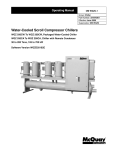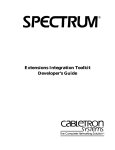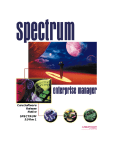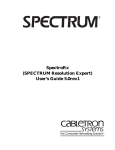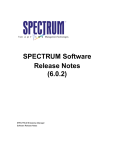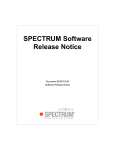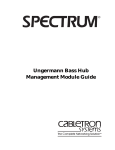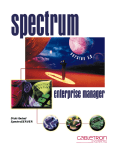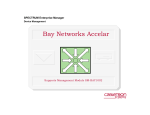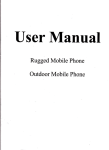Download Cabletron Systems 2M46 Specifications
Transcript
Titlepage Core Software Release Notes SPECTRUM Enterprise Manager Software Release Notes Summary of Changes Core Software Release Notes Version Date 9030743-03 June 2000 Reason for Change For Release of SPECTRUM 6.0 Description of Change -New Features -New System Requirements -Management Module Deprecations -Updated Corrected and Known Anomalies Notice Aprisma Management Technologies, Inc. (Aprisma) reserves the right to make changes in specifications and other information contained in this document without prior notice. The reader should in all cases consult Aprisma to determine whether any such changes have been made. The hardware, firmware, or software described in this manual is subject to change without notice. IN NO EVENT SHALL APRISMA, ITS EMPLOYEES, OFFICERS, DIRECTORS, AGENTS, OR AFFILIATES BE LIABLE FOR ANY INCIDENTAL, INDIRECT, SPECIAL, OR CONSEQUENTIAL DAMAGES WHATSOEVER (INCLUDING BUT NOT LIMITED TO LOST PROFITS) ARISING OUT OF OR RELATED TO THIS MANUAL OR THE INFORMATION CONTAINED IN IT, EVEN IF APRISMA HAS BEEN ADVISED OF, KNOWN, OR SHOULD HAVE KNOWN, THE POSSIBILITY OF SUCH DAMAGES. Copyright © June 2000 by Aprisma Management Technologies, Inc. All rights reserved. Printed in the United States of America. Order Number: 9030743-03 Aprisma Management Technologies, Inc. 121 Technology Way Durham NH 03824 SPECTRUM, the SPECTRUM IMT/VNM logo, DCM, IMT, and VNM are registered trademarks, and SpectroGRAPH, SpectroSERVER, Inductive Modeling Technology, Device Communications Manager, and Virtual Network Machine are trademarks of Aprisma or its affiliates. C++ is a trademark of American Telephone and Telegraph, Inc. UNIX is a trademark of UNIX System Laboratories, Inc. OSF/Motif and Motif are trademarks of the Open Software Foundation, Inc. X Window System is a trademark of X Consortium, Inc. Ethernet is a trademark of Xerox Corporation. Pentium is a trademark of Intel Corporation. Virus Disclaimer Aprisma makes no representations or warranties to the effect that the Licensed Software is virusfree. Aprisma has tested its software with current virus checking technologies. However, because no anti-virus system is 100% reliable, we strongly caution you to write protect and then verify that the Licensed Software, prior to installing it, is virus-free with an anti-virus system in which you have confidence. Software Release Notes Page 3 Restricted Rights Notice (Applicable to licenses to the United States Government only.) 1. Use, duplication, or disclosure by the Government is subject to restrictions as set forth in subparagraph (c) (1) (ii) of the Rights in Technical Data and Computer Software clause at DFARS 252.227-7013. Aprisma Management Technologies, Inc., 121 Technology Way, Durham, New Hampshire 03824. 2. (a) This computer software is submitted with restricted rights. It may not be used, reproduced, or disclosed by the Government except as provided in paragraph (b) of this Notice or as otherwise expressly stated in the contract. (b) This computer software may be: (1) Used or copied for use in or with the computer or computers for which it was acquired, including use at any Government installation to which such computer or computers may be transferred; (2) Used or copied for use in a backup computer if any computer for which it was acquired is inoperative; (3) Reproduced for archival or backup purposes; (4) Modified, adapted, or combined with other computer software, provided that the modified, combined, or adapted portions of the derivative software incorporating restricted computer software are made subject to the same restricted rights; (5) Disclosed to and reproduced for use by support service contractors in accordance with subparagraphs (b) (1) through (4) of this clause, provided the Government makes such disclosure or reproduction subject to these restricted rights; and (6) Used or copied for use in or transferred to a replacement computer. (c) Notwithstanding the foregoing, if this computer software is published copyrighted computer software, it is licensed to the Government, without disclosure prohibitions, with the minimum rights set forth in paragraph (b) of this clause. (d) Any other rights or limitations regarding the use, duplication, or disclosure of this computer software are to be expressly stated in, or incorporated in, the contract. (e) This Notice shall be marked on any reproduction of this computer software, in whole or in part. Software Release Notes Page 4 Contents Contents Contents Preface 11 Purpose of This Document ........................................................................................ 11 How This Manual Is Organized ................................................................................. 12 Version Control ......................................................................................................... 13 Related Reading ....................................................................................................... 14 Overview 15 Product Description ................................................................................................... 15 New Features in SPECTRUM 6.0 ............................................................................. 16 AutoDiscovery ....................................................................................................... 16 Sub-Interface Support ........................................................................................... 16 Monitor/Manage ATM Circuits Through SPECTRUM ........................................... 17 NuTCRACKER No Longer Required for SPECTRUM on Windows NT ................ 17 Serial Interface Reconfiguration Improvements .................................................... 18 Enumerated Value Text Support ........................................................................... 18 OSPF Protocol Support ......................................................................................... 18 New Cabletron-Ethernet-Parameters MIB Support ............................................... 18 Increased Model Capacity ..................................................................................... 19 Performance Increased on Database Tools .......................................................... 19 Reduce Unnecessary Gen_IF_Ports Link-Down Traps ......................................... 19 EtherMap Moved To New Enumerated Attribute ................................................... 19 User Interface Help ................................................................................................ 19 VLAN Fault Isolation .............................................................................................. 20 Throttling ................................................................................................................ 20 Top 10 CPU and Memory Users ........................................................................... 20 Toolbar Added to SpectroGRAPH ......................................................................... 20 Bookmarks Menu Added To the Menubar ............................................................. 20 “Options” Menu in SpectroGRAPH Changed to “Tools” ........................................ 21 “Show Toolbar Labels” Menu Item Added ............................................................. 21 Preference System for Many Applications Have Been Enhanced ......................... 21 Right Mouse Edit Menu PopUp Using While Editing ............................................. 21 “Grab and Scroll” Function .................................................................................... 22 Lost Server Connection Disables Buttons ............................................................. 22 Software Release Notes Page 5 Contents Contents Views Now Contain a "Save All Changes" Toolbar Icon ....................................... 22 Icon Subviews Menu Items For Which The User Does Not Have Access Permissions Grayed Out ....................................................................... 22 Tools Menu In GRAPH Contain SpectroSERVER Tools ....................................... 23 Applications Have Disconnection Dialog ............................................................... 23 Easier To Select Multiple Items ............................................................................. 23 SPECTRUM Launchable Applications Improvements ........................................... 23 Remove User Preference File While Clearing Preferences .................................. 24 Create Event/Alarm When Interface's IP Changes ................................................ 24 User Model Security Strings Now Updated During Runtime ................................. 24 Foreign Operating Systems ................................................................................... 24 Language Translation: Foreign Character Support ............................................... 25 Search Manager .................................................................................................... 25 Java MibTools for SPECTRUM ............................................................................. 25 Filtering By Event Message Is Now Allowed ......................................................... 25 Creation of Duplicate Alarms Now Allowed ........................................................... 26 Event Log .............................................................................................................. 26 Defining 24 hour range for Data Exports ............................................................... 26 Host List Editing ..................................................................................................... 26 Location Server Configuration ............................................................................... 27 Detection Of Other Archive Manager/SpectroSERVER Processes ...................... 27 Run A Post Online Backup User-defined Script .................................................... 27 FrameRelay / DLCI Alarms Enhancements ........................................................... 27 Converter ............................................................................................................... 28 New Utility On Windows NT To Uninstall NutCracker ........................................... 29 Command Line Interface (CLI) .............................................................................. 29 Alarm Status & Troubleshooter Info via CLI ....................................................... 29 Reconfig Command Line Tool Reconfigures Models ......................................... 29 Alarm Severity .................................................................................................... 29 Long Model Names ............................................................................................ 29 CLI Filtering, Wildcarding, and Searching Capability ......................................... 30 Filtering .............................................................................................................. 30 Wildcarding; Case-Sensitive/Non-Case-Sensitive; CLI Substring Search ......... 30 SpectroWATCH ..................................................................................................... 30 Report Column Headers Are Now More Flexible .................................................. 31 Run A Report On Entire Database For Given Range ............................................ 31 Report Values Greater Than 3 Decimal Places ..................................................... 31 Software Release Notes Page 6 Contents Contents Desktop Integration ............................................................................................... 31 Enterprise Alarm Manager (EAM) ......................................................................... 32 Alarm/Event Usability ......................................................................................... 32 Persistent Alarms ............................................................................................... 32 Filter Dialog Enhancements ............................................................................... 32 User-defined Columns ....................................................................................... 33 New View For Alarm Management .................................................................... 33 Primary/Secondary Alarms Clarified .................................................................. 34 Topological Location Button ............................................................................... 34 Event Counter Added ......................................................................................... 34 New Trouble Ticket Id Information In Alarm Manager ........................................ 34 Alarm Manager-Usability Improvement For Single ............................................ 35 Alarm Manager-New Column Indicates "stale" Alarms ...................................... 35 Upgrade Warning ...................................................................................................... 36 SPECTRUM Installation ........................................................................................ 36 Host Security ......................................................................................................... 36 Portable Network Graphic (PNG) Support ............................................................. 37 Management Module Deprecation ........................................................................ 37 Save the Modeling Catalog After Model Type Deprecation .............................. 46 Supported Versions ............................................................................................... 46 SpectroGRAPH ..................................................................................................... 46 Distributed Database Management (DDM) ........................................................... 47 Reports .................................................................................................................. 47 SPECTRUM Data Export (SDE) ............................................................................ 47 SPECTRUM Environment Resources ....................................................................... 48 System Requirements ............................................................................................... 50 The SPECTRUM Online Sizing Tool ..................................................................... 51 Determining RAM and Disk Space Requirements ................................................. 52 Sun SPARCstation/Solaris 7 and 8 ........................................................................... 53 Additional Requirements ....................................................................................... 53 Configuring a 24-bit Color Card ............................................................................. 56 Microsoft Windows NT (OS 4.0 and 2000) ................................................................ 58 Additional Requirements ....................................................................................... 58 Minimum Windows NT and Solaris Configurations ................................................... 60 RAM Memory Requirements for Solaris ......................................................... 61 Hard Disk Storage Requirements for Solaris .................................................. 61 Processor Requirements for Solaris ............................................................... 61 RAM Memory Requirements for Windows NT ................................................ 62 Software Release Notes Page 7 Contents Contents Hard Disk Storage Requirements for Windows NT ........................................ 62 Processor Requirements for Windows NT ..................................................... 62 Disk Requirements (Disk Striping) ......................................................................... 63 Web Browser Recommendations .......................................................................... 64 Corrected and Known Anomalies 65 Alarm Notification Manager (SANM) ......................................................................... 65 Known Alarm Notifier Anomalies in SPECTRUM 6.0 ......................................... 65 Enterprise Alarm Manager ........................................................................................ 66 Corrected Alarm Manager Anomalies in SPECTRUM 6.0 ................................. 66 Known Alarm Manager Anomalies in SPECTRUM 6.0 ...................................... 67 AR System Gateway ................................................................................................. 72 Corrected ARS Gateway Anomalies in SPECTRUM 6.0 ................................... 72 Known ARS Gateway Anomalies in SPECTRUM 6.0 ........................................ 72 Annotation Toolbox ................................................................................................... 73 Known Toolbox Anomalies in SPECTRUM 6.0 .................................................. 73 Archive Manager ....................................................................................................... 74 AutoDiscovery ........................................................................................................... 75 Corrected AutoDiscovery Anomalies in SPECTRUM 6.0 .................................. 75 Known AutoDiscovery Anomalies in SPECTRUM 6.0 ....................................... 75 Command Line Interface (CLI) .................................................................................. 77 Known CLI Anomalies in SPECTRUM 6.0 ......................................................... 77 Client View ................................................................................................................ 78 Corrected Client View Anomalies in SPECTRUM 6.0 ........................................ 78 Known Client View Anomalies in SPECTRUM 6.0 - none ................................. 78 Control Panel (CPanel) ............................................................................................. 79 Corrected CPanel Anomalies in SPECTRUM 6.0 .............................................. 79 Known CPanel Anomalies in SPECTRUM 6.0 ................................................... 79 Converter .................................................................................................................. 80 Known Converter Anomalies in SPECTRUM 6.0 ............................................... 80 Data Export ............................................................................................................... 81 Corrected Data Export Anomalies in SPECTRUM 6.0 ....................................... 81 Known Data Export Anomalies in SPECTRUM 6.0 ........................................... 82 Distributed Data Manager (DDM) .............................................................................. 85 Corrected DDM Anomalies in SPECTRUM 6.0 ................................................. 85 Known DDM Anomalies in SPECTRUM 6.0 - none ........................................... 85 Event Configuration Editor (ECE) ............................................................................. 86 Software Release Notes Page 8 Contents Contents Corrected ECE Anomalies in SPECTRUM 6.0 .................................................. 86 Known ECE Anomalies in SPECTRUM 6.0 ....................................................... 86 Event Configuration Manager (ECM) ........................................................................ 88 Known ECM Anomalies in SPECTRUM 6.0 ...................................................... 88 Network Configuration Utilities (NCU) ....................................................................... 89 Known NCU Anomalies in SPECTRUM 6.0 ....................................................... 89 SPECTRUM Installation Program ............................................................................. 91 Corrected Installation Anomalies in SPECTRUM 6.0 ........................................ 91 Known Installation Anomalies in SPECTRUM 6.0 ............................................. 91 MAC Address Locator Tool (MALT) .......................................................................... 99 Corrected MALT Anomalies in SPECTRUM 6.0 ................................................ 99 Known MALT Anomalies in SPECTRUM 6.0 ..................................................... 99 MIBTools ................................................................................................................. 100 Known MIBTools Anomalies in SPECTRUM 6.0 ............................................. 100 Search Manager ...................................................................................................... 102 Corrected Search Manager Anomalies in SPECTRUM 6.0 ............................. 102 Known Search Manager Anomalies in SPECTRUM 6.0 .................................. 102 SpectroRX ............................................................................................................... 103 Known SpectroRX Anomalies in SPECTRUM 6.0 ........................................... 103 SPECTRUM Online Backup .................................................................................... 103 Corrected Online Backup Anomalies in SPECTRUM 6.0 ................................ 103 Known Online Backup Anomalies in SPECTRUM 6.0 ..................................... 103 Online Documentation ............................................................................................. 104 Corrected Online Documentation Anomalies in SPECTRUM 6.0 .................... 104 Known Online Documentation Anomalies in SPECTRUM 6.0 ........................................................................................... 104 RingView for Token Ring ........................................................................................ 106 Known RingView For Token Ring Anomalies in SPECTRUM 6.0 ........................................................................................... 106 SPECTRUM Reports .............................................................................................. 107 Corrected Reports Anomalies in SPECTRUM 6.0 ........................................... 107 Known Reports Anomalies in SPECTRUM 6.0 ................................................ 110 SPECTRUM Security .............................................................................................. 113 SpectroGRAPH (UI) ................................................................................................ 114 Corrected SpectroGRAPH Anomalies in SPECTRUM 6.0 .............................. 114 Known SpectroGRAPH Anomalies in SPECTRUM 6.0 ................................... 116 SpectroSERVER (VNM) .......................................................................................... 124 Software Release Notes Page 9 Contents Contents Corrected SpectroSERVER Anomalies in SPECTRUM 6.0 ............................ 124 Known SpectroSERVER Anomalies in SPECTRUM 6.0 ................................. 125 SpectroWATCH ....................................................................................................... 128 Corrected SpectroWATCH Anomalies in SPECTRUM 6.0 .............................. 128 Known SpectroWATCH Anomalies in SPECTRUM 6.0 ................................... 128 User Editor .............................................................................................................. 130 Corrected User Editor Anomalies in SPECTRUM 6.0 ...................................... 130 Known User Editor Anomalies in SPECTRUM 6.0 .......................................... 130 Model Conversion 131 Updating Obsolete Models ...................................................................................... 131 Conversion Programs ............................................................................................. 132 Running the Scripts ............................................................................................. 132 Index Software Release Notes Page 10 Preface These Software Release Notes (SRN) accompanies each copy of the release package for version 6.0 of SPECTRUM. Purpose of This Document The SRN is intended to accomplish the following: • alert the user to product enhancements or changes • list hardware and software requirements for the current version • identify any updates or corrections to related documentation. Updates to this information will be issued and packaged with each subsequent release/revision of this product. It is strongly recommended that you read the accompanying document each time you receive an updated version of the software so that you will be aware of any changes in the product or the associated documentation. This document does not contain installation instructions. To install SPECTRUM or any of its optional or included applications, or other related components, consult the SPECTRUM Installation Guide or hard copy instructions included with the installation media. Software Release Notes Page 11 Preface How This Manual Is Organized How This Manual Is Organized The following outlines the organization of the Core Software Release Notice for SPECTRUM 6.0. Section Description Section 1 Overview Describes the new features, feature support, system requirements, supported versions, and MIB revisions for this release of SPECTRUM. Section 2 Corrected and Known Anomalies Lists and describes the anomalies and problems in SPECTRUM core products and applications that have been corrected since the last major release of SPECTRUM. Lists and describes the known core product and applications anomalies and problems that were identified and noted in this major release of SPECTRUM which will be addressed and/or corrected in post-release revisions Section 3 Model Conversion Software Release Notes Describes how to perform the conversions required for SPECTRUM models of certain Cabletron and third-party vendor devices after you have upgraded from version 5.x of SPECTRUM to version 6.0. Explains and details the installation and configuration necessary for running this release of SPECTRUM. Post-installation and font installation procedures are also detailed. Page 12 Preface Version Control Version Control SPECTRUM’s numbering scheme for version control consists of up to four numeric fields as well as an alphabetic descriptor as shown in the following diagram. 6.0 rev 0.00 Major Release Minor Release Descriptor Revision Build Major Release - Increments to the number in this field represent major changes in the product’s design, functionality, or user interface. Major releases are planned well in advance and occur no more frequently than once per year. Minor Release - Minor releases are scheduled product upgrades that provide new or enhanced features but do not represent functionality changes as significant as those involved in a major release. Minor releases may occur one or more times per year. Descriptor - This field identifies the current version as either a revision to a major/minor release (rev) or a revision to a test release (alpha or beta). Revision - This field is incremented for subsequent revisions to a release and is reset to zero for each new major/minor release. Build - This field is primarily used for internal tracking of individual builds under a particular revision and is not usually visible to the customer. You will encounter build numbers only in conjunction with alpha and beta test releases or special, limited distribution “support” releases. Software Release Notes Page 13 Preface Related Reading Related Reading Refer to the following documentation for more information on using SPECTRUM and managing TCP/IP-based networks. LAN Troubleshooting Handbook, Mark Miller (1989, M&T Publishing, Inc.) 2nd Edition, 1993 The Simple Book — An Introduction to Internet Management, 2nd Edition, Marshall T. Rose, Prentice Hall, 1994 ISBN 0-13-177254-6 Computer Networks, 2nd Edition, Andrew S. Tanenbaum, Prentice-Hall, Inc., 1989 ISBN 0-13-162959-X Internetworking with TCP/IP, Vols. I & III, Douglas E. Comer and David L. Stevens, Prentice Hall, 1993 ISBN 0-13-474222-2 Local Area Networks Architectures and Implementations, James Martin & Kathleen K. Chapman for the Arben Group, Inc. (1989, Prentice-Hall, Inc.) ISBN 0-13-533035-1 Software Release Notes Page 14 Overview This section announces the New Features in SPECTRUM 6.0, upgrade information, application information, plus system and platform requirements. Product Description SPECTRUM is Aprisma’s Network Management System for large-scale, multi-LAN, multi-node communication networks. SPECTRUM is based on a client/server model. The client, which provides the graphical user interface (GUI), is called SpectroGRAPH, and the server, which includes the SPECTRUM knowledge base, is called SpectroSERVER. • SpectroGRAPH provides the on-screen representation of the network model and allows the user to access, modify, and retrieve information from this model using mouse and keyboard operations. The network information can be presented from various perspectives or “views” that show WAN, LAN, device, or board connections, geographical locations, or organizational relationships. • SpectroSERVER comprises the Virtual Network Machine (VNM) and the Device Communications Manager (DCM). The DCM is the communications engine that allows communication with network devices regardless of protocol. The VNM is SPECTRUM’s knowledge base. It uses Aprisma’s Inductive Modeling Technology (IMT) to provide the intelligent software machinery that models the interconnections and interrelationships among actual network devices. Together these core client and server modules support a variety of vendor-specific management modules that allow the user to create working models of individual network devices. These models continuously collect data from the devices they represent. As a result of this polling process, SPECTRUM gains extensive knowledge about any network that it is managing. By analyzing this information, an administrator can maximize system performance while minimizing cost. Software Release Notes Page 15 Overview New Features in SPECTRUM 6.0 New Features in SPECTRUM 6.0 This section provides an overview of new features and options offered in SPECTRUM 6.0. AutoDiscovery The performance of AutoDiscovery has been improved in several ways: • Provides an “inventory view” of SpectroSERVER's managed devices along with the network elements that were discovered for asset inventory, off-line processing, and system scalability. • Schedules discovery runs to occur on pre-defined dates, time, and periodic occurrences. • Exports discovered network elements data to Excel, HTML, and ASCII formats. • Allows new options for modeling such as creating Pingable model types for ICMP-only entities, creating Physical_Addr model types to represent manageable entities known only by their MAC addresses, choosing between mapping a Layer 3 perspective and combining Layer 3 and Layer 2 perspective (flat mapping), and changing the default polling and logging intervals in newly created models. • Creates cache mechanisms within SpectroSERVER which allows using previously obtained and used Source Address information in connectivity and mapping algorithms. • Background Discovery has been replaced with the ability to schedule discoveries in AutoDiscovery. • Users now have the option of viewing discovered information prior to populating servers or automatically discovering and modeling. Sub-Interface Support Support has been added for the "ifMIB" as defined in RFC1573. Nonphysical entries in the "ifTable" are now modeled in SPECTRUM as actual sub-layers of the physical interface by using a new "ifStackTable." This allows management of physical and non-physical entries in the Software Release Notes Page 16 Overview New Features in SPECTRUM 6.0 "ifTable" without adding confusion to any SPECTRUM views. This also eliminates the confusion caused by mixing physical and non-physical interface models in the DevTop view. Additionally, customers now are able to view the connectivity of both physical interfaces and non-physical interface layers. Monitor/Manage ATM Circuits Through SPECTRUM The core interface configuration intelligence has been improved to better handle the dynamic addition/removal of Serial and FrameRelay interfaces on the modeled device by supporting RFC 2233. SPECTRUM has expanded it's management of ATM networks by modeling virtual links, supporting ATM WAN connectivity, and providing a view of all ATM PVCs. This allows the user to: • • • • • • Establish traffic thresholds for ATM PVCs. View performance, configuration, and service information for each PVC. View a list of all managed PVCs at a glance. Get accurate topology views of ATM WANs. Generate alarms. Map the logical ATM connectivity based on the ASCII file supplied by the customer. Additionally, the new ATM WAN modeling scheme provides better fault isolation results than previous methods of modeling WAN connections. NuTCRACKER No Longer Required for SPECTRUM on Windows NT SPECTRUM no longer requires the NuTCracker toolkit. SPECTRUM’s stability, performance and maintainability has been improved in the following ways: Software Release Notes Page 17 Overview New Features in SPECTRUM 6.0 • •SPECTRUM Applications can be run from the Desktop and the Start menu utilizing Windows. • •The SPECTRUM environment will be stored in the Registry on Windows NT. • •The SpectroSHELL will not show up as a Start Menu pick but is available in the SPECTRUM Install NT-Tools directory. • •The SEI Toolkit is Perl-based making it easier to use and easier to make vcds. Serial Interface Reconfiguration Improvements Core interface reconfiguration has been improved to better handle the dynamic addition/removal of Serial and FrameRelay interfaces on the device being modeled. This improves identification of devices on existing lists of interfaces, which are identified by their MAC address. Enumerated Value Text Support SPECTRUM now displays enumerated values and text consistently by using the value and text pairs maintained in the database. Value and text pairs may be customized by the user via the Model Type Editor or the GIB Editor. Level II Toolkit users also have access to enumerated value and text characteristics. In addition, the previous method of specifying enumerated attribute value and text in GIB files is still supported as a mechanism to customize or override those supplied by the database. OSPF Protocol Support SPECTRUM now provides for the monitoring and control of OSPF (Open Shortest-Path First) traps and monitors any changes in neighboring router link states. New Cabletron-Ethernet-Parameters MIB Support SPECTRUM now incorporates the new Cabletron-Ethernet-Parameters MIB for SmartSwitch 2000/6000/and 9000 devices enabling users to manage Cabletron interfaces that comply with IEEE Std 802.3, 1998 Edition. Software Release Notes Page 18 Overview New Features in SPECTRUM 6.0 Increased Model Capacity The number of model handles (not models) that a single SpectroSERVER can manage has been increased from approximately 250,000 to approximately 1,000,000. This extends the number of model handles that an application can use. It does not increase the number of device models that a SpectroSERVER can manage. Performance Increased on Database Tools Dbtool runs more efficiently because the database is no longer opened to eliminate .e files (packing/unpacking). This increases performance on database loading/saving and other dbtool functions. Reduce Unnecessary Gen_IF_Ports Link-Down Traps A new Boolean attribute, "AlarmOnLinkDnTrap" has been added to the Gen_IF_Port model type which greatly reduces the amount of generated alarms by not forwarding trap events derived from GenSnmpRouters such as Rtr_Cisco. EtherMap Moved To New Enumerated Attribute The MAC address vendor ID to vendor name mappings has been moved to a new enumerated attribute called, Vendor_Name_To_ID_Map, in the MAC address model type. This mapping now becomes an integral part of the SPECTRUM database, rather than being stored in an external file. This improves the data integrity and manageability of this information. User Interface Help SPECTRUM applications now have concise contextual and Hints help that enable a user to gain understanding on what fields, buttons, processes, windows, dialogs, etc. are without having to read user manual documentation. Software Release Notes Page 19 Overview New Features in SPECTRUM 6.0 VLAN Fault Isolation SPECTRUM now models logical VLAN topologies with added intelligence that pinpoints faults in a network that contains VLANs including the industry standard (802.1Q), Cisco ISL, and Cabletron’s pre-standard 802.1Q (ct-vlan-ext MIB). Additionally, new VLAN overlays are available for topology views. Port and user views per VLAN have been added. These views are intended to facilitate network planning and troubleshooting. The VLAN topology overlays and new Port View and User View are available for Cabletron’s SecureFast VLAN technology. Throttling SPECTRUM Throttling regulates how many management requests are sent by SPECTRUM to a network device or application. It allows a SPECTRUM user to set the number of outstanding requests allowed for any given agent thus increasing the performance from those devices. Top 10 CPU and Memory Users In SPECTRUM 6.0, network administrators are now able to see in the Performance View the 10 Top CPU, and Memory users. Toolbar Added to SpectroGRAPH A toolbar has been added to many SPECTRUM views. This gives a consistent look and functionality over a broad range of SPECTRUM applications. When the mouse moves over a button, a tool tip appears and the button appears raised. Bookmarks Menu Added To the Menubar A Bookmarks menu has been relocated from under the View menu and made a menu on the menubar. This provides easier accessibility to bookmark selections. Software Release Notes Page 20 Overview New Features in SPECTRUM 6.0 “Options” Menu in SpectroGRAPH Changed to “Tools” The previous "Options" menu in SpectroGRAPH views has been changed to "Tools". The "Preferences" menu pick was changed to "Options" to be consistent with other Microsoft applications. “Show Toolbar Labels” Menu Item Added A new pick has been added to the View menu. The pick, Show Toolbar Labels, allows the interface to display text-only instead of the toolbar icons. Users can choose this setting to allow more room to display for the rest of the view. Preference System for Many Applications Have Been Enhanced Many applications have had their preference functionality enhanced by the following new menu picks in Options -->Preferences: • The Clear User preference menu pick clears the user preferences for the application that is stored in SpectroSERVER. It simultaneously removes the.<app_name>.prf file from the user's home directory. • The Clear Group preference menu pick appears if the user is in a user group and has ADMIN privileges. It clears the group preferences for the application that is stored in SpectroSERVER. • There is also a Clear Preferences button appearing for a Group or User Model in UserEditor that clears preferences for all applications. Right Mouse Edit Menu PopUp Using While Editing In SpectroGRAPH, mouse functionality has been increased. When the user edits a model in Topology, Location, Organization, DevTop, or Device views, the EDIT menu will popup when the user clicks the right mouse button. Software Release Notes Page 21 Overview New Features in SPECTRUM 6.0 “Grab and Scroll” Function SPECTRUM now allows the user to grab the view and move it around the view’s workspace by holding down the Control key and pressing the left mouse button. If the user finds it cumbersome to use the scroll bars, this offers a new way to move (panning) to the location the user desires. This functionality is supported in MAP views (Topology, Location, and Organization), Device Topology, Application, Device, and Cablewalk views. Lost Server Connection Disables Buttons Edits (the Edit toolbar and the Edit menu) are now disallowed when connection to the SpectroSERVER is lost. This prevents edits to a secondary SpectroSERVER from being rolled forward to the primary SpectroSERVER which may be out-of-date or invalid if connection to the primary is lost again. Views Now Contain a "Save All Changes" Toolbar Icon Graphical information block views no longer contain the phrase, "Save GIB to model or model type" menu pick. Instead, a "Save All Changes" toolbar icon is now available. Icon Subviews Menu Items For Which The User Does Not Have Access Permissions Grayed Out In SPECTRUM 6.0, users without "root" permissions are not permitted to access certain options listed in the Icon Subviews Menu such as Utilities - > Applications. This new functionality provides an increased level of security in SPECTRUM. Software Release Notes Page 22 Overview New Features in SPECTRUM 6.0 Tools Menu In GRAPH Contain SpectroSERVER Tools In SpectroGRAPH, the Tools menu now contains the following SpectroSERVER selections: Alarm Manager, AutoDiscovery, Client View, Event Log, MALT, Search Manager, and User Editor. These selections place the SpectroSERVER Administration tools in an easy to find location. The network administrator can also hide these selections from users who do not have sufficient permissions. Applications Have Disconnection Dialog New visual alerts have been added to SPECTRUM when applications connected to SpectroGRAPH change. When a connection status icon turns yellow (WARNING), the icon begins blinking yellow until the user displays the connection information dialog, or when the connection changes to another state. When the icon turns red, it is left blinking red until the connection state changes again. Easier To Select Multiple Items In Search Manager, Enterprise Alarm Manager, Event Log, etc., it is now easier to select multiple items in a few ways: the entire list may be selected via the Select All toolbar and menu pick; multiple items item may be selected with the mouse by holding down the Control key and selecting them individually one per click; ranges of items may be selected by holding down the Control key, selecting an unselected item and dragging the mouse through the list. SPECTRUM Launchable Applications Improvements Applications are now launchable without any user setup and without requiring the user to have anything in their environment such as LD_LIBRARY_PATH. Software Release Notes Page 23 Overview New Features in SPECTRUM 6.0 Remove User Preference File While Clearing Preferences Users can clear preferences for their User by choosing Options-> Clear User Preferences. This provides an easy way to clear preferences in the application. Users with ADMIN privileges can clear group preferences by choosing Options->Clear Group Preferences. This does not require the application to be shut down. Create Event/Alarm When Interface's IP Changes An Event and Alarm is generated when an IP address of an interface on a router has been changed. The Event displays the old IP and the new IP after reconfiguration. This allows users to keep track of changes made to a router and to keep track of automatic changes made to their topology thus enabling a better understanding why a pipe has been removed, or a container has been moved, etc. User Model Security Strings Now Updated During Runtime SPECTRUM security has been increased in the following way: When changes are made to the User Model security string by an ADMIN user, those changes take effect immediately during runtime. Changes are implemented for every subsequent user security check performed when new views and options are selected. Foreign Operating Systems SPECTRUM now installs and runs on the following foreign versions of Solaris and Windows NT: • • • • Japanese German French Spanish Software Release Notes Page 24 Overview New Features in SPECTRUM 6.0 Language Translation: Foreign Character Support SPECTRUM now allows the use of international character sets to be used when replacing English text strings with their own language text strings. Search Manager SPECTRUM now includes Search Manager, which is a powerful, easy-touse tool for searching the SPECTRUM model database. Search Manager is a significant improvement over Find View and Lost and Found View (it replaces them) by allowing the user to use pre-defined search criteria sets to find commonly searched model information such as: devices; Lost and Found Models; Specific device classes (Hubs, Routers, Switches, etc.); Models in a given IP range, and more. Java MibTools for SPECTRUM MibTools is now Java-based. This a means SPECTRUM has a single, cross platform consistency which provides improved functionality and performance over the previous MibTools. Java-based MibTools implements MIB-based integrated utilities that allows the user to access and manage SNMP-based network devices by use of the following: • A stable, usable graphic MIB-based tool for SNMP management. • A repository of compiled MIB objects for efficient device access. • A configurable, graphical polling capability (charting) for spot monitoring and logging of devices. Filtering By Event Message Is Now Allowed The Event Configuration Editor can now filter by Event Message text. A new table is available consisting of two columns: one for event code, and one for event messages. Both columns offer a filter/search capability. Software Release Notes Page 25 Overview New Features in SPECTRUM 6.0 Creation of Duplicate Alarms Now Allowed A new "Advanced" dialog has been added to the Event Configuration Editor. The dialog offers two tab pages: Conditional and Unique. Use “Conditional” in cases for which an event can occur for reasons varied enough from existing alarms to warrant creating a separate alarm. The use of the Unique tab page permits the user to specify that a unique alarm be generated for every occurrence of the event. Event Log In the Event Log, two new pages, the Event Code and User Name pages, have replaced the Miscellaneous page. These pages allow for a list of event codes and user names to be filtered instead of a single event code or user name. The Event Code and User Name pages work like other filter list pages, such as "Model Type" allowing for consistency of use. Defining 24 hour range for Data Exports SPECTRUM Data Export (SDE) has been enhanced to allow the user to select start and end times within the Day, Week, and Month export options. For example, this enhancement allows a user to specify a Week export of Monday - Friday, 8:00AM to 5:00PM, or a Month export of 9:00AM to 6:00PM daily. The user can also specify start and end times for the Day, as well. Host List Editing Two new views have been added to the Control Panel. The first view named Location Server Configuration, allows changes to be made in the location server configuration. A second view named Host Security, permits the addition and deletion of hosts as well as permissioned users for each host. The Location Server does not need to be restarted for these changes to take effect. Software Release Notes Page 26 Overview New Features in SPECTRUM 6.0 Location Server Configuration In the Control Panel, a backup location server can be configured using the Location Server Configuration view. The user may also configure the client, main, and home user model index servers. A backup location server allows the user a server to connect to when the primary server is not available. Detection Of Other Archive Manager/SpectroSERVER Processes The Control Panel now checks to see if any Archive Managers or SpectroSERVERs have been started outside of the Control Panel. If the Control Panel detects an Archive Manager or another SpectroSERVER running, the Control Panel updates itself with the already-running Archive Manager or SpectroSERVER. Run A Post Online Backup User-defined Script Upon completion of an online backup of the modeling database and the statistical database, all database saves can now be directed to a separate workstation for disaster recovery by running a user-defined script. This allows the backup time to change without having to every time change external processes (such as cron jobs). FrameRelay / DLCI Alarms Enhancements The following enhancements have been implemented in the suppression of DLCI alarms when a router goes down: • Any DLCI port linked to a bad or a provisioned DLCI port on a device or interface will display a GRAY condition. • Any DLCI or interface port which goes down and thus loses contact with its own device now reports a RED alarm "rolled up" to the device level instead of on itself. Software Release Notes Page 27 Overview New Features in SPECTRUM 6.0 • •When a DLCI or interface port goes down but contact is still established with participating devices in the link, the DLCI or interface with the bad status is alarmed RED while its linked port is alarmed GRAY. • Interfaces with provisioned DLCI which have ports that go down while still maintaining contact with its device, get alarmed. The linked DLCI port provisioned under the down interface reports a status of GRAY. • If a DLCI or interface port goes down causing contact to be lost on the port of the linked device, the DLCI or interface is alarmed GRAY. Converter SPECTRUM 6.0 has implemented a faster and smarter conversion process that improves the old converter by the following: • It is no longer required for all OCTET _STRING and TAGGED_OCTET attributes to be assigned a conversion entry of either IGNORE or CONVERT in the conversion table. Now, values of OCTET attributes without conversion entries are simply destroyed from the SpectroSERVER database during a conversion. • The new converter uses the model type attributes' inheritance precedence to decide which action the converter should use for the conversion. If no conversion entry is found in the model type attributes' inheritance hierarchy, the attribute's value from the SpectroSERVER database is destroyed. • Model attributes from the SpectroSERVER database, which have no DATABASE flag are automatically destroyed. This will occur when converting a database that has migrated from an old database. • Model attributes are destroyed if they cannot be found in the model's model type. This occurs when attributes have been obsolete from the model type. Software Release Notes Page 28 Overview New Features in SPECTRUM 6.0 New Utility On Windows NT To Uninstall NutCracker In SPECTRUM Installation, a new utility has been created that allows the user to uninstall the NutCracker software that was used for the installation of the previous version of SPECTRUM. The new utility queries the Registry to ensure there are no NutCracker services running. After the user is certain that there are no applications dependent on NutCracker, the utility deletes NutCracker files. Command Line Interface (CLI) Alarm Status & Troubleshooter Info via CLI SPECTRUM users now have the ability to view and update alarms and assigning troubleshooters using the Command Line Interface (CLI). Reconfig Command Line Tool Reconfigures Models A new command line program, reconfig, reconfigures models by taking a list of model handles and performing the reconfigure action on each model. It reports errors, the model name and the model type. This program is installed in the following directory: /SG-Tools. Alarm Severity Alarm severity conditions (create alarm sev=<alarm_severity>) has been changed from colors to the following adjectives: Red is now Critical; Orange is now Major; Yellow is now Minor; Green is now OK; Brown is now Maintenance, Gray is now Lost_Contact; and Blue is now Initial. Long Model Names The CLINAMEWIDTH environmental variable increases model name length from 16 to 1024 characters. Software Release Notes Page 29 Overview New Features in SPECTRUM 6.0 CLI Filtering, Wildcarding, and Searching Capability SPECTRUM now offers Command Line Interface (CLI) commands that are more focused and reduces unwanted information improving the performance of CLI scripts for the user. In addition to the user benefit, the system benefits as well by requiring less system resources to execute CLI scripts. Filtering • In show models, output is filtered for Model Handle Range, Model Type Handle, Model Name. • In show types, output is filtered for Model Type Handle, Model Type Name, and Model Type Flags. • In show attributes, output is filtered for Attribute Range, Attribute Name, and Attribute Flags. • In show events, output is filtered for user defined number of Events. Users may also extract all 10,000 events at a time instead of being limited to 2,000. • The “-e” option is now supported with the show command enabling the display of text strings instead of database enumerations. Wildcarding; Case-Sensitive/Non-Case-Sensitive; CLI Substring Search Users may use as many *s in the value field in the seek wildcard command while searching the SpectroSERVER database. Models can be searched with respect to case options and substring options. SpectroWATCH The user now has the capability of viewing and updating alarm status as well as showing troubleshooter and SpectroWATCH information from the command line using the following new commands: • The show alarm command lists the alarm status and troubleshooter information in addition to basic alarm data Software Release Notes Page 30 Overview New Features in SPECTRUM 6.0 • The update alarm command updates the alarm status and troubleshooter information • The update action command has the capability to reconfigure the model or change a SpectroWATCH's activation status • The show watch command list SpectroWATCH information applicable for the model type of the requested model. Report Column Headers Are Now More Flexible Column headings in statistical reports can now be modified according to the requirements of the user by using the new environment variable, EXE_SUM_ATTR. By setting this variable to any attribute id, a user can override the default model handle. Run A Report On Entire Database For Given Range The Reports Generator now allows the user to generate an event report on the entire event database based on a specified time range and landscapes. Report Values Greater Than 3 Decimal Places Tabular reports now print out to 6 decimal places instead of just 3 decimal places. This allows data with longer names to print, especially in custom reporting environments. Desktop Integration Launching SPECTRUM applications is now well integrated into the desktop environments of Windows NT and Solaris. This provides a simple, integrated method for launching SPECTRUM, SpectroGRAPH, and client applications from the native desktop. Software Release Notes Page 31 Overview New Features in SPECTRUM 6.0 Enterprise Alarm Manager (EAM) Alarm/Event Usability The Enterprise Alarm Manager (EAM) has been made more intuitive and easy to use. The enhancements include: • • • • • • • • • The user can see which alarms are hidden. The user can show selected hidden alarms. Colors have been added to the filter dialog condition page. SpectroSERVER filtering is available for all fields/types such as "condition", "date/time", "model type", "assignment", "cause", and "state." The choices of "or" and "not" have been added. The performance of the filtering dialog has been improved. Icons are used for Acknowledged and Clearable column headers. Troubleshooters can now be assigned across landscapes. Reset and Clear buttons were added to the sort dialog. In addition, the sort dialog is not cleared out when switching sort criteria. Persistent Alarms SpectroSERVER's current alarms are now preserved and reinstated upon restart after a crash or when SpectroSERVER has shut down. This eliminates loss of data and duplication of effort in the management of alarms by retaining alarm-related information such as troubleshooter assignments, status, etc. when SpectroSERVER unexpectedly shuts down. Filter Dialog Enhancements The filter dialog has changed for Alarm Manager and Event Log applications. Both have a new filter page named, "Model Name" which consists of a table labeled, "Show Model Name" which allows names to be added or deleted from the list. Names can be added to the table and applied to the current data allowing only alarms/events with specified model names to be displayed. Software Release Notes Page 32 Overview New Features in SPECTRUM 6.0 User-defined Columns Users can now specify up to three user-defined columns. You can name the column and choose the attribute to be displayed. Data must be entered and EAM restarted for the column to be displayed. New View For Alarm Management A new view, the Alarm Management view, has been created to allow users to control some aspects of Alarm Management. This view is accessed through the Landscape Configuration view by double-clicking AlarmMgmt in the Configure/Information list box. The Alarm Management view contains the following options that the user can modify: • Generate Alarm Events: This option enables/disables the generation of alarm change events such as when alarms are generated, updated, and cleared. It is set to "enabled" by default. • Add Events To Alarms: This option controls whether alarm events are added to each alarm. If disabled, the result is that "alarm change events" are not displayed in the Events tab of the Alarm Manager. This option is set to "disabled" by default. • Use Old Alarm Events: In previous versions of SPECTRUM, specific events were generated for each alarm characteristic that could be modified (such as "status" or "assignment"). In SPECTRUM 6.0, a single event type is used to indicate a change to any alarm characteristic. Enabling this option causes older-style to be generated when the alarm status or assignment is updated allowing for scripts that rely on the old events to be run. This option is disabled by default. • Disable Initial Alarms / Disable Suppressed Alarms / Disable Maintenance Alarms: These options control whether model condition changes (Initial, Suppressed, and Maintenance) cause alarms to be generated. Since these conditions can potentially cause a flood of alarms, disabling these options improves system performance. They are disabled by default. Software Release Notes Page 33 Overview New Features in SPECTRUM 6.0 • Alarm Update / Alarm Clear By Read Only Users: These two options allow SPECTRUM administrators to give read-only users the ability to update (acknowledge, change status, etc.) and to clear alarms. This replaces the need to modify the alarm_admin_by_read_only resource in the .vnmrc file. Primary/Secondary Alarms Clarified The functionality of Primary and Secondary alarms has been augmented. When you show only Primary alarms, a model with multiple alarms will show all of the most severe such as a Critical, and a Major alarm on the model will result in the Critical being shown while the Major is filtered out. Now, if you have two alarms with the same severity on the same model, BOTH alarms are shown. Topological Location Button The Topological Location button in the Location Tab has been enhanced to show the DevTop view with the alarming model scrolled to the center of the DevTop Screen. Event Counter Added An event counter was added to the Events tab page. The counter displays at the bottom right of the Events Tab page showing the total number of events in the following format: Showing 1 through 10 of 300 total events. Clicking Next, Previous, Top, and Bottom buttons of the tab page updates the number accordingly. New Trouble Ticket Id Information In Alarm Manager In the Enterprise Alarm Manager, the user is now able to display Trouble Ticket ids in a column format. The user can also set the value of the trouble_ticket_id_attribute from within the Enterprise Alarm Manager view providing a quick and efficient way to modify trouble ticket strings that are frequently long. Software Release Notes Page 34 Overview New Features in SPECTRUM 6.0 Alarm Manager-Usability Improvement For Single In the Enterprise Alarm Manager, usability was improved for users who deal only with one troubleshooter. If only one troubleshooter is used, the user is not presented with a list of available troubleshooters if the user is using only one troubleshooter. Instead, assigning a troubleshooter directly to an alarm saves time. Alarm Manager-New Column Indicates "stale" Alarms In the Enterprise Alarm Manager, a new column (hidden by default) has been added to indicate which alarms have become "stale." With the introduction of Persistent Alarms, there is a chance for alarms to become "stale" if SpectroSERVER is shut down and an alarm which was generated via an inference handler is cleared before SpectroSERVER has been restarted. In effect, an alarm can still be displayed even though it is no longer an alarm. Users can now clear any "stale" alarms from the new column. Software Release Notes Page 35 Overview Upgrade Warning Upgrade Warning SPECTRUM Installation If you already have eXceed installed on your workstation, SPECTRUM applications may not run correctly. You must uninstall the version of eXceed you currently have installed on your workstation and install the version that ships with SPECTRUM. This version is a special version that contains patches from Hummingbird. It is not the full version. When upgrading on Windows NT from SPECTRUM 5.0rev1 to SPECTRUM 6.0, during installation you must uninstall the current version of eXceed on the workstation because it is an older version. SPECTRUM 6.0 requires a newer version that ships with SPECTRUM. After you uninstall eXceed, you must reboot and the installation will continue to its completion. Host Security SPECTRUM 6.0 automatically enforces Host Security upon installation. This effectively “locks out” SPECTRUM to all remote users. Only local users will be considered “secure” and be automatically allowed access to the local SpectroSERVER. If you are migrating a SPECTRUM 5.0rev1 database which has a populated VNM Control List, previously configured servers and user models will automatically be converted to SPECTRUM 6.0 Host Security information. If you perform a clean installation, Host Security requires that servers and user models be configured using the Control Panel -> Configure -> Host Security menu by the person who performed the installation. For more information on Host Security refer to the section, Setting Host Security, in the Security and User Maintenance documentation that ships with SPECTRUM 6.0. Software Release Notes Page 36 Overview Upgrade Warning Portable Network Graphic (PNG) Support SPECTRUM 6.0 supports the importation of PNG format graphic files. PNG files may be used as background graphics in SPECTRUM views in lieu of the traditional .csi files. Management Module Deprecation Some SPECTRUM management modules include model types that either have been deprecated with this release, or will be deprecated in the next major release. Deprecated model types are those replaced by newer versions. Some management module upgrades do not fully replace all model types within the module. If you are upgrading your system (i.e., installing SPECTRUM 6.0 over an existing older version), you are strongly urged to convert any models of the older types to their newer counterparts, prior to installing SPECTRUM 6.0 using the procedure outlined in the section, Model Conversion, of this document. For SPECTRUM 6.0, two perl scripts aid in deprecating model types. The steps for executing these scripts are outlined in Model Conversion as well. With the release of SPECTRUM 6.0, model types listed below have been replaced by the GnSNMPDev model type. Management Module Device Specific Model Types SM-GNBDG SNMP_NB20.e SNMP_NB25.e Bdg_CSI_SNB20 0x1032d Bdg_CSI_SNB25 0x1005d SM-CSI1079 Trndo.e SmartMIM_216 -----0x2350002 SmartMIM216Mod 0x2350003 Software Release Notes Page 37 Overview Upgrade Warning Management Module Device Specific Model Types SM-CSI1003 nb30.e BdgCSINB30 CSIBrdgPrtDSX CSIBrdgPrtV35 CSIBrdg_LPort SM-CSI1005 PC_TRDNI.e DNI_Card.e PC_CSI_TRDNI 0x10380 PC_CSI_DNICard 0x10055 SM-CSI1015 trxi.e HubCSITRXI TrxiBoard44A TrxiBoard22 TrxiBoard24 TrxiBoard42 TrxiBoard44 TrxiBoard22A TrxiBoard24A TrxiBoard42A SM-CSI1016 BdgCSITRBM.e BdgCSITRBM 0x410000 TRBMIM 0x410001 TRBMPsdoBd 0x410002 SM-CSI1024 BdgCSIETW.e BdgCSIETW 0x5f0000 IMIMBdgETW 0x5f0001 ETWMIM 0x5f0003 Software Release Notes 0x380000 0x380001 0x380002 0x380003 0x7f0000 0x7f0008 0x7f0001 0x7f0002 0x7f0003 0x7f0004 0x7f0005 0x7f0006 0x7f0007 Page 38 Overview Upgrade Warning Management Module Device Specific Model Types SM-CSI1029 SMBREW-CSI.e CtIpOspfApp 0x3c0030 CtIpxApp 0x3c0032 CtIpxRipApp 0x3c0033 CtRouterApp 0x3c001c CtIpxSapApp 0x3c0034 CtIP2App 0x3c002f CtIPServices 0x3c003c CtDecProtoApp 0x3c002d CtDecNetApp 0x3c002e CtAppleTApp 0x3c0036 CtAtProtoApp 0x3c0038 CtIpRipApp 0x3c0031 SM-CSI1067 tsx.e TSX1620 SM-CSI1075 SEHI100.e HubCSISEHI100 0x8b000 SEHI100TX22 0x8b000b EPIM100FX 0x8b000e EPIM100TX 0x8b000f SM-DEC1001 SM-DEC1001.e DecnetLoop MopLoop MopDevice DecAgent SM-CHP1003 Artel_SB.e Esx_820 0xc8000c Esx820_Node 0xc80001 Esx820_SBridge 0xc80009 Esx820_Board 0xc80004 Esx820_Bridge 0xc80006 Software Release Notes 0x1890000 0xf0001 0xf0002 0xf0003 0xf0004 Page 39 Overview Upgrade Warning Management Module Device Specific Model Types SM-HUG1000 BdgHlsPro.e BdgHlsPro 0xcd0003 Hls_System_App 0xcd0000 Hls_SpanTr_App 0xcd0012 Hls_Ether_App 0xcd000b Hls_Sys2_App 0xcd0013 Hls_Bridge_App 0xcd0004 Hls_REther_App 0xcd000c Hls_TBus_App 0xcd000d Hls_TRing_App 0xcd000e Hls_Transp_App 0xcd000f SM-3CM1002 3ComECSHub.e 3ComECSHub ecsAgentApp ecsStatsApp ecsRLnksApp ecsSLoctApp ecsEnvApp ecsGnModule ecsRLCApp SM-NAT1000 CSEU-PRB-NAT.e NATEthMeter 0xed0015 NATAlrtApp 0xed0010 NATCfgApp 0xed0011 NATRmonXApp 0xed0014 NATMtrApp 0xed000e SM-RET1002 BdgRtx4760 CSEU-BDG-RTX.e BdgRtx2265M BdgRtx4660 ieee8023App locbrdg1App locbrdg2App locRouterApp s3agentApp Software Release Notes 0xe5000a 0xe50028 0xe50029 0xe50032 0xe50033 0xe50024 0xe50036 0xe5002f 0xcf0010 0xcf000e 0xcf000f 0xcf0009 0xcf000a 0xcf000b 0xcf000c 0xcf0007 Page 40 Overview Upgrade Warning Management Module Device Specific Model Types SM-SON1000 Bdg_Arpeggio 0xe8000c CSEU-BDG-SNX.e SxPortsApp 0xe80009 SxBridgeApp 0xe8000a SxISDNApp 0xe8000b SxSystemApp 0xe80007 SM-TEL1000 SM-TEL1000.e MagTelModem 0x22a0002 OptApp 0x22a0001 SM-3CM1003 HubLanPlx5004 0xe70030 CSEU-HUB-3GH.e HubLanPlx5012 0xe70010 Hub3GH5012 0xe70026 Hub3GH5004 0xe70027 LbEthernetApp 0xe70029 LbFddiMAC 0xe70032 LpBridgeApp 0xe70012 LbFddiMacApp 0xe7002b LbFddiPortApp 0xe7002c LbOptFddiApp 0xe70034 LpExpressApp 0xe70014 LbHubApp 0xe7002d LpHubApp 0xe7000d LpOptFddiApp 0xe70035 LbSystemApp 0xe7002e LpEthernetApp 0xe7000e LpFddiMacApp 0xe70016 LpFddiPort 0xe70017 LbBridgeApp 0xe70028 LpFddiPortApp 0xe70018 LbEnetPort 0xe70031 LpEnetPort 0xe70011 LbExpressApp 0xe7002a LpFddiMAC 0xe7001a LbFddiPort 0xe70033 LpSystemApp 0xe70013 Software Release Notes Page 41 Overview Upgrade Warning Management Module Device Specific Model Types SM-BAN1001 banfs.e BanFSProxy BanFileServer VineMS_App VineDA_App VineSS_App VineVPA_App VineHCS_App VineST_App VineTimeApp VineVS_App VinePrtclApp VineEVS_App VineBFS_App VineAFP_App VineMailApp VineRtpApp VinePS_App SM-CSI1070 SM-FNATX.e CSI_ATX 0x19d0006 ATXModule 0x19d000a ATXChassisMgr 0x19d0009 SM-CSI1078 SM-FRX.e FRX4000 0x2150000 FRX1800 0x215000c FRX6000 0x2150001 FRXApp 0x2150009 FRXDLCIPort 0x215000a FRXFrmRlyApp 0x2150008 SM-HPH1000 SM-HPH1000.e HPAdvStkHub 0x2500000 HPASCommonApp 0x2500009 HPJ2600A 0x2500002 HPJ2601A 0x2500003 HPJ2602A 0x2500004 HPASEnetPort 0x2500007 Software Release Notes 0xc30009 0xc30002 0xc30010 0xc30020 0xc30012 0xc3001a 0xc30022 0xc30014 0xc3001c 0xc30024 0xc30005 0xc3000e 0xc30016 0xc3001e 0xc30007 0xc30008 0xc30018 Page 42 Overview Upgrade Warning Management Module SM-PRO1001 SMPTEON-CSI.e Device Specific Model Types Router_Proteon 0x3f0000 PteonDNX300 0x3f0010 PteonRBX200 0x3f0015 PteonCNX500 0x3f000e PteonRBX250 0x3f0016 PteonCNX600 0x3f000f PteonTRApp 0x3f0008 PteonSerialApp 0x3f0009 PteonMemApp 0x3f0011 PteonEthApp 0x3f000a PteonSerialIF 0x3f000b PteonTRPort 0x3f000c PteonEvntApp 0x3f0014 PteonEthPort 0x3f000d PteonIPApp 0x3f0007 Software Release Notes Page 43 Overview Upgrade Warning Management Module Device Specific Model Types SM-RET1003 RetxRemBrg.e RetxRemBrg 0xc90018 Retx4810 0xc90019 Retx4850 0xc90021 Retx4820 0xc9001a Retx4880 0xc9001c Retx4941 0xc9001d Retx4942 0xc9001e Retx4982 0xc9001f Retx48Apps 0xc90008 Retix 0xc90001 RxWanPort2 0xc90028 RetxDecApp 0xc90009 RetxIpxApp 0xc9000a Retx48SubApps 0xc9000d RetxBootApp 0xc90013 RetxRmtlapbApp 0xc9000b RetxBridgeApp 0xc90014 RetxX25App 0xc9000c RxWanPort1 0xc90024 RetxLapbApp 0xc90015 RxSerPort2 0xc90025 RetxPortsApp 0xc90016 RetxRouterApp 0xc90017 RetxStationApp 0xc90007 SM-SHI1000 SM-SHI1000.e Rtr_Shiva_FP5 0x8f0001 shiva_asn 0x8f0003 Shiva_Dot3_App 0x8f0004 Software Release Notes Page 44 Overview Upgrade Warning The model types listed below under the Previously Supported column have been replaced with new model types listed under the Currently Supported column. New model types frequently encompass the previous as well as the current model type functionality. Previously Supported Currently Supported SM-KEN1000 SMKEN.e DataSMART_NE 0x1130002 SM-KEN1001 SM-KEN1001.e DataSMART_554 DataSMART_558 DataSMART_584 DataSMART_588 DataSMART_656 DataSMART_658 DataSMART_680 DataSMART_681 DataSMART_686 DataSMART_688 SM-3CM1003 CSEU-HUB-3GH.e HubLanPlx6004 0xe70015 HubLanPlx6012 0xe7002f SM-3CM1006 CSEU-HUB-3GH.e HubLp4x6004 0x109001c HubLp4x6012 0x109001d (Firmware v.4.0.0.0 or greater) Software Release Notes 0x1130010 0x1130011 0x1130004 0x1130005 0x1130012 0x1130013 0x1130006 0x1130007 0x1130008 0x1130009 Page 45 Overview Upgrade Warning Save the Modeling Catalog After Model Type Deprecation You must save the Modeling Catalog to create a new legacy database after the model deprecation process has completed. Failure to do so requires that you rerun the deprecation process again if you ever need to restore the legacy database. To save the Catalog, open an xterm window and type: cd <$SPECHOME>/SS../SS-Tools/SSdbsave -c .. This saves your current Modeling Catalog to the legacy database without the deprecated model types. It is also recommended that you check the Application Views of the new models to ensure that they do not retain any of the old model type’s applications. If they do have them, place the Application View into Edit mode and select and destroy the old applications. Then, select Rediscover Applications from the Edit menu. Rediscover Applications polls the device to discover applications supported by the firmware and reconfigures the Application View accordingly. Supported Versions Device firmware, software, or hardware versions used for testing the management modules supported by release 6.0 of SPECTRUM may be found by consulting the Management Module Software Release Notice. SpectroGRAPH On a network that has a mixture of SPECTRUM 5.0 Rev x and 6.0 SpectroSERVERs, you cannot acknowledge individual alarms. Acknowledging individual alarms is a function of SPECTRUM 6.0. When using a SPECTRUM 6.0 client that connects to a 5.0 SpectroSERVER, functionality is limited to the lowest version of SpectroSERVER. Software Release Notes Page 46 Overview Upgrade Warning When a SPECTRUM 6.0 SpectroGRAPH is connected to a SPECTRUM 5.0 Rev x server, you see only the two ports of the link in the Information view of a resolved pipe. Associated devices and their containers do not show. Distributed Database Management (DDM) If you are migrating from SPECTRUM 5.0 Rev x to SPECTRUM 6.0, the 6.0 DDM database can be larger than the EventDB and the StatDB databases in prior releases. The disk space occupied by the DDM database automatically increases when migrating from 5.0 Rev x to 6.0. For this reason, Aprisma recommends that you reserve more disk space for the 6.0 DDM database. Reports In the SPECTRUM 6.0 version of Reports, only Alarms, and Inventory Reports run reliably against 5.0 Rev x SpectroSERVERS. Statistical, Event, and UpDown reports will not function correctly against a 5.0 Rev x SpectroSERVER. SPECTRUM Data Export (SDE) The 5.0rev1 version of SPECTRUM Data Export exports successfully from the SPECTRUM 6.0 version of SpectroSERVER for all exports. The SPECTRUM 6.0 version of SDE exports successfully from a 5.0Rev1 version of SpectroSERVER for all exports with the following exceptions: If for Statistics or Events, the user chooses a range that includes multiple start and end times (i.e., a Week or Month export), the export will succeed, but the exported data only includes data from the first day of the range. This occurs because SDE now uses a list of start and end times for a Week and Month to allow particular start and end times for each day to be specified. Software Release Notes Page 47 Overview SPECTRUM Environment Resources SPECTRUM Environment Resources The spectrum60.env file which was previously located in the extensively used /etc directory, has been moved to the /opt/SPECTRUM directory. This reduces the amount of setup time for SPECTRUM and removes the need for administrators to update many user scripts. The environment variables located in the spectrum60.env file were not able to be documented in the Defining SPECTRUM Resources manual but appear here for this release of SPECTRUM. The spectrum60.env file contains the following variables: Variable Definition SPECROOT This is the location of the SPECTRUM installation. It allows the application to find itself and its related resource fiels with an absolute path. ND_LANG Enables languages other than US English. OIT_SCALEFACTORS Fonts have changed and are now controlled by a “Font Manager.” This variable controls global font size issues from platform to platform. The format is “nn;mm”, where “nn” is the percentage to scale the widgets, but not the fonts. “mm” is the percentage to scale the fonts but not the widgets. For example, to shrink the fonts to 90% of their full size, on unix type: setenv OIT_SCALEFACTORS Ò ,90” ND_PATH This specifies where the resource files, describing the user interface layout of certain applications, are located. PERL The location of the perl interpreter. This allows an application to run perl scripts without constructing the path to the binary themselves, and therefore less chance for error. PERLLIB Perl requires certain library files for some scripts. These are installed in the directory specified by this variable. Software Release Notes Page 48 Overview SPECTRUM Environment Resources Variable Definition XUSERFILESEARCH This details where to search for resource files for X PATH applications. OIT_SETGEOAFTER MAP When displaying on X platforms using the CDE window management, OI 4.0 applications need to set this variable to “TRUE.” The CDE does not let X-Windows be resized before being mapped, thus forcing the OI to work around this limitation. CLASSPATH Required by java, this specifies the location of java class files. Helps java based applications find resources they need to run. Software Release Notes Page 49 Overview System Requirements System Requirements The following subsections list the hardware and software required for the basic SPECTRUM Network Management package on each of the supported platforms. Since SPECTRUM may be configured with more than one SpectroGRAPH, the suggested memory requirements for the Graphical User Interface and SpectroSERVER are presented separately. Suggested Minimum RAM and Suggested Minimum Available Disk Space requirements are presented both together and separately. All amounts shown are in megabytes. Caution: The loading and operation of both SpectroSERVER and SpectroGRAPH on the same physical workstations may not be advisable due to the complexities of polling frequency, device type, and number of devices within a network. It is impossible to define all possible configurations, and therefore impossible to determine the system requirements for all possible configurations. Aprisma suggests the figures in this document as an absolute minimum for installation and operation. Consult your Field Engineer or SPECTRUM Support Representative for assistance in determining the ideal configuration for your network. In the listings of platform-specific system requirements in this section, the following three definitions should be noted: 1 2 RAM is the amount of physical memory installed in the system. The amount of RAM is reported by the console upon powerup. Available Disk Space is the amount of space available after the OS and all other applications have been loaded. A large database or event and alarm log archive files requires additional space. SPECTRUM with NetVisualyzer also requires more memory than listed in the platformspecific tables. Software Release Notes Page 50 Overview 3 4 Swap Space is the amount of hard disk space allocated as additional memory to be used once the existing RAM has been exhausted. Swap Space is referred to as “Virtual Memory” in Windows NT. SPECTRUM requires 24-bit color or a workstation with a graphics card or controller that supports 24-bit color. The SPECTRUM Online Sizing Tool The SPECTRUM Online Sizer determines the number of SpectroSERVERS your enterprise needs to efficiently manage your distributed network. This is an especially useful tool if you are adding SPECTRUM to your enterprise for the first time or if you are creating a distributed SpectroSERVER environment for the first time. For detailed instructions on sizing your enterprise, please contact SPECTRUM Support ([email protected]). Software Release Notes Page 51 Overview Determining RAM and Disk Space Requirements Aprisma proposes RAM and Disk Space Requirements for each of the platforms included in this Software Release Notice as suggested minimum. However, your enterprise environment may require more RAM and disk space that exceeds the suggested minimum requirements. If SPECTRUM does not run adequately in your environment, consider the following questions: • Is the server’s swap space sufficiently set? • Does your server use a lot of Virtual Memory? If so, allocate more swap space. • Does your server have enough disk space left over to run SPECTRUM? • Does your network have a lot of models for SPECTRUM to manage? • Does your database have a lot of landscapes for SPECTRUM to manage? • Are many applications associated with your VNM? If your environment has these characteristics, you should consider adding an additional SpectroSERVER and/or installing more RAM. Note: Note: For platforms with an xdm-config file, the terminate Server entry should be set to “True.” This helps control the size of the Xserver process by restarting it each time the user logs out of the SpectroGRAPH machine. Note: Note: For users who intend to employ the SPECTRUM Level 2 Toolkits, a C++ compiler is required. Refer to the Level 2 Toolkit Software Release Notice (SRN) for C++ compiler version information. Software Release Notes Page 52 Overview Sun SPARCstation/Solaris 7 and 8 Sun SPARCstation/Solaris 7 and 8 SPECTRUM supports the Solaris 7 and 8 operating systems running on at least an UltraSPARC I at 167MHz. SPECTRUM will install and run on Solaris 7 with CDE 1.3. SPECTRUM will install and run on Solaris 8 with CDE 1.4. SPECTRUM is compiled with C++ version 5.0 to run on Solaris 7 and Solaris 8, plus C++ patch. For the optimum performance, Aprisma recommends running SPECTRUM with multiple Ultra Wide SCSI drives or Enhanced IDE (EIDE) drives using RAID disk striping technologies. Aprisma also recommends a video subsystem capable of 65k colors at 1280 x 1024 resolution and a 20” (or larger) monitor. Aprisma recommends that you install the “Entire Distribution plus OEM System Support” if this option exists on your Solaris Distribution. This option adds approximately 8MB to the install size. Additional Requirements 1 Check with your system vendor to ensure your CD-ROM system is compatible with your hardware configuration. (Aprisma currently uses Toshiba TXM-3301 Epsilon 1 double-spee CD-ROM drives.) You may also use the CD-ROM that is bundled with your Sun workstation. 2 Under CDE’s Window Style Manager, be sure to check the “Allow Primary Windows On Top” check box in order to permit pop-up dialog boxes to appear on top of a SpectroGRAPH view. 3 Under CDE’s Window Style Manager, be sure to deselect the “Raise Window When Made Active” check box in order to easily dismiss the first displayed dialog box out of multiple dialog boxes. 4 Under CDE’s Color Style Manager, be sure to choose “More Colors for Applications” in order to permit SPECTRUM to display in all its colors. Software Release Notes Page 53 Overview Note: Note: SPECTRUM links the X libraries (libX11, libXt, and libXm) dynamically. On most systems, soft links from /usr/lib to the appropriate directories are created as defaults. If not, set the following environment variable in the SPECTRUM user’s environment: sh: LD_LIBRARY_PATH=$LD_LIBRARY_PATH:/usr/lib:/usr/openwin/ lib:/usr/dt/lib export LD_LIBRARY_PATH ksh: export LD_LIBRARY_PATH=${LD_LIBRARY_PATH}:/usr/lib:/usr/openwin/ lib:/usr/dt/lib csh: setenv LD_LIBRARY_PATH $LD_LIBRARY_PATH:/usr/lib:/usr/openwin/lib:/usr/dt/lib (if LD_LIBRARY_PATH is already set) OR: setenv LD_LIBRARY_PATH /usr/lib:/usr/openwin/lib:/usr/dt/lib (if the path is not already set) If the X libraries are in a different directory, then add that directory to the path, separated by a colon. Software Release Notes Page 54 Overview Note: Note: When installing on Solaris the user will need to include the following paths in their PATH variable: /usr/bin /usr/openwin/bin /usr/ccs/bin For C-Shell: setenv PATH /usr/bin:/usr/openwin/bin:/usr/ccs/bin: ${PATH} For K-Shell: export PATH =/usr/bin:/usr/openwin/bin:/usr/ccs/bin: $PATH For Bourne Shell: PATH=/usr/bin:/usr/openwin/bin:/usr/ccs/bin: $PATH export PATH Note: Note: Aprisma recommends the following patches from Sun Microsystems in order to run SPECTRUM efficiently. These patches are subject to change as Sun Microsystems adds new patches or makes changes to existing patches. The patches for Solaris 7 listed in this note are available either from Sun Microsystems or as a single tar file from SPECTRUM Support. Patches 106980-04 – SunOS 5.7:libthread patch 107078-03 – OpenWindows 3.6.1 Xsun Patch Software Release Notes Page 55 Overview Configuring a 24-bit Color Card Note: Note: A 24-bit color card is required for SPECTRUM. This allows more colors to be displayed. To allow your Sun workstation to display more colors with the windowing manager, be certain your 24-bit color card has been configured to do so. If you purchase a 24-bit color card, be certain to follow all installation instructions in the manual that comes with the card. If a 24-bit color card is already installed but your workstation is not in 24-bit color mode, complete the following configuration instructions: 1 Become root 2 Create your own, user’s defined config file by typing at the command line: mkdir -p /etc/dt/config 3 Navigate to the new config file by typing: cd /etc/dt/config 4 Create a file and name it Xservers by typing: vi Xservers 5 Enter the following one line string in the new Xservers file: Local local_uid@console root /usr/openwin/bin/Xsun :0 -nobanner -dev /dev/fb 0 defclass TrueColor defdepth 24 Save and exit the Xservers file. The above string must be one continuous string on one line. It forces the windowing manager to take full advantage of a 24-bit color card. The string contains zeros, NOT uppercase o’s. 6 Reboot or restart the Xserver. Software Release Notes Page 56 Overview If your workstation still is not in 24-bit color mode after following installation instructions in the manual that came with the card or after editing the /etc/dt/config file, contact Sun Microsystems for further assistance. Software Release Notes Page 57 Overview Microsoft Windows NT (OS 4.0 and 2000) Microsoft Windows NT (OS 4.0 and 2000) SPECTRUM supports Microsoft’s Windows NT 4.0 and Windows 2000 on Intel-based systems with 500 MHz (or faster) Pentium III CPUs. To run SPECTRUM on a Windows NT 4.0 system, you must have Service Pack SP5 or Service Pack SP6a installed. SPECTRUM is compiled with Visual C++ version 6.0 with Service Pack 3. Service Packs are not required to run SPECTRUM on systems running Windows 2000. For the optimum performance, Aprisma recommends running SPECTRUM with multiple Ultra Wide SCSI drives or Enhanced IDE (EIDE) drives using RAID disk striping technologies. Additional Requirements 1 A 4X CD-ROM drive is necessary for loading SPECTRUM. 2 A 2 MB PCI Bus Video Card that supports a recommended minimum of 65K colors at a 1280 x 1024 resolution. 3 A 20-inch (or larger) color monitor for workstations running GUI clients. Note: Note: Note: Note: SPECTRUM must be installed by a member of the local Administrators group. To ensure that SPECTRUM successfully installs, be sure Virtual Memory has been set appropriately. For a full explanation on Virtual Memory settings and procedure, refer to the SPECTRUM Installation Guide. Software Release Notes Page 58 Overview Note: Note: The installation process creates a local user group called “SPECTRUM Users.” This group has Full Control permissions to the SPECTRUM directory tree. All users, including domain and trusted domain users, who are going to run SPECTRUM locally must be members of the SPECTRUM Users group in addition to being added to the SPECTRUM user database. Remote users of SPECTRUM only need to be added to the SPECTRUM user database and do not need to be added to the SPECTRUM Users group. Note: Note: Note: Note: Note: Note: Aprisma recommends that SPECTRUM not be installed on a Domain Controller for performance reasons. In order to maintain compliance with Microsoft’s End User License Agreement for NT Workstation 4.0, Aprisma recommends installing SpectroSERVER and server applications on NT Server 4.0. Please refer to your NT Workstation 4.0 End User License Agreement and Server 4.0 End User License Agreement for complete details. If you experience problems with window elements appearing incorrectly such as inverted or partially displayed text, make sure you are using the latest drivers for your video card. Software Release Notes Page 59 Overview Minimum Windows NT and Solaris Configurations Minimum Windows NT and Solaris Configurations The following sets of numbers represent the minimum configurations required for SPECTRUM in order for it to take maximum advantage of all its resources and in order for it to run at peak efficiency. The maximum benefit is achieved from any system when all three system resources (CPU, memory, disk) are plentiful such that neither limits any of the others. With recent technology producing powerful processors, we are able to manage more devices and do more work with SPECTRUM on one machine. Therefore, memory must be increased to handle that load, otherwise the system would be saturated at a lower CPU utilization than would normally be considered a healthy maximum (~80%) thus underutilizing the workstation’s potential. Similarly, high-speed disk I/O is required to handle these loads. Due to the excessive memory utilization of Java processes on Solaris, more RAM is required to run SpectroGRAPH and its applications on Solaris. Therefore, all memory requirements associated with a SpectroGRAPH presented below includes this factor. Software Release Notes Page 60 Overview RAM Memory Requirements for Solaris Minimum Recommended 640 MB 1280 MB Hard Disk Storage Requirements for Solaris Minimum Recommended 500 MB 12 GB Processor Requirements for Solaris Minimum Recommended UltraSPARC I at 167 Mhz UltraSPARC II at 450 Mhz Software Release Notes Page 61 Overview RAM Memory Requirements for Windows NT Minimum Recommended 512 MB 1280 MB Hard Disk Storage Requirements for Windows NT Minimum Recommended 500 MB 12 GB Processor Requirements for Windows NT Minimum Recommended Intel Pentium III® at 500 Mhz Intel Pentium III® at 733 Mhz Software Release Notes Page 62 Overview Disk Requirements (Disk Striping) For optimum performance, Aprisma recommends running SPECTRUM on systems with multiple ultra-wide SCSI or EIDE drives using RAID disk striping technologies. SOLARIS The required configuration is to install SPECTRUM on a separate disk other than the operating system and install DDM on a separate disk for a total of 3 disks. A better configuration is to install SPECTRUM and DDM on a 3-disk stripe set. The stripe set can be set up by either using the Solstice Disk Suite software package or through the use of a raid controller, RAID 0. The BEST solution for disk performance is to install SPECTRUM and DDM each on their own 3-disk stripe set, which is a combination of the above two solutions. To summarize the above Solaris scenarios: ** 3 DISK STRIPE SET ON SOLARIS disk1 = OS and SWAP disk2 = SPECTRUM disk3 = DDM To move the DDM directory onto to a disk separate from Solaris, perform the following actions: 1. 2. 3. 4. mv DDM to a temporary directory (DDM_TMP) create an empty DDM directory in SS (mkdir DDM) mount the new disk to $SPECROOT/SS/DDM cp DDM_TMP/*DDM (remember to also get .configrc) WINDOWS NT (ONLY) Currently, it is not possible to separate the DDM from the rest of the SPECTRUM installation on Windows NT. Therefore, the required configuration is to install SPECTRUM with DDM on its own 3-disk stripe Software Release Notes Page 63 Overview set which is separate from the disk holding the operating system. The stripe set can be set up using the NT Disk Administrator. Setting up the above 3-disk stripe set with the use of a raid controller (RAID 0) instead of NT Disk Administrator, provides even better performance. *DISK ON NT disk1 = OS and SWAP disk2 & 3 = SPECTRUM/DDM stripe set. Web Browser Recommendations On Solaris systems, Aprisma recommends using Netscape 4.5 or later with the Java 1.2 run-time environment and plug-in Web Server. The Apache Web server included on the self-extracting archive is recommended. On Windows NT systems, Aprisma recommends Microsoft® Internet Explorer 4.5 or Netscape 4.5 or later with the Java 1.2 run-time environment and plug-in Web Server. The Microsoft IIS available on the Windows NT CD-ROM is recommended. Software Release Notes Page 64 Corrected and Known Anomalies This section lists the known irregularities or anomalies that have been corrected since the previous revision of SPECTRUM and current known anomalies. Corrected and known anomalies are listed under the particular core component with which the anomaly is associated.Miscellaneous issues may also be included. Alarm Notification Manager (SANM) Known Alarm Notifier Anomalies in SPECTRUM 6.0 Problem 1: When you run SANM-enabled AlarmNotifier on the Solaris platform with the option -ts set less than the number of models you are filtering (e.g.: if you have 1000 models, you should not set the option -ts to be 500), the swap space will eventually be used up causing SpectroSERVER to segmentation fault. Solution: When setting up the trace file, be careful about its size in relation to the number of models specified in the policy filter. To be safe, accept the default size of 10000. On Windows NT, users who are selected to receive e-mail notification data may not receive the e-mail. The users’ login IDs are used as default to identify to whom notification data is sent. Solution: Enter the e-mail addresses of the users selected to receive e-mail notification data into the appropriate AlarmNotifier scripts (SetScript, ClearScript, and UpdateScript) rather than using their login IDs. This problem will be corrected in a future release of SPECTRUM. Software Release Notes Page 65 Corrected and Known Anomalies Enterprise Alarm Manager Enterprise Alarm Manager Corrected Alarm Manager Anomalies in SPECTRUM 6.0 1 If you are filtering on a device with only one alarm, the Alarm Manager no longer appears before the alarm information can be fully retrieved. The Alarm Manager view no longer lacks the alarm’s probable cause when filtering on the VNM icon. 2 The Alarm Manager now automatically updates when it is filtered by model type. 3 The Alarm Manager no longer freezes when running hierarchical alarms. The size of the message queue can now be edited directly on the Alarm Manager view. 4 When you open the Performance view of any GnSNMPDev from the Alarm Manager, the correct application model now opens. 5 Assigning a troubleshooter to alarms on a remote landscape now works. 6 The minimized Alarm Manager icon “flash green enabled” function now remains consistent. 7 On the Windows NT platform, when you invoke SpectroRX from the Alarm Manager and click the Send To button you no longer receive an error message. 8 You now see both the primary and primary duplicate model data if you lose contact with the primary model. 9 When choosing Help/Hints in the Enterprise Alarm Manager on the Windows NT platform, you receive an error trying to read the documentation. 10 When you assign a troubleshooter to a remote SpectroSERVER and that server is later shut down and restarted, the assignment still exists. Software Release Notes Page 66 Corrected and Known Anomalies Enterprise Alarm Manager Known Alarm Manager Anomalies in SPECTRUM 6.0 Problem 1: Newly created Alarm Descriptions in SpectroWATCH will not display in the Alarm Manager if the Alarm Manager was running at the time the watch and its custom Alarm Description was created. The alarm itself is displayed but without the custom new Alarm Description. Solution: Exit then restart the Alarm Manager. The new view will be updated with your custom alarm description. This problem will be corrected in a future release of SPECTRUM. Problem 2: On the Windows NT platform, the Auto Raise option does not bring the Alarm Manager to the front when a new alarm is created. Solution: This problem will be corrected in a future release of SPECTRUM. Problem 3: When you have both the Netscape mail window and the main Netscape window iconified, when you click the Hints button the Netscape browser window toggles between the main Hints page and Netscape mail window. Solution: This is a problem with Netscape 4.0.3 and 4.0.4. Problem 4: On the Solaris platform, when you create a duplicate model, open the Alarm Manager from the duplicate model, open the popup view navigator menu off the alarm model, then select device -> Chassis, you receive the message: SpectroSERVER Error: Cannot recover, must return to previous view. Solution: Return to the previous view. This does not have any adverse affects and seems to occur on the Olicom Wire Speed Bridge program Model type GNSNMPDev. This problem will be corrected in the next major release of SPECTRUM. Software Release Notes Page 67 Corrected and Known Anomalies Enterprise Alarm Manager Problem 5: When the Alarm Manager receives a Link Down trap from a device modeled in the database, SPECTRUM asserts a Red alarm on the interface model that generated the trap, and a Yellow alarm on the device. If that same device receives a second Link Down trap from a different interface, that interface also turns Red. But when the device receives a Link Up trap from the second interface, SPECTRUM clears the red alarm on the second interface and the Yellow alarm on the device model. This results in a Red alarm on the first down interface model but no associated Yellow alarm on the device model. Solution: This problem will be corrected in a future release of SPECTRUM. Problem 6: When printing an alarm report with multiple probable causes from the Alarm Manager using a Windows NT workstation, you may get the following printing problems: 1. The second listed probable cause (not shown in Alarm Manager without scrolling down) will bleed through the printout outside of the tab. 2. Selected alarms prints blacked out without being able to read it. 3. The probable cause column title bleeds through the scroll bar on the Windows NT printout. Solution: These printouts require that you use a Level 2 Postscript printer which eliminates the printing problems. Problem 7: Currently, alarm IDs may not be unique during a single runtime session of SpectroSERVER. One possible outcome could be when you attempt to clear one alarm, a different alarm is cleared instead. Solution: The chance that this problem will occur is very low. This problem will be corrected in a future release of SPECTRUM. Software Release Notes Page 68 Corrected and Known Anomalies Enterprise Alarm Manager Problem 8: On the Solaris platform, after creating a pingable in a topology view, enter a model name in the Filter area, select the model name table, then type in the model name entry, the filter interface closes and you are taken back to the main Enterprise Alarm Manager view. Solution: It has been determined that this is a Neuron Data problem and that pressing this button is unreliable and may not work. SPECTRUM is working with Neuron Data on this problem. Problem 9: In SPECTRUM 5.0r1 CS2/MMS2 & P72, neither the Alarm Manager nor the Event View can be started without receiving traceback errors and a segmentation fault. Attempting to perform an X re-display is not a supported configuration. Solution: Official support for redirecting an X display either UNIX to UNIX or using eXceed’s X Server will be made available in a future release of SPECTRUM. Problem 10: When launching the Enterprise Alarm Manager (EAM) from the Universe view (either on the Topology view’s background or from the VNM icon), the EAM opens but never fills with alarms. In addition, you receive a message similar to the following: Landscape <spectrumÕs location> (0x400000): Response not received in time. Solution: Launch EAM from the Tools menu which should work fine. Also, you can increase the Mail Response Timeout preference on the Connection tabbed page of the Preference dialog. Also make sure the VNM is not too busy when invoking EAM from the Icon Subviews menu. This problem will be corrected in a future release of SPECTRUM. Problem 11: When add two Advanced filters to the Advanced Filter list in the Filter dialog and click Select All, both filters become selected. When you click the bottom filter so it becomes the only filter selected and then click Modify, the filter disappears. Solution: This problem will be corrected in a future release of SPECTRUM. Software Release Notes Page 69 Corrected and Known Anomalies Enterprise Alarm Manager Problem 12: When you filter by “Probable Cause ID”, everything is filtered out. When you filter by Search and you set the button to Probable Cause ID, no alarms are selected. Solution: Paste the entire ID into the field instead of typing it one character at a time. This problem will be addressed in a future release of SPECTRUM. Problem 13: In Alarm Manager, when a person’s name (as opposed to a valid email address or username) is entered in the Troubleshooter/Name field, mail in Alarm Notifier will fail when it is sent to that person. Solution: Enter either the person’s email address or username as the Troubleshooter Name when entering Troubleshooter information. It can be the same as the email address entered in the email address field. This problem will be corrected in a future release of SPECTRUM. Problem 14: Enterprise Alarm Manager may not always show updated current alarms. Solution: This problem will be corrected in a future release of SPECTRUM. Problem 15: When you are in Enterprise Alarm Manager and a landscape has been modeled with an alarm on it, when you right click and choose either Topology, Location, or Organization, you are forced to open a new SpectroGRAPH even though SpectroGRAPH is currently running. Solution: This problem will be corrected in a future release of SPECTRUM. Problem 16: The Enterprise Alarm Manager view resizes itself after you maximize the window, open the View menu, and select Show Toolbar. It will also resize itself after you open the View menu, and choose Show Filter/Search Panel. Solution: This problem will be corrected in a future release of SPECTRUM. Software Release Notes Page 70 Corrected and Known Anomalies Enterprise Alarm Manager Problem 17: When the Alarm Manager receives a Link Down trap from a device modeled in the database, SPECTRUM asserts a Red alarm on the interface model that generated the trap, and a Yellow alarm on the device. If that same device receives a second Link Down trap from a different interface, that interface also turns Red. But when the device receives a Link Up trap from the second interface, SPECTRUM clears the red alarm on the second interface and the Yellow alarm on the device model. This results in a Red alarm on the first down interface model but no associated Yellow alarm on the device model. Solution: This problem will be documented in SPECTRUM 6.0. Problem 18: When printing an alarm report with multiple probable causes from the Alarm Manager using a Windows NT workstation, you may get the following printing problems: 1. The second listed probable cause (not shown in Alarm Manager without scrolling down) will bleed through the printout outside of the tab. 2. Selected alarms prints blacked out without being able to read it. 3. The probable cause column title bleeds through the scroll bar on the Windows NT printout. Solution: These printouts require that you use a Level 2 Postscript printer which eliminates the printing problems. Problem 19: When you try to run a SPECTRUM 6.0 Enterprise Alarm Manager from a SPECTRUM 5.0rev1 SpectroSERVER you will receive error messages which says: Unsupported version. Solution: Aprisma is investigating this anomaly which will be corrected in a future release of SPECTRUM. Software Release Notes Page 71 Corrected and Known Anomalies AR System Gateway AR System Gateway Corrected ARS Gateway Anomalies in SPECTRUM 6.0 1 After installing SPECTRUM on Windows NT, when you open the Remedy ->Admin Tool and you select Forms to import a definition, you can now import SpectrumForm. Known ARS Gateway Anomalies in SPECTRUM 6.0 Problem 1: On Windows NT, when you launch AR System Gateway, a bash shell launches and starts to scroll continuous error messages. If you type CTRL-C in the shell, the Policy Administrator crashes and you receive a Dr. Watson error message. Solution: This problem will be corrected in the 6.0 release of SPECTRUM. Software Release Notes Page 72 Corrected and Known Anomalies Annotation Toolbox Annotation Toolbox Known Toolbox Anomalies in SPECTRUM 6.0 Problem 1: The following fonts may not work correctly: The Application font (at any size) changes to Symbol when not bolded or italicized; A wrong font displays when you change the Fixed font to a different font (not bolded) at sizes 0, 16, and 24. If bolded, the font works correctly; When you choose the Mincho font, it displays with foreign lettering regardless of size, slant, and height; When you enlarge the Open Look Glyph font, the letters become too high and get cut off. Solution: The above font behaviors are not SPECTRUM font errors but are based on the font architecture themselves. Problem 2: When you select the Mincho font and select both the Keep Tool and Font Tool, nothing appears when you type in the SPECTRUM edit screen. When you click and drag a box around the typed area, highlighted spaces appear which can be erased. If you click and drag a box around the area again, nothing is highlighted. Everything you previously typed has been erased. Solution: The existing Annotation Toolbox will be replaced with a new and improved version in a future release of SPECTRUM. Software Release Notes Page 73 Corrected and Known Anomalies Archive Manager Archive Manager Known Archive Manager Anomalies in SPECTRUM 6.0 Problem 1: When running Archive Manager on the Solaris 2.7 platform, no event records appear in the Event Log, or reports and exports. During installation the temporary directory, mysql, is improperly set to a transient directory which the installation process deletes upon exit. This causes some queries to output an error in the SS/DDM/ARCHMGR.OUT file. There is no loss of data, and events are stored. Solution: Create the following and with proper permissions and ownership, and repeat the EventLog/reports/dataexp. % mkdir $SPECROOT/.tmp % chown {spectrumintalluser} $SPECROOT/.tmp % chmod 777 This problem will be corrected in a future release of SPECTRUM. Software Release Notes Page 74 Corrected and Known Anomalies AutoDiscovery AutoDiscovery Corrected AutoDiscovery Anomalies in SPECTRUM 6.0 1 Starting Online Backup while Auto Discovery is running, no longer cause a VNM crash. 2 If you run Ring View Discovery on a model in an Auto Discovered fanout, both SpectroGRAPH and SpectroSERVER no longer core dumps. 3 AutoDiscovery now models devices with a Flexible Network Bus (FNB) (such as on FDDI LANs) without a bridging device. 4 AutoDiscovery and RingView no longer fails to reconfigure to the front panel ports on the MMACPLUS. 5 Pingable models with duplicate IP addresses now generate alarms. 6 Router discovery now works from the command line. 7 Devices that are connected to the Internal Network Bus (INB) backplane of an MMAC+ chassis are no longer placed into the Universe view after an ATM discovery. 8 On the Solaris platform when you abort AutoDiscovery and restart it quickly after making a change, you no longer receive a message that AutoDiscovery is still running. Known AutoDiscovery Anomalies in SPECTRUM 6.0 Problem 1: AutoDiscovery may fail to discover a Token Ring the first time AutoDiscovery is run. It may find one ring while failing to find another ring. Solution: Run Ring Discovery, and the missing ring will be found. Problem 2: AutoDiscovery does not autoplace devices discovered in an ATM_network. Solution: This problem will be fixed in a future release of SPECTRUM. Software Release Notes Page 75 Corrected and Known Anomalies AutoDiscovery Problem 3: Whenever Background Discovery is actively running on behalf of a LAN or Network container model, the icon representing the model will temporarily show a condition of blue/initial, even though contact has previously been established. In addition, if the container model’s own Topology view is open when the discovery session begins, newly discovered models will not appear. Solution: Closing and re-opening the container model’s Topology view will display any newly discovered models. The container model’s own icon will revert to the correct condition color soon after the Background Discovery session concludes. Problem 4: When AutoDiscovery is run on a network containing two SmartSwitch routers connected with only a WAN link, the discovery does not create the WAN_Link between the routers and could appear as LANs. Solution: This problem will be corrected in a future release of SPECTRUM. Problem 5: On Windows NT, if you search for IP an ATT1000 model, it is found as a pingable. If you destroy the device and model it by IP, it is discovered as an ATT_SmartHub. Solution: This device does not support the necessary MIBs that allow AutoDiscovery to classify it as an SNMP agent. Aprisma may reconsider this problem in a future release of SPECTRUM. Problem 6: ATM Discovery fails to resolve device connections for ATM edge devices (9a426s, HSIMs, etc.) Solution: This problem will be corrected in a future release of SPECTRUM. Problem 7: On Windows NT, when you run AutoDiscovery, select LANs (IP Subnets) and choose Radial for Placement, no autoplace occurs. Solution: Place the Topology Universe view into Edit mode and perform Auto Place from the Edit menu. This problem will be fixed in a future release of SPECTRUM. Software Release Notes Page 76 Corrected and Known Anomalies Command Line Interface (CLI) Command Line Interface (CLI) Known CLI Anomalies in SPECTRUM 6.0 Problem 1: The following syntax in the Command Line Interface User’s Guide does not work. create event [-a] type=event_type text=event_text [mh=model_handle|lh=landscape-handle] If you send a command following the above syntax, you get the error message: create event -a: invalid syntax. Solution: This problem will be corrected in a future release of SPECTRUM. Software Release Notes Page 77 Corrected and Known Anomalies Client View Client View Corrected Client View Anomalies in SPECTRUM 6.0 1 The mouse pointer no longer freezes after you double-click either an active or inactive client in order to display the Application Detail view. A fault segmentation no longer occurs when opening and closing many Client View windows. 2 Client View now always reports active and inactive clients. Totals for active clients are correct and shown in the view. Active clients are now listed correctly when using fault tolerant servers. 3 Attempting to print to a printer from Client View now works correctly when you use any valid printer name. Known Client View Anomalies in SPECTRUM 6.0 - none Software Release Notes Page 78 Corrected and Known Anomalies Control Panel (CPanel) Control Panel (CPanel) Corrected CPanel Anomalies in SPECTRUM 6.0 1 On the Windows NT platform, the Control Panel no longer consumes varying amounts of CPU resources. Known CPanel Anomalies in SPECTRUM 6.0 Problem 1: When the processd is shutdown, the Control Panel dialog boxes have no title causing you not to know where these errors originated from or what the errors are unless you click it. Solution: This problem will be corrected in the next release of SPECTRUM. Problem 2: On the Solaris platform, if you install SPECTRUM and then SpectroSERVER is started by someone else, you do not always see an error message indicating that someone who may not have the appropriate file permissions is attempting to start the server. Solution: Ensure that your approved users are members are part of the same group and that the directories they need to use have the appropriate group permissions set. Applicable error messages will be addressed in a future release of SPECTRUM. Software Release Notes Page 79 Corrected and Known Anomalies Converter Converter Known Converter Anomalies in SPECTRUM 6.0 Problem 1: If you migrate a SPECTRUM 4.0 Rev 3 UNIX database to version 6.0 on a Windows NT workstation and then attempt to change the landscape handle using the Converter, the conversion may fail. Solution: Before attempting to change the landscape handle using the Converter on an Windows NT database that was migrated from UNIX, please call SPECTRUM Technical Support or contact your Field Support Representative. Problem 2: After a migration and database conversion, you see Converter error messages that say: Converter has not been found: <model type> Solution: You may safely ignore these messages. These messages occur because certain model types that have been obsoleted leave behind remnants of the models. The Converter attempts to process those remnants and when it does not find all the pieces of information it generates the messages. The remnants are permanently removed from the database whenever a SSdbsave database restoration is performed. Software Release Notes Page 80 Corrected and Known Anomalies Data Export Data Export Corrected Data Export Anomalies in SPECTRUM 6.0 Consider the following when you use SPECTRUM Data Export: Note: Note: On the Solaris platform, if scheduled exports are not occurring at their specified time it may be necessary to stop and restart your cron daemon. Contact your system administrator for more details regarding cron on your workstation. Oracle exports will not import all of the data to the Oracle database if the table space is inadequate. Make sure that the Oracle database contains enough table space to import all Oracle data. The SPECTRUM 6.0 version of Data Export is supported by a SPECTRUM 5.0 Rev 1 SpectroSERVER. However, Statistics and Events exports with ranges of Week and Month will only get the first day’s worth of data. 1 Saving a definition file in SAS output format no longer is saved with an output mode of Date. 2 SAS exports no longer fail on the Windows NT platform. 3 On the Windows NT platform, filter operations no longer produce inconsistent results. 4 Data from SAS exports now reports the time from different time zones correctly. 5 The Clear All Entries and Reset To Defaults options on the Edit menu now clear and reset all values for underlaying layers of events or statistics. 6 On the Windows NT platform, you can now schedule more than one definition file to run at a time. Software Release Notes Page 81 Corrected and Known Anomalies Data Export 7 The user interface no longer freezes when a landscape that is in the preferred landscape list is shut down while you are in a Statistics or Events dialog box. 8 When exporting to Oracle, a log file is now created if the SDE definition file has the same name as the table name. Known Data Export Anomalies in SPECTRUM 6.0 Problem 1: An error may occur if several models are selected from multiple landscapes and re-selecting the Events filter box. You receive the error message, “Unable to obtain any models from all preferred landscapes.” Solution: This problem will be corrected in a future release of SPECTRUM. Problem 2: SAS export may not complete if multiple landscapes were selected and one of those landscapes failed during the export. Solution: This problem should be corrected in a future release of SPECTRUM. Problem 3: When you export using a UNIX based Oracle server and Windows NT as the client the export completes but you are unable to view the table even though the table exists in the database. Since the Oracle server is on UNIX and the client is on NT, this becomes a heterogeneous environment when a homogenous environment is needed. You receive an error message that says: ÒError checking path homogeneity ORA-02352: Direct path connection must be homogeneousÓ Solution: Oracle exports in a heterogeneous environment (i.e., across NT and UNIX platforms) are not supported. Both the Oracle client and Server must be the same platform (i.e., NT to NT or UNIX to UNIX). If the client and server are not of the same platform, you must use a conventional path load... “Use conventional path load.” This is discussed in Chapter 9, “Direct Path Loads” of the Oracle 7 Server Utility User’s Guide. Software Release Notes Page 82 Corrected and Known Anomalies Data Export Problem 4: Exports to Sybase on the Windows NT platform fail because the 10.0 /10.0.3 versions of Sybase Open Client do not correctly handle the syntax, ! !, on Windows NT. Solution: Aprisma recommends that you upgrade to Sybase Open Client, Release 11. Problem 5: When trying to export to SAS, it fails with error messages. A syntax error in the SAS autoexec.sas file, config.sas, can cause these messages. Examples of the messages are: Mar 21 16:02:19 Description: Export Definition Description SpectroSERVERS: svaa0026 0x2f80000 Mar 21 16:02:19 Begin Models export to model Solution: Do not change the autoexec.sas file for data export as inconsistent results may occur. This problem will be addressed in a future release of SPECTRUM. Problem 6: When SDE exports Models to an existing table, the existing table is truncated rather than dropped, leaving intact the table column characteristics. If you have increased the default model name length (via the SDE_OUTPUT_MODEL_LEN variable in the dtxscript) and the ensuing export contains models with names longer than the previous default, the export will likely fail with an Oracle error indicating that the insert value was too large for the column. Solution: Manually drop the existing table and then perform the export. This will establish the column width to the value specified in the dtxscript. Problem 7: Statistical exports fail to SQL databases because of an incorrect echo statement in the scripts that when run perform database insertions. Solution: In the echo_no_cr() function, there is a case statement with the following line: AIX|SunOS|ULTRIX) # berkeley; use -n option The above statement should be changed to: Software Release Notes Page 83 Corrected and Known Anomalies Data Export AIX|SunOS|ULTRIX|Windows_NT # berkeley; use -n option In addition, the following two lines: # append \c echo Ò$*\cÓ should be changed to: # append -n echo -n Ò$*Ó Software Release Notes Page 84 Corrected and Known Anomalies Distributed Data Manager (DDM) Distributed Data Manager (DDM) Corrected DDM Anomalies in SPECTRUM 6.0 1 You now receive error messages when you attempt to perform ddm_save operation with the wrong permissions on the saved directory or when specifying invalid command parameters. You also now receive an error message when you attempt a ddm_load operation on an uninitialized database. 2 When you attempt a ddm_save operation on a badly corrupted database, ddm_save no longer goes into an endless loop. 3 The reduce_archive script now works correctly on the NT platform on systems where the ls command is aliased. 4 When you run an export or a report against a model with more than 16 attributes, all subsequent attributes are now output at the end of the same line. 5 When two events are logged to the event database with the same timestamp, model handle, and event code, they now appear in the event view. 6 Exports now succeed when only wildcard choices are made. 7 Exports of Model information to Oracle, Sybase, Ingres, and SQL Server databases no longer fail when model names longer than 31 characters are used. 8 Statistical data information now displays negative numbers correctly. Known DDM Anomalies in SPECTRUM 6.0 - none Software Release Notes Page 85 Corrected and Known Anomalies Event Configuration Editor (ECE) Event Configuration Editor (ECE) Corrected ECE Anomalies in SPECTRUM 6.0 1 On the Solaris platform, if a user with a community string of ADMIN, 9 opens Configure Alarm Messages and then selects an alarm and clicks to delete it, a segmentation violation no longer occurs. Known ECE Anomalies in SPECTRUM 6.0 Problem 1: When you perform a partial installation of SPECTRUM with the exception of SpectroSERVER, and you select the Event Configure Editor from the Configure menu with a valid server name, an error box displays stating the following: Error: The directory /usr/Spectrum/6.0/SS/CsVendor cannot be found. Restart with a valid vendor directory (ex: ECEditor -vendorDir SS/CsVendor) Solution: For SPECTRUM 6.0, please install both SpectroServer and SpectroGRAPH if you want to use the ECEditor. Problem 2: When you remove valid tags from the Alarm Messages and then try to save, you receive an error message that a valid tag has been inserted. But after the tag is inserted, the event is not saved. Solution: This problem will be corrected in a future release of SPECTRUM. Problem 3: Not all vendor event files that are shipped with SPECTRUM are read/writable. This affects the use of the Event Configuration Editor since some event files need to have their permissions changed to make them read/writable. Solution: To make a vendor file read/writable, you may have to change permissions to the files found in the following directories including the directories themselves: CsVendor, CsEvFormat, and CsPCause. This problem will be corrected in a future of SPECTRUM. Software Release Notes Page 86 Corrected and Known Anomalies Event Configuration Editor (ECE) Problem 4: When you edit EventDisp to allow an alarm or log an event on just one model type, the change you made for one vendor becomes true for many vendors. This causes all model types to respond to in the same way to a specific trap. Redefining an event contained in the EventDisp file in a vendor-specific directory is ignored since the event is also in the Aprisma EventDisp file. SPECTRUM does not allow overriding a definition in the EventDisp file once an event is defined in the table. Solution: This problem will be corrected in a future of SPECTRUM. Problem 5: When you edit EventDisp to allow an alarm or log an event on just one model type, the change you made for one vendor becomes true for many vendors. This causes all model types to process those events in a the same way. A user-defined event contained in the EventDisp file in a vendor-specific directory is ignored if the event has been defined in another EventDisp File which has been read first. Solution: This problem will be corrected in a future release of SPECTRUM. Software Release Notes Page 87 Corrected and Known Anomalies Event Configuration Manager (ECM) Event Configuration Manager (ECM) Known ECM Anomalies in SPECTRUM 6.0 Problem 1: The Enterprise Configuration Manager (ECM) cannot use External List-typed Attributes that have OID References within configurations. If you create or capture a configuration in ECM you receive the error message, “No instance exists.” for any External List-type Attributes that have an OID Reference. Solution: Use the Model Type Editor to create an identical Attribute to the one you need to use in configurations, but not make it List-type. Then use that new Attribute in configurations to access and set the value on the device. This problem will be corrected in a future release of SPECTRUM. Problem 2: When switching between specific, and shared configuration modes and vice versa, the Configuration window may not show an expanded list. Solution: In the Configuration window, click the specific/desired mode under the View menu. The list of configurations will be appropriately refreshed. This problem will be corrected in a future release of SPECTRUM. Problem 3: The Detail Result windows of Load, Capture, or Verify, do not show friendly strings for enum attributes. This is the same for the ecmbg log. Solution: This problem will be corrected in a future release of SPECTRUM. Software Release Notes Page 88 Corrected and Known Anomalies Network Configuration Utilities (NCU) Network Configuration Utilities (NCU) Known NCU Anomalies in SPECTRUM 6.0 Problem 1: After a download with a forced reboot, the Firmware Download Tool does not currently check to ensure that the reboot is successful and that the rebooted device(s) are in a known good state. The Status column in the Firmware Download Window therefore does not accurately update, and displays REBOOTED rather than SUCCESS. Solution: Check the state of the device by checking the SPECTRUM model condition. The condition should, in most cases, return to the same condition that existed before the reboot. In addition, the Event Log can be checked to watch the devices lose contact and then regain it. This will be corrected in a future release of SPECTRUM Network Configuration Utilities. Problem 2: Community strings are not updated on certain older SmartSwitch 9000 blades, whose SPECTRUM device models include the SS9000ChasApp model type, when using the Modify Community Strings Tool. Those blades include: 9E106-06; 9E132-15; 9E133-36; 9E138-36; 9F116-01; 9F120-08; 9F122-12; 9F125-08; 9F240-08; 9F241-12; 9F310-02; 9F312-12; 9F315-02; 9T122-08; 9T122-24. Solution: This will be corrected in a future release of SPECTRUM Network Utilities. Problem 3: The Modify Community Strings Tool does not allow you to modify community strings on devices with which SPECTRUM has no contact (orange, red, gray, brown, and blue alarms). Solution: Make certain that the SPECTRUM model community name matches any one of the valid community names on the device. Telnet to the device and change the community strings via local management. You can also change the SPECTRUM community string in the information GIB using the GIB Editor. See the GIB Editor User’s Guide for more information. This will be corrected in a future release of SPECTRUM. Software Release Notes Page 89 Corrected and Known Anomalies Network Configuration Utilities (NCU) Problem 4: SPECTRUM Network Configuration Utilities (Firmware Download and Modify Community Strings Tools) do not currently support the Cabletron SmartSwitch Router family of devices. Those products implement different MIBs than the majority of Cabletron's network devices. Solution: SmartSwitch Router support is not included in this release. Problem 5: When you select devices in Search Manager, then invoke the Modify Community Strings Tool, the Name Change Information window appears with the OK button disabled. You cannot dismiss this window to edit the models list until values are entered. Solution: Enter either: • a value for the New SPECTRUM Community Name, or, • a value for the Current Super User AND a value for either the Read Only User, Read Write User, or Super User. The OK button becomes active. Click OK to dismiss the Name Change Information window and edit the models list. This will be corrected in a future release of SPECTRUM Network Configuration Utilities. Problem 6: Offline downloads (*.hex files) are not supported by the Network Configuration Utility (NCU). However, some devices and firmware revisions support only offline downloads. If you attempt an online download to a device that supports only offline downloads, it may cause the device to go into BOOTP mode. Solution: Do not attempt a NCU firmware download to devices which do not support online downloads. Software Release Notes Page 90 Corrected and Known Anomalies SPECTRUM Installation Program SPECTRUM Installation Program Corrected Installation Anomalies in SPECTRUM 6.0 1 The Install GUI now updates the Progress Meter in the Installation Monitor window while performing a Link-Only option. 2 Installing SpectroGRAPH components only without deselecting the Select All SpectroSERVER components option now works correctly. 3 On the Windows NT platform, SPECTRUM installation no longer fails on systems with a processor revision that is greater than or equal to 304. 4 During installation on the Windows NT platform, there are no more problems encountered with the Exceed startup. 5 On the Windows NT platform, you are now able to edit any dot-files using any editor. 6 When installing SPECTRUM on a Windows NT workstation, the Installation program now shows CD-ROM activity on the CD bar. 7 The Cancel button now works correctly after having clicked the Select Individual Components button and made changes to the selections. 8 During a SPECTRUM installation on the NT platform, you no longer receive a message that a dll file is in use and has been moved. Known Installation Anomalies in SPECTRUM 6.0 Problem 1: During an installation on a Windows NT workstation, you may receive the message, Ò! The Security log file is full.Ó Solution: You may safely ignore this message. It can be avoided by increasing the size of the NT Security Log, purging the NT Security Log or instructing the Security Log to overwrite older events as needed. These changes can be made in Start|Programs|Administrative Tools| (Common)|Event Viewer|Log|Log Settings. You may also want to disable Software Release Notes Page 91 Corrected and Known Anomalies SPECTRUM Installation Program security auditing since it affects performance. Security auditing can be turned off in NT Explorer by right-clicking the directory which is being audited and selecting Properties|Security|Auditing. Problem 2: On the Solaris 2.7platform running Common Desktop Environment (CDE) 1.3 manager, when you select the install icon from the initial file manager screen a CDE dialog box opens and asks for options and arguments. If you press OK, SPECTRUM installation may not go into the directory that you planned for. Solution: SPECTRUM 6.0 does not support installation from the CDE file manager. When you encounter the CDE dialog box, bypass it and go onto the regular SPECTRUM installation as documented in the Installation Guide. Problem 3: If you install SPECTRUM from a virtual tape which has an unknown user id, the installation will fail with a bus error after entering in the source directory. Solution: Add an entry to the local password file corresponding to the unknown user id and the installation will succeed. Problem 4: When installing SPECTRUM on the Windows NT platform, the Host Evaluation process may report incorrect minimum requirements for memory and swap space (swap space is called Virtual Memory on NT). Solution: The warning messages created by the Host Evaluation process can be safely ignored. For the minimum memory and Virtual Memory requirements, please refer to Microsoft Windows NT platform section in Chapter 1 of this Core Software Release Notice. This problem will be corrected in the next release of SPECTRUM. Problem 5: At the end of an installation on the Windows NT platform, the Yes, I want to restart my computer now option may only log you off the workstation without restarting it. Solution: Restart the workstation manually. Software Release Notes Page 92 Corrected and Known Anomalies SPECTRUM Installation Program Problem 6: During an installation, SPECTRUM’s SpectroSERVER Validation window allows you to type gibberish characters (in addition to alpha-numeric) such as !@#&%&*()-=_+| and even 1999.9 in the Activation Key, Expiration Date, and Landscape Handle boxes, without pointing out that these entries are in error. This could cause the installation to fail and/or SpectroSERVER not to start correctly. Solution: Be sure to use alpha-numeric characters in each box of the SpectroSERVER Validation window with the exception of the Expiration Date. Problem 7: When installing only SpectroGRAPH on the Windows NT platform, the SpectroSERVER Validation window displays. Solution: No entries are required. Click, OK to dismiss the Validation window and continue with the SpectroGRAPH installation. Problem 8: When you migrate from SPECTRUM 4.0r3 to 6.0r1 on the Windows NT platform, you receive the following error/warning in the install_log indicating a locked file: Detected existing ddm/StatDB, saving for later migration. Saving Name Info Saving Attribute and Time Data Saving Statistical String Data This installation needs to modify the SpectroSERVER database, which is currently locked. Installation will automatically resume when the database is unlocked. Instructions for unlocking the database may be found in the Database Maintenance section of the SPECTRUM AdministratorÕs Reference. Installation suspended: SpectroSERVER database locked Solution: When migrating from 4.0r3 to 5.x, perform the installation as the local Administrator, or a member of the local Administrator’s group. If you need to perform the install as a domain user, manually create the dbsavefile.SSdb as a local Administrator before performing the installation. For further assistance, please contact SPECTRUM Support. Software Release Notes Page 93 Corrected and Known Anomalies SPECTRUM Installation Program Problem 9: When you perform a migration from SPECTRUM 4.0 Rev 3 to SPECTRUM 6.0 Rev x, the migration and database save to file (ddm_save) completes successfully, but you receive the following error messages: ERROR: get_attr_records (), failed to get first record Saving statistics ERROR:get_sview_records (), failed to get first record Solution: You may safely ignore these error messages. They occur because SpectroSERVER has not had a chance to send Statistics and Events to the Archive Manager. Problem 10: When you perform an Online Backup after a database migration from SPECTRUM 4.0 Rev x to SPECTRUM 6.0 Rev x, the backup completes successfully but you receive the following error messages: Error: NULL attr value passed to attrpack(). Solution: You may safely ignore these error messages. They occur because when migrating to a higher version of SPECTRUM, obsoleted attributes are found in the database but cannot be found in the cache catalog. This problem will be corrected in a future release of SPECTRUM. Problem 11: On the Solaris platform, when you log data for models that have been previously destroyed and then you perform ddm_save of your DDM database, you receive the following warnings: Warning: no time nodes were found for ModelAttr record WARNING: no data found in sets Solution: This problem will be addressed in a future release of SPECTRUM. Software Release Notes Page 94 Corrected and Known Anomalies SPECTRUM Installation Program Problem 12: When backing up your database or when performing a migration from SPECTRUM 4.x to 6.0, the Event database converts fine, but the Stats database fails with error messages such as: Cabletron Systems, Inc. -- ddm_load (c) 1993-1998. Restoring Stat Name info Restoring Stat Attribute and Time Data You may be unable to see Stats beyond the 6.0 installation. Solution: If you copy the Events and Stats to a separate disk in which you will be saving, loading or manipulating the data in any way, be certain to copy the .configrc over as well because the landscape handle will not migrate. This problem will be corrected in a future release of SPECTRUM. Problem 13: On the Windows NT platform, during the installation of eXceed, the Security icon defaults to “Disabled” (any host access). Hummingbird Software ships eXceed with the host controls disabled. Solution: The security default for eXceed during installation will be changed to “Enabled” in the next major release of SPECTRUM. On the Windows NT platform you receive an error message during the installation of the Model Type Editor. The message is: Installing resource file SG-Tools/appdef/mte install_engine:redirection error:Bad file number Solution: This is a benign message with no apparent effect on the installation. This problem will be corrected in a future release of SPECTRUM. Problem 14: On the Windows NT platform, you receive an error message when trying to install the resource file SSM in the SG-Tools/appdef directory. The error message says: Installing resource file SG-Tools/appdef/SSM COPY FOR DUP FAILED, handle in 0.6!! install_engine: redirection error: Bad file number Software Release Notes Page 95 Corrected and Known Anomalies SPECTRUM Installation Program Solution: This is the only message and has no effect on the installation. This problem will be corrected in a future release of SPECTRUM. Problem 15: After installing SPECTRUM on a Windows 2000 workstation, a user who is a member of the Administrator User Group is removed from this group and made part of the SPECTRUM User Group. This occurs only if you used the WIN2000 User Manager to view your Group permissions and then click OK. This is an unexpected behavior in Windows 2000 and has been brought to the attention of Microsoft (case #SRX000428601204). Solution: Login as an Administrator and re-add the user(s) to the Administrators User Group. Problem 16: When you run host_eval on Windows NT with a foreign operating system, you receive a message warning that you have a missing operating system patch and to contact your system administrator to correct the problem. This warning appears when host_eval fails to detect either Service Pack 5 or 6. Solution: Service Packs 5 or 6a are required to run SPECTRUM. Problem 17: When you upgrade SPECTRUM from 5.0 rev1, you are asked which Main Location Server (.locrc) you would like to use/elect. You are not able to retrieve the name of the previous .locrc file because the upgrade process has already replaced it. Solution: Before upgrading, copy down the name of the Main Location Server (.locrc). This problem will be corrected in a future release of SPECTRUM. Problem 18: On the Solaris platform, SPECTRUM cannot be installed in the /opt/SPECTRUM directory. Solution: This problem will be addressed in a future release of SPECTRUM. Software Release Notes Page 96 Corrected and Known Anomalies SPECTRUM Installation Program Problem 19: On the Windows NT platform, you are not allowed to perform an installation into a directory that contains a space. You are forced to install into the win32app as the default directory. Solution: This problem will be addressed in a future release of SPECTRUM. Problem 20: On Windows NT, when you install SpectroSERVER and external components over an existing SpectroGRAPH installation, the landscape handle does not get set and the installation fails. You receive error message similar to: Not Retrieving record SM-GNSW for product SG .... **Error during setting of landscape handle Solution: In the Component Selection, click Selection Filters, click SAME, and click, OK. Then click, Select All and continue with the installation. This problem will be corrected in a future release of SPECTRUM. Problem 21: During a SPECTRUM installation on Windows NT, if you decide to Cancel the Adobe Acrobat installation, the installation process is aborted instead of completing. PATHS within the Environmental setting are not set. After re-booting, you receive a message which says: SCP.exe - Unable to locate DLL. Solution: Make certain that you don’t check the Acrobat Reader install checkbox prior to running the install process unless you determine you really need it. Once started, do not cancel out of the process and let the installation complete. Problem 22: When installing SPECTRUM on a Windows NT workstation containing MKS, SPECTRUM installation will fail. Solution: If your workstation has MKS, uninstall it prior to installing SPECTRUM. If your system requires that you have MKS, move the MKS in the install path to the very end of the path. Software Release Notes Page 97 Corrected and Known Anomalies SPECTRUM Installation Program Problem 23: On Windows NT, if the DISPLAY environment variable is set, the eXceed server (eXceed 6.2) will not start automatically causing SpectroGRAPH and other X applications not to start. Solution: Aprisma is in progress of debugging this problem for a solution. Problem 24: On Solaris 2.7 platform, when you upgrade in place from SPECTRUM 5.0rev1with CS3 MMS3 to SPECTRUM 6.0, the installation fails because the SpectroSERVER and Archive Manager were never run prior to the migration. You receive the error message, ** Error during Creation of DDM database save file The ddm_save program fails to save a database which never had data archived to it. Users normally do not migrate empty databases. Solution: If migration of the current DDM landscape handle is not possible, instead of initializing the DDM database prior to the migration installation, simply delete the whole DDM directory. To delete the DDM directory, navigate to the install directory and type: rm -rf SS/DDM The SPECTRUM 6.0 installation will initialize the DDM database without attempting to perform a ddm_save. Run the previous release of SPECTRUM long enough to populate the DDM database with some events or statistics, then shutdown and perform the migration installation. Aprisma is investigating the root causes of this problem. Problem 25: On Solaris 2.7 platform, when you upgrade in place from SPECTRUM 5.0rev1with CS3 MMS3 to SPECTRUM 6.0 and the DDM database fails to install, if you move the DDM directory to DDM_old, click the Cancel button and continue the installation, the installation will segmentation fault. Solution: Aprisma is investigating the root causes of this problem. Software Release Notes Page 98 Corrected and Known Anomalies MAC Address Locator Tool (MALT) MAC Address Locator Tool (MALT) Corrected MALT Anomalies in SPECTRUM 6.0 1 A segmentation fault and a core dump no longer occurs when you run MALT on a Cisco router with certain MAC addresses. Known MALT Anomalies in SPECTRUM 6.0 Problem 1: On the Windows NT platform, when you run MALT, select both Port Activity and Bridges/Switches, bring up the Task Manager, select the Applications tab, and you try to twice open the device (any device), the cursor changes to the hour glass and remains so. Solution: Access the Task Manager and end the task. This problem will be corrected in the next release of SPECTRUM. Software Release Notes Page 99 Corrected and Known Anomalies MIBTools MIBTools Known MIBTools Anomalies in SPECTRUM 6.0 Problem 1: On the NT platform, the MIBTools application may not appear under the Icon Subviews Utilities menu. Installation logs may report that ÒMIBTools failed to register properlyÓ even though SPECTRUM installed successfully. The install logs are located in the following directory: $SPECROOT/LOGS_xxxxxx You may also receive the error message, ÒApplication failed to initialize properly.Ó Solution: 1. Locate the mibmgr.exe file using File Manager or Explorer and doubleclick it. This starts the MIBTools application. If the application fails to start, you must reinstall SPECTRUM. 2. If you are successful in starting MIBTools but the database seems to be empty, you must check to see if two database files are present. These files, csmibds.mdb and tempdb.mdb, are located in the following directory: $SPECROOT/mibtools/db If you still cannot access MIBTools or the databases are empty, call SPECTRUM Phone Support. Problem 2: On the Solaris platform, when you access the MIB menu, the MIB2 view is very dark making the menu items difficult to read. Solution: In .Xdefaults file, choose a set of foreground and background colors that provide better contrast. Try changing the colors in the following resources: OpenWindows*background and Mwm*background. Software Release Notes Page 100 Corrected and Known Anomalies MIBTools Problem 3: On the Solaris platform, when you open MibTools from any Utilities menu and you select the Device Editor, then the Import view, the mouse pointer disappears when you start typing when the pointer is in a text field. Solution: Move the cursor outside of the text field before typing. If the cursor disappears, move the mouse around the view which makes it visible again then press Enter to regain the mouse in the view. Problem 4: When you try to run more than one session of MIBTools on the same workstation, you may receive a blank warning message. You are prevented from running more than one session of MIBTools on the same workstation. Solution: This still is a problem and is being considered in a future release of SPECTRUM. Software Release Notes Page 101 Corrected and Known Anomalies Search Manager Search Manager Corrected Search Manager Anomalies in SPECTRUM 6.0 1 After making changes in the Preferences view, if you click OK and close the view, changes now occur. This has been made consistent with other applications. 2 On Windows NT, the save dialog no longer has a button that says Open instead of Save. Known Search Manager Anomalies in SPECTRUM 6.0 Problem 1: On Windows NT, you receive an error message that says: Argument missing for switch (-writeComm) Solution: This occurs only when the attribute, CommunityNameForSNMPSets of the CSIBridge model is blank. This problem does not occur when launching SmartTrunk from the CSIBridge in the device’s Application View, or via Utilities ->Applications. Problem 2: When you import any predefined criteria, choose File-> Export, and input a file path and name in the Export Search dialog, when you click OK, Search Manager crashes. Solution: This problem will corrected in a future release of SPECTRUM. Software Release Notes Page 102 Corrected and Known Anomalies SpectroRX SpectroRX Known SpectroRX Anomalies in SPECTRUM 6.0 Problem 1: When using SpectroRX on Windows NT, a series of bash shells will flash on the screen. The last shell will persist on the screen. Solution: This problem will be corrected in the 6.0 release of SPECTRUM. SPECTRUM Online Backup Corrected Online Backup Anomalies in SPECTRUM 6.0 1 If you perform an online backup with polling suspended, data is now logged to the Events Log and the backup program no longer fails. 2 The Online Backup panel no longer accepts an ampersand symbol (&) as part of the Prefix for the Backup File Name, and thus the backup no longer fails. 3 The database date and time backup information now shows correctly on the Online Backup view. Known Online Backup Anomalies in SPECTRUM 6.0 Problem 1: On the Solaris platform, online backups could take a long time and possibly hang on slower, older workstations without enough RAM or with a lot of models. Solution: Refer to the Sizing tool discussed in Chapter 1. Data gathered from running this tool can help determine the number of SpectroSERVERS your enterprise needs to efficiently manage your distributed network. Software Release Notes Page 103 Corrected and Known Anomalies Online Documentation Online Documentation Corrected Online Documentation Anomalies in SPECTRUM 6.0 1 When choosing Help/Hints in the Enterprise Alarm Manager on the Windows NT platform, you receive an error trying to read the documentation. Known Online Documentation Anomalies in SPECTRUM 6.0 Problem 1: When searching on the documentation roadmap off the documentation CD, you could receive one or both of the following error messages: 1. This document was created after the indexes were built. 2. This document could not be found: it has either been moved, deleted, or you donÕt have permission to view it. Solution: For the first error message, click OK and the title page of the manual appears. You may continue your search from there. For the second error message, click OK, but you must manually open the document from the roadmap itself and then perform a local search. This problem will be corrected in a future release of SPECTRUM. Problem 2: On some Solaris systems, when you view Online documentation from the Roadmap, the graphics sometimes appear grainy or dithered. Solution: This problem will be addressed in a future release of SPECTRUM Online Documentation. Problem 3: On Solaris workstations using Open Windows, when using context-sensitive Help (for the second time) on an application view, the popup window appears and then disappears quickly by itself. Software Release Notes Page 104 Corrected and Known Anomalies Online Documentation Solution: This is a problem within the Open Windows environment. Use X-Windows as an alternative. This problem will be addressed in a future release of SPECTRUM. Problem 4: After launching Online Manuals and running a search from certain applications on the Solaris platform, you may receive the following error message: This document could not be found: it has either been moved, deleted, or you donÕt have permission to view it. This error occurs because an extra slash character (//) has been written into the directory controlling the display of documents. Solution: Navigate to the Home directory of the user who is having this problem and edit the .acrosrch file by removing the extra “/” from the “*Index-#” lines. For example: Change: *Index-1: //Spectrum_6.0rev1/OnlineDocs/admingrp *Index-2: //Spectrum_6.0rev1/OnlineDocs/srngroup To: *Index-1: /Spectrum_6.0rev1/OnlineDocs/admingrp *Index-2: /Spectrum_6.0rev1/OnlineDocs/srngroup This problem will be corrected in a future release of SPECTRUM. Software Release Notes Page 105 Corrected and Known Anomalies RingView for Token Ring RingView for Token Ring Known RingView For Token Ring Anomalies in SPECTRUM 6.0 Problem 1: RingView cannot fully map connections within a ring that is configured with multiple hubs or concentrators. This is because the Token Ring device firmware stops mapping MAC addresses to specific ports as soon as it encounters one of the Ring In/Ring Out ports through which the hubs are connected. Since SPECTRUM’s fault isolation is based on connections between models, this firmware limitation may result in situations where alarms are not reported or are reported incorrectly. Normally, if SpectroSERVER loses contact with a router that connects to a Token Ring LAN, the icons within the LAN’s Topology view flash gray to indicate that their condition was unknown. If connections within the ring were not fully mapped, then the Token Ring devices would have no known neighbors as far as SPECTRUM is concerned, and would thus flash red. Solution: When Ring In/Ring Out ports are being used to connect hubs within a Token Ring LAN, you must resolve port connections manually to ensure accurate alarms and fault isolation. Software Release Notes Page 106 Corrected and Known Anomalies SPECTRUM Reports SPECTRUM Reports Corrected Reports Anomalies in SPECTRUM 6.0 Be aware of the following when you use SPECTRUM Reports: Note: Note: • Relational reports are no longer supported. • In the Report Formatter, if the expression exists within a report format that you want to modify, do not remove any attributes that are located in columns before the expression column. • If you are using top-n in the line data of a Statistical report, the summary portion, where the totals are displayed, is based on the entire report, not just the sorted data. • On the Solaris platform, if scheduled reports are not occurring at their specified time, it may be necessary to stop and restart your cron daemon. Contact your system administrator for more details regarding cron on your workstation. • The <poll time> fixed data type should not be used in an expression. • In Graphical Reports, if data cannot be obtained from a device or a model at a given time, the data for that time is graphed as 0. • In Graphical Reports, respecifying a .GRF file is treated the same way as Loading one. That is, if any options are stored in the .GRF file, they will be reloaded whenever a Respecify or Load is performed. • If you create an attribute with the Model Type Editor and want to place it in a Report Header, you must set the Readable, Writable, and Database flags for that attribute; otherwise, that attribute will be blank. Software Release Notes Page 107 Corrected and Known Anomalies SPECTRUM Reports 1 Repeatedly generating a report with the same output filename no longer causes the message, “Unable to open fileÓ to appear and no longer necessitates restarting the Report Generator. 2 The alarm number no longer is missing when you generate an event report in which two events of the same event type occur at the same time. In addition, none of the events will be missing when you filter on an alarm condition. 3 On the Windows NT platform, generating and scheduling .gif and .grf.ps output files now works correctly. 4 When you run a report on an attribute for which data does not yet exist, the value for that attribute now correctly appears as a dash. 5 Tabular event reports no longer contain duplicate events and/or events with missing pieces in the Event Message. 6 On the NT platform, scheduled Alarm reports no longer are missing all of the line data. 7 Poll times now appear correctly in Statistical graphical reports. 8 Event reports no longer omit the alarm id. 9 The message in the Report Completed dialog box now shows the report filename. 10 Model names in event messages now appear truncated according to the length specified by the REPORT_MODEL_NAME_LEN environment variable in the rptsscript file. 11 Menu picks for Relational report templates and Rib files no longer show in the Rib Editor menus. 12 The Report Generator no longer freezes when you click the OK button in the Report Completed dialog box while the Applications menu is selected. 13 Statistical data information no longer displays negative numbers incorrectly. Software Release Notes Page 108 Corrected and Known Anomalies SPECTRUM Reports 14 Since SPECTRUM now uses a Location Server, the Reports interface no longer fails to display (File -> Reports -> Generate) if you change the landscape of your database through lh-set on Windows NT. 15 When you run a report on a GnSNMPDev device, you now generate information. 16 SPECTRUM allowing reporting on secure models, even though user access to these models is denied in SpectroGRAPH is no longer a problem. 17 If a landscape in the preferred landscape list is shut down while you are in a Statistics or Events dialog box, a subsequent attempt to expand a model type no longer causes the user interface to freeze. 18 On the NT platform, the scroll bars for tabular reports now function properly because SPECTRUM no longer relies on NutCracker. The reports now utilizes NT’s Notepad utility. 19 On the NT platform, tabular displays are 80 columns wide. NT’s Notepad now is used to display the report. 20 On the Solaris platform, both regular and error dialog boxes can no longer be covered by their parent dialog box if the user clicks on the title bar of the parent window. 21 If you are working in the Rib Editor and the SpectroSERVER crashes, all unsaved data is not lost when you use the Save As option to save your file. 22 If you are running more than one Report Generator on the same machine, when a report completes, a “Report Completed” dialog box no longer appears for every Report Generator that is running on that machine. Software Release Notes Page 109 Corrected and Known Anomalies SPECTRUM Reports Known Reports Anomalies in SPECTRUM 6.0 Problem 1: On the Solaris platform, if a Rib file does not exist for a selected model type, saving a file using the Statistics template under the Report Formatter causes the file to be saved in the Templates directory rather than in the Statistics directory. Solution: Choose the Save As command and navigate to the appropriate model type directory to save your file. Problem 2: If a reports output directory specified in the Reports resource file does not exist and you try to bring up the Reports Display, you get a list of all files in the current directory. Solution: Make a backup copy of the Reports resource file. Edit the output directory parameter in the Reports resource file so it specifies a valid directory. Problem 3: Using the Window Manager to close windows may cause inconsistent results. Solution: Use the OK or Cancel buttons to close dialog boxes. Problem 4: In the Report Formatter, if you attempt to add a Compute field at the end of either the Line Data or Summary Data regions, data corruption may occur. Solution: If you need to place a Compute field at the end of a line, make sure first that the Page Width setting is large enough to accommodate the Compute field. Problem 5: In the Report Formatter on the NT platform, if you preview the Rib file currently being worked on, the last line may contain a couple of extra characters. Solution: The extraneous characters do not appear in the saved Rib file or in the report. Software Release Notes Page 110 Corrected and Known Anomalies SPECTRUM Reports Problem 6: On the NT platform, colors on Up/Down Time report pie graphs that have small percentages of uptime or downtime may not appear correctly (either no color appears or colors are inverted). Solution: This is not a problem with SPECTRUM Reports but rather with a defect with Neuron Data (their defect #10660). Problem 7: On the NT platform, colors on Alarm report pie graphs may not appear correctly or may be obscured. For example, pie pieces are colored over by other pie pieces when values are close to zero (0). Solution: This is not a problem with SPECTRUM Reports but rather a limitation of Neuron Data. Problem 8: The Rib Editor previewer goes blank after a few minutes. In addition, when you try to load another file, the file selection box will not let you change directories; clicking OK then causes the Rib Editor to exit. Solution: This problem will be corrected in a future release of SPECTRUM. Problem 9: On the Windows NT platform, a user who is not a member of the Administrator’s group cannot run the NT Scheduler. This is a restriction of Microsoft’s NT Schedule Service. Solution: When Microsoft Internet Explorer 5.0 is installed on your PC, the Windows NT 4.0 Schedule Service (Atsvc.exe) is upgraded to the Task Scheduler Service (mstask.exe), which enables you to assign different user accounts to run scheduled tasks. Problem 10: On a Windows NT SpectroGRAPH that is running against a Solaris SpectroSERVER, if you try to start the Report Generator, the executable starts and tries to appear but then blinks and fails to start. Solution: Add the remote server’s landscape handle in the *PreferredLandscapes handle found in the Reports file located in: $SPECROOT/app-defaults/Reports. Scroll down to *PreferredLandscapes and add the remote server’s landscape handle. Software Release Notes Page 111 Corrected and Known Anomalies SPECTRUM Reports Problem 11: When displaying a report graphically on Windows NT, the pie graph appears white instead of red when it has a value. This occurs regardless of the type of report such as Up/Down, Alarm, Event, etc. Solution: This is a known problem with Neuron Data. Blaze Software has assigned case # 15981 to this problem. Problem 12: On Windows NT, when you print multiple pages, each page that gets printed has an NT print dialog displayed asking for the printer selection. Printing does take place, however, each page will have the Print dialog display asking for the printer to be selected. It occurs on Solaris if an invalid printer name is entered. Solution: This problem is under study and will be addressed in a future release of SPECTRUM. Problem 13: When running a Graphical Report on Windows NT, the pie chart displays wrong colors for alarms in its pie slices. Solution: This is a known problem with Neuron Data. Blaze Software has assigned case # 40684 to this problem. Problem 14: When you open (and leave open) the Reports Generator and set up an Alarm report on Windows NT, the second dialog that tells you that the report has completed contains no data. Solution: Select the second dialog and physically move it to another location on the screen. This repaints the windows with the data. This problem will be addressed in a future release of SPECTRUM Problem 15: You are unable to print multiple copies of a report even after inserting a value greater than one (1). Solution: This is Neuron Data bug, # 5166 and Blaze Software is aware of this problem. Software Release Notes Page 112 Corrected and Known Anomalies SPECTRUM Security SPECTRUM Security Known Security Anomalies in SPECTRUM 6.0 Problem 1: When you model a Cabletron device with a READ/WRITE Community string, a security breach is opened for SPECTRUM READ ONLY users with SPMAs. If a device is modeled using a READ/WRITE Community Name, when a user launches the SPMA by right clicking on the model and selecting Utilities ->Applications from the menu, SPECTUM opens the Application view using the READ/WRITE Community Name that the device was initially modeled with in SPECTRUM. If the user clicks the Community Names button in the Application view, they are afforded access to Read-Only, Read-Write, and Super-User Community Names for this device. Solution: Use the CommunityNameForSNMPSets (0x11a7f) attribute in the following manner: 1. Model the device in SPECTRUM using a READ ONLY Community Name. 2. Assign a SPECTRUM Security String. 3. Set the CommunityNameForSNMPSets (0x11a7f) attribute to a READ/WRITE Community Name. When a user who has SPECTRUM WRITE privileges accesses that model, the CommunityNameForSNMPSets (0x11a7f) Community Name attribute is used. If a user who has SPECTRUM READ ONLY privileges accesses that model, the Community _Name (0x10024) Community Name attribute is used. When a READ ONLY SPECTRUM user launches the SPMA by right clicking on the model and selects Utilities ->Applications from the menu, SPECTRUM opens the Application view using the Community_Name (0x10024) Community Name attribute. When the user clicks the Community Names button in the Applications view, they will have READ ONLY access. Software Release Notes Page 113 Corrected and Known Anomalies SpectroGRAPH (UI) SpectroGRAPH (UI) Corrected SpectroGRAPH Anomalies in SPECTRUM 6.0 1 Newly created models no longer flash from gray to green after their creation. 2 The Annotation Tool Box now remains in Edit mode after selecting Cancel on changes made. 3 The Find View now works correctly for model types that do not have the Security_String attribute. 4 On the Sun platform, clones of views are now automatically updated when annotation is made to the original view. 5 When SpectroSERVER is shut down and the connection to the SpectroGRAPH is lost, the error box that appears no longer becomes unexpectedly filled with multiple error messages. 6 Applications under Client View now display their correct names. 7 SpectroGRAPH no longer exits when you press the More button in the Detail 1 View of a MIB-II Application, which then displays the Detail 2 View, and from which you Close from the Detail 2 View. 8 Performing a Find by model name can now be done when you enter a name that exceeds 16 characters. 9 On the NT platform, when you right mouse click with the caps lock button enabled (in the down position), the correct view is displayed. 10 The following applications now correctly displays a tool tip when the cursor passes over any of the tool bar icons: Alarm Manager, Event Log, Client View, Enterprise Configuration Editor. On the User Editor, tool tips display for the following icons only: Attribute Save, Cut, Copy, and Paste. 11 On the Sun Solaris 2.5.1 platform you can now increase then decrease the sound volume in SpectroGRAPH without modifying the resource file and restarting. Software Release Notes Page 114 Corrected and Known Anomalies SpectroGRAPH (UI) 12 A segmentation fault no longer occurs when a model that is copied from a Location view to a Topology view is later deleted in the Topology view from View Path. 13 On the Windows NT platform, if a user who has Domain Administrator privileges logs into the domain and starts the Control Panel, an error message is no longer generated. 14 A segmentation fault no longer occurs when you create a usergroup or a user with a leading or trailing space and then later try to destroy that user. 15 Performing a Find by model type no longer displays all applications with undefined icons. 16 When you click for a Performance view on an icon that is blue, you now receive error message indicating that the device is not configured. 17 On the Sun platform, keyboard shortcuts in the Enterprise Alarm Manager window (e.g., Alt+<a letter>) now work properly. 18 On the NT platform, Notes View now has a Mail option. 19 On the Solaris platform, port Condition values for live pipes no longer become switched or display inappropriate color conditions. 20 In the Lost & Found or Find View, all models of type ClientApp now display with defined icons. 21 In LinkView on the Solaris platform, the Icon Subviews menu now offers all of the menu choices that are available through other SpectroGRAPH views. 22 Problems with the User Editor freezing because of ADMIN,0 have been corrected. 23 On the Windows NT platform, enabling Exceed X Server’s Batch Mode now displays items in SpectroGRAPH correctly. 24 On the Windows NT platform, the Exceed X Server now displays remote SPECTRUM applications correctly. Software Release Notes Page 115 Corrected and Known Anomalies SpectroGRAPH (UI) 25 When there is more than one pipe connected to a single fanout with two or more live links and you disable one link, all links no longer become “disabled.” 26 On the Windows NT platform, when you attempt to modify colors that utilize a third-party tool kit, the new color defaults no longer adversely affect some of the background colors in the Enterprise Alarm Manager, Client View, and User Editor applications. In addition, changing the default font to a larger font no longer causes an overflow in text fields making labels and data unreadable. 27 On the Windows NT platform, drop down menus could become hidden behind the “Start Bar” thus hiding menu picks. 28 On the Windows NT platform, when you run RepGRFtoGif from the command line, you no longer receive a fatal error. 29 Accent keys such as the apostrophe, tick mark and the caret now works properly on Windows NT. 30 When you manually create a device in a Topology view and manually connect the device to a network icon, the Off Page Reference icon of that device no longer remains. 31 On all platforms, control keys now work if the Num Lock key is on. 32 A dialog message has been added in SPECTRUM instructing you to restart the SpectroGRAPH if the Enterprise Alarm Manager detects one has not yet been started. Known SpectroGRAPH Anomalies in SPECTRUM 6.0 Problem 1: Selecting Edit for the first time in any View causes an error message to appear if you are using an older Sun keyboard that does not have an Insert key. SPECTRUM 4.0 uses the Insert key found on newer keyboards to execute Paste and Copy shortcuts found in the Edit menu. Solution: To eliminate the error message and to use the Ins (Insert) key for Paste and Copy functionality on older Sun keyboards, go to app-defaults directory and edit the .starrc file with the following changes: Software Release Notes Page 116 Corrected and Known Anomalies SpectroGRAPH (UI) Change the following line: @ACC_SPEC: ÒPasteÓ = ÒShift<Key>Insert to @ACC_SPEC: ÒPasteÓ = ÒShift<Key>KP_Insert Change the following line: @ACC_SPEC: ÒCopyÓ = ÒCtrl<Key>Insert to @ACC_SPEC: ÒCopyÓ = ÒCtrl<Key>KP_Insert Problem 2: On a Windows NT workstation you cannot close a window before the application has completed processing. The window close event is not immediately processed on an NT workstation. Solution: Wait until the application has completed processing. Problem 3: On the Windows NT platform, blank images appear when you create a TIFF file using Wang’s Imaging utility (included with Windows NT). This utility produces TIFF files using a non-standard extension to the TIFF specification, which is not supported by SPECTRUM. Solution: SPECTRUM supports TIFF files created by utilities that conform to the standard TIFF specification. Utilities which convert BMP files to TIFF format files are available as freeware and shareware. Problem 4: In the Stack Link View on the Windows NT platform, the pipe connecting the two model is split horizontally with black on top and green on the bottom. Solution: This is a visual problem only derived from bug in Neuron Data’s toolkit. This problem will be corrected in a future release of SPECTRUM. Problem 5: On the Windows NT platform, when you enable “See contents of windows while dragging” in the Control Panel, the display and performance of various SPECTRUM applications (i.e., SpectroGRAPH and Model Type Editor) may be affected. Solution: Avoid enabling opaque window dragging by not turning on Software Release Notes Page 117 Corrected and Known Anomalies SpectroGRAPH (UI) “Show window contents while dragging.” This feature can be turned off in Control Panel|Display|Plus!. This problem will be corrected in a future release of SPECTRUM. Problem 6: On the Windows NT platform, foreign characters are not displayed correctly in the SpectroSHELL. Solution: The SpectroSHELL does not support foreign characters. This problem will be corrected in a future release of SPECTRUM. Problem 7: On the Solaris platform, when you change the background size of the Universe view to a larger size than the default size, close the edit, maximize the view, and then move the view, the menus appear to remain back at the position where the view was before moving it. Menu appear to be floating outside the view. Solution: This is a problem with MOTIF. Sun Microsystems has been alerted to this problem which is under investigation. Try to avoid resizing the SpectroGRAPH window. Problem 8: When printing from a Windows NT workstation to a nonpostscript printer, the output will be in black and white with no grayscale. Icons and highlighted text become difficult to read. Plain text, however, is readable. Solution: Print to a postscript printer when you need to maintain grayscale images. This problem has been a known limitation of the Neuron Data toolkit on Windows NT. Problem 9: When the Print dialog is displayed on the Windows NT platform, “All” is automatically selected, the From/To range says “1” to “1”, but the entire view still prints out. It may print out more than one page for the view. Solution: This is a problem with Neuron Data’s print graphical user interface and not a SPECTRUM problem. Problem 10: When a Solaris SpectroGRAPH is connected to a Windows NT Software Release Notes Page 118 Corrected and Known Anomalies SpectroGRAPH (UI) SPECTRUM 5.0.1 SpectroSERVER, a core segmentation fault occurs when you repeatedly destroy models found after an AutoDiscovery and with long model names which now exist in SPECTRUM 6.0. Solution: This problem will be corrected in a future release of SPECTRUM. Problem 11: On the Windows NT platform, when you print a .GRF report on a Hewlett-Packard series 5 printer, the X and Y axis as well as part of the heading are missing. However, on screen they display correctly. Solution: This is a Neuron Data problem (Neuron Data bug problem ID #8843). Problem 12: When you start SPECTRUM applications from the command line with the “-iconfiy” command, the main application window displays at startup and then becomes iconified instead of directly iconifying the window. The applications that are affected are: ATM Logical Connection View; Alarm Manager; Client View; Event Log; Search Manger; Event Configuration Editor; User Editor, Watch Editor; and Watch Manager. Solution: This is caused by a problem with Neuron Data. Problem 13: In the Stack Link view on Windows NT, the pipe connecting the two models is split horizontally, with one half black and one half gold. Solution: This is a known Neuron Data bug (ND defect # 11069) and not a bug with SPECTRUM. The pipe still returns important data since colors are present. Problem 14: On Windows NT, SPECTRUM applications do not respond to “Minimize All Windows.” , Solution: This is a Neuron Data problem ND bug #10530 and SPECTRUM case #42435. Although not a problem with SPECTRUM itself, SPECTRUM is nevertheless working with Neuron Data on this problem. Software Release Notes Page 119 Corrected and Known Anomalies SpectroGRAPH (UI) Problem 15: The following devices (and possibly more) are not clearing a link down alarm with a link up trap: DOCIS Cable Modem; Accelar1200;StrataCom; StrataCom; STS16; SSR245; DECGigaSwitch; MD110 PBX; ForeASX200; Host Compaq; LanCity; Motorola MP Router; HubSyn29xx; HubUB700; 9H532-18; HubSyn5xxx; ESXMIM; Cabletron9A000; Hub3COMSSTR_A; HubUSRMP; UpsApc29xx; ST1000-Node; AT&T SmartHub; 9H421_12; ELS10-26; 7C04; 9E106_06; Micro-22T; 9E423_24; 9E132_15; 9E138_12; CSX200; 9G426_02; 2M46-04; 9T425_16; 6H133_37; Rtr_Bay_Wflet; HubSyn27xx; HubCat5000; and LS3300. Solution: This problem will be corrected in a future release of SPECTRUM. Problem 16: When a user is running an application against a server from another workstation other than the one they were created on, that user will not receive updated changes to the Preference files. This is a normal condition. When preferences are modified from the original defaulted values, the changes get saved to the .*prf file in the user’s home directory. Since the file is in the user’s home directory, other users in the group are not able to “share” the modified preference values if they are running applications from a remote desktop. Solution: This is a normal result of SPECTRUM security. Aprisma may investigate a way to change preference setting to distinguish between preconnect preferences and those preferences that get saved to the Server in the User Group model. Problem 17: On Windows NT, the date and time zone does not display fully on the Performance Graph. Part of the date extends outside of the view preventing the user from reading the date. Solution: This problem is specific to Windows NT. To shorten time strings such as, “Eastern Daylight Time,” set the environment variable to: “TZ=EDT.” Software Release Notes Page 120 Corrected and Known Anomalies SpectroGRAPH (UI) Problem 18: In the Stack Link view on Windows NT, the pipe connecting the two models is split horizontally, with one half black and one half gold. Solution: This is a known Neuron Data bug (ND defect # 11069) and not a bug with SPECTRUM. The pipe still returns important data since colors are present. Problem 19: On Windows NT, SPECTRUM applications do not respond to “Minimize All Windows.” Solution: This is a Neuron Data problem ND bug #10530 and SPECTRUM case #42435. Although not a problem with SPECTRUM itself, SPECTRUM is nevertheless working with Neuron Data on this problem. Problem 20: On the Solaris 2.7 platform, you may receive an error message when invoking MibTools. The message is similar to the following: Error restoring application state. Version mismatch between stored and application class for: <location> Hit OK Solution: A new JMibTools-specific file, MibTools-<username>.ser, (where <username> is your login name) has been created in your home directory. Remove MibTools-<username>.ser and re-invoke MibTools. This problem will be corrected in a future release of SPECTRUM. Problem 21: When using RMON and the RMON Suite, if you click the Guide button, nothing happens. Solution: The documentation may either be not installed or not accessible. This problem is being studied and will be corrected in the 6.0 release of SPECTRUM. Problem 22: When working in JAVA-based applications such as AutoDiscovery and MibTools, you are able to cut/copy and paste multiple lines from an Xterm window into JAVA-based text fields that only accepts one value such as the “IP Address List”, or the “Community String.” When you do this, you get unwanted results such as lists of text lines or IP Software Release Notes Page 121 Corrected and Known Anomalies SpectroGRAPH (UI) addresses you pasted in, and possibly other strange results. You also receive the following error message: Attempt to enter an IP Address that does not conform to standards, please correct the IP Address entered. This problem also occurs when using the copy/cut and paste hotkeys. Solution: Avoid pasting multiple lines of text in fields. This problem will be fixed in a future release of SPECTRUM. Problem 23: On the Solaris platform if you launch Hints Help while there is a Netscape Mail open on the desktop, Netscape Mail is opened instead. Solution: If you minimize Mail and launch Hints Help again, a browser window opens instead of Mail. This is condition using Netscape Navigator and not SPECTRUM. Problem 24: On the Solaris platform, when you remotely log into a workstation that has Netscape installed, run Netscape and then launch a Hints page in the Alarm Manager, you receive the following error message: Netscape is unable to find the file or directory named: /<dir>/<dir>/<dir>/SGSupport/CsHelp/AlarmView/default/1sthelp/0 Check the name and try again. Solution: For users who need to use a remote Netscape, mount the Help files on the remote workstation with the local path. Problem 25: When you start SPECTRUM applications from the command line with the “-iconify” command, the main application window displays at startup and then becomes iconified instead of directly iconifying the window. The applications that are affected are: ATM Logical Connection View; Alarm Manager; Client View; Event Log; Search Manger; Event Configuration Editor; User Editor, Watch Editor; and Watch Manager. Solution: This is caused by a problem with the Neuron Data.There is no solution in SPECTRUM for this problem. Software Release Notes Page 122 Corrected and Known Anomalies SpectroGRAPH (UI) Problem 26: When you save Preferences in the preferences dialog, it overrides preferences you set for that application at the command line. Solution: Set values can be cleared in the Preferences dialog by clicking Clear User Preferences. This problem will be addressed in a future release of SPECTRUM. Software Release Notes Page 123 Corrected and Known Anomalies SpectroSERVER (VNM) SpectroSERVER (VNM) Corrected SpectroSERVER Anomalies in SPECTRUM 6.0 Note: Note: Database recovery is required following all segmentation faults in SPECTRUM 6.0. Failure to do so could result in further difficulties and database corruption. 1 On the UNIX platform, fault tolerance and Online Backup no longer fail. 2 On the Solaris platform, the Performance View along with other views that are accessed from this view no longer utilizes an excessive amount of cpu load that affects performance. 3 On the NT platform, fault tolerance and Online Backup no longer fail. 4 On the Solaris platform, when you shut down the SpectroSERVER then re-start it, you no longer receive an error message. 5 User account names on the NT platform are not case sensitive. In order for an NT user account name to be recognized by SpectroSERVER running on NT, the NT user account name must identically match the spelling and case of the SPECTRUM user name in the SPECTRUM user account database. This information has been added to the Security and User Maintenance documentation. 6 On the NT platform, if you execute the SSdbload program from the command line a.VNMDB.LOCK file is no longer created in the SS directory. 7 DDM now runs on a SQL server. 8 On systems with multiple CPUs, the cpu usage meters in the VNM performance view are no longer confusing. Software Release Notes Page 124 Corrected and Known Anomalies SpectroSERVER (VNM) 9 On the Windows NT platform, the processd no longer causes a segmentation fault within a fault tolerant environment when you attempt to start and stop SpectroSERVER through the Control Panel. Known SpectroSERVER Anomalies in SPECTRUM 6.0 Problem 1: On the NT platform, SPECTRUM will not recognize NT user accounts even though they exist in the SPECTRUM User Database. Solution: Ensure that the SPECTRUM user name and NT account name are spelled identically and have the same case. Problem 2: On the NT platform with User Auditing turned on, every action is audited resulting in many entries to the EventLog, and causing the workstation to become extremely slow. Solution: Cabletron suggests that NT’s User Auditing not be turned on as it will hinder system performance and SPECTRUM may not work as intended. User Auditing can be disabled in Start|Programs|Administrative Tools(Common)|User Manager|Policies|Audit. Problem 3: SPECTRUM 6.0 does not log External List-type Attributes that have an OID Reference. If you have set the Logged flag in the Model Type Editor for an Attribute that has the External flag set (that is a List-type with an OID Reference) you cannot access data for the Attribute using Data Export, Reports, or a GIB Graph. Solution: Create a SpectroWATCH for the Attribute that simply logs the value of the Attribute. Then use the Watch’s destination Attribute ID in place of the original Attribute’s ID in any Report, Data Export definition, or GIB graph. Alternatively, you can use the Model Type Editor to create an Attribute that is a duplicate of the Attribute you intend to log, but not make it List-type. Then use this duplicate in place of the original Attribute. This problem will be corrected in a future release of SPECTRUM. Software Release Notes Page 125 Corrected and Known Anomalies SpectroSERVER (VNM) Problem 4: External List-type Attributes which have an OID Reference display with, “[ ]” in the Attribute Browser, but you are not required to enter an instance to access its value as required for other Attributes displayed with “[ ].” Solution: Ignore the “[ ]” indicator in the Attribute Browser when accessing External List-type Attributes that have an OID Reference. This inconsistency will be corrected in a future release of SPECTRUM. Problem 5: On the Windows NT server, the Archive Manager could take up most memory after running for a period of time. SpectroSERVER could also fail or cause an “out of memory” error message. Solution: If this is a problem for you, do the following: Set the server optimization from the default of “maximize throughput for file sharing” to “balance” under the Properties tab located in Control Panel-> Network-> Services->Server->Properties. Problem 6: The Event Log and Alarm Manager will give you misleading connection status. If the Archive Manager runs with the wrong landscape handle, it will correctly generate an orange alarm indicating that no connection has been established. Yet, the connection status dialog in Alarm Manager and Event Log is green indicating that they are connected to the Events Service. Solution: The Alarm Manager receives its alarms from SpectroSERVER’s landscape. When an attempt is made to connect to the Archive Manager to get the events associated with the selected alarm, that connection is routed to the “default service” which is the SpectroSERVER. The SpectroSERVER supports the default, but the requests will fail. However, the connection to the server as the event service (default) is up/established - thus, the connection dialog shows the green connection to events. The default service is in place as all service was previously defaulted to the SpectroSERVER. Problem 7: Fault tolerance will not work if a power outage or a pulled cable causes the Primary VNM to be shutdown. Software Release Notes Page 126 Corrected and Known Anomalies SpectroSERVER (VNM) Solution: This problem will be corrected in a future release of SPECTRUM. Problem 8: When you attempt to stop the MySQL service on Windows 2000 the service will not stop. This problem is due to a bug in the current version of MySQL server. Solution: A fix is in progress and will be made available as soon as it is developed. As a workaround perform the following: 1. In a bash or DOS shell, navigate to the MySQL binary directory in $SPECROOT/SS/DDM/mysql/bin. 2. Bring up the Services Manager and attempt to stop the MySQL service. 3. When you see the message in the Service Control popup message box, “Windows is attempting to stop the following service on <local computer> MySQL”, type in the bash or DOS shell window the following command: mysqlshow 4. When a Microsoft Management Console message box appears with the message, ÒCould not stop the MySQL service on <local computer>....Ó dismiss the message box with the OK button. The Services Manager window should now indicate that the MySQL service is no longer running. Software Release Notes Page 127 Corrected and Known Anomalies SpectroWATCH SpectroWATCH Corrected SpectroWATCH Anomalies in SPECTRUM 6.0 1 A segmentation violation no longer occurs when you attempt to Jump to a model/watch of a model type when that model type’s folder is collapsed. 2 When a watch is modified in a way that causes its status to change, the status of that watch is now the same in the Watch Manager and Watch Editor applications. 3 When the VNM is highlighted in the Watch Editor and you hold down the control key to highlight more than one watch, a segmentation violation no longer occurs. 4 On the Windows NT platform, the Watch Editor no longer shuts down when attempting to reenter Alarm Descriptions after previously deleting an Alarm Description. 5 In Watch Editor, the error dialog box no longer freezes after clicking OK when trying to destroy watches which are referenced by other watches. 6 In both Watch Manager and Watch Editor on the Windows NT platform, the labels of some pull-down menus, buttons, tool tips, lists, and names of watches are no longer prefixed by tagged strings such as CsTS, CsTSpqui, etc. Known SpectroWATCH Anomalies in SPECTRUM 6.0 Problem 1: Watches which produce a result that is greater than a 32-bit integer cause an error message to appear in the watch’s Status in Watch Editor which reads: Failed - Overflow in binaryoperator. , and the message, Software Release Notes Page 128 Corrected and Known Anomalies SpectroWATCH Failed in the Performance ViewÕs Value column. This problem affects watches derived from the Packet_Rate, Error_Rate, and Discard_Rate attributes, respectively. Each of these watches also use the Total_Packets_Delivered attribute. Solution: This problem will be corrected in a future release of SPECTRUM. Problem 2: On the Solaris platform, if more than 34 models are selected before WatchManager and WatchEditor are invoked, you cannot see all of the models in the Jump menu. Solution: This problem will be corrected in a future release of SPECTRUM. Problem 3: When you create a watch, give it an attribute, and you do not set or change it to the appropriate Data Type (defaults to Boolean), after you create a Threshold violation that requires Integer as the Data Type, when you click OK to finally create the watch you receive an error message that indicates “Incompatible types.” But when you attempt to change the Data Type from Boolean to Integer, you receive a second message which says: Could not create the watch. Watch Source: Existing assignment is of type Boolean, user specified type integer. You can’t correct the mistake and must restart the watch creation process. Solution: This problem will be corrected in a future release of SPECTRUM. Software Release Notes Page 129 Corrected and Known Anomalies User Editor User Editor Corrected User Editor Anomalies in SPECTRUM 6.0 1 On the Windows NT platform, if you create multiple users in the User Editor and then minimize the User Editor, when you restore the User Editor, all users’ creation boxes no longer reappear. 2 Modifications made to duplicate SpectroSERVER models now take effect and get propagated. Known User Editor Anomalies in SPECTRUM 6.0 Problem 1: When you copy one UserGroup from one Landscape to another Landscape, the Users inside the UserGroup do not get copied over with the UserGroup. Solution: Manually drag and drop or copy each user into the UserGroup on the new Landscape. This issue will be addressed in a future release of SPECTRUM. Software Release Notes Page 130 Model Conversion This section describes how to perform the conversions required for SPECTRUM models of certain Cabletron and third-party vendor devices after you have upgraded from a previous version of SPECTRUM to version 6.0. Updating Obsolete Models Version 6.0 of SPECTRUM supports both the older and newer model types associated with management modules listed in the Upgrade Warning section. Before you upgrade to SPECTRUM 6.0, you must convert all models created with the older model types to models of the newer model types in order to ensure compatibility between your database and future SPECTRUM upgrades. Subsequent SPECTRUM 6.0 releases will include only the newer model types. The old model types will be deprecated. If you have questions about converting model types, the conversion procedure, or any errors you may experience during the conversion, contact your SPECTRUM field support representative. Note: Note: If you plan to use Distributed SpectroSERVER capabilities, you should perform model conversion prior to partitioning your database Software Release Notes Page 131 Model Conversion Conversion Programs Conversion Programs SPECTRUM 6.0 provides an automated process to deprecate Management Modules and Model Types using perl scripts. After migrating the SPECTRUM 5.0Rev1 database to SPECTRUM 6.0, run the following two perl scripts: MT_dep_50R1_script.pl MT_del_50R1_script.pl MT_dep_50R1_script.pl uses the SS-Tools/DBconv program to deprecate existing Management Modules. MT_del_50R1_script.pl uses the SS-Tools/db_remove program to delete Model Types from the SPECTRUM database. Running the Scripts While SpectroSERVER is running, navigate to $SPECROOT/SS-Tools/MM_Dep_501 and run: MM_dep_50R1_script.pl <SpectroSERVER host> <Landscape Model Handle> Wait for the script to complete. Check the file, Dep_Log_50R1_<DATE>_<TIME> to see if all models have been converted. If a model does not have contact it will not be converted. Run the script again and check the new Dep_Log_50R1_<DATE>_<TIME> file to check for models not converted. Stop the SpectroSERVER and run: MT_del_50R1_script.pl. You must have the appropriate permissions to delete database entries, files, and directories in the SPECTRUM installation area ($SPECROOT). SPECTRUM provides the DBconv utility, as well as a resource file for each of the management modules that support both old and new model type versions. These files are named according to the convention Software Release Notes Page 132 Model Conversion Conversion Programs rc.<abbreviated model type name>. For example, the resource file for Ungermann-Bass hub models is called rc.ubhub, and it is located in the SS-Tools directory shipped with your new version of SPECTRUM. Use the SpectroGRAPH New Model selection option under the Edit menu to determine which model types exist in your database. Then perform the following procedure for EACH model type to be converted. (For this set of instructions, the rc.ubhub file is used.) Ensure that SpectroSERVER is running and SpectroGRAPH is NOT running. Open the appropriate resource file with a text editor. The file lists the model type handles for the old model types, immediately followed by a list of the new model type handles for the model types included in the management module. Example 1: ###################################################################### # Database Conversion program needs to know the MODEL_TYPE_HANDLES for # the old and new model types. One invocation of database conversion # program will convert models of only one OLD model type into new # models of corresponding NEW model type. # Old model types: New model types: # # 0x1b005a Hub_UB_790s4 0xca001b HubUB790s4 # 0x1b0058 Hub_UB_700fo 0xca0019 HubUB700s_fo # 0x1b000e Hub_UB_780 0xca0011 HubUB780 # Hub_UB_790 0xca0015 HubUB790 # 0x1b0056 Hub_UB_760 0xca0013 HubUB760_br # 0x1b0054 # 0x1b005b Hub_UB_700au 0xca0016 HubUB700s_au # 0x1b0059 Hub_UB_700s 0xca001a HubUB700s # Hub_UB_790s16 0xca0018 HubUB790s16 # 0x1b0057 Hub_UB_710 0xca0014 HubUB710_br # 0x1b0055 # 0x1b0053 Hub_UB_700 0xca0012 HubUB700 # 0x1b005c Hub_UB_700tp 0xca0017 HubUB700s_tp # 0xca001c HubUB701(Newly added) # ###################################################################### Software Release Notes Page 133 Model Conversion Conversion Programs 1 Using the model type handles listed above, change the value of the old model type handle (old_mtype) and the value of the new model type handle (new_mtype) for the individual model type you wish to convert. Example 2: ###################################################################### # Database Conversion program needs to know the MODEL_TYPE_HANDLES for # the old and new model type. One invocation of database conversion # program will convert models of only one OLD model type into new # models of corresponding NEW model type. ###################################################################### old_mtype = 0x1b005a # Hub_UB_790s4 new_mtype = 0xca001b # HubUB790s4 2 If you have changed the Landscape Handle from its default value of 0x400000, you must remove the comment symbol (#) from the beginning of the #landscape_handle line and change the value of your Landscape Handle accordingly. With the comment symbol in place, DBConv will automatically use the 0x400000 default value to contact SpectroSERVER. 3 Navigate to the #right_rel_to_ignore and #left_rel_to_ignore lines, and if a comment symbol (#) exists at the beginning of each line, remove the comment symbol. 4 If you wish to convert only a portion of the models present, you can remove the comment symbol from the #models_to_convert line and enter a specific number of models to be converted. This will cause the DBConv utility to selectively convert the number of models you specify from among those present in your database. Leaving the line commented (with the # in place) will convert all models of the specified type with which SpectroSERVER has established contact. 5 Save your changes and exit the resource file. 6 Run DBconv, specifying which SpectroSERVER to connect to and the resource file for the model type to be converted. It is a good idea to first get into the SS directory. When you are there, type the following usage that includes SS-Tools in the path: Software Release Notes Page 134 Model Conversion Conversion Programs ../SS-Tools/DBconv <name of vnm host> rc.<abbreviated model type name> (Example: ../SS-Tools/DBconv 7 monarch ../SS-Tools/rc.cisco) The program will proceed through a short initial phase and a longer second phase, noting on-screen which phase is in effect. Models that have not been contacted will not be converted and error messages will be displayed. Examples of these error messages are shown in Example 3. Example 3: Error in reading model type names Possible Causes: 1. Specified Model Types don’t exist in the database. 2. SpectroSERVER is not responding. 3. SpectroSERVER doesn’t have a model for your user-id. 8 Repeat this procedure for each model type that needs to be converted. 9 After verifying the success of the conversion, save your SPECTRUM database Caution: Note: Note: Archive or remove any database save files left from SPECTRUM 5.0Rev 1. They can no longer be used to recover a database under the new release. Attempting to restore a SPECTRUM 6.x database with a 5.x database save file will render the existing 6.x database unusable. After you have installed SPECTRUM 6.0 and run the DBconv program for all the old model types, the system “expects” new model types only. If you then create a model using one of the old model types (e.g., Rtr_cisco_IGS instead of Rtr_CiscoIGS), it will generate an Event00010644 model mismatch alarm. Software Release Notes Page 135 Model Conversion Conversion Programs Note: Note: Watches created on newer versions of DBconverted model types (see the Upgrade Warning sec tion) do not survive conversion under SPECTRUM 6.0. You must rebuild those watches in order for them to function under SPECTRUM 6.0. Software Release Notes Page 136 Index Index Index B G Build 13 GnSNMPDev model type replaces Management Module Types 37 C Configuring a 24-bit Color Card on your Sun workstation 56 Conversion Programs 132 DBconv 132 Running the Scripts 132 Corrected Anomalies 65 SpectroWATCH 128 D Descriptor 13 Determining RAM and Disk Space Requirements a lot of landscapes for SPECTRUM to manage 52 a lot of models for SPECTRUM to manage 52 enough disk space left over to run SPECTRUM 52 swap space is sufficiently set 52 use a lot of Virtual Memory 52 with many applications 52 Disk Space 50 Disk Striping 63 Software Release Notes M Major Release 13 Microsoft Windows NT (OS 4.0 and 2000) "SPECTRUM Users”, local user group 59 2 MB PCI Bus Video Card 58 Additional Requirements 58 CD-ROM drive 58 color monitor 58 Domain Controller 59 Microsoft’s End User License Agreement for NT Workstation 4.0 and 2000 59 Microsoft Windows NT (OS 4.0) 58 NT Server 4.0 59 Pentium P6 CPU 58 Virtual Memory 58 Minimum Windows NT and Solaris Configurations Disk Requirements (Disk Striping) 63 Solaris 63 Windows NT (only) 63 Minimum Windows NT and Solaris Configurations (for RAM, Processor, and Hard Disk) 60 Page 137 Index Hard Disk Storage Requirements for Solaris 61 Hard Disk Storage Requirements for Windows NT 62 Processor Requirements for Solaris 61 Processor Requirements for Windows NT 62 RAM Memory Requirements for Solaris 61 RAM Memory Requirements for Windows NT 62 Web Browser Recommendations 64 Minor Release 13 Model Conversion 131 N New Features in SPECTRUM 6.0 16 “Grab and Scroll” Function 22 “Options” Menu in SpectroGRAPH Changed to “Tools” 21 “Show Toolbar Labels” Menu Item Added 21 Applications Have Disconnection Dialog 23 AutoDiscovery 16 Bookmarks Menu Added To the Menubar 20 Command Line Interface (CLI) 29 Alarm Severity 29 Filtering 30 Filtering, Wildcarding, and Searching Capability 30 Long Model Names 29 Reconfig Command Line Tool Reconfigures Models 29 Software Release Notes Index Wildcarding-Case-Sensitive/NonCase-Sensitive- CLI Substring Search 30 Converter 28 Create Event/Alarm When Interface's IP Changes 24 Creation of Duplicate Alarms Now Allowed 26 Defining 24 hour range for Data Exports 26 Desktop Integration 31 Detection Of Other Archive Manager/SpectroSERVER Processes 27 Easier To Select Multiple Items 23 Enterprise Alarm Manager (EAM) 32 Alarm Manager-New Column Indicates "stale" Alarms 35 Alarm Manager-Usability Improvement For Single 35 Alarm/Event Usability 32 Event Counter Added 34 Filter Dialog Enhancements 32 New Trouble Ticket Id Information In Alarm Manager 34 New View For Alarm Management 33 Persistent Alarms 32 Primary/Secondary Alarms Clarified 34 Topological Location Button 34 User-defined Columns 33 Enumerated Value Text Support 18 EtherMap Moved To New Enumerated Attribute 19 Event Log 26 Filtering By Event Message Is Now Allowed 25 Page 138 Index Foreign Operating Systems 24 FrameRelay/DLCI Alarms 27 Host List Editing 26 Icon Subviews Menu Items For Which The User Does Not Have Access Permissions Grayed Out 22 Increased Model Capacity 19 Java MibTools for SPECTRUM 25 Language Translation - Foreign Character Support 25 Location Server Configuration 27 Lost Server Connection Disables Buttons 22 Monitor/Manage ATM Circuits Through SPECTRUM 17 New Cabletron-EthernetParameters MIB Support 18 New Utility On Windows NT To Uninstall NutCracker 29 NuTCRACKER No Longer Required for SPECTRUM on Windows NT 17 OSPF Protocol Support 18 Performance Increased on Database Tools 19 Preference System for Many Applications Have Been Enhanced 21 Reduce Unnecessary Gen_IF_Ports Link-Down Traps 19 Remove User Preference File While Clearing Preferences 24 Report Column Headers Are Now More Flexible 31 Report Values Greater Than 3 Decimal Places 31 Right Mouse Edit Menu PopUp Using While Editing 21 Software Release Notes Index Run A Post Online Backup Userdefined Script 27 Run A Report On Entire Database For Given Range 31 Search Manager 25 Serial Interface Reconfiguration Improvements 18 SpectroWATCH 30 SPECTRUM Launchable Applications Improvements 23 Sub-Interface Support 16 Throttling 20 Toolbar Added to SpectroGRAPH 20 Tools Menu In GRAPH Contain SpectroSERVER Tools 23 Top 10 CPU and Memory Users 20 User Interface Help 19 User Model Security Strings Now Updated During Runtime 24 Views Now Contain a "Save All Changes" Toolbar Icon 22 VLAN Fault Isolation 20 O Overview 15 P Patches for Solaris 7 55 Product Description 15 R RAM 50 Restricted Rights Notice 4 Revision 13 Page 139 Index Index S T SpectroGRAPH 15 SpectroSERVER 15 SPECTRUM Environment Resources 48 Sun SPARCstation Solaris 7 and 8 53 Additional Requirements 53 CDE’s Color Style Manager 53 CDE’s Window Style Manager 53 CD-ROM system 53 Aprisma recommended patches for Solaris 7 55 Configuring a 24-bit Color Card 56 setting environment variables in the SPECTRUM user’s environment 54 setting path variables 55 For Bourne Shell 55 For C-Shell 55 For K-Shell 55 X libraries 54 Sun SPARCstation Solaris 7 with CDE 1.3 53 Sun SPARCstation Solaris 8 with CDE 1.4 53 Supported Versions 46 Swap Space 51 System Requirements 50 Determining RAM and Disk Space Requirements 52 editing the file 52 Swap Space referred to Virtual Memory in Windows NT 51 The SPECTRUM Online Sizing Tool 51 TCP/IP-based networks 14 trademarks 3 Software Release Notes U Updating Obsolete Models 131 Upgrade Warning 36 convert models prior to installing SPECTRUM 37 Distributed Database Management (DDM) 47 Host Security 36 Management Module Deprecation 37 Currently Supported model types 45 Previously Supported model types 45 Save the Modeling Catalog After Model Type Deprecation 46 Portable Network Graphic (PNG) Support 36, 37 Reports 47 SpectroGRAPH 46 Distributed Database Management migration from SPECTRUM 4.0 Rev x to SPECTRUM 5.0 47 mixture of SPECTRUM 4.0 Rev 3 and 5.0 SpectroSERVERs cannot acknowledge individual alarms 46 when SpectroGRAPH is connected to a 4.0 Rev 3 server, you see only the two ports of the link in the Information view 47 Page 140 Index Index SPECTRUM Data Export (SDE) 47 SPECTRUM Installation 36 Supported Versions 46 V VNM 15 W Web Browser Recommendations 64 Software Release Notes Page 141