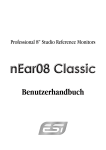Download ESI SW10K User`s manual
Transcript
SW10K SW10K SW10K SW10K • Professional Reference Sub-Woofer Monitor • User’s Manual www.esi-pro.com SW10K CAUTION: TO REDUCE THE RISK OF ELECTRIC SHOCK, DO NOT REMOVE COVER (OR BACK). NO USER SERVICEABLE PARTS INSIDE. REFER SERVICING TO QUALIFIED SERVICE PERSONNEL. WARNING: TO PREVENT FIRE OR ELECTRIC SHOCK, DO NOT EXPOSE THIS APPLIANCETO RAIN OR MOISTURE CAUTION: TO PREVENT ELECTRIC SHOCK, DO NOT USE THIS (POLARISED) PLUG WITH AN EXTENSION CORD, RECEPTACLE OR OTHER OUTLET UNLESS THE BLADES CAN BE FULLY INSERTED TO PREVENT BLADE NOTE: Some ESI products are equipped with dual or multi-voltage transformers (which are indicated on the back panel). Before you plug in the power cord, please check the AC voltage selector on the back panel of this product and make sure the voltage selector is set correctly. The lighting flash with arrowhead, within an equilateral triangle, is intended to alert the user of the presence of uninsulated “dangerous voltage” within the product’s enclosure; that may be of sufficient magnitude to constitute a risk of electric shock to person The exclamation point within an equilateral triangle is intended to alert the user of the presence of important operating and maintenance (servicing) instructions in the literature accompanying the appliance. CAUTION: The apparatus shall not be exposed to dropping or splashing and that no objects filled with liquids, such as vases, shall be placed on the apparatus. CAUTION: The apparatus shall not be exposed to dripping or splashing and that no objects filled with liquids, such as vases, shall be placed on the apparatus. 2 Contents Contents ....................................................................................................................................... 3 Introduction ................................................................................................................................. 4 SW10K Features.......................................................................................................................... 5 1. Subwoofer...................................................................................................................... 5 2. Enclosure ....................................................................................................................... 5 3. Network & POWER AMPLIFIERS .............................................................................. 5 Installation ................................................................................................................................... 5 1. Precautions..................................................................................................................... 5 2. Exterior Features............................................................................................................ 6 1) BALANCE A................................................................................................................. 6 2) Balance B....................................................................................................................... 6 3) Mute Control.................................................................................................................. 7 4) Power LED & Volume Controller.................................................................................. 7 5) Cross over Controller..................................................................................................... 7 6) Phase Switch .................................................................................................................. 8 7) Power Part...................................................................................................................... 8 8) Power Connector............................................................................................................ 8 3. Connecting to the satellite speakers............................................................................... 8 4. Position of the Subwoofer in the Studio ........................................................................ 9 Technical Specifications ............................................................................................................ 10 END USER WARRANTY ........................................................................................................ 11 3 Introduction Thank you for choosing SW10K, powerful sub-woofer monitor speaker for professional studio applications and higher level home entertainment. ESI has been building excellent reputation for digital interfaces and near Field monitor speaker manufacturer. Now, after long research and development, SW10K is born to change the concept of reference sub-woofer monitoring. SW10K is designed and tested by several audio engineers to meet your needs in studio monitoring environment. It is focused on its functionality-to deliver the pure original sound without any add on. SW10K is designed to overcome all the limitations of conventional reference sub-woofer monitoring for digital audio environment. This system delivers complete subwoofer range of frequency response by employing extra-ordinary driver and unique cross over technology developed by ESI to go with monitor speakers in the markets. From professional users in commercial studios to home studio owners, SW10K is true solution for studio subwoofer monitoring in its own class. 4 SW10K Features 1. SUBWOOFER Subwoofer unit is 10inch in diameter with mineral filled polypropylene cone with high temperature voice coil and damped rubber surround. It is designed to deliver balanced subwoofer response. Polypropylene is used to react against the input signal accurately and to deliver even minimal input precisely minimizing distortion. 2. ENCLOSURE Enclosure acts as important role as the other components. SW10K enclosure is designed to endure impacts from inside under extreme conditions. It employs high-density special MDF and unique interior reinforcement to provide more stable performance. 3. NETWORK & POWER AMPLIFIERS Network & Power Amplifiers for SW10K are specially designed for its own subwoofer. Network distributes subwoofer frequency properly to driver in order to reduce loss of sound and distortion achieving natural balance of the sound. In order to generate ultra crispy, powerful sound quality, there is special designed power amplifier inside SW10K to drive Subwoofer driver by matching each parameter between amplifier and driver. The power delivered to subwoofer driver at rated distortion is 100W. Installation 1. PRECAUTIONS Handling Do not grab the speaker driver unit: SW10K is packaged in box fitted tight, so your attention is required when taking speakers out of the box. To avoid the possible damage to the speaker driver unit, hold both sides of the speaker to pull out of the box. The speaker driver unit should not be touched to avoid the damage even after it is out of the box. Recommend to use high quality balanced or unbalanced cable for input connection. Turn off the power of SW10K and turn Volume Control of SW10K to minimum before connection. 5 Connection Connect L&R XLR balanced or TRS balanced / unbalanced input of SW10K to the corresponding pre-amp, computer or game console outputs. 2. EXTERIOR FEATURES 1) BALANCE A Connect Male side of XLR Balanced Cables to the balanced inputs and balanced output to left satellite speaker. Connect the Male side of TRS balanced or unbalanced cables to the TRS input of SW10K. Note: Assure that the power switch is turned off and Volume control is to minimum before connecting cable. 2) BALANCE B Connect Male side of XLR Balanced Cables to the balanced inputs and balanced output to right satellite speaker. Connect the Male side of TRS balanced or unbalanced cables to the TRS input of SW10K. 6 Note: Assure that the power switch is turned off and Volume control is to minimum before connecting cable. 3) MUTE CONTROL This connector allows you to connect a expression pedal that you can use to mute the subwoofer sound. This is helpful if you want to make A/B comparison of the sound with and without subwoofer and you can quickly control it with a simple pedal. 4) POWER LED & VOLUME CONTROLLER LED: Power ON (Red)/ Protection (Red) /Operation(Green) Volume Controller: With control the volume of the subwoofer is set to properly match the satellite speakers. You can start with setting at 12 O’clock position of Control. If the Subwoofer is placed on the floor against one wall in a normal room, the Subwoofer sound pressure could be increased 3dB than placed on the freestanding floor. On the other hand, if the Subwoofer is placed in a corner, the Subwoofer sound pressure could be increased by another 3dB comparing to placing on the floor against one wall. You can use the Level control to set the Sound Pressure of Subwoofer under different placements to match Satellite sound pressure properly. 5) CROSS OVER CONTROLLER With the control, “CROSSOVER”, an adjustable, 2nd order (12 dB/Octave) low-pass filter gives an upper limit between 50 and 180 Hz. If the Subwoofer SW10K connected to Professional Audio Console with Bass management, the Subwoofer control should be set to 180 Hz as the crossover will be handled by the Console. (Or the filter of SW10K will add together with the filter of Console and generate wrong frequency response at crossover area. If the subwoofer SW10K connected to Professional Audio Console without Bass management, the Subwoofer control should be set together with low frequency limit of Satellite Control. 7 6) PHASE SWITCH The purpose of this control is to match the phase of satellite cut off frequency to the phase of the upper frequency limit of the Subwoofer. Adjust the Phase control to make the maximum sound pressure at cross over frequency in order to make sure Subwoofer and Satellites are in phase at cross over frequency. So, you will get maximum sound pressure and most accurate sound quality from the whole system. 7) POWER PART Please only replace with the exactly same type of fuse in the fuse holder. And you can select either 110V or 230V AC power according to your requirement. 8) POWER CONNECTOR It is connector for plugging to detachable 3 circuit line cord. 3. CONNECTING TO THE SATELLITE SPEAKERS Subwoofer SW10K can be connected to your Professional Audio system in two different ways: a. Connect SW10K Left or Right Input to Subwoofer output of Professional Audio Console with Bass Management. Professional Audio Console (With Base Management) Satellite-L Input Subwoofer L or R Input Satellite-Left Satellite-R Input Satellite-Right SW10K 8 Connect the Professional Audio Console Subwoofer output to either L or R Input of SW10K through XLR or TRS connector. b. Connect SW10K Left and Right Inputs to Professional Audio Console without Bass Management. Professional Audio Console (Without Base Management) Output-L Output-R Input Input-L Input-R Output-L Input Output-R Satellite-Left Satellite-Right SW10K Connect the Professional Audio Console Left and Right Outputs to SW10K Input-L and Input-R respectively through XLR or TRS connectors. Then, connect SW10K Output-L and Output-R to Left and Right Satellites respectively through XLR connectors. 4. POSITION OF THE SUBWOOFER IN THE STUDIO In theory, the best position for Subwoofer is midway between the satellite speakers, with its front facing forward and in the same plane as the fronts of the satellite speakers. Subwoofer SW10K may, however, due to the very low distortion by design, so there is no directional sound field from SW10K, in practice be moved quite far from this position without any detrimental effect on the sound reproduction. Different positions of the Subwoofer related to walls will affect its efficiency, and the room influence on the frequency response. This can be compensated for by readjusting the filter settings. 9 Technical Specifications - Type: Powered Subwoofer -Subwoofer Driver: 10" black paper cone with high temperature voice coil and damped rubber surround. - Frequency Response: 30Hz - 180Hz, Adjustable 50Hz – 180Hz - Amplifier Power: 100W@100Hz, 4 ohm, 0.1% THD - Dynamic Power: 120W - S/N Ratio: >100dB below full output - Input Connectors: 2 x XLR R/L Balanced Input Connector 2 x TRS Balanced/ Unbalanced Input Connector -Output Connectors: 2x XLR Balanced output for Satellites 1x XLR Balanced output for Extra Sub - Controls : Level, Phase, Subwoofer Frequency, Satellite Frequency - Switches : Power On/Off slide switch, L&R XLR Outputs “HPF Bypass” On/Off Slide Switch. - Input Impedance: 20K ohms balanced, 10K ohms unbalanced - Input Sensitivity: 150 mV input produces full output with Input Sensitivity control at maximum. -Protection: over temperature, shorting, an external main fuses. - Indicators: Power ON (Red)/ Protection (Red) /Operation(Green) - Power Requirements: Factory programmed for either 115V ~50/60Hz, 230V~50/60Hz or 100V~50/60Hz; Power via detachable 3 circuit line cord. - Cabinet: vinyl laminated MDF - Dimension (unit): 384mm(H) x 354mm(W) x 384mm(D) - Dimension (Shipping Carton): 492mm(H) x 488mm(W) x 458mm(D) - Net Weight: 12.5 Kg (27.5 lbs) /unit (without packing) - Shipping Weight: 16.5 Kg (36 lbs) /unit (with shipping carton) Remarks: Above specifications are subject to change without notice. 10 END USER WARRANTY Trademarks ESI and SW10K are trademarks of EGOSYS, Inc. Windows is a trademark of Microsoft Corporation. Apple, Mac, Macintosh are trademarks of Apple Computer, Inc. Other product and brand names are trademarks or registered trademarks of their respective companies. End User Warranty EGOSYS, Inc. (ESI) warrants this product, under normal use, to be free of defects in materials and workmanship for a period of One(1) year from date of purchase, so long as: the product is owned by the original purchaser, with proof of purchase from an authorized ESI dealer. This warranty explicitly excludes power supplies and included cables which may become defective as a result of normal wear and tear. In the event that ESI receives, from an original purchaser and within the warranty coverage period, written notice of defects in materials or workmanship, ESI will either replace the product, repair the product, or refund the purchase at its option. To obtain warranty service, the original purchaser or his authorized dealer must fill the support contact form at http://www.esi-pro.com. In the event repair is required, shipment to and from ESI and possible handling charges shall be borne by the purchaser. ESI will not accept returns without prepaid shipments. In the event that repair is required, a Return Authorization Number must be obtained from ESI. After this number is obtained, the unit should be shipped back to ESI in a protective package with a description of the problem and the Return Authorization Numer clearly written on the package. All such returns must be shipped to EGOSYS, Inc. headquarters in Seoul, Korea (or US Office). In the event that ESI determines that the product requires repair because of user misuse or regular wear, it will assess a fair repair or replacement fee. The customer will have the option to pay this fee and have the unit repaired and returned, or not pay this fee and have the unit returned and un-repaired. The remedy for breach of this warranty shall not include any other damages. ESI will not be liable for consequential, special, indirect, or similar damages or claims including loss of profit or any other commercial damage, even if its agents have been advised of the possibility of such damages, and in no event will ESI’s liability for any damages to the purchaser or any other person exceed the price paid for the product., regardless of any form of the claim. ESI specifically disclaims all other warranties, expressed or implied. Specifically, ESI makes no warranty that the product is fit for any particular purpose. 11 The FCC and CE Regulation Warning This device complies with Part 15 of the FCC Rules. Operation is subject to the following two conditions: (1) this device may not cause harmful interference, and (2) this device must accept any interference received, including interference that may cause undesired operation. Caution: Any changes or modifications in construction of this device with are not expressly approved by the party responsible for compliance, could void the user's authority to operate equipment. NOTE: This equipment has been tested and found to comply with the limits for a Class A digital device, pursuant to Part 15 of the FCC Rules. These limits are designed to provide reasonable protection against harmful interference when the equipment is operated in a commercial environment. This equipment generates, uses, and can radiate radio frequency energy and, if not installed and used in accordance with the instruction manual, may cause harmful interference to radio communications. Operation of this equipment in a residential area is likely to cause harmful interference in which case the user will be required to correct the interference at his own expense. If necessary, consult an experienced radio/television technician for additional suggestions. Correspondence For technical support inquiries, contact your nearest dealer, local ESI distributor or ESI directly at: EGOSYS, Inc. 6-9, Yongmoon-dong, Yongsan-gu Seoul, KOREA, 140-832 www.esi-pro.com Technical Support: Sales: Online Support Community www.esiforum.com North and South America (English) [email protected] UK (English) [email protected] Germany (German) [email protected] International [email protected] USA [email protected] Germany [email protected] · All features and specifications subject to change without notice. · Parts of this manual are continually being updated. Please check our web site www.esipro.com occasionally for the most recent update information. 12 SAFETY INSTRUCTION 1. READ INSTRUCTIONS All the safety and operating instructions should be read before the appliance is operated. 2. RETAIN INSTRUCTIONS The safety and operating instructions should be retained for future reference. 3. HEED WARNINGS All warnings on the appliance and in the operating instructions should be adhered to. 4. FOLLOW INSTRUCTIONS from the outlet when left unused for a long period of time. 14. OBJECT AND LIQUID ENTRY Care should be taken so that objects do not fall and liquids are not spilled into the enclosure through openings. 15. SERVICING The user should not attempt to service the appliance beyond that described in the operating instructions. All other servicing should be referred to qualified service personnel. All operating and use instructions should be followed. 5. WATER AND MOISTURE The appliance should not be used near water – for example, near a bathtub, washbowl, kitchen sink, laundry tub, in a wet basement, or near a swimming pool, etc. 6. CART AND STAND The appliance should be used only with a cart or stand that is recommended by the manufacturer. 6A. An appliance and cart combination should be moved with care. Quick stop, excessive force, and uneven surface may cause the appliance and cart combination to overturn. 7. WALL OR CEILING MOUNTING This equipment is not designed for use mounted on a wall or a ceiling. 8. VENTILATION The appliance should be situated so that its location or position does not inference with its proper ventilation. For example, the appliance should not be situated on a bed, sofa, rug, or similar surface that may block the ventilation openings, or placed in a built-in installation, such as bookcase or cabinet that may impede the flow of air through the ventilation openings. 9. HEAT The appliance should be situated away from heat sources such as radiators, heat registers, stoves, or other appliances (including amplifiers) that produce heat. 10. POWER SOURCES The appliance should be connected to a power supply only of the type described in the operating instructions or as marked on the appliance. 11. POWER – CORD PROTECTION Power-supply cords should be routed so that they are not likely to be walked on or pinched by items placed upon or against them, paying particular attention to cords at plugs, convenience receptacles, and the point where they exist from the appliance. 12. CLEANING The appliance should be cleaned only as recommended by the manufacturer. 13. NON USE PERIODS The power cord of the appliance should be unplugged 16. DAMAGE REQUIRING SERVICE The appliance should be serviced by qualified service personnel when: a) The power-supply cord or the plug has been damaged; or b) Objects have fallen, or liquid has been spilled into the appliance; or c) The appliance has been exposed to rain; or d) The appliance does not appear to operate normally or exhibits a marked change in performance; or e) The appliance has been dropped, or the enclosure is damaged. 17. POWER LINES (APPLIES FOR TUNER AND RECEIVERS ONLY) An outdoor antenna should be located away from power lines.