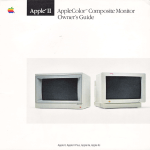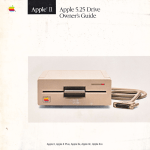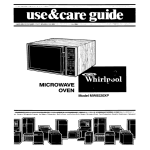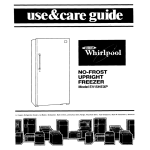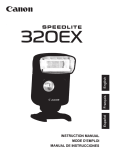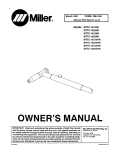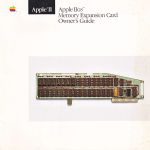Download Apple Composite Monitor Specifications
Transcript
,
l.-
.,'. .,..]i;:
Apple Monochrome Monitor
Owners Guide
Apple llc, Apple llcs
IJMITED
Vennerry ox MroreettD
REPTAcEMENT
If you discover physical defects in the manuals distributed with an Apple product or in the media on which a
software product is distributed, Apple will replace the media or manuals at no charge to you, provided you
retum the item to be replaced with proof of purchase to Apple or an authorized Apple dealer during the
90-day period after you purchased the software. In addition, Apple will replace damaged software media
and manuals for as long as the software product is included in Apple's Media Exchange Program. Vhile not
an upgrade or update method, this program offers additional protection for up to two years or more from
the date of your original purchase. See your authorized Apple dealer for program coverage and details. In
some countries the replacement period may be different; check with your authorized Apple dealer.
AII
IMPIIED VARRANNES ON IIIE MEDIA AND MAI\ruNs, INCLTJDING IMPIIED WARRANTIES
OF IIDRCHANTABIIITY AND IIINESS FOR A PART]CTJI^AR PI]RPOSE, ARE IIMITTD IN
DURATION TO NINEIY (90) DAYS FROM TIIE DATE OF TIIE ORIGINAL RETNL PT]RCHASE OF
IIIIS
PRODUCT.
Even though Apple has tested the software and reviewed the documentation, APPLE I{AKES NO
VAnRANTT OR REPRESENIAnON, EITIIER EXPRESS OR IMPITED,
SOFTWARE, ITS
ASSUMING
RESPECT TO
A PARTICT]I^AR
IHIS SOTTWARE IS SOU) "AS IS," AI\D yOU, TIIE PURCIIASE& AnE
QUAIIIY,
PIIRPOSE. AS A RISLLT,
WmI
PERFORMAI\ICE, MERCHAITTABIIITY, OR FITNESS FOR
ItrIE EMIRE RrSK AS TO n5 QUATTIY AND PERFORMANCE.
IN NO EYEM WIII APPII BE IJABI..E FOR DIRECT, INDIRECT, SPECHI, INCIDEMAI, OR
CoNSDQIJTNTIAI DAMAGES RESUTIING FROM ANy DEFECT IN IIrE SOFTWARE OR_ rrs
DOCUMEMAIION, even if advised of the posibility of such damages. In particular, Apple shall have no
liability for any programs or data stored in or used with Apple products, including the costs of recovering
such programs or data.'
'f
TIIE VANRANTY AND NEMEDIES SET FORTII AAOVE ARE EXCTUSIVE AND IN IJEU OF AII
OTIIERS, ORAL OR WRITTEN, EIPRESS OR IMPIIED. No Apple dealer, agent, or employee is
authorized to rhake any modification, extension, or addition to this warnnty.
Some states do not allow the exclusion
or limitation of implied wananties or liability for incidental or
consequential damages, so the above limitation or exclusion may not apply to you. This waranty gives you
specific legal rights, and you may also have other rights which vary from state to state.
WARMNG
This equipment has been certified to comply with the
limis for a Class B computing device, in accordance
with the specifications in Subpart J of Part 15 of FCC rules. See instructions if interference to radio or
television reception is suspected.
DOC Class B
Compllance
emissions from
This digital apparatus does not exceed the Class B limits for radio noise
digial apparatus set out in the radio interference regulations of the Canadian Department of
Communications.
Obsesatlon des normes{lasse
B
Ie prEsent appareil numdrique n'6met pas de bruits radio6lectriques
d6pasant les limites applicables aux appareils num6riques de la Classe B prescrites dans les reglements sur
le brouillage radio€lectrique ddictds par le Ministdre des Communications du Canada.
3
:
Apple, Apple Monochrome Monitor
Owner's Guide
I
eppre CoMPUTER, INc.
This manud is copyrighted by
Apple or by Apple's suppliers,
with all rights reserved. Under
the copyright laws, this manual
may not be copied, in whole or
in part, without the written
consent of Apple Computer,
Inc. This exception does not
allow copies to be made for
others, whether or not sold, but
all of the material purchased
may be sold, given, or lent to
another person. Under the law,
copying includes translating
into another language.
@
Apple Computer, Inc., 1986
20525 Mariani Avenue
Cupertino, California
(408) 996-1010
9501,4
Apple and the Apple logo are
registered trademarks of Apple
Computer, Inc.
Applelink and LaserrVriter are
trademarks of Apple Computer,
Inc.
AppleCare is a registered
service mark of Apple
Computer, Inc.
Macintosh is a trademark of
Mclntosh Laboratories, Inc.,
and is being used with express
permission of its owner.
ITC Garamond, ITC Avant
Garde Gothic, andlTC Zapf
Dingbats are registered
trademarks of International
Typeface Corporation.
Microsoft is a registered trademark of Microsoft Corporation.
POSTSCRIPT is a trademark of
Adobe Systems Incorporated.
Simultaneously published in the
United States and Canade.
Contents
Rodb ond lelevlCon lnleilercnce lv
Apple Monochrome Monllor Owner's Gulde I
Getting started 2
setting up your system 2
Connecting the Apple Monochrome Monitor 3
Turning the monitor on 4
Adjusting the monitor 5
Changing the viewing angle 7
Using and caring for your monitor 8
' t$florking tips 8
Things to avoid 8
Protecting your monitor from theft 9
Cleaning the moniror 10
Servie and support 10
Appendir Apple Monochrome Monitor specifications
'1,2
Rodio ond television inlerference
The equipment described in this manual generates and uses radiofrequency energy. If it is not installed and used properly--that is, in strict
accordance with Apple's instructions-it may cause interference with radio
and television reception.
This eguipment has been tested and complies with the limits for a Class B
computing device in accordance with the specifications in Subpart J,
Part t5, of FCC rules. These rules are designed to provide reasonable
protection against such interference in a residential installation. However,
there is no gurrantee that the interference will not occur in a Particular
installation, especially if a "rabbit-ear" television antenna is used. (A rabbitear antenna is the telescoping-rod type usually found on television
receivers.)
A$l6lded coble
uses
o rnetolllcwrop
orourrd lhe wlres to reduce the
potenflol effects of rodlofrequency
hterference.
lmporlront
You can determine whether your comPuter is causing interference by
tuming it off. If the interference stops, it was probably caused by the
computer or its peripheral devices. To further isolate the problem,
disconnect the peripheral devices and their inPut/outPut (I,/O) cables one
at a time. If the interference stops, it was caused by either the peripheral
device or the VO cable. These devices usually require shielded I/O cables.
For Apple peripherd devices, you can obtain the proper shielded cable
from your authorized Apple dealer. For non-Apple peripheral devices,
contact the manufacturer or dealer for assistance.
Thls product wos FCC-certlfied under test conditions thot lncluded use of
shielded cobles ond connectors between system components. lt ls
lmportont thot you use shlelded cobles ond connectors to reduce the
posslblllty of cousing lnterference to rodlo, televlslon, ond other electronic
devlces.
If your computer does cause interference to radio or television reception,
you cnn try to correct the interference by using one or more of the
following measuresi
r
r
r
r
Tum the television or radio antenna until the interference stops.
Move the computer to one side or the other of the television or radio.
Move the computer farther away from the television or radio.
Plug the computer into an outlet that is on a different circuit than the
television or radio. (Ihat is, make certain the computer and the radio or
television set are on circuits controlled by different circuit breakers or
fuses.)
r
Consider installing a rooftop television antenna with a coaxial cable
lead-in between the antenna and television.
If necessary, consult your authorized Apple dealer or an experienced
radioltelevision technician for additional suggestions.
lv
Apple,
Apple Monochrome Monitor
Owner's Guide
The Apple@ Monochrome Monitor is the ideal companion for your
Apple computer in both design and usability. Among its features
are
r
r
r
r
a high-contrast, antiglare screen
graphics capability
high-quality display in either 4O-column or 8O-column widths
an easy-to-clean screen and cabinet
Your Apple Monochrome Monitor is easy to set up and adapt to
your working habits and environment. You can change the
brightness and contrast of the display to suit your preferences.
You can also adiust the viewing angle with the built-in HeightAdjustment bar.
To get the best resulB from your monitor, tzke a few minutes to read
this manual. Follow the instructions carefully.
Getting storted
Here's an overview of the topics you'll find in this manual:
r
r
setting up your system
r
r
r
turning the monitor on
connecting the monitor to your Apple computer and to a power
outlet
adjusting the monitor
changing the viewing angle
You'll also find some tips on using and caring for the monitor,
notes on service and support, and an appendix that provides
technical specifications for the Apple Monochrome Monitor.
Setting up youl syslem
\flhen considering where to put your Apple computer system, keep
in mind that the Apple Monochrome Monitor requires its own
power source. It does not receive any power from the computer.
This means that you need at least two electrical outlets near your
system-three if you have a printer. Many people prefer to plug
their computer equipment into a single power strip equipped with a
surge protector. The single strip is convenient, and the surge
protector keeps your equipment from being damaged by sudden
increases in voltage. See your authorized Apple dealer for more
information
tmporlonl
Never plug your computer lnto o woll socket thot you con furn off
wilh o woll*/tch. someone moyswitch off the lights ond with them
the computer-yott could lose ony doto not soved on disk'
Choose a sturdy desk or able to work on. Don't set uP your Apple
computer system on a card table or other surface that could be
tipped or knocked over e4sily.
Connecting the APPIe Monochrome
Monitor
Before you connect the monitor, make sure that your Apple
computer is turned off and that you have
I
r
r
your Apple Monochrome Monitor
the video cable
the power cord (separate for 220/240-volt systems)
Apple Monochrome Monltor Owner's Guide
I
Apple Monochrome Monitor
Video coble
Power cord (seporofe for
22O/24O-voll sysiems)
Figure I
lmporlonl
A shielded cqble hos o metollic
wrop oround the wlres to reduce
the potenflol effects of rodo.
frequency interference.
Ihls product wos FCC-certifled under test condilions thot included
the use of shlelded cobles ond connectors between system
components. lt ls lmportont thotyou use shlelded cobles ond
connectors to reduce the possibility of cousing interference to
rodio, teleMslon, ond other electronlc devices.
Follow these stepo to @nnect the monitor to iB power source and to
your Apple complter:
1. Position the moniror and computer so you can easily get at the
back ganel of eadr.
2. Plug one end of the video cable into the monitor's Video jack.
It's on the right side of the back panel, marked with the video
icon. (See Figure 2.) Both ends of the video cable are the same,
so it doesn't matter which end you connect.
Video jock
Composite
video jock
tol
tol
Figure 2
Figure 3
Connecting the Apple Monochrome Monitor
3. Connect the other end of the video cable to the computer's
Composite Video iack. Some models of Apple computers have
the same video icon on the back panel. If yours does not and you
cant find the Composite Video jack, see your owner's manual'
(See Fieiure 3.)
4. Plug the monitor power cord into a three-pronged, grounded
outlet.
Wornlng
Ihls equlpment ls lnteMed to be electrlcolly grounded. Your monitor
Lsequlpped with o three-wlre grounding plug-o plug thot hos o thlrd
(grounding) pln. Thls plug wlll fit only o grouMing-type AC outlet. This
is o sofety feofure. lf you ore unoble to lnsert the plug into the outlet,
contoct o licensed eleclrlclon to reploce the outlet with o properly
grounded outlet, Do not defeot the purpose of lhe grouMing plugl
ee
By the way:220/240-volt models of the Apple Monochrome
Monitor come with detachable power cords. If you have a
220/240-volt model, first plug the connector end of the cord
into the power input unit. It's on the left side of the back panel,
marked with the power icon. Then plug the other end into a
three-pronged,r grounded outlet.
Now you're ready to start the computer and adjust the monitor. If
you have not plugged the computer's power cord into the Apple
computer, or if you have any peripheral devices to plug in, now is
good time to do so.
a
Turning the monitor on
To um your monitor on or off, iust.press the On-Off button on the
right side of the monitor. rJflhen you turn on the monitor, you
should see the green power indicator light come on. It's on the front
of the monitor, in the lower-right corner. If the light does not come
on, press the On-Off button again. (See Figure 4.)
Apple Monochrome Monltor Owner's Guide
On-Otf bulton
Controst control
Figure 4
*
If the indicator light still does not come on' check to see
power
if the power cord is plugged in properly' If it is' find out if
by
socket
the
test
to the socket f,as bee.t interrupted' You can
lf
radio'
plugging somethihg else into ii-tit<e a desk lamp or a
Note:
your
tfteiest appliance rvorks but the monitor does not' contact
authorized APPIe dealer.
Adiusting the monitor
To adjust the monitor, you need to get something on the screen'
Youcanuseanystartupdiskthatputsadisplayonthescreen.(See
yourowner'smanualifyoudon'tknowhowtoinsertadiskintothe
drive or how to start a program.)
1. Insert the disk into the startup disk drive'
Disk Use
2. Turn your Apple computer on' Tlte Power light and the
some
light come on, and the disk drive whirs' In a few moments'
any
make
you
can
point'
text should appear on the screen' At this
of four adiustments to fine-tune the display'
Adjusting the monitor
Tfuee controls-Vertical Hold, Vertical Size, and
Brightness-are on the back panel of the monitor. (See Figure 5.)
An icon identifies each control.
Verticol
Size
Verticol n",O
Brightness
-oI
Flgure 5
3. If the display is moving vertically, tum the Vertical Hold control
until the picture becomes stable.
4. If the display looks stretched so that characters on the top and
bottom lines are partially obscured, or if the ctraracters look
squashed, turn the Vertical Size control until you have
lengthened or shortened the display the desired degree.
5. To achieve a good balance between screen and character
brightnes's, turn the Brightness control. If you're using the
monitor with a computer that produces shades of gray, you'll get
the best resule if you set the brightness at a point where black
areas of the display start to turn black. At this setting, black is
actually black and not a shade of gny.If you hrrn the Brightness
control too far into the black region, some of the darker gray
shades of the display will not be visible.
6. Find the Contrast control on the right side of the monitor. It's
just below the On-Off button. (See Figure 4.) Rotate the Contrast
control toward the rear of the monitor to increase contrast.
Rotate it toward the front to decrease contrzrsl Set the contrast to
a comfortable level.
&
Note:
If you can't solve a problem with the monitor
controls,
take the monitor to your authorized Apple dealer.
Go ahead and position the computer and monitor as you prefer for
your work. Some models of Apple computers arelarge enough to let
you pldce the Apple Monochrome Monitor directly on top of the
computer's case. Try it and see if you like it there. If not, you can
place the monitor to the side.
Apple Monochrome Monltor Owner's Gulde
Chonging the viewing ongle
After setting up your monitor, if you find the viewing angle too low,
you can raise it by using the Height-Adjustment bar on tlee bottom
of the monitor. The Height-Adjustment bar raises the front of your
monitor one inch off the computer or desk surface.
Follow these steps to raise the viewing angle:
1. Gently turn the monitor on its side.
2. Locate the Height-Adjustment, bar. It's the bar about ten inches
long and an inch wide that's positioned parallel to the bottomfront edge of the monitor. (See Figure 5.)
Figure 6
3. Pull the bar off the bottom of the monitor and turn it so that the
slots on the flat side of the bar face toward the back of the
monitor and the slots on the edge of the bar line up with the
plastic guides on the bottom of the monitor.
4. Push the bar onto the plasric guides.
5. Gently return the monitor to its upright position'
Chonging the viewing ongle
Using ond coring for your monilor
This section gives you some guidelines on how to use your monitor
efficiently and how to care for it.
Working tips
Here are some tips you should keep in mind when using your Apple
Monochrome Monitor:
r
The computer and monitor are not made of cast iron, but they
aren't made of antique porcelain, either. Use common sense
when handling parts of the slntem. Gende and firm will do the
job:.
r
t$(/hen you switch between 4O-column and 80-column text
formdts, you may need to adjust the contrast for better visibility.
I
An active monitor generates signals that can interfere with a disk
drive's ability to read a disk. If your system seerns to have trouble
reading disks, move the disk drive (or drives) away from the
monitor.
r
Try to position the monitor away from sources of glare, like
windows or bright lights.
r
Staring at anything for a long time can cause eyestrain. Make it
rule to focus on a distant object occasionally to relax your eye
a
muscles.
Things to ovoid
Here is a list of some things that could damage your monitor. Some
of them are obvious, some not.
r
Don't leave your Apple computer system exposed to direct
sunlight. The heat can damage the case and even the electronics.
I
Don't set cups, glasses, or any vessel containing liquids on or
beside the computer, monitor, or peripheral devices. Spilling a
liquid into any electronic instrument is a sure way to damage the
circuitry.
Apple Monochrome Monitor Owner's Gulde
I
Don't. place objects-books, magazines, papers, hats, clothing,
and so on-on top of the computer or monitor. Such objecLs can
block the cooling vents. The extra weight of objects may also tip
over the monitor. Naturally, do not lean on any element of your
computer system.
t
Don't leave the monitor on after you turn off the computer. This
is more a matter of electrical safety and common sense than
anything else.
*
By the way:Yovr monitor probably feels warm to the touch
when it's on. Like a television set, the electronics and picture
tube give off a ertain amount of heat, so warmth is not usually a
cause for alarm.
Protecling your monilol from theft
The small, recangular opening in the bottom-right corner on the
back of your monitor is for connecting a security lock. It lets you
attadl a narron'! flexible cable that you can use to secure your
monitor (and the rest of your systerr\ too, if your other
@mponeots hane seo.rrity locks) to prevent theft. (See Figure 7.)
Seanrity locks are available from your authorized Apple dealer.
Security lock
opening
Flgure
7
Uslng
ond coring for your monitor
Cleoning the monitor
Follow these suggestions if you need to clean your monitor:
I
r
Clean the cabinet with a damp (not wet) lint-free cloth.
r
If the screen gets dirty, apply
Donlt use aerosol sprays, solvents, or abrasives that might
damage the cabinet finish.
a household glass cleaner to a clean
cloth or paper towel and wipe the screen. Don't spray glass
cleaner directly onto the screen. It could run down inside the
case and damage electrical circuits.
Service ond support
To help you get the best performance from your system, Apple
Computer, Inc. has established a worldwide network of full-support
authorized Apple dealers. If you need answers to technical
questions or information about product updates, your authorized
Apple dealer can help you. Apple's Technical Support orgarizaton
backs each dealer and international technical support group via
ApplelinkrM, a state-of-the-art online electronic information
service, to ensure prompt, reliable assistance.
Your dealer has the latest information on new hardware and
software products as well as product updates. If you wish to upgrade
your system, your dealer can help you select compatible
components.
If your product requires service, your local authorized Apple dealer
is trained and ready to support you. Apple provides factory-quality
parts and the latest available diagnostic equipment to the more than
three thousand authorized Apple service centers ttrroughout the
world. Apple guarantees pars and wananty labor. (Regulations in
each country determine the length of warranty. Some restrictions
may apply, depending on the country of original purchase.)
t0
Apple Monochrome Monitor Owner's Guide
If for some reason you cannot return to the authorized dealer from
whom you purchased your system, go to the nearest service
location. For the location nearest you, in the United States, call
(ffi}) 538-9695; in Canada, call (800) 268-7795 or (800) 2@-7637.
For locations in other countries, either call the Apple headquarters
in your country or write to
Apple Computer, Inc.
Attn: Customer Relations
20525 Mariani Avenue
Cupertino, CA 95014
USA
Apple also offers service options designed to meet you^r needs.
tir"y t"ng" from carry-in contracrc like the AppleCatP Service
Agreement (U.S., Canada, and Australia only), which extends full
warranty coverage up to three years, to self-service plans designed
to allow large installations to repair their own equipment. \Thether
you use your computer at home, in the office, or at school, Apple
has a low-cost service plan for you, For details, please visit your
authorized Apple dealer.
Appendix Apple Monochrome Monilor
specificolions
Ptcarclrlbe
l2-inch dbgonal
Phosphor ELA Type P4 (white)
H
Inputstsnal
igh-contrast aqrtiglare
Composite sync negative 1.0
t
.5 volts peak
to peak, internally terminated with 75 ohm
resistor
Lbcrontrcb
Power switch (right side)
Crntrast (right side)
Brightness (back panel)
Vertical Size (back panel)
Vertical Hold (back panel)
Scanntng@ucrrhs
Horizontal
Vertical
NTSC/60
15.734 kHz
6O Hz
NTSC/50-PAV50
15.659 kHz
50 Hz
Appendix: Apple Monochrome Monitor
specificotions
II
vldobandrddh
Resobdon
Less than 3DB down
at 12MHz
64OH Uy 200V pixels when used
with the
Apple IIcs
560H
by 192V when used with other models of
the Apple II
Actlvevldeo
dfsflayarca
w*b
Werrequtcrmts
Adiusted at the factory to produce an
active video area of 215 mm horizontal
by 160 mm vertical. Remainder of
display zurface area is used for border
display zone.
8.8 kg (18.0 lb) maximum
Iess than 20 watts under normal viewing
conditions. 45 watts maximum.
Inputvolags
ffiod
v
Z2O v
24O v
1,2O
108-132
r9f3-242
216-264
to
Fowerfrequency
50{0
Hz
501>0 Hz
501fr Hz
Qpcrdngarr*tled
OoC
Empefafrrr€
(32oF
OperaftEltrrdftf
90% maximum
Qperdryalfnde
10,000 feet maximum
Flrseprcecdon
The monitor contains intemd power line
fuse protection. This fuse should be
replaced with the same type by a qudified
service technician.
\lUotqrut
RCA-style phono jack
@Iffi
12
Qperdngrange
Apple Monochrome Monltor Owner's Gulde
50oC
to l22on
This Apple manual was written,
edrted, and composdd on a
desktop publishing system using
the Apple Macintoshil Plus and
Microsoft@ r$(ord. Proof and
final pages were created on the
Apple LaserVriterrM Plus.
PoSTSCRIPTt", lhe LaserVriter's
page-description language, was
developed by Adobe Systems
Incorporated.
Text type is ITC Garamond@
(a downloadable font distributed
by Adobe Systems). Display
type is ITC Avant Garde
Gothic@. Bullets are ITC Zapf
Dingbats@. Program listings are
set in Apple Courier, a
rnonospaced font.
I
i
I
t
|l,
-
Apple Computer,Inc.
20525 MarianiAvenue
Cupenino, CA95014
408 996-1010
030-3110-B
Tlf{fi1-516
Printed in Taiwan
463T02r
Apple,
II
Apple* Monochrome Monitor
Packing List
This package contains the following items:
1
Apple Monochrome }4onitor
1
Manual: Apple Monochrpme Monltor Ounels Gutde
with Tell Apple Card
1
Video Cable
030-3110
030-31i
1
594-0539
If you have a question, please contact your authorized Apple dealer
030-3109-A
T47t021
6/rU85
3.
Linited WananV
APPLE COMPUTER, INC.
("Apple") 14/arrants this hardware
product against delects in material
and workmanship for a period of
NINETY (90) DAYS lrom the date of
original retail purchase.
lf you discover a delect, Apple
will, at its option, repair, replace or
refund the purchase price of this
product at no charge to you, provided you return it during lhe
warranty period, transportation
charges prepaid, t0 the auth0rized
Apple Dealer from whom you purchased it 0r t0 any other authorized
Apple Dealer within the country ol
original retail purchase. (You can
0btain additi0nal information fr0m
Apple directly at the address printed
0n this certilicate.) Please attach
your name, address, telephone number, a description 0f the pr0blem and
a copy ol a bill of sale bearing the
appropriate Apple serial numbers as
proof of date ol original retail
purchase, to each product returned
for warranty service.
This warranty applies only to
hardware products manufactured by
or for Apple, which can be identilied
by the "Apple" trademark, trade
name or logo affixed to them. Apple
software is warranted pursuant t0 a
separate written statement packed
with the software; Apple does not
wanant any products that are not
Apple Products. This wananty does
not apply il the product has been
damaged by accident, abuse, misuse or misapplication, has been
modified without the written permission of Apple, or il any Apple
serial number has been removed or
defaced.
ALL IMPLIED WARRANTIES,
INCLUDING IMPLIED WABRAN.
TIES OF MERCHANTABILITY AND
FITNESS FOR A PARTICULAR
PURPOSE, ARE LIMITED IN DURATION TO NINETY (90)DAYS
FROM THE DATE OF ORIGINAL
RETAIL PUBCHASE OF THIS
PRODUCT.
THE WARRANTY AND REME.
DIES SET FORTH ABOVE ABE
EXCLUSIVE AND IN LIEU OF ALL
OTHERS, ORAL OR WRITTEN,
EXPRESS 0R IMPLIED. No Apple
Dealer, agent or employee is
authorized t0 make any modilication,
extension or addition to this
warranty.
APPLE IS NOT RESPONSIBLE
FOR SPECIAL, INCIOENTAL OB
CONSEOUENTIAL DAMAGES
RESULTING FROM ANY BREACH
OF WARRANTY OR UNDER ANY
OTHER LEGAL THEORY, INCLUD.
ING LOST PBOFITS, DOWNTIME,
GOODWILL, DAMAGE TO OR
REPLACEMENT OF EOUIPMENT
AND PROPERTY, AND ANY COSTS
OF BECOVERING, REPROGRAMMING OR REPRODUCING ANY
PBOGRAM OR OATA STORED
IN OR USED WITH APPLE
PBODUCTS.
some states d0 nOt allow the
exclusion 0r limitati0n 0f incidental
or c0nsequential damages or limitations on how long an implied
warranty lasts, s0 the above limitation or exclusion may not apply to
you. This warranty gittes you specific legal ri0hts, and you may also
have other rights which vary lrom
state to state.
Apple ComputeI lnc.
20525 Mariani Avenue
Cupertino, Calilornia 95014
{408) 996-1010
TLX 171-576
Garantia Linitada
APPLE COMPUTER, INC.
((dpple))) garantiza este producto
de hardware contra defectos de
material y de mano de obra por un
periodo de NOVENTA (90) DIAS a
partir de la fecha de la compra del
producto.
Si el comprador descubriere
algun delecto, Apple tendra la
opci0n de reparar o reemplazar este
producto sin cargo o de reembolsar
el importe de su precio de venta,
siempre que se devuelva el producto durante el periodo de la
garantia al Distribuid0r Autorizado
de quien lo adquirio o a cualquier
0tr0 Distribuidor Autorizado dentro
del pais donde se electuo la compra. (Se puede obtener intormaci0n
adicional al respecto escribiend0
directamente a la direcci0n consignada en este certilicado.) Sirvase
adjuntar su nombre, direcci6n
completa, telefono, la descripci0n
del problema y una copia de la nota
de venta con el conespondiente
n0mero de serie de Apple, como
prueba de la fecha de la compra
original, por cada producto que
se devuelva para el servicio de
garantia.
Esta garantia cubre solamente a
l0s productos de hardware (circuiteria) manufacturados por Apple y
que pueden ser identiJicados por
la marca registrada rrAppleu, su
denominaci6n comercial o su
l0g0tip0 lijad0s en ellos (((Pr0ductos
AppleD). Los pr0duct0s de software
de Apple tienen garantias separadas
incluidas en el Daquete de cada
software; Apple no garantiza ning0n
otro producto que no sea un producto Apple. Esta qarantia perderi
todo su efecto si el producto fue
danado por accidente, abuso, mal
uso o mala aplicacion, si fue
modificado o si algtn n0mero
de serie de Apple fue quitado o
alterado.
TODA GARANTIA IMPLICITA,
INCLUYENDO GARANTIAS IMPLICITAS DE COMERCIALIZACION Y
CONVENIENCIA PARA ALGUN
PROPOSITO EN PARTICULAR,
ESTA LIMITADA EN SU DURA.
croN A N0VENTA (90)DIAS A
PARTIR DE LA FECHA DE LA
COMPRA ORIGINAL DE ESTE
PRODUCTO AL MINORISTA.
ESTE GABANTIA Y LOS
RECURSOS ESPECIFICADOS SON
EXCLUSIVOS Y SUBSTITUYEN A
TODA OTRA GARANTIA ORAL O
ESCRITA, EXPRESA OR IMPLI.
CITA. Ningun representante 0 distribuidor, agente or empleado de Apple
esta autorizado para modilicar,
extender or efectuar agregados a
esta garantia.
APPLE NO ASUME NINGUNA
RESPONSABILIDAD POB DANOS
ESPECIALES, INCIDENTALES O
INDIRECTOS RESULTANTES DE
INFBINGIR CUAL(lUIER GARANTIA, O POR CUALOUIER OTRO
SUPUESTO LEGAL, INCLUYENDO
PERDIDAS DE BENEFICIOS,
PAGOS ADELANTADOS. CLIEN.
TELA,DAfiOSAOPOR
REEMPLAZO DE EOUIPOS Y
PROPIEDADES Y POR TODO
COSTO DE RECUPERACION,
REPROGRAMACION O REPRO.
DUCCION DE CUALOUIER PRO.
GRAMA O DATOS ALMACENADOS
EN O USADOS CON PRODUCTOS
APPLE.
En algunos estados no se permite
la exclusion o limitaci0n de danos
incidentales 0 indirectos, 0 terminOs
sobre la duraci0n de una garantia
implicita, de forma que las anteri0res limitaci0nes o exclusiones en
cierlos casos podrian no ser proce-
dentes. Esta 0arantia da derechos
legales especificos al comprador,
quien tambi0n podria tener otros
derechos que varian de pais en pais.
Apple Computel lnc.
20525 Mariani Avenue
Cupertino. California 9501 4
t408) 996-1010
TLX 171-576
3.
Garantie Limitile
Les garanties sous-entendues sont
la durAe de la garantie tormelle
i
Apple Canada lnc, (tAppleu)
garantit ce produit contre tout
dofaut de matidre premiere ou vice
de labricati0n pendant une pori0de
de quatre-vingt-dix jOurs a partir de
la date de I'achat initial. cette
garantie ne s'applique qu'aux
comp0santes et aux produits labriques par Apple et qui peuvent Ctre
identifi6s par la marque de commerce, le nom de commerce ou le
logotype rdppleD qui leur est
appos6. Apple ne garantit aucun
produit qui n'est pas labrique par
Apple.
Durant la periode de la garantie,
Apple r0parera (ou remplacera, d
son choix), sans lrais, ce produit
Apple ou n'importe quelle composante labriquee par Apple qui
s'averait delectueuse, p0urvu que le
produit Apple soit retourne a un
Centre de service Apple autorise.
Pour laire appel a la garantie,
obtenez les nom et adresse du
Centre de service Apple autoriso le
plus rapprochd en vous adressant ir
votre concenssionaire Apple l0cal
linit'es
ou directement d'Apple a I'adresse
ci-dessous. Joignez au produit
Apple vos nom, adresse, numOro de
tel6phone, une description du
probldme et la preuve de la date
d'achat au detail (tel que votre
cheque payd ou la facture).
Expediez le produit Apple au Centre
de service Apple autorise le plus
rapproch0, port pay6.
Cette garantie ne s applique pas
si le produit a €t6 endommagd par
un accident, s'il a etd abusd ou
employe improprement, ou suivant
un service ou une modification par
autre qu'un Centre de service Apple
autoris6.
APPLE N'ASSUME AUCUNE
RESPONSABILITE POUB LES
DOMMAGES, DIRECTS ET INDI.
RECTS QUI POURRAIENT
DECOULER D'UN MANOUEMENT
AUX CONDITIONS DE TOUTE
GARANTIE EXPRESSE OU SOUS.
ENTENDUE. Y COMPRIS LE
DOMMAGE MATERIEL AUX BIENS
ET, DANS LA MESURE ()UE LA LOI
LE PERMET, A LA PERSONNE.
CETTE GARANTIE REMPLACE
TOUTE AUTRE GARANTIE,
TOUTES GARANTIES SOUS.
ENTENOUES, Y COMPRIS LES
GARANTIES DE VALEUR COM.
MERCIALE ET D'UTILITE POUR
SERVIR A UN OBJET OUEL.
CONOUE. SONT LIMITEES A LA
DUBEE DE OUATRE-VINGT-DIX
JOURS DE LA DATE DE I]ACHAT
DE CE PRODUIT AU DETAIL.
Cette garantie ne s'appliquera
pas dans les cas ou n'importe
quelle de ces conditions soit
interdite par des juridictions
auxquelles on ne peut pas deroger.
Cette qarantie vous accorde des
droits spdcifiques et il est possible
que vous ayiez d'autres droits que
pounaient varier d'un endroit d
I'autre.
Apple Canada lnc.
7495 Birchmount Road
Markham, 0ntario
L3R 5G2
Telephone: (416) 477-5800
Limited Wananty
lnplied wananties linited to duration of exfiess warranty
Apple Canada lnc. ("Apple") warrants this product aoainst defects
in material and workmanship for a
period of ninety days lrom the date
ol original retail purchase. This
warranty applies only to products
and components manufactured by
Apple, ttr'hich can be identified by
the "Apple" trademark, trade name
or logo affixed to them. Apple does
not warrant any products not manufactured by Apple.
During the warranty period, Apple
will repair {or at its option replace),
at no charge, this Apple product or
any Apple-manulactured components that prove to be de{ective,
provided the Apple product is
returned to an authorized Apple
Service Center.
ln 0rder t0 0btain warranty performance, obtain the name and address
ol the nearest authorized Apple
Service Center lrom your local Apple
dealer 0r from Apple directly at the
address printed bel0w. Attach t0 the
Apple product your name, address,
telephone numbet a description of
the problem and proof of date of
retail purchase (such as a bill of
sale or cancelled check). Beturn the
Apple product t0 the nearest auth0rized Apple Service Center, transpOrtation charges prepaid.
This warranty does not apply if
the product has be damaged by
accident, abuse, misuse or misapplication, 0r as a result 0f service
or modilication by other than an
authorized Apple Service Center
APPLE IS NOT RESPONSIBLE
FOR INCIDENTAL OR CONSE.
(lUENTIAL DAMAGES RESULTING
FROM THE BREACH OF ANY
EXPRESS OB IMPLIED WAR.
RANTY, INCLUDING DAMAGE TO
PROPERTY AND, TO THE EXTENT
PERMITTEI) BY LAW DAMAGES
FOR PERSONAL INJURY. THIS
WARBANTY IS IN LIEU OF
ALL OTHER WARRANTIES. ANY
IMPLIED WARBANTIES, INCLUD.
ING IMPLIED WARRANTIES OF
MERCHANTABILITY AND FITNESS FOB A PARTICULAR PUR.
POSE. ARE LIMITED IN DURATION
TO NINETY DAYS FROM THE
DATE OF RETAIL PURCHASE OF
THIS PRODUCT.
This warranty shall not be applicable to the extent that any of its
provisions are prohibited by any
jurisdictions which cann0t be preempted. This warranty gives you
specilic legal rights, and you may
also have other rights which vary
from place to place.
Apple Canada lnc.
7495 Birchmount Boad
lvlarkham, 0ntario
L3R 5G2
Telephone: (416) 477-5800