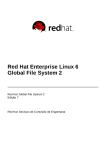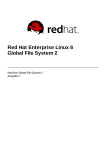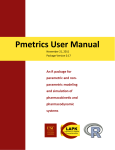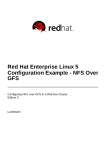Download Red Hat Enterprise Linux 5 Global File System 2
Transcript
Red Hat Enterprise Linux 5 Global File System 2 Red Hat Global File System 2 Edition 7 Red Hat Enterprise Linux 5 Global File System 2 Red Hat Global File System 2 Edition 7 Legal Notice Co pyright © 20 14 Red Hat Inc.. This do cument is licensed by Red Hat under the Creative Co mmo ns Attributio n-ShareAlike 3.0 Unpo rted License. If yo u distribute this do cument, o r a mo dified versio n o f it, yo u must pro vide attributio n to Red Hat, Inc. and pro vide a link to the o riginal. If the do cument is mo dified, all Red Hat trademarks must be remo ved. Red Hat, as the licenso r o f this do cument, waives the right to enfo rce, and agrees no t to assert, Sectio n 4 d o f CC-BY-SA to the fullest extent permitted by applicable law. Red Hat, Red Hat Enterprise Linux, the Shado wman lo go , JBo ss, MetaMatrix, Fedo ra, the Infinity Lo go , and RHCE are trademarks o f Red Hat, Inc., registered in the United States and o ther co untries. Linux ® is the registered trademark o f Linus To rvalds in the United States and o ther co untries. Java ® is a registered trademark o f Oracle and/o r its affiliates. XFS ® is a trademark o f Silico n Graphics Internatio nal Co rp. o r its subsidiaries in the United States and/o r o ther co untries. MySQL ® is a registered trademark o f MySQL AB in the United States, the Euro pean Unio n and o ther co untries. No de.js ® is an o fficial trademark o f Jo yent. Red Hat So ftware Co llectio ns is no t fo rmally related to o r endo rsed by the o fficial Jo yent No de.js o pen so urce o r co mmercial pro ject. The OpenStack ® Wo rd Mark and OpenStack Lo go are either registered trademarks/service marks o r trademarks/service marks o f the OpenStack Fo undatio n, in the United States and o ther co untries and are used with the OpenStack Fo undatio n's permissio n. We are no t affiliated with, endo rsed o r spo nso red by the OpenStack Fo undatio n, o r the OpenStack co mmunity. All o ther trademarks are the pro perty o f their respective o wners. Abstract This bo o k pro vides info rmatio n abo ut co nfiguring and maintaining Red Hat GFS2 (Red Hat Glo bal File System 2) fo r Red Hat Enterprise Linux 5. T able of Cont ent s T able of Contents .Int . .roduct . . . . . .ion . . . . . . . . . . . . . . . . . . . . . . . . . . . . . . . . . . . . . . . . . . . . . . . . . . . . . . . . . . . . . . . . . . . . . . . . . . . . 4. . . . . . . . . . 1. Aud ienc e 4 2 . Related Do c umentatio n 4 3 . Feed b ac k 5 4 . Do c ument Co nventio ns 5 4 .1. Typ o g rap hic Co nventio ns 5 4 .2. Pull-q uo te Co nventio ns 4 .3. No tes and Warning s 6 7 . .hapt C . . . .er . .1. .. G . .FS2 ...O . .verview . . . . . . . . . . . . . . . . . . . . . . . . . . . . . . . . . . . . . . . . . . . . . . . . . . . . . . . . . . . . . . . . . . . . 8. . . . . . . . . . 1.1. Befo re Setting Up G FS2 9 1.2. Differenc es b etween G FS and G FS2 10 1.2.1. G FS2 Co mmand Names 10 1.2.2. Ad d itio nal Differenc es Between G FS and G FS2 11 . . . . .ext Cont . . .- Dependent . . . . . . . . . . .Pat . . .h. Names . . . . . . . . . . . . . . . . . . . . . . . . . . . . . . . . . . . . . . . . . . . . . . . . . . . . . . . . . . . . .1. 1. . . . . . . . . . . . . . .ko gfs2 . . . Module . . . . . . . . . . . . . . . . . . . . . . . . . . . . . . . . . . . . . . . . . . . . . . . . . . . . . . . . . . . . . . . . . . . . . . . . . . . . .1. 1. . . . . . . . . . . . . . . . . . .Q. uot Enabling ...a . .Enforcement . . . . . . . . . . . .in . .G. FS2 . . . . . . . . . . . . . . . . . . . . . . . . . . . . . . . . . . . . . . . . . . . . . . . . . . . . . .1. 1. . . . . . . . . . . . . .a. Journaling Dat . . . . . . . . . . . . . . . . . . . . . . . . . . . . . . . . . . . . . . . . . . . . . . . . . . . . . . . . . . . . . . . . . . . . . . . . . . . . . . .1. 1. . . . . . . . . . . . . . . . . Journals Adding . . . . . . . . Dynamically . . . . . . . . . . . . . . . . . . . . . . . . . . . . . . . . . . . . . . . . . . . . . . . . . . . . . . . . . . . . . . . . . . . . .1. 1. . . . . . . . . . . . ime_quant at . . . . . . . . . .um . . .paramet . . . . . . .er . . removed . . . . . . . . . . . . . . . . . . . . . . . . . . . . . . . . . . . . . . . . . . . . . . . . . . . . . . . . . . . .1. 2. . . . . . . . . . . .he T . . dat . . . a= . . . opt . . . ion . . . .of . .t.he . . mount . . . . . . .command . . . . . . . . . . . . . . . . . . . . . . . . . . . . . . . . . . . . . . . . . . . . . . . . . . . . . . .1. 2. . . . . . . . . . . .he T . . gfs2 . . . . _t . . ool . . . .command . . . . . . . . . . . . . . . . . . . . . . . . . . . . . . . . . . . . . . . . . . . . . . . . . . . . . . . . . . . . . . . . . . . . . .1. 2. . . . . . . . . . . .he T . . gfs2 . . . . _edit . . . . . command . . . . . . . . . . . . . . . . . . . . . . . . . . . . . . . . . . . . . . . . . . . . . . . . . . . . . . . . . . . . . . . . . . . . . . .1. 2. . . . . . . . . . 1.2.3. G FS2 Perfo rmanc e Imp ro vements 12 . .hapt C . . . .er . .2. .. G . .et. t. ing . . . .St . .art . . ed . . . . . . . . . . . . . . . . . . . . . . . . . . . . . . . . . . . . . . . . . . . . . . . . . . . . . . . . . . . . . .1. 4. . . . . . . . . . 2 .1. Prereq uis ite Tas ks 14 2 .2. Initial Setup Tas ks 14 . .hapt C . . . .er . .3. . .Managing . . . . . . . . .G . .FS2 . . . . . . . . . . . . . . . . . . . . . . . . . . . . . . . . . . . . . . . . . . . . . . . . . . . . . . . . . . . . . . .1. 6. . . . . . . . . . 3 .1. Making a File Sys tem 16 . . . . . . . . . . . . . . . . . . . . . . . . . . . . . . . . . . . . . . . . . . . . . . . . . . . . . . . . . . . . . . . . . . . . . . . . . . . . . . . . . . . .1. 6. . . . . . . . . . Usage . . . . . . . . . . . . . . . . . . . . . . . . . . . . . . . . . . . . . . . . . . . . . . . . . . . . . . . . . . . . . . . . . . . . . . . . . . . . . . . . . . . .1. 8. . . . . . . . . . Examples .Complet . . . . . . .e. O . .pt . .ions . . . . . . . . . . . . . . . . . . . . . . . . . . . . . . . . . . . . . . . . . . . . . . . . . . . . . . . . . . . . . . . . . . . . . . .1. 8. . . . . . . . . . 3 .2. Mo unting a File Sys tem 19 . . . . . . . . . . . . . . . . . . . . . . . . . . . . . . . . . . . . . . . . . . . . . . . . . . . . . . . . . . . . . . . . . . . . . . . . . . . . . . . . . . . .2. 0. . . . . . . . . . Usage . . . . . . . . . . . . . . . . . . . . . . . . . . . . . . . . . . . . . . . . . . . . . . . . . . . . . . . . . . . . . . . . . . . . . . . . . . . . . . . . . . . .2. 0. . . . . . . . . . Example .Complet . . . . . . .e. Usage . . . . . . . . . . . . . . . . . . . . . . . . . . . . . . . . . . . . . . . . . . . . . . . . . . . . . . . . . . . . . . . . . . . . . . . . . . .2. 0. . . . . . . . . . 3 .3. Unmo unting a File Sys tem 22 .Usage . . . . . . . . . . . . . . . . . . . . . . . . . . . . . . . . . . . . . . . . . . . . . . . . . . . . . . . . . . . . . . . . . . . . . . . . . . . . . . . . . . .2. 2. . . . . . . . . . 3 .4. Sp ec ial Co ns id eratio ns when Mo unting G FS2 File Sys tems 22 3 .5. G FS2 Q uo ta Manag ement 23 1 Red Hat Ent erprise Linux 5 G lobal File Syst em 2 3 .5. G FS2 Q uo ta Manag ement 3 .5.1. Setting Q uo tas 23 23 . . . . . . . . . . . . . . . . . . . . . . . . . . . . . . . . . . . . . . . . . . . . . . . . . . . . . . . . . . . . . . . . . . . . . . . . . . . . . . . . . . . . 2. 3. . . . . . . . . . Usage .Examples . . . . . . . . . . . . . . . . . . . . . . . . . . . . . . . . . . . . . . . . . . . . . . . . . . . . . . . . . . . . . . . . . . . . . . . . . . . . . . . . . . .2. 4. . . . . . . . . . 3 .5.2. Dis p laying Q uo ta Limits and Us ag e 24 . . . . . . . . . . . . . . . . . . . . . . . . . . . . . . . . . . . . . . . . . . . . . . . . . . . . . . . . . . . . . . . . . . . . . . . . . . . . . . . . . . . .2. 4. . . . . . . . . . Usage . . . . . . . . . .O. ut Command . . put . . . . . . . . . . . . . . . . . . . . . . . . . . . . . . . . . . . . . . . . . . . . . . . . . . . . . . . . . . . . . . . . . . . . . . . 2. 5. . . . . . . . . . . . . . . . . . .s. . . . . . . . . . . . . . . . . . . . . . . . . . . . . . . . . . . . . . . . . . . . . . . . . . . . . . . . . . . . . . . . . . . . . . . . . . . 2. 5. . . . . . . . . . Comment . . . . . . . . . . . . . . . . . . . . . . . . . . . . . . . . . . . . . . . . . . . . . . . . . . . . . . . . . . . . . . . . . . . . . . . . . . . . . . . . . . . .2. 6. . . . . . . . . . Examples 3 .5.3. Sync hro niz ing Q uo tas 26 . . . . . . . . . . . . . . . . . . . . . . . . . . . . . . . . . . . . . . . . . . . . . . . . . . . . . . . . . . . . . . . . . . . . . . . . . . . . . . . . . . . .2. 6. . . . . . . . . . Usage .Examples . . . . . . . . . . . . . . . . . . . . . . . . . . . . . . . . . . . . . . . . . . . . . . . . . . . . . . . . . . . . . . . . . . . . . . . . . . . . . . . . . . .2. 6. . . . . . . . . . 3 .5.4. Enab ling /Dis ab ling Q uo ta Enfo rc ement 27 . . . . . . . . . . . . . . . . . . . . . . . . . . . . . . . . . . . . . . . . . . . . . . . . . . . . . . . . . . . . . . . . . . . . . . . . . . . . . . . . . . . .2. 7. . . . . . . . . . Usage . . . . . . . . . . . . . . . . . . . . . . . . . . . . . . . . . . . . . . . . . . . . . . . . . . . . . . . . . . . . . . . . . . . . . . . . . . . . . . . . . . . .2. 7. . . . . . . . . . Examples 3 .5.5. Enab ling Q uo ta Ac c o unting 27 . . . . . . . . . . . . . . . . . . . . . . . . . . . . . . . . . . . . . . . . . . . . . . . . . . . . . . . . . . . . . . . . . . . . . . . . . . . . . . . . . . . .2. 7. . . . . . . . . . Usage .Example . . . . . . . . . . . . . . . . . . . . . . . . . . . . . . . . . . . . . . . . . . . . . . . . . . . . . . . . . . . . . . . . . . . . . . . . . . . . . . . . . . .2. 8. . . . . . . . . . 3 .6 . G ro wing a File Sys tem 28 . . . . . . . . . . . . . . . . . . . . . . . . . . . . . . . . . . . . . . . . . . . . . . . . . . . . . . . . . . . . . . . . . . . . . . . . . . . . . . . . . . . .2. 8. . . . . . . . . . Usage . . . . . . . . .s. . . . . . . . . . . . . . . . . . . . . . . . . . . . . . . . . . . . . . . . . . . . . . . . . . . . . . . . . . . . . . . . . . . . . . . . . . .2. 8. . . . . . . . . . Comment . . . . . . . . . . . . . . . . . . . . . . . . . . . . . . . . . . . . . . . . . . . . . . . . . . . . . . . . . . . . . . . . . . . . . . . . . . . . . . . . . . . .2. 9. . . . . . . . . . Examples . . . . . . . .e. Usage Complet . . . . . . . . . . . . . . . . . . . . . . . . . . . . . . . . . . . . . . . . . . . . . . . . . . . . . . . . . . . . . . . . . . . . . . . . . . .2. 9. . . . . . . . . . 3 .7. Ad d ing Jo urnals to a File Sys tem 30 . . . . . . . . . . . . . . . . . . . . . . . . . . . . . . . . . . . . . . . . . . . . . . . . . . . . . . . . . . . . . . . . . . . . . . . . . . . . . . . . . . . . 30 Usage ........... . . . . . . . . . . . . . . . . . . . . . . . . . . . . . . . . . . . . . . . . . . . . . . . . . . . . . . . . . . . . . . . . . . . . . . . . . . . . . . . . . . . . 30 Examples ........... . . . . . . . .e. Usage Complet . . . . . . . . . . . . . . . . . . . . . . . . . . . . . . . . . . . . . . . . . . . . . . . . . . . . . . . . . . . . . . . . . . . . . . . . . . . 30 ........... 3 .8 . Data Jo urnaling 3 .9 . Co nfig uring atime Up d ates 31 32 . . . . . . . . . . . . . . . . . . . . . . . . . . . . . . . . . . . . . . . . . . . . . . . . . . . . . . . . . . . . . . . . . . . . . . . . . . . . . . . . . . . . 32 Usage ........... . . . . . . . . . . . . . . . . . . . . . . . . . . . . . . . . . . . . . . . . . . . . . . . . . . . . . . . . . . . . . . . . . . . . . . . . . . . . . . . . . . . . 33 Example ........... 3 .10 . Sus p end ing Ac tivity o n a File Sys tem 33 . . . . . . . . . . . . . . . . . . . . . . . . . . . . . . . . . . . . . . . . . . . . . . . . . . . . . . . . . . . . . . . . . . . . . . . . . . . . . . . . . . . . 33 Usage ........... . . . . . . . . . . . . . . . . . . . . . . . . . . . . . . . . . . . . . . . . . . . . . . . . . . . . . . . . . . . . . . . . . . . . . . . . . . . . . . . . . . . . 33 Examples ........... 3 .11. Rep airing a File Sys tem 33 . . . . . . . . . . . . . . . . . . . . . . . . . . . . . . . . . . . . . . . . . . . . . . . . . . . . . . . . . . . . . . . . . . . . . . . . . . . . . . . . . . . . 35 Usage ........... . . . . . . . . . . . . . . . . . . . . . . . . . . . . . . . . . . . . . . . . . . . . . . . . . . . . . . . . . . . . . . . . . . . . . . . . . . . . . . . . . . . . 35 Example ........... 2 T able of Cont ent s .Example . . . . . . . . . . . . . . . . . . . . . . . . . . . . . . . . . . . . . . . . . . . . . . . . . . . . . . . . . . . . . . . . . . . . . . . . . . . . . . . . . . . 35 ........... 3 .12. Bind Mo unts and Co ntext-Dep end ent Path Names 35 3 .13. Bind Mo unts and File Sys tem Mo unt O rd er 3 .14. The G FS2 Withd raw Func tio n 37 38 . . . . . . . ing Convert . . . .a. File . . . .Syst . . . .em . . .from . . . .G . .FS . . t. o . .G. FS2 . . . . . . . . . . . . . . . . . . . . . . . . . . . . . . . . . . . . . . . . . . . . . . . . .4. 1. . . . . . . . . . . . . . . . . . .Hist Revision . . . ory . . . . . . . . . . . . . . . . . . . . . . . . . . . . . . . . . . . . . . . . . . . . . . . . . . . . . . . . . . . . . . . . . . . . . . . . 4. 3. . . . . . . . . . I.ndex . . . . . . . . . . . . . . . . . . . . . . . . . . . . . . . . . . . . . . . . . . . . . . . . . . . . . . . . . . . . . . . . . . . . . . . . . . . . . . . . . . . 4. 5. . . . . . . . . . 3 Red Hat Ent erprise Linux 5 G lobal File Syst em 2 Introduction This book provides information about configuring and maintaining Red Hat GFS2 (Red Hat Global File System 2). Red Hat GFS2 can be run in Red Hat Enterprise Linux 5.3 and later. For the Red Hat Enterprise Linux 5.5 release and later, Red Hat does not support the use of GFS2 as a single-node file system. For information about Red Hat Cluster Suite see Red Hat Cluster Suite Overview and Configuring and Managing a Red Hat Cluster. HTML and PD F versions of all the official Red Hat Enterprise Linux manuals and release notes are available online at https://access.redhat.com/site/documentation/en-US/. 1. Audience This book is intended primarily for Linux system administrators who are familiar with the following activities: Linux system administration procedures, including kernel configuration Installation and configuration of shared storage networks, such as Fibre Channel SANs 2. Relat ed Document at ion For more information about using Red Hat Enterprise Linux, refer to the following resources: Red Hat Enterprise Linux Installation Guide — Provides information regarding installation of Red Hat Enterprise Linux. Red Hat Enterprise Linux Deployment Guide — Provides information regarding the deployment, configuration and administration of Red Hat Enterprise Linux 5. For more information about Red Hat Cluster Suite, refer to the following resources: Red Hat Cluster Suite Overview — Provides a high level overview of the Red Hat Cluster Suite. Configuring and Managing a Red Hat Cluster — Provides information about installing, configuring and managing Red Hat Cluster components. Logical Volume Manager Administration — Provides a description of the Logical Volume Manager (LVM), including information on running LVM in a clustered environment. Global File System: Configuration and Administration — Provides information about installing, configuring, and maintaining Red Hat GFS (Red Hat Global File System). Using Device-Mapper Multipath — Provides information about using the D evice-Mapper Multipath feature of Red Hat Enterprise Linux. Using GNBD with Global File System — Provides an overview on using Global Network Block D evice (GNBD ) with Red Hat GFS. Linux Virtual Server Administration — Provides information on configuring high-performance systems and services with the Linux Virtual Server (LVS). Red Hat Cluster Suite Release Notes — Provides information about the current release of Red Hat Cluster Suite. 4 Int roduct ion Red Hat Cluster Suite documentation and other Red Hat documents are available in HTML, PD F, and RPM versions on the Red Hat Enterprise Linux D ocumentation CD and online at https://access.redhat.com/site/documentation/en-US/. 3. Feedback If you spot a typo, or if you have thought of a way to make this manual better, we would love to hear from you. Please submit a report in Bugzilla (http://bugzilla.redhat.com/bugzilla/). File the bug against the product R ed H at En t erp rise Lin u x 5 and against the component D o cu men t at io n clu st er. Be sure to mention the manual's identifier: rh-gfs2(EN)-5 (2014-6-30T15:15) By mentioning this manual's identifier, we know exactly which version of the guide you have. If you have a suggestion for improving the documentation, try to be as specific as possible. If you have found an error, please include the section number and some of the surrounding text so we can find it easily. 4 . Document Convent ions This manual uses several conventions to highlight certain words and phrases and draw attention to specific pieces of information. 4 .1. T ypographic Convent ions Four typographic conventions are used to call attention to specific words and phrases. These conventions, and the circumstances they apply to, are as follows. Mono-spaced Bold Used to highlight system input, including shell commands, file names and paths. Also used to highlight keys and key combinations. For example: To see the contents of the file my_next_bestselling_novel in your current working directory, enter the cat my_next_bestselling_novel command at the shell prompt and press Enter to execute the command. The above includes a file name, a shell command and a key, all presented in mono-spaced bold and all distinguishable thanks to context. Key combinations can be distinguished from an individual key by the plus sign that connects each part of a key combination. For example: Press Enter to execute the command. Press Ctrl+Alt+F2 to switch to a virtual terminal. The first example highlights a particular key to press. The second example highlights a key combination: a set of three keys pressed simultaneously. If source code is discussed, class names, methods, functions, variable names and returned values mentioned within a paragraph will be presented as above, in mono-spaced bold. For example: 5 Red Hat Ent erprise Linux 5 G lobal File Syst em 2 File-related classes include filesystem for file systems, file for files, and dir for directories. Each class has its own associated set of permissions. Pro p o rt io n al B o ld This denotes words or phrases encountered on a system, including application names; dialog-box text; labeled buttons; check-box and radio-button labels; menu titles and submenu titles. For example: Choose Syst em → Pref eren ces → Mo u se from the main menu bar to launch Mo u se Pref eren ces. In the Buttons tab, select the Left-handed mouse check box and click Close to switch the primary mouse button from the left to the right (making the mouse suitable for use in the left hand). To insert a special character into a g ed it file, choose Ap p licat io n s → Accesso ries → C h aract er Map from the main menu bar. Next, choose Search → Fin d … from the C h aract er Map menu bar, type the name of the character in the Search field and click Next. The character you sought will be highlighted in the Character Table. D ouble-click this highlighted character to place it in the Text to copy field and then click the Copy button. Now switch back to your document and choose Ed it → Past e from the g ed it menu bar. The above text includes application names; system-wide menu names and items; application-specific menu names; and buttons and text found within a GUI interface, all presented in proportional bold and all distinguishable by context. Mono-spaced Bold Italic or Proportional Bold Italic Whether mono-spaced bold or proportional bold, the addition of italics indicates replaceable or variable text. Italics denotes text you do not input literally or displayed text that changes depending on circumstance. For example: To connect to a remote machine using ssh, type ssh [email protected] at a shell prompt. If the remote machine is example.com and your username on that machine is john, type ssh [email protected]. The mount -o remount file-system command remounts the named file system. For example, to remount the /home file system, the command is mount -o remount /home. To see the version of a currently installed package, use the rpm -q package command. It will return a result as follows: package-version-release. Note the words in bold italics above: username, domain.name, file-system, package, version and release. Each word is a placeholder, either for text you enter when issuing a command or for text displayed by the system. Aside from standard usage for presenting the title of a work, italics denotes the first use of a new and important term. For example: Publican is a DocBook publishing system. 4 .2. Pull-quot e Convent ions Terminal output and source code listings are set off visually from the surrounding text. Output sent to a terminal is set in mono-spaced roman and presented thus: 6 Int roduct ion books books_tests Desktop Desktop1 documentation downloads drafts images mss notes photos scripts stuff svgs svn Source-code listings are also set in mono-spaced roman but add syntax highlighting as follows: static int kvm_vm_ioctl_deassign_device(struct kvm *kvm, struct kvm_assigned_pci_dev *assigned_dev) { int r = 0; struct kvm_assigned_dev_kernel *match; mutex_lock(&kvm->lock); match = kvm_find_assigned_dev(&kvm->arch.assigned_dev_head, assigned_dev->assigned_dev_id); if (!match) { printk(KERN_INFO "%s: device hasn't been assigned before, " "so cannot be deassigned\n", __func__); r = -EINVAL; goto out; } kvm_deassign_device(kvm, match); kvm_free_assigned_device(kvm, match); out: mutex_unlock(&kvm->lock); return r; } 4 .3. Not es and Warnings Finally, we use three visual styles to draw attention to information that might otherwise be overlooked. Note Notes are tips, shortcuts or alternative approaches to the task at hand. Ignoring a note should have no negative consequences, but you might miss out on a trick that makes your life easier. Important Important boxes detail things that are easily missed: configuration changes that only apply to the current session, or services that need restarting before an update will apply. Ignoring a box labeled “ Important” will not cause data loss but may cause irritation and frustration. Warning Warnings should not be ignored. Ignoring warnings will most likely cause data loss. 7 Red Hat Ent erprise Linux 5 G lobal File Syst em 2 Chapter 1. GFS2 Overview The Red Hat GFS2 file system is a native file system that interfaces directly with the Linux kernel file system interface (VFS layer). When implemented as a cluster file system, GFS2 employs distributed metadata and multiple journals. Red Hat supports the use of GFS2 file systems only as implemented in Red Hat Cluster Suite. Note Although a GFS2 file system can be implemented in a standalone system or as part of a cluster configuration, for the Red Hat Enterprise Linux 5.5 release and later Red Hat does not support the use of GFS2 as a single-node file system. Red Hat does support a number of highperformance single node file systems which are optimized for single node and thus have generally lower overhead than a cluster file system. Red Hat recommends using these file systems in preference to GFS2 in cases where only a single node needs to mount the file system. Red Hat will continue to support single-node GFS2 file systems for existing customers. Note Red Hat does not support using GFS2 for cluster file system deployments greater than 16 nodes. GFS2 is based on a 64-bit architecture, which can theoretically accommodate an 8 EB file system. However, the current supported maximum size of a GFS2 file system for 64-bit hardware is 100 TB. The current supported maximum size of a GFS2 file system for 32-bit hardware for Red Hat Enterprise Linux Release 5.3 and later is 16 TB. If your system requires larger GFS2 file systems, contact your Red Hat service representative. When determining the size of your file system, you should consider your recovery needs. Running the fsck.gfs2 command on a very large file system can take a long time and consume a large amount of memory. Additionally, in the event of a disk or disk-subsytem failure, recovery time is limited by the speed of your backup media. For information on the amount of memory the fsck.gfs2 command requires, see Section 3.11, “ Repairing a File System” . When configured in a Red Hat Cluster Suite, Red Hat GFS2 nodes can be configured and managed with Red Hat Cluster Suite configuration and management tools. Red Hat GFS2 then provides data sharing among GFS2 nodes in a Red Hat cluster, with a single, consistent view of the file system name space across the GFS2 nodes. This allows processes on different nodes to share GFS2 files in the same way that processes on the same node can share files on a local file system, with no discernible difference. For information about Red Hat Cluster Suite refer to Configuring and Managing a Red Hat Cluster. While a GFS2 file system may be used outside of LVM, Red Hats supports only GFS2 file systems that are created on a CLVM logical volume. CLVM is a cluster-wide implementation of LVM, enabled by the CLVM daemon clvmd, which manages LVM logical volumes in a Red Hat Cluster Suite cluster. The daemon makes it possible to use LVM2 to manage logical volumes across a cluster, allowing all nodes in the cluster to share the logical volumes. For information on the LVM volume manager, see Logical Volume Manager Administration 8 Chapt er 1 . G FS2 O verview The gfs2.ko kernel module implements the GFS2 file system and is loaded on GFS2 cluster nodes. Note When you configure a GFS2 file system as a cluster file system, you must ensure that all nodes in the cluster have access to the shared storage. Asymmetric cluster configurations in which some nodes have access to the shared storage and others do not are not supported. This does not require that all nodes actually mount the GFS2 file system itself. This chapter provides some basic, abbreviated information as background to help you understand GFS2. It contains the following sections: Section 1.1, “ Before Setting Up GFS2” Section 1.2, “ D ifferences between GFS and GFS2” 1.1. Before Set t ing Up GFS2 Before you install and set up GFS2, note the following key characteristics of your GFS2 file systems: G FS2 n o d es D etermine which nodes in the Red Hat Cluster Suite will mount the GFS2 file systems. N u mb er o f f ile syst ems D etermine how many GFS2 file systems to create initially. (More file systems can be added later.) File syst em n ame D etermine a unique name for each file system. The name must be unique for all lock_dlm file systems over the cluster, and for all file systems (lock_dlm and lock_nolock) on each local node. Each file system name is required in the form of a parameter variable. For example, this book uses file system names mydata1 and mydata2 in some example procedures. Jo u rn als D etermine the number of journals for your GFS2 file systems. One journal is required for each node that mounts a GFS2 file system. GFS2 allows you to add journals dynamically at a later point as additional servers mount a file system. For information on adding journals to a GFS2 file system, see Section 3.7, “ Adding Journals to a File System” . G N B D server n o d es If you are using GNBD , determine how many GNBD server nodes are needed. Note the hostname and IP address of each GNBD server node for setting up GNBD clients later. For information on using GNBD with GFS2, see the Using GNBD with Global File System document. St o rag e d evices an d p art it io n s D etermine the storage devices and partitions to be used for creating logical volumes (via CLVM) in the file systems. 9 Red Hat Ent erprise Linux 5 G lobal File Syst em 2 Note You may see performance problems with GFS2 when many create and delete operations are issued from more than one node in the same directory at the same time. If this causes performance problems in your system, you should localize file creation and deletions by a node to directories specific to that node as much as possible. 1.2. Differences bet ween GFS and GFS2 This section lists the improvements and changes that GFS2 offers over GFS. Migrating from GFS to GFS2 requires that you convert your GFS file systems to GFS2 with the gfs2_convert utility. For information on the gfs2_convert utility, see Appendix A, Converting a File System from GFS to GFS2. 1.2.1. GFS2 Command Names In general, the functionality of GFS2 is identical to GFS. The names of the file system commands, however, specify GFS2 instead of GFS. Table 1.1, “ GFS and GFS2 Commands” shows the equivalent GFS and GFS2 commands. T ab le 1.1. G FS an d G FS2 C o mman d s G FS C o mman d G FS2 C o mman d D escrip t io n mount mount umount umount Mount a file system. The system can determine whether the file system is a GFS or GFS2 file system type. For information on the GFS2 mount options see the gfs2_mount(8) man page. Unmount a file system. fsck fsck gfs_fsck fsck.gfs2 gfs_grow gfs2_grow Grow a mounted file system. gfs_jadd gfs2_jadd Add a journal to a mounted file system. gfs_mkfs mkfs.gfs2 mkfs -t gfs mkfs -t gfs2 gfs_quota gfs2_quota Manage quotas on a mounted file system. gfs_tool gfs2_tool Configure, tune, or gather information about a file system. gfs_edit gfs2_edit gfs_tool setflag jdata/inherit _jdata chattr +j (preferred) D isplay, print, or edit file system internal structures. The gfs2_edit command can be used for GFS file systems as well as GFS2 file system. Enable journaling on a file or directory. setfacl/getfa cl setfacl/getfa cl 10 Check and repair an unmounted file system. Create a file system on a storage device. Set or get file access control list for a file or directory. Cont ext - Dependent Pat h Names G FS C o mman d G FS2 C o mman d D escrip t io n setfattr/getf attr setfattr/getf attr set or get the extended attributes of a file. For a full listing of the supported options for the GFS2 file system commands, see the man pages for those commands. 1.2.2. Addit ional Differences Bet ween GFS and GFS2 This section summarizes the additional differences in GFS and GFS2 administration that are not described in Section 1.2.1, “ GFS2 Command Names” . Context-Dependent Path Names GFS2 file systems do not provide support for context-dependent path names, which allow you to create symbolic links that point to variable destination files or directories. For this functionality in GFS2, you can use the bind option of the mount command. For information on managing pathnames in GFS2, see Section 3.12, “ Bind Mounts and Context-D ependent Path Names” . gfs2.ko Module The kernel module that implements the GFS file system is gfs.ko. The kernel module that implements the GFS2 file system is gfs2.ko. Enabling Quota Enforcement in GFS2 In GFS2 file systems, quota enforcement is disabled by default and must be explicitly enabled. To enable and disable quotas for GFS2 file systems, you use the quota=on|off|account option for the mount command. For information on enabling and disabling quota enforcement, see Section 3.5.4, “ Enabling/D isabling Quota Enforcement” . Data Journaling GFS2 file systems support the use of the chattr command to set and clear the j flag on a file or directory. Setting the +j flag on a file enables data journaling on that file. Setting the +j flag on a directory means " inherit jdata" , which indicates that all files and directories subsequently created in that directory are journaled. Using the chattr command is the preferred way to enable and disable data journaling on a file. Adding Journals Dynamically In GFS file systems, journals are embedded metadata that exists outside of the file system, making it necessary to extend the size of the logical volume that contains the file system before adding journals. In GFS2 file systems, journals are plain (though hidden) files. This means that for GFS2 file systems, journals can be dynamically added as additional servers mount a file system, as long as space remains on the file system for the additional journals. For information on adding journals to a GFS2 file system, see Section 3.7, “ Adding Journals to a File System” . 11 Red Hat Ent erprise Linux 5 G lobal File Syst em 2 atime_quantum parameter removed The GFS2 file system does not support the atime_quantum tunable parameter, which can be used by the GFS file system to specify how often atime updates occur. In its place GFS2 supports the relatime and noatime mount options. The relatime mount option is recommended to achieve similar behavior to setting the atime_quantum parameter in GFS. The data= option of the mount command When mounting GFS2 file systems, you can specify the data=ordered or data=writeback option of the mount. When data=ordered is set, the user data modified by a transaction is flushed to the disk before the transaction is committed to disk. This should prevent the user from seeing uninitialized blocks in a file after a crash. When data=writeback is set, the user data is written to the disk at any time after it is dirtied. This does not provide the same consistency guarantee as ordered mode, but it should be slightly faster for some workloads. The default is ordered mode. The gfs2_tool command The gfs2_tool command supports a different set of options for GFS2 than the gfs_tool command supports for GFS: The gfs2_tool command supports a journals parameter that prints out information about the currently configured journals, including how many journals the file system contains. The gfs2_tool command does not support the counters flag, which the gfs_tool command uses to display GFS statistics. The gfs2_tool command does not support the inherit_jdata flag. To flag a directory as " inherit jdata" , you can set the jdata flag on the directory or you can use the chattr command to set the +j flag on the directory. Using the chattr command is the preferred way to enable and disable data journaling on a file. The gfs2_edit command The gfs2_edit command supports a different set of options for GFS2 than the gfs_edit command supports for GFS. For information on the specific options each version of the command supports, see the gfs2_edit and gfs_edit man pages. 1.2.3. GFS2 Performance Improvement s There are many features of GFS2 file systems that do not result in a difference in the user interface from GFS file systems but which improve file system performance. A GFS2 file system provides improved file system performance in the following ways: Better performance for heavy usage in a single directory Faster synchronous I/O operations Faster cached reads (no locking overhead) 12 at ime_quant um paramet er removed Faster direct I/O with preallocated files (provided I/O size is reasonably large, such as 4M blocks) Faster I/O operations in general Faster Execution of the df command, because of faster statfs calls Improved atime mode to reduce the number of write I/O operations generated by atime when compared with GFS GFS2 file systems provide broader and more mainstream support in the following ways: GFS2 is part of the upstream kernel (integrated into 2.6.19). GFS2 supports the following features. extended file attributes (xattr) the lsattr() and chattr() attribute settings via standard ioctl() calls nanosecond timestamps A GFS2 file system provides the following improvements to the internal efficiency of the file system: GFS2 uses less kernel memory. GFS2 requires no metadata generation numbers. Allocating GFS2 metadata does not require reads. Copies of metadata blocks in multiple journals are managed by revoking blocks from the journal before lock release. GFS2 includes a much simpler log manager that knows nothing about unlinked inodes or quota changes. The gfs2_grow and gfs2_jadd commands use locking to prevent multiple instances running at the same time. The ACL code has been simplified for calls like creat() and mkdir(). Unlinked inodes, quota changes, and statfs changes are recovered without remounting the journal. 13 Red Hat Ent erprise Linux 5 G lobal File Syst em 2 Chapter 2. Getting Started This chapter describes procedures for initial setup of GFS2 and contains the following sections: Section 2.1, “ Prerequisite Tasks” Section 2.2, “ Initial Setup Tasks” 2.1. Prerequisit e T asks You should complete the following tasks before setting up Red Hat GFS2: Make sure that you have noted the key characteristics of the GFS2 nodes (refer to Section 1.1, “ Before Setting Up GFS2” ). Make sure that the clocks on the GFS2 nodes are synchronized. It is recommended that you use the Network Time Protocol (NTP) software provided with your Red Hat Enterprise Linux distribution. Note The system clocks in GFS2 nodes must be within a few minutes of each other to prevent unnecessary inode time-stamp updating. Unnecessary inode time-stamp updating severely impacts cluster performance. In order to use GFS2 in a clustered environment, you must configure your system to use the Clustered Logical Volume Manager (CLVM), a set of clustering extensions to the LVM Logical Volume Manager. In order to use CLVM, the Red Hat Cluster Suite software, including the clvmd daemon, must be running. For information on using CLVM, see Logical Volume Manager Administration. For information on installing and administering Red Hat Cluster Suite, see Cluster Administration. 2.2. Init ial Set up T asks Initial GFS2 setup consists of the following tasks: 1. Setting up logical volumes. 2. Making a GFS2 files system. 3. Mounting file systems. Follow these steps to set up GFS2 initially. 1. Using LVM, create a logical volume for each Red Hat GFS2 file system. Note You can use init.d scripts included with Red Hat Cluster Suite to automate activating and deactivating logical volumes. For more information about init.d scripts, refer to Configuring and Managing a Red Hat Cluster. 14 Chapt er 2 . G et t ing St art ed 2. Create GFS2 file systems on logical volumes created in Step 1. Choose a unique name for each file system. For more information about creating a GFS2 file system, refer to Section 3.1, “ Making a File System” . You can use either of the following formats to create a clustered GFS2 file system: mkfs.gfs2 -p lock_dlm -t ClusterName:FSName -j NumberJournals BlockDevice mkfs -t gfs2 -p lock_dlm -t LockTableName -j NumberJournals BlockDevice You can use either of the following formats to create a local GFS2 file system: mkfs.gfs2 -p lock_nolock -j NumberJournals BlockDevice mkfs -t gfs2 -p lock_nolock -j NumberJournals BlockDevice For more information on creating a GFS2 file system, see Section 3.1, “ Making a File System” . 3. At each node, mount the GFS2 file systems. For more information about mounting a GFS2 file system, see Section 3.2, “ Mounting a File System” . Command usage: mount BlockDevice MountPoint mount -o acl BlockDevice MountPoint The -o acl mount option allows manipulating file ACLs. If a file system is mounted without the -o acl mount option, users are allowed to view ACLs (with getfacl), but are not allowed to set them (with setfacl). Note You can use init.d scripts included with Red Hat Cluster Suite to automate mounting and unmounting GFS2 file systems. For more information about init.d scripts, refer to Configuring and Managing a Red Hat Cluster. 15 Red Hat Ent erprise Linux 5 G lobal File Syst em 2 Chapter 3. Managing GFS2 This chapter describes the tasks and commands for managing GFS2 and consists of the following sections: Section 3.1, “ Making a File System” Section 3.2, “ Mounting a File System” Section 3.3, “ Unmounting a File System” Section 3.5, “ GFS2 Quota Management” Section 3.6, “ Growing a File System” Section 3.7, “ Adding Journals to a File System” Section 3.8, “ D ata Journaling” Section 3.9, “ Configuring atime Updates” Section 3.10, “ Suspending Activity on a File System” Section 3.11, “ Repairing a File System” Section 3.12, “ Bind Mounts and Context-D ependent Path Names” Section 3.13, “ Bind Mounts and File System Mount Order” Section 3.14, “ The GFS2 Withdraw Function” 3.1. Making a File Syst em You create a GFS2 file system with the mkfs.gfs2 command. You can also use the mkfs command with the -t gfs2 option specified. A file system is created on an activated LVM volume. The following information is required to run the mkfs.gfs2 command: Lock protocol/module name (the lock protocol for a cluster is lock_dlm) Cluster name (when running as part of a cluster configuration) Number of journals (one journal required for each node that may be mounting the file system) When creating a GFS2 file system, you can use the mkfs.gfs2 command directly, or you can use the mkfs command with the -t parameter specifying a file system of type gfs2, followed by the gfs2 file system options. Note Once you have created a GFS2 file system with the mkfs.gfs2 command, you cannot decrease the size of the file system. You can, however, increase the size of an existing file system with the gfs2_grow command, as described in Section 3.6, “ Growing a File System” . Usage 16 Chapt er 3. Managing G FS2 When creating a clustered GFS2 file system, you can use either of the following formats: mkfs.gfs2 -p LockProtoName -t LockTableName -j NumberJournals BlockDevice mkfs -t gfs2 -p LockProtoName -t LockTableName -j NumberJournals BlockDevice When creating a local GFS2 file system, you can use either of the following formats: Note For the Red Hat Enterprise Linux 5.5 release and later Red Hat does not support the use of GFS2 as a single-node file system. Red Hat will continue to support single-node GFS2 file systems for existing customers. mkfs.gfs2 -p LockProtoName -j NumberJournals BlockDevice mkfs -t gfs2 -p LockProtoName -j NumberJournals BlockDevice Warning Make sure that you are very familiar with using the LockProtoName and LockTableName parameters. Improper use of the LockProtoName and LockTableName parameters may cause file system or lock space corruption. LockProtoName Specifies the name of the locking protocol to use. The lock protocol for a cluster is lock_dlm. LockTableName This parameter is specified for GFS2 file system in a cluster configuration. It has two parts separated by a colon (no spaces) as follows: ClusterName:FSName ClusterName, the name of the Red Hat cluster for which the GFS2 file system is being created. FSName, the file system name, can be 1 to 16 characters long. The name must be unique for all lock_dlm file systems over the cluster, and for all file systems (lock_dlm and lock_nolock) on each local node. Number Specifies the number of journals to be created by the mkfs.gfs2 command. One journal is required for each node that mounts the file system. For GFS2 file systems, more journals can be added later without growing the file system, as described in Section 3.7, “ Adding Journals to a File System” . BlockDevice Specifies a logical or physical volume. 17 Red Hat Ent erprise Linux 5 G lobal File Syst em 2 Examples In these examples, lock_dlm is the locking protocol that the file system uses, since this is a clustered file system. The cluster name is alpha, and the file system name is mydata1. The file system contains eight journals and is created on /dev/vg01/lvol0. mkfs.gfs2 -p lock_dlm -t alpha:mydata1 -j 8 /dev/vg01/lvol0 mkfs -t gfs2 -p lock_dlm -t alpha:mydata1 -j 8 /dev/vg01/lvol0 In these examples, a second lock_dlm file system is made, which can be used in cluster alpha. The file system name is mydata2. The file system contains eight journals and is created on /dev/vg01/lvol1. mkfs.gfs2 -p lock_dlm -t alpha:mydata2 -j 8 /dev/vg01/lvol1 mkfs -t gfs2 -p lock_dlm -t alpha:mydata2 -j 8 /dev/vg01/lvol1 Complete Options Table 3.1, “ Command Options: mkfs.gfs2” describes the mkfs.gfs2 command options (flags and parameters). T ab le 3.1. C o mman d O p t io n s: mkfs.gfs2 Flag Paramet er D escrip t io n -c Megabytes -D Sets the initial size of each journal's quota change file to Megabytes . Enables debugging output. -h Help. D isplays available options. -J MegaBytes -j Number -O -p LockProtoName Specifies the size of the journal in megabytes. D efault journal size is 128 megabytes. The minimum size is 8 megabytes. Larger journals improve performance, although they use more memory than smaller journals. Specifies the number of journals to be created by the mkfs.gfs2 command. One journal is required for each node that mounts the file system. If this option is not specified, one journal will be created. For GFS2 file systems, you can add additional journals at a later time without growing the file system. Prevents the mkfs.gfs2 command from asking for confirmation before writing the file system. Specifies the name of the locking protocol to use. Recognized locking protocols include: lock_dlm — The standard locking module, required for a clustered file system. lock_nolock — Used when GFS2 is acting as a local file system (one node only). 18 Examples Flag Paramet er D escrip t io n Quiet. D o not display anything. -q -r MegaBytes Specifies the size of the resource groups in megabytes. The minimum resource group size is 32 MB. The maximum resource group size is 2048 MB. A large resource group size may increase performance on very large file systems. If this is not specified, mkfs.gfs2 chooses the resource group size based on the size of the file system: average size file systems will have 256 MB resource groups, and bigger file systems will have bigger RGs for better performance. -t LockTableName A unique identifier that specifies the lock table field when you use the lock_dlm protocol; the lock_nolock protocol does not use this parameter. This parameter has two parts separated by a colon (no spaces) as follows: ClusterName:FSName . ClusterName is the name of the Red Hat cluster for which the GFS2 file system is being created; only members of this cluster are permitted to use this file system. The cluster name is set in the /etc/cluster/cluster.conf file via the C lu st er C o n f ig u rat io n T o o l and displayed at the C lu st er St at u s T o o l in the Red Hat Cluster Suite cluster management GUI. FSName , the file system name, can be 1 to 16 characters in length, and the name must be unique among all file systems in the cluster. -u MegaBytes -V Specifies the initial size of each journal's unlinked tag file. D isplays command version information. 3.2. Mount ing a File Syst em Before you can mount a GFS2 file system, the file system must exist (refer to Section 3.1, “ Making a File System” ), the volume where the file system exists must be activated, and the supporting clustering and locking systems must be started (refer to Configuring and Managing a Red Hat Cluster). After those requirements have been met, you can mount the GFS2 file system as you would any Linux file system. To manipulate file ACLs, you must mount the file system with the -o acl mount option. If a file system is mounted without the -o acl mount option, users are allowed to view ACLs (with getfacl), but are not allowed to set them (with setfacl). Usage Mo u n t in g Wit h o u t AC L Man ip u lat io n 19 Red Hat Ent erprise Linux 5 G lobal File Syst em 2 mount BlockDevice MountPoint Mo u n t in g Wit h AC L Man ip u lat io n mount -o acl BlockDevice MountPoint -o acl GFS2-specific option to allow manipulating file ACLs. BlockDevice Specifies the block device where the GFS2 file system resides. MountPoint Specifies the directory where the GFS2 file system should be mounted. Example In this example, the GFS2 file system on /dev/vg01/lvol0 is mounted on the /mygfs2 directory. mount /dev/vg01/lvol0 /mygfs2 Complete Usage mount BlockDevice MountPoint -o option The -o option argument consists of GFS2-specific options (refer to Table 3.2, “ GFS2-Specific Mount Options” ) or acceptable standard Linux mount -o options, or a combination of both. Multiple option parameters are separated by a comma and no spaces. Note The mount command is a Linux system command. In addition to using GFS2-specific options described in this section, you can use other, standard, mount command options (for example, -r). For information about other Linux mount command options, see the Linux mount man page. Table 3.2, “ GFS2-Specific Mount Options” describes the available GFS2-specific -o option values that can be passed to GFS2 at mount time. Note This table includes descriptions of options that are used with local file systems only For the Red Hat Enterprise Linux 5.5 release and later Red Hat does not support the use of GFS2 as a single-node file system. Red Hat will continue to support single-node GFS2 file systems for existing customers. 20 Usage T ab le 3.2. G FS2- Sp ecif ic Mo u n t O p t io n s O p t io n acl data=[ordered|writeback] ignore_local_fs Caution: This option should not be used when GFS2 file systems are shared. localflocks Caution: This option should not be used when GFS2 file systems are shared. D escrip t io n Allows manipulating file ACLs. If a file system is mounted without the acl mount option, users are allowed to view ACLs (with getfacl ), but are not allowed to set them (with setfacl ). When data=ordered is set, the user data modified by a transaction is flushed to the disk before the transaction is committed to disk. This should prevent the user from seeing uninitialized blocks in a file after a crash. When data=writeback mode is set, the user data is written to the disk at any time after it is dirtied; this does not provide the same consistency guarantee as ordered mode, but it should be slightly faster for some workloads. The default value is ordered mode. Forces GFS2 to treat the file system as a multihost file system. By default, using lock_nolock automatically turns on the localflocks flags. Tells GFS2 to let the VFS (virtual file system) layer do all flock and fcntl. The localflocks flag is automatically turned on by lock_nolock . Note that the localflocks mount option affects only advisory fcntl() /POSIX locks and flock locks that are issued by applications. The internal locking that ensures coherency of data across the cluster by means of GFS2's glock abstraction is separate from and not affected by the localflocks setting. If you are unsure whether an application uses fcntl() /POSIX locks and thus requires that you mount your file system with the localflocks , you can use the strace utility to print out the system calls that are made during a test run of the application. Look for fcntl calls that have F_GETLK , F_SETLK , or F_SETLKW as the cmd argument. Note that GFS2 does not currently support either leases or mandatory locking. lockproto=LockModuleName locktable=LockTableName Allows the user to specify which locking protocol to use with the file system. If LockModuleName is not specified, the locking protocol name is read from the file system superblock. Allows the user to specify which locking table to use with the file system. 21 Red Hat Ent erprise Linux 5 G lobal File Syst em 2 O p t io n D escrip t io n quota=[off/account/on] Turns quotas on or off for a file system. Setting the quotas to be in the account state causes the per UID /GID usage statistics to be correctly maintained by the file system; limit and warn values are ignored. The default value is off . errors=panic|withdraw When errors=panic is specified, file system errors will cause a kernel panic. The default behavior, which is the same as specifying errors=withdraw , is for the system to withdraw from the file system and make it inaccessible until the next reboot; in some cases the system may remain running. For information on the GFS2 withdraw function, see Section 3.14, “ The GFS2 Withdraw Function” . 3.3. Unmount ing a File Syst em The GFS2 file system can be unmounted the same way as any Linux file system — by using the umount command. Note The umount command is a Linux system command. Information about this command can be found in the Linux umount command man pages. Usage umount MountPoint MountPoint Specifies the directory where the GFS2 file system is currently mounted. 3.4 . Special Considerat ions when Mount ing GFS2 File Syst ems GFS2 file systems that have been mounted manually rather than automatically through an entry in the fstab file will not be known to the system when file systems are unmounted at system shutdown. As a result, the GFS2 script will not unmount the GFS2 file system. After the GFS2 shutdown script is run, the standard shutdown process kills off all remaining user processes, including the cluster infrastructure, and tries to unmount the file system. This unmount will fail without the cluster infrastructure and the system will hang. To prevent the system from hanging when the GFS2 file systems are unmounted, you should do one of the following: Always use an entry in the fstab file to mount the GFS2 file system. If a GFS2 file system has been mounted manually with the mount command, be sure to unmount the file system manually with the umount command before rebooting or shutting down the system. 22 Usage If your file system hangs while it is being unmounted during system shutdown under these circumstances, perform a hardware reboot. It is unlikely that any data will be lost since the file system is synced earlier in the shutdown process. 3.5. GFS2 Quot a Management File-system quotas are used to limit the amount of file system space a user or group can use. A user or group does not have a quota limit until one is set. GFS2 keeps track of the space used by each user and group even when there are no limits in place. GFS2 updates quota information in a transactional way so system crashes do not require quota usages to be reconstructed. To prevent a performance slowdown, a GFS2 node synchronizes updates to the quota file only periodically. The " fuzzy" quota accounting can allow users or groups to slightly exceed the set limit. To minimize this, GFS2 dynamically reduces the synchronization period as a " hard" quota limit is approached. GFS2 uses its gfs2_quota command to manage quotas. Other Linux quota facilities cannot be used with GFS2. 3.5.1. Set t ing Quot as Two quota settings are available for each user ID (UID ) or group ID (GID ): a hard limit and a warn limit. A hard limit is the amount of space that can be used. The file system will not let the user or group use more than that amount of disk space. A hard limit value of zero means that no limit is enforced. A warn limit is usually a value less than the hard limit. The file system will notify the user or group when the warn limit is reached to warn them of the amount of space they are using. A warn limit value of zero means that no limit is enforced. Limits are set using the gfs2_quota command. The command only needs to be run on a single node where GFS2 is mounted. By default, quota enforcement is not set on GFS2 file systems. To enable quota accounting, use the quota= of the mount command when mounting the GFS2 file system, as described in Section 3.5.4, “ Enabling/D isabling Quota Enforcement” . Usage Set t in g Q u o t as, H ard Limit gfs2_quota limit -u User -l Size -f MountPoint gfs2_quota limit -g Group -l Size -f MountPoint Set t in g Q u o t as, Warn Limit gfs2_quota warn -u User -l Size -f MountPoint gfs2_quota warn -g Group -l Size -f MountPoint User 23 Red Hat Ent erprise Linux 5 G lobal File Syst em 2 A user ID to limit or warn. It can be either a user name from the password file or the UID number. Group A group ID to limit or warn. It can be either a group name from the group file or the GID number. Size Specifies the new value to limit or warn. By default, the value is in units of megabytes. The additional -k, -s and -b flags change the units to kilobytes, sectors, and file system blocks, respectively. MountPoint Specifies the GFS2 file system to which the actions apply. Examples This example sets the hard limit for user Bert to 1024 megabytes (1 gigabyte) on file system /mygfs2. gfs2_quota limit -u Bert -l 1024 -f /mygfs2 This example sets the warn limit for group ID 21 to 50 kilobytes on file system /mygfs2. gfs2_quota warn -g 21 -l 50 -k -f /mygfs2 3.5.2. Displaying Quot a Limit s and Usage Quota limits and current usage can be displayed for a specific user or group using the gfs2_quota get command. The entire contents of the quota file can also be displayed using the gfs2_quota list command, in which case all ID s with a non-zero hard limit, warn limit, or value are listed. Usage D isp layin g Q u o t a Limit s f o r a U ser gfs2_quota get -u User -f MountPoint D isp layin g Q u o t a Limit s f o r a G ro u p gfs2_quota get -g Group -f MountPoint D isp layin g En t ire Q u o t a File gfs2_quota list -f MountPoint User A user ID to display information about a specific user. It can be either a user name from the password file or the UID number. 24 Command O ut put Group A group ID to display information about a specific group. It can be either a group name from the group file or the GID number. MountPoint Specifies the GFS2 file system to which the actions apply. Command Output GFS2 quota information from the gfs2_quota command is displayed as follows: user User: limit:LimitSize warn:WarnSize value:Value group Group: limit:LimitSize warn:WarnSize value:Value The LimitSize, WarnSize, and Value numbers (values) are in units of megabytes by default. Adding the -k, -s, or -b flags to the command line change the units to kilobytes, sectors, or file system blocks, respectively. User A user name or ID to which the data is associated. Group A group name or ID to which the data is associated. LimitSize The hard limit set for the user or group. This value is zero if no limit has been set. Value The actual amount of disk space used by the user or group. Comments When displaying quota information, the gfs2_quota command does not resolve UID s and GID s into names if the -n option is added to the command line. Space allocated to GFS2's hidden files can be left out of displayed values for the root UID and GID by adding the -d option to the command line. This is useful when trying to match the numbers from gfs2_quota with the results of a du command. Examples This example displays quota information for all users and groups that have a limit set or are using any disk space on file system /mygfs2. gfs2_quota list -f /mygfs2 25 Red Hat Ent erprise Linux 5 G lobal File Syst em 2 This example displays quota information in sectors for group users on file system /mygfs2. gfs2_quota get -g users -f /mygfs2 -s 3.5.3. Synchroniz ing Quot as GFS2 stores all quota information in its own internal file on disk. A GFS2 node does not update this quota file for every file system write; rather, it updates the quota file once every 60 seconds. This is necessary to avoid contention among nodes writing to the quota file, which would cause a slowdown in performance. As a user or group approaches their quota limit, GFS2 dynamically reduces the time between its quota-file updates to prevent the limit from being exceeded. The normal time period between quota synchronizations is a tunable parameter, quota_quantum, and can be changed using the gfs2_tool command. By default, the time period is 60 seconds. Also, the quota_quantum parameter must be set on each node and each time the file system is mounted. (Changes to the quota_quantum parameter are not persistent across unmounts.) You can use the gfs2_quota sync command to synchronize the quota information from a node to the on-disk quota file between the automatic updates performed by GFS2. Usage Syn ch ro n iz in g Q u o t a In f o rmat io n gfs2_quota sync -f MountPoint MountPoint Specifies the GFS2 file system to which the actions apply. T u n in g t h e T ime B et ween Syn ch ro n iz at io n s gfs2_tool settune MountPoint quota_quantum Seconds MountPoint Specifies the GFS2 file system to which the actions apply. Seconds Specifies the new time period between regular quota-file synchronizations by GFS2. Smaller values may increase contention and slow down performance. Examples This example synchronizes the quota information from the node it is run on to file system /mygfs2. gfs2_quota sync -f /mygfs2 This example changes the default time period between regular quota-file updates to one hour (3600 seconds) for file system /mygfs2 on a single node. 26 Usage gfs2_tool settune /mygfs2 quota_quantum 3600 3.5.4 . Enabling/Disabling Quot a Enforcement In GFS2 file systems, quota enforcement is disabled by default. To enable quota enforcement for a file system, mount the file system with the quota=on option specified. Usage mount -o quota=on BlockDevice MountPoint To mount a file system with quota enforcement disabled, mount the file system with the quota=off option specified. This is the default setting. mount -o quota=off BlockDevice MountPoint -o quota={on|off} Specifies that quota enforcement is enabled or disabled when the file system is mounted. BlockDevice Specifies the block device where the GFS2 file system resides. MountPoint Specifies the directory where the GFS2 file system should be mounted. Examples In this example, the GFS2 file system on /dev/vg01/lvol0 is mounted on the /mygfs2 directory with quota enforcement enabled. mount -o quota=on /dev/vg01/lvol0 /mygfs2 3.5.5. Enabling Quot a Account ing It is possible to keep track of disk usage and maintain quota accounting for every user and group without enforcing the limit and warn values. To do this, mount the file system with the quota=account option specified. Usage mount -o quota=account BlockDevice MountPoint -o quota=account Specifies that user and group usage statistics are maintained by the file system, even though the quota limits are not enforced. 27 Red Hat Ent erprise Linux 5 G lobal File Syst em 2 BlockDevice Specifies the block device where the GFS2 file system resides. MountPoint Specifies the directory where the GFS2 file system should be mounted. Example In this example, the GFS2 file system on /dev/vg01/lvol0 is mounted on the /mygfs2 directory with quota accounting enabled. mount -o quota=account /dev/vg01/lvol0 /mygfs2 3.6. Growing a File Syst em The gfs2_grow command is used to expand a GFS2 file system after the device where the file system resides has been expanded. Running a gfs2_grow command on an existing GFS2 file system fills all spare space between the current end of the file system and the end of the device with a newly initialized GFS2 file system extension. When the fill operation is completed, the resource index for the file system is updated. All nodes in the cluster can then use the extra storage space that has been added. The gfs2_grow command must be run on a mounted file system, but only needs to be run on one node in a cluster. All the other nodes sense that the expansion has occurred and automatically start using the new space. Note Once you have created a GFS2 file system with the mkfs.gfs2 command, you cannot decrease the size of the file system. Usage gfs2_grow MountPoint MountPoint Specifies the GFS2 file system to which the actions apply. Comments Before running the gfs2_grow command: Back up important data on the file system. 28 Examples D etermine the volume that is used by the file system to be expanded by running a df MountPoint command. Expand the underlying cluster volume with LVM. For information on administering LVM volumes, see Logical Volume Manager Administration. After running the gfs2_grow command, run a df command to check that the new space is now available in the file system. Examples In this example, the file system on the /mygfs2fs directory is expanded. [root@dash-01 ~]# gfs2_grow /mygfs2fs FS: Mount Point: /mygfs2fs FS: Device: /dev/mapper/gfs2testvg-gfs2testlv FS: Size: 524288 (0x80000) FS: RG size: 65533 (0xfffd) DEV: Size: 655360 (0xa0000) The file system grew by 512MB. gfs2_grow complete. Complete Usage gfs2_grow [Options] {MountPoint | Device} [MountPoint | Device] MountPoint Specifies the directory where the GFS2 file system is mounted. Device Specifies the device node of the file system. Table 3.3, “ GFS2-specific Options Available While Expanding A File System” describes the GFS2specific options that can be used while expanding a GFS2 file system. T ab le 3.3. G FS2- sp ecif ic O p t io n s Availab le Wh ile Exp an d in g A File Syst em O p t io n D escrip t io n -h Help. D isplays a short usage message. -q Quiet. Turns down the verbosity level. -r MegaBytes Specifies the size of the new resource group. The default size is 256MB. Test. D o all calculations, but do not write any data to the disk and do not expand the file system. D isplays command version information. -T -V 3.7. Adding Journals t o a File Syst em 29 Red Hat Ent erprise Linux 5 G lobal File Syst em 2 The gfs2_jadd command is used to add journals to a GFS2 file system. You can add journals to a GFS2 file system dynamically at any point without expanding the underlying logical volume. The gfs2_jadd command must be run on a mounted file system, but it needs to be run on only one node in the cluster. All the other nodes sense that the expansion has occurred. Note If a GFS2 file system is full, the gfs2_jadd will fail, even if the logical volume containing the file system has been extended and is larger than the file system. This is because in a GFS2 file system, journals are plain files rather than embedded metadata, so simply extending the underlying logical volume will not provide space for the journals. Before adding journals to a GFS file system, you can use the journals option of the gfs2_tool to find out how many journals the GFS2 file system currently contains. The following example displays the number and size of the journals in the file system mounted at /mnt/gfs2. [root@roth-01 ../cluster/gfs2]# gfs2_tool journals /mnt/gfs2 journal2 - 128MB journal1 - 128MB journal0 - 128MB 3 journal(s) found. Usage gfs2_jadd -j Number MountPoint Number Specifies the number of new journals to be added. MountPoint Specifies the directory where the GFS2 file system is mounted. Examples In this example, one journal is added to the file system on the /mygfs2 directory. gfs2_jadd -j1 /mygfs2 In this example, two journals are added to the file system on the /mygfs2 directory. gfs2_jadd -j2 /mygfs2 Complete Usage gfs2_jadd [Options] {MountPoint | Device} [MountPoint | Device] MountPoint 30 Usage Specifies the directory where the GFS2 file system is mounted. Device Specifies the device node of the file system. Table 3.4, “ GFS2-specific Options Available When Adding Journals” describes the GFS2-specific options that can be used when adding journals to a GFS2 file system. T ab le 3.4 . G FS2- sp ecif ic O p t io n s Availab le Wh en Ad d in g Jo u rn als Flag Paramet er D escrip t io n Help. D isplays short usage message. -h -J MegaBytes -j Number Specifies the size of the new journals in megabytes. D efault journal size is 128 megabytes. The minimum size is 32 megabytes. To add journals of different sizes to the file system, the gfs2_jadd command must be run for each size journal. The size specified is rounded down so that it is a multiple of the journal-segment size that was specified when the file system was created. Specifies the number of new journals to be added by the gfs2_jadd command. The default value is 1. -q Quiet. Turns down the verbosity level. -V D isplays command version information. 3.8. Dat a Journaling Ordinarily, GFS2 writes only metadata to its journal. File contents are subsequently written to disk by the kernel's periodic sync that flushes file system buffers. An fsync() call on a file causes the file's data to be written to disk immediately. The call returns when the disk reports that all data is safely written. D ata journaling can result in a reduced fsync() time for very small files because the file data is written to the journal in addition to the metadata. This advantage rapidly reduces as the file size increases. Writing to medium and larger files will be much slower with data journaling turned on. Applications that rely on fsync() to sync file data may see improved performance by using data journaling. D ata journaling can be enabled automatically for any GFS2 files created in a flagged directory (and all its subdirectories). Existing files with zero length can also have data journaling turned on or off. Enabling data journaling on a directory sets the directory to " inherit jdata" , which indicates that all files and directories subsequently created in that directory are journaled. You can enable and disable data journaling on a file with the chattr command. The following commands enable data journaling on the /mnt/gfs2/gfs2_dir/newfile file and then check whether the flag has been set properly. [root@roth-01 ~]# chattr +j /mnt/gfs2/gfs2_dir/newfile [root@roth-01 ~]# lsattr /mnt/gfs2/gfs2_dir ---------j--- /mnt/gfs2/gfs2_dir/newfile The following commands disable data journaling on the /mnt/gfs2/gfs2_dir/newfile file and then check whether the flag has been set properly. 31 Red Hat Ent erprise Linux 5 G lobal File Syst em 2 [root@roth-01 ~]# chattr -j /mnt/gfs2/gfs2_dir/newfile [root@roth-01 ~]# lsattr /mnt/gfs2/gfs2_dir ------------- /mnt/gfs2/gfs2_dir/newfile You can also use the chattr command to set the j flag on a directory. When you set this flag for a directory, all files and directories subsequently created in that directory are journaled. The following set of commands sets the j flag on the gfs2_dir directory, then checks whether the flag has been set properly. After this, the commands create a new file called newfile in the /mnt/gfs2/gfs2_dir directory and then check whether the j flag has been set for the file. Since the j flag is set for the directory, then newfile should also have journaling enabled. [root@roth-01 [root@roth-01 ---------j--[root@roth-01 [root@roth-01 ---------j--- ~]# chattr -j /mnt/gfs2/gfs2_dir ~]# lsattr /mnt/gfs2 /mnt/gfs2/gfs2_dir ~]# touch /mnt/gfs2/gfs2_dir/newfile ~]# lsattr /mnt/gfs2/gfs2_dir /mnt/gfs2/gfs2_dir/newfile 3.9. Configuring atime Updat es Each file inode and directory inode has three time stamps associated with it: ctime — The last time the inode status was changed mtime — The last time the file (or directory) data was modified atime — The last time the file (or directory) data was accessed If atime updates are enabled as they are by default on GFS2 and other Linux file systems then every time a file is read, its inode needs to be updated. Because few applications use the information provided by atime, those updates can require a significant amount of unnecessary write traffic and file locking traffic. That traffic can degrade performance; therefore, it may be preferable to turn off or reduce the frequency of atime updates. To reduce the effects of atime updating, you can mount with the noatime option, which disables atime updates on that file system. The noatime Linux mount option can be specified when the file system is mounted, which disables atime updates on that file system. Usage mount BlockDevice MountPoint -o noatime BlockDevice Specifies the block device where the GFS2 file system resides. MountPoint Specifies the directory where the GFS2 file system should be mounted. Example 32 Example In this example, the GFS2 file system resides on the /dev/vg01/lvol0 and is mounted on directory /mygfs2 with atime updates turned off. mount /dev/vg01/lvol0 /mygfs2 -o noatime 3.10. Suspending Act ivit y on a File Syst em You can suspend write activity to a file system by using the gfs2_tool freeze command. Suspending write activity allows hardware-based device snapshots to be used to capture the file system in a consistent state. The gfs2_tool unfreeze command ends the suspension. Usage St art Su sp en sio n gfs2_tool freeze MountPoint En d Su sp en sio n gfs2_tool unfreeze MountPoint MountPoint Specifies the file system. Examples This example suspends writes to file system /mygfs2. gfs2_tool freeze /mygfs2 This example ends suspension of writes to file system /mygfs2. gfs2_tool unfreeze /mygfs2 3.11. Repairing a File Syst em When nodes fail with the file system mounted, file system journaling allows fast recovery. However, if a storage device loses power or is physically disconnected, file system corruption may occur. (Journaling cannot be used to recover from storage subsystem failures.) When that type of corruption occurs, you can recover the GFS2 file system by using the fsck.gfs2 command. Important The fsck.gfs2 command must be run only on a file system that is unmounted from all nodes. 33 Red Hat Ent erprise Linux 5 G lobal File Syst em 2 Important You should not check a GFS2 file system at boot time with the fsck.gfs2 command. The fsck.gfs2 command can not determine at boot time whether the file system is mounted by another node in the cluster. You should run the fsck.gfs2 command manually only after the system boots. To ensure that the fsck.gfs2 command does not run on a GFS2 file system at boot time, modify the /etc/fstab file so that the final two columns for a GFS2 file system mount point show " 0 0" rather than " 1 1" (or any other numbers), as in the following example: /dev/VG12/lv_svr_home /svr_home defaults,noatime,nodiratime,noquota gfs2 0 0 Note If you have previous experience using the gfs_fsck command on GFS file systems, note that the fsck.gfs2 command differs from some earlier releases of gfs_fsck in the in the following ways: Pressing Ctrl+C while running the fsck.gfs2 interrupts processing and displays a prompt asking whether you would like to abort the command, skip the rest of the current pass, or continue processing. You can increase the level of verbosity by using the -v flag. Adding a second -v flag increases the level again. You can decrease the level of verbosity by using the -q flag. Adding a second -q flag decreases the level again. The -n option opens a file system as read-only and answers no to any queries automatically. The option provides a way of trying the command to reveal errors without actually allowing the fsck.gfs2 command to take effect. Refer to the fsck.gfs2 man page for additional information about other command options. Running the fsck.gfs2 command requires system memory above and beyond the memory used for the operating system and kernel. Each block of memory in the GFS2 file system itself requires approximately five bits of additional memory, or 5/8 of a byte. So to estimate how many bytes of memory you will need to run the fsck.gfs2 command on your file system, determine how many blocks the file system contains and multiply that number by 5/8. For example, to determine approximately how much memory is required to run the fsck.gfs2 command on a GFS2 file system that is 16TB with a block size of 4K, first determine how many blocks of memory the file system contains by dividing 16Tb by 4K: 17592186044416 / 4096 = 4294967296 Since this file system contains 4294967296 blocks, multiply that number by 5/8 to determine how many bytes of memory are required: 4294967296 * 5/8 = 2684354560 34 Usage This file system requires approximately 2.6GB of free memory to run the fsck.gfs2 command. Note that if the block size was 1K, running the fsck.gfs2 command would require four times the memory, or approximately 11GB. Usage fsck.gfs2 -y BlockDevice -y The -y flag causes all questions to be answered with yes. With the -y flag specified, the fsck.gfs2 command does not prompt you for an answer before making changes. BlockDevice Specifies the block device where the GFS2 file system resides. Example In this example, the GFS2 file system residing on block device /dev/testvol/testlv is repaired. All queries to repair are automatically answered with yes. [root@dash-01 ~]# fsck.gfs2 -y /dev/testvg/testlv Initializing fsck Validating Resource Group index. Level 1 RG check. (level 1 passed) Clearing journals (this may take a while)... Journals cleared. Starting pass1 Pass1 complete Starting pass1b Pass1b complete Starting pass1c Pass1c complete Starting pass2 Pass2 complete Starting pass3 Pass3 complete Starting pass4 Pass4 complete Starting pass5 Pass5 complete Writing changes to disk fsck.gfs2 complete 3.12. Bind Mount s and Cont ext -Dependent Pat h Names GFS2 file systems do not provide support for Context-D ependent Path Names (CD PNs), which allow you to create symbolic links that point to variable destination files or directories. For this functionality in GFS2, you can use the bind option of the mount command. The bind option of the mount command allows you to remount part of a file hierarchy at a different location while it is still available at the original location. The format of this command is as follows. 35 Red Hat Ent erprise Linux 5 G lobal File Syst em 2 mount --bind olddir newdir After executing this command, the contents of the olddir directory are available at two locations: olddir and newdir. You can also use this option to make an individual file available at two locations. For example, after executing the following commands the contents of /root/tmp will be identical to the contents of the previously mounted /var/log directory. [root@menscryfa ~]# cd ~root [root@menscryfa ~]# mkdir ./tmp [root@menscryfa ~]# mount --bind /var/log /tmp Alternately, you can use an entry in the /etc/fstab file to achieve the same results at mount time. The following /etc/fstab entry will result in the contents of /root/tmp being identical to the contents of the /var/log directory. /var/log /root/tmp none bind 0 0 After you have mounted the file system, you can use the mount command to see that the file system has been mounted, as in the following example. [root@menscryfa ~]# mount | grep /tmp /var/log on /root/tmp type none (rw,bind) With a file system that supports Context-D ependent Path Names, you might have defined the /bin directory as a Context-D ependent Path Name that would resolve to one of the following paths, depending on the system architecture. /usr/i386-bin /usr/x86_64-bin /usr/ppc64-bin You can achieve this same functionality by creating an empty /bin directory. Then, using a script or an entry in the /etc/fstab file, you can mount each of the individual architecture directories onto the /bin directory with a mount -bind command. For example, you can use the following command as a line in a script. mount --bind /usr/i386-bin /bin Alternately, you can use the following entry in the /etc/fstab file. /usr/1386-bin /bin none bind 0 0 A bind mount can provide greater flexibility than a Context-D ependent Path Name, since you can use this feature to mount different directories according to any criteria you define (such as the value of %fill for the file system). Context-D ependent Path Names are more limited in what they can encompass. Note, however, that you will need to write your own script to mount according to a criteria such as the value of %fill. 36 Usage Warning When you mount a file system with the bind option and the original file system was mounted rw, the new file system will also be mounted rw even if you use the ro flag; the ro flag is silently ignored. In this case, the new file system might be marked as ro in the /proc/mounts directory, which may be misleading. 3.13. Bind Mount s and File Syst em Mount Order When you use the bind option of the mount command, you must be sure that the file systems are mounted in the correct order. In the following example, the /var/log directory must be mounted before executing the bind mount on the /tmp directory: # mount --bind /var/log /tmp The ordering of file system mounts is determined as follows: In general, file system mount order is determined by the order in which the file systems appear in the fstab file. The exceptions to this ordering are file systems mounted with the _netdev flag or file systems that have their own init scripts. A file system with its own init script is mounted later in the initialization process, after the file systems in the fstab file. File systems mounted with the _netdev flag are mounted when the network has been enabled on the system. If your configuration requires that you create a bind mount on which to mount a GFS2 file system, you can order your fstab file as follows: 1. Mount local file systems that are required for the bind mount. 2. Bind mount the directory on which to mount the GFS2 file system. 3. Mount the GFS2 file system. If your configuration requires that you bind mount a local directory or file system onto a GFS2 file system, listing the file systems in the correct order in the fstab file will not mount the file systems correctly since the GFS2 file system will not be mounted until the GFS2 init script is run. In this case, you should write an init script to execute the bind mount so that the bind mount will not take place until after the GFS2 file system is mounted. The following script is an example of a custom init script. This script performs a bind mount of two directories onto two directories of a GFS2 file system. In this example, there is an existing GFS2 mount point at /mnt/gfs2a, which is mounted when the GFS2 init script runs, after cluster startup. In this example script, the values of the chkconfig statement indicate the following: 345 indicates the run levels that the script will be started in 29 is the start priority, which in this case indicates that the script will run at startup time after the GFS2 init script, which has a start priority of 26 37 Red Hat Ent erprise Linux 5 G lobal File Syst em 2 73 is the stop priority, which in this case indicates that the script will be stopped during shutdown before the GFS2 script, which has a stop priority of 74 The start and stop values indicate that you can manually perform the indicated action by executing a service start and a service stop command. For example, if the script is named fredwilma, then you can execute service fredwilma start. This script should be put in the /etc/init.d directory with the same permissions as the other scripts in that directory. You can then execute a chkconfig on command to link the script to the indicated run levels. For example, if the script is named fredwilma, then you can execute chkconfig fredwilma on. #!/bin/bash # # chkconfig: 345 29 73 # description: mount/unmount my custom bind mounts onto a gfs2 subdirectory # # ### BEGIN INIT INFO # Provides: ### END INIT INFO . /etc/init.d/functions case "$1" in start) # In this example, fred and wilma want their home directories # bind-mounted over the gfs2 directory /mnt/gfs2a, which has # been mounted as /mnt/gfs2a mkdir -p /mnt/gfs2a/home/fred &> /dev/null mkdir -p /mnt/gfs2a/home/wilma &> /dev/null /bin/mount --bind /mnt/gfs2a/home/fred /home/fred /bin/mount --bind /mnt/gfs2a/home/wilma /home/wilma ;; stop) /bin/umount /mnt/gfs2a/home/fred /bin/umount /mnt/gfs2a/home/wilma ;; status) ;; restart) $0 stop $0 start ;; reload) $0 start ;; *) echo $"Usage: $0 {start|stop|restart|reload|status}" exit 1 esac exit 0 3.14 . T he GFS2 Wit hdraw Funct ion The GFS2 withdraw function is a data integrity feature of GFS2 file systems in a cluster. If the GFS2 38 Usage kernel module detects an inconsistency in a GFS2 file system following an I/O operation, the file system becomes unavailable to the cluster. The I/O operation stops and the system waits for further I/O operations to stop with an error, preventing further damage. When this occurs, you can stop any other services or applications manually, after which you can reboot and remount the GFS2 file system to replay the journals. If the problem persists, you can unmount the file system from all nodes in the cluster and perform file system recovery with the fsck.gfs2 command. The GFS withdraw function is less severe than a kernel panic, which would cause another node to fence the node. If your system is configured with the gfs2 startup script enabled and the GFS2 file system is included in the /etc/fstab file, the GFS2 file system will be remounted when you reboot. If the GFS2 file system withdrew because of perceived file system corruption, it is recommended that you run the fsck.gfs2 command before remounting the file system. In this case, in order to prevent your file system from remounting at boot time, you can perform the following procedure: 1. Temporarily disable the startup script on the affected node with the following command: # chkconfig gfs2 off 2. Reboot the affected node, starting the cluster software. The GFS2 file system will not be mounted. 3. Unmount the file system from every node in the cluster. 4. Run the fsck.gfs2 on the file system from one node only to ensure there is no file system corruption. 5. Re-enable the startup script on the affected node by running the following command: # chkconfig gfs2 on 6. Remount the GFS2 file system from all nodes in the cluster. An example of an inconsistency that would yield a GFS2 withdraw is an incorrect block count. When the GFS kernel deletes a file from a file system, it systematically removes all the data and metadata blocks associated with that file. When it is done, it checks the block count. If the block count is not one (meaning all that is left is the disk inode itself), that indicates a file system inconsistency since the block count did not match the list of blocks found. You can override the GFS2 withdraw function by mounting the file system with the -o errors=panic option specified. When this option is specified, any errors that would normally cause the system to withdraw cause the system to panic instead. This stops the node's cluster communications, which causes the node to be fenced. Internally, the GFS2 withdraw function works by having the kernel send a message to the gfs_controld daemon requesting withdraw. The gfs_controld daemon runs the dmsetup program to place the device mapper error target underneath the filesystem preventing further access to the block device. It then tells the kernel that this has been completed. This is the reason for the GFS2 support requirement to always use a CLVM device under GFS2, since otherwise it is not possible to insert a device mapper target. The purpose of the device mapper error target is to ensure that all future I/O operations will result in an I/O error that will allow the filesystem to be unmounted in an orderly fashion. As a result, when the withdraw occurs, it is normal to see a number of I/O errors from the device mapper device reported in the system logs. Occasionally, the withdraw may fail if it is not possible for the dmsetup program to insert the error target as requested. This can happen if there is a shortage of memory at the point of the withdraw and memory cannot be reclaimed due to the problem that triggered the withdraw in the first place. 39 Red Hat Ent erprise Linux 5 G lobal File Syst em 2 A withdraw does not always mean that there is an error in GFS2. Sometimes the withdraw function can be triggered by device I/O errors relating to the underlying block device. It is highly recommended to check the logs to see if that is the case if a withdraw occurs. 40 Convert ing a File Syst em from G FS t o G FS2 Converting a File System from GFS to GFS2 Use the gfs2_convert command. To convert a GFS file system to a GFS2 file system. Warning Before converting the GFS file system, you must back up the file system, since the conversion process is irreversible and any errors encountered during the conversion can result in the abrupt termination of the program and consequently an unusable file system. Before converting the GFS file system, you must use the gfs_fsck command to check the file system and fix any errors. If the conversion from GFS to GFS2 is interrupted by a power failure or any other issue, restart the conversion tool. D o not attempt to execute the fsck.gfs2 command on the file system until the conversion is complete. Context-Dependent Path Names GFS2 file systems do not provide support for Context-D ependent Path Names (CD PNs), which allow you to create symbolic links that point to variable destination files or directories. To achieve the same functionality as CD PNs in GFS2 file systems, you can use the bind option of the mount command. The gfs2_convert command identifies CD PNs and replaces them with empty directories with the same name. In order to configure bind mounts to replace the CD PNs, however, you need to know the full paths of the link targets of the CD PNs you are replacing. Before converting your file system, you can use the find command to identify the links. The following command lists the symlinks that point to a hostname CD PN: [root@smoke-01 gfs]# find /mnt/gfs -lname @hostname /mnt/gfs/log Similarly, you can execute the find command for other CD PNs (mach, os, sys, uid, gid, jid). Note that since CD PN names can be of the form @hostname or {hostname}, you will need to run the find command for each variant. For more information on bind mounts and context-dependent pathnames in GFS2, see Section 3.12, “ Bind Mounts and Context-D ependent Path Names” . When converting full or nearly full file systems, it is possible that there will not be enough space available to fit all the GFS2 file system data structures. In such cases, the size of all the journals is reduced uniformly such that everything fits in the available space. 1. Make a backup of your existing GFS file system. 2. Unmount the GFS file system from all nodes in the cluster. 41 Red Hat Ent erprise Linux 5 G lobal File Syst em 2 3. Execute the gfs_fsck command on the GFS file system to ensure there is no file system corruption. 4. Execute gfs2_convert gfsfilesystem. The system will display warnings and confirmation questions before converting gfsfilesystem to GFS2. The following example converts a GFS filesystem on block device /dev/shell_vg/500g to a GFS2 filesystem. [root@shell-01 ~]# /root/cluster/gfs2/convert/gfs2_convert /dev/shell_vg/500g gfs2_convert version 2 (built May 10 2010 10:05:40) Copyright (C) Red Hat, Inc. 2004-2006 All rights reserved. Examining file system.................. This program will convert a gfs1 filesystem to a gfs2 filesystem. WARNING: This can't be undone. It is strongly advised that you: 1. Back up your entire filesystem first. 2. Run gfs_fsck first to ensure filesystem integrity. 3. Make sure the filesystem is NOT mounted from any node. 4. Make sure you have the latest software versions. Convert /dev/shell_vg/500g from GFS1 to GFS2? (y/n)y Converting resource groups................... Converting inodes. 24208 inodes from 1862 rgs converted. Fixing file and directory information. 18 cdpn symlinks moved to empty directories. Converting journals. Converting journal space to rg space. Writing journal #1...done. Writing journal #2...done. Writing journal #3...done. Writing journal #4...done. Building GFS2 file system structures. Removing obsolete GFS1 file system structures. Committing changes to disk. /dev/shell_vg/500g: filesystem converted successfully to gfs2. 42 Revision Hist ory Revision History R evisio n 9 .0- 7 Version for 5.11 GA release Mo n Sep 8 2014 St even Levin e R evisio n 9 .0- 5 T u e Ju l 1 2014 Beta release of Red Hat Enterprise Linux 5.11 St even Levin e R evisio n 9 .0- 3 Mo n Ju n 30 2014 Test build for Red Hat Enterprise Linux 5.11 release St even Levin e R evisio n 8.0- 7 Mo n Sep 30 2013 Version for Red Hat Enterprise Linux 5.10 GA release St even Levin e R evisio n 8.0- 5 Wed Ju l 10 2013 Beta release of Red Hat Enterprise Linux 5.10 St even Levin e R evisio n 8.0- 4 Resolves: #965843 Clarifies support issues. St even Levin e T u e May 28 2013 R evisio n 8.0- 3 Wed May 22 2013 St even Levin e Restoring reference to extended attributes from Overview, but without reference to SELinux as per BZ #965843. R evisio n 8.0- 2 T u e May 21 2013 Removing reference to SELinux attributes from Overview St even Levin e R evisio n 7.0- 3 Fri Jan 4 2013 Version for Red Hat Enterprise Linux 5.9 GA release St even Levin e R evisio n 7.0- 2 Wed Au g 29 2012 Beta release of Red Hat Enterprise Linux 5.9 St even Levin e R evisio n 6 .0- 3 T h u Feb 16 2012 Release for GA of Red Hat Enterprise Linux 5.8 St even Levin e R evisio n 6 .0- 2 T h u D ec 15 2011 Beta release of Red Hat Enterprise Linux 5.8 St even Levin e R evisio n 6 .0- 1 T h u N o v 10 2011 Resolves: #758841 Notes CLVM requirement for clustered environment. St even Levin e Resolves: #736156 Adds note warning not to check a GFS2 file system at boot time. Resolves: #750328 Corrects small typographical errors. R evisio n 5.0- 1 T h u Ju l 21 2011 St even Levin e 43 Red Hat Ent erprise Linux 5 G lobal File Syst em 2 Resolves: #664848 Updates documentation of GFS to GFS2 conversion process to clarify procedure for replacing Context-D ependent Path Names. Resolves: #676131 Clarifies section on the withdraw function. Resolves: #654490 Corrects minor typos. R evisio n 4 .0- 1 T h u D ec 23 2010 Resolves: #661519 Corrects maximum file system size numbers. St even Levin e Resolves: #588374 Updates gfs2_convert documentation appendix. Resolves: #606224 Removes relatime documentation. R evisio n 3.0- 2 T u e Au g 3 2010 St even Levin e Resolves: #562251 Adds information about the localflocks mount option and when it may be required. R evisio n 3.0- 1 T h u Mar 11 2010 St even Levin e Resolves: #546687 D ocuments features for the Red Hat Enterprise Linux 5.5 release. Resolves: #568179 Adds note clarifying support policy for single-node system. Resolves: #562199 Adds note clarifying 16-node limitation. Resolves: #515348 D ocuments new -o errors mount option. Resolves: #573750 D ocuments memory requirements for fsck.gfs2. Resolves: #574470 Clarifies issue of gfs2 requiring CLVM for Red Hat support. R evisio n 2.0- 1 44 T u e Au g 18 2009 St even Levin e Index Resolves: #515807 Adds note clarifying that you cannot reduce the size of an existing file system. Resolves: #480002 Adds caveat about unmounting a file system manually if you mounted it manually, adds section on bind mounting a non-GFS2 file system to a GFS2 file system, adds sample custom init script. Resolves: #458604 Adds section on GFS2 withdraw function. Resolves: #498292 Clarifies documentation on adding journals. R evisio n 1.0- 1 T h u Jan 29 2009 Index A acl mo u n t o p t io n , Mo u n t in g a File Syst em ad d in g jo u rn als t o a f ile syst em, Ad d in g Jo u rn als t o a File Syst em at ime, co n f ig u rin g u p d at es, C o n f ig u rin g at ime U p d at es - mounting with noatime , Configuring atime Updates au d ien ce, Au d ien ce B b in d mo u n t - mount order, Bind Mounts and File System Mount Order b in d mo u n t s, B in d Mo u n t s an d C o n t ext - D ep en d en t Pat h N ames C co n f ig u rat io n , b ef o re, B ef o re Set t in g U p G FS2 co n f ig u rat io n , in it ial, G et t in g St art ed - prerequisite tasks, Prerequisite Tasks D d at a jo u rn alin g , D at a Jo u rn alin g F f eed b ack, Feed b ack f ile syst em - adding journals, Adding Journals to a File System - atime, configuring updates, Configuring atime Updates - mounting with noatime , Configuring atime Updates - bind mounts, Bind Mounts and Context-D ependent Path Names - context-dependent path names (CD PNs), Bind Mounts and Context-D ependent Path Names 45 Red Hat Ent erprise Linux 5 G lobal File Syst em 2 - data journaling, D ata Journaling - growing, Growing a File System - making, Making a File System - mount order, Bind Mounts and File System Mount Order - mounting, Mounting a File System, Special Considerations when Mounting GFS2 File Systems - quota management, GFS2 Quota Management - displaying quota limits, D isplaying Quota Limits and Usage - enabling quota accounting, Enabling Quota Accounting - enabling/disabling quota enforcement, Enabling/D isabling Quota Enforcement - setting quotas, Setting Quotas - synchronizing quotas, Synchronizing Quotas - repairing, Repairing a File System - suspending activity, Suspending Activity on a File System - unmounting, Unmounting a File System, Special Considerations when Mounting GFS2 File Systems f sck.g f s2 co mman d , R ep airin g a File Syst em G G FS2 - atime, configuring updates, Configuring atime Updates - mounting with noatime , Configuring atime Updates - managing, Managing GFS2 - quota management, GFS2 Quota Management - displaying quota limits, D isplaying Quota Limits and Usage - enabling quota accounting, Enabling Quota Accounting - enabling/disabling quota enforcement, Enabling/D isabling Quota Enforcement - setting quotas, Setting Quotas - synchronizing quotas, Synchronizing Quotas - withdraw function, The GFS2 Withdraw Function G FS2 f ile syst em maximu m siz e, G FS2 O verview G FS2- sp ecif ic o p t io n s f o r ad d in g jo u rn als t ab le, C o mp let e U sag e G FS2- sp ecif ic o p t io n s f o r exp an d in g f ile syst ems t ab le, C o mp let e U sag e g f s2_g ro w co mman d , G ro win g a File Syst em g f s2_jad d co mman d , Ad d in g Jo u rn als t o a File Syst em g f s2_q u o t a co mman d , G FS2 Q u o t a Man ag emen t g ro win g a f ile syst em, G ro win g a File Syst em I in it ial t asks - setup, initial, Initial Setup Tasks in t ro d u ct io n , In t ro d u ct io n - audience, Audience M 46 Index makin g a f ile syst em, Makin g a File Syst em man ag in g G FS2, Man ag in g G FS2 maximu m siz e, G FS2 f ile syst em, G FS2 O verview mkf s co mman d , Makin g a File Syst em mkf s.g f s2 co mman d o p t io n s t ab le, C o mp let e O p t io n s mo u n t co mman d , Mo u n t in g a File Syst em mo u n t t ab le, C o mp let e U sag e mo u n t in g a f ile syst em, Mo u n t in g a File Syst em, Sp ecial C o n sid erat io n s wh en Mo u n t in g G FS2 File Syst ems O o verview, G FS2 O verview - configuration, before, Before Setting Up GFS2 P p at h n ames, co n t ext - d ep en d en t ( C D PN s) , B in d Mo u n t s an d C o n t ext - D ep en d en t Pat h N ames p ref ace ( see in t ro d u ct io n ) p rereq u isit e t asks - configuration, initial, Prerequisite Tasks Q q u o t a man ag emen t , G FS2 Q u o t a Man ag emen t - displaying quota limits, D isplaying Quota Limits and Usage - enabling quota accounting, Enabling Quota Accounting - enabling/disabling quota enforcement, Enabling/D isabling Quota Enforcement - setting quotas, Setting Quotas - synchronizing quotas, Synchronizing Quotas q u o t a= mo u n t o p t io n , Set t in g Q u o t as q u o t a_q u an t u m t u n ab le p aramet er, Syn ch ro n iz in g Q u o t as R rep airin g a f ile syst em, R ep airin g a File Syst em S set u p , in it ial - initial tasks, Initial Setup Tasks su sp en d in g act ivit y o n a f ile syst em, Su sp en d in g Act ivit y o n a File Syst em syst em h an g at u n mo u n t , Sp ecial C o n sid erat io n s wh en Mo u n t in g G FS2 File Syst ems T t ab les - GFS2-specific options for adding journals, Complete Usage GFS2-specific options for expanding file systems, Complete Usage mkfs.gfs2 command options, Complete Options mount options, Complete Usage 47 Red Hat Ent erprise Linux 5 G lobal File Syst em 2 U u mo u n t co mman d , U n mo u n t in g a File Syst em u n mo u n t , syst em h an g , Sp ecial C o n sid erat io n s wh en Mo u n t in g G FS2 File Syst ems u n mo u n t in g a f ile syst em, U n mo u n t in g a File Syst em, Sp ecial C o n sid erat io n s wh en Mo u n t in g G FS2 File Syst ems W wit h d raw f u n ct io n , G FS2, T h e G FS2 Wit h d raw Fu n ct io n 48