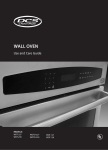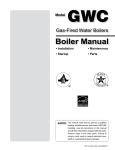Download DCS WO-127GN Operating instructions
Transcript
Dynamic Cooking Systems, Inc. WALL OVEN Use and Care Guide Models: ■ ■ ■ ■ ■ ■ WO-227SS WO-227PL WO-227GN WO-227BL WO-227WT WO-227BK ■ ■ ■ ■ ■ ■ WO-127SS WO-127PL WO-127GN WO-127BL WO-127WT WO-127BK ■ ■ ■ ■ ■ ■ WO-230SS WO-230PL WO-230GN WO-230BL WO-230WT WO-230BK ■ ■ ■ ■ ■ ■ WO-130SS WO-130PL WO-130GN WO-130BL WO-130WT WO-130BK A Message To Our Customers Thank you for selecting this DCS Professional Wall Oven. Because of this appliance’s unique features we have developed this Installation and Use Guide. It contains valuable information on how to properly operate and maintain your new appliance for years of safe and enjoyable cooking. To help serve you better, please fill out and return the Ownership Registration Card and keep this Guide handy, as it will help answer questions that may arise as you use your new appliance. For your convenience, product questions can be answered by a DCS Customer Service Representative by phone: 1-888-281-5698, or Fax: 714-372-7003 or by mail: DCS Attention Customer Service, 5800 Skylab Road, Huntington Beach, CA 92647 WARNING Improper installation, adjustment alteration, service or maintenance can cause property damage, injury or death. Read the installation, operating and maintenance instructions thoroughly before use, installing or servicing this equipment. PRECAUTION Do Not store or use gasoline or any other flammable vapors and liquids in the vicinity of this or any other appliance. PLEASE RETAIN THIS MANUAL FOR FUTURE REFERENCE. 1 Table of Contents SAFETY PRACTICES AND PRECAUTIONS Read Before Using your new appliance ................................................................................3~4 OVEN FEATURES ..................................................................................................................................5 OPERATING INSTRUCTIONS The Oven Display, Setting the Clock..........................................................................................6 Oven Modes Description ..............................................................................................................7 Bake ....................................................................................................................................................8 Convection Bake ......................................................................................................................9~11 Convection Roast ..................................................................................................................11~12 Broil ..................................................................................................................................................13 Oven Lights & Timers ..................................................................................................................14 Food Probe .....................................................................................................................................15 Timed Cooking..............................................................................................................................16 Child Safety & User Option .......................................................................................................17 CARE AND MAINTENANCE Oven Door, Interior, and Oven Racks......................................................................................18 Replacing the Light Bulb ..............................................................................................................19 Control Panel & Oven Door Glass ..........................................................................................20 CLEANING YOUR OVEN Stainless Steel Finish ....................................................................................................................20 Self Clean Mode .....................................................................................................................21~22 WALL OVEN DIMENSIONS .................................................................................................23~24 WARRANTY ............................................................................................................................................25 HOW TO OBTAIN SERVICE ........................................................................................................26 2 Safety Practices & Precautions Thank you for choosing your new DCS Professional Double Wall Oven. Our products are designed to be safe and reliable when properly cared for and used responsibly.When using this professional-style appliance, use it with extreme care, as this type of appliance provides intense heat which can increase the accident potential. Basic safety precautions must be followed when using kitchen appliances, including the following: • Read this Care and Use Manual thoroughly before using your new appliance.This will help to reduce the risk of fire, electric shock, or injury to persons. • Begin by insuring proper installation and servicing. Follow the installation instructions which came with this appliance. Be sure to have a qualified technician install and ground this appliance before using. • Do not repair or replace any part of this appliance unless it is specifically recommended in this manual. All other servicing should be referred to a qualified Service Technician. Service Technicians must disconnect the power supply before servicing this appliance. WARNING: This appliance is for cooking. Never use the oven to warm or heat a room. • Be certain to use only dry pot holders: a moist or damp pot holder on the hot surfaces may cause a steam burn injury. Do not use a towel or other bulky cloth in place of pot holders. • Use only oven proof types of bakeware in the oven, as non-suitable types are not heat safe and may break under intense heat or drastic thermal changes, such as heating refrigerated food in a preheated oven. • Do not heat unopened food containers; a build up of pressure may cause the container to burst and could result in injury. • When using the oven do not touch the interior surfaces of the oven or exterior area immediately surrounding the door until it has had sufficient time to cool to avoid burn injures. • Do not touch or allow flammable material to touch the heating element even if it appears dark in color it may still be hot enough to cause burns or catch flammables on fire, allow sufficient time to cool. • Do not use aluminum foil to line any part of the oven. Using a foil liner could result in a fire hazard, or the obstruction of the flow of ventilation air. Foil is an excellent heat insulator and heat will be trapped underneath it.This trapped heat can upset the cooking performance.You may line the broil pan with foil, however, if you cover the drip pan be sure to cut slits in the foil for the grease holes in order to drain through. • Children should not be left alone or unattended in an area where appliances are in use. They should never be allowed to turn knobs, push buttons, sit or stand on any part of an appliance. • Children in walkers, or children crawling can be attracted to the oven door handle and may grab and open the oven door.This can result in injury from the door being pulled open on a child, or severe burns if the oven is in use and hot. CAUTION: Do not store items of interest to children above or near the appliance. Children could be seriously injured if they should climb onto the appliance to reach these items. 3 Safety Practices & Precautions • Never store anything in the oven. Flammable materials can catch fire, plastic items may melt or ignite and other types of items could be ruined and damage the interior surface of the appliance. • Do not hang articles on any part of the appliance or place anything against the oven. Some fabrics are quite flammable and may catch on fire. • Do not use water on grease fires. Turn OFF the oven, then smother the fire with baking soda or use a dry chemical or foam-type fire extinguisher. • Do not obstruct the flow of ventilation air to the appliance. Be sure a fresh air supply is available especially during the self clean. • For safety reasons and to avoid damage to the appliance, never sit, stand, or lean on the oven door. • Be careful not to rub, damage, move or remove the door gasket. It is essential for a good seal during baking. • Place oven racks in desired position while the oven is cool. If a rack must be moved while the oven is hot, do not let the pot holders contact the hot interior of the oven. • Place oven racks the right side up to avoid any burns or spilling of food. • Clean the oven with caution. Avoid steam burns; do not use a wet sponge or cloth to clean the appliance while it is hot. Some cleaners produce noxious fumes if applied to a hot surface. Follow directions provided by the cleaner manufacturer. • Be sure all the oven controls are turned off and the appliance is cool before using any type of aerosol cleaner on or around the appliance.The chemical that produces the spraying action could, in the presence of heat, ignite or cause metal parts to corrode. • Clean the oven frequently so that grease from cooking vapors do not accumulate on the oven interior. • Use care when opening a hot oven door to avoid severe burns, open slowly, allow the hot air or steam to escape before reaching in to remove or replace any foods. • Never open the oven door with children near by. They could come into contact with the hot oven inner surface, resulting in severe burns. • Keep oven vent ducts unobstructed. Allow proper ventilation. • For personal safety, wear proper apparel. Loose fitting garments or hanging sleeves should never be worn while using this appliance. Some synthetic fabrics are highly flammable and should not be worn while cooking. • During and after use do not touch the the interior surfaces, although it may appear dark in color it may still be hot enough to cause burn injury, allow sufficient time to cool. • During and after use, do not allow clothing or any flammable material to touch the interior surfaces of the oven, as they may catch fire. • During and after use, some exterior surfaces may become hot enough to cause burn injury if touched, these are the oven vent openings and areas near these openings, oven window glass, and oven doors. Always use a protective nonflammable cooking mitt or pot holder. • Condensation: During any cooking process there is a certain amount of moisture that evaporates from the food, the amount of moisture that condenses on the oven depends on the moisture content of the food.The moisture will condense on any surface that is cooler than that of the inside of the oven.While baking with an extremely moist food product in the oven, condensation may collect at the top oven near the control panel or the top of the door of the oven(s) in use near the catalyst ducts. 4 Oven Features Thank You for choosing your new DCS Professional Wall Oven. All of our products are of the highest quality and designed to be safe and reliable when properly cared for and used responsibly.Your new professional-style Wall Oven meets our high standards of quality and we are certain you will enjoy many years of use.These are some of the special features of your new home appliance. Our oven comes complete with 6 baking racks for a double oven and 3 baking racks for a single oven, a meat probe, 2 oven timers, timed and delayed cooking, concealed bake element, concealed true convection element, hidden broil element, large oven window, synchronized oven lights, self cleaning and motorized oven door latch. ELECTRONIC OVEN CONTROL COOLING FAN VENTS TOUCH PAD FUNCTION KEYS 12:30 CATALYST AIR DUCT DOOR LOCK* CONVECTION FAN (behind convection baffle) OVEN LIGHT SIX RACK POSITIONS: CONCEALED BROIL ELEMENT 6 5 HIDDEN CONVECTION ELEMENT 4 HIDDEN BAKE ELEMENT (OVEN FLOOR) 1 3 2 903-fig 33 *Door Lock only functions in the self clean mode Double oven display shown 5 FOOD PROBE (upper oven only) Operating Instructions You can use your new all electric wall oven in four cooking modes; bake, convection bake, convection roast, and broil. On double models, both ovens can be used for cooking at the same time in any specified cooking mode or modes and you can use up to six oven racks in each oven. To help you decide which way to cook your food, read through this information first. Remember this is a new oven and the thermostat has been checked for accuracy. You may want to check your recipes for the correct time and temperature because your old oven may have had a thermostat that over the years got a little hot or a little cold and as a result, you may have been compensating for it being out of calibration. THE OVEN DISPLAY: • The clock digits and functions are on the left side of the oven display and are in blue. • The upper oven temperature digits and heating functions are in the middle of the display and are in red (on double ovens). • The lower oven temperature digits and heating functions are on the right side of the oven display and are in red. • If you enter incorrect or incomplete information the oven will prompt you with Err in the clock digits and several rapid beeps. Double Wall Oven Control Panel 12:35 Single Wall Oven Control Panel 903-fig 34 TO SET THE CLOCK: 1. Press Clock.The display will show time. Enter the correct time of day by pressing the number keys. 2. About 5 seconds after the last number is entered, the new time will be set, or you may enter it immediately by pressing clock again. Note: The clock cannot be set when the oven is in a timed mode (timed bake, timed convection bake, timed convection roast, or clean). After a power outage the clock will blink with the time when power was lost. All cooking modes will be cancelled. 6 Operating Instructions OVEN MODES: BAKE – in standard Bake mode, the bake element is on continuously (when temperature is below set level) and the outer broil element is pulsed on and off (when temperature is below set level). CONVECTION BAKE – in Convection Bake mode, the convection element is on continuously (when temperature is below set level) and the hidden bake element is pulsed on and off (when temperature is below set level). CONVECTION ROAST – when Convection Roast is activated, the convection element is on continuously (when temperature is below set level), and the outer broil element is pulsed on and off (when temperature is below set level). BROIL – in Broil mode, the inner and outer broil element is on continuously (when temperature is below set level). CLEAN – in Clean mode, the bake and broil elements are pulsed on and off.The oven clean temperature is approximately 850°F. PROBE – while using the temperature Probe, any baking mode may be used by entering the desired temperature of the food being cooked.When the temperature of the food reaches the temperature set by the user, an audible tone is heard and the oven goes into standby mode. 7 Operating Instructions (Bake) BAKE: The Bake mode uses hot air; there is no fan.The air movement comes from natural convection, as the air heats, it moves to the top of the oven.This oven mode is still the best over all time tested standard for the most desired baking results. Example of foods suitable for Bake mode: - Appetizers - Pies, Cakes - Breads - Desserts - Main Dishes - Oven Meals - Poultry - Roasts To get the best results using Bake: • Follow the recipe amounts and ingredients, including the size and shape of the baking utensil recommended in the recipe. • Do not open the oven door often, rather use the interior light and look through the window. • Never use the oven for storage. • If you are using glass utensils, lower the temperature 25°F. • Use the oven timer, set it for the minimum time suggested. USING THE BAKE MODE: Standard bake mode uses the bake and broil heating elements. 1. Press upper or lower Bake function key. Press the number keys to set a bake temperature from 100°F to 550°F. 2. Bake, Preheat and On will be displayed until the oven reaches the set temperature.When it reaches its set temperature, it will chime once and the words On and Preheat will go out.The oven is now ready to cook.The word On will be displayed whenever the oven requires more heat to stay at it’s set temperature. Note: When baking, if the oven door is open, the oven will not heat.The word On may appear in the display, but this only indicates the oven is below temperature, and will resume normal operation when the door is closed. DURING BAKE CONCEALED BROIL ELEMENT HIDDEN BAKE ELEMENT You may bake, broil, convection bake, or convection roast in both ovens (of a double oven) at the same time. The oven cooling motors may come on and go off automatically when baking. 8 903-fig 05 Operating Instructions (Bake) DURING PREHEAT During Preheating for Bake: The hidden bake, hidden convection, and outer broil elements will operate as will the convection motor. After preheat only the outer broil and hidden bake elements are used. CONCEALED BROIL ELEMENT HIDDEN CONVECTION ELEMENT CONVECTION FAN HIDDEN BAKE ELEMENT 903-16 TEMPERATURE GUIDELINES FROM FSIS (Food Safety and Inspection Service) 145°F • Beef, lamb & veal, steaks & roasts, medium rare (medium = 160°F) 160°F • Hamburger, meatloaf, pork, veal & lamb • Pork chops, ribs & roasts • Egg dishes 165°F • Ground turkey & chicken • Stuffing & casseroles • Leftovers 170°F • Chicken & turkey breasts 180°F • Chicken & turkey whole bird, legs, thighs & wings • Duck & goose Please note that this chart is to be used as guidelines only. Your recipe should take precedence. * Take out 5° before internal temperature and cover. 9 Operating Instructions (ConvectionBake) CONVECTION BAKE: Convection Bake uses the fan at the back of the oven for circulating the hot air in a continuous pattern around the food for more precise baking.This circulating air heats and browns the surface of the food, which allows most foods to be cooked at lower oven temperatures or in less time than if baked at the regular temperature and bake mode. Foods requiring a longer cooking time, such as large pieces of meat or other foods that can be cooked in low-sided baking utensils. Air leavened foods, when baked with convection, save you cooking time. Using multiple racks will save you time as you can cook more foods at the same time. Remember to always Preheat the oven until the Preheat indicator turns off. Example of foods suitable for Convection Bake: - Breads Pizzas Pies Pastry Crusts Puff pastries To get best result using Convection Bake: follow the first three recommendations above. • Metal utensils give better results in convection, than glass baking utensils.When you are using glass, it usually is not necessary to lower the cooking temperature. 903-fig 07 • Use the timer and set it for less than the minimum time in your recipe. • The first time you use a recipe in the convection mode, be sure to note the new baking time for future use. • Be sure to read the basic information on convection before using the oven for the first time. • Keep in mind that convection baking results vary, standard bake often yields a more appetizing appearance in food results over convection, but convection allows you to cook more food products at one time. • Convection Bake is recommended for most multiple rack cooking, especially three or more rack cooking. Many foods can be prepared on several racks at the same time, such as cookies, muffins, cakes, pies, pizzas and others. See our web recipes at: www.dcsappliances.com. Converting Recipes to Convection Bake: Low sided baking utensils will give the best results as the hot air can reach all sides of the food easier. The oven temperature can remain the same, but the food should be cooked for a shorter period of time. The temperature can usually be lowered 25°F and the food will probably take the same length of time as the recipe states. If you find that food is adequately browned on the outside, but not done in the center, lower the temperature another 25°F and add to the baking time.When reducing the temperature always check the food for doneness a minute or two before the minimum time stated in the recipe, as time can always be added. Some recipes will cook faster than others, there is no way to predict exactly how long each recipe will take when you convert it to convection. Convection will be easier to use after you have used it a few times and you’ll begin to understand the way it bakes. 10 Operating Instructions (ConvectionBake) Selecting Utensils for Convection Bake: DURING CONVECTION BAKE Cooking by convection does not require any specially designed baking utensil. However, consider the material, the size and the shape as they will all affect the baking time, the palatability and the appearance of the finished product. COOLING FAN VENTS HIDDEN CONVECTION ELEMENT CONVECTION FAN Metal bakeware (aluminum, steel and cast iron) all HIDDEN result in fastest cooking time and best end BAKE ELEMENT product. Aluminum pans work well for all types of baked goods. For the best browning, use a pan with a dark or dull finish that absorbs heat, when baking pies and breads. A shiny finish works best for cakes and cookies, since it reflects some of the heat and provides a less intensive cooking surface. For roasting use the bottom of the broil pan and elevate the meat on a metal roasting rack. Glass ceramic or glass utensils do not conduct heat as well as metal so use them for foods that do not require a dark brown crust or crisping, such as souffles. 903-fig 03 Baked items cook more quickly and evenly if they are individually smaller in size. i.e. two or three small foods do better than one large piece.When single food items are baked, always center the food on the rack. If several foods are being baked, space them evenly on the rack or racks. USING THE CONVECTION BAKE: Standard convection mode uses the convection and regular bake heating elements. 1. Press upper or lower Conv. Bake function key. Press the number keys to set a convection bake temperature from 100°F to 550°F. 2. Conv. Bake, Preheat and On will be displayed.The actual temperature in the oven will be displayed until it reaches the set temperature.When it reaches it’s set temperature, it will chime once and the words On and Preheat will go out.The oven is now ready to cook.The word On will be displayed whenever the oven requires more heat to stay at it’s set temperature. Note: During Convection Bake, when the oven door is open, the oven will not heat. The word On may appear in the display, but this only indicates the oven is below temperature, and will resume normal operation when the door is closed. You may Bake, Broil, Convection Bake, or Convection Roast in both ovens (of a double oven) at the same time. The oven cooling motors may come on and go off automatically when cooking in convection bake. During Preheat for Convection: The hidden bake, hidden convection, and the outer broil elements will cycle on and off and the convection motor will operate. After Preheat, only the hidden bake and convection elements will operate, along with the convection motor. Note: Please refer to the Temperature guidelines from FSIS on page 9 when baking meat. 11 Operating Instructions (Convection Roast) CONVECTION ROAST: If you prefer you can roast meats more quickly using the convection Roast mode. Keep in mind that conventional bake is best for less tender meats requiring a longer, moist heat method of cooking and also any meat cooked in a browning bag, or covered roasting pans. • Use meat roasting charts in standard cookbooks for recommended times and temperatures. • Preheating is not necessary. • For best results use with the food probe. • Place the roast fat side up to allow for self basting during the roasting. • Since meats continue to cook after being removed from the oven, remove the roast when it reaches a temperature of 5° to 10° less than the desired temperature and cover for 15 to 20 minutes. It will also slice nicer after the waiting time. • For poultry, be sure the meat is thawed completely. Due to the structure of poultry, partially thawed or frozen poultry will cook unevenly. USING THE CONVECTION ROAST: Convection Roast uses the broil and convection heating elements. 1. Press upper or lower Conv. Roast. Press the number keys to set a convection roast temperature from 100°F to 550°F. 2. Conv. Roast, Preheat and On will be displayed.The actual temperature in the oven will be displayed until it reaches the set temperature.When it reaches it’s set temperature it will chime once and the words On and Preheat will go out.The oven is now ready to cook.The word On will be displayed whenever the oven requires more heat to stay at it’s set temperature. Note: During Convection Roast, if the oven door is open the oven will not heat.The word On may appear in the display, but this only indicates the oven is below temperature, and will resume normal operation when the door is closed. You may Bake, Broil, Convection Bake , or Convection Roast in both ovens (of a double oven) at the same time. Setting less than 200°F – If the oven is set to an operating temperature less than 200°F, then during preheat the hidden bake, hidden convection, and outer broil elements will operate, as will the convection motor. After preheat only the hidden convection element, hidden bake element, and convection motor are used. DURING CONVECTION ROAST COOLING FAN VENTS CONCEALED BROIL ELEMENT HIDDEN CONVECTION ELEMENT CONVECTION FAN 903-fig 09 Setting moe than 200°F – If the oven is set to an operating temperature of 200°F or more, then during and after preheat, the hidden convection element, inner and outer broil elements will operate, as will the convection motor.The oven cooling motors may turn off and on automatically when in convection roast.The cooling motor will run after the oven has been turned off until it is cooled down. Note: Please refer to the Temperature guidelines from FSIS on page 9 when roasting meat. 12 Operating Instructions (Broil) BROIL: Broiling is cooking by intense infrared heat supplied by the inner and outer broil elements. It is an extremely tasty way to prepare fatty type foods and healthier than frying. Foods suitable for Broiling: DURING BROIL - Appetizers - Meats, marinated meats, steaks... - Poultry - Fish - Top Browning: Casseroles, Garlic Toast... Tips: COOLING FAN VENTS CONCEALED BROIL ELEMENT - First remove excess fat from meats - Salt and Pepper before broiling. - To keep fish or lean meats juicy, brush melted butter on the top. - Foods requiring turning should be turned only once, for best results. 903-fig 01 USING THE BROIL: Position rack on the number 4 or 5 rack position near the broil element (position 6 is not recommended for the best results). Place food in oven on broil pan and remember you must leave oven door open to the Broil Stop position during broiling or the oven will cycle off. No need to preheat. Standard broil mode uses the inner and outer broil heating elements. 1. Press upper or lower oven Broil. 2. Press any number key and Hi will be displayed where you usually see the temperature digits.You may leave it on Hi or set at any temperature from 100°F to 550°F. (High is 550°F.) 3. The word On will be displayed whenever the oven is heating. 6 5 4 3 2 1 When in broil the oven cooling motors will come on immediately. Note: Please refer to the Temperature guidelines from FSIS on page 9 when broiling meat. 13 903fig 35 Operating Instructions (Oven Lights & Timers) THE OVEN LIGHTS: The oven lights operate in both ovens simultaneously for double wall ovens. 1. To see into the oven you may press Oven Light Symbol.The lights in both ovens will come on (in a double oven). 2. When you open an oven door, the lights in both ovens will come on (in a double oven). Note: When the oven is in the Clean mode the oven lights will not operate since the high self-clean temperatures would shorten the bulb life. TO SET TIMER 1 OR TIMER 2: Note: Timer 1 and Timer 2 do not turn the oven on and off, they are simply timers.Their function is to alert you that the specified time has lapsed. To turn an oven On and Off you must use the Clock. See the Timed Cooking and Delayed Timed Cooking section of this manual. 1. Press Timer 1 or Timer 2. 2. Press the number keys from 1 minute up to 11 hours 55 minutes. Pressing 1 to 59 will give that many minutes. 60 minutes is not allowed. Press 1, 0, 0 for 1 hour (1:00). Pressing 2, 1, 5 would give 2 hours, 15 minutes (2:15) etc. 3. One minute before the end of the set time the oven will chime once, then the display will show the remaining seconds counting down. 4. At the end of the set time, End will display in the clock digits, and the oven will chime 4 times. It will chime twice every 30 seconds for the next 5 minutes, then cancel the timer. 5. To manually cancel the timer; Press Timer 1 or Timer 2; then enter 0. 14 Operating Instructions (FoodProbe) USING THE FOOD PROBE: You may use the food probe in the upper oven only to cook to the internal temperature of a food product, for more precise cooking. Location for the plug end of food probe here. 1. Insert the tip of the food probe into the food.The first one inch of the probe is where the food temperature will be measured, so position it accordingly into the center of the meatiest portion, 1 inch from bone. Do not position it next to a bone in the meat, since this will affect the temperature. Insert the food probe 2. Then place the food product (with the probe already inserted) in the oven and insert the plug of the food probe into the receptacle located at the top right front of the oven. 903-12 3. About 5 seconds after inserting the probe’s plug into the oven receptacle, the flashing word Probe will show in the display along with rapid beeping. Press the Probe key and enter a probe cooking temperature between 100°F to 200°F using the number keys. 4. The display will show the actual probe sensor temperature of the food. 5. About 5 seconds after entering the probe cooking temperature the words Conv. Bake and Roast will flash along with rapid beeping.The control is prompting you to enter a cooking mode, so select the mode you wish to use; upper Bake, Conv. Bake or Conv. Roast. 6. Next enter the temperature at which you want the oven to cook. Do not confuse this with the internal food temperature (the probe temperature) you set earlier.This will be the temperature of the oven to actually cook the food. Use the number keys to enter a temperature setting from 100°F to 550°F. 7. The oven will heat to the desired cooking temperature and cycle On & Off until it reaches the probe temperature.The actual probe temperature shows in the display.When the probe set temperature is reached, End will show in the display and the oven will chime 4 times, the actual probe temperature will flash and the oven will automatically turn off.The oven will chime once every minute for the next 10 minutes. As the food cools the flashing probe temperature will show the actual food temperature. 8. Be careful not to burn yourself when removing the food probe plug from the oven receptacle. Once removed the probe temperature digits will go blank. 9. Wash the stainless steel end of the food probe in hot soapy water but Do Not get the plug end of the probe wet.When not in use store in a dry place. It is not recommended to leave the probe in the oven when not in use. WARNING: Do not leave the food probe in the oven during the self cleaning as the probe will be destroyed. 15 Operating Instructions (Timed Cooking) USING THE TIMED COOKING You can set the cooking time for the following modes: Bake, Convection Bake, or Convection Roast. Only one oven at a time can be timed (on a double oven). Cook time will automatically shut OFF the oven at the specified time and then will chime to signal it is done. First set the oven to one of the above mentioned cooking modes (as described in that section, see pages 8~13). 1. To set the oven to cook a specific length of time press cook time.The oven will display cook time U for upper or L for lower oven (on a double oven). Set the cook time by pressing the number keys.You may enter cooking times from 5 minutes up to 11 hours and 55 minutes.The display will then read timed U or L oven. 2. If both ovens of a double oven are operating, press the mode key for the oven you wish to time. EXAMPLE: If the upper oven is in Bake mode and you want to time the upper oven press Upper Bake then Cook Time and enter the time. 3. At the end of the cooking time the oven will turn off automatically, End will be displayed and the oven will chime 4 times.The oven will chime once every minute for ten minutes. After that, the clock will return to time of day. USING THE DELAYED TIMED COOKING: Delayed time is for setting the cooking time to start and stop at a later or more convenient time. 1. You must first set the oven to one of the above mentioned cooking modes. Only one oven at a time can be timed (on a double oven). 2. To set the oven to delay cook, press cook time.The oven will display cook time U or L oven (on a double oven). Set the cook time by pressing the number keys.You may enter cooking times from 5 minutes up to 11 hours and 55 minutes. 3. If both ovens are operating, press the mode key for the oven you wish to time. EXAMPLE: If the upper oven is in Convection Bake and the lower oven is in Bake mode and you want to time the upper oven press Upper Conv Bake then Cook Time and enter the time. 4. Press Stop Time.The oven will display stop time U or L oven (on a double oven). Enter the time of day you wish the oven to stop cooking using the number keys.The display will read delay timed U or L oven (on a double oven) with the current time of day. 5. At the end of the cooking time, the oven will turn off, End will be displayed and the oven will chime 4 times.The oven will chime once every minute for ten minutes. After that, the clock will return to the time of day. 16 Operating Instructions (Child Safety & User Options) USER OPTION CHILD SAFETY MODE This mode will not allow heating in either oven. Only the Clock,Timer 1 and Timer 2 will operate.This mode does not lock the doors. 1. Press and hold both the stop time and cook time keys for 3 seconds.The oven will display Off in both temperature digits for 16 seconds. Pressing any inactive key will redisplay Off for 16 seconds. 2. Hold both stop time and cook time for 3 seconds to clear this mode. USER OPTION: OVEN CALIBRATION The oven temperature may be adjusted to suit the customer. It is adjustable by ± 35°F. 1. Set Bake 500°F from an off state. Press and hold the Bake key for 4 seconds.The Bake key must be pressed within 3 seconds of entering 500°F. Once accessed, the current calibration value is displayed in the red temperature digits. 2. To adjust the temperature up, key in a temperature from 5° to 35° in 5° increments using the number keys. 3. To adjust the temperature down, press the Broil key until a (-) is displayed in front of the digits then enter a temperature from 5° to 35° in 5° increments.The broil key is used to toggle between positive and negative. 4. After displaying the new calibration temperature for several seconds, the oven will automatically exit the calibration mode. USER OPTION:TURNING ON OR OFF THE END OF CYCLE CHIMES The end of a cooking cycle normally has a reminder chime once every minute for ten minutes. A timer end of cycle has two reminder chimes every 30 seconds for 5 minutes.These reminder chimes may be toggled off. 1. Hold down one of either of the Cancel keys for 10 seconds. A chime will sound to indicate that the option is toggled.This same step is used to toggle the chimes On or Off. USER OPTION: CHANGING THE 12/24 HOUR CLOCK, OR TEMPERATURE DISPLAY °C OR °F: This option is used to toggle between a 12 or 24 hour clock and degrees of Celsius or Fahrenheit. 1. This option is only possible at Power Up. Power must be turned Off to the oven at the circuit breaker box then turned back On while holding the Timer 1 key down. 2. The left two digits of the clock will display 12 or 24 to indicate the current option selected.The right digit will display a C or F to indicate the temperature mode selected. 3. The Upper Bake key will toggle the 12 or 24 hour clock mode. 4. The Upper Broil key will toggle the Centigrade/ Fahrenheit option. 5. Press either Cancel key to exit this mode. 17 Care and Maintenance OVEN DOOR REMOVAL: In the event the oven door comes off track, or becomes misaligned, realignment can be achieved by following this simple procedure: Open the door and hold it all the way open. Close the hinge latches. (see illustration) Once both hinges are locked, gently lift the door up and partially out until the door is aligned evenly. Evenly slide the door back into place and check to assure the hinges rest in the center of each door hinge roller.With the oven door fully open, unlock hinge latches and the door is ready to close again. CLEANING OF THE PORCELAIN INTERIOR Be sure the ovens are cool before you start to clean them.The interior is porcelain enamel and is acid resistant, but not acid proof.Therefore, acid foods, such as vinegar, rhubarb, alcohol, citric juices or milk, should be wiped clean and not allowed to bake on even in the Clean mode. Try mild cleaners, such as: Bon-Ami®, ammonia, ammonia and water, or Soft Scrub®. Apply the powders on a damp sponge or cloth. Rub lightly. Rinse thoroughly and dry. If food has burned onto the oven and is difficult to remove, soak these spots by placing a cloth saturated with household ammonia directly on the soiled area and allow it to saturate for an hour or two, with the door closed. Afterwards, the food soil should be easy to remove with a damp soapy cloth or mild abrasive. Vent Holes in Oven Door Take special care when cleaning the door top. Do not use anything abrasive enough to scratch the surface and do not let water or cleaners run down into the vent holes. If water or cleaners spill into the vents they may streak the glass inside the door. 903-15 For stubborn stains, a soap filled plastic or non-metal pad can be used.The occasional use of abrasive cleaners is okay, if used too often or vigorously they can eventually harm the enamel. Dampen the pad, rub the surface lightly, rinse thoroughly and dry. Do not use Oven Cleaners (such as Easy OFF® or Dow®) on the oven interiors. Commercial oven cleaners are not recommended. OVEN RACKS We do not recommend leaving the oven racks in during the self clean, as the high temperature will destroy the chrome finish and make the racks difficult to roll in and out. Chrome cleaners, such as Soft Scrub®, Cameo® or Bar Keepers Friend® can be applied with a damp sponge following package directions. Rinse and dry. Powdered cleaners such as Bon-Ami® or Comet® are applied with a damp sponge or cloth, rubbed lightly, rinsed and dried. For hard to remove food soil use a dampened soap filled non-metal pad, rinsed and dried. 18 Care and Maintenance Harsh Cleaners which are commercial oven cleaners, such as Easy Off® or Dow® can be used on the racks, but are not recommended for use on the oven interiors. Additionally, some commercial oven cleaners cause darkening and discoloration. Test the cleaner on a small part of the rack and check for any discoloration before cleaning the entire rack. Apply a generous coating. Allow to stand according to the manufactures instructions. Rinse thoroughly and dry. BRAND NAMES In this section on cleaning, the use of name brands is intended only to indicate a type of cleaner.This does not constitute an endorsement.The omission of any name brand cleaner does not imply its adequacy or inadequacy. Many products are regional in distribution and can be found in the local markets and department stores. OVEN LIGHT BULB REPLACEMENT For oven light bulb replacement use only a 40 watt, 120 volt appliance light bulb.These are available in supermarkets. DO NOT use a standard light bulb in any oven, the heat will break it. CAUTION: Be sure the Oven light is OFF and the cover is cool. If the bulb breaks and comes loose from its screw in base, you must turn off the power to the oven at the circuit panel, before attempting to remove the bulb base from the socket! TO REPLACE THE LIGHT BULB 1. Be sure the oven light bulb is off. 2. Turn the circuit breaker that supplies the power to the oven off. 3. Remove the light cover.Turn the cover to the left (counterclockwise) to unscrew it. 4. Remove the burnt out bulb. Replace it with a new 40 watt appliance light bulb only. 5. Replace cover.Turn circuit breaker back on. 19 Care and Maintenance TO CLEAN THE CONTROL PANEL: Use paper towels dampened with warm soapy water or glass cleaner sprayed onto a towel or sponge to carefully wipe the control panel clean. Do not spray any cleaning solutions directly on the control panel or display window. Be careful not to use excessive amounts of water. Do not use abrasives of any kind on the control panel. OVEN DOOR GLASS: Use any suitable glass cleaner or warm soapy water. Do not use anything that may scratch the glass. Do not use cold cleaner or cloth to clean a hot oven door glass for it can shatter. Cleaning Your Oven DO NOT CLEAN THE DOOR GASKET! Be careful not to abuse the door gasket in any way by cleaning, rubbing, removing, and etc., which may damage it. A good seal is necessary for energy efficient and accurate cooking results. If you notice the gasket becoming frayed, worn or damaged in any way you should have it replaced by a DCS approved Service Technician. OVEN GASKET DO NOT CLEAN CLEANING THE EXTERIOR STAINLESS STEEL FINISH When cool, the appliance can be cleaned with hot soapy water, rinsed, dried and buffed to a shine with a soft, heavy pile cloth. Always try this first, as it is the mildest form of cleaning. 903-fig 10 1. Some brands of cleaners of the same type are harsher than others. Read their instructions. A scent or a propellant can make a difference in the product, read the ingredients.Try on a small inconspicuous area first. 2. To avoid marring the surface always rub metal finishes in the direction of the polish lines.The cleaner will be more effective when used in the direction of the polish lines. 3. Use only clean sponges, soft cloths, paper towels, plastic non-metal soap pads for cleaning or scouring, use only soap pads with soap still in them, a dry pad can scratch the surface. 4. Be sure to rinse thoroughly and to wipe dry to avoid water marks. 20 Cleaning Your Oven SELF CLEAN MODE: When the oven is set to the Clean mode, the oven temperature will reach 850°F. This high temperature will cause food grime to burn off and disintegrate to ash which is easily wiped clean afterwards. WARNING: Do not leave the food probe in the upper oven during the self cleaning as the probe will be destroyed. 1. Remove the oven racks.The oven racks must not be left in the oven during self clean as the high temperature will destroy their chrome finish, preventing them from rolling easily in and out of the oven. WIPE UP FOOD SPILLS BEFORE USING THE SELF CLEAN 903-fig 08 2. Select the appropriate upper or lower oven Clean.The oven will display timed U or L oven clean (on a double oven). 3. Set the clean time. Press any number key, and 4:00 will be displayed.This is the maximum clean time.You may accept the default time or select any time between 2 and 4 hours. During the clean, the inner and outer broiler, and hidden bake element will operate.The oven cooling motors will come on immediately when in Clean. 4. The door lock motor will then lock the door. In less than one minute the words Lock and On will appear in the display.The door cannot be opened.The oven will heat to 850°F and at the end of the clean cycle, the oven will turn off. Lock will appear in the display until it is safe to open the door at which time the door will automatically unlock. 5. Delayed Clean: You may also set the oven to clean automatically at a delayed and more convenient time. Set the oven to clean as described above. Press Stop Time.The oven will display the current stop time (starting now, and ending after the clean time). Enter a stop time using the number keys, later than displayed, up to 11 hours and 55 minutes after the start time.The oven will momentarily display the stop time, then the delay start time, and then it will revert back to clock time. Delay will be displayed until the oven starts cleaning. CAUTION: Before setting the self clean, remove all items from the oven and clean up any liquid and/or loose grease spills, or there may be excessive smoking. Some smoking is normal during the self clean process. Only one oven may be cleaned at a time for a double oven.When one oven is in the cleaning mode the other oven cannot be used for any heating mode. If door is displayed with rapid beeping, close the door and try setting the self clean again. 21 Cleaning Your Oven SELF CLEAN MODE (continued)... Note: During the self clean the kitchen should be well ventilated to help eliminate normal odors due to the process. Clean oven(s) as needed, the self clean works very well on a heavy build-up but it may be necessary to keep the edges around the oven doors clean by hand as these areas do not receive the high temperature during the self cleaning. Remember to be careful cleaning near the oven gasket, do not damage it. Do not touch the oven glass or the oven doors during the self clean as the extreme temperature may cause them to get hot. To Cancel the self clean just press the Cancel function key for the appropriate oven (on a double oven) on the control panel. The oven door will be locked and will remain locked until it has cooled to a safe temperature. 22 Wall Oven Dimensions WO-227 27” Double Wall Oven 25-1/2" 26-7/8" 23-7/8" 54-15/16 " 54-3/16 " 903 fig 31 Bottom Trim screws Interior Dimension = 16"H x 22"W x 18-5/8"D Rack Dimension = 21-3/8"W x 15"D WO-127 27” Single Wall Oven 25-1/2" 26-7/8" 23-7/8" 29-15/16" 29-3/8" 903 fig 25 Bottom Trim screws Interior Dimension = 16"H x 22"W x 18-5/8"D Rack Dimension = 21-3/8" W x 15"D 23 Wall Oven Dimensions WO-230 30” Double Wall Oven 25-1/2" 29-7/8" 23-7/8" 54-15/16 " 54-3/16 " 903 fig 29 Bottom Trim screws Interior Dimension = 16"H x 25"W x 18-5/8"D Rack Dimension = 24-3/8"W x 15"D WO-130 30” Single Wall Oven 25-1/2" 29-7/8" 23-7/8" 29-15/16" 29-3/8" 903 fig 27 Interior Dimension = 16"H x 25"W x 18-5/8"D Bottom Trim screws Rack Dimension = 24-3/8"W x 15"D 24 Warranty LENGTH OF WARRANTY One (1) Year Full parts and Labor Covers the entire product Ten (10) Years Limited Porcelain oven, porcelain inner door panel DCS WILL PAY FOR All repair labor and parts found to be defective due to materials or workmanship for one full year from date of purchase. Service must be provided by Authorized Factory Agent during normal working hours. DCS WILL NOT PAY FOR • Installation or start-up. • Shipping damage. • Service by an unauthorized agency. • Damage or repairs due to service by an unauthorized agency or the use of unauthorized parts. • Service during other than normal working hours • Improper installation, such as improper hook-up, etc. • Service visits to teach you how to use the appliance; correct the installation; reset circuit breakers or replace home fuses • Repairs due to other than normal household use. • Damage caused from accident, abuse, alteration, misuse, incorrect installation or installation not in accordance with local codes • Units installed in non-residential application such as day care centers, bed and breakfast centers, churches, nursing homes, restaurants, hotels, schools, etc. This warranty applies to appliances used in residential applications; it does not cover their use in commercial situations. This warranty is for products purchased and retained in the 50 states of the U.S.A., the District of Columbia and Canada.This warranty applies even if you should move during the warranty period. Should the appliance be sold by the original purchaser during the warranty period, the new owner continues to be protected until the expiration date of the original purchaser’s warranty period. This warranty gives you specific legal rights. You may also have other rights which vary from state to state. 25 Service HOW TO OBTAIN SERVICE: For warranty service, contact your local DCS authorized service agency. Provide him/her with the Model Number, Serial Number, and date of installation, and a brief description of the problem. If you need assistance in locating the authorized service agency in your area please contact our DCS Customer Service Department for an authorized service agent near you, our number is (888) 281-5698. Your satisfaction is of the utmost importance to us. If a problem cannot be resolved to your satisfaction, please write or fax us at: Write: DCS Attention: Consumer Relations 5800 Skylab Road Huntington Beach, CA 92647 Fax us at: (714) 372-7003 BEFORE YOU CALL FOR SERVICE: 1. Is the circuit breaker tripped or the fuse blown? 2. Is there a power outage in the area? 3. Have you recently set the child safety mode? See page 17 for resetting. 26 Notes 27 Notes 28 As product improvement is an ongoing process at DCS, we reserve the right to change specifications or design without notice. 5800 Skylab Road, Huntington Beach, CA 92647 Tel: (714) 372-7000 Fax: (714) 372-7001 Parts/Customer Service: (888) 281-5698 www.dcsappliances.com Part No. 10903r3 Litho in USA 4/2001