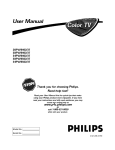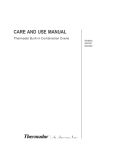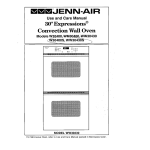Download GE J7912-30" User's Manual
Transcript
vvvvvv.GEAppliances.com
Safety Instruc_tions
©
Opera6ng
.........
2-4
Instructions
Clock and Timer
. ...........
Control I,ockout
............
Controls
....................
Convection
..............
12
12
5
15-17
Oven
l 0, l l
..................
Probe
..................
Sabbath Feature
.............
14, 1 7
9
Self-Cleaning
Oven
.......
Special Features
............
Thermostat
................
90, 91
6-8
19
Timed Baking
and RoasOng
13, 18
............
J7r
_9
12-30
JT952-30"
"!
'
&ngle
Double
Wall Oven
Wall Oven
Care and Cleaning
Broiler
Pan and
Grid
.........
24
Cleaning
Oven Door . ........
Control Panel
..............
I,ift-Off Oven Door
..........
23
25
23
I,ight Bulb .................
Oven Floor
. ...............
Probe .....................
22
23
24
Removing
Packaging
Tape
....
Shelves ....................
Stainless Steel Surfaces
.......
22
24
25
Troubleshooting
Tips .....
26-28
Consumer
Support
Consumer
Support
. . .Back Covet
Product
Registration
......
29, 30
_'arranty
..................
31
Write the model and serial
numbers here:
Model #
Serial #
You can find them on a label
on the fl'ont of the oven behind
the oven door on single oven
models, or the ti'ont of the lower
oven behind
the oven door on
double oven models.
164D#290P087-2
49-80129-2 02-03 JR
IMPORTANTSAFETYINFORMATION.
READALLINSTRUCTIONSBEFOREUSING.
WARNING!
For your safety the information in this manual must be followed to minimize the risk of fire or
explosion, electric shock, or to prevent property damage, personal injury, or loss of life.
IMPORTANT
SAFETY
NOTICE
The California Safe Drinking Water and Toxic Enforcement Act requires the Governor of California
to publish a list of substances known to the state to cause cancer, birth defects or other reproductive
harm, and requires businesses to warn customers of potential exposure to such substances.
The fiberglass insulation in self-clean ovens gives off a very small amount of carbon monoxide during
the cleaning cycle. Exposure can be minimized by venting with an open window or using a ventilation
fan or hood.
SAFETY
PRECAUTIONS
When using electrical appfiances, basic safety precautions should be foflowed, including the
following:
Do not allow anyone
Use this appliance only fbr its irrtended
purpose as described m this )wner s
Mamm].
hang on the doon They could
oven, or cause severe personal
Be sure 7_ur appliance is properly
irrstalled and grounded
by a qualified
mchnician in accordance
wiflr the
provided
irrsta]lafion
Ne_er leave tire o_en door open when you
are not watching the oxen.
to a qualified
Always kee I) combustible
wall cox_ring,
curtains or drapes a sad distance flom
yotxr o\_Ir.
Have tire irrstaller show you the location
of the cfivuit breaker or fl]se. Mark it fox
easy reference.
in
an axea where an appliance is in use. They
should never be allowed m sit or stand on
arty part of the appliance.
2
AlwWs kee I) dish towels, dishcloths, pot
holders arrd other linens a sad distance
flom your ox>n.
Before performing
any service, disconnect
the oxen power supply at the household
distribution panel by xemoving the fuse or
switching off" dxe circuit breaken
Do not leaxe children alone----dxildren
should not be left alone or unatmnded
the
house stx/xct/xie. Never a]low anyone to
climb, sit, stand or hang on the oven doon
irrsuucfions.
be refened
damag>
hljm>
Be sure the ox>n is securely installed in
a cabinet flrat is firmly attached to fire
Do not attempt to repair or replace arty
part of your oven unless it is specifically
recommended
in this marmal. All other
servicing should
mchnician.
to climb, stand or
AlwWs kee I) wooden arrd plasuc umnsils
arrd canned food a sad distance away
flom your oven.
Teach children not m pl W with the
cormols or arty other part of rixe ox>n.
i,arge scratches or impacts m glass doors
can lead to broken or shatmxed glass.
www.GEAppliances.com
A WARNING!
SAFETY
PRECAUTIONS
Do not store flammable
matefia]s
in
an oxen.
or
CAUtiON:
children should
hems of interest to
not be stored in cabinets
aboxe an oxen; children climbing on tile
oxen to reach items could be sedonsly
irljured.
Never wear loose-fitting or hanging
garments while using file appliance. Be
careflfl when reaching for items stored in
cabinets over file ox.en. Flammable mamlial
could be ignimd if brougilt in contact with
hot surfaces or heating elements and mac
cause
se\.ere
Nexer leaxejars
l)nY/ls.
Ileal
vonr
For ?our safew, nexer use your appliance
tbr wanning or heating tile room.
Do not let cooking grease or other
flammable materials accumulate
in or
near
tile oxen,
Do not use water on grease fires. Nexer pick
up a flaming pan. T/llri tile controls off:
Flame in tile ox.en can be smofllered
completely by closing tile ox.en door and
turning tile oven off or by using a nmltipuq)ose dI T chenaical or foan/-tvpe fire
extinguisher
Do not touch tile heating elements or tile
interior sur_ace of tile ox.en. These sur_aces
may be hot enough to burn e\.en fllough
thev at.e dark in colon Dining and after
use, do not much, or let cloflling or oilier
flammable mamrials contact any interior
at.el of tile ox.en; allow sufficient time for
cooling first.
Potentially hot surfitces include oven \.ent
openings, surfaces near tile openings,
crevices around tile oven door, tile edg.es
of file window and metal uim parts abox.e
tile door.
in
Do not store or use combustible
mamlials,
gasoline or other flammable vapors and
liquids in the vicinity of this or anv other
appliance.
Stand away from tile oxen when opening
tile oxen door. Hot air or steam which
escapes can cause bums
and/or eyes.
to hands,
face
Do not heat unopened
food containers.
Pressure could build up and tile container
could burst, causing an irlju U.
Kee I) tile oven
Use only di T pot holders--moist
or damp
pot holders on hot sni/aaces may i.esult in
burns from steam. Do not let pot holders
touch hot heating elements. Do not use a
towel or other bulkv cloth.
or cans of fiat diippings
o_en,
xent
unobstructed.
Kee I) tile oxen flee from grease buildup.
Place the oxen shelf in tile desired position
while tile oxen is cool. If shehes mnst be
handled when hot, do not let pot holder
contact tile heating dements.
When using cooking or roasting bags in tile
oxen, follow tile manufltcturer's
directions.
Pulling out the shelf to the stop-lock is a
comenience
in lifting heax T foods. It is also
a precaution
against bums fiom touching
hot surfaces of tile door or oxen walls.
Do not use tile oxen to di T newspapers.
If oxerheated,
they can catch on fire.
Do not use the oxen for a storage area.
hems stored in an oxen can ignite.
Do not leme paper products, cooking
utensils or food in tile oxen when not
in rise.
After broiling, always take tile broiler
out of tile oxen and clean it. ieftoxer
pan
grease in tile broiler pan can catch fire
next time yon use tile pan.
Clean only parts listed in this Owner's
Manual.
Do not use alunainuna
foil to line oxen
1)ottoms, except ;assugg.ested in this manual.
hnproper
installation of a]nnainnn/foil
may
resuh in a lisk of elecuic shock or fire.
REMEMBER: Tile inside sur/_ace of tile o_en
may be hot when
tile door is opened.
,3
IMPORTANTSAFETYINFORMATION.
READALLINSTRUCTIONSBEFOREUSING.
COOKMEATANDPOULTRY
THOROUGHLY...
Cookmeat and poultry thoroughly--meat to at least an INTERNALtemperatureof 160°Fand poultry
to at least an INTERNALtemperatureof 180°ECookingto these temperaturesusuallyprotects against
foodbomeilbess.
SELF-CLEANING
OVEN
Do not clean the door g'asket. The door
gasket is essential tbr a good seal. Care
should be token not to rub, damag.e or
mox.e the gasket.
Do not use oven cleaners.
No commercial
ox.en cleaner or oven liner promctive
coating of any kind should be used in or
around any part of the oven. Residue flom
ox.en cleaners will damag.e the inside of the
ox.en when the self-clean cycle is used.
Before self-cleaning d_e ox.en, remove
broiler pan, g_id and other cookware.
die
Be snie to wipe up excess spillage before
starting file self-cleaning operation.
If the self-cleaning mode malflmcuons,
mm file ox.en off and disconnect
file power
suppl> Have it se_wiced by a qualified
mchnician.
READANDFOLLOW
THISSAFETY
INFORMATION
CAREFULLY.
SAVETHESEINSTRUCTIONS
4
Usingthe oven controls.
(Throughout this manual, features and appearance may vary from your modeL)
PPE L OVE
www.GEAppliances.com
I
I f'TdooTI
DI-_,7", f--,-q r--,-',,
IIMER
-
2
OVEN
LIGHT
Double oven control shown.
OvenControl Clockand TimerFeaturesand Settings
SELF CLEAN STD/LOWPad
BAKE
Press toPad
select fl_e bake flu_('don.
Press to select selfk'leaning
timction.
See
tile Using the self-cleaning oven secdon.
BROIL
Press to HI/LO
select Pad
the broil funcdon.
OVENLIGHT ON/OFFPad
Press to turn
tile o_en light on or off.
CONVECTIONBAKE Pad
Press to select baking
flmction.
with the ('onxe('tion
DELAYSTARTPad
Use ahmg with COOKING TIME or
SELFCLEAN STD/LOW pads to set tile
CONVECTIONROAST Pad
Press to select roasting
flmction.
with tile ('on_e('fion
o'_en
to
til/le
_Otl
start
and
stop
atltOillati(allv
at
a
set.
COOKTIME Pad
STARTPad
@
Must be pressed to start an} cooking
cleaning fimction.
or
tile
tiIlle
tiiller
tiIne
V()[I
want
pads to set
VOlli"
[()od
to
of
da,v,
oven
teilli)ei';ittli'e
,
tile oven is in tile bake, broil or
selfk'leaning
tile
oJ[
when the cooking time has rtm out, unless
the Cook and Hold ti_ature was set.
tile
whether
aillOtlnt
cook. Tile oven will shut off automatically
Display
Shows
Press and then press tile number
mode
or
CLEAR/OFFPad
Press to cancel ALL oxen operations
tile clock and time_:
and tile times set fi)r
_lHtoii/_ltic
oven
opei';itions.
If "F- anda numberor letter"flashin thedisplayand
the ovencontrolsignals,thisindicatesa function
error code.PresstheCLEAR/OFF
pad Allow theovento
coolforonehour Puttheovenbackintooperation.If the
functionerrorcoderepeats,disconnectthepowerto the
ovenandcallforservice.
If yourovenwas set fora timedovenoperation
and a power outageoccurred,theclockandall
programmed
functionsmustbe reset
Thetimeof daywill flashin thedisplaywhen there
hasbeena power outage.
except
CLOCKPad
Press before
0
setting
tile clock.
Number Pads
Use to set any filn('tion
requilJng
ntllllbei's
such as the time of day on the clock, the
time_; tile oven tempemtm'e,
tile internal
ti)od temperature,
tile start time and
length of operation
for timed baking
and self=cleaning.
KITCHEN TIMER ON/OFF Pad
Press to select tile timer feature.
PROBE Pad
Press when
usino.,..,tile probe
to cook food.
5
Special features of your oven control.
Yournew touch pad control has additional features that you may choose to use. The following are the features
and how you may activate them.
The special feature modes can only be activated while the display is showing the time of day. They remain in
the control's memory until the steps are repeated.
When the display shows your choice, press the STARTpad. The special features will remain in memory after
a power failure, except for the Sabbath feature, which will have to be reset.
12-Hour Shutoff
[]
Press the DEL4YSTART I)ad until
nO shdn (no shutoff) appeax_ in
the display.
If you wish to mrn OFF this teature,
follow the steps below.
[]
Press the START pad to acfi_ _te the
no shutoff and leave the control set
[]
NOTE"On double ovenmodels, this activates this
special feature for both ovens.
ovenon,thecontrolwill automaticallyturnoff the
ovenafter 12hoursduringbaklbgfunctionsor
after3 hoursdunbga broilfunction.
_i___i!
i_i
ii_@
i iIii_;
_i!ii_ii_i
___i_
_ii_
Press the BAKE and BROIL HI/LO
pads (on double oxen models, use
the upper oven controls) at the same
time fin" 3 seconds, tmfil the display
shows SE
in this special features
mode.
12-Hour, 24-Hour or Clock Blackout
Yourcontrolis set to usea 12-hourclock.
If you would
preier
military
time clock
display,
__i_i
__ii_i
ii_@!_i !_
_i_i
i_I_I[]
[]
fi_llow
the
to have
or black
steps
Press the CLOCKpad again to
change to the 24-hour military time
clock. The display will show 24 hr.
If this is the choice you want, press
the START pad.
a 24-hour
out the clock
below,
Press the BAKE and BROIL H!/LO
Press the CLOCKpad again to black
out the clock display: The display
will show OFF.If this is the choice
pads (on double oven Inodels, use
the tipper oven controls) at the same
time fin" 3 seconds, tmtil the display
shows SE
Press the CLOCKpad once. The
display will show 12hr. If this is
the choice )ou want, press the
START pad.
you want, press the START pad.
NOTE: If the dock is in the b/ack-outmode, you
wi// not be able to use the Delay Start function.
Fahrenheit or Celsius Temperature Selection
Yourovencontro/ is set to use the Fahrenheit
temperatureselection& but you may changethis
tOuse the Celsiusselections.
[]
Press the BAKE and BROIL HI/LO
pads (on double oven models, use
the tipper o_en controls) at the same
time fin" 3 seconds, tmtil the (lispla._
shows SE
[]
Press the BROIL HI/LO and COOK
TIMEpads at the same time. The
display will show F (Fahrenheit).
[]
Press the BROIL HI/LO and COOK
TIME pads again at the same time.
The displa)will
show C (Celsius).
[]
Press the START pad.
NOTE" Ondouble ovenmodels, the new settlbg
wi// be displayedfor both ovens.
www.GEAppliances.com
Tones at the End of a Timed Cycle
At theendofa timedcycle,3 shortbeepswill
soundfollowedbyonebeepevery6 secondsuntil
theCLEAR/OFF
padis presserLThiscontleuous
&secondbeepmaybe cancelecL
iI
To cancel
[]
the 6-second
[]
Press the KITCHENtiMER ON/OFF
pad. The displa)shows
CONBEEP
(continuous beep). Press the
KITCHEN TIMER ON/OFF pad
again. The display shm_:_ BEEP.
(This cancels the one beep every
6 seconds.)
[]
Press the START pad.
beep:
Press the BAKE and BROILHI/LO
pads (oil double ()veil inodels use
the upper oven controls) at the same
time fi)r 3 seconds, until the display
shows SF.
NOTE: On double ovenmodels, this cancels the
end-of-cycle tone for both ovens.
Tone Volume
tliiII
Thisfeatureallowsyouto adjustthetone
volumestoa moreacceptablevolume.Thereare
threepossiblevolumelevels.
Press the OVENLIGHTON/OFFpad
again. The display will show I BEEP.
[]
For each time the level is changed,
a tone will sound to provide an
indication
of the volmn e level.
[]
Press the BAKEand BROILHI/LOpads
(on double oxen models, use the
upperoven controls) at the same
time fl)r 3 seconds, tmtil the display
shows SF.
Press the OVEN LIGHT ON/OFFpad.
The display will shox_ 2 BEEP. This is
the middle xolume lexel.
Press the OVENLIGHTON/OFFpad
again. The display xdll show 3 BEEP.
This is the loudest xolume lexel.
Auto Recipe
TM
volume
level.
V_]
Choose tile desired sotmd
( 1BEEP, 2 BEEP, 3 BEEP).
level
[]
Press the START pad to acdxate the
desired lexel shown.
NOTE:Ondoubleovenmodels,thlaactivatesthis
specialfeatureforbothovens.
Conversion
When using convectionbake, the Auto Recipe
Conversionfeature will automatically convert
entered regular baking temperatures to
convectionbaking temperatures.
TM
CONVECTION
This is the quietest
This feature is activated so the display
will show the actual converted(reduced)
temperature.For example,if you enter a regular
recipe temperature of 350°Fand press the
STARTpad, the dlaplay will show CON
and the converted temperature of 325°£
NOTE: This feature does not convertconvection
bakecooking times, only regular baking
temperatures.
Todeactivate the feature:
[]
Press tile BAKEand BROIL HI/LO
pads (on double oxen models, use
the upper oven controls) at the
same time fi:,r 3 seconds, tmfil the
display sh(_ws SF.
[]
Press the CONVECtiON BAKE pad.
The displa) will show CONON. Press
the CONVECtiON BAKE pad again.
The display will show CON OFF.
[]
Press the START pad.
To reactivate the teatm'e, repeat steps 1-3
aboxe but press the STARTpad when
CON ONis in the display.
Special features of youroven control
Cook and Hold
Yournewcontrolhasa cookandholdfeaturethat
keepscookedfoodswarmforup to 3 hoursafter
tiYnedBakingor Roastingis hnished
START
NOTE" This feature can only be programmed to
work with tinnedBakingor Roasting.(See the
Usingthe tlYnedbaking or roasting features
section.)After timed Baking or Roastinghas
automatically stopped, the progremmedcook
and hold will automatically start.
To acfi_ Ke this teature
Timed
8
Baking
follow
Press the COOK TIME pad.
The displa} _dll show Hid OFF.
Press the COOK TIME pad again
to acthate the teatm'e. The displa}
will show Hid ON.
[]
Press the STARTpad to activate
the cook and hold teatm'e and
leave the control
features mode.
ti)r use after
or Roasting,
[]
the
steps
below.
[]
Press the BAKE and BROIL HI/LO
pads at the sanle dine fi)r 3 seconds
imtil the display shows SF.
set in this special
Usingthe SabbathFeature.
(Designedfor useon the Jewish Sabbathand Holidays.)
www.GEAppliances.com
TheSabbathfeature can be usedfor baking/roastingonlg It cannot be usedfor convection,broiling, self-cleaningor
Delay Start cooking.
NOTE:Theoven light comes on automatically(on some models)when the door is opened and goes off when the door is closed.
Thebulb may be removed.See the OvenLightReplacementsection. On models with a light switch on the control panel, the oven
light may be tumed on and left on.
How to Set for Regular Baking/Roasting
Make sure the clock shows the correct time of day and
the oven is off.
?iiiiiifiii
i Iill/ii;i
FT]
Itl
]
No sig_lal or temt)e]_dtm:e
both th( BAKE and BROIL
Press and hold
HI/LO t)_ds, at the same time, mldl the
disl)l m shows SE
NOTE: If bake or t)roil appears ill the
dist)l_ }, the BAKEand BROIL HI/LOt)ads
were not touched
at the same time.
i¢.-i
When the display shows D the
oven is set in Sabbath. When the
display shows D C the oven is
bakhTg/roasting.
"]ht) the DELAYSTART t_(t until
_q)l)em:s in the (tist)la" _
Tou(h
[_
Atter a nmdom
dela} t)eriod
at)l)1 oxim_tely 30 se(onds
to
D C will appear in the (list)la
that the o_en is baking/roasting.
doesn't _q)l)em: in the dist)lay,
ag_dn at Step 4.
SAb bAtH
]
Touch the START pad and D will at)l)ear
in the (tist)la)
]
Touch
the BAKE t)ad. No signal
be given.
will 1)e gJx+ell.
]
Touch tile CLEAR/OFFt)ad and 1)egin
12]
l-lsing the nmnber
t)ads, enter the desired
temt)erdmre
t)erween 170'T and 550°E
dw START t)ad.
oI
1 minute,
_ indi(_ting
If D C
start
To a(!just the oven teml)erature
, touch the
BAKEpad, enter the new teml)erature
using
the numt)er pads, and tou(h the STARTtmd.
NOTE: "Ilw CLEAR/OFFm ld COOK TIME t)ads are
a(tive (tm:ing the Sabbath Ibatm'e.
will
How to Set for Timed Baking/Roasting - Immediate Start and Automatic Stop
Make sure the clock shows the correct time of day and
the oven is off.
]
I'ress and hold both the BAKE and BROIL
HI/LO pads, at the same time, mltil die
disl)lay
S]
/i ii(i iiii
i
ii
_(
)_%rs
i
"Ibuch the CLEAR/OFFtmd mad begin
ag_ain.
Q Q Q (X)0
_]
]
When the display shows D the
oven is set in Sabbath. When the
display shows D C the oven is
bakhTg/roasting.
Tap the DEMYSTART
pad until
_q)l)ears ill the dist)la _
Using the ntmg)er pads, enter the
desired wmt)eramre.
No sigqlal or
[el//t)elT_ttlllX_ will 1)e gJx, ell.
[]
[]
"lbu(h
the START t)ad.
Af{er a rm/don/delay
_q)t)roxhnatel'_
that the o\en
doesn't
"Ibuch the START pad and D will at)t)ear
in the dist)lay.
the COOK TIME t)ad.
"lbuch
]
"Ibu(h the ntmfl)er t)ads to set the
desired length of cooking time t)etweell
1 minute
and 9 hours and 99 minutes.
Tollch
[]
SAb bAtH
The cooking thne that you entered
be disl)h%'ed.
the BAKE t)ad. No sigl/al will 1)e
will
t)eriod
30 seconds
D C will appear
[_]
[]
"lbu(h
given.
SE
NOTE:Ill)ake
or broil al)t)('_u's ill the
dist)l;_y, the BAKEand BROIL H//LOtmds
were not touched
at the stone time.
!ii
[]
of
to 1 mintlte,
in tile (tisl)la } indicating
is baking/roastiIlg.
appear
II D C
in tile dist)h_y, start
again at Step 7.
To a(!iust tile oven teml)erature,
touch the
BAKEI)ad, enter the new telnl)erature
using
the number
pads and touch the STARTpad.
When cooking is finished, the (lisl)lay will
change ti'om D : to D and 0200will al)l)ear
ill(li(atillg
that the ovell tills ttlrl/e(t
OFFl)tlt is
still set in Sat)bad/. Remo\e il/e cooked tood.
START
pad.
the
How to Exit the Sabbath Feature
i
turn off _fft( r 12 hours,
T(m(h
]
lI the ox eH is cooking, wail tbr a rm/dom
dela} period of _q)l)roxinlately
30 se(onds
to 1 mint,e,
m/til onh_ D is in the dist)lay.
]
F_]
I)ress and hold both th( BAKE and BROIL
HI/LO t)_(ts, at the same time, mJ,til the
dist)Â@
NOTE: II a t)ower outage occurred
while
tile oven x+_s in S_fl)bath, the ovcn will
i
i/ Iiiiii ! ii ii ii!
i ii
the CLEAR/OFFp;_d.
no shdn indicates
]
S]
_(
)_rs
that the oxen will I/or a/_tomaticallv
Hlrll
O _[['.
"lbu(h
the START t)ad.
SE
;+HltoHlg+ti€_dlv
]
"]'ap die OELAYSTART p_,d umil 12shdn
or no shdn apl)em:s ill the dist)la } 12shdn
in(li(_tes that the oxell will m,omaticalh
whell
lIlllS|
the
be
ttlrll
t)ower
ott
rettlrl/s.
_tI/d
St_lV
"I]le
oil
()_,_'II
(well
(OlltI'ol
reset.
9
Usingthe oven.
To avoid possible bums, place the shelves in the desired position before you turn the oven on.
¸
b:
%c 2i
ID
Before you begin...
The shelves have stop-lock% so that when
placed correctly on the supports, they will
stop before coming completely out, and
will not tilt.
_._hen I)lacing and removing, cookware,
pull the shelf out to the bump on the
shelf support.
To remove a shelf, pull it toward you,
tilt the fl'ont end up and pull it out.
To replace, place the end (ff the shelf
(stoi>locl<s) on the support, tilt up the
fi'ont and push the shelf in.
The oven has 7 shelf positions.
[]
How to Set the Oven for Baking or Roasting
[]
Press the BAKE pad.
]
Press the IllllllbeI"
pads to set the
desired temperature.
Press
[]
Check
fi)od fi)r doneness
minimum
time on recipe.
hmger
[]
the
STARTpad.
[]
at
Cook
if necessao:
Press the CLEAR/OFF
pad when
cooking is complete.
NOTE."
A coohngfanmayautomat/?ally
turnon
andoff tocoolinternalparts.Thisisnormal,and
thefanmaycontinueto runevenaftertheoven/s
turnedoff
Type of Food
Shelf Position
Frozenpies
(oncookiesheet)
Cor D
Angelfoodcake
B
Bundtor poundcakes
B
Biscuits,muffins,
brownies,cookies,
cupcakes,
layer
cakes,pies
Cor D
Casseroles
Cor D
Preheating and Pan Placement
Preheat the oven if the recipe calls for it.
To preheat, set the oven at the correct
temperature.
Preheating
is necessa_-v fi)r
good results when baking cakes, cookies,
pastry and 1)reads.
For ovenswithout a preheat indicator light or
tone, preheat 10minutes.
Baking results will be better
aI'e
Celltered
ii1 tile
ovell
if baking
pans
as ill tlcl/as
possible. Pans should not touch each
other or the walls of the oven. If you need
to use r_x) shelves, stagger the pans so one
is not directly above the othe_; and leave
approMmately
1½" between pans, fl'om
the fl'ont, back and sides of the wall.
Aluminum Foil
You can use ahmfinum
flfil to line the
broiler pan and broiler grid. However;
you must mold the fifil tightly to the grid
and cut slits in it just like the grid.
Cut slits in flTefoil just like the grid.
10
Aluminum foil may also be used to catch a
spillover
Never entirely cover a shelf with
ahmfinum
toil. This Mll distu_4) the heat
dreulafion
A smaller
and result in poor baking.
sheet
offl)il may be used to
catch a spillover by plating it on a lower
shelf several inches below the food.
www.GEAppliances.com
How to Set the Oven for Broiling
Leavethe dooropen to the broil stopposition.
Thedoorstays openby itself, yet the proper
temperatureis maintainedin the oven.
NOTE:Foodcanbe broiled with the door
dosedbut it maynot brown as we//because
the ovenheatingdement wi// cycleon and off
[]
If your oven is comwcted to 208
volts,rare steaks may be broiled by
preheating the broiler and positionflTg
the oven shelf one position highe_
[]
Place the meat or fish on the
grid in the broiler
pan.
broilingtlYnes.Thisguideisbasedon meatsat
refr/)eratortemperature.
[]
Theslke,we/)ht, thickness,startingtemperature
andyourpreferenceforaloneness
wi//affect
the
HIBroil
BROILHI/LOpad
once
fi)r
To change, to LOBroil, press the
BROILHI/LOpad again.
broiler
Follow suggested shelf positions in
the Broiling Guide.
Press
[]
[]
Press the STARTpad.
_._en broiling is finished, press the
CLEAR/OFF
pad.
NOTE."
Broilwi//not workif the temperature
probeis pluggedin.
Broiling Guide
t TbeU.S. Departmentof Agriculture says
"Rare beef is popular, but you should
know that cooking it to only 140°Fmeans
some foodpoisonflTgorganisms may
survive." (Source:Safe Food Book. Your
Kitchen Guide. USDARev.June 1985.)
Food
Quantity and/
or Thickness
Shelf
Position
First Side
Time(rain.)
Ground Beef
Well Done
1 lb.{4 patties)
1/2 to 3/4" thick
E
E
10
10
7
9
Spaceevenly.Up
to 8 patties take
abouttl_e same
time.
Beef Steaks
RaW
Medium
Well Done
1" thick
1 to 11/LIbs.
E
E
E
8
10
12
6
8
10
Rare*
Medium
Well Done
11/L"thick
2 to 21/LIbs.
E
E
E
10
15
25
8
14 16
20_5
Steakslessthan
1" thick cook
throughbefore
browning.
Panfrying is
recmemended.
Slashfat.
Chicken
1 whole
2 to 21/zIbs.,
splitlengthwise
C
25
10
Reducetime about
5 to 10minutes
persidefor cut-@
chicken.Brush
each sidewith
melted butter.
Broil skin-sidedown first.
LobsterTails
2-4
Bto 8 oz.each
Do not
Cutthroughbackof
sheikSpreadopen.
Brushwith melted
butter before
broiling andafter
half of broiling
time.
13 16
Second Side
Time(rain.)
turn
oveE
Comments
FishFillets
1/4to 1/2_ thick
Handleand turn
very carefully.
Brushwith lemon
butter before and
duringcooking,if
desired.Preheat
broilerto increase
browning.
Increasetime 5 to
10 minutesper
sidefor 1_" thick
or home-cured
ham.
Ham Slices
(precooked)
1" thick
D
8
8
Pork Chops
Well Done
2 (1/2"thick)
2 (1" thick)about 1 lb.
E
D
10
15
10
15
Slashfat.
Lamb Chops
Medium
Well Done
Medium
Well Done
2 {1" thick)about 10
to 12 oz.
2 (11//'thick) about 1 lb.
E
E
E
E
10
12
14
17
9
10
12
12 14
Slashfat.
11
Usingthe clock, timer and control lockout.
ToSet the Clock
Tile
clock
must
of day fin" tile
tractions
Make sure flTeclock is set to the
correct time of da_
to work
da)' cannot
baking
be set to tile
auton/afic
correct
oven
properly.
be changed
Tile
time
during
or selficleaning
time
[]
Press
tile
CLOCK pad.
[]
Press
tile
number
[]
Press
the
START pad.
[]
X,_q/en tile timer
tinting
of
a timed
pads.
cycle,
ToSet the Timer
[]
Ttie timer is a mflTute timer onl_
The timer does not control
[]
Press
pad.
tile
Press
tile
KITCHENTIMERON/OFF
tile
nmnber
alllO/lnt
oven
of
in tile
operations. Ttie maximum setting on
ttie timer is 9 hours and 59 mfl?utes.
and
and
Press
tile
tmtil
want
press 2, 4
If you
tile
KITCHEN
begin
make
reaches
will beep
b)one
until
:OO,
3 times
beep eve_)
tile KITCHENTIMER
ON/OFFpad is pressed.
to set
order:
and
fi)llowed
0 seconds
tile
shows
example,
45 ininutes,
press
ON/OFF pad
yo/l
For
5 in that
mistake,
[]
time
display:
2 houI_
pads
control
a
TIMER
again.
Tile 6-second tone can be canceled
by
fidlowing tile steps in tile Special features
of your oven control section trader Tones
at the End of a Timed Cycle.
STARTpad.
A tierpressingtheSTARTpad,SETdisappears,
this tellsyouthetimeis countingdown,although
thedisplaydoesnotchangeuntiloneminutehas
passedSecondswill notbe shownin thedisplay
unt/7thelast minute/scountingdown.
To Reset the Timer
If tile display is still shoMng tile time
remaining,
you may change it by pressing
tile KITCHEN TIMER ON/OFF pad, then
press tile mmd)er pads tmfil tile time
you want appea_s in tile display:
If the
remaining
(clock,
delay
time
start
is not
or cooking
tile display),
recall
pressing
KITCHEN TIMER
and
tile
then
pressing
enter
tile
this teatm'e
new
in tile
tile remaining
tile
time
are
time
in
by
ON/OFFpad
nmnber
VOtl
display
dine
pads
to
want,
ToCancel the Timer
Press KITCHENTIMERON/OFFpad twice.
Control Lockout
LOCK/UNLOCK
HOLD 3 SECONDS
Yourcontrolwill allow youto lockoutthe touch
\._]/en
pads so they cannot be activated when pressed
pads
NOTE: On double oven models, this activates this
and
feature for both ovens.
NOTES:
To lock/unlock
[]
tile
controls:
Press the 9 and 0pads at tile same
time fin 3 seconds,
tmfil tile displa)
sho_vs LOCON.
[]
To unlock tile control, press tile 9
and
12
0pads
seconds,/mfil
LOCOFF,
at tile
tile
same
time
display
for 3
sho_vs
are pressed,
tile
display
is on
tile
and
tile
touch
will beep
LOCON.
control
will show
Thecontrol/ockoutmode
affectsa//touch
pads.No touchpadswi// workwhenthis
featureis activated
Theadjustmentwi//be retainedin memory
after a powerfailure.
Usingthe timed baking and masting features.
.CE4..lia.ces.com
On double oven models, you can use timed baking in one oven while using self-clean in the other; you can also use
timed baking in both ovens at the same time.
NOTE: Foods that spoil easily--such as milk, eggs, fish, stufings, poultry and pork--should not be allowed to sit for
more than 1hour before or after cooking. Room temperature promotes the growth of harmful bacteria. Be sure that
the oven light is off because heat from the bulb will speed harmful bacteria growth.
How to Set an Immediate Start and Automatic Stop
Theoven wi// turn on iknmedlatelyand cook for a
selected lengthof time. At the endof the cooking
dyne,the oven will turn off automaflca//y
Make
sure
the
clock
shows
the
correct
tiille
of
dav.
[]
Press the BAKE pad.
[]
Using tile number pads, enter
desired temperature.
[]
Press the COOKTIME pad.
tile
[]
Press tile START pad.
Tile display will show tile changing
temperatm'e
(stnrting at 100°F) and the
cooking time. The display starts changing
once the temperature
reaches 100°E
NOTE: On double ovenmodels, when using both
ovensat the same tl_ne,the tl_nesshowing in the
display wi// be for the last ovenseL Todisplay the
time set for the fkst oven set, press the COOK
TIME pad for that oven.
Tile oven will ('onfin/le
i ¸¸¸@
i
NOTE"If your recipe requkespreheatlbg, you
may need to add additional time to the length of
the cooklbg tl?ne.
[]
Using the number pads, enter the
desired baking time. The men
temperatm'e
and tile cooking time
that _ou entered will be displa} ed.
to cook for tile
programmed
am ount (ff tim e, then sh lit
off automatically,
mfless tile Cook and
Hold teature was set. See the Special
features of youroven control section.
Press the CLEAR/OFFpad to clear
the display.
How to Set a Delayed Start and Automatic Stop
YOUcan set the ovencontrol to delay-start the
oven,cook for a specific lengthof time and then
turn off automatlca//y
Make sure tile clock sho_:s tile correct
time of day.
If }ou would like to check the times you,
haxe set, press the DELAY START pad to
check the start time _ou, have set or press
the COOKTIME
pad to check
the length
of cooking
time you haxe set.
_Al/en the oven turns
iQ (D 0 (53
(3) @ 0 (3) @
[]
Press tile BAKEpad.
[]
Using tile number pads, enter
desired temperatm'e.
[]
Press the COOKT/ME pad.
tile
NOTE"If your recipe requkespreheatlbg, you
may need to add additional time to the length of
the cookbg time.
[]
Llsing tile number pads, enter
desired baking time.
tile
[]
Press the OELAY START pad,
[]
Using tile nunlber pads, enter tile
time of day }ou want the oxen to
turn oil and stnrt cooking.
[]
Press the STARTpad.
NOTE"An attentiontonewill soundif youare
usingttYned
bakinganddonotpresstheSTART
pad afterentenngthebaklbgtemperature.
on at the time
of day you have set, the display will
show the changing temperature
(starting at 100°F) and the cooking
time. The display starts changing once
the temperatm'e
reaches 100°E
NOTE: On double ovenmode/s, when using both
ovensat the same tl_ne,the tithes showing in the
display wi// be for the last ovenseL Todl@/ay the
time set for the fkst oven set, press the BELAY
START or the COOK TIME pad for that oven.
Tile oven Mll continue
to cook fi_r tile
programmed
amo/mt of time, then shut
off automatically,
mfless tile Cook and
Hold featuI'e was set. See tile Special
features of youroven control section.
Press tile CLEAR/OFFpad to clear
tile displa).
13
Usingthe probe.
For many foods, especially roasts and poultry, internal food temperature is the best test for aloneness. The
temperature probe takes the guesswork out of roasting by cooking foods to the exact doneness you wan_
NOTE."Double ovenmodels havea probe in the
upper ovenonly
Use ot probes
other
I)ro_ided
this
damage
with
prodtlct
illav
restllt
and l)lug
them fl'om
Atter preparing
the meat and placing it
on a trivet or on the broiler pan grid,
tollow these directions fi:,r l)roper probe
pla cement.
!_i__I i!
'_
Cable
_,,
in
Toavoid breaking the probe, make sure food/s
completely defrostedbefore inserting.
i¸;
))
to the probe.
Toavoid damaging yourprobe, do not use
tongs to puff on the cable when removing it
[]
((
than the one
Use the handles of the probe
when inseiSng and remo_ng
the meat and outlet.
The temperature probe has a
skewer-like probe at one end and a
plug at the other end that goes flTto
the outlet in the oven.
/5_'1E
Plug
I,ay the probe on the outside (ff the
meat along the top or side and mark
with your finger where the edge of
the meat comes to on the probe.
The point should rest in the center
of the thickest meaty part of the
Toprevent possibleburns, do not unplug
the probe from the outlet until the oven
has cooled
Neverleaveyourprobeinsidetheovenduring
a self-cleaning
cycle.
Do not store the probe in the oven.
For roasts
into
with
no bone,
the meatiest
bone-in
ham
into
center
the
part
insert
the
probe
of the
roast.
For
or lamb,
insert
the probe
ot the
lowest
large
muscle
or joint.
Insert the probe
into the center
such as nleat loaf or casseroles.
cooking
above
fish, insert
the
paiallel
gill
into
the
the
probe
meatiest
_ff dishes
_._]/en
fl'omjust
area,
to the backbone.
I'oast.
____
[]
Insert the probe completel)
into the
meat, up to the handle. It should
not touch bone, tilt or gristle.
Insert the probe into the meatiest part (ff
the ironer thigh fl'om below and parallel
to the leg of a whole turkey:
How to Set the Oven For Roasting When Using the Probe
[]
[]
Insert
[]
Press the PROBE pad.
[]
Press the number
pads to set the
desired
internal
flied (:,r meat
the probe
into the meat.
Plug the probe into the outlet in the
oxen. Make sure it's pushed all the
wa) in. Close the o'_en dooI:
temperature.
The
(D @ (Z)(Z)G)
14
[]
maximum
internal
temperature
fi)r the
that you can set is 200°F.
_Mter the internal temperature
(ff the
meat reaches lO0°K the changing
internal temperature
will be shown
in the displa>
food
[]
Press the BAKEpad.
]
Press the munber pads to set the
desired oxen temperatm'e.
[]
Press the START pad.
X_q_en the internal temperature
of
the meat reaches the number you
have set, the probe and the oven
turn oH and the oven control
signals. To stop the signal, press the
CLEAR/OFFpad. Use hot pads to
remove the probe fl'om the food.
Do not use tongs to pull on it--they
might damage it.
To change the oven temperature
during
the Roast cycle, press the BAKEpad and
then the number pads to set the new
temperature.
Thedisplay will flash if the probe is inserted
into the outlet and you have not set a probe
temperature andpressed the STARTpad
If the probe/s removed from the food before
the final temperature is reached, a tone wi//
sound and the display wi// flash until the probe
/s removed from the oven.
X'_hen the oven starts to heat, the word
tO will be in the display.
Youcan use the flYnereventhough you cannot
use timed ovenoperations.
Usingthe convectionoven.
www.GEAppliances.com
ConvectionBake
NOTE'.Theconvectionfan will cycleon and off
while cooking to best distn#ute hot air in the
Ideal for evenly browned baked foodscooked
on multiple shelves.
oven.
Goodfor large quantities of baked foods.
Theconvectionovenfanshutsoff whentheoven
dooris openedDONOT/eavethedooropenfor
longperiodsof t/_newhileusingconvection
cookingor youmay#orten thefife of the
convectionheatingelement
Goodresults with cookies,biscuits, muffins,
brownies,cupcakes,creampuffs, sweet roils,
angel food cake and breacL
Tile convection
aiI" evenly
oveI"
tim circulates
and
aI'Otlnd
tile
tile heated
%o0.
/n a convectionoven,a fan circulateshot air
over,underand aroundthe foocL
Thiscirculatinghot air is evenlydistributed
throughoutthe ovencavity.As a result, foods
are evenlycookedandbrowned--often in less
time with convectionheal
Multi-Shelf Convection Baking
[]
When convectionbaking with only I shelf,
follow the shelf positions recommendedin
[]
the Usingthe ovensection.
Because heated air is circulated
evenly
X'_l/eIl baking on 3 shelves, place one
shelf in the second (B) position, one
in tile fourth (D) position and one in
tile 6th (F) position.
throughout
tile o_en, results
fi)ods can
baked with excellent
usingbe
nlultiple shelves.
Multi-shelf position
Multi-shelf' baking niav increase cook
tinies slightly for sonie fi)ods but tile
overall result is tinie saved. Cookies,
nmffins, biscuits and other quickbreads
give veI T good results with nlulfi-shelf
baking.
Adapting Recipes...
You can use your tiwoi'ite
con_,ection
recipes
in tile
()veil,
When convection
baking, tile Auto
]_.edpe'" Convei_ion f_'atui'e autonlaticallv
reduces the set regular lx_kiilg
teinpeiwture
by tile reconmlended
25°E
See Auto Recipe_ Conversionin tile Speclcl/
features of your ovencontro/section.
Usepan sizerecommended
Somepackageinstructions for frozen
casserolesor main dishes have been
developedusing commercialconvectionovens.
Forbest resu/ts in this oven, preheat the oven
and use the temperatureon the package.
15
Usingthe convectionoven.
ConvectionRoast
Grid
Good for large tender cuts of meat, uncovered
Broilerpal/
Tile
convection
air evenly
tim circulates
over
around
and
tile
heated
the fi)od.
When
w)u are
important
and
grid
results.
Meat and poultry
are browned
oil
sides as if they were cooked
on a
_x_fisserie.
ove_;
trader
roasted.
quickly
while,
golden
Heated
air will be circulated
and
The
aro/md
heated
fin" a moist
at the
same
brown
all
tile
air seals
and
fi)od
fl)r best
The
and
grease
you
it is
broiler
pan
convection
pan
the
roasting
use tile
is used
grid
roasting
to catch
is used
grease
to Ix'event
spatters.
being
inj uices
tender
time,
spills
convection
that
creating
ix'oduct
a rich
exterior.
Cookware for Convection Cooking
When baking cooldes, you will
get the best results if you use a
flat cookie sheet instead of a
pan with low sides.
Belore using your convection oven,
check to see if vom" cookware leaves
room tot air circulation
in tile oven.
If you are baking with several pans, leave
space between them. Mso, be stlI'e tile
pans do not touch each other or tile
walls at the oven,
Metal and Glass
At V type
at cookware
will work
in w_m"
convection
oven. HoweveI;
Illetnl l)ans
heat tile tastest and are recommended
tin" convection
baking.
Darkenedor matte-@ished
panswill bake
faster than shlby pans.
Paper and Plastic
Glass or ceram/c pans cook more s/ow/jz
Heat-resistant
paper
and plastic
containers
that are recommended
START
redpes
use a pan
is heat-resistant
to temperatm'es
400°F can also be used.
high
[]
(Z)(Z)Q@
For
of
circulate
like oven-baked
with
chicken,
low sides,
well aro/md
Hot
fi)od
air cannot
in a pan
with
sides,
How to Set the Oven for Convection Baking or Roasting
CONVECTION
(Z)(Z)(Z)
tot
rise in regular
ovens can be used in
convection
ovens. Plastic cookware
that
Q
Press tile CONVECTION
BAKEpad
or tile CONVECTION ROAST pad.
]
Press tile nmnber
pads to set tile
desired
oxen temperatm'e.
[]
Press
tile
STARTpad.
To change
tile
oven
temperatm'e,
to set tile
and
new
then
tile
temperatm'e.
number
tile
changing
oven
starts
to heat,
temperatm'e,
When
the temperatm'e
so/ind.
you
Press tile
finished.
tile
starting
will be displayed.
[]
tile
at l O0°g
oven
set, 3 beeps
CLEAR/OFF
pad
reaches
will
when
press
tile CONVECTION
BAKEor CONVECTION
ROASTpad
_l/en
pads
Youwill heara fanwhilecook/bgwith
convection.Thefanwill stop whenthedooris
opened,but theheatwill notturnoff
Youmayheartheovenclickingduringbaking.
Thisis normal.
16
www.GEAppliances.com
How to Set the Oven for Convection Roasting when Using the Probe
The display will flash PROBEand the
o_en
For best results when roasting large
turkeys and roasts, we recommend
usflTg the probe included f17the
COITvectioI7 oveR.
(2)@(i)@@
0 (Z)(i)
@(i)@@@
will signal
if the
probe
[]
is
_en
the
and you ha_e not
and pressed the
inserted into the outlet
set a probe temperatm'e
STARTpad,
the internal temperature of
meat
reaches
the
Place the shelf
(A). Insert the
signals.
[]
in the
pr()be
lowest position
into the meat.
To stop
the
signal,
[]
Press
]
Press the number
pads to set the
desired
internal
meat temperature.
_(,_]wn the
/0
the
oven
starts
to heat,
damage
fl'om
the fi)od.
to ptfll
on
it--they
it.
If the probe/s removed from the food before
the final temperature is reached,a tone will
soundand the display will flash until the probe
is removed from the oven.
pad.
Youwill heara fanwhilecookingwith this
feature.Thefanwill sto/_whenthedooris
opened,but theheatwffl notturnoff.
STARTpad.
will be in the
probe
the
to
NOTE."
Press the number
pads
desired
()','ell
[eliipel'_ltt/l'e,
Press
use tongs
press
pads
to set the
]
[]
the
Do not
hot
ROAST pad.
Press
PROBE
you
CAUTION: 7-oprevent poss/7)/e bums, do not
unplug the probe from the oven outlet until the
oven has coo/ecL Do not store the probe in
the oven.
[]
the
CONVECTION
remove
might
Plug the probe
into the outlet in the
()``'ell. Make sure it is pushed
all the
WaV ill, Close the ()``'ell dool;
the
number
have set, the probe
and the oven
tm'n off and the oven control
CLEAR/OFFpad.Lrse
[]
CONVECTION
control
the word
Youcanusethetknereventhoughyoucannot
usetlYnedovenoperations.
display.
Ondoubleovenmodels,youwill notbe ableto
usetheprobein theupperovenduringtimed
ovenoperations.Thisis because,with the
probe,youare cookingby temperature
rather
thantime.
&fret the internal temperature
of fl_e meat
reaches 1()()° F, the changdng, internal
wmperamre
will be shown in the display.
Convection Roasting Guide
To change the oven temperature
durflTg the Convection Roast cycle,
press the CONVECTION ROAST pad
and then press the number pads to
set the new desired temperature.
Meats
Beef
Rib,BonelessRib,
TopSirloin
(3 to 5 Ibs.)
BeefTenderloin
Perk
Boneqn,Boneless(3 to 5 Ibs.)
Chops(1/2 to I" thick)
Minutes/Lb.
Oven Temp.
Internal Temp.
Rare
Medium
Well
Rare
Medium
20_4
24_8
28_2
10 14
14 18
325°F
32B°F
325°F
325°F
325°F
140°Ft
160°F
170°F
140°Ft
160°F
23_7
325°F
170°F
2 chops
4 chops
6 chops
30 35 total
35 40 total
40 45 total
325°F
325°F
325°F
170°F
170°F
170°F
Ham
Canned,Butt,Shank(3 to BIbs. fully cooked/
14 18
325°F
140%
Lamb
Boneqn,Boneless(3 to 5 Ibs.)
17_0
20_4
325°F
325°F
160°F
170°F
Seafood
Fish,whole (3 to 5 Ibs.)
30 40 total
4OO°F
LobsterTails(6 to 8 oz.each)
20 25 total
350°F
24_6
350%
180° 185°F
50 55 total
55 BOtotal
350°F
350%
180° 185°F
180° 185%
Duckling(4 to 5 Ibs.)
24_6
325°F
180° 185%
Turkey,whole*
Unstuffed(10 to 16Ibs.)
Unstuffed(18 to 24 Ibs.)
8 11
7 10
325°F
325°F
180° 185°F
180° 185%
Poultry
Medium
Well
Whole Chicken(21/L
to 31/zIbs.)
CornishHensUnstuffed(1 to 11/LIbs.)
Stuffed (1 to 1VzIbs.)
TurkeyBreast(4 to 6 Ibs.)
* St_l/fl'd
bin]_ g_'_al/_
o'_,_'dmm_ i_,z4and
+ 77_e (LS.
[)_'/uIHm_t
_'quin_
(h)@._
30-45
16 19
#li_ze'_
addilional
n)_z_li_
lime.
ShieM
325°F
h%s (z_d
bl_asl
170°F
_,ilh ]_il lo D_I,_'_t
of skin.
o/Agv_l:ull_ln"
_({';_ '7_mv be_jis/_l@ulrn
b_lt yogi should
kno(_
that
(i)ol,'i_l._ it to on/)
1401'"
m_'m_
17
Usingthe timed features for convectioncooking.
On double oven models, you can use timed baking or roasting in one oven while using self-clean in the other; you can
also use timed baking or roasting in both ovens at the same time.
Youwill hear a fan while cooking with these features. The fan will stop when the door is opened, but the heat will not
turn off.
NOTE"Foods that spot easily--such as milk, eggs, fish, stuffings, poultry and pork--should not be allowed to st for
more than 1 hour before or after cooking. Room temperature promotes the growth of harmful bacteria. Be sure
that the oven light is off because heat from the bulb will speed harmful bacteria growth.
How to Set an Immediate
coNVEcTION
iiOQ(:D
¸
Theovenwill turnon immediatelyandcookfora
selectedlengthof time.At theendof thecookingtime,
the ovenwill turnoff automatically
Make sure tile clock shows tile correct dine
of day.
177 Press tile CONVECTIONBAKEor
III
CONVECTION
ROASTpad.
[]
0@@@@
CONVECTION
(B
(3)(3)(3)(3)(3)
(Z)CD(X)@
(D (D (X)(El (D
(D (D (3) (E133)
(D (D (El(D (D
(3) (D (1)
START
18
Start and Automatic Stop
Press the nurrfl_er pads to set tile desired
(AeI/
[]
tel//per_lttlre.
Press tile COOKTIME pad.
[]
Press the STARTpad.
Tile (fispla} will sho_ tile changing
temperature (starting at IO0°F) and die
cooking dine. The displa} starts changing
once the mmperaUll_ reaches IO0°E
NOTE:Ondoubleovenmodels,whenusingbothovens
at thesametime,the timesshowingin thedisplaywill
be forthe lastovenset. Todisplaythe timeset forthe
first ovenset,presstheCOOKTIMEpadfor thatoven.
The ()\'el/will continue to cook for file
NOTE:ff yourreciperequirespreheating,youmay
needto addadditionaltimeto the lengthof the
cookingtime.
programmed amount of time, fllen slmt
off automaticall}, unless the Cook and Hold
teatul_ _s set. See the Specia/featuresofgour
ovencontrolsection.
[]
[]
Press the nttrrlber
pads to set the desired
length of cooking time. Tile minimum
cooking time you can set is 1 minute.
Tile ()\ell temt)emture that you set and
the cooking time that you ellmred will be
ill tile displa?.
Press the CLEAR/OFFpad to clear the
display if necessary. Remo_e tile toed
fl'om tile oven. Remembeg even though
tile o_en shut,s off automadcall}, filed left
ill tile o_en will contilme cooking atier
tile ()',el/ turns oiti
How to Set a Delayed Start and Automatic Stop
Youcanset theovencontroltodelapstart theoven,
cookfora specificlengthof time andthenturnoff
automatically
Make sure tile clock sho_:_ tile correct time of
daL
[]
Press the CONVECTIONBAKEor
CONVECTION
ROASTp'ad.
[]
Press tile number pads to set tile desired
o_eI/
[]
tel//perattlre.
Press tile COOKTIME pad.
NOTE:ff yourreciperequirespreheating,youmay
needto addadditionaltimeto the lengthof the
cookingtime.
[]
Press tile nm-nber pads to set tile desired
cooking time.
[]
Press tile DELAYSTARTpad.
]
Press tile number pads to set tile time of
day _Otl Wall[ tile oveI/ to ttlrI/ Ol/and
start cooking.
If youwouldlike to checkthe timesyouhaveset,press
theBELAYSTARTpadtocheckthestarttimeyouhave
set,or pressthe COOKTIMEpad tocheckthe length
of cookingtimeyouhaveset.
[]
Press the STARTpad.
NOTE:Anattentiontonewill soundif youareusing
tirnedbakingor roastingand@ notpressthe START
padafter enteringthe bakingor roastingtemperature.
"_\]len the o_en turns on at tile time of(Ira
_)u hme set, tile displa?, will sho_ tile
changing tempen_ture (starting at 100°F) and
the cooking time. Tile display starts changing
once the mmperaulre reaches 100°E
NOTE:Ondoubleovenmodels,whenusingbothovens
at the sametime,thetimesshowingin thedisplaywill
be forthe lastovenset. Todisplaythe timeset forthe
first ovenset,presstheDELAYSTARTor COOK
TIMEpadforthatoven.
The
oven
will contintle
to cook
tbr
the
programmed amount of time, then slmt
off automaficall}; unless tile Cook and Hokl
teatul_ was set, See file Specialfeaturesof your
ovencontrolsection.
[]
Press tile CLEAR/OFF
pad to clear tile
display if necessary. Remo_e tile ibod
fl'om tile oven. Remember, even though
tile o_en shut,_ off automadcall}, toed left
ill tile o_en will contim/e cooking after
tile ()',el/ turns oitl
Adjust the oven thermostat--Do it yourself!
www.GEAppliances.com
Youmay find that your new oven cooks differently than the one it replaced. Use your new oven for a few weeks
to become more familiar with it. If you still think your new oven is too hot or too cold, you can adjust the
thermostat yourself.
Do not use thermometers, such as those found in grocery stores, to check the temperature setting of your oven.
These thermometers may vary20-40 degrees.
NOTE: This adjustment will only affect baking and roasting temperatures; it does not affect broiling, convection or
self-cleaning temperatures. The adjustment will be retained in memory after a power failure.
To Adjust the Thermostat
[]
Press tile BAKE and BROILHI/LO
pads
at tile
same
[]
Ome fl:,r 3 seconds
unOl tile display shows SE
The oven temperatm'e
can be
at!lusted
up to (+) 35°F hotter
or
35°F
pads
the
QOOQO
QOO(!3£D
START
[]
Press
tile
BAKEpad
tot
tile
oven
same
example,
which you want to use. A two<ligit
number shows in tile display:
Pxess BAKE again to alternate
between increasing and decreasing
tile oven temperature.
coole_:
temperature
[]
"_'_hen you
a(!jusnnent,
pad
Press
way you
nmnber
read
to change
them.
the
haxe made
press tile
to tile
(-)
For
oven
15°E press
to go back
day display.
veil Wotlld
the
I and
5.
tile
START
time
of
Use w}ur oven
noiillallv:
as
Thetype of margarine will affect baking performancet.
Most recipes for baking have been developed using high-fat products such as butter or margarine (80% fat). If you
decrease the fat, the recipe may not give the same results as with a higher-fat product.
Recipe failure can result if cakes, pies, pastries, cookies or candies are made with Iow-fat spreads. The lower the fat
content of a spread product, the more noticeable these differences become.
Federal standards
require products labeled "Ill}lI'g}lI'ine"
to contnin
at least 80% tilt by weight, i,o\wflK spreads, on tile
other hand, contain less tilt and mo_e water: The high-moistm'e
content of these spreads affect the textm'e and flavor
of baked goods. For best results with vot:tr old tilvorite recipes, use mmgarine,
butter or stick spreads containing
at least
70% vegetable oil.
19
Usingthe self-cleaning oven.
The oven door must be closed and all controls must be set correctly for the cycle to work properly.
Before a Clean Cycle
We reconmlend
venting your kitchen
with an oI)en window or using a
ventilation tim or hood during
the fiist sel6clean cvcle.
Reinoxe
Wipe up heavy soil o17the oven
bottom.(appearancemayvary)
broiler
i)an,
broiler
I)robe,
all cookware
foil fl'oIn the oxen.
the
and
am
not
rise
abrasives
or
()veil
cleanei_.
Clean the top, sides and outside
oven door with soap and wateI;
of soIne birds
is extrenlelv sensitive to the fiunes given
off' during the self=cleaning cycle of
any oven. Move birds to another
well-ventilated
roonl,
giid,
ahunintun
The oxen shelxes can be self-cleaned, but
they will darken, lose their hister and
beconie hard to slide.
Do
IMPORTANT'. The health
of the
Oil double oven nIodels, you can
set a clean cycle in both ovens at the
sanie tinle. The last oven set will
atitoniaticallv
delay its start until the
end of the fiist oven's clean cvcle.
On
double
rise dined
sel6clean
()veil models,
,_ou can
baking
in one oxen and
the other
at the sanie tiine.
Make sure the ()veil light bulb cover
is in I)lace and the ()veil light is ofl_
How to Set the Oven for Cleaning
[]
Press tile SELFCLEANSTD/LOWI)ad
once
(3)0000
(?D(D (g)
It)I"
a 4-hot/r
(lean
twice foi a 3-houI
A 3-houI
self-clean
i'eCOll/illended
tor
[lille
or
clean dine.
tinie is
rise when
VN
If a dine other than 4 houi_ or
3 houI_ is needed, use the ntunber
i)ads and enter
tiine.
the desired
clean
You can change the clean tiine to am
tiIne between 3 houi_ and 5 houi_,
dei)ending
on how dirt}, )our oxen is.
[]
Press the START I)ad.
Tile door locks autonlaficallv,
The disI)lay
will show the clean (line renlaining.
It will
not be I)ossible to open the ()veil door
until the tenll)erattlre
droi)s below the
lock tenll)eramre
and the LOCKEDlight
goes off.
2O
' The words LOCKED will flash and the
()veil control will signal if you set the
clean cycle and fl)iget to close the
cleaning sinall, contained
spills. A
self=clean tinie of 4 houi_ or lonoer
is reconmiended
for a dirtier oxen.
START
&,_]_eilthe LOCKEDlight goes off; you will
be able to ol)en the dooI:
()veil
(loor.
To stop a clean cycle, press the
CLEAR/OFFI)ad. _,_]/ell the LOCKED
light goes off indicating the oven has
cooled below the locking tenll)erattu'e ,
you will be able to open the dooI:
www.GEAppliances.com
The oven door must be closed and all controls must be set correctly for the cycle to work properly.
How to Delay the Start of Cleaning
[]
(DO00@
(#(DCD(DX3)
SELFCLEAN
Press
tile
once
tk)I"
twice
fin" a 3-hour
a
A B-hour
en(led
V_]
iz-i
STD/LOW
clean
tixlle
clean
time.
self:clean
I'eCoIllI/]
cleaning
(D(DCD(D(3)
4-hotly
dine
tk)i"/ise
small,
pad
oF
is
when
contained
spills,
A
Tile door locks automadcall):
Tile display
will show the start time, It will not be
possible to open tile oven door/mtil
the temperature
drops below the lock
temperature
and tile LOCKED
light
goes off.
self clean time
is recommended
of 4 l/om_ or hmger
fin" a dirtier
oxen.
When tile LOCKED
light goes
be able to open tile dora:
Ifa
than
NOTE."
Ondoubleovenmodels,youcanseta
delaydean in bothovensat thesamet/kne.
Thesecondovenset wi//automaticallydelay
thestart ofcleaninguntiltheendof thefirst
oven#dean cycle.
time
other
3 houI_
pads
time.
Y_m can
and
enter
change
tllne" between
del)ending,
4 hom_
is needed,
the
tile
on
how
nunlber
desired
clean
time
to any
clean
.3 houi_
or
use tile
and
(li_t))our
5 houI_,
oxen
is.
off;
you will
Torecaii the start time of the secondoven set,
press the DEL4V STARTpad on the controls for
the second oven.
DELAYSTARTpad.
[]
Press
[]
ILrsing the number
pads, enter
time of dax you want the clean
tile
the
cycle
to stnrt.
Press tile STARTpad.
[]
After a Clean Cycle
You
may
notice
some
white
ash in tile
oven. Wipe it up with a damp ch)th alter
tile
oven
cools.
If whitespotsremain,removethemwith a
soap-tiffedsteel-woolpadandrinsethoroughly
with a w#egarand watermixture.
These
deposits
are tlS/lallv a salt residue
that cannot
be removed
by tile dean
cycle.
If tile
oven
cycle,
repeat
is not
clean
alter
one
clean
Y_)u cmmot
set tile
oven
tmfil tile oxen is cool
door to unh)ck.
fin" cooking
enough
for
tile
X_]/ile tile oven is self=cleaning, you
can press the CLOCKpad to display
tile time of day. To return to tile
clean cotmtdown,
press tile SELF
CLEAN STD/LOW pad.
If tile shelves become hard to slide, wipe
tile shelf SUl)l)O_ts with cooking oil.
the cycle.
21
Careand cleaning of the oven.
Be sure electrical power is off and all surfaces are cool before cleaning any part of the oven.
How to Remove Packaging Tape
To assure no danmge is done to the finish
of the product, the safest way to remove
the adhesive left fl'om packaging tape
on new appliances
is an application
of a household
liqtfid dishwashing
detergent,
mineral oil or cooking oil.
Apply Mfl_ a soft doth and allow to soak.
X,_]pe d_T and then apply an appliance
polish to thoroughly
clean and protect
the sml'hce.
NOTE: Theplastic tape must be removed from all
chrometnm. It cannot be removed if it is bakedon.
Oven Light Bulb
i
i
3½"
V]aximum
[
length
, Bulb
i
i
31asscover
NOTE."Theglass cover(on some models)should
be removedon/y when cud Wearing/atexg/oves
may offer a better gn)).
gefm'e replacing the bulb, discmmect
electrical power to the oven at the main
fllse or drcuit breaker panel. I,et the
bulb cool completely
befi)re removing it.
For yore" sali_ ', do not touch a hot bulb
with a damp cloth. If you do, the bulb
will break.
22
the
Put in a new 40-watt appliance
bulb.
Place the tnbs of the glass cover into the
grooves of the socket. Turn the glass
cover clockwise 1/4 turn.
NOTE:
A 40-watt apphancebulb is smaller than a
standard 40-watt householdbulb.
Instafl and tighten the coverclockwise.
Reconnecte/ectnca/power to the oven.
To remove:
Ttu'n
Toreplace:
glass cover
1/ 4 tm'n
until
the
clear the
the btdb.
grooves
cotmterclockwise
tnbs _d the
of the
socket.
glass c_ver
ReIm>ve
For irnprovedhghtlbg inside the oven,dean
the glass cover frequently using a wet c/oth.
Thisshould be done when the oven is
completelycool
www.GEAppliances.com
Cleaning the Oven Door
on tile outside
To clean the inside of the door:
water drip illto tile vellt openings.
If anv stain on tile door vent trim is
Because tile area inside tile gasket is
cleaned during tile self:clean cycle, you
do not need to clean this by hand.
Thegasketis designedwith a gap at the
bottomto allow for proper air circulation.
Do not rub or cleanthe door gasket-it has an extremelylow resistanceto
abrasion.
If you notice thegasketbecomingworn,
frayedor damagedin any wayor if it has
becomedisplacedonthe door, you should
have it replaced.
persistent, use a soft abrasive cleaner
and a sponge-scrubber
lot best results.
The area outside the gasket and
the door liner can be cleaned with a
Spillage el marinades,
fl'uitjuices,
tomato sauces and basting materials
containing
acids may cause
discoloration
and should be wiped
up immediately.
_,_]/en smti_ce is cool,
clean and rinse.
soap-filled steel-wool or plastic pad,
hot water and detergent.
Rinse well
with a vinegar and water solution.
To clean the outside of the door:
Use soap and water to thoroughly
clean tile top, sides and front of tile
oven doo_: Rinse well. Y)u may also
use a glass cleaner
to clean
ot tile do(>): Do not let
Do not use oven cleane_,
cleaning
powders or hm_h abrasives on tile
outside of tile door.
tile glass
Lift-Off Oven Door
The door is very heavy. Be careful
removing mid lifting the door.
when
[]
Full} open
[]
Pull tile hinge locks down toward
tile door fl'ame, to tile mdocked
Puffh&ge locksdownto unlock
Fimflv,_(,ras,)._ both sides of tile door
at tile top.
[]
Close door to tile door remowfl
position, which is half_vax between
the broil stop position and fiflly
closed.
[]
Reinoval position
II I
)
Hinge arm
Illk\ ,/i
II
Ip" 0,t0t,00
edge of tile hinge slot. Tile notch in
tile hin<,e am_ must be flfllv seated
into tile bottom of tile slot.
[]
Full} open tile dora: If tile door will
not flfll} open, tile indentation
is
not seated correctly in tile bottom
edge
[]
of tile slot.
Push the hinge locks up against tile
front frame of tile oxen cavil}; to tile
locked position.
I,ifl door up and out tmfil tile hinge
am] is clear of tile slot.
arm
Toreplace the door:
[]
I I
o,,i0, I\N%d
indentation
of
tile dora:
[]
edge
t,2
7),,,:
7,
N!
p.,.,
,e. theII
position. A tool, such as a small fiatblade screwdriver, may be required.
Hingelock
bottom
, .me..gle
Toremove the door.
[]
z
_
dooratthe
Donot hfi the door by the handle.
SI0t
X4ith tile
Fimflx,_oras,)._ both sides (If tile door
at tile top.
10ok
Push hinge locks up to lock
[]
Close
tile oven
doo_:
V_
Clean tile oven floor xfith wmm
soapy water:
[]
X&q/en reinstalling
tile oven flo(m be
sure to slide it all the way to the back
Removable OvenFloor
Toremove the oven floor."
[]
Remo_e tile o_en door using tile
instructions
in tile Li#-OffOven Door
section.
of
[]
Press down
i'elllOX
Press down and pull out.
ible
tile
o_, ell.
and pull ()tit tile
oxell
floor.
IMPORTANT'.
Mways replace tile
removable floor befiwe tile next use.
23
Careand cleaning of the oven.
Probe
!
Ovenshelf
Tile temperature
probe
with soap and water or
scouting pad. Cool tile
probe l)elore cleaning.
spots with a soap-filled
rinse and dry:
m;Q be cleaned
a soap-filled
teml)eratm'e
Scorn" stubborn
scom'ing pad,
Donot i/nmersethetemperature
probe
in water
Donot store the temperatureprobe in
the oven.
Oven Shelves
Clean tile oven shelves with an abrasive
cleanser or steel wool. _dter cleaning,
rinse tile shelves with clean water and (h_'
with a clean cloth.
NOTE:Theovenshelvesmaybe cleanedin the
self-cleaning
oven.However,theshelveswill
darkenin color,losethek lusterandbecomehard
toslideif cleanedduringtheself-cleaning
cycle.
Youcanwipetheshelfsupportswith cookingoil
afterself-c/eaning
to maketheshelvesslidemore
easily.
Oven Heating Elements
Do not clean tile broil element.
will btlrn off when tile elelnent
Any soil
is heated.
Tile bake element is not exposed and
is trader tile removable
oven floo_: If
spillove_s, residue or ash acctmmlate
on tile removable
oven floo_; wipe up
befi n'e sel6cleaning.
To clean tile bake element area, take out
tile removable floor (see tile Removable
Oven Floorsection)
and gently lift the
bake element. Clean with warn/soap)'
wateI: _Mways replace tile remox_d)le floor
befin'e next use.
NOTE: Failureto replace the removable floor will
adverselyaffect the cookingperformance.
Broiler Pan & Grid
Do not clean the broilerpan or grid in a
self-cleaning oven.
After broiling, remove the broiler
pan from the oven.
_&JieI"broiling,
fl'om tile oven.
pan. Carefiflly
the pan into a
renlove tile broiler pan
Remove tile g_i(1 fl'om tile
pour out tile grease fl'om
proper containe_:
_.V_sh and rinse the broiler pan and grid
in hot water with a soap-filled or plastic
scorning pad.
24
If fi)od
with
has bm'ned
detergent
wet paper
tile pan
on, sprinkle
while
towels
hot
and
or a dishcloth,
will remove
bm'ned-on
Both tile broiler
pan and
cleaned with a commercial
tile
cover
grid
with
Soaking
fi)ods.
grid may be
oven cleane_:
Both tile broiler pan and grid can also be
cleaned in a dishwasher:
Donot store a soiled broiler pan andgrid
anywhere in the oven.
vvww.GEAppliances.com
Control Panel
It's a good
idea
panel
each
soap
atier
and
water
rinse with clean
with a soft cloth,
to wipe
the
control
use. Clean
or vinegar
water
with
and
and
mild
water;
polish
dry
Do not use abrasive cleansex_, strong
liquid cleansex_, plastic scouring pads or
oven cleanexs on the control panel--they
will damage the finish. A 50/50 solution
of vinegar and hot water works well.
Stainless Steel Surfaces (onsome models)
Do not use a steel-wool
scratch the surface.
To clean
use warm
cleaner
the
stainless
sudsy
Stlch
pad; it will
steel
water,
surface,
a stainless
as ICdeen ]killg
steel
2 or [111
Rinse
or cloth and
clean cloth.
thoroughly
clean
water:
with
Dry
cleaning,
use
polish,
such
as Stainless
Revere
(:opper
CleaneF
Metal
and
or _'enol
PolislF,
instructions
steel surtace.
all-pm'i)ose
liquid
or spray cleane_:
Mwa_:s scrub in the direction
of the
grain,
Atter
a stainless
Stainless
steel
Magic'",
Steel
M1 Pro'pose
Follow
fl)r
Steel
cleaning
the
product
the
stainless
a sponge
with
a soil
2g
Before YouCall ForService...
Troubleshooting tips
Save time and money! Review the charts on the following
pages first and you may not need to carl for service.
Possible Causes
Control
signals
after
entering cookingtime
or delay start
Food does notbake
or roastproperly
You
forgot
to enter
temperature
time.
Oven
What To Do
• Press
a bake
or cleaning
controls
improperly
set.
Shelf position
is incorrect
or the shelf is not level.
Incorrect
cookware
cookware
of hnproper
being
used.
Oven
floor
Oven
thermostat
or
Oven
not in place.
desired
and
or tile
temperature
desired
clean
time.
* See tire Using the oven section.
* See tire
Using the oven
se(tiou.
* See tire
Using the oven
section.
* Replace
tire oven
needs
* See
Adjust the oven thermostat--Do it yourself[
tire
flool:
sectiou.
controls
Improper
improperly
shelf
being
used.
Food
being
in a hot
and
STD/LOW pad
size
adjustment,
Fooddoesnot
broilproperly
BAKEpad
the
SELF CLEAN
set.
sure
* Use
cooked
press
suited
• Use
sure
BROILHI/LOpad.
tire
Guide.
tire broiling,
Make
not
you
* See tire Broiling
position
pma.
Cookware
* Make
l_an and ,grid that
came
with your
oven.
came
with your
oven.
it is cool.
tire broiling,
l)an
and
,grid that
for broiling.
The probe
is plugged
outlet in the oven.
Aluminum
broiling
foil
pan
used
into
the
on the
mad grid
* Unplug
and
remove
the
probe
* See tire
Using the
oven
tire broil
eleIHeut
fl'om
the
oven.
section.
has
not been fitted properly
slit as recommended.
mad
ha some
areas
the power
• Preheat
(voltage)
may
be low.
• Broil
tbr
tire
hm,_est_,
fi)l" 10 Iuiuutes.
period
of time
recommended
tire Broiling Guide.
Clockandtimer
do not work
A fuse
ha your
home
may be
• Replace
the
fl/se or reset
the
• See tire
section.
Using the clock,
• Tighten
or replace
circtfit
1)reaker.
blown or the circuit breaker
tripped.
Oven
Oven light
not work
does
Light
Pad
26
controls
bulb
improperly
is loose
operating
light
set.
or defective.
is broken.
• Call
for service.
the
timer
btdb.
and
control
lockout
in
www.GEAppliances.com
le_ iii,
Possible Causes
What To Do
Oventemperaturetoo
hot or too cold
Oven thermostat
needs adjustlnent,
* See the Adjust the oven thermostat--Do it yourself!
sectiou.
Oven will not work
A fuse in your home may
be blown
or the circuit
* Replace
tile
* See
Using
breaker
The
or reset
tile
circuit
breaker:
tripped.
Oven
Oven will not self-clean
tuse
controls
oven
improperly
set.
the
* _Mlow tile
temperature
oven
the oven
section.
to cool
and reset
tile controls.
is too high to set a
self-clemz
Oven
operation.
controls
bnproperly
The probe
is plugged
the outlet
in the oven.
"Crackling
" or
This
"popping" sound
is the
heating
during
both
cleaning
Excessivesmoking
during
clean
of the
and
the
Usingthe self-cleaning oven
* See tile
* ReI]love
into
tile
probe
fl'om
tile
section.
oven.
ix normal.
* This
cooling
cooking
and
functions.
Excessive
* Press
soil.
cycle
Oven door will
not open after a
clean
sound
metal
set.
Oven
too
hot.
Oven
conlro]s not properly
Oven
was
CLEAR/OFFpad.Open
tile
tile
room
off.
X&]l)e up
* Allow
of smoke.
the
oveu
tile
_Vait
excess
to cool
until
soil
tile
tile
and
below
windows
l'eset
locking
to rid
LOCKED light
tile
clean
goes
cycle.
teIul)erature.
cycle
Oven not clean after a
clean cycle
heavily
soiled.
set.
* See file
* (',lean
cycle.
again
Using the self-cleaning
oven section.
Up hea\y
sl)illovers
before
Heavily
soiled
ovens
may
or
for a longer
period
of time.
"LOCKED"flashes
in the display
The
been
door
self-clean
cycle has
selected
but the
is not closed.
* (:lose
the
oven
LOCKEDlightis
on
The
oven
* Press
tile
CLEAR/OFFpad.Allow
when
to cook
because
inside
you
want
dropped
locking
door
is locked
startiug
tile cleau
need
to sell:clean
door.
tile
oven
to cool.
the temperature
the oven has not
below
the
temperature.
27
Before YouCall ForService...
Troubleshooting tips
Possible Causes
What To Do
"F-- anda number
You have a function
or letter"
error
• Press the CLEAR/OFFpad. Mlow the oven to cool fiw
one hour, Put the oven back into operation.
flash
in the display
code.
If the
fm_ction
code
repeats.
• Disconnect
all power
seconds
error
Displaygoes blank
A fuse in your home may
be blown
or the circuit
Unableto getthe
displayto
show
"PROBE"appearsin
the display
Power outage,
steamfrom
the vent
oven
reconnect
repeats,
for at least
power.
call
for
ser',ice.
or reset
the
circuit
If the
The clock is in the
black-out
mode.
* See
Special features of your oven control
Power failure.
* Reset the clock.
not
breaker.
tripped.
control
pads
pressed
This
30
flmction
the fllse
Oven
"SFf,
then
the
* Replace
breaker
Oisplayflashes
and
code
to
were
is reminding
you
to
a probe
temperature
after
plugging
in the
Power
outage
or
surge.
it is normal
models,
use
pressed
at the
* Enter
a probe
* Reset
the
the
upper
same
oven
time
(on
double
controls)
and
held
section.
o',en
must
for
be
3 seconds.
temperatm'e.
probe.
When using the convection
feature,
BAKEand BROILHI/LOpads
* The
properly,
enter
the
clock.
If the
oxen
was
it by, I)ressing,
the
CLEAR/OFFpad,
and
any
cooking
resetting
in use
_ou
setting
must
the
reset
clock
flmction.
* This is normal.
to see
steam
coming
out of the
oven vent. As the nmnber
of shelves
i _ iiii iiii! ! ! ! ! ! ! ! ! !_I
food
being
the amount
will
"Burning" or "oily,"
odoremitting from
or
amount
of
cooked
increases,
of visible
steam
increase.
This is normal
in a new oven
and will disappear
in time.
• To speed
the process,
minim
um of 3 hours.
oven section,
An
• This
is temporar).
• This
is normal.
the vent
Strong odor
odor
around
oven
few
Fan noise
from
the
the inside
is normal
times
insulation
cycle
for
a
the self-cleaning
of the
for
the oven
the
first
is used.
A cooling fan or a convection
fan (depending
on the
function
you are using)
may automatically
turn on.
The
to cool internal
hours
after the
tan
or
28
set a self-clean
See the Using
will
the
cycle
door
on
cooling
parts.
It may
oven is turned
and
is opened.
off until
tim
will
tm'n
on
run fl)r up to 1-I/2
off. The convection
the
fimction
is over
GE Service
Protection
Plus rM
GE, a name recognized
worldwide
for quality and dependability',
Service Protection
Plus '"--comprehensive
protection
on all your
No Matter What Brand!
Benefits
Include:
We71 CoverAny Appliance.
Anywhere. Anytime.*
• Backed by GE
• All brands covered
• Unlimited
service calls
•
•
•
•
offers you
appliances--
All parts and labor costs included
No out-of-pocket
expenses
No hidden deductibles
One 800 nmnber to call
You will be completely
satisfied with otu" service protection
or wm may request
on the remaining
xalue of votu" contract.
No questions
asked. It's that simple.
your
inonex
back
Protect wmr refl'igeraUm
dishwasheI;
washer and dlTei; range, TV, VCR and much more--any
brmad!
Plus there's
no extra charge fl)r emergellcy
service and low ulonthly
fillallcing
is available.
Even icelnaker
coverage
and food spoilage
protectioi_
is otfered. You can rest easy, knowing
that all w)ur valuable
household
products
are protected
against expensive
repairs.
e_.,e.,,.u-,,,.fide., e i. (;>..d ,.n ,,si. thet._.S,t,,U-f_'ee
.t aUO.OZO.ZZZ_
t()I"
uloi'e
*-M1 blands
ill[Oi'ulatioll.
(:ox( _ed,
tip to 20 y( al'S old,
in
Ih(
continental
U.S.
_
(_111h(r(
Please place in envelope and mail to:
General Electric Company
Warranty Registration
P.O. Box 32150
Louisville,
Department
KY 40232-2150
29
Consumer
Dear
Product
Ownership
Registration
Customer:
Thank
you for purchasing
_A/eare proud
Follow
our product
and
thank
you for placing
your confidence
in us.
to ha_e you as a customer!
these
three
Complete
your
to protect
your
new
and mail
Atter
Consumer
Product
today.
tim peace
of
ev(nt
mailing
investment:
tile
Read your Owner's
Manual
carethllv.
below,
docmnent
It will help
ill a sati' place. It
contains
inlormation
mind of knowing
wc
call colltact
VOl/ ill
tile tmlikely
appliance
registration
store this
Ownership
Registration
ttaw'
steps
you
will need
you require
Our selwice
of a
satiAy modification.
operate
you
yol/r
appliance
lle',_
properly.
should
service.
number
is
800.GE.CARES
(800.432.2737).
Model
Number
Serial
, , , , , I
If you did not get a registration
card
product,
detach and return the form
Important:
ensure
that your product
online
at www.GEAppliances.com.
Number
I , , , , , , , I
with your
below to
is registered,
or register
...................................................................................................
Consumer
_,.--
Product
Ownership
Registration
Serial
Model
Ms.
Fir',l
Name
_1 r( (!1
Addr(';s
M*>,.
Number
I
I
I
I
I
I
I
I
I
I
I
I
I
I
I
I
I
I
I
I
I
Ap_.#l, , , , , , , I
GE Consumer
Ch((k
GEAppliances
Products
General Electric Company
Louisville, Kentucky
v_(_
12,rovidc
communi(ations
0
wwvcaEAppliances,
oom
Number
I
I
I
I
I
I
Mix_,
I
' Pl(ase
(MI h(r(
h(r(
your
(>mail
from
if you
L:_slI
Nain(!
I
I
I
I
I
I
I
I
I
I
I
I
I
I
I
I
I
I
I
I
I
I
I
I
I
I
E-lnailAddress*
address
(;E Applian((s
Io r( ceiv(,
via c-mail,
discounts,
special
off(rs
GEA's
( arefully
and
oHl(r
iml:)ormm
((;EA).
do 11ol Wall[ 10 r(_( ( iv(_ ( Olnmuni(ations
h-ore
sel( (ted
partners.
]
GEBuilt-In Electric Oven Warranty.
Aft warranty service provided by our Factory Service Centers,
or an authorized Customer Care® technician. To schedule service,
on-line, 24 hours a day, vis# us at www.GEAppliances.com,
or call 800.GE.CARES (800.432.2737).
Staple your receipt here.
Proof of the original purchase
date is needed to obtain service
under the warrant_
GE Will Replace:
From the date of the
origina!purchase
Service
trips
to your
Anypart ot the oven which tifils due to a defect in materials or workmanship.
During this full one-yearwarranty, GE will also provide, free ofcharge,all labor
and
home
in-home
to teach
service
you how
to replace
to use
the product.
hnproper
Failure
h_stadlation,
of the product
for other
thml
delivery
or maintenance.
if it is abused,
the intended
purpose
misused,
the
defecti\'e
Damage
to the product
or acts of God.
h_cidentaJ
or used
or used
part,
caused
or consequentiaJ
by accident,
damage
possible
defects
with
this appliance.
Damage
caused
after
delivery.
caused
fire, floods
by
commercially.
Replacement
breakers.
of house
fuses
or resetting
of circuit
This warranty is extended to the original purchaser and any succeeding owner for products purchased for
home use within the USA. In Alaska, the warranty excludes the cost of shipping or service calls to your home.
Some states do not allow the exclusion or limitation of incidental or consequential damages. This warranty
gives you specific legal rights, and you may also have other rights which vary from state to state. To know
what your legal rights are, consult your local or state consumer affairs office or your state's Attorney General.
Warrantor: General Electric Company.Louisville, KY 40225
31
ConsumerSupport.
GEAppliancesWebsite
www.GEAppliances.c
Have a question or need assistance with your appliance? Try the GE Appliances Website 24 hotu_ a day,
any day of the year! For greater convenience
and faster selMce, you can now download Owner's Manuals,
order parts, cat;dogs, or even schedule service ondine. You can also "_sk Our Team of EN)erts ......
yotlr
qtlestions,
and
so II/rich
II/ore...
ScheduleService
Expert (;E repair
your conxenience
business hom_.
www.GEAppliances.com
seis:ice is onlx one step away fl'om your dooi: Get on-line and schedule vc,ur service at
24 hom_ am (lm of the _ear! Or call 800.GE.(_AI_ES (800.432.2737)
during n{mnal
RealLife DesignStudio
GE supports the/!nivei_al
Design concept--products,
services,
people of all ages, sizes and capabilities. _,\'e recognize the need
mental abilities and impaim_ents.
For details of GE's Univei_al
design ideas fin" people with disabilities, check out our _,Vebsim
800.TDD.GEAC
(800.833.4322).
Extended Warranties
www.GEAppliances.co
and environments
that can be used by
to design fi)r a wide range of ph):sical and
Design applications,
including kitchen
today. For the hearing impaired,
please call
www.GEAppliances.com
Purchase a (;E extended
warrant_ and learn about special discounts that are a_ailable while )our warrant},
is still in effect. YOtl can purchase
it on-line an)time, or call 800.626.2224
during natural business horus.
(;E (_onsumer Home Serxices will still be there after }our warrant}, expires.
PartsandAccessories
www.GEAppliances.co
Individuals
qualified to seI_'ice their own appliances can have parts or accessories sent directly to their
homes (VISA, MasterCard,
and Discover cards are accepted).
Order on-line todd 5 24 hom_ every day or bv
I)hone at 800.626.2002
durii_g noi_nal business houi_.
Instructions contained in this manual cover procedures to be performed by any user. Other servicing generally
should be referred to qualified service personnel. Caution must be exercised, since improper servicing may cause
unsafe operation.
ContactUs
If you are not satisfied
including your phone
www.GEAppliances.co
with the service you receive from (;E, contact us on our _.Vebsite with all the details
ntlIllbeI;
oI" write to:
General Managei; Customer Relations
GE Appliances,
Appliance
Park
I,ouisville, KY 40225
RegisterYourAppliance
www.GEAppliances.co
Register your new applim_ce on-line---at your convenience!
Timelx, l_r°(luct registration, will allow fin"
enhanced
communication
and prompt service under the temps of your warranty, should the need arise.
You mm also mail in the preprinted
registration, card included in the I)ackin'"_ material.
Printed in the United States