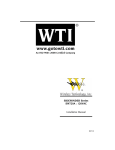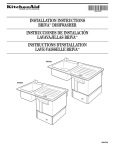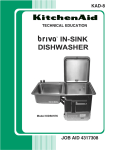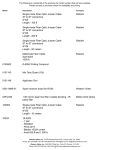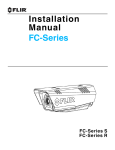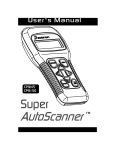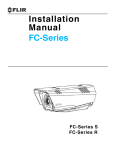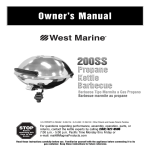Download COHU 3950 SERIES iVIEW Instruction manual
Transcript
3960 SERIES ENVIRONMENTAL CAMERA INSTALLATION AND OPERATION MANUAL Figure 1. High Performance Environmental Camera Technical Manual 6X-1050a Phone: 858-277-6700 Fax: 858-277-0221 [email protected] www.cohu-cameras.com Cohu Electronics • 3912 Calle Fortunada • San Diego, CA 92123-1827 August 11, 2005 3960 CAMERA INSTALLATION AND OPERATION LIST OF SECTIONS SECTION 1.0 1.1 1.2 2.0 2.1 2.2 2.3 2.4 2.5 2.6 2.7 2.8 2.9 3.0 3.1 3.2 3.3 4.0 4.1 4.2 4.3 4.4 4.5 4.6 TITLE GENERAL DESCRIPTION Electrical Characteristics Mechanical Characteristics INSTALLATION Unpacking and Receiving Inspection Static Discharge Protection Equipment Supplied Equipment Required but Not Supplied Cabling Requirements Power Requirements Mounting Requirements Installation Procedure Preparation for Shipment and Storage Operation Local Panel Control Local Laptop PC Control WinMPC Installation Setup Mounting Methods Pedestal Mount Installation - Small Base Plate Large Base Plate Installation Wall Mount Installation Pole Mount Installation Corner Mount Installation Parapet Mount Installation PAGE 1 1 1 7 7 8 9 9 10 15 15 17 17 18 18 18 18 22 22 24 24 25 25 25 FCC STATEMENT This equipment has been tested and found to comply with the limits for a Class A Digital Device, pursuant to Part 15 of the FCC Rules. These limits are designed to provide reasonble protection against harmful interference when the equipment is operated in a commercial environment. This equipment generates, uses, and can radiate radio frequency energy and, if not installed and used in accordance with the instruction manual, may cause harmful interference to radio communications. Operation of this equipment in a residential area is likely to cause harmful interference in which case the user will be required to correct the interference at his own expense. This device complies with Part 15 of the FCC Rules. Operation is subjected to the following two conditions: (1) this device may not cause harmful interference and (2) this device must accept any interference received, including interference that may cause undesired operation. LIST OF FIGURES F IG U R E T IT L E PAG E 1 2 3 4 5 6 7 8 9 10 11 12 13 14 15 16 17 18 19 20 21 22 23 24 25 26 H ig h P e rfo rm a nc e E nviro nm e nta l C a m e ra M o d e l N um b e r Inte rp re ta tio n D ia g ra m O p tio na l L P E D D A d a p te r P la te W a ll M o unt A rm P o le M o unt C o rne r M o unt P a ra p e t M o unt D im e ns io ns , M o d e l 3 9 6 0 C a m e ra Typ ica l 2 3 2 /4 2 2 C o nve rte r P ino ut D ia g ra m , 3 9 6 0 P ig ta il C o nne c to r Inte rco nne ctio n D ia g ra m , Typ ic a l Te st S e tup Te st C a b le , C TC -3 0 , 11 5 V a c Te st C a b le , C TC -3 5 , 2 4 V a c C a m e ra M o d ule R e a r P a ne l M o d e l 9 3 0 0 L o c a l C o ntro l P a ne l C a b le S c he m a tic , Typ e C A -2 9 7 A , B , C a nd D D im e ns io ns , 3 9 6 0 Sta nd a rd B a se D im e ns io ns , O p tio na l L a rg e B a s e A b o ut W inM P C G U I S c re e n C o hu W inM P C H o m e S c re e n W inM P C S e tup S c re e n D im e ns io ns , W a ll M o unt A rm D im e ns io ns , P o le M o unt D im e ns io ns , C o rne r M o unt D im e ns io ns , P a ra p e t M o unt Ins ta lle d P a ra p e t M o unt 1 6 7 7 7 7 7 9 11 11 12 13 14 15 15 16 19 19 20 21 22 24 25 26 27 27 2 CAUTION: Changes or modifications to this device not expressly approved by Cohu Electronics could void the user’s authority to operate the device. LIST OF TABLES TABLE TITLE PAGE 1 2 3 4 5 6 7 Specifications Mounting Configurations Items Supplied Items Required but Not Supplied System Connectors Pin Functions, 24 V ac Cable Pin Functions, 115 V ac Cable 4 5 9 9 9 11 12 6X-1050a 3960 CAMERA INSTALLATION AND OPERATION 1.0 GENERAL DESCRIPTION This introduction briefly describes the overall characteristics of the Model 3960 Camera/ Positioner (figure 1) related to its installation and operation. 1.1 Electrical Characteristics The 3960 provides a highly sensitive CCD camera in a pressurized housing together with a high performance pan/tilt positioner environmentally sealed from the environment.. All electrical connections are via 11 pins of a single 16 pin connector on the end of a 34 inch permanently attached “pigtail” cable. Table 1 lists electrical and mechanical specifications for the 3960. The 3960 is available with either NTSC or PAL video output, depending on the model. Operating power is either 24 V ac or 115 V ac — again depending on the model. It has a day/night feature that increases sensitivity by reverting from color to monochrome output in low light conditions. This feature can be made to operate automatically or by manual control when desired. A model number interpretation diagram appears in figure 2. That diagram shows the various basic configurations of the 3960. 1.1.1 Initial Setup Software Win MPC Graphical User Interface (GUI) software is available for setting the address and performing field tests and setups for each camera/ positioner. This can be obtained at no cost from either the cohu-cameras.com web site or by mail on CD ROM for no cost. This test/setup software does not control auxiliary equipment such as video switchers, screen switchers, VCR’s, and such. A separate manual is available for the Win MPC software. The part number for that manual is 6X-1032. A suffix may be attached to this basic part number to indicate the latest revision level of the manual, but it can be downloaded or ordered using the basic part number with the latest suffix. To operate the 3960 in a system after setup by WinMPC, either Cohu system software or some 6X-1050a common third-party software can be used, depending on the requirements of the installation. 1.1.2 Cohu System Control Software The 3960 can be operated by either the Cohu Cams or NetCams software or by a variety of other common third-party software protocols. Not all features may be available with some of these thirdparty protocols. The protocols currently supported are listed in both the specifications table and the model number interpretation diagram. The Cohu 3960 system control software is designed to control the camera, the camera DSP functions, lens functions, positioner pan/tilt functions, as well those of auxiliary equipment such as video switchers, screen splitters, monitor selectors, VCR’s, and other such equipment. The protocol and message structure for the camera is common for all cameras. No proprietary protocol and message structure is used. Two versions of control software are available: Cams The Cams protocol software is intended for controlling multi-camera/positioner systems when the Cohu MPC Master Control Panel is the central control “intelligence” for the system. All control and respond commands among the various equipment in the system pass through the Master Control Panel. Net Cams The Net Cams software is intended for controlling multi-camera/positioner systems when a Windows based PC is the central control “intelligence” for the system. All control and respond commands among the various equipment in the system pass through the Net Cams Server. 1.1.3 Other Control Software/Protocols During initial setup and testing of a 3960, the Cohu WinMPC software is typically used for communications with the camera module and pan/tilt positioner section of the 3960. This is typically done with the software running on a windows based PC at a test bench or at the installation site location.. Once the 3960 is ready to be released for service at its installation site, a “working” protocol can be selected for use in the control system. The currently 3 3960 CAMERA INSTALLATION AND OPERATION Table 1. Specifications SYSTEM RELATED Pan/Tilt Driver Angular Travel 360° continuous pan range; -90 to +90 tilt range P/T Speed (preset) 160° / sec Pan Speed (manual) 0.1° to 80° sec Tilt Speed (manual) 0.1° to 40° sec Preset Accuracy >0.1° Power Input 89 V ac to 135 V ac; 120 V ac nominal, 60 Hz; per NEMA 2.1.2 Std TS2 for traffic control systems 24 V ac optional Power Consumption 70 W max with heaters Power Transient Interruptions NEMA 2.1.6 TS2 Weight 15 pounds (7 kg) Environmental -34° to 74° C (-29° to 165° F); Conforms to NEMA 2.1.5.1 Standard TS2 for traffic control systems Presets 64 preset positions Title Generation 2 lines of 24 characters each for camera ID; Preset ID, sector ID, privacy zone; Low pressure alarm, temperature readout, pressure readout Tours 8, each consisting of 32 presets with dwell time per preset per tour Sectors 16 in the horizontal plane Privacy Zones 8 programmable zones can be set for video blanking Cloning Positioner settings (presets, titles, etc.) can be stored to file for easy duplication Inverted Operation Can be mounted in an inverted position; software compensates for inversion Vibration (less lens) Sine vibration from 5 to 30 Hz, 1/2 g, 3 axis one hour Shock Up to 10 g's, 11 ms, in any axis under nonoperating conditions Air Contaminants Withstands exposure to sand, dust, fungus, and salt atmospheres per MIL-E5400T, paragraph 3.2.24.7, 3.2.24,8, and 3.2.24.9 Acoustical Noise Can withstand environments >150 dB continuously to 30 minutes EMI FCC rules, part 15, subpart J, for class A devices available protocols are listed in the Protocol Options section of the Model Index shown in figure 2. Some of these protocols may not support all functions of the 3960. mounted together with a high performance positioner (pan/tilt unit) that is sealed from rain, dust, dirt, and other undesirable contaminants. The pan/tilt assembly is environmentally sealed but not pressurized. 1.2 Mechanical Characteristics The moulded housing provides an integral sun shield over the camera module housing to prevent heat build up that could result from direct sun light on the camera module housing. Dimensions are shown in figure 8. The 3960 consists of a sealed, pressurized camera module 4 6X-1050a 3960 CAMERA INSTALLATION AND OPERATION Table 1. Specifications (continued) CAMERA RELATED Imager 1/4-inch interline transfer color CCD Resolution NTSC or PAL: 470 horizontal tv lines S/N Ratio >50 dB Sensitivity Color, day, 1/60 sec 3.0 lux Color, day, 1/4 sec 0.2 lux Mono, night, 1/60 sec 0.3 lux Mono, night, 1/4 sec 0.02 lux Iris Auto or manual override Shutter Auto or manual override Focus Auto or manual override Sync Interal ac linelock with remote line lock for system-wide sync Lens Intergal 23X optical (3.6 to 82.8 mm) 10X digital Auto / manual focus Day/Night Switch Over Day (color) / night (mono), auto or manual control Humidity 100 percent relative humidity Camera Housing Pressurization Sealed and pressurized to 5 psig (35 kPa) with dry nitrogen Rated IP67, NEMA 4X COMMUNICATIONS RELATED Communications RS-422 serial with digital positioning feedback NTCIP Protocol Firmware Cohu multiprotocol Philips / Bosch RS-232 Javelin Ultrak Kalatel / GE Vicon Surveyor Stored in flash memory; uploaded via serial port All electrical connections are made via a 34inch pigtail cable permanently attached to the bottom of the 3960 base. A connector with positions for 16 pins is connected to this cable to provide all electrical connections. Only 11 of these pin locations are used. A Schrader valve (figure 14 — the car tire type air valve on the left) on the rear panel provides for pressurizing the housing with dry nitrogen. This valve can be used to occasionally add dry nitrogen as necessary to maintain pressure in the barrel at about 5 psig (35 kPa). (Note: psig refers to pounds square inch gauge — which designates pressure 6X-1050a Pelco D relative to the altitude above sea level at which it is being measured.) During shipping, at which times high altitude might be encountered during aircraft transportation, a pressure relief valve on the rear panel (figure 14) may release some pressure. Back at low altitudes this would be experienced as a housing pressure below the standard 5 psig (35 kPa). Dry nitrogen should be added to bring the pressure back up to 5 psig (35 kPa). During normal purging and pressurization, internal pressure should not be allowed to rise above a 5 to 8 psig (35 to 55 kPa) range to prevent stress on the seals. 5 3960 CAMERA INSTALLATION AND OPERATION 396 x — x x x x SERIES DSP Color Camera Pressurized Housing Sunshield xxxx ACCESSORIES VIDEO FORMAT Not Assigned 3 NTSC 7 PAL 0 None MOUNT PROTOCOL OPTIONS POWER 4 24 V ac input power 5 115 V ac input power 1 PEDD LPED WALL POLE CONR PARP Cohu (Contact Cohu for other available protocols) Pedestal - Small Base Pedestal, Large Base Wall Mount Pole Mount Corner Mount Parapet Mount Figure 2. Model Number Interpretation Diagram Table 2. Mounting Configurations MOUNT DESIGNATION MOUNT DESCRIPTION 3960 CAMERA / POSITIONER PEDD pedestal, small base • LPEDD pedestal, large base • WALL wall • • POLE pole • • CONR corner • • PARP parapet • • LARGE BASE ARM ASSEMBLY POLE MOUNT ASSEMBLY CORNER MOUNT ASSEMBLY PARAPET MOUNT ASSEMBLY • • • • NOTE: Dot ( • ) designates an item supplied for each mounting configuration. Example: a PARP (parapet ) mount configuration consists of the 3960 camera/positioner, an arm assembly and a parapet mount assembly. Note that the LPEDD (large pedestal base) does not mount to any of the accessories listed in this table. This adapter plate has hole patterns typically used by other accessory mounts used with cameras. 6 6X-1050a 3960 CAMERA INSTALLATION AND OPERATION Figure 3. Optional LPEDD Adapter Plate Figure 7. Parapet Mount Figure 4. Wall Mount Arm The pressure relief valve should be lifted off its seat during purging of the camera. This aids in the flow of gas through the housing while purging moisture laden air from inside. The mounting base for the 3960 has a fourhole pattern for attachment to a pedestal, mounting arm, or other suitable base. High quality (grade 316) stainless steel bolts and lock washers should be used. An additional add-on base plate is available to provide additional hole patterns on a larger diameter. Figure 5. Pole Mount A 3960 can be mounted in any one of six mechanical configurations depending on the mounting accessories supplied. The model number defines the mounting equipment supplied as part of the 3960. Table 2 shows the mounting items supplied for each of the mounting configurations available with a 3960. 2.0 INSTALLATION This section covers the general requirements of installing the 3960 including cabling, power requirements, and pressurization considerations. In addition to the actual installation requirements, this section covers a number of other items including static discharge protection and proper shipping and handling of the 3960. Figure 6. Corner Mount 6X-1050a Section 4 at the rear of this manual covers the various mounting brackets, their dimensions, and 7 3960 CAMERA general installation requirements of bolting the 3960 in place. . A prime consideration will be routing of the system cable to a 3960. This must be planned for during the initial consideration of an installation location. These mounts should be installed only by qualified installers thoroughly familiar with the various code requirements and industry standard best practices for an installation. 2.1 Unpacking and Receiving Inspection This item was thoroughly tested and carefully packed in the factory. Upon acceptance by the carrier, they assume responsibility for its safe arrival. Should you receive this item in a damaged condition, apparent or concealed, a claim for damage must be made to the carrier. If a visual inspection shows damage upon receipt of this shipment, it must be noted on the freight bill or express receipt and the notation signed by the carrier's agent. Failure to do this can result in the carrier refusing to honor the claim. When the damage is not apparent until the unit is unpacked, a claim for concealed damage must be made. Make a mail or phone request to the carrier for inspection immediately upon discovery of the concealed damage. Keep all cartons and packing materials. INSTALLATION AND OPERATION Components used in modern electronic equipment, especially solid state devices, are susceptible to damage from static discharge. The relative susceptibility to damage for semiconductors varies from low with TTL to high with CMOS. Most other semiconductors fall between TTL and CMOS in susceptibility to static discharge. As a minimum, therefore, observe the following practices when working inside this or any other electronic equipment: 1. Use conductive sheet stock on the work bench surface. 2. Connect the sheet stock to ground through a 1 megohm or greater value resistor. 3. Use a wrist strap connected to ground through a 1 megohm or greater value resistor when working at the bench. 4. Maintain relative humidity of the room above 30 percent. This may require a room humidifier. Working on circuits with relative humidity below 30 percent requires extraordinary procedures not listed here. 5. Use antistatic bags to store and transport an exposed chassis, circuit boards, and components. Use new antistatic bags. Old, used bags lose their static protection properties. To return the product to the factory for service, please contact the Customer Service Department for a Return Authorization (RA) Number. This list serves as a reminder of the minimum acceptable practices. Be sure that all static discharge devices at the work bench are properly installed and maintained. Standard grounding mats and wrist straps purchased for use at work benches are supplied with leads having current limiting resistors for safety. Never substitute with a grounding lead not having the resistor. 2.2 Static Discharge Protection 2.3 Equipment Supplied Procedures in this manual do not require entry into the housing of the 3960. But in the event that a disassembled 3960 is being handled, the following precautions should be followed: The assembly consists of a pressurized camera housing and environmentally sealed positioner (pan and tilt) assembly. The housing is fitted with an integral sun shield assembly that covers the camera module housing. This sun shield minimizes heat buildup inside the camera by shielding it from the direct rays of the sun. Table 3 lists the items supplied. Since shipping damage is the carrier's responsibility, the carrier will furnish you with an inspection report and the necessary forms for filing the concealed-damage claim. CAUTION This 3960 contains sensitive devices that can be damaged by static discharge. Use appropriate static control methods when working inside the 3960. 8 A connector is supplied to mate with the 3960 pigtail connector. This connector is to be wired to the system interconnection cable. See table 3. 6X-1050a 3960 CAMERA INSTALLATION AND OPERATION Figure 8. Dimensions, Model 3960 If the optional large mounting base is ordered (LPEDD option) it will be supplied with four 1/4-20 x 3/4 mounting screws. If the plate is factory installed these screws will be used for that installation and not supplied as loose parts. 2.4 Equipment Required but Not Supplied Table 4 is a list of equipment that may required to install and make use of the 3960. As a minimum the 3960 requires a source of operating power, a monitor on which to view the scene, an interconnection cable, and a computer running Graphical User Interface (GUI) software for control of the 3960 if this is desired. Programming the optional ID generator messages requires a GUI software such as the Cohu WinMPC setup and maintenance software. This is available at no cost from Cohu Electronics: www.cohu-cameras.com During maintenance and setup operations using either a laptop or desktop PC it is likely that a 6X-1050a 422/232 converter will be required. Most PC’s have only a serial RS-232 communications port. Installing the 3960 will also require high quality stainless steel (preferably grade 316) mounting bolts and a platform of some type on which to mount it. Gasket materials and sealing compounds may also be required to provide waterproofing of mounting holes in structures. For installing with a pole mount (POLE option), a tensioning tool is available to snug up the stainless steel straps holding the mount to the pole. 2.5 Cabling Requirements All electrical connections for the 3960 route through a permanently attached 34-inch cable. This cable is attached to the bottom of the 3960 housing. A 16 pin connector is attached to the free-hanging end of the cable. A mating connector is supplied for making system interconnections. This connector should not be attached to the system cable until it is known that 9 3960 CAMERA INSTALLATION AND OPERATION Table 3. Items Supplied Table 4. Item Typically Required But Not Supplied IT E M S S U P P L IE D IT E M S T YP ICAL LY RE QUIRE D BUT NOT S UP P L IE D IT E M 1 DE S CRIP T ION Co h u P a r t Nu m b e r C onnector B ody 1310307-009 B ackshell 1310307-103 S ockets (11 each) 1310308-002 T hese item s m ake up a connector that m ates with the cam era pigtail connector. N ote that while this connector is capable of interfacing 16 sockets to 16 pins on the 3960 connector, only 11 of these positions are used. the cable can be routed through any narrow places (such as conduit) with the connector attached. Note that bends and turns in a routing can sometimes be difficult with an attached connector. Figure 11 shows a typical test setup interconnection diagram for the 3960 using a laptop PC running WinMPC as the control point. Test cables CTC-30 (115 V ac) and CTC-35 (24 V ac) are available for this purpose. Figure 16 shows four versions of a typical system interconnection cable. Only 11 of the pin locations on the connector body are used for the two versions of the 3960 (24 V ac and 115 V ac). Note that different pins are used for the power input. Pin 12 is used for the line (hot) lead for 115 V ac and pin 16 for one lead of 24 V ac. Always pre-plan all system cabling before starting an installation. Before a 3960 is bolted in place, the system cable must be available to attach to the pigtail cable at the mounting location. Figure 16A is an assembly diagram for the cable used between the 3960 and a typical junction box having a terminal strip for all connections. This cable has five stripped wire leads for the data connections and also stripped leads for the ac power plug BNC video connector. Figure 16B is the assembly diagram for the cable used between a 3960 and a typical junction box. This cable has an ac power plug, BNC video connector, and stripped leads for data connections at the junction box. Figure 16C is an assembly diagram for the cable used between the 3960 and a junction box having RS-232 data communications available. This cable has an RS-232 to RS-422 converter wired in 10 IT E M Descriptio n Chara cteristics 1 S upport base Hole pattern to match 3960 2 C able P ower, RS -422, 75 ohm coax 3 S ource of power 24 V ac or 115 V ac, as required 4 V ideo monitor 75 ohm, NTS C or PA L, as required 5 P C , laptop or other RS -232 serial output 6 S erial converter 232 / 422 conversion 7 Installation/setup software C ohu W in MP C (available at no cost from C ohu) 8 S ystem C ontrol S oftware C ohu C ams, C ohu Net C ams or various other common software depending on the installation 9 Tensioning tool (for pole mount installation only) C ohu part no. 7411411-001 10 Local C ontrol P anel (optional) C ohu Model 9300 for data communications with the RS-232 sources. This cable also has an ac power plug and the BNC video connector like the previous cable. Figure 16D shows the cable wiring between the 3960 and an optional Cohu Model 9300 Local Control Panel (figure 15). This panel is typically located in a nearby equipment cabinet. It is used when an on-site local control panel is desired for setup and maintenance operations. This panel typically is installed in a weatherproof cabinet located near the 3960 installation location. This optional panel can control some functions of the 3960 without use of a local laptop PC running WinMPC. But a front panel BNC connector on the 9300 provides for connecting the RS-232 serial port of a laptop PC to communicate with the 3960 using WinMPC. When a 9300 local control panel is installed at the 3960 site location, it becomes the site address for the 3960. Any address programmed into the 3960 is not seen by the system. Figure 12 is the assembly diagram for a test/ setup cable intended for use during setup and maintenance operations of a 115 V ac 3960. This cable is intended for use with the RS-232 output of a laptop or other type PC; thus, an RS-232 to RS422 converter is required to communicate with the 3960 — which uses only RS-422. 6X-1050a 3960 CAMERA INSTALLATION AND OPERATION Table 5. 3960 Connector & Mating Cable Plug DE S CRIP T ION CAME RA P IGTAIL CONNECTOR MAT ING S YS TE M CABLE P LUG C onnector Housing 1310306-010 C ohu 1310307-009 Backshell 1310307-103 Cohu 1310307-103 Contacts (11 each) Pins 1310308-001 Sockets C ohu 1310308-002 One end of cam era 34-inch pigtail cable is perm anently attached to base of cam era and the other end is term inated with the pigtail connector. Figure 13 is a version of the cable to use with a 3960 operating from 24 V ac. Figure 9 shows a typical 232/422 converter. The terminal labels used on various models of these converters differ, so it is important to read the literature accompanying the converter being used. Handshake is not used in this application. It is recommended that a B & B model 422PP9TB converter be used. This converter is available from Cohu Electronics as part number 3010100-001. Note that when a Local Control Panel is being used this test/setup cable and 232/422 converter are not required. The Panel has an RS-232 D9 connector on its front panel. The system cable from the central control station connects to the rear of this panel. Communications passes through the panel to another rear panel connector to which the 3960 pigtail connector connects. Table 6 is a list of pin functions for the connector used with a 3960 that operates from 115 V ac. Table 7 is for the 24 V ac version of a 3960 cable. 2.6 Power Requirements Two versions of the 3960 are available: The model 3964 operates from 24 V ac; the 3965 operates from 115 V ac. (Available from Cohu as Part Number 3010100-001) POWER MAY BE REQUIRED WITH CA-297C CABLE Model 422PP9TB xR x+ R Tx + Tx B&B Electronics 707 Dayton Road PO Box 1040 Ottawa IL 61350 422 232 B &B CONVERTER TD(A) TD(B) RD(A) RD(B) GND +12V D9 FEMALE [email protected] www.bb-elec.com TO 3960 Figure 9. Typical 232/422 Converter 6X-1050a 2 1 3 7 4 8 5 6 9 10 11 12 13 14 15 16 Mating View of Connector on Cable Attached to Camera Base Figure 10. Pin Location Diagram, 3960 Pigtail Connector The maximum power requirements is 70 watts which occurs with heaters on during cold conditions. The line (hot) lead of 115 V ac power uses pin 12 of the connector. Neutral connects through pin 13. Ac ground is pin 15. On a 24 V ac version of the 3960, power is applied to pins 13 and 16. 2.7 Mounting Requirements The dimensions shown in figure 8 related to mounting the 3960. The 3960 can be optioned for six different mounting configurations: 1. Direct mounting to the base plate on the 3960. See section 4.1 for details about this standard mounting base. 2. Mounting to a second, larger circular mounting base which then mounts to a suitable surface. See section 4.2 for mounting with this option. 3. Wall Mount Arm (for direct mounting to a suitable wall surface or for mounting to items 4, 5, or 6 below) 4. Pole Mount. Clamps to a pole using stainless steel straps. The wall mount arm then attaches to this pole mount. 5. Corner Mount. Bolts to the corner of a building or other structure. The wall mount arm then attaches to this corner mount. 6. Parapet Mount. Bolts to the inside of a parapet on a roof of a building or other structure. The wall mount arm then attaches to the parapet. 11 3960 CAMERA INSTALLATION AND OPERATION Connect Either 115 V ac or 24 V ac (Depends on Camera Model) 3960 115 V ac 24 V ac Picture Monitor 75 Ohm Coax Terminated 75 Ohms Use Test Cable CTC-30 for 115 V ac use Use Test Cable CTC-35 for 24 V ac use Converter 422 232 Twisted Data Pairs Win MPC Direct Plug-in to Laptop Serial Port Figure 11. Interconnection Diagram, Typical Test Setup All mounting hardware should be of high quality stainless steel — preferably of grade 316. This will ensure high strength fasteners resistent to corrosion. All mounting hole patterns discussed in this section are four holes 90 degrees apart at the diameters noted unless otherwise mentioned. Mechanically indexing to a home position should not be required since the 3960 will return to the last position at shut down when turned on again. Refer to section 4 at the back of this manual for additional details concerning these various methods of mounting a 3960 to a pole, building, or other type of structure. The following paragraphs describe some of the features of the 3960 related to the installation process. 2.8 Installation Procedure It is important to carefully plan for all cable routing before starting an installation. In some situations cable will have to be pulled through conduit or other narrow places before adding a connector to the end of a system cable. Any through-wall holes may require weatherproofing. 12 Installing the 3960 is straightforward. It is only necessary to mount the 3960 to a suitable base, mate the cable connector to the system cable and apply power. This assumes the other end of the cable is properly connected to a source of power, a tv monitor, a graphical user interface (GUI), and any other required equipment. Figure 11 shows a basic setup of the 3960 in a test setup as would be used in a test facility. This diagram should give some idea of a typical installation. Each installation site, though, will have its own unique requirements. 2.8.1 Camera Module Rear Panel Features Only two features appear on the rear panel (figure 14) of the camera module of a 3960. One is a Schrader valve for applying dry nitrogen to the interior of the Camera assembly housing and the other is a 20 psig (138 kPa) pressure relief valve. 2.8.1.1 Schrader Valve A Schrader valve is functionally identical to those used for car tires. But this valve should be used only to introduce dry nitrogen to a camera. During assembly cameras are purged of normal 6X-1050a 3960 CAMERA INSTALLATION AND OPERATION PIN Table 6. Pin Functions, 115 V ac Camera Connector FUNCTION 1 video, 75 ohm 2 ground, video 3 ground, data 4 TX- 5 TX+ 6 RX+ 7 RX- 8 nc 9 nc 10 nc 11 nc 12 115 V ac line (high/hot) 13 115 V ac neutral (low) 14 shield, overall cable 15 ground, ac 16 nc nc designates not connected (not used) Figure 12. Test Cable, CTC-30, 115 V ac 6X-1050a 13 3960 CAMERA INSTALLATION AND OPERATION PIN Table 7. Pin Functions, 24 V ac Camera Connector FUNCTION 1 video, 75 ohm 2 ground, video 3 ground, data 4 TX- 5 TX+ 6 RX+ 7 RX- 8 nc 9 nc 10 nc 11 nc 12 nc 13 24 V ac low 14 shield, overall cable 15 ground, ac 16 24 V ac high nc designates not connected (not used) Figure 13. Test Cable, CTC-35, 24 V ac 14 6X-1050a 3960 CAMERA INSTALLATION AND OPERATION camera housing. If the camera module should loose some dry nitrogen during high altitude transportation (as indicated by a pressure reading below about 5 psig) then some additional dry nitrogen may be added to replenish the lost nitrogen. This valve should be manually lifted off its seat or pushed slightly to the side when it is desired to flow dry nitrogen through the camera to purge moisture laden atmospheric air from the camera module. Regularly applying pressure above 5 to 8 psig (35 to 55 kPa) may cause seals to weaken and leak. Figure 14. Camera Module Rear Panel room air (which typically has a high relative humidity) by flowing dry nitrogen into the Schrader valve and out the pressure relief valve. This relief valve should be held open to aid in the flow of nitrogen out of the camera. This purging process removes moist room air from inside the camera and provides an internal relative humidity of five percent or less. A camera is typically pressurized to 5 psig (34 kPa). Pressure can be allowed to go below this — even down to one or two pounds so long as the pressure does not ever become zero. An occasional recharge of dry nitrogen can be used to maintain pressure near 5 psig (34 kPa). If pressure continually drops it is an indication of a slow leak. These pressure references are gauge pressures (psig). They are relative to the altitude above sea level at which they are being measured. 2.8.2 16-pin Connector This connector is attached to the 34 inch (86 cm) long cable that is permanently attached to the base of the 3960. Table 6 lists pin functions for a 115 V ac version of the 3960 and table 7 lists functions for a 24 V ac version. Note that five of the pins are not used — although different pins are used to apply the line (hot) lead of 115 V ac and one line of the 24 V ac power. The camera model number identifies whether it is configured for 115 V ac or 24 V ac operation. Figure 10 is the pin location diagram of this connector. It is a view from the mating side of the connector. This view is identical to the wiring view of a mating connector (supplied) for the system cable that plugs into this 3960 connector. The connector supplied for the system cable should not be installed until it is verified that the cable can be pulled through any conduit or other restricted passage on its way to the mounting location of the 3960. 2.8.1.2 Pressure Relief Valve The pressure relief valve opens at about 20 psig (138 kPa). This relief pressure allows the 3960 to be taken to high altitude during transportation without excess bleed off of dry nitrogen from the 2.9 Preparation for Shipment and Storage Maintain the 3960 storage environment within a range of -34 to 74 °C (-29 to 165 °F). Figure 15. Model 9300 Local Control Panel (Optional Installation Equipment) 6X-1050a 15 3960 CAMERA INSTALLATION AND OPERATION Figure 16. Cable Schematics, Type CA-297 (A and B Versions) (C and D versions and Notes on next page) 16 6X-1050a 3960 CAMERA INSTALLATION AND OPERATION CA-295 CONNECTOR ACCESSORY ACCESSORY (MAIN) A 1310307-009 1310307-103 (clamp) B 1310307-009 1310307-103 (clamp) C 1310307-009 1310307-103 (clamp) D 1310307-009 1310307-103 (clamp) 1310308-002 (6-contact) 1310308-008 (5-contact) 1310308-002 (6-contact) 1310308-008 (5-contact) 1310308-002 (6-contact) 1310308-008 (5-contact) 1310308-002 (6-contact) 1310308-008 (5-contact) CONNECTOR ACCESSORY RS-232 TO RS-422 CONVERTER — — — 1310212-004 (BNC) — — 1310212-004 (BNC) — — 1310306-010 (Amp) 1310307-103 (clamp) 1310308-001 (6-contact) 1310308-007 (5-contact) Figure 16. Cable Schematics, Type CA-297 (C and D Versions) 6X-1050a 17 3960 CAMERA INSTALLATION AND OPERATION For shipment, package with enough foam padding or other packing material to prevent damage that can occur during shipping. The original shipping carton is a good container if it has not been damaged or subjected to excessive moisture. For shipping to the factory by Common Carrier, use the following address: Cohu Electronics 3912 Calle Fortunada San Diego, CA 92123-1827 Please contact the Customer Service Department for a Return Authorization (RA) number before sending any shipments to the factory: central control facility, it is possible to connect a tv monitor to the Panel and control basic functions of the 3960. A laptop PC running Windows would connect to the RS-232 BNC connector on the front of the panel for communications with the 3960. The LOCAL/REMOTE switch on the 9300 must be set to LOCAL to perform this local control. The model 9300 local control panel can be programmed for a site address. That address is used for the site address — not the address of the 3960. The system cable plugs into the 9300 and a second cable then interconnects between the 9300 and the 3960. The 9300 becomes the site address. 3.2 Local Laptop PC Control [email protected] or 858-277-6700 extension 261 Prominently display the RA number on the outside of the shipping container(s) and on paperwork contained inside. Give a brief description of why the equipment is being returned and list the symptoms of any problems being experienced with the equipment. 3.0 OPERATION Several GUI interfaces are available for use with the 3960: 1. Win MPC (figure 19) is used to control a single 3960 during installation or maintenance operations. This can be done either at a central shop facility or at the site location of the 3960. 2. CAMS is used to control multiple 3960 systems when an MPC Master Control Panel is being used as the central control point. 3. NET Cams is used to control systems with multiple 3960 when the central control is a Net Cams Server. This section of the manual describes use of the WinMPC maintenance and setup GUI software. 3.1 Local Panel Control If the 3960 has been connected through a nearby Model 9300 Local Control Panel back to the 18 A local laptop PC running Win MPC software can be used to connect to the 3960 and control a full range of functions including the setting of its address. This laptop can either connect through an RS-232 connector on the front of an optional Local Control Panel or it can connect directly to the 3960 RS-422 cable — in which case the RS-232 to RS422 converter is required. 3.3 WinMPC Installation Setup Figure 20 is the home window of WinMPC. It is from this window that other windows can be accessed. When Win MPC is used to set up the 3960, it must be isolated from all other 3960s (or other addressable equipment) in the system. This generally is no problem since the 3960 setup is performed either at a test bench location or at the actual 3960 site itself. If the address setting function of Win MPC were to be sent to multiple 3960s they would all have identical addresses programmed into their memory. Since all addressable equipment in a system must have a unique address, this would result in an inoperative system. Note: A separate operator’s manual is available for the WinMPC software (Cohu manual No. 6X-1032.) The information here describes initial use of WinMPC for use with the 3960. Additional information is available in the WinMPC manual. Also be aware that the software may be updated more often than this manual. Slight differences may be noted with the version of WinMPC that is currently available for the 3960. 6X-1050a INSTALLATION AND OPERATION 3960 CAMERA Figure 17. Dimensions, 3960 Standard Base (Permanent Part of 3960) Fastens to Standard Base Above Four 1/4-20 x 3/4 Flathead Screws Included Cohu P.N. 0310010-093 Figure 18. Dimensions, Optional Large Base (attaches to base above) 6X-1050a 19 3960 CAMERA INSTALLATION AND OPERATION c. At the Comm Mode area of the Window: i. Select PC to MPC Receiver d. At the Camera area of the window: i. Select Day/Night (default) ii. Under Video select NTSC or PAL, as appropriate e. Under the Pan/Tilt area of the window: i. Select Var Speed P/T (default) Figure 19. About WinMPC GUI Screen ii. Select a Max Pan Speed of 15 (default) iii. Select a Max Tilt Speed of 15 (default) 3.3.1 Establishing Communications Since each 3960 in the system (or optional local control panel) must have a unique address, it is probably best to set all addresses at a test bench located at the central distribution location prior to sending each of them out to the field installation sites. Providing a central control location for all address assignments may ensure that no duplications occur. Before the address can be set or any other setups made, it is necessary to establish communications with the 3960. The home window of Win MPC provides the initial setup selections. Proceed as follows: 1. Under the Special Functions menu area of the Cohu - WinMPC (home) window, click on Camera Setup. A new window should appear titled Setup. 2. Under the Setup window set: a. Receiver selections to iDome/iView/IView2 (this is the series to which the 3960 belongs) b. At the Comm area of the window: i. Select the Port being used on the PC (Com1, Com 2, Com 3, Com 4) ii. Select a Baud Rate of 9600 (Click “Set Baud”) 20 f. Under the Pan/Tilt Background area select any desired image type for the center pan/tilt area of the home page. g. Under the Set Elevation (0-10,000 ft) area of the window: h. Set Elevation for the elevation above sea level at which the 3960 is to be installed. (This provides calibration for the low pressure circuit) i. Click on OK to exit the Setup window (or Cancel to exit without making any changes). 3.3.2 Setting the 3960 Address After initial setup, it is a good idea to allow Win MPC to search for the existing address. This will verify that communications has been established. Click on the FIND button at the upper left of the window. A pop-up window will appear while Win MPC searches for all allowable 3960 addresses (1 to 223). NOTE: Win MPC is intended to be connected to one 3960 at a time. If it were to be connected into a system of 3960s and the Address Set Function used, all 3960s (or other equipment) in the system would have their identifications set to the same address. 6X-1050a 3960 CAMERA INSTALLATION AND OPERATION Figure 20. Cohu WinMPC Home Screen to perform tests and setups. If this is not the required address for this 3960, then change the address to the required number and click on “Set Address.” Click on the FIND button again to confirm that this new address has been accepted. 3.3.3 Checkout Procedure After communications has been established with the 3960 various functions should be tested to verify proper operation. Use the Win MPC interface 6X-1050a Check all the Momentary functions: zoom, focus, iris, color, and integration. Latch commands also should be tested: 3960 power, lens fast, manual iris, and color balance. Several presets should be set and then re-established to verify their operation. After presets are established, the tour function should be tested for proper operation. Once it has been verified that the 3960 is operating properly it can be released for use. 21 3960 CAMERA INSTALLATION AND OPERATION Figure 21. WinMPC Setup Screen 4.0 MOUNTING METHODS Since installation of a 3960 may require that it be mounted to any of a variety of structures, different types of mounting assemblies are required. This section is a generic description of typical installations for each of the mounting assemblies that can be optioned with the 3960. Each mounting site will likely have its own unique requirements. A 3960 can be ordered with any one of six mounting arrangements. Two of these are related to base plates for the 3960 and the remaining four are actual mounting arms and brackets for an installation. Before preparing to mount a 3960 it is important to have either pre-installed the system cable or to have verified that the cable can be routed to the location of the mounting assembly. This often requires pulling cable through conduit and other 22 tight places. It is also necessary to plan for weatherproofing any through-wall holes 4.1 PEDESTAL MOUNT INSTALLATION SMALL BASE PLATE This is the simplest configuration. Only the 3960 is supplied. It bolts directly onto the top of a site-supplied pedestal having the correct hole pattern or to an adapter plate providing the proper hole pattern. Figure 17 is a dimensional diagram of the hole pattern on this plate. This base is a 6-inch diameter 0.375-inch plate permanently mounted to the 3960. It provides four 1/4-20 threaded bolt holes spaced 90° apart on a 4.75-inch diameter hole pattern. 6X-1050a INSTALLATION AND OPERATION The 1/4-20 fasteners threaded into these holes must not protrude through the base more than 0.1 inch. The 3960 can be directly mounted to the wall mount arm (section 4.3 below) or to any other base that matches the 4.75-inch diameter hole pattern on the 3960 Base. Proceed as follows to install the 3960 on a pedestal: 1. Route the cable pigtail down into the pedestal. This cable should be secured by a strain relief and not allowed to hang free within the pedestal if there is a long cable run hanging underneath. (If an access plate is not available at the top of the pedestal, the system cable must first be connected to the pigtail connector.) 2. Bolt the 3960 to the pedestal using stainless steel hardware. 3. Attach the pigtail connector to the system connector. This often is done through a removable access plate. Be sure these cables are secured with a strain relief so that they do not hang free with long cable runs. 4. Verify that the 3960 will have a full range of movement without striking any nearby structure. 5. Refer to section 3 to set up and check out the 3960. 3960 CAMERA pattern. If site-supplied flathead screws are used they must not protrude through the standard base plate by more than 0.1 inch. More than this would jam into the 3960 housing. This optional base has two four-hole patterns for mounting to a pedestal or other type mount. One pattern is on a 7-inch diameter and the other on a 7.25-inch diameter pattern. Holes on each pattern are spaced 90° from each other. These patterns are offset from each other by 22.72°. All support mounting holes are 0.380 diameter. They are intended for 3/8-inch hardware. Use high quality fasteners made from grade 316 stainless steel. 4.3 WALL MOUNT INSTALLATION Figure 4 shows the wall mount arm. For a wallmount installation, the support arm bolts directly to a wall. An adapter plate on the end of the arm matches the hole pattern of a 3960 base. The 3960 is placed on the arm and is then bolted to it. This arm is also used with the remaining three mounting methods (pole, corner, and parapet). Figure 22 shows dimensions of the basic wall mount arm. The 0.38-inch diameter holes (slotted) are suitable for use with 5/16-inch mounting hardware. All mounting hardware should be of high quality and made from grade 316 stainless steel. This diagram does not show the adapter plate on the end of the arm to which the 3960 fastens. 4.2 LARGE BASE PLATE INSTALLATION This plate is not required for any of the Cohu supplied mounting arms and brackets covered in this manual. It is an optional 8.5 inch diameter base plate that attaches to the 3960 base plate to provide additional mounting hole options. Figure 18 is the dimensional diagram of this optional base. It attaches to four threaded holes on the 3960 standard base with flathead 1/4-20 x 3/4 mounting screws. Use of flathead screws maintains the entire surface of the adapter plate flat for placing on an existing on-site mounting base This adapter plate has four 1/4-20 threaded holes on a 4.75-inch diameter hole pattern to match the baseplate of the 3960. The basic installation procedure is: 1. Verify that the system cable is accessible for connection to the 3960 pigtail cable at the mounting location. 2. Install a connector to the end of the system cable (if not already installed). 3. Attach the adapter plate to the wall mount arm (if not already attached). These holes are on the 4.750 diameter 6X-1050a 23 3960 CAMERA INSTALLATION AND OPERATION Figure 22. Dimensions, Wall Mount Arm 4. Install a weather tight gasket between the arm and the surface of the wall (if this is required). 5. Route the 3960 pigtail cable down into the arm and out the back. Note that plastic plugs can be removed to aid in this process. 6. Position the 3960 on the arm adapter plate and secure it with the hardware. 7. Connect the pigtail connector to the system cable connector. 8. Pull the system cable back into place so the are can be positioned to the wall. 9. Bolt the Arm to the wall. 10. Verify that the 3960 will have a full range of movement without striking any nearby structures. 11. Refer to section 3 to set up and check out the 3960. 24 4.4 POLE MOUNT INSTALLATION Figure 5 shows the pole mount bracket. This mounting arrangement provides a pole mount bracket to which the wall mount arm attaches. The bracket attaches to the pole using stainless steel straps. A tensioning tool will be required to secure the stainless steel straps to the pole (Cohu tool, part number 7411411-001). See item 8 in table 4 Provisions must be made for routing the system cable up to the 3960 location on the pole. Cables often route up through the pole and exit at an access port near where the pole mount bracket will attach. Provisions may have to be made to support the cable inside the pole so that the full cable weight is not supported solely at the top. A pole mount installation is similar to the wall mount installation except that the arm fastens to a pole mount bracket instead of directly to a wall. 6X-1050a 3960 CAMERA INSTALLATION AND OPERATION Figure 23. Dimensions, Pole Mount 1. Verify that the system cable has been properly routed to a location where the pole-mount bracket will be attached. Plan the routing before doing any installation. 2. Attach the connector to the system cable (if not already installed). 3. Fasten the pole-mount bracket to the pole – being sure that the system cable is routed so that it is available for the wall-mount arm. 4. Attach the adapter plate to the wall mount arm (if not already attached). 5. Route the 3960 pigtail cable down into the arm and out the back. Note that plastic plugs can be removed to aid in this process. 6. Position the 3960 on the arm adapter plate and secure it with the hardware. 7. Connect the pigtail connector to the system cable connector. 6X-1050a 8. Pull the system cable back so the arm can be slid over the pole mount threaded studs.. 9. Install lock washers and nuts to secure the arm to the bracket.. 10. Verify that the 3960 will have a full range of movement without striking any nearby structures. 11. Refer to section 3 to set up and check out the 3960. 4.5 CORNER MOUNT INSTALLATION Figure 6 shows the corner mount bracket.. A corner mount attaches to the corner of a building or other structure to provide viewing on two sides of the structure. The wall mount arm attached directly to the corner mount. Figure 27 shows dimensions of the corner mount assembly. A corner mount installation is similar to the wall mount installation except that the arm fastens to a pole mount bracket instead of directly to a wall. 25 3960 CAMERA INSTALLATION AND OPERATION 1. Verify that the system cable has been properly routed to a location where the corner-mount bracket will be attached. Plan the routing before doing any installation. 2. Attach the connector to the system cable (if not already installed). 3. Fasten the corner mount bracket to the structure – being sure that the system cable is routed so that it is available for the wall-mount arm. 4. Attach the adapter plate to the wall mount arm (if not already attached). 5. Route the 3960 pigtail cable down into the arm and out the hole at the bottom near the back. Note that plastic plugs can be removed to aid in this process. 6. Position the 3960 on the arm adapter plate and secure it with the hardware. 7. Connect the pigtail connector to the system cable connector. 8. Pull the system cable back so the arm can be slid over the corner mount threaded studs.. 9. Install lock washers and nuts to secure the arm to the bracket.. 10. Verify that the 3960 will have a full range of movement without striking any nearby structures. 11. Refer to section 3 to set up and check out the 3960. 4.6 PARAPET MOUNT INSTALLATION Figure 7 shows the parapet mount. A parapet is the wall that rises above the flat roof of a typical commercial building. This mount typically attaches inside this raised wall and the vertical mounting surface faces out toward the surrounding area. The wall mount arm bolts directly to the parapet mount. Figure 26 shows a parapet mount installed on the roof of a building. Dimensions are shown in figure 25. 26 Figure 24. Dimensions, Corner Mount 1. Verify that the system cable has been properly routed to a location where the parapet-mount bracket will be attached. Plan the routing before doing any installation. 2. Attach the connector to the system cable (if not already installed). 3. Fasten the parapet mount bracket to the structure – being sure that the system cable is routed so that it is available for the wall-mount arm. 4. Attach the adapter plate to the wall mount arm (if not already attached). 5. Route the 3960 pigtail cable down into the arm and out the back. Note that plastic plugs can be removed to aid in this process. 6. Position the 3960 on the arm adapter plate and secure it with the hardware. 7. Connect the pigtail connector to the system cable connector. 6X-1050a 3960 CAMERA INSTALLATION AND OPERATION Figure 25. Dimensions, Parapet Mount 8. Pull the system cable back so the arm can be slid over the parapet mount threaded studs.. 9. Install lock washers and nuts to secure the arm to the bracket.. 10. Verify that the 3960 will have a full range of movement without striking any nearby structures. 11. Refer to section 3 to set up and check out the 3960. -end- Figure 26. Installed Parapet Mount 6X-1050a 27 3960 CAMERA INSTALLATION AND OPERATION COHU ELECTRONICS WARRANTY Cohu, Inc., Electronics Division warrants equipment manufactured to be free from defects of material and workmanship. Any part or parts will be repaired or replaced when proven by Cohu examination to have been defective within two years from date of shipment to the original purchaser for standard CCD cameras and one year from date of shipment to the original purchaser for intensified CCD cameras and all other Cohu manufactured products. Pressurized Housings: Pressurized camera products include a lifetime pressurization warranty. Cohu will re-pressurize at no charge returned environmental cameras not exhibiting evidence of physical damage due to misuse. All warranty repairs will be performed at the factory or as otherwise authorized by Cohu in writing. Purchaser shall prepay transportation charges to Cohu. Extended IR Cameras: Cameras utilizing extended infrared (extended IR) sensors found to exceed acceptable white blemish specifications within one month of delivery shall be repaired without charge. This warranty does not extend to Cohu equipment subjected to misuse, accident, neglect, improper application, or repaired or altered by other than Cohu or those authorized by Cohu in writing. Cameras utilizing extended IR sensors are not warranted for use in areas of elevated levels of cosmic radiation. Television image pickup tubes, image intensifiers, lenses, and products manufactured by companies other than Cohu are warranted by the original manufacturer. This warranty is in lieu of all other warranties, express, implied, or statutory, including warranties of fitness for a particular purpose and merchantability, and set forth buyers sole remedy in connection with such warranties. Cohu, in no event, whether as a result of breach of contract or warranty, tort (including negligence) or otherwise, shall be liable for any penalties regardless of reason; collateral, consequential, incidental, or exemplary damages, including without limitation, any loss of profit or revenues, loss of use of any equipment or goods, or removal or re-installation of equipment without prior written approval. A Return Authorization (RA) Number must be obtained from Cohu prior to returning any item for warranty repair or replacement. 4/03 28 6X-1050a