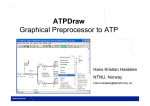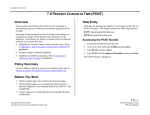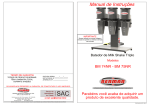Download Print version of this Book (PDF file)
Transcript
Advanced Design System 1.5 Release Notes March 2001 Notice The information contained in this document is subject to change without notice. Agilent Technologies makes no warranty of any kind with regard to this material, including, but not limited to, the implied warranties of merchantability and fitness for a particular purpose. Agilent Technologies shall not be liable for errors contained herein or for incidental or consequential damages in connection with the furnishing, performance, or use of this material. Warranty A copy of the specific warranty terms that apply to this software product is available upon request from your Agilent Technologies representative. Restricted Rights Legend Use, duplication or disclosure by the U. S. Government is subject to restrictions as set forth in subparagraph (c) (1) (ii) of the Rights in Technical Data and Computer Software clause at DFARS 252.227-7013 for DoD agencies, and subparagraphs (c) (1) and (c) (2) of the Commercial Computer Software Restricted Rights clause at FAR 52.227-19 for other agencies. Agilent Technologies 395 Page Mill Road Palo Alto, CA 94304 U.S.A. Copyright © 2001, Agilent Technologies. All Rights Reserved. Acknowledgements Netscape is a U.S. trademark of Netscape Communications Corporation ii Contents Introduction............................................................................................................... Design Environment ................................................................................................. Delay When Saving Files ................................................................................... Design File Corrupted on Saving........................................................................ Design-Related AEL Files not Automatically Updated on Saving ...................... Information on library_group is Lost when Design is Copied ............................. Invalid Design Names......................................................................................... Moving Ports to Another Layer (Layout) ............................................................. Unarchiving .zap Files on UNIX with Insufficient Disk Space............................. Agilent Ptolemy......................................................................................................... berMC, berMC4, and ErrVecMeas Migration Problem ....................................... Problem Compiling Ptolemy Models on Windows NT from Command Line....... Data Plotted for All Sinks.................................................................................... OutFile andTimeDataWrite Components Cause Simulation Failure .................. Simulations with TimeFile and TimeDataRead Components Fail Reading Empty Files ...................................................................................................... SpectrumAnalyzer Sink Containing CW Tones May Not Display Properly ......... TimeFile and TimedDataRead Components Cannot Read Multidimensional Data ................................................................................................................. TimedSource Component Simulation Problem When Reading Complex Envelope Signal.................................................................................................. Using Undefined Parameter with NumericExpression or TimedExpression Component Causes Simulation Failure............................................................ HDL Cosimulation............................................................................................... Cosimulation Example Not Working Properly................................................ Real Ports Must be Initialized for Some ModelSim Versions for VHDL Entities ........................................................................................................ Stray Processes Must be Manually Terminated ............................................ ISS Cosimulation ................................................................................................ Data Types Smaller Than Four Bytes Cause Error Messages ...................... Problem If No Target DSP Specified ............................................................. Target DSP Limitations .................................................................................. TI CCStudio Limited to Single Target DSP .................................................... Translators ................................................................................................................ MDS to ADS ....................................................................................................... MDS Dataset Variable Not Translated ........................................................... MDS SDD1Pform Component Parameter Not Translated ............................. Some MDS Component Parameters Not Translated ..................................... Series IV to ADS ................................................................................................ 1-1 1-1 1-1 1-1 1-1 1-1 1-2 1-2 1-2 1-3 1-3 1-3 1-4 1-4 1-4 1-4 1-5 1-5 1-5 1-6 1-6 1-6 1-6 1-6 1-6 1-6 1-7 1-7 1-7 1-7 1-7 1-7 1-7 1-8 iii Component Parameter Incorrectly Translated ............................................... DPWRSMP Component Incorrectly Translated ............................................. Equations May Be Scaled Incorrectly............................................................ Series IV and ADS Handle Units Differently.................................................. SPICE................................................................................................................. Simulator Error .............................................................................................. Momentum................................................................................................................ Cannot Write Files for Computing Mesh............................................................. Layout Settings Change ..................................................................................... Missing Example ................................................................................................ EDGE and 3GPP W-CDMA Design Library ............................................................. Design Libraries Not On CD ............................................................................... CDMA ................................................................................................................. IS95_Measure_prj Generates Incorrect EVM Value...................................... IS95A_ChnCodec_prj Number of Frames Tested Too Small......................... CDMA 2000 ........................................................................................................ CDMA2K_CRC_Coder and CDMA2K_CRC_DeCoder Models Enumerated Values Incorrect............................................................................................. CDMA2K_Measurement_prj Generates Incorrect EVM Value ...................... CDMA2K_RC_TD_prj Examples Inconsistent with CDMA 2000 Standard ... W-CDMA ............................................................................................................ PerchCH_prj Data Slot Settings .................................................................... Data Display ............................................................................................................. ADS 1.1 Data Display Files ................................................................................ Corrupted Data Display Files.............................................................................. Documentation ......................................................................................................... Online Access .................................................................................................... Circuit Components ....................................................................................... Data Display .................................................................................................. Digital Filter Designer .................................................................................... E-Syn............................................................................................................. MDS to ADS .................................................................................................. Passive Circuits Design Guide ...................................................................... Search ........................................................................................................... Signal Processing Components .................................................................... Simulation...................................................................................................... Vendor Library Components.......................................................................... Manuals .............................................................................................................. User’s Guide .................................................................................................. Customization................................................................................................ Circuit Components ....................................................................................... Layout ............................................................................................................ iv 1-8 1-8 1-8 1-8 1-9 1-9 1-9 1-9 1-9 1-10 1-10 1-10 1-10 1-10 1-11 1-11 1-11 1-11 1-11 1-11 1-11 1-12 1-12 1-12 1-12 1-12 1-12 1-13 1-13 1-13 1-13 1-14 1-14 1-15 1-15 1-15 1-16 1-16 1-16 1-16 1-20 Agilent Ptolemy Simulation............................................................................ Series IV Design Translation ......................................................................... Momentum Manual........................................................................................ Expressions, Measurements, and Simulation Data Processing .................... Design Guides ............................................................................................... Miscellaneous........................................................................................................... Color Images Printed in Black and White ........................................................... Hardcopy and Screen Colors Differ .................................................................... HPGL/2 Output and TrueType Fonts .................................................................. 1-21 1-21 1-22 1-23 1-24 1-24 1-24 1-24 1-24 v vi Chapter 1: Release Notes Introduction This document describes known Advanced Design System 1.5 defects and, when possible, provides workarounds. It also identifies errors and omissions in the ADS 1.5 documentation. Design Environment Delay When Saving Files A delay of up to 20 seconds may occur the first time you use the Save As command in an ADS session. The delay occurs because the program checks for name conflicts between the design name and built-in component names. The length of the delay is based on the number of libraries installed. Design File Corrupted on Saving If you run out of disk space while saving a design on UNIX, the design file may get corrupted. The corrupted file may cause ADS to fail when you open the design. To avoid this problem, make sure you have enough disk space before running ADS. Design-Related AEL Files not Automatically Updated on Saving When you make changes to an item definition through the Design Parameters dialog box, those changes are not automatically saved on saving the design. When you make changes in the Design Parameters dialog box, click the Save AEL File button before dismissing the dialog box. Information on library_group is Lost when Design is Copied If you copy a design for which you have defined a library (the Library Name field in File > Design Parameters), the library information will be lost. Introduction 1-1 Release Notes The workaround is to open the copied design, choose File > Design Parameters, and enter the desired library name in the Library Name field. Alternatively, you can manually edit the AEL file to add the desired library name. Invalid Design Names Design names cannot be the same as the names of any built-in components. Because UNIX is case-sensitive, you are allowed (although we do not recommend it) to name designs after components as long as you change the capitalization. This is not allowed on the PC because the operating systems are case-insensitive. An example worth noting is the commonly used temporary filename Test. This is the name of a Signal Processing component and therefore is not allowed on either platform with the capitalization shown. Using this name with different capitalization is valid on UNIX, but is invalid on the PC. Moving Ports to Another Layer (Layout) You cannot currently use the Move To Layer (Edit > Move) command to move a port to a different layer. Instead, choose Edit > Component > Component Parameters, select the Port, select the layer parameter, and select the desired layer from the drop-down list. Unarchiving .zap Files on UNIX with Insufficient Disk Space ADS may hang if you attempt to unarchive an archived (.zap) project on UNIX and do not have sufficient disk space. This problem has been observed on HP-UX 10.20 but may also occur on other operating systems. Ensure that you have sufficient disk space before unarchiving a large project (a large amount of RAM is also required). If necessary, try renaming the .zap file with a .z extension and use the unzip utility to decompress the project file. 1-2 Design Environment Agilent Ptolemy berMC, berMC4, and ErrVecMeas Migration Problem The components berMC, berMC4, and ErrVecMeas do not migrate properly from ADS 1.3 to 1.5. To fix this problem, read the value of the component’s TimeUnit parameter in ADS 1.3 and append it to the value of the SymbolTime parameter in the ADS 1.5. If the SymbolTime parameter is set by an expression, the expression must be enclosed in parenthese followed by the unit. For example, if SymbolTime was set to SymTime+X and the ADS 1.3 time unit was msec, then the SymbolTime should be set to (SymTime+X) msec. The same problem exists with berMC and berMC4 the DelayBound parameter. Both of these problems will be corrected in ADS 1.5 Service Pack 1. Problem Compiling Ptolemy Models on Windows NT from Command Line Attempting to compile a Ptolemy model from the command line on Windows NT will result in a compilation failure. A compiler error such as “Error 128” or “cl.exe not found” is displayed even though the user path includes the path to the compiler. The presence of several path names in the PATH environment variable can sometimes cause this problem. Try the following steps in a Command prompt window to resolve this problem: 1. Set HPEESOF_DIR to point to your ADS installation. For example: HPEESOF_DIR=d:\ads15 2. Set the PATH to just include $HPEESOF_DIR\bin, your windows directory, and your windows\system directory. For example: set PATH=%HPEESOF_DIR%\bin;c:\winnt;c:\winnt\system 3. Add the VC++ variables to the path using the script vcvars32.bat. For example: D:\home\hptolemy>d:\Program Files\Microsoft Visual Studio\ VC98\ Bin\vcvars32.bat 4. Follow the instructions in the Agilent Ptolemy Simulation manual, starting with the “Set Up the Area to Build Models” section on page 13-3. Agilent Ptolemy 1-3 Release Notes Data Plotted for All Sinks If a simulation is set up in the Simulation Setup dialog box to open the Data Display after the simulation, and the signal processing sink components use Plot parameter settings of Plot=None for some and Plot=Rectangular for others, the data will be plotted on the Data Display for all of the sinks on the schematic following simulation. OutFile andTimeDataWrite Components Cause Simulation Failure The OutFile component (Obsolete Sinks library) and TimedDataWrite component (Sinks library) cause the Simulator to fail after the component output files are generated at the end of a simulation. Depending on the sequential scheduling of this and other sinks used in a design, the datasets resulting from a sink might not be saved correctly. If a sink completes its data collection before this sink does, its dataset will be saved. The workaround is to deactivate all sinks except this one in the design prior to simulation. Upon simulation, the simulator will crash and this component output dataset might not be correct, but the file generated from this component will be saved correctly. Simulations with TimeFile and TimeDataRead Components Fail Reading Empty Files Simulations on Windows NT/95/98/2000 platforms will fail if the TimeFile and TimeDataRead components are set to read data from a file that is empty. SpectrumAnalyzer Sink Containing CW Tones May Not Display Properly The spectrum may not display properly if the input to the SpectrumAnalyzer sink contains CW tones and the NumFreqs parameter is set to a non-zero value. 1-4 Agilent Ptolemy TimeFile and TimedDataRead Components Cannot Read Multidimensional Data The TimeFile component (Obsolete Sinks library) or TimedDataRead component (Sinks library) cannot read multidimensional data. Attempting to do so will cause a misleading error message to be displayed. Multidimensional data can be generated using the OutFile or TimedDataWrite components when a ParamSweep or Optimization controller is used. The workaround is to not use multidimensional data files with the TimeFile or TimedDataRead components. TimedSource Component Simulation Problem When Reading Complex Envelope Signal The TimedSource component (Timed Sources library) will not simulate properly if the Expression parameter references an RF timed (complex envelope) signal by its variable or sink name used in the dataset named in the DataSet parameter. The TimedSource component will not work with RF timed signals because it does not utilize the RF signal characterization frequency and propagates a zero value frequency instead. The component will work properly with baseband timed signals. The workaround is to only use the TimedSource component with baseband timed signals. For complex envelope signals, use TimedToCx followed by CxToTimed, which specifies the Fc. Using Undefined Parameter with NumericExpression or TimedExpression Component Causes Simulation Failure The simulator will fail if an undefined variable or equation is specified for the Expression parameter in the NumericExpression component (Numeric Sources library) or TimedExpression component (Timed Sources library). Variables and equations are specified in a VAR component. Variables may also be defined as design parameters (see the Parameters tab of the Design Parameters dialog box). The workaround is to use only defined variables and equations. Agilent Ptolemy 1-5 Release Notes HDL Cosimulation Cosimulation Example Not Working Properly The example .../examples/sdfhdlcosim/iir_filter_prj is missing the updated ADS 1.5 components and will not simulate properly. A replacement example project file, hdlcosimeg.zap, will soon be available from: http://contact.tm.agilent.com/tmo/hpeesof/apps/ads/index.htm Real Ports Must be Initialized for Some ModelSim Versions for VHDL Entities In a VHDL entity, the real ports must be initialized for certain versions of ModelSim SE (such as version 5.4d) or the ModelSim will fail with an out-of-range error. Stray Processes Must be Manually Terminated Simulations on Windows 95/98 platforms will hang if the HdlSimulatorGUI is set to On. You must manually kill the hpeesofsim.exe, vish.exe, vlm.exe, and vsim.exe processes before restarting the simulation. To prevent this problem, do not open the HDL simulator GUI on these platforms. ISS Cosimulation Data Types Smaller Than Four Bytes Cause Error Messages Error messages will occur if data types less than 4 bytes in size are used with the TI DSP C54x. Avoid using the data types char, uchar, double, long double, float, int, uint, long, ulong short, and ushort. Problem If No Target DSP Specified A target DSP should be specified in the TI CCStudio Setup tool. If this is not done, a dialog box will pop up during cosimulation and require you to select a target DSP board or simulator. You will then have to select a configuration and double-click the TI CCStudio icon or restart TI CCStudio. 1-6 Agilent Ptolemy Target DSP Limitations The target DSP specified in the TI CCStudio Setup tool is limited to the TMS320C6x/TMS320C54x simulators. Hardware boards, such as DSK or EVM, cannot be used as the target DSP. TI CCStudio Limited to Single Target DSP Only one target DSP can be specified in the TI CCStudio Setup tool. If more than one is specified, the Parallel Debug Manager will open during cosimluation and the cosimulation will fail. Translators MDS to ADS MDS Dataset Variable Not Translated The MDS dataset variable is not translated to ADS. In ADS the default dataset name is the name of the design from which the simulation is started. Refer to Chapter 8, “Simulating and Viewing Results”, in the ADS User’s Guide for basic information on how to set up a simulation. MDS SDD1Pform Component Parameter Not Translated The MDS SDD1Pform component’s C[1] parameter does not translate correctly to the ADS SDD1P component. This problem can be corrected by manually editing the C[1] parameter after translation. Some MDS Component Parameters Not Translated The parameters for some MDS sweep specification components do not translate correctly to the ADS SweepPlan. This problem can be corrected by manually editing the SwpPlan parameters after translation. Translators 1-7 Release Notes Series IV to ADS Component Parameter Incorrectly Translated The Increment (step size) parameter of the POWER (Power plan) component is translated incorrectly. To work around this problem, manually set the desired step size after translation. DPWRSMP Component Incorrectly Translated In Series IV, when the DPWRSMP (dual power sampler) component was used, if nothing was connected to pin 3 or pin 4 (ignoring Test Points), then a 50-Ohm resistor was assumed to be connected to that pin. The DPWRSMP is translated as an S4P_Eqn and resistors are neither added nor assumed. This problem can be remedied by manually adding 50-Ohm resistors to pins 3 and 4 of the S4P_Eqn component. Equations May Be Scaled Incorrectly When your designs contain equations, the translator adds scaling factors to the numeric terms of the equation. These factors may be incorrect if the equations are complex or are ambiguous because they contain variables with different unit codes (for example, R, L) that refer to the same variable in a VAR component. Example: R = 50 + W0x W0x = W0 + 10 W0 = 3.5 // defined in design1.dsn // defined in design2.dsn // defined in defaults.dsn with Runit = kOhm, will be scaled as: R = 50 kOhm + W0x W0x = W0 + 10 kOhm WO = 3.5 Note the missing scaling factor To work around this problem, manually examine translated equations for correct scale factors and correct as needed. Series IV and ADS Handle Units Differently Units are handled very differently in ADS than they are in Series IV. If you are new to ADS, please review the discussion of units in Chapter 1 of the Series IV Design Translation manual. 1-8 Translators SPICE Simulator Error The gauss() function in the spiceFunctions.net function mapping file is now a reserved word in the ADS simulator. Using the spiceFunctions.net function mapping file to resolve undefined functions during simulation will result in a simulator error. This function can be disabled by preceding the gauss() entry in the spiceFunctions.net file with the comment (;) character if the function is not needed. If it is needed, the gauss() function should be renamed hspice_gauss() in the SPICE netlist prior to import or in the ADS netlist prior to simulation. It also needs to be renamed in the spiceFunctions.net file or directly in the ADS netlist file. Momentum Cannot Write Files for Computing Mesh An error message may appear after the Momentum simulation button is pressed if multiple layout and schematic windows are open. The message says: “The program could not write the files required for computing the mesh...It is unlikely that this error would be encountered unless the ports are not correctly defined. Confirm that the ports for your design are defined and attached to the circuit” Clicking OK in the error message dialog box does not allow the simulation to continue. To avoid this problem, close or minimize all layout and schematic windows except the layout window from which the simulation will be performed. Layout Settings Change Simulating a layout in Momentum RF will change the layout’s settings (units, grid, resolution, etc.) to micrometers. This occurs if a unit of measure other than micrometers was selected for the layout prior to simulation. To restore the original layout settings, use the command Options > Preferences. Click Read in the Preferences for Layout dialog box. Then choose the layout preference Momentum 1-9 Release Notes (.prf) file in the Read Preferences File dialog box. The original settings can also be restored by reloading the design. Missing Example The Momentum/RF/PowerGround_prj example was not included on the installation CD. It will be made available at a later date on the Agilent EEsof web site at: http://www.agilent.com/find/eesof EDGE and 3GPP W-CDMA Design Library Design Libraries Not On CD The EDGE and 3GPP W-CDMA Design Library products are not included on the ADS 1.5 CD set. Authorized customers will be able to download them from the Agilent EEsof web site by March 1, 2001. To download these ADS 1.5 products, do the following: 1. Go to the Agilent EEsof EDA Support Web Login Page at http://edasupportweb.agilent.com 2. Enter your CPU ID or System Handle, then click the login button. 3. Select the Add-on Software Download Area. 4. The Agilent EEsof EDA Advanced Design System 1.5 Software Download Page is displayed. 5. Select the EDGE or 3GPP W-CDMA design library. Follow the installation notes to install the EDGE or 3GPP software onto your existing copy of ADS 1.5. CDMA IS95_Measure_prj Generates Incorrect EVM Value In the IS95_Measure_prj example, the SymbolTime parameter of model ErrVecMeas (which is now in Obsolete Sinks) is a number without a time unit. This results in an incorrect EVM value. To avoid this problem, manually add the msec time unit to this parameter. 1-10 EDGE and 3GPP W-CDMA Design Library IS95A_ChnCodec_prj Number of Frames Tested Too Small In the example IS95A_ChnCodec_prj, the number of frames tested in the designs is too small to produce an accurate BER/FER for a high SNR. Use a larger number to obtain good BER curves. CDMA 2000 CDMA2K_CRC_Coder and CDMA2K_CRC_DeCoder Models Enumerated Values Incorrect In the CDMA2K_CRC_Coder and CDMA2K_CRC_DeCoder models, the enumerated values CRC6 0X5 and CRC6 0X47 for the CRCType parameter are incorrect. You can set the Mode Select parameter option to “User defined” and set the values for the Polynomial parameter to the desired CRC generator polynomial (i.e., 0X5 or 0X49). This problem will be corrected in 1.5.2 release. CDMA2K_Measurement_prj Generates Incorrect EVM Value In the CDMA2K_Measurement_prj example, the SymbolTime parameter of model ErrVecMeas (which is now in Obsolete Sinks) is a number without a time unit. This results in an incorrect EVM value. To avoid this problem, manually add the msec time unit to this parameter. CDMA2K_RC_TD_prj Examples Inconsistent with CDMA 2000 Standard For some examples for forward link in project CDMA2K_RC_TD_prj, the scrambling mode by long PN code and the data mapping for OTD mode are not consistent with the CDMA 2000 standard. The user can still use these examples as references because this inconsistency has little influence on system performance. This will be revised in 1.5.2. W-CDMA PerchCH_prj Data Slot Settings In the PerchCH_prj example, the .dsn file has a setting for 1000 slots of data, but the associated dataset (.dds) file was obtained using a setting of 100 slots. Using larger slot numbers provides more accurate results, but lead to significantly longer simulation times. EDGE and 3GPP W-CDMA Design Library 1-11 Release Notes Data Display ADS 1.1 Data Display Files Opening an ADS 1.1 Data Display file that contains a Smith Chart with a marker will cause the Data Display to fail. To work around this problem, open the Data Display file in ADS 1.3, save it, and open it in ADS 1.5. You can also open the file in ADS 1.1, delete the marker, save the file, open it in ADS 1.5, and replace the marker. Corrupted Data Display Files A Data Display cannot be saved following the placement of a marker on a trace that references string data as the independent variable. Doing so will create a corrupted Data Display file that cannot be opened. This problem will be corrected in the ADS 1.5 service pack. Documentation Online Access Circuit Components Help Unavailable for Circuit Components Selecting help for the AmpH1_H2, AmplifierP2D, AmplifierS2D, AmpLoadPull, LoadPullSetup, and RF_PA_CKT circuit components fails to open the relevant help topic. This data can be accessed by selecting Help > Topics and Index > Manuals > Components > Circuit Components followed by the additional choices described below. For the system data model components, select System Models > AmpH1_H2, AmplifierP2D, AmplifierS2D, AmpLoadPull, or LoadPullSetup. To access RF_PA_CKT component data, select System Models > Tx/Rx Systems > RF_PA_CKT. 1-12 Data Display Data Display Help Unavailable for Data Display Preferences Dialog Box Online help is unavailable in the Data Display for the Preferences dialog box. Clicking the Help button on this dialog box will (except for the Marker tab) fail to open the relevant help topic. Refer to the online or hardcopy version of the Data Display manual for information on setting Data Display preferences. Digital Filter Designer Help Unavailable for Import Ideal AEL Coefficients Function Dialog Box Online help is unavailable for the Import Ideal AEL Coefficients Function dialog box in the Digital Filter Designer. Clicking the Help button on this dialog box will cause error messages to be displayed and the help topic will not open. Refer to the online or hardcopy version of the Digital Filter Designer manual for information on importing ideal AEL coefficients. E-Syn Options Dialog Box Help Opens Wrong Topic The online help for the Program, Units, Synthesis, Analysis, and Optimization Options dialog boxes in E-Syn open the wrong help topic. Clicking the Help button on any of these dialog boxes opens the “Options Menu” topic instead of the appropriate topic for the dialog box. Refer to the online or hardcopy version of the E-Syn manual for information regarding these dialog boxes. MDS to ADS Link to Importing Designs Topic Broken The link from the MDS translation help topic “Creating Customized Rules Files” to “Importing Designs” topic is inoperative. Clicking on this link displays an error message that states that the file or directory cannot be found. Refer to Chapter 2, Importing and Simulating, of the MDS Translation manual for information on importing designs. MDS to ADS Import Dialog Box Help The online help for the MDS to ADS Import dialog box opens the wrong help topic. Clicking the Help button opens “Translating Designs into ADS” instead of “Exporting Designs from MDS”. The latter topic instructs you to use the migrate.ddl script Documentation 1-13 Release Notes instead of the IFF export feature. Failure to do so will result in an unsuccessful design export. When exporting a design from MDS, follow the instructions beginning with the “Exporting Designs from MDS” section and continue until you reach the end of “Translating Designs into ADS”. Passive Circuits Design Guide Help Buttons on Automated Assistants Inoperative The help buttons on the four Automated Assistants do not work. To access documentation for these assistants from within ADS, select Help > Topics and Index > DesignGuides > Passive Circuits. Then open the chapter for the Automated Assistant of interest. Search Search Engine Query Entries The online help system’s search feature has difficulties performing queries on some types of entries. The search engine may not return any matches if the query entry contains underscores. If this occurs, perform a query using a root term from the original entry. For example, use “import” rather than “de_import_design”. You may need to scroll through the list of matches to find the most appropriate topic. Using a partial word for a query entry could prevent the search engine from finding any matches. For example, when you perform a query, use a complete term such as “hpeesofsim” because no matches will be found for “eesofsim”. Customized ADS Installations The search engine may not return matches for a query if you have a customized ADS installation. Even if match appears, clicking on it may not display a help topic, resulting in a navigation error. Whether or not this problem will occur depends on how the custom installation was performed and which documentation files were omitted. 1-14 Documentation Signal Processing Components Link to Signal Processing Components Documents Broken The link from the master list of PDF files (pdf.html) page to the Signal Processing Components PDF document is broken. Clicking on this hyperlink brings up a Netscape error message because the destination PDF file no longer exists. All signal processing components were originally described in a single, large PDF file. Size constraints resulted in this file to being broken down into multiple files with one signal processing component library per file. To access a signal processing component library PDF file, go to the manuals page and select Components. Then select Signal Processing Components on the Component Documentation page. Click on the desired component library on the Signal Processing Components page. Simulation Help Unavailable after Simulation with Component from Interactive Controls and Displays Library Online help (the ADS documentation server) is unavailable on Windows NT/95/98/2000 platforms after running a simulation that uses any of the components from the Interactive Controls and Display library. To enable the help server, you must use the Windows Task Manager to explicitly kill the hpeesofsim.exe process. Vendor Library Components Help Must be Accessed from Component Library Window Help for Vendor Library components is only available from the Component Library window. To display the documentation for a component, do the following: 1. Choose Insert > Component > Library (or click the Display Component Library List button) from a Design window. 2. Choose the component from the displayed list. 3. Choose Help > Component Help. Documentation 1-15 Release Notes Manuals User’s Guide Undocumented Keyboard-Related Enhancements • You can now use the Page Up/Down and arrow keys to scroll the contents of the active design window • Moving a selected group of items no longer requires pressing the Shift key • You can now use the Escape key to stop the current command (End Command) Customization Variable Not Documented The variable shown below is not documented in the ADS 1.5 Customization manual. Variable, description, and example Value OPEN_DDS_AFTER_SIM TRUE or FALSE Establishes a default state for whether or not to automatically open a Data Display window upon completion of a simulation. This setting can be overridden for any given simulation using the Simulation Setup dialog box. Note: If this variable is not defined, or is defined but set to something other than TRUE or FALSE, the initial state for Analog/RF designs is TRUE and for DSP designs is FALSE. Example: OPEN_DDS_AFTER_SIM=TRUE Circuit Components Corrections for BSIM3_Model Parameters Several BSIM3_Model parameters are incorrectly capitalized. The correct capitalization for these parameters is Toxm, Vfb, Noff, Voffvc, Ijth, Alpha1, Acde, Moin, Tpb, Tpbsw, Tpbswg, Tcj, Tcjsw, and Tcjswg. The documentation also incorrectly identifies the parameter for the coefficient of Webb’s body dependence as Dwb. The correct spelling is Dwbg. 1-16 Documentation Hu, WALL1, and WALL2 Microstrip Parameters The documentation’s description of how the Hu, Wall1, and Wall2 microstrip parameters are used is unclear. If the microstrip substrate definition has a cover height (Hu) of less than 100*H, the impedance calculation takes the wall (WALL1 and WALL2) and cover (Hu) effects into account. Wall1 and Wall2 should be set to appropriate values. InitCond Component Parameter The documentation’s description of how the InitCond parameter is used with lumped components needs clarification. When InitCond is specified, the “Use user-specified initial conditions” check box in the Convergence tab of the Simulation Transient control item must be enabled for this condition to take effect. IQ_ModTuned Modulator Component The documentation does not clearly state that the IQ_ModTuned modulator component can generate both amplitude and phase modulation (AM and PM). Missing Parameter Data for Waveguide Components The parameter definition data for several waveguide components is missing from the documentation. The missing parameter data is listed below. CPW: Subst = substrate instance name W = center conductor width in specified units G = gap (spacing) between center conductor and ground plane, in specified units L = center conductor length, in specified units Temp = physical temperatures in degrees C CPWGAP: Subst = substrate instance name W = center conductor width in specified units G = gap (spacing) between center conductor and ground plane, in specified units S = gap between end of center conductor and ground plane, in specified units Temp = physical temperatures in degrees C Documentation 1-17 Release Notes CPWCPL2: Subst = substrate instance name W = center conductor width in specified units G = gap (spacing) between center conductors and ground plane, in specified units S = gap between end of center conductor and ground plane, in specified units L = center conductor length, in specified units Temp = physical temperatures in degrees C CPWCPL4: Subst = substrate instance name W = center conductor width in specified units G = gap (spacing) between center conductors and ground plane, in specified units S = gap between outer and inner center conductors, in specified units Wi = width of inner center conductor, in specified units Si = gap between inner center conductors, in specified units L = center conductor length, in specified units Temp = physical temperatures in degrees C CPWEF: Subst = substrate instance name W = center conductor width in specified units G = gap (spacing) between center conductor and ground plane, in specified units L = center conductor length, in specified units Temp = physical temperatures in degrees C CPWEGAP: Subst = substrate instance name W = center conductor width in specified units G = gap (spacing) between end of center conductor and ground plane, in specified units 1-18 Documentation S = gap between end of center conductor and ground plane, in specified units L = center conductor length, in specified units Temp = physical temperatures in degrees C CPWG, CPWOC, and CPWSC: Subst = substrate instance name W = center conductor width in specified units G = gap (spacing) between center conductor and ground plane, in specified units L = center conductor length, in specified units Temp = physical temperatures in degrees C CPWSUB: H = substrate thickness in specified units Er = relative dielectric constant Mur = relative permeability Cond = conductor conductivity Hu = cover height, in specified units T = conductor thickness, in specified units TanD = dielectric loss tangent Rough = conductor surface roughness, in specified units Cond1 = (for Layout option) layer to which Cond is mapped; default = cond RWG, RWGINDF, and RWGT: A = inside width of enclosure in specified units B = inside height of enclosure in specified units L = waveguide length, in specified units Er = relative dielectric constant Rho = metal resistivity (relative to copper) TanD = dielectric loss tangent Mur = relative permeability Documentation 1-19 Release Notes TanM = permeability Sigma = dielectric conductivity Temp = physical temperature in degrees C SaveCurrent Parameter Not Documented The SaveCurrent parameter, which is available with the Sort and I_Probe components, is not documented in the online manual. To save the branch current, set this parameter to yes. The default is no. V_HB_Dataset Not Documented The dialog box help for the V_HB_Dataset component (voltage source using HB dataset variable) does not work and there is no documentation available in the online manual. The following is some basic parameter information on this component, which is accessed from the Sources - Freq Domain component library: Dataset = dataset name (or specify file-based) Variable = dataset variable Vdc = DC voltage (default = 0) Vac -polar (1,0)V = AC voltage; use polar() for phase SaveCurrent = set to yes to save current (default), or no Layout Instructions for Setting Layout Resolution Incorrect The instructions for setting layout resolution on page 2-36 of the Layout manual contain extraneous text which is incorrect. The instructions should read: Set the correct resolution (the smallest number allowed in layout), at the beginning of a design. 1. Choose the menu command Options >Preferences. 2. In the dialog box that appears, select the Layout Units tab. 3. Enter the resolution. 4. Click Apply. The resolution changes for the current design. The smaller the number the more precise the data base, but because Layout uses a 32-bit integer data base, setting a very small resolution limits the largest user 1-20 Documentation number that can be represented. This is usually not a problem for most designs until the resolution is greater than 0.0001. The greater the resolution, the more difficult it is to ensure exact alignment of vertices in layout. Conversely, the greater the resolution, the smaller the gaps from round-off errors produced by non-orthogonal angles. It is important to consider using a consistent resolution when creating related designs, or when using the packaged parts library. Information can be lost when going from a higher resolution to a lower resolution, and, a design with a resolution setting of 1000 placed inside a design with resolution setting of 100 will appear 10 times too large. The packaged parts library was created using the default resolution setting (100). Angles are stored in the data base as integers, but they have a hard-coded resolution of 1000 data base units per degree. All angles are stored in degrees between −180 and 180 degrees. Angles specified with more than three decimal places are rounded off (24.7895 is stored as 24.790). Agilent Ptolemy make-def Variable Not Documented The online help topic and Agilent Ptolemy Simulation manual section titled “The src Directory and make-defs in more Detail” are missing information on a new make-def variable. The Dependencies table should include the following new entry: Directory make-defs Variable instruments/stars SDFINSTKERNEL When this make-defs variable is set in the make-defs file (SDFINSTKERNEL = 1), it will include the SDFInstrument.h header file with the other dependencies at compilation. Series IV Design Translation Translating Individual Hierarchical Designs In the “Importing Designs” section of Chapter 2, Importing and Simulating, the following incorrect statement appears: Documentation 1-21 Release Notes • When translating designs individually, no hierarchical information is preserved. If your design is hierarchical, you should import the entire project. Correction: If you select an individual design to translate, and that design is hierarchical, the subnetwork designs are also translated. Note that if you translate once, go back to Series IV and make any changes to either the top-level or subnetwork designs and translate again (into the same destination project), only the top-level (or specified) design is retranslated. Momentum Manual Perturbed Design Optimization Failure The Momentum user manual does not mention that optimization may fail to create the working designs after you rotate some objects or components to obtain your perturbed design. This optimization problem is caused by resolution problems in the drawing environment. If you zoom in to the resolution level, you will see a loss or creation of connectivity, which causes the creation of the working design to fail. To avoid this problem, flatten all components and merge all geometries before you create a perturbed design. Reducing Momentum Memory Consumption The Momentum manual does not describe how to reduce Momentum memory consumption during simulation. In Momentum, the storage of quadruple integrals (QI) for close coupling interactions enables you to reuse them from one frequency to another. Switching this database off allows Momentum to handle larger structures, in terms of MB needed, at the cost of an increased simulation time. However, if memory swapping is avoided by doing this, simulations can even be faster. The gain in terms of MB depends on the amount of close coupling interactions in the circuit. The QI database is on by default. To switch it off, you must create or edit the Momentum configuration file ($HOME)/hpeesof/config/momentum.cfg and add the line: MOM3D_USE_QI_DATABASE = FALSE Removing this line, or setting the value to TRUE, restores the default condition. 1-22 Documentation Visualizing Surface Currents of Existing Projects The Momentum user guide does not describe how to visualize the surface currents of existing projects with Momentum Visualization. The surface currents of projects solved with Momentum under ADS 1.0 or ADS 1.1 can be visualized using Momentum Visualization. The surface currents shown are the superposition of weighted port solutions. The definition of a port solution was altered in ADS 1.3/1.5. In ADS 1.1 and earlier, a port solution was defined as follows: A voltage source is attached to the port under consideration and all other ports are left open. Consequently, displaying individual port solutions will show standing wave patterns. For the port solution definition in ADS 1.3/1.5, refer to the chapter, Displaying Surface Currents, in the Momentum manual. Port solutions from ADS 1.1 and earlier can be transferred to the ADS 1.3 definition. Contact Agilent technical support if you have trouble transferring port solutions. Visualizing Surface Currents Using Discrete Arrow Plots The Momentum user manual does not mention that arrow plots enable you to visualize the surface currents using a vector representation. On a dense, uniform grid, a vector represents the sampled surface current. Normally, the grid density should be appropriate. If not, the discrete arrow plot provides another way to look at the surface currents. In a method of moments solution, your circuit is subdivided into a number of cells. The surface current on each cell is expanded in a set of basis functions (Momentum uses rooftop basis functions). On a cell, there is a basis function associated with each edge. The total current on a cell is the linear superposition of all basis functions with their appropriate amplitude. In the discrete arrow plot, a vector is shown in the middle of all cell edges representing the basis function amplitude. Expressions, Measurements, and Simulation Data Processing Documentation Refers to Nonexistent Examples The “Measurements and Expressions” section of the “Expressions, Measurements, and Simulation Data Processing” manual contains a reference to the simple_meas_1.dds file. This file was removed from the /examples/Tutorial/ expres_meas_prj directory for ADS 1.5. Documentation 1-23 Release Notes Design Guides PLL DesignGuide Parameter Definition Incomplete The description of the Id parameter in the Parameter Definitions section of the PLL DesignGuide is incomplete. The description should read: [Id] Charge Coupled Phase Detector: Maximum output current for the charge pump detector. This parameter sets the sensitivity of the detector by Kd=Id/(2*pi). Miscellaneous Color Images Printed in Black and White Xprinter cannot print color graphics saved as EPS, PCL4, or PCL5 files. Try printing directly to the LaserJet 5M printer or assign the 5M to FILE instead of printer. Hardcopy and Screen Colors Differ The HP Color LaserJet printer has problems printing color hardcopy from UNIX installations using Xprinter if the PCL Cartridge driver is selected. The colors in the hardcopy produced using this driver do not match those displayed on the monitor. Use the Color LaserJet PS driver when generating color hardcopy or print in monochrome. HPGL/2 Output and TrueType Fonts If your design contains any TrueType fonts and you print to file using the HPGL/2 format, your text will be lost. To preserve it, convert it to HersheyRomanNarrow as follows: • Component Text—Choose Select > Select All. Choose Edit > Component > Component Text Attributes. Select HersheyRomanNarrow from the Font type drop-down list and click OK. • Other Text—Choose Select > Select All. Choose Edit > Edit Text. Select HersheyRomanNarrow from the Font Type drop-down list and click OK. 1-24 Miscellaneous Symbols .zap files, 1-2 Numerics 3GPP design library missing, 1-10 A AEL files, saving, 1-1 Agilent Ptolemy compiler error displayed, 1-3 component migration problem, 1-3 multidimensional data, 1-5 PC simulation failure, 1-4 simulation fails, 1-5 simulation failures, 1-4 simulation problem, 1-5 sinks data plotting, 1-4 spectrum display problem, 1-4 Agilent Ptolemy documentation make-defs, 1-21 B BER data inaccurate, 1-11 berMC component, 1-3 berMC4 component, 1-3 branch current, 1-20 BSIM3_Model component, 1-16 C CDMA 2000 standard, 1-11 CDMA2K_CRC model, 1-11 CDMA2K_CRC_DeCoder model, 1-11 CDMA2K_Measurement_prj example, 1-11 CDMA2K_RC_TD_prj examples, 1-11 Circuit Components documentation BSIM3_Model parameters incorrectly capitalized, 1-16 IQ_ModTuned component, 1-17 lumped components, 1-17 microstrip parameter descriptions unclear, 1-17 SaveCurrent parameter, 1-20 V_HB_Dataset, 1-20 waveguide component data missing, 1-17 Circuit Components help, 1-12 cl.exe, 1-3 color images print monochrome, 1-24 screen and hardcopy different, 1-24 complex envelope signal, 1-5 components berMC, 1-3 berMC4, 1-3 BSIM3_Model, 1-16 CPW, 1-17 CPWCPL2, 1-18 CPWCPL4, 1-18 CPWEF, 1-18 CPWEGAP, 1-18 CPWG, 1-19 CPWGAP, 1-17 CPWOC, 1-19 CPWSC, 1-19 CPWSUB, 1-19 CxToTimed, 1-5 DPWRSMP, 1-8 ErrVecMeas, 1-3 IQ_ModTuned, 1-17 MDS sweep specification, 1-7 NumericExpression, 1-5 OutFile, 1-4, 1-5 POWER, 1-8 RWG, 1-19 RWGINDF, 1-19 RWGT, 1-19 S4P_Eqn, 1-8 SDD1P, 1-7 SDD1Pform, 1-7 SweepPlan, 1-7 TI DSP C54x, 1-6 TimeDataRead, 1-4 TimeDataWrite, 1-4 TimedDataRead, 1-5 TimedDataWrite, 1-5 TimedExpression, 1-5 TimedSource, 1-5 TimedToCx, 1-5 TimeFile, 1-4, 1-5 V_HB_Dataset, 1-20 waveguide, 1-17 computing mesh, 1-9 corrupted Data Display files, 1-12 CPW component, 1-17 CPWCPL2 component, 1-18 CPWCPL4 component, 1-18 CPWEF component, 1-18 Index-1 CPWEGAP component, 1-18 CPWG component, 1-19 CPWGAP component, 1-17 CPWOC component, 1-19 CPWSC component, 1-19 CPWSUB component, 1-19 CRCType parameter, 1-11 Customization documentation variable not documented, 1-16 CxToTimed component, 1-5 D Data Display corrupted files, 1-12 help, 1-13 smith chart failure, 1-12 DelayBound parameter, 1-3 design environment changes not automatically saved, 1-1 delay when saving files, 1-1 design file corrupted on saving, 1-1 hangs while unarchiving files, 1-2 invalid design names, 1-2 library information lost, 1-1 moving ports, 1-2 design file corrupted on saving, 1-1 Design Library, 1-10 design names, 1-2 Design Parameters dialog box, 1-1 Digital Filter Designer help, 1-13 DPWRSMP component, 1-8 E EDGE design library missing, 1-10 Edit > Move command, 1-2 enumerated values incorrect, 1-11 equations scaled incorrectly, 1-8 Error 128, 1-3 ErrVecMeas component, 1-3 ErrVecMeas model, 1-10, 1-11 E-Syn help, 1-13 EVM value incorrect, 1-10, 1-11 examples CDMA2K_Measurement_prj, 1-11 CDMA2K_RC_TD_prj, 1-11 iir_filter_prj, 1-6 IS95_Measure_prj, 1-10 IS95A_ChnCodec_prj, 1-11 PerchCH_prj, 1-11 PowerGround_prj, 1-10 Expression parameter, 1-5 Expressions, Measurements, and Simulation Data Processing documentation missing example file, 1-23 F files .zap, 1-2 delay when saving, 1-1 simple_meas_1.dds, 1-23 spiceFunctions.net, 1-9 functions gauss(), 1-9 hspice_gauss(), 1-9 G gauss() function, 1-9 H HDL Cosimulation example simulates incorrectly, 1-6 out-of-range error, 1-6 simulations hang, 1-6 help Circuit Components, 1-12 Data Display, 1-13 Digital Filter Designer, 1-13 E-syn, 1-13 MDS to ADS, 1-13 MDS to ADS Import, 1-13 Passive Circuits Design Guide, 1-14 signal processing components, 1-15 unavailable after simulation, 1-15 vendor library components, 1-15 hierarchical designs, translating, 1-21 hspice_gauss() function, 1-9 I Id parameter, 1-24 iir_filter_prj example, 1-6 Increment parameter, 1-8 InitCond parameter, 1-17 IQ_ModTuned component, 1-17 IS95_Measure_prj example, 1-10 IS95A_ChnCodec_prj example, 1-11 Index-2 ISS Cosimulation cosimulation fails, 1-7 dialog box interrupts cosimulation, 1-6 error messages, 1-6 target DSP limitations, 1-7 K keyboard-related enhancements, 1-16 L Layout documentation resolution, setting, 1-20 layout settings change, 1-9 library_group, 1-1 M make-def variable, 1-21 MDS dataset variable, 1-7 MDS sweep specification components, 1-7 MDS to ADS, 1-13 component parameters not translated, 1-7 dataset variable not translated, 1-7 MDS to ADS help, 1-13 MDS to ADS Import help, 1-13 memory consumption, reducing, 1-22 microstrip parameters, 1-17 models CDMA2K_CRC_Coder, 1-11 CDMA2K_CRC_DeCoder, 1-11 ErrVecMeas, 1-10, 1-11 ModelSim SE, 1-6 Momentum computing mesh, 1-9 layout settings change, 1-9 missing example, 1-10 Momentum documentation perturbed design optimization, 1-22 reducing memory consumption, 1-22 surface currents, 1-23 N NumericExpression component, 1-5 O OPEN_DDS_AFTER_SIM variable, 1-16 OutFile component, 1-4, 1-5 P parameters CRCType, 1-11 DelayBound, 1-3 Expression, 1-5 Id, 1-24 Increment, 1-8 InitCond, 1-17 Plot, 1-4 SaveCurrent, 1-20 SymbolTime, 1-3, 1-10, 1-11 TimeUnit, 1-3 WALL1, 1-17 WALL2, 1-17 Passive Circuits Design Guide help, 1-14 PerchCH-Prj example, 1-11 perturbed design optimization failure, 1-22 PLL Design Guide Id parameter description, 1-24 Plot parameter, 1-4 ports, moving, 1-2 POWER component, 1-8 PowerGround_prj example, 1-10 printing color images monochrome, 1-24 colors differ, 1-24 text lost, 1-24 R RWG component, 1-19 RWGINDF component, 1-19 RWGT component, 1-19 S S4P_Eqn component, 1-8 SaveCurrent parameter, 1-20 SDD1P component, 1-7 SDD1Pfrom component, 1-7 search customized ADS installations, 1-14 query entries, 1-14 Series IV Design Translation documentation translating individual hierarchical designs, 1-21 Series IV to ADS component parameters translated incorrectly, 1-8 Index-3 component translated incorrectly, 1-8 equations scaled incorrectly, 1-8 units handled differently, 1-8 signal processing components help, 1-15 simple_meas_1.dds file, 1-23 Simulation help, 1-15 smith chart failure, 1-12 SpectrumAnalyzer, 1-4 SPICE simulator error, 1-9 spiceFunctions.net file, 1-9 surface currents, visualizing, 1-23 SweepPlan component, 1-7 SymbolTime parameter, 1-3, 1-10, 1-11 T text, lost, 1-24 TI CCStudio Target DSP, 1-6, 1-7 TI DSP C54x component, 1-6 TimeDataRead component, 1-4 TimedDataRead component, 1-5 TimedDataWrite component, 1-4, 1-5 TimedExpression component, 1-5 TimedSource component, 1-5 TimedToCx component, 1-5 TimeFile component, 1-4, 1-5 TimeUnit parameter, 1-3 U User’s Guide keyboard-related enhancements, 1-16 V V_HB_Dataset component, 1-20 variables make-def, 1-21 MDS dataset, 1-7 OPEN_DDS_AFTER_SIM, 1-16 vendor library components help, 1-15 W WALL1 parameter, 1-17 WALL2 parameter, 1-17 Windows 95/98/2000 NT, 1-4 Index-4