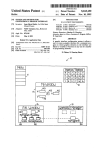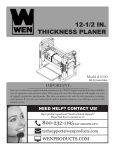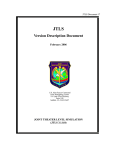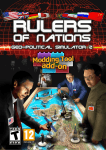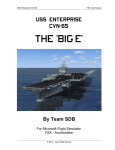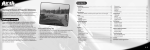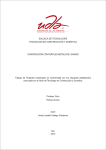Download GLOSTER GLADIATOR
Transcript
GLOSTER GLADIATOR THE LAST WWII BIPLANE FIGHTER OF THE ROYAL AIR FORCE Developed by Simon Smeiman Published by FSAddon Publishing Gloster Gladiator for Microsoft’s FSX Contents HISTORY AND PERFORMANCE .................................................................................................. 3 SPECIFICATIONS ............................................................................................................................ 7 INTRODUCTION ............................................................................................................................. 9 INSTALLATION ............................................................................................................................ 11 SUPPORT ........................................................................................................................................ 11 FEATURES ..................................................................................................................................... 11 The main panel ............................................................................................................................. 12 Gun sight ...................................................................................................................................... 13 Cockpit port side .......................................................................................................................... 14 Cockpit starboard side.................................................................................................................. 15 Cockpit floor ................................................................................................................................ 16 The pilot ....................................................................................................................................... 17 Fuselage hatches .......................................................................................................................... 19 Animated ground crew ................................................................................................................. 23 Machineguns ................................................................................................................................ 24 OPERATING AND FLYING.......................................................................................................... 25 Stopping the engine: .................................................................................................................... 25 Cold starting the engine: .............................................................................................................. 26 Flying with the FSX Gladiator..................................................................................................... 27 Taxiing ......................................................................................................................................... 27 Take-off........................................................................................................................................ 27 Landing ........................................................................................................................................ 27 Side Slipping: ............................................................................................................................... 27 Skis............................................................................................................................................... 27 ACKNOWLEDGEMENTS ............................................................................................................. 28 © 2010 FSAddon Publishing Page 2 Gloster Gladiator for Microsoft’s FSX HISTORY AND PERFORMANCE In the early 1930’s the Gloster Gauntlet biplane was revised to reduce drag and to improve performance. The Gauntlet's two-bay wing units were changed into single-bay units with strengthened main spars. The landing gear was redesigned and equipped with internally sprung wheel assemblies mounted on cantilever struts. © 2010 FSAddon Publishing Page 3 Gloster Gladiator for Microsoft’s FSX Two synchronized .303 Browning machineguns were fitted on the sides of the front fuselage and one beneath each lower wing. A Bristol Mercury IVS engine powered this new factory designation SS37 prototype fighter. During testes conducted in September 1934, maximum speed of 236 mph was reached. © 2010 FSAddon Publishing Page 4 Gloster Gladiator for Microsoft’s FSX Monoplanes start to appear on the aviation scene. Britain’s own monoplane designs the Hurricane and the Spitfire exist only on paper with unknown lead times to production and delivery. The world was on the brink of war and the Air Ministry ordered the SS37 into production as a stopgap effort even though the design was now already obsolescent. The production SS37 was now fitted with a Bristol Mercury VIS engine and the maximum speed improved to 242mph. In June 1935, Gloster Aircraft proposed an improved version of the Gloster SS37 with an enclosed cockpit, revised tail unit and 830hp Mercury IX engine. This improved Gloster SS37 version went into production and became the Gloster Gladiator. During the production run of almost a year and a half Gloster Aircraft produced three basic Gladiators. The Gladiator Mk I, Gladiator Mk II and the Sea Gladiator. The Gladiator Mk II was a slightly improved version of the Mk I and equipped with an 830hp Mercury VIIIA engine with automatic mixture control, electric starter, three-blade Fairey Reed airscrew and a Vokes air filter in the carburetor intake. Some Mk II variants had a twoblade wooden Watts airscrew like the Mk I. © 2010 FSAddon Publishing Page 5 Gloster Gladiator for Microsoft’s FSX The Sea Gladiators undertook sea trials in March 1939 and remained in front line service until May 1941. They operated in Norway, the Mediterranean and the North Sea. Many were used in Station Defense Flights until 1943. The Gloster Gladiator was widely exported to a number of countries like Belgium, China, Egypt, Ireland, Greece, Latvia, Lithuania, Norway, Sweden, Iraq, and Portugal. Latvian and Lithuanian Gladiators joined the Soviet Air Force after the annexation of these countries by Soviet Union in 1940, but one year later some of them got to the Luftwaffe where they served as trainers. Some aircrafts from RAF squadrons were delivered to the Free French Air Force in 1942. After the withdrawal from the first line many Gladiators still were used as liaison aircrafts or weather reconnaissance planes until 1944. In total, together with export planes and Sea Gladiators, 746 Gladiators were built. © 2010 FSAddon Publishing Page 6 Gloster Gladiator for Microsoft’s FSX In spite of the obsolescence of its construction and poor performances in 1939, the Gladiator was intensively used in many major battles of the early stage of WWII. During the Battle of Norway pilots of No.263 Squadron, RAF shot down at least 26 German aircrafts. Only 2 Gladiators were lost in combats. The Gladiators were most efficiently used in North Africa and Mediterranean, where the RAF together with the RAAF fought against equally obsolete Italian Fiat Cr.32 and Cr.42 fighters. The most well-known Commonwealth ace, Flt. Lt. M. T. St. J. "Pat" Pattle won many air victories from his total score of 58, flying with the Gladiator The last Gladiators in active service were with the Iraqi Air Force as late as 1949. A service life of 12 years - right through WWII - was pretty good for a fabric-covered biplane. SPECIFICATIONS Gloster Gladiator Mk I Role: Single-seat fighter. Crew: One. Dimensions: Length 27 ft 5in; Height 11 ft 9 in; Wing Span 32 ft 3 in; Wing Area 323.0 sq ft. Engine: 9 Cylinder air cooled radial, Bristol Mercury IX of 830 hp driving a 2- bladed Watts propeller of 10 ft 9 in diameter. Weights: Empty Equipped 3,217 lb; Loaded 4,594 lb. Performance: Maximum level speed 210 mph at sea level; 253 mph at 14,500 ft; Service ceiling 32,800 ft; Range 428 miles; Endurance 1 hr 54 min. © 2010 FSAddon Publishing Page 7 Gloster Gladiator for Microsoft’s FSX Armament: One .303 Browning machinegun on each fuselage side, with 600 rounds per gun. One .303 Browning machine gun under each lower wing with 400 rounds per gun. Gloster Gladiator Mk II Same as the Mk I, except for the following: Engine: 9 Cylinder air cooled radial Bristol Mercury VIIIA or VIIIAS of 840 hp with manual boost override driving a Fairey Reed 3-bladed propeller of 10 ft 6 in diameter. Weights: Empty Equipped 3,444 lb; Loaded 4,864 lb Performance: Maximum level speed 215 mph at sea level, 257 mph at 14,600 ft; Service ceiling 33,500 ft (11,570 m); Range 444 miIes; Endurance 2 hrs 6 min. Gloster Sea Gladiator Same as the Mk II, except for the following: Role: Single-seat carrier-borne Fighter Weights: Empty Equipped 3,554; Loaded 5,020 lb Performance: Maximum level speed 210 mph at sea level, 253 mph at 14,600 ft; Service ceiling 32,300 ft; Range 415 miles; Endurance 1 hr 58 min. Armament: As for the Mk II, plus provision for two extra .303 Browning machineguns in the top wing. © 2010 FSAddon Publishing Page 8 Gloster Gladiator for Microsoft’s FSX GLOSTER GLADIATOR FOR FLIGHT SIMULATOR X User Manual INTRODUCTION This model was developed with FSX compatible tools, tested and found to be working well with Windows XP, Vista and Windows 7 with DX10. We trust that you will have many hours of happy flying with the Gloster Gladiator! The developing of the model was based as far as possible on the data and specifications of the real world aircraft. However, we do not claim that the flying characteristics of the model resemble that of the real world aircraft. This package consists of the following aircraft configurations: • • • Gloster Gladiator Mk I (Wheels and Skis) Gloster Gladiator Mk II (Wheels) Gloster Sea Gladiator Mk II (Wheels with tail hook) © 2010 FSAddon Publishing Page 9 Gloster Gladiator for Microsoft’s FSX © 2010 FSAddon Publishing Page 10 Gloster Gladiator for Microsoft’s FSX INSTALLATION As you have come to expect from FSAddon products the Gloster Gladiator comes with an automatic installer that will add the aircraft and the special effects to your FSX folder. And unless you have done strange things with your setup of FSX – yes, that DOES happen sometimes – like ‘moved’ it and hence totally confusing MS Windows, then all should be well after running the Installer program. SUPPORT If for any reason you can’t get things to work, then please let us assist you via our dedicated Support Forum ! ( http://forums.fsaddon.eu/viewforum.php?f=35 ) . Sorry, we can’t provide support in any other way and by using the forum OTHERS may also benefit from it. Oh, and just so you know, there’s an ‘uninstall’ routine added to your program list too. This manual is located in the FSAddon/GlosterX/ folder inside your FSX installation. FEATURES The model comes with many features that are explained below and also some new (for FSX?) additions that you will discover in this document as we go along…. Note: All levers, switches and knobs are operated from the virtual cockpit by mouse clicks, mouse wheel or grab and drag. © 2010 FSAddon Publishing Page 11 Gloster Gladiator for Microsoft’s FSX The main panel All the gauges in the Main Panel are 3-D. Most of the gauge faces were made from photos of the real aircraft at Shuttleworth. 5 1 14 2 15 3 16 7 4 17 6 9 8 19 18 21 10 22 11 23 12 24 13 25 20 Figure 1 Key to the Main Panel: 12345678910- Oxygen delivery and supply gauges Gun Sight dimmer switch Gun Sight power switch Air Speed Indicator Altimeter with calibration knob Artificial Horizon Compass Turn and Slip Vertical Speed Indicator RPM © 2010 FSAddon Publishing Page 12 Gloster Gladiator for Microsoft’s FSX 111213141516171819202122232425- Boost Pressure Gauge Oil Pressure Gauge Emergency Oil Cooler Cock Magnetos Engine Temperature Gauge Carburetor Cut-off Switch Pressure Head Heat Switch Fuel Gauge Fuel Tank Switch (The use of this switch is explained later) Fuel Pressure Gauge Brakes Pressure Gauge Oil Temperature Gauge Main Battery Switch Starter Switch Engine Primer We made some gauge needles as well as the center panel to vibrate slightly while the engine is running. Gun sight Gun Sight with Reflector Gun Sight Power Switch Gun Sight Dimmer Switch Figure 2 The Gun Sight Power Switch toggles the crosshairs on or off. The Gun Sight Dimmer Switch will dim the reflector slightly. © 2010 FSAddon Publishing Page 13 Gloster Gladiator for Microsoft’s FSX Cockpit port side 1 2 3 4 5 6 7 Figure 3 Key to Cockpit Port Side: 123456789- 8 9 Elevator Trim Wheel Canopy Open/Closed Switch Flaps Lever Tail Hook Switch (Sea Gladiator only) Cockpit Port Side Door Open/Closed Lever Throttle Mixture Carburetor Heat Throttle Friction (The use of this item is explained later) © 2010 FSAddon Publishing Page 14 Gloster Gladiator for Microsoft’s FSX Cockpit starboard side 1 2 3 4 Figure 4 Key to Cockpit Starboard Side: 1234- Comm Radio Cockpit Starboard Side Door Open/Closed Lever Nav Lights Switch Parking Brake (The use of this item is explained later) © 2010 FSAddon Publishing Page 15 Gloster Gladiator for Microsoft’s FSX Cockpit floor 1 2 Figure 5 Key to Cockpit Floor: 1- Rudder Trim Wheel 2- Directional Compass Note: Scroll through the Virtual Cockpit Cameras (hit the “A” key when in VC mode) to the find the Directional Compass or the Comm Radio for tuning. Now that we are familiar with the cockpit it is time to explore the other special features hidden in our Gladiator! © 2010 FSAddon Publishing Page 16 Gloster Gladiator for Microsoft’s FSX The pilot Do you still remember item 19 in Figure 1? Well when you look at the real aircraft you will see that when the aircraft is parked and secured a funny looking stick thing is placed onto the Fuel Tank Switch in the off position. Look here: Figure 6 Now we have decided to use this funny stick thing together with the Fuel Tank Switch (don’t know if that is what it is called) to animate the pilot’s presence in the cockpit. This is how it works: Say you have just parked the aircraft and everything is switched off and you want to get out to stretch the legs all you have to do is to click the Fuel Tank Switch with the mouse. That funny stick thing will suddenly appear indicating that you (the pilot) exit the cockpit: Click with the mouse to remove pilot from the cockpit Figure 7 (pilot out) © 2010 FSAddon Publishing Page 17 Gloster Gladiator for Microsoft’s FSX So, when you see things in your cockpit like in Figure 7, remember that you are not in the cockpit anymore. Take a look from the outside (spot view) and you will see what we mean! Right, so now you want to get back into the office? No problem! Just click that thing again and there you are! Click with the mouse to call back the pilot Figure 8 (pilot in) Again, take a look from the outside and you will find the pilot back in the seat and strapped in ready to go! While we are on this subject, let us tell you something more about the doors and canopy… The Gladiator has a door on each side of the cockpit and also a sliding canopy. The canopy is sliding on rails mounted on the doors so you should open the canopy first then the doors. The canopy can be opened or closed by clicking the canopy lever (item 2 in Figure 3) or by using “Shift + e” on the keyboard. The port side door is opened or closed by clicking the door lever (item 5 in Figure 3) or by using “Shift + e +2” on the keyboard. The starboard side door is opened or closed by clicking the door lever (item 2 in Figure 4) or by using “Shift + e +3” on the keyboard. Gladiator pilots normally enter or exit the cockpit from the port side. So when you get out open the canopy first then the port side door. After entering the cockpit close the doors first then the canopy. © 2010 FSAddon Publishing Page 18 Gloster Gladiator for Microsoft’s FSX Fuselage hatches Item 9 in Figure 3 tells us that this is the throttle friction: Figure 9 Well we made the thing for our FSX Gloster Gladiator too but we could not find a way to make it work like in the real aircraft. It was just sitting there adding weight to our aircraft so we had to find something for it to do! It was then that we came across this: © 2010 FSAddon Publishing Page 19 Gloster Gladiator for Microsoft’s FSX Figure 10 You see the Gladiator’s fuselage has a lot of hatches all the way from the cockpit to the nose. These hatches are removable to allow the mechanics to get into her inner parts when they have to. You know. To service her (Uhm). To keep her in good condition and fighting ready. What did you think we mean? Anyway, we decided to use the throttle friction to animate the removal of these hatches. This is how it works: Before we go on make sure your Gladiator is parked, the engine stopped and very important for now: DO NOT ACTIVATE THE PARKING BRAKE! © 2010 FSAddon Publishing Page 20 Gloster Gladiator for Microsoft’s FSX Right, in the VC click the throttle friction (see item 9 Figure 3): Figure 11 You will see from inside the VC the big hatches on the port and starboard sides are removed. © 2010 FSAddon Publishing Page 21 Gloster Gladiator for Microsoft’s FSX Take a look from the outside views. This is what you will see (Figure 12). A huge gaping hole in the fuselage. And you can see right through the fuselage and all sorts of things on the inside of the cockpit. You will also see some hatches from the cowl and starboard wing removed. Figure 12 Note the absence of the pilot, the closed doors and opened canopy and the hatch covers on the ground in Figure 12. Your Gladiator is now ready for the ground crew… © 2010 FSAddon Publishing Page 22 Gloster Gladiator for Microsoft’s FSX Animated ground crew Now we are ready to call the mechanics and service crew. Remember that we requested you earlier on not to activate the parking brake? Well, the reason for this is because activating the parking brake while the engine is stopped will call the mechanics and service crew. Pull up the parking brake now (item 4 in figure 4) and watch from the outside views: Figure 13 You will see the ground crew hard at work servicing your Gladiator. When they are done (you decide) release the brakes to make the ground crew disappear. Get back into the cockpit (VC). Click the throttle friction (item 9 Figure 3) from inside the VC to place the hatch covers back into position. © 2010 FSAddon Publishing Page 23 Gloster Gladiator for Microsoft’s FSX Machineguns The Gladiator is a war machine not a passenger aircraft! On the other hand FSX is not meant for war activities so we do not want to shoot at civilian aircraft, boats, motor cars, buildings or blast each other from the skies, but………… Our Gladiator is equipped with four .303 Browning Machineguns. One on each side of the front fuselage and one below each lower wing just like the real one……..and after all there is a gun sight in the cockpit…….. and sometimes we will get trigger-happy and shoot….at nothing……… So yes. We made a very simple machinegun effect just to give those guns some sort of life! See the picture below. We are really shooting at nothing! If something accidentally appears in your sights while firing don’t worry, nothing will really happens…. Figure 14 The gun effect works with the smoke command (“i” key on the keyboard). Press the “i” key once to start and once again to stop the effect. Fire in short burst to get the best sound effect. © 2010 FSAddon Publishing Page 24 Gloster Gladiator for Microsoft’s FSX OPERATING AND FLYING Stopping the engine: By default the engine is running. To stop the engine you can go the easy way by using the “Ctrl + Shift + F1” command from the keyboard or by using the appropriate levers/switches from the VC in the following sequence: 3 1 4 2 8 5 6 7 Figure 15 12345678- Throttle to idle (full aft) Carburetor Cut-off switch closed (full aft) Mixture to lean (full aft) Magnetos both off Main Battery Switch check off Radio off NAV Lights Switch off Fuel Tank Switch to Off (Pilot exits cockpit) Make sure all electricals are switched off otherwise you might find yourself without battery power the next time you want to start the engine! © 2010 FSAddon Publishing Page 25 Gloster Gladiator for Microsoft’s FSX Cold starting the engine: To start the engine you can go the easy way by using the “Ctrl + E” command from the keyboard or by using the appropriate levers/switches from the VC in the following sequence: 4 3 6 5 1 2 8 7 9 10 Figure 16 12345678- Fuel Tank Switch to Main Tank (Pilot enters cockpit) Main Battery Switch On (Switch off after engine starts) Throttle to idle (full aft) Mixture to rich (full forward) Carburetor Cut-off Switch open (full forward) Magnetos both on Engine Primer as necessary Open Starter Cover and push the Starter Button (close Starter Cover after engine starts) 9- Radio on 10- NAV Lights on if required © 2010 FSAddon Publishing Page 26 Gloster Gladiator for Microsoft’s FSX Flying with the FSX Gladiator There are not any nasty behavior that we are aware of but like any aircraft you will have to learn about her moods and the best way to do that is to fly with her. Here are some pointers to keep in mind: Taxiing Keep the taxiing speed below 15 Knots. The Gladiator has a narrow main undercarriage and can easily be tipped over in turns. The brakes are very sensitive so be careful when applying brake pressure at high taxiing speeds. Take-off Gradually open the throttle to full power and push the stick full forward to raise the tail. Play right rudder at the same time to keep the nose straight down the runway. As soon as the tail is up ease back on the stick and let her gather speed. Rotate at 70 Knots. Landing Without flaps: Approach speed between 65 and 80 knots. Aim for 60 knots just before touchdown. Keep the tail level on the rollout and let her bleed speed. The tail will sink gradually as the speed drops. Apply brakes sparingly. With full flaps: A 50 to 60% power setting will bring her in at 55 to 60 knots depending on the wind conditions. Speeds of round about 80 knots will be achieved with a 100% power setting. Side Slipping: Try it out at different flap settings. Skis The Skis version has a parking brake too, which is necessary for certain animations explained earlier. The skis are actually “wheels” (we used the same aircraft.cfg contact point parameters as for the wheels version) so don’t be surprised to find the toe brakes working as well! The skis are animated to remain in a more or less horizontal position all the way from tail down to a tail horizontal attitude. © 2010 FSAddon Publishing Page 27 Gloster Gladiator for Microsoft’s FSX ACKNOWLEDGEMENTS The Gloster Gladiator Beta Testers Thanks everyone. Was great working with all of you again. My brother, Toby For his support, encouragement and things he did for me when the days got too long. The Shuttleworth Collection Staff For allowing us access to their marvelous collection and especially Jean for helping François get inside the Gloster (and Lysander) without breaking anything! The Shuttleworth organization and FSAddon share a common goal: keep these wonderful old machines flying (and riding) so the technical marvels and courage of past generations will not be lost! Francois Dumas For all that wonderful pictures he took of the Gladiator at Shuttleworth and also for all the other things he did to make this project possible. © 2010 FSAddon Publishing Page 28