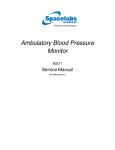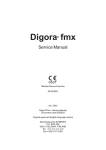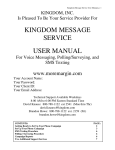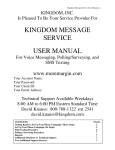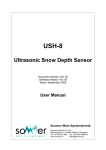Download mru optrans 1600
Transcript
EMISSIONS MONITORING SYSTEMS User manual OPACITY MONITOR MRU OPTRANS 1600 Please read before switch on! F:\TECH-DOC\Optrans1600\User manual OpTrans1600.DOC MRU-No. 58375 English MRU GmbH 1 Introduction........................................................................................................................ 4 1.1 General 4 1.2 Safety Instructions 4 1.3 General 4 1.4 Unpacking and Inspection 5 1.5 Installation 5 1.6 Storage 5 1.7 Repackaging for Shipment 5 1.7.1 1.8 2 6 System Requirements.......................................................................................................... 7 2.1 General Requirements 7 2.2 Spe cification 7 Mechanical........................................................................................................................................................7 Electrical ...........................................................................................................................................................7 Communication................................................................................................................................................8 Environmental..................................................................................................................................................8 Optical ...............................................................................................................................................................8 Pneumatic ..........................................................................................................................................................8 Acoustic noise..................................................................................................................................................8 Opacity ..............................................................................................................................................................8 Functional Description....................................................................................................... 9 3.1 Mechanical Interface 3.1.1 3.1.2 3.1.3 10 Design..............................................................................................................................................................10 Markings.........................................................................................................................................................10 Hose Assembly ..............................................................................................................................................10 3.2 Optical Bench 10 3.3 PNEUMATICS 11 3.3.1 3.3.2 3.3.3 3.4 3.5 Sample tube ....................................................................................................................................................11 Air-Knife-System ..........................................................................................................................................11 Fans..................................................................................................................................................................11 ELECTRONICS 3.4.1 3.4.2 3.4.3 3.4.4 3.4.5 11 Microcontroller PCB inside the optical housing......................................................................................11 Lamp Control .................................................................................................................................................11 Detector Heater Control ...............................................................................................................................12 Adjustment......................................................................................................................................................12 AC Distribution p.c. Board ..........................................................................................................................12 EXTERNALS 3.5.1 3.5.2 3.5.3 3.5.4 4 Interface.............................................................................................................................................................5 Operation and Probe Instruction 2.2.1 2.2.2 2.2.3 2.2.4 2.2.5 2.2.6 2.2.7 2.2.8 3 User Manual for OPTRANS 1600____________________________________ 2 - 2 12 Cleaning Brush...............................................................................................................................................12 Power Cord .....................................................................................................................................................12 Optional Communication Harness..............................................................................................................12 Optional Glass-Attenuators..........................................................................................................................12 Communication Description ............................................................................................ 13 4.1 Serial Communication 13 4.2 Communication Interface 13 5 APPENDIX A OPTRANS 1600 Data Flow Diagram.................................................... 14 6 APPENDIX B: Remote control and display unit............................................................ 15 MRU GmbH 6.1.1 7 User Manual for OPTRANS 1600____________________________________ 3 - 3 Menü:...............................................................................................................................................................17 APPENDIX C: Remote control and display unit............................................................ 19 MRU GmbH User Manual for OPTRANS 1600____________________________________ 4 - 4 1 Introduction 1.1 General This manual describes the OPTRANS 1600 (230 V, 24 V and 12V) unit. The OPTRANS 1600 for 230V has an internal mains power supply. The OPTRANS 1600 for 24V/12V is equipped with an internal switching power supply and provides +12V, 3 A (peak 5 A) for external use through the communication connector. All explanations are valid for the above mentioned types. Therefore the product´s name is just OPTRANS 1600. Specific characteristics of the different OPTRANS 1600 types are pointed out where it is necessary. 1.2 Safety Instructions NOTE: This apparatus has been designed and tested as a Class 1 device according to DIN 57 411 Pt.1/VDE 0411 Pt.1, Safety Requirements for Electronic Measuring Apparatus, and has been supplied in a safe condition. The present instruction manual contains information and warnings which shall be followed by the user to ensure safe operation and to retain the apparatus in safe condition. WARNING! Any interruption of the protective conductor inside or outside the apparatus or disconnection of the protective earth terminal is likely to make the apparatus dangerous. Intentional interruption is prohibited. This device must be connected to another apparatus that has an on/off switch. Before switching on the apparatus, make sure that it is set to the voltage of the power supply. The mains plug shall only be inserted in a socket-outlet provided with a protective earth contact. The protective action shall not be negated by the use of an extension cord without protective conductor. The opening of covers or removal of parts, except those to which access can be gained by hand, is likely to expose live parts and high temperature components. The apparatus shall be disconnected from all voltage sources before any adjustment, replacement or maintenance and repair during which the apparatus shall be opened. If afterwards any adjustment, maintenance or repair of the opened apparatus under voltage is inevitable, it shall be carried out only by a skilled person who is aware of the hazard involved. Make sure that only fuses with the required rated current and of the specified type are used for replacement. The use of mended fuses and the short -circuiting of fuse holders shall be avoided. Whenever it is likely that the protection has been impaired, the apparatus shall be made inoperative and be secured against any unintended operation. 1.3 General The Opacity Transducer OPTRANS 1600 is designed to measure the smoke emissions of diesel cars and trucks. The OPTRANS 1600 uses the partial stream technique which provides for direct and continuous measurement of the smoke sample. This technique measures the amount of light blocked by the sample on a scale of zero opacity to black with zero obscurity indicating no smoke in the sample cell and black indicating that the tube is completely blocked. Design criteria conform to French NF R 10-025, the German PTB EO 18-09, ISO 11614 draft and ECE R24, Annex 8/9 specifications. MRU GmbH User Manual for OPTRANS 1600____________________________________ 5 - 5 1.4 Unpacking and Inspection A shipping carton that appears damaged should be inspected and unpacked with the carrier's agent present. Inspect the instrument for damage (scratches, dents, etc.). If the instrument is found to be damaged upon receipt, notify the carrier and Sensors Europe immediately. Retain the shipping carton and the padding material for the carrier's inspection, and for return shipment. 1.5 Installation The opacity unit is shipped with the probe detached. The probe is secured by a screw clamp located on the silicone rubber hose. Also included is a 20 mm brush for cleaning. 1.6 Storage It is strongly recommended that the OPTRANS 1600 be packed as if for re-shipment. Environmental conditions during storage and re-shipment should be as follows: A) Maximum temperature: 55°C B) Minimum temperature: -32°C 1.7 Repackaging for Shipment If possible, use the original shipping container and packing materials. Otherwise: A) Wrap the OPTRANS 1600 in heavy paper or plastic before placing it in the shipping container. B) Use plenty of packing material around the instrument, and protect the front panel with cardboard or plastic bubble packing. Protect the instrument with two inch rubberised foam pads placed along all surfaces of the instrument, or with a layer of excelsior about 150 mm thick packed firmly against all surfaces of the instrument. C) Use a strong, well-sealed shipping container. D) Mark the container "FRAGILE - DELICATE INSTRUMENT." 1.7.1 Interface OPTRANS 1600 (230V and 24V/12V): The OPTRANS 1600 is powered by two separate connectors located on each side of the unit. The 230 VAC connector is an IEC 320 style that supplies power to the fans, heaters and an isolation transformer. The +/12 VDC power is supplied on the opposite side via a AMP CPC 14-pin connector unless the unit is equipped with the optional Internal Power Supply (OPTRANS 1600). The AMP CPC 14-pin connector also includes the RS232 transmit and receive line to communicate to the display. OPTRANS 1600 (24V/12V): The OPTRANS 1600 24V/12V has in addition an internal switching power supply that provides another +12 VDC power to an external electrical device. This power is connected to pin 8 of the AMP CPC connector on the backside of the unit. MRU GmbH User Manual for OPTRANS 1600____________________________________ 6 - 6 1.8 Operation and Probe Instruction The OPTRANS 1600 is operated in three different modes. The first two methods display the real time data on a screen in order to visually observe exhaust opacity and other internal OPTRANS 1600 measurements. The third method is used for acceleration testing and records opacity for ten seconds prior to or while uploading the data to a host computer. Refer to Section 5 for software implementation of all three methods. The following procedure insures that the OPTRANS 1600 is operating properly. A) Apply AC and DC power. B) Determine that both fans are operating. Fans are disabled during warmup for approximately. 3 - 8 minutes. C) Remove the probe from the tailpipe. D) Calibrate the OPTRANS 1600 E) Select the real time mode and observe the opacity reading. The displayed readings should be approximately. 0% . If this result is not observed, repeat the calibration step. F) After Calibration was performed properly, connect the probe to the tailpipe. Therefore the probe should be inserted approximately 30 cm into the tailpipe, unless the design / arrangement of the tailpipe does not allow this deep. In this case introduce the probe into the tailpipe as far as possible parallel to the tailpipe wall. After inserting the probe, fix the position of the probe with the clamp at the wall of the tailpipe. Note : Take sample into probe where probe and gas stream in parallel. Probe Exhaust Gas Stream Tailpipe Probe Clamp OK NOT OK MRU GmbH User Manual for OPTRANS 1600____________________________________ 7 - 7 2 System Requirements 2.1 General Requirements • Opacity type • Tests • Reliability • Ergonomics • • • • - Partial flow - Free Acceleration - 20,000 hrs. - Light Weight - Small Size Environment - Garage Environment Electrical Interface - Compatible with DOT/MDOT Software Interface - Mostly Compatible with DOT/MDOT Compliance - ISO 11614 (draft 4/10/92) - IEC 801-1/-2/-3/-4 - German PTB EO 18-09 - French specification NF R 10-025 (UTAC) - Dutch specification for Smoke Meters Version 10.1 - Italian specification, Gazetta Uffiziale Nr. 293, del 14/12/96 - UK specification, MOT/07/24/Smoke 2nd rev, Oct.´95 - TÜV Safety/ GS label acc. to EN 61010 - CE Requirements EN 50 081-1/-2 EN 50 082-1/-2 2.2 Specification 2.2.1 Mechanical - Size: - Weight height = 23.5 cm width = 38 cm depth = 9 cm = 4.5 kg 2.2.2 Electrical without internal power supply and transformer OPTRANS 1600 230V: INPUT: 230 VAC + 10 %, - 15 %; 0.67 Amps, 50/60 Hz + 12 VDC +/- 5 %; 0.5 Amps - 12 VDC +/- 5 %; 0.2 Amps with internal power supply included OPTRANS 1600 24/12V: INPUT: 230 V version 230 VAC +10 % -15 %; 0.78 Amps, 50/60 Hz 24 V version 24 VAC, 5.8 Amps (peak during warmup), 50/60 Hz 12 V version 12 VAC, 5.8 Amps (peak during warmup) MRU GmbH User Manual for OPTRANS 1600____________________________________ 8 - 8 2.2.3 Communication (To remote control and display unit.) - RS232 async, 9600 baud, no parity, 1 stop bit 2.2.4 Environmental Working environment condition: - Ambient temp. 5º....40º C - Humidity 0....95 % - Ambient pollution 2 % max. Storage condition: - Storage temp. -32 ºC....+50 ºC 2.2.5 Optical - Physical path length - Optical path length - inner ∅ of sample cell - Collimation - Source light - Detector - Response time 1 msec 174 mm 364 mm 20 mm 3° Green Led 560 nm Gallium Arsenide - Stability - Balanced vacuum - Probes Passenger Car Probe 10 mm (ID) Truck Probe +/- 1.0 % - Tube Temperature 75 ºC nominal 2.2.6 Pneumatic 2.2.7 Acoustic noise - 53 dba 2.2.8 Opacity - Accuracy - Resolution +/- 2 % relative 0.1 % (standard) diameters and lengths (optional) MRU GmbH User Manual for OPTRANS 1600____________________________________ 9 - 9 3 Functional Description MRU GmbH 3.1 User Manual for OPTRANS 1600____________________________________ 10 - 10 Mechanical Interface 3.1.1 Design The unit is a true Smoke Bench design. It consists of a metal frame carrying all electrical and mechanical components. The frame is designed to be incorporated into a customized housing. The values are available in the handheld display. 3.1.2 Markings The serial number tag and logo are located on the bottom of the connector plate. The connector plate is black anodized. The surrounding screws are zinc plated (clear). 3.1.3 Hose Assembly The car probe consists of a stainless steel probe and silicone hose material. A handle and clamp assembly is attached to the probe in order to affix the probe to the tailpipe. 3.2 Optical Bench The optics is based on a folded light path and consists of a green LED, detector, mirror, convex lens and a beam splitter. With the source positioned 90° to the optical axis and the beam splitter at 45° the light is reflected by the beam splitter and collimated by the plano lens. It travels through the sample tube and is reflected at the mirror, located on the opposite side. From there it travels back through the sample cell and the lens straight to the detector. Included in the optical housing is the detector heater that maintains the detector at 45° C. The sample tube is heated to 75° C to avoid condensation, as well as to eliminate autozero errors caused by a change in intensity due to refraction of light at different temperatures. Also this guarantees a minimum temperature in all location of the sample cell of > 70° C. MRU GmbH User Manual for OPTRANS 1600____________________________________ 11 - 11 3.3 PNEUMATICS 3.3.1 Sample tube The sample tube provides the means of containing the flow of gas in order to be optically measured while heating the sample to prevent thermal phoretic deposition. The length of the tube and the diameter geometrically determines the collimation of light to be measured. The tube is threaded to further reduce surface reflections. 3.3.2 Air-Knife-System The Air-Knife-System physically connects the sample tube to the optical housing assembly. Located inside and immediately above the sample tube outlet is a 2,54 mm diameter pin. This pin causes a venturi effect creating a slight vacuum for air flow without load. This process allows the sample chamber to purge prior to a calibration. The air knife also provides a thermal barrier between the sample tube (75° C) and the optical housing (45° C). 3.3.3 Fans The two fans generate sufficient laminar air flow to overcome the horizontal momentum of the gas particles. This prevents the optical parts (lens, mirror) from collecting dirt. The air flow also stabilizes the internal case temperature and cools the optical housing. 3.4 ELECTRONICS 3.4.1 Microcontroller PCB inside the optical housing The 80C198 is a 16 bit microcontroller operating at 12 MHz. Internal to the controller are the following functions: - 16 bit timer - 10 bit A/D converter - Async serial port - 8 I/O ports - Pulse width modulator output - 28 interrupt sources - Multiply & divide hardware The external architecture is designed around an 8 bit data bus and a 16 bit address bus and interfaces to a 32k RAM and 32k of ROM. A15 is used to decode the two memory devices. 3.4.2 Lamp Control A constant current source provides 40 mA to a green LED. This circuit contains an enable line that is controlled by the processor. An additional control line reduces the lamp current to approximately 20 mA . This function allows the OPTRANS 1600 to perform the auto-attenuation feature (auto 50 % linearity check). MRU GmbH User Manual for OPTRANS 1600____________________________________ 12 - 12 3.4.3 Detector Heater Control A linear current supply (200 mA) controlled by the pulse width modulator output. 3.4.4 Adjustment Located on the Microprocessor p.c. Board is the detector gain potentiometer, which is factory adjusted to 3.5 4.0 V. The maximum tolerance range for the field is 2800 mV....4600 mV. 3.4.5 AC Distribution p.c. Board This board contains the electrical interface between the processor and the sample tube heater for 230 VAC & 12 VDC. An optional transformer converts 230 VAC into 12 VDC to power the fans. An optional AC/DC converter provides the +/- 12 VDC for the electronics and fans when in external 230 VAC only mode. 3.5 EXTERNALS 3.5.1 Cleaning Brush Stainless steel twisted wire with nylon bristles. Flexible enough to enter the sample tube via the air knife opening (1.5" radius bend). 3.5.2 Power Cord External 230 Vac power cord with IEC320 plug and receptacle (20 feet in length). 3.5.3 Optional Communication Harness The external communication harness consists of an AMP CPC 14 Pin connector (male) that interfaces the OPTRANS 1600 to the remote display unit. The cable is shielded for suppressing high frequency emissions and braided for durability. 3.5.4 Optional Glass-Attenuators High precision glass attenuators fitted in a metal frame for certification purpose are available upon request. For measuring attenuators special commands are to be used! MRU GmbH User Manual for OPTRANS 1600____________________________________ 13 - 13 4 Communication Description 4.1 Serial Communication The serial communication is performed between the OPTRANS 1600 and a remote display unit. The following command set defines the serial communication. Baud Data Bits Stop Bits Parity 9600 8 1 none. 4.2 Communication Interface The serial communication connector on the OPTRANS 1600 is an AMP CPC 14 pin device with pin assignments described below (separated for each style of OPTRANS 1600). The cable shield MUST be connected to pin 14 (Chassis Ground) for proper operation . DO NOT connect the shield to the metal connector housing (alternate construction for the plastic type). OPTRANS 1600 230V: Pin 2 Pin 3 Pin 8 Pin 11 Pin 12 Pin 13 Pin 14 - Rx (into OPTRANS 1600) Tx (from OPTRANS 1600) +12 V (1.0 Amps) for fans (required, if no internal transformer) - 12 V (0.2 Amps) Digital (Signal) Ground + 12 V (0.8 Amps) for electronic p.c. Boards Chassis Ground (Braided Shield) OPTRANS 1600 12V: Pin 2 Pin 3 Pin 8 Pin 12 Pin 14 - Rx (into OPTRANS 1600 ) Tx (from OPTRANS 1600 ) +12 V for external device Digital (Signal) Ground Chassis Ground (Braided Shield) MRU GmbH User Manual for OPTRANS 1600____________________________________ 14 - 14 5 APPENDIX A OPTRANS 1600 Data Flow Diagram Input : Led Intensity in ADC counts Ambient temperature compensation Output: Relative Intensity -RI Raw Data 8B and8C commands (not corrected for optical length ) customized filter Output Length corrected, filtered, N[%*10 ] Conversion opacity N[%] to k[m-1 ] k=− k ln opacity l ( ln 1 − opacity 100 ) l := intensity := natural logarithm := opacity := 430 mm The readings in percent from the OPTRANS 1600 to the display are optical path length corrected to match 430 mm unless it is mentioned differently in this manual (e.g. command 0x8b and 0x8c). MRU GmbH User Manual for OPTRANS 1600____________________________________ 15 - 15 6 APPENDIX B: Remote control and display unit Front view: ON OFF Arrow key Function key 1 1 Arrow key 2 Function key 2 Switch ON/OFF RS 232 MRU GmbH User Manual for OPTRANS 1600____________________________________ 16 - 16 Functions : 1. Switching the remote display on, following messages appears: MRU OpTrans 2 remote display 2. if READY press F2 key 1.2 ensued in ambient If the remote display is switch on without connection to the OpTrans Trancduser not ready... Please wait... w 3. 1.1 Calibration must be Transmission error LCS not found..w If the Optrans is connected but the instrument is still in warm up mode, following message appears: low tube temperature WARM UP If the warm up is finish, the van of the OpTrans starts Calibration must be ensued in ambient air if READY press key F2 Now the measuring mode can start with F2: Calibration Zeropoint = After few seconds the instrument switches in the main menu If you use the st-keys, you can change among three modes.: 2.1 Measurement: START F1 Mode change F1 Cont. Measurement F2 Data transmit Service F1 F2 MRU GmbH User Manual for OPTRANS 1600____________________________________ 17 - 17 6.1.1 Menu Mode change F1 Cont. Measurement F2 2.3 Measurement: START F1 F1 F1 F2 Modus:B Change – F1 2.7 STOP F1 42,5% 40,8% 39,2% After three measurements following Message appears 2.6 Cancel- s t ; F2 OK.- If you use F1, you change the mode. Done... Press any key to continue Calibration must be ensued in ambient air 2.8 Measurement: START F1 if READY press key F2 Mainmenu Results F1 st Calibration Zeropoint = s t F1 Opacity(%) Opacity k 42,5% 10,005 2.10 MAX 1:Opacity 42,5% Opacity k 12.404 If you use thet key, you switch among the three values in the display. To Stop the continues measurement you can use any key. . MRU GmbH User Manual for OPTRANS 1600____________________________________ 18 - 18 Menu: Data transmit Service F1 F2 F1 starts the transfer of the last three values to the DELTA 1600 L F1 F2 – only for Service Data transmit: Chancel... F2 MRU GmbH User Manual for OPTRANS 1600____________________________________ 19 - 19 7 APPENDIX C: Remote control and display unit