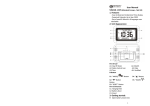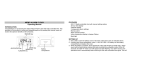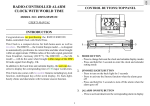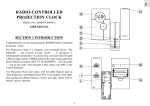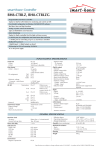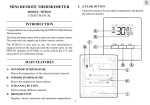Download DIGITAL RF CLOCK RADIO
Transcript
GB CONTROL BUTTONS AND CONNECTORS DIGITAL RF CLOCK RADIO MODEL NO.: RRM-112 (UK VERSION RRM-113) USER’SMANUAL SECTION 1 INTRODUCTION Congratulations on your purchasing the RRM-112 Digital RF Clock Radio, a function-packed device which automatically synchronizes its current time and date when brought within an approximate 1500km radius of the radio signal generated from Frankfurt, Germany (DCF77). (The UK version from MSF Ruby, England) The RRM-112 also comes with a built-in radio with digital PLL tuning, second clock for foreign time, dual daily alarms with snooze function and backlight. 1 GB H CLOCK BUTTON Changes among clock, calendar and alarm modes A RADIO BUTTON Turns on or off the radio I SLEEP BUTTON vates the sleep function of the radio Acti- J SNOOZE / LIGHT BUTTON vates the snooze function or turns on the backlight Acti- K RESET BUTTON turns all settings to default values R e - L POWER ADAPTER CONNECTOR nects to power adapter Con- M HEADSET CONNECTOR nects to an optional headset Con- N ANTENNA tenna for radio An- B AM / FM BUTTON Changes between AM and FM radio frequencies POWER REQUIREMENTS C STATION BUTTON Changes among programmed radio stations The RRM-112 operates on four AA-sized (UM3) batteries—two for clock operation and two for radio. To insert the batteries, follow the polarities shown inside the battery compartment and press [RESET]. D TUNING [ ] / [ ] BUTTONS Changes the radio frequencies E VOLUME [ + ] / [ - ] BUTTONS Adjusts the volume of the radio or change the value of a setting F ON / OFF BUTTON Changes the operating status of the daily alarms G ALARM BUTTON Changes between the two daily alarms 2 You can also obtain an AC/DC 4.5V power adapter from an authorized dealer. To connect it, plug it into the power adapter connector and a wall socket. Wall Mount Note: The power adapter supplies power to radio only. Clock cannot be operated by the adapter only. To turn on the radio by using the adapter, insert the clock battery first. Use the enclosed drilling guide to locate the two mounting screws on your desired location on the wall, use the recessed holes on the back of the unit to mount it on a wall. BEFORE YOU BEGIN The RRM-112 is designed for table stand or wall mount. Table Stand Place the RRM-112 on a flat, sturdy surface. You can adjust the display angle of the LCD by lifting up the LCD panel. Note: Lock the latch on the back of the unit to keep unit flat before wall mount. 3 GB Note: Unlocking the latch on the back of the unit before lifting up the LCD panel. The clock and radio have separate low-battery indicators. Change the batteries accordingly when the respective indicator lights up. GB When the unit is receiving radio signal, the reception icon will start to blink. The reception icon will show either strong, weak or no signal depending on the strength of the radio signal. A complete reception generally takes about two to 10 minutes. THE BACKLIGHT Press [SNOOZE/LIGHT] to turn on the backlight. The light will go out automatically if the control buttons are left idle for a while. Receiving radio signal SECTION 2 THE CALENDAR CLOCK No signal DISPLAY MODES Weak signal Strong signal When the reception is completed the reception icon will stop blinking. The reception icon will show " " for no Reception or " " for successful reception. In normal display, the current local time, day-of-the-week and date will be shown. Press [CLOCK] repeatedly to display different combinations of the current time, foreign (ZONE) time and day-ofthe-week. For the alarm time, use [ALARM] to change between ALARM 1 and ALARM 2. Reception complete No reception, or manually adjusted Successful reception ABOUT RADIO RECEPTION For better reception of radio signals, place the clock away from metal objects and electrical appliances to minimize interference. The RRM-112 is designed to automatically synchronize its current time and date when brought within range of the DCF77 RF signal. Note: The radio reception of the calendar clock will be ceased automatically during the radio is turned on. When the radio is turned off, the clock will enable auto-reception again. (UK version within a 1500km radius of radio signal (MSF) from Ruby, England) When the unit is within range, its radio-control mechanism will override all manual settings. 4 If you wish to disable the auto-reception feature while the unit is within range, switch off the radio hold down the [VOLUME - ] button for two second. The [ ] signal will disappear. The unit will NOT respond to radio signals. HOW TO SET THE ALARMS 1. Press [ALARM] to switch to display the alarm setting. 2. Select ALARM 1 or ALARM 2 using [ALARM]. To enable the feature again, hold down the [VOLUME + ] button ] signal will start blinking to initiate for two seconds. The [ reception automatically. 3. Press and hold [ALARM] for two seconds. 4. Use VOLUME [ + ] / [ - ] to enter the hours. 5. Press [ALARM]. 6. Use VOLUME [ + ] / [ - ] to enter the minutes. HOW TO SET THE CALENDAR CLOCK MANUALLY 7. Press [ALARM]. 8. Use VOLUME [ + ] / [ - ] to select ALARM or RADIO. If ALARM is selected, a two-minute crescendo alarm will be emitted at the set time when the alarm is active. If RADIO is chosen, the radio will be turned on for two hours at the set time instead. When the normal time is displayed, 1. Press [CLOCK] for two seconds. 2. Enter the hours using the [ + ] and [ - ] buttons. Hold down either button to rapidly increase or decrease the value. 3. Press [CLOCK]. 9. If RADIO is chosen, use [STATION] to choose the radio station and press [AM / FM] to select AM or FM. 4. Enter the minutes using the [ + ] and [ - ] button. 10. Press [ALARM]. 5. Press [CLOCK]. 11. Use VOLUME [ + ] / [ - ] to set the volume of the wake up radio. 6. Follow the same procedure to set the display language (English, French, German, Italian and Spanish), year, month, day and ZONE time. 12. Press [ALARM] to exit. Note: If there is no battery for the radio, there is no operation for step 9 ~ 11. Press [CLOCK] to save the changes and exit. If changes are made after the minute adjustment, the seconds will reset and start from zero. 5 GB The unit will also save all changes and return to normal display automatically after the unit has been left idle for 1 minute. HOW TO ENABLE OR DISABLE AUTO-RECEPTION GB To change the frequency, HOW TO USE THE ALARMS 1. Press [AM/FM] to select AM or FM. To activate or deactivate an alarm, press [ ON/OFF]. Press [ALARM] to display the alarm time. Blank will be displayed if the alarm is deactived. 2. Use TUNING [ ] /[ ] to locate the desired frequency. Press once to advance 1 step, press and hold to auto search the next channel. You can have both alarms enabled or disabled at the same time. When an alarm goes off, press [ ON/OFF] or [ALARM] to mute the alarm. Or press [SNOOZE/LIGHT] to activate the snooze function. To select a programmed channel, press [STATION] To change the volume, use VOLUME [ + ] / [ - ] . To turn off the radio, press [RADIO]. SNOOZE FUNCTION AUTO SEARCH FUNCTION When the snooze function is activated, the alarm will be muted temporarily and set off again after eight minutes. To disable the ON/OFF] or [ALARM]. snooze function, press [ The RRM112 is equipped with the Auto Search function; the unit will automatically search for the next clear channel. To use the auto search function, Note: Snooze function is applied only to wake up alarm. It will not have any effect to wake up radio. 1. Press and hold TUNING [ function, ] /[ ] to activate the auto search 2. The frequency is kept increasing or decreasing until a clear channel is found. Note: User may release the key during the tuning process SECTION 3 THE RADIO HOW TO PROGRAM A CHANNEL HOW TO USE THE RADIO The unit allows you to program up to 8 FM and 8 AM radio stations. To do so, To turn on the radio, press [RADIO]. The last selected radio frequency will be shown. 1. Turn on the radio. 6 The flashing icon indicates the battery has no power, neither the radio nor the radio alarm can be activated. It is a must to change the batteries for the radio. 4. Use TUNING [ ] /[ ] to locate the desired frequency. The radio memory station is kept as long as the batteries for the clock is still in the unit during the radio batteries replacement. 5. Press and hold [STATION] for two seconds to confirm. HOW TO USE THE SLEEP (AUTO-OFF) FUNCTION 1. Turn on the radio. 2. Press [SLEEP] to activate the sleep function. "0 min" will be displayed when the function is deactivated. SECTION 4 ADDITIONAL INFORMATION 3. Press [SLEEP] again to select the sleep time for the radio to switch off automatically. You can select 120, 90, 60, 30 or 15 minutes. THE RESET BUTTON The [RESET] button is used to enhance synchronization of signals after battery replacement or when the unit is operating in an unfavorable way or malfunctioning. Use a blunt stylus to hold down the button. All settings will return to their default values. NOTE ON ALARM RADIO When the alarm radio is set off, it will keep playing for two hours before turning itself off. You can intervene by resetting the time for the sleep function or simply turn off the radio at any time. PRECAUTIONS This unit is engineered to give you years of satisfactory service if handled carefully. BATTERY INDICATION FOR RADIO 1. Do not immerse the unit in water. There is two level of battery indication for radio. 2. Do not clean the unit with abrasive or corrosive materials. The icon indicates the battery level is low. The radio and radio alarm can still be activated for a while. However it is recommended to change the batteries for the radio. 3. Do not subject the unit to snow or excessive force, shock, dust, temperature or humidity. 7 GB 2. Press [AM/FM] to select AM or FM. 3. Select the desired station number using [STATION]. GB 4. Do not tamper with the unit’s internal components. CAUTION 5. Do not mix new and old batteries or batteries of different specifications. Listening to headphone stereo at full power for extended periods of time can result in hearing damage. To maintain good performance • Do not use the unit in places which are extremely hot, cold, dusty or humid. In particular, do not keep the unit: SPECIFICATIONS - in a high humidity area such as a bathroom Clock - near a heater 24-hr / 12-hr - in an area exposed to direct sunlight ( e.g., in side a parked car, where it can become extremely hot ) : 24-hr hh : mm : ss (DCF version) 12-hr hh : mm : ss (MSF version) Calendar : Day / Month / Year day-of-week in one of 5 languages (E, D, F, I, Sp ) Alarm : 2 minutes crescendo Snooze : 8 minutes • Keep cassette tapes, magnetic cards and other magnetic recorded materials away from the speaker as the recorded information may be erased or noise may occur on cassette tapes. Note on listening with the headphones • Listen at moderate volumes to avoid hearing damage. Radio • Do not wear the headphones white driving or cycling. It may create a traffic hazard. AM band frequency : 531 ~ 1602 kHz AM step frequency : 9 kHz • You should use extreme caution or temporarily discontinue use in potentially hazardous situations, such as walking, jogging, etc. FM band frequency : 87.5 ~ 108 MHz FM step frequency : 50 kHz • Wear them properly; L is left, R is right. Memory station : 8 memories for AM 8 memories for FM • The headphones should be worn with the longer cord behind your neck. 8 : 2 UM-3 or “AA” 1.5V for Clock 2 UM-3 or “AA” 1.5V for Radio Weight : 286.8 gm Dimension : 132 x 158 x 23 mm (H x W x D) GB Battery type CAUTION — The content of this manual is subject to change without further notice. — Due to printing limitation, the displays shown in this manual may differ from the actual display. — The manufacturer and its suppliers held no responsibility to you or any other person for any damage expenses, lost profits, or any other claim arise by using this product. — The contents of this manual may not be reproduced without the permission of the manufacturer. 9 GB 10