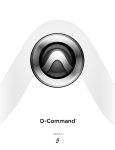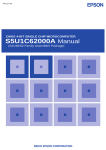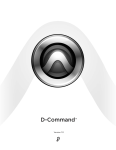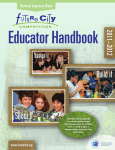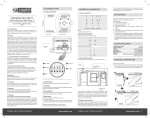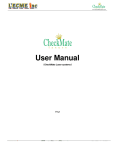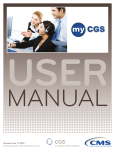Download Sales Order Maintenance
Transcript
Sales Order Maintenance User Manual Summit Systems Inc. 308 Orchard Ave. St.Louis, Mo 63119-2526 Phone: 314-963-9021 Fax: 314-968-4122 Email: [email protected] Web: www.sumsystems.com/products.html Version 6.0 September, 2005 ASK, Manman, and OMAR are registered trademarks of Computer Associates International Inc. iii Sales Order Maintenance Contents Sales Order Maintenance Features............................2 Sales Order Maintenance Enhancements Made...................3 LI,190 List Sales Order Changes.............................6 TR,105 Sales Order Entry....................................9 TR,190 Change a Sales Order.................................12 TR,191 Sales Order Maintenance Comin Variables..............18 UT,190 Sales Order Changes (batch)..........................20 UT,699 Generate Customer PO Lookup file.....................21 UT,771 Sales Order Upload Utility...........................22 2 Sales Order Maintenance Sales OrderMaintenance Features ______________________________________________________________ The Sales Order Maintenance system allows you to quickly and easily change over 25 elements of your sales order without entering into TR,100. An Audit Trail is also kept. The Sales Order Maintenance system also performs sales order adds and changes in a batch environment. Features: * Conversational change capability: - You are prompted for a sales order number, and then you can make multiple changes quickly and easily in a question and answer format, rather than block mode. - Contains new features that are unavailable with traditional Omar Order Entry: - Change the product number without deleting and re-adding - Copy and Split sales order line items - Change the Ship to customer - Renumber a single line item or all lines on your order - Quick sales order number lookup by customer po number - Perform changes to a "range" of line item numbers - Option to update the Manufacturing order demand file (ODF) * Sales Order change audit trail capability - Each sales order change will be written to a small sales order audit trail data base. - The user name who made the change, along with the date and time the change was made is written to the data base - With each change, you have the option of entering up to 30 characters of comments describing why the change was made to the sales order. - The before and after values are captured - A list command is provided which will allow all users to see what changes were made to the sales orders, the comments as to why the changes were made, and who made the change. Features 3 Sales Order Maintenance * Sales Order Order Entry and Change in a Batch environment. Benefits: - Increase the efficiency of your customer service group by enabling easier maintenance capability. - Provide an audit trail to all users of the changes made to your sales orders and the reason they were changed. Enhancements made to Release 6.0 New Sales Order Upload Utility UT,771 This new utility will read a flat ascii file residing on the HP3000 and add sales orders. Complete validation of all fields is performed, and a report of exceptions is created. !New Sales Order Change Utility UT,190 This new utility will perform changes to existing sales orders in a batch environment. A flat ascii file on the HP3000 is read, and changes to the product, quantity, price, and scheduled shipdate are made. Enhancements made to Release 5.0 Foreign Currency sales order enhancements The 138 change a unit price function, and the 143 change a product number on a line item, are now able to be used on foreign currency sales orders Security Options There is a new comin variable option in TR,191 to turn off and on the individual sales order change features in the Sales Order Maintenance command TR,190 Quick date,quantity, price change There is a option (137) in the TR,190 command which will allow the user to quickly change the ship dates, order quantity, and unit price on a line item. 4 Sales Order Maintenance Enhancements made to Release 4.0 New Customer Purchase Order Lookup We are now shipping the Summit Systems customer purchase order lookup with the Sales Order Maintenance system. The command UT,699 (generate customer purchase order search file) program is included with the product. When the user enters a '?' to the sales order number prompt a prompt appears which allows you to enter the first few characters of the customers purchase order number and pull up the sales order you would like to maintain. Comin Variables for Sales Order Maintenance A new command, TR,191, has been added to allow you the ability to set comin variables for the Sales Order Maintenance software. The comin variables will include defaults for sales order revision changes, sales order reprint changes, reason code defaults, etc. See the documentation under command TR,191 for a full description of the changes New Sales Order Change Features Several new features and options have been added to the TR,190 Change a sales order command: 1) 2) 3) 4) 5) 6) Option Option Option Option Option Option 7) 8) 9) 10) Option Option Option Option 112 113 114 122 124 125 - Change a ship to customer number - Change the Must date - Reset Pick list flag - Change the sales agent(s) - Change the sales order hold code - Change the sales order user defined fields (Release 10 and 11 only) 126 - Renumber all sales order line items 133 - Copy / Split a line item 140 - Renumber a sales order line item 143 - Change the product number on a line item New Range of line items option We have added the ability to enter a range of line numbers for the date, commission, and discount features. If you enter a '?' to the line number prompt you can enter a beginning and ending line number. This feature is helpful with users with sales orders with several line items that want to apply a change to several but not all lines on the order. New Order Demand file update option You now have the ability to update the manufacturing order demand file with the sales order changes made "real-time" without waiting for the nightly Omar UT,205 to run. Enhancements 5 Sales Order Maintenance Enhancements made to Release 3.0 A. User name and time logged The user (hp logon) who made the change and the date and time the change was made is now logged to the data base. These values appear when you list the sales order changes in LI,190. B. Multiple Comment lines You may now enter more than one 30 character comment lines when documenting a sales order change. All comment lines will appear when listing the sales order changes in LI,190. C. Change Requested Date on All Lines The change a requested ship date option allows you to enter 'ALL' to the line number prompt and change the requested date on all line items with a single transaction. D. Changing a Discounted Price Enhancements When changing the price on a line item, the system will let you type in the new price and reduce it by the discount percentage on the line item. Previously, if you had to change the price on a discounted line item, you had to calculate the discount yourself and enter the price. In addition, the pricing changes and discount change feature will list the before and after values of the pricing or discount change. E. Line item hold code option The ability to change a line item hold code has been added to the line change menu. The change a plant code on a line item option has been assigned to a new number for consistency with the rest of the OMAR commands. F. Command Streamlining A few prompts have had their defaults changed and a few prompts have been eliminated to expedite the flow of the transaction. The carriage return to acknowledge the change reason code has been eliminated. The default to line the sales order lines has been changed to 'N'. 6 Sales Order Maintenance LI,190 List Sales Order Changes This command is used to list changes made to sales orders using command TR,190. In addition, this screen will extract information from the OMAR CHAFIL (change file) to capture any sales order changes or cancellations made by the user in command TR,100. This will allow the user to have a complete picture of the changes made to the sales order. All Entries are listed in descending (most recent) date sequence. Prompts Displays output options. OPTION (3)? SALES ORDER NUMBER? Enter a sales order number. If the sales order is still on file, the customer master information is listed. If any entries are on file from the OMAR CHAFIL, the following prompt appears: LIST ENTRIES FROM SALES ORDER CHANGE FILE (Y)? If any entries are on file from the Audit Trail file, the following prompt appears: LIST AUDIT FILE RECORDS (Y)? Files Accessed BILMAS CUSFIL CHAFIL OMAAUD PROMAS Bill-to master file Ship-to master file Sales order change/cancellation file Sales order audit trail file Product master file Screen Format Change file section Sales order number Ship-to customer number (CHASHO - CHAFIL) Original sales order date (CHADAT - CHAFIL) Ship to name (CUSNAM - CUSFIL) Ship to address 4 (CUSAD4 - CUSFIL) For each sales order header Change code (CHACOD - CHAFIL) LI,190 7 Sales Order Maintenance Reason code (CHARES - CHAFIL) Date Changed (CHANEW - CHAFIL) Product number (CHAPRO - CHAFIL) Product description (PRODES - PROMAS) Sales Agent (CHASAL - CHAFIL) Sales Category Code (CHASC - CHAFIL) Quantity Changed - increase or decrease in the order quantity of the sales order line item (CHAQTY - CHAFIL) Extended Value - extended net price change (CHAPRI - CHAFIL) Audit Trail file section - first line Sales Order number Line number Product Number Product Description (PRODES - PROMAS) Old customer requested date (OMSCUS - OMSSOD) Old original scheduled ship date (OMSOSCH - OMSSOD) Old scheduled ship date (OMSSCH - OMSSOD) Old Quantity ordered (OMSSOQ - OMSSOD) Old Price (OMSPRI - OMSSOD) Message: If a line item was added 'ADD' If a line item was changed, one of the following messages will appear: 'ADDRES' Change in the ship to address 'SHIPTO' Change in the ship to customer number 'MUSTDT' Change in the sales order must date 'RESPIK' Reset the sales order pick list flag 'FREIGH' Change in the freight terms 'METSHP' Change in the method of shipment 'CUSTPO' Change in the customer purchase order 'INSTRU' Change in the special instructions 'PAYTRM' Change in the payment terms 'GRPCOD' Change in the sales order group code 'SALCAT' Change in the sales category code 'HDRHLD' Change in the sales order header hold code 'USRDEF' Change the sales order user defined fields (release 10 and 11 users only) 'ADD LN' Line item was added 'DEL LN' Line item was delete 'CUS PN' Customer part number changed 'COPYSP' Copy or split a sales order line item 'REQSHP' Customer requested ship date changed 'SCHED' Scheduled ship date was changed 'QTYORD' Quantity ordered was changed 'PRICE' Unit price was changed 'COMMIS' Commission rate was changed 'RENUMB' Renumber a sales order line item 'DISCNT' Discount rate was changed 'PRODNO' Change the product number on a line item 'PLANT' Plant code was changed Second Line (if these elements changed) 8 New New New New New Sales Order Maintenance customer requested ship date (SODCUS - SODFIL) original scheduled ship date (SODOSCH - SODFIL) scheduled ship date (SODSCH - SODFIL) quantity ordered (SODQO - SODFIL) unit price (SODPRI - SODFIL) Third Line Description of product (if a line item change) Change Comments Date the change was made Time the change was made User name (logon) who made the change LI,190 9 Sales Order Maintenance TR,105 Sales Order Entry Command TR,105 is used to enter sales orders. It is a conversational order entry system which allows quick and easy entry of orders with very little training. The first is to enter the ship-to customer number and header information about the sales order. The second part of the order entry allows the user to enter product numbers, dates, quantities and prices for one or more products. At the conclusion of entering products, the user enters sales order special instructions, and then gets to enter the method of shipment, and whether or not to put the order on hold. Prompts SHIP TO CUSTOMER NUMBER? Enter the customer number of the ship-to customer. If you wish to search for customer numbers, enter a "?" to perform a lookup by customer name. The ship-to and bill-to name and address appear, followed by: EDIT SHIP-TO ADDRESS (N)? You can 'override' the address on the sales order by entering a "Y" to this prompt. The header screen of the order entry process appears: P.O. NO: * STANDARD DISCOUNT: .00% OK? FLAT COMMISSION RATE: PAYMENT TERMS CODE: xx REQUESTED SHIP DATE: SCHEDULED SHIP DATE: OK TO SHIP PRIOR TO REQ DATE? Y SALES CATEGORY: xxx NUMBER OF AGENTS COMMISSIONED: 1 AGENT: xxx PRO-RATA: The entry of this screen is self-explanitory. The payment terms, sales category, and default sales agent are from the ship-to customer file. The only caveats regarding data entry in the header screen are as follows: a) To apply the commission rate for each line item, press return at the commission prompt. If there is not a commission associated with this sales order, enter a zero to the commission prompt. b) If you wish to apply a commission to more than one sales agent, you enter the number of sales agents to split, and the 'number of sales agents commissioned' prompt. 10 Sales Order Maintenance TR,105 Upon entering the header information of the order, the following prompt will appear: PRODUCT NUMBER? Enter a valid product number. To look up products by product description, enter a "?" to this prompt. Upon entering a product number, the following information will appear, if you use allocations: QUANTITY AVAILABLE: 999.99 DETAILED AVAILABILITY LIST (N)? * Entering a "Y" to the availability prompt will display a list of the open supply and demand for the product. CUSTOMER PART NUMBER? Enter the customer part number associated with this line item. If you entered return to the commission prompt on the header screen, the following prompt appears: COMMISSION PERCENTAGE? QUANTITY ORDERED? Enter the quantity ordered of this line item. REQUESTED SHIPMENT DATE (99/99/99)? CAN SHIPMENT BE MADE PRIOR TO THIS DATE (Y)? SCHEDULED SHIPMENT DATE? (99/99/99) Enter the requsted and scheduled ship date of this line item. ENTER LINE NOTES (N/Y)? If you wish to enter notes associated with this line item, enter a 'Y'. NOTE CODE? Enter a special note code to attach to this line item SPECIAL INSTRUCTIONS: LINE 1.01 ? Enter any special instructions associated with the line item. The list price or pricing table price is now displayed for the product number entered. Enter the unit price of the product: LIST PRICE: 50.00 UNIT PRICE FOR QTY 1.00 IS: 50.00 UNIT PRICE? The screen now returns to the 'product number?' prompt. you are finished entering line items. Enter 'E'. When 11 Sales Order Maintenance Now you have the opportunity to enter any note codes, or special instructions associated with the order. ADDING SALES ORDER SPECIAL INSTRUCTIONS... SPECIAL NOTE CODE? SPECIAL INSTRUCTIONS: LINE 1000.01 ? DISPLAY LINE ITEMS(Y)? If you enter a 'y' to the display line item prompt, you can list back the sales order, prior to updating. SHIPPED VIA (xxxxxx ): Enter the method of shipment for this sales order. FREIGHT TERMS CODE (xx ): Enter the freight terms associated with the sales order. SALES ORDER HOLD CODE ( ): You may put the sales order on hold, by entering a hold code at this time. ENTER DESIRED OPTION: 1. CREATE SALES ORDER 2. CORRECT SALES ORDER LINE ITEMS 3. CORRECT SALES ORDER HEADER OPTION? To add the sales order enter 1. To go back and correct the line items enter a 2. To change values on the sales order header enter a 3. The screen returns to the 'ship-to customer number? ' prompt, for entry of your next order. 12 Sales Order Maintenance TR,190 TR,190 Change a Sales Order This command is used to change your sales order. You have the option of selecting up to 25 different types of changes you can make to the sales order within this one command. We recommend that you run TR,191 to set the 'comin' variables that effect the flow of this transaction. The comin variables allow you to take the appropriate defaults for your order entry environment. If you do not use reason codes, always or never reprint, and always or never increment the revision, these prompts can be completely eliminated. At the conclusion of making your changes, you have the option of entering one or more 30 character comments describing why this change was made. To review the changes and comments made to the sales order use command LI,190. If you intend on using the customer purchase order lookup feature from within this command, we recommend you run the UT,699 (generate customer po lookup file) each evening. Prompts SALES ORDER NUMBER ('?' FOR CUSTOMER PO) ? Enter a sales order number. If you would like to retrieve the sales order number by entering the customers purchase order number, then enter a question mark If you entered a question mark, the following prompt appears: CUSTOMER PO SEARCH STRING? Enter a customer purchase order number of the first few characters of the customer purchase order number. If you find an exact match the Omar sales order number will be retrieved. If more than one match is found then a list of the sales orders matching the string entered is displayed and you are asked which sales order number to select. If this is your first entrance into the screen, the change a sales order menu now appears. You will then see the prompt: SALES ORDER: xxxxx ENTER COMMAND NUMBER ('?' FOR LIST)? Enter one of the 3 digit command numbers, corresponding to the change you would like to perform. If you would like to see a list of the command numbers, enter a question mark. The sales order number is always displayed at this prompt 13 Sales Order Maintenance so that the user always knows the sales order number that is in the process of being changed. The status of the sales order is now obtained, and you will be told how many open, picked, and shipped line items appear on the order, along with the open and total value of the sales order. Sales Order Header Changes If you are changing the header of the sales order, the command will display the current value of the sales order field, and you will be prompted for the new value. If you selected option 112 - changing the ship to customer number, the following prompts appear: NEW SHIP TO CUSTOMER NUMBER? Enter the new customer number. COPY NEW SHIP-TO DEFAULT TAX, SALES CATEGORY, METHOD OF SHIPMENT AND PAY TERMS TO THE SALES ORDER (Y)? We give you the option of updating the sales order with the default values associated with the ship-to and bill-to customer.If you respond 'N' to this prompt the sales order values willremain the same and only the customer number, name and address will be updated. If you selected option 119 - changing the sales order special instructions, the following prompts appear: INSTRUCTION OPTION: 1. ORDER INSTRUCTIONS 2. LINE ITEM INSTRUCTIONS OPTION(1)? To add,change or delete instructions at the end of the order select option 1. To add, change or delete instructions on a sales order line item, choose option number 2. You will be prompted for the line number. Sales Order Line Item Changes If you are making a change to a line item, the following prompts will appear: LIST SALES ORDER LINE ITEMS (N)? If you would like to view your sales order lines, enter a 'Y'. For most line item changes the old value will be displayed, and you will be prompted for the new value. Some of the 14 Sales Order Maintenance TR,190 other options are as follows: If you selected option 130 - add a line item - the Following prompts appear: PRODUCT NUMBER? * ASSIGN TO LINE NUMBER( x)? If you wish to insert a line, enter the value as a decimal. For example, if your sales order has 4 line items, and you wish to insert a line between lines 3 and 4, enter the line number as 3.5. The line must meet the 'renumbering' criteria mentioned below to do so. CUSTOMER PART NUMBER? COMMISSION PERCENTAGE? DISCOUNT PERCENTAGE? QUANTITY ORDERED? 1 REQUESTED SHIPMENT DATE? SCHEDULED SHIPMENT DATE? UNIT PRICE? SPECIAL INSTRUCTIONS: LINE x.01? * For option 133 - copy/split a line item, the following prompts appear: SALES ORDER:xxxx ENTER LINE NUMBER TO COPY FROM? Enter the line number you wish to copy or split. following prompt will appear: CURRENT BACKORDERED QUANTITY IS: xxxx.xx QUANTITY TO SPLIT (C/R = COPY)? Then the If you wish to split the line item into a new line item, enter the quantity of the new line item to be created. The quantity must be less than the current backordered quantity. If you split, the quantity entered will be deducted from the 'copy from' line item and added to the new line item. If you wish to copy the line item press return. A new line item will be created for the same quantity as the 'copy from' line item. Both splitting and copying the line item will assign the newly created line item the next available line number on the sales order. For option 134 and 135 - change the requested date or the scheduled ship date, the following prompt appears: ENTER LINE NUMBER ('A' FOR ALL, '?' FOR RANGE)? 15 Sales Order Maintenance With these two date options you may update the dates on all line items by entering 'A' or 'ALL', or you may enter a range of line items by entering a '?'. The following prompt then appears: SET THE SCHEDULED AND REQUESTED DATE TO THE SAME VALUE(Y)? You have the option of setting the scheduled and requested date to the same value. This allows you to update both dates in a single transaction instead of performing two transactions. If you requested a range of line items ('?'), the following prompts appear: BEGINNING LINE NUMBER? ENDING LINE NUMBER? For option 140 - renumber a line item, the following prompt appears: SALES ORDER:xxxxx ENTER LINE NUMBER TO MOVE? Enter the line number to move on your order. following prompt appears: LINE NUMBER TO ASSIGN? Enter the new line number for this line item. assign a line number that is already on file. Then the You may not For all other sales order line item transactions the following prompt appears: SALES ORDER:xxxxx ENTER SO LINE NUMBER (xxx)? Enter the line number of the line you wish to change. If you press return, the default line number will be used. The default line number is the first open line item on your sales order. After entering the new sales order value, the following prompt Appears: REASON CODE? Enter a valid reason code from the OMAR reason code table. It is possible to suppress the reason code prompt and set a default variable with the use of a comin variable setting in command TR,191 COMMENTS? COMMENTS (C/R TO CONTINUE)? 16 Sales Order Maintenance Enter one or more lines of 30 character comments describing why the change was made. Enter C/R to continue. Returns to the sales order command number prompt SALES ORDER: xxxxx ENTER COMMAND NUMBER ('?' FOR LIST)? When you have completed making changes to this sales order then enter an 'E', and the following prompts will appear: DO YOU WANT TO REPRINT THE SALES ORDER(x)? Respond 'Y' if you want the order number to print with the next UT,700 sales order run. This prompt can be suppressed or the default (Y or N) can be set through the use of a comin variable setting in TR,191. DO YOU WANT Respond 'Y' This prompt set through TO INCREMENT THE REVISION NUMBER(x)? to increment the sales order revision number. can be suppressed or the default (Y or N) can be the use of a comin variable setting in TR,191. Returns to 'SALES ORDER NUMBER?' prompt. Enter the next sales order number to maintain or 'E' to exit. Special Considerations on Renumbering Line Items, or Changing the Product Number In order to renumber or insert sales order line items, the following must be true: The sales order may not have any shipments or invoices The sales order may not have any configurable line items The sales order may not be associated with Manman Projects The program will renumber any allocation records or sales order line instructions. Special Considerations for Changing the Ship-to Customer In order to change the ship-to customer, the following must be true: The sales order may not have any shipments or invoices TR,190 17 Sales Order Maintenance Changing the ship-to customer changes the ship to number, name and address fields. Responding "Y" to the copy customer defaults prompt will also update the tax flag, tax code, sales category code, method of shipment, payment terms, and hold code field. Special Considerations for Updating the Manufacturing Order Demand file If you have the comin variable turned on in TR,191 to update the manufacturing order demand file, the TR,190 change a sales order command will update the order demand file immediately. The types of changes that trigger the order demand file update are as follows: 124 126 130 131 133 134 135 136 140 143 144 146 Header Hold code Renumber all line items Add a line item Delete a line item Copy/Split a line item Change customer requested date Change scheduled ship date Change quantity ordered Renumber a line item Change a product number Change the line item hold code Change the plant code on a line item Configurable line items do not update the order demand file. Files Accessed BILMAS CUSFIL CHAFIL FRTMAS OMAAUD PROMAS SIFIL SODFIL SOEFIL Bill-to master file Ship-to master file Sales order change/cancellation file (updated) Freight terms master file Sales order audit trail file (updated) Product master file Special instruction file (updated) Sales Order detail file (updated) Sales Order header file (updated) ODF Manufacturing Order Demand file (updated) 18 Sales Order Maintenance TR,191 TR,191 Sales Order Maintenance Comin Variables This command is used to set the 'comin' variables for the Sales Order Maintenance Command TR,190. These variables are used to set defaults or suppress a number of the prompts within TR,190. Prompts RESTRICT SECURITY ON SELECTED TR,190 FUNCTIONS (N/Y)? This prompt will allow you to prohibit users from using individual functions within the TR,190 maintenance command. If you respond 'Y' then the following prompt will appear: COMMAND NUMBER (999)? Enter the three digit function as displayed in the TR,190 menu 1. RESTRICT 2. ALLOW OPTION(1)? Enter 1 or 2 to restrict or allow the function. Initially, the software allows all users access to all functions unless you specifically restrict a function in TR,191. MENU DISPLAY OPTION: 1. DISPLAY MENU ONCE WHEN YOU ENTER THE COMMAND 2. DISPLAY THE MENU AFTER EACH TRANSACTION OPTION(1)? 1 The menu of 25 different changes to choose from appears when you first enter the TR,190 transaction. After the first change, the menu no longer appears. If you would like the menu to appear after each change, set this variable to a '2'. INCREMENT SO REVISION NUMBER OPTION: 1. PROMPT THE USER, DEFAULT TO 'Y' 2. PROMPT THE USER, DEFAULT TO 'N' 3. DO NOT PROMPT, ALWAYS INCREMENT 4. DO NOT PROMPT, DO NOT INCREMENT OPTION(1)? 1 Upon finishing changing a sales order, you have the option of incrementing the sales order revision number. This variable allows you to suppress the prompt (options 3 or 4) or display the sales order revision number prompt (options 1 and 2). REPRINT SALES ORDER OPTION: 1. PROMPT THE USER, DEFAULT TO 'Y' 2. PROMPT THE USER, DEFAULT TO 'N' 3. DO NOT PROMPT, ALWAYS REPRINT 4. DO NOT PROMPT, NEVER REPRINT 19 Sales Order Maintenance OPTION(1)? 1 Upon finishing changing a sales order, you have the option of reprinting the sales order. This variable will allow the user to choose whether they want to reprint the sales order (options 1 and 2) or the suppress the prompt and always reprint (option 3) or suppress the prompt and never reprint (option 4). REASON CODE PROMPT OPTION: 1. PROMPT USER FOR A REASON CODE 2. DO NOT PROMPT FOR A REASON CODE OPTION(2)? 2 A reason code prompt appears after each sales order change in command TR,190. If you do not use reason codes, we recommend that you set this variable to a '2'. If you choose to option number 2, the following prompt will appear: REASON CODE DEFAULT VALUE: DEFAULT TO(1)? 1 Enter a valid reason code from your Omar reason code table. The value will be used in lieu of prompting the user for a reason code when they change a sales order. UPDATE MFG ORDER DEMAND (ODF) FILE OPTION: 1. DO NOT UPDATE ODF 2. UPDATE THE ODF FILE OPTION(1)? 1 This variable is currently not in use and will be used in a later release of the TR,190 program. 20 Sales Order Maintenance UT,190 UT,190 Process Sales Order Changes from an Input File The UT,190 program is used to read a flat ascii file that resides on the HP3000, and update sales order lines. The update functions that are currently supported are: 1) 2) 3) 4) Changing the product number Change the quantity ordered Change the unit price Change the scheduled ship date The UT,190 program reads an 80 byte file in the following format. Sales Order number Line number Product number Quantity Ordered Price Scheduled ship date 10 4 18 10 14 8 characters characters characters characters incl. characters incl. characters. period and two decimal pl. period and four decimal pl. The input file is prompted for within the program. that are received during the validation process are to an 'error log' file. The error log file name is for within the UT,190 program. An execution report executed and changes rejected is created. Any errors written also prompted of changes Prompts Output options are prompted for. INPUT FILE NAME? Enter the file name of the input file FILE OPENED FILE CONTAINS: 2 RECORDS ERROR LOG FILE NAME? Enter the file name to write an errors encountered to. 21 Sales Order Maintenance UT,699 Generate Customer PO Lookup file Use this command to create a KSAM Customer purchase order file for use by command TR,190 (Change a Sales Order). The SOEFIL file is read serially, and all sales orders (open and closed) with a customer purchase order, are written to the KSAM file. Prompts The date of the last time the file was regenerated is displayed, and you are prompted: READY TO START (RE)GENERATION (N/Y)? Enter 'Y' to begin the creation of the KSAM File. DISPLAY OPTION: 1. CUSTOMER NUMBER AND NAME 2. CUSTOMER NAME AND ADDRESS LINE 4 OPTION(1)? Enter the option either to display customer number and name or customer name and adress Files Accessed SOEFIL Sales order header file CUSPOFIL.FDATABxx Customer purchase order lookup file File Format Customer purchase order number (1-24) Sales order number (25-34) Ship-to customer name or number and address (35-66) Date sales order was entered (67-74) 22 Sales Order Maintenance UT,771 UT,771 Sales Order Upload program The UT,771 programs reads a flat ascii file (U771SOIN) that resides on the HP3000, and adds Omar sales orders. All of the validation required to add a sales order is performed. Any order that does not validate will not be added, but printed on an exception report. Files: This program utilizes 2 files 1) U771SOIN - input file 500 bytes fixed ascii 2) U771SUFL - output file (suspense file) of records in error 500 bytes fixed ascii You will need to build U771SUFL before uploading the records in U771SOIN. :BUILD U771SUFL;REC=-500,,F,ASCII;DISC=10000 The UT,771 follows the standard Omar sales order entry rules. 1. The ManMan automatic sales order number generation method is used to create sales order numbers, if the sales order field in the header record is left blank. 2. If credit check flag in OMAR COMIN variables is set to 1, this utility program will perform credit check on the customer and put the order on credit hold if the customer's credit limit is exceeded. 3. After the order header record (SODFIL) is added to the OMAR database, a commission record (COMFIL) constructed with sales agent from the ship to record (CUSFIL 100 % pro rate percentage, and zero commission amount, is added to the database. 4. The user is prompt to wether or not to add the sales order to the sales order acknowledgement file. 5. The sales order number is added to the sales order print file (SOFIL). This file contains only the sales order Number of the sales orders added to the database by this program. It can be used to obtain hard copy of these added sales orders with OM,UT,700. 6. The special note codes in the header record are used to obtain the special notes from SNTAB file and these notes are added to SIFIL dataset. 7. The potential A/R is calculated if credit check is set to 1 and the potential A/R days in not zero in the OMAR COMIN variables. 23 Sales Order Maintenance Potential A/R window is calculated by adding COMIN ever is greater. If the shippment request date falls within the potential A/R window, then the potential A/R is calculated by (price * quantity tax) and it is added to the BILPOT field. 8. Primary plant code from PROMAS is used as the plant code in SODFIL. 9. The following errors will cause the order or line to be put into suspense file: UT771_HEADER ERRORS: 01020304050607- GET CUSFIL RECORD FAILED INVALID BILL-TO/SHIP-TO NUMBER COMBINATION GET BILMAS RECORD FAILED GET TAXMAS RECORD FAILED GET COMIN VARIABLE FAILED UPDATE COMIN VARIABLE '(SALED ORDER ) FAILED ADD SOEFIL TO DATABASE FAILED UT771_DETAIL ERRORS: 08- GET CUSFIL RECORD FAILED WHILE RE-PROCESSING SUSPENDED LINE ITEM 09- GET BILMAS RECORD FAILED WHILE RE-PROCESSING SUSPENDED LINE ITEM 10- GET PROMAS RECORD FAILED 11- ADD SODFIL TO DATABASE FAILED UT771_NOTE ERRORS: 12- ADD SIFIL TO DATABASE FAILED The errors are printed on a Report. Input File layout: RECTYPE 10 = HEADER RECTYPE 20 = DETAIL RECTYPE 30 = NOTE RECORD Beg End Len 1 10 10 11 32 22 33 36 4 37 38 2 39 40 2 41 48 8 49 54 6 IHR_SHIPTO IHR_PONO IHR_LINENO IHR_RECTYPE IHR_REC_SEQ IHR_SODATE IHR_HOLD Ship-to customer number - Required Customer PO number - Optional not used "10" for a header record - Required not used not used sales order hold code 24 Sales Order Maintenance 55 56 2 57 60 4 61 66 6 67 72 6 73 87 97 86 14 96 10 132 36 133 168 36 169 204 36 205 240 36 241 262 22 263 272 10 273 274 2 275 288 14 289 293 299 305 311 321 292 298 304 310 320 331 4 6 6 6 10 10 UT,771 IHR_TAXABLE Taxable (Y/N or 1/0) defaults to customer values if blank IHR_TAXCODE Tax Code - validated against TAXMAS defaults to customer values if blank. IHR_PAYTERMS Payment Terms Code - validate PYTMAS. From bill-to if blank. IHR_FRTCODE Freight Terms Code - validate FRTMAS. From ship-to if blank. IHR_FILLER Not Used IHR_BILLTO not used defaults to ship-to's bill-to. IHR_STNAME customer name - optional - if left blank name on ship-to used IHR_STADDR1 customer address - optional - if left blank name on ship-to used IHR_STADDR2 customer address - optional - if left blank name on ship-to used IHR_STADDR3 customer address - optional - if left blank name on ship-to used IHR_STADDR4 customer address - optional - if left blank name on ship-to used IHR_STZIP customer address - optional - if left blank name on ship-to used IHR_SHIP_COMP Ship Complete Flag (0 = no ship complete 1 = ship complete) IHR_SHIP_VIA method of shipment - optional - if left blank value on ship-to used IHR_FILLER not used IHR_NOTE_CODE1 optional IHR_NOTE_CODE2 optional IHR_NOTE_CODE3 optional IHR_FILLER not used IHR_SONUM sales order number - optional - if left blank, seq number assigned Detail Record 1 10 10 IDR_SHIPTO 11 32 22 IDR_PONO 33 36 4 IDR_LINENO 37 38 2 IDR_RECTYPE 39 40 2 IDR_REC_SEQ 41 50 10 IDR_QTY 51 58 8 IDR_SHIPDATE 59 72 14 IDR_PRICE including period 73 82 10 IDR_FILLER 83 112 30 IDR_CUSTPART 113 142 30 IDR_PRODNO 143 144 2 IDR_SHIPFLG 145 162 18 IDR_FILLER 163 168 6 IDR_NOTE_CODE1 169 174 6 IDR_NOTE_CODE2 175 180 6 IDR_NOTE_CODE3 Ship-to customer number - Required Customer PO Number - optional Sales Order Line Number - Required "20" for a detail record not used Quantity Ordered - required 2 decimal places including period Scheduled/Requested ship date - required Unit Price - Required 4 decimal places not used Customer Part Number - optional Product Number - Required Y or N okay to ship before date (SODPRIOR) not used optional optional optional 25 Sales Order Maintenance Note Record - This record is optional Beg End Len 1 10 10 INR_SHIPTO Ship-to customer number - required 11 32 22 IHR_PONO Customer PO Number - optional 33 36 4 INR_LINENO "0000" = header note, otherwise line number - required 37 38 2 INR_RECTYPE "30" for a note record - required 39 40 2 InR_REC_SEQ not used 41 44 4 FILLER not used 45 104 60 INR_NOTE special instruction text - required Example of UT,771 input file :PRINT U771SOIN.BYRNS.TEST 1057-001 71356 1057 D.H. LONDON ONT. TESTSO1234 NE 0079 CANADA 000010 HOWDEN DIVISION ONN6A 4G8 Y CA 1 1 3232 WHITE OAK ROAD YELLOW FREIGHT 00 5196862246 20020530 1057-001 71356 1057-001 71356 TE519-686-2200 1057-001 71356 1ST OF F OLL. MTH. 1057-001 71356 2682201 1057-001 71356 305098-1-05 30X6 0" 1057-001 71356 2682219 1057-001 71356 305105-1-05 30X6 0" 1057-001 71356 2682342 1057-001 71356 305102-1-10 24X4 8" 20020521AS 1 000000 00003001 REF:IA43700 00003002PERHBDWHALEY 00003003ZZ OF THE MONTH. INVOICE AS OF 000120 0000020.0020020530000000013.2600E 305098-1 Y Y 00013006 SILVER ACRYLIC .080 000220 0000010.0020020530000000018.0300E 305105-1 Y Y 00023007 SILVER ACRYLIC .125 000320 0000020.0020020530000000012.0200E 305102-1 Y Y 00033008 SILVER ACRYLIC .125 COMMAND (TEST,OM, 0)? L,190 * List Sales Order Changes and Cancellations (v4.0) ENTER DESIRED OUTPUT OPTION: 0. LINE PRINTER 1. TERMINAL, 132 COLUMNS 2. ENTER LOGICAL DEVICE/DISC FILE, 132 COLUMNS 3. TERMINAL OPTION (3)? SALES ORDER NUMBER? 25853 * SALES ORDER CHANGES AND CANCELLATIONS PAGE NO: 1 ============================================================================== SALES ORDER NUMBER: 25853 ORIG SO DATE: 06/23/98 ============================================================================== SHIP-TO:4613-127 ! BILL-TO: 4613-127 MENARD CASHWAY LUMBER 523 ! MENARD INC 6001 W. OAKTON STREET ! 6001 W OAKTON STREET ! ! SKOKIE IL ! SKOKIE IL 60077-2637 ! 60077-2637 ============================================================================== LIST ENTRIES FROM OMAR CHANGE FILE (N)? LIST AUDIT FILE RECORDS (Y)? LINE NO ---HDR PRODUCT NUMBER/DESCRIP -------------- 1 999025-1 LUCITE ES HEADER * * OLD/NEW OLD/NEW OLD/NEW CUS REQ ORG SCHD SCHD SHIP ------- -------- --------OLD:12/31/98 NEW:00/00/00 SET THE MUST DATE OLD/NEW QTY ORD ------- 06/24/98 06/24/98 06/24/98 06/25/98 SET THE CUST RQ DATE 3 221100-1-25 12/31/98 12/31/98 12/31/98 LPS-PAT12-095-2X4 JOHN CALLED AND ADDED TO ORDER SALES ORDER NUMBER? E COMMAND (TEST,OM, 0)? E OLD/NEW MESG/ UNT PRICE DATE -----------1 MUSTDT 12/12/98 12:51AM BYRNS 1.00 .00 12/12/98 .000 REQSHP .000 1 1:28PM BYRNS 1.00 1.500 ADD LN 12/12/98 1:40PM BYRNS * * ************************************************************ * Example of changing the scheduled and requested * * ship date concurrently on a range of line items * * from within the TR,190 change a sales order command * ************************************************************ COMMAND (TEST,OM, 0)? TR,190 Change a Sales Order * (v4.0) SALES ORDER NUMBER ('?' FOR CUSTOMER PO)? 35134 * NDC 10225-24 WARWICK, RI SALES ORDER CHANGE COMMANDS --------------------------111 SHIP TO ADDRESS 112 SHIP TO CUSTOMER NUMBER 113 MUST DATE 114 RESET PICK LIST PRINT FLAG 116 FREIGHT TERMS CODE 117 METHOD OF SHIPMENT 118 CUSTOMER PURCHASE ORDER NUMBER 119 MAINTAIN SPECIAL INSTRUCTIONS 120 PAYMENT TERMS CODE 121 GROUP CODE 122 SALES AGENT(S) 123 SALES CATEGORY CODE 124 HEADER HOLD CODE 125 USER DEFINED FIELDS (10/11) 126 RENUMBER ALL LINE ITEMS SALES ORDER: 35134 SALES ORDER LINE COMMANDS ------------------------130 ADD A LINE ITEM 131 DELETE A LINE ITEM 132 CUSTOMER PART NUMBER 133 COPY / SPLIT A LINE ITEM 134 CUSTOMER REQUESTED SHIP DATE 135 SCHEDULED SHIP DATE 136 QUANTITY ORDERED 138 UNIT PRICE 139 COMMISSION RATE 140 RENUMBER A LINE ITEM 142 DISCOUNT PERCENT 143 PRODUCT NUMBER 144 LINE HOLD CODE 146 PLANT CODE ENTER COMMAND NUMBER ('?' FOR LIST)? 135 CHANGE THE SCHEDULED SHIP DATE ORDER STATUS: OPEN VALUE: 6 OPEN LINE ITEMS LIST SALES ORDER LINE ITEMS (N)? N SALES ORDER: 35134 10/01/98 27354.69 TOTAL VALUE: 27354.69 * ENTER LINE NUMBER ('A' FOR ALL, '?' FOR RANGE)? ? SET THE SCHEDULED AND REQUESTED DATE TO THE SAME VALUE (Y)? Y * BEGINNING LINE NUMBER? 2 ENDING LINE NUMBER? 5 NEW SCHEDULED SHIPMENT DATE? 12/31 * UPDATE ORIGINAL SCHEDULED SHIP DATE (N)? REASON CODE DESCRIPTION: E COMMENTS? RESCHED DUE TO PLANT CAPACITY * COMMENTS (C/R TO CONTINUE)? *** NUMBER OF LINES UPDATED: * * 4 SALES ORDER: 35134 ENTER LINE NUMBER ('A' FOR ALL, '?' FOR RANGE)? E SALES ORDER: 35134 ENTER COMMAND NUMBER ('?' FOR LIST)? E DO YOU WANT TO REPRINT THE SALES ORDER (Y)? E * DO YOU WANT TO INCREMENT THE REVISION NUMBER (Y)? E * ************************************************************ * Example of adding a sales order line item within * * the TR,190 change a sales order command * ************************************************************ SALES ORDER NUMBER ('?' FOR CUSTOMER PO)? 25853 * MENARD CASHWAY LUMBER 12345 523 SKOKIE IL SALES ORDER CHANGE COMMANDS --------------------------111 SHIP TO ADDRESS 112 SHIP TO CUSTOMER NUMBER 113 MUST DATE 114 RESET PICK LIST PRINT FLAG 116 FREIGHT TERMS CODE 117 METHOD OF SHIPMENT 118 CUSTOMER PURCHASE ORDER NUMBER 119 MAINTAIN SPECIAL INSTRUCTIONS 120 PAYMENT TERMS CODE 121 GROUP CODE 122 SALES AGENT(S) 123 SALES CATEGORY CODE 124 HEADER HOLD CODE 125 USER DEFINED FIELDS (10/11) 126 RENUMBER ALL LINE ITEMS SALES ORDER: 25853 06/23/98 SALES ORDER LINE COMMANDS ------------------------130 ADD A LINE ITEM 131 DELETE A LINE ITEM 132 CUSTOMER PART NUMBER 133 COPY / SPLIT A LINE ITEM 134 CUSTOMER REQUESTED SHIP DATE 135 SCHEDULED SHIP DATE 136 QUANTITY ORDERED 138 UNIT PRICE 139 COMMISSION RATE 140 RENUMBER A LINE ITEM 142 DISCOUNT PERCENT 143 PRODUCT NUMBER 144 LINE HOLD CODE 146 PLANT CODE ENTER COMMAND NUMBER ('?' FOR LIST)? 130 ADD A LINE ITEM TO THE SALES ORDER ORDER STATUS: OPEN VALUE: 2 SHIPPED LINE ITEMS LIST SALES ORDER LINE ITEMS (N)? N .00 TOTAL VALUE: .00 * PRODUCT NUMBER? 221100-1-25 * PRODUCT DESCRIPTION: LPS-PAT12-095-2X4-25/PTC25 ASSIGN TO LINE NUMBER( 3)? CUSTOMER PART NUMBER? * COMMISSION PERCENTAGE? DISCOUNT PERCENTAGE? QUANTITY ORDERED? 1 REQUESTED SHIPMENT DATE? 12/31 * SCHEDULED SHIPMENT DATE? 12/31 * PRODUCT: 221100-1-25 LIST PRICE: 50.7500 UNIT PRICE FOR QTY 1 IS: 50.7500 UNIT PRICE? 1.50 SPECIAL INSTRUCTIONS: LINE 3.01? e * REASON CODE ( 1)? COMMAND (TEST,OM, 0)? COMMENTS? JOHN CALLED AND ADDED TO ORDER* COMMENTS (C/R TO CONTINUE)? PRODUCT NUMBER? E * * * SALES ORDER: 25853 ENTER COMMAND NUMBER ('?' FOR LIST)? E DO YOU WANT TO REPRINT THE SALES ORDER (Y)? E * DO YOU WANT TO INCREMENT THE REVISION NUMBER (Y)? E SALES ORDER NUMBER ('?' FOR CUSTOMER PO)? * * COMMAND (TEST,OM, 0)? TR,191 * Sales Order Maintanance Comin Variables (v4.0) MENU DISPLAY OPTION: 1. DISPLAY MENU ONCE WHEN YOU ENTER THE COMMAND 2. DISPLAY THE MENU AFTER EACH TRANSACTION OPTION(1)? 1 INCREMENT SO REVISION NUMBER OPTION: 1. PROMPT THE USER, DEFAULT TO 'Y' 2. PROMPT THE USER, DEFAULT TO 'N' 3. DO NOT PROMPT, ALWAYS INCREMENT 4. DO NOT PROMPT, DO NOT INCREMENT OPTION(1)? 1 REPRINT SALES ORDER OPTION: 1. PROMPT THE USER, DEFAULT TO 'Y' 2. PROMPT THE USER, DEFAULT TO 'N' 3. DO NOT PROMPT, ALWAYS REPRINT 4. DO NOT PROMPT, NEVER REPRINT OPTION(1)? 1 REASON CODE PROMPT OPTION: 1. PROMPT USER FOR A REASON CODE 2. DO NOT PROMPT FOR A REASON CODE OPTION(1)? 2 REASON CODE DEFAULT VALUE: DEFAULT TO(1)? 1 UPDATE MFG 1. DO NOT 2. UPDATE OPTION(1)? ORDER DEMAND (ODF) FILE OPTION: UPDATE ODF THE ODF FILE 1 COMMAND (TEST,OM, 0)? E * ************************************************************** * Example of the TR,105 Order Entry command * * ************************************************************** HIP-TO CUSTOMER NUMBER? 4212-001 HIP-TO: 4212-001 COMMERCIAL PLAS & SUPPLY CORP 475 W 3600 SO SALT LAKE CITY 84115 UT DIT SHIP-TO ADDRESS (N)? * .O. NO: * TANDARD DISCOUNT: .00% OK? LAT COMMISSION RATE: AYMENT TERMS CODE: 20 EQUESTED SHIP DATE: CHEDULED SHIP DATE: K TO SHIP PRIOR TO REQ DATE? Y ALES CATEGORY: IND UMBER OF AGENTS COMMISSIONED: 1 * BILL-TO: 4212-001 COMMERCIAL PLAS & SUPPLY CORP 475 W 3600 SOUTH SALT LAKE CITY 84115 UT GENT: I20 PRO-RATA: RODUCT NUMBER? 221100-1-25 * RODUCT DESCRIPTION: LPS-PAT12-095-2X4-25/PTC25 UANTITY AVAILABLE: 108.00 ETAILED AVAILABILITY LIST (N)? * USTOMER PART NUMBER? 1234 * OMMISSION PERCENTAGE? 0 UANTITY ORDERED? 100 EQUESTED SHIPMENT DATE (10/24/01)? * CAN SHIPMENT BE MADE PRIOR TO THIS DATE (Y)? CHEDULED SHIPMENT DATE? (10/24/01) * * NTER LINE NOTES (N/Y)? Y * PECIAL NOTE CODE? PECIAL INSTRUCTIONS: LINE 1.01 ? STACK 10 HIGH LINE 1.02 ? LLOCATED: 100 RODUCT: 221100-1-25 LIST PRICE: 50.7500 UNIT PRICE FOR QTY 100.00 IS: 50.7500 NIT PRICE? 50.00 INE 1 ADDED. ORDER VALUE: 5000.00 WEIGHT: 4331 RODUCT NUMBER? E DDING SALES ORDER SPECIAL INSTRUCTIONS... PECIAL NOTE CODE? PECIAL INSTRUCTIONS: LINE 1000.01 ? DO NOT DELIVER AFTER 3PM LINE 1000.02 ? TOTAL SALES ORDER VALUE: TOTAL SALES ORDER WEIGHT: HIPPED VIA (YELLOW REIGHT TERMS CODE (26 ALES ORDER HOLD CODE ( 5000.00 4331 ): * ): * ): * NTER DESIRED OPTION: 1. CREATE SALES ORDER 2. CORRECT SALES ORDER LINE ITEMS 3. CORRECT SALES ORDER HEADER PTION? 1 KAY TO CREATE (Y/N)? Y * OUR SALES ORDER NUMBER IS 95317 IT CARRIAGE RETURN TO ENTER NEXT SALES ORDER: *